In intelligent manufacturing, artificial intelligence, the Internet of things, intelligent cities, and other areas. Industrial monitors are widely used and frequently used. When we use a display, we sometimes encounter problems that we can’t load images. So what’s the reason? How to solve it?

- Industrial DISPLAY (industrial display) magnetization: Due to the presence of a large alternating magnetic field in the environment of the industrial display, resulting in the appearance of color differences or spots in some areas of the industrial display. Check whether there are high-power appliances, such as high-power transformers and loudspeakers, nearby and remove them. The demagnetization function of industrial display is used to demagnetize industrial display. Or change the direction of the industrial display to reduce the impact of the geomagnetic field on the industrial display.
2. Color deviation of industrial display: color deviation occurs in all areas of industrial display, which is caused by deviation in the color setting of display or color setting of the graphics card, and poor contact between signal line plug of industrial display and graphics card of the host. Use the color function setting of the industrial display itself to adjust the color setting and the color setting of the graphics card; Fix the signal line plug of the industrial display and the graphics card to ensure complete contact between the display signal line and the host graphics card.
3. Except for the problems mentioned above, other problems like no display on the industrial display, black screen without any image, etc. There are many reasons for these phenomena, which are listed one by one below.
1> Industrial display’s circuit failure.
2> Industrial host failure.
3> Power input failure of industrial display.
4> Poor contact between industrial display signal line and host display card.
Solution
The solutions to the above faults are as follows.
1. Check whether the industrial host works normally.
2. Check whether the signal light at the front end of the industrial display is on. If not, check whether the contact between the power line of the industrial display and the display is normal.
3. If the fault still cannot be solved, please find a professional to repair it in time or contact the manufacturer to solve it.
Golden Margins
Golden Margins Medical Display Panel and medical tablets are designed with multiple interfaces to connect with different devices in medical scenarios to meet the needs of diagnosis, treatment, and imaging. Our new medical series of touch displays are available in 12 display sizes ranging from 7″ to 21.5″ to suit different medical equipment needs. They support embedded installation, wall mounting, cantilever mounting, and desktop mounting to meet a variety of application scenarios in medical environments.
Golden Margins, as one of the four major application areas, has rich experience and many successful cases in medical applications. These newly launched medical series are independently developed and designed by Touch Think, keeping up with the latest market demand and meeting the high requirements of the medical field on the basis of ensuring stability and safety.
Golden Margins focuses on providing a display, touch screen, and touch integration solutions for industrial handheld data terminals, Internet of Things and other end customers, professional products, and your trusted choice. Contact us to get your unique solution.
Golden Margins –
Entire Range of Touchscreen Products
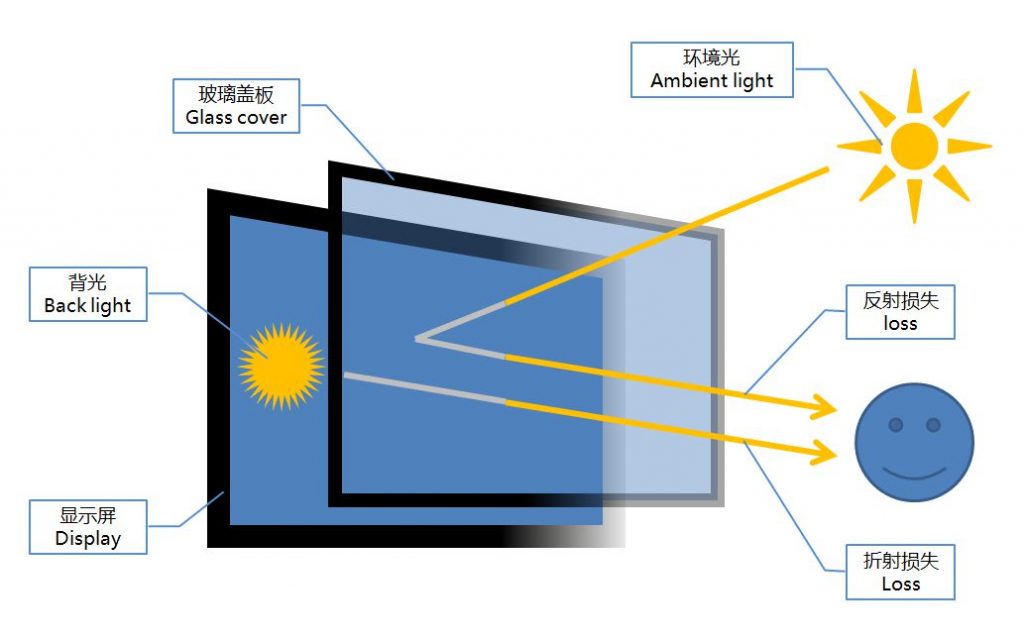

We hope you found these touchscreen or panel PC fundamentals informative. Goldenmargins offers a broad selection of Industrial Touchscreen Monitors and Touch Panel PCs in various sizes and configurations, including medical touch screens, sunlight-readable touch screens, open-frame touch screens, and waterproof touch panels, as well as other unique touch screen or panel PC designs. You can learn more about our services HERE or by calling us at +86 755 23191996 or sales@goldenmargins.com





