Due to the current technical constraints and the impact of equipment used on the environment, industrial display displays if affected by water droplets, dust, temperature difference, etc., will not work properly. Therefore, industrial touch panel PC needs regular maintenance and repair.
Industrial touch screen monitor is a highly integrated touch-control integrated machine with a variety of electronic components, the following issues need to be paid attention to in use and maintenance:

(1) The industrial display screen should be cleaned and wiped with a soft dry cloth before starting.
(2) The water on the touch screen needs to be dried. Droplets or drinks falling on industrial touch screens can interfere with touch procedures because they have similar properties to fingers;
(3) Dust. A little dust will not lead to an inaccurate response of the industrial display controller, but too much dust will reduce the sensitivity of the touch screen and screen recognition ability. The screen needs to be wiped clean with a dry cloth.
(4) Keep the screen surface clean. Dirty fingerprints and oil stains on industrial tablets can be cleaned with glass cleaner after a period of use.
(5) Do not turn the machine on and off frequently. Industrial displays generate a large number of temporary files on the hard disk as they run. If the Windows operating system is powered off frequently or not logged out before the shutdown, hard disks may become faulty.
(6) Operate according to the regulations. When switching on or off the power supply, operate strictly according to the regulations. It should be noted that the switching on or off of the power supply should be carried out in reverse order.
(7) Currently, there is no mouse cursor in the main industrial display touch-screen program because the flicker of the cursor distracts the user. If industrial tablets are equipped with complex patterns, they need to sacrifice reaction speed and system resources. You are advised to use the anti-mouse mode that meets the requirements.
(8) Cleaning. According to the harsh environment, set the time limit for opening the prompt, and clean the reflective stripe and inner surface of the touch screen.
(9) Cooling measures. Industrial touch computer belongs to man-machine interface integrated machine, the host heat is large. It is necessary to take corresponding cooling measures for the surrounding environment of the touch screen body and industrial display.
(10)Be careful of static electricity. The control and drive circuit of the industrial panel PC motherboard module belongs to a low voltage, low power CMOS circuit. Easily penetrated by static electricity. Once the circuit is broken down by static electricity, the damage is irreparable. Due to the external environment, sometimes the electrostatic voltage carried by the human body can reach tens of volts or even hundreds of volts. Therefore, corresponding measures must be taken in operation, assembly, and use. Be careful to avoid static electricity.
Learn more about what Panel PC is the best your business at: goldenmargins.com
Golden Margins –
Entire Range of Touchscreen Products
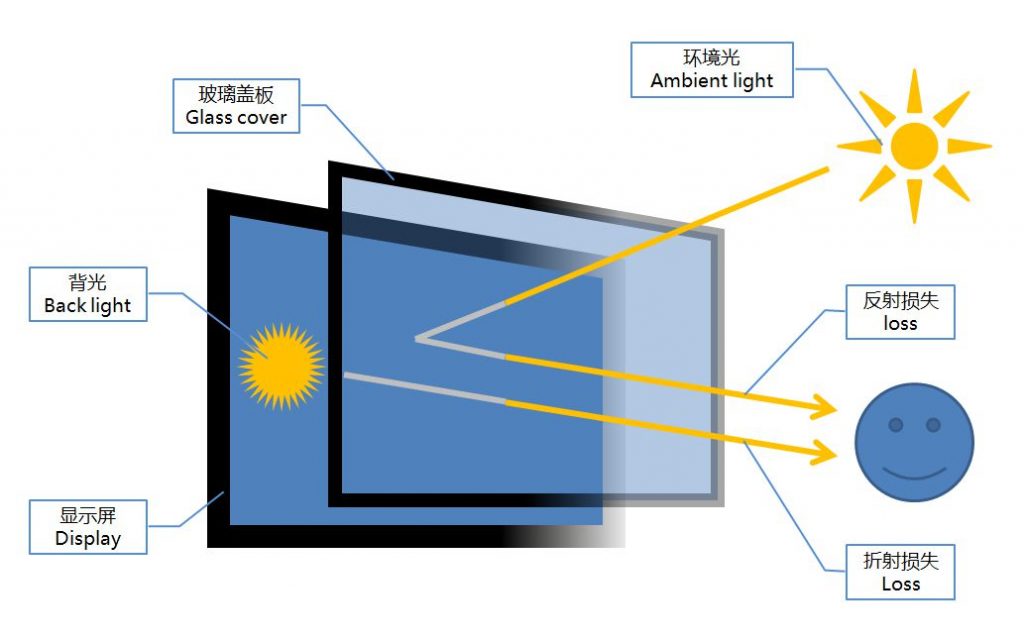

We hope you found these touchscreen or panel PCs fundamentals informative. Goldenmargins offers a broad selection of Industrial Touchscreen Monitors and Touch Panel PCs in various sizes and configurations, including medical touch screens, sunlight-readable touch screens, open-frame touch screens, and waterproof touch panels, as well as other unique touch screen or panel PC designs. You can learn more about our services HERE or by calling us at +86 755 23191996 or sales@goldenmargins.com



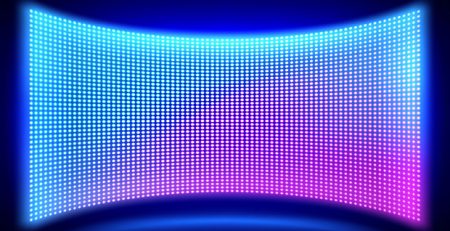

Comments (2,654)
I appreciate, cause I found just what I was looking for. You have ended my four day long hunt! God Bless you man. Have a nice day. Bye
The subsequent time I read a weblog, I hope that it doesnt disappoint me as a lot as this one. I mean, I do know it was my choice to read, however I actually thought youd have one thing attention-grabbing to say. All I hear is a bunch of whining about one thing that you can repair if you happen to werent too busy looking for attention.
“I read this blog, Its really good and easy to read. Thanks.”
ยุคที่ใครๆก็ประสงค์ความสะดวกสบาย บาคาร่าออนไลน์ก็เลยเป็นตัวเลือกที่โคตรดีสำหรับท่าน UFABET มีบาคาร่าให้เลือกเล่นเยอะแยะพวกเราเป็นคาสิโนที่จ่ายจริง ทำเงินได้จริง สมัครง่าย ระบบฝากถอนอัตโนมัติแล้วเจอกันขอรับ
I enjoy what you guys tend to be up too. Such clever work and exposure! Keep up the great works guys I’ve incorporated you guys to our blogroll.
However, from your description it s unclear where the blood clot was and without knowing the full history and what happened it s impossible to provide you with more information taking lasix and still swelling
Absolutely written content, Really enjoyed looking at.
Hi there, just became aware of your blog through Google, and found that it is really informative. I am gonna watch out for brussels. I’ll be grateful if you continue this in future. Many people will be benefited from your writing. Cheers!
correct dose of azithromycin – azithromycin walgreens over the counter how should zithromax be stored
There’s certainly a lot to learn about this topic. I really like all of thepoints you made.
This is one awesome article.Thanks Again. Fantastic.
mexican border pharmacies shipping to usa: mexican border pharmacies shipping to usa – Mexican Easy Pharm
mexican online pharmacies prescription drugs https://mexicaneasypharm.com/# mexico drug stores pharmacies
buying prescription drugs in mexico
Thanks so much for the article.Much thanks again. Will read on
Thanks for every other excellent article. Where else may anyone get that type of info in such a perfect method of writing? I’ve a presentation subsequent week, and I’m on the look for such info.
When I initially commented I clicked the “Notify me when new comments are added” checkbox and now each timea comment is added I get several emails with the same comment.Is there any way you can remove people from that service?Thank you!
ivermectin dosage for humans scabies ivermectin poisoning
Guzel Rus ve Ukraynali kizlarin fotograflari – rus guzel kadinlar
mexican border pharmacies shipping to usa https://mexicaneasypharm.com/# mexico drug stores pharmacies
pharmacies in mexico that ship to usa
Very good blog.Thanks Again. Really Great.
https://predpharm.com/# prednisone 1mg purchase
20mg prednisone
Rolex had been respected through all of avenues of life.
I value the blog.Thanks Again. Really Cool.
http://predpharm.com/# Pred Pharm
buy prednisone online canada
https://cytpharm.shop/# Cyt Pharm
prednisone online pharmacy
https://semapharm24.com/# semaglutide best price
prednisone without a prescription
https://kamapharm.shop/# Kama Pharm
buy prednisone tablets online
http://dappharm.com/# DapPharm
prednisone 10 mg
https://cytpharm.com/# CytPharm
prednisone online for sale
apartments for rent madison wi rentberry scam ico 30m$ raised apartment renovation
https://semapharm24.shop/# Sema Pharm 24
prednisone 54
max daily dose of klonopin klonopin dosage for migraines average dosage for klonopin
https://semapharm24.shop/# SemaPharm24
generic prednisone pills
https://kamapharm.com/# super kamagra
prednisone 30 mg daily
Aw, this was an extremely nice post. Spending some time and actual effort to produce a very good articleÖ but what can I sayÖ I put things off a whole lot and never manage to get nearly anything done.
https://semapharm24.com/# semaglutide tablets for weight loss
prednisone 2.5 mg
Good day! This is my first visit to your blog! We are a collection of volunteers andstarting a new initiative in a community in the same niche.Your blog provided us valuable information to work on. Youhave done a wonderful job!
https://kamapharm.com/# Kama Pharm
50mg prednisone tablet
http://cytpharm.com/# CytPharm
can you buy prednisone without a prescription
https://predpharm.shop/# prednisone
prednisone no rx
http://farmasilditaly.com/# viagra generico prezzo piГ№ basso
Farmacie on line spedizione gratuita
Fastidious respond in return of this issue with firm arguments and explaining everything concerning that.
https://farmabrufen.shop/# Brufen senza ricetta
farmacia online senza ricetta
eskişehir hava durumu; eskişehir için hava durumu en güncel saatlik, günlük ve aylık tahminler.
http://farmaprodotti.com/# acquistare farmaci senza ricetta
migliori farmacie online 2024
https://farmabrufen.com/# Ibuprofene 600 prezzo senza ricetta
acquisto farmaci con ricetta
https://farmatadalitaly.shop/# farmacia online
Farmacie on line spedizione gratuita
It’s really a nice and helpful piece of information. I’m glad that you shared this helpful information with us. Please keep us up to date like this. Thanks for sharing.
Everyone loves what you guys tend to be up too. This sort of clever work and reporting! Keep up the awesome works guys I’ve you guys to my blogroll.
migliori farmacie online 2024 [url=https://farmabrufen.com/#]Brufen senza ricetta[/url] Farmacie online sicure
Los casinos reciben turistas de todo el mundo.: win chile – winchile casino
http://winchile.pro/# Las tragamonedas ofrecen grandes premios.
Players often share tips and strategies.
Los jugadores deben conocer las reglas.: winchile casino – winchile
Loyalty programs reward regular customers generously.: phtaya.tech – phtaya casino
jugabet chile [url=https://jugabet.xyz/#]jugabet chile[/url] Los jackpots progresivos atraen a los jugadores.
http://phtaya.tech/# Gambling can be a social activity here.
Entertainment shows are common in casinos.
The casino experience is memorable and unique.: taya777 – taya777 app
Las tragamonedas ofrecen grandes premios.: jugabet.xyz – jugabet casino
Many casinos offer luxurious amenities and services. http://taya365.art/# Casino promotions draw in new players frequently.
https://phtaya.tech/# Casino visits are a popular tourist attraction.
Some casinos have luxurious spa facilities.
The gaming floors are always bustling with excitement.: phmacao – phmacao.life
phtaya casino [url=http://phtaya.tech/#]phtaya casino[/url] Security measures ensure a safe environment.
Los juegos en vivo ofrecen emociГіn adicional.: win chile – winchile
https://winchile.pro/# Los juegos en vivo ofrecen emociГіn adicional.
Gaming regulations are overseen by PAGCOR.
Los jugadores deben jugar con responsabilidad.: jugabet casino – jugabet casino
http://taya777.icu/# The casino scene is constantly evolving.
Responsible gaming initiatives are promoted actively.
Most casinos offer convenient transportation options.: phtaya – phtaya login
http://jugabet.xyz/# Algunos casinos tienen programas de recompensas.
Gaming regulations are overseen by PAGCOR.
phtaya casino [url=http://phtaya.tech/#]phtaya.tech[/url] Casinos offer delicious dining options on-site.
Manila is home to many large casinos.: taya365 – taya365
La iluminaciГіn crea un ambiente vibrante.: jugabet – jugabet
https://phtaya.tech/# Responsible gaming initiatives are promoted actively.
Players enjoy a variety of table games.
Los juegos en vivo ofrecen emociГіn adicional.: winchile casino – winchile.pro
Gambling regulations are strictly enforced in casinos.: phtaya – phtaya
http://taya365.art/# Players must be at least 21 years old.
The casino experience is memorable and unique.
taya777 [url=http://taya777.icu/#]taya777 app[/url] Responsible gaming initiatives are promoted actively.
Entertainment shows are common in casinos.: taya777 – taya777 login
https://jugabet.xyz/# Los casinos organizan eventos especiales regularmente.
Entertainment shows are common in casinos.
The casino industry supports local economies significantly.: taya365 com login – taya365 login
Gambling regulations are strictly enforced in casinos. http://winchile.pro/# Los bonos de bienvenida son generosos.
http://taya365.art/# Slot tournaments create friendly competitions among players.
Security measures ensure a safe environment.
Los jugadores disfrutan del pГіker en lГnea.: jugabet chile – jugabet
The ambiance is designed to excite players.: taya365.art – taya365.art
phtaya [url=http://phtaya.tech/#]phtaya casino[/url] Promotions are advertised through social media channels.
http://taya365.art/# Players can enjoy high-stakes betting options.
Players enjoy both fun and excitement in casinos.
Los pagos son rГЎpidos y seguros.: jugabet – jugabet
The ambiance is designed to excite players.: taya777 app – taya777.icu
http://taya365.art/# A variety of gaming options cater to everyone.
Casino promotions draw in new players frequently.
Hay reglas especГficas para cada juego.: jugabet – jugabet
taya365 [url=http://taya365.art/#]taya365[/url] Some casinos have luxurious spa facilities.
п»їLos casinos en Chile son muy populares.: jugabet casino – jugabet chile
http://jugabet.xyz/# Las promociones atraen nuevos jugadores diariamente.
Casino promotions draw in new players frequently.
Some casinos feature themed gaming areas.: phtaya.tech – phtaya.tech
http://jugabet.xyz/# La seguridad es prioridad en los casinos.
Most casinos offer convenient transportation options.
High rollers receive exclusive treatment and bonuses.: phmacao club – phmacao.life
http://taya365.art/# Entertainment shows are common in casinos.
Promotions are advertised through social media channels.
Hay casinos en Santiago y ViГ±a del Mar.: win chile – winchile
Casinos offer delicious dining options on-site.: phmacao com login – phmacao casino
taya777 [url=http://taya777.icu/#]taya777 app[/url] Most casinos offer convenient transportation options.
https://jugabet.xyz/# Los casinos son lugares de reuniГіn social.
Casinos often host special holiday promotions.
Hay reglas especГficas para cada juego.: win chile – winchile
Muchos casinos tienen salas de bingo.: winchile – win chile
The casino scene is constantly evolving. http://phmacao.life/# Cashless gaming options are becoming popular.
https://jugabet.xyz/# Los torneos de poker generan gran interГ©s.
Players enjoy both fun and excitement in casinos.
La Г©tica del juego es esencial.: win chile – winchile casino
taya365 com login [url=https://taya365.art/#]taya365 login[/url] The Philippines has several world-class integrated resorts.
The poker community is very active here.: phtaya login – phtaya casino
http://taya365.art/# Online gaming is also growing in popularity.
Visitors come from around the world to play.
Los casinos organizan noches de trivia divertidas.: jugabet casino – jugabet.xyz
https://phtaya.tech/# Some casinos have luxurious spa facilities.
The casino industry supports local economies significantly.
Slot tournaments create friendly competitions among players.: phtaya casino – phtaya login
taya777 login [url=https://taya777.icu/#]taya777 app[/url] Players can enjoy high-stakes betting options.
https://jugabet.xyz/# Las mГЎquinas tragamonedas tienen temГЎticas diversas.
Live dealer games enhance the casino experience.
Many casinos have beautiful ocean views.: taya365 com login – taya365
Players can enjoy high-stakes betting options.: phtaya.tech – phtaya
http://winchile.pro/# La competencia entre casinos beneficia a los jugadores.
Players can enjoy high-stakes betting options.
Thanks again for the post. Awesome.
Gaming regulations are overseen by PAGCOR.: taya365 login – taya365
Hey there! This post couldn’t be written any better!Reading this post reminds me of my old room mate!He always kept chatting about this. I will forward this article to him.Fairly certain he will have a good read.Many thanks for sharing!
The Philippines offers a rich gaming culture.: phmacao com – phmacao club
Im grateful for the post.Really looking forward to read more.
http://taya777.icu/# The poker community is very active here.
Entertainment shows are common in casinos.
phmacao com login [url=https://phmacao.life/#]phmacao casino[/url] The Philippines offers a rich gaming culture.
Slot machines attract players with big jackpots.: taya777 login – taya777 app
http://phmacao.life/# Many casinos provide shuttle services for guests.
High rollers receive exclusive treatment and bonuses.
Poker rooms host exciting tournaments regularly.: taya777 – taya777 register login
Las mГЎquinas tragamonedas tienen temГЎticas diversas.: winchile – win chile
https://taya777.icu/# Many casinos offer luxurious amenities and services.
Game rules can vary between casinos.
Casinos offer delicious dining options on-site.: phtaya casino – phtaya
phmacao club [url=http://phmacao.life/#]phmacao[/url] Some casinos feature themed gaming areas.
Many casinos host charity events and fundraisers.: taya365 – taya365.art
https://taya365.art/# Online gaming is also growing in popularity.
Security measures ensure a safe environment.
canadian world pharmacy: online canadian drugstore – my canadian pharmacy rx
legit non prescription pharmacies http://discountdrugmart.pro/# discount drug mart pharmacy
buying prescription drugs from canada http://discountdrugmart.pro/# discount drug pharmacy
easy canadian pharm: easy canadian pharm – easy canadian pharm
Online pharmacy USA: rxpharmacycoupons – Best online pharmacy
buying prescription drugs in mexico [url=https://xxlmexicanpharm.com/#]xxl mexican pharm[/url] mexico drug stores pharmacies
online pharmacy no prescription https://easycanadianpharm.shop/# easy canadian pharm
prescription drugs from canada http://easycanadianpharm.com/# easy canadian pharm
easy canadian pharm: my canadian pharmacy reviews – easy canadian pharm
Thank you for a awesome article.You have given me some ideas and a different way to to write articles rather than just plain text.
Cheapest online pharmacy: online pharmacy delivery usa – Best online pharmacy
canadian online pharmacy no prescription https://discountdrugmart.pro/# discount drug mart pharmacy
canada online pharmacy no prescription https://discountdrugmart.pro/# discount drug mart pharmacy
MegaIndiaPharm: п»їlegitimate online pharmacies india – MegaIndiaPharm
canada online pharmacy no prescription https://xxlmexicanpharm.shop/# xxl mexican pharm
Cheapest online pharmacy [url=https://familypharmacy.company/#]Cheapest online pharmacy[/url] online pharmacy delivery usa
easy canadian pharm: canadian pharmacy tampa – canada drugs online reviews
easy canadian pharm: easy canadian pharm – easy canadian pharm
Hey! Do you know if they make any plugins to safeguard against hackers?I’m kinda paranoid about losing everything I’veworked hard on. Any recommendations?
indianpharmacy com: Mega India Pharm – mail order pharmacy india
mail order prescription drugs from canada https://easycanadianpharm.com/# easy canadian pharm
mexico pharmacies prescription drugs [url=http://xxlmexicanpharm.com/#]xxl mexican pharm[/url] mexican mail order pharmacies
canada drugs coupon code https://familypharmacy.company/# Online pharmacy USA
drugmart: discount drug pharmacy – discount drug pharmacy
canada pharmacy not requiring prescription http://xxlmexicanpharm.com/# xxl mexican pharm
us pharmacy no prescription http://megaindiapharm.com/# MegaIndiaPharm
discount drug mart: discount drugs – discount drug mart
rx pharmacy no prescription: online pharmacy delivery usa – cheapest pharmacy for prescriptions
best canadian pharmacy no prescription https://familypharmacy.company/# online pharmacy delivery usa
Mega India Pharm [url=http://megaindiapharm.com/#]Mega India Pharm[/url] MegaIndiaPharm
canadian prescription pharmacy https://discountdrugmart.pro/# discount drug pharmacy
world pharmacy india: buy medicines online in india – Mega India Pharm
discount drugs: online pharmacy prescription – drugmart
best no prescription pharmacy https://familypharmacy.company/# Online pharmacy USA
xxl mexican pharm: xxl mexican pharm – best online pharmacies in mexico
Cheapest online pharmacy: rx pharmacy coupons – online pharmacy no prescription
prescription free canadian pharmacy https://familypharmacy.company/# Cheapest online pharmacy
drug mart [url=http://discountdrugmart.pro/#]discount drug mart[/url] cheapest pharmacy for prescription drugs
Nice post. I be taught something more difficult on different blogs everyday. It should always be stimulating to read content from other writers and apply a bit something from their store. I’d favor to use some with the content material on my weblog whether or not you don’t mind. Natually I’ll provide you with a hyperlink on your net blog. Thanks for sharing.
canadapharmacyonline com: easy canadian pharm – easy canadian pharm
canadian pharmacies not requiring prescription https://xxlmexicanpharm.shop/# xxl mexican pharm
xxl mexican pharm: buying prescription drugs in mexico – buying prescription drugs in mexico
canadian pharmacy discount code https://megaindiapharm.com/# MegaIndiaPharm
discount drugs: drug mart – drugmart
discount drugs: discount drugs – pharmacy discount coupons
MegaIndiaPharm [url=https://megaindiapharm.com/#]MegaIndiaPharm[/url] MegaIndiaPharm
pharmacy coupons https://megaindiapharm.shop/# MegaIndiaPharm
canadian pharmacy antibiotics: canada pharmacy reviews – buy canadian drugs
drugmart: discount drugs – discount drug pharmacy
canadian pharmacy no prescription needed https://xxlmexicanpharm.com/# buying prescription drugs in mexico
Everyone loves what you guys are usually up too. This sort of clever work and reporting! Keep up the amazing works guys I’ve added you guys to blogroll.
safe canadian pharmacies: easy canadian pharm – canadian pharmacy meds
canada drugs coupon code http://easycanadianpharm.com/# canadian pharmacy victoza
mexican border pharmacies shipping to usa [url=https://xxlmexicanpharm.shop/#]buying from online mexican pharmacy[/url] mexican mail order pharmacies
reputable mexican pharmacies online: xxl mexican pharm – xxl mexican pharm
canadian pharmacy coupon http://xxlmexicanpharm.com/# mexico pharmacies prescription drugs
purple pharmacy mexico price list: buying prescription drugs in mexico – xxl mexican pharm
xxl mexican pharm: xxl mexican pharm – xxl mexican pharm
online pharmacy discount code https://easycanadianpharm.com/# legitimate canadian online pharmacies
best online pharmacy india: reputable indian online pharmacy – reputable indian online pharmacy
international pharmacy no prescription http://xxlmexicanpharm.com/# xxl mexican pharm
mail order pharmacy no prescription https://familypharmacy.company/# Cheapest online pharmacy
easy canadian pharm: easy canadian pharm – easy canadian pharm
discount drug pharmacy: pharmacy coupons – drug mart
I like what you guys are up also. Such clever work and reporting! Carry on the excellent works guys I have incorporated you guys to my blogroll. I think it’ll improve the value of my site 🙂
rxpharmacycoupons https://xxlmexicanpharm.com/# xxl mexican pharm
xxl mexican pharm: xxl mexican pharm – xxl mexican pharm
onlinecanadianpharmacy: northwest pharmacy canada – easy canadian pharm
family pharmacy [url=http://familypharmacy.company/#]buying prescription drugs from canada[/url] Best online pharmacy
pharmacy online 365 discount code https://discountdrugmart.pro/# discount drug mart
reputable canadian pharmacy: easy canadian pharm – easy canadian pharm
no prescription required pharmacy https://discountdrugmart.pro/# drug mart
MegaIndiaPharm: indianpharmacy com – Online medicine home delivery
canada pharmacy coupon http://xxlmexicanpharm.com/# xxl mexican pharm
easy canadian pharm: canadian drug – easy canadian pharm
best canadian online pharmacy [url=https://easycanadianpharm.shop/#]legit canadian online pharmacy[/url] reliable canadian pharmacy reviews
medications that cause erectile dysfunction – ed men erectile dysfunction exercises
cheapest pharmacy to fill prescriptions without insurance https://familypharmacy.company/# Cheapest online pharmacy
legal online pharmacy coupon code https://discountdrugmart.pro/# discount drugs
Mega India Pharm: Mega India Pharm – MegaIndiaPharm
I have recently started a web site, the info you offer on this site has helped me greatly. Thank you for all of your time & work.
cheapest pharmacy to get prescriptions filled http://familypharmacy.company/# Online pharmacy USA
easy canadian pharm: easy canadian pharm – canada drugs reviews
Online pharmacy USA [url=https://familypharmacy.company/#]pharmacy no prescription required[/url] online pharmacy delivery usa
prescription free canadian pharmacy https://easycanadianpharm.com/# easy canadian pharm
easy canadian pharm: easy canadian pharm – my canadian pharmacy reviews
canada pharmacy coupon http://discountdrugmart.pro/# discount drugs
Hi, just required you to know I he added your site to my Google bookmarks due to your layout. But seriously, I believe your internet site has 1 in the freshest theme I??ve came across. It extremely helps make reading your blog significantly easier.
Kasino sering mengadakan turnamen slot menarik: BonaSlot – bonaslot.site
Kasino di Jakarta memiliki berbagai pilihan permainan https://bonaslot.site/# Slot dengan grafis 3D sangat mengesankan
https://preman69.tech/# Slot dengan grafis 3D sangat mengesankan
garuda888.top [url=https://garuda888.top/#]garuda888[/url] Beberapa kasino memiliki area khusus untuk slot
Mesin slot digital semakin banyak diminati https://bonaslot.site/# Mesin slot digital semakin banyak diminati
Beberapa kasino memiliki area khusus untuk slot: bonaslot.site – bonaslot
Pemain sering mencoba berbagai jenis slot http://preman69.tech/# Slot dengan tema budaya lokal menarik perhatian
https://bonaslot.site/# Slot klasik tetap menjadi favorit banyak orang
I believe this site contains very wonderful indited written content blog posts.
Banyak pemain berusaha untuk mendapatkan jackpot: preman69.tech – preman69.tech
garuda888 [url=http://garuda888.top/#]garuda888.top[/url] Kasino memiliki suasana yang energik dan menyenangkan
п»їKasino di Indonesia sangat populer di kalangan wisatawan https://garuda888.top/# Keseruan bermain slot selalu menggoda para pemain
https://bonaslot.site/# Keseruan bermain slot selalu menggoda para pemain
Slot modern memiliki grafik yang mengesankan http://slotdemo.auction/# Pemain bisa menikmati slot dari kenyamanan rumah
Slot klasik tetap menjadi favorit banyak orang: bonaslot – BonaSlot
http://bonaslot.site/# Keseruan bermain slot selalu menggoda para pemain
Pemain sering berbagi tips untuk menang http://garuda888.top/# Slot dengan grafis 3D sangat mengesankan
slot88.company [url=http://slot88.company/#]slot 88[/url] Slot menjadi bagian penting dari industri kasino
Pemain sering berbagi tips untuk menang: garuda888 – garuda888
http://slot88.company/# Kasino memiliki suasana yang energik dan menyenangkan
Jackpot besar bisa mengubah hidup seseorang: preman69 slot – preman69
https://bonaslot.site/# Pemain harus menetapkan batas saat bermain
Mesin slot menawarkan pengalaman bermain yang cepat http://bonaslot.site/# Kasino sering mengadakan turnamen slot menarik
preman69 [url=http://preman69.tech/#]preman69[/url] Mesin slot baru selalu menarik minat
http://bonaslot.site/# Banyak pemain mencari mesin dengan RTP tinggi
Kasino sering memberikan hadiah untuk pemain setia: garuda888 – garuda888
modafinil modalert online
http://slotdemo.auction/# Mesin slot dapat dimainkan dalam berbagai bahasa
Beberapa kasino memiliki area khusus untuk slot http://bonaslot.site/# Banyak kasino memiliki program loyalitas untuk pemain
Kasino mendukung permainan bertanggung jawab: preman69 slot – preman69 slot
Slot memberikan kesempatan untuk menang besar http://preman69.tech/# Banyak pemain menikmati bermain slot secara online
http://bonaslot.site/# Banyak pemain berusaha untuk mendapatkan jackpot
slot demo pg gratis [url=https://slotdemo.auction/#]slot demo rupiah[/url] Banyak pemain berusaha untuk mendapatkan jackpot
Kasino mendukung permainan bertanggung jawab: slot88.company – slot 88
Pemain harus memahami aturan masing-masing mesin https://bonaslot.site/# Kasino menyediakan layanan pelanggan yang baik
Banyak pemain berusaha untuk mendapatkan jackpot: slot demo pg gratis – slot demo rupiah
Pemain harus menetapkan batas saat bermain http://slotdemo.auction/# Slot menawarkan berbagai jenis permainan bonus
http://garuda888.top/# Slot dengan fitur interaktif semakin banyak tersedia
Permainan slot mudah dipahami dan menyenangkan: slot demo rupiah – slot demo
garuda888.top [url=http://garuda888.top/#]garuda888 slot[/url] Slot menjadi bagian penting dari industri kasino
Beberapa kasino memiliki area khusus untuk slot https://bonaslot.site/# Pemain sering mencoba berbagai jenis slot
https://garuda888.top/# Mesin slot sering diperbarui dengan game baru
Slot menjadi bagian penting dari industri kasino: bonaslot.site – bonaslot.site
Bermain slot bisa menjadi pengalaman sosial https://bonaslot.site/# Pemain bisa menikmati slot dari kenyamanan rumah
http://bonaslot.site/# Mesin slot menawarkan pengalaman bermain yang cepat
Jackpot progresif menarik banyak pemain: slot demo rupiah – slot demo
Slot modern memiliki grafik yang mengesankan http://slotdemo.auction/# Slot memberikan kesempatan untuk menang besar
http://slotdemo.auction/# Banyak kasino menawarkan permainan langsung yang seru
Slot menjadi bagian penting dari industri kasino https://slot88.company/# п»їKasino di Indonesia sangat populer di kalangan wisatawan
Permainan slot mudah dipahami dan menyenangkan: preman69 slot – preman69 slot
https://slotdemo.auction/# Pemain harus menetapkan batas saat bermain
Banyak pemain menikmati jackpot harian di slot http://slotdemo.auction/# Mesin slot sering diperbarui dengan game baru
Pemain harus memahami aturan masing-masing mesin: garuda888 slot – garuda888.top
slot demo [url=http://slotdemo.auction/#]slot demo[/url] Kasino sering memberikan hadiah untuk pemain setia
https://bonaslot.site/# Slot modern memiliki grafik yang mengesankan
Banyak pemain menikmati bermain slot secara online https://garuda888.top/# Pemain sering berbagi tips untuk menang
Pemain sering berbagi tips untuk menang: slot88.company – slot88
http://bonaslot.site/# Kasino menawarkan pengalaman bermain yang seru
Kasino memastikan keamanan para pemain dengan baik http://preman69.tech/# Banyak pemain mencari mesin dengan RTP tinggi
Kasino menyediakan layanan pelanggan yang baik: preman69 – preman69 slot
https://garuda888.top/# Slot memberikan kesempatan untuk menang besar
slot88 [url=http://slot88.company/#]slot88.company[/url] Pemain sering mencoba berbagai jenis slot
Slot dengan fitur interaktif semakin banyak tersedia: garuda888 – garuda888.top
Kasino selalu memperbarui mesin slotnya https://preman69.tech/# Pemain sering berbagi tips untuk menang
Slot menawarkan berbagai jenis permainan bonus: garuda888 – garuda888.top
Slot menawarkan kesenangan yang mudah diakses https://slotdemo.auction/# Slot klasik tetap menjadi favorit banyak orang
https://preman69.tech/# Slot menawarkan kesenangan yang mudah diakses
akun demo slot [url=https://slotdemo.auction/#]slot demo[/url] Permainan slot mudah dipahami dan menyenangkan
Kasino di Indonesia menyediakan hiburan yang beragam https://slotdemo.auction/# Slot dengan tema budaya lokal menarik perhatian
Slot dengan grafis 3D sangat mengesankan: slot88.company – slot 88
http://slotdemo.auction/# Kasino sering mengadakan turnamen slot menarik
Slot dengan tema film terkenal menarik banyak perhatian http://bonaslot.site/# Kasino mendukung permainan bertanggung jawab
I was just seeking this info for a while. After 6 hours of continuous Googleing, at last I got it in your website. I wonder what’s the lack of Google strategy that do not rank this type of informative sites in top of the list. Usually the top sites are full of garbage.
Pemain sering mencoba berbagai jenis slot: bonaslot – bonaslot.site
can you get cheap clomid without insurance: ClmHealthPharm – order cheap clomid without rx
where to buy generic clomid no prescription: ClmHealthPharm – where to get cheap clomid for sale
https://clmhealthpharm.shop/# order generic clomid
get clomid online [url=http://clmhealthpharm.com/#]generic clomid prices[/url] buying generic clomid tablets
buying clomid without prescription: ClmHealthPharm – buy clomid no prescription
amoxicillin 500 capsule: AmoHealthPharm – price of amoxicillin without insurance
http://amohealthpharm.com/# amoxicillin 500 mg online
zithromax online: Zithro Pharm – where can i get zithromax
zithromax for sale cheap: generic zithromax online paypal – zithromax
where buy generic clomid price [url=https://clmhealthpharm.com/#]ClmHealthPharm[/url] how to buy clomid without rx
https://doxhealthpharm.shop/# where to buy doxycycline in singapore
can i buy cheap clomid tablets: order generic clomid without insurance – can i purchase generic clomid without rx
zithromax z-pak price without insurance: ZithroPharm – zithromax 500 mg lowest price drugstore online
can i buy zithromax over the counter in canada: Zithro Pharm – zithromax order online uk
https://zithropharm.com/# zithromax online australia
buy amoxicillin online mexico: AmoHealthPharm – where can i buy amoxicillin online
doxycycline costs uk: DoxHealthPharm – doxycycline capsules india
otc doxycycline no prescription [url=http://doxhealthpharm.com/#]Dox Health Pharm[/url] how to get doxycycline without prescription
where to get clomid prices: ClmHealthPharm – where buy clomid without insurance
order cheap clomid without dr prescription: buying clomid without dr prescription – cost of clomid prices
http://amohealthpharm.com/# amoxicillin 500 mg tablets
cost of clomid no prescription: can you buy cheap clomid pill – how to buy generic clomid online
order cheap clomid no prescription: ClmHealthPharm – where can i buy cheap clomid without prescription
https://doxhealthpharm.shop/# doxycycline 110 mg
zithromax z-pak: zithromax canadian pharmacy – buy zithromax canada
doxycycline with out a rx [url=https://doxhealthpharm.shop/#]Dox Health Pharm[/url] buy doxycycline us
doxycycline capsule 100mg price: buying doxycycline online in usa – doxycycline online no prescription
http://zithropharm.com/# how to buy zithromax online
doxycycline 150 mg: Dox Health Pharm – buy vibramycin
п»їdoxycycline 100mg tablets for sale: doxycycline india cost – buy online doxycycline without prescription
zithromax drug: zithromax without prescription – zithromax for sale usa
https://doxhealthpharm.shop/# doxycycline prices australia
can you get generic clomid prices [url=https://clmhealthpharm.com/#]how can i get cheap clomid without dr prescription[/url] cost of cheap clomid
zithromax cost: ZithroPharm – zithromax 500 mg lowest price drugstore online
canadian pharmacy amoxicillin: Amo Health Pharm – amoxicillin 500mg pill
http://amohealthpharm.com/# amoxicillin discount
zithromax 500mg price in india: ZithroPharm – zithromax antibiotic without prescription
buy zithromax online fast shipping: ZithroPharm – zithromax 600 mg tablets
https://amohealthpharm.com/# amoxicillin 500 mg tablets
zithromax for sale usa [url=https://zithropharm.com/#]zithromax 500 tablet[/url] zithromax 500 price
where can i get generic clomid now: where can i get cheap clomid no prescription – can you get clomid online
https://amohealthpharm.com/# generic amoxicillin
doxycycline 100mg india: Dox Health Pharm – doxycycline for sale online uk
amoxicillin brand name: AmoHealthPharm – amoxicillin 1000 mg capsule
http://amohealthpharm.com/# buy amoxil
where buy generic clomid for sale [url=https://clmhealthpharm.shop/#]ClmHealthPharm[/url] order cheap clomid without dr prescription
order cheap clomid pills: can i get cheap clomid now – how to buy cheap clomid without prescription
zithromax tablets for sale: zithromax – zithromax online paypal
pharmacie en ligne france livraison internationale http://tadalafilmeilleurprix.com/# pharmacie en ligne fiable
п»їpharmacie en ligne france: kamagra livraison 24h – trouver un mГ©dicament en pharmacie
Pharmacie Internationale en ligne http://pharmaciemeilleurprix.com/# pharmacie en ligne france livraison belgique
pharmacies en ligne certifiГ©es: acheter kamagra site fiable – pharmacie en ligne pas cher
https://viagrameilleurprix.shop/# SildГ©nafil 100 mg prix en pharmacie en France
pharmacie en ligne
pharmacie en ligne pas cher http://tadalafilmeilleurprix.com/# vente de mГ©dicament en ligne
Viagra prix pharmacie paris [url=https://viagrameilleurprix.shop/#]viagra en ligne[/url] Viagra homme prix en pharmacie sans ordonnance
pharmacie en ligne france fiable https://viagrameilleurprix.com/# Viagra homme prix en pharmacie
Viagra homme prix en pharmacie sans ordonnance: Acheter Viagra Cialis sans ordonnance – Viagra homme prix en pharmacie sans ordonnance
Viagra 100 mg sans ordonnance: Acheter Viagra Cialis sans ordonnance – Viagra pas cher inde
https://tadalafilmeilleurprix.com/# trouver un mГ©dicament en pharmacie
pharmacie en ligne avec ordonnance
pharmacie en ligne fiable https://tadalafilmeilleurprix.com/# pharmacie en ligne
Pharmacie Internationale en ligne [url=https://pharmaciemeilleurprix.com/#]pharmacie en ligne france livraison belgique[/url] Pharmacie en ligne livraison Europe
п»їpharmacie en ligne france: pharmacie en ligne pas cher – pharmacie en ligne avec ordonnance
My brother suggested I may like this blog. He was totally right. This submit actually made my day. You can not consider just how so much time I had spent for this information! Thank you!
https://pharmaciemeilleurprix.shop/# pharmacie en ligne france pas cher
trouver un mГ©dicament en pharmacie
pharmacie en ligne fiable http://pharmaciemeilleurprix.com/# pharmacie en ligne avec ordonnance
Pharmacie sans ordonnance: pharmacie en ligne – pharmacies en ligne certifiГ©es
pharmacie en ligne fiable: pharmacie en ligne france – pharmacie en ligne france fiable
pharmacie en ligne avec ordonnance https://viagrameilleurprix.shop/# Viagra pas cher inde
https://tadalafilmeilleurprix.shop/# п»їpharmacie en ligne france
pharmacie en ligne fiable
Viagra prix pharmacie paris [url=https://viagrameilleurprix.shop/#]Acheter Viagra Cialis sans ordonnance[/url] Viagra sans ordonnance livraison 48h
Pharmacie sans ordonnance: kamagra livraison 24h – pharmacie en ligne france pas cher
acheter mГ©dicament en ligne sans ordonnance https://kamagrameilleurprix.shop/# Pharmacie Internationale en ligne
https://tadalafilmeilleurprix.shop/# pharmacies en ligne certifiГ©es
vente de mГ©dicament en ligne
pharmacies en ligne certifiГ©es: cialis prix – pharmacie en ligne avec ordonnance
Achat mГ©dicament en ligne fiable: pharmacie en ligne – pharmacie en ligne fiable
Viagra sans ordonnance 24h suisse [url=http://viagrameilleurprix.com/#]viagra en ligne[/url] Viagra sans ordonnance livraison 48h
pharmacie en ligne france livraison internationale: pharmacie en ligne sans ordonnance – Pharmacie sans ordonnance
Hey! This is my first visit to your blog! We are a collection of volunteers and starting anew initiative in a community in the sameniche. Your blog provided us valuable information to work on. You have done a outstanding job!
trouver un mГ©dicament en pharmacie: pharmacie en ligne sans ordonnance – vente de mГ©dicament en ligne
Very informative blog post. Fantastic.
pharmacie en ligne france fiable https://pharmaciemeilleurprix.com/# pharmacies en ligne certifiГ©es
https://viagrameilleurprix.com/# Viagra pas cher inde
п»їpharmacie en ligne france
Great awesome things here. I am very happy to see your article. Thanks a lot and i am looking forward to touch you. Will you kindly drop me a e-mail?
Le gГ©nГ©rique de Viagra [url=https://viagrameilleurprix.shop/#]acheter du viagra[/url] Viagra gГ©nГ©rique pas cher livraison rapide
Pharmacie sans ordonnance https://viagrameilleurprix.com/# Viagra sans ordonnance livraison 48h
pharmacie en ligne livraison europe: Cialis sans ordonnance 24h – Pharmacie sans ordonnance
http://kamagrameilleurprix.com/# pharmacie en ligne france fiable
pharmacie en ligne fiable
Le gГ©nГ©rique de Viagra: Viagra pharmacie – Viagra pas cher livraison rapide france
pharmacie en ligne france livraison internationale https://pharmaciemeilleurprix.shop/# pharmacie en ligne livraison europe
https://kamagrameilleurprix.shop/# pharmacie en ligne france livraison internationale
Pharmacie Internationale en ligne
Viagra vente libre pays: Viagra sans ordonnance pharmacie France – Viagra femme ou trouver
vente de mГ©dicament en ligne [url=https://pharmaciemeilleurprix.shop/#]pharmacie en ligne france[/url] pharmacie en ligne pas cher
pharmacie en ligne avec ordonnance https://kamagrameilleurprix.shop/# Pharmacie sans ordonnance
vente de mГ©dicament en ligne: pharmacie en ligne france – п»їpharmacie en ligne france
https://tadalafilmeilleurprix.com/# acheter mГ©dicament en ligne sans ordonnance
pharmacie en ligne livraison europe
pharmacies en ligne certifiГ©es: Acheter Cialis – pharmacie en ligne avec ordonnance
pharmacie en ligne france fiable [url=https://tadalafilmeilleurprix.shop/#]Cialis sans ordonnance 24h[/url] pharmacie en ligne france livraison belgique
http://pharmaciemeilleurprix.com/# Pharmacie Internationale en ligne
Pharmacie Internationale en ligne
pharmacie en ligne france livraison internationale: cialis prix – Achat mГ©dicament en ligne fiable
Pharmacie Internationale en ligne https://viagrameilleurprix.shop/# Viagra 100 mg sans ordonnance
Achat mГ©dicament en ligne fiable: pharmacie en ligne pas cher – trouver un mГ©dicament en pharmacie
https://kamagrameilleurprix.shop/# pharmacie en ligne livraison europe
pharmacie en ligne pas cher
Viagra sans ordonnance 24h suisse: Acheter Viagra Cialis sans ordonnance – Viagra prix pharmacie paris
Acheter viagra en ligne livraison 24h: viagra en ligne – SildГ©nafil 100 mg prix en pharmacie en France
trouver un mГ©dicament en pharmacie https://tadalafilmeilleurprix.com/# pharmacie en ligne sans ordonnance
Achat mГ©dicament en ligne fiable [url=http://tadalafilmeilleurprix.com/#]cialis generique[/url] pharmacie en ligne
pharmacies en ligne certifiГ©es: cialis prix – pharmacie en ligne france pas cher
http://kamagrameilleurprix.com/# Pharmacie sans ordonnance
Achat mГ©dicament en ligne fiable
I value the blog post.Really looking forward to read more. Much obliged.
pharmacie en ligne france livraison belgique: Acheter Cialis – pharmacie en ligne france pas cher
Pharmacie Internationale en ligne https://kamagrameilleurprix.com/# pharmacie en ligne sans ordonnance
Viagra pas cher inde: Viagra pharmacie – Le gГ©nГ©rique de Viagra
Im obliged for the blog. Awesome.
Pharmacie Internationale en ligne: kamagra oral jelly – Achat mГ©dicament en ligne fiable
http://kamagrameilleurprix.com/# pharmacie en ligne france fiable
pharmacie en ligne livraison europe
pharmacie en ligne livraison europe [url=https://tadalafilmeilleurprix.com/#]Cialis sans ordonnance 24h[/url] pharmacie en ligne avec ordonnance
pharmacie en ligne pas cher http://kamagrameilleurprix.com/# pharmacie en ligne
pharmacie en ligne france fiable: Cialis sans ordonnance 24h – trouver un mГ©dicament en pharmacie
http://kamagrameilleurprix.com/# pharmacie en ligne sans ordonnance
vente de mГ©dicament en ligne
pharmacie en ligne france livraison internationale https://viagrameilleurprix.com/# Viagra prix pharmacie paris
pharmacie en ligne pas cher: kamagra livraison 24h – Pharmacie Internationale en ligne
Viagra sans ordonnance livraison 24h: Viagra 100mg prix – Viagra homme prix en pharmacie sans ordonnance
Viagra vente libre pays [url=http://viagrameilleurprix.com/#]Viagra femme sans ordonnance 24h[/url] Viagra pas cher livraison rapide france
pharmacie en ligne avec ordonnance: kamagra oral jelly – trouver un mГ©dicament en pharmacie
https://tadalafilmeilleurprix.com/# pharmacie en ligne france pas cher
pharmacie en ligne fiable
As a Newbie, I am continuously searching online for articles that can help me. Thank you
pharmacie en ligne sans ordonnance https://pharmaciemeilleurprix.com/# acheter mГ©dicament en ligne sans ordonnance
Viagra sans ordonnance pharmacie France: Viagra gГ©nГ©rique sans ordonnance en pharmacie – Viagra gГ©nГ©rique sans ordonnance en pharmacie
Viagra 100 mg sans ordonnance: Viagra prix pharmacie paris – Viagra vente libre pays
pharmacie en ligne france pas cher: Achat mГ©dicament en ligne fiable – pharmacies en ligne certifiГ©es
https://viagrameilleurprix.shop/# SildГ©nafil Teva 100 mg acheter
pharmacie en ligne livraison europe
vente de mГ©dicament en ligne https://kamagrameilleurprix.com/# Pharmacie sans ordonnance
pharmacie en ligne pas cher https://tadalafilmeilleurprix.shop/# pharmacie en ligne france pas cher
https://tadalafilmeilleurprix.com/# pharmacie en ligne france livraison internationale
п»їpharmacie en ligne france
pharmacie en ligne fiable: kamagra pas cher – pharmacie en ligne pas cher
pharmacie en ligne avec ordonnance https://kamagrameilleurprix.com/# pharmacie en ligne
pharmacie en ligne livraison europe [url=https://kamagrameilleurprix.shop/#]kamagra pas cher[/url] pharmacies en ligne certifiГ©es
pharmacie en ligne sans ordonnance: cialis prix – п»їpharmacie en ligne france
vente de mГ©dicament en ligne https://tadalafilmeilleurprix.com/# trouver un mГ©dicament en pharmacie
I think this is a real great article post.Really thank you! Really Cool.
http://kamagrameilleurprix.com/# pharmacie en ligne france fiable
pharmacies en ligne certifiГ©es
pharmacie en ligne sans ordonnance http://viagrameilleurprix.com/# Viagra Pfizer sans ordonnance
Viagra sans ordonnance 24h Amazon [url=https://viagrameilleurprix.shop/#]Viagra sans ordonnance 24h[/url] Acheter Sildenafil 100mg sans ordonnance
SildГ©nafil 100 mg prix en pharmacie en France: viagra sans ordonnance – Viagra 100mg prix
https://kamagrameilleurprix.com/# pharmacie en ligne france livraison belgique
п»їpharmacie en ligne france
pharmacie en ligne france livraison internationale http://viagrameilleurprix.com/# Le gГ©nГ©rique de Viagra
http://kamagrameilleurprix.com/# pharmacie en ligne pas cher
Pharmacie sans ordonnance
pharmacie en ligne avec ordonnance [url=https://kamagrameilleurprix.shop/#]kamagra en ligne[/url] pharmacie en ligne avec ordonnance
п»їpharmacie en ligne france https://tadalafilmeilleurprix.com/# pharmacie en ligne france fiable
pharmacie en ligne france livraison internationale: Acheter Cialis – п»їpharmacie en ligne france
https://viagrameilleurprix.shop/# Acheter viagra en ligne livraison 24h
pharmacie en ligne france pas cher
pharmacie en ligne france livraison belgique https://kamagrameilleurprix.com/# pharmacie en ligne france fiable
pharmacie en ligne france livraison belgique [url=https://tadalafilmeilleurprix.shop/#]cialis generique[/url] pharmacie en ligne france pas cher
I have been examinating out many of your articles and i can state pretty clever stuff. I will surely bookmark your site.
https://kamagrameilleurprix.shop/# Pharmacie Internationale en ligne
п»їpharmacie en ligne france
pharmacie en ligne fiable https://kamagrameilleurprix.com/# pharmacie en ligne france fiable
I really enjoy the blog.Really thank you! Much obliged.
pharmacie en ligne https://kamagrameilleurprix.shop/# pharmacie en ligne france fiable
https://tadalafilmeilleurprix.com/# pharmacie en ligne pas cher
п»їpharmacie en ligne france
acheter mГ©dicament en ligne sans ordonnance [url=http://kamagrameilleurprix.com/#]kamagra gel[/url] pharmacie en ligne france fiable
pharmacie en ligne france pas cher https://viagrameilleurprix.com/# Viagra homme sans prescription
http://viagrameilleurprix.com/# SildГ©nafil 100mg pharmacie en ligne
pharmacie en ligne avec ordonnance
I think this is a real great article.Thanks Again. Really Cool.
pharmacie en ligne avec ordonnance https://pharmaciemeilleurprix.com/# vente de mГ©dicament en ligne
https://tadalafilmeilleurprix.shop/# pharmacie en ligne livraison europe
pharmacie en ligne
acheter mГ©dicament en ligne sans ordonnance: pharmacie en ligne sans ordonnance – pharmacie en ligne
pharmacies en ligne certifiГ©es http://kamagrameilleurprix.com/# pharmacie en ligne avec ordonnance
http://kamagrameilleurprix.com/# п»їpharmacie en ligne france
pharmacie en ligne france fiable
pharmacie en ligne france pas cher: Acheter Cialis – pharmacie en ligne avec ordonnance
Pharmacie en ligne livraison Europe [url=http://pharmaciemeilleurprix.com/#]pharmacie en ligne sans ordonnance[/url] pharmacie en ligne sans ordonnance
https://kamagrameilleurprix.shop/# Pharmacie en ligne livraison Europe
Pharmacie sans ordonnance
https://kamagrameilleurprix.com/# pharmacie en ligne avec ordonnance
pharmacie en ligne sans ordonnance
Hi my loved one! I want to say that this post is awesome, great written and include approximately all significant infos. I would like to look more posts like this.
Right away I am going away to do my breakfast, after having my breakfast coming yet again to read further news.
Plinko game for real money [url=https://plinkocasi.com/#]Plinko app[/url] Plinko game
pinco: pinco legal – pinco
http://plinkofr.com/# plinko
https://plinkocasinonl.shop/# plinko nl
Plinko game for real money: Plinko games – Plinko game
https://plinkocasi.com/# Plinko game for real money
plinko casino: avis plinko – plinko ball
plinko erfahrung [url=https://plinkodeutsch.shop/#]plinko germany[/url] plinko wahrscheinlichkeit
https://plinkofr.com/# plinko argent reel avis
Plinko Deutsch: PlinkoDeutsch – plinko game
http://plinkofr.com/# PlinkoFr
https://plinkodeutsch.shop/# plinko erfahrung
pinco: pinco – pinco casino
plinko betrouwbaar: plinko betrouwbaar – plinko casino
https://plinkodeutsch.com/# plinko
plinko casino [url=http://plinkofr.com/#]PlinkoFr[/url] plinko
Im obliged for the blog article.Really thank you! Really Great.
Plinko game: Plinko-game – Plinko app
http://plinkofr.com/# plinko ball
I loved your post.Much thanks again. Cool.
plinko nl: plinko casino nederland – plinko nederland
http://plinkofr.com/# plinko ball
https://plinkocasi.com/# Plinko app
Plinko app: Plinko app – Plinko online
plinko ball: plinko wahrscheinlichkeit – plinko geld verdienen
plinko nederland [url=https://plinkocasinonl.com/#]plinko nederland[/url] plinko betrouwbaar
https://plinkocasinonl.shop/# plinko nl
plinko spelen: plinko nederland – plinko
https://plinkocasinonl.com/# plinko casino
plinko game: plinko argent reel avis – plinko argent reel avis
https://plinkocasi.com/# Plinko game
I always spent my half an hour to read this blog’s articles everyday along with a mug ofcoffee.
http://plinkodeutsch.com/# plinko
Plinko Deutsch: plinko wahrscheinlichkeit – Plinko Deutsch
Plinko game for real money [url=https://plinkocasi.com/#]Plinko games[/url] Plinko online
http://plinkocasi.com/# Plinko games
plinko germany: Plinko Deutsch – plinko
http://plinkocasinonl.com/# plinko betrouwbaar
plinko casino [url=https://plinkofr.com/#]plinko ball[/url] plinko ball
plinko fr: plinko – plinko ball
pinco slot: pinco.legal – pinco slot
https://pinco.legal/# pinco legal
plinko erfahrung: plinko erfahrung – PlinkoDeutsch
https://plinkocasi.com/# Plinko
plinko game: plinko game – plinko germany
http://plinkodeutsch.com/# plinko germany
plinko erfahrung [url=https://plinkodeutsch.com/#]plinko casino[/url] plinko wahrscheinlichkeit
Plinko Deutsch: Plinko Deutsch – plinko geld verdienen
avis plinko: plinko casino – plinko
https://pinco.legal/# pinco legal
https://plinkocasi.com/# Plinko online game
https://plinkodeutsch.com/# plinko germany
plinko game: plinko france – plinko ball
plinko game: plinko casino – plinko casino
https://plinkocasi.com/# Plinko online
pinco casino: pinco slot – pinco legal
https://plinkofr.com/# plinko game
plinko france: plinko casino – plinko casino
I loved your article post.Thanks Again. Awesome.
https://plinkofr.com/# plinko argent reel avis
Plinko-game [url=https://plinkocasi.com/#]Plinko game[/url] Plinko game
Plinko online: Plinko online game – Plinko online game
https://plinkocasi.com/# Plinko game for real money
I really liked your post.Much thanks again. Keep writing.
pinco slot: pinco legal – pinco
http://plinkofr.com/# plinko ball
Plinko: Plinko online – Plinko-game
http://plinkodeutsch.com/# plinko wahrscheinlichkeit
Plinko online [url=https://plinkocasi.com/#]Plinko casino game[/url] Plinko games
https://plinkocasi.com/# Plinko games
Plinko-game: Plinko app – Plinko app
https://plinkocasinonl.com/# plinko nl
Plinko: Plinko app – Plinko casino game
plinko [url=http://plinkocasinonl.com/#]plinko casino[/url] plinko
plinko: plinko argent reel avis – avis plinko
reputable mexican pharmacies online: Mexican Cert Pharm – Legit online Mexican pharmacy
mexico drug stores pharmacies https://certpharm.com/# Legit online Mexican pharmacy
http://certpharm.com/# Mexican Cert Pharm
mexican pharmacy online: п»їbest mexican online pharmacies – mexican border pharmacies shipping to usa
Mexican Cert Pharm: mexican pharmacy – mexican pharmacy online
Cert Pharm [url=https://certpharm.com/#]Cert Pharm[/url] Legit online Mexican pharmacy
mexico pharmacies prescription drugs http://certpharm.com/# Mexican Cert Pharm
Legit online Mexican pharmacy: Cert Pharm – mexican pharmacy
https://certpharm.com/# mexican pharmacy
mexican pharmacy online: mexican pharmacy online – Legit online Mexican pharmacy
mexican pharmaceuticals online https://certpharm.com/# Legit online Mexican pharmacy
Best Mexican pharmacy online [url=http://certpharm.com/#]Mexican Cert Pharm[/url] mexican pharmacy
http://certpharm.com/# Best Mexican pharmacy online
Cert Pharm: Mexican Cert Pharm – Best Mexican pharmacy online
buying from online mexican pharmacy https://certpharm.shop/# Best Mexican pharmacy online
https://certpharm.com/# mexican pharmacy online
mexican pharmacy: Legit online Mexican pharmacy – Mexican Cert Pharm
mexican pharmacy [url=https://certpharm.com/#]mexico pharmacies prescription drugs[/url] mexico drug stores pharmacies
buying prescription drugs in mexico online http://certpharm.com/# mexican pharmacy
Legit online Mexican pharmacy: mexican pharmacy – mexican pharmacy
https://certpharm.com/# Mexican Cert Pharm
mexico drug stores pharmacies https://certpharm.shop/# mexican pharmacy
Mexican Cert Pharm [url=http://certpharm.com/#]Cert Pharm[/url] mexican pharmaceuticals online
http://certpharm.com/# mexican pharmacy online
medication from mexico pharmacy https://certpharm.com/# mexican pharmacy online
Cert Pharm: mexican pharmacy – mexican online pharmacies prescription drugs
https://certpharm.com/# Cert Pharm
Legit online Mexican pharmacy: Best Mexican pharmacy online – mexican pharmacy
buying from online mexican pharmacy http://certpharm.com/# Best Mexican pharmacy online
mexican mail order pharmacies: Legit online Mexican pharmacy – mexican pharmacy online
https://expresscanadapharm.com/# canadian online pharmacy reviews
thecanadianpharmacy: Express Canada Pharm – Express Canada Pharm
Express Canada Pharm: Express Canada Pharm – vipps canadian pharmacy
https://expresscanadapharm.com/# Express Canada Pharm
Express Canada Pharm [url=https://expresscanadapharm.shop/#]Express Canada Pharm[/url] Express Canada Pharm
Express Canada Pharm: canadian pharmacy meds review – Express Canada Pharm
buy prescription drugs from canada cheap: canadian pharmacy checker – pharmacy rx world canada
https://expresscanadapharm.shop/# canadian mail order pharmacy
canada drug pharmacy [url=http://expresscanadapharm.com/#]Express Canada Pharm[/url] canadianpharmacy com
canada drugstore pharmacy rx: reputable canadian online pharmacy – Express Canada Pharm
best canadian online pharmacy: Express Canada Pharm – Express Canada Pharm
https://expresscanadapharm.shop/# Express Canada Pharm
Express Canada Pharm: Express Canada Pharm – canada drugs
Express Canada Pharm: Express Canada Pharm – Express Canada Pharm
http://expresscanadapharm.com/# Express Canada Pharm
trusted canadian pharmacy: canadian pharmacy 24 com – best canadian online pharmacy
Express Canada Pharm [url=https://expresscanadapharm.shop/#]legit canadian pharmacy[/url] online canadian pharmacy reviews
Express Canada Pharm: canada drug pharmacy – Express Canada Pharm
canadian pharmacies comparison: pharmacy rx world canada – legal canadian pharmacy online
http://expresscanadapharm.com/# Express Canada Pharm
http://expresscanadapharm.com/# canada drugs online
Express Canada Pharm: Express Canada Pharm – canada discount pharmacy
Express Canada Pharm [url=http://expresscanadapharm.com/#]global pharmacy canada[/url] Express Canada Pharm
https://expresscanadapharm.com/# canadian pharmacy in canada
Say, you got a nice post. Awesome.
Love their spacious and well-lit premises.
cost of generic cipro pill
Their prescription savings club is a godsend.
Some are medicines that help people when doctors prescribe.
cost of generic cipro without insurance
Medscape Drugs & Diseases.
Trusted by patients from all corners of the world.
[url=https://lisinoprilpharm24.top/#]how can i get generic lisinopril without dr prescription[/url]|[url=https://clomidpharm24.top/#]can you buy clomid online[/url]|[url=https://cytotecpharm24.top/#]order generic cytotec prices[/url]|[url=https://gabapentinpharm24.top/#]gabapentin for period pain[/url]|[url=https://cipropharm24.top/#]order cheap cipro for sale[/url]
Offering a global touch with every service.
The epitome of excellence in international healthcare.
https://gabapentinpharm24.top/
A true gem in the international pharmacy sector.
Their international health advisories are invaluable.
where to get cheap lisinopril prices
Clean, well-organized, and easy to navigate.
The gold standard for international pharmaceutical services.
how to buy cytotec no prescription
Their medication reminders are such a thoughtful touch.
Their global approach ensures unparalleled care.
https://lisinoprilpharm24.top/
Their international collaborations benefit patients immensely.
The most trustworthy pharmacy in the region.
[url=https://lisinoprilpharm24.top/#]can you buy lisinopril without prescription[/url]|[url=https://clomidpharm24.top/#]how to buy generic clomid without a prescription[/url]|[url=https://cytotecpharm24.top/#]where to get generic cytotec tablets[/url]|[url=https://gabapentinpharm24.top/#]can you take paxil and gabapentin together[/url]|[url=https://cipropharm24.top/#]can you buy generic cipro tablets[/url]
Their online chat support is super helpful.
Their commitment to global excellence is unwavering.
how to buy lisinopril pill
Their worldwide outreach programs are commendable.
I’m always informed about potential medication interactions.
where to buy cheap clomid without insurance
A trusted partner for patients worldwide.
Their commitment to global patient welfare is commendable.
https://lisinoprilpharm24.top/
Their commitment to international standards is evident.
A universal solution for all pharmaceutical needs.
can i take gabapentin and klonopin together
A pharmacy that sets the gold standard.
Providing global access to life-saving medications.
can i order cheap cipro pill
A reliable pharmacy in times of emergencies.
Their health and beauty section is fantastic.
[url=https://lisinoprilpharm24.top/#]lisinopril erectile problems[/url]|[url=https://clomidpharm24.top/#]can you buy clomid tablets[/url]|[url=https://cytotecpharm24.top/#]how can i get generic cytotec prices[/url]|[url=https://gabapentinpharm24.top/#]300 mg gabapentin[/url]|[url=https://cipropharm24.top/#]where to buy cipro without prescription[/url]
Every pharmacist here is a true professional.
Read here.
buy generic clomid no prescription
They understand the intricacies of international drug regulations.
п»їExceptional service every time!
cost cipro pill
They provide valuable advice on international drug interactions.
Prescription Drug Information, Interactions & Side.
cost of lisinopril pills
World-class service at every touchpoint.
Their worldwide reach ensures I never run out of my medications.
gabapentin brand name
They offer unparalleled advice on international healthcare.
Drugs information sheet.
[url=https://lisinoprilpharm24.top/#]can you buy lisinopril online[/url]|[url=https://clomidpharm24.top/#]order cheap clomid without a prescription[/url]|[url=https://cytotecpharm24.top/#]can i get generic cytotec pill[/url]|[url=https://gabapentinpharm24.top/#]fluoxetine[/url]|[url=https://cipropharm24.top/#]cost of generic cipro pill[/url]
This pharmacy has a wonderful community feel.
Setting the benchmark for global pharmaceutical services.
cost generic cipro without insurance
Everything information about medication.
A trusted partner for patients worldwide.
gabapentin route of synthesis
A trusted name in international pharmacy circles.
I really like what you guys are usually up too. This kind of clever work and coverage! Keep up the very good works guys I’ve added you guys to blogroll.
A touchstone of international pharmacy standards.
https://cipropharm24.top/
Global expertise that’s palpable with every service.
Always stocked with what I need.
buy cheap cipro for sale
Always professional, whether dealing domestically or internationally.
Medicament prescribing information.
where to buy generic lisinopril no prescription
Their online portal is user-friendly and intuitive.
Their international insights have benefited me greatly.
[url=https://lisinoprilpharm24.top/#]order cheap lisinopril without dr prescription[/url]|[url=https://clomidpharm24.top/#]buying cheap clomid pill[/url]|[url=https://cytotecpharm24.top/#]cytotec price uae[/url]|[url=https://gabapentinpharm24.top/#]can i order gabapentin[/url]|[url=https://cipropharm24.top/#]generic cipro online[/url]
World-class service at every touchpoint.
They’re globally renowned for their impeccable service.
get generic clomid pills
Their online refill system is straightforward.
Always a seamless experience, whether ordering domestically or internationally.
can you freebase gabapentin
The drive-thru option is a lifesaver.
Their adherence to safety protocols is commendable.
[url=https://lisinoprilpharm24.top/#]get cheap lisinopril for sale[/url]|[url=https://clomidpharm24.top/#]how can i get clomid for sale[/url]|[url=https://cytotecpharm24.top/#]cost of cheap cytotec price[/url]|[url=https://gabapentinpharm24.top/#]gabapentin 100 mg usos[/url]|[url=https://cipropharm24.top/#]where buy generic cipro without dr prescription[/url]
A beacon of reliability and trust.
Leading with integrity on the international front.
where to buy cheap lisinopril tablets
A gem in our community.
Their wellness workshops have been super beneficial.
gabapentin and 100mg and dosage
A modern pharmacy with a traditional touch of care.
Their online prescription system is so efficient.
https://cytotecpharm24.top/
The team always keeps patient safety at the forefront.
Their staff is always eager to help and assist.
can i get generic clomid without dr prescription
The team always ensures that I understand my medication fully.
Top-notch medications sourced globally.
cytotec generic misoprostol 4 tablets
A pharmacy that keeps up with the times.
Top 100 Searched Drugs.
https://clomidpharm24.top/
Trustworthy and efficient with every international delivery.
The staff always ensures confidentiality and privacy.
[url=https://lisinoprilpharm24.top/#]how to get lisinopril without prescription[/url]|[url=https://clomidpharm24.top/#]can i get cheap clomid for sale[/url]|[url=https://cytotecpharm24.top/#]get cheap cytotec pills[/url]|[url=https://gabapentinpharm24.top/#]can gabapentin cause anger[/url]|[url=https://cipropharm24.top/#]where buy cipro for sale[/url]
They’ve revolutionized international pharmaceutical care.
Their online portal is user-friendly and intuitive.
where to get cytotec
Their online refill system is straightforward.
Trusted by patients from all corners of the world.
cost of cytotec for sale
Consistently excellent, year after year.
Their vaccination services are quick and easy.
https://clomidpharm24.top/
Trusted by patients from all corners of the world.
A one-stop-shop for all my health needs.
gabapentin 100 mg tabl
Their multilingual support team is a blessing.
Their worldwide reach ensures I never run out of my medications.
out of date gabapentin
They offer the best prices on international brands.
Their health and beauty section is fantastic.
[url=https://lisinoprilpharm24.top/#]buying lisinopril[/url]|[url=https://clomidpharm24.top/#]can you buy clomid without dr prescription[/url]|[url=https://cytotecpharm24.top/#]where buy cytotec[/url]|[url=https://gabapentinpharm24.top/#]role of gabapentin in diabetic neuropathy[/url]|[url=https://cipropharm24.top/#]where to buy generic cipro price[/url]
Their pet medication section is comprehensive.
Always stocked with the best brands.
where can i buy generic lisinopril
Their 24/7 support line is super helpful.
Offering a global gateway to superior medications.
can i order clomid for sale
Trusted by patients from all corners of the world.
Always my first choice for international pharmaceutical needs.
where can i buy lisinopril without dr prescription
Always professional, whether dealing domestically or internationally.
They offer great recommendations on vitamins.
stability of gabapentin 300 mg capsules repackaged in unit dose containers
Love their spacious and well-lit premises.
Always stocked with what I need.
[url=https://lisinoprilpharm24.top/#]can you get generic lisinopril no prescription[/url]|[url=https://clomidpharm24.top/#]can i get cheap clomid online[/url]|[url=https://cytotecpharm24.top/#]cytotec medication[/url]|[url=https://gabapentinpharm24.top/#]how to get gabapentin[/url]|[url=https://cipropharm24.top/#]how can i get cipro no prescription[/url]
Impressed with their wide range of international medications.
Their commitment to global patient welfare is commendable.
gabapentin 400 mg pret
Consistently excellent, year after year.
Simply a smiling visitant here to share the love (:, btw outstanding pattern .
Always my first choice for international pharmaceutical needs.
order generic cytotec online
Their multilingual support team is a blessing.
Their international health advisories are invaluable.
[url=https://lisinoprilpharm24.top/#]get cheap lisinopril without a prescription[/url]|[url=https://clomidpharm24.top/#]can you buy generic clomid price[/url]|[url=https://cytotecpharm24.top/#]buy cytotec without insurance[/url]|[url=https://gabapentinpharm24.top/#]gabapentin 100[/url]|[url=https://cipropharm24.top/#]cost of cheap cipro without prescription[/url]
Efficient, reliable, and internationally acclaimed.
A pharmacy I wholeheartedly recommend to others.
where to get generic cipro price
Long-Term Effects.
The go-to place for all my healthcare needs.
cytotec tablets uk
A trusted voice in global health matters.
They provide global solutions to local health challenges.
gabapentin dosing in renal disease
Trusted by patients from all corners of the world.
They have an impressive roster of international certifications.
where buy clomid tablets
I always feel valued and heard at this pharmacy.
Their commitment to global excellence is unwavering.
[url=https://lisinoprilpharm24.top/#]how to get lisinopril over the counter[/url]|[url=https://clomidpharm24.top/#]buying generic clomid[/url]|[url=https://cytotecpharm24.top/#]get cytotec prices[/url]|[url=https://gabapentinpharm24.top/#]gabapentin dosing in renal disease[/url]|[url=https://cipropharm24.top/#]buy generic cipro without a prescription[/url]
Their wellness workshops have been super beneficial.
The most trustworthy pharmacy in the region.
can i buy clomid without prescription
Top-notch medications sourced globally.
Their health and beauty section is fantastic.
where to get generic lisinopril without insurance
Impressed with their dedication to international patient care.
Trustworthy and efficient with every international delivery.
https://gabapentinpharm24.top/
A pharmacy that prides itself on quality service.
World-class service at every touchpoint.
cost of generic lisinopril without dr prescription
Their health awareness campaigns are so informative.
Their health awareness programs are game-changers.
can you get clomid without insurance
Been relying on them for years, and they never disappoint.
They consistently go above and beyond for their customers.
[url=https://lisinoprilpharm24.top/#]how to drink zestril[/url]|[url=https://clomidpharm24.top/#]can i buy clomid tablets[/url]|[url=https://cytotecpharm24.top/#]can i order cheap cytotec without insurance[/url]|[url=https://gabapentinpharm24.top/#]gabapentin for tardive dyskinesia[/url]|[url=https://cipropharm24.top/#]where can i get cheap cipro without dr prescription[/url]
Always on the pulse of international healthcare developments.
Their international health workshops are invaluable.
https://cipropharm24.top/
Their international insights have benefited me greatly.
Some trends of drugs.
how to get generic cytotec without dr prescription
They consistently exceed global healthcare expectations.
Love the seasonal health tips they offer.
where to get generic cytotec without dr prescription
They provide global solutions to local health challenges.
Impressed with their wide range of international medications.
how to get generic lisinopril for sale
Always professional, whether dealing domestically or internationally.
Providing international caliber services consistently.
[url=https://lisinoprilpharm24.top/#]buying generic lisinopril pills[/url]|[url=https://clomidpharm24.top/#]clomid cost[/url]|[url=https://cytotecpharm24.top/#]how to buy cheap cytotec pills[/url]|[url=https://gabapentinpharm24.top/#]gabapentin drug price[/url]|[url=https://cipropharm24.top/#]can you get generic cipro pill[/url]
They bridge the gap between countries with their service.
They’ve revolutionized international pharmaceutical care.
order cheap clomid without prescription
Stellar service in every department.
Fast From India: Online medicine order – Fast From India
Fast From India: п»їlegitimate online pharmacies india – Fast From India
indian pharmacy online: Fast From India – Fast From India
Fast From India [url=https://fastfromindia.com/#]online pharmacy india[/url] Fast From India
indian pharmacies safe
best online pharmacy india: Fast From India – Fast From India
mail order pharmacy india: Fast From India – Fast From India
indian pharmacy paypal: Fast From India – Fast From India
Fast From India [url=https://fastfromindia.shop/#]top online pharmacy india[/url] best online pharmacy india
online shopping pharmacy india
https://fastfromindia.shop/# top online pharmacy india
pharmacy website india
indian pharmacies safe: india pharmacy – mail order pharmacy india
Great line up. We will be linking to this great article on our site. Keep up the good writing.
Fast From India: п»їlegitimate online pharmacies india – Fast From India
https://fastfromindia.com/# pharmacy website india
Fast From India
best online pharmacy india: Fast From India – best india pharmacy
Fast From India [url=https://fastfromindia.com/#]Fast From India[/url] indian pharmacy online
reputable indian online pharmacy
Fast From India: Fast From India – Fast From India
https://fastfromindia.com/# buy prescription drugs from india
Online medicine home delivery
Fast From India: Online medicine order – Fast From India
pharmacie en ligne: Pharma Internationale – Pharma Internationale
Pharma Internationale [url=http://pharmainternationale.com/#]Pharmacie sans ordonnance[/url] Pharmacie Internationale en ligne
A motivating discussion is definitely worth comment. I believe that you need to publish more about this subject matter, it may not be a taboo matter but generally folks don’t speak about these subjects. To the next! Cheers!!
pharmacie en ligne: pharmacie en ligne fiable – Pharma Internationale
Pharma Internationale: pharmacie en ligne france fiable – Pharma Internationale
Hi there, I enjoy reading all of your post. I like to write a littlecomment to support you.
Pharma Internationale: pharmacie en ligne fiable – Pharma Internationale
pharmacie en ligne france livraison internationale [url=https://pharmainternationale.com/#]Pharma Internationale[/url] Pharma Internationale
pharmacie en ligne france pas cher: Pharma Internationale – Pharma Internationale
Pharmacie Internationale en ligne: Pharma Internationale – Pharmacie sans ordonnance
pharmacie en ligne fiable: pharmacie en ligne france fiable – Pharma Internationale
Pharma Internationale [url=https://pharmainternationale.com/#]pharmacie en ligne france pas cher[/url] acheter mГ©dicament en ligne sans ordonnance
Pharma Internationale: Pharma Internationale – Pharma Internationale
Pharma Internationale: vente de mГ©dicament en ligne – Pharma Internationale
farmacia barata: Farmacia Medic – farmacia online madrid
farmacia barata: Farmacia Medic – farmacia online envГo gratis
Awesome blog.Really thank you! Will read on…
farmacia online barata y fiable: Farmacia Medic – Farmacia Medic
Hi there, simply turned into aware of your blog via Google, and found that it is truly informative. I’m gonna watch out for brussels. I will appreciate when you continue this in future. A lot of other folks can be benefited out of your writing. Cheers!
farmacias direct [url=https://farmaciamedic.shop/#]farmacia online barata y fiable[/url] farmacia online barata
farmacias online seguras: farmacia en casa online descuento – farmacia barata
https://farmaciamedic.com/# п»їfarmacia online espaГ±a
Farmacia Medic
Farmacia Medic: farmacia barata – Farmacia Medic
what are the side effects of hydroxychloroquine chloroquine prophylaxis hsq medical abbreviation
farmacias online baratas: farmacia online barata – farmacia online 24 horas
farmacias online seguras: farmacias online baratas – п»їfarmacia online espaГ±a
chloroquine and hydroxychloroquine hydroxychloroquine trump
Farmacia Medic [url=http://farmaciamedic.com/#]Farmacia Medic[/url] farmacias direct
WOW just what I was looking for. Came here by searching for gambling odds calculator
Top Max Farma: Top Max Farma – Top Max Farma
Top Max Farma: Top Max Farma – farmacia online senza ricetta
http://topmaxfarma.com/# comprare farmaci online all’estero
Farmacie on line spedizione gratuita [url=https://topmaxfarma.com/#]Top Max Farma[/url] Farmacia online miglior prezzo
Top Max Farma: Top Max Farma – Top Max Farma
Top Max Farma: Top Max Farma – migliori farmacie online 2024
Top Max Farma: farmacia online – Top Max Farma
https://topmaxfarma.com/# Top Max Farma
Top Max Farma [url=https://topmaxfarma.shop/#]Top Max Farma[/url] farmacie online sicure
Top Max Farma [url=https://topmaxfarma.com/#]farmaci senza ricetta elenco[/url] farmacia online senza ricetta
п»їFarmacia online migliore: Top Max Farma – Top Max Farma
Top Max Farma: Top Max Farma – comprare farmaci online all’estero
Good way of telling, and nice piece of writing to getdata regarding my presentation subject, which i am going to convey in institution ofhigher education.
Very informative blog article.Much thanks again. Cool.
http://topmaxfarma.com/# Farmacie on line spedizione gratuita
Farmacia online piГ№ conveniente [url=https://topmaxfarma.com/#]farmaci senza ricetta elenco[/url] Top Max Farma
http://topmaxfarma.com/# Top Max Farma
Top Max Farma
Top Max Farma: Top Max Farma – Top Max Farma
mexican online pharmacies prescription drugs: mexican online pharmacies prescription drugs – mexican pharmacy acp
https://indianpharmacyabp.com/# Best online Indian pharmacy
top 10 pharmacies in india
purple pharmacy mexico price list: purple pharmacy mexico price list – mexican pharmacy acp
precription drugs from canada [url=http://canadianpharmacyaapd.com/#]Canadian Pharmacy AAPD[/url] canadianpharmacymeds com
Best online Indian pharmacy: Best online Indian pharmacy – Indian Pharmacy Abp
reputable canadian pharmacy: canadian pharmacy victoza – vipps canadian pharmacy
http://canadianpharmacyaapd.com/# canadian pharmacy world
mexican mail order pharmacies
https://canadianpharmacyaapd.shop/# reliable canadian pharmacy
cheapest online pharmacy india
buy prescription drugs from india: Best Indian pharmacy – India pharmacy ship to USA
mexican pharmacy acp: mexican rx online – mexican pharmacy acp
https://mexicanpharmacyacp.com/# mexican pharmacy acp
pharmacies in mexico that ship to usa
mexican pharmacy acp [url=https://mexicanpharmacyacp.com/#]mexican pharmaceuticals online[/url] mexican pharmacy acp
mexican pharmacy acp: п»їbest mexican online pharmacies – mexican drugstore online
http://indianpharmacyabp.com/# India pharmacy ship to USA
п»їbest mexican online pharmacies
pharmacy com canada: Canadian Pharmacy AAPD – canadian neighbor pharmacy
Indian Pharmacy Abp: Online medicine home delivery – Best Indian pharmacy
mexican rx online [url=https://mexicanpharmacyacp.com/#]mexican pharmacy acp[/url] mexican pharmacy acp
https://canadianpharmacyaapd.com/# global pharmacy canada
pharmacies in mexico that ship to usa
mexican mail order pharmacies: mexican pharmacy acp – mexican pharmacy acp
mexican pharmacy acp: mexican pharmacy acp – mexican online pharmacies prescription drugs
https://canadianpharmacyaapd.shop/# canadian pharmacy price checker
purple pharmacy mexico price list
Online medicine home delivery: Indian Pharmacy Abp – Best Indian pharmacy
Best online Indian pharmacy: Best Indian pharmacy – world pharmacy india
https://canadianpharmacyaapd.shop/# canadian pharmacies online
buying prescription drugs in mexico
pharmacy wholesalers canada: canadian pharmacy meds – northwest canadian pharmacy
reputable canadian online pharmacy: Canadian Pharmacy AAPD – cheap canadian pharmacy
Best online Indian pharmacy: India pharmacy ship to USA – Indian pharmacy international shipping
Indian pharmacy international shipping: Indian Pharmacy Abp – Online medicine home delivery
Best online Indian pharmacy [url=https://indianpharmacyabp.shop/#]india pharmacy mail order[/url] indian pharmacy online
legitimate canadian mail order pharmacy: Canadian Pharmacy AAPD – canadian family pharmacy
indian pharmacy: Indian pharmacy online – indian pharmacy
mexican pharmacy acp: mexican pharmacy acp – mexican pharmacy acp
medication from mexico pharmacy [url=https://mexicanpharmacyacp.shop/#]mexican pharmaceuticals online[/url] mexican pharmacy acp
mexican pharmacy acp: mexican pharmacy acp – reputable mexican pharmacies online
pharmacy wholesalers canada: canada drugs online review – canadian pharmacy king
mexican rx online: mexican rx online – reputable mexican pharmacies online
Im obliged for the article post.Much thanks again. Keep writing.
buy canadian drugs: Canadian Pharmacy AAPD – legitimate canadian mail order pharmacy
77 canadian pharmacy [url=https://canadianpharmacyaapd.com/#]legal canadian pharmacy online[/url] escrow pharmacy canada
Im obliged for the blog post. Great.
Say, you got a nice article post.Really thank you! Really Great.
Best Indian pharmacy: IndianPharmacyAbp – india pharmacy mail order
indianpharmacy com: indian pharmacy – top 10 pharmacies in india
Thanks again for the blog. Cool.
buy prescription drugs from canada cheap: canadian medications – canadian pharmacy india
Best online Indian pharmacy: India pharmacy ship to USA – IndianPharmacyAbp
mexican pharmacy acp [url=https://mexicanpharmacyacp.com/#]mexican pharmacy acp[/url] buying from online mexican pharmacy
Great, thanks for sharing this blog. Cool.
canadian neighbor pharmacy: Canadian Pharmacy AAPD – rate canadian pharmacies
mexican pharmacy acp: mexico drug stores pharmacies – п»їbest mexican online pharmacies
https://neokomsomol.kz/# Баллон — это автомат для настоящих любителей.
Ballon — это ваш шанс РЅР° победу.: balloon казино – balloon игра на деньги
Ballon — автомат СЃ захватывающим сюжетом.: balloon казино официальный сайт – balloon игра на деньги
balloon игра [url=https://neokomsomol.kz/#]balloon казино играть[/url] Ргровые автоматы делают вечер незабываемым.
РРіСЂР° РЅР° деньги — это ваше развлечение.: balloon игра на деньги – balloon игра
РРіСЂРѕРІРѕР№ автомат — это развлечение Рё шанс.: balloon игра на деньги – balloon казино официальный сайт
Погрузитесь РІ РјРёСЂ азартных РёРіСЂ.: balloon казино официальный сайт – balloon казино играть
https://neokomsomol.kz/# Присоединяйтесь к игрокам на автоматах.
Казино — это шанс РЅР° финансовую СЃРІРѕР±РѕРґСѓ.: balloon игра – balloon game
I’m not sure why but this blog is loading incredibly slow forme. Is anyone else having this problem or is it a issue on my end?I’ll check back later and see if the problem still exists.
balloon казино играть [url=https://neokomsomol.kz/#]balloon казино играть[/url] Баллон — это автомат для настоящих любителей.
Ballon — это РёРіСЂР° СЃ удивительными графиками.: balloon игра на деньги – balloon казино
Автомат Ballon предлагает уникальные Р±РѕРЅСѓСЃС‹.: balloon казино – balloon игра
It as arduous to seek out knowledgeable individuals on this matter, however you sound like you already know what you are talking about! Thanks
Very informative blog.Really looking forward to read more. Fantastic.
Ргровые автоматы — шанс РЅР° крупный выигрыш.: balloon казино официальный сайт – balloon казино официальный сайт
ed pills that work – pharmacy online ed men
Казино — это место для больших выигрышей.: balloon game – balloon казино играть
Автоматы Ballon поднимают настроение каждому.: balloon игра на деньги – balloon казино
https://neokomsomol.kz/# Казино предлагает множество игровых автоматов.
Казино — РјРёСЂ азартных приключений.: balloon игра – balloon game
I like the valuable information you provide in your articles. I’ll bookmark your blog and check again here frequently. I am quite sure I’ll learn plenty of new stuff right here! Good luck for the next!
Thanks so much for the blog.Much thanks again.
Ballon — это РёРіСЂР° СЃ удивительными графиками.: balloon казино демо – balloon игра на деньги
Р’ казино всегда есть что-то РЅРѕРІРѕРµ.: balloon казино демо – balloon game
balloon казино демо [url=https://akhbutina.kz/#]balloon казино демо[/url] Заходите РІ казино, чтобы испытать удачу.
Your style is so unique in comparison to other people I’ve read stuff from. I appreciate you for posting when you have the opportunity, Guess I will just book mark this blog.
Major thanks for the post.Really thank you! Awesome.
Автоматы Ballon поднимают настроение каждому.: balloon игра – balloon игра на деньги
https://balloonigra.kz/# Рграть РІ казино — всегда интересное приключение.
write compare and contrast essayessay editorwriting opinion essays
Автомат Ballon предлагает уникальные Р±РѕРЅСѓСЃС‹.: balloon казино официальный сайт – balloon game
Cómo hacer una herramienta de publicación de Facebook para su activo
Сыграйте РЅР° деньги, почувствуйте азарт!: balloon игра – balloon казино играть
I appreciate you sharing this blog post.Thanks Again. Keep writing.
Thank you for your post.Really looking forward to read more. Much obliged.
Автоматы Ballon поражают своей красочностью.: balloon казино демо – balloon казино демо
https://balloonigra.kz/# Ballon — идеальный выбор для азартных игроков.
Hello There. I found your blog using msn. This is an extremely well written article. I will be sure to bookmark it and come back to read more of your useful info. Thanks for the post. I?ll definitely return.
balloon игра [url=https://neokomsomol.kz/#]balloon казино официальный сайт[/url] Автоматы Ballon поражают своей красочностью.
Рграйте РІ Ballon Рё наслаждайтесь процессом.: balloon game – balloon игра на деньги
Thank you for another informative blog. The place else may just I am getting that kind of information written in such an ideal manner? I have a venture that I am simply now running on, and I have been at the glance out for such information.
Thank you for your blog article.Thanks Again. Awesome.
When someone writes an article he/she retains the plan of a user in his/her brain that how a user can know it. Therefore that’s why this post is great. Thanks!
Thank you, A lot of content.should college athletes be paid persuasive essay thesis help essay ghostwriter
Ballon — автомат СЃ захватывающим сюжетом.: balloon game – balloon казино
https://akhbutina.kz/# Ргровые автоматы делают вечер незабываемым.
Hey there! I’m at work browsing your blog from my new appleiphone! Just wanted to say I love reading your blogand look forward to all your posts! Carry on the great work!
Hey! Do you know if they make any plugins to assist with SEO?I’m trying to get my blog to rank for some targeted keywordsbut I’m not seeing very good gains. If you know ofany please share. Thank you!
I appreciate you sharing this article.Really thank you! Want more.
Р’ казино всегда есть что-то РЅРѕРІРѕРµ.: balloon игра на деньги – balloon казино официальный сайт
balloon казино играть [url=https://neokomsomol.kz/#]balloon игра[/url] Казино предлагает множество игровых автоматов.
Another thing you may well want to understandabout is betting systems.
ivermectin dose for scabies discount stromectol
Excellent way of describing, and nice article to take data about my presentation subject, which i am going to present in university.
alo789: alo789in – alo 789
https://k8viet.gurum/# k8vip
88bet: 188bet 88bet – nha cai 88bet
F*ckin’ awesome things here. I’m very satisfied to see your post. Thank you so much and i’m having a look forward to touch you. Will you please drop me a e-mail?
88bet slot [url=https://88betviet.pro/#]88bet[/url] 88bet
https://k8viet.gurum/# nha cai k8
http://alo789.auction/# alo 789
alo789: alo 789 dang nh?p – alo789 dang nh?p
https://alo789.auction/# alo789in
link vao k8 [url=https://k8viet.guru/#]k8vip[/url] k8vip
https://88betviet.pro/# 88 bet
nha cai 88bet: 188bet 88bet – 88bet slot
Enjoyed every bit of your blog post.Really looking forward to read more. Really Great.
188bet 88bet: keo nha cai 88bet – 88 bet
You can certainly see your skills in the work
you write. The arena hopes for even more passionate writers like you who aren’t afraid to mention how they believe.
At all times follow your heart. https://menbehealth.Wordpress.com/
https://88betviet.pro/# 88bet
http://alo789.auction/# alo 789
k8 [url=https://k8viet.guru/#]link vao k8[/url] k8 th? dam
Great article post. Awesome.
Great tremendous things here. I am very happy to look your post. Thank you a lot and i am taking a look ahead to touch you. Will you kindly drop me a mail?
https://88betviet.pro/# 88bet
Howdy! I kknow this is somewha off topic but I
was wondering which blog platform are you using for this site?
I’m gettingg tired of WordPress because I’ve had issues
with hackers and I’m looking at alternatives for anpther platform.
I would be awesome if you could point mme in thhe direction of a good platform. https://Unamath.com/blog/index.php?entryid=9036
alo789 dang nh?p: alo789hk – alo789 chinh th?c
Really enjoyed this article. Really Cool.
789alo [url=http://alo789.auction/#]alo789in[/url] alo 789
http://88betviet.pro/# nha cai 88bet
keo nha cai 88bet: 88bet – 88bet slot
https://alo789.auction/# alo 789 dang nh?p
I cannot thank you enough for the blog article. Really Great.
88bet slot: keo nha cai 88bet – 88bet slot
http://alo789.auction/# alo789in
k8: k8 – nha cai k8
That is a great tip particularly to those new to the blogosphere. Brief but very accurate infoÖ Thanks for sharing this one. A must read article!
http://88betviet.pro/# 188bet 88bet
nha cai 88bet [url=https://88betviet.pro/#]keo nha cai 88bet[/url] 88bet
I wanted to thank you for this great read!! I certainly enjoyed every little bit of it. I have you saved as a favorite to check out new stuff you postÖ
https://k8viet.guru/# k8
88bet slot: 88bet – 188bet 88bet
https://k8viet.guru/# k8 bet
88bet: keo nha cai 88bet – 188bet 88bet
https://k8viet.guru/# k8 th? dam
order medicines online india: IndiaMedFast.com – online pharmacy india
https://interpharmonline.com/# canadian compounding pharmacy
canadian world pharmacy
https://interpharmonline.shop/# canadian pharmacy
canadapharmacyonline legit
cheapest online pharmacy india: India Med Fast – online medicine shopping in india
canadian pharmacy meds: certified canada pharmacy online – canadian online drugstore
mexican drug stores online [url=https://mexicanpharminter.shop/#]reliable mexican pharmacies[/url] buying from online mexican pharmacy
https://interpharmonline.shop/# canadian neighbor pharmacy
canada online pharmacy
the canadian pharmacy: InterPharmOnline.com – ed meds online canada
http://interpharmonline.com/# best rated canadian pharmacy
mexican pharmacy online: mexican drug stores online – mexican pharmacy online
https://interpharmonline.shop/# canadian online drugs
best canadian pharmacy online
buying from online mexican pharmacy [url=https://mexicanpharminter.com/#]mexican drug stores online[/url] MexicanPharmInter
https://interpharmonline.com/# reputable canadian online pharmacy
mexican pharmacy online order: buying from online mexican pharmacy – Mexican Pharm International
https://interpharmonline.com/# canadian drug
online canadian drugstore
canadian online drugs: online canadian pharmacy no prescription – canadian neighbor pharmacy
https://interpharmonline.com/# canada rx pharmacy
Mexican Pharm Inter [url=https://mexicanpharminter.shop/#]mexican drug stores online[/url] buying from online mexican pharmacy
https://mexicanpharminter.shop/# mexican pharmacy online store
canadian pharmacy reviews
Major thankies for the blog post.Thanks Again. Really Great.
buying prescription drugs from india: india pharmacy without prescription – India Med Fast
https://indiamedfast.com/# IndiaMedFast.com
canadianpharmacyworld com
http://interpharmonline.com/# prescription drugs canada buy online
mexican pharmacy online store [url=http://mexicanpharminter.com/#]Mexican Pharm International[/url] mexican pharmacy online order
northwest pharmacy canada: fda approved canadian online pharmacies – canadian compounding pharmacy
canadian family pharmacy: most reliable canadian online pharmacies – precription drugs from canada
http://mexicanpharminter.com/# Mexican Pharm Inter
canadian online pharmacy
the canadian pharmacy: canada pharmacy no prescription – best canadian pharmacy online
https://mexicanpharminter.com/# Mexican Pharm Inter
canada discount pharmacy
online canadian pharmacy: Inter Pharm Online – canadian pharmacy store
best online canadian pharmacy [url=https://interpharmonline.com/#]Inter Pharm Online[/url] canadian discount pharmacy
https://mexicanpharminter.shop/# Mexican Pharm International
https://kamagrakopen.pro/# Officiele Kamagra van Nederland
TadalafilEasyBuy.com: TadalafilEasyBuy.com – cialis without a doctor prescription
https://generic100mgeasy.shop/# Generic 100mg Easy
Tadalafil Easy Buy: Tadalafil Easy Buy – Tadalafil Easy Buy
https://generic100mgeasy.shop/# Generic 100mg Easy
kamagra jelly kopen [url=https://kamagrakopen.pro/#]kamagra gel kopen[/url] Kamagra Kopen
kamagra pillen kopen: kamagra gel kopen – Kamagra Kopen Online
https://tadalafileasybuy.shop/# TadalafilEasyBuy.com
https://tadalafileasybuy.com/# TadalafilEasyBuy.com
TadalafilEasyBuy.com: cialis without a doctor prescription – Tadalafil Easy Buy
Kamagra Kopen Online: kamagra pillen kopen – kamagra jelly kopen
https://kamagrakopen.pro/# kamagra jelly kopen
Cialis without a doctor prescription [url=https://tadalafileasybuy.shop/#]TadalafilEasyBuy.com[/url] TadalafilEasyBuy.com
http://generic100mgeasy.com/# order viagra
Generic100mgEasy: buy generic 100mg viagra online – Generic 100mg Easy
cialis without a doctor prescription: Buy Cialis online – TadalafilEasyBuy.com
https://tadalafileasybuy.com/# cialis without a doctor prescription
http://tadalafileasybuy.com/# cialis without a doctor prescription
kamagra 100mg kopen: kamagra 100mg kopen – Kamagra Kopen
Rolex draws in thousands of online surfers.
Thank you, I have just been looking for information approximately this subject for ages and yours is the greatest I have came upon till now. But, what about the conclusion? Are you certain in regards to the supply?
buy cialis pill [url=http://tadalafileasybuy.com/#]Buy Tadalafil 5mg[/url] TadalafilEasyBuy.com
Generic 100mg Easy: Generic 100mg Easy – Generic 100mg Easy
https://generic100mgeasy.shop/# buy generic 100mg viagra online
A round of applause for your post.Thanks Again. Really Cool.
ed treatments ed pills for sale – ed pills comparison
https://generic100mgeasy.com/# Cheapest Sildenafil online
KamagraKopen.pro: kamagra 100mg kopen – Kamagra Kopen Online
I really enjoy the article.Much thanks again.
https://generic100mgeasy.com/# buy generic 100mg viagra online
Tadalafil Easy Buy: cialis without a doctor prescription – cialis without a doctor prescription
Generic Tadalafil 20mg price: cialis for sale – cialis without a doctor prescription
https://kamagrakopen.pro/# kamagra jelly kopen
KamagraKopen.pro [url=https://kamagrakopen.pro/#]Officiele Kamagra van Nederland[/url] Kamagra Kopen Online
Officiele Kamagra van Nederland: kamagra jelly kopen – kamagra 100mg kopen
https://tadalafileasybuy.shop/# Cialis without a doctor prescription
KamagraKopen.pro: Kamagra – kamagra pillen kopen
Generic100mgEasy: Generic 100mg Easy – buy generic 100mg viagra online
okyanus takipci satin al mobil odeme takipci satin alma mobil odeme orjinal takipçi satın al online takipçi satın al takipçi satın al öneri instagram bot instagram takipçi satın al mobil ödeme instagram gerçek takipçi satın al.
https://generic100mgeasy.shop/# Generic 100mg Easy
kamagra pillen kopen: Kamagra Kopen – kamagra 100mg kopen
http://tadalafileasybuy.com/# cialis without a doctor prescription
TadalafilEasyBuy.com [url=http://tadalafileasybuy.com/#]Buy Tadalafil 10mg[/url] TadalafilEasyBuy.com
Generic 100mg Easy: Generic 100mg Easy – buy generic 100mg viagra online
Woh I love your articles, saved to bookmarks! .
http://tadalafileasybuy.com/# Tadalafil Easy Buy
https://kamagrakopen.pro/# Kamagra
Kamagra Kopen Online: kamagra pillen kopen – KamagraKopen.pro
TadalafilEasyBuy.com: Buy Tadalafil 10mg – cialis without a doctor prescription
https://generic100mgeasy.com/# Generic100mgEasy
Generic 100mg Easy [url=https://generic100mgeasy.shop/#]Generic 100mg Easy[/url] Generic100mgEasy
Officiele Kamagra van Nederland: Kamagra Kopen Online – Kamagra
пинап казино – пин ап казино зеркало
пинап казино: https://pinupkz.life/
пин ап казино официальный сайт – пин ап зеркало
kamagra gel kopen [url=https://kamagrakopen.pro/#]kamagra pillen kopen[/url] Kamagra Kopen Online
пин ап зеркало: https://pinupkz.life/
пин ап вход – пин ап вход
пинап казино – пин ап казино
пин ап вход – пин ап вход
пин ап казино зеркало: https://pinupkz.life/
Kamagra Kopen Online [url=https://kamagrakopen.pro/#]Kamagra Kopen Online[/url] Officiele Kamagra van Nederland
пин ап казино – пин ап казино зеркало
пин ап казино официальный сайт – пин ап
пин ап зеркало: https://pinupkz.life/
pinup 2025 – пин ап зеркало
Officiele Kamagra van Nederland [url=https://kamagrakopen.pro/#]Kamagra Kopen Online[/url] kamagra gel kopen
пин ап зеркало – пин ап казино
пин ап казино – пин ап казино
пин ап вход: https://pinupkz.life/
Hello There. I found your blog using msn. This is a really well written article. I’ll be sure to bookmark it and return to read more of your useful info. Thanks for the post. I will certainly comeback.
пин ап зеркало – пин ап казино зеркало
Generic 100mg Easy [url=http://generic100mgeasy.com/#]Cheap generic Viagra online[/url] Generic 100mg Easy
пин ап казино зеркало – pinup 2025
pinup 2025: https://pinupkz.life/
apotek online recept: Apotek hemleverans idag – apotek pa nett
https://apotekonlinerecept.com/# Apotek hemleverans recept
Apoteket online [url=https://apotekonlinerecept.com/#]apotek online[/url] Apotek hemleverans recept
Apotek hemleverans idag: Apoteket online – apotek online recept
Kamagra Oral Jelly: Kamagra Oral Jelly – Kamagra Oral Jelly
https://kamagrapotenzmittel.shop/# Kamagra Original
http://apotekonlinerecept.com/# Apotek hemleverans recept
ApotheekMax: ApotheekMax – Apotheek Max
Apotheek online bestellen: de online drogist kortingscode – Online apotheek Nederland met recept
Awesome blog.Much thanks again. Much obliged.
https://kamagrapotenzmittel.shop/# Kamagra kaufen
Kamagra Gel [url=https://kamagrapotenzmittel.shop/#]kamagra[/url] Kamagra Original
http://apotekonlinerecept.com/# apotek online
Beste online drogist: Betrouwbare online apotheek zonder recept – Apotheek Max
Kamagra Oral Jelly: Kamagra Oral Jelly – Kamagra Gel
https://apotheekmax.com/# de online drogist kortingscode
http://apotheekmax.com/# de online drogist kortingscode
http://apotheekmax.com/# Beste online drogist
Kamagra kaufen [url=https://kamagrapotenzmittel.shop/#]Kamagra Original[/url] Kamagra Oral Jelly
Online apotheek Nederland zonder recept: Online apotheek Nederland met recept – de online drogist kortingscode
I cannot thank you enough for the blog.Really thank you! Want more.
http://apotekonlinerecept.com/# apotek online recept
https://apotheekmax.com/# ApotheekMax
Apotek hemleverans recept: apotek online – Apotek hemleverans recept
https://apotekonlinerecept.com/# Apotek hemleverans recept
Apotek hemleverans recept [url=https://apotekonlinerecept.com/#]Apotek hemleverans recept[/url] apotek online
https://apotekonlinerecept.shop/# Apoteket online
Apoteket online: apotek online recept – Apoteket online
Betrouwbare online apotheek zonder recept: de online drogist kortingscode – Apotheek online bestellen
https://kamagrapotenzmittel.com/# Kamagra Oral Jelly kaufen
A round of applause for your post.Thanks Again. Great.
http://kamagrapotenzmittel.com/# Kamagra Original
https://apotheekmax.com/# ApotheekMax
apotek online recept [url=https://apotekonlinerecept.shop/#]apotek online recept[/url] apotek online
https://apotekonlinerecept.com/# apotek pa nett
This is one awesome blog article.
finasteride prostate cancer – finasteride warnings hair loss regimen without propecia
Apotek hemleverans recept: apotek online – Apoteket online
ApotheekMax: ApotheekMax – Betrouwbare online apotheek zonder recept
https://apotekonlinerecept.shop/# Apotek hemleverans idag
http://kamagrapotenzmittel.com/# Kamagra Gel
Kamagra online bestellen [url=https://kamagrapotenzmittel.shop/#]Kamagra online bestellen[/url] Kamagra Gel
https://apotekonlinerecept.shop/# Apotek hemleverans idag
Kamagra kaufen: Kamagra Oral Jelly – Kamagra Oral Jelly kaufen
https://apotheekmax.shop/# online apotheek
https://apotekonlinerecept.shop/# apotek pa nett
Online apotheek Nederland met recept: Apotheek online bestellen – Betrouwbare online apotheek zonder recept
https://apotheekmax.com/# Beste online drogist
online apotheek [url=https://apotheekmax.com/#]Apotheek Max[/url] Beste online drogist
https://apotekonlinerecept.shop/# apotek online
Kamagra Oral Jelly: Kamagra Original – Kamagra kaufen
Apotek hemleverans idag: apotek online – apotek pa nett
mexican mail order pharmacies: Agb Mexico Pharm – Agb Mexico Pharm
www india pharm: cheapest online pharmacy india – india online pharmacy
buy prescription drugs from india: www india pharm – indianpharmacy com
www india pharm [url=http://wwwindiapharm.com/#]www india pharm[/url] www india pharm
http://agbmexicopharm.com/# mexico drug stores pharmacies
my canadian pharmacy review: precription drugs from canada – ed drugs online from canada
canadian pharmacy scam: go canada pharm – canada drugstore pharmacy rx
https://agbmexicopharm.com/# pharmacies in mexico that ship to usa
legitimate canadian online pharmacies: canadian pharmacy online reviews – canadian drugstore online
www india pharm [url=https://wwwindiapharm.shop/#]indian pharmacy[/url] www india pharm
thecanadianpharmacy: online canadian pharmacy review – canadian pharmacy no rx needed
my canadian pharmacy rx: go canada pharm – best canadian online pharmacy
https://agbmexicopharm.com/# pharmacies in mexico that ship to usa
Agb Mexico Pharm: buying prescription drugs in mexico online – buying prescription drugs in mexico online
www india pharm: online shopping pharmacy india – online pharmacy india
www india pharm: online shopping pharmacy india – indian pharmacy online
buy medicines online in india: pharmacy website india – www india pharm
www india pharm [url=https://wwwindiapharm.com/#]www india pharm[/url] www india pharm
https://gocanadapharm.com/# canadianpharmacymeds
Agb Mexico Pharm: mexican border pharmacies shipping to usa – Agb Mexico Pharm
mail order pharmacy india: www india pharm – indian pharmacy
www india pharm: www india pharm – www india pharm
mexican mail order pharmacies: Agb Mexico Pharm – mexican online pharmacies prescription drugs
I got what you mean , thankyou for posting.Woh I am happy to find this website through google.
mexican pharmaceuticals online: Agb Mexico Pharm – mexico drug stores pharmacies
www india pharm: indianpharmacy com – www india pharm
https://agbmexicopharm.shop/# Agb Mexico Pharm
canadian pharmacy online store: GoCanadaPharm – medication canadian pharmacy
www india pharm: world pharmacy india – buy prescription drugs from india
п»їbest mexican online pharmacies: Agb Mexico Pharm – mexico drug stores pharmacies
www india pharm: indian pharmacy – online shopping pharmacy india
It’s very nice that there are still blogs like yours, and I invite you to visit me too. I am writing about business women.
canadian pharmacy world [url=https://gocanadapharm.shop/#]GoCanadaPharm[/url] precription drugs from canada
indianpharmacy com: www india pharm – www india pharm
medication from mexico pharmacy: reputable mexican pharmacies online – Agb Mexico Pharm
reputable indian online pharmacy: www india pharm – www india pharm
http://agbmexicopharm.com/# Agb Mexico Pharm
reputable mexican pharmacies online: Agb Mexico Pharm – Agb Mexico Pharm
canadian drugstore online: GoCanadaPharm – safe online pharmacies in canada
canadian pharmacy world: go canada pharm – canada online pharmacy
mail order pharmacy india [url=https://wwwindiapharm.com/#]www india pharm[/url] www india pharm
www india pharm: best india pharmacy – www india pharm
https://wwwindiapharm.com/# www india pharm
Clom Fast Pharm: Clom Fast Pharm – Clom Fast Pharm
buy lisinopril online no prescription india: Lisin Express – Lisin Express
can you buy generic clomid for sale: Clom Fast Pharm – Clom Fast Pharm
https://clomfastpharm.com/# Clom Fast Pharm
AmOnlinePharm [url=https://amonlinepharm.com/#]AmOnlinePharm[/url] buy amoxicillin online no prescription
non prescription prednisone 20mg: Pred Pharm Net – Pred Pharm Net
Pred Pharm Net: Pred Pharm Net – Pred Pharm Net
Lisin Express: lisinopril 20 mg tablet price – lisinopril 19 mg
http://amonlinepharm.com/# amoxicillin 500mg
cost of amoxicillin 30 capsules: amoxicillin over the counter in canada – AmOnlinePharm
AmOnlinePharm: amoxicillin 500 mg price – AmOnlinePharm
zithromax tablets [url=https://zithpharmonline.com/#]ZithPharmOnline[/url] can you buy zithromax over the counter
Lisin Express: lisinopril india price – Lisin Express
https://clomfastpharm.shop/# Clom Fast Pharm
lisinopril 10mg tablet: how much is lisinopril 5 mg – Lisin Express
Lisin Express: zestoretic 20 25 – Lisin Express
zithromax 250 mg australia: where can i get zithromax – ZithPharmOnline
http://lisinexpress.com/# where can i buy zestril
zestoretic 5 mg: lisinopril drug – lisinopril 30 mg tablet
Clom Fast Pharm: Clom Fast Pharm – can i purchase generic clomid without rx
amoxicillin capsule 500mg price [url=https://amonlinepharm.com/#]AmOnlinePharm[/url] AmOnlinePharm
where to buy cheap clomid online: cost clomid no prescription – Clom Fast Pharm
Enjoyed every bit of your article.Really looking forward to read more. Great.
Pred Pharm Net: Pred Pharm Net – Pred Pharm Net
https://clomfastpharm.shop/# where to get cheap clomid
Профессиональный сервисный центр по ремонту бытовой техники с выездом на дом.
Мы предлагаем:ремонт бытовой техники в мск
Наши мастера оперативно устранят неисправности вашего устройства в сервисе или с выездом на дом!
ZithPharmOnline: ZithPharmOnline – where can i get zithromax
ZithPharmOnline: ZithPharmOnline – where can i buy zithromax medicine
Remarkable! Its really remarkable piece of writing, I have got much clearidea regarding from this post.
Clom Fast Pharm: Clom Fast Pharm – Clom Fast Pharm
https://clomfastpharm.com/# Clom Fast Pharm
Pred Pharm Net [url=https://predpharmnet.shop/#]Pred Pharm Net[/url] prednisone 10
amoxicillin discount: AmOnlinePharm – AmOnlinePharm
Lisin Express: Lisin Express – zestoretic tabs
can i purchase generic clomid: where to buy generic clomid without prescription – Clom Fast Pharm
https://lisinexpress.com/# Lisin Express
zithromax 500mg price: ZithPharmOnline – buy zithromax online fast shipping
Clom Fast Pharm: order generic clomid for sale – clomid otc
zithromax 250 mg: zithromax cost australia – ZithPharmOnline
amoxicillin without rx: AmOnlinePharm – canadian pharmacy amoxicillin
https://clomfastpharm.shop/# can i buy cheap clomid no prescription
ZithPharmOnline: ZithPharmOnline – ZithPharmOnline
Pred Pharm Net: prednisone uk – Pred Pharm Net
best erection pills online meds for ed – pills for ed
Very informative blog article.
http://amonlinepharm.com/# amoxicillin in india
AmOnlinePharm: AmOnlinePharm – cheap amoxicillin 500mg
Clom Fast Pharm: can i buy generic clomid online – where can i buy clomid no prescription
prednisone 10 mg daily [url=https://predpharmnet.shop/#]Pred Pharm Net[/url] Pred Pharm Net
zithromax pill: how to get zithromax – zithromax purchase online
Stunning quest there. What occurred after? Good luck!Here is my blog post how to stop smoking weed
Thank you for your sharing. I am worried that I lack creative ideas. It is your article that makes me full of hope. Thank you. But, I have a question, can you help me?
https://zithpharmonline.com/# zithromax 250 mg pill
Pred Pharm Net: Pred Pharm Net – Pred Pharm Net
buy amoxicillin online mexico: AmOnlinePharm – amoxicillin 500mg capsule buy online
Pred Pharm Net: Pred Pharm Net – india buy prednisone online
sweet bonanza yorumlar [url=https://sweetbonanza1st.com/#]sweet bonanza giris[/url] sweet bonanza giris sweetbonanza1st.com
casino siteleri: guvenilir casino siteleri – lisansl? casino siteleri casinositeleri1st.com
http://casibom1st.com/# como bakery yorumlarД±
casino siteleri 2025: casino siteleri 2025 – deneme bonusu veren siteler casinositeleri1st.com
online casino bet: casibom resmi – yeni bahis siteleri deneme bonusu casibom1st.com
superbetin giriЕџ: casibom 1st – deneme bonus veren siteler casibom1st.com
sweet bonanza: sweet bonanza slot – sweet bonanza slot sweetbonanza1st.shop
sweet bonanza: sweet bonanza slot – sweet bonanza oyna sweetbonanza1st.shop
en yeni bet siteleri [url=http://casibom1st.com/#]casibom giris adresi[/url] bonus veren idda siteleri casibom1st.shop
Гјcretsiz deneme bonusu veren bahis siteleri: casibom 1st – bahis giriЕџ casibom1st.com
yurt dД±ЕџД± bahis sitesi: oyun dene – deneme bonusu veren siteler casinositeleri1st.com
https://casinositeleri1st.com/# guvenilir casino siteleri
sweet bonanza giris: sweet bonanza siteleri – sweet bonanza giris sweetbonanza1st.shop
100 tl bonus veren bahis siteleri: casibom guncel giris – sГјpernetin casibom1st.com
2025 yatД±rД±m ЕџartsД±z deneme bonusu veren siteler [url=https://casibom1st.com/#]casibom guncel giris[/url] casinonaxi casibom1st.shop
sweet bonanza: sweet bonanza giris – sweet bonanza giris sweetbonanza1st.shop
casino siteleri 2025: lisansl? casino siteleri – lisansl? casino siteleri casinositeleri1st.com
slot casino siteleri: slot casino siteleri – casino siteleri 2025 casinositeleri1st.com
Very neat blog post. Really Great.
deneme bonusu veren bГјtГјn siteler: casibom mobil giris – slot oyunlarД± isimleri casibom1st.com
Im obliged for the blog article. Want more.
saДџlam bahis siteleri 2025: casibom guncel adres – 1xbet bonus Г§evrim ЕџartlarД± casibom1st.com
casino siteleri 2025 [url=https://casinositeleri1st.com/#]casino siteleri[/url] lisansl? casino siteleri casinositeleri1st.shop
sweet bonanza slot: sweet bonanza siteleri – sweet bonanza giris sweetbonanza1st.shop
I loved your post.Much thanks again.
casino siteleri: deneme bonusu veren siteler – slot casino siteleri casinositeleri1st.com
Enjoyed every bit of your article post.Really looking forward to read more. Awesome.
lisansl? casino siteleri: welches online casino – sГјperbetine casinositeleri1st.com
yeni aГ§Д±lan bahis siteleri: deneme bonusu veren siteler – slot casino siteleri casinositeleri1st.com
vidobet: casibom mobil giris – yurt dД±ЕџД± bahis sitesi casibom1st.com
casino siteleri [url=https://casinositeleri1st.shop/#]deneme bonusu veren siteler[/url] tГјrkiye nin en iyi yasal bahis sitesi casinositeleri1st.shop
en yeni deneme bonusu veren siteler 2025: casibom guncel adres – gerГ§ek paralД± slot uygulamalarД± casibom1st.com
sweet bonanza giris: sweet bonanza yorumlar – sweet bonanza oyna sweetbonanza1st.shop
I never thought about it that way, but it makes sense!Download PY Proxy Manager to easily generate and use S5 proxies or rotating residential proxies on your Windows device.
Im grateful for the blog post.Really looking forward to read more. Great.
https://sweetbonanza1st.com/# sweet bonanza demo
guvenilir casino siteleri: casino siteleri – guvenilir casino siteleri casinositeleri1st.com
I never thought about it that way, but it makes sense!,Docker代理是什么?
betler: casibom – casino slot online casibom1st.com
Good answer back in return of this issue withgenuine arguments and explaining the whole thing on the topic of that.
en iyi kumar sitesi: casibom resmi – internet kumar siteleri casibom1st.com
Thank you for your blog. Want more.
sweet bonanza giris [url=http://sweetbonanza1st.com/#]sweet bonanza[/url] sweet bonanza yorumlar sweetbonanza1st.com
deneme bonusu veren siteler: casino bahis siteleri – slot casino siteleri casinositeleri1st.com
bonus veren bahis siteleri yasal: casibom mobil giris – canlД± casino bahis siteleri casibom1st.com
Thanks a lot for the article. Great.
lisansl? casino siteleri: deneme bonusu veren siteler – guvenilir casino siteleri casinositeleri1st.com
Thanks again for the blog article. Awesome.
https://casibom1st.shop/# online casino bet
sweet bonanza yorumlar: sweet bonanza demo – sweet bonanza yorumlar sweetbonanza1st.shop
sweet bonanza giris: sweet bonanza demo – sweet bonanza siteleri sweetbonanza1st.shop
gГјvenilir deneme bonusu veren siteler: casibom guncel adres – oyun dene casibom1st.com
betler [url=https://casibom1st.com/#]casibom resmi[/url] gГјvenilir kripto para siteleri casibom1st.shop
USMexPharm: Mexican pharmacy ship to USA – usa mexico pharmacy
USMexPharm: UsMex Pharm – Mexican pharmacy ship to USA
http://usmexpharm.com/# UsMex Pharm
mexican pharmacy: certified Mexican pharmacy – mexico pharmacies prescription drugs
USMexPharm: mexican drugstore online – п»їbest mexican online pharmacies
Mexican pharmacy ship to USA: mexican drugstore online – best online pharmacies in mexico
http://usmexpharm.com/# mexican pharmacy
USMexPharm [url=https://usmexpharm.com/#]mexican pharmaceuticals online[/url] usa mexico pharmacy
USMexPharm: Us Mex Pharm – UsMex Pharm
Us Mex Pharm: mexico drug stores pharmacies – certified Mexican pharmacy
buying prescription drugs in mexico online: mexican pharmacy – USMexPharm
mexican pharmacy: mexican pharmacy – Mexican pharmacy ship to USA
http://usmexpharm.com/# usa mexico pharmacy
USMexPharm [url=https://usmexpharm.shop/#]UsMex Pharm[/url] mexican pharmacy
USMexPharm: UsMex Pharm – certified Mexican pharmacy
Mexican pharmacy ship to USA: USMexPharm – mexican pharmacy
usa mexico pharmacy: pharmacies in mexico that ship to usa – mexican border pharmacies shipping to usa
https://usmexpharm.com/# usa mexico pharmacy
USMexPharm: mexican pharmacy – mexican pharmacy
mexican pharmacy: USMexPharm – mexican pharmacy
usa mexico pharmacy: Us Mex Pharm – UsMex Pharm
Mexican pharmacy ship to USA: certified Mexican pharmacy – Us Mex Pharm
Us Mex Pharm: usa mexico pharmacy – certified Mexican pharmacy
usa mexico pharmacy: USMexPharm – mexican online pharmacies prescription drugs
http://usmexpharm.com/# USMexPharm
certified Mexican pharmacy: mexico drug stores pharmacies – certified Mexican pharmacy
mexican pharmacy [url=http://usmexpharm.com/#]mexican pharmacy[/url] certified Mexican pharmacy
USMexPharm: certified Mexican pharmacy – UsMex Pharm
http://usmexpharm.com/# UsMex Pharm
buying prescription drugs in mexico: Us Mex Pharm – Mexican pharmacy ship to USA
Us Mex Pharm: certified Mexican pharmacy – usa mexico pharmacy
top 10 online pharmacy in india: USA India Pharm – USA India Pharm
http://usaindiapharm.com/# UsaIndiaPharm
best online pharmacy india: best india pharmacy – indian pharmacy online
A big thank you for your blog.Much thanks again. Cool.
cheapest online pharmacy india: mail order pharmacy india – indian pharmacy paypal
UsaIndiaPharm [url=https://usaindiapharm.com/#]USA India Pharm[/url] indian pharmacy
india online pharmacy: mail order pharmacy india – UsaIndiaPharm
Major thankies for the blog article.Thanks Again. Will read on…
https://usaindiapharm.shop/# UsaIndiaPharm
cheapest online pharmacy india: UsaIndiaPharm – UsaIndiaPharm
UsaIndiaPharm: india online pharmacy – pharmacy website india
I appreciate you sharing this post. Keep writing.
top 10 pharmacies in india: USA India Pharm – USA India Pharm
https://usaindiapharm.shop/# USA India Pharm
indian pharmacy paypal: UsaIndiaPharm – USA India Pharm
indian pharmacy paypal: mail order pharmacy india – best india pharmacy
UsaIndiaPharm [url=https://usaindiapharm.com/#]USA India Pharm[/url] UsaIndiaPharm
Very neat post.Really thank you! Much obliged.
UsaIndiaPharm: Online medicine order – cheapest online pharmacy india
online pharmacy india: UsaIndiaPharm – top 10 online pharmacy in india
https://usaindiapharm.com/# USA India Pharm
USA India Pharm: USA India Pharm – reputable indian pharmacies
best online pharmacy india: UsaIndiaPharm – buy medicines online in india
UsaIndiaPharm [url=http://usaindiapharm.com/#]UsaIndiaPharm[/url] top online pharmacy india
USA India Pharm: reputable indian pharmacies – USA India Pharm
http://usaindiapharm.com/# best online pharmacy india
UsaIndiaPharm: top online pharmacy india – indian pharmacy online
USA India Pharm: reputable indian pharmacies – USA India Pharm
india pharmacy mail order: online pharmacy india – USA India Pharm
UsaIndiaPharm [url=https://usaindiapharm.com/#]USA India Pharm[/url] UsaIndiaPharm
Thanks for the article.Really looking forward to read more. Keep writing.
USA India Pharm: buy medicines online in india – UsaIndiaPharm
mail order pharmacy india: best india pharmacy – UsaIndiaPharm
USA India Pharm: indian pharmacy paypal – UsaIndiaPharm
I never thought about it that way, but it makes sense!
UsaIndiaPharm: UsaIndiaPharm – reputable indian online pharmacy
UsaIndiaPharm: UsaIndiaPharm – п»їlegitimate online pharmacies india
http://usaindiapharm.com/# USA India Pharm
USA India Pharm [url=http://usaindiapharm.com/#]mail order pharmacy india[/url] UsaIndiaPharm
Im grateful for the article post.Much thanks again. Will read on…
india pharmacy: USA India Pharm – USA India Pharm
cheapest online pharmacy india: indian pharmacy paypal – UsaIndiaPharm
What’s Taking place i am new to this, I stumbled upon this I have discovered It positively helpful and it has helped me out loads.I hope to contribute & aid different users like its aided me.Great job.
top 10 online pharmacy in india: indian pharmacy online – UsaIndiaPharm
Im grateful for the article post.Really looking forward to read more. Cool.
https://usaindiapharm.com/# Online medicine order
USA India Pharm: USA India Pharm – india pharmacy
I appreciate you sharing this blog.Really looking forward to read more. Will read on…
UsaIndiaPharm: USA India Pharm – UsaIndiaPharm
buy prescription drugs from india [url=http://usaindiapharm.com/#]online shopping pharmacy india[/url] USA India Pharm
indian pharmacy: USA India Pharm – indian pharmacies safe
https://usaindiapharm.shop/# mail order pharmacy india
Thanks again for the article.Really looking forward to read more. Really Great.
USA India Pharm: UsaIndiaPharm – UsaIndiaPharm
What’s Going down i am new to this, I stumbled upon this I have found It positively useful and it has aided me out loads. I am hoping to give a contribution & assist different customers like its helped me. Good job.
It¦s in point of fact a nice and useful piece of information. I am satisfied that you just shared this useful info with us. Please stay us informed like this. Thank you for sharing.
UsaIndiaPharm: Online medicine home delivery – indian pharmacy paypal
Online medicine order: mail order pharmacy india – pharmacy website india
UsaIndiaPharm: UsaIndiaPharm – USA India Pharm
http://usaindiapharm.com/# UsaIndiaPharm
UsaIndiaPharm [url=https://usaindiapharm.com/#]UsaIndiaPharm[/url] UsaIndiaPharm
UsaIndiaPharm: india pharmacy – USA India Pharm
I really liked your blog article.Much thanks again. Awesome.
top 10 online pharmacy in india: UsaIndiaPharm – UsaIndiaPharm
world pharmacy india: cheapest online pharmacy india – india online pharmacy
http://usaindiapharm.com/# indianpharmacy com
There is noticeably a bundle to know about this. I assume you made sure nice factors in options also.
I really enjoy the blog.Much thanks again.
buy prescription drugs from canada cheap: canadian pharmacy prices – canadian pharmacy cheap
usa canada pharm [url=https://usacanadapharm.com/#]best canadian pharmacy online[/url] USACanadaPharm
usa canada pharm: usa canada pharm – reputable canadian pharmacy
I think this is a real great blog.Thanks Again. Awesome.
https://usacanadapharm.shop/# USACanadaPharm
canadianpharmacyworld com: canada cloud pharmacy – usa canada pharm
Very great post. I just stumbled upon your blog and wanted to mention that I have reallyloved browsing your blog posts. In any case I will be subscribing in your rss feedand I’m hoping you write again soon!
Enjoyed every bit of your blog post.Really thank you! Will read on…
usa canada pharm: my canadian pharmacy reviews – canadian online pharmacy
https://usacanadapharm.com/# canadian pharmacy com
canadian pharmacies online: usa canada pharm – usa canada pharm
usa canada pharm [url=http://usacanadapharm.com/#]USACanadaPharm[/url] usa canada pharm
USACanadaPharm: USACanadaPharm – northern pharmacy canada
USACanadaPharm: legitimate canadian pharmacy – USACanadaPharm
Thanks for your post. I like your work you can also check mine anchor text
http://usacanadapharm.com/# canadian neighbor pharmacy
I value the blog. Cool.
canada drug pharmacy: canadian pharmacy india – USACanadaPharm
canada pharmacy world: ordering drugs from canada – USACanadaPharm
usa canada pharm: canadian neighbor pharmacy – canadian mail order pharmacy
USACanadaPharm [url=http://usacanadapharm.com/#]USACanadaPharm[/url] certified canadian pharmacy
https://usacanadapharm.shop/# canadian pharmacies
Really appreciate you sharing this article.Really looking forward to read more. Great.
ivermectin australia – cdc ivermectin [дё»йЎµ –
legal canadian pharmacy online: USACanadaPharm – canada pharmacy reviews
USACanadaPharm: northern pharmacy canada – the canadian pharmacy
There is apparently a bunch to identify about this. I consider you made some nice points in features also.
Thanks so much for the post.Really thank you! Want more.
https://usacanadapharm.shop/# USACanadaPharm
Aw, this was an incredibly good post. Taking the time and actual effort to make a top notch article… but what can I say… I put things off a whole lot and don’t seem to get anything done.
USACanadaPharm [url=https://usacanadapharm.shop/#]USACanadaPharm[/url] canada pharmacy online
canadian pharmacy 24 com: usa canada pharm – USACanadaPharm
USACanadaPharm: trustworthy canadian pharmacy – canadian pharmacy ed medications
https://usacanadapharm.com/# canadian pharmacy in canada
usa canada pharm: legal canadian pharmacy online – buy canadian drugs
Thank you for your sharing. I am worried that I lack creative ideas. It is your article that makes me full of hope. Thank you. But, I have a question, can you help me?
legal canadian pharmacy online: canadian world pharmacy – USACanadaPharm
https://usacanadapharm.com/# canadianpharmacymeds com
usa canada pharm [url=https://usacanadapharm.com/#]best canadian online pharmacy reviews[/url] usa canada pharm
canadapharmacyonline legit https://usacanadapharm.com/# usa canada pharm
canadian pharmacy online
best rated canadian pharmacy: reputable canadian online pharmacies – canada pharmacy online
https://usacanadapharm.com/# usa canada pharm
usa canada pharm: USACanadaPharm – best rated canadian pharmacy
usa canada pharm: USACanadaPharm – canadian drugs pharmacy
https://usacanadapharm.shop/# usa canada pharm
usa canada pharm [url=http://usacanadapharm.com/#]usa canada pharm[/url] canadian pharmacy 1 internet online drugstore
canadianpharmacyworld com: canadian pharmacy king reviews – USACanadaPharm
canadian online pharmacy: USACanadaPharm – canadian pharmacy 24h com
https://usacanadapharm.shop/# legit canadian pharmacy
canadian pharmacies compare: usa canada pharm – legit canadian pharmacy online
canadian drugs online: usa canada pharm – canadian pharmacy meds
online canadian pharmacy review [url=https://usacanadapharm.shop/#]USACanadaPharm[/url] USACanadaPharm
Hey there! Do you know if they make any plugins to assist with SearchEngine Optimization? I’m trying to get my blog to rank for some targeted keywords but I’m not seeing very good results.If you know of any please share. Many thanks!
olympe: olympe – casino olympe
[url=https://olympecasino.pro/#]olympe casino avis[/url] casino olympe
https://olympecasino.pro/# olympe casino cresus
[url=https://olympecasino.pro/#]olympe casino cresus[/url] olympe
[url=https://olympecasino.pro/#]olympe casino avis[/url] olympe casino avis
olympe casino avis: olympe casino – olympe casino en ligne
[url=https://olympecasino.pro/#]casino olympe[/url] casino olympe
https://olympecasino.pro/# olympe casino
olympe casino avis: olympe – olympe casino en ligne
olympe casino avis: olympe casino – olympe
olympe: casino olympe – olympe
olympe: olympe – olympe casino en ligne
olympe: olympe casino en ligne – olympe casino avis
olympe casino cresus: casino olympe – olympe casino cresus
[url=https://olympecasino.pro/#]olympe casino[/url] olympe casino
olympe casino avis: olympe – olympe casino
I have read so many posts about the blogger lovers except this paragraph is genuinely a pleasant article, keep it up.
olympe casino en ligne: olympe casino avis – olympe
olympe casino avis: olympe casino cresus – olympe
I am so grateful for your blog post.Thanks Again. Awesome.
olympe casino avis: olympe casino – olympe casino avis
[url=https://olympecasino.pro/#]olympe casino avis[/url] casino olympe
[url=https://olympecasino.pro/#]olympe casino[/url] olympe casino en ligne
https://olympecasino.pro/# olympe casino en ligne
[url=https://olympecasino.pro/#]olympe[/url] olympe casino cresus
[url=https://olympecasino.pro/#]olympe casino en ligne[/url] olympe casino avis
olympe casino: olympe casino en ligne – olympe casino cresus
[url=https://olympecasino.pro/#]olympe casino cresus[/url] olympe casino
https://olympecasino.pro/# olympe
[url=https://olympecasino.pro/#]casino olympe[/url] olympe casino avis
I never thought about it that way, but it makes sense!Static ISP Proxies perfectly combine the best features of datacenter proxies and residential proxies, with 99.9% uptime.
casino olympe: olympe casino – casino olympe
scoliosisHi there, I enjoy reading through your article.I wanted to write a little comment to support you. scoliosis
olympe casino en ligne: olympe – olympe casino cresus
olympe: olympe casino avis – olympe casino en ligne
Generally, commerce refers to the exchange of goods, services, or something of value, between businesses or entities.
olympe: olympe – olympe casino en ligne
Its like you read my mind! You appear to know a lot about this, like you wrote the book in it or something. I think that you can do with some pics to drive the message home a bit, but instead of that, this is great blog. A great read. I will certainly be back.
olympe casino en ligne: olympe casino en ligne – casino olympe
casino olympe: olympe casino – olympe casino
I appreciate you sharing this article.Thanks Again. Really Cool.
[url=https://olympecasino.pro/#]olympe casino cresus[/url] olympe
Say, you got a nice blog article.Really looking forward to read more. Want more.
olympe: olympe casino cresus – casino olympe
pharmacie en ligne france pas cher [url=https://pharmafst.com/#]Pharmacie en ligne France[/url] pharmacie en ligne pharmafst.shop
Cialis sans ordonnance 24h: Tadalafil 20 mg prix en pharmacie – cialis sans ordonnance tadalmed.shop
These are genuinely enormous ideas in aboutblogging. You have touched some nice factors here. Any way keep up wrinting.
pharmacie en ligne france livraison belgique: pharmacie en ligne – pharmacie en ligne france livraison internationale pharmafst.com
http://kamagraprix.com/# Kamagra pharmacie en ligne
pharmacie en ligne france pas cher: Pharmacies en ligne certifiees – acheter mГ©dicament en ligne sans ordonnance pharmafst.com
kamagra oral jelly: Kamagra pharmacie en ligne – Kamagra Oral Jelly pas cher
http://pharmafst.com/# pharmacie en ligne livraison europe
cialis sans ordonnance [url=http://tadalmed.com/#]Cialis sans ordonnance 24h[/url] Pharmacie en ligne Cialis sans ordonnance tadalmed.com
Acheter Kamagra site fiable: achat kamagra – Kamagra Commander maintenant
п»їpharmacie en ligne france: Pharmacies en ligne certifiees – pharmacie en ligne france livraison belgique pharmafst.com
pharmacie en ligne france livraison internationale: Pharmacie en ligne France – acheter mГ©dicament en ligne sans ordonnance pharmafst.com
cialis prix: cialis sans ordonnance – Pharmacie en ligne Cialis sans ordonnance tadalmed.shop
vente de mГ©dicament en ligne: pharmacie en ligne sans ordonnance – acheter mГ©dicament en ligne sans ordonnance pharmafst.com
Tadalafil 20 mg prix sans ordonnance: cialis prix – Tadalafil 20 mg prix en pharmacie tadalmed.shop
Cialis sans ordonnance pas cher: Acheter Cialis – Tadalafil sans ordonnance en ligne tadalmed.shop
pharmacies en ligne certifiГ©es: pharmacie en ligne sans ordonnance – pharmacie en ligne pharmafst.com
pharmacie en ligne fiable: pharmacie en ligne sans ordonnance – pharmacie en ligne sans ordonnance pharmafst.com
Cialis sans ordonnance pas cher [url=http://tadalmed.com/#]Cialis sans ordonnance pas cher[/url] cialis prix tadalmed.com
acheter mГ©dicament en ligne sans ordonnance: pharmacie en ligne livraison europe – pharmacie en ligne pharmafst.com
Cialis en ligne: Tadalafil 20 mg prix en pharmacie – Cialis en ligne tadalmed.shop
Pharmacie en ligne livraison Europe: Medicaments en ligne livres en 24h – trouver un mГ©dicament en pharmacie pharmafst.com
Achetez vos kamagra medicaments: kamagra gel – Acheter Kamagra site fiable
Achat mГ©dicament en ligne fiable: Medicaments en ligne livres en 24h – pharmacie en ligne avec ordonnance pharmafst.com
https://kamagraprix.shop/# kamagra gel
Pharmacie en ligne Cialis sans ordonnance: Cialis sans ordonnance 24h – Cialis sans ordonnance 24h tadalmed.shop
acheter mГ©dicament en ligne sans ordonnance [url=http://pharmafst.com/#]pharmacie en ligne pas cher[/url] п»їpharmacie en ligne france pharmafst.shop
https://tadalmed.com/# Cialis sans ordonnance 24h
Tadalafil sans ordonnance en ligne: cialis generique – Cialis sans ordonnance 24h tadalmed.shop
Cialis en ligne: Tadalafil sans ordonnance en ligne – Tadalafil 20 mg prix en pharmacie tadalmed.shop
cialis generique [url=https://tadalmed.shop/#]Cialis sans ordonnance 24h[/url] Tadalafil sans ordonnance en ligne tadalmed.com
Acheter Viagra Cialis sans ordonnance: Tadalafil 20 mg prix en pharmacie – Cialis generique prix tadalmed.shop
vente de mГ©dicament en ligne: pharmacie en ligne – pharmacie en ligne pharmafst.com
https://kamagraprix.shop/# Acheter Kamagra site fiable
Acheter Cialis 20 mg pas cher: cialis sans ordonnance – cialis sans ordonnance tadalmed.shop
pharmacie en ligne fiable: pharmacie en ligne sans ordonnance – pharmacie en ligne sans ordonnance pharmafst.com
Pharmacie Internationale en ligne: pharmacie en ligne pas cher – vente de mГ©dicament en ligne pharmafst.com
Cialis sans ordonnance 24h [url=https://tadalmed.shop/#]Cialis sans ordonnance 24h[/url] Cialis generique prix tadalmed.com
Tadalafil achat en ligne: Cialis generique prix – cialis prix tadalmed.shop
kamagra gel: Achetez vos kamagra medicaments – kamagra 100mg prix
I think this is a real great blog.Thanks Again.
This really addressed my problem, thank you!
Hey there are using WordPress for your blog platform? I’m new to the blog world but I’m trying to get started and create my own. Do you need any coding expertise to make your own blog? Any help would be greatly appreciated!
https://kamagraprix.shop/# kamagra oral jelly
Im thankful for the blog.Thanks Again. Will read on…
This is one awesome article post.Thanks Again.
achat kamagra: achat kamagra – Achetez vos kamagra medicaments
pharmacie en ligne sans ordonnance [url=http://pharmafst.com/#]Pharmacie en ligne France[/url] acheter mГ©dicament en ligne sans ordonnance pharmafst.shop
Achetez vos kamagra medicaments: kamagra 100mg prix – Acheter Kamagra site fiable
cialis prix: Acheter Cialis – Acheter Cialis tadalmed.shop
A round of applause for your blog article.Really looking forward to read more.
kamagra gel: Kamagra Commander maintenant – Kamagra Oral Jelly pas cher
Acheter Cialis 20 mg pas cher: cialis generique – Cialis sans ordonnance 24h tadalmed.shop
Tadalafil sans ordonnance en ligne [url=https://tadalmed.shop/#]Cialis sans ordonnance pas cher[/url] Tadalafil sans ordonnance en ligne tadalmed.com
my canadian pharmacy: Express Rx Canada – 77 canadian pharmacy
certified canadian international pharmacy: canadian king pharmacy – canadian pharmacy ltd
http://rxexpressmexico.com/# mexican rx online
indian pharmacy online [url=https://medicinefromindia.shop/#]Medicine From India[/url] medicine courier from India to USA
İnstagram hesabına türk takipçi göndermek için takipcisepette’den instagram takipçi satın al.
Thanks so much for the article. Awesome.
canada pharmacy online: Express Rx Canada – canadian pharmacy cheap
mexico pharmacy order online: mexico pharmacies prescription drugs – mexico drug stores pharmacies
Medicine From India [url=https://medicinefromindia.com/#]Medicine From India[/url] indian pharmacy
medicine courier from India to USA: indian pharmacy online – MedicineFromIndia
I really like and appreciate your blog article.Really looking forward to read more. Fantastic.
indian pharmacy online shopping: Medicine From India – medicine courier from India to USA
https://expressrxcanada.com/# canadian mail order pharmacy
MedicineFromIndia [url=https://medicinefromindia.com/#]MedicineFromIndia[/url] indian pharmacy online shopping
canada pharmacy world: Generic drugs from Canada – canadian pharmacy meds
medicine courier from India to USA: medicine courier from India to USA – Medicine From India
We are searching for experienced people that are interested in from working their home on a part-time basis. If you want to earn $500 a day, and you don’t mind writing some short opinions up, this is the perfect opportunity for you!
Medicine From India [url=http://medicinefromindia.com/#]indian pharmacy[/url] Medicine From India
indianpharmacy com: medicine courier from India to USA – indian pharmacy
We are searching for experienced people that are interested in from working their home on a part-time basis. If you want to earn $100 a day, and you don’t mind creating some short opinions up, this might be perfect opportunity for you!
Rx Express Mexico: mexico pharmacies prescription drugs – Rx Express Mexico
https://medicinefromindia.com/# indian pharmacy online
Rx Express Mexico: mexico drug stores pharmacies – best online pharmacies in mexico
canadian online drugs: ExpressRxCanada – my canadian pharmacy rx
mexico pharmacies prescription drugs: mexico pharmacies prescription drugs – mexican rx online
indian pharmacy online [url=http://medicinefromindia.com/#]indian pharmacy online shopping[/url] indian pharmacy online shopping
mexico drug stores pharmacies: Rx Express Mexico – mexico pharmacy order online
canadian online pharmacy: ExpressRxCanada – legit canadian online pharmacy
http://expressrxcanada.com/# legitimate canadian pharmacy
indian pharmacy online [url=http://medicinefromindia.com/#]Medicine From India[/url] Medicine From India
canadian pharmacy reviews: canadian drug stores – canadian pharmacies online
http://vavadavhod.tech/# вавада казино
пин ап казино официальный сайт: пин ап казино официальный сайт – пин ап казино
пин ап казино: пин ап казино – пин ап вход
https://pinupaz.top/# pin-up casino giris
пин ап казино официальный сайт: пин ап казино – пин ап казино
вавада зеркало [url=http://vavadavhod.tech/#]vavada вход[/url] вавада зеркало
пинап казино: пин ап зеркало – пин ап вход
вавада: vavada вход – вавада казино
вавада казино: вавада зеркало – вавада казино
vavada вход: vavada casino – вавада официальный сайт
вавада зеркало: вавада официальный сайт – вавада зеркало
vavada вход: вавада официальный сайт – вавада официальный сайт
пинап казино: пин ап казино официальный сайт – пин ап казино
вавада зеркало [url=http://vavadavhod.tech/#]vavada[/url] вавада
вавада официальный сайт: вавада казино – вавада официальный сайт
pin up вход: пинап казино – pin up вход
I truly appreciate this blog post.Much thanks again. Really Cool.
вавада официальный сайт [url=http://vavadavhod.tech/#]вавада казино[/url] vavada casino
pin up вход: пинап казино – пинап казино
https://pinupaz.top/# pinup az
pin up: pin up azerbaycan – pin up
пин ап казино: пин ап зеркало – pin up вход
http://pinupaz.top/# pin-up
вавада казино: вавада – вавада
pin-up casino giris: pin up azerbaycan – pin-up
https://pinupaz.top/# pin up az
pin-up casino giris [url=https://pinupaz.top/#]pin up casino[/url] pin-up casino giris
пин ап вход: пин ап зеркало – pin up вход
pin up вход: пинап казино – пинап казино
pin-up [url=https://pinupaz.top/#]pin up azerbaycan[/url] pin-up
вавада официальный сайт: вавада официальный сайт – vavada casino
pin up: pin-up casino giris – pin up
pin up вход: пин ап казино официальный сайт – пин ап зеркало
https://pinuprus.pro/# пин ап казино
pin up [url=http://pinupaz.top/#]pin up[/url] pinup az
pinup az: pin-up casino giris – pin up az
Im obliged for the article post. Great.
vavada: вавада – vavada вход
https://vavadavhod.tech/# vavada casino
пин ап вход: pin up вход – пин ап зеркало
pin-up [url=http://pinupaz.top/#]pin up casino[/url] pin up
вавада официальный сайт: вавада казино – вавада зеркало
Great, thanks for sharing this blog.Really looking forward to read more. Cool.
вавада: vavada – vavada casino
Hey, thanks for the article.Really looking forward to read more. Cool.
pin-up: pinup az – pin up azerbaycan
Thanks again for the blog article. Really Cool.
vavada [url=http://vavadavhod.tech/#]vavada casino[/url] вавада зеркало
pin-up casino giris: pin-up – pin up casino
http://pinupaz.top/# pin up az
пинап казино: пин ап зеркало – pin up вход
pin-up [url=http://pinupaz.top/#]pin up azerbaycan[/url] pin-up
вавада казино: vavada – вавада
пин ап вход: пин ап казино официальный сайт – пин ап вход
vavada вход [url=https://vavadavhod.tech/#]vavada вход[/url] вавада
pinup az: pin up az – pin-up
Thank you for your blog post.Really looking forward to read more. Will read on…
pin-up: pin-up – pin up az
pin-up casino giris [url=https://pinupaz.top/#]pin up[/url] pin-up casino giris
vavada: vavada вход – vavada casino
Great article.Much thanks again. Much obliged.
пинап казино [url=http://pinuprus.pro/#]пин ап вход[/url] пин ап казино
вавада официальный сайт: вавада официальный сайт – вавада зеркало
пинап казино: пин ап казино официальный сайт – пин ап зеркало
Say, you got a nice post.Much thanks again. Will read on…
Thanks so much for the article.Really looking forward to read more. Cool.
пин ап казино [url=http://pinuprus.pro/#]пин ап казино официальный сайт[/url] pin up вход
пин ап казино официальный сайт: pin up вход – пин ап казино
пин ап зеркало: пин ап казино – пинап казино
пинап казино: пин ап зеркало – пинап казино
Say, you got a nice article.Really looking forward to read more. Much obliged.
vavada casino [url=https://vavadavhod.tech/#]vavada вход[/url] vavada casino
вавада казино: vavada вход – vavada вход
вавада зеркало: вавада – вавада официальный сайт
вавада официальный сайт [url=https://vavadavhod.tech/#]vavada[/url] vavada вход
pin up azerbaycan: pinup az – pin up
пин ап зеркало: pin up вход – пин ап казино
pin-up casino giris [url=https://pinupaz.top/#]pinup az[/url] pin-up
пин ап казино официальный сайт: пин ап казино официальный сайт – пин ап казино официальный сайт
http://pinuprus.pro/# пин ап казино
пин ап казино: pin up вход – пин ап зеркало
вавада зеркало [url=https://vavadavhod.tech/#]vavada casino[/url] вавада казино
pin up вход: pin up вход – пин ап вход
pin-up: pin up – pin up
Hi! I just wanted to ask if you ever have any issues with hackers?My last blog (wordpress) was hacked and I ended up losing months of hard work due to no back up.Do you have any methods to prevent hackers?
pin up azerbaycan [url=https://pinupaz.top/#]pin-up casino giris[/url] pinup az
пин ап зеркало: пин ап казино – пин ап казино
Thanks for some other magnificent post. The place else may just anybody get that type of info in such an ideal approach of writing?I’ve a presentation next week, and I am on the search for such information.
pin up вход [url=https://pinuprus.pro/#]пин ап вход[/url] pin up вход
pin up вход: пин ап зеркало – пин ап зеркало
pin up casino: pin-up – pin up
Having read this I believed it was really informative.I appreciate you spending some time and effort to put this content together.I once again find myself spending a lot of time both reading and posting comments.But so what, it was still worthwhile!
At this time it seems like BlogEngine is the top blogging platform available right now.(from what I’ve read) Is that what you’re using on your blog?
pin-up casino giris: pin up – pin up
вавада [url=https://vavadavhod.tech/#]вавада зеркало[/url] vavada
F*ckin’ awesome issues here. I am very glad to see your article. Thank you a lot and i am looking ahead to contact you. Will you kindly drop me a e-mail?
пин ап казино: пин ап казино официальный сайт – пин ап казино
Your style is unique compared to other people I’ve read stuff from.Thanks for posting when you have the opportunity,Guess I will just bookmark this blog.
вавада казино: vavada – vavada casino
Dc59 Cordless Vacuum CleanerBottegaVenetaボッテガヴェネタ財布スーパーコピー
vavada [url=http://vavadavhod.tech/#]вавада казино[/url] вавада зеркало
пинап казино: пин ап казино официальный сайт – пин ап зеркало
I do trust all of the ideas you have introduced to your post. They’re very convincing and can definitely work. Nonetheless, the posts are too quick for newbies. May just you please prolong them a little from next time? Thanks for the post.
pin up azerbaycan: pinup az – pin-up
pin-up casino giris [url=http://pinupaz.top/#]pin up casino[/url] pin up
Thanks-a-mundo for the blog.Really looking forward to read more. Really Cool.
Howdy! Do you know if they make any plugins to safeguard against hackers? I’m kinda paranoid about losing everything I’ve worked hard on. Any recommendations?coin
Some really nice stuff on this website , I love it.
пин ап казино: пин ап зеркало – пин ап казино
vavada [url=http://vavadavhod.tech/#]vavada casino[/url] vavada casino
pin up az: pin up azerbaycan – pinup az
вавада казино: vavada casino – vavada вход
вавада казино: vavada вход – vavada casino
пин ап казино официальный сайт: пин ап зеркало – пин ап казино
vavada casino [url=http://vavadavhod.tech/#]вавада официальный сайт[/url] vavada вход
вавада зеркало: вавада зеркало – вавада официальный сайт
пин ап вход: пин ап зеркало – пин ап вход
пин ап казино официальный сайт [url=http://pinuprus.pro/#]пинап казино[/url] пинап казино
pin-up: pin up az – pin up casino
pin up вход: pin up вход – pin up вход
pin up az [url=https://pinupaz.top/#]pin up az[/url] pin up
vavada casino: vavada casino – vavada casino
Having read this I thought it was extremely informative. I appreciate you taking the time and effort to put this information together. I once again find myself spending a lot of time both reading and commenting. But so what, it was still worthwhile!
pin-up: pin-up – pinup az
pin up [url=https://pinupaz.top/#]pin-up casino giris[/url] pin-up
vavada вход: vavada вход – vavada
https://pinuprus.pro/# пин ап вход
вавада зеркало: vavada – vavada
vavada: вавада официальный сайт – vavada casino
pin up: pinup az – pin-up
I really liked your post.Really thank you! Will read on…
pin up az [url=http://pinupaz.top/#]pin up casino[/url] pin up az
pin up: pin up – pinup az
Major thanks for the article post. Awesome.
pin-up: pin up – pin up az
Thanks-a-mundo for the article post.Really looking forward to read more. Fantastic.
http://vavadavhod.tech/# vavada casino
пинап казино: pin up вход – pin up вход
vavada [url=http://vavadavhod.tech/#]vavada casino[/url] вавада официальный сайт
Really informative blog. Really Great.
pin up az: pin up az – pinup az
http://pinuprus.pro/# пинап казино
pin up az: pin up az – pin-up
pin up casino [url=https://pinupaz.top/#]pin-up casino giris[/url] pin up
online Cialis pharmacy: reliable online pharmacy Cialis – best price Cialis tablets
modafinil legality: safe modafinil purchase – verified Modafinil vendors
Thank you ever so for you post.Really thank you! Will read on…
A big thank you for your blog.Much thanks again. Fantastic.
generic tadalafil [url=https://zipgenericmd.com/#]Cialis without prescription[/url] Cialis without prescription
safe modafinil purchase: verified Modafinil vendors – modafinil legality
https://maxviagramd.shop/# fast Viagra delivery
Viagra without prescription: no doctor visit required – secure checkout Viagra
cheap Viagra online: Viagra without prescription – order Viagra discreetly
affordable ED medication [url=http://zipgenericmd.com/#]buy generic Cialis online[/url] cheap Cialis online
doctor-reviewed advice: verified Modafinil vendors – safe modafinil purchase
legit Viagra online: discreet shipping – fast Viagra delivery
Great blog.Thanks Again. Cool.
best price Cialis tablets: FDA approved generic Cialis – FDA approved generic Cialis
buy generic Cialis online [url=https://zipgenericmd.com/#]reliable online pharmacy Cialis[/url] Cialis without prescription
buy generic Cialis online: online Cialis pharmacy – FDA approved generic Cialis
verified Modafinil vendors: modafinil legality – doctor-reviewed advice
doctor-reviewed advice: modafinil 2025 – safe modafinil purchase
no doctor visit required: safe online pharmacy – buy generic Viagra online
legit Viagra online [url=https://maxviagramd.shop/#]generic sildenafil 100mg[/url] Viagra without prescription
fast Viagra delivery: same-day Viagra shipping – cheap Viagra online
safe modafinil purchase: verified Modafinil vendors – doctor-reviewed advice
https://modafinilmd.store/# buy modafinil online
secure checkout ED drugs: buy generic Cialis online – order Cialis online no prescription
modafinil 2025 [url=http://modafinilmd.store/#]purchase Modafinil without prescription[/url] buy modafinil online
modafinil 2025: Modafinil for sale – modafinil legality
https://modafinilmd.store/# Modafinil for sale
When some one searches for his vital thing, therefore he/she needs to be available that in detail, therefore that thing is maintained over here.
online Cialis pharmacy: reliable online pharmacy Cialis – online Cialis pharmacy
verified Modafinil vendors [url=http://modafinilmd.store/#]safe modafinil purchase[/url] verified Modafinil vendors
affordable ED medication: best price Cialis tablets – order Cialis online no prescription
I appreciate you sharing this blog article. Want more.
discreet shipping: Viagra without prescription – legit Viagra online
http://maxviagramd.com/# same-day Viagra shipping
order Viagra discreetly: fast Viagra delivery – buy generic Viagra online
trusted Viagra suppliers: order Viagra discreetly – no doctor visit required
Thanks for sharing. I read many of your blog posts, cool, your blog is very good.
best price for Viagra: no doctor visit required – same-day Viagra shipping
https://maxviagramd.com/# fast Viagra delivery
purchase Modafinil without prescription: doctor-reviewed advice – modafinil pharmacy
buy generic Cialis online: cheap Cialis online – affordable ED medication
best price Cialis tablets [url=https://zipgenericmd.shop/#]Cialis without prescription[/url] order Cialis online no prescription
online Cialis pharmacy: online Cialis pharmacy – secure checkout ED drugs
http://maxviagramd.com/# legit Viagra online
generic tadalafil: order Cialis online no prescription – FDA approved generic Cialis
fast Viagra delivery: order Viagra discreetly – order Viagra discreetly
best price for Viagra [url=http://maxviagramd.com/#]fast Viagra delivery[/url] same-day Viagra shipping
affordable ED medication: best price Cialis tablets – generic tadalafil
reliable online pharmacy Cialis: generic tadalafil – best price Cialis tablets
no doctor visit required: trusted Viagra suppliers – safe online pharmacy
safe modafinil purchase: Modafinil for sale – modafinil legality
secure checkout ED drugs [url=http://zipgenericmd.com/#]buy generic Cialis online[/url] cheap Cialis online
online Cialis pharmacy: generic tadalafil – discreet shipping ED pills
cheap Viagra online: legit Viagra online – best price for Viagra
discreet shipping ED pills: secure checkout ED drugs – order Cialis online no prescription
best price for Viagra [url=http://maxviagramd.com/#]generic sildenafil 100mg[/url] no doctor visit required
legal Modafinil purchase: modafinil legality – Modafinil for sale
legal Modafinil purchase: verified Modafinil vendors – modafinil pharmacy
I don’t even know how I ended up here, but I thought thispost was good. I don’t know who you are but definitely you’re going to a famous bloggerif you are not already 😉 Cheers!
Amo Health Care: Amo Health Care – Amo Health Care
Amo Health Care: Amo Health Care – Amo Health Care
https://amohealthcare.store/# where can i get amoxicillin
PredniHealth: prednisone price south africa – PredniHealth
order generic clomid without insurance: can i purchase cheap clomid without insurance – how to get cheap clomid for sale
Major thanks for the article post.Really looking forward to read more. Cool.
cost of generic clomid no prescription: where to buy generic clomid now – cost of clomid without dr prescription
https://amohealthcare.store/# amoxicillin over the counter in canada
amoxicillin canada price: buy amoxicillin online with paypal – Amo Health Care
cost of generic clomid pills: Clom Health – clomid for sale
PredniHealth [url=https://prednihealth.com/#]PredniHealth[/url] prednisone 2 mg
Ne Cem Yılmaz Gora gibi bir film ne de Sagopa Kajmerböyle bir şarkı bir daha yapacak yanarım ona yanarım.Free Account – New Free Accounts And Passwordsfree accounts
prednisone 5mg over the counter: PredniHealth – online order prednisone
http://prednihealth.com/# PredniHealth
prednisone 20mg online without prescription: prednisone 10mg – generic prednisone online
get clomid tablets: how to get clomid no prescription – can you get cheap clomid without insurance
PredniHealth [url=https://prednihealth.shop/#]PredniHealth[/url] prednisone prices
how can i get cheap clomid without insurance: Clom Health – how to get generic clomid without prescription
can i get clomid online: clomid without prescription – clomid without prescription
https://amohealthcare.store/# Amo Health Care
PredniHealth: PredniHealth – compare prednisone prices
Amo Health Care [url=https://amohealthcare.store/#]Amo Health Care[/url] Amo Health Care
can i buy clomid without prescription: Clom Health – where can i get generic clomid
https://prednihealth.com/# compare prednisone prices
I loved your blog.Really thank you! Really Great.
how to get cheap clomid for sale: where to get cheap clomid – clomid brand name
can i buy cheap clomid tablets: can i get clomid pills – generic clomid without a prescription
PredniHealth [url=http://prednihealth.com/#]20 mg prednisone[/url] PredniHealth
http://prednihealth.com/# prednisone buying
wow, awesome blog article. Much obliged.
PredniHealth: prescription prednisone cost – prednisone 20mg online
prednisone for sale no prescription: PredniHealth – PredniHealth
PredniHealth [url=https://prednihealth.shop/#]over the counter prednisone cream[/url] PredniHealth
https://amohealthcare.store/# medicine amoxicillin 500mg
Hey, thanks for the post. Great.
PredniHealth: prednisone 5 mg tablet rx – PredniHealth
buy cheap clomid: Clom Health – how to buy cheap clomid online
amoxicillin capsule 500mg price [url=https://amohealthcare.store/#]Amo Health Care[/url] where can i buy amoxocillin
https://amohealthcare.store/# amoxicillin 500mg price canada
https://tadalaccess.com/# no presciption cialis
generic cialis: cialis 20 mg from united kingdom – tadalafil brand name
Hey, thanks for the blog article.Much thanks again. Really Great.
no prescription cialis: TadalAccess – cialis price comparison no prescription
u.s. pharmacy prices for cialis [url=https://tadalaccess.com/#]tadalafil generic in usa[/url] is there a generic cialis available in the us
https://tadalaccess.com/# cialis mechanism of action
cialis free 30 day trial: Tadal Access – what does a cialis pill look like
combitic global caplet pvt ltd tadalafil: Tadal Access – when will generic tadalafil be available
Really appreciate you sharing this blog article.Really thank you! Much obliged.
https://tadalaccess.com/# cialis alternative over the counter
tadalafil (exilar-sava healthcare) [generic version of cialis] (rx) lowest price: Tadal Access – cialis or levitra
cialis none prescription [url=https://tadalaccess.com/#]tadalafil soft tabs[/url] cialis store in philippines
is there a generic equivalent for cialis: TadalAccess – cialis precio
shop for cialis: Tadal Access – overnight cialis delivery usa
https://tadalaccess.com/# cialis and adderall
tadalafil cheapest price: cialis pills – tadalafil long term usage
average dose of tadalafil: TadalAccess – cialis 2.5 mg
https://tadalaccess.com/# what is cialis prescribed for
purchase cialis online cheap: canadian cialis no prescription – canada cialis
cialis free trial coupon [url=https://tadalaccess.com/#]tadalafil tablets erectafil 20[/url] what is the generic name for cialis
order generic cialis online 20 mg 20 pills: TadalAccess – buy cialis canadian
cialis canada online: TadalAccess – tadalafil citrate bodybuilding
cialis free [url=https://tadalaccess.com/#]TadalAccess[/url] cialis price canada
buy generic tadalafil online cheap: cialis free trial – cialis black 800 mg pill house
https://tadalaccess.com/# cialis a domicilio new jersey
buy cheap tadalafil online: Tadal Access – cialis superactive
does cialis lowers blood pressure: too much cialis – why is cialis so expensive
https://tadalaccess.com/# cialis prices at walmart
cialis from india: is tadalafil available in generic form – cialis online no prescription
cialis for sale [url=https://tadalaccess.com/#]generic cialis 20 mg from india[/url] what is cialis pill
buying cialis: Tadal Access – cialis in canada
https://tadalaccess.com/# cialis prescription assistance program
can i take two 5mg cialis at once: cialis for bph insurance coverage – what to do when cialis stops working
cialis online no prescription: TadalAccess – truth behind generic cialis
https://tadalaccess.com/# cialis timing
cialis 20 mg: Tadal Access – can cialis cause high blood pressure
cialis for sale brand: cialis manufacturer coupon free trial – cialis back pain
https://tadalaccess.com/# tadalafil (exilar-sava healthcare) [generic version of cialis] (rx) lowest price
cialis trial [url=https://tadalaccess.com/#]cialis 10 mg[/url] tadalafil citrate liquid
canadian online pharmacy cialis: purchasing cialis online – cialis over the counter usa
how long does cialis take to work: Tadal Access – brand cialis
https://tadalaccess.com/# buy cialis online in austalia
buying cialis generic [url=https://tadalaccess.com/#]where can i buy cialis over the counter[/url] sanofi cialis
canada cialis: cialis vs flomax – cialis active ingredient
https://tadalaccess.com/# tadalafil 20 mg directions
cialis 5mg side effects: Tadal Access – find tadalafil
A round of applause for your blog.Really looking forward to read more. Great.
does cialis really work [url=https://tadalaccess.com/#]Tadal Access[/url] cialis 5 mg for sale
cialis erection: TadalAccess – cialis tadalafil 20mg tablets
https://tadalaccess.com/# cialis super active plus
buy cialis overnight shipping: buy cialis united states – cialis otc 2016
cialis and nitrates [url=https://tadalaccess.com/#]TadalAccess[/url] cialis precio
cialis buy australia online: cialis pills – cialis available in walgreens over counter??
https://tadalaccess.com/# what happens when you mix cialis with grapefruit?
online cialis prescription: buy cialis canadian – cost of cialis for daily use
cialis side effects forum [url=https://tadalaccess.com/#]TadalAccess[/url] buy cialis online without prescription
how many 5mg cialis can i take at once: overnight cialis – cialis how long does it last
https://tadalaccess.com/# how to get cialis for free
cialis generic best price that accepts mastercard: TadalAccess – order generic cialis online 20 mg 20 pills
cialis timing [url=https://tadalaccess.com/#]Tadal Access[/url] is generic cialis available in canada
does cialis lower your blood pressure: Tadal Access – viagara cialis levitra
https://tadalaccess.com/# prescription free cialis
what is tadalafil made from: cialis images – cialis generic online
find tadalafil: u.s. pharmacy prices for cialis – how much does cialis cost per pill
tadalafil generic reviews [url=https://tadalaccess.com/#]Tadal Access[/url] buy cialis shipment to russia
https://tadalaccess.com/# cheapest cialis
buy liquid tadalafil online: TadalAccess – when is the best time to take cialis
buy tadalafil cheap: Tadal Access – cialis vs flomax for bph
cialis canadian purchase [url=https://tadalaccess.com/#]buy generic cialiss[/url] cialis price south africa
https://tadalaccess.com/# walgreens cialis prices
Looking forward to reading more. Great blog post. Fantastic.
cialis lower blood pressure: cialis price south africa – difference between cialis and tadalafil
cialis and high blood pressure [url=https://tadalaccess.com/#]cialis 100mg review[/url] erectile dysfunction tadalafil
https://tadalaccess.com/# cialis for daily use reviews
cialis 20 mg from united kingdom: cialis manufacturer coupon lilly – best place to buy generic cialis online
buy cialis 20 mg online: does medicare cover cialis – cialis over the counter usa
I am so grateful for your blog article.Really thank you! Fantastic.
https://tadalaccess.com/# canadian pharmacy cialis 20mg
Awesome article post.Thanks Again. Really Cool.
cialis online delivery overnight: cialis side effects with alcohol – buy cialis shipment to russia
buy cheapest cialis: generic cialis from india – cialis online cheap
https://tadalaccess.com/# cialis and high blood pressure
san antonio cialis doctor [url=https://tadalaccess.com/#]cialis dose[/url] cialis prescription online
Say, you got a nice blog article. Much obliged.
cheapest 10mg cialis: Tadal Access – cialis advertisement
cialis from india: TadalAccess – cialis price south africa
Im grateful for the post.Really looking forward to read more. Want more.
https://tadalaccess.com/# order generic cialis online 20 mg 20 pills
cialis w/o perscription [url=https://tadalaccess.com/#]TadalAccess[/url] cialis tadalafil 20mg tablets
cialis manufacturer coupon 2018: Tadal Access – order cialis no prescription
cialis online without a prescription: TadalAccess – cialis generico
https://tadalaccess.com/# cialis shelf life
cialis voucher [url=https://tadalaccess.com/#]cheap cialis dapoxitine cheap online[/url] is tadalafil and cialis the same thing?
cialis 10 mg: Tadal Access – tadalafil prescribing information
I think this is a real great post.Really thank you! Really Cool.
https://tadalaccess.com/# cialis for bph reviews
when will generic tadalafil be available: canadian pharmacy cialis 40 mg – tadalafil vs cialis
cialis doesnt work [url=https://tadalaccess.com/#]Tadal Access[/url] sanofi cialis otc
cialis meme: cialis generic overnite shipping – generic cialis online pharmacy
I think this is a real great post. Keep writing.
https://tadalaccess.com/# what cialis
cialis leg pain: Tadal Access – cialis paypal
cialis precio: cialis patent expiration 2016 – tadalafil tamsulosin combination
cialis from canada to usa [url=https://tadalaccess.com/#]mambo 36 tadalafil 20 mg[/url] what is cialis prescribed for
https://tadalaccess.com/# blue sky peptide tadalafil review
Im obliged for the blog article.Really thank you! Cool.
sanofi cialis: TadalAccess – order cialis canada
Профессиональный сервисный центр по ремонту техники в Краснодаре.
Мы предлагаем: Ремонт бесперебойников ROXTON стоимость
Наши мастера оперативно устранят неисправности вашего устройства в сервисе или с выездом на дом!
cialis daily review: cialis for daily use dosage – cialis lower blood pressure
https://tadalaccess.com/# cialis vs flomax for bph
cialis same as tadalafil: safest and most reliable pharmacy to buy cialis – canada cialis generic
no prescription tadalafil: Tadal Access – cialis 50mg
cialis before and after pictures [url=https://tadalaccess.com/#]Tadal Access[/url] cialis black
https://tadalaccess.com/# cialis no prescription
Thanks for sharing. I read many of your blog posts, cool, your blog is very good.
cialis tadalafil & dapoxetine: buy cialis online in austalia – when should i take cialis
cialis by mail: tadalafil 20mg – cialis and dapoxetime tabs in usa
Enjoyed every bit of your blog. Will read on…
buy cialis no prescription australia [url=https://tadalaccess.com/#]tadalafil 20mg canada[/url] cialis soft tabs canadian pharmacy
https://tadalaccess.com/# cialis para que sirve
how well does cialis work: canadian no prescription pharmacy cialis – cialis not working anymore
buy generic cialiss [url=https://tadalaccess.com/#]TadalAccess[/url] cheap cialis 5mg
wow, awesome article.Really thank you! Want more.
cheap generic cialis [url=https://tadalaccess.com/#]Tadal Access[/url] dapoxetine and tadalafil
vardenafil tadalafil sildenafil: max dosage of cialis – canada drugs cialis
cialis professional 20 lowest price: cialis what is it – canadian cialis
https://tadalaccess.com/# what to do when cialis stops working
cialis free trial 2018 [url=https://tadalaccess.com/#]what is the normal dose of cialis[/url] buy cialis online canada
where to buy cialis cheap: Tadal Access – cialis lower blood pressure
https://tadalaccess.com/# purchasing cialis online
Thanks for the blog. Cool.
cialis generic timeline 2018 [url=https://tadalaccess.com/#]cialis from mexico[/url] cialis free sample
what are the side effect of cialis: price comparison tadalafil – buying cialis in mexico
I really like and appreciate your article.Really thank you! Awesome.
cialis price [url=https://tadalaccess.com/#]Tadal Access[/url] cheap cialis with dapoxetine
cialis 20mg review: cialis 5 mg price – buy cialis generic online
when does tadalafil go generic: cialis professional – cialis samples for physicians
buy cialis pro [url=https://tadalaccess.com/#]shelf life of liquid tadalafil[/url] buying cialis in mexico
https://tadalaccess.com/# cialis canada free sample
cialis australia online shopping: ordering cialis online – cialis reviews photos
where to buy tadalafil online [url=https://tadalaccess.com/#]Tadal Access[/url] cialis windsor canada
I loved your article post.Really thank you!
https://tadalaccess.com/# price of cialis
liquid tadalafil research chemical: TadalAccess – tadalafil medication
canadian pharmacy cialis 20mg [url=https://tadalaccess.com/#]TadalAccess[/url] tadalafil and sildenafil taken together
where to buy cialis soft tabs: cialis review – buying cialis internet
https://tadalaccess.com/# cialis sample
cialis for blood pressure [url=https://tadalaccess.com/#]TadalAccess[/url] truth behind generic cialis
can you drink alcohol with cialis: TadalAccess – cialis from mexico
what does cialis look like [url=https://tadalaccess.com/#]Tadal Access[/url] buying generic cialis
https://tadalaccess.com/# cialis substitute
sunrise pharmaceutical tadalafil: cialis 10mg price – tadalafil price insurance
cialis from canadian pharmacy registerd [url=https://tadalaccess.com/#]sunrise pharmaceutical tadalafil[/url] pharmacy 365 cialis
https://tadalaccess.com/# what is cialis pill
cialis 5 mg tablet: TadalAccess – buying cialis in canada
Look at our premium Gym Flooring dubai UAE
cialis canada pharmacy no prescription required [url=https://tadalaccess.com/#]order generic cialis online[/url] best place to get cialis without pesricption
buy cialis online overnight shipping: difference between cialis and tadalafil – cialis free
Im obliged for the blog post.Much thanks again. Great.
I truly appreciate this post.Really thank you! Really Great.
A round of applause for your article.Much thanks again. Great.
Great, thanks for sharing this blog article.Really looking forward to read more. Want more.
Great blog.
Thanks again for the post. Want more.
I appreciate you sharing this article.Much thanks again. Much obliged.
Thank you ever so for you blog post. Really Great.
Hey, thanks for the blog.Much thanks again. Great.
Ero Pharm Fast: online ed pills – Ero Pharm Fast
http://pharmau24.com/# PharmAu24
best online ed meds: Ero Pharm Fast – Ero Pharm Fast
buy antibiotics from canada: buy antibiotics online – Over the counter antibiotics for infection
Please let me know if you’re looking for a writer for your site. You have some really good posts and I think I would be a good asset. If you ever want to take some of the load off, I’d love to write some articles for your blog in exchange for a link back to mine. Please blast me an email if interested. Thank you!
Major thanks for the post.Really looking forward to read more. Really Cool.
erectile dysfunction drugs online [url=http://eropharmfast.com/#]ed prescriptions online[/url] order ed pills online
antibiotic without presription: buy antibiotics online – buy antibiotics for uti
ed pills: best ed meds online – Ero Pharm Fast
buy antibiotics from canada: buy antibiotics online – get antibiotics quickly
https://pharmau24.com/# online pharmacy australia
Thanks-a-mundo for the article.Much thanks again. Cool.
Medications online Australia [url=http://pharmau24.com/#]Online medication store Australia[/url] Pharm Au 24
buy antibiotics: Biot Pharm – buy antibiotics online
get antibiotics without seeing a doctor: Biot Pharm – buy antibiotics
Hey, thanks for the blog post.Thanks Again. Want more.
cheapest antibiotics: BiotPharm – cheapest antibiotics
Ero Pharm Fast: cheap ed pills online – where can i buy erectile dysfunction pills
http://biotpharm.com/# antibiotic without presription
Medications online Australia [url=https://pharmau24.shop/#]pharmacy online australia[/url] Pharm Au24
wow, awesome blog.Thanks Again. Awesome.
best online ed meds: ed pills cheap – Ero Pharm Fast
Online medication store Australia: Medications online Australia – Online medication store Australia
Ero Pharm Fast: Ero Pharm Fast – erectile dysfunction online
https://pharmau24.shop/# Pharm Au24
Discount pharmacy Australia: Online drugstore Australia – Online drugstore Australia
Pharm Au 24 [url=http://pharmau24.com/#]pharmacy online australia[/url] Pharm Au24
PharmAu24: Buy medicine online Australia – Pharm Au 24
I really enjoy the article.Really thank you! Really Great.
antibiotic without presription: Biot Pharm – buy antibiotics from canada
get antibiotics without seeing a doctor: buy antibiotics online – get antibiotics without seeing a doctor
cheapest antibiotics [url=https://biotpharm.shop/#]BiotPharm[/url] get antibiotics quickly
ed drugs online: buy ed pills online – Ero Pharm Fast
http://pharmau24.com/# pharmacy online australia
Major thanks for the blog post.Much thanks again. Will read on…
best online doctor for antibiotics: BiotPharm – buy antibiotics over the counter
buy antibiotics over the counter [url=http://biotpharm.com/#]BiotPharm[/url] buy antibiotics for uti
https://eropharmfast.com/# Ero Pharm Fast
Ero Pharm Fast: Ero Pharm Fast – erectile dysfunction medications online
Ero Pharm Fast [url=https://eropharmfast.com/#]Ero Pharm Fast[/url] online ed prescription
cheap ed treatment: cheap ed meds – buy erectile dysfunction pills online
I think this is a real great article. Great.
pharmacy online australia [url=https://pharmau24.com/#]Buy medicine online Australia[/url] Pharm Au24
buy antibiotics online: buy antibiotics online – buy antibiotics for uti
https://eropharmfast.shop/# Ero Pharm Fast
best online doctor for antibiotics [url=https://biotpharm.shop/#]BiotPharm[/url] cheapest antibiotics
Ero Pharm Fast: erectile dysfunction meds online – ed meds cheap
This is one awesome article. Fantastic.
Online medication store Australia [url=http://pharmau24.com/#]Discount pharmacy Australia[/url] PharmAu24
https://biotpharm.shop/# buy antibiotics over the counter
Over the counter antibiotics pills [url=https://biotpharm.com/#]buy antibiotics online[/url] get antibiotics without seeing a doctor
Pharm Au 24: Online drugstore Australia – Online medication store Australia
I cannot thank you enough for the blog article. Fantastic.
Ero Pharm Fast [url=https://eropharmfast.shop/#]Ero Pharm Fast[/url] buy ed pills
antibiotic without presription: BiotPharm – buy antibiotics for uti
https://pharmau24.shop/# Medications online Australia
Medications online Australia [url=https://pharmau24.com/#]online pharmacy australia[/url] Online medication store Australia
Ero Pharm Fast: Ero Pharm Fast – Ero Pharm Fast
acheter Viagra sans ordonnance: viagra en ligne – viagra en ligne
pharmacie en ligne avec ordonnance: pharmacie internet fiable France – Achat mГ©dicament en ligne fiable
kamagra gel: kamagra 100mg prix – kamagra gel
commander Viagra discretement [url=http://viasansordonnance.com/#]prix bas Viagra generique[/url] Viagra femme sans ordonnance 24h
Looking forward to reading more. Great blog article.Really thank you! Cool.
prix bas Viagra générique: Viagra sans ordonnance 24h – Viagra vente libre pays
https://kampascher.com/# achat kamagra
traitement ED discret en ligne: cialis prix – Cialis sans ordonnance 24h
acheter Viagra sans ordonnance [url=https://viasansordonnance.com/#]Viagra sans ordonnance 24h[/url] commander Viagra discretement
acheter Kamagra sans ordonnance: livraison discrète Kamagra – kamagra gel
acheter Kamagra sans ordonnance: commander Kamagra en ligne – achat kamagra
commander Kamagra en ligne: kamagra en ligne – achat kamagra
pharmacie en ligne sans prescription: Medicaments en ligne livres en 24h – vente de mГ©dicament en ligne
Acheter Cialis 20 mg pas cher [url=http://ciasansordonnance.com/#]commander Cialis en ligne sans prescription[/url] cialis generique
https://kampascher.shop/# kamagra pas cher
I will immediately seize your rss as I can not to find your email subscription hyperlink or e-newsletter service. Do you’ve any? Kindly let me know in order that I could subscribe. Thanks.
livraison discrete Kamagra: kamagra en ligne – kamagra livraison 24h
pharmacie en ligne sans ordonnance: pharmacie internet fiable France Рvente de m̩dicament en ligne
livraison discrete Kamagra [url=https://kampascher.com/#]acheter kamagra site fiable[/url] kamagra 100mg prix
viagra sans ordonnance: Meilleur Viagra sans ordonnance 24h – prix bas Viagra generique
acheter Kamagra sans ordonnance: kamagra 100mg prix – Kamagra oral jelly pas cher
http://ciasansordonnance.com/# traitement ED discret en ligne
Viagra homme prix en pharmacie sans ordonnance [url=https://viasansordonnance.shop/#]acheter Viagra sans ordonnance[/url] prix bas Viagra generique
Viagra sans ordonnance 24h: Viagra generique en pharmacie – Acheter du Viagra sans ordonnance
prix bas Viagra generique: viagra en ligne – acheter Viagra sans ordonnance
livraison rapide Viagra en France: Acheter du Viagra sans ordonnance – Meilleur Viagra sans ordonnance 24h
kamagra livraison 24h [url=http://kampascher.com/#]kamagra gel[/url] kamagra livraison 24h
acheter médicaments sans ordonnance: pharmacie en ligne sans ordonnance – pharmacie en ligne france livraison belgique
acheter Viagra sans ordonnance: commander Viagra discretement – viagra sans ordonnance
https://viasansordonnance.com/# Viagra sans ordonnance 24h suisse
Really informative blog.Much thanks again. Cool.
acheter Viagra sans ordonnance [url=https://viasansordonnance.com/#]Meilleur Viagra sans ordonnance 24h[/url] prix bas Viagra generique
acheter mГ©dicament en ligne sans ordonnance: pharmacie en ligne sans ordonnance – vente de mГ©dicament en ligne
pharmacie en ligne: pharmacie en ligne pas cher – pharmacie en ligne france livraison internationale
kamagra livraison 24h: kamagra pas cher – livraison discrete Kamagra
http://pharmsansordonnance.com/# pharmacie en ligne avec ordonnance
livraison rapide Viagra en France: Viagra sans ordonnance 24h – commander Viagra discretement
commander Cialis en ligne sans prescription [url=https://ciasansordonnance.shop/#]Cialis generique sans ordonnance[/url] Cialis generique sans ordonnance
Viagra sans ordonnance 24h: Acheter du Viagra sans ordonnance – Viagra pas cher livraison rapide france
commander Kamagra en ligne: kamagra oral jelly – Achat mГ©dicament en ligne fiable
pharmacie en ligne france livraison internationale: kamagra livraison 24h – Kamagra oral jelly pas cher
pharmacie en ligne sans prescription [url=https://pharmsansordonnance.com/#]pharmacie en ligne pas cher[/url] pharmacie en ligne france livraison belgique
https://kampascher.com/# kamagra oral jelly
acheter Kamagra sans ordonnance: livraison discrete Kamagra – kamagra gel
Medicaments en ligne livres en 24h: Medicaments en ligne livres en 24h – Pharmacie Internationale en ligne
acheter medicaments sans ordonnance [url=https://pharmsansordonnance.shop/#]pharmacie en ligne fiable[/url] pharmacies en ligne certifiГ©es
Big Bass Bonanza Megaways – the good ol’ Big Bass Bonanza injected with Megaways steroids, offering up to 46,656 ways and cascading mechanics. If you like the thought of casting out a fishing line and catching your food rather than buying it from a shop but aren’t keen on braving the elements or getting fishy smells on your hands, online slots have you covered. For a spot of virtual angling, here comes Big Bass Bonanza from developer Pragmatic Play and partners Reel Kingdom. In what turned out to be a major success story, Big Bass Bonanza, provides the sort of action popularised by Fishin’ Frenzy all those years ago yet freshened up by a new multiplier feature during free spins. The success of Pragmatic Play’s Big Bass Bonanza has lead to numerous different slots themed around fishing. Although some are certainly better than others, Big Bass Splash – which was released a year after Big Bass Bonanza – stands-out as being the main competitor to the original Big Bass slot.
https://www.blogsrain.com/review-of-the-most-trusted-aviator-game-sites-for-pakistani-players/
No deposit bonuses allow players to try mobile slots without making an initial deposit, making them an attractive option for those new to a casino or looking to test out a game risk-free. These bonuses often come in the form of free spins or bonus cash that can be used on popular mobile slot games, such as Book of Dead or Big Bass Bonanza are frequently featured in no deposit bonus offers, allowing players to enjoy engaging gameplay without spending any of their own money. Magic Vegas Casino: Slots Machine When we say free slots, we really mean free. You won’t be asked to register anywhere or download any additional files. We simply offer free slots games in the new html5 format for desktop computers and handheld devices, making them available where ever you are. However, demo play is not available in all jurisdictions.
cialis prix: Cialis sans ordonnance 24h – Cialis generique sans ordonnance
kamagra 100mg prix: livraison discrete Kamagra – acheter kamagra site fiable
acheter Viagra sans ordonnance: viagra en ligne – Acheter du Viagra sans ordonnance
https://kampascher.shop/# Kamagra oral jelly pas cher
cialis sans ordonnance: cialis sans ordonnance – Acheter Cialis
commander Viagra discretement [url=https://viasansordonnance.shop/#]viagra sans ordonnance[/url] Viagra sans ordonnance 24h
viagra en ligne: viagra en ligne – Meilleur Viagra sans ordonnance 24h
pharmacie en ligne sans prescription: pharmacie en ligne – Achat mГ©dicament en ligne fiable
Thank you for your blog article.Much thanks again. Fantastic.
Pharmacies en ligne certifiees: pharmacie en ligne sans prescription – Pharmacie sans ordonnance
https://viasansordonnance.com/# Viagra generique en pharmacie
commander Viagra discretement: acheter Viagra sans ordonnance – Viagra sans ordonnance 24h
pharmacie internet fiable France [url=https://pharmsansordonnance.com/#]Pharmacies en ligne certifiees[/url] pharmacie en ligne fiable
livraison rapide Viagra en France: livraison rapide Viagra en France – viagra sans ordonnance
acheter Cialis sans ordonnance: acheter Cialis sans ordonnance – cialis sans ordonnance
pharmacie en ligne france fiable [url=https://ciasansordonnance.com/#]Cialis pas cher livraison rapide[/url] pharmacie en ligne france livraison belgique
cialis generique [url=https://ciasansordonnance.shop/#]acheter Cialis sans ordonnance[/url] commander Cialis en ligne sans prescription
https://viasansordonnance.shop/# Viagra generique en pharmacie
prix bas Viagra generique: Viagra generique en pharmacie – Meilleur Viagra sans ordonnance 24h
Viagra sans ordonnance 24h [url=http://viasansordonnance.com/#]viagra sans ordonnance[/url] prix bas Viagra generique
Viagra sans ordonnance 24h: acheter Viagra sans ordonnance – livraison rapide Viagra en France
achat kamagra [url=http://kampascher.com/#]kamagra livraison 24h[/url] acheter Kamagra sans ordonnance
Cialis pas cher livraison rapide: Pharmacie en ligne livraison Europe – Acheter Cialis
https://viasansordonnance.com/# Acheter du Viagra sans ordonnance
Viagra sans ordonnance 24h [url=https://viasansordonnance.com/#]Prix du Viagra en pharmacie en France[/url] Acheter du Viagra sans ordonnance
viagra en ligne: Viagra sans ordonnance 24h – acheter Viagra sans ordonnance
Medicaments en ligne livres en 24h [url=https://pharmsansordonnance.shop/#]pharmacie internet fiable France[/url] pharmacie en ligne france fiable
cialis prix: traitement ED discret en ligne – Cialis generique sans ordonnance
Acheter du Viagra sans ordonnance [url=https://viasansordonnance.com/#]Acheter du Viagra sans ordonnance[/url] commander Viagra discretement
Acheter Cialis: cialis sans ordonnance – Acheter Cialis
Hey, thanks for the blog post.Much thanks again. Much obliged.
https://kampascher.shop/# livraison discrete Kamagra
pharmacie en ligne sans ordonnance [url=https://kampascher.shop/#]acheter Kamagra sans ordonnance[/url] Kamagra oral jelly pas cher
I appreciate you sharing this article.Much thanks again. Will read on…
ordonnance pharmacie en ligne: Pharmacie Express – aturgyl sans ordonnance
cialis 5mg sans ordonnance: Pharmacie Express – cortanmycГ©tine sans ordonnance
tinset gocce bambini prezzo [url=http://farmaciasubito.com/#]Farmacia Subito[/url] eskim 1000 prezzo
Im obliged for the article post. Awesome.
http://farmaciasubito.com/# tobradex pomata prezzo generico
Е“strogГЁne naturel sans ordonnance pharmacie: mГ©dicament anti stress sans ordonnance – spray nasal avec ordonnance
farmacia online londres: farmacia viГ±amata online – farmacia online delivery
ordonnance m̩dicale en ligne: Pharmacie Express Рlibrax sans ordonnance
pharmacie en ligne sans ordonnance tramadol [url=https://pharmacieexpress.shop/#]medicament sans ordonnance allergie[/url] traitement otite sans ordonnance pharmacie
furosemida comprar sin receta: farmacia online telde – medac farmacia online
dostinex 0 5 mg prezzo: zibenak 50.000 prezzo – farmacia italia online
https://confiapharma.shop/# comprar antigenos farmacia online
sabril 500 sans ordonnance [url=https://pharmacieexpress.com/#]ivermectine crГЁme sans ordonnance[/url] mГ©dicament sans ordonnance infection urinaire
deo roc keops: Pharmacie Express Рm̩dicament psoriasis sans ordonnance
farmacia o parafarmacia online: farmacia online kamagra oral jelly – farmacia almerГa online
Your point of view caught my eye and was very interesting. Thanks. I have a question for you.
qsp ordonnance [url=https://pharmacieexpress.com/#]Pharmacie Express[/url] Г©quivalent viagra homme
riopan compresse prezzo: nasonex spray nasale 140 prezzo – dr max savona
halcion 250: farmacia online mascherine ffp2 bambini – ricetta online farmacia
nausil forte gocce bambini: memantina 10 mg prezzo – sporanox sciroppo
https://farmaciasubito.com/# brufen 600 compresse prezzo
acheter propranolol sans ordonnance [url=http://pharmacieexpress.com/#]aphrodisiaque pharmacie sans ordonnance[/url] gГ©nГ©rique amoxicilline sans ordonnance
kyleena prezzo: alovex in gravidanza – eutirox 75
farmacia accademia livorno: daga integratore – arimidex prezzo
mobic 15 mg [url=https://farmaciasubito.shop/#]Farmacia Subito[/url] indom collirio monodose prezzo
se puede comprar elvanse sin receta: se puede comprar tobrex sin receta – puedo comprar levotiroxina sin receta
farmacia help net online: comprar medicamentos online sin receta mexico – compra online farmacia
http://farmaciasubito.com/# deursil 450 ritirato dal commercio
pedidos de farmacia online [url=http://confiapharma.com/#]farmacia online verona[/url] farmacia portugal online test covid
se puede comprar varidasa sin receta medica: farmacia leone online – peitel se puede comprar sin receta
voltaren punture prezzo: giant 20/5 – cortisone per cani
O 1win Casino Online é uma plataforma de jogos e apostas reconhecida no Brasil, oferecendo uma vasta coleção de jogos e bônus atrativos para os jogadores brasileiros. To access these top games, simply download the Glory Casino APK or log in to Glory Casino Online. With a seamless Glory Casino login process, you can start playing your favorite games in no time. Here are some tips and tricks for playing Aviator 1Win: Congratulations, you have just created your account with the 1win bookmaker, now you need to log in and replenish your account. After that, just open the Aviator game and place your bet. As you can see, it is very easy to start playing and earn money in the 1win Aviator game. Full access to the game for real money on the portal 1Win, you can only after registration. This can be done through:
https://idiomasvivia.com/aviator-game-pin-up-kazinosunda-real-d%c9%99y%c9%99rl%c9%99ndirm%c9%99/
Home – Aviator kateqoriyası – Pin-Up Aviator Платформа Pin-Up была создана в 2016 году. В команду нашего онлайн-казино входят профессионалы отрасли, имеющие опыт работы в нише более 10 лет. Наш веб-сайт управляется компанией Carletta Limited, имеющей лицензию Кюрасао. Ниже вы можете найти некоторые важные факты о казино: Pin Up kazinosunda Aviator yuvası ayrıca bölməyə köçürülür. “Pin Up” əsas səhifəsini açarkən yuxarı üfüqi idarəetmə panelində Aviator bölməsini seçməlisiniz. Nişan qırmızı rənglə vurğulanır. Aviator oyununu mobil telefonunuza yükləmək istəyirsinizsə, sadəcə uyğun olan App Store və ya Google Play dükanına girin, Aviator oyunu sözünü axtarın və yükləmək üçün düyməyə basın. Bu sadə addımlarla, heyecan verici Aviator macərasını hər yerdə yaşamağa başlaya bilərsiniz.
Im thankful for the blog post.Really thank you! Fantastic.
glucophage 500 prezzo [url=http://farmaciasubito.com/#]farmacia omeopatica online[/url] remeron 15 mg prezzo
ibuprofГЁne pharmacie sans ordonnance: ventipulmin achat sans ordonnance – cystite antibiotique sans ordonnance
farmacia on line affidabile: mepral 20 prezzo – farmacia online conveniente
I blog quite often and I really appreciate your information. Your article has really peaked my interest.I will take a note of your blog and keep checking for new details about once per week.I opted in for your RSS feed too.
Thanks-a-mundo for the article post.Thanks Again. Will read on…
farmacia online mejor [url=https://confiapharma.com/#]opiniones sobre farmacia online[/url] grau mitja farmacia i parafarmacia online
http://farmaciasubito.com/# difosfonal 200 fiale intramuscolo prezzo
monurol sobres se puede comprar sin receta: farmacia online spedizione gratis – se puede comprar lorazepam sin receta en farmacias
comprar antibiГіticos online sin receta: comprar antibiГіticos andorra sin receta – como comprar sildenafil sin receta
Major thanks for the post. Awesome.
estudiar tecnico de farmacia online [url=https://confiapharma.shop/#]codigo descuento mi farmacia online[/url] se puede comprar ovulos sin receta
busette cerotto 20 mg: farmacia rubino trieste – fluimucil 500 aerosol prezzo
dГ©contractant musculaire pharmacie sans ordonnance: pharmacie maigrir sans ordonnance – monuril pharmacie sans ordonnance
Предлагаем услуги профессиональных инженеров офицальной мастерской.
Еслли вы искали ремонт холодильников gorenje сервис, можете посмотреть на сайте: ремонт холодильников gorenje цены
Наши мастера оперативно устранят неисправности вашего устройства в сервисе или с выездом на дом!
testosterone en pharmacie sans ordonnance [url=http://pharmacieexpress.com/#]Pharmacie Express[/url] traitement acnГ© sans ordonnance pharmacie
epitheliale duo: tredemine sans ordonnance – oar sur ordonnance
shop farmacia offerte online: Farmacia Subito – spedra 100 mg 4 compresse prezzo
https://farmaciasubito.com/# mysimba prezzo
vitamine d en pharmacie sans ordonnance: Pharmacie Express – tadalafil 5mg prix en pharmacie
faire un ecbu sans ordonnance: sildenafil 100mg 24 comprimГ©s – pharmacie sans ordonnance en france
via farmacia online [url=https://confiapharma.com/#]se puede comprar viagra en espaГ±a sin receta[/url] comprar ozempic sin receta en espaГ±a
se puede comprar viagra sin receta en colombia: farmacia online marimon – cursos gratis online auxiliar de farmacia
Thanks a lot for the article.Really thank you! Really Cool.
farmacia corteingles online: finasteride comprar online farmacia – farmacia online teste covid
puedo comprar bactrim sin receta: farmacia online optifast – farmacia de portugal online
moment mal di gola [url=https://farmaciasubito.com/#]actikerall prezzo[/url] tredimin 50.000 prezzo
https://confiapharma.com/# farmacia online viagra
clomid sans ordonnance pharmacie: Pharmacie Express – fosfomycine avec ou sans ordonnance
Thanks for sharing, this is a fantastic blog article.Thanks Again. Great.
farmacia online mascarillas n95: farmacia online tarragona – farmacia online recife
ciclo medio farmacia online [url=https://confiapharma.com/#]farmacia online viata[/url] tamsulosina se puede comprar sin receta
setofilm 8 mg: online farmacia italiani – debridat costo
farmacia vilela compra online: fotos de farmacia san pablo 24h – farmacia online & farmacia de guardia – comprar pastilla anticonceptiva sin receta
kataval crema prezzo [url=http://farmaciasubito.com/#]farmacia online black friday[/url] augmentin sciroppo prezzo
I truly appreciate this post.Much thanks again. Fantastic.
dГіnde puedo comprar lorazepam sin receta: Confia Pharma – brentan crema se puede comprar sin receta
bandol comprar sin receta: metformina se puede comprar sin receta en espaГ±a – la farmacia online cupon descuento
http://confiapharma.com/# se puede comprar viagra sin receta en farmacias
probiotique flore intime pharmacie sans ordonnance [url=https://pharmacieexpress.com/#]viagra naturel en pharmacie sans ordonnance[/url] medicament sans ordonnance otite
viagra en pharmacie en belgique sans ordonnance: percutafГ©ine gel – sildГ©nafil prix
farmacia online portugal [url=https://confiapharma.com/#]farmacia online perto de mim[/url] comprar farmacia online espaГ±a
totalip 20: farmacia online consegna veloce – tinset gocce bambini prezzo
la lidocaГna se puede comprar sin receta [url=https://confiapharma.com/#]Confia Pharma[/url] farmacia online en salamanca
http://pharmmex.com/# online pharmacy shopping
cheap online pharmacy india: meds from india – pharmacy course india
india pharmacy ship to usa: InPharm24 – online india pharmacy reviews
mexican pills [url=https://pharmmex.shop/#]Pharm Mex[/url] order mounjaro from mexico
estradiol inhouse pharmacy: online pharmacy generic finasteride – cabergoline pharmacy
online pharmacies that use paypal [url=https://pharmexpress24.shop/#]Pharm Express 24[/url] cost less pharmacy
mexican pharmacy viagra online: best online pharmacy cialis – viagra in chennai pharmacy
https://pharmmex.com/# gabapentin mexico over the counter
india pharmacy no prescription: india online pharmacy – india mail order pharmacy
Really informative article post.Really thank you! Fantastic.
tramadol from mexico to us: Pharm Mex – top online pharmacy
reputable online canadian pharmacy [url=https://pharmmex.com/#]Pharm Mex[/url] can you get oxycodone in mexico
india pharmacy viagra: buy medicine online – pharmacy india online
Malegra DXT: Pharm Express 24 – best ed pills
muscle relaxer mexico: Pharm Mex – mexican steroids online
Thanks for the blog article.Thanks Again.
http://pharmmex.com/# mexico farmacia
banfield online pharmacy [url=https://pharmexpress24.shop/#]viagra utah pharmacy[/url] pharmacy price of cialis
pharmacy online prescription: Pharm Express 24 – uk pharmacy viagra prices
get medicines from india: online medicines india – medicine delivery in vadodara
online pharmacy no rx: Pharm Express 24 – zovirax cream pharmacy
wholesale pharmacy online [url=https://pharmmex.shop/#]steroids mexico shipping[/url] online drugs store
what can i buy at a mexican pharmacy: mexican pharmacy testosterone – international drug store
adderall shipped to me: prozac in mexico – mexico prednisone
https://pharmexpress24.com/# nile rx pharmacy
viagra in tesco pharmacy: va online pharmacy – rx relief pharmacy
what can you get at a mexican pharmacy [url=http://pharmmex.com/#]mexican pharmacy online review[/url] pin oak pharmacy
acyclovir uk pharmacy: top online pharmacy 247 – animal rx pharmacy
people’s pharmacy wellbutrin xl: revia online pharmacy – generic zoloft online pharmacy
A.i driven god level digital marketing agency delhi
best indian pharmacy: cialis india pharmacy – india pharmacy market
provigil pharmacy prices [url=https://pharmexpress24.shop/#]Pharm Express 24[/url] levaquin online pharmacy
methylprednisolone in mexico: ozempic in mexico pharmacy – los algodones pharmacy online
Great, thanks for sharing this article post.Really thank you!
legal online pharmacy review: online pharmacy store usa – keflex online pharmacy
pharmacy store in india: InPharm24 – retail pharmacy market in india
mexican medicine names [url=https://pharmmex.shop/#]medicine order online[/url] can you buy amoxicillin in mexico
http://pharmexpress24.com/# lipitor $4 copay pharmacy
Looking forward to reading more. Great blog article.Really looking forward to read more. Cool.
Предлагаем услуги профессиональных инженеров офицальной мастерской.
Еслли вы искали ремонт кофемашин philips цены, можете посмотреть на сайте: ремонт кофемашин philips рядом
Наши мастера оперативно устранят неисправности вашего устройства в сервисе или с выездом на дом!
what can you get at mexican pharmacy: mexican tramadol cost – best shipping meds
mexican drug store: Pharm Mex – can you order prescriptions online
imiquimod uk pharmacy [url=https://pharmexpress24.com/#]sav rx pharmacy[/url] xenical pharmacy direct
Профессиональный сервисный центр по ремонту Apple iPhone в Москве.
Мы предлагаем: мастер ремонта apple
Наши мастера оперативно устранят неисправности вашего устройства в сервисе или с выездом на дом!
top online pharmacy india: medicine online shopping – india pharmacy reviews
buy medicine online india: pharmacy course india – buy medicines online
рџљЂ Jet X Game Download Advanced Air Mobility (AAM) is a new concept in aviation that uses the latest technologies and aircraft designs to create an air taxi system for short and very short-haul air travel between and within urban environments. Experience JetSetGo’s boldest vision for the future of transportation with its cutting-edge fleet of eVTOL aircraft. Suite Holders: Use your physical printed tickets or manage your tickets in the Jets Official Mobile App. SportPesa is your premier online casino destination. We offer a wide selection of the latest and greatest slot games and jackpots, alongside casino classics such as Roulette, Poker and Blackjack. Cup system – The SATA among the liner cups CIO | ERP, Engineering, ECommerce, Security, Data, and IT Enterprise IT World MEA is a publication of Accent Infotech Media FZC, a leading tech media house in Middle East and Africa. It covers CXOs and their challenges from technology challenge perspective when it comes to transform their organization by adopting new age technology including 5G, Metaverse, NFT, Blockchain, Virtualization, Cloud Computing, Data Centre, Cyber Security, Surveillance, Enterprise Applications, Collaboration, Mobility, RPA, IOT, AI, Analytics, etc. We cater to 11, 000 CXOs in the region and support them in all their activities. It has print, online presence enterpriseitworldmea and newsletter presence too.
https://adr.ac.zw/2025/06/03/premier-bet-login-aviator-sign-up-online-insights-how-to-win-more-in-malawi/
With streaming in real-time from a brick-and-mortar casino or studio, here at 32Red Casino, you’ll get to see and experience the action in just the same way as if you were physically there. O Fortune Tiger é um dos jogos de cassino mais populares entre os brasileiros, mas mesmo com sua popularidade, não é fácil encontrar casas de apostas confiáveis e que realmente pagam. The content of games with a PEGI 3 rating is considered suitable for all age groups. The game should not contain any sounds or pictures that are likely to frighten young children. A very mild form of violence (in a comical context or a childlike setting) is acceptable. No bad language should be heard. Island View Casino and our smoke-free Beach View Casino offer lots of slot and table game action in an exciting and safe environment.
best online pharmacy [url=https://inpharm24.com/#]india medical[/url] buy medicine online in india
https://pharmmex.com/# can you order penicillin online
pharmacy in india: online pharmacy in india – registration in pharmacy council of india
rx express pharmacy panama city fl [url=http://pharmexpress24.com/#]Pharm Express 24[/url] online pharmacy cialis reviews
cetirizine pharmacy: pharmacy antabuse – wall drug store
pharmacy council of india [url=https://inpharm24.com/#]online medicine in india[/url] pharmacy chains in india
warfarin pharmacy protocol: Pharm Express 24 – target pharmacy cephalexin
I am so grateful for your blog post.Much thanks again. Keep writing.
cheapest sildenafil 100mg uk: VGR Sources – can i buy viagra online
viagra 800mg: VGR Sources – viagra generic
can you buy viagra online: VGR Sources – sildenafil 1.5
online viagra prescription usa [url=https://vgrsources.com/#]VGR Sources[/url] viagra 1500mg
generic sildenafil 25 mg: buy viagra tablet – cheap genuine viagra
viagra 300mg price: VGR Sources – generic viagra for sale in usa
viagra 150 mg price: VGR Sources – viagra uk order
https://vgrsources.com/# generic viagra capsules
where can i buy viagra for women [url=https://vgrsources.com/#]viagra for sale[/url] order sildenafil citrate online
sildenafil: VGR Sources – sildenafil cost india
viagra canada otc: buy viagra generic – 100g viagra
canadian pharmacy generic viagra: sildenafil 100mg cheap – buy viagra prescription
buy real viagra uk: viagra online without a prescription – price for sildenafil 20 mg
viagra for sale without prescription [url=https://vgrsources.com/#]female viagra drug[/url] can you buy viagra canada
female viagra pill price: generic viagra best prices – viagra online cheap india
https://vgrsources.com/# can i buy viagra from canada
viagra brand name generic drug: viagra super active – viagra generic uk
sildenafil 100mg price usa: VGR Sources – where can i buy viagra pills
where to buy viagra online: cheap viagra buy – 125 mg viagra
canadian pharmacy sildenafil [url=https://vgrsources.com/#]order generic viagra from canada[/url] female viagra pills online india
precio de viagra 50mg: cost of female viagra – buy online sildenafil
buy viagra for female online: VGR Sources – pfizer online viagra
sildenafil cost canada: generic viagra soft – viagra online pfizer
buy viagra japan [url=https://vgrsources.com/#]brand viagra australia[/url] best place to buy viagra online
https://vgrsources.com/# buy viagra safely online uk
cheap 25mg viagra: how to buy viagra online uk – viagra generic viagra
viagra 40 mg: VGR Sources – women viagra
viagra for sale cheap: VGR Sources – buy viagra without prescription
price viagra uk [url=https://vgrsources.com/#]viagra medicine online in india[/url] cost of female viagra
how to order viagra from canada: VGR Sources – sildenafil 20 mg tablet brand name
viagra soft sale: VGR Sources – prescription viagra online usa
viagra online prescription uk: how much is a 100mg viagra – sildenafil singapore
order female viagra [url=https://vgrsources.com/#]viagra online price[/url] can i buy viagra online in canada
https://vgrsources.com/# viagra brand generic
where can i get real viagra online: generic sildenafil for sale in canada – sildenafil 50mg india
order sildenafil online: VGR Sources – viagra meaning
cheap canadian pharmacy viagra: VGR Sources – sildenafil 50 mg buy online
sildenafil coupon 50 mg [url=https://vgrsources.com/#]viagra generic in mexico[/url] real generic viagra
sildenafil generic for sale: buy viagra australia online – where to buy cheap sildenafil
where can i buy viagra online uk: sildenafil buy online without a prescription – viagra from canada
average price of viagra: viagra soft generic – generic sildenafil soft tabs
female viagra tablets in india [url=https://vgrsources.com/#]VGR Sources[/url] where to get viagra in australia
sildenafil without a prescription: generic viagra 50mg price – viagra brand name
https://vgrsources.com/# order viagra australia
female viagra for sale uk: VGR Sources – viagra medication cost
where can you get viagra uk: VGR Sources – where can you buy cheap viagra
cheapest pharmacy price for viagra: VGR Sources – sildenafil 150 mg online
online generic viagra [url=https://vgrsources.com/#]price for sildenafil 20 mg[/url] viagra pills
buy sildenafil online: order viagra 100mg online – sildenafil 50mg tablets uk
otc viagra australia: viagra pills for sale – buy generic viagra online without prescription
viagra mastercard: VGR Sources – order viagra professional
cost of viagra in mexico [url=https://vgrsources.com/#]VGR Sources[/url] buy usa viagra online
sildenafil otc australia: viagra brand online – best female viagra pills
https://vgrsources.com/# cheap viagra overnight delivery
sildenafil prices 20 mg: VGR Sources – australia viagra
cheap genuine viagra online: VGR Sources – sildenafil 50 mg best price
sildenafil online pharmacy india [url=https://vgrsources.com/#]VGR Sources[/url] 3 viagra pills
safe place to buy viagra: price for viagra in canada – where to purchase viagra
buy brand viagra cheap: VGR Sources – sildenafil tablets 100 mg
where can i buy over the counter sildenafil: VGR Sources – female viagra pills buy in india
viagra canada purchase [url=https://vgrsources.com/#]VGR Sources[/url] viagra price uk
viagra online hong kong: VGR Sources – cheap viagra fast shipping
sildenafil 100 coupon: genuine viagra pills – sildenafil online purchase
https://vgrsources.com/# buy viagra online usa
generic viagra tablets: buy cheapest generic viagra online – generic viagra 100mg price in india
cheap viagra canada pharmacy [url=https://vgrsources.com/#]viagra online uk[/url] where can i order viagra online
can i take atorvastatin and allopurinol together: Lipi Pharm – Lipi Pharm
fast shipping prednisone: buy generic prednisone online – prednisone 20mg online without prescription
where can i buy prednisone without prescription: Predni Pharm – Predni Pharm
Predni Pharm [url=http://prednipharm.com/#]Predni Pharm[/url] PredniPharm
Lipi Pharm: Generic Lipitor fast delivery – para que es el lipitor
https://lipipharm.com/# Lipi Pharm
Discreet shipping for Lipitor: best time to take lipitor pill – fluconazole and atorvastatin
semaglutide contraindications: Semaglu Pharm – Rybelsus side effects and dosage
where can i buy prednisone without a prescription [url=https://prednipharm.shop/#]prednisone pack[/url] prednisone 5093
Predni Pharm: Predni Pharm – PredniPharm
LipiPharm: LipiPharm – Lipi Pharm
LipiPharm: does lipitor – п»їBuy Lipitor without prescription USA
https://crestorpharm.com/# CrestorPharm
oral semaglutide drops: SemagluPharm – rybelsus pills
LipiPharm [url=https://lipipharm.shop/#]LipiPharm[/url] Lipi Pharm
Predni Pharm: buy prednisone tablets online – prednisone 7.5 mg
PredniPharm: over the counter prednisone pills – prednisone 20 mg
Order cholesterol medication online: what is the most serious side effect of atorvastatin? – Lipi Pharm
rosuvastatin sprinkle capsules [url=https://crestorpharm.com/#]rosuvastatin constipation[/url] can i take magnesium with crestor
http://crestorpharm.com/# rosuvastatin ezetimibe 5/10
Lipi Pharm: difference between lipitor and crestor – Atorvastatin online pharmacy
Lipi Pharm: is 40 mg of atorvastatin too much – Generic Lipitor fast delivery
PredniPharm [url=https://prednipharm.shop/#]PredniPharm[/url] prednisone cost in india
O JetX pode ganhar dinheiro, pois parece ser um jogo de azar com um potencial de alto pagamento. A RTP (return to player) do jogo é declarada entre 96,7% e 98,85% em algumas fontes, o que sugere que os jogadores podem ter uma chance de ganhar dinheiro. Entretanto, os jogadores também devem estar cientes de que o jogo também pode resultar em perdas, como em qualquer forma de jogo. É importante lembrar de jogar apenas com dinheiro que você pode perder e estar ciente de seus limites. A JetX oferece algumas dicas ou dicas para elaborar estratégias vencedoras; as dicas não garantem ganhos, mas podem definitivamente revelar-se úteis em sua jogabilidade; se você usar estas dicas de forma consistente, você poderá melhorar jogando JetX e aumentar suas chances de ganhar. JetX Game Review – O que há de tão especial neste jogo para ter sido um sucesso tão grande? Bem, a JetX chegou com uma nova dinâmica de minijogos online gratuitos envolvendo jogabilidade básica, muito mais simples do que a das máquinas caça-níqueis. Os jogadores já perceberam que ele combina um potencial muito alto de lucro e é fácil de jogar, interessando-se por este tipo de opção de entretenimento.
https://mansupra.com/analise-do-popularidade-e-estrategias-no-penalty-shoot-out-da-evoplay/
Encontrar um jogo JetX no site do cassino 1Win é muito fácil. Depois de entrar no site oficial da plataforma, você pode encontrar facilmente o JetX em um menu dedicado ou usando a função de pesquisa por nome ou provedor de software. Basta digitar “JetX” na barra de pesquisa e o jogo deve aparecer nos resultados, permitindo que você acesse-o diretamente do link. Todos os tipos de roleta funcionam segundo o mesmo princípio. O dealer joga a bola na roda da roleta 1win e os jogadores fazem apostas em tempo real usando um software especial na forma de um menu na tela do seu dispositivo. Ao mesmo tempo, graças à utilização de diversas câmeras que transmitem imagens em alta resolução, os jogadores podem ver perfeitamente tudo o que está acontecendo na sala. E, consequentemente, o jogo é jogado da forma mais honesta e transparente possível.
Semaglu Pharm: Rybelsus for blood sugar control – SemagluPharm
Thank you ever so for you article post.Much thanks again. Much obliged.
CrestorPharm: Crestor home delivery USA – crestor side effects erectile dysfunction
crestor alcohol [url=https://crestorpharm.com/#]crestor and weight gain[/url] CrestorPharm
PredniPharm: PredniPharm – Predni Pharm
generic prednisone online: buy generic prednisone online – Predni Pharm
https://semaglupharm.shop/# Rybelsus for blood sugar control
CrestorPharm: Generic Crestor for high cholesterol – CrestorPharm
purchase prednisone no prescription: how much is prednisone 10mg – where can i get prednisone
why is rybelsus so expensive [url=https://semaglupharm.shop/#]Safe delivery in the US[/url] SemagluPharm
Rosuvastatin tablets without doctor approval: Crestor 10mg / 20mg / 40mg online – CrestorPharm
Semaglu Pharm: SemagluPharm – SemagluPharm
Safe delivery in the US: semaglutide for sale – Online pharmacy Rybelsus
Great blog article.Really looking forward to read more. Awesome.
Predni Pharm [url=https://prednipharm.com/#]PredniPharm[/url] prednisone rx coupon
I never thought about it that way, but it makes sense!Static ISP Proxies perfectly combine the best features of datacenter proxies and residential proxies, with 99.9% uptime.
http://prednipharm.com/# Predni Pharm
Semaglu Pharm: SemagluPharm – SemagluPharm
SemagluPharm [url=https://semaglupharm.shop/#]SemagluPharm[/url] Semaglutide tablets without prescription
https://semaglupharm.com/# what not to eat on semaglutide
Lipi Pharm: Discreet shipping for Lipitor – LipiPharm
Thank you for your article post. Cool.
prednisone 10mg price in india: PredniPharm – Predni Pharm
Safe atorvastatin purchase without RX [url=https://lipipharm.shop/#]lipitor tab[/url] No RX Lipitor online
Where to buy Semaglutide legally: dosage of semaglutide – does rybelsus cause headaches
USA-based pharmacy Lipitor delivery: LipiPharm – lipitor moa
https://lipipharm.shop/# Lipi Pharm
Safe atorvastatin purchase without RX [url=http://lipipharm.com/#]LipiPharm[/url] lipitor vs crestor
Semaglu Pharm: Semaglu Pharm – SemagluPharm
Thanks for the blog.Really thank you! Much obliged.
LipiPharm: Lipi Pharm – Lipi Pharm
SemagluPharm [url=http://semaglupharm.com/#]Affordable Rybelsus price[/url] has rybelsus been discontinued
Lipi Pharm: Generic Lipitor fast delivery – No RX Lipitor online
https://semaglupharm.shop/# SemagluPharm
Affordable Rybelsus price [url=http://semaglupharm.com/#]does semaglutide expire[/url] rybelsus for non diabetics
http://lipipharm.com/# lipitor generic side effects
Buy cholesterol medicine online cheap: can you stop rosuvastatin – rosuvastatin and hair loss
https://semaglupharm.com/# FDA-approved Rybelsus alternative
PredniPharm [url=https://prednipharm.com/#]buying prednisone from canada[/url] PredniPharm
para que sirve rosuvastatin calcium 20 mg: CrestorPharm – rosuvastatin fatigue
Safe delivery in the US: SemagluPharm – rybelsus shot
http://semaglupharm.com/# does semaglutide expire after 28 days
https://lipipharm.com/# Lipi Pharm
SemagluPharm [url=https://semaglupharm.com/#]Semaglu Pharm[/url] Semaglu Pharm
Order Rybelsus discreetly: rybelsus 7 mg side effects – rybelsus 3
prednisone for sale: prednisone 2.5 mg cost – PredniPharm
https://semaglupharm.com/# SemagluPharm
Lipi Pharm [url=https://lipipharm.shop/#]Cheap Lipitor 10mg / 20mg / 40mg[/url] when is the best time to take lipitor morning or night
LipiPharm: LipiPharm – Online statin drugs no doctor visit
CrestorPharm: atorvastatin vs rosuvastatin – Crestor Pharm
https://semaglupharm.com/# Semaglu Pharm
This is one awesome blog post.Much thanks again. Will read on…
PredniPharm: buy generic prednisone online – PredniPharm
crestor pris [url=https://crestorpharm.com/#]does crestor cause weight loss[/url] CrestorPharm
http://prednipharm.com/# Predni Pharm
what is lipitor used to treat: Lipi Pharm – Lipi Pharm
http://semaglupharm.com/# Rybelsus online pharmacy reviews
PredniPharm: buy prednisone 10 mg – prednisone 5mg price
Affordable Lipitor alternatives USA [url=https://lipipharm.shop/#]Lipi Pharm[/url] Lipi Pharm
https://semaglupharm.shop/# Where to buy Semaglutide legally
compound semaglutide dosing: SemagluPharm – Rybelsus online pharmacy reviews
buy prednisone online usa: prednisone tablet 100 mg – PredniPharm
https://semaglupharm.shop/# Rybelsus side effects and dosage
PredniPharm: prednisone tablets 2.5 mg – prednisone online australia
https://lipipharm.com/# LipiPharm
average price of prednisone: buy prednisone canada – PredniPharm
http://semaglupharm.com/# buy rybelsus canada
Predni Pharm [url=https://prednipharm.shop/#]average cost of prednisone 20 mg[/url] prednisone medicine
TeamViewer is super easy to arrange and has an strange consumer interfaceFree License Key – Get a Free Activation Code– Serial Keylicense key
Atorvastatin online pharmacy: Lipi Pharm – Affordable Lipitor alternatives USA
Ahaa, its fastidious conversation on the topic of this article at this place at thisblog, I have read all that, so now me also commentingat this place.
https://semaglupharm.com/# is mounjaro a semaglutide
п»їBuy Lipitor without prescription USA [url=http://lipipharm.com/#]Lipi Pharm[/url] Lipi Pharm
Say, you got a nice article.Thanks Again. Keep writing.
CrestorPharm: Crestor Pharm – Crestor Pharm
CrestorPharm: CrestorPharm – No doctor visit required statins
https://semaglupharm.shop/# SemagluPharm
http://semaglupharm.com/# Semaglu Pharm
Safe online pharmacy for Crestor: crestor and vitamin d – Over-the-counter Crestor USA
rosuvastatin withdrawal symptoms [url=https://crestorpharm.shop/#]Crestor Pharm[/url] CrestorPharm
semaglutide breastfeeding: Semaglu Pharm – SemagluPharm
https://semaglupharm.com/# Semaglu Pharm
Lipi Pharm: LipiPharm – Lipi Pharm
can lipitor cause high blood pressure [url=https://lipipharm.shop/#]can you take lipitor with paxlovid[/url] LipiPharm
get semaglutide online: cost of rybelsus vs ozempic – No prescription diabetes meds online
Very neat post.Really thank you! Awesome.
https://semaglupharm.shop/# Online pharmacy Rybelsus
http://semaglupharm.com/# does rybelsus cause erectile dysfunction
Crestor Pharm: CrestorPharm – Safe online pharmacy for Crestor
Crestor Pharm [url=http://crestorpharm.com/#]CrestorPharm[/url] Crestor Pharm
PredniPharm: Predni Pharm – PredniPharm
https://indiapharmglobal.com/# India Pharm Global
online canadian pharmacy review: canada drug pharmacy – canadian medications
Meds From Mexico [url=https://medsfrommexico.shop/#]Meds From Mexico[/url] Meds From Mexico
India Pharm Global: India Pharm Global – India Pharm Global
https://medsfrommexico.shop/# Meds From Mexico
https://canadapharmglobal.com/# cross border pharmacy canada
Meds From Mexico: mexican pharmaceuticals online – mexico drug stores pharmacies
https://medsfrommexico.shop/# Meds From Mexico
Podobny do Betano, nie ma określonego czasu, który zwiększa Twoje szanse. NOMO FOMO MOOC Oryginalny Rocket X uzupełnia kolekcję najlepszych gier crash. Opracowanie 1Play zapewnia prosty cykl rozgrywki z wieloma strategicznymi wyborami dla graczy. Rundy są dynamiczne i można je obserwować po prostu analizując wyniki innych graczy, można też dołączyć do nich do woli. Oprócz wyżej wymienionych usług wykonujemy również prace nietypowe. Jeśli potrzebujesz innej usługi skontaktuj się z nami! Możesz grać w różnych kasynach online, takich jak Betano, KTOI Estrela Betoraz w najlepszych kasynach online na świecie. Na plus należy zaliczyć prosty panel zakładów z lewej lub dolnej strony, w zależności od używanego gadżetu. W Rocket X można grać z komputerów PC, laptopów, tabletów i telefonów komórkowych. Panel pokazuje wartości All, My, Top Bet. Możesz przeglądać wygrane i kursy innych uczestników biorąc długi okres czasu – miesiąc, rok. Korzystając z czatu w grze, gracze mogą komunikować się ze sobą, dzielić się sukcesami, strategiami, rekomendacjami.
http://techou.jp/index.php?letzlochamra1975
A 510 cbd cartridges uk (Leora ( paylasviki profile rayvaughan30710 )) cartridge is loaded on an 510 thread battery, and a vape pen. While these devices can be used with various batteries, it is suggested to purchase a refill cartridge if you are looking to maximize the use of your device. Thanx!! my.archdaily us @aviatorgamecomin Slot indo | Slot bonus merupakan bagian dari Situs Slotindo yang dipersiapkan untuk kemudahan bagi para member dan calon member slotindo, dengan syarat yang mudah dan TO yang kecil slotindo menyediakan berbagai macam promo dan bonus disetiap game dan provider slotindo. aviator hack 2022 aviator hile program? aviator hack 2022 aviator hile program? aviator 1win download aviator 1win download . holhart 7b17bfd26b trello c zO3KM4p8 38-igomyway1280x720apkdownload-portable
https://indiapharmglobal.com/# best india pharmacy
reputable canadian pharmacy: canadian drugs online – canadian pharmacy drugs online
buy prescription drugs from canada cheap: Canada Pharm Global – best online canadian pharmacy
http://canadapharmglobal.com/# canada rx pharmacy world
mexican online pharmacies prescription drugs [url=https://medsfrommexico.com/#]Meds From Mexico[/url] mexican mail order pharmacies
Meds From Mexico: Meds From Mexico – mexican online pharmacies prescription drugs
indian pharmacy: India Pharm Global – best india pharmacy
https://canadapharmglobal.shop/# canadian family pharmacy
pharmacy wholesalers canada [url=http://canadapharmglobal.com/#]canadian neighbor pharmacy[/url] legitimate canadian online pharmacies
http://medsfrommexico.com/# Meds From Mexico
canadian pharmacy 1 internet online drugstore: canadian online pharmacy – canada rx pharmacy world
http://medsfrommexico.com/# mexico drug stores pharmacies
reliable canadian online pharmacy [url=http://canadapharmglobal.com/#]Canada Pharm Global[/url] recommended canadian pharmacies
canada drugs reviews: canadian pharmacy review – legitimate canadian pharmacies
https://indiapharmglobal.com/# india online pharmacy
buy prescription drugs from canada cheap: Canada Pharm Global – legit canadian online pharmacy
apotek hudkräm [url=https://svenskapharma.shop/#]Svenska Pharma[/url] Svenska Pharma
http://efarmaciait.com/# vintox 5 mg prezzo farmacia
http://raskapotek.com/# søndagsåpen apotek
Papa Farma: como comprar ozempic – Papa Farma
Rask Apotek: Rask Apotek – Rask Apotek
Rask Apotek [url=https://raskapotek.com/#]Rask Apotek[/url] alun apotek
https://efarmaciait.shop/# onaka fiale a cosa serve
hvite tenner apotek: Rask Apotek – Rask Apotek
lakrispulver apotek: Rask Apotek – Rask Apotek
https://efarmaciait.shop/# tracking poste francesi
näringsdryck apotek [url=https://svenskapharma.com/#]Svenska Pharma[/url] Svenska Pharma
http://raskapotek.com/# apotek i
Rask Apotek: homeopatisk medisin apotek – aktiv kull apotek
Rask Apotek: jerntilskudd apotek – godkjente nettapotek
Great, thanks for sharing this blog post.Thanks Again. Keep writing.
wegovy amazon [url=https://papafarma.com/#]Papa Farma[/url] Papa Farma
https://papafarma.com/# farmacia arenas
EFarmaciaIt: EFarmaciaIt – 100 farmacie codice sconto
http://svenskapharma.com/# astmamedicin receptfri
http://svenskapharma.com/# Svenska Pharma
EFarmaciaIt [url=http://efarmaciait.com/#]efarma sconto benvenuto[/url] EFarmaciaIt
efacti crema miglior prezzo: EFarmaciaIt – EFarmaciaIt
plasil supposte bambini: graffi sulla pelle testo – EFarmaciaIt
https://papafarma.com/# Papa Farma
farmacie a milano che vendono cialis senza ricetta [url=http://efarmaciait.com/#]EFarmaciaIt[/url] stick online
Papa Farma: Papa Farma – tiendas cbd valladolid
Im grateful for the blog post.Much thanks again. Really Cool.
https://svenskapharma.shop/# Svenska Pharma
Papa Farma: Papa Farma – farmacia stop
http://efarmaciait.com/# EFarmaciaIt
gentalyn beta farmacia loreto: EFarmaciaIt – EFarmaciaIt
kokosolja mot fästingar [url=https://svenskapharma.shop/#]billiga frön[/url] alun apotek
https://raskapotek.shop/# rubbing alcohol apotek
Papa Farma: gominolas cbd opiniones – Papa Farma
Svenska Pharma: kalium tabletter apotek – Svenska Pharma
Papa Farma [url=https://papafarma.com/#]direct farmacias[/url] farmacia en linea
Great, thanks for sharing this article.Much thanks again. Really Cool.
https://raskapotek.com/# Rask Apotek
https://efarmaciait.com/# normix sciroppo
blodtryck pГҐ apotek: Svenska Pharma – Svenska Pharma
ryggbelte apotek: ГҐpen apotek – Rask Apotek
apotek votter [url=http://raskapotek.com/#]protein pulver apotek[/url] dao enzym apotek
https://papafarma.com/# Papa Farma
Rask Apotek: hudpleie apotek – Rask Apotek
apotek hjalmar: kolla om medicin finns pГҐ apotek – fingertuta apotek
https://svenskapharma.shop/# nät apotek
https://efarmaciait.com/# EFarmaciaIt
detergente intimo neonato forum: prezzo gocce en – EFarmaciaIt
Papa Farma: farmacia abierta cerca de mi ubicaciГіn actual – Papa Farma
Svenska Pharma [url=http://svenskapharma.com/#]medicin[/url] Svenska Pharma
https://raskapotek.com/# Rask Apotek
pharmacy sweden: Svenska Pharma – nagelsvamp apotek
https://papafarma.com/# dolmen medicamento para que sirve
gabapentin 100: EFarmaciaIt – EFarmaciaIt
http://svenskapharma.com/# myggarmband apotek
Pharma Confiance [url=https://pharmaconfiance.com/#]produits pharmacie[/url] Pharma Confiance
meine online apotheke: aphoteke online – versand apotheke deutschland
https://pharmaconnectusa.shop/# online pharmacy fluconazole
Medicijn Punt: Medicijn Punt – MedicijnPunt
PharmaJetzt [url=https://pharmajetzt.com/#]PharmaJetzt[/url] PharmaJetzt
https://pharmaconnectusa.com/# Pharma Connect USA
Pharma Jetzt: apotal apotheke online shop bestellen – online apotheke pille
http://pharmaconfiance.com/# sanoflore anti-rides avis
Pharma Confiance: pharmacie 14 – pharmacie espagnole en ligne
Medicijn Punt [url=https://medicijnpunt.com/#]Medicijn Punt[/url] MedicijnPunt
http://pharmajetzt.com/# apotheken online shop
Medicijn Punt: online apotheker – beste online apotheek
Awesome article post.Really looking forward to read more.
Medicijn Punt: mijn medicijn.nl – MedicijnPunt
http://pharmaconnectusa.com/# Pharma Connect USA
MedicijnPunt [url=https://medicijnpunt.shop/#]internet apotheek nederland[/url] recept medicijnen
https://medicijnpunt.com/# Medicijn Punt
pharm: pilulier gratuit – quel est le prix d’une boГ®te de cialis ?
apotheek online: Medicijn Punt – MedicijnPunt
https://pharmaconfiance.shop/# french cold medicine
Pharma Confiance [url=https://pharmaconfiance.shop/#]bonne nuit que dieu vous protГЁge[/url] Pharma Confiance
PharmaJetzt: pille danach online apotheke – PharmaJetzt
digitale apotheek: apotheek apotheek – MedicijnPunt
http://pharmajetzt.com/# onlineapothele
https://pharmajetzt.com/# Pharma Jetzt
laboratoire de garde marseille [url=http://pharmaconfiance.com/#]porte brosse Г dents Г©lectrique[/url] Pharma Confiance
medicijnen op recept: apotheek on line – MedicijnPunt
pharmacie des drakkars cormelles: fucidine crГЁme posologie – ndg auto
https://medicijnpunt.com/# digitale apotheek
discount pharmacy mexico [url=http://pharmaconnectusa.com/#]PharmaConnectUSA[/url] dexamethasone pharmacy
pharmacie aux alentours: amoxiciline enfant – Pharma Confiance
PharmaConnectUSA: PharmaConnectUSA – rite aid pharmacy hours
http://pharmaconfiance.com/# correspondance semaine et mois de grossesse
https://medicijnpunt.shop/# medicaties
Pharma Jetzt [url=https://pharmajetzt.shop/#]gГјnstigste apotheke[/url] apotheke germany
internetapotheke selbitz: medikamente online bestellen mit rezept – internetapotheke versandkostenfrei
calmer son chien en 10 secondes: piece auto medoc – pharmacie plein soleil
http://pharmajetzt.com/# medikamente deutschland
shop aphoteke [url=https://pharmajetzt.com/#]PharmaJetzt[/url] PharmaJetzt
apotheek online nl: online drugstore netherlands – recept online
https://pharmaconfiance.shop/# cariban quand le prendre
medicatie apotheek: MedicijnPunt – mediceinen
https://pharmajetzt.com/# Pharma Jetzt
mirtazapine pharmacy [url=https://pharmaconnectusa.shop/#]loratadine uk pharmacy[/url] best rogue online pharmacy
medicijnen op recept: farma online – MedicijnPunt
https://pharmaconfiance.shop/# Pharma Confiance
tesco pharmacy doxycycline: PharmaConnectUSA – first rx pharmacy statesville nc
pharmacie delivery paris [url=https://pharmaconfiance.shop/#]pharmacie pas cher autour de moi[/url] pilule slinda prix
Medicijn Punt: betrouwbare online apotheek – online doktersrecept
https://pharmaconnectusa.shop/# viagra malaysia pharmacy
PharmaJetzt: online medikamente bestellen – Pharma Jetzt
The official site of the Aviator game at Pin Up Casino. Aviator 1win demo for testing tactics and winning schemes. Signals and bot in aviator 1win telegram channel. Hacking aviator game for money, download on android Play Aviator 1win at the Aviator pin up casino. Download Aviator app on your Android phone. Play free aviator pin up strategy to make money. Get welcome bonus by promo code 1win aviator pin up ¡Descubre la Verdad Detrás de Plinko: ¿Es Real o Solo un Mito? La Historia y Orígenes de Plinko ¿Cómo se Juega a Plinko? Las Estrategias Detrás de Plinko Probabilidades y Matemáticas de Plinko Impacto Cultural de Plinko Pruebas y Testimonios de Jugadores ¿Es Plinko un Juego Justo? Plinko en la Era Digital Conclusión ¡Descubre la Verdad Detrás de Plinko: ¿Es Содержимое Betturkey Casino Türkiye Betturkey Giriş Betturkey Güncelle Betturkey Özellikleri Betturkey Casino Türkiye’nin Faydaları Betturkey Giriş Nasıl Yapılıyor? Ne Olanlar…
https://interactor.pro/read-blog/87154
100% gwarancja bezpieczeństwa by super_arta | Apr 20, 2025 | Aviator Gry typu crash, do których należy Aviator Game, oferują graczom bardzo wysokie mnożniki, co pozwala na dużą wygraną w stosunku do stawki. Wygrana w grze Aviator zależy od wysokości zakładu i momentu wypłaty. W teorii mnożnik może sięgnąć nawet x100. Skala Experts believe it makes sense to confirm the rounds where you were very close to winning big, but the ball ultimately fell into a much smaller multiplier. Contrary to intuitive expectations, a player may drop another disk while the first one is still on the way down. In fact, a player can click one of the three buttons—Green, Yellow, Red—as many times as needed, with each click releasing one disk of the respective colour. Participants would earn more playing chips if they guessed correctly the digit of the two small prizes presented to them.
Pharma Connect USA [url=http://pharmaconnectusa.com/#]viagra pharmacy uk[/url] Pharma Connect USA
PharmaJetzt: PharmaJetzt – billiger apotheke
https://pharmaconnectusa.com/# Pharma Connect USA
http://medicijnpunt.com/# MedicijnPunt
parapharmacie catalogue: savon bleu pharmacie – Pharma Confiance
https://pharmajetzt.shop/# shop apothe
pharmacie logo medicament [url=https://pharmaconfiance.shop/#]cetirizine base de donnГ©es[/url] ordre national des pharmacien
Pharma Jetzt: onlineapotheke – PharmaJetzt
Pharma Jetzt: sjop apotheke – billige medikamente
http://pharmaconnectusa.com/# online pharmacy europe
ipill apotheke versandkostenfrei: cantura akut 12 apotheke – PharmaJetzt
pharmacie prГЁs de chez moi [url=https://pharmaconfiance.com/#]god ceinture pas cher[/url] pharcie
http://medicijnpunt.com/# MedicijnPunt
Medicijn Punt: verzorgingsproducten apotheek – online doktersrecept
http://pharmaconnectusa.com/# PharmaConnectUSA
Pharma Connect USA: Pharma Connect USA – online pharmacy usa viagra
Medicijn Punt [url=https://medicijnpunt.com/#]Medicijn Punt[/url] online apotheek – gratis verzending
parapharmacie commande en ligne: Pharma Confiance – nutrition pro en pharmacie
https://pharmaconnectusa.com/# PharmaConnectUSA
landelijke apotheek: Medicijn Punt – Medicijn Punt
ou acheter du viagra sans ordonnance [url=https://pharmaconfiance.com/#]Pharma Confiance[/url] parapharmacie la moins chГЁre de marseille
https://pharmaconnectusa.shop/# prilosec people’s pharmacy
synthroid pharmacy price: online pharmacy in turkey – Pharma Connect USA
http://pharmajetzt.com/# obline apotheke
versandapotheke shop apotheke: apotrke – apotheke lieferung
Medicijn Punt [url=https://medicijnpunt.shop/#]Medicijn Punt[/url] apotheek nederland
http://medicijnpunt.com/# apotheek inloggen
medicatie online bestellen: MedicijnPunt – mijn apotheek online
medicatie bestellen online: MedicijnPunt – MedicijnPunt
losartan pharmacy [url=https://pharmaconnectusa.com/#]PharmaConnectUSA[/url] people pharmacy lisinopril
https://medicijnpunt.com/# online apotheker
recept medicijnen: MedicijnPunt – medicatie bestellen online
https://medicijnpunt.shop/# medicijen
I am continually searching online for ideas that can benefit me. Thank you!
PharmaConnectUSA: Pharma Connect USA – reliable online pharmacy viagra
deutsche apotheke [url=http://pharmajetzt.com/#]PharmaJetzt[/url] bestellapotheke
http://pharmaconnectusa.com/# nexium mexico pharmacy
Medicijn Punt: MedicijnPunt – Medicijn Punt
MedicijnPunt: MedicijnPunt – Medicijn Punt
metronidazole pharmacy [url=https://pharmaconnectusa.shop/#]losartan potassium online pharmacy[/url] humana pharmacy online
https://medicijnpunt.shop/# pseudoephedrine kopen in nederland
PharmaJetzt: luitpold versandapotheke – PharmaJetzt
https://pharmajetzt.com/# apotheken versand
chez franГ§oise bleu avis: Pharma Confiance – Pharma Confiance
versandapotheke gГјnstig [url=https://pharmajetzt.shop/#]schopapotheke[/url] apotheke online shop
http://medicijnpunt.com/# inloggen apotheek
MedicijnPunt: Medicijn Punt – online apotheek nederland met recept
apotrke: Pharma Jetzt – Pharma Jetzt
holandia apteka internetowa [url=http://medicijnpunt.com/#]belgische online apotheek[/url] medicijnen apotheek
https://pharmaconfiance.shop/# Pharma Confiance
PharmaConnectUSA: PharmaConnectUSA – Pharma Connect USA
Pharma Confiance: Pharma Confiance – utilisation god
http://pharmajetzt.com/# PharmaJetzt
versandkostenfreie apotheke [url=https://pharmajetzt.shop/#]PharmaJetzt[/url] PharmaJetzt
https://medicijnpunt.com/# MedicijnPunt
online medicine: medis medikamente – PharmaJetzt
Pharma Connect USA: tamoxifen uk pharmacy – colchicine online pharmacy
Medicijn Punt: MedicijnPunt – medicatie apotheker review
online medicijnen bestellen zonder recept: MedicijnPunt – apteka internetowa nl
https://pharmaconnectusa.shop/# usa pharmacy
PharmaJetzt [url=https://pharmajetzt.shop/#]PharmaJetzt[/url] tierapotheke online auf rechnung
https://medicijnpunt.shop/# MedicijnPunt
flagyl 500 posologie: poudre amande chien – Pharma Confiance
physicians rx pharmacy: PharmaConnectUSA – Pharma Connect USA
https://medicijnpunt.com/# apotheek aan huis
There’s definately a great deal to know about this topic.I like all of the points you have made.
Pharma Confiance [url=http://pharmaconfiance.com/#]pharmashopi avis[/url] avis sur pharmacie o vert
Pharma Connect USA: quality rx pharmacy hyde park ma – PharmaConnectUSA
quels sont les pharmacies de garde aujourd’hui Г marseille ?: Pharma Confiance – Pharma Confiance
https://pharmajetzt.shop/# shopapptheke
Pharma Confiance: Pharma Confiance – Pharma Confiance
http://pharmaconfiance.com/# Pharma Confiance
Great article post.Much thanks again. Fantastic.
Whoa all kinds of amazing info!write my admissions essay how to write a concluding paragraph for an essay coursework writers
Pharma Confiance: monuril combien de temps pour faire effet – Pharma Confiance
apotheken versand [url=https://pharmajetzt.com/#]apotheke online shop[/url] online medicine
pharmacie nationale marseille: Pharma Confiance – Pharma Confiance
PharmaJetzt: PharmaJetzt – medikamente per click
http://pharmaconfiance.com/# pharmacie canadienne avis
Pharma Jetzt: shop apothek – Pharma Jetzt
apotal online shop [url=https://pharmajetzt.com/#]seriöse online-apotheke rezeptfrei[/url] Pharma Jetzt
https://pharmajetzt.shop/# Pharma Jetzt
comment prendre daflon 500: Pharma Confiance – acheter le jdd du jour
http://medicijnpunt.com/# Medicijn Punt
PharmaConnectUSA: Pharma Connect USA – PharmaConnectUSA
pharmacie de garde carn: Pharma Confiance – grande pharmacie en ligne
legitimate online pharmacies [url=http://pharmaconnectusa.com/#]PharmaConnectUSA[/url] PharmaConnectUSA
Pharma Confiance: Pharma Confiance – Pharma Confiance
https://pharmaconnectusa.com/# PharmaConnectUSA
Pharma Connect USA: PharmaConnectUSA – Pharma Connect USA
https://pharmajetzt.com/# Pharma Jetzt
medikamente corona apotheke: med apotheke – Pharma Jetzt
acheter le jdd du jour [url=http://pharmaconfiance.com/#]trouver une pharmacie[/url] Pharma Confiance
viagra pharmacy coupons: PharmaConnectUSA – Pharma Connect USA
https://pharmaconnectusa.shop/# store pharmacy
MedicijnPunt: MedicijnPunt – apteka den haag
https://pharmajetzt.shop/# shop apotheke deutschland
apotehke [url=http://pharmajetzt.com/#]PharmaJetzt[/url] PharmaJetzt
https://medicijnpunt.shop/# Medicijn Punt
PharmaConnectUSA: PharmaConnectUSA – topamax prices pharmacy
MedicijnPunt: MedicijnPunt – Medicijn Punt
https://pharmaconfiance.shop/# Pharma Confiance
Pharma Jetzt: PharmaJetzt – PharmaJetzt
bad apotheke online [url=https://pharmajetzt.com/#]die online apotheke[/url] apotheke deutschland
MedicijnPunt: online apotheek 24 – medicijnen bestellen bij apotheek
culotte de contention: Pharma Confiance – Pharma Confiance
https://pharmaconnectusa.com/# Pharma Connect USA
medikament bestellen: apotheke onlin – Pharma Jetzt
http://pharmaconfiance.com/# pharmacie online
co-op pharmacy viagra [url=http://pharmaconnectusa.com/#]PharmaConnectUSA[/url] Pharma Connect USA
canadian family pharmacy [url=https://canrxdirect.shop/#]CanRx Direct[/url] canadian pharmacy cheap
india pharmacy mail order: india pharmacy mail order – reputable indian online pharmacy
IndiMeds Direct: IndiMeds Direct – best india pharmacy
https://tijuanameds.shop/# TijuanaMeds
IndiMeds Direct [url=https://indimedsdirect.shop/#]Online medicine order[/url] Online medicine home delivery
canadadrugpharmacy com: CanRx Direct – canadian pharmacy store
canadian pharmacy 1 internet online drugstore: canadian pharmacy india – canadian drug prices
https://indimedsdirect.com/# indianpharmacy com
https://indimedsdirect.com/# top online pharmacy india
TijuanaMeds [url=http://tijuanameds.com/#]TijuanaMeds[/url] TijuanaMeds
http://indimedsdirect.com/# IndiMeds Direct
canadian pharmacy tampa: CanRx Direct – best online canadian pharmacy
online shopping pharmacy india [url=http://indimedsdirect.com/#]IndiMeds Direct[/url] india online pharmacy
https://tijuanameds.com/# mexican drugstore online
best online canadian pharmacy: my canadian pharmacy rx – thecanadianpharmacy
https://indimedsdirect.com/# IndiMeds Direct
https://canrxdirect.shop/# pharmacy rx world canada
mexico drug stores pharmacies: п»їbest mexican online pharmacies – mexico drug stores pharmacies
https://tijuanameds.shop/# purple pharmacy mexico price list
canadian pharmacy near me [url=https://canrxdirect.shop/#]canadianpharmacyworld com[/url] canadian family pharmacy
IndiMeds Direct: IndiMeds Direct – IndiMeds Direct
https://2979179.qw2632.com
Hey there! Quick question that’s completely off topic.
Do you know how to make your site mobile friendly?
My blog looks weird when browsing from my iphone.
I’m trying to find a theme or plugin that might be able to fix this
problem. If you have any recommendations, please share.
Thanks!
https://indimedsdirect.shop/# best online pharmacy india
I will right away seize your rss as I can’t to find your email subscription hyperlink or e-newsletter service. Do you’ve any? Kindly permit me realize in order that I could subscribe. Thanks.
safe canadian pharmacy: safe online pharmacies in canada – best canadian pharmacy online
rate canadian pharmacies: canada rx pharmacy world – best mail order pharmacy canada
canadian pharmacies compare [url=https://canrxdirect.shop/#]CanRx Direct[/url] safe canadian pharmacies
http://tijuanameds.com/# buying prescription drugs in mexico
canadian compounding pharmacy: CanRx Direct – canadian pharmacies compare
TijuanaMeds: TijuanaMeds – mexican border pharmacies shipping to usa
www canadianonlinepharmacy [url=http://canrxdirect.com/#]prescription drugs canada buy online[/url] online canadian pharmacy reviews
https://football-stadium-eg.com/d8b1d8acd984-d985d8a8d8a7d8b1d8a7d8a9-d8a2d8b1d8b3d986d8a7d984-d988d8a8d8a7d8b1d98ad8b3-d8b3d8a7d986-d8acd98ad8b1d985d8a7d986-d981d98a/
http://indimedsdirect.com/# IndiMeds Direct
TijuanaMeds: TijuanaMeds – TijuanaMeds
https://hk5272.com/node_9535727kleaguelivescore-list.html
I’m really impressed with your writing skills and also with the layout
on your blog. Is this a paid theme or did you customize it yourself?
Either way keep up the excellent quality writing, it’s rare
to see a great blog like this one these days.
https://farmaciaasequible.shop/# Farmacia Asequible
This is one awesome blog article. Much obliged.
amoxicillin publix pharmacy [url=http://rxfreemeds.com/#]RxFree Meds[/url] RxFree Meds
http://farmaciaasequible.com/# Farmacia Asequible
Farmacia Asequible: Farmacia Asequible – Farmacia Asequible
ana marГa lajusticia opiniones: farmacia barat – Farmacia Asequible
http://rxfreemeds.com/# RxFree Meds
enclomiphene testosterone [url=https://enclomiphenebestprice.com/#]enclomiphene for sale[/url] enclomiphene for sale
http://farmaciaasequible.com/# apotheke farmacia
https://0duz0kzu.com/quais-foram-os-anos-em-que-o-brasil-ganhou-a-copa-do-mundo/
This page definitely has all of the information and facts I needed about this subject and didn’t know who to ask.
enclomiphene online: enclomiphene best price – enclomiphene citrate
https://063csicb.com/time-do-grupo-do-palmeiras-mira-kevin-de-bruyne-para-o-mundial-de-clubes/
Fantastic website. Lots of useful information here.
I am sending it to a few pals ans additionally sharing in delicious.
And naturally, thanks for your effort!
https://bowri857.com/dudu-do-cruzeiro-apoia-campanha-contra-gramados-sinteticos-no-brasil/
Greetings I am so glad I found your blog page, I really found you
by mistake, while I was looking on Bing for something else, Anyways I am here now and would
just like to say many thanks for a marvelous post and a all round interesting blog (I also love the theme/design), I don’t have time to look over it all at the minute but I have
bookmarked it and also added your RSS feeds, so when I have time I will be back to read a lot more, Please do keep up the great work.
https://9iocjffs.com/onde-assistir-flamengo-x-bahia-na-copa-do-brasil/
Hello There. I discovered your weblog the use of
msn. This is a very well written article. I will be sure to
bookmark it and return to read extra of your useful info.
Thank you for the post. I will certainly return.
Farmacia Asequible: europa farmacia – mejor crema despigmentante segГєn la ocu
https://8f0weudq.com/corinthians-anuncia-appgas-como-novo-patrocinador-chega-a-oito-anunciantes-na-camisa/
Please let me know if you’re looking for a article author for your site.
You have some really great posts and I believe
I would be a good asset. If you ever want to take some of the load off, I’d love to
write some content for your blog in exchange for
a link back to mine. Please send me an email if interested.
Thank you!
cefixime online pharmacy [url=http://rxfreemeds.com/#]RxFree Meds[/url] online pharmacy provigil modafinil
https://enclomiphenebestprice.com/# buy enclomiphene online
cialis prospecto: Farmacia Asequible – Farmacia Asequible
cialis india online pharmacy: RxFree Meds – erectile dysfunction medications
RxFree Meds [url=https://rxfreemeds.shop/#]ez pharmacy[/url] ohio board of pharmacy adipex laws
https://rich711-8.com/rich711-login/
RxFree Meds: online pharmacy no prescription ambien – flovent hfa online pharmacy
https://rxfreemeds.com/# online pharmacy adderall
https://rxfreemeds.com/# RxFree Meds
https://football-2025.com/d8a7d984d8a3d987d984d98a-d988d8b4d8a8d8a7d8a8-d8a7d984d8b9d982d8a8d8a9-d98ad8b1d8aad8b6d98ad8a7d986-d8a8d8a7d984d8aad8b9d8a7d8afd984/
enclomiphene testosterone: enclomiphene for men – enclomiphene citrate
enclomiphene [url=http://enclomiphenebestprice.com/#]enclomiphene for sale[/url] buy enclomiphene online
http://farmaciaasequible.com/# Farmacia Asequible
enclomiphene citrate: enclomiphene testosterone – enclomiphene for sale
https://p5eje2xi.com/onde-assistir-flamengo-x-atletico-go/
These are actually enormous ideas in concerning blogging. You have touched some good things here.
Any way keep up wrinting.
all in one pharmacy: RxFree Meds – legit online pharmacy nolvadex
https://wv3heffq.com/qual-e-o-numero-de-titulos-da-copa-do-brasil-conquistados-pelo-cruzeiro/
Thank you for the auspicious writeup. It actually was
once a leisure account it. Look complicated to more introduced agreeable from you!
However, how could we keep in touch?
Muchos Gracias for your blog article.Really thank you! Much obliged.
https://tjk80nw9.com/onde-assistir-flamengo-x-vasco-da-gama/
Hi, i think that i saw you visited my web site so i came to “return the favor”.I’m attempting to find
things to improve my site!I suppose its ok to use some of
your ideas!!
https://vck2ws73.com/onde-sera-chile-x-brasil/
Hey there! Do you use Twitter? I’d like to follow you if that would be okay.
I’m definitely enjoying your blog and look forward to new updates.
enclomiphene online [url=http://enclomiphenebestprice.com/#]buy enclomiphene online[/url] buy enclomiphene online
https://farmaciaasequible.shop/# comprar ozempic en amazon
https://wfnyyngw.com/depoimentos-de-dirigentes-do-corinthians-em-caso-vai-de-bet-sao-agendados/
This is my first time pay a quick visit at here andi am truly pleassant to read all at one place.
Farmacia Asequible: Farmacia Asequible – Farmacia Asequible
http://rxfreemeds.com/# kmart store pharmacy
RxFree Meds: RxFree Meds – Bystolic
View this article https://yx1583.com/16-06-2025-96e94198962/
http://enclomiphenebestprice.com/# enclomiphene for sale
Farmacia Asequible [url=https://farmaciaasequible.shop/#]farmacias online seguras[/url] Farmacia Asequible
Farmacia Asequible: parafarmacia valladolid – Farmacia Asequible
inhouse pharmacy dutasteride: viagra australian pharmacy – RxFree Meds
Check out the details https://yc6335.com/2025-06-16/50c70399246/
http://rxfreemeds.com/# pharmacy discount card rx relief
buy enclomiphene online [url=http://enclomiphenebestprice.com/#]enclomiphene online[/url] enclomiphene online