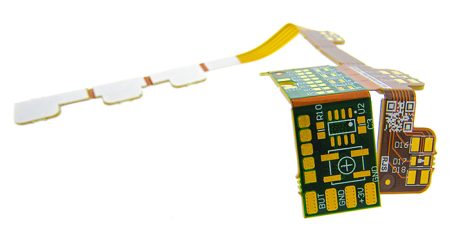In the field of industrial technology, although HDMI, VGA and DisplayPort are traditional video input standards, many people may not know that USB interfaces are also playing an increasingly important role in the field of industrial technology, especially in applications that require flexibility and multi-function. in a sexual scene. Connect the device to the industrial monitors using the USB port. Not only is it convenient for data transmission, it can also be used for video output.

Specifically, there is a technology called USB Display that allows video signals to be transmitted to a monitor via a USB interface. This technology usually requires specific drivers and support. In addition, the current USB-C interface also supports DisplayPort Alt Mode, which means that DisplayPort video signals can be transmitted directly through the USB-C port. Such a USB-C interface can also directly connects to industrial monitors to provide high-quality video output.
In the field of industrial technology, using a USB port for video input can be accomplished in several ways:
1.U disk play
Portability, the USB flash drive is very small and lightweight, easy to carry and store. In addition, it also saves power, which is especially important for some devices that rely on battery power (such as mobile audio, car audio, etc.). Does not rely on Internet connection, U disk playback does not require Internet connection. As long as the files are stored in the USB flash drive, they can be played anytime, anywhere without the need for an Internet connection. The most important thing is that USB drives have wide compatibility. One way to use the USB port as a video input is to copy the video content to a USB drive. Then, you simply plug the USB drive into your monitor’s USB port. The monitor will automatically play video content. This method provides a simple and effective way to display video.
2.Built-in application functionality
Some industrial monitors come with built-in applications designed specifically for video playback. In this case, your computer communicates with the Industrial Monitors via a USB port, sending commands to play specific content. The monitor interprets these instructions and plays the requested video. This eliminates the need for additional hardware or complex setup. This approach simplifies the process and provides convenience, making it a useful option when you need seamless video integration in an industrial setting.
3.DisplayLinkGraphics
The third method involves using DisplayLink graphics technology, which allows USB ports to be used as a means of transmitting video. DisplayLink allows you to connect a variety of devices, including Industrial Monitors, through a single USB port. However, it is crucial to check if your monitor’s motherboard supports this feature. If your monitor motherboard does not support DisplayLink, this feature may not be available. You have to check the monitor’s specifications to see if DisplayLink can be used. If not, you should explore other video input options.
In summary, while HDMI, VGA and DisplayPort are the traditional video input standards, USB interfaces are also playing an increasingly important role in industrial technology, especially in scenarios that require flexibility and versatility.
Golden Margins –Entire Range of Touchscreen Products
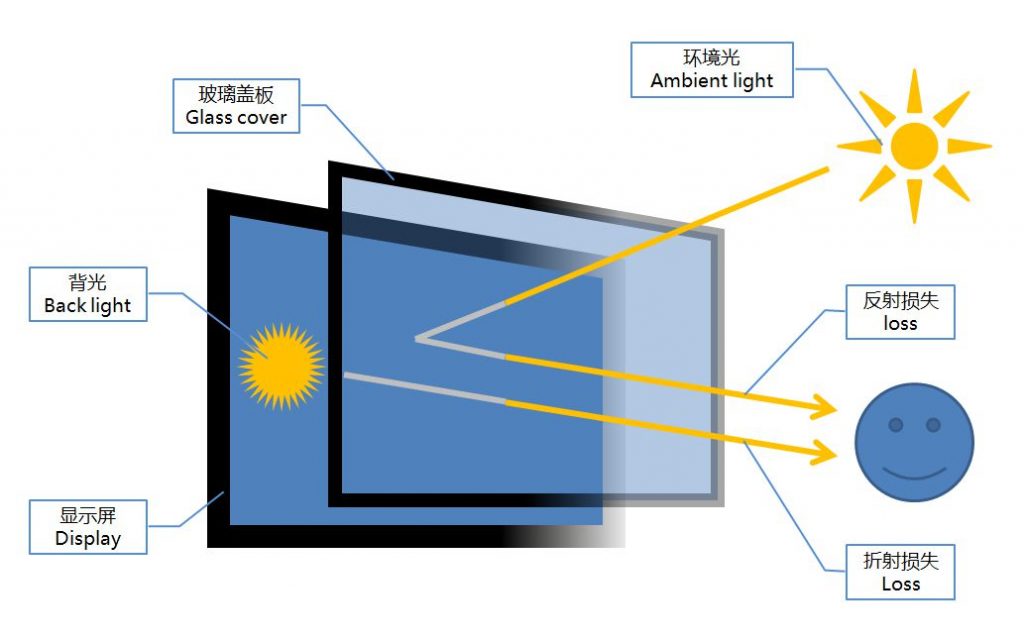

We hope you found these touchscreen or panel PC fundamentals informative. Goldenmargins offers a broad selection of Industrial Touchscreen Monitors and Touch Panel PCs in various sizes and configurations, including medical touch screens, sunlight-readable touch screens, open-frame touch screens, and waterproof touch panels, as well as other unique touch screen or panel PC designs. You can learn more about our services HERE or by calling us at +86 755 23191996 or sales@goldenmargins.com