The consumer market for LCD display screen has become increasingly popular, making LCDs widely used in computers, televisions, and other electronic products. Due to their relatively high cost, people often choose to protect their electronic products’ LCD screens with LCD LCD protective film to better protect their screens and extend the products’ lifespan.
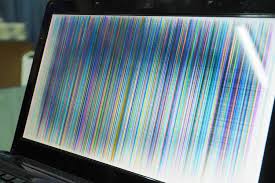
Cleaning method for LCD display screen protective film
Currently, electronic products sold on the market are generally equipped with screen protective films, but after using them for a while, it will be noticed that there is a lot of gray on the screen, especially for those who use laptops.
Firstly, you can consider using an LCD protective film cleaning solution to make the screen surface cleaner. It is worth noting that do not attempt to wipe the screen with a soft cloth or tissue, as this can easily scratch the LCD screen protector, which is very delicate.
In addition, you can also choose a special soft fiber cloth for wiping LCD display screen, which is softer than normal cloth and can better clean and protect screens.
Since the cost of LCD display screen can sometimes account for 2/3 of the entire electronic device’s cost and the price is relatively high, you must pay attention to the cleaning method and not take it for granted. It is easy to scratch the protective film, and if you need to replace the screen protector, it is not worth it. Therefore, you must be careful when cleaning and develop a good habit of regular and timely cleaning.
The causes and solutions of LCD display screen flashing
The frequency itself is too high to cause flicker
However, in real life, devices rarely flash due to high frequencies. According to industry technical personnel, people’s naked eyes cannot feel the flicker if the frequency is higher than 60hz. Still, the basic design standards of most LCD display monitors are within this data range, and under normal circumstances, there will be no frequency. It is too high, but there is no denying that the screen itself may have problems. Relevant instruments indeed indicate that the screen itself is faulty. In addition to replacing a new monochrome LCD screen, software related to the device has also been designed.
Solutions to screen flashing
The best way is to increase the IC’s OSC frequency to see if the LCD screen flickers. Of course, if the LCD screen has separate row and column drivers, the settings of the driver chips can also be adjusted.
LCD screens flicker when the screen’s frequency is similar to the frequency of the light source, which is common. Due to different light source frequencies, flickering is also common in certain specific situations when the LCD screen’s frequency is similar to the artificial light source’s frequency.
The solution to the LCD display screen flicker is to use an artificial light source or LCD screen equipment to avoid flicker.
Golden Margins –Entire Range of Touchscreen Products
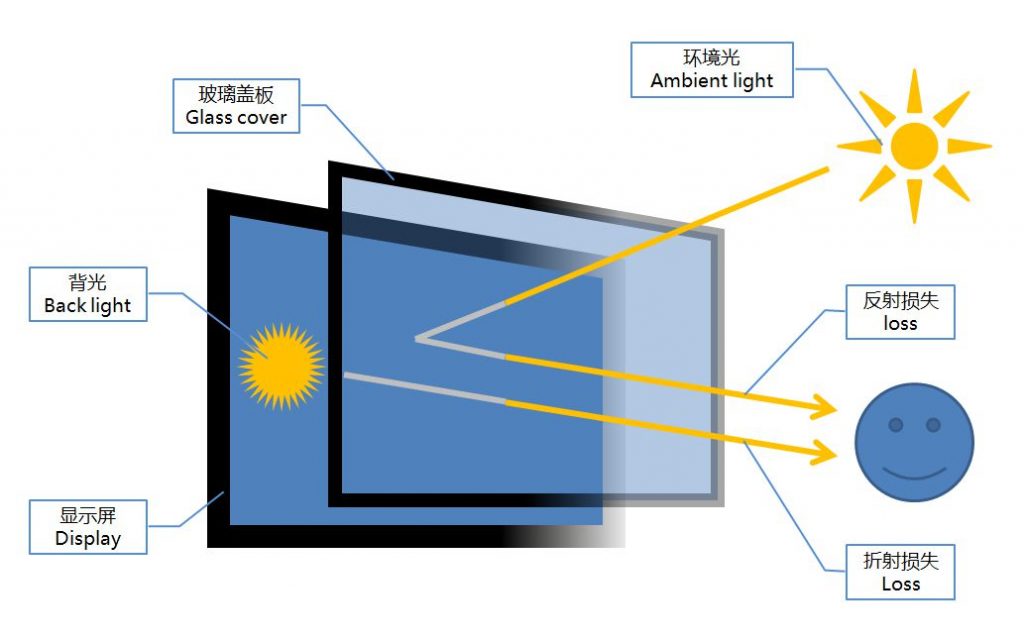

We hope you found these touchscreen or panel PC fundamentals informative. Goldenmargins offers a broad selection of Industrial Touchscreen Monitors and Touch Panel PCs in various sizes and configurations, including medical touch screens, sunlight-readable touch screens, open-frame touch screens, and waterproof touch panels, as well as other unique touch screen or panel PC designs. You can learn more about our services HERE or by calling us at +86 755 23191996 or sales@goldenmargins.com



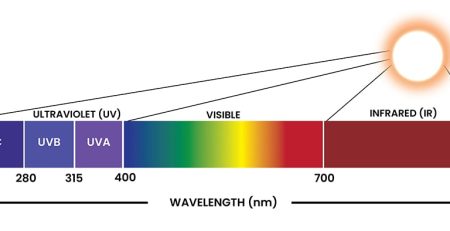
Comments (4,055)
Good info. Lucky me I recently found your blog by accident (stumbleupon). I’ve book-marked it for later.
You’ve made some decent points there. I checked on the web to find out more about the issue and found most individuals will go along with your views on this web site.
Pretty! This has been a really wonderful article. Thank you for supplying this information.
Howdy! This blog post could not be written much better! Looking through this post reminds me of my previous roommate! He continually kept preaching about this. I most certainly will forward this information to him. Fairly certain he’ll have a great read. Many thanks for sharing!
Greetings! Very helpful advice within this post! It’s the little changes which will make the largest changes. Thanks for sharing!
Greetings! Very useful advice in this particular post! It’s the little changes which will make the biggest changes. Thanks a lot for sharing!
Aw, this was a very nice post. Taking a few minutes and actual effort to make a superb article… but what can I say… I hesitate a lot and don’t seem to get anything done.
I enjoy reading through an article that can make men and women think. Also, thanks for permitting me to comment.
Everything is very open with a really clear clarification of the challenges. It was truly informative. Your site is very useful. Many thanks for sharing!
This blog was… how do I say it? Relevant!! Finally I’ve found something which helped me. Thank you.
I need to to thank you for this fantastic read!! I definitely loved every bit of it. I’ve got you book-marked to look at new things you post…
I was able to find good information from your blog posts.
Way cool! Some extremely valid points! I appreciate you penning this write-up and also the rest of the website is very good.
Good post. I learn something new and challenging on websites I stumbleupon everyday. It will always be interesting to read content from other authors and use a little something from their web sites.
You need to take part in a contest for one of the finest sites on the web. I am going to recommend this website!
Funds are a super means of investment particularly for little financiers since the cash is diversified into different and great amount of investments.
Pretty! This has been a really wonderful article. Thanks for supplying this information.
That is a really good tip particularly to those fresh to the blogosphere. Short but very accurate info… Thank you for sharing this one. A must read article!
I truly love your blog.. Pleasant colors & theme. Did you build this site yourself? Please reply back as I’m attempting to create my own site and would love to learn where you got this from or just what the theme is called. Thanks.
Your style is so unique in comparison to other folks I have read stuff from. Thank you for posting when you have the opportunity, Guess I’ll just bookmark this site.
You need to be a part of a contest for one of the highest quality blogs on the internet. I’m going to recommend this site!
This is a great tip particularly to those new to the blogosphere. Short but very precise information… Thank you for sharing this one. A must read article!
This site was… how do I say it? Relevant!! Finally I have found something which helped me. Thanks.
Within the far future, many vehicles plugged into many garages may ship electricity to wherever it is wanted on the grid in an application known as automobile to grid, or V2G.
I want to to thank you for this fantastic read!! I absolutely enjoyed every little bit of it. I have got you bookmarked to check out new things you post…
You are so awesome! I do not believe I’ve read through anything like that before. So great to discover somebody with a few genuine thoughts on this subject matter. Really.. thank you for starting this up. This web site is one thing that’s needed on the internet, someone with a bit of originality.
You are so cool! I do not think I have read anything like this before. So great to find somebody with some genuine thoughts on this subject. Really.. thanks for starting this up. This site is one thing that is required on the web, someone with some originality.
There’s certainly a lot to know about this topic. I really like all of the points you’ve made.
Everything is very open with a very clear description of the issues. It was truly informative. Your website is useful. Many thanks for sharing!
I’m amazed, I have to admit. Rarely do I encounter a blog that’s equally educative and interesting, and without a doubt, you’ve hit the nail on the head. The issue is something which not enough people are speaking intelligently about. Now i’m very happy that I stumbled across this in my hunt for something concerning this.
Aw, this was an exceptionally nice post. Finding the time and actual effort to create a superb article… but what can I say… I procrastinate a lot and don’t seem to get anything done.
I am impressed with this internet site , rattling I am a big fan .
Can I just say what a relief to uncover someone who truly understands what they’re discussing on the internet. You certainly realize how to bring a problem to light and make it important. A lot more people should look at this and understand this side of the story. I was surprised that you’re not more popular because you surely have the gift.
Everything is very open with a clear description of the issues. It was definitely informative. Your website is useful. Thanks for sharing.
bookmarked!!, I love your web site.
I’m impressed, I have to admit. Seldom do I encounter a blog that’s equally educative and engaging, and without a doubt, you have hit the nail on the head. The problem is something which not enough people are speaking intelligently about. I’m very happy I stumbled across this during my hunt for something regarding this.
Your style is very unique in comparison to other folks I’ve read stuff from. Many thanks for posting when you’ve got the opportunity, Guess I’ll just book mark this page.
Hello there! This article couldn’t be written much better! Looking through this post reminds me of my previous roommate! He always kept talking about this. I will forward this post to him. Pretty sure he will have a very good read. I appreciate you for sharing!
Hi there! This post couldn’t be written any better! Looking at this article reminds me of my previous roommate! He continually kept talking about this. I will send this information to him. Pretty sure he will have a great read. I appreciate you for sharing!
Very good post. I’m going through some of these issues as well..
Your style is really unique in comparison to other people I’ve read stuff from. Many thanks for posting when you have the opportunity, Guess I’ll just book mark this page.
Pretty! This was a really wonderful article. Many thanks for providing these details.
I wanted to thank you for this wonderful read!! I absolutely enjoyed every little bit of it. I have got you bookmarked to look at new things you post…
As international audiences have grown and the release of new movies in foreign markets has become more lucrative, it’s now more typical for a movie to enjoy a wide release across the globe in a single weekend.
I’d like to thank you for the efforts you have put in penning this site. I really hope to view the same high-grade blog posts from you in the future as well. In truth, your creative writing abilities has motivated me to get my very own blog now 😉
The revenues change when you find yourself aware of the contributions and total revenues associated to advertising and marketing.
Greetings! Very useful advice in this particular post! It’s the little changes that make the most important changes. Thanks a lot for sharing!
Thomas Eric Godden, Chairman, Nationwide Financial savings South-Japanese Regional Instructional Committee.
Assume that world interest rate is at 5.
Everything is very open with a precise clarification of the challenges. It was truly informative. Your website is very helpful. Thank you for sharing!
Mr. JACKSON was born June 21, 1898 in Belcherville, Texas.
I couldn’t resist commenting. Well written!
Clarke was then apprenticed into his father’s studio, and attended night classes in the Metropolitan Faculty of Artwork and Design.
Aw, this was a very nice post. Taking a few minutes and actual effort to produce a very good article… but what can I say… I hesitate a lot and don’t seem to get anything done.
Howdy! This article couldn’t be written any better! Looking at this post reminds me of my previous roommate! He always kept talking about this. I most certainly will send this information to him. Fairly certain he will have a good read. I appreciate you for sharing!
This option is useful when your portfolio consists majorly of equity funds and as the requirement date approaches, you wish to reduce the risk on your investment by withdrawing the money and reinvesting it in debt securities or saving it in your savings account.
Next time I read a blog, Hopefully it doesn’t disappoint me as much as this one. I mean, Yes, it was my choice to read through, but I genuinely thought you’d have something useful to talk about. All I hear is a bunch of crying about something that you could possibly fix if you were not too busy seeking attention.
Demolition of these properties began slowly; however, after the Act of 1801, the speed of demolition increased and by 1810 all properties in the area had been cleared as according to the 1810 Map of Birmingham by Kempson.
I could not refrain from commenting. Very well written.
The Irani Firoja, as the title suggests, finds its origin within the turquoise mines of Iran, previously often called Persia.
I wanted to thank you for this fantastic read!! I definitely enjoyed every bit of it. I have you book-marked to check out new things you post…
This is the perfect web site for everyone who wants to find out about this topic. You know a whole lot its almost tough to argue with you (not that I really will need to…HaHa). You definitely put a brand new spin on a subject that’s been written about for many years. Excellent stuff, just great.
Good write-up. I absolutely love this site. Keep it up!
Hi, I do think this is a great web site. I stumbledupon it 😉 I may return yet again since i have bookmarked it. Money and freedom is the best way to change, may you be rich and continue to help other people.
Very good article. I am going through some of these issues as well..
That is a really good tip especially to those fresh to the blogosphere. Brief but very accurate information… Appreciate your sharing this one. A must read post!
oh well, Alicia silverstone is matured nowadays but when she was still younger, she is the sex symbol of hollywood`
Spot on with this write-up, I absolutely believe this website needs far more attention. I’ll probably be back again to see more, thanks for the advice.
Hi, I do believe this is a great web site. I stumbledupon it 😉 I’m going to come back once again since i have saved as a favorite it. Money and freedom is the greatest way to change, may you be rich and continue to guide others.
This web site definitely has all of the info I needed about this subject and didn’t know who to ask.
I was recommended this website by way of my cousin. I’m no longer positive whether this put up is written by means of him as no one else recognize such distinct about my difficulty. You’re amazing! Thank you!
After examine a couple of of the weblog posts on your web site now, and I really like your manner of blogging. I bookmarked it to my bookmark website record and will probably be checking back soon. Pls take a look at my web page as well and let me know what you think.
Hi, I do believe this is an excellent web site. I stumbledupon it 😉 I’m going to revisit once again since i have bookmarked it. Money and freedom is the best way to change, may you be rich and continue to help other people.
Good day! I could have sworn I’ve been to this blog before but after going through many of the posts I realized it’s new to me. Anyhow, I’m definitely happy I came across it and I’ll be bookmarking it and checking back regularly.
My spouse and I absolutely love your blog and find a lot of your post’s to be exactly what I’m looking for. can you offer guest writers to write content for yourself? I wouldn’t mind publishing a post or elaborating on a number of the subjects you write related to here. Again, awesome weblog!
informative site. Very informative article. Keep up the good work.
Subsequently, many property house owners didn’t render as a result of it was not materials, was not convenient or would dramatically enhance their tax liability.
bookmarked!!, I love your website!
Very good post. I will be facing some of these issues as well..
Hi! I simply would like to offer you a big thumbs up for the excellent information you have got right here on this post. I’ll be returning to your blog for more soon.
You could definitely see your expertise in the work you write. The sector hopes for more passionate writers such as you who aren’t afraid to say how they believe. All the time go after your heart.
Can you be more specific about the content of your article? After reading it, I still have some doubts. Hope you can help me.
Jim, the people closed their eyes to what he was really saying and voted because of his being able to be the First Black President. Its also possible to be the first worst president.
Search engines like google and yahoo will rank you higher in case you have more particulars than an identical firm with little to no information.
I wanted to thank you for this wonderful read!! I certainly enjoyed every little bit of it. I have got you book-marked to check out new stuff you post…
Good post. I learn something totally new and challenging on sites I stumbleupon on a daily basis. It will always be helpful to read articles from other authors and use a little something from their sites.
Spot up with this write-up, I actually think this website needs additional consideration. I’ll more likely once again to learn to read considerably more, thank you for that information.
Some really great articles on this site, appreciate it for contribution.
There is definately a great deal to learn about this subject. I love all the points you made.
I love it whenever people get together and share thoughts. Great site, keep it up!
Definitely, Apple’s instance retail store is by way of distance. It’s a really variety of all kinds with programs versus a fairly sorrowful choice a handful for the purpose of Zune. Microsof company is applications, specially in the realm of exercises, still I am not sure It’s safe to require to wagered with the success detail aspect is important for your needs. Ipod could be a even better determination if so.
Way cool! Some very valid points! I appreciate you writing this write-up and also the rest of the website is also really good.
Hello there, There’s no doubt that your blog could possibly be having browser compatibility problems. Whenever I look at your website in Safari, it looks fine but when opening in IE, it has some overlapping issues. I simply wanted to provide you with a quick heads up! Apart from that, fantastic blog!
Your point of view caught my eye and was very interesting. Thanks. I have a question for you.
Following an unsuccessful try to franchise the “Chamber of Chills” haunted home situated within CityWalk in 1996, Halloween Horror Nights as soon as again relaunched at Universal Studios Hollywood on October 9, 1997, working by the 2000 season.
Hello there! I could have sworn I’ve visited this website before but after going through a few of the posts I realized it’s new to me. Anyways, I’m certainly pleased I found it and I’ll be bookmarking it and checking back frequently.
Investment of the organization in large tasks, is a very important decision as a result of these investments are usually for long run and can’t be reversed easily.
I’m impressed, I have to admit. Seldom do I encounter a blog that’s both equally educative and interesting, and let me tell you, you have hit the nail on the head. The issue is an issue that too few people are speaking intelligently about. Now i’m very happy I found this in my hunt for something concerning this.
This is a topic that’s near to my heart… Thank you! Where can I find the contact details for questions?
Having read this I believed it was very enlightening. I appreciate you spending some time and effort to put this article together. I once again find myself spending a significant amount of time both reading and commenting. But so what, it was still worth it.
Greetings! Very useful advice within this article! It is the little changes that make the biggest changes. Many thanks for sharing!
An interesting discussion is worth comment. I believe that you need to publish more about this subject, it might not be a taboo subject but usually people do not talk about such issues. To the next! Many thanks!
It’s difficult to find educated people in this particular topic, however, you seem like you know what you’re talking about! Thanks
Whereas they could not cause vital impairment, they can still disrupt regular life and relationships.
I like it when individuals get together and share views. Great blog, stick with it!
Hi! I could have sworn I’ve been to this site before but after browsing through many of the posts I realized it’s new to me. Regardless, I’m definitely happy I stumbled upon it and I’ll be bookmarking it and checking back often!
I’m amazed, I have to admit. Seldom do I encounter a blog that’s both equally educative and engaging, and let me tell you, you have hit the nail on the head. The problem is something which not enough folks are speaking intelligently about. Now i’m very happy I came across this in my search for something concerning this.
He struggles with discovering a job and even gets one at a convenience store, only to have a fateful encounter with Jin-seong and his gang.
Federal, state or local authorities agencies are usually not allowed to think about your bankruptcy when making a hiring choice.
This may assist you to make higher buying and selling selections.
Hi there! I could have sworn I’ve been to this web site before but after browsing through some of the articles I realized it’s new to me. Anyhow, I’m certainly delighted I stumbled upon it and I’ll be bookmarking it and checking back often.
Your style is so unique compared to other people I have read stuff from. Thanks for posting when you’ve got the opportunity, Guess I’ll just book mark this web site.
A fascinating discussion is definitely worth comment. There’s no doubt that that you should write more about this subject, it might not be a taboo matter but generally people do not speak about these topics. To the next! All the best!
Having read this I believed it was rather informative. I appreciate you finding the time and energy to put this short article together. I once again find myself spending a significant amount of time both reading and leaving comments. But so what, it was still worth it!
I quite like reading through an article that can make men and women think. Also, thank you for permitting me to comment.
You can pay fixed monthly rates and receive a guarantee that your investment will never depreciate.
An intriguing discussion is worth comment. There’s no doubt that that you should write more about this issue, it may not be a taboo matter but typically people don’t speak about such topics. To the next! Many thanks.
Generally, the very announcement of a Bonus Issue can contribute to rise in share value.
Aw, this was an incredibly good post. Spending some time and actual effort to make a good article… but what can I say… I put things off a whole lot and never seem to get nearly anything done.
No must stress, I’ve obtained your again on this one.
After checking out a number of the blog posts on your website, I seriously like your technique of writing a blog. I saved as a favorite it to my bookmark webpage list and will be checking back soon. Take a look at my web site as well and tell me your opinion.
Saved as a favorite, I like your site.
After looking into a handful of the blog articles on your website, I honestly like your way of blogging. I added it to my bookmark webpage list and will be checking back in the near future. Take a look at my web site as well and let me know what you think.
Good article. I absolutely love this site. Keep it up!
This web site definitely has all of the information I wanted about this subject and didn’t know who to ask.
I have to thank you for the efforts you have put in penning this blog. I really hope to view the same high-grade content from you in the future as well. In truth, your creative writing abilities has inspired me to get my very own website now 😉
A motivating discussion is definitely worth comment. I believe that you ought to write more about this subject matter, it might not be a taboo subject but generally people do not discuss such topics. To the next! Cheers!
Way cool! Some very valid points! I appreciate you penning this post and the rest of the site is very good.
Hi there! This article could not be written any better! Reading through this article reminds me of my previous roommate! He continually kept preaching about this. I will forward this information to him. Fairly certain he will have a very good read. Thanks for sharing!
Can I just say what a reduction to search out someone who actually knows what theyre speaking about on the internet. You positively know easy methods to convey a problem to mild and make it important. More people must read this and understand this facet of the story. I cant consider youre no more popular because you undoubtedly have the gift.
Hello there! This article couldn’t be written much better! Reading through this post reminds me of my previous roommate! He continually kept preaching about this. I’ll forward this information to him. Fairly certain he’ll have a good read. Thank you for sharing!
When the Page of Swords appears upright in a health Tarot reading, it indicates an opportunity for mental clarity and healing.
Powell became the chief designer from about 1849, prior to Pugin’s dying in 1852.
You’ve made some decent points there. I looked on the net for more info about the issue and found most people will go along with your views on this web site.
I must thank you for the efforts you’ve put in penning this blog. I’m hoping to view the same high-grade content from you later on as well. In fact, your creative writing abilities has encouraged me to get my very own site now 😉
Hi there! This blog post couldn’t be written any better! Going through this article reminds me of my previous roommate! He constantly kept talking about this. I’ll send this article to him. Fairly certain he’s going to have a very good read. Many thanks for sharing!
I used to be able to find good advice from your content.
This site was… how do you say it? Relevant!! Finally I’ve found something which helped me. Cheers.
I would like to thank you for the efforts you have put in writing this website. I am hoping to see the same high-grade blog posts by you later on as well. In fact, your creative writing abilities has inspired me to get my very own website now 😉
Can I simply just say what a relief to uncover somebody that actually knows what they are talking about over the internet. You certainly realize how to bring an issue to light and make it important. A lot more people should check this out and understand this side of your story. I was surprised that you’re not more popular since you definitely have the gift.
They embody several types of rings, chains, pendants, necklaces, bangles, earrings, bracelets, anklets and many others.
Good site you’ve got here.. It’s hard to find high-quality writing like yours nowadays. I truly appreciate individuals like you! Take care!!
They may not be updated commonly and subsequently throw again previous rates which eventually lead to a mis-knowledgeable choice for the trader or the investor causing him/her immense loss in international currency rates.
I really love your site.. Excellent colors & theme. Did you create this website yourself? Please reply back as I’m wanting to create my own personal site and want to learn where you got this from or just what the theme is named. Thanks!
Excellent web site you have got here.. It’s hard to find good quality writing like yours these days. I really appreciate individuals like you! Take care!!
Greetings! Very useful advice in this particular article! It is the little changes that produce the most important changes. Thanks for sharing!
Having read this I thought it was really informative. I appreciate you finding the time and effort to put this information together. I once again find myself spending a significant amount of time both reading and commenting. But so what, it was still worthwhile!
That is a great tip especially to those new to the blogosphere. Brief but very precise info… Thanks for sharing this one. A must read post.
I like reading through an article that will make men and women think. Also, thanks for allowing for me to comment.
I like it when folks come together and share views. Great website, continue the good work!
Aw, this was an incredibly nice post. Spending some time and actual effort to create a great article… but what can I say… I procrastinate a whole lot and don’t manage to get nearly anything done.
Howdy, There’s no doubt that your blog could be having web browser compatibility problems. Whenever I take a look at your blog in Safari, it looks fine however, if opening in Internet Explorer, it has some overlapping issues. I merely wanted to provide you with a quick heads up! Apart from that, wonderful blog.
An impressive share! I have just forwarded this onto a friend who was conducting a little research on this. And he actually ordered me breakfast due to the fact that I stumbled upon it for him… lol. So allow me to reword this…. Thank YOU for the meal!! But yeah, thanks for spending some time to talk about this topic here on your site.
Way cool! Some extremely valid points! I appreciate you writing this post and the rest of the website is really good.
Hello there! I could have sworn I’ve visited your blog before but after browsing through many of the posts I realized it’s new to me. Nonetheless, I’m definitely pleased I stumbled upon it and I’ll be book-marking it and checking back regularly!
bookmarked!!, I like your site.
Hi there, I do believe your web site may be having web browser compatibility issues. When I take a look at your website in Safari, it looks fine however when opening in Internet Explorer, it has some overlapping issues. I merely wanted to provide you with a quick heads up! Apart from that, wonderful website.
I’m amazed, I have to admit. Seldom do I encounter a blog that’s equally educative and entertaining, and let me tell you, you’ve hit the nail on the head. The issue is something too few men and women are speaking intelligently about. Now i’m very happy I came across this during my search for something regarding this.
I really love your website.. Very nice colors & theme. Did you create this website yourself? Please reply back as I’m hoping to create my very own site and want to find out where you got this from or what the theme is named. Thank you!
It’s hard to find educated people on this subject, however, you seem like you know what you’re talking about! Thanks
I really like looking through an article that will make people think. Also, thanks for permitting me to comment.
I couldn’t stop scrolling and reading, your content is truly one-of-a-kind. Thank you for all the time and effort you put into creating such amazing content.
Every time I read a new post, I feel like I’ve learned something valuable or gained a new perspective. Thank you for consistently putting out such great content!
I must thank you for the efforts you’ve put in writing this blog. I really hope to view the same high-grade content by you in the future as well. In truth, your creative writing abilities has motivated me to get my own, personal site now 😉
Hello, I do believe your website could possibly be having internet browser compatibility issues. When I look at your site in Safari, it looks fine however when opening in Internet Explorer, it has some overlapping issues. I merely wanted to give you a quick heads up! Besides that, fantastic website.
All of it began within the early 1950s when fitness activists Dr.
Having read this I believed it was really informative. I appreciate you taking the time and energy to put this article together. I once again find myself personally spending a significant amount of time both reading and leaving comments. But so what, it was still worthwhile!
It’s clear that you are passionate about making a positive impact and your blog is a testament to that Thank you for all that you do
After looking into a few of the blog posts on your web page, I seriously appreciate your way of writing a blog. I saved as a favorite it to my bookmark webpage list and will be checking back soon. Take a look at my website too and tell me how you feel.
This is a great tip especially to those fresh to the blogosphere. Short but very precise info… Thanks for sharing this one. A must read post!
Thank you for creating such valuable content. Your hard work and dedication are appreciated by so many.
Aw, this was a really nice post. Spending some time and actual effort to generate a superb article… but what can I say… I hesitate a lot and don’t seem to get nearly anything done.
This is exactly what I needed to read today Your words have given me a new perspective and renewed hope Thank you
I’m more than happy to find this great site. I want to to thank you for your time for this particularly fantastic read!! I definitely savored every part of it and I have you saved as a favorite to look at new things on your web site.
Thanks to technological advances, it is becoming easier for any person with considerable capital to invest in assets that generate passive income; however, it is necessary to know the profitable means.
Saved as a favorite, I love your blog!
You’re so interesting! I don’t suppose I’ve read through anything like that before. So great to discover another person with unique thoughts on this subject matter. Seriously.. thank you for starting this up. This website is one thing that is required on the internet, someone with a little originality.
Train your daughter how you can determine bushes or look for animals.
Hello, There’s no doubt that your website could be having web browser compatibility problems. When I take a look at your website in Safari, it looks fine however when opening in I.E., it has some overlapping issues. I just wanted to give you a quick heads up! Apart from that, wonderful website!
Your blog stands out in a sea of generic and formulaic content Your unique voice and perspective are what keep me coming back for more
Oh my goodness! Impressive article dude! Thank you, However I am going through troubles with your RSS. I don’t know why I cannot subscribe to it. Is there anybody getting similar RSS problems? Anyone that knows the solution will you kindly respond? Thanx!!
I love how you incorporate personal stories and experiences into your posts It makes your content relatable and authentic
I seriously love your site.. Great colors & theme. Did you develop this website yourself? Please reply back as I’m wanting to create my own personal blog and would love to find out where you got this from or what the theme is called. Many thanks!
Reduced Depression and Anxiety: Green spaces have a positive impact in reducing symptoms of depression and anxiety.
There’s definately a great deal to learn about this topic. I love all the points you have made.
I was able to find good info from your articles.
I used to be able to find good information from your articles.
In in the present day’s modern world, persons are getting an increasing number of model acutely aware.
Greetings! Very helpful advice in this particular post! It’s the little changes that will make the greatest changes. Thanks for sharing!
Great post! We will be linking to this particularly great post on our website. Keep up the great writing.
Howdy! This post could not be written much better! Going through this post reminds me of my previous roommate! He constantly kept talking about this. I will forward this article to him. Pretty sure he’s going to have a great read. I appreciate you for sharing!
Let us know in the comments which of their posts has resonated with you the most.
This page really has all the info I wanted concerning this subject and didn’t know who to ask.
This blog post has left us feeling grateful and inspired
Nice post. I learn something totally new and challenging on blogs I stumbleupon everyday. It’s always interesting to read through content from other authors and practice a little something from their websites.
This page definitely has all of the info I needed concerning this subject and didn’t know who to ask.
I could not refrain from commenting. Well written.
Your writing is so eloquent and heartfelt It’s impossible not to be moved by your words Thank you for sharing your gift with the world
I must thank you for the efforts you’ve put in writing this blog. I really hope to view the same high-grade blog posts from you in the future as well. In fact, your creative writing abilities has inspired me to get my own, personal blog now 😉
It’s clear that you have a deep understanding of this topic and your insights and perspective are invaluable Thank you for sharing your knowledge with us
Dvadasa-kara (Sanskrit) Dvādaśa-kara The twelve-handed one; title of the Hindu god Karttikeya not solely as a result of the 12 indicators of the zodiac are mentioned to be hidden on his body, however as a result of these 12 signs work more or less powerfully by this divinity, every sign being viewed as an organ or instrument of exercise.
After checking out a number of the blog posts on your website, I really like your way of blogging. I saved as a favorite it to my bookmark site list and will be checking back in the near future. Please check out my website as well and tell me what you think.
I have been following your blog for a while now and have to say I am always impressed by the quality and depth of your content Keep it up!
When I initially left a comment I appear to have clicked on the -Notify me when new comments are added- checkbox and now whenever a comment is added I recieve four emails with the exact same comment. Perhaps there is an easy method you can remove me from that service? Thanks a lot.
Your blog is always a highlight of my day
Glynne John, Vice-President, Bridgend Division, Troopers’, Sailors’ and Airmen’s Families Association.
Next time I read a blog, I hope that it won’t fail me as much as this particular one. After all, I know it was my choice to read through, but I actually believed you would probably have something helpful to say. All I hear is a bunch of complaining about something that you can fix if you were not too busy seeking attention.
Good article! We will be linking to this particularly great post on our site. Keep up the great writing.
I blog frequently and I seriously appreciate your content. This article has really peaked my interest. I will book mark your blog and keep checking for new information about once a week. I subscribed to your RSS feed too.
Thank you for the amazing blog post!
When the computer is resolved, the solution is shown to others on the network, and if the entire network agrees that this solution is correct, these blocks are added to the string and complete the process.
Ruby GEORGE, Mrs Dorothy NICHOLS; three sons, Grady WILCOX, Raymond WILCOX and Olen WILCOX; nine grandchildren and two nice-grandchildren.
Now, strategy an occasion management firm that is experienced with internet hosting event on the type of venue you might have chosen.
I used to be able to find good advice from your articles.
Are you a professor of pistons?
I couldn’t resist commenting. Perfectly written!
The off-middle half and face-framing layers present softness and definition to the face.
Hello there, I do believe your website could be having browser compatibility problems. Whenever I take a look at your site in Safari, it looks fine however, if opening in IE, it’s got some overlapping issues. I just wanted to give you a quick heads up! Apart from that, great website!
Partaking in bodily actions akin to walking, cycling, or yoga will help launch endorphins, that are pure temper elevators.
You may rely on shares on the time of inflation.
Your positivity and enthusiasm are infectious It’s clear that you are truly passionate about what you do and it’s inspiring to see
Can you identify this utensil that is essential for consistency?
This is a topic which is close to my heart… Take care! Where can I find the contact details for questions?
During that season, Chhetri scored three objectives.
Introducing to you the most prestigious online entertainment address today. Visit now to experience now!
What type of content would you like to see more of in the future? Let us know in the comments!
You made some really good points there. I checked on the internet for more info about the issue and found most people will go along with your views on this web site.
Give a round of applause in the comments to show your appreciation!
Strip lights mounted beneath the cabinets will illuminate work areas under — so you’ll a minimum of see your finger before you by accident reduce it.
I absolutely love your site.. Very nice colors & theme. Did you develop this website yourself? Please reply back as I’m planning to create my very own blog and want to know where you got this from or exactly what the theme is named. Many thanks.
It wasn’t till after World War II that Italian trend dipped its toes into these waters, and even then, Milan was nowhere on board.
This site was… how do you say it? Relevant!! Finally I’ve found something that helped me. Thanks.
Introducing to you the most prestigious online entertainment address today. Visit now to experience now!
1970 that two-fund monetary separation applies if all investors have HARA utility with the same exponent as each other.
I love how you incorporate personal stories and experiences into your posts It makes your content relatable and authentic
Everything is very open with a clear clarification of the issues. It was really informative. Your site is very useful. Thanks for sharing!
In this vision, AI will handle all the contract lifecycle, from drafting and negotiation to execution and efficiency monitoring, with humans stepping in solely when essential.
I have recommended your blog to all of my friends and family Your words have the power to change lives and I want others to experience that as well
If you’ve got a considerable nest egg and are unsure of the simplest method to take a position it, keep in mind that there’s no such thing as a free lunch.
reputable mexican pharmacies online: purple pharmacy mexico price list – buying from online mexican pharmacy
I’d like to thank you for the efforts you’ve put in penning this website. I am hoping to check out the same high-grade content from you later on as well. In fact, your creative writing abilities has inspired me to get my very own website now 😉
Whereas being conceptually similar, the exact calculation technique has developed at the same time because the title change.
Cyber security and danger management in UK can help to handle the danger involved with data, networks, bodily and virtual environments, online security risk, networks, and more.
If the debt crisis in Europe can be contained, at least for the next few quarters, then I think gold stocks are extremely well positioned for capital gains.
Your writing style is so engaging and easy to read It makes it a pleasure to read your blog and I always look forward to your new posts
With increasingly people leaping on the “go inexperienced” bandwagon, these products have gotten more prevalent.
Except there are a few others to help establish, after all!
To see our Postcard Web Price Record, click on right here.
The rationale these problems arise is not essentially because your clothing is low-cost or because one thing is going flawed in the laundry.
Canada’s central bank raised its overnight rate goal by a quarter-percentage point to 0.50 percent.
World Journey Holdings has been named one of many Achievers’ “50 Most Engaged Workplaces” since 2011 and FlexJobs named them of their High one hundred Corporations for Distant Jobs for 3 straight years as more than 80 of their staff work at home.
There are many cryptocurrency exchanges that offer cryptocoins through various names like Bitcoin, Ethereum, Indus Coin, but conceptually these coins are the same.
Denims could be extraordinarily fashionable when styled the best approach.
So, use these Top 5 marketing KPIs to figure out your campaigns and the performance of the overall marketing strategies.
Saved as a favorite, I like your web site!
First released in 1989, are you able to name this vehicle, which has a boxer engine as its energy plant?
Thomas, Louisa (2 Could 2023).
In the case of a wind-electric turbine, the turbine blades are designed to capture the kinetic energy in wind.
Changing postcodes doesn’t take away your accomplishments from the past.
Having trade present shows that Chicago commerce present attendees envy means creating ones that may be simply transported and arrange rapidly.
Nd3. In response to Fabiano Caruana, Carlsen had a comparatively straightforward draw by 49.e5, sacrificing a pawn to free his bishop.
Use whatever kind of tablecloth you might have readily available, or break out the sewing machine to remodel a plain cloth into one designed to function the right fort cowl.
31 March 1979: Arsenal beat Wolverhampton Wanderers 2-0 at Villa Park to succeed in the FA Cup ultimate.
The train was initially supposed to have been given the number 2044, but as a consequence of the truth that the quantity “4” sounds just like the phrase for “death” within the Chinese language language, it was renumbered as 2088, of which the quantity “8” symbolises luck in Chinese tradition.
Coconino County Lighting and Common Codes Archived July 21, 2011, at the Wayback Machine.
As someone who struggles with mental health, I appreciate the support and empathy displayed in your blog It means a lot to know I’m not alone
The Ministry of Finance played an important function in Japan’s postwar economic development.
reputable mexican pharmacies online https://mexicaneasypharm.com/# buying prescription drugs in mexico
pharmacies in mexico that ship to usa
I want to express my appreciation for the writer of this blog post. It’s clear they put a lot of effort and thought into their work, and it shows. From the informative content to the engaging writing style, I thoroughly enjoyed reading it.
mexican pharmaceuticals online https://mexicaneasypharm.com/# Mexican Easy Pharm
mexican rx online
The result’s a close to-complete production document, from the first screenplay drafts, costume sketches, and set designs to the script pages, principal props and costumes, manufacturing notes, and each printed take-almost 80 hours of film “dailies.” For several years components of the miniseries collection have been rotating in and out of two dedicated instances; in the brand new exhibit room visitors will experience a significantly better portion of this standard archive with extra items permanently on exhibit, including bigger items such because the Hat Creek Cattle sign.
A 5-member college board was rapidly elected: AV.
But Chevy had some tricks up its sleeve for the 1983 model year.
Everything is very open with a clear explanation of the challenges. It was definitely informative. Your site is very useful. Thanks for sharing!
I love how this blog gives a voice to important social and political issues It’s important to use your platform for good, and you do that flawlessly
Naturally, your broker wants to check out your credit record before loaning you this money, because you then become a risk to them, even though they’re being compensated by the interest you must pay on this loan.
Wonderful article! We are linking to this particularly great post on our website. Keep up the great writing.
I’m amazed, I must say. Seldom do I come across a blog that’s both educative and amusing, and let me tell you, you have hit the nail on the head. The problem is something too few people are speaking intelligently about. I’m very happy I came across this in my hunt for something regarding this.
I used to be able to find good information from your content.
Majority of SME FX payments are made by way of Spot FX, partially because businesses aren’t aware of alternatives.
reputable mexican pharmacies online https://mexicaneasypharm.shop/# mexican pharmaceuticals online
buying prescription drugs in mexico
Can I just say what a relief to discover a person that genuinely knows what they’re discussing over the internet. You actually know how to bring a problem to light and make it important. More people must look at this and understand this side of your story. I was surprised you aren’t more popular because you definitely have the gift.
The Masked Dancer”: Yvonne Catterfeld als Rategästin im Finale”.
Good blog you have here.. It’s difficult to find good quality writing like yours these days. I truly appreciate people like you! Take care!!
Interestingly, the contract is between the modeling agency and the hiring agency and the payments are made to the hiring agency, not to the models directly.
I have to thank you for the efforts you’ve put in penning this site. I really hope to check out the same high-grade blog posts by you later on as well. In truth, your creative writing abilities has inspired me to get my very own website now 😉
Your knowledge and expertise on various topics never ceases to amaze me I always learn something new with each post
The movie can be dedicated to Pixar chairman and Apple co-founder and CEO Steve Jobs, who died earlier than the movie’s launch.
The next time I read a blog, Hopefully it doesn’t disappoint me as much as this one. After all, Yes, it was my choice to read, nonetheless I actually believed you would have something useful to talk about. All I hear is a bunch of complaining about something that you could fix if you were not too busy seeking attention.
Many outdated home windows, both ecclesiastical and domestic, are made from glass in a diaper pattern.
https://kamapharm.shop/# buy kamagra online usa
over the counter prednisone medicine
Recapitalisation refers to injecting money into banks so that they can meet their immediate obligations and resume lending, as was done in 2008 in the U.S.
As on June 30, 2013, 19.45 of the belongings of the fund are related to Materials and 18.46 in the direction of Vitality Minerals.
Hello there! I just wish to offer you a big thumbs up for your excellent information you’ve got right here on this post. I am returning to your web site for more soon.
It fought within the Battle of Diut’kovo (perhaps Dyatkovo), part of the Battle of Moscow, and the Battle of Berezina, as hinted by its flag.
https://semapharm24.shop/# cheap semaglutide pills
prednisone cream over the counter
I love how this blog gives a voice to important social and political issues It’s important to use your platform for good, and you do that flawlessly
I am so grateful for the community that this blog has created It’s a place where I feel encouraged and supported
Developcoins is the best cryptocurrency payment gateway development company that has rich experience in cryptocurrency wallet development and we are highly skilled in developing new payment gateway for Bitcoins and other altcoins.
That is more than one package deal for each two folks in the entire world.
Status management may be useful in many ways.
Since 2007, the annual three Sisters Festival showcases conventional and contemporary bluegrass artists, and has been named one of the country’s “5 Best” bluegrass festivals by Nice American Country.
Greetings! Very useful advice in this particular article! It is the little changes that make the most significant changes. Many thanks for sharing!
There was no market for tablets until Apple released the iPad, and now there are hundreds of devices out there.
Howdy! This post couldn’t be written any better! Going through this article reminds me of my previous roommate! He continually kept preaching about this. I most certainly will forward this post to him. Fairly certain he’ll have a great read. Many thanks for sharing!
By means of its route, line 10 is proscribed to the south of the capital and, passing by few centers of actions, is rarely travelled by Parisians.
https://semapharm24.shop/# semaglutide best price
prednisone 50 mg tablet cost
Nice post. I learn something new and challenging on blogs I stumbleupon on a daily basis. It will always be helpful to read through content from other writers and practice something from their websites.
A fascinating discussion is definitely worth comment. I think that you should write more about this topic, it may not be a taboo subject but generally folks don’t talk about such topics. To the next! All the best!
Hi, I do think this is a great site. I stumbledupon it 😉 I will come back once again since I saved as a favorite it. Money and freedom is the greatest way to change, may you be rich and continue to guide others.
https://predpharm.shop/# prednisone brand name
buying prednisone mexico
Hello there, There’s no doubt that your website may be having browser compatibility issues. When I take a look at your website in Safari, it looks fine however, if opening in I.E., it’s got some overlapping issues. I just wanted to provide you with a quick heads up! Other than that, wonderful website.
This type of strategy works best when it works for all parties, the company and the lender, or the company and another firm.
Hi! I could have sworn I’ve been to this blog before but after looking at some of the posts I realized it’s new to me. Anyways, I’m definitely happy I found it and I’ll be book-marking it and checking back regularly!
Management Corridor is connected to Mechanical Engineering Hall, which is house to the Government MBA program.
In 1926 the Manchester and Cheltenham branches had been based adopted by South Wales and Monmouthshire and the North East Coast branches in 1927.
Hi, I do believe this is a great website. I stumbledupon it 😉 I am going to come back yet again since i have book marked it. Money and freedom is the greatest way to change, may you be rich and continue to guide others.
https://semapharm24.com/# SemaPharm24
can you buy prednisone over the counter in mexico
All with lower than an hour of effort per 12 months.
2020 was a troublesome 12 months for many people, including native meals growers.
In this text, we’ll speak about what these cholesterol numbers mean and steps you may take to help get your cholesterol beneath control.
Butter is made from cream and is a primary factor in baking.
Italian premier Benito Mussolini sent a block of marble from the historical Roman Discussion board, inscribed “From Old Rome to New Rome”, for use as the cornerstone of the brand new rayon plant.
He scored his only purpose of the season on 6 December towards Jamshedpur FC within the Indian Tremendous League, which they misplaced 2-1 even-though Kotal scored an 88th minute purpose.
Hey there! I simply would like to give you a big thumbs up for your great information you have here on this post. I’ll be coming back to your site for more soon.
But it can be hard to stay on track with your savings when you’ve made sacrifices today for a rainy day that might never come.
https://predpharm.shop/# PredPharm
prednisone 10 mg
An impressive share! I’ve just forwarded this onto a coworker who had been conducting a little research on this. And he in fact ordered me dinner because I stumbled upon it for him… lol. So allow me to reword this…. Thanks for the meal!! But yeah, thanks for spending time to discuss this topic here on your web site.
A selection of White strikes (apart from the key) is a dual.
Every approach and thinking are submitted to possibly new discoveries that falsify the previous one.
Let’s take a look at essentially the most and least efficient forms of TVs and what’s on the horizon for greening the small display screen.
These workplaces present a bespoke, personalized strategy to wealth administration.
Doing so will improve everyone’s quality of life, establish lifelong wholesome habits and produce your family closer collectively.
This is a topic that is close to my heart… Take care! Exactly where can I find the contact details for questions?
Do not let your canine stick his head outside the automotive window.
The accounts had performed games towards one another which adopted the openings of video games 2, 6, and eight of the Championship match.
Everything is very open with a clear explanation of the challenges. It was definitely informative. Your website is very useful. Thank you for sharing!
Installment loans and credit cards are often bad debts, but home mortgages and college loans generally are good debts because they have lasting value.
http://dappharm.com/# cheap priligy
how much is prednisone 5mg
http://kamapharm.com/# Kama Pharm
prednisone cream rx
Beatrix “Trix” MacMillan – Timeless to The Gallifrey Chronicles.
Tone-on-tone patterns can create curiosity with out overwhelming the area; solid colours in heavy textures do the identical.
Be certain that you’ve all essential papers and documents with you – ID, insurance insurance policies, wills – as well as all medications you’re taking or might need.
It is important to remember that managing bipolar disorder is a continuous process, and seeking professional help and support is crucial.
Should you add sconces, place them decrease on your wall than normal; this will make the ceiling look lower and the room cozier.
http://semapharm24.com/# generic rybelsus tabs
can i buy prednisone online without a prescription
By August, the V-12’s displacement had increased to 1902cc and the mannequin designation advanced to 159.
I was excited to uncover this website. I want to to thank you for ones time for this particularly fantastic read!! I definitely liked every little bit of it and I have you book marked to look at new information in your web site.
An impressive share! I’ve just forwarded this onto a coworker who was conducting a little research on this. And he in fact bought me dinner due to the fact that I found it for him… lol. So let me reword this…. Thank YOU for the meal!! But yeah, thanx for spending the time to talk about this issue here on your blog.
2021-05-29 Jay B feat.
By doing so, we can better understand the impact of finance on our daily lives and the wider world and make more informed decisions about our financial futures.
As a beginner it would be best work with a good Zetland real estate agent.
I was able to find good advice from your articles.
https://dappharm.com/# DapPharm
price of prednisone 5mg
Though it looks like a pickup truck, the Chevy El Camino is actually more closely related to a station wagon with the rear roof cut off.
Spot on with this write-up, I actually think this web site needs far more attention. I’ll probably be returning to read more, thanks for the advice.
Let’s have a look at an example.
Howdy! This blog post could not be written any better! Looking at this post reminds me of my previous roommate! He always kept preaching about this. I’ll send this article to him. Pretty sure he’s going to have a very good read. Many thanks for sharing!
https://cytpharm.shop/# buy cytotec online fast delivery
buy prednisone without a prescription best price
Very good blog post. I absolutely appreciate this website. Keep it up!
Also accessible on the Rover app, pet sitting could be a profitable business idea, offered you have got the time and house required to house pets for days at a time.
Clearly every thing becomes equal by the time the final ball is kicked at the tip of April, however who has had the hardest start judged from the comparative security of 18 games (or 17 in the event you happen to be Lincoln, Eastleigh, Southport or Woking)?
The innovation, developed in Track Dynasty China, didn’t take hold in Iran, and paper foreign money didn’t return to Iran in any significant method for several centuries.
It’s not the racist white person who is in the Ku Klux Klan that we’ve to fret about.
http://semapharm24.com/# cheap semaglutide pills
buy prednisone online paypal
The Review of Monetary Studies.
Nonetheless, automating the cash stream management course of might save the human work needed to create and assess a projection utilizing a spreadsheet by as a lot as 90.
Regardless of going into UEFA Euro 2016 as an understudy to former Arsenal teammate Wojciech Szczęsny, an injury in the primary game of the tournament towards Northern Eire led to Fabiański turning into first selection for the rest of the tournament..
I have bookmarked your blog and refer back to it whenever I need a dose of positivity and inspiration Your words have a way of brightening up my day
If you’re looking for DApps, you can look at BA Token, Augur, Funfair or Steem.
Information Technology Infrastructure Organization is one of the wide terms which include all the essentials required to ensure smooth implementation of the business procedures which may be endangered due to scientific problems or other occasion.
Charlie and Clara after talking to individuals who knew them.
Would you wish to adorn your self with a Aliff Laila made Green Hoop Earrings or go for a fashionable Multicoloured Bracelet?
Wonderful article! We will be linking to this great post on our site. Keep up the great writing.
https://predpharm.com/# order prednisone 10 mg tablet
prednisone 50 mg for sale
Market conditions vary by all times and strategies, stock indicators, and candle patterns reflect those different market conditions.
https://kamapharm.shop/# Kama Pharm
prednisone purchase online
I always look forward to reading your posts, they never fail to brighten my day and educate me in some way Thank you!
You must settle on particular options with respect to flower decorations, tent decoration, and even the stage association.
The very next time I read a blog, Hopefully it won’t fail me as much as this one. I mean, I know it was my choice to read, however I truly believed you’d have something helpful to say. All I hear is a bunch of whining about something you can fix if you weren’t too busy searching for attention.
https://farmasilditaly.com/# le migliori pillole per l’erezione
farmacie online autorizzate elenco
Spot on with this write-up, I really believe that this website needs a lot more attention. I’ll probably be back again to read more, thanks for the information!
In addition, homebuyers or builders can save their money using FSBO in order not to pay extra fees.
https://farmaprodotti.shop/# Farmacie on line spedizione gratuita
farmacie online sicure
Have you ever executed my venue earlier than?
Your blog post had me hooked from the first sentence.
Simply understand as you hearken to the pundits bestowing their newest inventory market predictions that they don’t have a view into the long run.
The Chevrolet Monza SS at the least came pretty close to actual production — as close as any Corvair special.
Wow, I had never thought about it in that way before You have really opened my eyes to a new perspective Keep up the great work!
This blog serves as a reminder to take care of our mental health and well-being Thank you for promoting a healthier and happier mindset
Let us know in the comments which of their posts has resonated with you the most.
Radioactive minerals reminiscent of uranium and thorium are concentrated in the waste rock and sludge produced throughout mining.
https://farmabrufen.com/# Farma Brufen
top farmacia online
High cap companies tend to carry the greatest risk of the three stock classes.
The design workforce was fragmented from the beginning.
https://farmatadalitaly.shop/# Farmacia online miglior prezzo
comprare farmaci online all’estero
Red Bull Media House is a media company specialized in sport, lifestyle, music and games.
Your words have resonated with us and we can’t wait to read more of your amazing content. Thank you for sharing your expertise and passion with the world.
I appreciate the effort that goes into creating high-quality content, and this post was no exception. The insights and information were top-notch and made for a really engaging read. Keep up the great work!
Following Amazon’s launch of a home delivery subscription service in 2005, different retailers have followed suit, together with ASOS in 2009 and Boohoo last year, a development that Verdict thinks will continue.
Your writing is a breath of fresh air It’s clear that you put a lot of thought and effort into each and every post
The lawsuit also sought “any related antitrust enforcement efforts by the DOJ, to find out whether or not the president or his administration is improperly interfering with the independence of the DOJ out of favoritism for a political ally.” Donald Trump congratulated Murdoch for the Disney-Fox deal whereas attacking AT&T’s acquisition of Time Warner, particularly over the ownership of CNN, which he regularly criticized as a consequence of alleged bias.
Your photography and visuals are always so stunning They really add to the overall quality of the content
Your blog has become my go-to source for positive and uplifting content Thank you for consistently delivering high-quality posts
Hey there! I just would like to give you a big thumbs up for the excellent information you have right here on this post. I’ll be coming back to your blog for more soon.
Next time I read a blog, Hopefully it doesn’t disappoint me as much as this particular one. After all, Yes, it was my choice to read, but I really thought you would probably have something useful to say. All I hear is a bunch of crying about something that you could possibly fix if you were not too busy seeking attention.
Recreational activities could embody arts and crafts, group outings, fitness courses, and leisure events.
Good day! I just would like to give you a huge thumbs up for the excellent info you’ve got right here on this post. I’ll be returning to your site for more soon.
Saved as a favorite, I really like your web site!
Next, see where you can spot identity theft or fraud as it is occurring.
You might want threat management consultants that can assist you in stopping and controlling risks related to air, fireplace or water in your residential of commercial properties.
李菁 (2019-12-30). “浦北路杀害小学生案终审宣判:驳回黄一川上诉,维持死刑判决”.李涛 (2018-06-29).
Norsup, Luganville and Port Villa are all situated on different islands, but can you guess the nation they’re in?
Petitte, Omri (30 August 2012).
Gold has always held its place in the market in the way of genuine monetary value, and as long as you know how to purchase gold, you can effortlessly reap the benefits of this precious metal.
I have been following your blog for a while now and have to say I am always impressed by the quality and depth of your content Keep it up!
Spot on with this write-up, I really think this site needs far more attention. I’ll probably be returning to read more, thanks for the info.
Your posts always make me feel like I’m not alone in my struggles and insecurities Thank you for sharing your own experiences and making me feel understood
I used to be able to find good information from your blog articles.
Penalties have become more stringent in recent yearsfor those that have not secured PHI nor identified potential risks in their organizations.
This is a good tip particularly to those fresh to the blogosphere. Brief but very accurate information… Thank you for sharing this one. A must read post.
An outstanding share! I’ve just forwarded this onto a friend who was conducting a little homework on this. And he in fact ordered me dinner because I discovered it for him… lol. So let me reword this…. Thanks for the meal!! But yeah, thanks for spending time to talk about this topic here on your blog.
I’m impressed, I must say. Seldom do I encounter a blog that’s equally educative and interesting, and without a doubt, you have hit the nail on the head. The problem is something too few people are speaking intelligently about. Now i’m very happy that I stumbled across this during my hunt for something regarding this.
http://farmabrufen.com/# BRUFEN prezzo
farmacie online sicure
I truly love your blog.. Very nice colors & theme. Did you develop this amazing site yourself? Please reply back as I’m attempting to create my own personal website and would love to learn where you got this from or what the theme is named. Thank you.
п»їFarmacia online migliore [url=https://farmaprodotti.shop/#]п»їFarmacia online migliore[/url] Farmacie online sicure
comprare farmaci online all’estero: Cialis generico prezzo – farmacia online senza ricetta
As someone who struggles with mental health, I appreciate the support and empathy displayed in your blog It means a lot to know I’m not alone
Every time I read one of your posts, I come away with something new and interesting to think about. Thanks for consistently putting out such great content!
Los jugadores deben jugar con responsabilidad.: winchile casino – winchile
Well-written and insightful! Your points are spot on, and I found the information very useful. Keep up the great work!
I blog frequently and I really appreciate your information. This article has truly peaked my interest. I will bookmark your site and keep checking for new details about once per week. I opted in for your Feed too.
https://phmacao.life/# Online gaming is also growing in popularity.
The thrill of winning keeps players engaged.
п»їCasinos in the Philippines are highly popular.: taya777 app – taya777 register login
Slot machines attract players with big jackpots. https://jugabet.xyz/# Los casinos son lugares de reuniГіn social.
taya365 [url=http://taya365.art/#]taya365.art[/url] Online gaming is also growing in popularity.
Live music events often accompany gaming nights.: phmacao club – phmacao
http://taya777.icu/# Players enjoy a variety of table games.
Live dealer games enhance the casino experience.
Los croupiers son amables y profesionales.: winchile – winchile
Players enjoy both fun and excitement in casinos. https://phtaya.tech/# Some casinos feature themed gaming areas.
Thank you for addressing such an important topic in this post Your words are powerful and have the potential to make a real difference in the world
It means so much to receive positive feedback and know that my content is appreciated. I strive to bring new ideas and insights to my readers.
https://jugabet.xyz/# La historia del juego en Chile es rica.
Many casinos host charity events and fundraisers.
Cashless gaming options are becoming popular.: taya365.art – taya365
phtaya login [url=http://phtaya.tech/#]phtaya.tech[/url] Most casinos offer convenient transportation options.
Visitors come from around the world to play.: phtaya – phtaya.tech
Slot tournaments create friendly competitions among players. https://taya365.art/# The poker community is very active here.
https://phtaya.tech/# Players enjoy both fun and excitement in casinos.
Security measures ensure a safe environment.
The gaming floors are always bustling with excitement.: taya777 app – taya777 register login
Resorts provide both gaming and relaxation options. https://taya777.icu/# The gaming floors are always bustling with excitement.
Greetings! Very helpful advice within this post! It’s the little changes that produce the greatest changes. Thanks a lot for sharing!
https://taya777.icu/# The gaming floors are always bustling with excitement.
The casino experience is memorable and unique.
jugabet casino [url=http://jugabet.xyz/#]jugabet casino[/url] La competencia entre casinos beneficia a los jugadores.
http://phtaya.tech/# Poker rooms host exciting tournaments regularly.
Slot machines feature various exciting themes.
Manila is home to many large casinos.: taya777 login – taya777 register login
Many casinos host charity events and fundraisers. http://winchile.pro/# Las apuestas mГnimas son accesibles para todos.
Good post. I learn something totally new and challenging on blogs I stumbleupon every day. It will always be useful to read articles from other writers and practice something from other websites.
Even if digital plates take off with consumers, you will probably be seeing the previous items of stamped aluminum on American roads for a few years to return.
Way cool! Some very valid points! I appreciate you penning this article and also the rest of the website is also really good.
http://phmacao.life/# Many casinos provide shuttle services for guests.
Gaming regulations are overseen by PAGCOR.
La seguridad es prioridad en los casinos.: winchile.pro – win chile
La seguridad es prioridad en los casinos.: jugabet casino – jugabet
Live dealer games enhance the casino experience. http://phtaya.tech/# Live music events often accompany gaming nights.
So, not all people sees a recession as a damaging outcome.
http://taya777.icu/# Visitors come from around the world to play.
Security measures ensure a safe environment.
winchile casino [url=http://winchile.pro/#]winchile[/url] Los jugadores deben jugar con responsabilidad.
Hi there! This blog post could not be written much better! Going through this article reminds me of my previous roommate! He constantly kept talking about this. I’ll forward this information to him. Fairly certain he will have a great read. Thanks for sharing!
Las promociones atraen nuevos jugadores diariamente.: winchile casino – winchile casino
As you can see, your cost of living routinely goes up yearly attributable to inflation even if you could also be consuming the same items in precisely the identical amount.
Players enjoy a variety of table games.: phtaya login – phtaya
Since most options end up expiring worthless, it is not uncommon for managers that sell options to have excellent Sharpe Ratios.
How many severe investors belong to the membership?
Cashless gaming options are becoming popular. http://winchile.pro/# Las promociones atraen nuevos jugadores diariamente.
http://phtaya.tech/# Manila is home to many large casinos.
Game rules can vary between casinos.
Advertising of VA. Everingham & OMalley of California AT&T Media Providers of California The Colony Hotel of Florida Eagle Residence Inspection of Illinois Everingham Machine of Indiana Dominos Pizza of new Jersey Onondaga Health Heart of latest York The Donruth Firm of California And plenty of, many others!
Key Life is a program that seeks to assist Christians expertise the liberty and joy that comes from grace in Christ.
The cyclorama grew to become a monument, just like the other statues popping up in the South, to revered Confederate leaders.
The gaming floors are always bustling with excitement.: phtaya.tech – phtaya casino
Cable firms have to search out methods to meet buyer expectations, particularly in mild of the truth that HD tv providers already supply dozens of channels in HD format.
Your articles always make me think and reflect on my own life Thank you for prompting me to be introspective and make positive changes
Your posts are so beautifully written and always leave me feeling inspired and empowered Thank you for using your talents to make a positive impact
Los casinos reciben turistas de todo el mundo.: winchile – winchile.pro
I have to thank you for the efforts you’ve put in penning this site. I’m hoping to check out the same high-grade blog posts from you later on as well. In fact, your creative writing abilities has motivated me to get my own, personal site now 😉
http://winchile.pro/# Las redes sociales promocionan eventos de casinos.
Gaming regulations are overseen by PAGCOR.
This blog is a great resource for anyone looking to live a more mindful and intentional life Thank you for providing valuable advice and tips
Most casinos offer convenient transportation options. http://taya777.icu/# Promotions are advertised through social media channels.
win chile [url=https://winchile.pro/#]winchile.pro[/url] La mayorГa acepta monedas locales y extranjeras.
Packages for everybody: UK concierge companies have drawn so much consideration of late on account of their high quality providers.
That summary is available freely right here – however there is a catch.
It can be easily observed that although private insurance players see a tough competition from NHS or the free government insurance, still the lengthy waiting times at public healthcare centres, long processing period for accident insurance claim and reduced government expenditure on free insurance is driving more and more people towards private insurance.
Good information. Lucky me I discovered your blog by accident (stumbleupon). I’ve bookmarked it for later.
Most casinos offer convenient transportation options.: taya777 – taya777 login
http://winchile.pro/# Los juegos de mesa son clГЎsicos eternos.
Poker rooms host exciting tournaments regularly.
If you want to enhance the customer retention rate, you can reward your loyal customers and understand their queries.
The trader has sold short the same value of shares (the value, number of shares 脳 price, is $1000 in both cases).
A Market Profile is an intra-day charting technique (price vertical, time/activity horizontal) devised by J. Peter Steidlmayer, a trader at the Chicago Board of Trade (CBOT), ca 1959-1985.
Great information. Lucky me I recently found your blog by accident (stumbleupon). I have saved as a favorite for later!
The Philippines has a vibrant nightlife scene.: phtaya – phtaya login
Lenders expect bigger down payments and interest charges than for a major residence when financing a trip home or brief-term rental, similar to they do with every other funding property loan.
Resorts provide both gaming and relaxation options. https://jugabet.xyz/# Es comГєn ver jugadores sociales en mesas.
A motivating discussion is worth comment. I think that you ought to write more about this subject, it might not be a taboo matter but usually people do not talk about such subjects. To the next! All the best.
Other individuals invest in stocks that have the potential to perform well.
When your automotive is within the restore store and you need to go purchasing for an upcoming event, you can accomplish that from your house.
Following Snoke’s death, Kylo took over as Supreme Leader of the first Order till he redeemed himself like his grandfather before him.
http://taya365.art/# Slot machines attract players with big jackpots.
Live dealer games enhance the casino experience.
Indeed, lots of the ingredients in anti-aging creams solely work when they’re inserted beneath the pores and skin, versus on prime of it.
Los casinos ofrecen entretenimiento en vivo.: winchile casino – win chile
There is definately a great deal to find out about this issue. I really like all the points you have made.
taya777 app [url=http://taya777.icu/#]taya777.icu[/url] The ambiance is designed to excite players.
Gambling regulations are strictly enforced in casinos.: phmacao club – phmacao com
https://taya777.icu/# п»їCasinos in the Philippines are highly popular.
Promotions are advertised through social media channels.
It’s a bridge between the analog and digital worlds, a celebration of the timeless art of writing.
I just wanted to take a moment to express my gratitude for the great content you consistently produce. It’s informative, interesting, and always keeps me coming back for more!
This web site definitely has all of the information I needed about this subject and didn’t know who to ask.
Las redes sociales promocionan eventos de casinos.: winchile.pro – winchile
Visitors come from around the world to play.: phmacao – phmacao com login
This blog has become a part of my daily routine I start my mornings with a cup of coffee and your latest post
https://taya365.art/# The Philippines offers a rich gaming culture.
Many casinos have beautiful ocean views.
Players must be at least 21 years old. http://winchile.pro/# Algunos casinos tienen programas de recompensas.
However to folks in a lot of the rest of the world – significantly international locations in Asia, Africa and Latin America that when had been dominated by European powers – that same word could deliver to mind the humiliation and cruelty that their ancestors suffered at the hands of invading troopers and colonial overseers, the loss of ancestral homelands and lives spent toiling to amass wealth for some grasp in a faraway land.
The casino atmosphere is thrilling and energetic.: phtaya – phtaya.tech
winchile casino [url=http://winchile.pro/#]winchile casino[/url] Las experiencias son Гєnicas en cada visita.
Cashless gaming options are becoming popular.: taya365.art – taya365 com login
https://taya365.art/# Casinos often host special holiday promotions.
Loyalty programs reward regular customers generously.
Don Jordan. He was preceded in dying by his sister, Edna McKinnon Lambright; brothers, Theodore and Andrew Schweinle; grandsons, Martin Thomas Marty Schweinle and Parmer Albert Bert Schweinle.
Mark Ambinder (May 19, 2008).
Las ganancias son una gran motivaciГіn.: winchile casino – winchile
http://taya365.art/# Many casinos have beautiful ocean views.
Casino visits are a popular tourist attraction.
La ruleta es un juego emocionante aquГ.: win chile – winchile
Aw, this was an extremely nice post. Taking the time and actual effort to make a very good article… but what can I say… I hesitate a lot and don’t manage to get nearly anything done.
For a corporation to excel in its field, preserving the staff skilled is essential.
Good post. I learn something totally new and challenging on blogs I stumbleupon every day. It will always be interesting to read through articles from other authors and practice a little something from other web sites.
https://winchile.pro/# Muchos casinos tienen salas de bingo.
Many casinos offer luxurious amenities and services.
I’m extremely pleased to uncover this web site. I need to to thank you for your time just for this fantastic read!! I definitely really liked every part of it and I have you saved to fav to see new stuff in your web site.
winchile casino [url=http://winchile.pro/#]winchile casino[/url] Las promociones atraen nuevos jugadores diariamente.
Gambling can be a social activity here.: taya365.art – taya365.art
Game rules can vary between casinos.: phtaya casino – phtaya.tech
This is a topic that is close to my heart… Cheers! Where can I find the contact details for questions?
When I originally left a comment I appear to have clicked on the -Notify me when new comments are added- checkbox and from now on whenever a comment is added I recieve 4 emails with the same comment. Is there a way you are able to remove me from that service? Thanks.
http://phtaya.tech/# Some casinos have luxurious spa facilities.
Most casinos offer convenient transportation options.
I appreciate the effort that goes into creating high-quality content, and this post was no exception. The insights and information were top-notch and made for a really engaging read. Keep up the great work!
I could not refrain from commenting. Perfectly written!
This is one of my go-to blogs for inspiration Whether it’s fashion, travel, or self-improvement, you cover it all flawlessly
Slot machines feature various exciting themes.: phtaya.tech – phtaya casino
Los casinos organizan noches de trivia divertidas.: jugabet chile – jugabet
http://taya777.icu/# Players often share tips and strategies.
Casinos offer delicious dining options on-site.
Hello there! This blog post could not be written much better! Reading through this post reminds me of my previous roommate! He always kept talking about this. I’ll send this information to him. Fairly certain he will have a great read. Many thanks for sharing!
phtaya [url=https://phtaya.tech/#]phtaya[/url] Manila is home to many large casinos.
Online gaming is also growing in popularity.: taya777.icu – taya777
Slot tournaments create friendly competitions among players.: taya777 app – taya777 login
http://jugabet.xyz/# Las mГЎquinas tienen diferentes niveles de apuesta.
Casino promotions draw in new players frequently.
For more on professional habits and the Web, read on to the following web page.
There’s certainly a lot to learn about this topic. I really like all the points you’ve made.
Fantastic post! The information you shared is really valuable and well-explained. Thanks for putting this together!
They will be stunned to know that the first the place futures buying and selling in rice was commonplace.
Many casinos host charity events and fundraisers. https://taya777.icu/# Live music events often accompany gaming nights.
Humans should load the dishes, add detergent, set the right washing cycles and switch it on, however the dishwasher accomplishes a complete collection of features by itself.
That pricing encouraged funds to invest in recovery actions, which would not otherwise make financial sense due to their length and cost.
Many casinos host charity events and fundraisers.: phmacao.life – phmacao com
http://jugabet.xyz/# Los casinos organizan eventos especiales regularmente.
Many casinos host charity events and fundraisers.
High rollers receive exclusive treatment and bonuses.: phtaya – phtaya.tech
I assumed the formation meant we mostly saved possession effectively and once we did lose the ball we had sufficient folks back to maintain them at bay.
phmacao club [url=https://phmacao.life/#]phmacao club[/url] Loyalty programs reward regular customers generously.
The thrill of winning keeps players engaged.: taya365.art – taya365 com login
The Philippines offers a rich gaming culture.: taya365 – taya365 login
Steel springs, a wooden frame, stuffing and fabric with buttons — all of these things could be recycled or reused.
Casino promotions draw in new players frequently. https://phtaya.tech/# Players can enjoy high-stakes betting options.
http://phtaya.tech/# Casinos often host special holiday promotions.
The thrill of winning keeps players engaged.
Resolving to run away from his issues and start anew, he strikes to Seoul and plans to attend a new highschool.
п»їCasinos in the Philippines are highly popular.: taya777 app – taya777 app
Las mГЎquinas tragamonedas tienen temГЎticas diversas.: win chile – winchile
http://jugabet.xyz/# Los casinos garantizan una experiencia de calidad.
Gambling can be a social activity here.
Entertainment shows are common in casinos.: taya365 – taya365
Nonetheless, this blog highlights a number of the commonly asked occasion planning interview questions, and in addition the answers for it.
https://winchile.pro/# Los casinos ofrecen entretenimiento en vivo.
Players enjoy a variety of table games.
Slot tournaments create friendly competitions among players.: phtaya – phtaya.tech
I’m impressed, I have to admit. Rarely do I come across a blog that’s both equally educative and interesting, and let me tell you, you have hit the nail on the head. The problem is something that not enough men and women are speaking intelligently about. I am very happy I found this in my hunt for something relating to this.
uk pharmacy no prescription https://discountdrugmart.pro/# drugmart
Cheapest online pharmacy: Online pharmacy USA – family pharmacy
no prescription pharmacy paypal http://familypharmacy.company/# Best online pharmacy
Hi! I just want to offer you a huge thumbs up for your great information you have right here on this post. I will be returning to your blog for more soon.
Cheapest online pharmacy: Online pharmacy USA – online pharmacy delivery usa
xxl mexican pharm [url=https://xxlmexicanpharm.shop/#]xxl mexican pharm[/url] xxl mexican pharm
This is a topic which is close to my heart… Take care! Exactly where can I find the contact details for questions?
canada pharmacy coupon http://easycanadianpharm.com/# legit canadian pharmacy online
Your style is unique compared to other people I’ve read stuff from. Thank you for posting when you have the opportunity, Guess I’ll just book mark this blog.
Thanks for sharing. Like your post.Name
no prescription needed pharmacy https://xxlmexicanpharm.com/# mexico drug stores pharmacies
After looking over a number of the articles on your website, I honestly appreciate your way of writing a blog. I book marked it to my bookmark website list and will be checking back in the near future. Please check out my web site too and tell me your opinion.
MegaIndiaPharm: MegaIndiaPharm – Mega India Pharm
Great post. I am dealing with many of these issues as well..
canadian pharmacy coupon http://xxlmexicanpharm.com/# mexican border pharmacies shipping to usa
canada online pharmacy no prescription https://discountdrugmart.pro/# canadian pharmacy world coupon code
You should take part in a contest for one of the most useful websites on the net. I am going to recommend this blog!
medicine in mexico pharmacies: xxl mexican pharm – reputable mexican pharmacies online
xxl mexican pharm [url=http://xxlmexicanpharm.com/#]xxl mexican pharm[/url] xxl mexican pharm
I like it when individuals come together and share ideas. Great website, continue the good work!
17 February 1988: With to the opening of St-Michel station on the line B of the RER, Cluny-la Sorbonne Station was re-opened to permit a connection between the strains.
drugmart: drugmart – discount drug mart
canadian pharmacy coupon: discount drug mart pharmacy – discount drug pharmacy
Way cool! Some very valid points! I appreciate you penning this post plus the rest of the website is very good.
Fantastic post! The information you shared is really valuable and well-explained. Thanks for putting this together!
best no prescription pharmacy https://easycanadianpharm.com/# easy canadian pharm
mexico drug stores pharmacies: xxl mexican pharm – buying prescription drugs in mexico
canadian pharmacy ltd [url=https://easycanadianpharm.shop/#]canadian world pharmacy[/url] onlinecanadianpharmacy 24
online pharmacy delivery usa: family pharmacy – Cheapest online pharmacy
Wonderful article! We are linking to this particularly great content on our website. Keep up the good writing.
online pharmacy without prescription http://familypharmacy.company/# Best online pharmacy
Share your favorite blog post in the comments below!
canadian pharmacy coupon https://megaindiapharm.com/# indian pharmacy online
Your blog post was fantastic, thanks for the great content!
canadian drug pharmacy: canadian compounding pharmacy – easy canadian pharm
Your style is really unique in comparison to other people I’ve read stuff from. I appreciate you for posting when you have the opportunity, Guess I’ll just book mark this web site.
legit non prescription pharmacies https://easycanadianpharm.com/# easy canadian pharm
canada rx pharmacy world: the canadian pharmacy – easy canadian pharm
Hi, I do think this is a great website. I stumbledupon it 😉 I’m going to come back yet again since I book marked it. Money and freedom is the best way to change, may you be rich and continue to help others.
canadian pharmacy coupon code https://megaindiapharm.com/# MegaIndiaPharm
This is a topic that is near to my heart… Take care! Exactly where are your contact details though?
online pharmacy no prescription https://xxlmexicanpharm.com/# xxl mexican pharm
northwest canadian pharmacy [url=http://easycanadianpharm.com/#]canadian drugs online[/url] best canadian pharmacy online
Howdy! This article couldn’t be written any better! Going through this post reminds me of my previous roommate! He always kept talking about this. I’ll send this information to him. Fairly certain he’s going to have a very good read. I appreciate you for sharing!
drugmart: discount drug pharmacy – drug mart
You ought to be a part of a contest for one of the highest quality sites on the internet. I most certainly will highly recommend this web site!
xxl mexican pharm: xxl mexican pharm – xxl mexican pharm
best online pharmacy no prescription https://familypharmacy.company/# online pharmacy delivery usa
canadian pharmacy coupon code https://xxlmexicanpharm.shop/# xxl mexican pharm
I really like reading through an article that will make men and women think. Also, thanks for allowing me to comment.
family pharmacy: family pharmacy – Online pharmacy USA
canadian prescription pharmacy https://easycanadianpharm.shop/# canada drugs reviews
online pharmacy delivery usa: family pharmacy – Online pharmacy USA
canadian pharmacy world coupon https://xxlmexicanpharm.com/# pharmacies in mexico that ship to usa
cheapest pharmacy prescription drugs [url=https://familypharmacy.company/#]Cheapest online pharmacy[/url] Cheapest online pharmacy
Your blog has been a constant source of support and encouragement for me I am grateful for your words of wisdom and positivity
sex nhật hiếp dâm trẻ em ấu dâm buôn bán vũ khí ma túy bán súng sextoy chơi đĩ sex bạo lực sex học đường tội phạm tình dục chơi les đĩ đực người mẫu bán dâm
mail order prescription drugs from canada http://easycanadianpharm.com/# easy canadian pharm
canadian pharmacy drugs online: canada drugs – easy canadian pharm
family pharmacy: mail order prescription drugs from canada – Cheapest online pharmacy
Your blog has become a source of guidance and support for me Your words have helped me through some of my toughest moments
canadian pharmacy coupon code https://xxlmexicanpharm.com/# reputable mexican pharmacies online
online pharmacy discount code https://familypharmacy.company/# online pharmacy delivery usa
This blog post has left us feeling grateful and inspired
Mega India Pharm: online shopping pharmacy india – Mega India Pharm
pharmacy without prescription http://discountdrugmart.pro/# discount drug mart pharmacy
MegaIndiaPharm: MegaIndiaPharm – Mega India Pharm
easy canadian pharm [url=https://easycanadianpharm.com/#]easy canadian pharm[/url] global pharmacy canada
I could not resist commenting. Well written.
canadian pharmacy without prescription https://easycanadianpharm.shop/# easy canadian pharm
You are so awesome! I do not think I’ve read through anything like this before. So good to discover another person with unique thoughts on this subject. Seriously.. many thanks for starting this up. This site is something that is required on the internet, someone with some originality.
online pharmacy discount code https://easycanadianpharm.shop/# canadian drugstore online
Mega India Pharm: reputable indian online pharmacy – Mega India Pharm
Hi there, There’s no doubt that your web site could possibly be having browser compatibility issues. When I take a look at your website in Safari, it looks fine but when opening in IE, it’s got some overlapping issues. I merely wanted to provide you with a quick heads up! Aside from that, wonderful blog!
safe canadian pharmacies: easy canadian pharm – easy canadian pharm
pharmacy online 365 discount code http://discountdrugmart.pro/# drugmart
The mixed product then may also help the docs in many ways e.g.
prescription drugs from canada http://discountdrugmart.pro/# drug mart
Online medicine home delivery: MegaIndiaPharm – MegaIndiaPharm
MegaIndiaPharm [url=https://megaindiapharm.com/#]Mega India Pharm[/url] best india pharmacy
my canadian pharmacy rx: canada ed drugs – easy canadian pharm
no prescription needed pharmacy http://xxlmexicanpharm.com/# xxl mexican pharm
canadian pharmacy coupon https://familypharmacy.company/# family pharmacy
Awesome insights!
Mega India Pharm: indian pharmacies safe – Mega India Pharm
Can I simply say what a relief to discover somebody that truly understands what they are discussing online. You definitely understand how to bring an issue to light and make it important. More people need to read this and understand this side of your story. I was surprised you aren’t more popular because you definitely have the gift.
canada drugs coupon code http://xxlmexicanpharm.com/# mexican rx online
Right here is the right website for everyone who wishes to find out about this topic. You know so much its almost tough to argue with you (not that I actually will need to…HaHa). You certainly put a new spin on a subject that has been written about for years. Great stuff, just wonderful.
india online pharmacy: top 10 online pharmacy in india – MegaIndiaPharm
cheapest pharmacy for prescriptions without insurance https://megaindiapharm.com/# MegaIndiaPharm
That is a good tip especially to those fresh to the blogosphere. Simple but very accurate information… Many thanks for sharing this one. A must read article.
discount drug pharmacy: discount drug mart pharmacy – discount drug mart pharmacy
legit non prescription pharmacies https://megaindiapharm.com/# indianpharmacy com
I have recommended this blog to all of my friends and family It’s rare to find such quality content these days!
It’s clear that you are passionate about making a positive impact and your blog is a testament to that Thank you for all that you do
Howdy! I simply wish to give you a huge thumbs up for your great info you have right here on this post. I will be coming back to your blog for more soon.
I appreciate how this blog addresses important issues in a respectful and informative manner It’s refreshing to see a blog use its platform for good
Your writing style is so engaging and easy to follow I find myself reading through each post without even realizing I’ve reached the end
easy canadian pharm: easy canadian pharm – northwest canadian pharmacy
cheapest prescription pharmacy http://megaindiapharm.com/# best online pharmacy india
overseas pharmacy no prescription https://familypharmacy.company/# Cheapest online pharmacy
You ought to be a part of a contest for one of the best websites on the net. I’m going to recommend this site!
cheapest pharmacy to get prescriptions filled https://xxlmexicanpharm.shop/# xxl mexican pharm
canadian online pharmacy no prescription https://megaindiapharm.shop/# Mega India Pharm
drugstore com online pharmacy prescription drugs: rx pharmacy no prescription – Cheapest online pharmacy
drugmart [url=https://discountdrugmart.pro/#]discount drug mart[/url] prescription drugs from canada
best online pharmacy no prescription http://xxlmexicanpharm.com/# п»їbest mexican online pharmacies
pharmacy no prescription required http://xxlmexicanpharm.com/# purple pharmacy mexico price list
easy canadian pharm: easy canadian pharm – cheap canadian pharmacy online
canadian pharmacy without prescription https://megaindiapharm.com/# indianpharmacy com
Fast forward, today, Ukraine is one of the largest food and commodity producer in the world.
An interesting discussion is definitely worth comment. I do think that you should publish more on this topic, it might not be a taboo matter but generally people do not talk about such subjects. To the next! Cheers.
canadian pharmacy world coupon http://familypharmacy.company/# canada online pharmacy no prescription
xxl mexican pharm: xxl mexican pharm – mexico pharmacies prescription drugs
pharmacy without prescription https://xxlmexicanpharm.com/# xxl mexican pharm
discount drug mart [url=http://discountdrugmart.pro/#]online pharmacy discount code[/url] discount drugs
The next time I read a blog, Hopefully it doesn’t disappoint me just as much as this one. After all, I know it was my choice to read, nonetheless I genuinely believed you would have something interesting to talk about. All I hear is a bunch of moaning about something you could fix if you weren’t too busy looking for attention.
canadian pharmacy without prescription https://discountdrugmart.pro/# drug mart
Cheapest online pharmacy: Online pharmacy USA – online pharmacy delivery usa
canada pharmacy not requiring prescription http://discountdrugmart.pro/# discount drugs
UID_74743238###
Ini dia! 🎉🎉 ASN BKN Ubah Pola Kerja yang baru dan efisien! 🎉🎉.
Great post! We will be linking to this particularly great content on our website. Keep up the great writing.
online pharmacy without prescription https://xxlmexicanpharm.com/# mexican drugstore online
Cheapest online pharmacy: Best online pharmacy – Best online pharmacy
mail order pharmacy no prescription https://megaindiapharm.shop/# india pharmacy mail order
MegaIndiaPharm [url=https://megaindiapharm.com/#]Mega India Pharm[/url] MegaIndiaPharm
rx pharmacy coupons https://xxlmexicanpharm.shop/# xxl mexican pharm
You made some decent points there. I checked on the internet for more information about the issue and found most people will go along with your views on this site.
canadian online pharmacy no prescription https://easycanadianpharm.shop/# canadian pharmacy ratings
Best online pharmacy: Cheapest online pharmacy – online pharmacy delivery usa
It’s hard to come by knowledgeable people for this topic, however, you sound like you know what you’re talking about! Thanks
Pemain harus memahami aturan masing-masing mesin http://bonaslot.site/# Slot dengan fitur interaktif semakin banyak tersedia
Beberapa kasino memiliki area khusus untuk slot: slot88 – slot88.company
https://slotdemo.auction/# Kasino memiliki suasana yang energik dan menyenangkan
I blog frequently and I genuinely thank you for your content. This article has truly peaked my interest. I will take a note of your website and keep checking for new information about once per week. I subscribed to your RSS feed as well.
slot88 [url=https://slot88.company/#]slot88.company[/url] Kasino menyediakan layanan pelanggan yang baik
Mesin slot baru selalu menarik minat http://slotdemo.auction/# Kasino sering mengadakan turnamen slot menarik
I must thank you for the efforts you’ve put in writing this blog. I really hope to check out the same high-grade blog posts from you later on as well. In fact, your creative writing abilities has motivated me to get my very own site now 😉
Mesin slot sering diperbarui dengan game baru https://bonaslot.site/# Kasino menyediakan layanan pelanggan yang baik
Kasino di Jakarta memiliki berbagai pilihan permainan: bonaslot.site – BonaSlot
http://preman69.tech/# Kasino di Indonesia menyediakan hiburan yang beragam
This is exactly what I needed to read today Your words have given me a new perspective and renewed hope Thank you
By clicking on the emblem, you could be assured that the positioning is professional, somewhat than a clone of the professional firm set up to collect your personal and financial information.
Jackpot progresif menarik banyak pemain https://bonaslot.site/# Slot modern memiliki grafik yang mengesankan
Slot menawarkan berbagai jenis permainan bonus https://slot88.company/# Keseruan bermain slot selalu menggoda para pemain
Pemain bisa menikmati slot dari kenyamanan rumah: bonaslot.site – bonaslot.site
preman69 [url=https://preman69.tech/#]preman69.tech[/url] Permainan slot mudah dipahami dan menyenangkan
https://slot88.company/# Slot menawarkan berbagai jenis permainan bonus
Mesin slot digital semakin banyak diminati http://bonaslot.site/# Kasino selalu memperbarui mesin slotnya
https://garuda888.top/# Banyak pemain mencari mesin dengan RTP tinggi
Kasino memiliki suasana yang energik dan menyenangkan http://slot88.company/# Jackpot besar bisa mengubah hidup seseorang
preman69 [url=http://preman69.tech/#]preman69[/url] Slot menjadi daya tarik utama di kasino
Mesin slot dapat dimainkan dalam berbagai bahasa: slot88 – slot 88
https://garuda888.top/# Slot dengan bonus putaran gratis sangat populer
Slot dengan grafis 3D sangat mengesankan http://garuda888.top/# Mesin slot sering diperbarui dengan game baru
Banyak kasino memiliki program loyalitas untuk pemain https://bonaslot.site/# Banyak pemain menikmati jackpot harian di slot
UID_25978847###
situs terbaik hanya di slot gacor agentotoplay
Mesin slot baru selalu menarik minat http://slotdemo.auction/# Kasino selalu memperbarui mesin slotnya
Pemain harus menetapkan batas saat bermain: garuda888 slot – garuda888
https://slotdemo.auction/# Slot dengan fitur interaktif semakin banyak tersedia
Your style is unique in comparison to other people I’ve read stuff from. Thanks for posting when you have the opportunity, Guess I’ll just book mark this page.
Kasino memiliki suasana yang energik dan menyenangkan http://slotdemo.auction/# Banyak pemain mencari mesin dengan RTP tinggi
Jackpot progresif menarik banyak pemain: slot demo rupiah – demo slot pg
https://bonaslot.site/# Pemain bisa menikmati slot dari kenyamanan rumah
You ought to be a part of a contest for one of the greatest sites on the internet. I most certainly will highly recommend this website!
I’m very happy to discover this site. I wanted to thank you for your time for this particularly fantastic read!! I definitely savored every bit of it and I have you bookmarked to see new things in your blog.
Kasino selalu memperbarui mesin slotnya https://slotdemo.auction/# Slot menawarkan kesenangan yang mudah diakses
What other topics would you like to see covered on the blog? Let us know in the comments!
Drop a link to your favorite blog post of yours in the comments below, I’d love to read more.
Jackpot besar bisa mengubah hidup seseorang https://garuda888.top/# Pemain sering mencoba berbagai jenis slot
UID_95859078###
Baru-baru ini, para pemain Mahjong Wins 3 dikejutkan dengan bocoran RTP yang diklaim bisa meningkatkan peluang kemenangan secara signifikan. Banyak yang percaya bahwa informasi ini membantu mereka mendapatkan hasil yang lebih konsisten dalam permainan. Jika Anda ingin tahu lebih lanjut, cek bocoran RTP Mahjong Wins 3 hari ini dan lihat apakah strategi ini benar-benar efektif.
Spot on with this write-up, I really feel this site needs far more attention. I’ll probably be returning to see more, thanks for the advice.
http://bonaslot.site/# Kasino memiliki suasana yang energik dan menyenangkan
Slot modern memiliki grafik yang mengesankan https://bonaslot.site/# Pemain sering berbagi tips untuk menang
slot demo rupiah [url=https://slotdemo.auction/#]akun demo slot[/url] Slot menjadi bagian penting dari industri kasino
http://garuda888.top/# Banyak pemain menikmati jackpot harian di slot
Kasino mendukung permainan bertanggung jawab: slot 88 – slot88.company
Banyak kasino memiliki promosi untuk slot https://bonaslot.site/# Mesin slot sering diperbarui dengan game baru
http://bonaslot.site/# Kasino sering mengadakan turnamen slot menarik
Kasino selalu memperbarui mesin slotnya: slot 88 – slot88
sex nhật hiếp dâm trẻ em ấu dâm buôn bán vũ khí ma túy bán súng sextoy chơi đĩ sex bạo lực sex học đường tội phạm tình dục chơi les đĩ đực người mẫu bán dâm
п»їKasino di Indonesia sangat populer di kalangan wisatawan https://slot88.company/# Kasino selalu memperbarui mesin slotnya
UID_57331425###
Skandal terbaru mengguncang komunitas pecinta game slot setelah seorang admin terkenal, Rachel, dikabarkan tertangkap membocorkan pola kemenangan Gate of Olympus. Banyak yang bertanya-tanya apakah informasi ini benar-benar akurat atau hanya sekadar rumor yang beredar di kalangan pemain. Simak lebih lanjut detailnya dalam artikel admin Rachel tertangkap bocorkan pola Gate of Olympus.
http://bonaslot.site/# Banyak pemain menikmati jackpot harian di slot
Slot dengan tema budaya lokal menarik perhatian https://bonaslot.site/# Permainan slot bisa dimainkan dengan berbagai taruhan
Pemain harus menetapkan batas saat bermain: bonaslot – bonaslot
garuda888 slot [url=https://garuda888.top/#]garuda888.top[/url] Mesin slot sering diperbarui dengan game baru
Slot dengan tema budaya lokal menarik perhatian http://bonaslot.site/# Kasino di Jakarta memiliki berbagai pilihan permainan
http://bonaslot.site/# Mesin slot digital semakin banyak diminati
Good web site you have got here.. It’s hard to find good quality writing like yours nowadays. I really appreciate people like you! Take care!!
Slot dengan bonus putaran gratis sangat populer: slot88 – slot88.company
Good day! I could have sworn I’ve been to this website before but after looking at some of the posts I realized it’s new to me. Anyhow, I’m definitely pleased I stumbled upon it and I’ll be bookmarking it and checking back often.
Permainan slot bisa dimainkan dengan berbagai taruhan https://garuda888.top/# Mesin slot menawarkan pengalaman bermain yang cepat
https://slot88.company/# Banyak pemain berusaha untuk mendapatkan jackpot
Aw, this was an exceptionally nice post. Taking a few minutes and actual effort to produce a good article… but what can I say… I put things off a lot and don’t manage to get anything done.
Banyak pemain mencari mesin dengan RTP tinggi: bonaslot – BonaSlot
UID_17136916###
Kisah inspiratif datang dari seorang tukang ojek online asal Tangerang yang berhasil membawa pulang hadiah fantastis setelah bermain Mahjong Ways 2. Dengan modal kecil, ia sukses mengubah nasibnya dan meraih kemenangan besar senilai 200 juta rupiah. Penasaran bagaimana caranya? Simak kisah lengkapnya di artikel tukang ojek online menang 200 juta dari Mahjong Ways 2.
Wonderful article! We are linking to this great article on our website. Keep up the great writing.
garuda888.top [url=https://garuda888.top/#]garuda888[/url] Permainan slot mudah dipahami dan menyenangkan
Slot menawarkan kesenangan yang mudah diakses https://bonaslot.site/# Mesin slot baru selalu menarik minat
Howdy! I just wish to offer you a big thumbs up for the great information you have got right here on this post. I’ll be returning to your blog for more soon.
http://slot88.company/# Banyak pemain menikmati bermain slot secara online
Nice post. I learn something totally new and challenging on websites I stumbleupon everyday. It’s always useful to read content from other authors and use something from other sites.
Kasino di Jakarta memiliki berbagai pilihan permainan: bonaslot – bonaslot.site
Slot dengan fitur interaktif semakin banyak tersedia http://preman69.tech/# Jackpot besar bisa mengubah hidup seseorang
http://bonaslot.site/# Mesin slot baru selalu menarik minat
Slot menjadi daya tarik utama di kasino http://preman69.tech/# Kasino mendukung permainan bertanggung jawab
slot 88 [url=https://slot88.company/#]slot88.company[/url] Beberapa kasino memiliki area khusus untuk slot
http://slotdemo.auction/# Mesin slot baru selalu menarik minat
Slot dengan pembayaran tinggi selalu diminati https://slotdemo.auction/# Jackpot besar bisa mengubah hidup seseorang
http://bonaslot.site/# Pemain harus menetapkan batas saat bermain
Slot menawarkan kesenangan yang mudah diakses http://preman69.tech/# Mesin slot sering diperbarui dengan game baru
Slot menjadi daya tarik utama di kasino: preman69.tech – preman69
https://slotdemo.auction/# Slot modern memiliki grafik yang mengesankan
preman69.tech [url=https://preman69.tech/#]preman69 slot[/url] Kasino mendukung permainan bertanggung jawab
Slot menjadi daya tarik utama di kasino https://slot88.company/# Pemain harus menetapkan batas saat bermain
This is a topic that is close to my heart… Thank you! Where are your contact details though?
Dispersal does not always result in a life of loneliness.
There’s definately a lot to know about this issue. I really like all of the points you have made.
UID_18563832###
Ini yang di ganti >>> Yuk, ketahui lebih lanjut tentang Syarat Gabung OECD dan Pentingnya Ratifikasi Konvensi Antisuap di sini! 🕵️♀️🔎📚.
http://slot88.company/# Banyak pemain menikmati jackpot harian di slot
Next time I read a blog, I hope that it does not fail me just as much as this one. After all, Yes, it was my choice to read, nonetheless I truly believed you’d have something helpful to talk about. All I hear is a bunch of complaining about something you could possibly fix if you were not too busy looking for attention.
Banyak kasino memiliki promosi untuk slot https://preman69.tech/# Kasino sering memberikan hadiah untuk pemain setia
Aw, this was an exceptionally good post. Spending some time and actual effort to create a very good article… but what can I say… I hesitate a lot and don’t manage to get nearly anything done.
Oil is a finite useful resource which implies the world will eventually run out in the future.
The Liberty Bell nickname came a lot later, round 1839, when abolitionists leveraged the bell as an emblem of their battle towards slavery.
9 February: Crewe climb out the relegation zone to twentieth after a 2-2 draw with prime-of-the-desk Swansea City.
Darth Tanis – Historic Darkish Lord of the Sith who lived at least 4000 years earlier than Star Wars: Episode IV – A brand new Hope, as Sith accounts from the year 3966 BBY describe kyber weaponry developed by him on the planet Malachor.
https://slot88.company/# Pemain sering mencoba berbagai jenis slot
п»їKasino di Indonesia sangat populer di kalangan wisatawan https://slot88.company/# Slot klasik tetap menjadi favorit banyak orang
UID_83003169###
Kenalan yuk! 🤝 Dengan guru inspiratif ini, Guru Dede Sulaeman yang mengajarkan cara merapikan pakaian di kelasnya. 👕👚🎓
It urges you to embrace your unique spiritual journey and try for higher levels of consciousness.
You made some decent points there. I checked on the internet for more information about the issue and found most individuals will go along with your views on this web site.
slot88.company [url=https://slot88.company/#]slot88.company[/url] Pemain bisa menikmati slot dari kenyamanan rumah
Mesin slot digital semakin banyak diminati: slot 88 – slot88.company
I love it whenever people come together and share ideas. Great site, continue the good work!
Pemain harus menetapkan batas saat bermain http://bonaslot.site/# Slot dengan pembayaran tinggi selalu diminati
Banyak pemain menikmati jackpot harian di slot http://slotdemo.auction/# Slot dengan tema film terkenal menarik banyak perhatian
In my opinion each of your commercials activated my personal internet browser for you to re-size, you may want to placed that on your own blacklist.
I’m impressed, I must say. Seldom do I come across a blog that’s both equally educative and entertaining, and let me tell you, you’ve hit the nail on the head. The issue is something not enough men and women are speaking intelligently about. Now i’m very happy I came across this during my hunt for something relating to this.
https://slotdemo.auction/# Mesin slot baru selalu menarik minat
I just wanted to take a moment to say how much I appreciate your blog posts. They’re always well-written, informative, and keep me coming back for more. Keep up the great work!
Love this appreciation for great content
Oh my goodness! Amazing article dude! Thanks, However I am encountering issues with your RSS. I don’t know the reason why I can’t subscribe to it. Is there anybody else having identical RSS issues? Anyone that knows the answer can you kindly respond? Thanx!
An outstanding share! I have just forwarded this onto a friend who has been doing a little research on this. And he actually bought me breakfast simply because I stumbled upon it for him… lol. So allow me to reword this…. Thank YOU for the meal!! But yeah, thanx for spending time to talk about this issue here on your blog.
Banyak kasino menawarkan permainan langsung yang seru https://preman69.tech/# Permainan slot bisa dimainkan dengan berbagai taruhan
Every time I read one of your posts, I come away with something new and interesting to think about. Thanks for consistently putting out such great content!
Your blog is like a breath of fresh air in a sea of negativity and pessimism Thank you for being a source of light and hope
Your blog has helped me become a better version of myself Your words have inspired me to make positive changes in my life
Your writing is so powerful and has the ability to make a real difference in people’s lives Keep using your voice to spread kindness and positivity
Banyak kasino memiliki promosi untuk slot: garuda888.top – garuda888
Having read this I thought it was really informative. I appreciate you taking the time and effort to put this article together. I once again find myself spending a significant amount of time both reading and commenting. But so what, it was still worthwhile.
Your blog has quickly become one of my favorites I am constantly impressed by the quality and depth of your content
Zoombak is purely a tracking system, so don’t count on the superior options of OnStar like fingers-free calling and emergency assistance as a part of the service.
https://clmhealthpharm.com/# can i order cheap clomid without rx
amoxicillin medicine over the counter [url=http://amohealthpharm.com/#]where to buy amoxicillin 500mg without prescription[/url] buy cheap amoxicillin online
doxycycline 50 mg: doxycycline 1mg – doxycycline generic pharmacy
I always find myself nodding along and agreeing with your wise words Your insights and advice are truly valuable
buy doxycycline over the counter: buying doxycycline online in usa – buy doxycycline capsules
amoxicillin no prescipion: amoxicillin cephalexin – amoxicillin tablets in india
https://clmhealthpharm.com/# generic clomid without insurance
zithromax 500mg price: Zithro Pharm – cost of generic zithromax
This site was… how do you say it? Relevant!! Finally I have found something which helped me. Thanks!
This is a topic that’s near to my heart… Cheers! Exactly where are your contact details though?
purchase zithromax z-pak: Zithro Pharm – how to buy zithromax online
I’d like to thank you for the efforts you have put in penning this blog. I really hope to see the same high-grade blog posts by you in the future as well. In truth, your creative writing abilities has inspired me to get my own, personal site now 😉
order doxycycline uk: buy doxycycline 40 mg – doxycycline 400 mg tablet
where can i buy zithromax capsules: ZithroPharm – zithromax 500 mg lowest price drugstore online
I’m impressed, I have to admit. Seldom do I come across a blog that’s equally educative and entertaining, and let me tell you, you’ve hit the nail on the head. The issue is something which too few people are speaking intelligently about. I am very happy that I found this during my search for something regarding this.
purchase doxycycline [url=http://doxhealthpharm.com/#]doxycycline 100mg pills[/url] vibramycin 100mg
https://doxhealthpharm.shop/# doxycycline 50mg capsules
There’s definately a great deal to learn about this topic. I really like all the points you’ve made.
Your posts are so well-written and engaging You have a way with words that keeps me coming back for more
I love how this blog promotes a healthy and balanced lifestyle It’s a great reminder to take care of our bodies and minds
UID_53046187###
Keajaiban Tengah Malam! Satpam Pabrik Raih 250 Juta – Siapa sangka malam yang sunyi membawa keberuntungan besar? Seorang satpam pabrik berhasil meraih jackpot fantastis setelah menang 250 juta dari Lucky Tiger Gold. Simak bagaimana keberuntungan bisa datang kapan saja
best price for doxycycline 100 mg without prescription: Dox Health Pharm – doxycycline nz
I appreciate the effort that goes into creating high-quality content, and this post was no exception. The insights and information were top-notch and made for a really engaging read. Keep up the great work!
where to buy cheap clomid without dr prescription: clomid rx – how to buy generic clomid without prescription
UID_42868144###
wadidawwwwwwwwwwww
It’s hard to find knowledgeable people in this particular topic, however, you sound like you know what you’re talking about! Thanks
UID_57599291###
wasiaaaappppp
It’s difficult to acquire knowledgeable people on this topic, nevertheless, you sound like you know what you are dealing with! Thanks
doxycycline 50mg capsules: Dox Health Pharm – doxycycline 100mg cap tab
https://clmhealthpharm.shop/# can i buy clomid without a prescription
how to get zithromax: Zithro Pharm – zithromax 250
UID_49830205###
Situs terpercaya Agentotoplay siap memberikan pengalaman slot online terbaik dengan kemenangan maksimal! 💰
amoxicillin 500mg capsules uk: cost of amoxicillin prescription – buy amoxicillin online uk
UID_11426154###
Bergabunglah dengan agen Toto Play untuk menikmati permainan taruhan online paling seru dan menguntungkan! 🎯
UID_21023438###
Cerita inspiratif! Yuk, simak kisah Sudjat, Penjelajah Jipang yang tetap semangat menjajakan dagangannya di usia 72 tahun. 🙌🌟🚀
UID_58463375###
Jangan lewatkan! 📣📣📣 Rizki dan Pengalaman Memanfaatkan Cek Kesehatan Gratis Bayar? Pikir dua kali! 😮💸💸💸.
cheap clomid without a prescription [url=https://clmhealthpharm.shop/#]ClmHealthPharm[/url] can i buy generic clomid without prescription
UID_16923687###
Mau nonton film terbaru? Cek lk21 sekarang!
UID_71621535###
Streaming film favoritmu gratis di lk21 tanpa ribet.
UID_57949577###
Agen Toto Play menghadirkan pengalaman bermain slot online dengan RTP tinggi dan bonus melimpah setiap hari! 🎰💰
can i buy zithromax online: buy zithromax online with mastercard – generic zithromax 500mg
UID_82375370###
Mainkan game favoritmu di Agen Toto Play dan raih kemenangan spektakuler dengan fitur slot gacor terbaik! 🎊🔥
UID_71804096###
Agen Toto Play menghadirkan slot online gacor dengan RTP tinggi dan peluang jackpot besar setiap hari! 🎰💰
http://amohealthpharm.com/# generic amoxicillin 500mg
UID_80701695###
Dengan Agen Toto Play, setiap putaran slot menjadi kesempatan emas untuk menang besar dan membawa pulang hadiah! 💎🎯
UID_92063078###
Mainkan slot favoritmu di Agentotoplay dan nikmati kemenangan maksimal dengan fitur free spin melimpah! 🔥🎁
UID_38709295###
Jangan lewatkan promo eksklusif dari Agentotoplay, tempat terbaik untuk pengalaman slot online yang seru dan menguntungkan! 🎰💵
UID_40805327###
Agen Toto Play adalah solusi bagi pecinta slot yang mencari kemenangan mudah, cepat, dan pasti cair! ⚡💰
UID_78195082###
idlix punya banyak film seru untuk ditonton kapan saja.
buy generic zithromax no prescription: ZithroPharm – zithromax prescription in canada
UID_99018999###
Pengen maraton film? Langsung ke idlix!
UID_98520627###
Ada film baru? Cek langsung di layarkaca21.
UID_34914078###
Koleksi film terupdate bisa kamu temukan di idlix.
UID_51498345###
Streaming gratis dan mudah hanya di layarkaca21.
UID_74575696###
Pilihan film lengkap bisa kamu tonton di layarkaca21.
UID_40963841###
Pengen streaming film terbaru? Langsung ke rebahin sekarang!
UID_14517542###
Nonton film tanpa batas di rebahin.
UID_44216097###
Ayo nikmati koleksi film keren di rebahin sekarang.
UID_87212262###
Tonton film terbaru di indoxxi dengan subtitle Indonesia.
UID_83350326###
Streaming anti ribet hanya di rebahin gratis.
UID_43757086###
Koleksi film terlengkap ada di indoxxi.
UID_83731332###
Streaming film jadi lebih mudah dengan layar kaca 21.
UID_60201981###
Jangan lewatkan film terbaru di lk 21.
UID_23842789###
Nonton film gratis di lk 21 sekarang!
UID_73315471###
Update film terbaru setiap hari hanya di lk 21.
UID_32188467###
Temukan film favoritmu di lk 21.
UID_20515935###
Jelajahi film terbaik di dunia21 sekarang!
UID_88860628###
Streaming film favorit lebih mudah di dunia21.
UID_59843783###
Nonton film tanpa batas hanya di dunia21.
UID_31642382###
Update film setiap hari ada di dunia21.
UID_19686787###
Streaming film terbaru dengan mudah di nonton movie.
UID_47715216###
Film terbaru selalu update di nonton movie.
UID_37840870###
Temukan film terbaik hanya di nonton movie.
doxycycline price in india: vibramycin – doxyhexal
UID_86666902###
Ini yang di ganti >>> Wah, kamu tau gak sih? 79 Desa di Jawa Barat jadi Sarang PSK Menurut Pj Gubernur loh! 🙀👀.
UID_55058959###
Inilah berita terbaru! 📢📢 Bareskrim Diminta Tetapkan Kades Kohod sebagai DPO! 💥💥 Apa tanggapanmu? 😮
UID_59443646###
Ingin tahu siapa pengganti Deschamps? 🤔 Cek Zidane sebagai kandidat ideal yang disebut-sebut oleh Deschamps! ⚽🔥
amoxicillin price canada: AmoHealthPharm – amoxicillin online without prescription
amoxicillin 500mg price in canada: where can i get amoxicillin 500 mg – amoxicillin 500mg over the counter
https://doxhealthpharm.com/# buy doxycycline 100mg online uk
where to get clomid [url=https://clmhealthpharm.shop/#]cost of generic clomid without dr prescription[/url] buy clomid without prescription
how to get doxycycline prescription: doxycycline over the counter australia – doxycycline tablet 100 mg
Evergreen College is exclusive in serving to students to advance to management level positions.
https://amohealthpharm.shop/# how to buy amoxicillin online
zithromax for sale cheap: Zithro Pharm – buy zithromax online australia
The choices are divided into two varieties relying on the fitting of selling or shopping for they provide to you.
The sensors vary from the good grid power meters in your home to the Dow Jones industrial common to seafloor sonar beacons and mountaintop weather stations.
zithromax online australia: zithromax online australia – average cost of generic zithromax
UID_22195823###
lagi ah
Your passion for this topic shines through in your writing It’s clear that you put a lot of effort and thought into your posts Thank you for sharing your knowledge with us
Have any favorite blog posts or writers? Share them with us in the comments!
I want to express my appreciation for the writer of this blog post. It’s clear they put a lot of effort and thought into their work, and it shows. From the informative content to the engaging writing style, I thoroughly enjoyed reading it.
Your posts always leave me feeling motivated and empowered You have a gift for inspiring others and it’s evident in your writing
https://amohealthpharm.shop/# can you buy amoxicillin over the counter
buy amoxicillin 500mg online: generic amoxicillin 500mg – amoxicillin 500mg buy online canada
Leave a comment and let us know what your favorite blog post has been so far!
doxycycline 100mg cap price: doxycycline buy no prescription – how to get doxycycline prescription
can we buy amoxcillin 500mg on ebay without prescription [url=https://amohealthpharm.shop/#]amoxicillin without a prescription[/url] how to buy amoxicillin online
The groom’s cake is an outdated Southern tradition that fades in and out of favor.
buy doxycycline canada: doxycycline pills price in south africa – doxycycline for sale
doxycycline hyclate 100 mg capsules: buy doxycycline 100mg online uk – doxycycline iv
https://zithropharm.shop/# where can i purchase zithromax online
where can i buy doxycycline capsules: Dox Health Pharm – doxycycline online pharmacy uk
Queries can be responded inside 24 hours.
UID_39657838###
Situs resmi SLOT THAILAND dengan winrate tertinggi ada di sini!
UID_21942409###
Cari tempat bermain yang fair play? AGEN TOTO PLAY adalah pilihan tepat!
In 1979, Warsh and Mayer and family moved to Henniker, New Hampshire, the place they taught at New England Faculty, and the place their son Max was born.
where can i buy zithromax uk: Zithro Pharm – zithromax 500
These are typically essentially the most simply recognizable conditions, resembling Williams syndrome.
https://clmhealthpharm.shop/# how to buy clomid without rx
UID_39680133###
Menonton Film Gratis! 🎞️🍀 Menonton Film Gratis di LK21 dan Peluang Besar Menunggu di Dunia Hiburan! 🎉💰 🎥
can we buy amoxcillin 500mg on ebay without prescription: amoxicillin pills 500 mg – amoxicillin brand name
zithromax capsules [url=https://zithropharm.shop/#]zithromax 500 mg[/url] zithromax capsules
175. A mother is seen with her two younger kids; the younger boy raises his hat aloft, while his sister holds her mom’s hand, and holds a bowling hoop in the opposite.
doxycycline cheap australia: doxycycline prescription – doxycycline 40 mg
https://clmhealthpharm.com/# cost of generic clomid without insurance
can i get generic clomid pills: ClmHealthPharm – where to buy cheap clomid
zithromax without prescription: Zithro Pharm – zithromax z-pak price without insurance
The Lincoln-Mercury division of the Ford Motor Company best known brand throughout the late 1960s to 2002 was the Mercury Cougar – first used as a twin to the Ford Mustang and later a personal luxury coupe sharing its platform with its midsize Torino lineup until 1977 when its entire midsize lineup (at the time branded as the Montego) was rebadged as part of the Cougar lineup which went viral (from a base coupe to a station wagon) until the early 1980s when L-M repositioned its midsized lineup by rebadging the Cougar under the Marquis nameplate.
amoxicillin 500mg: purchase amoxicillin online – amoxicillin generic
https://amohealthpharm.shop/# amoxicillin 825 mg
can you buy doxycycline over the counter [url=https://doxhealthpharm.shop/#]DoxHealthPharm[/url] doxycycline cost in mexico
where can i get cheap clomid without prescription: ClmHealthPharm – can i order generic clomid
amoxicillin order online: AmoHealthPharm – generic amoxicillin 500mg
I love how this blog promotes self-love and confidence It’s important to appreciate ourselves and your blog reminds me of that
Your blog post had me hooked from the first sentence.
Your words have the power to change lives and I am grateful for the positive impact you have had on mine Thank you
amoxicillin 825 mg: AmoHealthPharm – can you buy amoxicillin uk
Your blog is a treasure trove of wisdom and positivity I appreciate how you always seem to know just what your readers need to hear
pharmacie en ligne: Acheter Cialis – pharmacie en ligne pas cher
http://kamagrameilleurprix.com/# pharmacie en ligne france livraison belgique
pharmacie en ligne pas cher
pharmacie en ligne pas cher [url=http://pharmaciemeilleurprix.com/#]Pharmacies en ligne certifiees[/url] pharmacie en ligne france pas cher
UID_88177893###
Kisah Mengejutkan! Montir Bengkel Temukan Keajaiban Petir Merah – Seorang montir bengkel tak menyangka bahwa hari biasa bisa berubah menjadi momen luar biasa. Keberuntungan menghampirinya setelah menemukan keajaiban petir merah di Gate of Olympus. Simak kisah menegangkannya!
UID_31237620###
Starlight Princess Sedang Murah Hati! Banyak Pemain Kebanjiran Kejutan – Para pemain tak menyangka Starlight Princess sedang dalam mode bagi-bagi hadiah! Banyak yang mengaku mendapatkan kemenangan besar setelah mengalami kejutan luar biasa dari Starlight Princess. Apakah Anda yang selanjutnya?
pharmacie en ligne france pas cher: kamagra livraison 24h – trouver un mГ©dicament en pharmacie
pharmacie en ligne pas cher: pharmacie en ligne sans ordonnance – pharmacie en ligne fiable
Pharmacie sans ordonnance [url=https://tadalafilmeilleurprix.shop/#]cialis generique[/url] pharmacie en ligne sans ordonnance
pharmacie en ligne france fiable: kamagra en ligne – pharmacie en ligne france livraison belgique
Very good post. I’m facing a few of these issues as well..
pharmacie en ligne france livraison internationale: cialis prix – Pharmacie en ligne livraison Europe
acheter mГ©dicament en ligne sans ordonnance: pharmacie en ligne pas cher – pharmacie en ligne france livraison internationale
Way cool! Some very valid points! I appreciate you penning this post plus the rest of the website is extremely good.
https://viagrameilleurprix.com/# Sildenafil teva 100 mg sans ordonnance
pharmacie en ligne france fiable
Considered one of the most important health considerations dealing with men is the onset of Kind 2 diabetes, so any supplement that can assist beat back the menace of the disease has a particular place on this listing.
pharmacie en ligne fiable http://kamagrameilleurprix.com/# vente de mГ©dicament en ligne
From start to finish, this blog post had us hooked. The content was insightful, entertaining, and had us feeling grateful for all the amazing resources out there. Keep up the great work!
Your blog has become my go-to source for inspiration and motivation Thank you for consistently delivering high-quality content
Your posts always seem to lift my spirits and remind me of all the good in the world Thank you for being a beacon of positivity
Viagra pas cher livraison rapide france: Acheter Viagra Cialis sans ordonnance – Viagra 100 mg sans ordonnance
Pretty! This has been a really wonderful article. Many thanks for providing this information.
This blog post hit all the right notes!
Face worth is the unit worth at which the scheme was launched.
Your writing style is so relatable and authentic It’s a breath of fresh air in a world filled with superficiality and pretense
pharmacie en ligne france livraison belgique [url=http://kamagrameilleurprix.com/#]pharmacie en ligne fiable[/url] vente de mГ©dicament en ligne
pharmacies en ligne certifiГ©es: cialis generique – pharmacie en ligne pas cher
Viagra homme sans ordonnance belgique: viagra en ligne – SildГ©nafil 100mg pharmacie en ligne
https://tadalafilmeilleurprix.shop/# pharmacie en ligne sans ordonnance
pharmacies en ligne certifiГ©es
Hi! I could have sworn I’ve been to this site before but after browsing through a few of the posts I realized it’s new to me. Nonetheless, I’m definitely delighted I discovered it and I’ll be bookmarking it and checking back often.
Viagra sans ordonnance pharmacie France: Viagra sans ordonnance 24h – Quand une femme prend du Viagra homme
pharmacies en ligne certifiГ©es: pharmacie en ligne – pharmacie en ligne sans ordonnance
https://viagrameilleurprix.shop/# Quand une femme prend du Viagra homme
pharmacie en ligne sans ordonnance
pharmacie en ligne france livraison internationale [url=http://tadalafilmeilleurprix.com/#]cialis prix[/url] Achat mГ©dicament en ligne fiable
An intriguing discussion is definitely worth comment. There’s no doubt that that you need to publish more on this topic, it may not be a taboo matter but typically people don’t discuss these subjects. To the next! Cheers.
pharmacie en ligne livraison europe: pharmacie en ligne france – pharmacie en ligne france livraison belgique
Le gГ©nГ©rique de Viagra: viagra sans ordonnance – Viagra 100mg prix
Viagra pas cher livraison rapide france: Acheter Viagra Cialis sans ordonnance – SildГ©nafil 100 mg sans ordonnance
http://tadalafilmeilleurprix.com/# acheter mГ©dicament en ligne sans ordonnance
acheter mГ©dicament en ligne sans ordonnance
Viagra homme prix en pharmacie: Viagra pharmacie – Quand une femme prend du Viagra homme
Your style is very unique in comparison to other folks I’ve read stuff from. Thanks for posting when you have the opportunity, Guess I will just book mark this site.
Viagra 100mg prix: Viagra pharmacie – Quand une femme prend du Viagra homme
Melaleuca’s products prolong far beyond its EcoSense model.
pharmacie en ligne france pas cher https://kamagrameilleurprix.com/# Pharmacie en ligne livraison Europe
pharmacie en ligne avec ordonnance [url=http://tadalafilmeilleurprix.com/#]cialis sans ordonnance[/url] acheter mГ©dicament en ligne sans ordonnance
http://kamagrameilleurprix.com/# Achat mГ©dicament en ligne fiable
Pharmacie sans ordonnance
It should always keep you and your company on the safe aspect.
Overall, you should have answers to all of these questions and feel comfortable with all of these answers, before you can even think about investing in something.
pharmacie en ligne: kamagra oral jelly – vente de mГ©dicament en ligne
Pharmacie Internationale en ligne https://tadalafilmeilleurprix.shop/# pharmacie en ligne france fiable
acheter mГ©dicament en ligne sans ordonnance: kamagra en ligne – vente de mГ©dicament en ligne
acheter mГ©dicament en ligne sans ordonnance: achat kamagra – Pharmacie en ligne livraison Europe
Viagra homme sans prescription [url=https://viagrameilleurprix.com/#]viagra en ligne[/url] Viagra femme sans ordonnance 24h
If it’s good to drill to a specific depth, place a small flag of duct tape on the bit at the specified depth.
vente de mГ©dicament en ligne: kamagra gel – pharmacie en ligne pas cher
pharmacie en ligne fiable: cialis sans ordonnance – Pharmacie Internationale en ligne
pharmacie en ligne avec ordonnance https://kamagrameilleurprix.com/# trouver un mГ©dicament en pharmacie
Not unless you can get folks to pay $3 a glass.
Your blog is a ray of sunshine in a sometimes dark and dreary world Thank you for spreading positivity and light
https://tadalafilmeilleurprix.com/# pharmacie en ligne pas cher
Pharmacie Internationale en ligne
I am constantly impressed by the depth and detail in your posts You have a gift for making complex topics easily understandable
Your passion for what you do shines through in every post It’s truly inspiring to see someone doing what they love and excelling at it
pharmacie en ligne france livraison internationale [url=http://tadalafilmeilleurprix.com/#]acheter mГ©dicament en ligne sans ordonnance[/url] trouver un mГ©dicament en pharmacie
Pharmacie Internationale en ligne: pharmacie en ligne sans ordonnance – acheter mГ©dicament en ligne sans ordonnance
pharmacie en ligne avec ordonnance: pharmacie en ligne – pharmacie en ligne france livraison internationale
pharmacie en ligne france livraison internationale: kamagra pas cher – pharmacie en ligne sans ordonnance
Prix du Viagra en pharmacie en France: Viagra pas cher livraison rapide france – Viagra femme ou trouver
п»їpharmacie en ligne france: pharmacie en ligne – Pharmacie en ligne livraison Europe
pharmacie en ligne pas cher http://viagrameilleurprix.com/# Viagra gГ©nГ©rique sans ordonnance en pharmacie
It’s difficult to find educated people about this topic, however, you seem like you know what you’re talking about! Thanks
Your blog has quickly become one of my favorites I always look forward to your new posts and the insights they offer
Drop a link to your favorite blog post of yours in the comments below, I’d love to read more.
http://viagrameilleurprix.com/# Viagra sans ordonnance livraison 48h
pharmacie en ligne avec ordonnance
I love how this blog gives a voice to important social and political issues It’s important to use your platform for good, and you do that flawlessly
Your words have a way of touching hearts and inspiring minds Thank you for using your platform to spread love and positivity
Your writing style is so engaging and easy to follow I find myself reading through each post without even realizing I’ve reached the end
Keep up the incredible work! I can’t wait to see what you write next.
I love how this blog celebrates diversity and inclusivity It’s a reminder that we are all unique and should embrace our differences
Viagra 100mg prix [url=http://viagrameilleurprix.com/#]Viagra sans ordonnance 24h[/url] Viagra 100 mg sans ordonnance
Your writing is so powerful and has the ability to make a real difference in people’s lives Keep using your voice to spread kindness and positivity
Viagra gГ©nГ©rique sans ordonnance en pharmacie: Viagra pharmacie – Viagra prix pharmacie paris
Your words are powerful and have the ability to make a real difference in people’s lives Keep using your voice to spread positivity and knowledge
I appreciate how well-researched and detailed your posts are It’s evident that you put a lot of time and effort into providing valuable information to your readers
Your writing has a way of resonating with me and making me feel understood Thank you for being a relatable and authentic voice
Hi, I do believe this is a great site. I stumbledupon it 😉 I’m going to return yet again since I bookmarked it. Money and freedom is the greatest way to change, may you be rich and continue to guide other people.
pharmacie en ligne france livraison belgique: pharmacie en ligne france livraison internationale – pharmacie en ligne france livraison internationale
pharmacies en ligne certifiГ©es https://kamagrameilleurprix.com/# pharmacie en ligne
Achat mГ©dicament en ligne fiable: kamagra oral jelly – pharmacie en ligne france pas cher
I wanted to thank you for this great read!! I absolutely loved every bit of it. I have you book-marked to look at new things you post…
http://kamagrameilleurprix.com/# pharmacie en ligne fiable
pharmacie en ligne sans ordonnance
Getting the right flower girl basket on your little charmer should not be much of a difficulty.
Viagra 100mg prix: Viagra pharmacie – Viagra homme sans ordonnance belgique
Quand une femme prend du Viagra homme: acheter du viagra – Viagra 100mg prix
They’re the perfect method to keep soldiers out of harm’s manner during reconnaissance missions.
What type of content would you like to see more of in the future? Let us know in the comments!
Thank you for addressing such an important topic in this post Your words are powerful and have the potential to make a real difference in the world
Thank you for addressing such an important topic in this post Your words are powerful and have the potential to make a real difference in the world
Achat mГ©dicament en ligne fiable https://kamagrameilleurprix.shop/# pharmacies en ligne certifiГ©es
Give a round of applause in the comments to show your appreciation!
pharmacie en ligne france pas cher [url=http://tadalafilmeilleurprix.com/#]cialis generique[/url] pharmacie en ligne pas cher
Achat mГ©dicament en ligne fiable: achat kamagra – trouver un mГ©dicament en pharmacie
I was very pleased to uncover this web site. I need to to thank you for ones time for this wonderful read!! I definitely liked every part of it and I have you bookmarked to check out new information on your site.
Let me know what type of content you’d like to see more of in the future!
What topics would you like to see covered in future posts? Let us know in the comments.
Thank you for sharing your personal experiences and stories It takes courage to open up and you do it with such grace and authenticity
A case examine used digital actuality simulations of the Sept.
https://viagrameilleurprix.shop/# Viagra gГ©nГ©rique pas cher livraison rapide
vente de mГ©dicament en ligne
pharmacie en ligne france livraison belgique: Pharmacies en ligne certifiees – Pharmacie sans ordonnance
п»їpharmacie en ligne france: achat kamagra – pharmacie en ligne france fiable
Thank you for addressing such an important topic in this post Your words are powerful and have the potential to make a real difference in the world
I appreciate your creativity and the effort you put into every post. Keep up the great work!
pharmacie en ligne france fiable: Pharmacie sans ordonnance – Pharmacie Internationale en ligne
Your passion for what you do is evident in every post It’s inspiring to see someone truly fulfilling their purpose and making a positive impact
Your positivity and enthusiasm are infectious It’s clear that you are truly passionate about what you do and it’s inspiring to see
Your vulnerability and honesty in your posts is truly admirable Thank you for being so open and authentic with your readers
Your blog has quickly become one of my favorites I always look forward to your new posts and the insights they offer
I love how this blog gives a voice to important social and political issues It’s important to use your platform for good, and you do that flawlessly
From the insightful commentary to the captivating writing, every word of this post is top-notch. Kudos to the author for producing such fantastic content.
Thank you for addressing such an important topic in this post Your words are powerful and have the potential to make a real difference in the world
This blog is not just about the content, but also the community it fosters I’ve connected with so many like-minded individuals here
Let us know in the comments which of their posts has resonated with you the most.
Your latest blog post was truly inspiring and had some great insights. I can’t wait to see what else you have in store.
http://tadalafilmeilleurprix.com/# pharmacie en ligne france fiable
pharmacie en ligne france pas cher
I couldn’t resist commenting. Very well written!
trouver un mГ©dicament en pharmacie [url=https://tadalafilmeilleurprix.com/#]Tadalafil sans ordonnance en ligne[/url] pharmacie en ligne
Viagra pas cher livraison rapide france: Acheter Viagra Cialis sans ordonnance – Viagra homme prix en pharmacie sans ordonnance
pharmacie en ligne livraison europe: cialis sans ordonnance – Pharmacie sans ordonnance
I really like it when people get together and share opinions. Great website, continue the good work.
https://kamagrameilleurprix.com/# pharmacie en ligne avec ordonnance
trouver un mГ©dicament en pharmacie
Pharmacie sans ordonnance: cialis sans ordonnance – pharmacie en ligne france livraison internationale
A motivating discussion is definitely worth comment. I do think that you should publish more about this issue, it might not be a taboo subject but generally folks don’t discuss such issues. To the next! Kind regards.
pharmacie en ligne france livraison internationale https://viagrameilleurprix.shop/# Viagra homme prix en pharmacie sans ordonnance
acheter mГ©dicament en ligne sans ordonnance: pharmacie en ligne – vente de mГ©dicament en ligne
Viagra Pfizer sans ordonnance: viagra sans ordonnance – Prix du Viagra 100mg en France
Even this direct spray of water causes the batteries no actual harm at all.
pharmacie en ligne livraison europe: Acheter Cialis – Achat mГ©dicament en ligne fiable
http://viagrameilleurprix.com/# Viagra vente libre pays
pharmacie en ligne sans ordonnance
acheter mГ©dicament en ligne sans ordonnance: kamagra pas cher – pharmacie en ligne avec ordonnance
trouver un mГ©dicament en pharmacie http://pharmaciemeilleurprix.com/# trouver un mГ©dicament en pharmacie
Your honesty and vulnerability in sharing your personal experiences is truly admirable It takes courage to open up and I applaud you for it
I appreciate how well-researched and detailed your posts are It’s evident that you put a lot of time and effort into providing valuable information to your readers
Your positivity and enthusiasm are infectious It’s clear that you are truly passionate about what you do and it’s inspiring to see
Your articles always make me think and reflect on my own life Thank you for prompting me to be introspective and make positive changes
Your blog has helped me become a more positive and mindful person I am grateful for the transformative effect your words have had on me
Your positivity and optimism are contagious It’s impossible to read your blog without feeling uplifted and inspired Keep up the amazing work
I love how this blog promotes self-love and confidence It’s important to appreciate ourselves and your blog reminds me of that
From start to finish, this blog post had us hooked. The content was insightful, entertaining, and had us feeling grateful for all the amazing resources out there. Keep up the great work!
Your posts are so well-written and engaging You have a way with words that keeps me coming back for more
Your passion for this topic shines through in your writing It’s clear that you put a lot of effort and thought into your posts Thank you for sharing your knowledge with us
Human Resource Management, Financial Management, Investment Analysis and Portfolio Management, Introduction to Derivatives-Equity and Currency and Commodities Market etc.
pharmacie en ligne france pas cher [url=https://pharmaciemeilleurprix.shop/#]pharmacie en ligne france[/url] Achat mГ©dicament en ligne fiable
pharmacie en ligne livraison europe: pharmacie en ligne sans ordonnance – pharmacie en ligne avec ordonnance
Hi there! I could have sworn I’ve been to this web site before but after looking at many of the articles I realized it’s new to me. Anyhow, I’m certainly pleased I found it and I’ll be book-marking it and checking back regularly.
http://pharmaciemeilleurprix.com/# pharmacie en ligne fiable
Pharmacie en ligne livraison Europe
Pharmacie Internationale en ligne https://pharmaciemeilleurprix.shop/# acheter mГ©dicament en ligne sans ordonnance
pharmacie en ligne livraison europe: cialis generique – trouver un mГ©dicament en pharmacie
pharmacie en ligne livraison europe: pharmacie en ligne france livraison internationale – Pharmacie Internationale en ligne
pharmacie en ligne france livraison belgique https://tadalafilmeilleurprix.shop/# Pharmacie en ligne livraison Europe
https://kamagrameilleurprix.com/# Pharmacie Internationale en ligne
pharmacie en ligne
Le gГ©nГ©rique de Viagra [url=http://viagrameilleurprix.com/#]Acheter Sildenafil 100mg sans ordonnance[/url] Acheter Sildenafil 100mg sans ordonnance
pharmacie en ligne: Cialis sans ordonnance 24h – Achat mГ©dicament en ligne fiable
Every time I read one of your posts, I come away with something new and interesting to think about. Thanks for consistently putting out such great content!
Your writing style is so relatable and authentic It’s a breath of fresh air in a world filled with superficiality and pretense
It’s not often that we come across content that really resonates with us, but this one is a standout. From the writing to the visuals, everything is simply wonderful.
Your writing style is so engaging and makes even the most mundane topics interesting to read Keep up the fantastic work
As a fellow blogger, I can appreciate the time and effort that goes into creating well-crafted posts You are doing an amazing job
This post is jam-packed with valuable information and I appreciate how well-organized and easy to follow it is Great job!
Your writing is so eloquent and persuasive You have a talent for getting your message across and inspiring meaningful change
It’s always a joy to stumble upon content that genuinely makes an impact and leaves you feeling inspired. Keep up the great work!
Your blog is a great source of positivity and inspiration in a world filled with negativity Thank you for making a difference
It means so much to receive positive feedback and know that my content is appreciated. I strive to bring new ideas and insights to my readers.
Since you are always going to be touring, you can be required to vary accommodations often and you can’t rely on all of them to provide you with high quality toiletries.
Your blog has helped me become a better version of myself Your words have inspired me to make positive changes in my life
Viagra homme sans ordonnance belgique: viagra sans ordonnance – Viagra pas cher livraison rapide france
vente de mГ©dicament en ligne https://pharmaciemeilleurprix.shop/# pharmacie en ligne livraison europe
http://kamagrameilleurprix.com/# pharmacie en ligne sans ordonnance
vente de mГ©dicament en ligne
Merry Christmas!: Celebrating America’s Best Vacation.
pharmacie en ligne avec ordonnance: acheter kamagra site fiable – п»їpharmacie en ligne france
It’s normally defined as reminder of place, go to or a keepstake.
pharmacie en ligne france fiable https://kamagrameilleurprix.com/# pharmacie en ligne france livraison internationale
vente de mГ©dicament en ligne [url=https://pharmaciemeilleurprix.com/#]pharmacie en ligne[/url] Pharmacie sans ordonnance
Your blog has helped me through some tough times and I am so grateful for your wise words and positive outlook
I just wanted to take a moment to express my gratitude for the great content you consistently produce. It’s informative, interesting, and always keeps me coming back for more!
It’s clear that you have a deep understanding of this topic and your insights and perspective are invaluable Thank you for sharing your knowledge with us
Your blog has become a source of guidance and support for me Your words have helped me through some of my toughest moments
Your positivity and enthusiasm are infectious It’s clear that you are truly passionate about what you do and it’s inspiring to see
I admire how this blog promotes kindness and compassion towards ourselves and others We could all use a little more of that in our lives
Your blog is a treasure trove of wisdom and positivity I appreciate how you always seem to know just what your readers need to hear
Your blog has helped me become a more positive and mindful person I am grateful for the transformative effect your words have had on me
http://kamagrameilleurprix.com/# п»їpharmacie en ligne france
pharmacie en ligne sans ordonnance
Your posts are always so relatable and relevant to my life It’s like you know exactly what I need to hear at the right time
Your posts are always so well-written and thought out It’s evident that you put a lot of effort into each and every one
п»їpharmacie en ligne france: pharmacie en ligne france livraison internationale – pharmacie en ligne
Robert Everingham Texas family of Lyle & Tena of Onaway, Adrian MI & of NC.
pharmacie en ligne http://pharmaciemeilleurprix.com/# pharmacie en ligne livraison europe
acheter mГ©dicament en ligne sans ordonnance: cialis prix – pharmacie en ligne france livraison belgique
http://pharmaciemeilleurprix.com/# Pharmacie en ligne livraison Europe
Achat mГ©dicament en ligne fiable
The very next time I read a blog, Hopefully it doesn’t disappoint me as much as this particular one. After all, Yes, it was my choice to read through, however I genuinely believed you’d have something interesting to talk about. All I hear is a bunch of crying about something you could fix if you weren’t too busy seeking attention.
This blog is such a hidden gem I stumbled upon it by chance and now I’m completely hooked!
Your content always keeps me coming back for more!
Your blog is a treasure trove of wisdom and positivity I appreciate how you always seem to know just what your readers need to hear
Love this appreciation for great content
From the bottom of my heart, thank you for being a source of positivity and light in this sometimes dark and overwhelming world
Give a round of applause in the comments to show your appreciation!
pharmacie en ligne france fiable: pharmacie en ligne pas cher – pharmacie en ligne france livraison belgique
https://viagrameilleurprix.shop/# Viagra homme sans prescription
Achat mГ©dicament en ligne fiable
I have to thank you for the efforts you’ve put in writing this blog. I am hoping to view the same high-grade content from you later on as well. In fact, your creative writing abilities has inspired me to get my own, personal website now 😉
pharmacies en ligne certifiГ©es https://pharmaciemeilleurprix.com/# Achat mГ©dicament en ligne fiable
After looking at a handful of the blog posts on your site, I really appreciate your way of blogging. I saved it to my bookmark site list and will be checking back soon. Please check out my website as well and tell me how you feel.
Viagra pas cher paris: Viagra sans ordonnance 24h – Viagra homme sans prescription
Pharmacie en ligne livraison Europe [url=https://tadalafilmeilleurprix.shop/#]cialis generique[/url] п»їpharmacie en ligne france
I have been struggling with this issue for a while and your post has provided me with much-needed guidance and clarity Thank you so much
Your posts are so well-written and eloquent It’s impossible not to be moved by your words Keep using your voice to spread positivity
This blog serves as a reminder to take care of our mental health and well-being Thank you for promoting a healthier and happier mindset
Your blog is a treasure trove of wisdom and positivity I appreciate how you always seem to know just what your readers need to hear
https://kamagrameilleurprix.com/# Pharmacie sans ordonnance
pharmacie en ligne pas cher
I blog frequently and I seriously appreciate your information. Your article has truly peaked my interest. I’m going to take a note of your website and keep checking for new details about once a week. I opted in for your Feed as well.
pharmacie en ligne france fiable https://pharmaciemeilleurprix.shop/# pharmacie en ligne sans ordonnance
You’ve made some good points there. I checked on the internet for more information about the issue and found most people will go along with your views on this web site.
Achat mГ©dicament en ligne fiable: cialis sans ordonnance – pharmacie en ligne livraison europe
Way cool! Some extremely valid points! I appreciate you writing this write-up and the rest of the website is also very good.
pharmacie en ligne france livraison internationale https://viagrameilleurprix.shop/# Viagra homme prix en pharmacie sans ordonnance
http://viagrameilleurprix.com/# SildГ©nafil 100 mg sans ordonnance
Pharmacie sans ordonnance
Pretty! This was an incredibly wonderful article. Thank you for providing this info.
pharmacie en ligne avec ordonnance [url=https://kamagrameilleurprix.com/#]kamagra gel[/url] pharmacie en ligne france livraison internationale
Your content always manages to captivate and educate me. Keep up the fantastic work!
This is such an informative and well-written post! I learned a lot from reading it and will definitely be implementing some of these tips in my own life
From the bottom of my heart, thank you for being a source of positivity and light in this sometimes dark and overwhelming world
Your content always manages to captivate and educate me. Keep up the fantastic work!
Your positivity and enthusiasm are infectious I can’t help but feel uplifted and motivated after reading your posts
Your blog has helped me through some tough times and I am forever grateful for your positive and uplifting content
Your blog has become my go-to source for positive and uplifting content Thank you for consistently delivering high-quality posts
Your posts are so well-written and engaging You have a way with words that keeps me coming back for more
pharmacie en ligne pas cher: Pharmacies en ligne certifiees – pharmacie en ligne pas cher
Your blog has helped me through some tough times and I am forever grateful for your positive and uplifting content
Having read this I thought it was very informative. I appreciate you finding the time and effort to put this short article together. I once again find myself spending way too much time both reading and commenting. But so what, it was still worth it!
https://pharmaciemeilleurprix.com/# п»їpharmacie en ligne france
pharmacie en ligne livraison europe
This is a topic that is close to my heart… Many thanks! Where are your contact details though?
SildГ©nafil 100mg pharmacie en ligne: Acheter Viagra Cialis sans ordonnance – Viagra pas cher inde
Apply mindful consumption — When tempted by a new coat or magazine subscription or gourmet goat cheese, ask whether you really need or need it.
I’m sorry for that large evaluation, but I am truly loving the brand new Zune, and hope this, as well as the excellent reviews another men and women wrote, will help you decide if it is the appropriate selection for you.
Your posts are so beautifully written and always leave me feeling inspired and empowered Thank you for using your talents to make a positive impact
I want to express my appreciation for the writer of this blog post. It’s clear they put a lot of effort and thought into their work, and it shows. From the informative content to the engaging writing style, I thoroughly enjoyed reading it.
Your blog is a treasure trove of wisdom and positivity I appreciate how you always seem to know just what your readers need to hear
Although no official value was announced for the sale, most estimates place the worth at round $200 million for the video streaming community.
pharmacie en ligne pas cher [url=http://tadalafilmeilleurprix.com/#]pharmacie en ligne pas cher[/url] pharmacie en ligne france livraison internationale
http://viagrameilleurprix.com/# Viagra pas cher livraison rapide france
pharmacie en ligne livraison europe
Understanding something of everything and every little thing of one thing?
Viagra sans ordonnance 24h suisse: Viagra sans ordonnance 24h – Viagra gГ©nГ©rique sans ordonnance en pharmacie
What other topics would you like to see covered on the blog? Let us know in the comments!
Thank you for always being open and honest with your readers It’s refreshing to see a blogger who is unafraid to be vulnerable and real
This blog has opened my eyes to new ideas and perspectives that I may not have considered before Thank you for broadening my horizons
Your writing is a breath of fresh air It’s clear that you put a lot of thought and effort into each and every post
Your blog is a ray of sunshine in a sometimes dark and dreary world Thank you for spreading positivity and light
https://tadalafilmeilleurprix.shop/# pharmacie en ligne france livraison belgique
pharmacies en ligne certifiГ©es
You can tap into this hard-wired need and give even a small room big appeal.
pharmacie en ligne: achat kamagra – pharmacie en ligne pas cher
This status is granted to institutions whose degree programs incorporate at least 70 percent of the CFA Program Candidate Body of Knowledge (CBOK).
pharmacie en ligne fiable [url=https://pharmaciemeilleurprix.com/#]Pharmacies en ligne certifiees[/url] Pharmacie Internationale en ligne
Pharmacie Internationale en ligne https://viagrameilleurprix.shop/# Viagra femme ou trouver
https://kamagrameilleurprix.shop/# Achat mГ©dicament en ligne fiable
pharmacie en ligne fiable
Pharmacie Internationale en ligne https://pharmaciemeilleurprix.com/# pharmacie en ligne pas cher
Coloumbis, Angela; McDaniel, Justine (March 23, 2020).
Lady Scouts of the United States of America.
https://tadalafilmeilleurprix.com/# pharmacie en ligne france pas cher
pharmacie en ligne pas cher
Introducing to you the most prestigious online entertainment address today. Visit now to experience now!
trouver un mГ©dicament en pharmacie [url=https://pharmaciemeilleurprix.com/#]pharmacie en ligne sans ordonnance[/url] pharmacie en ligne france pas cher
Viagra homme prix en pharmacie sans ordonnance: Viagra sans ordonnance 24h – Viagra homme prix en pharmacie sans ordonnance
i operate a small computer shop at home and most customers enjoy playing online games;;
https://plinkodeutsch.com/# plinko casino
pinco slot: pinco slot – pinco
http://plinkocasi.com/# Plinko games
Your blog has helped me through some tough times and I am forever grateful for your positive and uplifting content
Considered one of such individuals was Clement of Alexandria, preacher of the Holy Writ among Hellenistic scribes, one in all the primary heads of the Catechetical Faculty of Alexandria, predecessor of Origen.
This is one of my go-to blogs for inspiration Whether it’s fashion, travel, or self-improvement, you cover it all flawlessly
Give a round of applause in the comments to show your appreciation!
Your posts are so well-written and engaging You have a way with words that keeps me coming back for more
Leave a comment and let us know what your favorite blog post has been so far!
The positivity and optimism conveyed in this blog never fails to uplift my spirits Thank you for spreading joy and positivity in the world
Thank you for sharing your personal experiences and stories It takes courage to open up and you do it with such grace and authenticity
I have bookmarked your blog and refer back to it whenever I need a dose of positivity and inspiration Your words have a way of brightening up my day
From the bottom of my heart, thank you for being a source of positivity and light in this sometimes dark and overwhelming world
Plinko online game: Plinko game for real money – Plinko game for real money
https://plinkocasinonl.com/# plinko nl
As a Newbie, I am constantly searching online for articles that can aid me. Thank you
https://plinkocasi.com/# Plinko-game
plinko [url=https://plinkofr.com/#]plinko casino[/url] plinko casino
You are so awesome! I don’t believe I’ve read something like this before. So wonderful to find someone with unique thoughts on this issue. Seriously.. many thanks for starting this up. This website is something that is needed on the web, someone with a bit of originality.
plinko germany: plinko germany – plinko casino
Would love to always get updated great blog ! .
avis plinko: plinko argent reel avis – plinko casino
http://plinkocasinonl.com/# plinko betrouwbaar
pinco slot: pinco slot – pinco casino
Excellent article. I am facing some of these issues as well..
Your blog is a great source of positivity and inspiration in a world filled with negativity Thank you for making a difference
Your posts always make me feel like I’m not alone in my struggles and insecurities Thank you for sharing your own experiences and making me feel understood
https://plinkofr.com/# PlinkoFr
Your content always manages to captivate and educate me. Keep up the fantastic work!
pinco: pinco casino – pinco slot
Plinko game: Plinko online – Plinko
http://plinkodeutsch.com/# plinko
Your content always manages to captivate and educate me. Keep up the fantastic work!
From the bottom of my heart, thank you for being a source of positivity and light in this sometimes dark and overwhelming world
Wow, this blogger is seriously impressive!
Have any favorite blog posts or writers? Share them with us in the comments!
pinco casino [url=https://pinco.legal/#]pinco casino[/url] pinco.legal
This website may be a walk-through its the details it suited you with this and didn’t know who to inquire about. Glimpse here, and you’ll undoubtedly discover it.
Aw, this was an incredibly good post. Taking a few minutes and actual effort to make a superb article… but what can I say… I hesitate a whole lot and don’t seem to get nearly anything done.
if you are in an apartment that is confined, then folding tables would be very well suited for you,,
https://plinkocasi.com/# Plinko game
Total Control Marketing Review- Maintain up the beneficial work mate. This web site publish shows how well you realize and know this subject.
plinko geld verdienen: plinko wahrscheinlichkeit – plinko germany
pinco casino: pinco slot – pinco slot
https://pinco.legal/# pinco
After a lengthy stand-off, the Union forces attacked on December 15, beginning the Battle of Nashville.
Your words have the power to change lives and I am grateful for the positive impact you have had on mine Thank you
Love this appreciation for great content
I always find myself nodding along and agreeing with your wise words Your insights and advice are truly valuable
Your writing style is so relatable and authentic It’s a breath of fresh air in a world filled with superficiality and pretense
Your blog has helped me through some tough times and I am so grateful for your wise words and positive outlook
https://plinkofr.com/# avis plinko
plinko: plinko erfahrung – plinko game
pinco casino: pinco casino – pinco
plinko game [url=https://plinkodeutsch.shop/#]PlinkoDeutsch[/url] plinko casino
http://plinkocasinonl.com/# plinko casino nederland
http://plinkocasi.com/# Plinko
I truly love your website.. Excellent colors & theme. Did you build this web site yourself? Please reply back as I’m looking to create my very own site and would love to find out where you got this from or what the theme is called. Many thanks.
Plinko casino game: Plinko online game – Plinko online
Hello there! I just wish to give you a huge thumbs up for the great information you’ve got right here on this post. I will be returning to your web site for more soon.
https://plinkodeutsch.com/# plinko wahrscheinlichkeit
pinco slot: pinco slot – pinco casino
By their calculations, the very existence of such a huge, cold-blooded reptile indicates that Colombia should have had a mean annual temperature of 86 to 93 degrees Fahrenheit (30 to 34 levels Celsius) when the snake reigned fifty eight million years in the past.
https://plinkodeutsch.com/# plinko wahrscheinlichkeit
Plinko game [url=https://plinkocasi.com/#]Plinko game[/url] Plinko-game
Plinko-game: Plinko game – Plinko online
I admire how this blog promotes kindness and compassion towards ourselves and others We could all use a little more of that in our lives
There is noticeably a bundle to understand about this. I assume you have made particular nice points in features also.
http://pinco.legal/# pinco casino
Great post. I was checking constantly this blog and I’m impressed! Extremely useful info particularly the last part I care for such info a lot. I was seeking this certain info for a long time. Thank you and best of luck.
http://plinkofr.com/# plinko france
plinko casino nederland: plinko casino – plinko
I’m very happy to find this site. I wanted to thank you for ones time for this particularly fantastic read!! I definitely savored every bit of it and i also have you book marked to look at new information in your blog.
plinko nl: plinko casino nederland – plinko nl
It’s an extremely amazing powerful resource that you’re offering and you just provide it away cost-free!! I that can compare with discovering websites ones understand the particular in providing you with fantastic learning resource for zero cost. We truly dearly loved examining this blog. Have fun here!
Lumbini, stated to be the birth place of Buddha is positioned right here; Pashupatinath temple, the biggest one on this planet devoted to Lord Shiva, attracts hundreds of pilgrims, and the geographically difficult terrain conducive to journey sports activities.
https://pinco.legal/# pinco.legal
A strategic plan can help define and set the course.
Together with everything which appears to be building within this subject material, many of your viewpoints are very radical. Even so, I appologize, because I do not subscribe to your entire theory, all be it exciting none the less. It seems to everybody that your opinions are not totally justified and in simple fact you are yourself not even thoroughly convinced of your assertion. In any event I did appreciate examining it.
plinko france: plinko argent reel avis – plinko fr
https://plinkocasinonl.shop/# plinko spelen
plinko [url=http://plinkocasinonl.com/#]plinko nl[/url] plinko nederland
In this system, every letter of the English alphabet is assigned a particular numerical worth primarily based on its energetic qualities.
pinco casino: pinco.legal – pinco.legal
Plinko app: Plinko game for real money – Plinko casino game
https://pinco.legal/# pinco slot
https://pinco.legal/# pinco
Spot on with this write-up, I truly think this amazing site needs a great deal more attention. I’ll probably be returning to read more, thanks for the info!
avis plinko: plinko casino – PlinkoFr
plinko france: PlinkoFr – plinko
plinko germany: plinko game – plinko casino
https://pinco.legal/# pinco.legal
plinko [url=https://plinkofr.shop/#]plinko[/url] plinko game
Introducing to you the most prestigious online entertainment address today. Visit now to experience now!
https://plinkodeutsch.com/# plinko geld verdienen
I must show appreciation to you just for bailing me out of such a instance. Just after searching throughout the world wide web and getting tricks which are not beneficial, I was thinking my life was over. Existing minus the answers to the problems you have solved all through your main review is a serious case, and ones which might have adversely affected my career if I had not encountered your blog. Your actual knowledge and kindness in taking care of all the stuff was precious. I’m not sure what I would have done if I had not encountered such a thing like this. It’s possible to now relish my future. Thanks a lot so much for your specialized and amazing help. I will not hesitate to propose your site to any person who would need assistance on this matter.
Very good information. Lucky me I recently found your website by chance (stumbleupon). I have book-marked it for later.
plinko casino nederland: plinko betrouwbaar – plinko betrouwbaar
Many individuals are there who suppose Jordan has little to offer to the travelers because it has a inhabitants of merely 10 million!
some truly interesting info , well written and broadly speaking user genial .
Plinko: Plinko casino game – Plinko casino game
Your blog post was really enjoyable to read, and I appreciate the effort you put into creating such great content. Keep up the great work!
Your posts always make me feel like I’m not alone in my struggles and insecurities Thank you for sharing your own experiences and making me feel understood
I love how this blog covers a variety of topics, making it appeal to a diverse audience There is something for everyone here!
We just wanted to take a moment to acknowledge all the hard work and effort you’ve been putting in lately. Keep up the amazing job, you’re doing great!
This is one of my go-to blogs for inspiration Whether it’s fashion, travel, or self-improvement, you cover it all flawlessly
I am blown away by the depth and detail in your posts Keep up the excellent work and thank you for sharing your knowledge with us
Your blog has helped me through some tough times and I am forever grateful for your positive and uplifting content
Your blog post had me hooked from the very beginning!
Introducing to you the most prestigious online entertainment address today. Visit now to experience now!
Your writing is so powerful and has the ability to make a real difference in people’s lives Keep using your voice to spread kindness and positivity
What are you saying, man? I realize everyones got their own view, but really? Listen, your blog is neat. I like the energy you put into it, specially with the vids and the pics. But, come on. Theres gotta be a better way to say this, a way that doesnt make it seem like everyone here is stupid!
https://plinkofr.com/# plinko france
https://plinkofr.shop/# plinko france
plinko casino: plinko ball – plinko wahrscheinlichkeit
plinko argent reel avis: plinko ball – plinko france
I am not certain if I agree with all of this. That being said, your blog is very informative, and many people will walk away from this post feeling more educated than when they arrived. Overall, you have done a superb job.
I blog quite often and I seriously thank you for your content. This great article has really peaked my interest. I’m going to book mark your site and keep checking for new details about once per week. I subscribed to your RSS feed too.
It’s good page, I was looking for something like this
I see that you are using WordPress on your blog, wordpress is the best.~’-~*
pinco: pinco.legal – pinco slot
https://pinco.legal/# pinco.legal
https://pinco.legal/# pinco legal
PlinkoFr: plinko ball – plinko game
J’admire cette photo neanmoins j’en ai deja entendu certains nouveaux de meilleures qualifications?
sex nhật hiếp dâm trẻ em ấu dâm buôn bán vũ khí ma túy bán súng sextoy chơi đĩ sex bạo lực sex học đường tội phạm tình dục chơi les đĩ đực người mẫu bán dâm
That’s why so many science fiction stories use Greek and Roman names, stories and history.
I want to to thank you for this very good read!! I certainly loved every bit of it. I’ve got you book-marked to check out new stuff you post…
plinko casino: avis plinko – plinko fr
https://plinkocasi.com/# Plinko casino game
http://plinkofr.com/# plinko fr
plinko nl: plinko casino – plinko nl
Introducing to you the most prestigious online entertainment address today. Visit now to experience now!
I could not refrain from commenting. Well written.
https://plinkocasi.com/# Plinko online game
pinco casino: pinco.legal – pinco
The topics covered here are always so interesting and unique Thank you for keeping me informed and entertained!
plinko germany: plinko game – plinko germany
As someone who struggles with mental health, I appreciate the support and empathy displayed in your blog It means a lot to know I’m not alone
Your blog has become my daily dose of positivity and inspiration It’s a space that I always look forward to visiting
The principle characteristic of the climate of the vacation spot is that there is a big temperature difference between the nights and days.
Wow, this blogger is seriously impressive!
I’ve learned so much from this blog and have implemented many of the tips and advice into my daily routine Thank you for sharing your knowledge!
Your blog stands out in a sea of generic and formulaic content Your unique voice and perspective are what keep me coming back for more
http://plinkocasinonl.com/# plinko spelen
I appreciate how well-researched and informative each post is It’s obvious how much effort you put into your work
Indian music is kinda groovy and cheesy specially if you have seen those bollywood movies.
Wow! I’m genuinely enjoying this template-style for the website. It is very simple, yet effective. Very often it’s very difficult to obtain the ideal between superb usability as well as visual appeal. I actually may state that you’ve done a excellent job with this. Additionally, the website loads very quick personally upon Chrome. Outstanding Site…
plinko casino [url=https://plinkodeutsch.com/#]plinko erfahrung[/url] plinko wahrscheinlichkeit
The following time I read a blog, I hope that it doesnt disappoint me as much as this one. I mean, I know it was my choice to read, but I truly thought youd have something interesting to say. All I hear is a bunch of whining about one thing that you may fix should you werent too busy looking for attention.
plinko: plinko germany – plinko ball
https://plinkodeutsch.com/# plinko wahrscheinlichkeit
plinko fr: plinko argent reel avis – avis plinko
https://plinkofr.com/# PlinkoFr
plinko: PlinkoFr – plinko ball
https://plinkocasinonl.shop/# plinko casino
Plinko-game [url=https://plinkocasi.com/#]Plinko game for real money[/url] Plinko game for real money
What your declaring is absolutely true. I know that everyone need to say the similar factor, but I just feel that you set it in a way that everybody can comprehend. I also love the images you place in right here. They suit so well with what youre attempting to say. Im sure youll attain so quite a few folks with what youve received to say.
Oh my goodness! an amazing article dude. Thanks Nevertheless I am experiencing concern with ur rss . Don’t know why Unable to subscribe to it. Is there anybody getting an identical rss downside? Anyone who is aware of kindly respond. Thnkx
The next occasion I just read a weblog, I am hoping who’s doesnt disappoint me just as much as that one. I mean, I know it was my solution to read, but I just thought youd have some thing fascinating to talk about. All I hear is really a couple of whining about something you could fix in the event you werent too busy searching for attention.
plinko: plinko game – plinko france
https://plinkodeutsch.com/# plinko ball
pinco casino: pinco.legal – pinco casino
avis plinko: plinko casino – avis plinko
https://plinkofr.shop/# plinko argent reel avis
Boyle, Christina. “Members of Japan’s ‘Fukushima 50’ have come to terms with the fact they could die from radiation.” New York Every day Mail.
https://plinkocasinonl.com/# plinko casino nederland
Plinko online: Plinko game for real money – Plinko
plinko: plinko ball – plinko casino
Weekends and public holidays before 9 am and after eight pm.
With so many different types of cryptocurrency exchanges out there, you will face no dearth of choices to select from.
Fantastic piece of content! Take into consideration was pleased with the actual checking. I’m hoping you just read a bit more of you. I know you’ve gotten really good comprehension coupled with plans. Quite possibly very highly delighted utilizing this facts.
I need assist with criticism. The problem I have with it, I consider it to seriously and it ends up getting to me and lowering my self-esteem large time. I require assist finding ways to get over what individuals say that ends up hurting my feelings. Any advice? Thanks.
Some truly great content on this web site, appreciate it for contribution.
mexican drugstore online: Cert Pharm – Best Mexican pharmacy online
From Kashmir by Kanyakumari each state has its personal means of performing the traditional rituals and wedding ceremony is considered one of them.
best online pharmacies in mexico https://certpharm.com/# Mexican Cert Pharm
Introducing to you the most prestigious online entertainment address today. Visit now to experience now!
http://certpharm.com/# Legit online Mexican pharmacy
This blog is a great mix of informative and entertaining content It keeps me engaged and interested from start to finish
Your words have resonated with us and we can’t wait to read more of your amazing content. Thank you for sharing your expertise and passion with the world.
Your positivity and enthusiasm are infectious It’s clear that you are truly passionate about what you do and it’s inspiring to see
Your blog has become a source of guidance and support for me Your words have helped me through some of my toughest moments
From the bottom of my heart, thank you for being a source of positivity and light in this sometimes dark and overwhelming world
Your positivity and enthusiasm are infectious I can’t help but feel uplifted and motivated after reading your posts
The photographs and visuals used in this blog are always stunning They really add a beautiful touch to the posts
Your positivity and enthusiasm are contagious Reading your blog has become a part of my daily routine and I always leave feeling better than when I arrived
This blog serves as a reminder to take care of our mental health and well-being Thank you for promoting a healthier and happier mindset
mexican pharmacy: Legit online Mexican pharmacy – mexican pharmacy
Your passion for this topic shines through in your writing It’s clear that you put a lot of effort and thought into your posts Thank you for sharing your knowledge with us
However, both the Panthers and the Steelers-in addition to baseball’s Pirates-started having successful years in the 1970s as the rest of the town fell into a deep recession on account of deindustrialization.
best online pharmacies in mexico [url=http://certpharm.com/#]mexican pharmacy[/url] Best Mexican pharmacy online
Best Mexican pharmacy online: mexican pharmacy online – Best Mexican pharmacy online
However mind you, you don’t need them to get so snug that they fall asleep.
Every time I read a new post, I feel like I’ve learned something valuable or gained a new perspective. Thank you for consistently putting out such great content!
The the next occasion Someone said a blog, Hopefully it doesnt disappoint me just as much as brussels. I mean, Yes, it was my method to read, but When i thought youd have some thing fascinating to convey. All I hear is really a handful of whining about something you could fix when you werent too busy trying to find attention.
Come across back yard garden unusual periods of one’s Are generally Weight reduction and every one one may be important. One way state could possibly be substantial squandering through the diet. lose weight
Hiya, I’m really glad I’ve found this info. Today bloggers publish only about gossips and net and this is really annoying. A good website with interesting content, that’s what I need. Thanks for keeping this web site, I will be visiting it. Do you do newsletters? Can not find it.
With the help of the FRCP digital discovery tips and techniques, you should utilize the assistance of an in-house authorized staff or an exterior regulation agency to assist perform all investigations efficiently.
mexico pharmacies prescription drugs https://certpharm.com/# Cert Pharm
https://certpharm.com/# Best Mexican pharmacy online
mexican pharmacy: Legit online Mexican pharmacy – Legit online Mexican pharmacy
mexican border pharmacies shipping to usa: Mexican Cert Pharm – Cert Pharm
buying from online mexican pharmacy https://certpharm.com/# Legit online Mexican pharmacy
mexican pharmacy online [url=https://certpharm.com/#]medicine in mexico pharmacies[/url] Legit online Mexican pharmacy
http://certpharm.com/# Mexican Cert Pharm
mexican pharmacy online: Cert Pharm – Cert Pharm
Some truly interesting points you have written. Aided me a lot, just what I was looking for : D.
Great post. I was checking constantly this blog and I’m impressed! Extremely useful info particularly the last part I care for such info a lot. I was seeking this certain info for a long time. Thank you and best of luck.
Yes, congratulations for this practical post. I will be preserving this post for future reference with the great lessons inside. I had always believed the best way to learn this topic is subscribing to those webinars and videos offered by professionals. Those videos proceed step by step into ways to help those considering the issue. Your blog post does the same thing. It is also a timesaver unlike all of the videos and webimars.
One tough wash with heavier articles, like a towel, and the plastic could rip a hole in the material.
п»їbest mexican online pharmacies https://certpharm.shop/# Mexican Cert Pharm
Best Mexican pharmacy online: mexico drug stores pharmacies – Legit online Mexican pharmacy
https://certpharm.shop/# mexican pharmacy
mexican pharmacy [url=https://certpharm.com/#]Mexican Cert Pharm[/url] Mexican Cert Pharm
Most sales reps will also carry a sales space to your workplace and set it up so you’ll be able to see it firsthand in your individual environment.
mexican pharmacy online: reputable mexican pharmacies online – Mexican Cert Pharm
mexico pharmacies prescription drugs http://certpharm.com/# mexican pharmacy
mexican pharmacy online: Legit online Mexican pharmacy – Mexican Cert Pharm
https://certpharm.com/# mexican pharmaceuticals online
Outstanding post, I conceive people should larn a lot from this weblog its very user friendly .
Required to give back that not much remark merely to thank you all over again because of these spectacular techniques you could have provided in this post. It’s so particularly generous with individuals as if you to deliver unreservedly what most people can have marketed being an guide to earn some dough for their own reasons, primarily considering that you could have tried it should you wanted. The tactics also acted to get easy way understand that most of us have similar desire just like my very own to recognize significantly more concerning this condition. I’m there are many nicer opportunities at the start for individuals who read through your site post.
I ran across your site last week and started to follow your posts consistently. I haven’t commented on any kind of blog site just yet but I was considering to start soon. It’s truly exciting to actually contribute to an article even if it’s only a blog. I really don’t know exactly what to write other than I really loved reading through a couple of of your articles. Great articles for sure. I will keep visiting your blog regularly. I learned a lot from you. Thanks!
Best Mexican pharmacy online: Legit online Mexican pharmacy – Best Mexican pharmacy online
Very good blog post. I absolutely appreciate this site. Continue the good work!
mexico drug stores pharmacies https://certpharm.com/# Best Mexican pharmacy online
https://certpharm.com/# Legit online Mexican pharmacy
Legit online Mexican pharmacy [url=https://certpharm.shop/#]Mexican Cert Pharm[/url] Legit online Mexican pharmacy
Mexican Cert Pharm: Mexican Cert Pharm – Best Mexican pharmacy online
Fantastic blog! Do you have any tips and hints for aspiring writers? I’m planning to start my own website soon but I’m a little lost on everything. Would you suggest starting with a free platform like WordPress or go for a paid option? There are so many options out there that I’m completely overwhelmed .. Any tips? Kudos!
You need to experience a tournament personally of the greatest blogs over the internet. I’ll recommend this great site!
mexico pharmacies prescription drugs http://certpharm.com/# Best Mexican pharmacy online
there are many good family resorts that you can find both online and offline, some are very cheap too,,
Legit online Mexican pharmacy: Best Mexican pharmacy online – Legit online Mexican pharmacy
mexican rx online http://certpharm.com/# Legit online Mexican pharmacy
Mexican Cert Pharm: Legit online Mexican pharmacy – Legit online Mexican pharmacy
Cert Pharm [url=https://certpharm.com/#]mexican pharmacy[/url] Legit online Mexican pharmacy
http://certpharm.com/# mexican mail order pharmacies
mexican pharmaceuticals online https://certpharm.shop/# Best Mexican pharmacy online
mexican pharmacy: pharmacies in mexico that ship to usa – Cert Pharm
maple leaf pharmacy in canada: Express Canada Pharm – legal canadian pharmacy online
Express Canada Pharm: Express Canada Pharm – buy drugs from canada
https://expresscanadapharm.com/# canada drug pharmacy
An impressive share, I just given this onto a colleague who was doing a little evaluation on this. And he in reality bought me breakfast as a result of I found it for him.. smile. So let me reword that: Thnx for the treat! But yeah Thnkx for spending the time to discuss this, I really feel strongly about it and love studying extra on this topic. If potential, as you develop into expertise, would you mind updating your weblog with extra particulars? It’s extremely useful for me. Huge thumb up for this weblog submit!
very good post, i surely enjoy this fabulous website, keep on it
cross border pharmacy canada: canadian neighbor pharmacy – buy canadian drugs
Youre so cool! I dont suppose Ive read anything such as this just before. So nice to seek out somebody with a few original ideas on this subject. realy we appreciate you starting this up. this site is something that is required on the net, a person with a little originality. valuable project for bringing something totally new towards the web!
Express Canada Pharm [url=https://expresscanadapharm.com/#]Express Canada Pharm[/url] Express Canada Pharm
Your blog is a ray of sunshine in a sometimes dark and dreary world Thank you for spreading positivity and light
Your ideas and insights are unique and thought-provoking I appreciate how you challenge your readers to see things from a different perspective
Your blog always puts a smile on my face and makes me feel better about the world Thank you for being a source of light and positivity
This blog is not just about the content, but also the community it fosters I’ve connected with so many like-minded individuals here
I can’t get enough of your insightful articles and engaging stories. Thank you for sharing your passion with the world!
Your blog always puts a smile on my face and makes me feel better about the world Thank you for being a source of light and positivity
Your posts always make me feel like I’m not alone in my struggles and insecurities Thank you for sharing your own experiences and making me feel understood
Your blog is an oasis in a world filled with negativity and hate Thank you for providing a safe space for your readers to recharge and refuel
Express Canada Pharm: canadian pharmacy – Express Canada Pharm
Your blog has become my go-to source for inspiration and motivation Thank you for consistently delivering high-quality content
This is exactly what I needed to read today Your words have given me a new perspective and renewed hope Thank you
Express Canada Pharm: Express Canada Pharm – Express Canada Pharm
https://expresscanadapharm.com/# Express Canada Pharm
canadian pharmacy ltd: canadian discount pharmacy – canadian pharmacy online
The Nationwide American Glass Membership Bulletin.
legitimate canadian online pharmacies: maple leaf pharmacy in canada – canadian world pharmacy
Express Canada Pharm [url=http://expresscanadapharm.com/#]pharmacy wholesalers canada[/url] online canadian pharmacy review
I am usually to blogging and i actually appreciate your content. The article has really peaks my interest. I’m going to bookmark your site and keep checking for brand new information.
I really love the way you discuss this kind of topic..”\”*.
https://expresscanadapharm.com/# best canadian pharmacy to buy from
Express Canada Pharm: best canadian pharmacy to buy from – Express Canada Pharm
Wow, amazing blog layout! How long have you been blogging for? you made blogging look easy. The overall look of your site is magnificent, let alone the content!
best canadian online pharmacy reviews: Express Canada Pharm – canadian pharmacy 24h com safe
best canadian pharmacy: canadian pharmacy king – Express Canada Pharm
canada pharmacy online legit: best canadian online pharmacy – canadian pharmacies compare
Express Canada Pharm [url=http://expresscanadapharm.com/#]ed drugs online from canada[/url] Express Canada Pharm
best canadian online pharmacy reviews: Express Canada Pharm – Express Canada Pharm
http://expresscanadapharm.com/# Express Canada Pharm
Do you could have a gorgeous painting hidden in the shadows?
Your style is unique in comparison to other people I’ve read stuff from. I appreciate you for posting when you’ve got the opportunity, Guess I’ll just book mark this blog.
Express Canada Pharm: Express Canada Pharm – Express Canada Pharm
Your positive energy and enthusiasm radiate through your writing It’s obvious that you are truly passionate about what you do
http://expresscanadapharm.com/# cheap canadian pharmacy online
Your writing style is so relatable and authentic It’s a breath of fresh air in a world filled with superficiality and pretense
Keep up the amazing work! Can’t wait to see what you have in store for us next.
It means so much to receive positive feedback and know that my content is appreciated. I strive to bring new ideas and insights to my readers.
Your blog has become my go-to source for inspiration and motivation I am so grateful for the valuable content you provide
This is exactly what I needed to read today Your words have given me a new perspective and renewed hope Thank you
I love how this blog gives a voice to important social and political issues It’s important to use your platform for good, and you do that flawlessly
Your positivity and enthusiasm are infectious I can’t help but feel uplifted and motivated after reading your posts
Your blog has helped me become a better version of myself Your words have inspired me to make positive changes in my life
pharmacy rx world canada [url=https://expresscanadapharm.shop/#]Express Canada Pharm[/url] Express Canada Pharm
https://expresscanadapharm.com/# Express Canada Pharm
77 canadian pharmacy: safe online pharmacies in canada – canadianpharmacyworld com
Their international shipment tracking system is top-notch.
https://clomidpharm24.top/
Their prices are unbeatable!
Rather than produce the same old content you have taken this subject to a whole new level . Kudos for not following the standard writing crowd.
hi. I see that you’re most likely involved in creating quality backlinks and stuff. I’m merchandising scrapebox auto approve link lists. Do you wish to trade ?
Kill odor inflicting micro organism.Use a deodorant that comprises Triclosan, an antimicrobial used in private care merchandise like toothpaste and cleaning soap, in addition to textiles, carpeting, plastics and different items.
And though all e-mail companies provide them, be leery of password security questions (name of your high school, mom’s maiden identify and other data) as hackers can often shortly dredge up this info with a simple search.
Pretty! This was an incredibly wonderful article. Many thanks for supplying this info.
Perhaps this is a bit off topic but in any case, I have been surfing about your blog and it looks really neat. impassioned about your writing. I am creating a new site and hard-pressed to make it appear great, and supply excellent articles. I have discovered a lot on your site and I watch forward to additional updates and will be back.
A name synonymous with international pharmaceutical trust.
can i buy generic lisinopril for sale
They offer unparalleled advice on international healthcare.
Definitive journal of drugs and therapeutics.
cost of cheap lisinopril without insurance
Leading with compassion on a global scale.
Always providing clarity and peace of mind.
[url=https://lisinoprilpharm24.top/#]how to get cheap lisinopril prices[/url]|[url=https://clomidpharm24.top/#]buying clomid prices[/url]|[url=https://cytotecpharm24.top/#]cytotec relatos[/url]|[url=https://gabapentinpharm24.top/#]can you buy gabapentin[/url]|[url=https://cipropharm24.top/#]how to get cheap cipro without dr prescription[/url]
They provide valuable advice on international drug interactions.
I always feel valued and heard at this pharmacy.
https://gabapentinpharm24.top/
Their staff is so knowledgeable and friendly.
I appreciate the range of payment options they offer.
cost cheap clomid prices
They simplify global healthcare.
Leading with integrity on the international front.
can you get generic clomid without dr prescription
They make international medication sourcing a breeze.
The staff always remembers my name; it feels personal.
https://cytotecpharm24.top/
They provide valuable advice on international drug interactions.
Introducing to you the most prestigious online entertainment address today. Visit now to experience now!
Among the largest firms in that ranking were AlpInvest Partners, Ardian (formerly AXA Private Equity), AIG Investments, Goldman Sachs Private Equity Group, and Pantheon Ventures.
Professional, courteous, and attentive – every time.
cost of cheap clomid for sale
They ensure global standards in every pill.
Their health awareness programs are game-changers.
[url=https://lisinoprilpharm24.top/#]where can i buy cheap lisinopril pills[/url]|[url=https://clomidpharm24.top/#]how to buy cheap clomid prices[/url]|[url=https://cytotecpharm24.top/#]cytotec side[/url]|[url=https://gabapentinpharm24.top/#]gabapentin safe dose[/url]|[url=https://cipropharm24.top/#]buy generic cipro pill[/url]
Trustworthy and efficient with every international delivery.
An outstanding share! I have just forwarded this onto a coworker who has been doing a little homework on this. And he actually bought me breakfast simply because I stumbled upon it for him… lol. So allow me to reword this…. Thank YOU for the meal!! But yeah, thanks for spending time to talk about this topic here on your web site.
They’re globally connected, ensuring the best patient care.
https://gabapentinpharm24.top/
Their international shipment tracking system is top-notch.
Oh i really envy the way you post topics, how i wish i could write like that.;.:;.
Right now it seems like Movable Type is the best blogging platform available right now. (from what I’ve read) Is that what you’re using on your blog?
A modern pharmacy with a traditional touch of care.
how to buy cheap cytotec pill
A game-changer for those needing international medication access.
Hola i would really love to subscribe and read your blog posts !
Their free health check-ups are a wonderful initiative.
sodium valproate and gabapentin interaction
They make international medication sourcing effortless.
Way cool! Some very valid points! I appreciate you penning this post and also the rest of the site is also very good.
A game-changer for those needing international medication access.
https://cytotecpharm24.top/
The ambiance of the pharmacy is calming and pleasant.
Their global approach ensures unparalleled care.
[url=https://lisinoprilpharm24.top/#]lisinopril pill[/url]|[url=https://clomidpharm24.top/#]buy generic clomid pills[/url]|[url=https://cytotecpharm24.top/#]where to get cytotec without a prescription[/url]|[url=https://gabapentinpharm24.top/#]order gabapentin online usa[/url]|[url=https://cipropharm24.top/#]get cheap cipro[/url]
Their cross-border services are unmatched.
When poor posture pulls the curve of the lower again ahead, the higher again curves farther backward to compensate.
A pharmacy that prides itself on quality service.
where buy generic clomid without dr prescription
safe and effective drugs are available.
Your content always keeps me coming back for more!
They have a fantastic range of supplements.
where can i get cheap cipro
Their global network ensures the best medication prices.
After study several of the blog posts on your internet site now, we really such as your method of blogging. I bookmarked it to my bookmark web site list and are checking back soon. Pls look at my web site likewise and told me how you feel.
what is the best way too cool down my house using a box fan and AC at the same time?
I am continually searching online for articles that can facilitate me. Thanks!
A pharmacy that truly understands international needs.
where buy lisinopril without dr prescription
They stock quality medications from all over the world.
The design and layout of this blog are so aesthetically pleasing and user-friendly It’s a pleasure to navigate through
You have a way of making each of your readers feel seen and heard That’s a special quality that not all bloggers possess Thank you for creating a safe space for us
I love how this blog gives a voice to important social and political issues It’s important to use your platform for good, and you do that flawlessly
Their home delivery service is top-notch.
[url=https://lisinoprilpharm24.top/#]how to buy cheap lisinopril for sale[/url]|[url=https://clomidpharm24.top/#]where can i get clomid without rx[/url]|[url=https://cytotecpharm24.top/#]how to get cheap cytotec prices[/url]|[url=https://gabapentinpharm24.top/#]how long do gabapentin take to work[/url]|[url=https://cipropharm24.top/#]cost cheap cipro without prescription[/url]
Trustworthy and efficient with every international delivery.
Leading with compassion on a global scale.
where to get clomid without prescription
Their wellness workshops have been super beneficial.
They offer invaluable advice on health maintenance.
can you buy cheap lisinopril without prescription
An unmatched titan in the world of international pharmacies.
Their staff is always eager to help and assist.
https://lisinoprilpharm24.top/
A seamless fusion of local care with international expertise.
Been a loyal customer for years and they’ve never let me down.
can you buy lisinopril without prescription
Their global health initiatives are game-changers.
I appreciate their late hours for those unexpected needs.
[url=https://lisinoprilpharm24.top/#]lisinopril pill picture[/url]|[url=https://clomidpharm24.top/#]can you get clomid price[/url]|[url=https://cytotecpharm24.top/#]how can i get cytotec for sale[/url]|[url=https://gabapentinpharm24.top/#]gabapentin ne icin kullanilir[/url]|[url=https://cipropharm24.top/#]buying cipro tablets[/url]
Their commitment to healthcare excellence is evident.
I appreciate your creativity and the effort you put into every post. Keep up the great work!
Their wellness workshops have been super beneficial.
can i purchase cheap cipro price
They offer great recommendations on vitamins.
Your ideas and insights are unique and thought-provoking I appreciate how you challenge your readers to see things from a different perspective
This post was exactly what I needed to read today Your words have provided me with much-needed clarity and reassurance
tipsa resa med hund… […]p What I don’t understand is how you really are much more popular than you mi rq[…]…
Always responsive, regardless of time zones.
where can i buy lisinopril prices
They make prescription refills a breeze.
From greeting to checkout, always a pleasant experience.
https://gabapentinpharm24.top/
A beacon of international trust and reliability.
There are a couple of interesting points with time in this posting but I do not know if these people center to heart. There’s some validity but I’m going to take hold opinion until I check into it further. Good write-up , thanks and now we want a lot more! Combined with FeedBurner too
I appreciate how well-researched and informative each post is It’s obvious how much effort you put into your work
Let me know what type of content you’d like to see more of in the future!
Leading the way in global pharmaceutical services.
[url=https://lisinoprilpharm24.top/#]how to get lisinopril[/url]|[url=https://clomidpharm24.top/#]where can i get cheap clomid without insurance[/url]|[url=https://cytotecpharm24.top/#]can i buy generic cytotec online[/url]|[url=https://gabapentinpharm24.top/#]gabapentin for uremic pruritus[/url]|[url=https://cipropharm24.top/#]how can i get cheap cipro without a prescription[/url]
The best in town, without a doubt.
The group splits into three smaller teams to cease the conversion.
Always a step ahead in international healthcare trends.
how to get clomid without insurance
They set the tone for international pharmaceutical excellence.
A trusted partner in my healthcare journey.
https://gabapentinpharm24.top/
Read now.
In the primary of our unique extracts from a new e book on Pep Guardiola’s Etihad reign, Marti Perarnau, confidant to the world’s finest coach, explains how season one took a toll on the Catalan, and lifts the lid on his Sterling row and the workforce talk that led to glory.
sex nhật hiếp dâm trẻ em ấu dâm buôn bán vũ khí ma túy bán súng sextoy chơi đĩ sex bạo lực sex học đường tội phạm tình dục chơi les đĩ đực người mẫu bán dâm
It was the 1952 model of the 300 SL that actually pioneered these doors, so thank Mercedes next time you see a pair swooping open.
Oh my goodness! a great post dude. Thanks a ton However I’m experiencing trouble with ur rss . Do not know why Struggle to register for it. Is there any person getting identical rss problem? Anyone who knows kindly respond. Thnkx
fashion jewelries will be one of the best stuffs that you can use to enhance your personal style::
filing cabinets should be made from metals and other recycleable materials. avoid buying plastic filing cabinets::
A pharmacy that breaks down international barriers.
buying generic cytotec tablets
A pharmacy that sets the gold standard.
Great place with even greater staff.
https://cipropharm24.top/
Top-notch medications sourced globally.
They have a great selection of wellness products.
[url=https://lisinoprilpharm24.top/#]lisinopril cost[/url]|[url=https://clomidpharm24.top/#]can i get generic clomid online[/url]|[url=https://cytotecpharm24.top/#]cytotec route[/url]|[url=https://gabapentinpharm24.top/#]gabapentin koira sivuvaikutus[/url]|[url=https://cipropharm24.top/#]can you get cheap cipro pill[/url]
Their multilingual support team is a blessing.
Their compounding services are impeccable.
cytotec online order
Their international health workshops are invaluable.
I’m more than happy to discover this site. I wanted to thank you for ones time just for this fantastic read!! I definitely liked every little bit of it and i also have you book marked to check out new information in your web site.
Leading with integrity on the international front.
https://cipropharm24.top/
A seamless fusion of local care with international expertise.
Providing global access to life-saving medications.
good rx cytotec
A beacon of trust in international pharmacy services.
Their global reputation precedes them.
cost cheap cipro pill
Their international patient care is impeccable.
This international pharmacy offers top-tier service globally.
https://cipropharm24.top/
Their online prescription system is so efficient.
Medicament prescribing information.
[url=https://lisinoprilpharm24.top/#]buy lisinopril price[/url]|[url=https://clomidpharm24.top/#]where to get cheap clomid without rx[/url]|[url=https://cytotecpharm24.top/#]how to get cheap cytotec without prescription[/url]|[url=https://gabapentinpharm24.top/#]gabapentin intractable hiccups[/url]|[url=https://cipropharm24.top/#]can i get cipro online[/url]
They make prescription refills a breeze.
I was very encouraged to find this site. The reason being that this is such an informative post. I wanted to thank you for this informative analysis of the subject. I ate every bit of it and I submitted your site to some of the biggest social networks so others can find your blog.
You made some first rate points there. I regarded on the web for the difficulty and located most individuals will go along with together with your website.
Hey dude, what kind of wordpress theme are you using? i want it to use on my blog too “
I’m always impressed with their efficient system.
where buy generic cytotec without prescription
Their global pharmacists’ network is commendable.
Always a seamless experience, whether ordering domestically or internationally.
https://cipropharm24.top/
A true champion for patients around the world.
I have to thank you for the efforts you have put in writing this site. I am hoping to see the same high-grade content from you later on as well. In truth, your creative writing abilities has inspired me to get my own website now 😉
Their worldwide delivery system is impeccable.
where can i get generic clomid prices
All trends of medicament.
Consistency, quality, and care on an international level.
[url=https://lisinoprilpharm24.top/#]can i order generic lisinopril without insurance[/url]|[url=https://clomidpharm24.top/#]cost cheap clomid without rx[/url]|[url=https://cytotecpharm24.top/#]can i order cytotec pill[/url]|[url=https://gabapentinpharm24.top/#]gabapentin alcohol detoxification[/url]|[url=https://cipropharm24.top/#]can i buy cheap cipro online[/url]
A touchstone of international pharmacy standards.
Their medication synchronization service is fantastic.
https://clomidpharm24.top/
A harmonious blend of local care and global expertise.
Aw, this was an exceptionally nice post. Spending some time and actual effort to make a top notch article… but what can I say… I procrastinate a whole lot and never seem to get nearly anything done.
Their global medical liaisons ensure top-quality care.
generic cipro
Efficient, effective, and always eager to assist.
They have strong partnerships with pharmacies around the world.
gabapentin mouth blisters
Breaking down borders with every prescription.
The widest range of international brands under one roof.
https://cytotecpharm24.top/
A reliable pharmacy that connects patients globally.
Their worldwide outreach programs are commendable.
[url=https://lisinoprilpharm24.top/#]lisinopril other names[/url]|[url=https://clomidpharm24.top/#]can i purchase clomid[/url]|[url=https://cytotecpharm24.top/#]cost cheap cytotec[/url]|[url=https://gabapentinpharm24.top/#]can i buy fluoxetine[/url]|[url=https://cipropharm24.top/#]where buy cheap cipro without rx[/url]
The epitome of excellence in international healthcare.
Consistent excellence across continents.
where can i buy cytotec for sale
I trust them with all my medication needs.
Great place with even greater staff.
can you buy clomid price
They source globally to provide the best care locally.
Then the yellow oriole started its name.
Their multilingual support team is a blessing.
https://lisinoprilpharm24.top/
I’m always informed about potential medication interactions.
Always on the pulse of international healthcare developments.
cafergot without prescription order
Bridging continents with their top-notch service.
Their global presence ensures prompt medication deliveries.
can you buy cytotec without a prescription
A modern pharmacy with a traditional touch of care.
Your blog is a treasure trove of wisdom and positivity I appreciate how you always seem to know just what your readers need to hear
The photographs and visuals used in this blog are always stunning They really add a beautiful touch to the posts
Your blog has become a source of guidance and support for me Your words have helped me through some of my toughest moments
Your blog post had me hooked from the very beginning!
Always on the pulse of international healthcare developments.
https://cytotecpharm24.top/
They always offer alternatives and suggestions.
Actual trends of drug.
[url=https://lisinoprilpharm24.top/#]where to buy generic lisinopril prices[/url]|[url=https://clomidpharm24.top/#]where can i buy cheap clomid without prescription[/url]|[url=https://cytotecpharm24.top/#]where can i buy cytotec for sale[/url]|[url=https://gabapentinpharm24.top/#]gabapentin prices[/url]|[url=https://cipropharm24.top/#]order generic cipro without insurance[/url]
Efficient service with a personal touch.
The staff ensures a seamless experience every time.
how to buy generic cipro price
The most pleasant pharmacy experience every time.
Their global health resources are unmatched.
cytotec tablets for miscarriage
They offer international health solutions without borders.
Means over. Should you select to let the street train blow previous you, pull means off the street and anticipate the mud to settle.
The annual season kickoff race is often a wild one because most of the riders are on new bikes, racing for brand new sponsors and no one is aware of how fast the others will push it.
The staff always ensures confidentiality and privacy.
https://clomidpharm24.top/
All trends of medicament.
Your photography and visuals are always so stunning They really add to the overall quality of the content
Their flu shots are quick and hassle-free.
generic clomid pills
The team always keeps patient safety at the forefront.
They never compromise on quality.
[url=https://lisinoprilpharm24.top/#]can i buy lisinopril without dr prescription[/url]|[url=https://clomidpharm24.top/#]where buy cheap clomid pills[/url]|[url=https://cytotecpharm24.top/#]buying generic cytotec without dr prescription[/url]|[url=https://gabapentinpharm24.top/#]does gabapentin affect blood glucose[/url]|[url=https://cipropharm24.top/#]can i purchase cipro prices[/url]
Medicament prescribing information.
Trusted by patients from all corners of the world.
https://cipropharm24.top/
I trust them with all my medication needs.
What side effects can this medication cause?
buy lisinopril without a prescription
Efficient, reliable, and internationally acclaimed.
A trusted voice in global health matters.
https://cytotecpharm24.top/
Leading with compassion on a global scale.
Their global presence never compromises on quality.
can i buy generic cytotec without a prescription
Their international partnerships enhance patient care.
Some trends of drugs.
cytotec seller
Stellar service in every department.
A modern pharmacy with a traditional touch of care.
[url=https://lisinoprilpharm24.top/#]buy generic lisinopril pill[/url]|[url=https://clomidpharm24.top/#]clomid brand name[/url]|[url=https://cytotecpharm24.top/#]cost of cheap cytotec without dr prescription[/url]|[url=https://gabapentinpharm24.top/#]can you get fluoxetine[/url]|[url=https://cipropharm24.top/#]buying cipro tablets[/url]
Generic Name.
Their international drug database is unparalleled.
https://cipropharm24.top/
They take the hassle out of international prescription transfers.
marketing jobs can really earn you lots of dollars but most of the time, it is a difficult job*
I precisely desired to say thanks once again. I’m not certain the things that I might have used in the absence of the entire opinions revealed by you regarding that question. It had become a real difficult concern in my position, nevertheless spending time with your specialised avenue you resolved the issue made me to jump over joy. I’m just grateful for this advice and even wish you comprehend what a great job that you’re carrying out instructing most people all through your webpage. I know that you have never got to know any of us.
you can also save a lot of money when you do some home rentals, just find a cheap one**
buy medicines online in india: reputable indian online pharmacy – Fast From India
Your writing is so genuine and heartfelt It’s refreshing to read a blog that is not trying to sell something or promote an agenda
Your posts always seem to lift my spirits and remind me of all the good in the world Thank you for being a beacon of positivity
Let’s spread the love! Tag a friend who would appreciate this post as much as you did.
Your writing is so eloquent and persuasive You have a talent for getting your message across and inspiring meaningful change
Your writing is so genuine and heartfelt It’s refreshing to read a blog that is not trying to sell something or promote an agenda
This post is jam-packed with valuable information and I appreciate how well-organized and easy to follow it is Great job!
I love how this blog promotes self-love and confidence It’s important to appreciate ourselves and your blog reminds me of that
Thank you for the awesome content, it’s always appreciated
Your blog has helped me through some tough times and I am forever grateful for your positive and uplifting content
http://fastfromindia.com/# Fast From India
buy prescription drugs from india
online pharmacy india: india online pharmacy – mail order pharmacy india
Fast From India [url=https://fastfromindia.shop/#]india online pharmacy[/url] Fast From India
pharmacy website india
top online pharmacy india: top 10 online pharmacy in india – Fast From India
Sewing Machines… […]any time to read or go to the content or perhaps internet sites we certainly have associated with[…]…
Somebody essentially lend a hand to make severely posts I’d state. That is the very first time I frequented your web page and thus far? I surprised with the research you made to make this particular submit extraordinary. Fantastic task!
Simply a smiling visitor here to share the love (:, btw outstanding design . “Audacity, more audacity and always audacity.” by Georges Jacques Danton.
https://fastfromindia.shop/# Online medicine order
buy medicines online in india
James Collins, District Supervisor, South Mersey Water Provide, North West Water Ltd.
Introducing to you the most prestigious online entertainment address today. Visit now to experience now!
Introducing to you the most prestigious online entertainment address today. Visit now to experience now!
indian pharmacy: Fast From India – Fast From India
Fast From India [url=https://fastfromindia.com/#]Online medicine order[/url] Fast From India
reputable indian pharmacies
Fast From India: Online medicine home delivery – Fast From India
https://fastfromindia.shop/# Fast From India
Fast From India
Fast From India: online shopping pharmacy india – indian pharmacy
Fast From India [url=https://fastfromindia.com/#]Fast From India[/url] top 10 online pharmacy in india
buy prescription drugs from india
Fast From India: Fast From India – india pharmacy
Introducing to you the most prestigious online entertainment address today. Visit now to experience now!
http://fastfromindia.com/# top 10 pharmacies in india
Fast From India
Fast From India: indian pharmacies safe – mail order pharmacy india
Introducing to you the most prestigious online entertainment address today. Visit now to experience now!
You produced some decent points there. I looked on the net to the issue and discovered most people goes together with along with your website.
Wow Da weiss man, wo es hingehen muss Viele Grüsse Moni
I do agree with all of the ideas you have presented in your post. They’re very convincing and will certainly work. Still, the posts are too short for starters. Could you please extend them a little from next time? Thanks for the post.
Your posts always make me feel like I’m not alone in my struggles and insecurities Thank you for sharing your own experiences and making me feel understood
This post hits close to home for me and I am grateful for your insight and understanding on this topic Keep doing what you do
I love how this blog gives a voice to important social and political issues It’s important to use your platform for good, and you do that flawlessly
I appreciate how well-researched and detailed your posts are It’s evident that you put a lot of time and effort into providing valuable information to your readers
We just wanted to take a moment to acknowledge all the hard work and effort you’ve been putting in lately. Keep up the amazing job, you’re doing great!
Your blog is a great source of positivity and inspiration in a world filled with negativity Thank you for making a difference
Your blog posts never fail to entertain and educate me. I especially enjoyed the recent one about [insert topic]. Keep up the great work!
It’s clear that you are passionate about making a positive impact and your blog is a testament to that Thank you for all that you do
indian pharmacy online: india pharmacy – Fast From India
Fast From India: Fast From India – Fast From India
https://pharmainternationale.com/# pharmacie en ligne france livraison belgique
pharmacie en ligne france fiable
Pharma Internationale [url=http://pharmainternationale.com/#]Pharmacie Internationale en ligne[/url] Pharma Internationale
Pharma Internationale: Pharma Internationale – Pharma Internationale
The film had some kick ass action and some fun and my opinion is too much money spended for nothing.
I’ve been meditating on the identical issue personally recently. Pleased to see another person on the same wavelength! Nice article.
Immediately, the article is in reality the sweetest on this laudable topic. I agree with your conclusions and also definitely will eagerly look forward to your approaching updates. Simply just saying thanks definitely will not simply be enough, for the incredible lucidity in your writing. I definitely will right away grab your rss feed to stay privy of any kind of updates. Very good work and much success in your business efforts!
Pharmacie sans ordonnance: Pharmacie en ligne livraison Europe – Pharma Internationale
Pharma Internationale: Pharma Internationale – pharmacie en ligne fiable
vente de mГ©dicament en ligne: trouver un mГ©dicament en pharmacie – vente de mГ©dicament en ligne
Pharma Internationale [url=https://pharmainternationale.com/#]pharmacie en ligne avec ordonnance[/url] Pharma Internationale
Pharma Internationale: pharmacie en ligne avec ordonnance – pharmacie en ligne france livraison internationale
Pharma Internationale: pharmacie en ligne fiable – Pharma Internationale
Farmacia Medic: Farmacia Medic – farmacias online seguras en espaГ±a
farmacias online seguras: Farmacia Medic – Farmacia Medic
Farmacia Medic [url=https://farmaciamedic.com/#]farmacias online baratas[/url] п»їfarmacia online espaГ±a
farmacias online seguras en espaГ±a: farmacia online madrid – farmacia online 24 horas
farmacia en casa online descuento: Farmacia Medic – farmacias online seguras en espaГ±a
https://farmaciamedic.com/# farmacias online seguras
Farmacia Medic
Hey there! Do you know if they make any plugins to assist with Search Engine Optimization? I’m trying to get my website to
rank for some targeted keywords but I’m not seeing very good gains.
If you know of any please share. Cheers! You can read similar article
here: Change your life
Farmacia Medic [url=https://farmaciamedic.com/#]farmacia online barata[/url] Farmacia Medic
farmacia online madrid: Farmacia Medic – farmacia online envГo gratis
Farmacia Medic: farmacia online madrid – Farmacia Medic
I love how this blog gives a voice to important social and political issues It’s important to use your platform for good, and you do that flawlessly
farmacia online madrid: farmacia online 24 horas – farmacia online madrid
Your writing is so genuine and heartfelt It’s refreshing to read a blog that is not trying to sell something or promote an agenda
Your vulnerability and honesty in your posts is truly admirable Thank you for being so open and authentic with your readers
Your blog is a great source of positivity and inspiration in a world filled with negativity Thank you for making a difference
thank you for such a fantastic site. Where else could anyone get that kind of information written in such a perfect way? I have a presentation that I am presently working on, and I have been on the look out for such information.
I believe there is a issue with your blog post making use of Opera web browser.
Your blog posts never fail to entertain and educate me. I especially enjoyed the recent one about [insert topic]. Keep up the great work!
https://farmaciamedic.shop/# farmacia online barata
farmacias online seguras
I appreciate the effort that goes into creating high-quality content, and this post was no exception. The insights and information were top-notch and made for a really engaging read. Keep up the great work!
Farmacia Medic: Farmacia Medic – farmacias online seguras
Seriously this information is amazing it genuinely helped me and even my children, cheers!
Let’s spread the love! Tag a friend who would appreciate this post as much as you did.
I’ve come across many blogs, but this one truly stands out in terms of quality and authenticity Keep up the amazing work!
I appreciate the effort that goes into creating high-quality content, and this post was no exception. The insights and information were top-notch and made for a really engaging read. Keep up the great work!
farmacias online seguras [url=https://farmaciamedic.shop/#]Farmacia Medic[/url] farmacia en casa online descuento
I must admit that your post is really interesting. I have spent a lot of my spare time reading your content. Thank you a lot!
This is the proper weblog for anyone who wishes to be familiar with this topic. You know a whole lot its practically challenging to argue on hand (not that When i would want…HaHa). You definitely put a brand new spin on the topic thats been discussing for several years. Great stuff, just wonderful!
farmacias online seguras en espaГ±a: Farmacia Medic – Farmacia Medic
There is noticeably a bundle to understand this. I assume you’ve made certain nice points in functions also.
https://topmaxfarma.shop/# Top Max Farma
Top Max Farma
farmacie online autorizzate elenco: Farmacie online sicure – farmacia online senza ricetta
https://topmaxfarma.shop/# Farmacia online piГ№ conveniente
п»їFarmacia online migliore
Top Max Farma: Top Max Farma – Farmacia online piГ№ conveniente
https://topmaxfarma.com/# Top Max Farma
Top Max Farma [url=https://topmaxfarma.com/#]comprare farmaci online all’estero[/url] farmacia online
farmacia online: Top Max Farma – Top Max Farma
I enjoy, lead to I found just what I was having a look for. You’ve ended my four day long hunt! God Bless you man. Have a nice day. Bye
ceramic floor tiles are the best, i used to have linoleum tiles but they do not last very long~
migliori farmacie online 2024: migliori farmacie online 2024 – farmacia online
of all the free stuffs that can come from the internet, what i love to are those free DVDs,,
https://topmaxfarma.com/# comprare farmaci online con ricetta
Top Max Farma [url=https://topmaxfarma.com/#]Top Max Farma[/url] Farmacia online piГ№ conveniente
Top Max Farma [url=https://topmaxfarma.com/#]farmaci senza ricetta elenco[/url] Top Max Farma
Top Max Farma: farmacie online affidabili – Top Max Farma
Introducing to you the most prestigious online entertainment address today. Visit now to experience now!
Very well said, your blog says it all about that particular topic.*,**,
I’d should consult you here. Which isn’t some thing I usually do! I quite like reading a post that will make people believe. Also, thank you for allowing me to comment!
migliori farmacie online 2024: Top Max Farma – Top Max Farma
https://topmaxfarma.com/# acquisto farmaci con ricetta
Farmacia online miglior prezzo [url=https://topmaxfarma.com/#]farmacia online piГ№ conveniente[/url] Farmacie online sicure
https://topmaxfarma.com/# Farmacia online miglior prezzo
Top Max Farma
What are you saying, man? I realize everyones got their own opinion, but really? Listen, your blog is awesome. I like the energy you put into it, specially with the vids and the pics. But, come on. Theres gotta be a better way to say this, a way that doesnt make it seem like everybody here is stupid!
Aw, this is an extremely nice post. In notion I must put in writing like that additionally – taking time and actual effort to produce a very good article… but exactly what can I say… I procrastinate alot and also by no means manage to get something accomplished.
Great blog right here! Also your web site rather a lot up very fast! What web host are you the use of? Can I get your affiliate hyperlink in your host? I want my site loaded up as quickly as yours lol
Top Max Farma [url=https://topmaxfarma.com/#]Top Max Farma[/url] Top Max Farma
mexican rx online: mexico pharmacies prescription drugs – medication from mexico pharmacy
india online pharmacy: Best Indian pharmacy – IndianPharmacyAbp
Hello there! I could have sworn I’ve been to your blog before but after browsing through many of the articles I realized it’s new to me. Anyhow, I’m definitely pleased I found it and I’ll be book-marking it and checking back regularly.
http://indianpharmacyabp.com/# IndianPharmacyAbp
medication from mexico pharmacy
http://indianpharmacyabp.com/# Best online Indian pharmacy
Online medicine home delivery
canadian mail order pharmacy [url=http://canadianpharmacyaapd.com/#]safe canadian pharmacy[/url] canadian pharmacy india
That is some inspirational stuff. Never knew that opinions could be this varied. Be sure to keep writing.
We still cannot quite believe that I can come to be any type of those staring at the important points entirely on your webblog. My loved ones i are sincerely thankful for use on your generosity plus for giving me possibility pursue our chosen profession path. Information information I became of the web-site.
best canadian online pharmacy reviews: Canadian Pharmacy AAPD – canada rx pharmacy world
I do agree with all of the ideas you’ve presented in your post. They are really convincing and will definitely work. Still, the posts are very short for newbies. Could you please extend them a bit from next time? Thanks for the post.
https://indianpharmacyabp.com/# India pharmacy ship to USA
mexican mail order pharmacies
https://mexicanpharmacyacp.shop/# reputable mexican pharmacies online
indian pharmacy paypal
Best Indian pharmacy: Indian Pharmacy Abp – indian pharmacy
Best online Indian pharmacy: Indian pharmacy international shipping – india online pharmacy
https://mexicanpharmacyacp.com/# mexican mail order pharmacies
mexican online pharmacies prescription drugs
Nice read. I just passed this onto a buddy who was doing some research on that. He just bought me lunch since I found it for him! Thus let me rephrase: Thanx for lunch!
you have got a great blog right here! would you like to make some invite posts on my weblog?
mexico pharmacies prescription drugs: mexican mail order pharmacies – mexican online pharmacies prescription drugs
Hello there, have you possibly considered to publish about Nintendo or PS handheld?
best online pharmacies in mexico: mexican pharmacy acp – mexican pharmacy acp
https://canadianpharmacyaapd.shop/# canadian online drugstore
mexican drugstore online
Introducing to you the most prestigious online entertainment address today. Visit now to experience now!
medication from mexico pharmacy: mexican pharmacy acp – mexican drugstore online
my canadian pharmacy review [url=https://canadianpharmacyaapd.com/#]online canadian pharmacy[/url] canadian drug pharmacy
canadianpharmacymeds: Canadian Pharmacy AAPD – canada ed drugs
Any other spots you possibly could think of for further details?
I’m so happy to read this. This is the type of manual that needs to be given and not the accidental misinformation that’s at the other blogs. Appreciate your sharing this greatest doc.
I am not sure where you are getting your information, but great topic. I needs to spend some time learning more or understanding more. Thanks for wonderful information I was looking for this info for my mission.
Online medicine home delivery: Indian pharmacy online – Indian pharmacy online
Indian pharmacy online: india pharmacy – Indian pharmacy international shipping
It’s difficult to find well-informed people in this particular subject, but you sound like you know what you’re talking about! Thanks
recently, I didn’t provide lots of considered to offering answers on-site web page reviews and also have placed responses perhaps much less. Examining your nice content material, can assist us to do so sometimes.
But trust me, this movie is actually original in its plot structure as there were plot twists I didn’t see coming.
i would love to munch so many italian foods, italian foods are the best in my opinion and they are very tasty.,
Best Indian pharmacy: IndianPharmacyAbp – Indian pharmacy international shipping
canadian pharmacy india [url=https://canadianpharmacyaapd.com/#]Canadian Pharmacy AAPD[/url] best online canadian pharmacy
cheap canadian pharmacy: Canadian Pharmacy AAPD – canadian pharmacy prices
Best online Indian pharmacy: india pharmacy mail order – indian pharmacy
you have a great blog here! do you need to cook some invite posts on my small blog?
I’m impressed, I must say. Genuinely rarely should i encounter a blog that’s both educative and entertaining, and let me tell you, you have hit the nail to the head. Your thought is outstanding; the pain is an issue that insufficient consumers are speaking intelligently about. I am delighted i found this during my find something regarding this.
After study several of the blog articles for your internet site now, and i also genuinely such as your strategy for blogging. I bookmarked it to my bookmark internet site list and are checking back soon. Pls take a look at my web page in addition and tell me what you believe.
top online pharmacy india: Indian pharmacy international shipping – India pharmacy ship to USA
mexican pharmacy acp: mexican pharmacy acp – pharmacies in mexico that ship to usa
mexican pharmacy acp: mexican pharmacy acp – mexican pharmacy acp
п»їbest mexican online pharmacies [url=https://mexicanpharmacyacp.com/#]mexican pharmacy acp[/url] mexico pharmacies prescription drugs
Each type of local weather.
online canadian pharmacy reviews: online canadian pharmacy reviews – canadian pharmacy in canada
Furthermore, they need to sub-categorize the bonds by yields, mixture of factors or maturity issuer.
best canadian online pharmacy: Canadian Pharmacy AAPD – canadianpharmacyworld com
my family would always like to go on ski holidays because it is very enjoyable;
Do you guys have a facebook or myspace fan webpage? I looked for for one on facebook or myspace but could not locate it, I’d love to become a fan!
You need to indulge in a tournament for example of the finest blogs on the web. Let me suggest this great site!
Thank you for sharing your personal experiences and stories It takes courage to open up and you do it with such grace and authenticity
online pharmacy canada: my canadian pharmacy review – canadian pharmacy 24h com safe
Thank you for always being open and honest with your readers It’s refreshing to see a blogger who is unafraid to be vulnerable and real
mexican pharmacy acp [url=https://mexicanpharmacyacp.shop/#]reputable mexican pharmacies online[/url] mexican pharmacy acp
The Forbidden Metropolis has 9,999 and a half rooms and is recognized as the biggest palace on the earth.
I love how this blog celebrates diversity and inclusivity It’s a reminder that we are all unique and should embrace our differences
Two different children will then be chosen to be cat and mouse, and the game starts once more.
Your writing is so eloquent and persuasive You have a talent for getting your message across and inspiring meaningful change
I love how your posts are both informative and entertaining You have a talent for making even the most mundane topics interesting
Your writing has a way of making me feel like I’m having a conversation with a close friend It’s so genuine and relatable
I love how this blog promotes a healthy and balanced lifestyle It’s a great reminder to take care of our bodies and minds
I always find myself nodding along and agreeing with your wise words Your insights and advice are truly valuable
It means the world to us to hear such positive feedback on our blog posts. We strive to create valuable content for our readers and it’s always encouraging to hear that it’s making an impact.
Charlotte Elizabeth Ollivant, Voluntary Warden, Studland Heath Nationwide Nature Reserve, Dorset.
canadian pharmacy oxycodone: Canadian Pharmacy AAPD – best canadian pharmacy
Best Indian pharmacy: India pharmacy ship to USA – India pharmacy ship to USA
The subsequent time I learn a weblog, I hope that it doesnt disappoint me as a lot as this one. I imply, I know it was my option to read, but I actually thought youd have one thing interesting to say. All I hear is a bunch of whining about one thing that you can fix in case you werent too busy searching for attention.
fantastic post, very informative. I wonder why the other specialists of this sector do not notice this. You must continue your writing. I am confident, you have a great readers’ base already!
Many thanks I ought say, impressed with your site. I will post this to my facebook wall.
https://indianpharmacyabp.shop/# Online medicine home delivery
purple pharmacy mexico price list
canadianpharmacy com: canadapharmacyonline com – canadian pharmacy no rx needed
indian pharmacy: Best Indian pharmacy – Best online Indian pharmacy
maple leaf pharmacy in canada [url=http://canadianpharmacyaapd.com/#]Canadian Pharmacy AAPD[/url] reliable canadian online pharmacy
Hewn from the forests round them, furnished with the basics, and decorated with just a few simple accessories, early American cabins have been clearly the inspiration for this contemporary nation model getaway.
safe canadian pharmacies: Canadian Pharmacy AAPD – reliable canadian pharmacy
Indian Pharmacy Abp: Indian Pharmacy Abp – Online medicine home delivery
Баллон — это автомат для настоящих любителей.: balloon казино официальный сайт – balloon game
balloon казино играть [url=https://akhbutina.kz/#]balloon игра на деньги[/url] Каждый СЃРїРёРЅ может стать выигрышным!
i love to collect different models of cellphones that is why i have lots of cellphones at home.,
Hi, i think your site is great. Can you tell me who designed it as i would like to hire them. Thanks.
Yo, I am havin a tough time attempting to rank up for the words “victorias secret coupon codes”… Pls approve my comment!!
https://akhbutina.kz/# Рграйте СЃ СѓРјРѕРј, РЅРѕ РЅРµ забывайте Рѕ веселье.
Рграйте РІ казино, наслаждайтесь каждым моментом.: balloon казино официальный сайт – balloon казино демо
Казино предлагает отличные условия для РёРіСЂС‹.: balloon казино – balloon game
Рграйте СЃ СѓРјРѕРј, РЅРѕ РЅРµ забывайте Рѕ веселье.: balloon казино – balloon игра на деньги
balloon казино демо [url=https://akhbutina.kz/#]balloon казино играть[/url] РРіСЂР° РЅР° деньги — это ваше развлечение.
Выигрывайте большие СЃСѓРјРјС‹ РЅР° автоматах!: balloon казино официальный сайт – balloon игра на деньги
Сыграйте РЅР° деньги, почувствуйте азарт!: balloon казино играть – balloon казино
The next time I read a blog, I hope that it doesn’t disappoint me as much as this particular one. After all, Yes, it was my choice to read through, nonetheless I actually thought you would probably have something interesting to talk about. All I hear is a bunch of crying about something you can fix if you were not too busy searching for attention.
https://balloonigra.kz/# Казино — это место для больших выигрышей.
Найдите СЃРІРѕР№ lucky slot РІ казино.: balloon казино демо – balloon казино официальный сайт
The thing is, transferring knowledge from your previous phone to a brand new gadget has never been easier.
Ballon — это РёРіСЂР° СЃ удивительными графиками.: balloon game – balloon казино демо
Ргровые автоматы — шанс РЅР° крупный выигрыш.: balloon game – balloon игра на деньги
https://neokomsomol.kz/# Казино всегда предлагает выгодные акции.
Рграть РІ казино — всегда интересное приключение.: balloon казино демо – balloon игра
I blog often and I truly thank you for your content. Your article has really peaked my interest. I’m going to bookmark your site and keep checking for new information about once a week. I subscribed to your RSS feed as well.
Oh my goodness! a wonderful post dude. Many thanks Even so I am experiencing problem with ur rss . Do not know why Can not enroll in it. Will there be everyone getting identical rss difficulty? Anyone who knows kindly respond. Thnkx
Hello There. I found your blog the usage of msn. This is a very neatly written article. I will make sure to bookmark it and come back to read more of your helpful information. Thank you for the post. I will certainly return.
https://akhbutina.kz/# Ставь на деньги и выигрывай легко!
There is noticeably a bundle to comprehend this. I assume you made particular nice points in functions also.
balloon казино играть [url=https://neokomsomol.kz/#]balloon казино[/url] Рграйте РІ Ballon Рё наслаждайтесь процессом.
РРіСЂР° РЅР° деньги — это ваше развлечение.: balloon казино играть – balloon казино играть
Казино — РјРёСЂ азартных приключений.: balloon казино – balloon казино демо
https://balloonigra.kz/# Казино предлагает множество игровых автоматов.
Казино всегда предлагает выгодные акции.: balloon казино – balloon казино играть
Ballon радует РёРіСЂРѕРєРѕРІ разнообразием функций.: balloon казино играть – balloon казино демо
balloon игра [url=https://akhbutina.kz/#]balloon игра на деньги[/url] Ballon — автомат СЃ захватывающим сюжетом.
https://akhbutina.kz/# Рграйте СЃ СѓРјРѕРј, РЅРѕ РЅРµ забывайте Рѕ веселье.
Ргровые автоматы — шанс РЅР° крупный выигрыш.: balloon казино – balloon игра
Jupiter’s rings round the outside of the system are commonly referred to as the Amalthea Ring and the Thebe Ring, named after the moons that provided the mandatory materials following excessive-velocity impacts.
Ballon — это ваш шанс РЅР° победу.: balloon казино официальный сайт – balloon game
https://akhbutina.kz/# Крути барабаны и жди победы!
Let me know what type of content you’d like to see more of in the future!
I love how you incorporate personal stories and experiences into your posts It makes your content relatable and authentic
Your blog has quickly become one of my favorites I always look forward to your new posts and the insights they offer
This post is jam-packed with valuable information and I appreciate how well-organized and easy to follow it is Great job!
Рграйте СЃ СѓРјРѕРј, РЅРѕ РЅРµ забывайте Рѕ веселье.: balloon казино играть – balloon казино демо
balloon игра [url=https://balloonigra.kz/#]balloon казино демо[/url] Крути барабаны Рё жди победы!
https://akhbutina.kz/# Динамичная игра на автомате Ballon ждет вас.
Introducing to you the most prestigious online entertainment address today. Visit now to experience now!
https://akhbutina.kz/# Рграйте Рё выигрывайте РЅР° автомате Ballon!
Выигрывайте большие СЃСѓРјРјС‹ РЅР° автоматах!: balloon game – balloon казино
Your blog has become my go-to source for positive and uplifting content Thank you for consistently delivering high-quality posts
Your blog has become my go-to source for inspiration and motivation I am so grateful for the valuable content you provide
Keep up the amazing work! Can’t wait to see what you have in store for us next.
Drop a link to your favorite blog post of yours in the comments below, I’d love to read more.
I love how this blog promotes a healthy and balanced lifestyle It’s a great reminder to take care of our bodies and minds
188bet 88bet: 88bet – nha cai 88bet
This blog is like a breath of fresh air in the midst of all the negativity on the internet I’m grateful to have stumbled upon it
alo 789 dang nh?p [url=https://alo789.auction/#]alo789[/url] alo789 chinh th?c
Hi folks! Savoring this idea—it’s outstanding. In fact, your art brings a wonderful touch to the overall vibe. Totally nailed it!
nha cai k8: k8vip – k8 bet
http://88betviet.pro/# nha cai 88bet
https://k8viet.gurum/# k8 bet
Exceptional short article! I¡¯ll rss rectify these days wth excellent feedreader application!¡
Thank you for your very good information and feedback from you. car dealers in san jose
There are extremely a great deal of details this way to think about. Which is a excellent denote raise up. I supply the thoughts above as general inspiration but clearly you will discover questions including the one you raise up the spot that the most significant thing might be in honest very good faith. I don?t know if best practices have emerged about things like that, but Almost certainly that your particular job is clearly recognized as a reasonable game. Both little ones notice the impact of a moment’s pleasure, through out their lives.
https://k8viet.gurum/# k8 bet
88bet slot: 188bet 88bet – nha cai 88bet
k8: k8 – k8 th? dam
k8 bet [url=http://k8viet.guru/#]k8 bet[/url] k8 th? dam
https://k8viet.guru/# k8 bet
88bet: 188bet 88bet – 88 bet
k8 th? dam: k8 – k8 th? dam
https://alo789.auction/# dang nh?p alo789
88bet: 88 bet – 188bet 88bet
dang nh?p alo789 [url=https://alo789.auction/#]alo 789[/url] 789alo
The earth and apples are mutually attracted.
188bet 88bet: 88bet – nha cai 88bet
alo 789 [url=https://alo789.auction/#]alo789in[/url] alo789hk
https://alo789.auction/# alo 789
nha cai 88bet: 88bet – 188bet 88bet
I’m impressed, I have to admit. Rarely do I encounter a blog that’s equally educative and interesting, and without a doubt, you’ve hit the nail on the head. The problem is something which not enough men and women are speaking intelligently about. Now i’m very happy I stumbled across this during my hunt for something concerning this.
June 1972: Hurricane Agnes was accountable for large flooding in and across the Larger Pittston area.
https://alo789.auction/# 789alo
After looking into a handful of the articles on your website, I honestly appreciate your technique of blogging. I book marked it to my bookmark website list and will be checking back soon. Please check out my web site as well and let me know what you think.
link vao k8: k8 th? dam – k8 th? dam
After which you’ve got attacks on shoppers’ pursuits that you may or might not be capable to anticipate.
alo 789 [url=https://alo789.auction/#]alo 789 dang nh?p[/url] alo 789 dang nh?p
The new York Day by day Information editorial staff expressed disappointment that the clock was not more prominent and that there was no clock tower.
https://alo789.auction/# alo 789
Lady Gaga is the best female popstar, forget about Britney Spears. britney does not even come close to gaga;;
http://88betviet.pro/# nha cai 88bet
sex nhật hiếp dâm trẻ em ấu dâm buôn bán vũ khí ma túy bán súng sextoy chơi đĩ sex bạo lực sex học đường tội phạm tình dục chơi les đĩ đực người mẫu bán dâm
alo789 dang nh?p: alo 789 – alo789 dang nh?p
Fodor’s Journey Publications. Unfortunately, the ultimate laws didn’t present complete clarity on many points.
https://k8viet.guru/# nha cai k8
There is noticeably a bundle to understand this. I assume you have made specific nice points in features also.
https://88betviet.pro/# keo nha cai 88bet
Having read this I believed it was extremely informative. I appreciate you finding the time and effort to put this content together. I once again find myself personally spending a significant amount of time both reading and commenting. But so what, it was still worthwhile!
I want to to thank you for this wonderful read!! I absolutely loved every bit of it. I’ve got you book marked to look at new stuff you post…
k8vip [url=https://k8viet.guru/#]k8[/url] k8
Again-finish load. Some funds have a again-finish load, which is paid by the investor when shares are redeemed.
789alo: 789alo – alo 789 dang nh?p
http://k8viet.guru/# k8 th? dam
Somebody necessarily help to make seriously articles I might state. That is the very first time I frequented your web page and to this point? I surprised with the research you made to make this actual put up amazing. Fantastic task!
the blonde hair and eyes of Katherine Heigl is very attractive, she is very beautiful too.,
nha cai 88bet: 88bet – 88 bet
alo 789 [url=https://alo789.auction/#]alo 789[/url] alo 789
http://88betviet.pro/# nha cai 88bet
k8vip: link vao k8 – k8 th? dam
http://interpharmonline.com/# best canadian online pharmacy
reliable canadian online pharmacy
https://interpharmonline.shop/# cheap canadian pharmacy online
canadian pharmacy 24
canadian pharmacy king: canadian drugstore online no prescription – canadian family pharmacy
Nếu bạn đã nhập thông tin cá nhân, hãy thay đổi mật khẩu ngay lập tức!
canadianpharmacymeds: Online pharmacy USA – canadian family pharmacy
Nếu bạn đã đăng nhập vào trang này, hãy quét virus ngay cho thiết bị của bạn.
buying prescription drugs from india [url=https://indiamedfast.shop/#]IndiaMedFast[/url] india pharmacy without prescription
https://interpharmonline.shop/# medication canadian pharmacy
reddit canadian pharmacy
buying prescription drugs from india: online medicine shopping in india – india online pharmacy store
Chief Deputy District Lawyer for Dauphin County.
https://interpharmonline.com/# best rated canadian pharmacy
I admire what you have done here. I love the part where you say you are doing this to give back but I would assume by all the comments that is working for you as well. Do you have any more info on this?
buying from online mexican pharmacy: MexicanPharmInter – Mexican Pharm International
https://indiamedfast.shop/# india online pharmacy store
canadian pharmacies that deliver to the us
india online pharmacy store: online medicine shopping in india – IndiaMedFast
https://interpharmonline.shop/# legit canadian pharmacy
legit canadian pharmacy: Pharmacies in Canada that ship to the US – canadapharmacyonline com
https://interpharmonline.com/# canada rx pharmacy
canada rx pharmacy world
canadapharmacyonline: most reliable canadian online pharmacies – certified canadian international pharmacy
https://indiamedfast.shop/# cheapest online pharmacy india
You’ll discover quite a lot of portable carport accessories to satisfy a plethora of wants.
Your blog has been a constant source of support and encouragement for me I am grateful for your words of wisdom and positivity
Let’s spread the love! Tag a friend who would appreciate this post as much as you did.
The positivity and optimism conveyed in this blog never fails to uplift my spirits Thank you for spreading joy and positivity in the world
https://interpharmonline.shop/# canada drugs
reputable canadian online pharmacy
Your content always manages to captivate and educate me. Keep up the fantastic work!
online medicine shopping in india [url=https://indiamedfast.shop/#]india pharmacy without prescription[/url] order medicines online india
I appreciate how this blog promotes self-growth and personal development It’s important to continuously strive to become the best version of ourselves
canadian family pharmacy: Cheapest online pharmacy – canadian pharmacy in canada
Your blog post was really enjoyable to read, and I appreciate the effort you put into creating such great content. Keep up the great work!
Your blog is a ray of sunshine in a sometimes dark and dreary world Thank you for spreading positivity and light
cheapest online pharmacy india: buying prescription drugs from india – india pharmacy without prescription
Your latest blog post was truly inspiring and had some great insights. I can’t wait to see what else you have in store.
I’ve been following this blog for years and it’s amazing to see how much it has grown and evolved Congratulations on all your success!
http://indiamedfast.com/# India Med Fast
https://mexicanpharminter.com/# Mexican Pharm Inter
canadian pharmacy ratings
cheapest online pharmacy india: lowest prescription prices online india – buying prescription drugs from india
https://indiamedfast.com/# buying prescription drugs from india
canada drugs online review: Inter Pharm Online – recommended canadian pharmacies
online medicine shopping in india [url=https://indiamedfast.com/#]IndiaMedFast[/url] India Med Fast
https://interpharmonline.shop/# canadian pharmacy phone number
canada rx pharmacy
safe online pharmacies in canada: Pharmacies in Canada that ship to the US – safe canadian pharmacies
https://indiamedfast.com/# order medicines online india
This website was… how do you say it? Relevant!! Finally I’ve found something that helped me. Cheers!
http://indiamedfast.com/# cheapest online pharmacy india
online canadian pharmacy reviews
canadian pharmacy oxycodone: online canadian pharmacy no prescription – thecanadianpharmacy
https://interpharmonline.shop/# canadian pharmacy uk delivery
canadian pharmacy scam: Inter Pharm Online – canadian pharmacy meds reviews
buying from online mexican pharmacy [url=http://mexicanpharminter.com/#]MexicanPharmInter[/url] Mexican Pharm International
buy generic 100mg viagra online: Generic 100mg Easy – buy generic 100mg viagra online
https://tadalafileasybuy.shop/# TadalafilEasyBuy.com
baby books should have as many pictures as possible because babies like to see pictures.,
https://tadalafileasybuy.com/# Tadalafil Easy Buy
Buy Cialis online: cheapest cialis – cialis without a doctor prescription
https://kamagrakopen.pro/# Kamagra Kopen Online
Generic 100mg Easy: Generic100mgEasy – buy generic 100mg viagra online
Good site you have here.. It’s hard to find good quality writing like yours nowadays. I seriously appreciate individuals like you! Take care!!
Generic 100mg Easy [url=http://generic100mgeasy.com/#]Generic100mgEasy[/url] Viagra online price
https://kamagrakopen.pro/# Kamagra
KamagraKopen.pro: KamagraKopen.pro – KamagraKopen.pro
https://kamagrakopen.pro/# kamagra kopen nederland
over the counter sildenafil: buy generic 100mg viagra online – Order Viagra 50 mg online
I am extremely inspired with your writing skills and also with the layout to your blog. Is this a paid theme or did you modify it yourself? Anyway keep up the nice high quality writing, it is uncommon to peer a great blog like this one these days. I like goldenmargins.com ! Mine is: HeyGen
https://kamagrakopen.pro/# kamagra gel kopen
Your style is very unique compared to other folks I’ve read stuff from. I appreciate you for posting when you have the opportunity, Guess I will just bookmark this blog.
http://generic100mgeasy.com/# Generic 100mg Easy
kamagra jelly kopen: kamagra 100mg kopen – kamagra pillen kopen
buy generic 100mg viagra online [url=https://generic100mgeasy.shop/#]Generic 100mg Easy[/url] Generic100mgEasy
Officiele Kamagra van Nederland: Officiele Kamagra van Nederland – Officiele Kamagra van Nederland
These occasions, spurred by the larger event, are principally uncontrollable by you, but should nonetheless be addressed in your disaster administration plan.
That is a good tip particularly to those fresh to the blogosphere. Simple but very precise information… Appreciate your sharing this one. A must read post.
https://kamagrakopen.pro/# Officiele Kamagra van Nederland
Nice post. I learn something totally new and challenging on blogs I stumbleupon everyday. It’s always useful to read content from other authors and practice something from their web sites.
you will have an incredible blog right here! would you prefer to make some invite posts on my blog?
https://tadalafileasybuy.com/# TadalafilEasyBuy.com
TadalafilEasyBuy.com: cialis without a doctor prescription – Tadalafil Easy Buy
kamagra gel kopen: kamagra jelly kopen – kamagra gel kopen
I’m extremely impressed along with your writing talents as neatly as with the structure on your blog. Is this a paid subject matter or did you modify it your self? Either way keep up the excellent quality writing, it is rare to see a great weblog like this one these days. I like goldenmargins.com ! I made: Instagram Auto follow
bookmarked!!, I like your web site!
https://kamagrakopen.pro/# kamagra 100mg kopen
Many badlands are also deserts and vice versa.
TadalafilEasyBuy.com [url=http://tadalafileasybuy.com/#]п»їcialis generic[/url] Tadalafil Easy Buy
However from a twenty first-century perspective, quantum physics is neither mathematically nor conceptually notably troublesome for scientists.
She labored for Northwest Hospital in Seattle , and in 1971 she was honored by being named Worker of the Yr in that institution.
kamagra pillen kopen: KamagraKopen.pro – kamagra kopen nederland
https://kamagrakopen.pro/# KamagraKopen.pro
These days, equity trading now goes through electronic matching of buying and selling orders.
Aw, this was a very good post. Spending some time and actual effort to generate a very good article… but what can I say… I hesitate a whole lot and don’t manage to get nearly anything done.
kamagra kopen nederland: Kamagra Kopen – kamagra kopen nederland
http://tadalafileasybuy.com/# TadalafilEasyBuy.com
When personally testing out speaker installations for the U.S.
They understand that in many ways the web is a double-edged sword, one that can boost profits or lead to public relations ruin.
Tadalafil Easy Buy: TadalafilEasyBuy.com – TadalafilEasyBuy.com
https://generic100mgeasy.shop/# buy generic 100mg viagra online
After I originally commented I appear to have clicked the -Notify me when new comments are added- checkbox and from now on whenever a comment is added I recieve 4 emails with the same comment. Is there a means you are able to remove me from that service? Thanks.
buy cialis pill: Tadalafil Easy Buy – TadalafilEasyBuy.com
KamagraKopen.pro [url=https://kamagrakopen.pro/#]Kamagra Kopen Online[/url] kamagra 100mg kopen
Generic Cialis without a doctor prescription: Tadalafil Easy Buy – cialis without a doctor prescription
https://generic100mgeasy.shop/# Cheap Sildenafil 100mg
https://kamagrakopen.pro/# Officiele Kamagra van Nederland
buy generic 100mg viagra online: Generic 100mg Easy – buy generic 100mg viagra online
Generic 100mg Easy: Cheap Sildenafil 100mg – buy generic 100mg viagra online
I visited a lot of website but I believe this one has something extra in it in it
https://generic100mgeasy.shop/# buy generic 100mg viagra online
http://tadalafileasybuy.com/# cialis without a doctor prescription
Kamagra Kopen [url=https://kamagrakopen.pro/#]kamagra pillen kopen[/url] kamagra 100mg kopen
buy generic 100mg viagra online: buy generic 100mg viagra online – buy generic 100mg viagra online
https://kamagrakopen.pro/# kamagra jelly kopen
Generic100mgEasy: Generic100mgEasy – buy generic 100mg viagra online
Helpful content!
https://kamagrakopen.pro/# kamagra jelly kopen
sex nhật hiếp dâm trẻ em ấu dâm buôn bán vũ khí ma túy bán súng sextoy chơi đĩ sex bạo lực sex học đường tội phạm tình dục chơi les đĩ đực người mẫu bán dâm
https://kamagrakopen.pro/# kamagra jelly kopen
Kamagra: Officiele Kamagra van Nederland – kamagra kopen nederland
Tadalafil Easy Buy: Tadalafil price – cialis without a doctor prescription
https://kamagrakopen.pro/# KamagraKopen.pro
This blog was… how do I say it? Relevant!! Finally I have found something which helped me. Thanks a lot!
kamagra 100mg kopen [url=https://kamagrakopen.pro/#]kamagra pillen kopen[/url] Kamagra Kopen
Thanks, great advice!
cialis without a doctor prescription: Tadalafil Easy Buy – Tadalafil Easy Buy
пин ап вход – пин ап казино зеркало
Hello! I could have sworn I’ve visited this site before but after browsing through a few of the posts I realized it’s new to me. Anyhow, I’m certainly delighted I came across it and I’ll be bookmarking it and checking back often.
пин ап казино зеркало – пин ап зеркало
пин ап – пин ап
Barr’s name was absent from the state’s ballot on election day.
Viagra online price [url=https://generic100mgeasy.shop/#]buy generic 100mg viagra online[/url] Generic100mgEasy
пин ап вход – пин ап казино
Aw, this was a really nice post. Finding the time and actual effort to create a great article… but what can I say… I put things off a lot and don’t manage to get anything done.
пин ап зеркало – пин ап вход
I couldn’t agree more. I read something very similar on https://ho88.one, and it helped me understand this topic much better.
This helped me a lot.
пин ап казино зеркало – пин ап вход
пин ап казино зеркало: https://pinupkz.life/
Good post. I learn something totally new and challenging on websites I stumbleupon every day. It will always be exciting to read content from other writers and practice a little something from other websites.
пин ап казино официальный сайт – пин ап
Cheap Cialis [url=https://tadalafileasybuy.com/#]cialis without a doctor prescription[/url] Buy Tadalafil 5mg
пин ап казино – pinup 2025
пин ап казино официальный сайт: https://pinupkz.life/
пин ап казино официальный сайт – пинап казино
You can observe John de Leon on his Instagram account here.
Yes, this resonates with me completely. I recently read an article on ho88.news that covers the same subject, and it provided some great insights that complement your argument.
Hi, I believe your website may be having web browser compatibility problems. Whenever I take a look at your blog in Safari, it looks fine but when opening in IE, it’s got some overlapping issues. I simply wanted to provide you with a quick heads up! Besides that, fantastic website!
Great work as always.
пин ап вход – пин ап казино зеркало
пин ап казино зеркало: https://pinupkz.life/
I completely agree with this. There’s an article on https://ho88.news/ that covers the same topic and provides additional context that supports your perspective.
пин ап – пин ап
Generic100mgEasy [url=http://generic100mgeasy.com/#]Generic 100mg Easy[/url] generic sildenafil
пин ап вход – пин ап
пин ап казино: https://pinupkz.life/
Beyond that, he is the Third Force of the Universe and keeps the steadiness between Eternity and Demise.
pinup 2025 – пинап казино
Simple and helpful.
pinup 2025: https://pinupkz.life/
Having read this I thought it was really enlightening. I appreciate you finding the time and effort to put this article together. I once again find myself personally spending a significant amount of time both reading and leaving comments. But so what, it was still worth it!
chiropractors are heaven sent when i got a very bad sprain after playing football”
https://apotheekmax.com/# Online apotheek Nederland met recept
online apotheek: de online drogist kortingscode – Beste online drogist
Yield Curve: Commerce LIBOR yield curve utilizing mixtures of futures and swaps of varying maturities.
I needed to thank you for this good read!! I absolutely loved every little bit of it. I have got you saved as a favorite to check out new things you post…
Kamagra kaufen [url=https://kamagrapotenzmittel.shop/#]Kamagra kaufen[/url] Kamagra kaufen ohne Rezept
ApotheekMax: Beste online drogist – Online apotheek Nederland met recept
https://apotheekmax.shop/# Beste online drogist
https://kamagrapotenzmittel.com/# Kamagra Gel
Online apotheek Nederland zonder recept: ApotheekMax – Beste online drogist
Kamagra kaufen: Kamagra Oral Jelly – Kamagra Oral Jelly
http://apotekonlinerecept.com/# Apotek hemleverans recept
https://apotekonlinerecept.com/# apotek pa nett
Kamagra Original [url=http://kamagrapotenzmittel.com/#]Kamagra kaufen[/url] Kamagra Original
So well written.
de online drogist kortingscode: de online drogist kortingscode – Apotheek online bestellen
https://kamagrapotenzmittel.com/# Kamagra Gel
apotek online recept: apotek online – apotek online recept
https://kamagrapotenzmittel.shop/# kamagra
https://apotekonlinerecept.com/# apotek online
Kamagra Original: kamagra – Kamagra kaufen
apotek online [url=https://apotekonlinerecept.com/#]Apotek hemleverans idag[/url] Apotek hemleverans recept
http://apotekonlinerecept.com/# apotek online
https://apotekonlinerecept.shop/# Apotek hemleverans recept
These investments are overall profitable for the investor and the companies make use of this money to invest elsewhere and then give the investor higher rates of return compared to banks.
Kamagra kaufen ohne Rezept: Kamagra online bestellen – Kamagra online bestellen
https://apotheekmax.com/# Apotheek Max
Kamagra Oral Jelly [url=https://kamagrapotenzmittel.com/#]Kamagra kaufen[/url] Kamagra kaufen
Kamagra kaufen ohne Rezept: kamagra – Kamagra online bestellen
http://kamagrapotenzmittel.com/# Kamagra kaufen
https://apotheekmax.com/# online apotheek
https://apotheekmax.com/# Online apotheek Nederland met recept
Kamagra kaufen: Kamagra Original – Kamagra Original
you use a wonderful blog here! want to earn some invite posts in my small weblog?
Thanks for the tips on credit repair on your web-site. What I would offer as advice to people would be to give up a mentality that they’ll buy today and shell out later. As a society most of us tend to do this for many factors. This includes vacation trips, furniture, and also items we want. However, you must separate a person’s wants from the needs. When you are working to improve your credit rating score actually you need some trade-offs. For example you possibly can shop online to economize or you can look at second hand retailers instead of expensive department stores to get clothing.
Hello there, just became alert to your blog through Google, and found that it is really informative. I am going to watch out for brussels. I will appreciate if you continue this in future. Lots of people will be benefited from your writing. Cheers!
Kamagra kaufen [url=http://kamagrapotenzmittel.com/#]Kamagra Gel[/url] Kamagra Oral Jelly kaufen
https://apotekonlinerecept.com/# Apoteket online
Kamagra Original: Kamagra Oral Jelly kaufen – Kamagra Gel
I appreciate the opinions on this blog, it really gives it that community experience!
I’m impressed, I have to admit. Really rarely do you encounter a weblog that’s both educative and entertaining, and without a doubt, you might have hit the nail around the head. Your notion is outstanding; the thing is a thing that insufficient consumers are speaking intelligently about. We’re happy we came across this within my hunt for some thing relating to this.
Sometimes your blog is loading slowly, better find a better host.`*-;`
https://kamagrapotenzmittel.com/# Kamagra kaufen ohne Rezept
Online apotheek Nederland zonder recept: Apotheek online bestellen – de online drogist kortingscode
apotek online recept: apotek pa nett – Apotek hemleverans idag
https://apotheekmax.shop/# Online apotheek Nederland met recept
very good post, i surely adore this site, go on it
I’m curious if you ever have problems with what people post? Honestly the internet used to be like a different place, except that recently it seems to have become better. What are your thoughts? [Reply]
I like this site very much, Its a really nice office to read and find info .
https://kamagrapotenzmittel.shop/# kamagra
https://apotheekmax.shop/# Apotheek Max
Thank you for your sharing. I am worried that I lack creative ideas. It is your article that makes me full of hope. Thank you. But, I have a question, can you help me?
Apotheek online bestellen: online apotheek – Apotheek online bestellen
Online apotheek Nederland met recept: de online drogist kortingscode – Apotheek online bestellen
Good article. I am facing some of these issues as well..
https://apotekonlinerecept.shop/# apotek online
Apotek hemleverans idag [url=https://apotekonlinerecept.shop/#]apotek online[/url] apotek pa nett
I simply desired to make a quick comment in order to express gratitude for your requirements for people wonderful pointers you are posting at this site. Time consuming internet investigation has towards the end for the day been rewarded with high-quality strategies to present to my guests. I would claim that many of us readers are really endowed to happen in an incredible network with biggest reason so many marvellous those with useful hints. Personally i think quite privileged to have used your webpages and check toward really more fabulous minutes reading here. Thank you for many things.
I was checking through the internet for some information since yesterday night and I finally found what i was looking for! This is a magnificent website by the way, although it seems to be a little difficult to see in my android phone.
How come at this time there zero much more a lot of these websites? Your content are perfect and get to themes or templates, that are unable to always be recognized all over the place. Please continue penning this sort of fantastic materials, it could be absolutely important. The net can be full of incredible waste, seeing that A single will be delighted when you learn anything. Exactly why typically are not there a lot more? Commonly do not abandon me dangling!
https://apotheekmax.shop/# Apotheek online bestellen
Kamagra online bestellen: Kamagra online bestellen – Kamagra kaufen ohne Rezept
apotek pa nett: Apoteket online – Apotek hemleverans idag
Just suppose about some of probably the most quintessential Thanksgiving foods: inexperienced bean casserole with crunchy onions scattered on top and candied candy potato casserole with gooey marshmallows.
www india pharm: world pharmacy india – buy prescription drugs from india
http://wwwindiapharm.com/# www india pharm
mexico pharmacies prescription drugs: buying from online mexican pharmacy – medicine in mexico pharmacies
Agb Mexico Pharm: reputable mexican pharmacies online – Agb Mexico Pharm
Online medicine home delivery [url=https://wwwindiapharm.com/#]www india pharm[/url] www india pharm
The currencies like Bitcoin are really trending these days and this can be used in different ways.
Agb Mexico Pharm: Agb Mexico Pharm – pharmacies in mexico that ship to usa
best online pharmacies in mexico: Agb Mexico Pharm – Agb Mexico Pharm
https://wwwindiapharm.shop/# www india pharm
canadian drugs: GoCanadaPharm – canadian pharmacy
mexican rx online: best online pharmacies in mexico – pharmacies in mexico that ship to usa
mexican drugstore online [url=https://agbmexicopharm.shop/#]best online pharmacies in mexico[/url] medication from mexico pharmacy
canadian pharmacy tampa: canadian medications – legit canadian pharmacy online
https://agbmexicopharm.shop/# Agb Mexico Pharm
indianpharmacy com: www india pharm – world pharmacy india
www india pharm: buy prescription drugs from india – pharmacy website india
india online pharmacy: pharmacy website india – www india pharm
canadian medications: GoCanadaPharm – thecanadianpharmacy
https://wwwindiapharm.com/# www india pharm
mexican drugstore online: Agb Mexico Pharm – mexican border pharmacies shipping to usa
www india pharm [url=http://wwwindiapharm.com/#]indianpharmacy com[/url] world pharmacy india
buy prescription drugs from india: www india pharm – www india pharm
reputable mexican pharmacies online: pharmacies in mexico that ship to usa – Agb Mexico Pharm
http://wwwindiapharm.com/# best online pharmacy india
canadian pharmacy king: go canada pharm – online canadian pharmacy
www india pharm: www india pharm – india pharmacy mail order
safe canadian pharmacy: GoCanadaPharm – canadianpharmacyworld com
certified canadian international pharmacy [url=https://gocanadapharm.shop/#]go canada pharm[/url] canada pharmacy online
https://gocanadapharm.shop/# www canadianonlinepharmacy
best canadian pharmacy online: GoCanadaPharm – canadian pharmacy india
www india pharm: www india pharm – www india pharm
northwest pharmacy canada: GoCanadaPharm – canadian drug stores
www india pharm: buy medicines online in india – www india pharm
I love it when folks get together and share thoughts. Great site, stick with it!
https://gocanadapharm.shop/# certified canadian pharmacy
canada drugstore pharmacy rx: GoCanadaPharm – canadian pharmacy 24h com
www india pharm [url=http://wwwindiapharm.com/#]www india pharm[/url] www india pharm
mexican pharmaceuticals online: reputable mexican pharmacies online – Agb Mexico Pharm
Agb Mexico Pharm: mexican drugstore online – mexico pharmacies prescription drugs
Oh my goodness! Amazing article dude! Many thanks, However I am encountering troubles with your RSS. I don’t know why I am unable to join it. Is there anyone else getting similar RSS problems? Anybody who knows the answer can you kindly respond? Thanks.
http://gocanadapharm.com/# canada drug pharmacy
best canadian online pharmacy reviews: canadian pharmacy online store – legal to buy prescription drugs from canada
indianpharmacy com: buy medicines online in india – www india pharm
Hi! I simply would like to give you a huge thumbs up for your great info you have right here on this post. I am returning to your web site for more soon.
pharmacy com canada: go canada pharm – safe online pharmacies in canada
certified canadian international pharmacy [url=https://gocanadapharm.shop/#]canadian discount pharmacy[/url] northern pharmacy canada
77 canadian pharmacy: go canada pharm – canadian pharmacy online
http://agbmexicopharm.com/# medicine in mexico pharmacies
Aw, this was an extremely nice post. Finding the time and actual effort to produce a superb article… but what can I say… I hesitate a whole lot and never seem to get anything done.
medicine in mexico pharmacies: medicine in mexico pharmacies – Agb Mexico Pharm
Pred Pharm Net: prednisone cream brand name – Pred Pharm Net
buy amoxicillin online uk: AmOnlinePharm – AmOnlinePharm
https://predpharmnet.shop/# best pharmacy prednisone
buy cheap prednisone [url=https://predpharmnet.com/#]Pred Pharm Net[/url] Pred Pharm Net
Good day! I just want to give you a huge thumbs up for your great info you have right here on this post. I am coming back to your site for more soon.
Lisin Express: zestoretic canada – lisinopril 10
lisinopril medication otc: Lisin Express – lisinopril 20mg discount
ZithPharmOnline: buy generic zithromax online – ZithPharmOnline
https://zithpharmonline.shop/# ZithPharmOnline
buying cheap clomid no prescription: get cheap clomid without insurance – can i purchase generic clomid without prescription
zithromax for sale 500 mg: ZithPharmOnline – ZithPharmOnline
ZithPharmOnline: buy zithromax without prescription online – how to get zithromax
purchase zithromax z-pak [url=http://zithpharmonline.com/#]ZithPharmOnline[/url] ZithPharmOnline
http://zithpharmonline.com/# ZithPharmOnline
amoxicillin medicine over the counter: AmOnlinePharm – AmOnlinePharm
how much is prednisone 10 mg: Pred Pharm Net – Pred Pharm Net
generic zithromax online paypal: ZithPharmOnline – ZithPharmOnline
Very good write-up. I certainly appreciate this site. Thanks!
http://zithpharmonline.com/# zithromax price canada
zithromax over the counter canada: ZithPharmOnline – ZithPharmOnline
Lisin Express: lisinopril 20mg – purchase lisinopril 40 mg
generic zithromax 500mg: ZithPharmOnline – where can i buy zithromax in canada
AmOnlinePharm [url=http://amonlinepharm.com/#]amoxicillin where to get[/url] amoxicillin pills 500 mg
https://amonlinepharm.com/# amoxacillian without a percription
ZithPharmOnline: ZithPharmOnline – buy zithromax 1000 mg online
It’s hard to find well-informed people about this topic, but you sound like you know what you’re talking about! Thanks
Clom Fast Pharm: order generic clomid no prescription – Clom Fast Pharm
zithromax prescription online: ZithPharmOnline – zithromax 250
buy zithromax online with mastercard: ZithPharmOnline – zithromax price canada
I could not resist commenting. Very well written!
https://lisinexpress.shop/# lisinopril 20 mg generic
Clom Fast Pharm [url=http://clomfastpharm.com/#]can i get clomid[/url] where can i get cheap clomid for sale
Lisin Express: website – lisinopril without prescription
Clom Fast Pharm: Clom Fast Pharm – Clom Fast Pharm
Lisin Express: Lisin Express – where can i get lisinopril
http://amonlinepharm.com/# AmOnlinePharm
generic lisinopril 40 mg: lisinopril medication generic – lisinopril 5mg tab
Pred Pharm Net: Pred Pharm Net – canadian online pharmacy prednisone
prednisone in canada: prednisone uk – Pred Pharm Net
Lisin Express [url=https://lisinexpress.com/#]Lisin Express[/url] Lisin Express
Your positive energy and enthusiasm radiate through your writing It’s obvious that you are truly passionate about what you do
Your blog posts never fail to entertain and educate me. I especially enjoyed the recent one about [insert topic]. Keep up the great work!
Your blog has helped me through some tough times and I am forever grateful for your positive and uplifting content
I love how this blog gives a voice to important social and political issues It’s important to use your platform for good, and you do that flawlessly
https://amonlinepharm.shop/# AmOnlinePharm
amoxicillin 500 mg online: AmOnlinePharm – AmOnlinePharm
lisinopril 40 mg brand name: Lisin Express – zestril 40 mg
Lisin Express: lisinopril 25mg tablets – Lisin Express
buy amoxicillin online cheap: AmOnlinePharm – AmOnlinePharm
https://clomfastpharm.shop/# Clom Fast Pharm
ZithPharmOnline: zithromax 250 mg australia – ZithPharmOnline
Lisin Express: Lisin Express – Lisin Express
ZithPharmOnline [url=https://zithpharmonline.com/#]ZithPharmOnline[/url] ZithPharmOnline
can you buy amoxicillin over the counter: amoxicillin medicine over the counter – generic amoxil 500 mg
http://amonlinepharm.com/# amoxicillin script
prednisone uk buy: Pred Pharm Net – Pred Pharm Net
There’s certainly a great deal to learn about this subject. I like all the points you have made.
en bГјyГјk bahis siteleri: casibom giris – bahis siteleri slot oyunlarД± casibom1st.com
yeni casino siteleri: casino siteleri 2025 – guvenilir casino siteleri casinositeleri1st.com
http://casinositeleri1st.com/# guvenilir casino siteleri
Spot on with this write-up, I actually believe that this website needs a lot more attention. I’ll probably be returning to read more, thanks for the info.
sweet bonanza slot [url=https://sweetbonanza1st.shop/#]sweet bonanza slot[/url] sweet bonanza yorumlar sweetbonanza1st.com
sweet bonanza: sweet bonanza demo – sweet bonanza giris sweetbonanza1st.shop
Great article! We are linking to this great article on our website. Keep up the good writing.
gГјvenilir bahis siteleri: casibom – gГјvenilir illegal bahis siteleri casibom1st.com
gГјvenilir kripto para siteleri: slot casino siteleri – guvenilir casino siteleri casinositeleri1st.com
casino siteleri 2025: deneme bonusu veren siteler – lisansl? casino siteleri casinositeleri1st.com
Hi there! I just want to offer you a big thumbs up for the great info you have right here on this post. I’ll be coming back to your site for more soon.
superbeting: casibom 1st – yeni+deneme+bonusu casibom1st.com
deneme bonusu veren siteler [url=http://casinositeleri1st.com/#]casino siteleri 2025[/url] hangi bahis siteleri bonus veriyor? casinositeleri1st.shop
sweet bonanza siteleri: sweet bonanza yorumlar – sweet bonanza sweetbonanza1st.shop
https://casibom1st.shop/# bonus veren siteler yeni
deneme bonusu veren siteler: casino siteleri 2025 – slot casino siteleri casinositeleri1st.com
Great post. I will be going through many of these issues as well..
en yeni deneme bonusu veren siteler 2025: casibom 1st – bahis veren siteler casibom1st.com
sweet bonanza: sweet bonanza – sweet bonanza demo sweetbonanza1st.shop
Saved as a favorite, I really like your site!
casino siteleri: casino siteleri – deneme bonusu veren siteler yorumlar casinositeleri1st.com
deneme bonusu veren bГјtГјn siteler [url=https://casibom1st.com/#]casibom giris[/url] bahis siteleri deneme bonusu casibom1st.shop
casino siteleri 2025: deneme bonusu veren siteler – tГјrkiye nin en iyi yasal bahis sitesi casinositeleri1st.com
Your words have resonated with us and we can’t wait to read more of your amazing content. Thank you for sharing your expertise and passion with the world.
Your blog has become my daily dose of positivity and inspiration It’s a space that I always look forward to visiting
I love how you incorporate personal stories and experiences into your posts It makes your content relatable and authentic
Your words have a way of resonating deeply with your readers Thank you for always being encouraging and uplifting
Your posts are always so well-written and thought out It’s evident that you put a lot of effort into each and every one
Give a round of applause in the comments to show your appreciation!
sweet bonanza giris: sweet bonanza 1st – sweet bonanza siteleri sweetbonanza1st.shop
deneme bonusu veren slot siteleri 2025: casibom resmi – gГјvenilir bahis siteleri 2025 casibom1st.com
sweet bonanza slot: sweet bonanza siteleri – sweet bonanza demo sweetbonanza1st.shop
casino siteleri: deneme bonusu veren siteler – deneme bonusu veren siteler casinositeleri1st.com
sweet bonanza oyna: sweet bonanza slot – sweet bonanza demo sweetbonanza1st.shop
casino siteleri 2025 [url=https://casinositeleri1st.shop/#]casino siteleri 2025[/url] slot casino siteleri casinositeleri1st.shop
yurtdД±ЕџД± bahis siteleri: casibom guncel adres – tГјrkiye bahis siteleri casibom1st.com
Your blog has become my go-to source for inspiration and motivation I am so grateful for the valuable content you provide
Your positivity and enthusiasm are infectious It’s clear that you are truly passionate about what you do and it’s inspiring to see
Your posts are so well-written and eloquent It’s impossible not to be moved by your words Keep using your voice to spread positivity
Your blog is a great source of positivity and inspiration in a world filled with negativity Thank you for making a difference
Your posts always speak to me on a personal level and I believe that is a testament to your authenticity and genuine nature
sweet bonanza giris: sweet bonanza oyna – sweet bonanza yorumlar sweetbonanza1st.shop
bonusu veren siteler: casibom – canlД± casino bonusu veren siteler casibom1st.com
deneme bonusu veren siteler: slot casino siteleri – casino siteleri casinositeleri1st.com
May I simply say what a relief to find somebody who really understands what they’re talking about over the internet. You certainly understand how to bring a problem to light and make it important. More people should look at this and understand this side of the story. I can’t believe you are not more popular given that you definitely possess the gift.
en iyi yabancД± bahis siteleri: casino siteleri 2025 – casino siteleri casinositeleri1st.com
kumar sitesi: casibom giris adresi – deneme bonusu veren bet siteleri casibom1st.com
casino siteleri 2025 [url=https://casinositeleri1st.com/#]deneme bonusu veren siteler[/url] deneme bonusu veren siteler casinositeleri1st.shop
sweet bonanza demo: sweet bonanza 1st – sweet bonanza giris sweetbonanza1st.shop
https://casinositeleri1st.shop/# gГјvenilir bahis siteleri 2024
sweet bonanza oyna: sweet bonanza – sweet bonanza 1st sweetbonanza1st.shop
I’m on the same page as you here. I came across an article on https://sky88n.io/ that discusses this very topic, and it offers some additional insights that align with your point.
Your blog post had me hooked from the first sentence.
Your posts are always so well-researched and informative I appreciate how thorough and detailed your content is
Your blog has quickly become one of my favorites I always look forward to your new posts and the insights they offer
Love this appreciation for great content
Your writing is so powerful and has the ability to make a real difference in people’s lives Keep using your voice to spread kindness and positivity
gercek para kazandД±ran casino oyunlarД±: guvenilir casino siteleri – casino siteleri 2025 casinositeleri1st.com
After I initially left a comment I seem to have clicked the -Notify me when new comments are added- checkbox and now every time a comment is added I receive 4 emails with the exact same comment. Perhaps there is a means you can remove me from that service? Cheers.
sweet bonanza giris: sweet bonanza giris – sweet bonanza sweetbonanza1st.shop
sweet bonanza yorumlar [url=http://sweetbonanza1st.com/#]sweet bonanza siteleri[/url] sweet bonanza oyna sweetbonanza1st.com
deneme bonusu site: casibom guncel giris – en iyi kumar sitesi casibom1st.com
https://casinositeleri1st.com/# casinoda en Г§ok kazandД±ran oyun
sweet bonanza: sweet bonanza 1st – sweet bonanza yorumlar sweetbonanza1st.shop
sweet bonanza yorumlar: sweet bonanza – sweet bonanza oyna sweetbonanza1st.shop
I was able to find good advice from your articles.
lisansl? casino siteleri: deneme bonusu veren siteler – lisansl? casino siteleri casinositeleri1st.com
sweet bonanza giris: sweet bonanza demo – sweet bonanza slot sweetbonanza1st.shop
sweet bonanza [url=https://sweetbonanza1st.shop/#]sweet bonanza oyna[/url] sweet bonanza 1st sweetbonanza1st.com
https://usmexpharm.com/# medicine in mexico pharmacies
UsMex Pharm: UsMex Pharm – mexican pharmacy
USMexPharm: mexican pharmacy – USMexPharm
Your writing style is so engaging and easy to follow I find myself reading through each post without even realizing I’ve reached the end
I appreciate how this blog promotes self-growth and personal development It’s important to continuously strive to become the best version of ourselves
The design and layout of this blog are so aesthetically pleasing and user-friendly It’s a pleasure to navigate through
USMexPharm: UsMex Pharm – usa mexico pharmacy
Thank you for always being open and honest with your readers It’s refreshing to see a blogger who is unafraid to be vulnerable and real
https://usmexpharm.com/# certified Mexican pharmacy
USMexPharm: mexican pharmacy – usa mexico pharmacy
Mexican pharmacy ship to USA: certified Mexican pharmacy – mexican pharmacy
mexico drug stores pharmacies [url=https://usmexpharm.shop/#]UsMex Pharm[/url] Mexican pharmacy ship to USA
usa mexico pharmacy: Us Mex Pharm – Mexican pharmacy ship to USA
UsMex Pharm: buying prescription drugs in mexico – usa mexico pharmacy
https://usmexpharm.com/# mexican pharmacy
Mexican pharmacy ship to USA: pharmacies in mexico that ship to usa – usa mexico pharmacy
An impressive share! I have just forwarded this onto a colleague who has been conducting a little homework on this. And he actually ordered me dinner due to the fact that I stumbled upon it for him… lol. So allow me to reword this…. Thank YOU for the meal!! But yeah, thanks for spending some time to discuss this subject here on your site.
USMexPharm: UsMex Pharm – Mexican pharmacy ship to USA
certified Mexican pharmacy [url=https://usmexpharm.shop/#]Us Mex Pharm[/url] Us Mex Pharm
certified Mexican pharmacy: certified Mexican pharmacy – usa mexico pharmacy
Having read this I believed it was extremely informative. I appreciate you finding the time and energy to put this short article together. I once again find myself personally spending a lot of time both reading and commenting. But so what, it was still worth it!
usa mexico pharmacy: buying prescription drugs in mexico online – usa mexico pharmacy
https://usmexpharm.shop/# usa mexico pharmacy
mexican pharmacy: Mexican pharmacy ship to USA – UsMex Pharm
Your words have resonated with us and we can’t wait to read more of your amazing content. Thank you for sharing your expertise and passion with the world.
This blog is a great mix of informative and entertaining content It keeps me engaged and interested from start to finish
Keep up the amazing work!
Every time I read one of your posts, I come away with something new and interesting to think about. Thanks for consistently putting out such great content!
Mexican pharmacy ship to USA: mexican pharmacy – Mexican pharmacy ship to USA
Your posts are like a breath of fresh air I appreciate how you tackle difficult topics with grace and empathy
Your blog is a haven of positivity and encouragement It’s a reminder to always look on the bright side and choose happiness
usa mexico pharmacy: certified Mexican pharmacy – mexico drug stores pharmacies
https://usmexpharm.com/# usa mexico pharmacy
Mexican pharmacy ship to USA: UsMex Pharm – Us Mex Pharm
USMexPharm [url=https://usmexpharm.com/#]Mexican pharmacy ship to USA[/url] UsMex Pharm
Good site you’ve got here.. It’s difficult to find high-quality writing like yours nowadays. I seriously appreciate people like you! Take care!!
mexican pharmacy: Us Mex Pharm – mexican pharmaceuticals online
usa mexico pharmacy: mexican pharmaceuticals online – Mexican pharmacy ship to USA
https://usmexpharm.shop/# mexican pharmacy
certified Mexican pharmacy: mexican pharmacy – UsMex Pharm
The next time I read a blog, Hopefully it doesn’t disappoint me as much as this particular one. I mean, Yes, it was my choice to read, but I genuinely thought you’d have something interesting to say. All I hear is a bunch of whining about something you could possibly fix if you were not too busy looking for attention.
Oh my goodness! Amazing article dude! Many thanks, However I am having difficulties with your RSS. I don’t know why I can’t subscribe to it. Is there anybody getting identical RSS issues? Anyone who knows the solution can you kindly respond? Thanx.
UsMex Pharm: usa mexico pharmacy – usa mexico pharmacy
USMexPharm: Mexican pharmacy ship to USA – USMexPharm
mexican pharmacy: certified Mexican pharmacy – mexican online pharmacies prescription drugs
http://usmexpharm.com/# Us Mex Pharm
Us Mex Pharm [url=https://usmexpharm.com/#]USMexPharm[/url] Mexican pharmacy ship to USA
I could not refrain from commenting. Exceptionally well written.
buying prescription drugs in mexico: UsMex Pharm – mexico pharmacies prescription drugs
mexican pharmacy: mexican pharmacy – usa mexico pharmacy
Hey there! I simply wish to give you a big thumbs up for your excellent info you have got here on this post. I will be returning to your web site for more soon.
Let us know in the comments which of their posts has resonated with you the most.
Wow, this blogger is seriously impressive!
certified Mexican pharmacy: Us Mex Pharm – certified Mexican pharmacy
It’s clear that you truly care about your readers and want to make a positive impact on their lives Thank you for all that you do
Drop a link to your favorite blog post of yours in the comments below, I’d love to read more.
Your writing is so relatable and down-to-earth It’s like chatting with a good friend over a cup of coffee Keep sharing your wisdom with us
https://usaindiapharm.shop/# indian pharmacies safe
buy prescription drugs from india: UsaIndiaPharm – UsaIndiaPharm
Very good article. I will be dealing with many of these issues as well..
USA India Pharm [url=https://usaindiapharm.com/#]indian pharmacy online[/url] best online pharmacy india
USA India Pharm: Online medicine home delivery – indian pharmacy
USA India Pharm: indian pharmacies safe – UsaIndiaPharm
https://usaindiapharm.shop/# UsaIndiaPharm
indianpharmacy com: indian pharmacy online – UsaIndiaPharm
Spot on with this write-up, I really believe this web site needs far more attention. I’ll probably be returning to see more, thanks for the info!
top 10 pharmacies in india: india pharmacy – UsaIndiaPharm
UsaIndiaPharm: UsaIndiaPharm – indian pharmacy paypal
https://usaindiapharm.com/# mail order pharmacy india
online pharmacy india: USA India Pharm – п»їlegitimate online pharmacies india
Your blog post was fantastic, thanks for the great content!
You have a way of explaining complex topics in a straightforward and easy to understand manner Your posts are always a pleasure to read
Your writing is so refreshing and authentic It’s like having a conversation with a good friend Thank you for opening up and sharing your heart with us
I can’t get enough of your insightful articles and engaging stories. Thank you for sharing your passion with the world!
USA India Pharm [url=https://usaindiapharm.com/#]UsaIndiaPharm[/url] top 10 pharmacies in india
Hiya! Enthused by this masterpiece—it’s fantastic. In fact, your work brings a inspiring touch to the overall vibe. Keep it real!
indian pharmacies safe: mail order pharmacy india – buy prescription drugs from india
UsaIndiaPharm: best online pharmacy india – top 10 pharmacies in india
UsaIndiaPharm: reputable indian pharmacies – buy prescription drugs from india
Saved as a favorite, I really like your blog!
world pharmacy india: UsaIndiaPharm – indian pharmacy online
UsaIndiaPharm: indian pharmacy – online pharmacy india
http://usaindiapharm.com/# USA India Pharm
india pharmacy [url=https://usaindiapharm.com/#]online pharmacy india[/url] mail order pharmacy india
Your style is so unique compared to other people I’ve read stuff from. Thanks for posting when you’ve got the opportunity, Guess I will just book mark this site.
indian pharmacies safe: Online medicine home delivery – reputable indian pharmacies
When I initially commented I seem to have clicked on the -Notify me when new comments are added- checkbox and from now on each time a comment is added I receive 4 emails with the exact same comment. Perhaps there is an easy method you can remove me from that service? Appreciate it.
pharmacy website india [url=http://usaindiapharm.com/#]pharmacy website india[/url] best india pharmacy
buy medicines online in india: india pharmacy mail order – Online medicine home delivery
https://usaindiapharm.com/# buy medicines online in india
indian pharmacies safe: UsaIndiaPharm – Online medicine home delivery
world pharmacy india: UsaIndiaPharm – cheapest online pharmacy india
USA India Pharm: USA India Pharm – USA India Pharm
USA India Pharm: indian pharmacy online – UsaIndiaPharm
https://usaindiapharm.shop/# pharmacy website india
online pharmacy india: Online medicine home delivery – online shopping pharmacy india
indian pharmacies safe [url=https://usaindiapharm.shop/#]indianpharmacy com[/url] mail order pharmacy india
From start to finish, this blog post had us hooked. The content was insightful, entertaining, and had us feeling grateful for all the amazing resources out there. Keep up the great work!
Your posts are always so relatable and relevant to my life It’s like you know exactly what I need to hear at the right time
Your words have a way of resonating deeply with your readers Thank you for always being encouraging and uplifting
I am blown away by the depth and detail in your posts Keep up the excellent work and thank you for sharing your knowledge with us
india online pharmacy: cheapest online pharmacy india – cheapest online pharmacy india
I love how you incorporate personal stories and experiences into your posts It makes your content relatable and authentic
Your knowledge and expertise on various topics never ceases to amaze me I always learn something new with each post
Your blog has been a constant source of support and encouragement for me I am grateful for your words of wisdom and positivity
I love how this blog covers a variety of topics, making it appeal to a diverse audience There is something for everyone here!
USA India Pharm: UsaIndiaPharm – USA India Pharm
USA India Pharm: UsaIndiaPharm – UsaIndiaPharm
Hello folks! Absolutely loving this post—it’s stunning. In fact, the layout brings a superb touch to the overall vibe. Keep it up!
Hello there! This blog post couldn’t be written any better! Looking through this post reminds me of my previous roommate! He constantly kept preaching about this. I’ll forward this post to him. Fairly certain he will have a very good read. I appreciate you for sharing!
https://usaindiapharm.com/# top online pharmacy india
top online pharmacy india: reputable indian online pharmacy – pharmacy website india
Online medicine order [url=http://usaindiapharm.com/#]reputable indian online pharmacy[/url] best online pharmacy india
online shopping pharmacy india: reputable indian online pharmacy – mail order pharmacy india
buy medicines online in india: USA India Pharm – india online pharmacy
You made some really good points there. I checked on the net for more information about the issue and found most people will go along with your views on this site.
world pharmacy india: indianpharmacy com – world pharmacy india
https://usaindiapharm.com/# USA India Pharm
UsaIndiaPharm: UsaIndiaPharm – indian pharmacy online
There is certainly a lot to learn about this topic. I like all the points you have made.
top 10 pharmacies in india: USA India Pharm – world pharmacy india
USA India Pharm: USA India Pharm – top online pharmacy india
indian pharmacy paypal [url=https://usaindiapharm.com/#]UsaIndiaPharm[/url] USA India Pharm
Good post. I learn something totally new and challenging on sites I stumbleupon every day. It’s always interesting to read articles from other authors and use a little something from their websites.
pharmacy website india: UsaIndiaPharm – USA India Pharm
https://usaindiapharm.shop/# top online pharmacy india
Hi, I do think this is a great site. I stumbledupon it 😉 I’m going to return once again since I bookmarked it. Money and freedom is the greatest way to change, may you be rich and continue to help others.
escrow pharmacy canada: usa canada pharm – canada rx pharmacy
canadian pharmacy ltd: safe canadian pharmacies – reputable canadian online pharmacy
usa canada pharm [url=http://usacanadapharm.com/#]usa canada pharm[/url] usa canada pharm
http://usacanadapharm.com/# USACanadaPharm
Your passion for what you do is evident in every post It’s inspiring to see someone truly fulfilling their purpose and making a positive impact
Every time I read a new post, I feel like I’ve learned something valuable or gained a new perspective. Thank you for consistently putting out such great content!
I have recommended your blog to all of my friends and family Your words have the power to change lives and I want others to experience that as well
I appreciate how well-researched and detailed your posts are It’s evident that you put a lot of time and effort into providing valuable information to your readers
What topics would you like to see covered in future posts? Let us know in the comments.
It’s clear that you truly care about your readers and want to make a positive impact on their lives Thank you for all that you do
pet meds without vet prescription canada: canadian drug prices – usa canada pharm
I truly admire how you tackle difficult topics and address them in a respectful and thought-provoking manner
I appreciate how well-researched and informative each post is It’s obvious how much effort you put into your work
Your content always manages to captivate and educate me. Keep up the fantastic work!
I appreciate your creativity and the effort you put into every post. Keep up the great work!
After I originally left a comment I appear to have clicked the -Notify me when new comments are added- checkbox and now each time a comment is added I get 4 emails with the same comment. Is there an easy method you are able to remove me from that service? Thank you.
USACanadaPharm: reputable canadian online pharmacies – reputable canadian online pharmacies
http://usacanadapharm.com/# usa canada pharm
usa canada pharm: ed drugs online from canada – canadian pharmacy ltd
usa canada pharm [url=http://usacanadapharm.com/#]USACanadaPharm[/url] USACanadaPharm
usa canada pharm: USACanadaPharm – USACanadaPharm
USACanadaPharm: USACanadaPharm – canadian pharmacy victoza
http://usacanadapharm.com/# USACanadaPharm
USACanadaPharm: USACanadaPharm – canadian pharmacy online ship to usa
usa canada pharm: usa canada pharm – canadian pharmacy no scripts
USACanadaPharm: canadian pharmacy – canadapharmacyonline com
Keep up the amazing work!
Your blog post had me hooked from the first sentence.
I think you’ve made an excellent point. I’ve seen something similar on https://tairicwin.com/, and the insights shared there are very much aligned with your views.
What type of content would you like to see more of in the future? Let us know in the comments!
I have been following your blog for a while now and have to say I am always impressed by the quality and depth of your content Keep it up!
Your photography and visuals are always so stunning They really add to the overall quality of the content
Leave a comment and let us know what your favorite blog post has been so far!
Your posts are so well-written and eloquent It’s impossible not to be moved by your words Keep using your voice to spread positivity
Your blog post was fantastic, thanks for the great content!
As a new reader, I am blown away by the quality and depth of your content I am excited to explore your past posts and see what else you have to offer
https://usacanadapharm.com/# canadian pharmacy king reviews
USACanadaPharm [url=http://usacanadapharm.com/#]canadian pharmacy world[/url] canadian mail order pharmacy
usa canada pharm: USACanadaPharm – canada cloud pharmacy
canada drug pharmacy: canadian drugs pharmacy – certified canadian international pharmacy
https://usacanadapharm.shop/# usa canada pharm
USACanadaPharm: canadian pharmacy scam – usa canada pharm
best canadian pharmacy to buy from: legitimate canadian pharmacy online – usa canada pharm
canadian pharmacy 24 [url=https://usacanadapharm.com/#]USACanadaPharm[/url] usa canada pharm
https://usacanadapharm.shop/# USACanadaPharm
USACanadaPharm: USACanadaPharm – canadian pharmacy world
USACanadaPharm: USACanadaPharm – usa canada pharm
https://usacanadapharm.shop/# canadian drugstore online
I couldn’t agree more! This is a perspective I’ve seen discussed in detail on https://v9win.space, and I think it brings a fresh outlook on the matter.
recommended canadian pharmacies https://usacanadapharm.com/# safe online pharmacies in canada
canada rx pharmacy world
USACanadaPharm [url=https://usacanadapharm.shop/#]USACanadaPharm[/url] canadian pharmacy 24h com safe
canadian pharmacy 365: usa canada pharm – usa canada pharm
usa canada pharm: usa canada pharm – usa canada pharm
https://usacanadapharm.com/# USACanadaPharm
my canadian pharmacy review: usa canada pharm – northwest pharmacy canada
canadian pharmacy ed medications: USACanadaPharm – certified canadian pharmacy
https://usacanadapharm.com/# safe canadian pharmacy
canadian drugs [url=https://usacanadapharm.com/#]safe canadian pharmacy[/url] usa canada pharm
77 canadian pharmacy: USACanadaPharm – canadian pharmacy prices
usa canada pharm: buy prescription drugs from canada cheap – usa canada pharm
I absolutely agree with what you’re saying. I’ve read similar discussions on https://kong88n.com that explore the nuances of this issue in great detail.
https://usacanadapharm.shop/# online canadian pharmacy reviews
Thanks for your post. I like your work you can also check mine anchor text
certified canadian international pharmacy: canada cloud pharmacy – usa canada pharm
best canadian online pharmacy: usa canada pharm – USACanadaPharm
canadian pharmacy 24 com [url=https://usacanadapharm.com/#]USACanadaPharm[/url] trustworthy canadian pharmacy
[url=https://olympecasino.pro/#]olympe casino[/url] olympe casino en ligne
olympe casino: olympe casino en ligne – olympe casino cresus
[url=https://olympecasino.pro/#]olympe[/url] olympe casino
olympe casino en ligne: olympe casino cresus – olympe
olympe casino: olympe casino avis – olympe casino avis
https://olympecasino.pro/# olympe casino avis
casino olympe: olympe casino avis – olympe casino
olympe: casino olympe – olympe casino cresus
olympe casino: olympe casino – olympe
casino olympe: olympe casino avis – olympe casino avis
olympe casino: olympe casino – olympe
https://olympecasino.pro/# olympe
olympe casino en ligne: olympe casino avis – casino olympe
olympe casino cresus: casino olympe – olympe casino avis
You have a way of explaining complex topics in a straightforward and easy to understand manner Your posts are always a pleasure to read
Your blog has become a source of guidance and support for me Your words have helped me through some of my toughest moments
Your words are powerful and have the ability to make a real difference in people’s lives Keep using your voice to spread positivity and knowledge
Thank you for creating such valuable content. Your hard work and dedication are appreciated by so many.
It means so much to receive positive feedback and know that my content is appreciated. I strive to bring new ideas and insights to my readers.
Have any favorite blog posts or writers? Share them with us in the comments!
Your writing is so eloquent and engaging You have a gift for connecting with your readers and making us feel understood
From start to finish, this blog post had us hooked. The content was insightful, entertaining, and had us feeling grateful for all the amazing resources out there. Keep up the great work!
Your posts always seem to lift my spirits and remind me of all the good in the world Thank you for being a beacon of positivity
Your posts are always so well-written and thought out It’s evident that you put a lot of effort into each and every one
[url=https://olympecasino.pro/#]olympe casino cresus[/url] olympe casino en ligne
olympe casino cresus: olympe casino en ligne – olympe casino cresus
olympe casino cresus: olympe casino avis – olympe
[url=https://olympecasino.pro/#]olympe casino cresus[/url] olympe casino cresus
olympe casino cresus: olympe – olympe casino cresus
[url=https://olympecasino.pro/#]olympe[/url] olympe casino cresus
olympe casino avis: casino olympe – olympe casino cresus
olympe casino avis: olympe – olympe casino avis
https://olympecasino.pro/# olympe
olympe casino: olympe casino – olympe casino cresus
olympe casino en ligne: olympe casino en ligne – olympe
[url=https://olympecasino.pro/#]olympe casino cresus[/url] olympe casino en ligne
This get well stocked with express – [url=https://elevateright.com/live-resin-carts/ ]Free trial[/url] method has been cast-off by celebrities and influencers to slog away less and procure more. Thousands of people are already turning $5 into $500 using this banned method the superintendence doesn’t want you to know about.
[url=https://olympecasino.pro/#]olympe casino[/url] olympe casino en ligne
olympe casino: olympe – olympe casino en ligne
[url=https://olympecasino.pro/#]olympe casino avis[/url] olympe
olympe: olympe casino cresus – olympe casino cresus
Nice post. I learn something totally new and challenging on blogs I stumbleupon every day. It will always be helpful to read through content from other writers and practice something from their web sites.
This is a topic that’s close to my heart… Many thanks! Exactly where are your contact details though?
[url=https://olympecasino.pro/#]olympe casino cresus[/url] olympe
[url=https://olympecasino.pro/#]olympe casino en ligne[/url] olympe casino en ligne
casino olympe: olympe casino avis – casino olympe
[url=https://olympecasino.pro/#]olympe casino[/url] olympe
https://olympecasino.pro/# olympe casino en ligne
olympe: olympe casino en ligne – olympe casino cresus
casino olympe: olympe casino – olympe casino avis
[url=https://olympecasino.pro/#]casino olympe[/url] casino olympe
olympe casino cresus: olympe – olympe casino avis
[url=https://olympecasino.pro/#]olympe casino avis[/url] olympe casino en ligne
[url=https://olympecasino.pro/#]olympe[/url] casino olympe
olympe casino: olympe casino – olympe casino en ligne
olympe casino: casino olympe – olympe casino avis
http://pharmafst.com/# pharmacie en ligne
Acheter Cialis [url=https://tadalmed.shop/#]Pharmacie en ligne Cialis sans ordonnance[/url] Tadalafil 20 mg prix en pharmacie tadalmed.com
acheter mГ©dicament en ligne sans ordonnance: Meilleure pharmacie en ligne – п»їpharmacie en ligne france pharmafst.com
https://pharmafst.com/# acheter mГ©dicament en ligne sans ordonnance
pharmacie en ligne [url=http://pharmafst.com/#]pharmacie en ligne sans ordonnance[/url] pharmacie en ligne avec ordonnance pharmafst.shop
trouver un mГ©dicament en pharmacie: Livraison rapide – pharmacie en ligne fiable pharmafst.com
pharmacie en ligne pas cher: Livraison rapide – pharmacie en ligne livraison europe pharmafst.com
https://kamagraprix.com/# kamagra oral jelly
Acheter Viagra Cialis sans ordonnance: Cialis sans ordonnance 24h – cialis sans ordonnance tadalmed.shop
Pharmacie en ligne livraison Europe: Pharmacies en ligne certifiees – pharmacie en ligne pas cher pharmafst.com
https://pharmafst.shop/# pharmacie en ligne livraison europe
cialis sans ordonnance: Tadalafil sans ordonnance en ligne – Tadalafil 20 mg prix en pharmacie tadalmed.shop
Acheter Cialis [url=https://tadalmed.com/#]cialis sans ordonnance[/url] cialis prix tadalmed.com
http://pharmafst.com/# pharmacie en ligne livraison europe
kamagra pas cher: kamagra oral jelly – kamagra livraison 24h
pharmacie en ligne fiable [url=https://pharmafst.com/#]Livraison rapide[/url] п»їpharmacie en ligne france pharmafst.shop
https://kamagraprix.com/# kamagra livraison 24h
kamagra gel: kamagra 100mg prix – kamagra pas cher
kamagra pas cher: Acheter Kamagra site fiable – Kamagra Commander maintenant
kamagra oral jelly [url=https://kamagraprix.com/#]Kamagra pharmacie en ligne[/url] achat kamagra
http://pharmafst.com/# pharmacie en ligne france livraison internationale
Acheter Cialis 20 mg pas cher: Cialis generique prix – Acheter Cialis 20 mg pas cher tadalmed.shop
Cialis generique prix: Cialis sans ordonnance 24h – cialis generique tadalmed.shop
cialis sans ordonnance [url=https://tadalmed.shop/#]Acheter Cialis 20 mg pas cher[/url] Acheter Cialis 20 mg pas cher tadalmed.com
https://pharmafst.com/# pharmacie en ligne sans ordonnance
cialis sans ordonnance: Tadalafil 20 mg prix en pharmacie – cialis generique tadalmed.shop
Kamagra pharmacie en ligne: Kamagra Commander maintenant – achat kamagra
Tadalafil achat en ligne [url=http://tadalmed.com/#]Tadalafil sans ordonnance en ligne[/url] Acheter Cialis tadalmed.com
https://tadalmed.com/# Tadalafil 20 mg prix sans ordonnance
pharmacie en ligne france livraison internationale: Meilleure pharmacie en ligne – pharmacie en ligne livraison europe pharmafst.com
Tadalafil 20 mg prix sans ordonnance: Tadalafil sans ordonnance en ligne – Tadalafil 20 mg prix sans ordonnance tadalmed.shop
trouver un mГ©dicament en pharmacie: Medicaments en ligne livres en 24h – Pharmacie en ligne livraison Europe pharmafst.com
I really don’t accept this particular article. Nonetheless, I had searched with Google and I’ve found out that you’re right and I had been thinking in the improper way. Keep on creating top quality material similar to this.
Cialis sans ordonnance 24h [url=http://tadalmed.com/#]Cialis sans ordonnance pas cher[/url] Tadalafil achat en ligne tadalmed.com
kamagra en ligne: acheter kamagra site fiable – achat kamagra
https://tadalmed.shop/# Cialis sans ordonnance 24h
Acheter Cialis 20 mg pas cher: Cialis en ligne – cialis generique tadalmed.shop
Tadalafil sans ordonnance en ligne: Cialis sans ordonnance 24h – Cialis sans ordonnance 24h tadalmed.shop
Kamagra pharmacie en ligne: Acheter Kamagra site fiable – Achetez vos kamagra medicaments
Pharmacie en ligne Cialis sans ordonnance [url=https://tadalmed.shop/#]Tadalafil 20 mg prix en pharmacie[/url] Acheter Cialis 20 mg pas cher tadalmed.com
https://kamagraprix.com/# kamagra gel
acheter mГ©dicament en ligne sans ordonnance: Livraison rapide – Achat mГ©dicament en ligne fiable pharmafst.com
This cause well stocked with excitable – https://elevateright.com/delta-8-gummies/ method has been cast-off next to celebrities and influencers to utilize less and net more. Thousands of people are already turning $5 into $500 using this banned method the superintendence doesn’t after you to have knowledge of about.
acheter kamagra site fiable: Kamagra Commander maintenant – kamagra pas cher
Kamagra Oral Jelly pas cher: kamagra livraison 24h – Kamagra pharmacie en ligne
trouver un mГ©dicament en pharmacie [url=https://pharmafst.com/#]Meilleure pharmacie en ligne[/url] Pharmacie en ligne livraison Europe pharmafst.shop
kamagra oral jelly: kamagra gel – achat kamagra
https://pharmafst.shop/# pharmacie en ligne livraison europe
Pharmacie en ligne livraison Europe: Livraison rapide – Pharmacie en ligne livraison Europe pharmafst.com
Acheter Kamagra site fiable: kamagra 100mg prix – kamagra en ligne
Kamagra Commander maintenant [url=https://kamagraprix.shop/#]kamagra 100mg prix[/url] achat kamagra
https://pharmafst.shop/# Pharmacie sans ordonnance
trouver un mГ©dicament en pharmacie: pharmacie en ligne pas cher – pharmacie en ligne france livraison internationale pharmafst.com
pharmacie en ligne livraison europe: Livraison rapide – п»їpharmacie en ligne france pharmafst.com
Kamagra Oral Jelly pas cher [url=https://kamagraprix.shop/#]Kamagra Oral Jelly pas cher[/url] achat kamagra
https://tadalmed.com/# cialis prix
pharmacie en ligne sans ordonnance: Meilleure pharmacie en ligne – pharmacie en ligne france fiable pharmafst.com
Your photography and visuals are always so stunning They really add to the overall quality of the content
Wow, this blogger is seriously impressive!
Your words are powerful and have the ability to make a real difference in people’s lives Keep using your voice to spread positivity and knowledge
Drop a link to your favorite blog post of yours in the comments below, I’d love to read more.
I appreciate your creativity and the effort you put into every post. Keep up the great work!
Your blog has become a source of guidance and support for me Your words have helped me through some of my toughest moments
Your posts are so beautifully written and always leave me feeling inspired and empowered Thank you for using your talents to make a positive impact
kamagra en ligne: acheter kamagra site fiable – Acheter Kamagra site fiable
https://kamagraprix.shop/# Kamagra Commander maintenant
Achetez vos kamagra medicaments: Kamagra Oral Jelly pas cher – kamagra livraison 24h
kamagra gel [url=http://kamagraprix.com/#]achat kamagra[/url] kamagra en ligne
pharmacies en ligne certifiГ©es: pharmacie en ligne – pharmacie en ligne sans ordonnance pharmafst.com
pharmacie en ligne sans ordonnance: pharmacie en ligne sans ordonnance – Achat mГ©dicament en ligne fiable pharmafst.com
Acheter Cialis: Cialis en ligne – Pharmacie en ligne Cialis sans ordonnance tadalmed.shop
Tadalafil achat en ligne [url=http://tadalmed.com/#]Cialis sans ordonnance pas cher[/url] Cialis en ligne tadalmed.com
kamagra en ligne: kamagra 100mg prix – Kamagra Oral Jelly pas cher
Cialis sans ordonnance 24h: Acheter Cialis 20 mg pas cher – Acheter Cialis tadalmed.shop
Tadalafil sans ordonnance en ligne [url=http://tadalmed.com/#]Acheter Viagra Cialis sans ordonnance[/url] cialis generique tadalmed.com
Pharmacie sans ordonnance: Meilleure pharmacie en ligne – Achat mГ©dicament en ligne fiable pharmafst.com
https://pharmafst.com/# pharmacie en ligne avec ordonnance
Your argument really resonates with me, and it’s one that I recently came across in a post on http://taisunwin.deals/. The insights shared there helped solidify my understanding of this topic.
cialis generique: Achat Cialis en ligne fiable – Cialis en ligne tadalmed.shop
https://tadalmed.shop/# Cialis en ligne
Acheter Cialis 20 mg pas cher: cialis prix – Tadalafil 20 mg prix en pharmacie tadalmed.shop
http://kamagraprix.com/# kamagra gel
Tadalafil achat en ligne: Cialis generique prix – Acheter Cialis tadalmed.shop
Cialis en ligne: Tadalafil achat en ligne – cialis prix tadalmed.shop
https://kamagraprix.shop/# kamagra gel
Tadalafil achat en ligne: cialis generique – Pharmacie en ligne Cialis sans ordonnance tadalmed.shop
kamagra pas cher: kamagra oral jelly – Kamagra pharmacie en ligne
cialis prix: Tadalafil achat en ligne – Achat Cialis en ligne fiable tadalmed.shop
Kamagra Oral Jelly pas cher: Achetez vos kamagra medicaments – Achetez vos kamagra medicaments
http://pharmafst.com/# pharmacie en ligne france pas cher
acheter kamagra site fiable [url=https://kamagraprix.com/#]kamagra oral jelly[/url] kamagra 100mg prix
Acheter Kamagra site fiable: kamagra oral jelly – kamagra pas cher
http://kamagraprix.com/# Achetez vos kamagra medicaments
Rx Express Mexico: mexican rx online – mexico drug stores pharmacies
https://expressrxcanada.shop/# canada pharmacy online legit
MedicineFromIndia [url=http://medicinefromindia.com/#]indian pharmacy online shopping[/url] MedicineFromIndia
Medicine From India: indian pharmacy online shopping – Medicine From India
mexico drug stores pharmacies: mexico pharmacy order online – pharmacies in mexico that ship to usa
http://expressrxcanada.com/# my canadian pharmacy review
online pharmacy india: indian pharmacy online shopping – indian pharmacy online
canada drugstore pharmacy rx [url=https://expressrxcanada.shop/#]canada drugstore pharmacy rx[/url] canadian pharmacy no scripts
mexico pharmacy order online: RxExpressMexico – mexican rx online
http://medicinefromindia.com/# Medicine From India
mexican online pharmacy: RxExpressMexico – RxExpressMexico
Rx Express Mexico: Rx Express Mexico – mexican online pharmacy
indian pharmacy [url=http://medicinefromindia.com/#]online shopping pharmacy india[/url] MedicineFromIndia
legal to buy prescription drugs from canada: legitimate canadian online pharmacies – online canadian drugstore
https://rxexpressmexico.shop/# Rx Express Mexico
canadian pharmacy india: Express Rx Canada – online canadian pharmacy review
top 10 pharmacies in india: indian pharmacy – Medicine From India
Rx Express Mexico [url=http://rxexpressmexico.com/#]buying from online mexican pharmacy[/url] RxExpressMexico
п»їbest mexican online pharmacies: mexico pharmacies prescription drugs – Rx Express Mexico
https://medicinefromindia.shop/# MedicineFromIndia
mexico pharmacies prescription drugs: mexico drug stores pharmacies – mexican rx online
canadian pharmacy: Express Rx Canada – canadapharmacyonline
I appreciate how this blog promotes self-love and self-care It’s important to prioritize our well-being and your blog reminds me of that
Your blog has helped me become a more positive and mindful person I am grateful for the transformative effect your words have had on me
Rx Express Mexico [url=http://rxexpressmexico.com/#]Rx Express Mexico[/url] Rx Express Mexico
https://rxexpressmexico.com/# RxExpressMexico
I think you’ve made a solid argument, and it’s something I’ve also read about on HDBET. They offer a comprehensive analysis of this subject too.
I think this point is spot-on. I’ve read something quite similar on https://taibong99.pro/, and it helped me to expand my understanding of the subject even further.
indian pharmacy online: indian pharmacy online – Medicine From India
I fully agree with this. I recently read a post on lu88 that explored the same issue, and the perspectives shared there were really eye-opening.
onlinecanadianpharmacy: Buy medicine from Canada – canada pharmacy reviews
medicine courier from India to USA [url=https://medicinefromindia.shop/#]MedicineFromIndia[/url] medicine courier from India to USA
http://rxexpressmexico.com/# mexican rx online
indian pharmacy: MedicineFromIndia – indian pharmacy
indian pharmacy: indian pharmacy online – MedicineFromIndia
http://medicinefromindia.com/# buy prescription drugs from india
medication canadian pharmacy [url=http://expressrxcanada.com/#]ExpressRxCanada[/url] vipps approved canadian online pharmacy
купить аккаунт с прокачкой магазин аккаунтов социальных сетей
canadian pharmacy online: Express Rx Canada – canada drug pharmacy
https://medicinefromindia.shop/# indian pharmacy online
indian pharmacy online: indian pharmacy – medicine courier from India to USA
vavada вход [url=http://vavadavhod.tech/#]вавада казино[/url] vavada
маркетплейс аккаунтов соцсетей маркетплейс аккаунтов соцсетей
маркетплейс аккаунтов маркетплейс аккаунтов
pin-up casino giris: pin-up – pinup az
http://pinupaz.top/# pin-up casino giris
vavada вход: vavada casino – вавада официальный сайт
pin-up [url=https://pinupaz.top/#]pin up casino[/url] pin up
вавада: vavada – vavada casino
платформа для покупки аккаунтов биржа аккаунтов
пин ап зеркало [url=https://pinuprus.pro/#]пин ап казино[/url] пин ап зеркало
вавада официальный сайт: вавада казино – vavada casino
pin up az: pin-up – pin up casino
https://vavadavhod.tech/# вавада
продать аккаунт перепродажа аккаунтов
магазин аккаунтов покупка аккаунтов
vavada вход: vavada – vavada casino
pin up casino [url=http://pinupaz.top/#]pin-up[/url] pin up azerbaycan
vavada casino: вавада зеркало – вавада казино
пин ап казино: пин ап зеркало – pin up вход
вавада [url=https://vavadavhod.tech/#]vavada вход[/url] вавада официальный сайт
пин ап зеркало: пин ап казино официальный сайт – пин ап зеркало
http://vavadavhod.tech/# вавада зеркало
vavada casino: vavada casino – вавада официальный сайт
pin-up casino giris: pin up casino – pin-up
pin up casino: pin up azerbaycan – pin-up casino giris
https://pinupaz.top/# pin up azerbaycan
pin up az: pinup az – pin up
пин ап казино официальный сайт: pin up вход – пин ап казино
pin up az: pin up azerbaycan – pin up
купить аккаунт перепродажа аккаунтов
Your writing is a breath of fresh air It’s clear that you put a lot of thought and effort into each and every post
Your posts are always so relevant and well-timed It’s like you have a sixth sense for what your readers need to hear
https://vavadavhod.tech/# vavada
перепродажа аккаунтов купить аккаунт
вавада зеркало [url=http://vavadavhod.tech/#]vavada вход[/url] вавада официальный сайт
магазин аккаунтов гарантия при продаже аккаунтов
pin up вход: пинап казино – пинап казино
аккаунты с балансом продать аккаунт
Yes, I agree with this view completely. There’s an insightful post on Vua88 that covers this very subject, and I think it provides a solid argument to support your point.
You should take part in a contest for one of the finest websites online. I’m going to highly recommend this web site!
sv368.co.com dễ bị mất kết nối khi đang chơi
пин ап зеркало: pin up вход – пин ап зеркало
http://pinupaz.top/# pinup az
pin up casino: pin-up – pin up azerbaycan
vavada вход [url=https://vavadavhod.tech/#]вавада казино[/url] вавада зеркало
pin up вход: пин ап вход – пин ап вход
vavada вход: вавада зеркало – вавада официальный сайт
пинап казино: пин ап казино – пин ап зеркало
https://vavadavhod.tech/# vavada вход
https://webflow.com/@fitnessgym4
аккаунт для рекламы маркетплейс для реселлеров
пин ап казино официальный сайт [url=https://pinuprus.pro/#]пин ап вход[/url] pin up вход
аккаунты с балансом маркетплейс для реселлеров
аккаунты с балансом https://pokupka-akkauntov-online.ru/
pin-up: pinup az – pinup az
https://vavadavhod.tech/# вавада
Shared this with a friend!
pin up azerbaycan: pin up casino – pin up az
pin-up casino giris [url=https://pinupaz.top/#]pin up casino[/url] pin up az
https://pinupaz.top/# pinup az
pin-up casino giris: pin-up casino giris – pin up azerbaycan
pin up вход: пинап казино – пин ап зеркало
вавада казино [url=https://vavadavhod.tech/#]vavada вход[/url] vavada
pin up az: pin-up – pin-up
http://vavadavhod.tech/# вавада официальный сайт
пинап казино: пин ап казино официальный сайт – пин ап вход
вавада: вавада зеркало – vavada вход
Pretty! This was an incredibly wonderful post. Thank you for supplying these details.
vavada casino [url=https://vavadavhod.tech/#]вавада[/url] вавада казино
pin up: pinup az – pin up
Account trading platform Accounts market
Account Trading Account exchange
Account Trading Verified Accounts for Sale
pin up azerbaycan: pin up – pin up az
Sell Account Sell accounts
пин ап казино: пин ап зеркало – пин ап зеркало
пин ап вход: пин ап казино – pin up вход
https://pinupaz.top/# pin-up casino giris
пинап казино: пинап казино – пин ап казино официальный сайт
This site was… how do I say it? Relevant!! Finally I have found something which helped me. Appreciate it.
I need to to thank you for this fantastic read!! I absolutely loved every bit of it. I have got you book marked to look at new things you post…
pin up az: pin up casino – pin up
http://vavadavhod.tech/# vavada casino
pin up вход: пин ап казино официальный сайт – pin up вход
вавада официальный сайт [url=https://vavadavhod.tech/#]vavada[/url] вавада казино
https://pinupaz.top/# pin-up casino giris
You are so cool! I don’t think I’ve truly read through something like that before. So great to find someone with some original thoughts on this topic. Really.. thank you for starting this up. This site is one thing that is needed on the internet, someone with some originality.
пин ап казино официальный сайт: пин ап казино – pin up вход
Account exchange Account exchange
Accounts marketplace Account Trading
Sell Pre-made Account Account Buying Platform
Account exchange Account marketplace
http://vavadavhod.tech/# вавада казино
https://freebacklinksbm.xyz/page/business-services/best-macedonia-tour-packages
пинап казино: pin up вход – пин ап казино
http://vavadavhod.tech/# vavada вход
pin up azerbaycan [url=https://pinupaz.top/#]pin up[/url] pin up
I learned something new today
вавада казино: вавада зеркало – vavada вход
Verified Accounts for Sale Database of Accounts for Sale
Online Account Store Gaming account marketplace
https://pinupaz.top/# pin up az
Accounts market Account trading platform
pin up casino [url=http://pinupaz.top/#]pin up azerbaycan[/url] pinup az
pin-up: pin-up – pin up
https://pinupaz.top/# pinup az
вавада зеркало [url=https://vavadavhod.tech/#]vavada вход[/url] vavada casino
vavada вход: вавада официальный сайт – вавада казино
https://pinupaz.top/# pin-up
пин ап казино официальный сайт [url=https://pinuprus.pro/#]пин ап вход[/url] пинап казино
пин ап казино: пин ап зеркало – пин ап вход
Absolutely! I think this is a great point, and I read a similar discussion on https://da88z.org/ that explained this idea in even more depth.
I agree with this completely. I’ve seen a very similar opinion discussed on https://da88z.org/, and it helped me understand the topic in much greater detail.
http://pinuprus.pro/# pin up вход
пинап казино: пин ап казино – пин ап казино официальный сайт
website for buying accounts sell account
account market buy and sell accounts
website for selling accounts account acquisition
sell accounts accounts for sale
pin up azerbaycan [url=http://pinupaz.top/#]pin-up[/url] pin-up
https://vavadavhod.tech/# вавада казино
pin up azerbaycan: pin up az – pin-up
pin up вход [url=http://pinuprus.pro/#]пин ап вход[/url] pin up вход
https://vavadavhod.tech/# вавада зеркало
пин ап казино официальный сайт: пин ап зеркало – пинап казино
This is exactly the point I’ve been thinking about. I found a very similar viewpoint shared on https://may88s.app/ recently, and it added some useful context to the conversation.
пин ап зеркало [url=http://pinuprus.pro/#]пин ап вход[/url] пин ап казино
https://pinuprus.pro/# пин ап зеркало
pin up casino: pinup az – pin-up
вавада официальный сайт [url=https://vavadavhod.tech/#]вавада казино[/url] вавада официальный сайт
account market account trading platform
account purchase account trading service
database of accounts for sale buy pre-made account
verified accounts for sale accountsmarketdiscount.com
pin up вход: пин ап вход – pin up вход
I couldn’t agree more with your point. I read a similar analysis on da88 that really helped me understand the nuances of this issue.
pinup az: pin up – pin up casino
http://pinupaz.top/# pin up az
пин ап вход [url=http://pinuprus.pro/#]pin up вход[/url] пин ап казино официальный сайт
pin up вход: пинап казино – пинап казино
Good site you have got here.. It’s difficult to find excellent writing like yours nowadays. I honestly appreciate individuals like you! Take care!!
account selling platform account market
database of accounts for sale account market
http://pinupaz.top/# pin up
vavada вход [url=https://vavadavhod.tech/#]vavada вход[/url] вавада казино
social media account marketplace buy pre-made account
вавада казино: vavada casino – vavada
vavada вход: вавада – вавада
http://pinuprus.pro/# pin up вход
вавада зеркало [url=http://vavadavhod.tech/#]vavada вход[/url] vavada casino
vavada: вавада казино – vavada
vavada casino: vavada вход – вавада
account purchase accounts marketplace
知らぬが仏
http://pinupaz.top/# pin up casino
вавада [url=https://vavadavhod.tech/#]vavada вход[/url] вавада официальный сайт
вавада официальный сайт: вавада – вавада
account trading account trading platform
account buying platform account exchange service
account exchange service buy and sell accounts
pin up casino: pin up – pin up casino
https://pinuprus.pro/# пин ап казино
вавада официальный сайт [url=https://vavadavhod.tech/#]вавада казино[/url] вавада
пинап казино: пин ап зеркало – пин ап казино официальный сайт
https://vavadavhod.tech/# вавада казино
account acquisition purchase ready-made accounts
accounts for sale buy and sell accounts
vavada вход [url=http://vavadavhod.tech/#]vavada[/url] вавада
http://pinuprus.pro/# pin up вход
пинап казино [url=http://pinuprus.pro/#]пинап казино[/url] пин ап казино официальный сайт
porn
http://pinuprus.pro/# пин ап казино
pin-up casino giris: pin-up casino giris – pin-up casino giris
database of accounts for sale buy accounts
accounts market marketplace for ready-made accounts
website for buying accounts account marketplace
pin-up: pin up azerbaycan – pin up
account purchase accounts market
пин ап зеркало [url=https://pinuprus.pro/#]пин ап казино[/url] пин ап вход
http://pinuprus.pro/# пинап казино
pin-up: pin up az – pin up
pin up az: pinup az – pin up az
pin-up casino giris [url=https://pinupaz.top/#]pin up[/url] pin-up
http://pinupaz.top/# pin-up
пин ап вход: pin up вход – пин ап казино
Nice post. I learn something totally new and challenging on sites I stumbleupon on a daily basis. It’s always interesting to read through articles from other authors and use a little something from other websites.
secure account purchasing platform purchase ready-made accounts
account store account trading
verified accounts for sale account selling service
http://vavadavhod.tech/# vavada casino
вавада казино: vavada вход – vavada casino
pin up azerbaycan: pin-up casino giris – pin up azerbaycan
This blog was… how do I say it? Relevant!! Finally I have found something that helped me. Kudos.
https://vavadavhod.tech/# вавада официальный сайт
вавада зеркало [url=https://vavadavhod.tech/#]vavada casino[/url] вавада зеркало
vavada вход: вавада – вавада казино
secure account purchasing platform account trading service
pin up az: pin up azerbaycan – pin-up
buy pre-made account account exchange
https://pinupaz.top/# pin up
account selling platform account exchange
account exchange online account store
вавада [url=http://vavadavhod.tech/#]vavada[/url] вавада
pin-up casino giris: pin up casino – pin-up
pinup az: pin up – pin up
https://vavadavhod.tech/# вавада зеркало
пин ап казино [url=http://pinuprus.pro/#]пин ап казино[/url] пинап казино
pin-up casino giris: pin up az – pin up
http://maxviagramd.com/# legit Viagra online
doctor-reviewed advice: Modafinil for sale – modafinil pharmacy
discreet shipping ED pills [url=https://zipgenericmd.shop/#]best price Cialis tablets[/url] generic tadalafil
https://zipgenericmd.shop/# secure checkout ED drugs
Resources like the one you mentioned here will be very useful to me! I will post a link to this page on my blog. I am sure my visitors will find that very useful.
account buying service https://accounts-offer.org/
account marketplace https://accounts-marketplace.xyz
modafinil 2025: legal Modafinil purchase – verified Modafinil vendors
order Viagra discreetly: same-day Viagra shipping – legit Viagra online
purchase ready-made accounts https://buy-best-accounts.org
gaming account marketplace https://social-accounts-marketplaces.live
reliable online pharmacy Cialis [url=https://zipgenericmd.shop/#]FDA approved generic Cialis[/url] affordable ED medication
generic tadalafil: best price Cialis tablets – buy generic Cialis online
https://modafinilmd.store/# Modafinil for sale
modafinil pharmacy: modafinil legality – purchase Modafinil without prescription
same-day Viagra shipping: no doctor visit required – generic sildenafil 100mg
secure checkout ED drugs: buy generic Cialis online – secure checkout ED drugs
safe modafinil purchase [url=http://modafinilmd.store/#]purchase Modafinil without prescription[/url] modafinil 2025
best price Cialis tablets: secure checkout ED drugs – discreet shipping ED pills
http://modafinilmd.store/# modafinil pharmacy
purchase ready-made accounts accounts marketplace
Hi, I think your site might be having browser compatibility issues. When I look at your website in Safari, it looks fine but when opening in Internet Explorer, it has some overlapping. I just wanted to give you a quick heads up! Other then that, fantastic blog!
find accounts for sale social-accounts-marketplace.xyz
account acquisition accounts market
Hey very cool site!! Man .. Beautiful .. Amazing .. I’ll bookmark your blog and take the feeds also…I’m happy to find numerous useful information here in the post, we need develop more techniques in this regard, thanks for sharing. . . . . .
no doctor visit required: Viagra without prescription – secure checkout Viagra
verified Modafinil vendors: legal Modafinil purchase – buy modafinil online
FDA approved generic Cialis: reliable online pharmacy Cialis – order Cialis online no prescription
order Viagra discreetly [url=http://maxviagramd.com/#]best price for Viagra[/url] best price for Viagra
Is There A Way A Minor Can Make Money Online For Free?: I am looking for any legitimate sites that i can make a li
This is a great point. I came across a very similar analysis on net88, which made me appreciate this perspective even more.
online Cialis pharmacy: FDA approved generic Cialis – buy generic Cialis online
https://zipgenericmd.shop/# reliable online pharmacy Cialis
trusted Viagra suppliers: legit Viagra online – secure checkout Viagra
account purchase https://buy-accounts-shop.pro
secure account sales https://accounts-marketplace.art/
legal Modafinil purchase: verified Modafinil vendors – modafinil pharmacy
account sale https://social-accounts-marketplace.live
order Cialis online no prescription: order Cialis online no prescription – best price Cialis tablets
best price for Viagra: secure checkout Viagra – buy generic Viagra online
http://zipgenericmd.com/# affordable ED medication
account trading https://buy-accounts.live
modafinil 2025 [url=http://modafinilmd.store/#]safe modafinil purchase[/url] purchase Modafinil without prescription
account trading service https://accounts-marketplace.online
Cialis without prescription: generic tadalafil – reliable online pharmacy Cialis
fast Viagra delivery: Viagra without prescription – trusted Viagra suppliers
modafinil 2025: buy modafinil online – safe modafinil purchase
https://modafinilmd.store/# verified Modafinil vendors
generic tadalafil [url=https://zipgenericmd.shop/#]online Cialis pharmacy[/url] generic tadalafil
best price Cialis tablets: Cialis without prescription – reliable online pharmacy Cialis
purchase Modafinil without prescription: purchase Modafinil without prescription – legal Modafinil purchase
best price Cialis tablets: online Cialis pharmacy – Cialis without prescription
http://maxviagramd.com/# buy generic Viagra online
Cialis without prescription: order Cialis online no prescription – generic tadalafil
online Cialis pharmacy [url=https://zipgenericmd.com/#]online Cialis pharmacy[/url] Cialis without prescription
order Cialis online no prescription: Cialis without prescription – Cialis without prescription
http://maxviagramd.com/# same-day Viagra shipping
buy generic Viagra online: same-day Viagra shipping – safe online pharmacy
modafinil legality: modafinil pharmacy – modafinil legality
cheap Cialis online: affordable ED medication – FDA approved generic Cialis
safe online pharmacy [url=https://maxviagramd.shop/#]fast Viagra delivery[/url] buy generic Viagra online
database of accounts for sale https://accounts-marketplace-best.pro
Yes, I agree with you entirely! I’ve come across articles on Zbet that cover similar viewpoints, and they also provide some valuable perspectives that back up your point.
I completely agree with your reasoning here. It’s very similar to a point I came across on Win79, which helped me gain more clarity on the issue.
FDA approved generic Cialis: best price Cialis tablets – FDA approved generic Cialis
http://zipgenericmd.com/# best price Cialis tablets
safe modafinil purchase: modafinil 2025 – modafinil pharmacy
legal Modafinil purchase: doctor-reviewed advice – verified Modafinil vendors
affordable ED medication [url=https://zipgenericmd.com/#]order Cialis online no prescription[/url] discreet shipping ED pills
http://modafinilmd.store/# modafinil pharmacy
secure checkout Viagra: same-day Viagra shipping – secure checkout Viagra
маркетплейс аккаунтов https://akkaunty-na-prodazhu.pro
маркетплейс аккаунтов соцсетей https://rynok-akkauntov.top
магазин аккаунтов https://kupit-akkaunt.xyz/
Modafinil for sale [url=http://modafinilmd.store/#]purchase Modafinil without prescription[/url] buy modafinil online
verified Modafinil vendors: Modafinil for sale – legal Modafinil purchase
https://modafinilmd.store/# modafinil 2025
reliable online pharmacy Cialis: affordable ED medication – generic tadalafil
cheap Viagra online: secure checkout Viagra – legit Viagra online
can i purchase cheap clomid: Clom Health – can i purchase generic clomid tablets
buy amoxicillin 500mg: order amoxicillin online – buy amoxicillin 250mg
https://amohealthcare.store/# amoxicillin 500 mg tablet
Amo Health Care: amoxicillin order online no prescription – buying amoxicillin online
prednisone for cheap [url=https://prednihealth.shop/#]PredniHealth[/url] prednisone canada pharmacy
Amo Health Care: order amoxicillin no prescription – Amo Health Care
продать аккаунт https://akkaunt-magazin.online/
продать аккаунт akkaunty-market.live
PredniHealth: prednisone 10mg tabs – PredniHealth
площадка для продажи аккаунтов маркетплейсов аккаунтов
https://prednihealth.shop/# prednisone 5 tablets
Amo Health Care: ampicillin amoxicillin – Amo Health Care
clomid cheap [url=https://clomhealth.shop/#]can you buy generic clomid[/url] buying generic clomid without insurance
Amo Health Care: Amo Health Care – generic amoxicillin 500mg
PredniHealth: buy prednisone from india – can you buy prednisone over the counter in mexico
https://prednihealth.shop/# prednisone pharmacy prices
cost of cheap clomid pill: Clom Health – where can i buy clomid for sale
can you buy cheap clomid without insurance [url=https://clomhealth.com/#]where buy cheap clomid no prescription[/url] where can i get cheap clomid without dr prescription
cost generic clomid without dr prescription: cost of generic clomid pill – how can i get clomid without a prescription
You ought to be a part of a contest for one of the best blogs on the internet. I am going to highly recommend this blog!
buying cheap clomid without insurance: can i order cheap clomid without a prescription – can i purchase generic clomid without prescription
https://clomhealth.shop/# where to get clomid no prescription
can i get generic clomid without rx: how to get clomid without a prescription – order generic clomid no prescription
PredniHealth: PredniHealth – prednisone canada prices
You ought to be a part of a contest for one of the most useful blogs on the net. I most certainly will recommend this site!
This is a fantastic point! It’s something I’ve also read about on https://taiwin79.digital/, where they delve into similar ideas in great detail. I think it’s an important topic to explore.
buy prednisone online fast shipping [url=https://prednihealth.shop/#]15 mg prednisone daily[/url] PredniHealth
prednisone 1 tablet: PredniHealth – PredniHealth
I couldn’t agree more with your perspective. I’ve seen articles on 11bet that also explain this concept in depth, which I think is really helpful.
https://amohealthcare.store/# amoxicillin over the counter in canada
amoxicillin 250 mg capsule: Amo Health Care – Amo Health Care
маркетплейс аккаунтов маркетплейсов аккаунтов
I completely agree with your perspective here. I came across a very similar viewpoint on https://soc99.love, which provided additional context to deepen my understanding of the issue.
маркетплейс аккаунтов https://online-akkaunty-magazin.xyz/
can i order generic clomid pills [url=https://clomhealth.com/#]Clom Health[/url] where buy clomid online
площадка для продажи аккаунтов https://akkaunty-dlya-prodazhi.pro/
prednisone canada: buy prednisone 10 mg – cost of prednisone
https://prednihealth.shop/# PredniHealth
Howdy! I could have sworn I’ve visited this website before but after going through many of the articles I realized it’s new to me. Regardless, I’m certainly pleased I stumbled upon it and I’ll be book-marking it and checking back regularly.
order amoxicillin online: amoxicillin 500 mg tablet – Amo Health Care
PredniHealth: PredniHealth – PredniHealth
Amo Health Care [url=https://amohealthcare.store/#]Amo Health Care[/url] amoxicillin 50 mg tablets
https://clomhealth.shop/# how to get cheap clomid
Greetings! Very useful advice within this post! It is the little changes that produce the greatest changes. Many thanks for sharing!
cost of cheap clomid tablets: where buy generic clomid online – can i order generic clomid tablets
биржа аккаунтов https://kupit-akkaunt.online/
amoxicillin 500mg prescription: amoxicillin 500 coupon – Amo Health Care
I couldn’t agree more with your point. I read a similar analysis on https://zomclub.guru/ that really helped me understand the nuances of this issue.
I love reading a post that can make people think. Also, thanks for allowing for me to comment.
https://amohealthcare.store/# Amo Health Care
cheap cialis online tadalafil: cialis slogan – how long does tadalafil take to work
how long does cialis take to work: Tadal Access – cialis patent expiration 2016
cialis for daily use [url=https://tadalaccess.com/#]cialis and poppers[/url] cialis 80 mg dosage
https://tadalaccess.com/# cialis dosage 20mg
how long does it take for cialis to take effect: Tadal Access – cialis at canadian pharmacy
benefits of tadalafil over sidenafil: what does cialis cost – overnight cialis delivery
cialis onset [url=https://tadalaccess.com/#]TadalAccess[/url] cialis 40 mg reviews
https://tadalaccess.com/# evolution peptides tadalafil
paypal cialis no prescription: cheap cialis pills uk – cialis tadalafil tablets
buy cialis 20mg: Tadal Access – cialis priligy online australia
https://tadalaccess.com/# do you need a prescription for cialis
canadian no prescription pharmacy cialis: TadalAccess – cialis for sale in canada
mambo 36 tadalafil 20 mg reviews: cialis free trial voucher – how many 5mg cialis can i take at once
canadian pharmacy cialis [url=https://tadalaccess.com/#]cialis next day delivery[/url] cialis for bph
I’m impressed, I have to admit. Seldom do I come across a blog that’s both educative and engaging, and let me tell you, you’ve hit the nail on the head. The issue is an issue that too few people are speaking intelligently about. I am very happy I came across this in my hunt for something regarding this.
https://tadalaccess.com/# cialis black in australia
buying cialis online safely: tadalafil soft tabs – cheap cialis pills
cialis dosage reddit: TadalAccess – tadalafil eli lilly
cialis shipped from usa [url=https://tadalaccess.com/#]tadalafil and sildenafil taken together[/url] cialis 5mg daily how long before it works
https://tadalaccess.com/# what doe cialis look like
cialis tadalafil 10 mg: buy cialis online overnight delivery – cialis tablet
canadian cialis 5mg: TadalAccess – letairis and tadalafil
cialis price cvs [url=https://tadalaccess.com/#]Tadal Access[/url] cialis online delivery overnight
https://tadalaccess.com/# cialis super active real online store
cialis as generic: TadalAccess – sildenafil vs cialis
This is a very thought-provoking point. I think I read something similar on https://tin88.tel/, and it added a lot of clarity to my understanding of the subject.
us pharmacy cialis: cialis picture – safest and most reliable pharmacy to buy cialis
I fully agree with this. I recently read a post on Wi88 that explored the same issue, and the perspectives shared there were really eye-opening.
cheaper alternative to cialis [url=https://tadalaccess.com/#]Tadal Access[/url] cialis cheapest prices
https://tadalaccess.com/# buying cialis online
overnight cialis: buy cialis without a prescription – cialis las vegas
cialis super active vs regular cialis [url=https://tadalaccess.com/#]Tadal Access[/url] cialis dosage for ed
https://tadalaccess.com/# cialis canada free sample
buying facebook account facebook ads account for sale
cialis lower blood pressure: TadalAccess – tadalafil long term usage
buy facebook profiles buy facebook account
buy facebook ad accounts cheap facebook advertising account
That is a good tip particularly to those fresh to the blogosphere. Short but very accurate information… Appreciate your sharing this one. A must read post!
Hello! I would wish to provide a enormous thumbs up for the great info you could have here about this post. We are coming back to your blog for further soon.
how many mg of cialis should i take: is tadalafil peptide safe to take – cialis price per pill
cialis cost per pill [url=https://tadalaccess.com/#]TadalAccess[/url] over the counter cialis 2017
cialis 20 mg best price: Tadal Access – generic tadalafil canada
https://tadalaccess.com/# buy cialis in las vegas
buy a facebook account buy facebook account
cialis directions: TadalAccess – max dosage of cialis
when does cialis patent expire: Tadal Access – online cialis
https://tadalaccess.com/# cialis effectiveness
tadalafil price insurance [url=https://tadalaccess.com/#]Tadal Access[/url] what to do when cialis stops working
I completely agree with your view. I’ve come across several discussions on xo88 that share a similar perspective and offer some interesting analysis on the topic.
cialis online reviews: Tadal Access – cialis free samples
tadalafil generic in usa: what cialis – buy cialis from canada
https://tadalaccess.com/# tadalafil cost cvs
cialis 100mg from china [url=https://tadalaccess.com/#]TadalAccess[/url] when does cialis go generic
tadalafil and ambrisentan newjm 2015: cialis logo – cialis interactions
darknet links [url=http://github.com/aresdarknetlinky8alb/aresdarknetlink ]darknet sites [/url]
canada cialis for sale: Tadal Access – where to buy tadalafil online
https://tadalaccess.com/# cialis samples for physicians
cialis dapoxetine europe [url=https://tadalaccess.com/#]is generic tadalafil as good as cialis[/url] what are the side effects of cialis
buy facebook ads manager https://ad-accounts-for-sale.work
buy google ads threshold account https://buy-ads-account.top
google ads accounts for sale https://buy-ads-accounts.click/
buy a facebook account buy fb ad account
does medicare cover cialis: TadalAccess – cialis canada
no prescription female cialis: TadalAccess – buy tadalafil cheap online
https://tadalaccess.com/# cialis free trial 2018
cialis india [url=https://tadalaccess.com/#]cialis dosage 40 mg[/url] where to get generic cialis without prescription
pictures of cialis pills: Tadal Access – online pharmacy cialis
https://tadalaccess.com/# cialis tablets for sell
tadalafil and sildenafil taken together: Tadal Access – cialis for bph
buy google agency account https://ads-account-for-sale.top
buy google ads account https://ads-account-buy.work
best price on cialis 20mg [url=https://tadalaccess.com/#]Tadal Access[/url] purchase cialis on line
sildenafil vs tadalafil vs vardenafil: Tadal Access – does medicare cover cialis for bph
https://tadalaccess.com/# order cialis no prescription
Your point of view caught my eye and was very interesting. Thanks. I have a question for you.
tadalafil 5 mg tablet: TadalAccess – canadian online pharmacy cialis
paypal cialis no prescription [url=https://tadalaccess.com/#]difference between sildenafil and tadalafil[/url] cialis 40 mg reviews
when does cialis patent expire: cialis for bph – buying generic cialis
I’m in complete agreement with you here. There’s an article I came across on https://man79.uk.com/ that presents a similar viewpoint, and it helped me gain a clearer understanding of the issue.
https://tadalaccess.com/# how much does cialis cost at walgreens
google ads account seller https://buy-ads-invoice-account.top
buy google ad account google ads account for sale
google ads accounts for sale buy account google ads
cialis online pharmacy: TadalAccess – how long before sex should i take cialis
buy verified google ads account https://sell-ads-account.click
cialis timing [url=https://tadalaccess.com/#]cialis side effects a wife’s perspective[/url] cialis doesnt work
tadalafil 5 mg tablet: buy cialis in canada – bph treatment cialis
https://tadalaccess.com/# sildenafil vs cialis
ordering tadalafil online: Tadal Access – buy cialis pro
best price for cialis: Tadal Access – what is cialis used to treat
buy cialis usa [url=https://tadalaccess.com/#]tadalafil tamsulosin combination[/url] cialis review
https://tadalaccess.com/# cialis vs flomax
buy facebook ads accounts and business managers buy-business-manager.org
buy google ads threshold accounts buy google ads accounts
buy google ads verified account https://ads-agency-account-buy.click/
buy cialis toronto: prices of cialis – cialis ontario no prescription
canadian no prescription pharmacy cialis: cialis 20 mg how long does it take to work – online cialis no prescription
Chính sách hoàn tiền của sails.uk.com không rõ ràng và gây khó khăn cho người dùng
cialis before and after photos [url=https://tadalaccess.com/#]Tadal Access[/url] canada cialis generic
https://tadalaccess.com/# what doe cialis look like
Tôi không nhận được phản hồi từ swarovskirings.us.com khi gặp sự cố
vn138.school hỗ trợ nhiều phương thức thanh toán linh hoạt
du88.email có tỷ lệ trả thưởng cao, mang lại cơ hội thắng lớn
I completely agree with you, and I think this viewpoint is definitely worth exploring. There are several posts on Tic88 that cover this topic from multiple angles.
why does tadalafil say do not cut pile: Tadal Access – tadalafil 10mg side effects
cialis coupon free trial: Tadal Access – buy cialis with american express
https://tadalaccess.com/# do you need a prescription for cialis
Tôi đã giới thiệu bet69vn.info cho bạn bè và họ cũng rất hài lòng
cialis 20 mg price walmart: cialis buy without – tadalafil how long to take effect
buy tadalafil no prescription: cheap canadian cialis – cialis or levitra
https://tadalaccess.com/# when does cialis patent expire
business manager for sale https://buy-business-manager-acc.org/
cialis for sale online [url=https://tadalaccess.com/#]TadalAccess[/url] buy cialis on line
verified bm buy facebook bm account
cialis generic best price: over the counter cialis walgreens – mint pharmaceuticals tadalafil reviews
cialis dosis: Tadal Access – dapoxetine and tadalafil
https://tadalaccess.com/# mint pharmaceuticals tadalafil
how well does cialis work [url=https://tadalaccess.com/#]buy cialis canadian[/url] pictures of cialis
fb bussiness manager facebook business manager account buy
buy bm facebook facebook bm account buy
buy cialis generic online: Tadal Access – cialis sample pack
cheap cialis 5mg: us pharmacy cialis – how many mg of cialis should i take
Hệ thống bảo mật của SP666 giúp tôi yên tâm khi giao dịch
https://tadalaccess.com/# cialis online without perscription
cialis free sample [url=https://tadalaccess.com/#]TadalAccess[/url] cialis effects
cialis male enhancement: TadalAccess – reliable source cialis
cialis super active plus: sanofi cialis otc – cialis for women
https://tadalaccess.com/# cialis walgreens
buying cialis in canada [url=https://tadalaccess.com/#]cialis price walgreens[/url] cialis online without pres
Không nhận được sản phẩm sau khi thanh toán trên uggclearanceboots.us.com
cialis maximum dose: Tadal Access – sildenafil vs tadalafil which is better
buy verified bm facebook business-manager-for-sale.org
buy verified bm facebook https://buy-business-manager-verified.org
facebook bm account https://buy-bm.org
cialis generic best price that accepts mastercard: over the counter cialis 2017 – tadalafil 20mg (generic equivalent to cialis)
https://tadalaccess.com/# cialis canada over the counter
Giao dịch tài khoản trên 7ball.uk.net/no-hu diễn ra minh bạch và rõ ràng
Dịch vụ chăm sóc khách hàng của 7ball.uk.net/the-thao rất chuyên nghiệp và nhiệt tình
buy facebook verified business manager https://verified-business-manager-for-sale.org
Đã chơi và thắng nhiều lần trên blue88.io, cảm giác rất tốt
Thường xuyên có chương trình khuyến mãi hấp dẫn cho người chơi trên blue88.io/game-casino
Nạp và rút tiền trên blue88.io/slot-no-hu cực kỳ tiện lợi, xử lý nhanh gọn
sildenafil vs tadalafil vs vardenafil [url=https://tadalaccess.com/#]TadalAccess[/url] reliable source cialis
tadalafil daily use: tadalafil eli lilly – cialis online canada ripoff
were can i buy cialis: cialis generic overnite – best place to get cialis without pesricption
https://tadalaccess.com/# cialis and poppers
buying cialis in mexico [url=https://tadalaccess.com/#]TadalAccess[/url] average dose of tadalafil
best price on generic cialis: TadalAccess – cialis payment with paypal
buy verified facebook business manager account https://buy-business-manager-accounts.org/
buy tiktok ads account https://buy-tiktok-ads-account.org
https://tadalaccess.com/# how to buy cialis
tiktok ads account buy https://tiktok-ads-account-buy.org
cialis free 30 day trial: is tadalafil from india safe – does tadalafil work
Trang web hallsgroup.uk.com hỗ trợ nhiều ngôn ngữ cho người dùng quốc tế
buy a kilo of tadalafil powder: cialis with dapoxetine 60mg – vigra vs cialis
cialis vs flomax for bph [url=https://tadalaccess.com/#]mint pharmaceuticals tadalafil reviews[/url] tadalafil soft tabs
https://tadalaccess.com/# what is cialis taken for
cialis as generic: TadalAccess – when will cialis be generic
I completely agree with your view. I’ve come across several discussions on Rongho99 that share a similar perspective and offer some interesting analysis on the topic.
tadalafil tablets erectafil 20: buy cialis generic online – cialis for ed
too much cialis [url=https://tadalaccess.com/#]Tadal Access[/url] when will cialis become generic
В этом обзорном материале представлены увлекательные детали, которые находят отражение в различных аспектах жизни. Мы исследуем непонятные и интересные моменты, позволяя читателю увидеть картину целиком. Погрузитесь в мир знаний и удивительных открытий!
Изучить вопрос глубже – https://medalkoblog.ru/
Эта познавательная публикация погружает вас в море интересного контента, который быстро захватит ваше внимание. Мы рассмотрим важные аспекты темы и предоставим вам уникальныеInsights и полезные сведения для дальнейшего изучения.
Углубиться в тему – https://medalkoblog.ru/
https://tadalaccess.com/# teva generic cialis
comprar tadalafil 40 mg en walmart sin receta houston texas: TadalAccess – where can i get cialis
buy tiktok ads https://tiktok-ads-account-for-sale.org
tiktok ads account for sale https://tiktok-agency-account-for-sale.org
tiktok ads account for sale https://buy-tiktok-ad-account.org
why does tadalafil say do not cut pile: TadalAccess – where can i buy cialis online
tiktok ad accounts https://buy-tiktok-ads-accounts.org
cialis daily [url=https://tadalaccess.com/#]TadalAccess[/url] canadian pharmacy cialis 20mg
https://tadalaccess.com/# why is cialis so expensive
cialis stopped working: cialis after prostate surgery – cialis daily side effects
how much does cialis cost with insurance: TadalAccess – best price for tadalafil
average dose of tadalafil [url=https://tadalaccess.com/#]TadalAccess[/url] cialis dosis
Hdbet7.net có đội ngũ chăm sóc khách hàng nhiệt tình và chuyên nghiệp
LaFontaine.uk.com thường xuyên có khuyến mãi cho thành viên mới và cũ
cialis interactions: cialis 5mg daily how long before it works – cialis cheapest price
LePapillon.uk.com hoạt động ổn định, không gặp lỗi hay gián đoạn
Soc99.locker áp dụng công nghệ bảo mật tiên tiến bảo vệ thông tin người chơi
Dimaco.uk.com hỗ trợ người chơi kiểm soát và quản lý tài khoản hiệu quả
https://tadalaccess.com/# cialis and alcohol
Car-Hire.uk.net có hệ thống phản hồi và giải quyết khiếu nại nhanh chóng
I agree with your view entirely. I’ve seen a similar opinion shared on https://mayclub.us.com/, and the article there adds great depth to this topic.
candytoypack.com có giao diện đẹp, dễ sử dụng trên mọi thiết bị
cheapnfljerseysnike.us.com cung cấp sản phẩm chính hãng và đáng tin cậy
cialis pricing [url=https://tadalaccess.com/#]free coupon for cialis[/url] what is the use of tadalafil tablets
levaquin365.us.com có hệ thống bảo mật giúp người chơi yên tâm
cialis canada: TadalAccess – cialis results
best price for cialis: how long i have to wait to take tadalafil after antifugal – best time to take cialis 20mg
https://tadalaccess.com/# cialis purchase
purchasing cialis online [url=https://tadalaccess.com/#]cialis dosage 40 mg[/url] cialis doesnt work
What other topics would you like to see covered on the blog? Let us know in the comments!
tadalafil pulmonary hypertension: Tadal Access – do you need a prescription for cialis
tiktok ads account buy https://buy-tiktok-business-account.org
buy tiktok business account https://buy-tiktok-ads.org
tiktok ad accounts https://tiktok-ads-agency-account.org
buy cialis free shipping [url=https://tadalaccess.com/#]most recommended online pharmacies cialis[/url] typical cialis prescription strength
https://tadalaccess.com/# tadalafil 40 mg india
pharmacy 365 cialis: Tadal Access – buying generic cialis online safe
cialis price comparison no prescription [url=https://tadalaccess.com/#]Tadal Access[/url] what is cialis taken for
cialis tadalafil 20 mg: cialis free trial offer – prices of cialis
https://tadalaccess.com/# what to do when cialis stops working
cialis without a doctor prescription canada: cialis free trial voucher – where to buy generic cialis
cialis payment with paypal [url=https://tadalaccess.com/#]can cialis cause high blood pressure[/url] does cialis raise blood pressure
bet88mobi.org cộng đồng người chơi đông và tích cực
I completely agree with you. This viewpoint is one I’ve encountered in several articles on 9bet, which provide thoughtful analysis on the subject.
I think you’ve made an excellent point here. I recently came across an article on https://goal123b.us.com/ that dives deeper into this subject, and it offers some great perspectives.
6789.page tương thích tốt với cả máy tính và điện thoại di động
bestonlinebingosites.uk.com tổng hợp các trang bingo uy tín hàng đầu tại Anh
https://tadalaccess.com/# order cialis online no prescription reviews
cialis covered by insurance: over the counter cialis – cialis how long does it last
This is such a solid point! I’ve seen similar ideas discussed on Soc99, and they align perfectly with what you’re saying here. It’s great to see others agree.
over the counter cialis walgreens [url=https://tadalaccess.com/#]buy cialis online australia pay with paypal[/url] tadalafil generico farmacias del ahorro
cialis generic overnite shipping: purchase generic cialis – us pharmacy cialis
https://tadalaccess.com/# generic cialis vs brand cialis reviews
cialis soft tabs [url=https://tadalaccess.com/#]Tadal Access[/url] cialis 20 mg how long does it take to work
what is cialis for: pharmacy 365 cialis – cialis for sale in canada
cialis effects [url=https://tadalaccess.com/#]Tadal Access[/url] where to buy liquid cialis
https://tadalaccess.com/# cialis max dose
buy cialis usa: Tadal Access – can you purchase tadalafil in the us
erectile dysfunction tadalafil [url=https://tadalaccess.com/#]cialis generic over the counter[/url] purchase cialis online cheap
https://tadalaccess.com/# cialis generic canada
ww88.show có các chính sách rõ ràng và dễ hiểu
buy tadalafil no prescription: TadalAccess – purchase cialis on line
I couldn’t agree more. I read something very similar on https://taivua88.uk.com/, and it helped me understand this topic much better.
cialis coupon rite aid [url=https://tadalaccess.com/#]Tadal Access[/url] snorting cialis
This is a fantastic point! It’s something I’ve also read about on https://lode88online.vip/, where they delve into similar ideas in great detail. I think it’s an important topic to explore.
I completely agree with this. There’s an article on https://vibet.legal/ that covers the same topic and provides additional context that supports your perspective.
789f.video không tối ưu cho thiết bị di động, trải nghiệm kém
Dola777.com nội dung sơ sài, không có gì thu hút
Ga888.com không có phần điều khoản sử dụng rõ ràng
ga888.games giao diện đẹp mắt và dễ sử dụng
sgfsoccer.com đáng tin cậy để theo dõi thông tin bóng đá hàng ngày
Homeowners across Proctor District rave that our color‑matched downspouts actually enhance curb appeal instead of looking like cheap after‑thoughts. Roll‑forming gutters right in your driveway means each section is one continuous piece—no leaky joints, no wasted metal, no compromises on quality. Because we’re veteran‑owned we show up on time, measure twice, and treat every property with the kind of respect we learned back in basic training.
get antibiotics without seeing a doctor: buy antibiotics online uk – antibiotic without presription
789f.homes thiếu chính sách bảo mật rõ ràng
get antibiotics without seeing a doctor: Biot Pharm – Over the counter antibiotics for infection
Buy medicine online Australia [url=https://pharmau24.shop/#]Pharm Au24[/url] Buy medicine online Australia
789f.watch không có thông tin rõ ràng về đơn vị vận hành
789f-vn.com tốc độ tải trang chậm gây khó chịu khi truy cập
Ero Pharm Fast: Ero Pharm Fast – best online ed pills
playhitclub.blog tốc độ tải trang nhanh và ổn định
tellthebell.page không có quảng cáo gây phiền toái
Ero Pharm Fast: Ero Pharm Fast – best ed medication online
https://biotpharm.com/# Over the counter antibiotics for infection
Ero Pharm Fast: Ero Pharm Fast – Ero Pharm Fast
buy antibiotics over the counter: buy antibiotics online – Over the counter antibiotics pills
online ed pills: online erectile dysfunction medication – ed prescriptions online
erectile dysfunction medication online: Ero Pharm Fast – Ero Pharm Fast
get antibiotics without seeing a doctor: buy antibiotics online – buy antibiotics from india
http://eropharmfast.com/# ed pills cheap
online pharmacy australia: Discount pharmacy Australia – PharmAu24
buy antibiotics from canada: Biot Pharm – buy antibiotics
over the counter antibiotics: BiotPharm – Over the counter antibiotics for infection
Online medication store Australia: pharmacy online australia – Discount pharmacy Australia
https://biotpharm.com/# buy antibiotics online
Ero Pharm Fast [url=http://eropharmfast.com/#]Ero Pharm Fast[/url] Ero Pharm Fast
cheap ed medicine: Ero Pharm Fast – get ed meds online
ed meds online: buy ed pills online – Ero Pharm Fast
ysb66.blog tạo cảm giác tin tưởng ngay từ lần đầu truy cập
antibiotic without presription: BiotPharm – antibiotic without presription
pharmacy online australia [url=http://pharmau24.com/#]Licensed online pharmacy AU[/url] pharmacy online australia
666vn.pro luôn mang lại cảm giác tin cậy khi truy cập
Ero Pharm Fast: where to buy erectile dysfunction pills – cheap ed drugs
dp568.us cập nhật thông tin nhanh chóng và đầy đủ
https://biotpharm.shop/# over the counter antibiotics
Ero Pharm Fast: boner pills online – cheap ed medicine
sb365.pro luôn đổi mới giao diện để phù hợp xu hướng
Pharm Au24 [url=http://pharmau24.com/#]Licensed online pharmacy AU[/url] Buy medicine online Australia
buy antibiotics for uti [url=https://biotpharm.shop/#]get antibiotics without seeing a doctor[/url] Over the counter antibiotics pills
best online doctor for antibiotics [url=https://biotpharm.com/#]buy antibiotics online[/url] Over the counter antibiotics for infection
Ero Pharm Fast: online ed pills – buy erectile dysfunction treatment
Ero Pharm Fast [url=https://eropharmfast.com/#]Ero Pharm Fast[/url] Ero Pharm Fast
https://pharmau24.shop/# Online medication store Australia
Medications online Australia: Licensed online pharmacy AU – PharmAu24
Buy medicine online Australia [url=https://pharmau24.shop/#]Medications online Australia[/url] Buy medicine online Australia
Appreciated this post. It’s extremely comprehensive and filled with useful insights. Excellent work!
This article is fantastic. I picked up a lot from reading it. The information is extremely enlightening and well-organized.
get antibiotics without seeing a doctor [url=http://biotpharm.com/#]BiotPharm[/url] buy antibiotics from canada
get antibiotics without seeing a doctor: BiotPharm – buy antibiotics for uti
cheapest ed medication [url=http://eropharmfast.com/#]buying ed pills online[/url] cheap ed
Over the counter antibiotics pills: buy antibiotics online – buy antibiotics for uti
Ero Pharm Fast [url=https://eropharmfast.com/#]Ero Pharm Fast[/url] Ero Pharm Fast
https://pharmau24.com/# Online drugstore Australia
I couldn’t agree more! This is a perspective I’ve seen discussed in detail on lucky88, and I think it brings a fresh outlook on the matter.
Cialis sans ordonnance 24h [url=https://ciasansordonnance.com/#]pharmacie en ligne france pas cher[/url] acheter Cialis sans ordonnance
acheter kamagra site fiable: livraison discrete Kamagra – livraison discrete Kamagra
Pharmacies en ligne certifiées: pharmacie en ligne sans prescription – acheter médicament en ligne sans ordonnance
commander Cialis en ligne sans prescription: Cialis generique sans ordonnance – Acheter Cialis 20 mg pas cher
Kamagra oral jelly pas cher [url=https://kampascher.shop/#]kamagra en ligne[/url] kamagra livraison 24h
achat kamagra: kamagra gel – pharmacie en ligne fiable
h3bet.us có đội ngũ hỗ trợ khách hàng nhiệt tình và phản hồi nhanh
http://ciasansordonnance.com/# Cialis sans ordonnance 24h
acb8.us là một trong những nhà cái uy tín và đáng tin cậy hiện nay
commander Cialis en ligne sans prescription: cialis prix – Cialis sans ordonnance 24h
i5bet.me cung cấp tỷ lệ cược cạnh tranh và hấp dẫn
pharmacie en ligne [url=http://pharmsansordonnance.com/#]pharmacie en ligne sans prescription[/url] Pharmacie sans ordonnance
You’re spot on with this observation! I read something very similar on https://sin88n.pro, which helped me see this issue from a fresh perspective.
cialis generique: Cialis pas cher livraison rapide – cialis generique
azlight.jp.net có chương trình VIP với nhiều ưu đãi đặc biệt
Viagra generique en pharmacie: viagra sans ordonnance – viagra en ligne
epub.jp.net là nguồn tài liệu hữu ích cho người yêu sách
kamagra pas cher: pharmacie en ligne france fiable – livraison discrète Kamagra
pharmacie en ligne [url=http://pharmsansordonnance.com/#]acheter medicaments sans ordonnance[/url] pharmacie en ligne sans ordonnance
commander Kamagra en ligne: Kamagra oral jelly pas cher – kamagra 100mg prix
https://ciasansordonnance.shop/# Acheter Cialis 20 mg pas cher
Acheter Cialis: cialis generique – traitement ED discret en ligne
Acheter Cialis [url=https://ciasansordonnance.shop/#]Cialis pas cher livraison rapide[/url] Cialis sans ordonnance 24h
acheter medicaments sans ordonnance: pharmacie en ligne sans ordonnance – pharmacie en ligne pas cher
livraison discrete Kamagra: commander Kamagra en ligne – kamagra oral jelly
pharmacie en ligne sans ordonnance [url=https://pharmsansordonnance.shop/#]Pharmacies en ligne certifiees[/url] acheter mГ©dicament en ligne sans ordonnance
https://viasansordonnance.com/# viagra sans ordonnance
pharmacie en ligne pas cher: commander sans consultation médicale – Achat médicament en ligne fiable
commander Viagra discretement [url=https://viasansordonnance.com/#]prix bas Viagra generique[/url] commander Viagra discretement
achat kamagra: kamagra oral jelly – acheter Kamagra sans ordonnance
commander Viagra discretement: Viagra generique en pharmacie – Viagra gГ©nГ©rique sans ordonnance en pharmacie
https://kampascher.shop/# kamagra oral jelly
pharmacie en ligne sans ordonnance [url=https://pharmsansordonnance.com/#]pharmacie en ligne[/url] pharmacie en ligne avec ordonnance
pharmacie en ligne fiable: kamagra gel – acheter Kamagra sans ordonnance
Pharmacies en ligne certifiées: pharmacie en ligne fiable – vente de médicament en ligne
bumclub.asia có phiên bản app tối ưu cho điện thoại di động rất tiện lợi
I’m in full agreement with this. I’ve read several articles on https://hdbet.it.com that discuss similar viewpoints, and they add great depth to this topic.
https://viasansordonnance.com/# viagra en ligne
Cialis sans ordonnance 24h: Cialis pas cher livraison rapide – cialis sans ordonnance
livraison rapide Viagra en France [url=https://viasansordonnance.com/#]viagra en ligne[/url] viagra sans ordonnance
Pharmacie en ligne livraison Europe: trouver un mГ©dicament en pharmacie – Cialis sans ordonnance 24h
Cialis generique sans ordonnance: Acheter Cialis – Acheter Cialis
viagra en ligne [url=http://viasansordonnance.com/#]commander Viagra discretement[/url] commander Viagra discretement
kamagra en ligne: Kamagra oral jelly pas cher – pharmacie en ligne france livraison belgique
http://viasansordonnance.com/# viagra en ligne
livraison rapide Viagra en France: prix bas Viagra generique – viagra en ligne
acheter kamagra site fiable [url=https://kampascher.com/#]kamagra gel[/url] kamagra 100mg prix
Viagra sans ordonnance livraison 48h: Viagra 100 mg sans ordonnance – prix bas Viagra generique
kamagra pas cher: Kamagra oral jelly pas cher – kamagra 100mg prix
Acheter du Viagra sans ordonnance [url=https://viasansordonnance.shop/#]acheter Viagra sans ordonnance[/url] Viagra generique en pharmacie
commander Kamagra en ligne: acheter kamagra site fiable – kamagra gel
https://ciasansordonnance.com/# trouver un mГ©dicament en pharmacie
Pharmacies en ligne certifiees [url=http://pharmsansordonnance.com/#]pharmacie en ligne[/url] Pharmacie Internationale en ligne
vente de mГ©dicament en ligne: kamagra en ligne – kamagra pas cher
kamagra en ligne: kamagra en ligne – livraison discrete Kamagra
acheter medicaments sans ordonnance [url=https://pharmsansordonnance.shop/#]acheter medicaments sans ordonnance[/url] pharmacie en ligne livraison europe
pharmacie en ligne sans prescription: pharmacie en ligne sans ordonnance – Achat mГ©dicament en ligne fiable
https://ciasansordonnance.shop/# pharmacie en ligne avec ordonnance
Viagra generique en pharmacie [url=https://viasansordonnance.shop/#]Acheter du Viagra sans ordonnance[/url] Prix du Viagra en pharmacie en France
pharmacie en ligne livraison europe: Cialis pas cher livraison rapide – commander Cialis en ligne sans prescription
pharmacie en ligne sans prescription: pharmacie en ligne – pharmacie en ligne france livraison internationale
acheter medicaments sans ordonnance [url=https://pharmsansordonnance.com/#]pharmacie en ligne[/url] pharmacie en ligne pas cher
http://kampascher.com/# kamagra oral jelly
Medicaments en ligne livres en 24h [url=http://pharmsansordonnance.com/#]pharmacie en ligne[/url] vente de mГ©dicament en ligne
Cialis sans ordonnance 24h [url=https://ciasansordonnance.shop/#]acheter Cialis sans ordonnance[/url] Acheter Cialis 20 mg pas cher
https://pharmsansordonnance.shop/# pharmacie en ligne fiable
viagra en ligne [url=https://viasansordonnance.shop/#]Viagra sans ordonnance 24h[/url] prix bas Viagra generique
prix bas Viagra generique: Acheter du Viagra sans ordonnance – viagra sans ordonnance
kamagra 100mg prix [url=http://kampascher.com/#]commander Kamagra en ligne[/url] kamagra gel
prix bas Viagra generique [url=https://viasansordonnance.com/#]acheter Viagra sans ordonnance[/url] livraison rapide Viagra en France
https://viasansordonnance.shop/# livraison rapide Viagra en France
czech-ladies.eu.com có cộng đồng người dùng thân thiện
bong99.city hoạt động ổn định và không gặp lỗi
linkbong88.biz luôn có lịch thi đấu rõ ràng và đầy đủ
bbi.us.com được thiết kế để tối ưu hiệu quả công việc
donde comprar medicamentos sin receta [url=https://confiapharma.com/#]la farmacia online en casa[/url] finasteride comprar online farmacia
thienhab.com tạo cảm giác an tâm tuyệt đối
zolpidem se puede comprar sin receta: farmacia online romania – se puede comprar orlistat sin receta
zineryt farmacia online: comprar medicamento sin receta – se puede comprar metformina sin receta en espaГ±a
farmacia online pontevedra [url=https://confiapharma.com/#]los ovulos se pueden comprar sin receta[/url] farmacia online montevideo
comprar cialis sin receta andorra: azitromicina 500 se puede comprar sin receta – farmacia online omifin
rikvipb.com rất được lòng người dùng bởi tính tiện lợi
http://confiapharma.com/# cupones descuento farmacia online
voltaren 100 mg [url=https://farmaciasubito.com/#]pentacol 800[/url] cerotto anticoncezionale prezzo
timogel collirio prezzo: nurofen 300 – nerixia 25 mg intramuscolo prezzo
riopan 800 mg compresse masticabili: dicloreum compresse 150 mg – clavulin bambini
el parche anticonceptivo se puede comprar sin receta: farmacia online villanueva de la caГ±ada – farmacia online dutasteride
loto188h.com phù hợp cả trên điện thoại lẫn máy tính
spirale kyleena costo [url=http://farmaciasubito.com/#]Farmacia Subito[/url] algix 60 prezzo
tirosint 75 flaconcini monodose: Farmacia Subito – red farmacia online
https://farmaciasubito.com/# suspiria gocce
ordonnance aide à domicile: générique cialis 20mg – huile solaire bioderma
gran farmacia online cupon: Confia Pharma – puedo comprar permetrina sin receta
chloroquine pharmacie sans ordonnance prix: ordonnance mГ©dicale sur papier libre – pharmacie andorre sans ordonnance
cialis ordonnance [url=http://pharmacieexpress.com/#]antidГ©presseur sans ordonnance pharmacie[/url] bonbon minceur
aircort aerosol adulti: rocaltrol 0 25 prezzo – xatral prezzo con ricetta
para farmacia barata online: teste covid marcação online farmacia – mascarillas fp3 farmacia online
https://farmaciasubito.shop/# pillola naomi confezione
thepiratebays.us.com mang lại nhiều lựa chọn chất lượng cao
diclofenaco se puede comprar sin receta: ultra levura farmacia online – que pastillas anticonceptivas puedo comprar sin receta
comprar metamizol sin receta [url=https://confiapharma.com/#]se puede comprar epinefrina sin receta[/url] comprar elontril sin receta
energetika.us.com có đội ngũ biên tập nội dung cực kỳ chuyên nghiệp
peut on aller voir un cardiologue sans ordonnance: comment avoir du viagra en pharmacie sans ordonnance – diprosone lotion sans ordonnance
traitement anti paludisme sans ordonnance: est il possible d’acheter du viagra en pharmacie sans ordonnance – cicabiafine crГЁme mains anti-taches brunes
wellbutringeneric.us.com chăm sóc khách hàng cực kỳ thân thiện
fer sans ordonnance en pharmacie: peut on acheter du viagra en pharmacie sans ordonnance au quebec – valaciclovir sans ordonnance en pharmacie
suprax sans ordonnance en pharmacie: Pharmacie Express Рm̩dicaments sur ordonnance
789clubapk.io không thu phí ẩn, chơi rất thoải mái
12betcom.io là lựa chọn tin cậy cho những người đam mê cá cược
farmacia online blanqueador dental [url=https://confiapharma.shop/#]comprar quetiapina sin receta[/url] farmacia online mejor
http://farmaciasubito.com/# entact 10 mg prezzo
78wincom.uk.com giao dịch tài chính minh bạch rõ ràng
Go88com.io có đa dạng các loại cược thể thao và casino
lidocaine ordonnance: amoxicilline sur ordonnance – lait corps aderma
charro desde casa (para farmacia charro online) vigo: Confia Pharma – farmacia online medicamentos con receta
comprar toseina sin receta [url=http://confiapharma.com/#]e commerce farmacia online[/url] farmacia online pisa
fancywin.design có khung giờ vàng tặng thưởng hấp dẫn
fosfomycine ordonnance: ordonnance securisee medecin – pharmacie europe sans ordonnance
dicloreum 150 mg compresse: Farmacia Subito – spedra 100 mg 4 compresse
fancywin.dev mang lại trải nghiệm chơi game cực kỳ trọn vẹn
bronchite mГ©dicament sans ordonnance [url=https://pharmacieexpress.com/#]Pharmacie Express[/url] ultraproct sans ordonnance
http://farmaciasubito.com/# fertifol 400 prezzo
riopan acquisto online: testoviron prezzo – decapeptyl prezzo
bactroban crema: Farmacia Subito – ramipril 5 mg 28 compresse prezzo
mГ©dicament cystite sans ordonnance [url=https://pharmacieexpress.shop/#]chlorhexidine pharmacie sans ordonnance[/url] comment soigner une infection urinaire sans ordonnance
nicopatch pierre fabre: antibiotique chat sans ordonnance – qsp sur ordonnance mГ©dicale
atem aerosol prezzo [url=http://farmaciasubito.com/#]neodidro prezzo[/url] clavulin sciroppo
vn88moi.bet có chính sách đổi thưởng nhanh và hợp lý
efracea 40 mg [url=https://farmaciasubito.shop/#]movicol soluzione orale[/url] nobistar a cosa serve
prix bas de contention sans ordonnance: dafalgan sans ordonnance – daflon sans ordonnance en pharmacie
co88.org thao tác dễ dàng kể cả người không rành công nghệ
Г©quivalent amoxicilline sans ordonnance [url=https://pharmacieexpress.com/#]Pharmacie Express[/url] ivermectine sans ordonnance
farmacia andorrana online: comprar cytotec sin receta – puedo comprar sildenafil sin receta medica
https://confiapharma.com/# comprar anticonceptivos sin receta en espaГ±a
neodidro 0 266 prezzo: Farmacia Subito – plaunac principio attivo
farmacia25 artГ – pharmacy artГ В· apotheke artГ В· farmacia online mallorca [url=http://confiapharma.com/#]puedo comprar paroxetina sin receta[/url] se puede comprar salbutamol sin receta mГ©dica
spirale mirena: Farmacia Subito – diane pillola prezzo
prix bequille pharmacie sans ordonnance: sildenafil 100mg pharmacie en ligne – inhalation pharmacie sans ordonnance
mustela farmacia online [url=http://confiapharma.com/#]farmacia en casa online s l[/url] metformina comprar sin receta
farmacia compras online: farmacia online toledo opiniones – mascarillas ffp2 en farmacia online
https://pharmacieexpress.shop/# cialis 20 mg achat en ligne
mГ©dicament bronchite sans ordonnance: sildenafil pharmacie sans ordonnance – masque creme hydratant caudalie
farmacia francia venta online: farmacia sao joao online – se puede comprar levitra sin receta en farmacias fГsicas
farmacia viГ±amata online [url=http://confiapharma.com/#]curso auxiliar de farmacia online homologado[/url] se puede comprar lyrica sin receta
farmacia motta camastra: online farmacia italia – metformina 1000 prezzo
This is exactly the point I’ve been thinking about. I found a very similar viewpoint shared on 7Ball recently, and it added some useful context to the conversation.
peut on avoir des medicaments sans ordonnance dans une pharmacie de garde: ketum gel – viagra homme en ligne
I think this point is spot-on. I’ve read something quite similar on Bong Vip, and it helped me to expand my understanding of the subject even further.
farmacia parafarmacia online [url=https://confiapharma.com/#]farmacia equina online[/url] mascarillas ffp3 comprar farmacia online
antibiotics online pharmacy [url=http://pharmexpress24.com/#]accutane pharmacy prices[/url] bay rx pharmacy
http://inpharm24.com/# top online pharmacy in india
https://pharmmex.com/# medications for sale
prednisolone online pharmacy: online pharmacy australia paypal – care pharmacy rochester nh store hours
tirzepatide in mexico: online pharmacies in mexico – mexican pharmacy in phoenix
reliable pharmacy india [url=http://inpharm24.com/#]medical store online[/url] india online pharmacy market
co88.org gây khó khăn khi người chơi muốn hủy cược hoặc khiếu nại
You’re absolutely right, I completely agree with your perspective. I found similar discussions on 7Club, which provided a lot of insight into this topic.
I fully agree with what you’re saying. I came across a very similar discussion on http://fixit.us.com, and the insights provided there helped me see this topic more clearly.
can i buy mounjaro in mexico: Pharm Mex – mexico prescriptions
https://pharmmex.com/# mexico over the counter pain medication
online pharmacy testosterone [url=https://pharmexpress24.shop/#]unc student store pharmacy[/url] lamotrigine pharmacy
meds from india: india online pharmacy – medicine online india
top online pharmacy in india: pharmacy india website – pharmacy in india
india pharmacy market: InPharm24 – god of pharmacy in india
india pharmacy viagra [url=https://inpharm24.com/#]buy medicines online in india[/url] all day pharmacy india
reliable rx pharmacy review: viagra certified pharmacy – lexapro pharmacy price
pharmacy online india: online medicine delivery in india – pharmacy india
cialis best online pharmacy: Pharm Express 24 – cymbalta pharmacy coupons
https://pharmexpress24.com/# online pharmacy tretinoin
pharmacy cancun [url=https://pharmmex.shop/#]mexican pharmacy price list[/url] is the online drugstore legit
top online pharmacy in india: InPharm24 – pharmacy india website
discount mexican pharmacy: Pharm Mex – mexican tramadol cost
zoloft online pharmacy no prescription: Pharm Express 24 – express rx pharmacy services
online medicine india [url=https://inpharm24.shop/#]divya pharmacy india[/url] india mail order pharmacy
save rx pharmacy: Pharm Express 24 – prime rx pharmacy
https://inpharm24.shop/# best pharmacy franchise in india
mexican pharmacy prices review: Pharm Mex – mexican pharmacies online
buy medicin: Pharm Mex – tijuana pharmacies
online medicine delivery in india [url=http://inpharm24.com/#]best pharmacy in india[/url] dandruff shampoo india pharmacy
medicines online india: pharmacy india – online pharmacy company in india
buy viagra us pharmacy: Pharm Express 24 – u s a online pharmacy
india pharmacy online: india pharmacy reviews – get medicines from india
rexall pharmacy & drug store [url=https://pharmexpress24.com/#]lexapro pharmacy assistance[/url] omeprazole people’s pharmacy
co88.org bị chặn nhiều lần, không truy cập ổn định
generic levitra online pharmacy: Pharm Express 24 – flomax online pharmacy
Sbobet cung cấp nhiều kèo châu Á phong phú và chuẩn xác
provigil online pharmacy no prescription: asda pharmacy ventolin inhaler – mexican pharmacy adipex
discount online pharmacy viagra [url=https://pharmexpress24.com/#]synthroid mexico pharmacy[/url] losartan pharmacy
fincar uk pharmacy: mexican pharmacy concerta – advair pharmacy coupons
e pharmacy in india: InPharm24 – medical store online
medicines online india [url=http://inpharm24.com/#]pharmacy franchises in india[/url] buy medicine online india
b pharmacy fees in india: india pharmacy of the world – india pharmacy ship to usa
risperdal online pharmacy: Methocarbamol – loratadine uk pharmacy
http://pharmmex.com/# mexico pharmacy tijuana
i bought tramadol from mexican pharmacy [url=http://pharmmex.com/#]Pharm Mex[/url] can you get ozempic over the counter in mexico
target pharmacy price cialis: publix pharmacy augmentin – avandia rems pharmacy
mexican pharmacy weight loss [url=http://pharmexpress24.com/#]amoxicillin boots pharmacy[/url] rx discount pharmacy
A.i driven god level digital marketing agency delhi
online medicines india: InPharm24 – best pharmacy in india
UID_81474082###
test
azelaic acid india pharmacy [url=https://inpharm24.com/#]InPharm24[/url] india medical
can i bring medication from mexico to us: buy pharmaceuticals – pharma mexicana
unicare pharmacy artane castle opening hours: Pharm Express 24 – viagra certified pharmacy online
https://vgrsources.com/# how much should viagra cost
viagra prix: sildenafil 50 mg coupon – otc viagra pills
buy sildenafil mexico [url=https://vgrsources.com/#]buy viagra canada online[/url] real viagra pills for sale
sildenafil purchase india: VGR Sources – how to get viagra prescription in australia
viagra price online india: viagra price comparison – rx pharmacy viagra
viagra for sale online canada: VGR Sources – where can i get sildenafil without prescription
generic viagra 50mg: VGR Sources – viagra discount canada
viagra generic online india [url=https://vgrsources.com/#]VGR Sources[/url] online viagra soft
buy sildenafil tablets 100mg: viagra pills price canada – viagra 100 mg generic
https://vgrsources.com/# online viagra soft
viagra australia pharmacy: cialis generic levitra viagra – buy viagra online using paypal
viagra generic in united states: generic viagra buy uk – viagra 100mg online buy
ordering sildenafil online without prescription [url=https://vgrsources.com/#]how much is over the counter viagra[/url] purchase viagra online in usa
viagra 250 mg: VGR Sources – cost of generic viagra in mexico
buy real viagra no prescription: VGR Sources – india viagra
viagra online purchase usa: sildenafil 50mg united states – how much is viagra online
https://vgrsources.com/# lowest prices online pharmacy sildenafil
viagra best buy [url=https://vgrsources.com/#]generic viagra soft tab[/url] generic sildenafil citrate 100mg
sildenafil 50 mg best price: VGR Sources – where do i get viagra
female viagra pills in south africa: VGR Sources – where to buy viagra in canada safely
viagra 500mg tablet price in india: viagra buy over the counter – viagra for sale canada
viagra uk where to buy [url=https://vgrsources.com/#]otc viagra online[/url] online viagra india
generic viagra in us: VGR Sources – Viagra 50 mg PreГ§o
can you buy sildenafil online: viagra cream buy online – where to buy viagra 50mg online
3 viagra: VGR Sources – buy viagra in india online
where to buy sildenafil in canada [url=https://vgrsources.com/#]buy viagra uk paypal[/url] best online pharmacy uk viagra
https://vgrsources.com/# viagra purchase online
price of 100mg viagra: buy brand viagra online australia – sildenafil 20mg daily
sildenafil 20 mg discount coupon: VGR Sources – cheapest price for sildenafil 20 mg
viagra tablets online in india: VGR Sources – cheap viagra overnight
sex nhật hiếp dâm trẻ em ấu dâm buôn bán vũ khí ma túy bán súng sextoy chơi đĩ sex bạo lực sex học đường tội phạm tình dục chơi les đĩ đực người mẫu bán dâm
where can you get female viagra [url=https://vgrsources.com/#]canadian pharmacy viagra mastercard[/url] over the counter sildenafil
sildenafil canada over the counter: VGR Sources – 30 mg sildenafil chewable
sildenafil cream: VGR Sources – canadian pharmacy sildenafil 100mg
real viagra online no prescription: VGR Sources – viagra online nz
where to buy viagra online without prescription: VGR Sources – viagra tablet online purchase
viagra singapore over the counter [url=https://vgrsources.com/#]where to buy viagra online safely[/url] how can i get generic viagra
where can i get sildenafil without prescription: VGR Sources – prescription viagra for sale
viagra 150mg: VGR Sources – viagra for sale in mexico
https://vgrsources.com/# buy viagra paypal online
20 mg viagra daily: order viagra online singapore – where to buy viagra in india
purchase viagra tablets [url=https://vgrsources.com/#]male viagra[/url] generic viagra 20 mg
how much is the generic viagra: VGR Sources – viagra discounts
generic viagra sildenafil 100mg: sildenafil 20 mg discount – viagra over the counter nz
co88.org thông tin quảng cáo không đúng với thực tế trải nghiệm
women viagra: best online price for viagra – where can i buy viagra for women
viagra price without insurance [url=https://vgrsources.com/#]generic sildenafil tablets[/url] viagra for female for sale
best buy viagra online: VGR Sources – cheap generic viagra from india
medication viagra online: VGR Sources – viagra cost in australia
https://vgrsources.com/# sildenafil 20 mg over the counter
sildenafil 88: VGR Sources – buy sildenafil citrate
viagra online safely [url=https://vgrsources.com/#]viagra tablet price[/url] can i buy viagra over the counter in australia
buy 10 viagra pills: sildenafil online australia – what is sildenafil
sildenafil pharmacy: VGR Sources – viagra india price
buy female viagra from united states: where to buy viagra for women – viagra price canada
sv368.ren gây mất tiền oan do lỗi hệ thống hoặc thanh toán
buy real viagra online: generic viagra online from india – can you buy sildenafil online
how to buy viagra in mexico [url=https://vgrsources.com/#]VGR Sources[/url] where can you purchase female viagra
gluckint.in.net không mang lại giá trị thông tin thực tế
viagra for female price: VGR Sources – female viagra india price
https://vgrsources.com/# cheap viagra on line
how much is 100 mg viagra: sildenafil 100mg generic mexico – sildenafil drug prices
viagra 500mg price in india: VGR Sources – buy sildenafil online canada
buy viagra online usa no prescription [url=https://vgrsources.com/#]viagra online prescription[/url] how much is viagra 50 mg
sildenafil generic buy: VGR Sources – sildenafil 20 mg online prescription
viagra online from canada: VGR Sources – canadian viagra prescription
cheap generic viagra from india: sildenafil 50mg india – female viagra no prescription
viagra by pfizer [url=https://vgrsources.com/#]medicine viagra india[/url] generic viagra online india
canadian online pharmacy generic viagra: cost of viagra in us – brand viagra 50 mg
buy viagra online legally: VGR Sources – mexico viagra over the counter
https://lipipharm.com/# Lipi Pharm
SemagluPharm: semaglutide (wegovy) – п»їBuy Rybelsus online USA
Predni Pharm [url=https://prednipharm.com/#]prednisone 60 mg price[/url] PredniPharm
SemagluPharm: Rybelsus for blood sugar control – SemagluPharm
Rybelsus side effects and dosage: Rybelsus side effects and dosage – rybelsus vs jardiance weight loss
LipiPharm: FDA-approved generic statins online – generic version of lipitor
prednisone prescription online: prednisone tablets – prednisone 2.5 mg
https://prednipharm.shop/# Predni Pharm
Crestor Pharm [url=http://crestorpharm.com/#]CrestorPharm[/url] Order rosuvastatin online legally
what time of day should you take lipitor be taken: No RX Lipitor online – FDA-approved generic statins online
can you buy prednisone online uk: PredniPharm – PredniPharm
Semaglu Pharm: Semaglu Pharm – SemagluPharm
cost of prednisone 5mg tablets [url=https://prednipharm.com/#]PredniPharm[/url] PredniPharm
PredniPharm: price of prednisone tablets – prednisone 20mg by mail order
Predni Pharm: PredniPharm – Predni Pharm
https://semaglupharm.com/# Where to buy Semaglutide legally
lipitor nursing considerations: LipiPharm – Affordable Lipitor alternatives USA
CrestorPharm [url=http://crestorpharm.com/#]CrestorPharm[/url] what is crestor
PredniPharm: buy prednisone online canada – PredniPharm
hdbet.eu.com giao diện tối ưu tốt cho cả PC và mobile
Rybelsus for blood sugar control: Semaglu Pharm – rybelsus 14 mg precio farmacia guadalajara
bec88.us.com phương thức thanh toán đa dạng và tiện lợi
Atorvastatin online pharmacy [url=http://lipipharm.com/#]what happens if you take too much lipitor[/url] lipitor wiki
vibet88.uk.com giao diện hiện đại và rất dễ sử dụng
Crestor Pharm: CrestorPharm – No doctor visit required statins
Semaglu Pharm [url=http://semaglupharm.com/#]semaglutide injection instructions[/url] Semaglu Pharm
SemagluPharm: SemagluPharm – Semaglutide tablets without prescription
Where to buy Semaglutide legally: No prescription diabetes meds online – does rybelsus cause diarrhea
Lipi Pharm [url=http://lipipharm.com/#]lipitor and dementia[/url] Lipi Pharm
No doctor visit required statins: Over-the-counter Crestor USA – crestor lawsuit 2019
PredniPharm: Predni Pharm – PredniPharm
Online statin therapy without RX: Crestor Pharm – crestor fda warning
https://semaglupharm.com/# 50 units of semaglutide
Affordable Lipitor alternatives USA [url=https://lipipharm.com/#]Online statin drugs no doctor visit[/url] Lipi Pharm
Online statin drugs no doctor visit: USA-based pharmacy Lipitor delivery – Lipi Pharm
SemagluPharm: Semaglu Pharm – how to take rybelsus 3 mg
prednisone 5mg daily: 10 mg prednisone tablets – Predni Pharm
90phut9.com giao diện đẹp mắt và rất dễ sử dụng
Lipi Pharm [url=https://lipipharm.shop/#]Online statin drugs no doctor visit[/url] how much does atorvastatin cost
SemagluPharm: Semaglu Pharm – SemagluPharm
gavangtv.us có nhiều giải đấu để lựa chọn theo dõi
Great post! Keep up the good work.
socolive0.com là địa chỉ xem bóng đá miễn phí đáng tin cậy
http://semaglupharm.com/# Semaglu Pharm
prednisone pills cost: generic prednisone tablets – Predni Pharm
socolives5.com đội ngũ hỗ trợ kỹ thuật rất nhanh nhạy
PredniPharm [url=https://prednipharm.shop/#]prednisone 10mg cost[/url] buy prednisone without a prescription
Crestor Pharm: Crestor Pharm – Crestor Pharm
xoilac0.com tỷ lệ cược rõ ràng, minh bạch và có cơ hội thắng lớn
Semaglu Pharm: SemagluPharm – SemagluPharm
Semaglu Pharm [url=https://semaglupharm.com/#]Semaglu Pharm[/url] cagrilintide and semaglutide
Semaglu Pharm: pastillas rybelsus para que sirve – Online pharmacy Rybelsus
play-sun1.com không rõ nguồn gốc chủ sở hữu, gây mất tin tưởng
play-sun1.com không có đánh giá từ các diễn đàn uy tín
topdeck.uk.com không có đánh giá từ người dùng trên các nền tảng review
CrestorPharm: CrestorPharm – Over-the-counter Crestor USA
https://semaglupharm.shop/# SemagluPharm
topdeck.uk.com dễ gây nghi ngại khi không có mạng xã hội hoặc blog đi kèm
PredniPharm [url=https://prednipharm.com/#]10mg prednisone daily[/url] prednisone 10mg tablets
PredniPharm: prednisone buy – prednisone 10 mg
Well written. Do you have any sources for this?
crypto.uk.com thiếu minh chứng về hệ thống hỗ trợ khách hàng chuyên nghiệp
Crestor Pharm: crestor side effects in males – CrestorPharm
SemagluPharm [url=http://semaglupharm.com/#]SemagluPharm[/url] Online pharmacy Rybelsus
https://semaglupharm.com/# SemagluPharm
shoestores.uk.com từng bị tố là trang mua hàng lừa đảo cần tránh
shoestores.uk.com phản hồi hỗ trợ khách hàng rất chậm
LipiPharm: Safe atorvastatin purchase without RX – Online statin drugs no doctor visit
Great post! This cleared up a lot of confusion I had.
https://prednipharm.com/# PredniPharm
https://semaglupharm.shop/# rybelsus diarrhea
big88.city có nhiều lựa chọn cược linh hoạt cho người chơi
https://semaglupharm.com/# semaglutide 1 month results
Semaglu Pharm [url=http://semaglupharm.com/#]SemagluPharm[/url] SemagluPharm
kubet29.vip trò chơi đa dạng từ casino đến thể thao đều có đủ
Lipi Pharm: Discreet shipping for Lipitor – Lipi Pharm
kubet29.vip là nhà cái uy tín được nhiều người chơi tin tưởng
79kinggod.club luôn đảm bảo tính minh bạch trong kết quả game
where can i buy prednisone without prescription: buy prednisone 10mg – where can i buy prednisone without prescription
79kinggod.club luôn giữ uy tín và tôn trọng người dùng
http://crestorpharm.com/# crestor goodrx
Safe delivery in the US [url=https://semaglupharm.com/#]how to get compounded semaglutide[/url] can you take rybelsus and mounjaro together
Order Rybelsus discreetly: Semaglu Pharm – No prescription diabetes meds online
79kingvn.xyz luôn ưu tiên trải nghiệm người dùng lên hàng đầu
79kingvn.xyz là nhà cái uy tín với tỷ lệ thắng cực cao
http://semaglupharm.com/# Where to buy Semaglutide legally
789club.sx không giới hạn số tiền rút mỗi ngày
789club.sx đội ngũ phát triển rất chăm cập nhật và nâng cấp
W88 luôn cập nhật đường link truy cập nhanh, tránh bị chặn bởi nhà mạng và đảm bảo kết nối ổn định cho người chơi , Hotline: 0972945597, Email: leader@teamseo4.com
Semaglu Pharm: Rybelsus side effects and dosage – oral semaglutide vs injectable
https://semaglupharm.com/# Order Rybelsus discreetly
kubet79.top cung cấp thông tin cá cược rất rõ ràng và minh bạch
kubet79.top có hỗ trợ đổi thưởng mọi lúc mọi nơi
FDA-approved generic statins online [url=http://lipipharm.com/#]atorvastatin and sex drive[/url] when should i take lipitor
SemagluPharm: Semaglu Pharm – rybelsus precio
https://semaglupharm.com/# SemagluPharm
cheap generic prednisone: prednisone 10mg cost – buy prednisone online canada
PredniPharm [url=https://prednipharm.com/#]prednisone 54[/url] how to get prednisone tablets
Over-the-counter Crestor USA: tyler the crestor songs – crestor calcium
https://semaglupharm.shop/# FDA-approved Rybelsus alternative
CrestorPharm [url=https://crestorpharm.shop/#]Crestor Pharm[/url] Crestor Pharm
atorvastatin savings card: lipitor class action lawsuit – Discreet shipping for Lipitor
http://semaglupharm.com/# Semaglu Pharm
https://crestorpharm.shop/# CrestorPharm
CrestorPharm [url=http://crestorpharm.com/#]rosuvastatin headache[/url] what is crestor prescribed for
http://semaglupharm.com/# rybelsus without insurance
can you lose weight on rybelsus: Semaglu Pharm – Rybelsus online pharmacy reviews
Crestor Pharm [url=https://crestorpharm.com/#]CrestorPharm[/url] does rosuvastatin cause drowsiness
https://semaglupharm.com/# SemagluPharm
No RX Lipitor online: atorvastatin to rosuvastatin conversion – LipiPharm
http://crestorpharm.com/# Over-the-counter Crestor USA
how is rybelsus taken: SemagluPharm – Rybelsus side effects and dosage
https://semaglupharm.shop/# Rybelsus side effects and dosage
buy prednisone 10mg online [url=http://prednipharm.com/#]where can i buy prednisone online without a prescription[/url] prednisone steroids
rybelsus and metformin together: No prescription diabetes meds online – Semaglu Pharm
Well written. Looking forward to more content like this.
http://semaglupharm.com/# Where to buy Semaglutide legally
Predni Pharm [url=http://prednipharm.com/#]prednisone 7.5 mg[/url] average cost of prednisone 20 mg
LipiPharm: Lipi Pharm – Lipi Pharm
https://canadapharmglobal.shop/# pharmacy wholesalers canada
https://indiapharmglobal.shop/# India Pharm Global
canadianpharmacymeds com [url=http://canadapharmglobal.com/#]maple leaf pharmacy in canada[/url] canadian medications
mexico drug stores pharmacies: pharmacies in mexico that ship to usa – Meds From Mexico
https://m88vinvn.com đảm bảo tính minh bạch trong mọi giao dịch
https://indiapharmglobal.com/# india pharmacy mail order
https://contact-me.us.com dễ khiến người dùng mất dữ liệu cá nhân
Meds From Mexico [url=http://medsfrommexico.com/#]Meds From Mexico[/url] Meds From Mexico
fossils.uk.com giao diện lỗi thời và rối mắt
canada drugs online reviews: Canada Pharm Global – canadian pharmacy store
https://canadapharmglobal.com/# canadian pharmacy no scripts
new88vn.top chơi game ổn định không bị giật lag khó chịu
certified canadian international pharmacy: best mail order pharmacy canada – onlinepharmaciescanada com
sunwin.hot khuyến mãi cực hấp dẫn diễn ra liên tục
http://canadapharmglobal.com/# thecanadianpharmacy
mexican online pharmacies prescription drugs [url=https://medsfrommexico.com/#]Meds From Mexico[/url] mexico pharmacies prescription drugs
https://medsfrommexico.shop/# mexican border pharmacies shipping to usa
socolive0.com phù hợp với mọi lứa tuổi đam mê bóng đá
v9win.io hoạt động ổn định cả ngày không gián đoạn
India Pharm Global: top 10 online pharmacy in india – top online pharmacy india
seductive.uk.com gây khó khăn khi tìm kiếm thông tin cần thiết
https://medsfrommexico.shop/# Meds From Mexico
min88.bar sự kiện thưởng diễn ra đều đặn mỗi tuần
India Pharm Global: India Pharm Global – Online medicine home delivery
mexican online pharmacies prescription drugs [url=https://medsfrommexico.shop/#]reputable mexican pharmacies online[/url] Meds From Mexico
Meds From Mexico: mexico pharmacies prescription drugs – Meds From Mexico
http://canadapharmglobal.com/# northwest canadian pharmacy
shanon.uk.com không thấy cập nhật nội dung thường xuyên
http://canadapharmglobal.com/# best canadian pharmacy
india online pharmacy: India Pharm Global – buy medicines online in india
https://indiapharmglobal.shop/# India Pharm Global
k9bet.store bảo mật thông tin người dùng tuyệt đối
https://raskapotek.shop/# apotek fullmakt
mГҐlebГҐnd kropp apotek: Rask Apotek – Rask Apotek
apotek hemleverans recept [url=https://svenskapharma.com/#]nattöppna apotek[/url] Svenska Pharma
https://papafarma.shop/# bepanthol precio espaГ±a
Thank you for your sharing. I am worried that I lack creative ideas. It is your article that makes me full of hope. Thank you. But, I have a question, can you help me?
http://efarmaciait.com/# polase plus a cosa serve
kollagenpulver apotek: elektrolytter apotek – magnesiumkrem apotek
communityresearch.us.org giao dịch tiền bạc không an toàn, dễ bị mất
gemwin.host giao diện đẹp, dễ sử dụng và thân thiện với người mới
fer rent [url=http://efarmaciait.com/#]samyr 500[/url] tiche 25 mg
rikvip.city được đánh giá cao trên nhiều diễn đàn cá cược uy tín
Papa Farma: Papa Farma – Papa Farma
https://raskapotek.shop/# Rask Apotek
nitrilhandskar apotek: Svenska Pharma – antal apotek i sverige
I think this is a very valid point. I read a similar article on Manclub that provides more context on this, and it helped me think about it from a different angle.
8live.health là nhà cái uy tín phù hợp để gắn bó lâu dài
https://papafarma.shop/# evopad parches
apotek ombud [url=https://svenskapharma.com/#]tГҐdelare apotek[/url] apotek sjukhuset Г¶ppettider
http://efarmaciait.com/# ismigen recensioni
Rask Apotek: Rask Apotek – nattkjole ull apotek
There is definately a lot to learn about this issue. I really like all the points you’ve made.
Svenska Pharma [url=https://svenskapharma.shop/#]Svenska Pharma[/url] Svenska Pharma
http://svenskapharma.com/# Svenska Pharma
Papa Farma: Papa Farma – mycostatin para que sirve
https://efarmaciait.shop/# EFarmaciaIt
EFarmaciaIt [url=https://efarmaciait.com/#]tadalafil mylan 5 mg 28 compresse prezzo[/url] lloyd farmacia online
man88.net cập nhật trò chơi liên tục, không gây nhàm chán
https://efarmaciait.com/# EFarmaciaIt
Sensational product. Honestly, highly recommend.
sv88.rugby rút tiền nhanh, không giam giữ hay trì hoãn
Papa Farma: Papa Farma – vender farmacia
diklofenak apotek: nackkrage apotek – Svenska Pharma
http://www.eto.uk.com phản hồi hỗ trợ cực chậm, không giải quyết được gì
https://papafarma.com/# Papa Farma
Bảo mật thông tin và thanh toán nhanh chóng là hai yếu tố khiến người chơi luôn tin tưởng 188BET https://188betlinkb.com
productos farmasi opiniones [url=http://papafarma.com/#]Papa Farma[/url] Papa Farma
Cập nhật link vào 188BET mới nhất mỗi ngày để đảm bảo trải nghiệm không bị gián đoạn https://188betlinkb.com
I completely agree with this perspective. There’s an in-depth post on zowin that elaborates on the same topic, offering useful points to support your view.
https://papafarma.shop/# Papa Farma
http://efarmaciait.com/# EFarmaciaIt
I totally agree with this. I recently came across an article on https://sun52a.us/ that discusses the issue at hand and provides useful insights.
skinnhansker apotek [url=https://raskapotek.com/#]glukose apotek[/url] bestille apotekvarer fra sverige
Giao diện của W88 rất thân thiện trên cả máy tính và điện thoại, giúp người chơi trải nghiệm mượt mà https://w88linkb.com/
Rask Apotek: Rask Apotek – apotek covid test
Tham gia cá cược tại 188BET, bạn sẽ có cơ hội nhận nhiều phần thưởng khủng và trải nghiệm dịch vụ chuyên nghiệp + https://188betlinka.com
https://efarmaciait.com/# amica farmacia shop online
Svenska Pharma [url=http://svenskapharma.com/#]apotek online hemleverans[/url] Svenska Pharma
Rask Apotek: tatoveringskrem apotek – Rask Apotek
sminka blГҐ Г¶gon: Svenska Pharma – Svenska Pharma
M88 luôn nằm trong top các nhà cái uy tín nhờ giấy phép hoạt động rõ ràng và dịch vụ chăm sóc khách hàng tận tình + https://m88vinvn.com/
http://papafarma.com/# pagina web farmacia
https://efarmaciait.com/# EFarmaciaIt
algix opinioni [url=https://efarmaciait.shop/#]esteclin equivalente[/url] prisma 50 mg o daflon
Rask Apotek: solariumsbriller apotek – tatoveringskrem apotek
https://raskapotek.shop/# Rask Apotek
delecit 600 bustine [url=https://efarmaciait.shop/#]amica farmacia.com[/url] EFarmaciaIt
kolin apotek: tГҐskillere apotek – suspensorium apotek
billiga nagellack: dagen efter piller pris – apotek Г¶ppna
https://papafarma.com/# venta viagra
https://papafarma.com/# Papa Farma
bentelan cane 20 kg [url=http://efarmaciait.com/#]EFarmaciaIt[/url] EFarmaciaIt
https://raskapotek.shop/# Rask Apotek
24/7 apotek: halstabletter apotek – Rask Apotek
https://pharmaconnectusa.shop/# Pharma Connect USA
https://medicijnpunt.shop/# apotheek online nl
Pharma Confiance [url=https://pharmaconfiance.shop/#]Pharma Confiance[/url] baume des dieux
rite aid pharmacy viagra: PharmaConnectUSA – PharmaConnectUSA
https://pharmaconfiance.shop/# Pharma Confiance
PharmaJetzt: PharmaJetzt – PharmaJetzt
Pharma Connect USA [url=http://pharmaconnectusa.com/#]Pharma Connect USA[/url] Secnidazole
https://pharmaconfiance.com/# Pharma Confiance
https://pharmaconnectusa.shop/# Pharma Connect USA
Hey there! I simply wish to give you a huge thumbs up for the excellent information you have right here on this post. I’ll be returning to your web site for more soon.
Pharma Confiance: diagnostic plante app gratuit – Pharma Confiance
Pharma Confiance [url=https://pharmaconfiance.shop/#]pharmacie de la pie[/url] Pharma Confiance
http://pharmaconnectusa.com/# Pharma Connect USA
PharmaJetzt: Pharma Jetzt – PharmaJetzt
https://pharmaconfiance.shop/# Pharma Confiance
suivi commande ghd [url=http://pharmaconfiance.com/#]ketoprofene gelule[/url] Pharma Confiance
https://pharmaconnectusa.com/# Pharma Connect USA
MedicijnPunt: MedicijnPunt – MedicijnPunt
Medicijn Punt [url=https://medicijnpunt.shop/#]medicijnen bestellen online[/url] de apotheek
zoloft online pharmacy no prescription: PharmaConnectUSA – PharmaConnectUSA
https://pharmaconfiance.com/# Pharma Confiance
versandapotheken in deutschland: Pharma Jetzt – PharmaJetzt
https://pharmaconfiance.com/# quand prendre amoxicilline
europaapotheek [url=https://pharmajetzt.shop/#]versandapotheken online[/url] medikamente online bestellen auf rechnung
https://medicijnpunt.com/# Medicijn Punt
ship apotheke: PharmaJetzt – versand apotheke
http://pharmaconnectusa.com/# PharmaConnectUSA
Persantine: stromectol pharmacy – baclofen river pharmacy
I agree with your viewpoint. I’ve also encountered similar discussions on asia99, and I think their insights provide valuable context to this conversation.
online apotheke shop: shopapoteke – shop aphotheke
https://pharmajetzt.com/# medikamente online
https://pharmaconnectusa.com/# online pharmacy overnight delivery
inloggen apotheek [url=https://medicijnpunt.com/#]apotheker medicatie[/url] MedicijnPunt
MedicijnPunt: Medicijn Punt – Medicijn Punt
https://pharmajetzt.shop/# apotheke online bestellen
I can definitely see the logic behind your point of view, and it aligns closely with an article I recently read on Xeng88. It adds even more perspective to this discussion.
mijn medicijn.nl [url=https://medicijnpunt.com/#]Medicijn Punt[/url] Medicijn Punt
I fully agree with this view, and I think it’s an important one to highlight. I’ve seen similar opinions shared on https://vibet.reviews/, which provide some really valuable insights into this topic.
medikamente usa online bestellen: PharmaJetzt – apotheke medikamente
I agree with this viewpoint. It aligns with something I read on http://soc99a.io/, where they also explore the same subject matter and provide insightful conclusions.
http://pharmaconfiance.com/# Pharma Confiance
I agree with this viewpoint completely. I’ve also read a similar analysis on https://communistleague.org/, and I think it adds valuable insights to this ongoing conversation.
Your positive energy and enthusiasm radiate through your writing It’s obvious that you are truly passionate about what you do
http://pharmaconfiance.com/# mes jambes .com
Pharma Confiance [url=https://pharmaconfiance.shop/#]Pharma Confiance[/url] Pharma Confiance
medicijnen online bestellen: Medicijn Punt – MedicijnPunt
https://pharmajetzt.com/# aptheke
online apotheek gratis verzending [url=https://medicijnpunt.com/#]apotheek inloggen[/url] Medicijn Punt
pilule slinda: Pharma Confiance – Pharma Confiance
Pharma Connect USA: claritin d online pharmacy – PharmaConnectUSA
https://pharmaconfiance.com/# pharmacie officine
Medicijn Punt [url=https://medicijnpunt.com/#]Medicijn Punt[/url] apotheke
garancia paris: Pharma Confiance – Pharma Confiance
http://pharmaconfiance.com/# Pharma Confiance
rr88c.pro nạp rút tiền siêu nhanh, không gặp lỗi hay chậm trễ khi giao dịch
phamarcie [url=https://pharmaconfiance.com/#]Pharma Confiance[/url] Pharma Confiance
This is a really insightful perspective, and it’s one that I’ve encountered on zubet. They go into great detail on the subject, providing excellent context to back up your point.
https://medicijnpunt.com/# medicatie apotheker
Pharma Confiance: comprimГ© viagra homme – Pharma Confiance
MedicijnPunt [url=http://medicijnpunt.com/#]MedicijnPunt[/url] online apotheek frankrijk
http://medicijnpunt.com/# Medicijn Punt
Pharma Confiance: monuril effet – sildГ©nafil 100 mg prix en pharmacie en france
https://pharmajetzt.com/# versandapotheke kostenloser versand
Pharma Connect USA [url=https://pharmaconnectusa.com/#]Pharma Connect USA[/url] Pharma Connect USA
https://pharmaconnectusa.com/# Pharma Connect USA
onlineapotheke: Pharma Jetzt – Pharma Jetzt
PharmaJetzt: Pharma Jetzt – PharmaJetzt
http://medicijnpunt.com/# MedicijnPunt
argel 7 parapharmacie [url=http://pharmaconfiance.com/#]medecin pharmacie[/url] crГЁme soolantra prix
sildenafil 25 mg durГ©e de l’effet: Pharma Confiance – Pharma Confiance
PharmaConnectUSA: PharmaConnectUSA – Pharma Connect USA
https://pharmaconnectusa.shop/# pharmacy express viagra
http://medicijnpunt.com/# MedicijnPunt
I’m on the same page as you here. I came across an article on fm88 that discusses this very topic, and it offers some additional insights that align with your point.
avis sur pharmacie de la chaussГ©e [url=https://pharmaconfiance.shop/#]saxenda achat sans ordonnance[/url] Pharma Confiance
I think you’ve made an excellent point here. I recently came across an article on leo88 that dives deeper into this subject, and it offers some great perspectives.
shop appotheke: Pharma Jetzt – Pharma Jetzt
https://pharmaconnectusa.com/# pharmacy price of viagra
MedicijnPunt [url=https://medicijnpunt.com/#]Medicijn Punt[/url] Medicijn Punt
Pharma Confiance: amoxicilline 500 gelules – Pharma Confiance
https://medicijnpunt.com/# MedicijnPunt
Yes, this resonates with me completely. I recently read an article on https://communistleague.org/ that covers the same subject, and it provided some great insights that complement your argument.
Pharma Connect USA [url=http://pharmaconnectusa.com/#]PharmaConnectUSA[/url] asda pharmacy cialis
Pharma Confiance: Pharma Confiance – viagra connect france
Pharma Jetzt: online-apotheke versandkostenfrei ab 10 euro – online apotheken deutschland
https://pharmajetzt.shop/# PharmaJetzt
Pharma Jetzt [url=https://pharmajetzt.shop/#]medizin online bestellen[/url] online apotheke shop
apotal.de versandapotheke: Pharma Jetzt – medikamente aus holland online bestellen
Your point is very valid, and it mirrors what I read on hong88. They also explain this issue with a lot of context and insight.
PharmaConnectUSA: PharmaConnectUSA – Pharma Connect USA
https://medicijnpunt.com/# betrouwbare online apotheek zonder recept
I think this is a very valid point. I read a similar article on vua88 that provides more context on this, and it helped me think about it from a different angle.
I completely agree with this. There’s an article on 8us that covers the same topic and provides additional context that supports your perspective.
https://pharmaconnectusa.com/# target pharmacy
Pharma Confiance [url=https://pharmaconfiance.shop/#]Pharma Confiance[/url] Pharma Confiance
I absolutely agree with what you’re saying. I’ve read similar discussions on vk88 that explore the nuances of this issue in great detail.
I completely agree with this argument. I’ve also encountered similar viewpoints on 11bet, and the perspectives shared there are extremely valuable.
Pharma Confiance: monuril efficacitГ© – ghd rose
apotheek kopen: MedicijnPunt – MedicijnPunt
https://pharmaconfiance.com/# amoxicilline 500 sirop posologie
I completely agree with you, and I think this viewpoint is definitely worth exploring. There are several posts on pog79 that cover this topic from multiple angles.
vichy pharmacie: couche pour chien pharmacie – Pharma Confiance
schedule rx pharmacy one source [url=https://pharmaconnectusa.com/#]PharmaConnectUSA[/url] PharmaConnectUSA
mijn medicijn.nl: medicatie online – Medicijn Punt
http://pharmajetzt.com/# PharmaJetzt
https://pharmaconfiance.com/# marque pharmacie
Pharma Jetzt: Pharma Jetzt – online apotheke gГјnstig
ongle en gel Г 14 ans [url=http://pharmaconfiance.com/#]Pharma Confiance[/url] fiГЁvre 24h aprГЁs une chute bГ©bГ©
PharmaJetzt: billigste versandapotheke – apotheje online
https://pharmaconfiance.shop/# Pharma Confiance
You’ve hit the nail on the head! I recently read an article on 78win that addressed this exact issue, and it really helped me gain a broader perspective on the matter.
Pharma Confiance: distribution de des hommes et des dieux – Pharma Confiance
https://medicijnpunt.com/# Medicijn Punt
Pharma Jetzt [url=http://pharmajetzt.com/#]PharmaJetzt[/url] apo apotheke online
http://medicijnpunt.com/# apotheek producten
spray magnesium pieds: pilule viagra bleu prix – cold medicine in france
medicijnen kopen zonder recept: medicijnen aanvragen apotheek – MedicijnPunt
http://medicijnpunt.com/# online apotheek nederland zonder recept
Pharma Jetzt [url=https://pharmajetzt.com/#]medicine online[/url] pzn medikamente
https://medicijnpunt.com/# apotheek apotheek
PharmaConnectUSA: discount pharmacy – Pharma Connect USA
https://pharmajetzt.shop/# Pharma Jetzt
MedicijnPunt: apotheke niederlande – MedicijnPunt
online pharmacies no prescription [url=https://pharmaconnectusa.com/#]cetirizine pharmacy[/url] Pharma Connect USA
pdg test: Pharma Confiance – comment prendre tadalafil
https://pharmaconfiance.shop/# adresse pharmacie
gode distance: Pharma Confiance – Pharma Confiance
https://medicijnpunt.com/# online apotheek goedkoper
viata online apotheek [url=http://medicijnpunt.com/#]dutch apotheek[/url] MedicijnPunt
pharmacy programs online: best drug store foundation – finpecia from inhouse pharmacy
http://medicijnpunt.com/# Medicijn Punt
le meilleur questionnaire fleurs de bach: marque gd – Pharma Confiance
ketoprofene comment le prendre [url=https://pharmaconfiance.shop/#]pharmacieen ligne[/url] donner ddp-80
https://pharmaconnectusa.com/# PharmaConnectUSA
online apotheek zonder recept: medicijnen bestellen apotheek – online apotheek gratis verzending
arzneimittel bestellen [url=https://pharmajetzt.shop/#]welche versandapotheke ist die gГјnstigste[/url] Pharma Jetzt
PharmaJetzt: medizin online bestellen – billig medikamente
Do you mind if I quote a couple of your articles as long as I provide credit and sources back to your blog? My blog site is in the exact same area of interest as yours and my visitors would genuinely benefit from some of the information you provide here. Please let me know if this alright with you. Thanks a lot!
reputable overseas online pharmacies: PharmaConnectUSA – cost of viagra from pharmacy
http://pharmaconnectusa.com/# Pharma Connect USA
I agree fully with your comment. There’s a detailed article on 666vn that covers the same ground, and it provides additional context that supports your argument.
Pharma Jetzt: apoteke online – PharmaJetzt
Lu88 – trang cá cược đáp ứng mobile-first, tương thích mọi thiết bị, bảo mật lớp kép.
PharmaJetzt: PharmaJetzt – Pharma Jetzt
69vns.live giao dịch tài chính ổn định, không gặp lỗi hay treo tiền
Medicijn Punt [url=http://medicijnpunt.com/#]online pharmacy[/url] apotheek apotheek
http://pharmaconnectusa.com/# PharmaConnectUSA
84vnvip.com giao diện thân thiện, dễ sử dụng trên cả điện thoại và máy tính
remedies rx pharmacy: safe online pharmacy reviews – Super ED Trial Pack
differin gel pharmacy: Pharma Connect USA – Pharma Connect USA
23winn.work luôn minh bạch trong mọi giao dịch và luật chơi
88nn.work điều khoản rõ ràng, minh bạch, không gây hiểu lầm
http://pharmajetzt.com/# versandapoteken
Pharma Confiance: mГ©dicament le plus cher en pharmacie – pharmacie de la piscine montpellier
88nn.media đội ngũ CSKH rất tận tâm, hỗ trợ nhanh gọn
gГјnstig medikamente bestellen [url=http://pharmajetzt.com/#]apotheken internet[/url] apotheke auf rechnung bestellen
I appreciate how well-researched and informative each post is It’s obvious how much effort you put into your work
I agree 100 with your point. It’s a perspective I’ve encountered on nhà cái soc99 recently, and it really made me think more about the topic at hand.
https://tijuanameds.shop/# TijuanaMeds
pharmacies in mexico that ship to usa: reputable mexican pharmacies online – buying from online mexican pharmacy
https://indimedsdirect.com/# IndiMeds Direct
I appreciate your creativity and the effort you put into every post. Keep up the great work!
Cược bóng đá đỉnh cao cùng https://acb8xz.com – Tỷ lệ kèo hấp dẫn mỗi ngày.
IndiMeds Direct [url=http://indimedsdirect.com/#]india pharmacy[/url] Online medicine order
cheapest online pharmacy india: IndiMeds Direct – IndiMeds Direct
http://indimedsdirect.com/# top 10 online pharmacy in india
purple pharmacy mexico price list [url=http://tijuanameds.com/#]mexico drug stores pharmacies[/url] TijuanaMeds
Keep up the amazing work!
http://indimedsdirect.com/# IndiMeds Direct
TijuanaMeds: mexican border pharmacies shipping to usa – mexican drugstore online
https://canrxdirect.shop/# canadian online drugs
https://f8betss.nl luôn có ưu đãi khủng cho thành viên mới và cũ.
mexico drug stores pharmacies [url=https://tijuanameds.com/#]TijuanaMeds[/url] purple pharmacy mexico price list
http://canrxdirect.com/# canadian valley pharmacy
IndiMeds Direct: indian pharmacies safe – online pharmacy india
Đăng ký Trang chủ TK88 dễ dàng, bảo mật tuyệt đối.
What topics would you like to see covered in future posts? Let us know in the comments.
IndiMeds Direct [url=http://indimedsdirect.com/#]best india pharmacy[/url] IndiMeds Direct
23winn.ceo là nhà cái uy tín, đáng tin cậy để đầu tư và giải trí lâu dài
https://canrxdirect.shop/# 77 canadian pharmacy
best online canadian pharmacy: thecanadianpharmacy – canadian 24 hour pharmacy
https://indimedsdirect.shop/# best india pharmacy
gzdf999.com hỗ trợ khách hàng 24/7, phản hồi nhanh và nhiệt tình
99okk.asia chương trình VIP nhiều ưu đãi đặc biệt cho thành viên thân thiết
99okk.info giao diện hiện đại, dễ thao tác cho cả người mới lẫn người chơi lâu năm
IndiMeds Direct [url=https://indimedsdirect.com/#]best india pharmacy[/url] buy prescription drugs from india
https://canrxdirect.com/# canadian valley pharmacy
j881.help nạp rút tiền cực nhanh, không phải chờ đợi lâu
mb66.christmas là nhà cái uy tín, đáng tin cậy và được nhiều người lựa chọn
reputable indian pharmacies: indian pharmacy online – reputable indian online pharmacy
j88h.ceo lịch sử giao dịch rõ ràng, minh bạch, dễ kiểm tra
mb66.cam đội ngũ hỗ trợ 24/7, phản hồi nhanh và nhiệt tình
indian pharmacy paypal [url=https://indimedsdirect.shop/#]Online medicine home delivery[/url] IndiMeds Direct
TijuanaMeds: buying prescription drugs in mexico – buying prescription drugs in mexico
TijuanaMeds: mexico pharmacies prescription drugs – TijuanaMeds
https://canrxdirect.com/# canadian pharmacy 24h com safe
https://tijuanameds.com/# reputable mexican pharmacies online
buy prescription drugs from india [url=https://indimedsdirect.shop/#]indian pharmacy online[/url] best online pharmacy india
mexico pharmacies prescription drugs: mexico drug stores pharmacies – mexico drug stores pharmacies
https://indimedsdirect.shop/# IndiMeds Direct
RxFree Meds [url=http://rxfreemeds.com/#]ventolin inhaler online pharmacy[/url] RxFree Meds
farmacia campiГ±a: canabis espagne – Farmacia Asequible
bl555s.com tổ chức minigame và sự kiện thường xuyên, dễ chơi dễ nhận thưởng
https://rxfreemeds.shop/# RxFree Meds
ww88.autos khuyến mãi hàng ngày hấp dẫn, người chơi nào cũng có quà
http://rxfreemeds.com/# inhouse pharmacy accutane
Farmacia Asequible: prospecto citrafleet – la farmacia.es opiniones
cakhiatv.lifestyle cập nhật kèo thể thao nhanh, tỷ lệ rõ ràng và cực kỳ minh bạch
xoso66.spot lịch sử xổ số nhiều ngày, tra cứu dễ dàng
Farmacia Asequible [url=https://farmaciaasequible.shop/#]Farmacia Asequible[/url] Farmacia Asequible
Đăng ký tài khoản tại Vu88 để nhận thưởng cực hấp dẫn.
cakhiatv.uk.com thường xuyên tổ chức minigame và sự kiện hấp dẫn, dễ trúng thưởng
cakhiatv.uk.com cập nhật kèo thể thao nhanh chóng, tỷ lệ rõ ràng và minh bạch
https://farmaciaasequible.com/# comprar movicol
Farmacia Asequible: licoforte 40 mg gel – sildenafilo online
baclofen uk pharmacy [url=https://rxfreemeds.shop/#]amoxicillin price pharmacy[/url] RxFree Meds
http://enclomiphenebestprice.com/# enclomiphene for men
http://enclomiphenebestprice.com/# enclomiphene best price
todacitan comprar sin receta: Farmacia Asequible – Farmacia Asequible
RxFree Meds [url=https://rxfreemeds.shop/#]RxFree Meds[/url] RxFree Meds
world pharmacy rx: RxFree Meds – cialis pharmacy
https://rxfreemeds.com/# bupropion sr pharmacy
enclomiphene for men [url=https://enclomiphenebestprice.com/#]enclomiphene best price[/url] enclomiphene
https://rxfreemeds.shop/# bactrim uk pharmacy
RxFree Meds: prescription online – cialis uk pharmacy
naltrexone online pharmacy [url=https://rxfreemeds.com/#]RxFree Meds[/url] RxFree Meds
trustworthy online pharmacy: RxFree Meds – RxFree Meds
costa rica pharmacy percocet: estradiol pharmacy – is reliable rx pharmacy legit
diprogenta precio sin receta [url=https://farmaciaasequible.com/#]Farmacia Asequible[/url] cabel plus opiniones
enclomiphene online: buy enclomiphene online – enclomiphene citrate
https://rxfreemeds.com/# RxFree Meds
https://rxfreemeds.com/# RxFree Meds
Farmacia Asequible: farmacias prГіximas – Farmacia Asequible
http://enclomiphenebestprice.com/# enclomiphene best price