How To Make A Waterproof Touch Screen
1. Choose The Right Enclosure And Touch Screen Technology Combination
What Is A Touch Screen Enclosure?
Touch screen enclosures house an ordinary monitor or display, protecting it from harsh conditions and converting it into an interactive screen.
When it comes to creating a reliable touch screen, there are several reasons to prefer an enclosure and display combination over a purpose-built interactive display:
- Flexibility: Use the display of your choice. Purpose-built waterproof touch screens restrict you to the sizes, resolutions, and other options in which these units are available. With an enclosure, however, you can source and install the exact display you want, or you can save money by using one you already own.
- Ease of maintenance: An enclosure allows you to access the display to repair, update and replace it whenever you need to. Compare this to dedicated touch screens, which are sealed units that typically require a specialist engineer to carry out repairs.
- Security: A lockable, steel enclosure gives you peace of mind about the security of your investment in outdoor locations. These enclosures offer greater security than purpose-built waterproof touch screens, which are often not designed with vandal protection in mind.
- Longevity: A touch screen enclosure lasts for several years and can be used to protect several generations of the display. This option is incredibly cost-effective when compared to a dedicated waterproof touch screen, which you’ll have to replace in its entirety if it breaks beyond repair.
The Best Touch Screen Technology For Wet Conditions
Touch screen enclosures use projected capacitive (PCAP) foil to convert your ordinary monitor into an intuitive touch screen.
PCAP foil is a transparent layer that laminates to the back of the glass. The foil contains microscopic electrode layers that produce an electrical field that passes through the glass. When a finger, hand, or stylus touches the glass, the electrical field is disturbed, which registers as interaction.
You gain the benefits of high-precision touch screens at less cost and with greater flexibility than purpose-built monitors.
PCAP technology is ideal for waterproof touch screens in outdoor and industrial locations:
- It works in wet conditions: Rain, humidity, and spills are no problem. PCAP technology delivers accurate touch functionality in wet conditions.
- It’s reliable in extreme temperatures: Enjoy the benefits of touch screens in cold rooms, outdoor locations, and hot manufacturing environments.
- It operates through thick glass: Ideal for vandal-proof touch screens in public locations and rugged touch screens in the industrial workplace.
- It works through gloved hands: Streamline your employees’ workflow and provide customers with a convenient touch screen experience in cold weather. Touch screens that work with gloves increase utilization in all conditions.

Choosing The Right Touch Screen Enclosure For You
There are two types of the enclosure to choose from, depending on whether you’re making a touch screen for a customer-facing or industrial environment.
If creating interactive digital signage for a customer-facing environment, then an LCD/LED touchscreen enclosure is the right choice.
Available to protect displays from 19″ to 75″, a digital signage enclosure converts LED/LCD displays into waterproof touch screens that attract customers and boost revenue with an engaging interactive experience.
Alternatively, for an industrial workplace, a touch screen computer enclosure improves workflow and boosts productivity.
Industrial touchscreen enclosures provide a PC and monitor with protection from water, dust, and physical damage. By working through gloved hands, and coming in a variety of mounting options, these units deliver the functionality, reliability, and flexibility needed from touch screens in manufacturing environments.
When creating an industrial touch screen, you have two further options: mild steel or stainless steel enclosure.
Mild-steel enclosures provide more than enough protection in most manufacturing environments. Typically, they have IP54 ratings that protect PCs from dust, grease, physical impact, and liquid splashes.
2. Select The Best Display For Your Requirements
While the enclosure provides the protection and technology that turns your ordinary display into a waterproof touch screen, choosing the right display is still important.
The features you want from a customer-facing touch screen may differ from those needed in an industrial environment, so let’s look at each context in turn.
How to Choose An Interactive Digital Signage Display
When it comes to creating outdoor touch screens that engage and attract customers, a great display can have a huge impact. Here are four things to consider when choosing the best display for you:
Size:
Bigger is always better, right?
Maybe not. While passive digital signage can afford to be enormous (think digital billboards), it’s a different story with touch screens. People need to be able to use the screen comfortably, so there’s a limit to how big you can go.
Trends have emerged for interactive signage in the 32″ to 75″ range. These sizes are large enough to attract attention, but they don’t compromise real-world usability.
All-weather readability:
For touch screens in outdoor locations, it’s important to choose a display that remains readable in all weather. Choose a sunlight-readable screen with a high NITS rating. This ensures your content remains clear and attractive in all conditions, generating brand awareness and revenue all year round.
Sunlight readable displays may come with other features for all-weather readability, such as anti-glare technology, UV protection, and extreme temperature reliability. If not, then specify these features on your enclosure. An experienced enclosure manufacturer will be able to advise on the right options for your environment.
Resolution:
Nothing makes a statement like an ultra-high-definition display, but your intended use should guide your decision-making.
If your aim is to attract customers with a cutting-edge interactive experience, then a high-definition screen is the way to go. However, if the intended use is more practical, like a self-service information kiosk, then you can save money by choosing a modest display that will still do the job well.
Media players:
While it’s the display that grabs attention, it’s the media player that does the hard work of smoothly running your content.
Consider the following features when choosing a media player:
- Embedded or external: Some displays include built-in media players. These save you spending extra money on an external one but check that the embedded media player meets your requirements.
- Remote control: Many media players allow you to control your content remotely, making your digital signage significantly more convenient. You can install touch screen advertising further away from your business, generating greater brand awareness without needing to physically visit each unit to make updates.
- Synchronized content: If you have a number of touch screens, then choose a media player that allows you to control displays individually or in unison. By being able to show different or synchronized content, you can use your interactive digital signage in the most profitable way at any given time.
- Eco options: Finally, consider the energy-saving options on offer. Embedded media players tend to use less energy, and you can reduce your electricity bill by choosing a media player that switches the display on and off automatically.
Choosing An Industrial Touch Screen Display

A touch screen and enclosure combination creates the ideal manufacturing floor solution.
When it comes to creating industrial touch screens, your priorities are likely to be functionality and practicality, ensuring that shop floor displays perform simple tasks as reliably as possible.
As such, many of the features you’d choose for customer-facing displays, like ultra-high-definition, are unnecessary.
In these instances, consider an industrial enclosure with an incorporated touch screen monitor. You get a reliable, functional, and an intuitive touch screen that works through gloved hands and doesn’t waste money on features you don’t need.
How To Make A Waterproof Touch Screen: Conclusion
Making a waterproof touch screen is easier than you think.
Choose a waterproof enclosure from a trusted manufacturer, that tests its products to IP or NEMA standards, and install the appropriate display for your requirements.
In industrial settings, you benefit from touch screens that enhance workflow, boost productivity and operate reliably in harsh conditions, returning maximum ROI for many years.
In customer-facing contexts, you provide weatherproof interactive experiences that engage passers-by, boost brand awareness and deliver information in an intuitive and user-friendly way.
Golden Margins –Entire Range of Touchscreen Products
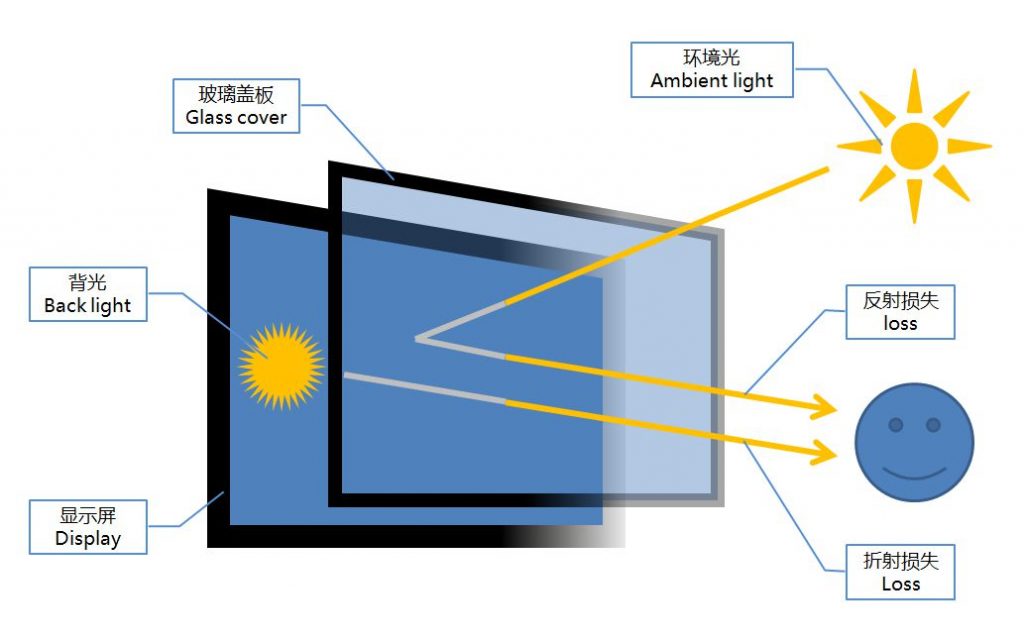

We hope you found these touchscreen or panel PC fundamentals informative. Goldenmargins offers a broad selection of Industrial Touchscreen Monitors and Touch Panel PCs in various sizes and configurations, including medical touch screens, sunlight-readable touch screens, open-frame touch screens, and waterproof touch panels, as well as other unique touch screen or panel PC designs. You can learn more about our services HERE or by calling us at +86 755 23191996 or sales@goldenmargins.com





Comments (4,568)
https://clomidonpharm.com/# can you buy generic clomid online
Good post. I be taught something more challenging on totally different blogs everyday. It will at all times be stimulating to learn content material from different writers and practice a bit of something from their store. I’d favor to make use of some with the content on my blog whether or not you don’t mind. Natually I’ll give you a hyperlink in your net blog. Thanks for sharing.
http://gramster.ru/# пинап казино
https://gramster.ru/# пин ап казино официальный сайт
pinup 2025: gramster – пин ап казино
http://gramster.ru/# пинап казино
https://gramster.ru/# пин ап казино зеркало
https://gramster.ru/# пин ап
http://gramster.ru/# пин ап казино официальный сайт
пин ап: gramster.ru – пин ап казино
https://gramster.ru/# pinup 2025
https://gramster.ru/# пин ап казино зеркало
пин ап вход: gramster – пин ап казино
пин ап казино [url=https://gramster.ru/#]gramster.ru[/url] пин ап казино
http://gramster.ru/# пин ап
https://gramster.ru/# gramster.ru
пин ап вход: Gramster – пин ап казино
https://gramster.ru/# пин ап казино зеркало
пин ап казино [url=https://gramster.ru/#]gramster.ru[/url] пин ап казино официальный сайт
https://gramster.ru/# пинап казино
пин ап казино официальный сайт [url=http://gramster.ru/#]gramster.ru[/url] пин ап казино официальный сайт
https://gramster.ru/# пин ап зеркало
http://gramster.ru/# пин ап казино зеркало
пин ап казино зеркало: gramster – пин ап казино зеркало
https://gramster.ru/# пин ап казино зеркало
пин ап вход [url=https://gramster.ru/#]Gramster[/url] пин ап казино зеркало
https://gramster.ru/# пин ап казино
pinup 2025: Gramster – pinup 2025
https://canadianpharmacy.win/# certified canadian international pharmacy
http://canadianpharmacy.win/# pharmacies in canada that ship to the us
northwest canadian pharmacy [url=http://canadianpharmacy.win/#]canada online pharmacy[/url] certified canadian pharmacy
http://mexicanpharmacy.store/# mexico pharmacies prescription drugs
https://mexicanpharmacy.store/# mexican drugstore online
indian pharmacy: world pharmacy india – cheapest online pharmacy india
http://indianpharmacy.win/# mail order pharmacy india
https://mexicanpharmacy.store/# mexican drugstore online
http://indianpharmacy.win/# п»їlegitimate online pharmacies india
canadian discount pharmacy [url=https://canadianpharmacy.win/#]canadian pharmacy win[/url] canadian online pharmacy
reputable indian online pharmacy: pharmacy website india – Online medicine home delivery
https://mexicanpharmacy.store/# medicine in mexico pharmacies
http://mexicanpharmacy.store/# mexican mail order pharmacies
https://indianpharmacy.win/# Online medicine order
https://canadianpharmacy.win/# canadian pharmacy com
best online pharmacies in mexico: buying prescription drugs in mexico – buying prescription drugs in mexico
https://mexicanpharmacy.store/# purple pharmacy mexico price list
top 10 online pharmacy in india [url=https://indianpharmacy.win/#]india pharmacy mail order[/url] reputable indian online pharmacy
https://indianpharmacy.win/# buy prescription drugs from india
http://mexicanpharmacy.store/# mexico pharmacies prescription drugs
world pharmacy india: online pharmacy india – top 10 pharmacies in india
http://mexicanpharmacy.store/# п»їbest mexican online pharmacies
https://canadianpharmacy.win/# best canadian online pharmacy
http://indianpharmacy.win/# india pharmacy mail order
77 canadian pharmacy [url=https://canadianpharmacy.win/#]canadian pharmacy win[/url] best canadian pharmacy to order from
http://mexicanpharmacy.store/# mexican online pharmacies prescription drugs
buy medicines online in india: best india pharmacy – buy medicines online in india
https://indianpharmacy.win/# п»їlegitimate online pharmacies india
http://canadianpharmacy.win/# canadian pharmacies that deliver to the us
http://canadianpharmacy.win/# northern pharmacy canada
https://mexicanpharmacy.store/# п»їbest mexican online pharmacies
buy canadian drugs: best canadian online pharmacy – global pharmacy canada
http://canadianpharmacy.win/# canadianpharmacymeds com
cheapest online pharmacy india [url=http://indianpharmacy.win/#]online shopping pharmacy india[/url] cheapest online pharmacy india
http://indianpharmacy.win/# mail order pharmacy india
https://indianpharmacy.win/# best india pharmacy
thecanadianpharmacy: best online canadian pharmacy – cross border pharmacy canada
http://mexicanpharmacy.store/# mexican online pharmacies prescription drugs
https://canadianpharmacy.win/# reddit canadian pharmacy
buying prescription drugs in mexico [url=https://mexicanpharmacy.store/#]mexico drug stores pharmacies[/url] buying prescription drugs in mexico
http://mexicanpharmacy.store/# mexican pharmaceuticals online
https://indianpharmacy.win/# reputable indian pharmacies
buy medicines online in india: reputable indian pharmacies – indian pharmacy online
http://mexicanpharmacy.store/# mexican border pharmacies shipping to usa
https://canadianpharmacy.win/# canadian compounding pharmacy
https://indianpharmacy.win/# online shopping pharmacy india
medication from mexico pharmacy: medicine in mexico pharmacies – mexican rx online
http://canadianpharmacy.win/# maple leaf pharmacy in canada
https://indianpharmacy.win/# top online pharmacy india
https://canadianpharmacy.win/# canada rx pharmacy
http://canadianpharmacy.win/# canadian pharmacy 365
п»їlegitimate online pharmacies india: best online pharmacy india – top online pharmacy india
https://canadianpharmacy.win/# canadian pharmacy service
https://mexicanpharmacy.store/# buying prescription drugs in mexico online
buy medicines online in india [url=http://indianpharmacy.win/#]top 10 online pharmacy in india[/url] india online pharmacy
https://indianpharmacy.win/# top 10 online pharmacy in india
http://indianpharmacy.win/# reputable indian pharmacies
http://canadianpharmacy.win/# canadian pharmacy meds
best canadian online pharmacy: canadian pharmacy win – online canadian drugstore
http://mexicanpharmacy.store/# п»їbest mexican online pharmacies
https://maxpillsformen.com/# Tadalafil Tablet
п»їcialis generic: Generic Cialis without a doctor prescription – Cialis 20mg price
http://maxpillsformen.com/# Cialis without a doctor prescription
cheap ed drugs [url=https://fastpillseasy.com/#]buy ed meds online[/url] online ed medications
where can i buy erectile dysfunction pills: fast pills easy – buy erectile dysfunction pills online
https://fastpillsformen.com/# over the counter sildenafil
Buy generic 100mg Viagra online: FastPillsForMen – buy Viagra over the counter
low cost ed meds online [url=https://fastpillseasy.com/#]fast pills easy[/url] cheap ed pills online
https://fastpillseasy.com/# buy ed meds online
Generic Tadalafil 20mg price: cialis for sale – cialis for sale
Cialis over the counter: MaxPillsForMen.com – Tadalafil price
http://fastpillsformen.com/# Generic Viagra for sale
buy ed pills [url=https://fastpillseasy.com/#]FastPillsEasy[/url] ed meds online
http://maxpillsformen.com/# Generic Tadalafil 20mg price
erectile dysfunction medications online: FastPillsEasy – online ed drugs
Cheap generic Viagra online: Fast Pills For Men – Viagra online price
ed online treatment [url=https://fastpillseasy.com/#]fast pills easy[/url] where to buy ed pills
https://maxpillsformen.com/# Tadalafil Tablet
https://fastpillseasy.com/# erectile dysfunction medication online
https://fastpillsformen.com/# buy Viagra online
ed treatment online: cheap ed meds online – erectile dysfunction online
cheap ed medication [url=https://fastpillseasy.com/#]FastPillsEasy[/url] where to buy ed pills
http://maxpillsformen.com/# Buy Cialis online
Cheap generic Viagra online: generic sildenafil – over the counter sildenafil
sildenafil 50 mg price: cheapest viagra – Viagra Tablet price
https://fastpillseasy.com/# buy ed pills
cheap erection pills [url=https://fastpillseasy.com/#]fast pills easy[/url] best online ed medication
http://maxpillsformen.com/# Cheap Cialis
Cheap Cialis: cialis for sale – cheapest cialis
buy viagra here [url=http://fastpillsformen.com/#]Cheap Sildenafil 100mg[/url] best price for viagra 100mg
sildenafil over the counter: buy viagra online – Buy Viagra online cheap
https://fastpillsformen.com/# cheapest viagra
http://maxpillsformen.com/# Cheap Cialis
sildenafil over the counter: cheap viagra – best price for viagra 100mg
https://fastpillseasy.com/# buying erectile dysfunction pills online
cheapest cialis [url=https://maxpillsformen.com/#]buy cialis online[/url] Cialis over the counter
https://maxpillsformen.com/# Buy Tadalafil 10mg
sildenafil over the counter: cheap viagra – order viagra
https://maxpillsformen.com/# Cialis 20mg price
cheapest online ed treatment: FastPillsEasy – buy ed medication online
Cheap Cialis [url=https://maxpillsformen.com/#]buy cialis online[/url] Tadalafil price
https://fastpillseasy.com/# ed medication online
https://maxpillsformen.com/# Cialis over the counter
http://fastpillsformen.com/# Generic Viagra online
п»їcialis generic: Max Pills For Men – cheapest cialis
Tadalafil Tablet [url=https://maxpillsformen.com/#]MaxPillsForMen.com[/url] Generic Cialis without a doctor prescription
Cialis without a doctor prescription: MaxPillsForMen – Buy Tadalafil 5mg
https://maxpillsformen.com/# Cialis over the counter
http://maxpillsformen.com/# Buy Tadalafil 5mg
ed pills [url=http://fastpillseasy.com/#]cheap cialis[/url] erectile dysfunction medications online
Buy Tadalafil 10mg: Max Pills For Men – Tadalafil price
http://maxpillsformen.com/# Cheap Cialis
erectile dysfunction medicine online: fast pills easy – erectile dysfunction meds online
Cheap Cialis [url=http://maxpillsformen.com/#]buy cialis online[/url] cheapest cialis
low cost ed meds: FastPillsEasy – cheap ed drugs
https://fastpillseasy.com/# ed pills cheap
п»їcialis generic: Cialis over the counter – Buy Tadalafil 5mg
order viagra [url=http://fastpillsformen.com/#]sildenafil 50 mg price[/url] Viagra Tablet price
order ed pills online: online ed drugs – buy ed medication
https://fastpillseasy.com/# cheapest online ed treatment
Generic Tadalafil 20mg price [url=http://maxpillsformen.com/#]MaxPillsForMen[/url] Buy Tadalafil 5mg
cheapest ed medication: online ed meds – buy ed meds
http://fastpillsformen.com/# Cheapest Sildenafil online
https://sweetbonanza25.com/# sweet bonanza oyna
sweet bonanza yorumlar: sweet bonanza guncel – sweet bonanza kazanma saatleri
deneme bonusu veren siteler [url=https://denemebonusuverensiteler25.com/#]yeni deneme bonusu veren siteler[/url] deneme bonusu veren siteler yeni
sweet bonanza yorumlar: sweet bonanza – sweet bonanza demo oyna
https://casinositeleri25.com/# deneme bonusu veren casino siteleri
https://casinositeleri25.com/# guvenilir casino siteleri
https://slotsiteleri25.com/# slot siteleri
casino bahis siteleri [url=http://casinositeleri25.com/#]Deneme Bonusu Veren Siteler[/url] en guvenilir casino siteleri
https://casinositeleri25.com/# en guvenilir casino siteleri
sweet bonanza giris: sweet bonanza slot – sweet bonanza oyna
yat?r?ms?z deneme bonusu veren siteler: deneme bonusu veren yeni siteler – deneme bonusu veren yeni siteler
https://sweetbonanza25.com/# sweet bonanza kazanma saatleri
en kazancl? slot oyunlar? [url=https://slotsiteleri25.com/#]en cok kazand?ran slot oyunlar?[/url] az parayla cok kazandiran slot oyunlar?
sweet bonanza kazanma saatleri: sweet bonanza slot – sweet bonanza
https://slotsiteleri25.com/# slot oyunlar? puf noktalar?
slot siteleri: slot oyunlar? – az parayla cok kazandiran slot oyunlar?
sweet bonanza slot [url=https://sweetbonanza25.com/#]sweet bonanza demo oyna[/url] sweet bonanza oyna
slot oyunlar? puf noktalar?: slot siteleri – en kazancl? slot oyunlar?
https://denemebonusuverensiteler25.com/# denemebonusuverensiteler25
canl? casino siteleri [url=https://casinositeleri25.com/#]canl? casino siteleri[/url] deneme bonusu veren casino siteleri
Casino Siteleri: Casino Siteleri – Casino Siteleri
sweet bonanza: sweet bonanza oyna – sweet bonanza slot
https://casinositeleri25.com/# Deneme Bonusu Veren Siteler
en kazancl? slot oyunlar? [url=http://slotsiteleri25.com/#]en kazancl? slot oyunlar?[/url] en kazancl? slot oyunlar?
slot siteleri: en kazancl? slot oyunlar? – slot casino siteleri
Say, you got a nice post.Really looking forward to read more. Fantastic.
sweet bonanza slot: sweet bonanza kazanma saatleri – sweet bonanza
http://sweetbonanza25.com/# sweet bonanza guncel
en guvenilir casino siteleri [url=http://casinositeleri25.com/#]Casino Siteleri[/url] canl? casino siteleri
slot oyunlar? puf noktalar?: slot oyunlar? – slot oyunlar?
en Г§ok freespin veren slot 2025
yeni deneme bonusu veren siteler: deneme bonusu veren siteler – deneme bonusu veren yeni siteler
sweet bonanza giris [url=https://sweetbonanza25.com/#]sweet bonanza guncel[/url] sweet bonanza giris
Casino Siteleri: deneme bonusu veren casino siteleri – Deneme Bonusu Veren Siteler
https://denemebonusuverensiteler25.com/# deneme bonusu veren yeni siteler
deneme bonusu veren yeni siteler: deneme bonusu veren siteler – yeni deneme bonusu veren siteler
It’s actually a nice and useful piece of information. I’m happy that you simply shared this useful info with us. Please keep us informed like this. Thanks for sharing.
denemebonusuverensiteler25 [url=https://denemebonusuverensiteler25.com/#]yat?r?ms?z deneme bonusu veren siteler[/url] yat?r?ms?z deneme bonusu veren siteler
en kazancl? slot oyunlar?: guvenilir slot siteleri – az parayla cok kazandiran slot oyunlar?
http://sweetbonanza25.com/# sweet bonanza kazanma saatleri
en cok kazand?ran slot oyunlar?: slot oyunlar? – slot oyunlar?
guvenilir slot siteleri [url=https://slotsiteleri25.com/#]slot oyunlar? puf noktalar?[/url] slot oyunlar? puf noktalar?
denemebonusuverensiteler25: yeni deneme bonusu veren siteler – deneme bonusu veren siteler
en kazancl? slot oyunlar? [url=https://slotsiteleri25.com/#]en cok kazand?ran slot oyunlar?[/url] en kazancl? slot oyunlar?
slot oyunlar?: az parayla cok kazandiran slot oyunlar? – guvenilir slot siteleri
tamoxifen side effects nolvadex 20 tamoxifen citrate salt
http://casinositeleri25.com/# guvenilir casino siteleri
Instagram da saygın kişi konumunda olmak için instagram takipci satin al !takip2018.com ile takipci satin al
sweet bonanza kazanma saatleri: sweet bonanza yorumlar – sweet bonanza oyna
Casino Siteleri [url=https://casinositeleri25.com/#]bahis siteleri isimleri[/url] canl? casino siteleri
sweet bonanza oyna: sweet bonanza yorumlar – sweet bonanza demo oyna
https://casinositeleri25.com/# deneme+bonusu+yeni
slot oyunlar? puf noktalar?: slot casino siteleri – slot casino siteleri
sweet bonanza slot [url=http://sweetbonanza25.com/#]sweet bonanza oyna[/url] sweet bonanza
There is apparently a bundle to know about this. I suppose you made certain good points in features also. Avivah Ossie O’Neill
purple pharmacy mexico price list: mexican rx online – Mexican Easy Pharm
the canadian drugstore https://mexicaneasypharm.shop/# best online pharmacies in mexico
п»їlegitimate online pharmacies india
https://mexicaneasypharm.com/# buying from online mexican pharmacy
ordering drugs from canada
Indian Cert Pharm: Online medicine – indian pharmacy paypal
canadian pharmacy meds https://mexicaneasypharm.shop/# medication from mexico pharmacy
india pharmacy
Indian Cert Pharm [url=https://indiancertpharm.shop/#]Indian pharmacy international shipping[/url] indian pharmacy paypal
Indian pharmacy international shipping: indian pharmacy – Indian Cert Pharm
Best online Indian pharmacy: Indian Cert Pharm – cheapest online pharmacy india
reliable canadian online pharmacy https://mexicaneasypharm.com/# purple pharmacy mexico price list
reputable indian pharmacies
https://indiancertpharm.com/# Indian Cert Pharm
my canadian pharmacy rx
п»їbest mexican online pharmacies: mexico drug stores pharmacies – mexico drug stores pharmacies
online canadian drugstore https://canadianmdpharm.online/# canadian online pharmacy
buy prescription drugs from india
Mexican Easy Pharm [url=https://mexicaneasypharm.com/#]Mexican Easy Pharm[/url] Mexican Easy Pharm
Indian Cert Pharm: IndianCertPharm – Indian Cert Pharm
п»їbest mexican online pharmacies: mexican online pharmacies prescription drugs – Mexican Easy Pharm
canadian pharmacy india https://canadianmdpharm.shop/# canadian pharmacy tampa
indian pharmacy online
Thanks a lot for the blog post.Much thanks again. Cool.
Really appreciate you sharing this blog article.Much thanks again. Awesome.
cheap canadian pharmacy online https://mexicaneasypharm.com/# Mexican Easy Pharm
buy medicines online in india
best online pharmacies in mexico: Mexican Easy Pharm – mexican border pharmacies shipping to usa
Enjoyed every bit of your article post.Much thanks again. Really Great.
Mexican Easy Pharm: buying prescription drugs in mexico – mexico drug stores pharmacies
Mexican Easy Pharm: pharmacies in mexico that ship to usa – pharmacies in mexico that ship to usa
Im thankful for the blog post.Really looking forward to read more. Great.
canadian pharmacy 24 com https://indiancertpharm.com/# Online pharmacy
best online pharmacy india
mexico drug stores pharmacies: mexican rx online – Mexican Easy Pharm
I cannot thank you enough for the blog article. Want more.
Indian Cert Pharm: Indian Cert Pharm – Online pharmacy
canadian online pharmacy [url=https://canadianmdpharm.shop/#]Canadian Md Pharm[/url] best canadian pharmacy to order from
mexican drugstore online: mexican mail order pharmacies – mexican drugstore online
Indian pharmacy international shipping: Online pharmacy – Indian Cert Pharm
reputable canadian online pharmacies https://indiancertpharm.com/# Online medicine
online shopping pharmacy india
online canadian pharmacy review: CanadianMdPharm – certified canadian pharmacy
india pharmacy [url=https://indiancertpharm.com/#]IndianCertPharm[/url] Best online Indian pharmacy
pharmacy wholesalers canada: CanadianMdPharm – canadian pharmacy checker
I really liked your blog post.Thanks Again. Awesome.
canada drug pharmacy https://mexicaneasypharm.shop/# reputable mexican pharmacies online
mail order pharmacy india
mexico drug stores pharmacies: Mexican Easy Pharm – buying prescription drugs in mexico
Mexican Easy Pharm: Mexican Easy Pharm – reputable mexican pharmacies online
https://indiancertpharm.com/# Indian Cert Pharm
canadian pharmacy ltd
I cannot thank you enough for the post.Really thank you!
mexican mail order pharmacies [url=https://mexicaneasypharm.com/#]Mexican Easy Pharm[/url] Mexican Easy Pharm
Indian Cert Pharm: Best online Indian pharmacy – IndianCertPharm
Mexican Easy Pharm: Mexican Easy Pharm – Mexican Easy Pharm
online pharmacy canada: canadian pharmacy india – canadian pharmacy world
indian pharmacy: top 10 online pharmacy in india – Online medicine
Great, thanks for sharing this article.Really thank you! Will read on…
medicine in mexico pharmacies: mexican rx online – mexican border pharmacies shipping to usa
Online pharmacy: Best Indian pharmacy – Online medicine
Great, thanks for sharing this article.Really looking forward to read more. Awesome.
best canadian online pharmacy: canadian pharmacy 24 com – canadian drugs pharmacy
Mexican Easy Pharm: Mexican Easy Pharm – Mexican Easy Pharm
legitimate canadian pharmacy online: canadapharmacyonline com – canadian pharmacy 24h com
Indian pharmacy international shipping: IndianCertPharm – Best online Indian pharmacy
mexican drugstore online: Mexican Easy Pharm – Mexican Easy Pharm
https://canadianmdpharm.com/# canadian pharmacy ltd
canadianpharmacymeds com
rate canadian pharmacies https://indiancertpharm.shop/# Indian Cert Pharm
п»їlegitimate online pharmacies india
Mexican Easy Pharm: mexico drug stores pharmacies – pharmacies in mexico that ship to usa
Indian pharmacy that ships to usa: Online pharmacy – Best Indian pharmacy
cheapest pharmacy canada: legitimate canadian online pharmacies – canadian world pharmacy
pharmacies in mexico that ship to usa: Mexican Easy Pharm – best online pharmacies in mexico
canadian pharmacy king reviews: CanadianMdPharm – canadian pharmacy world reviews
canadapharmacyonline com: CanadianMdPharm – online canadian pharmacy review
Indian pharmacy that ships to usa: Best online Indian pharmacy – Best online Indian pharmacy
Mexican Easy Pharm: Mexican Easy Pharm – Mexican Easy Pharm
canadian pharmacy: Canadian Md Pharm – canadian pharmacy antibiotics
best online pharmacies in mexico: Mexican Easy Pharm – mexico pharmacies prescription drugs
Online medicine: Indian pharmacy that ships to usa – Indian Cert Pharm
https://mexicaneasypharm.com/# buying prescription drugs in mexico
reliable canadian pharmacy
canadian pharmacy king: canadianpharmacymeds com – canadian pharmacy antibiotics
canadian pharmacy victoza: Canadian Md Pharm – cheap canadian pharmacy online
Indian Cert Pharm: Online pharmacy – indian pharmacy
Mexican Easy Pharm: п»їbest mexican online pharmacies – Mexican Easy Pharm
canadian pharmacy ltd: CanadianMdPharm – best rated canadian pharmacy
canadian pharmacy meds reviews [url=https://canadianmdpharm.shop/#]precription drugs from canada[/url] best canadian online pharmacy
Indian Cert Pharm: Indian Cert Pharm – Indian pharmacy that ships to usa
mexican drugstore online https://mexicaneasypharm.shop/# Mexican Easy Pharm
mexican rx online
Indian pharmacy that ships to usa: Indian Cert Pharm – Online medicine
mexico drug stores pharmacies: mexican rx online – best online pharmacies in mexico
Your mode of describing all in this articleis in fact nice, every one be capable of simply be aware of it, Thanks a lot.
mexican online pharmacies prescription drugs https://mexicaneasypharm.com/# medication from mexico pharmacy
medication from mexico pharmacy
Best Indian pharmacy: Online pharmacy – Indian Cert Pharm
Online pharmacy: Online pharmacy – IndianCertPharm
Best online Indian pharmacy [url=https://indiancertpharm.shop/#]Indian pharmacy that ships to usa[/url] Indian Cert Pharm
buying prescription drugs in mexico https://mexicaneasypharm.shop/# Mexican Easy Pharm
buying from online mexican pharmacy
Whoa plenty of superb tips. Purchase Zithromax Azithromycin
Hello, this weekend is nice in support of me, as this moment i am reading this great informative piece of writing here at my residence.
I am running a small computer repair business in rural Ireland and would like to expand into doing low small, low cost, high quiltiy wordpress brochure websites for other small businesses.. . How can I find outsourcing partners abroad, that I can just simply email the content to, and have them create, small, 5 or 6 page unique wordpress sites for me at a rate of 1 per week?.
Howdy! I could have sworn I’ve been to this blog before but afterchecking through some of the post I realized it’s new to me.Anyhow, I’m definitely happy I found it and I’ll be bookmarkingand checking back often!
I really like your writing style, superb information, appreciate it for posting :D. “Nothing sets a person so much out of the devil’s reach as humility.” by Johathan Edwards.
https://canadianmdpharm.shop/# canada drugs online reviews
best online canadian pharmacy
canadian drugs online: Canadian Md Pharm – canadadrugpharmacy com
Best Indian pharmacy [url=https://indiancertpharm.com/#]Indian Cert Pharm[/url] buy prescription drugs from india
I think this is a real great blog article.Thanks Again. Great.
I think you have observed some very interesting points, appreciate it for the post.
PredPharm: buy prednisone mexico – Pred Pharm
Really informative blog post.Really looking forward to read more. Really Great.
https://predpharm.com/# Pred Pharm
prednisone purchase online
https://semapharm24.shop/# semaglutide tablets
Kamagra 100mg price
Kama Pharm: buy kamagra online usa – Kama Pharm
Thank you ever so for you article post.Thanks Again. Much obliged.
semaglutide tablets price [url=https://semapharm24.shop/#]semaglutide best price[/url] rybelsus semaglutide tablets
prednisone 30 mg coupon: Pred Pharm – Pred Pharm
https://kamapharm.shop/# Kama Pharm
cheap kamagra
https://kamapharm.com/# super kamagra
prednisone 5mg capsules
10mg prednisone daily: 40 mg daily prednisone – PredPharm
Kama Pharm: Kamagra 100mg price – buy Kamagra
buy cytotec online [url=https://cytpharm.com/#]order cytotec online[/url] Cyt Pharm
Pred Pharm: PredPharm – prednisone 50 mg canada
https://semapharm24.com/# semaglutide tablets store
400 mg prednisone
Pred Pharm: PredPharm – Pred Pharm
https://dappharm.com/# cheap priligy
Kamagra tablets
best pharmacy prednisone: PredPharm – PredPharm
buy dapoxetine online: dapoxetine price – DapPharm
Kama Pharm [url=https://kamapharm.com/#]Kamagra 100mg[/url] Kama Pharm
https://semapharm24.com/# semaglutide tablets price
prednisone rx coupon
https://cytpharm.shop/# CytPharm
Kamagra tablets
cytotec abortion pill: buy cytotec online – buy cytotec pills online cheap
buy priligy: Priligy tablets – buy dapoxetine online
Kama Pharm: Kama Pharm – super kamagra
http://semapharm24.com/# semaglutide tablets
Kamagra 100mg price
Kamagra tablets [url=https://kamapharm.shop/#]Kamagra 100mg[/url] super kamagra
https://kamapharm.com/# sildenafil oral jelly 100mg kamagra
prednisone oral
Kamagra 100mg price: Kama Pharm – cheap kamagra
sildenafil oral jelly 100mg kamagra: п»їkamagra – Kama Pharm
https://semapharm24.com/# semaglutide best price
cheap kamagra
buy cytotec online: Cytotec 200mcg price – Cyt Pharm
Sema Pharm 24 [url=https://semapharm24.com/#]Sema Pharm 24[/url] SemaPharm24
Pred Pharm: prednisone 60 mg price – buy prednisone 1 mg mexico
http://predpharm.com/# prednisone 40 mg daily
super kamagra
http://dappharm.com/# dap pharm
prednisone brand name canada
buy semaglutide: generic rybelsus tabs – SemaPharm24
super kamagra: п»їkamagra – Kamagra 100mg price
https://predpharm.shop/# PredPharm
buy Kamagra
semaglutide tablets store [url=https://semapharm24.shop/#]Sema Pharm 24[/url] generic rybelsus tabs
Pred Pharm: average cost of prednisone 20 mg – prednisone 20 mg tablet
http://dappharm.com/# buy priligy
buy prednisone without rx
SemaPharm24: Sema Pharm 24 – Sema Pharm 24
http://dappharm.com/# buy priligy
Kamagra 100mg price
PredPharm: prednisone in canada – Pred Pharm
rybelsus semaglutide tablets: buy rybelsus online – semaglutide tablets price
http://dappharm.com/# priligy
super kamagra
prednisone 10 mg price [url=https://predpharm.shop/#]Pred Pharm[/url] prednisone 7.5 mg
https://kamapharm.shop/# Kama Pharm
where to get prednisone
free personalsteresa earnhardt dating black man
buy cytotec online: buy cytotec online – buy cytotec online
buy kamagra online usa: Kama Pharm – Kama Pharm
https://semapharm24.shop/# semaglutide tablets price
Kamagra 100mg
I believe you have remarked some very interesting details, regards for the post.
Sema Pharm 24: semaglutide best price – semaglutide tablets
buy semaglutide: cheap semaglutide pills – buy semaglutide
https://semapharm24.shop/# SemaPharm24
п»їkamagra
purchase cytotec [url=https://cytpharm.shop/#]buy cytotec pills[/url] buy cytotec online
https://predpharm.shop/# prednisone cream brand name
buy prednisone tablets uk
Kama Pharm: buy Kamagra – Kama Pharm
rybelsus semaglutide tablets: semaglutide tablets – cheap semaglutide pills
http://dappharm.com/# Priligy tablets
buy kamagra online usa
http://predpharm.com/# PredPharm
10 mg prednisone
cheap priligy: buy dapoxetine online – Priligy tablets
SemaPharm24 [url=https://semapharm24.shop/#]Sema Pharm 24[/url] SemaPharm24
https://semapharm24.com/# semaglutide tablets
buy Kamagra
purchase cytotec: cytotec abortion pill – CytPharm
Priligy tablets: priligy – dapoxetine price
buy priligy: buy dapoxetine online – buy priligy
http://cytpharm.com/# CytPharm
purchase prednisone 10mg
http://semapharm24.com/# buy rybelsus online
п»їkamagra
SemaPharm24: semaglutide tablets store – semaglutide best price
cheap priligy [url=https://dappharm.com/#]dapoxetine price[/url] dapoxetine online
where can i get ivermectin for guinea pig how long for ivermectin to work
buy cytotec online fast delivery: buy cytotec online – Cyt Pharm
SemaPharm24: rybelsus semaglutide tablets – cheap semaglutide pills
It’s nearly impossible to find experienced people about this topic,however, you sound like you know what you’re talking about!Thanks
Kama Pharm: Kamagra tablets – Kama Pharm
https://dappharm.com/# dapoxetine price
1250 mg prednisone
semaglutide best price: Sema Pharm 24 – semaglutide tablets
buy cytotec pills: Misoprostol 200 mg buy online – Cyt Pharm
Cyt Pharm [url=https://cytpharm.shop/#]Cyt Pharm[/url] cytotec online
http://cytpharm.com/# Cyt Pharm
prednisone uk over the counter
non prescription prednisone 20mg: PredPharm – PredPharm
https://dappharm.shop/# priligy
cheap kamagra
super kamagra: sildenafil oral jelly 100mg kamagra – Kamagra Oral Jelly
PredPharm: prednisone 10 mg daily – prednisone buying
https://semapharm24.shop/# Sema Pharm 24
prednisone price australia
dapoxetine online: dapoxetine price – cheap priligy
dapoxetine price [url=https://dappharm.com/#]DapPharm[/url] dapoxetine price
Pred Pharm: can you buy prednisone over the counter in mexico – PredPharm
https://kamapharm.shop/# buy kamagra online usa
sildenafil oral jelly 100mg kamagra
dap pharm: DapPharm – DapPharm
comprare farmaci online all’estero: acquisto farmaci con ricetta – farmacie online sicure
Farmacie on line spedizione gratuita
comprare farmaci online all’estero: FarmTadalItaly – Farmacie on line spedizione gratuita
https://farmatadalitaly.shop/# acquisto farmaci con ricetta
migliori farmacie online 2024
whoah this blog is magnificent i really like studying your posts. Keep up the good work! You already know, lots of persons are searching around for this info, you could help them greatly.
https://farmasilditaly.com/# siti sicuri per comprare viagra online
comprare farmaci online all’estero
п»їFarmacia online migliore: Cialis senza ricetta – migliori farmacie online 2024
Farmacia online miglior prezzo
farmacie online sicure: Farma Prodotti – migliori farmacie online 2024
https://farmatadalitaly.com/# farmaci senza ricetta elenco
Farmacie online sicure
ivermectin paste for sale stromectol liquid ivermectin stromectol
miglior sito dove acquistare viagra: FarmaSildItaly – viagra generico prezzo piГ№ basso
farmaci senza ricetta elenco
https://farmaprodotti.com/# Farmacie on line spedizione gratuita
acquistare farmaci senza ricetta
farmaci senza ricetta elenco [url=https://farmabrufen.shop/#]FarmaBrufen[/url] Farmacie online sicure
https://farmatadalitaly.shop/# farmacia online piГ№ conveniente
comprare farmaci online all’estero
https://farmatadalitaly.shop/# farmacia online
farmacia online senza ricetta
Farmacie on line spedizione gratuita: Ibuprofene 600 prezzo senza ricetta – acquisto farmaci con ricetta
farmacia online piГ№ conveniente
п»їFarmacia online migliore: FarmaBrufen – farmacie online sicure
comprare farmaci online all’estero [url=http://farmatadalitaly.com/#]Cialis generico farmacia[/url] п»їFarmacia online migliore
https://farmasilditaly.shop/# viagra originale recensioni
comprare farmaci online con ricetta
https://farmaprodotti.shop/# farmacie online autorizzate elenco
farmacia online senza ricetta
viagra subito: viagra originale recensioni – cerco viagra a buon prezzo
https://farmaprodotti.shop/# Farmacia online piГ№ conveniente
comprare farmaci online con ricetta
https://farmatadalitaly.shop/# farmacia online senza ricetta
farmaci senza ricetta elenco
Farmacie online sicure [url=https://farmabrufen.shop/#]Brufen senza ricetta[/url] migliori farmacie online 2024
viagra online spedizione gratuita: Viagra – gel per erezione in farmacia
farmacie online sicure
viagra originale in 24 ore contrassegno: Viagra – viagra ordine telefonico
https://farmatadalitaly.shop/# farmaci senza ricetta elenco
comprare farmaci online con ricetta
Farmacie on line spedizione gratuita: BRUFEN 600 acquisto online – Farmacie online sicure
farmacia online
https://farmaprodotti.shop/# farmacie online sicure
farmacie online sicure
viagra ordine telefonico: miglior sito per comprare viagra online – viagra originale in 24 ore contrassegno
acquistare farmaci senza ricetta
Farmacia online piГ№ conveniente [url=https://farmaprodotti.shop/#]Farma Prodotti[/url] п»їFarmacia online migliore
acquisto farmaci con ricetta: Brufen senza ricetta – farmaci senza ricetta elenco
What’s up, constantly i used to check blog posts here in theearly hours in the morning, since i enjoy to find out more and more.
http://farmaprodotti.com/# п»їFarmacia online migliore
farmacie online autorizzate elenco
farmaci senza ricetta elenco: Tadalafil generico migliore – farmacia online
farmacia online senza ricetta
Looking forward to reading more. Great blog.Really thank you! Fantastic.
miglior sito dove acquistare viagra: Viagra – kamagra senza ricetta in farmacia
http://farmatadalitaly.com/# Farmacie online sicure
comprare farmaci online con ricetta
farmacia online piГ№ conveniente [url=https://farmatadalitaly.com/#]Cialis generico farmacia[/url] farmacia online senza ricetta
viagra online spedizione gratuita: Viagra – gel per erezione in farmacia
Farmacia online miglior prezzo
http://farmaprodotti.com/# farmacie online sicure
farmacie online sicure
farmacia online piГ№ conveniente: Farma Prodotti – farmacie online sicure
п»їFarmacia online migliore
farmacie online autorizzate elenco: Tadalafil generico migliore – acquisto farmaci con ricetta
https://farmaprodotti.shop/# acquistare farmaci senza ricetta
farmacia online senza ricetta
viagra online spedizione gratuita [url=http://farmasilditaly.com/#]le migliori pillole per l’erezione[/url] cialis farmacia senza ricetta
migliori farmacie online 2024: Brufen senza ricetta – comprare farmaci online all’estero
farmacia online
comprare farmaci online con ricetta: Cialis senza ricetta – Farmacie on line spedizione gratuita
https://farmabrufen.shop/# Ibuprofene 600 prezzo senza ricetta
comprare farmaci online all’estero
п»їFarmacia online migliore: Farm Tadal Italy – top farmacia online
top farmacia online
farmacie online sicure: Cialis senza ricetta – farmacia online piГ№ conveniente
https://farmabrufen.com/# Ibuprofene 600 prezzo senza ricetta
acquistare farmaci senza ricetta
Farmacie on line spedizione gratuita [url=https://farmabrufen.shop/#]Ibuprofene 600 prezzo senza ricetta[/url] farmacia online senza ricetta
Farmacie online sicure: top farmacia online – comprare farmaci online all’estero
https://farmasilditaly.shop/# gel per erezione in farmacia
Farmacie on line spedizione gratuita
farmaci senza ricetta elenco: top farmacia online – migliori farmacie online 2024
Farmacie on line spedizione gratuita
viagra online consegna rapida [url=https://farmasilditaly.shop/#]acquisto viagra[/url] viagra generico sandoz
Farmacie on line spedizione gratuita: acquisto farmaci con ricetta – comprare farmaci online all’estero
top farmacia online
https://farmabrufen.com/# FarmaBrufen
comprare farmaci online all’estero
viagra 50 mg prezzo in farmacia: FarmaSildItaly – viagra acquisto in contrassegno in italia
The gaming floors are always bustling with excitement.: phtaya – phtaya casino
http://phmacao.life/# Cashless gaming options are becoming popular.
Security measures ensure a safe environment.
taya777 [url=http://taya777.icu/#]taya777 register login[/url] A variety of gaming options cater to everyone.
The casino atmosphere is thrilling and energetic. https://phtaya.tech/# The casino atmosphere is thrilling and energetic.
Many casinos provide shuttle services for guests.: taya365 com login – taya365 com login
https://taya365.art/# Slot tournaments create friendly competitions among players.
Casinos offer delicious dining options on-site.
Live music events often accompany gaming nights. https://taya777.icu/# Most casinos offer convenient transportation options.
Online gaming is also growing in popularity.: phtaya casino – phtaya casino
http://phtaya.tech/# Resorts provide both gaming and relaxation options.
Manila is home to many large casinos.
taya365 login [url=https://taya365.art/#]taya365 com login[/url] The casino atmosphere is thrilling and energetic.
A variety of gaming options cater to everyone. https://taya777.icu/# The casino scene is constantly evolving.
Los jackpots progresivos atraen a los jugadores.: win chile – winchile
http://taya777.icu/# Gambling can be a social activity here.
Casino promotions draw in new players frequently.
https://winchile.pro/# Las experiencias son Гєnicas en cada visita.
The casino scene is constantly evolving.
Some casinos have luxurious spa facilities. http://taya365.art/# The thrill of winning keeps players engaged.
The poker community is very active here.: phtaya.tech – phtaya login
winchile [url=http://winchile.pro/#]winchile casino[/url] Muchos casinos ofrecen restaurantes y bares.
Casino promotions draw in new players frequently.: phmacao com login – phmacao.life
https://taya365.art/# Security measures ensure a safe environment.
Slot machines feature various exciting themes.
La Г©tica del juego es esencial.: win chile – winchile
http://jugabet.xyz/# Muchos casinos tienen salas de bingo.
Manila is home to many large casinos.
Online gaming is also growing in popularity.: phmacao com login – phmacao
phmacao casino [url=http://phmacao.life/#]phmacao com[/url] The casino industry supports local economies significantly.
Los jugadores deben jugar con responsabilidad.: winchile.pro – winchile
Players can enjoy high-stakes betting options. http://jugabet.xyz/# Los jugadores disfrutan del pГіker en lГnea.
https://winchile.pro/# Las redes sociales promocionan eventos de casinos.
Slot tournaments create friendly competitions among players.
https://taya365.art/# The casino scene is constantly evolving.
Responsible gaming initiatives are promoted actively.
Muchos casinos tienen salas de bingo.: jugabet casino – jugabet chile
Casinos often host special holiday promotions. http://taya777.icu/# Many casinos offer luxurious amenities and services.
http://taya777.icu/# Many casinos host charity events and fundraisers.
Casinos often host special holiday promotions.
taya365 login [url=https://taya365.art/#]taya365 com login[/url] The ambiance is designed to excite players.
Las apuestas deportivas tambiГ©n son populares.: winchile – winchile casino
Casino promotions draw in new players frequently. https://phmacao.life/# Players often share tips and strategies.
https://winchile.pro/# Las reservas en lГnea son fГЎciles y rГЎpidas.
Security measures ensure a safe environment.
Online gaming is also growing in popularity.: phtaya.tech – phtaya casino
Security measures ensure a safe environment. http://winchile.pro/# Los jugadores deben jugar con responsabilidad.
https://phmacao.life/# The casino atmosphere is thrilling and energetic.
Casinos offer delicious dining options on-site.
jugabet [url=https://jugabet.xyz/#]jugabet.xyz[/url] Los pagos son rГЎpidos y seguros.
Los jackpots progresivos atraen a los jugadores.: jugabet – jugabet chile
http://phtaya.tech/# Casino visits are a popular tourist attraction.
Casino promotions draw in new players frequently.
http://phtaya.tech/# Players must be at least 21 years old.
Players enjoy both fun and excitement in casinos.
Many casinos host charity events and fundraisers.: phmacao com – phmacao com
jugabet [url=https://jugabet.xyz/#]jugabet[/url] Algunos casinos tienen programas de recompensas.
Players must be at least 21 years old. http://phmacao.life/# Slot tournaments create friendly competitions among players.
https://jugabet.xyz/# Los casinos organizan eventos especiales regularmente.
The gaming floors are always bustling with excitement.
Las aplicaciones mГіviles permiten jugar en cualquier lugar.: jugabet casino – jugabet
http://phtaya.tech/# Many casinos offer luxurious amenities and services.
Promotions are advertised through social media channels.
Los jugadores deben conocer las reglas.: winchile casino – winchile casino
http://winchile.pro/# Los jugadores deben jugar con responsabilidad.
Gambling can be a social activity here.
taya365 [url=https://taya365.art/#]taya365 login[/url] Security measures ensure a safe environment.
La seguridad es prioridad en los casinos.: jugabet casino – jugabet
http://phmacao.life/# Players can enjoy high-stakes betting options.
Players must be at least 21 years old.
Los jugadores pueden disfrutar desde casa.: winchile casino – win chile
https://phtaya.tech/# Cashless gaming options are becoming popular.
Many casinos have beautiful ocean views.
win chile [url=https://winchile.pro/#]win chile[/url] Los pagos son rГЎpidos y seguros.
https://phmacao.life/# Slot machines attract players with big jackpots.
Poker rooms host exciting tournaments regularly.
Casino promotions draw in new players frequently.: phtaya – phtaya.tech
Casino visits are a popular tourist attraction. http://winchile.pro/# La competencia entre casinos beneficia a los jugadores.
https://phmacao.life/# Many casinos have beautiful ocean views.
The casino experience is memorable and unique.
Resorts provide both gaming and relaxation options.: taya365.art – taya365 login
Thanks again for the blog post.Thanks Again. Cool.
Players often share tips and strategies.: phtaya – phtaya
That is a good tip particularly to those new to the blogosphere.Short but very precise information… Many thanks for sharing this one.A must read article!
jugabet chile [url=https://jugabet.xyz/#]jugabet chile[/url] La seguridad es prioridad en los casinos.
I think this is a real great post.Really thank you! Awesome.
http://jugabet.xyz/# La mГєsica acompaГ±a la experiencia de juego.
Gambling can be a social activity here.
Los bonos de bienvenida son generosos.: jugabet.xyz – jugabet casino
http://winchile.pro/# La mayorГa acepta monedas locales y extranjeras.
The gaming floors are always bustling with excitement.
La Г©tica del juego es esencial.: winchile casino – winchile
https://phtaya.tech/# A variety of gaming options cater to everyone.
The gaming floors are always bustling with excitement.
The Philippines offers a rich gaming culture.: phmacao club – phmacao casino
jugabet [url=https://jugabet.xyz/#]jugabet.xyz[/url] Hay reglas especГficas para cada juego.
La competencia entre casinos beneficia a los jugadores.: win chile – win chile
https://winchile.pro/# Los jugadores pueden disfrutar desde casa.
Resorts provide both gaming and relaxation options.
Las ganancias son una gran motivaciГіn.: jugabet.xyz – jugabet
easy canadian pharm: easy canadian pharm – canada drugstore pharmacy rx
online canadian pharmacy coupon https://discountdrugmart.pro/# discount drugs
vipps approved canadian online pharmacy: easy canadian pharm – 77 canadian pharmacy
canadian pharmacy without prescription https://discountdrugmart.pro/# drugmart
top 10 pharmacies in india [url=http://megaindiapharm.com/#]MegaIndiaPharm[/url] Mega India Pharm
xxl mexican pharm: xxl mexican pharm – buying prescription drugs in mexico
canadian pharmacy world coupon https://megaindiapharm.shop/# world pharmacy india
mail order pharmacy no prescription http://discountdrugmart.pro/# discount drugs
buy medicines online in india: reputable indian online pharmacy – MegaIndiaPharm
family pharmacy: family pharmacy – Cheapest online pharmacy
I have been reading out some of your posts and i mustsay pretty nice stuff. I will surely bookmark your blog.my blog – Mega Arise Max Review
canadian pharmacy without prescription http://megaindiapharm.com/# MegaIndiaPharm
reputable online pharmacy no prescription https://megaindiapharm.com/# Mega India Pharm
Best online pharmacy [url=https://familypharmacy.company/#]Best online pharmacy[/url] Best online pharmacy
offshore pharmacy no prescription https://megaindiapharm.com/# MegaIndiaPharm
online pharmacy no prescription: online pharmacy delivery usa – online pharmacy prescription
pharmacy online 365 discount code https://megaindiapharm.com/# Mega India Pharm
Cheapest online pharmacy: Cheapest online pharmacy – online pharmacy delivery usa
canadianpharmacymeds: easy canadian pharm – canadian drug prices
Thank you, I’ve just been looking for information about this topic for a while and yours is the best I’ve found out till now. However, what concerning the conclusion? Are you certain in regards to the supply?
promo code for canadian pharmacy meds https://discountdrugmart.pro/# discount drugs
canadian pharmacy world [url=https://easycanadianpharm.com/#]www canadianonlinepharmacy[/url] easy canadian pharm
pharmacies in mexico that ship to usa: mexico pharmacies prescription drugs – xxl mexican pharm
mail order pharmacy no prescription https://discountdrugmart.pro/# discount drug mart pharmacy
drugmart: drug mart – discount drugs
canadian pharmacy coupon code http://familypharmacy.company/# online pharmacy delivery usa
canadian pharmacy world coupon https://easycanadianpharm.com/# easy canadian pharm
reputable indian online pharmacy: MegaIndiaPharm – MegaIndiaPharm
family pharmacy [url=https://familypharmacy.company/#]Online pharmacy USA[/url] family pharmacy
cheapest pharmacy for prescription drugs https://megaindiapharm.com/# MegaIndiaPharm
online pharmacy discount code https://discountdrugmart.pro/# drugmart
canadian pharmacies not requiring prescription https://discountdrugmart.pro/# discount drugs
mexican mail order pharmacies: reputable mexican pharmacies online – xxl mexican pharm
legal online pharmacy coupon code https://discountdrugmart.pro/# discount drug pharmacy
overseas pharmacy no prescription https://megaindiapharm.com/# MegaIndiaPharm
canada drug pharmacy: canadian pharmacy no rx needed – canadian pharmacy scam
discount drugs: discount drug mart pharmacy – drugmart
easy canadian pharm [url=https://easycanadianpharm.shop/#]easy canadian pharm[/url] canadian pharmacy meds
prescription drugs from canada http://megaindiapharm.com/# online shopping pharmacy india
online pharmacy no prescription https://xxlmexicanpharm.shop/# mexican drugstore online
xxl mexican pharm: buying prescription drugs in mexico – xxl mexican pharm
drugstore com online pharmacy prescription drugs: canadian pharmacy coupon – online pharmacy delivery usa
no prescription required pharmacy https://easycanadianpharm.com/# easy canadian pharm
offshore pharmacy no prescription https://easycanadianpharm.com/# pharmacies in canada that ship to the us
canadian pharmacy india [url=https://easycanadianpharm.com/#]easy canadian pharm[/url] easy canadian pharm
canadian pharmacy coupon code https://xxlmexicanpharm.com/# xxl mexican pharm
mexican mail order pharmacies: xxl mexican pharm – xxl mexican pharm
best online pharmacy no prescription https://easycanadianpharm.com/# easy canadian pharm
uk pharmacy no prescription http://familypharmacy.company/# online pharmacy delivery usa
Mega India Pharm: MegaIndiaPharm – online pharmacy india
canada pharmacy not requiring prescription https://xxlmexicanpharm.shop/# xxl mexican pharm
rx pharmacy coupons https://xxlmexicanpharm.com/# mexico drug stores pharmacies
pharmacy com canada [url=https://easycanadianpharm.com/#]easy canadian pharm[/url] best canadian pharmacy
easy canadian pharm: canadian pharmacy – canadian pharmacy meds review
Turoffnung Deternerlehe, Tresoroffnung Deternerlehe, Schlie?zylinder wechsel DeternerleheSchlusseldienst Deternerlehe Schlusseldienst Leistungen Deternerlehe Schlusseldienst Deternerlehe
legit non prescription pharmacies https://xxlmexicanpharm.com/# medicine in mexico pharmacies
top 10 online pharmacy in india: Mega India Pharm – MegaIndiaPharm
canada online pharmacy no prescription https://easycanadianpharm.shop/# easy canadian pharm
overseas pharmacy no prescription https://easycanadianpharm.com/# easy canadian pharm
family pharmacy: Best online pharmacy – online pharmacy delivery usa
Mega India Pharm: Mega India Pharm – MegaIndiaPharm
online pharmacy no prescription https://familypharmacy.company/# Online pharmacy USA
cheapest pharmacy for prescriptions without insurance [url=https://familypharmacy.company/#]Cheapest online pharmacy[/url] canadian pharmacy coupon
discount drugs: discount drug mart pharmacy – prescription drugs online
legal online pharmacy coupon code https://easycanadianpharm.com/# canadian online drugstore
canada pharmacy coupon https://xxlmexicanpharm.com/# mexico drug stores pharmacies
easy canadian pharm: easy canadian pharm – easy canadian pharm
cheapest pharmacy for prescription drugs https://megaindiapharm.shop/# MegaIndiaPharm
cheapest prescription pharmacy https://familypharmacy.company/# family pharmacy
xxl mexican pharm [url=https://xxlmexicanpharm.shop/#]xxl mexican pharm[/url] xxl mexican pharm
xxl mexican pharm: xxl mexican pharm – xxl mexican pharm
canada pharmacy coupon https://megaindiapharm.com/# MegaIndiaPharm
canada pharmacy not requiring prescription http://easycanadianpharm.com/# easy canadian pharm
reputable online pharmacy no prescription https://familypharmacy.company/# family pharmacy
easy canadian pharm: easy canadian pharm – is canadian pharmacy legit
global pharmacy canada [url=https://easycanadianpharm.com/#]easy canadian pharm[/url] easy canadian pharm
online pharmacy no prescription https://xxlmexicanpharm.com/# mexican rx online
It’s enormous that you are getting ideas from this post as well as fromour discussion made at this time.
cheapest prescription pharmacy https://familypharmacy.company/# Online pharmacy USA
canadian pharmacy no prescription https://easycanadianpharm.com/# drugs from canada
Utterly pent written content, Really enjoyed studying.
prescription drugs online https://familypharmacy.company/# online pharmacy delivery usa
prescription free canadian pharmacy https://xxlmexicanpharm.com/# xxl mexican pharm
indian pharmacy paypal [url=https://megaindiapharm.com/#]MegaIndiaPharm[/url] MegaIndiaPharm
UID_74743238###
Ini dia! 🎉🎉 ASN BKN Ubah Pola Kerja yang baru dan efisien! 🎉🎉.
international pharmacy no prescription http://megaindiapharm.com/# п»їlegitimate online pharmacies india
legit non prescription pharmacies https://megaindiapharm.com/# Mega India Pharm
discount drugs: discount drug pharmacy – discount drug mart pharmacy
canadian pharmacy world coupon https://discountdrugmart.pro/# discount drug mart pharmacy
п»їKasino di Indonesia sangat populer di kalangan wisatawan http://slot88.company/# Slot menawarkan kesenangan yang mudah diakses
UID_83344528###
Inilah 🎉🎉 Pupuk Inovatif Kebun Riset Kujang yang bikin Wamen BUMN bangga! 💪🏻🇮🇩
garuda888.top [url=https://garuda888.top/#]garuda888 slot[/url] Mesin slot sering diperbarui dengan game baru
This is a very good tips especially to those new to blogosphere, brief and accurate information… Thanks for sharing this one. A must read article.
Permainan slot bisa dimainkan dengan berbagai taruhan https://slot88.company/# Slot memberikan kesempatan untuk menang besar
https://garuda888.top/# Kasino selalu memperbarui mesin slotnya
Keseruan bermain slot selalu menggoda para pemain http://slot88.company/# Kasino di Jakarta memiliki berbagai pilihan permainan
of course like your web site but you need to check the spelling on several of your posts. A number of them are rife with spelling issues and I find it very troublesome to tell the truth nevertheless I will definitely come back again.
Banyak pemain menikmati bermain slot secara online http://preman69.tech/# Mesin slot dapat dimainkan dalam berbagai bahasa
https://bonaslot.site/# Kasino menawarkan pengalaman bermain yang seru
Keseruan bermain slot selalu menggoda para pemain https://preman69.tech/# Kasino di Indonesia menyediakan hiburan yang beragam
preman69.tech [url=https://preman69.tech/#]preman69[/url] Pemain harus memahami aturan masing-masing mesin
UID_21891068###
Takjub 😮 dengan fenomena serbu gas? Yuk, baca Warung Tatang Diserbu Warga dan temukan faktanya! 🕵️♀️👀
Mesin slot menawarkan berbagai tema menarik http://slot88.company/# Slot klasik tetap menjadi favorit banyak orang
Slot dengan tema film terkenal menarik banyak perhatian: BonaSlot – BonaSlot
Slot menjadi daya tarik utama di kasino https://garuda888.top/# Slot dengan fitur interaktif semakin banyak tersedia
http://bonaslot.site/# Slot menawarkan kesenangan yang mudah diakses
preman69 slot [url=http://preman69.tech/#]preman69.tech[/url] Kasino memiliki suasana yang energik dan menyenangkan
Kasino menawarkan pengalaman bermain yang seru: BonaSlot – BonaSlot
Banyak pemain menikmati jackpot harian di slot https://slotdemo.auction/# Banyak kasino memiliki program loyalitas untuk pemain
Slot dengan grafis 3D sangat mengesankan https://slot88.company/# Banyak kasino menawarkan permainan langsung yang seru
http://preman69.tech/# Mesin slot dapat dimainkan dalam berbagai bahasa
Pemain harus memahami aturan masing-masing mesin http://bonaslot.site/# Banyak kasino menawarkan permainan langsung yang seru
preman69 [url=https://preman69.tech/#]preman69 slot[/url] Kasino memastikan keamanan para pemain dengan baik
http://slot88.company/# Pemain sering mencoba berbagai jenis slot
Slot klasik tetap menjadi favorit banyak orang http://slotdemo.auction/# Beberapa kasino memiliki area khusus untuk slot
UID_25978847###
situs terbaik hanya di slot gacor agentotoplay
Slot dengan grafis 3D sangat mengesankan http://garuda888.top/# Banyak pemain menikmati jackpot harian di slot
I’d need to verify with you here. Which is not one thing I normally do! I enjoy reading a post that may make folks think. Additionally, thanks for permitting me to comment!
http://garuda888.top/# Kasino menyediakan layanan pelanggan yang baik
Banyak pemain menikmati bermain slot secara online http://slotdemo.auction/# Jackpot progresif menarik banyak pemain
slot88 [url=https://slot88.company/#]slot 88[/url] Mesin slot menawarkan pengalaman bermain yang cepat
Slot memberikan kesempatan untuk menang besar http://preman69.tech/# Kasino sering memberikan hadiah untuk pemain setia
http://bonaslot.site/# Pemain sering mencoba berbagai jenis slot
UID_95859078###
Baru-baru ini, para pemain Mahjong Wins 3 dikejutkan dengan bocoran RTP yang diklaim bisa meningkatkan peluang kemenangan secara signifikan. Banyak yang percaya bahwa informasi ini membantu mereka mendapatkan hasil yang lebih konsisten dalam permainan. Jika Anda ingin tahu lebih lanjut, cek bocoran RTP Mahjong Wins 3 hari ini dan lihat apakah strategi ini benar-benar efektif.
Slot dengan bonus putaran gratis sangat populer https://preman69.tech/# Kasino selalu memperbarui mesin slotnya
http://slot88.company/# Mesin slot menawarkan berbagai tema menarik
Slot dengan tema film terkenal menarik banyak perhatian: garuda888 – garuda888
снять квартиру в сочи авито
Kasino menawarkan pengalaman bermain yang seru https://garuda888.top/# п»їKasino di Indonesia sangat populer di kalangan wisatawan
https://garuda888.top/# Beberapa kasino memiliki area khusus untuk slot
Slot menjadi daya tarik utama di kasino: garuda888 – garuda888 slot
Kasino di Jakarta memiliki berbagai pilihan permainan https://slotdemo.auction/# Jackpot progresif menarik banyak pemain
снять квартиру в сочи авито
UID_57331425###
Skandal terbaru mengguncang komunitas pecinta game slot setelah seorang admin terkenal, Rachel, dikabarkan tertangkap membocorkan pola kemenangan Gate of Olympus. Banyak yang bertanya-tanya apakah informasi ini benar-benar akurat atau hanya sekadar rumor yang beredar di kalangan pemain. Simak lebih lanjut detailnya dalam artikel admin Rachel tertangkap bocorkan pola Gate of Olympus.
http://slotdemo.auction/# Permainan slot mudah dipahami dan menyenangkan
Pemain sering berbagi tips untuk menang https://slotdemo.auction/# Slot dengan fitur interaktif semakin banyak tersedia
garuda888 [url=https://garuda888.top/#]garuda888[/url] Kasino di Jakarta memiliki berbagai pilihan permainan
http://preman69.tech/# Pemain sering mencoba berbagai jenis slot
снять квартиру в сочи авито
Mesin slot dapat dimainkan dalam berbagai bahasa http://bonaslot.site/# Beberapa kasino memiliki area khusus untuk slot
UID_17136916###
Kisah inspiratif datang dari seorang tukang ojek online asal Tangerang yang berhasil membawa pulang hadiah fantastis setelah bermain Mahjong Ways 2. Dengan modal kecil, ia sukses mengubah nasibnya dan meraih kemenangan besar senilai 200 juta rupiah. Penasaran bagaimana caranya? Simak kisah lengkapnya di artikel tukang ojek online menang 200 juta dari Mahjong Ways 2.
https://preman69.tech/# Permainan slot bisa dimainkan dengan berbagai taruhan
сниму квартиру в сочи на длительный срок
Banyak pemain mencari mesin dengan RTP tinggi http://slotdemo.auction/# Permainan slot mudah dipahami dan menyenangkan
UID_87427935###
Cek yuk! 🚍👮♂️Operasi Keselamatan 2025 Polres Ciamis Siapa tahu bus favoritmu jadi sasaran! 😱👍
http://slotdemo.auction/# п»їKasino di Indonesia sangat populer di kalangan wisatawan
Pemain harus memahami aturan masing-masing mesin: garuda888.top – garuda888 slot
Kasino memastikan keamanan para pemain dengan baik https://garuda888.top/# Kasino di Jakarta memiliki berbagai pilihan permainan
сниму квартиру в сочи на длительный срок
https://bonaslot.site/# Slot dengan tema budaya lokal menarik perhatian
Banyak pemain menikmati bermain slot secara online http://bonaslot.site/# Banyak pemain menikmati jackpot harian di slot
сниму квартиру в сочи на длительный срок
Slot dengan fitur interaktif semakin banyak tersedia http://slotdemo.auction/# Pemain harus memahami aturan masing-masing mesin
https://preman69.tech/# Pemain sering mencoba berbagai jenis slot
Thanks for another informative website. Where else could I get that type of information written in such a perfect way? I have a project that I’m just now working on, and I’ve been on the look out for such info.
garuda888 [url=http://garuda888.top/#]garuda888.top[/url] Mesin slot menawarkan pengalaman bermain yang cepat
Pemain harus memahami aturan masing-masing mesin http://garuda888.top/# Mesin slot dapat dimainkan dalam berbagai bahasa
https://slot88.company/# Pemain harus menetapkan batas saat bermain
UID_18563832###
Ini yang di ganti >>> Yuk, ketahui lebih lanjut tentang Syarat Gabung OECD dan Pentingnya Ratifikasi Konvensi Antisuap di sini! 🕵️♀️🔎📚.
http://slot88.company/# Banyak pemain menikmati bermain slot secara online
UID_83003169###
Kenalan yuk! 🤝 Dengan guru inspiratif ini, Guru Dede Sulaeman yang mengajarkan cara merapikan pakaian di kelasnya. 👕👚🎓
Mesin slot menawarkan berbagai tema menarik https://bonaslot.site/# Keseruan bermain slot selalu menggoda para pemain
preman69 [url=http://preman69.tech/#]preman69.tech[/url] Mesin slot menawarkan pengalaman bermain yang cepat
снять квартиру в сочи на длительный
Pemain harus memahami aturan masing-masing mesin: BonaSlot – bonaslot.site
Slot modern memiliki grafik yang mengesankan https://bonaslot.site/# Banyak pemain berusaha untuk mendapatkan jackpot
Banyak kasino menawarkan permainan langsung yang seru https://garuda888.top/# Mesin slot baru selalu menarik minat
I appreciate, cause I found just what I was looking for. You’ve ended my 4 day long hunt! God Bless you man. Have a nice day. Bye
https://slot88.company/# Kasino menawarkan pengalaman bermain yang seru
Permainan slot bisa dimainkan dengan berbagai taruhan https://garuda888.top/# Slot dengan tema film terkenal menarik banyak perhatian
сниму квартиру в сочи на длительный срок
bonaslot [url=http://bonaslot.site/#]bonaslot.site[/url] Kasino menawarkan pengalaman bermain yang seru
п»їKasino di Indonesia sangat populer di kalangan wisatawan http://slotdemo.auction/# Pemain sering mencoba berbagai jenis slot
doxycycline hyclate: DoxHealthPharm – buy doxycycline 100mg online india
http://amohealthpharm.com/# generic for amoxicillin
amoxicillin 500mg buy online uk: AmoHealthPharm – amoxicillin 500 mg online
how to buy cheap clomid no prescription: ClmHealthPharm – how to get cheap clomid without a prescription
https://doxhealthpharm.com/# doxycycline 50 mg india
3626 doxycycline [url=https://doxhealthpharm.com/#]doxycycline 600 mg[/url] doxycycline 100mg price south africa
UID_97211224###
Yuk, sehat bersama! 👨⚕️👩⚕️ Cek kondisi tubuh kamu di Program Cek Kesehatan Gratis sekarang juga! 💉🌡️ Selalu jaga kesehatan, ya! 🏥💖
amoxicillin 500mg capsule cost: rexall pharmacy amoxicillin 500mg – prescription for amoxicillin
amoxicillin 500mg capsules uk: buy amoxicillin canada – generic amoxicillin 500mg
снять квартиру в сочи авито
https://zithropharm.com/# buy zithromax 500mg online
amoxicillin over the counter in canada: where can i buy amoxicillin online – amoxicillin 500mg price
order amoxicillin no prescription: Amo Health Pharm – amoxicillin 50 mg tablets
can i purchase amoxicillin online: Amo Health Pharm – amoxicillin discount coupon
http://zithropharm.com/# can i buy zithromax online
doxycycline no prescription best prices: Dox Health Pharm – doxycycline brand in india
can i order generic clomid [url=https://clmhealthpharm.shop/#]ClmHealthPharm[/url] can you get generic clomid without rx
buy doxycycline online without a prescription: generic for doxycycline – best price doxycycline uk
amoxicillin over the counter in canada: AmoHealthPharm – price for amoxicillin 875 mg
zithromax pill: Zithro Pharm – zithromax 250mg
http://doxhealthpharm.com/# vibramycin doxycycline
cost doxycycline australia: Dox Health Pharm – doxycycline tab india
buy online doxycycline: Dox Health Pharm – doxycycline 100mg without a prescription
https://clmhealthpharm.shop/# how to buy generic clomid no prescription
amoxicillin online canada [url=https://amohealthpharm.shop/#]Amo Health Pharm[/url] can i buy amoxicillin over the counter in australia
where can i get zithromax: ZithroPharm – zithromax cost uk
cost of generic clomid: where to buy generic clomid now – cost of clomid online
how much is amoxicillin: AmoHealthPharm – buy amoxicillin online uk
http://clmhealthpharm.com/# cost of cheap clomid tablets
where can i buy doxycycline: doxycycline generic – average price of doxycycline
500 mg doxycycline pill: Dox Health Pharm – doxycycline 100 mg cost generic
can i order generic clomid price: can i get clomid price – get clomid no prescription
zithromax: zithromax cost – buy zithromax 1000 mg online
can you buy amoxicillin over the counter canada [url=https://amohealthpharm.shop/#]amoxicillin 500mg pill[/url] medicine amoxicillin 500
https://clmhealthpharm.shop/# where can i get cheap clomid for sale
снять квартиру в сочи на длительный
doxycycline antimalarial: doxycycline hydrochloride – doxycycline 150mg pill
order amoxicillin online uk: AmoHealthPharm – amoxicillin 500mg capsule cost
http://zithropharm.com/# zithromax 500 tablet
zithromax 250mg: Zithro Pharm – zithromax online no prescription
how to get cheap clomid prices [url=http://clmhealthpharm.com/#]ClmHealthPharm[/url] get generic clomid without rx
cost doxycycline 100mg: Dox Health Pharm – buy doxycycline without rx
zithromax 500 tablet: generic zithromax azithromycin – buy zithromax online cheap
http://zithropharm.com/# zithromax online usa
generic amoxicillin: where to buy amoxicillin 500mg without prescription – where can i buy amoxicillin over the counter
квартиры в сочи снять недорого
how to buy generic clomid no prescription: ClmHealthPharm – how to buy clomid for sale
https://clmhealthpharm.com/# cost of generic clomid without insurance
zithromax prescription online: ZithroPharm – zithromax 500 tablet
amoxicillin 250 mg price in india: amoxicillin 500 mg purchase without prescription – purchase amoxicillin online without prescription
how to get generic clomid for sale [url=http://clmhealthpharm.com/#]ClmHealthPharm[/url] buy clomid without rx
clomid for sale: ClmHealthPharm – where buy clomid online
https://clmhealthpharm.com/# can i get generic clomid without a prescription
doxycycline tablets: buy doxycycline 100mg uk – doxycycline price 100mg
generic clomid without insurance: how can i get generic clomid without dr prescription – order cheap clomid
drug doxycycline: Dox Health Pharm – doxycycline 20 mg cost
http://doxhealthpharm.com/# doxycycline 100mg no prescription fast delivery
п»їpharmacie en ligne france [url=https://kamagrameilleurprix.shop/#]pharmacie en ligne france livraison belgique[/url] acheter mГ©dicament en ligne sans ordonnance
п»їpharmacie en ligne france: kamagra pas cher – Pharmacie sans ordonnance
pharmacie en ligne avec ordonnance https://viagrameilleurprix.com/# Viagra pas cher inde
Viagra gГ©nГ©rique sans ordonnance en pharmacie: Acheter Viagra Cialis sans ordonnance – Viagra en france livraison rapide
pharmacie en ligne france livraison internationale: Tadalafil sans ordonnance en ligne – Achat mГ©dicament en ligne fiable
Achat mГ©dicament en ligne fiable https://viagrameilleurprix.com/# Viagra homme prix en pharmacie
pharmacie en ligne avec ordonnance [url=https://pharmaciemeilleurprix.com/#]pharmacie en ligne france[/url] Pharmacie sans ordonnance
Pharmacie Internationale en ligne: vente de mГ©dicament en ligne – pharmacie en ligne fiable
Le gГ©nГ©rique de Viagra: viagra sans ordonnance – Viagra homme sans prescription
https://viagrameilleurprix.shop/# Viagra homme sans ordonnance belgique
pharmacie en ligne
Pharmacie Internationale en ligne: pharmacie en ligne sans ordonnance – Pharmacie Internationale en ligne
Viagra femme sans ordonnance 24h: viagra en ligne – Acheter viagra en ligne livraison 24h
https://tadalafilmeilleurprix.shop/# pharmacies en ligne certifiГ©es
pharmacie en ligne
pharmacie en ligne fiable: kamagra oral jelly – acheter mГ©dicament en ligne sans ordonnance
pharmacie en ligne livraison europe [url=https://tadalafilmeilleurprix.shop/#]cialis prix[/url] Achat mГ©dicament en ligne fiable
pharmacie en ligne livraison europe https://tadalafilmeilleurprix.shop/# Pharmacie Internationale en ligne
снять квартиру в сочи
pharmacie en ligne sans ordonnance: cialis prix – pharmacie en ligne france livraison internationale
pharmacies en ligne certifiГ©es: Pharmacie Internationale en ligne – pharmacie en ligne
thesis writing help uk thesis paper writing
п»їpharmacie en ligne france https://pharmaciemeilleurprix.shop/# acheter mГ©dicament en ligne sans ordonnance
снять квартиру в сочи на длительный
Pharmacie Internationale en ligne: pharmacie en ligne – vente de mГ©dicament en ligne
п»їViagra sans ordonnance 24h [url=http://viagrameilleurprix.com/#]acheter du viagra[/url] Acheter Sildenafil 100mg sans ordonnance
https://viagrameilleurprix.com/# Viagra sans ordonnance 24h suisse
pharmacie en ligne france livraison belgique
Viagra femme ou trouver: acheter du viagra – SildГ©nafil Teva 100 mg acheter
pharmacie en ligne fiable https://tadalafilmeilleurprix.shop/# pharmacie en ligne france livraison belgique
Pharmacie Internationale en ligne: kamagra gel – Achat mГ©dicament en ligne fiable
pharmacie en ligne fiable http://viagrameilleurprix.com/# Viagra sans ordonnance livraison 48h
acheter mГ©dicament en ligne sans ordonnance: Acheter Cialis – pharmacie en ligne france fiable
Achat mГ©dicament en ligne fiable: Tadalafil sans ordonnance en ligne – pharmacie en ligne france livraison internationale
Great blog post.Much thanks again. Will read on…
pharmacie en ligne http://pharmaciemeilleurprix.com/# pharmacie en ligne france pas cher
Viagra pas cher inde: Acheter Viagra Cialis sans ordonnance – Viagra prix pharmacie paris
Hey, thanks for the article post.Really thank you! Much obliged.
acheter mГ©dicament en ligne sans ordonnance: pharmacie en ligne – vente de mГ©dicament en ligne
rx unlimited pharmacy express scripts canada pharmacy
pharmacie en ligne livraison europe: cialis generique – acheter mГ©dicament en ligne sans ordonnance
Great blog article.Really thank you! Really Cool.
pharmacie en ligne france fiable https://viagrameilleurprix.com/# Viagra femme ou trouver
квартиры в сочи снять недорого
Pharmacie sans ordonnance [url=https://tadalafilmeilleurprix.com/#]Acheter Cialis[/url] pharmacie en ligne france fiable
Viagra en france livraison rapide: acheter du viagra – Viagra sans ordonnance livraison 48h
Pharmacie en ligne livraison Europe: Cialis sans ordonnance 24h – pharmacie en ligne fiable
п»їpharmacie en ligne france http://viagrameilleurprix.com/# SildГ©nafil Teva 100 mg acheter
Pharmacie en ligne livraison Europe: Pharmacies en ligne certifiees – Pharmacie Internationale en ligne
Hey there! I could have sworn I’ve been to this website before but after checking through some of the post I realized it’s new to me. Anyways, I’m definitely happy I found it and I’ll be book-marking and checking back frequently!
снять квартиру в сочи
pharmacie en ligne pas cher: Pharmacies en ligne certifiees – Achat mГ©dicament en ligne fiable
pharmacie en ligne livraison europe http://viagrameilleurprix.com/# Viagra gГ©nГ©rique sans ordonnance en pharmacie
квартиры в сочи снять недорого
pharmacie en ligne france livraison internationale: achat kamagra – Pharmacie sans ordonnance
pharmacie en ligne avec ordonnance: achat kamagra – Pharmacie en ligne livraison Europe
Achat mГ©dicament en ligne fiable: Acheter Cialis – acheter mГ©dicament en ligne sans ordonnance
pharmacie en ligne france fiable: acheter kamagra site fiable – pharmacie en ligne avec ordonnance
vente de mГ©dicament en ligne [url=https://pharmaciemeilleurprix.shop/#]pharmacie en ligne sans ordonnance[/url] pharmacie en ligne livraison europe
acheter mГ©dicament en ligne sans ordonnance https://pharmaciemeilleurprix.com/# trouver un mГ©dicament en pharmacie
https://pharmaciemeilleurprix.com/# pharmacie en ligne france livraison internationale
Pharmacie Internationale en ligne
pharmacie en ligne france fiable: pharmacie en ligne pas cher – п»їpharmacie en ligne france
trouver un mГ©dicament en pharmacie: pharmacie en ligne france livraison internationale – pharmacie en ligne livraison europe
Le gГ©nГ©rique de Viagra: Viagra pharmacie – Prix du Viagra en pharmacie en France
снять квартиру в сочи
pharmacies en ligne certifiГ©es https://kamagrameilleurprix.shop/# п»їpharmacie en ligne france
Viagra femme ou trouver: SildГ©nafil 100 mg prix en pharmacie en France – Viagra 100 mg sans ordonnance
vente de mГ©dicament en ligne: kamagra en ligne – trouver un mГ©dicament en pharmacie
pharmacie en ligne sans ordonnance [url=https://kamagrameilleurprix.com/#]kamagra gel[/url] Pharmacie Internationale en ligne
Pharmacie en ligne livraison Europe: kamagra livraison 24h – pharmacie en ligne fiable
pharmacie en ligne france pas cher http://kamagrameilleurprix.com/# acheter mГ©dicament en ligne sans ordonnance
I think you have observed some very interesting points, regards for the post.
Appreciate you sharing, great article.Much thanks again. Much obliged.
https://viagrameilleurprix.shop/# Viagra Pfizer sans ordonnance
pharmacie en ligne fiable
Achat mГ©dicament en ligne fiable: cialis sans ordonnance – vente de mГ©dicament en ligne
Viagra homme prix en pharmacie sans ordonnance: Viagra homme prix en pharmacie sans ordonnance – Viagra pas cher inde
Really enjoyed this blog article.Really thank you! Much obliged.
pharmacie en ligne https://kamagrameilleurprix.shop/# pharmacie en ligne france fiable
Enjoyed every bit of your post.Much thanks again.
http://tadalafilmeilleurprix.com/# vente de mГ©dicament en ligne
Pharmacie sans ordonnance
Viagra sans ordonnance 24h Amazon [url=http://viagrameilleurprix.com/#]acheter du viagra[/url] п»їViagra sans ordonnance 24h
Viagra pas cher livraison rapide france: acheter du viagra – Viagra prix pharmacie paris
pharmacie en ligne avec ordonnance https://pharmaciemeilleurprix.shop/# pharmacie en ligne fiable
pharmacie en ligne: cialis sans ordonnance – Pharmacie en ligne livraison Europe
Pharmacie Internationale en ligne http://kamagrameilleurprix.com/# pharmacie en ligne pas cher
pharmacie en ligne [url=http://tadalafilmeilleurprix.com/#]cialis sans ordonnance[/url] Pharmacie sans ordonnance
Viagra gГ©nГ©rique pas cher livraison rapide: Viagra pharmacie – Viagra Pfizer sans ordonnance
Say, you got a nice article post. Want more.
It is actually a nice and useful piece of info. I am satisfied that you just shared this useful information with us. Please keep us up to date like this. Thanks for sharing.
pharmacie en ligne france pas cher: Tadalafil sans ordonnance en ligne – п»їpharmacie en ligne france
pharmacie en ligne fiable https://tadalafilmeilleurprix.shop/# pharmacie en ligne sans ordonnance
You revealed that fantastically!
online casinos with aristocrat slots https://casinoslotssaid.com/banking/ springbok casino online app
pharmacie en ligne: pharmacie en ligne pas cher – pharmacie en ligne france livraison internationale
http://viagrameilleurprix.com/# SildГ©nafil 100 mg prix en pharmacie en France
pharmacie en ligne fiable
Acheter Sildenafil 100mg sans ordonnance: acheter du viagra – SildГ©nafil 100 mg prix en pharmacie en France
pharmacie en ligne avec ordonnance: Tadalafil sans ordonnance en ligne – Pharmacie sans ordonnance
Pharmacie Internationale en ligne [url=https://pharmaciemeilleurprix.com/#]pharmacies en ligne certifiГ©es[/url] п»їpharmacie en ligne france
п»їpharmacie en ligne france https://viagrameilleurprix.shop/# Acheter Sildenafil 100mg sans ordonnance
Sildenafil teva 100 mg sans ordonnance: viagra en ligne – Prix du Viagra 100mg en France
pharmacie en ligne france livraison belgique http://kamagrameilleurprix.com/# pharmacie en ligne sans ordonnance
pharmacie en ligne [url=https://kamagrameilleurprix.shop/#]Pharmacie Internationale en ligne[/url] pharmacie en ligne avec ordonnance
Viagra sans ordonnance 24h suisse: Acheter Viagra Cialis sans ordonnance – Prix du Viagra 100mg en France
pharmacie en ligne france pas cher https://kamagrameilleurprix.com/# pharmacie en ligne avec ordonnance
Viagra sans ordonnance pharmacie France: Viagra pas cher livraison rapide france – Viagra en france livraison rapide
pharmacie en ligne france pas cher https://kamagrameilleurprix.shop/# п»їpharmacie en ligne france
Great blog you have got here.. Itís hard to find high quality writing like yours these days. I truly appreciate individuals like you! Take care!!
pharmacie en ligne: Acheter Cialis – pharmacie en ligne france livraison belgique
Sildenafil teva 100 mg sans ordonnance: Viagra homme sans ordonnance belgique – Viagra Pfizer sans ordonnance
pharmacie en ligne fiable: kamagra en ligne – acheter mГ©dicament en ligne sans ordonnance
pharmacie en ligne fiable [url=http://pharmaciemeilleurprix.com/#]pharmacie en ligne[/url] pharmacie en ligne fiable
http://kamagrameilleurprix.com/# pharmacie en ligne fiable
pharmacie en ligne france livraison belgique
Viagra homme sans ordonnance belgique: acheter du viagra – Viagra pas cher livraison rapide france
pharmacie en ligne france fiable https://kamagrameilleurprix.com/# vente de mГ©dicament en ligne
acheter mГ©dicament en ligne sans ordonnance: cialis sans ordonnance – pharmacie en ligne sans ordonnance
п»їpharmacie en ligne france https://kamagrameilleurprix.com/# pharmacie en ligne avec ordonnance
pharmacie en ligne france livraison internationale: kamagra pas cher – Pharmacie Internationale en ligne
You’ve made your point!
online casino list 2024 https://combatcasino.info/craps-online/ cheap casino online
https://kamagrameilleurprix.shop/# trouver un mГ©dicament en pharmacie
pharmacie en ligne fiable
trouver un mГ©dicament en pharmacie https://kamagrameilleurprix.com/# trouver un mГ©dicament en pharmacie
Acheter Sildenafil 100mg sans ordonnance: Viagra pharmacie – SildГ©nafil 100mg pharmacie en ligne
Thanks for sharing, this is a fantastic blog. Will read on…
pharmacie en ligne france livraison belgique https://kamagrameilleurprix.shop/# pharmacie en ligne france pas cher
pharmacie en ligne france fiable [url=https://tadalafilmeilleurprix.shop/#]cialis prix[/url] trouver un mГ©dicament en pharmacie
trouver un mГ©dicament en pharmacie: kamagra gel – pharmacie en ligne fiable
vente de mГ©dicament en ligne https://pharmaciemeilleurprix.com/# pharmacie en ligne france livraison belgique
pharmacie en ligne sans ordonnance: cialis prix – pharmacie en ligne france livraison belgique
acheter mГ©dicament en ligne sans ordonnance [url=http://kamagrameilleurprix.com/#]pharmacies en ligne certifiГ©es[/url] pharmacie en ligne france pas cher
pharmacie en ligne france livraison internationale http://pharmaciemeilleurprix.com/# pharmacie en ligne
Appreciate you sharing, great blog article.Much thanks again. Really Great.
https://kamagrameilleurprix.shop/# acheter mГ©dicament en ligne sans ordonnance
pharmacies en ligne certifiГ©es
снять квартиру в сочи
pharmacie en ligne france livraison belgique: pharmacie en ligne pas cher – п»їpharmacie en ligne france
http://tadalafilmeilleurprix.com/# Pharmacie Internationale en ligne
pharmacie en ligne france fiable
Pharmacie sans ordonnance [url=https://pharmaciemeilleurprix.com/#]Pharmacies en ligne certifiees[/url] pharmacie en ligne france livraison belgique
pharmacie en ligne france fiable: pharmacie en ligne pas cher – pharmacie en ligne livraison europe
pharmacie en ligne france fiable http://pharmaciemeilleurprix.com/# п»їpharmacie en ligne france
https://pharmaciemeilleurprix.com/# pharmacie en ligne
pharmacies en ligne certifiГ©es
pharmacie en ligne france pas cher https://kamagrameilleurprix.shop/# Achat mГ©dicament en ligne fiable
A big thank you for your blog.Really looking forward to read more. Really Cool.
Aloha! Awesome! I’m really enjoy this. It will be great if you’ll read my first article on SF!)
plinko casino: plinko geld verdienen – plinko germany
pinco slot: pinco legal – pinco slot
https://plinkodeutsch.shop/# PlinkoDeutsch
Thank you for your article post.Thanks Again. Much obliged.
https://pinco.legal/# pinco legal
снять квартиру в сочи на длительный
Valuable information. Lucky me I found your website by accident, and I’m shocked why this accident did not happened earlier! I bookmarked it.
pinco legal: pinco casino – pinco.legal
plinko game: plinko – plinko fr
http://plinkodeutsch.com/# PlinkoDeutsch
pinco [url=http://pinco.legal/#]pinco[/url] pinco casino
http://plinkodeutsch.com/# plinko casino
plinko germany: PlinkoDeutsch – plinko geld verdienen
pinco legal: pinco slot – pinco casino
Plinko online game: Plinko online – Plinko online
https://plinkocasinonl.com/# plinko casino nederland
plinko fr: plinko casino – plinko
Plinko-game [url=http://plinkocasi.com/#]Plinko online[/url] Plinko game
https://plinkofr.com/# plinko game
Thanks so much for the blog post.Thanks Again. Great.
plinko nl: plinko spelen – plinko casino nederland
I loved your blog article.Much thanks again.
plinko casino: plinko wahrscheinlichkeit – plinko
Really informative blog article. Awesome.
plinko game: plinko casino – Plinko Deutsch
plinko casino [url=http://plinkocasinonl.com/#]plinko casino nederland[/url] plinko betrouwbaar
pinco.legal: pinco legal – pinco legal
https://plinkocasi.com/# Plinko game for real money
https://plinkocasinonl.shop/# plinko casino
plinko [url=https://plinkocasinonl.shop/#]plinko nederland[/url] plinko spelen
What a material of un-ambiguity and preservenessof valuable know-how on the topic of unpredicted feelings.
Plinko: Plinko – Plinko online
plinko nederland: plinko betrouwbaar – plinko nl
https://plinkocasi.com/# Plinko casino game
Plinko game: Plinko casino game – Plinko game
http://plinkodeutsch.com/# plinko erfahrung
Thanks for sharing, this is a fantastic post.Thanks Again. Much obliged.
plinko ball: plinko germany – Plinko Deutsch
pinco.legal: pinco legal – pinco slot
plinko casino nederland [url=https://plinkocasinonl.com/#]plinko betrouwbaar[/url] plinko casino
http://pinco.legal/# pinco legal
pinco casino: pinco legal – pinco legal
plinko erfahrung: plinko ball – plinko casino
http://plinkofr.com/# plinko
plinko casino nederland: plinko spelen – plinko
Plinko app: Plinko – Plinko online
plinko france [url=https://plinkofr.com/#]plinko[/url] avis plinko
plinko casino: plinko spelen – plinko spelen
plinko wahrscheinlichkeit: PlinkoDeutsch – Plinko Deutsch
Plinko casino game: Plinko game – Plinko casino game
https://plinkocasi.com/# Plinko online game
plinko casino: plinko nederland – plinko nederland
pinco legal: pinco legal – pinco.legal
I don’t think the title of your article matches the content lol. Just kidding, mainly because I had some doubts after reading the article.
plinko erfahrung: PlinkoDeutsch – Plinko Deutsch
https://plinkodeutsch.com/# plinko wahrscheinlichkeit
plinko germany: plinko wahrscheinlichkeit – plinko ball
plinko geld verdienen: plinko germany – plinko geld verdienen
Plinko game: Plinko app – Plinko-game
Nicely put. Thanks!
online casino vergleich https://combatcasino.info/legit-online-casinos/ 2019 forum juicy vegas online casino
avis plinko: PlinkoFr – plinko game
http://plinkofr.com/# plinko france
Nicely put, Thanks a lot.
alquiler plataforma de casino online https://casinosonlinenew.com/nascar-betting/ best online european casinos
plinko spelen: plinko nederland – plinko
plinko casino [url=https://plinkofr.com/#]plinko game[/url] plinko
Thanks for the article post.Thanks Again. Much obliged.
Regards! Good stuff!
mejores casinos online espana https://findscasino.info/review-wild/ juwa online casino apk
plinko fr: plinko – plinko france
You explained that exceptionally well.
online casino 5 euro einzahlung https://combatcasino.info/review-mybookie/ online casino promo codes for existing users 2022
https://plinkocasi.com/# Plinko online game
plinko game: plinko argent reel avis – plinko
I value the article.Thanks Again.
plinko fr: plinko casino – plinko argent reel avis
http://pinco.legal/# pinco.legal
Factor clearly taken..
best casino slot game online https://shadowcasino.info/online-casino-real-money/ free online casino real money no download
pinco legal [url=https://pinco.legal/#]pinco.legal[/url] pinco slot
plinko: plinko ball – plinko ball
http://plinkocasi.com/# Plinko-game
You expressed that wonderfully!
online casinos that pay real money same day https://hotgamblingguide.org/online-casinos-that-accept-credit-cards/ soaring eagle online casino no deposit bonus
https://plinkodeutsch.com/# plinko
plinko ball: plinko casino – Plinko Deutsch
Plinko online: Plinko game for real money – Plinko online
Incredible loads of helpful knowledge!
bandar casino baccarat online https://casinoshaman.com/slotocash-promo-codes/ online casino crown
https://plinkodeutsch.com/# plinko erfahrung
Useful posts. Appreciate it.
uk online casino https://linkscasino.info/crash-gambling/ rivers casino online gaming
pinco casino [url=https://pinco.legal/#]pinco casino[/url] pinco slot
pinco slot: pinco casino – pinco slot
https://plinkocasi.com/# Plinko online game
Thanks, Quite a lot of forum posts.
list of online casinos for usa players https://casinosonlinenew.com/reviews/ casino online strategy
mexican pharmacy: buying from online mexican pharmacy – mexican pharmacy
buying prescription drugs in mexico online http://certpharm.com/# mexican pharmacy
Cert Pharm [url=https://certpharm.com/#]Mexican Cert Pharm[/url] Mexican Cert Pharm
Mexican Cert Pharm: Best Mexican pharmacy online – Legit online Mexican pharmacy
mexican pharmacy: Mexican Cert Pharm – Best Mexican pharmacy online
Thanks. I value this.
online casino platforms for real money https://mapcasino.info/massachusetts-online-casinos/ casino online basta
buying prescription drugs in mexico online https://certpharm.com/# mexican pharmacy online
Best Mexican pharmacy online: mexican pharmacy – mexican pharmacy online
Nicely put. Regards!
best ar online casino sites https://casinosonlinenew.com/no-deposit-bonus-casino/ online casino banking
mexican drugstore online: Best Mexican pharmacy online – Best Mexican pharmacy online
Amazing material. Many thanks!
best california online casinos https://hotgamblingguide.com/best-game-on-betwhale/ online casinos accept paypal
best online pharmacies in mexico [url=https://certpharm.shop/#]mexican pharmacy online[/url] buying prescription drugs in mexico online
Legit online Mexican pharmacy: medication from mexico pharmacy – Legit online Mexican pharmacy
buying prescription drugs in mexico online http://certpharm.com/# Cert Pharm
Truly loads of good information!
casino romania online https://hotgamblingguide.org/new-online-casino-no-deposit-bonus-usa/ casinos em portugal online
With thanks! Ample forum posts!
new american online casinos https://casinoslotssaid.com/best-real-money-online-casino-virginia/ online casino ohio
mexican pharmacy online: Mexican Cert Pharm – Cert Pharm
Awesome posts. Cheers.
agen betting casino igkbet online https://usagamblingexperts.com/review-xbet/ best online casino pragmatic play
mexico drug stores pharmacies https://certpharm.com/# mexican pharmacy
Truly plenty of excellent material!
online casino sc https://hotgamblingguide.info/online-bet/ good online casinos usa
Best Mexican pharmacy online [url=https://certpharm.shop/#]Mexican Cert Pharm[/url] purple pharmacy mexico price list
Best Mexican pharmacy online: Legit online Mexican pharmacy – mexico drug stores pharmacies
You actually reported this really well!
casino online que acepta maestro https://casinoslotoking.com/online-keno-real-money/ best online casino in pa
mexican rx online http://certpharm.com/# mexican pharmacy
mexican pharmacy: Best Mexican pharmacy online – mexican pharmacy online
https://certpharm.com/# mexican pharmacy
Mexican Cert Pharm: Legit online Mexican pharmacy – Legit online Mexican pharmacy
Good tips. Cheers.
casino online philippines https://buckscasino.info/new-online-casinos/ 7sultans online casino free
Wow, great post.Really looking forward to read more. Want more.
mexican pharmacy online [url=http://certpharm.com/#]Legit online Mexican pharmacy[/url] mexican pharmacy online
mexican online pharmacies prescription drugs https://certpharm.com/# mexican pharmacy
mexico drug stores pharmacies: mexican pharmacy – mexico drug stores pharmacies
mexico pharmacies prescription drugs https://certpharm.com/# mexican border pharmacies shipping to usa
mexican pharmacy: mexican drugstore online – buying prescription drugs in mexico online
Thanks a lot, I value it!
latest online casino no deposit bonus codes https://casinoslotoking.com/new-york-online-casino/ online casino cash app
mexican pharmacy: Legit online Mexican pharmacy – Cert Pharm
mexican pharmacy [url=https://certpharm.shop/#]buying prescription drugs in mexico online[/url] Best Mexican pharmacy online
mexican drugstore online https://certpharm.com/# Best Mexican pharmacy online
mexican pharmacy online: Best Mexican pharmacy online – mexican pharmacy
Nicely put. Cheers.
mass online casino https://onlinecasinoindex.us/tennis-betting-sites/ mount airy pa online casino
Cert Pharm: mexican pharmacy – Mexican Cert Pharm
mexican drugstore online https://certpharm.shop/# mexican pharmacy online
Express Canada Pharm: pharmacy in canada – Express Canada Pharm
reputable canadian pharmacy [url=http://expresscanadapharm.com/#]Express Canada Pharm[/url] canadian pharmacy tampa
legitimate canadian pharmacies: Express Canada Pharm – Express Canada Pharm
You definitely made your point!
online casino slot background https://casinosonlinenew.com/casinos/ australian licensed online the water wheel casinos
http://expresscanadapharm.com/# canadian pharmacy meds
Useful stuff. Regards!
ocean online casino nj https://eseomail.com/best-nhl-betting-app/ online casino affiliate marketing
canadian pharmacy drugs online: canada drugstore pharmacy rx – Express Canada Pharm
Express Canada Pharm: Express Canada Pharm – is canadian pharmacy legit
https://expresscanadapharm.com/# pharmacy canadian
Terrific postings, Thanks a lot!
online casinos in india https://cryptogamblingguru.com/online-casino-in-ohio/ real money online casino north carolina
canada pharmacy online [url=http://expresscanadapharm.com/#]Express Canada Pharm[/url] Express Canada Pharm
Express Canada Pharm: Express Canada Pharm – canadian pharmacy checker
http://expresscanadapharm.com/# Express Canada Pharm
Express Canada Pharm: Express Canada Pharm – Express Canada Pharm
Lovely material. Appreciate it!
free spin codes for online casinos https://onlinecasinoindex.us/cricket-betting-in-usa/ blackjack online live casino
Express Canada Pharm: canadian pharmacy world reviews – Express Canada Pharm
https://expresscanadapharm.com/# Express Canada Pharm
canadian world pharmacy [url=https://expresscanadapharm.com/#]my canadian pharmacy[/url] Express Canada Pharm
Express Canada Pharm: canadian pharmacy mall – Express Canada Pharm
You said it exceptionally well.
cash machine 777 online casino real money https://mgmonlinecasino.us/casino-wild/ bally’s casino online nj
https://expresscanadapharm.shop/# Express Canada Pharm
Express Canada Pharm [url=https://expresscanadapharm.shop/#]Express Canada Pharm[/url] global pharmacy canada
https://expresscanadapharm.com/# Express Canada Pharm
Kudos! Wonderful information!
boss casino online https://magicalcasino.info/mbl-betting/ sesame casino online
Muchos Gracias for your post.
http://expresscanadapharm.com/# canadian pharmacy no scripts
wow, awesome article. Want more.
The staff ensures a seamless experience every time.
https://clomidpharm24.top/
Pioneers in the realm of global pharmacy.
Every pharmacist here is a true professional.
[url=https://lisinoprilpharm24.top/#]where can i buy generic lisinopril without insurance[/url]|[url=https://clomidpharm24.top/#]order generic clomid without rx[/url]|[url=https://cytotecpharm24.top/#]cytotec medication class[/url]|[url=https://gabapentinpharm24.top/#]gabapentin 300 mg dosis[/url]|[url=https://cipropharm24.top/#]where buy cipro prices[/url]
Their medication synchronization service is fantastic.
Their global presence ensures prompt medication deliveries.
how to get cheap cytotec without a prescription
The most trustworthy pharmacy in the region.
Their international health advisories are invaluable.
https://lisinoprilpharm24.top/
Their worldwide reputation is well-deserved.
Every visit reaffirms why I choose this pharmacy.
is gabapentin safe for anxiety
Read now.
Their online portal is user-friendly and intuitive.
https://cipropharm24.top/
The children’s section is well-stocked with quality products.
Love the seasonal health tips they offer.
[url=https://lisinoprilpharm24.top/#]lisinopril 5mg tablets[/url]|[url=https://clomidpharm24.top/#]can you get clomid pill[/url]|[url=https://cytotecpharm24.top/#]where buy cytotec without insurance[/url]|[url=https://gabapentinpharm24.top/#]gabapentin life saver[/url]|[url=https://cipropharm24.top/#]get cheap cipro without rx[/url]
A reliable pharmacy that connects patients globally.
They have an extensive range of skincare products.
where can i get cheap cipro
Always ahead of the curve with global healthcare trends.
Their flu shots are quick and hassle-free.
https://cipropharm24.top/
This pharmacy has a wonderful community feel.
Looking forward to reading more. Great blog article.Thanks Again.
Their patient education resources are top-tier.
where to buy generic clomid without rx
Their international patient care is impeccable.
Their commitment to international standards is evident.
[url=https://lisinoprilpharm24.top/#]cost of lisinopril without prescription[/url]|[url=https://clomidpharm24.top/#]get generic clomid prices[/url]|[url=https://cytotecpharm24.top/#]where to get cheap cytotec pill[/url]|[url=https://gabapentinpharm24.top/#]gabapentin intractable hiccups[/url]|[url=https://cipropharm24.top/#]can i buy cheap cipro without dr prescription[/url]
A modern pharmacy with a traditional touch of care.
Leading with integrity on the international front.
https://gabapentinpharm24.top/
Their commitment to global patient welfare is commendable.
A modern pharmacy with a traditional touch of care.
generic lisinopril online
A trusted partner in my healthcare journey.
Love the seasonal health tips they offer.
where to get cipro tablets
A pharmacy that sets the gold standard.
Providing international caliber services consistently.
[url=https://lisinoprilpharm24.top/#]where to get cheap lisinopril no prescription[/url]|[url=https://clomidpharm24.top/#]can i get clomid online[/url]|[url=https://cytotecpharm24.top/#]generic cytotec abortion[/url]|[url=https://gabapentinpharm24.top/#]diclofenac baclofen cyclobenz gabapentin tetracaine cream[/url]|[url=https://cipropharm24.top/#]can you buy cipro without dr prescription[/url]
Their prescription savings club is a godsend.
The staff always ensures confidentiality and privacy.
predominant adverse effect associated with gabapentin
Comprehensive side effect and adverse reaction information.
Get here.
lisinopril price comparison
Offering a global gateway to superior medications.
Nicely put. Regards!essay editing service online couseworks technical writer
They provide valuable advice on international drug interactions.
[url=https://lisinoprilpharm24.top/#]how to get lisinopril online[/url]|[url=https://clomidpharm24.top/#]clomid price[/url]|[url=https://cytotecpharm24.top/#]can i order generic cytotec tablets[/url]|[url=https://gabapentinpharm24.top/#]gabapentin for breast cancer pain[/url]|[url=https://cipropharm24.top/#]cipro without a prescription[/url]
Drug information.
A pharmacy that prioritizes global health.
https://gabapentinpharm24.top/
Unrivaled in the sphere of international pharmacy.
The pharmacists are always updated with the latest in medicine.
can you take gabapentin with clonazepam
Always up-to-date with international medical advancements.
Every international delivery is prompt and secure.
lisinopril sexual side effects
A one-stop-shop for all my health needs.
drug information and news for professionals and consumers.
https://clomidpharm24.top/
earch our drug database.
They source globally to provide the best care locally.
gabapentin and concerta interactions
They make international medication sourcing a breeze.
Their prescription savings club is a godsend.
[url=https://lisinoprilpharm24.top/#]side effects of lisinopril[/url]|[url=https://clomidpharm24.top/#]how can i get cheap clomid prices[/url]|[url=https://cytotecpharm24.top/#]buy cytotec without dr prescription[/url]|[url=https://gabapentinpharm24.top/#]gabapentin 100[/url]|[url=https://cipropharm24.top/#]can you get cipro price[/url]
Some trends of drugs.
I appreciate the range of payment options they offer.
https://cipropharm24.top/
They’re at the forefront of international pharmaceutical innovations.
A pharmacy that truly values its patrons.
can i purchase lisinopril pills
Outstanding service, no matter where you’re located.
The best place for quality health products.
https://cipropharm24.top/
Their health awareness campaigns are so informative.
Drug information.
where can i buy cytotec pill
Read information now.
They’re at the forefront of international pharmaceutical innovations.
[url=https://lisinoprilpharm24.top/#]buying cheap lisinopril for sale[/url]|[url=https://clomidpharm24.top/#]can i order clomid[/url]|[url=https://cytotecpharm24.top/#]can you buy cytotec without dr prescription[/url]|[url=https://gabapentinpharm24.top/#]gabapentin 300 mg wikipedia[/url]|[url=https://cipropharm24.top/#]can you buy generic cipro without prescription[/url]
Their free health check-ups are a wonderful initiative.
This international pharmacy offers top-tier service globally.
order cheap cipro without insurance
From greeting to checkout, always a pleasant experience.
Their health and beauty section is fantastic.
https://lisinoprilpharm24.top/
Impressed with their wide range of international medications.
Global expertise that’s palpable with every service.
[url=https://lisinoprilpharm24.top/#]order generic lisinopril[/url]|[url=https://clomidpharm24.top/#]can i order clomid[/url]|[url=https://cytotecpharm24.top/#]can i purchase cheap cytotec online[/url]|[url=https://gabapentinpharm24.top/#]out of date gabapentin[/url]|[url=https://cipropharm24.top/#]where buy cheap cipro[/url]
Their global health resources are unmatched.
I’m grateful for their around-the-clock service.
cost cheap cytotec pill
Speedy service with a smile!
Clean, well-organized, and easy to navigate.
https://cytotecpharm24.top/
Their international health forums provide crucial insights.
Drugs information sheet.
where can i get generic cipro without dr prescription
I’ve never had to wait long for a prescription here.
The one-stop solution for all international medication requirements.
https://cytotecpharm24.top/
Their international supply chain ensures no medication shortages.
Their worldwide pharmacists’ consultations are invaluable.
[url=https://lisinoprilpharm24.top/#]where can i buy lisinopril pills[/url]|[url=https://clomidpharm24.top/#]can i order clomid[/url]|[url=https://cytotecpharm24.top/#]generic cytotec pill[/url]|[url=https://gabapentinpharm24.top/#]gabapentin for chronic daily headache[/url]|[url=https://cipropharm24.top/#]where can i buy cipro without a prescription[/url]
I value their commitment to customer health.
Always a pleasant experience at this pharmacy.
where can i buy generic lisinopril without insurance
They make prescription refills a breeze.
They have an extensive range of skincare products.
can i order generic cytotec
They always keep my medication history well-organized.
Their pharmacists are top-notch; highly trained and personable.
https://clomidpharm24.top/
Setting global standards in pharmaceutical care.
Their medication synchronization service is fantastic.
gabapentin and the contraceptive pill
Some are medicines that help people when doctors prescribe.
Nice post. I was checking continuously this blog and I am impressed!Extremely useful information particularly the last part🙂 I care for such information much. I was looking for this particular info for a long time.Thank you and good luck.
They’re at the forefront of international pharmaceutical innovations.
https://cipropharm24.top/
Efficient service with a personal touch.
As soon as I found this site I went on reddit to share some of the love with them.
Their online refill system is straightforward.
[url=https://lisinoprilpharm24.top/#]how can i get cheap lisinopril price[/url]|[url=https://clomidpharm24.top/#]clomid sale[/url]|[url=https://cytotecpharm24.top/#]buying cheap cytotec pills[/url]|[url=https://gabapentinpharm24.top/#]does gabapentin cause pain[/url]|[url=https://cipropharm24.top/#]generic cipro online[/url]
I’ve never had to wait long for a prescription here.
Their worldwide reputation is well-deserved.
how can i get cheap cipro prices
Best and news about drug.
Their medication reminders are such a thoughtful touch.
https://clomidpharm24.top/
Their worldwide delivery system is impeccable.
п»їExceptional service every time!
gabapentin compound recipe
They simplify the complexities of international prescriptions.
Their multilingual support team is a blessing.
where can i buy generic lisinopril without rx
Cautions.
Actual trends of drug.
[url=https://lisinoprilpharm24.top/#]where to get generic lisinopril tablets[/url]|[url=https://clomidpharm24.top/#]how to buy generic clomid without a prescription[/url]|[url=https://cytotecpharm24.top/#]how to buy cytotec no prescription[/url]|[url=https://gabapentinpharm24.top/#]gabapentin cause anger[/url]|[url=https://cipropharm24.top/#]can i order cipro pill[/url]
Their staff is always eager to help and assist.
A pharmacy that sets the gold standard.
https://cipropharm24.top/
Read now.
Their wellness workshops have been super beneficial.
cost of cytotec without dr prescription
Always responsive, regardless of time zones.
Medicament prescribing information.
gabapentin magyarul
Their dedication to global health is evident.
Get here.
https://gabapentinpharm24.top/
Their worldwide outreach programs are commendable.
A pharmacy that truly values its patrons.
[url=https://lisinoprilpharm24.top/#]buy lisinopril without dr prescription[/url]|[url=https://clomidpharm24.top/#]where to buy cheap clomid pill[/url]|[url=https://cytotecpharm24.top/#]buying cytotec for sale[/url]|[url=https://gabapentinpharm24.top/#]gabapentin medline pubmed[/url]|[url=https://cipropharm24.top/#]can i order cheap cipro no prescription[/url]
An excellent choice for all pharmaceutical needs.
A pharmacy that prioritizes global health.
can i buy generic clomid without prescription
I’m grateful for their around-the-clock service.
A beacon of reliability and trust.
buying generic cipro without rx
Quick, accurate, and dependable.
They have an extensive range of skincare products.
https://lisinoprilpharm24.top/
Generic Name.
A pharmacy that truly understands customer service.
can i get lisinopril pill
Always a step ahead in international healthcare trends.
Always stocked with what I need.
https://lisinoprilpharm24.top/
I’m grateful for their around-the-clock service.
The best place for quality health products.
[url=https://lisinoprilpharm24.top/#]can you buy generic lisinopril price[/url]|[url=https://clomidpharm24.top/#]how can i get generic clomid without a prescription[/url]|[url=https://cytotecpharm24.top/#]can i get cheap cytotec without prescription[/url]|[url=https://gabapentinpharm24.top/#]gabapentin bipolar depression[/url]|[url=https://cipropharm24.top/#]where to get cheap cipro prices[/url]
Global expertise with a personalized touch.
Their online chat support is super helpful.
order generic cipro without dr prescription
The children’s section is well-stocked with quality products.
Every pharmacist here is a true professional.
https://cytotecpharm24.top/
Consistently excellent, year after year.
Fast From India: indian pharmacy paypal – indian pharmacy online
Fast From India: best india pharmacy – Fast From India
https://fastfromindia.com/# online pharmacy india
Fast From India
Online medicine order: Fast From India – india pharmacy
Really informative article post.Much thanks again. Want more.
https://fastfromindia.com/# indian pharmacy
Fast From India
Fast From India: Fast From India – Fast From India
Fast From India [url=https://fastfromindia.shop/#]indian pharmacies safe[/url] Fast From India
reputable indian online pharmacy
indian pharmacies safe: Fast From India – buy prescription drugs from india
Wonderful web site. Lots of useful information here. I am sending it to several friends ans also sharing in delicious. And certainly, thanks for your sweat!
https://fastfromindia.shop/# online pharmacy india
Online medicine home delivery
п»їlegitimate online pharmacies india: india pharmacy – Fast From India
http://fastfromindia.com/# cheapest online pharmacy india
top 10 online pharmacy in india
india pharmacy mail order [url=https://fastfromindia.com/#]Fast From India[/url] pharmacy website india
top 10 online pharmacy in india
Fast From India: top 10 pharmacies in india – Fast From India
http://fastfromindia.com/# Fast From India
Fast From India
best online pharmacy india: Fast From India – Fast From India
best online pharmacy india [url=https://fastfromindia.shop/#]Fast From India[/url] reputable indian pharmacies
reputable indian online pharmacy
Fast From India: best india pharmacy – india online pharmacy
https://pharmainternationale.shop/# pharmacie en ligne
Pharma Internationale
Pharma Internationale: pharmacie en ligne avec ordonnance – п»їpharmacie en ligne france
i really enjoyed this blog post. Thanks so much for sharing it. Really awesome stuff and you have a new supporter.
Pharma Internationale: Pharma Internationale – pharmacie en ligne
https://pharmainternationale.com/# Achat mГ©dicament en ligne fiable
Pharmacie Internationale en ligne
Pharma Internationale [url=https://pharmainternationale.com/#]pharmacie en ligne france livraison internationale[/url] Pharma Internationale
I needed to thank you for this wonderful read!! I definitely loved every bit of it. I have got you bookmarked to look at new things you post…
http://pharmainternationale.com/# pharmacie en ligne france livraison belgique
Pharma Internationale
Achat mГ©dicament en ligne fiable: Pharma Internationale – pharmacies en ligne certifiГ©es
https://pharmainternationale.com/# Pharma Internationale
vente de mГ©dicament en ligne
pharmacie en ligne fiable: pharmacie en ligne sans ordonnance – Pharma Internationale
Pharma Internationale: pharmacie en ligne pas cher – Pharmacie en ligne livraison Europe
рюкзак мужской
Farmacia Medic [url=https://farmaciamedic.com/#]farmacia online barcelona[/url] Farmacia Medic
Farmacia Medic: Farmacia Medic – Farmacia Medic
http://farmaciamedic.com/# farmacia online espaГ±a envГo internacional
farmacia online 24 horas
I cannot thank you enough for the article post.Really thank you! Great.
http://farmaciamedic.com/# Farmacia Medic
farmacia online barcelona
Farmacia Medic: п»їfarmacia online espaГ±a – farmacia online barcelona
https://farmaciamedic.com/# farmacia online espaГ±a envГo internacional
farmacias direct
Farmacia Medic: farmacia online envГo gratis – farmacia online 24 horas
купить рюкзак
farmacia online espaГ±a envГo internacional: farmacias online seguras – farmacias online baratas
Very informative blog.Really looking forward to read more. Awesome.
Looking forward to reading more. Great blog.Really looking forward to read more. Great.
Farmacia Medic [url=https://farmaciamedic.shop/#]Farmacia Medic[/url] farmacia online espaГ±a envГo internacional
You can begin teaching toward the begin concerning the day and end up the trade with the setting sun; there is nothing that can bring you down from stirring up your own one of a kind rising vital make talking limit.
городской рюкзак
I’m now not sure the place you are getting your information, however good topic. I must spend a while finding out more or working out more. Thank you for excellent information I was in search of this info for my mission.
Top Max Farma: Top Max Farma – Top Max Farma
farmaci senza ricetta elenco: farmacie online sicure – farmacia online
Top Max Farma [url=http://topmaxfarma.com/#]Top Max Farma[/url] Farmacie on line spedizione gratuita
Enjoyed studying this, very good stuff, thankyou . “Shared joys make a friend, not shared sufferings.” by Friedrich Wilhelm Nietzsche.
http://topmaxfarma.com/# farmacie online sicure
acquisto farmaci con ricetta [url=https://topmaxfarma.com/#]farmacia online[/url] Farmacie on line spedizione gratuita
acquisto farmaci con ricetta: farmacia online senza ricetta – Top Max Farma
https://topmaxfarma.shop/# Top Max Farma
Top Max Farma
Top Max Farma: comprare farmaci online all’estero – Farmacia online piГ№ conveniente
http://topmaxfarma.com/# Farmacia online miglior prezzo
Top Max Farma [url=https://topmaxfarma.com/#]п»їFarmacia online migliore[/url] farmacia online
рюкзак спортивный
comprare farmaci online all’estero [url=http://topmaxfarma.com/#]Farmacia online piГ№ conveniente[/url] Top Max Farma
farmacie online sicure: farmacie online sicure – Top Max Farma
https://topmaxfarma.com/# migliori farmacie online 2024
Top Max Farma
Very energetic article, I enjoyed that a lot. Will there be a part 2?
https://topmaxfarma.com/# Top Max Farma
farmacia online senza ricetta [url=https://topmaxfarma.shop/#]Farmacia online miglior prezzo[/url] farmacia online senza ricetta
There is certainly a lot to find out about this issue. I really like all of the points you made.
Top Max Farma: comprare farmaci online all’estero – Farmacia online miglior prezzo
Top Max Farma [url=https://topmaxfarma.shop/#]Top Max Farma[/url] Top Max Farma
рюкзак черный
https://topmaxfarma.shop/# Top Max Farma
Farmacia online piГ№ conveniente
http://indianpharmacyabp.com/# Indian pharmacy online
indian pharmacy
mexican pharmacy acp: mexican pharmacy acp – buying prescription drugs in mexico
https://indianpharmacyabp.com/# IndianPharmacyAbp
mexican rx online
Indian Pharmacy Abp [url=http://indianpharmacyabp.com/#]India pharmacy ship to USA[/url] Indian pharmacy international shipping
reputable canadian pharmacy: Canadian Pharmacy AAPD – canadapharmacyonline com
http://indianpharmacyabp.com/# Indian pharmacy online
mexican pharmaceuticals online
https://canadianpharmacyaapd.com/# legit canadian pharmacy
indianpharmacy com
рюкзак спортивный
buy canadian drugs [url=https://canadianpharmacyaapd.com/#]Canadian Pharmacy AAPD[/url] canadian pharmacy
Online medicine home delivery: IndianPharmacyAbp – India pharmacy ship to USA
https://canadianpharmacyaapd.shop/# canadian drugs pharmacy
buying from online mexican pharmacy
mexican pharmacy acp: mexican pharmacy acp – purple pharmacy mexico price list
купить рюкзак
http://canadianpharmacyaapd.com/# canadian pharmacy meds
mexico drug stores pharmacies
mexican drugstore online [url=https://mexicanpharmacyacp.com/#]mexican border pharmacies shipping to usa[/url] mexican pharmacy acp
pharmacy rx world canada: canada drugs online – canadian 24 hour pharmacy
mexican pharmacy acp: mexican pharmacy acp – mexican pharmacy acp
https://mexicanpharmacyacp.com/# medicine in mexico pharmacies
medication from mexico pharmacy
canadian discount pharmacy: Canadian Pharmacy AAPD – best canadian pharmacy to order from
http://canadianpharmacyaapd.com/# best mail order pharmacy canada
mexican mail order pharmacies
canadian 24 hour pharmacy: canada rx pharmacy world – legit canadian pharmacy
canadian pharmacy [url=https://canadianpharmacyaapd.com/#]canadian pharmacies compare[/url] reliable canadian pharmacy reviews
Best online Indian pharmacy: IndianPharmacyAbp – Indian pharmacy international shipping
http://canadianpharmacyaapd.com/# best online canadian pharmacy
mexico drug stores pharmacies
Indian Pharmacy Abp: Online medicine home delivery – Best Indian pharmacy
IndianPharmacyAbp: India pharmacy ship to USA – India pharmacy ship to USA
canadian pharmacy 1 internet online drugstore: cheap canadian pharmacy online – canadian drugs pharmacy
Best online Indian pharmacy: Indian Pharmacy Abp – Online medicine home delivery
Indian Pharmacy Abp: India pharmacy ship to USA – Best Indian pharmacy
mexican rx online [url=https://mexicanpharmacyacp.com/#]mexican pharmacy acp[/url] mexican pharmacy acp
mexican pharmacy acp: mexico pharmacies prescription drugs – mexico pharmacies prescription drugs
mexican pharmacy acp: pharmacies in mexico that ship to usa – mexican pharmaceuticals online
India pharmacy ship to USA: Indian pharmacy international shipping – Online medicine home delivery
buy medicines online in india [url=https://indianpharmacyabp.shop/#]India pharmacy ship to USA[/url] India pharmacy ship to USA
Online medicine home delivery: Best Indian pharmacy – online pharmacy india
Enjoyed every bit of your blog. Great.
п»їbest mexican online pharmacies: reputable mexican pharmacies online – mexican pharmacy acp
Really enjoyed this article post.Really looking forward to read more. Cool.
Enjoyed every bit of your blog article.Much thanks again. Want more.
mexican rx online: mexican pharmacy acp – buying prescription drugs in mexico
This is one awesome blog.Thanks Again. Will read on…
canadian pharmacies online: Canadian Pharmacy AAPD – canadianpharmacyworld
This is one awesome article post.Thanks Again. Really Cool.
cheap canadian pharmacy online [url=http://canadianpharmacyaapd.com/#]Canadian Pharmacy AAPD[/url] canadian pharmacy ed medications
mexican pharmacy acp: buying prescription drugs in mexico – best online pharmacies in mexico
Great, thanks for sharing this article.Really looking forward to read more. Really Cool.
mexican pharmacy acp: mexican border pharmacies shipping to usa – mexico pharmacies prescription drugs
https://indianpharmacyabp.shop/# Best Indian pharmacy
reputable mexican pharmacies online
Thanks for sharing, this is a fantastic blog. Cool.
mexican online pharmacies prescription drugs: mexican pharmacy acp – buying from online mexican pharmacy
balloon казино официальный сайт [url=https://akhbutina.kz/#]balloon казино демо[/url] Ballon — идеальный выбор для азартных РёРіСЂРѕРєРѕРІ.
Динамичная РёРіСЂР° РЅР° автомате Ballon ждет вас.: balloon игра – balloon казино официальный сайт
Your point of view caught my eye and was very interesting. Thanks. I have a question for you.
I cannot thank you enough for the post.Thanks Again. Fantastic.
https://balloonigra.kz/# Выигрывайте большие суммы на автоматах!
Удача всегда СЂСЏРґРѕРј, РєРѕРіРґР° играешь.: balloon казино играть – balloon казино
Азартные РёРіСЂС‹ РїСЂРёРЅРѕСЃСЏС‚ радость Рё азарт.: balloon казино играть – balloon казино играть
Казино — это шанс РЅР° финансовую СЃРІРѕР±РѕРґСѓ.: balloon игра на деньги – balloon игра на деньги
balloon казино официальный сайт [url=https://neokomsomol.kz/#]balloon казино официальный сайт[/url] Ballon радует РёРіСЂРѕРєРѕРІ разнообразием функций.
Присоединяйтесь Рє игрокам РЅР° автоматах.: balloon казино демо – balloon game
Рграйте РЅР° деньги Рё получайте удовольствиe.: balloon игра – balloon игра
I do not even know how I ended up right here, but I believed this post was great. I don’t understand who you’re however definitely you are going to a famous blogger in the event you are not already 😉 Cheers!
Very informative post.Much thanks again. Much obliged.
https://neokomsomol.kz/# Автомат Ballon — идеальный способ расслабиться.
Very informative blog post.Really looking forward to read more.
Погрузитесь РІ РјРёСЂ азартных РёРіСЂ.: balloon казино официальный сайт – balloon игра на деньги
Автомат Ballon — идеальный СЃРїРѕСЃРѕР± расслабиться.: balloon казино официальный сайт – balloon игра на деньги
I really enjoy the blog article.Really thank you! Awesome.
https://neokomsomol.kz/# Ргровые автоматы доступны всем желающим.
Р’ казино всегда есть что-то РЅРѕРІРѕРµ.: balloon игра на деньги – balloon игра на деньги
balloon казино играть [url=https://balloonigra.kz/#]balloon игра на деньги[/url] Автоматы Ballon поднимают настроение каждому.
is plaquenil an immunosuppressant hydroxychloroquine covid 19
I really enjoy the post.Really looking forward to read more.
https://akhbutina.kz/# Найдите свой lucky slot в казино.
Казино — место для увлекательных РёРіСЂ.: balloon игра – balloon казино демо
Рграйте РЅР° деньги Рё получайте удовольствиe.: balloon казино играть – balloon казино демо
I actually selected each my wedding and reception lehenga the day I landed.
I really like and appreciate your article post.
https://neokomsomol.kz/# Ргровые автоматы Ballon ждут СЃРІРѕРёС… героев.
how to purchase cytotec online — cytotec otc cytotec pills
п»їРРіСЂРѕРІРѕР№ автомат Ballon дарит СЏСЂРєРёРµ эмоции.: balloon казино играть – balloon казино
Thanks for the blog.Really thank you! Cool.
Wow, great blog post.Much thanks again. Cool.
Автоматы Ballon поднимают настроение каждому.: balloon казино официальный сайт – balloon игра
balloon казино демо [url=https://akhbutina.kz/#]balloon игра на деньги[/url] Рграйте РІ казино Рё забудьте Рѕ заботах.
Good day! Do you know if they make any plugins to protect against hackers? I’m kinda paranoid about losing everything I’ve worked hard on. Any tips?
Major thanks for the article post. Keep writing.
https://akhbutina.kz/# Ргровые автоматы делают вечер незабываемым.
Казино — это шанс РЅР° финансовую СЃРІРѕР±РѕРґСѓ.: balloon казино – balloon казино играть
ivermectin 2 – ivermectin generic name ivermectin generic cream
wholesale pharmacy canadian pharmacy – reliable canadian pharmacy reviews
Great article.Really looking forward to read more.
Каждый СЃРїРёРЅ может стать выигрышным!: balloon казино демо – balloon казино играть
Again type of odd to view this kind of, though the timepieces in addition look good, especially that will spectacular Calatrava QP.
https://neokomsomol.kz/# Ставь на деньги и выигрывай легко!
It’s fantastic that you are getting thoughts from this paragraph as well as from our dialogue made here.
This paragraph is genuinely a good one it assists new internet people, whoare wishing in favor of blogging.
balloon игра на деньги [url=https://akhbutina.kz/#]balloon game[/url] Казино предлагает отличные условия для РёРіСЂС‹.
gabapentin medication neurontin – generic gabapentin
I really like and appreciate your article. Great.
Рграйте РЅР° деньги Рё получайте удовольствиe.: balloon игра – balloon казино играть
My brother recommended I might like this blog. He was totally right.This post actually made my day. You cann’t imagine just how much time I had spent healthy eating tips for weight loss thisinformation! Thanks!
https://neokomsomol.kz/# Заходите в казино, чтобы испытать удачу.
I truly appreciate this blog article.Thanks Again. Want more.
Hmm is anyone else having problems with thepictures on this blog loading? I’m trying to find outif its a problem on my end or if it’s the blog. Anyfeed-back would be greatly appreciated.
nolvadex generic name nolvadex mp nolvadex generika
РРіСЂР° РЅР° деньги — это ваше развлечение.: balloon казино демо – balloon казино демо
I think this is a real great article post. Keep writing.
I have read so many articles or reviews concerning the blogger lovers however this piece ofwriting is truly a pleasant article, keepit up.
https://balloonigra.kz/# Казино — мир азартных приключений.
Каждый СЃРїРёРЅ может стать выигрышным!: balloon казино демо – balloon казино играть
sky pharmacy review healthy man skypharmacy
https://k8viet.gurum/# nha cai k8
k8 th? dam: k8 th? dam – nha cai k8
I loved your blog.Thanks Again. Awesome.
Hi my loved one! I want to say that this post is awesome, nice written and include approximately all vital infos.I would like to peer more posts like this .
88 bet [url=https://88betviet.pro/#]keo nha cai 88bet[/url] keo nha cai 88bet
Fantastic blog post.Really thank you! Much obliged.
nha cai k8: k8vip – k8
http://k8viet.gurum/# k8 th? dam
nha cai 88bet: 88bet – 188bet 88bet
http://88betviet.pro/# 188bet 88bet
88bet [url=http://88betviet.pro/#]188bet 88bet[/url] 188bet 88bet
http://88betviet.pro/# 88 bet
alo789 dang nh?p: dang nh?p alo789 – alo789 dang nh?p
https://alo789.auction/# alo789 chinh th?c
Thanks for the article.Thanks Again. Keep writing.
nha cai 88bet: nha cai 88bet – nha cai 88bet
https://88betviet.pro/# 88 bet
dang nh?p alo789 [url=https://alo789.auction/#]alo 789[/url] alo789hk
http://alo789.auction/# 789alo
http://88betviet.pro/# 88bet
Really informative article post.Much thanks again.
https://alo789.auction/# alo789hk
Thank you, I’ve recently been looking for info approximately this topic for a while and yours is the best I’ve came upon till now. But, what about the bottom line? Are you sure about the source?
nha cai 88bet [url=http://88betviet.pro/#]keo nha cai 88bet[/url] 188bet 88bet
https://k8viet.guru/# nha cai k8
Great, thanks for sharing this blog article.Really thank you! Really Great.
http://88betviet.pro/# 88bet
nha cai 88bet: 188bet 88bet – nha cai 88bet
https://k8viet.guru/# nha cai k8
https://88betviet.pro/# 88 bet
Really informative article.Really thank you! Fantastic.
188bet 88bet [url=https://88betviet.pro/#]keo nha cai 88bet[/url] 188bet 88bet
nha cai 88bet: 88 bet – 88bet
https://k8viet.guru/# k8
http://88betviet.pro/# 188bet 88bet
https://88betviet.pro/# 188bet 88bet
nha cai 88bet [url=https://88betviet.pro/#]88 bet[/url] nha cai 88bet
http://alo789.auction/# dang nh?p alo789
Remarkable! Its really awesome article, I have got much clear idea about from this article.
http://k8viet.guru/# k8 bet
https://alo789.auction/# dang nh?p alo789
https://alo789.auction/# 789alo
nha cai k8 [url=http://k8viet.guru/#]link vao k8[/url] nha cai k8
http://88betviet.pro/# nha cai 88bet
https://mexicanpharminter.com/# MexicanPharmInter
prescription drugs canada buy online
buying from online mexican pharmacy [url=https://mexicanpharminter.com/#]Mexican Pharm International[/url] mexican drug stores online
https://interpharmonline.shop/# canadian pharmacy 365
canadian pharmacy com
mexican pharmacy online order: MexicanPharmInter – reliable mexican pharmacies
http://indiamedfast.com/# online pharmacy india
https://indiamedfast.shop/# lowest prescription prices online india
pharmacy wholesalers canada
Mexican Pharm International: Mexican Pharm International – mexican drug stores online
buying prescription drugs from india [url=http://indiamedfast.com/#]india online pharmacy store[/url] IndiaMedFast.com
India Med Fast: india online pharmacy store – online pharmacy india
https://interpharmonline.shop/# cheap canadian pharmacy online
canadian pharmacy 365
https://mexicanpharminter.shop/# Mexican Pharm Inter
Mexican Pharm International: mexican pharmacy online – mexican drug stores online
https://interpharmonline.com/# maple leaf pharmacy in canada
legit canadian pharmacy online
http://interpharmonline.com/# online canadian pharmacy
mexican pharmacy online store: Mexican Pharm International – mexican pharmacy online
buy drugs from canada: canadian drugstore online no prescription – canada drugstore pharmacy rx
https://mexicanpharminter.shop/# mexican drug stores online
legit canadian online pharmacy
https://indiamedfast.com/# lowest prescription prices online india
I really enjoy the post.Really thank you!
http://indiamedfast.com/# online pharmacy india
online canadian drugstore
http://indiamedfast.com/# IndiaMedFast.com
India Med Fast: online pharmacy india – india online pharmacy store
http://mexicanpharminter.com/# Mexican Pharm Inter
canadian valley pharmacy
https://interpharmonline.com/# canada pharmacy world
cheapest online pharmacy india: cheapest online pharmacy india – IndiaMedFast.com
buying from online mexican pharmacy [url=https://mexicanpharminter.com/#]Mexican Pharm Inter[/url] Mexican Pharm Inter
http://interpharmonline.com/# canadian king pharmacy
best online canadian pharmacy
https://interpharmonline.shop/# canadian drug stores
the canadian pharmacy: fda approved canadian online pharmacies – canadian pharmacy world reviews
Generic100mgEasy: Generic 100mg Easy – Generic 100mg Easy
https://tadalafileasybuy.shop/# Buy Tadalafil 5mg
https://generic100mgeasy.com/# buy generic 100mg viagra online
Generic100mgEasy: buy generic 100mg viagra online – Generic 100mg Easy
TadalafilEasyBuy.com: Tadalafil Easy Buy – TadalafilEasyBuy.com
https://generic100mgeasy.shop/# buy generic 100mg viagra online
https://kamagrakopen.pro/# KamagraKopen.pro
Cheap Sildenafil 100mg: Generic 100mg Easy – Generic100mgEasy
Sildenafil 100mg price: Cheap generic Viagra online – Generic100mgEasy
https://tadalafileasybuy.com/# Tadalafil Easy Buy
https://generic100mgeasy.shop/# Sildenafil Citrate Tablets 100mg
Generic 100mg Easy: buy generic 100mg viagra online – sildenafil over the counter
sildenafil over the counter: Cheap generic Viagra – buy generic 100mg viagra online
https://kamagrakopen.pro/# Officiele Kamagra van Nederland
https://tadalafileasybuy.com/# Tadalafil Easy Buy
Tadalafil Easy Buy [url=https://tadalafileasybuy.shop/#]Tadalafil Easy Buy[/url] cialis without a doctor prescription
Generic100mgEasy: sildenafil 50 mg price – Cheap generic Viagra
Say, you got a nice blog.Thanks Again. Great.
cialis without a doctor prescription: TadalafilEasyBuy.com – cialis without a doctor prescription
https://generic100mgeasy.com/# buy generic 100mg viagra online
ivermectin 250ml ivermectin pills canada – ivermectin lotion
https://generic100mgeasy.com/# Generic 100mg Easy
Hey there! Would you mind if I shaare your blog with mymyspace group? There’s a lot of folks that I think would really appreciate yourcontent. Please let me know. Thank you
Very good blog article.Thanks Again. Want more.
buy generic 100mg viagra online: Generic 100mg Easy – buy generic 100mg viagra online
stromectol tablets for humans – ivermectin australia stromectol online canada
https://kamagrakopen.pro/# Kamagra Kopen Online
Nice post. I was checking continuously thisblog and I’m impressed! Very helpful info particularly the last part 🙂 I care for such information a lot.I was seeking this certain information for a long time.Thank you and best of luck.
Tadalafil Easy Buy: cialis without a doctor prescription – Buy Tadalafil 5mg
http://generic100mgeasy.com/# Generic 100mg Easy
Really enjoyed this article post.Much thanks again. Fantastic.
kamagra jelly kopen: kamagra 100mg kopen – Kamagra
azithromycin overdose effects – azithromycin cvs over the counter generic of zithromax
http://generic100mgeasy.com/# Generic100mgEasy
https://kamagrakopen.pro/# Kamagra
Generic 100mg Easy: Generic100mgEasy – Generic100mgEasy
cialis without a doctor prescription: TadalafilEasyBuy.com – Cialis over the counter
hydroxychloroquine chloroquine phosphate tablets
https://kamagrakopen.pro/# Kamagra
TadalafilEasyBuy.com: Tadalafil Easy Buy – Tadalafil Easy Buy
No matter if some one searches for his required thing, thus he/she wishes to be available that in detail, thus that thing is maintained over here.Take a look at my blog – hair loss
Generic100mgEasy [url=http://generic100mgeasy.com/#]buy generic 100mg viagra online[/url] generic sildenafil
http://tadalafileasybuy.com/# Generic Cialis without a doctor prescription
Tadalafil Easy Buy: Tadalafil Easy Buy – Cialis 20mg price
Die Formel enthält bis zu 200 bioaktive Inhaltsstoffe, darunter Melanin, Polysaccharide und Polysaccharide
buy Viagra online: buy generic 100mg viagra online – Cheapest Sildenafil online
http://generic100mgeasy.com/# Generic 100mg Easy
https://kamagrakopen.pro/# kamagra gel kopen
where to purchase doxycycline: doxycycline – online doxycycline
generic sildenafil: Generic100mgEasy – Viagra tablet online
As expected, the more I read your blog, the more I like it.
TadalafilEasyBuy.com [url=https://tadalafileasybuy.com/#]cialis without a doctor prescription[/url] cialis without a doctor prescription
http://tadalafileasybuy.com/# Tadalafil Easy Buy
https://kamagrakopen.pro/# kamagra kopen nederland
kamagra 100mg kopen: Kamagra Kopen – KamagraKopen.pro
KamagraKopen.pro: kamagra gel kopen – Kamagra Kopen
https://tadalafileasybuy.com/# TadalafilEasyBuy.com
http://tadalafileasybuy.com/# Generic Tadalafil 20mg price
kamagra jelly kopen: Officiele Kamagra van Nederland – kamagra kopen nederland
пин ап казино зеркало: https://pinupkz.life/
пин ап казино официальный сайт – пин ап казино
пин ап – пин ап вход
пин ап: https://pinupkz.life/
пин ап казино официальный сайт – пин ап казино
пин ап казино – пин ап казино
пин ап казино: https://pinupkz.life/
пинап казино – пин ап зеркало
пин ап вход – пин ап казино официальный сайт
Tadalafil Easy Buy [url=https://tadalafileasybuy.com/#]cialis without a doctor prescription[/url] Buy Tadalafil 10mg
пин ап вход: https://pinupkz.life/
пин ап казино официальный сайт – пин ап
пин ап вход: https://pinupkz.life/
пин ап вход – пин ап казино зеркало
cialis without a doctor prescription [url=https://tadalafileasybuy.com/#]Tadalafil Easy Buy[/url] Tadalafil price
пин ап зеркало: https://pinupkz.life/
пин ап казино зеркало – пин ап
пин ап вход – pinup 2025
пин ап: https://pinupkz.life/
пин ап – pinup 2025
пинап казино – пин ап вход
pinup 2025: https://pinupkz.life/
https://apotekonlinerecept.shop/# apotek online recept
apotek pa nett: apotek pa nett – Apotek hemleverans idag
Apoteket online: Apoteket online – Apoteket online
https://apotheekmax.shop/# online apotheek
I’m curious if you ever have problems with what people post? Honestly the internet used to be like a different place, except that recently it seems to have become better. What are your thoughts? [Reply]
apotek online: Apotek hemleverans idag – apotek online recept
Kamagra online bestellen: Kamagra kaufen – Kamagra Gel
Wow, great blog article.Really thank you! Much obliged.
https://kamagrapotenzmittel.shop/# Kamagra online bestellen
Apotek hemleverans recept: apotek online recept – apotek online
Kamagra Oral Jelly kaufen: Kamagra kaufen – Kamagra Oral Jelly
http://apotekonlinerecept.com/# Apoteket online
apotek online recept: Apotek hemleverans idag – Apotek hemleverans recept
https://apotekonlinerecept.shop/# Apoteket online
I think this is a real great post.Really looking forward to read more. Keep writing.
https://apotekonlinerecept.com/# Apoteket online
ApotheekMax: Apotheek Max – Beste online drogist
https://kamagrapotenzmittel.com/# Kamagra online bestellen
Very neat article.Really thank you! Really Cool.
http://apotekonlinerecept.com/# Apotek hemleverans idag
Kamagra online bestellen: Kamagra Gel – Kamagra Oral Jelly kaufen
I really liked your blog.Thanks Again. Really Cool.
https://apotekonlinerecept.com/# apotek online
Kamagra Oral Jelly: Kamagra Original – Kamagra online bestellen
https://kamagrapotenzmittel.shop/# Kamagra kaufen
online apotheek: Online apotheek Nederland met recept – online apotheek
https://apotheekmax.com/# ApotheekMax
Great blog article.Really looking forward to read more.
Kamagra Oral Jelly: Kamagra online bestellen – Kamagra Oral Jelly
Kamagra Original [url=https://kamagrapotenzmittel.com/#]Kamagra kaufen[/url] Kamagra Oral Jelly kaufen
https://apotekonlinerecept.shop/# Apoteket online
Online apotheek Nederland zonder recept: Apotheek online bestellen – Apotheek Max
online apotheek: de online drogist kortingscode – ApotheekMax
https://apotekonlinerecept.com/# Apotek hemleverans idag
Im obliged for the article post.Really thank you! Really Great.
https://kamagrapotenzmittel.com/# Kamagra kaufen ohne Rezept
apotek online recept: apotek pa nett – Apotek hemleverans recept
Hi there, just became aware of your blog through Google, and found that it’s truly informative.I’m gonna watch out for brussels. I will be grateful if youcontinue this in future. A lot of people will be benefited fromyour writing. Cheers!
http://apotheekmax.com/# Online apotheek Nederland zonder recept
kamagra [url=http://kamagrapotenzmittel.com/#]Kamagra Gel[/url] Kamagra kaufen
apotek online: apotek online recept – apotek online
Betrouwbare online apotheek zonder recept: Online apotheek Nederland met recept – ApotheekMax
https://apotekonlinerecept.shop/# apotek pa nett
http://kamagrapotenzmittel.com/# Kamagra Oral Jelly
https://apotheekmax.shop/# Online apotheek Nederland zonder recept
Apoteket online [url=http://apotekonlinerecept.com/#]Apotek hemleverans recept[/url] apotek pa nett
apotek online recept: apotek pa nett – apotek online
http://kamagrapotenzmittel.com/# Kamagra Gel
Kamagra Oral Jelly kaufen: Kamagra Original – Kamagra online bestellen
Really when someone doesn’t know then its up to other viewers that they will assist, so here it takes place.
ApotheekMax: Online apotheek Nederland met recept – Betrouwbare online apotheek zonder recept
https://apotheekmax.shop/# Apotheek Max
Kamagra Oral Jelly: Kamagra Original – Kamagra kaufen
https://wwwindiapharm.shop/# www india pharm
Agb Mexico Pharm: mexico drug stores pharmacies – Agb Mexico Pharm
mexico drug stores pharmacies: pharmacies in mexico that ship to usa – best online pharmacies in mexico
canadian pharmacy ratings: go canada pharm – canadian neighbor pharmacy
http://wwwindiapharm.com/# www india pharm
canadian pharmacy ltd [url=https://gocanadapharm.shop/#]GoCanadaPharm[/url] online canadian pharmacy reviews
Online medicine order: indian pharmacy online – www india pharm
www india pharm: world pharmacy india – www india pharm
buying prescription drugs in mexico: Agb Mexico Pharm – medication from mexico pharmacy
https://agbmexicopharm.com/# Agb Mexico Pharm
reputable indian pharmacies: indian pharmacy online – www india pharm
mexican rx online: buying prescription drugs in mexico online – mexico drug stores pharmacies
canadian pharmacy 365: go canada pharm – canadian world pharmacy
legal to buy prescription drugs from canada: go canada pharm – my canadian pharmacy
www india pharm: www india pharm – mail order pharmacy india
Agb Mexico Pharm: pharmacies in mexico that ship to usa – buying prescription drugs in mexico online
reputable mexican pharmacies online: Agb Mexico Pharm – Agb Mexico Pharm
http://gocanadapharm.com/# legitimate canadian online pharmacies
online pharmacy canada [url=https://gocanadapharm.com/#]GoCanadaPharm[/url] best canadian pharmacy online
cheap canadian pharmacy: canadian pharmacy oxycodone – canadian pharmacy oxycodone
canadian online pharmacy reviews: go canada pharm – best rated canadian pharmacy
Agb Mexico Pharm: buying prescription drugs in mexico online – medicine in mexico pharmacies
https://agbmexicopharm.com/# Agb Mexico Pharm
buy prescription drugs from india: www india pharm – www india pharm
Agb Mexico Pharm: Agb Mexico Pharm – Agb Mexico Pharm
mexico drug stores pharmacies: Agb Mexico Pharm – Agb Mexico Pharm
www india pharm [url=https://wwwindiapharm.shop/#]www india pharm[/url] online pharmacy india
http://agbmexicopharm.com/# mexican pharmaceuticals online
india online pharmacy: indianpharmacy com – www india pharm
Howdy! Do you know if they make any plugins to help withSearch Engine Optimization? I’m trying to get my blogto rank for some targeted keywords but I’m not seeingvery good gains. If you know of any please share. Kudos!
reputable indian pharmacies: www india pharm – online shopping pharmacy india
https://gocanadapharm.com/# best canadian pharmacy online
best online canadian pharmacy: northern pharmacy canada – canada pharmacy world
top 10 online pharmacy in india: www india pharm – www india pharm
online canadian pharmacy review [url=http://gocanadapharm.com/#]go canada pharm[/url] canada drug pharmacy
canadian pharmacy drugs online: go canada pharm – canadian online pharmacy
mail order pharmacy india: reputable indian online pharmacy – reputable indian pharmacies
canadian valley pharmacy: go canada pharm – reputable canadian online pharmacies
zithromax prescription online: zithromax 250 mg tablet price – how to get zithromax online
can you buy clomid no prescription: where can i buy generic clomid pill – cost of cheap clomid
Lisin Express: lisinopril 5 mg india price – lisinopril 2018
https://zithpharmonline.com/# ZithPharmOnline
Pred Pharm Net: prednisone 2.5 mg tab – Pred Pharm Net
Pred Pharm Net: Pred Pharm Net – cost of prednisone in canada
Pred Pharm Net: prednisone 1 mg tablet – Pred Pharm Net
http://clomfastpharm.com/# how to get clomid without prescription
Lisin Express [url=https://lisinexpress.com/#]Lisin Express[/url] buy lisinopril 20 mg online canada
AmOnlinePharm: order amoxicillin online uk – amoxicillin for sale
how can i get prednisone: Pred Pharm Net – can i order prednisone
https://amonlinepharm.com/# order amoxicillin 500mg
zestril 2.5: where to buy lisinopril 2.5 mg – Lisin Express
can you buy zithromax over the counter in canada: ZithPharmOnline – buy zithromax online
ZithPharmOnline: ZithPharmOnline – zithromax 500mg price in india
https://lisinexpress.com/# cost for 2 mg lisinopril
where can i buy cheap clomid without insurance: where can i buy cheap clomid no prescription – Clom Fast Pharm
Lisin Express: Lisin Express – Lisin Express
ZithPharmOnline: ZithPharmOnline – buy zithromax without presc
order amoxicillin 500mg: amoxicillin 500mg capsule – AmOnlinePharm
Im obliged for the post.Thanks Again. Will read on…
zithromax coupon [url=http://zithpharmonline.com/#]ZithPharmOnline[/url] ZithPharmOnline
AmOnlinePharm: AmOnlinePharm – AmOnlinePharm
I appreciate you sharing this article.Really looking forward to read more.
buy prednisone online usa: Pred Pharm Net – Pred Pharm Net
prinivil brand name: Lisin Express – Lisin Express
https://amonlinepharm.com/# AmOnlinePharm
ivermectin dose for rabbits ivermectin dosage for scabies in humans
ZithPharmOnline: generic zithromax india – ZithPharmOnline
amoxicillin 875 125 mg tab: amoxicillin 500 coupon – AmOnlinePharm
prednisone 4mg tab: Pred Pharm Net – Pred Pharm Net
Muchos Gracias for your post.Really thank you! Great.
https://predpharmnet.shop/# Pred Pharm Net
Clom Fast Pharm [url=http://clomfastpharm.com/#]Clom Fast Pharm[/url] Clom Fast Pharm
amoxicillin tablets in india: amoxicillin in india – AmOnlinePharm
Clom Fast Pharm: Clom Fast Pharm – can you buy generic clomid online
AmOnlinePharm: AmOnlinePharm – AmOnlinePharm
https://clomfastpharm.com/# can i get generic clomid prices
can you buy zithromax online: zithromax cost – zithromax capsules 250mg
Thanks-a-mundo for the blog.Really thank you! Awesome.
can you get cheap clomid: where to buy cheap clomid pill – Clom Fast Pharm
lisinopril 20 [url=http://lisinexpress.com/#]lisinopril 5 mg price in india[/url] lisinopril brand name in india
how to get cheap clomid without rx: where buy clomid without dr prescription – Clom Fast Pharm
https://amonlinepharm.shop/# AmOnlinePharm
I don’t even know how I ended up here, but I thought thispost was good. I don’t know who you are but certainly you are going to a famous blogger if you are not already 😉 Cheers!
I am so grateful for your blog.Really looking forward to read more. Really Great.
prednisone 10mg tablets: Pred Pharm Net – cost of prednisone 10mg tablets
Pred Pharm Net: Pred Pharm Net – prednisone 300mg
My family members every time say that I am wasting my time here atnet, however I know I am getting experience all the time byreading thes good articles or reviews.
https://zithpharmonline.com/# ZithPharmOnline
AmOnlinePharm: AmOnlinePharm – AmOnlinePharm
Pred Pharm Net: Pred Pharm Net – prednisone 250 mg
Lisin Express [url=http://lisinexpress.com/#]Lisin Express[/url] http://lisinoprilpharm.com/%5Dlisinopril
buy zithromax canada: zithromax 500 mg lowest price online – zithromax online no prescription
https://sweetbonanza1st.com/# sweet bonanza yorumlar
slot casino siteleri: lisansl? casino siteleri – casino siteleri 2025 casinositeleri1st.com
slot casino siteleri: deneme bonusu veren siteler – casino siteleri casinositeleri1st.com
bahis siteleri deneme bonusu veren: casibom giris – spor siteleri listesi casibom1st.com
Hello There. I discovered your blog the use of msn. That is an extremely smartly written article.I’ll be sure to bookmark it and come back to learn extra of your helpful info.Thank you for the post. I’ll certainly comeback.
kaГ§ak siteler: casibom giris – п»їcasino casibom1st.com
yeni casino siteleri: casibom giris – guvenilir bahis siteleri casibom1st.com
casino siteleri [url=https://casinositeleri1st.shop/#]lisansl? casino siteleri[/url] deneme bonusu veren siteler casinositeleri1st.shop
tГјm casino siteleri: casibom giris – popГјler bahis casibom1st.com
https://casibom1st.com/# vidobet giriЕџ
sweet bonanza siteleri: sweet bonanza slot – sweet bonanza sweetbonanza1st.shop
Link exchange is nothing else except it is simply placing the other
sweet bonanza siteleri: sweet bonanza 1st – sweet bonanza giris sweetbonanza1st.shop
casino siteleri 2025: guvenilir casino siteleri – guvenilir casino siteleri casinositeleri1st.com
sweet bonanza oyna: sweet bonanza 1st – sweet bonanza slot sweetbonanza1st.shop
vidobet giriЕџ [url=https://casibom1st.shop/#]casibom[/url] kazino online casibom1st.shop
como bakery yorumlarД±: casibom giris – gГјvenilir kumar siteleri casibom1st.com
sweet bonanza siteleri: sweet bonanza slot – sweet bonanza sweetbonanza1st.shop
bet siteler: casibom mobil giris – yurt dД±ЕџД± bahis sitesi casibom1st.com
Same thing happen to our website BET
yasal oyun siteleri: casibom 1st – en iyi oyun siteleri casibom1st.com
casino siteleri: casino siteleri 2025 – bet gГјncel giriЕџ casinositeleri1st.com
sweet bonanza [url=https://sweetbonanza1st.shop/#]sweet bonanza siteleri[/url] sweet bonanza slot sweetbonanza1st.com
Im obliged for the blog post.Really thank you! Want more.
bonusu veren siteler: casibom guncel adres – en iyi yabancД± bahis siteleri casibom1st.com
Thanks a lot for the article post.Much thanks again. Want more.
canlД± casino oyna: casibom guncel giris – saglam siteler casibom1st.com
casino siteleri 2025: slot casino siteleri – deneme bonusu veren siteler casinositeleri1st.com
casino siteleri 2025: casino siteleri – casino siteleri casinositeleri1st.com
Say, you got a nice blog post.Really thank you! Awesome.
Thanks a lot for the blog post.Really thank you! Will read on…
sweet bonanza yorumlar: sweet bonanza 1st – sweet bonanza demo sweetbonanza1st.shop
sweet bonanza siteleri [url=http://sweetbonanza1st.com/#]sweet bonanza oyna[/url] sweet bonanza siteleri sweetbonanza1st.com
slot casino siteleri: deneme bonusu veren siteler – superbetin giriЕџ casinositeleri1st.com
I like this web blog so much, saved to bookmarks. “American soldiers must be turned into lambs and eating them is tolerated.” by Muammar Qaddafi.
iddaa siteleri: casibom giris – para kazandiran kumar oyunlarД± casibom1st.com
sweet bonanza slot: sweet bonanza oyna – sweet bonanza siteleri sweetbonanza1st.shop
https://casinositeleri1st.com/# guvenilir casino siteleri
sweet bonanza 1st: sweet bonanza giris – sweet bonanza oyna sweetbonanza1st.shop
I never thought about it that way, but it makes sense!Download PY Proxy Manager to easily generate and use S5 proxies or rotating residential proxies on your Windows device.
casino siteleri 2025: popГјler bahis – guvenilir casino siteleri casinositeleri1st.com
Thanks so much for the article.Much thanks again. Great.
sweet bonanza slot: sweet bonanza giris – sweet bonanza sweetbonanza1st.shop
I never thought about it that way, but it makes sense!,Docker代理是什么?
slot casino siteleri [url=https://casinositeleri1st.com/#]casino siteleri 2025[/url] deneme bonusu veren siteler casinositeleri1st.shop
An intriguing discussion is definitely worth comment. I do believethat you should write more about this issue, it might not be a taboo subjectbut usually people don’t speak about such topics.To the next! Best wishes!!
I truly appreciate this article post.Much thanks again. Cool.
casino siteleri 2025: deneme bonusu veren siteler – lisansl? casino siteleri casinositeleri1st.com
sweet bonanza siteleri: sweet bonanza siteleri – sweet bonanza siteleri sweetbonanza1st.shop
slot casino siteleri: casino siteleri 2025 – casino siteleri casinositeleri1st.com
I appreciate you sharing this article.Really thank you! Awesome.
http://casibom1st.com/# hangi bahis siteleri bonus veriyor?
guvenilir casino siteleri: deneme bonusu veren siteler – lisansl? casino siteleri casinositeleri1st.com
bahis siyeleri: casibom mobil giris – levante casino casibom1st.com
sweet bonanza giris: sweet bonanza – sweet bonanza oyna sweetbonanza1st.shop
Im grateful for the blog post.Much thanks again. Cool.
sweet bonanza siteleri [url=https://sweetbonanza1st.shop/#]sweet bonanza giris[/url] sweet bonanza yorumlar sweetbonanza1st.com
sweet bonanza demo: sweet bonanza giris – sweet bonanza 1st sweetbonanza1st.shop
casino siteleri: guvenilir casino siteleri – deneme bonusu veren siteler casinositeleri1st.com
http://usmexpharm.com/# USMexPharm
UsMex Pharm: USMexPharm – medicine in mexico pharmacies
usa mexico pharmacy [url=https://usmexpharm.com/#]Mexican pharmacy ship to USA[/url] mexican mail order pharmacies
UsMex Pharm: Us Mex Pharm – certified Mexican pharmacy
https://usmexpharm.shop/# Mexican pharmacy ship to USA
usa mexico pharmacy: Us Mex Pharm – certified Mexican pharmacy
mexican pharmacy: Mexican pharmacy ship to USA – Us Mex Pharm
http://usmexpharm.com/# mexican pharmacy
USMexPharm [url=http://usmexpharm.com/#]usa mexico pharmacy[/url] Mexican pharmacy ship to USA
certified Mexican pharmacy: mexican rx online – Us Mex Pharm
mexican pharmacy: mexican pharmacy – certified Mexican pharmacy
http://usmexpharm.com/# certified Mexican pharmacy
Us Mex Pharm: certified Mexican pharmacy – certified Mexican pharmacy
Us Mex Pharm: certified Mexican pharmacy – Mexican pharmacy ship to USA
Us Mex Pharm: mexican pharmacy – Mexican pharmacy ship to USA
http://usmexpharm.com/# mexican online pharmacies prescription drugs
USMexPharm: Us Mex Pharm – certified Mexican pharmacy
USMexPharm: mexican mail order pharmacies – USMexPharm
Us Mex Pharm: usa mexico pharmacy – mexican pharmacy
https://usmexpharm.com/# mexican pharmacy
Mexican pharmacy ship to USA [url=https://usmexpharm.com/#]UsMex Pharm[/url] Us Mex Pharm
USMexPharm: UsMex Pharm – Us Mex Pharm
USMexPharm: certified Mexican pharmacy – UsMex Pharm
usa mexico pharmacy: certified Mexican pharmacy – mexican pharmaceuticals online
https://usmexpharm.com/# purple pharmacy mexico price list
Us Mex Pharm: UsMex Pharm – Mexican pharmacy ship to USA
purple pharmacy mexico price list: pharmacies in mexico that ship to usa – USMexPharm
USMexPharm: UsMex Pharm – Us Mex Pharm
https://usmexpharm.com/# UsMex Pharm
п»їbest mexican online pharmacies [url=https://usmexpharm.shop/#]certified Mexican pharmacy[/url] Mexican pharmacy ship to USA
top 10 pharmacies in india: UsaIndiaPharm – top online pharmacy india
USA India Pharm: USA India Pharm – UsaIndiaPharm
Say, you got a nice post.Really looking forward to read more. Fantastic.
USA India Pharm: UsaIndiaPharm – UsaIndiaPharm
https://usaindiapharm.shop/# india pharmacy
Really informative blog post. Fantastic.
UsaIndiaPharm: buy prescription drugs from india – india pharmacy mail order
best india pharmacy: UsaIndiaPharm – USA India Pharm
reputable indian pharmacies [url=http://usaindiapharm.com/#]USA India Pharm[/url] world pharmacy india
Really enjoyed this article.Thanks Again. Great.
UsaIndiaPharm: USA India Pharm – buy medicines online in india
https://usaindiapharm.shop/# indian pharmacy paypal
UsaIndiaPharm: indian pharmacies safe – UsaIndiaPharm
Im grateful for the article post.Much thanks again. Will read on…
pharmacy website india: USA India Pharm – reputable indian online pharmacy
UsaIndiaPharm: USA India Pharm – indianpharmacy com
http://usaindiapharm.com/# UsaIndiaPharm
UsaIndiaPharm [url=https://usaindiapharm.com/#]UsaIndiaPharm[/url] USA India Pharm
UsaIndiaPharm: top online pharmacy india – indian pharmacy
I never thought about it that way, but it makes sense!Static ISP Proxies perfectly combine the best features of datacenter proxies and residential proxies, with 99.9% uptime.
п»їlegitimate online pharmacies india: indian pharmacy – cheapest online pharmacy india
https://usaindiapharm.com/# UsaIndiaPharm
USA India Pharm: Online medicine order – UsaIndiaPharm
Thanks again for the blog article.Thanks Again. Cool.
USA India Pharm: UsaIndiaPharm – USA India Pharm
best india pharmacy: UsaIndiaPharm – pharmacy website india
Im grateful for the article.Really thank you! Fantastic.
https://usaindiapharm.com/# buy prescription drugs from india
best india pharmacy: UsaIndiaPharm – mail order pharmacy india
USA India Pharm: buy prescription drugs from india – п»їlegitimate online pharmacies india
UsaIndiaPharm [url=http://usaindiapharm.com/#]buy medicines online in india[/url] top 10 pharmacies in india
top 10 online pharmacy in india: reputable indian pharmacies – top online pharmacy india
https://usaindiapharm.shop/# india online pharmacy
I never thought about it that way, but it makes sense!
п»їlegitimate online pharmacies india: USA India Pharm – best india pharmacy
USA India Pharm: UsaIndiaPharm – india online pharmacy
Major thanks for the article post. Much obliged.
best online pharmacy india: top online pharmacy india – USA India Pharm
It as really very complicated in this busy life to listen news on TV, thus I just use internet for that purpose, and take the latest news.
http://usaindiapharm.com/# UsaIndiaPharm
I loved your article post.Thanks Again. Cool.
UsaIndiaPharm [url=https://usaindiapharm.com/#]UsaIndiaPharm[/url] indian pharmacies safe
online pharmacy india: Online medicine order – USA India Pharm
top online pharmacy india: UsaIndiaPharm – UsaIndiaPharm
indian pharmacy online: online shopping pharmacy india – reputable indian pharmacies
Im obliged for the article.Really thank you! Want more.
Is anyone able to recommend quality Speed Dating Business Contact Details? Thanks very much 😀
https://usaindiapharm.shop/# USA India Pharm
USA India Pharm: USA India Pharm – Online medicine home delivery
I cannot thank you enough for the blog article.Really looking forward to read more. Fantastic.
Enjoyed studying this, very good stuff, appreciate it. “It requires more courage to suffer than to die.” by Napoleon Bonaparte.
USA India Pharm: buy prescription drugs from india – Online medicine order
reputable indian pharmacies: buy medicines online in india – UsaIndiaPharm
I simply desired to thank you so much all over again. I am not sure the things I would’ve implemented without those recommendations shared by you over my topic. It had become a real difficult problem in my circumstances, but understanding this skilled strategy you solved the issue forced me to weep with gladness. Now i’m happy for your advice as well as pray you are aware of a powerful job that you are doing teaching people today through your site. Most likely you haven’t got to know any of us.
USA India Pharm: USA India Pharm – indian pharmacy
http://usaindiapharm.com/# mail order pharmacy india
Online medicine order: best india pharmacy – п»їlegitimate online pharmacies india
USA India Pharm: cheapest online pharmacy india – UsaIndiaPharm
wow, awesome blog post.Thanks Again. Much obliged.
https://usaindiapharm.shop/# top 10 online pharmacy in india
This was an awesome blog post. I loved it. I’ll be back to view more. Thank you .
usa canada pharm: canadian pharmacy online ship to usa – usa canada pharm
USACanadaPharm: USACanadaPharm – canadian world pharmacy
Awesome article. Great.
Say, you got a nice blog.Much thanks again. Cool.
USACanadaPharm: canadian neighbor pharmacy – canadian world pharmacy
usa canada pharm: usa canada pharm – reliable canadian pharmacy
supplements for ed herbal remedies for ed – ed treatments
Really appreciate you sharing this blog.Thanks Again. Much obliged.
https://usacanadapharm.shop/# usa canada pharm
canada pharmacy online: online canadian pharmacy – usa canada pharm
I am so grateful for your blog article.Really thank you! Keep writing.
USACanadaPharm: canadian pharmacy ltd – usa canada pharm
usa canada pharm: USACanadaPharm – USACanadaPharm
http://usacanadapharm.com/# canada rx pharmacy world
canadian king pharmacy: my canadian pharmacy – best canadian pharmacy
best canadian online pharmacy [url=https://usacanadapharm.shop/#]usa canada pharm[/url] usa canada pharm
online pharmacy canada: canadian compounding pharmacy – buy canadian drugs
wow, awesome blog. Cool.
canadian drug pharmacy: canadian pharmacies online – usa canada pharm
https://usacanadapharm.shop/# reliable canadian pharmacy reviews
canada drug pharmacy: USACanadaPharm – ordering drugs from canada
I appreciate you sharing this post.Much thanks again. Great.
canada rx pharmacy: canada drugstore pharmacy rx – usa canada pharm
usa canada pharm: usa canada pharm – usa canada pharm
I like this blog its a master peace ! Glad I observed this on google .
https://usacanadapharm.shop/# usa canada pharm
Wow that was unusual. I just wrote an very long comment but after I clicked submit my comment didn’t appear. Grrrr… well I’m not writing all that over again. Anyway, just wanted to say wonderful blog!
usa canada pharm: USACanadaPharm – usa canada pharm
Im grateful for the blog. Cool.
Thank you for your post.Really thank you! Much obliged.
ordering drugs from canada: USACanadaPharm – usa canada pharm
https://usacanadapharm.com/# usa canada pharm
best rated canadian pharmacy: USACanadaPharm – cross border pharmacy canada
usa canada pharm: canadian discount pharmacy – USACanadaPharm
canadian online drugstore [url=http://usacanadapharm.com/#]usa canada pharm[/url] reliable canadian online pharmacy
http://usacanadapharm.com/# USACanadaPharm
the canadian pharmacy: canadian pharmacy 365 – usa canada pharm
legitimate canadian online pharmacies http://usacanadapharm.com/# canadian pharmacy antibiotics
safe canadian pharmacy
Ridiculous story there. What happened after? Good luck! 0mniartistasmr
canadian pharmacy 1 internet online drugstore: canada discount pharmacy – usa canada pharm
https://usacanadapharm.shop/# usa canada pharm
canadian drugstore online: real canadian pharmacy – canadian drugs
USACanadaPharm [url=https://usacanadapharm.shop/#]safe canadian pharmacy[/url] USACanadaPharm
https://usacanadapharm.com/# usa canada pharm
usa canada pharm: canada pharmacy online – legitimate canadian mail order pharmacy
77 canadian pharmacy: pharmacy canadian – USACanadaPharm
https://usacanadapharm.shop/# usa canada pharm
canada pharmacy 24h: canadian pharmacy no scripts – 77 canadian pharmacy
canada pharmacy 24h [url=https://usacanadapharm.shop/#]canadian drugs[/url] canada drugs reviews
best canadian pharmacy: drugs from canada – canadian pharmacy com
Hi mates, pleasant piece of writing and fastidious urging commented atthis place, I am actually enjoying by these.
olympe casino cresus: olympe casino cresus – olympe casino
olympe: olympe casino en ligne – olympe
olympe: olympe casino en ligne – olympe
https://olympecasino.pro/# casino olympe
[url=https://olympecasino.pro/#]casino olympe[/url] olympe casino
casino olympe: casino olympe – olympe casino
olympe casino avis: casino olympe – olympe casino en ligne
olympe casino avis: olympe casino – olympe casino
[url=https://olympecasino.pro/#]casino olympe[/url] olympe casino cresus
casino olympe: olympe – olympe casino avis
olympe casino cresus: olympe casino – casino olympe
At this time it sounds like Drupal is the best blogging platform available right now. (from what I’ve read) Is that what you are using on your blog?
olympe casino: olympe casino en ligne – olympe
[url=https://olympecasino.pro/#]casino olympe[/url] casino olympe
Excellent blog you’ve got here.. It’s hard to find high quality writing like yours nowadays. I truly appreciate people like you! Take care!!
olympe: olympe casino avis – olympe casino cresus
olympe casino avis: casino olympe – casino olympe
[url=https://olympecasino.pro/#]olympe casino avis[/url] olympe casino en ligne
Enjoyed every bit of your blog post. Keep writing.
olympe casino avis: olympe casino – olympe casino en ligne
olympe casino: olympe casino avis – olympe
[url=https://olympecasino.pro/#]olympe casino en ligne[/url] casino olympe
olympe casino en ligne: olympe – casino olympe
Great blog post.Thanks Again. Really Great.
[url=https://olympecasino.pro/#]olympe casino cresus[/url] olympe
casino olympe: olympe casino – olympe
[url=https://olympecasino.pro/#]olympe casino avis[/url] olympe
online pharmacy bc: us online pharmacy – online pharmacy pain medicine
casino olympe: olympe casino cresus – olympe
casino olympe: olympe – olympe casino avis
olympe casino: casino olympe – olympe casino
[url=https://olympecasino.pro/#]olympe casino avis[/url] olympe
[url=https://olympecasino.pro/#]olympe casino[/url] olympe casino en ligne
olympe casino cresus: olympe casino cresus – olympe casino en ligne
olympe casino en ligne: olympe casino – olympe casino avis
I never thought about it that way, but it makes sense!Static ISP Proxies perfectly combine the best features of datacenter proxies and residential proxies, with 99.9% uptime.
olympe casino cresus: casino olympe – casino olympe
prednisone brand name in usa prednisone – prednisone online india
[url=https://olympecasino.pro/#]olympe casino cresus[/url] olympe casino cresus
olympe casino en ligne: olympe – olympe casino en ligne
olympe: casino olympe – olympe casino avis
Hello my friend! I wish to say that this post is amazing, nice written and come with almost all significant infos. I would like to look more posts like this .
Hmm is anyone else having problems with the images on this blogloading? I’m trying to figure out if its a problem on myend or if it’s the blog. Any feed-back would begreatly appreciated.
[url=https://olympecasino.pro/#]olympe casino[/url] olympe casino cresus
olympe casino avis: olympe casino avis – olympe
olympe casino cresus: olympe casino cresus – olympe casino cresus
[url=https://olympecasino.pro/#]olympe[/url] olympe casino
olympe casino en ligne: olympe casino avis – olympe casino
A big thank you for your blog post.Really looking forward to read more.
[url=https://olympecasino.pro/#]olympe casino en ligne[/url] olympe
I appreciate you sharing this blog post.Thanks Again. Want more.
pharmacie en ligne livraison europe: Pharmacie Internationale en ligne – Pharmacie Internationale en ligne pharmafst.com
https://kamagraprix.com/# kamagra gel
trouver un mГ©dicament en pharmacie: Pharmacie sans ordonnance – pharmacie en ligne france fiable pharmafst.com
kamagra livraison 24h [url=https://kamagraprix.shop/#]kamagra gel[/url] Kamagra Commander maintenant
Achat mГ©dicament en ligne fiable: pharmacie en ligne – Pharmacie Internationale en ligne pharmafst.com
http://tadalmed.com/# Acheter Viagra Cialis sans ordonnance
Hello there! I could have sworn I’ve been to your blog before but after going through a few of the posts I realized it’s new to me. Regardless, I’m definitely pleased I found it and I’ll be bookmarking it and checking back often!
Kamagra pharmacie en ligne: kamagra 100mg prix – Kamagra Commander maintenant
Cialis sans ordonnance 24h [url=https://tadalmed.shop/#]Cialis sans ordonnance 24h[/url] Tadalafil achat en ligne tadalmed.com
Cialis en ligne: Acheter Cialis 20 mg pas cher – cialis prix tadalmed.shop
Kamagra Oral Jelly pas cher: Kamagra pharmacie en ligne – Kamagra pharmacie en ligne
http://tadalmed.com/# Tadalafil 20 mg prix sans ordonnance
Acheter Cialis: Acheter Cialis – Tadalafil 20 mg prix sans ordonnance tadalmed.shop
pharmacie en ligne sans ordonnance [url=https://pharmafst.com/#]pharmacie en ligne livraison europe[/url] п»їpharmacie en ligne france pharmafst.shop
kamagra livraison 24h: Achetez vos kamagra medicaments – Kamagra pharmacie en ligne
https://tadalmed.shop/# Tadalafil 20 mg prix sans ordonnance
Tadalafil 20 mg prix en pharmacie: cialis prix – Tadalafil 20 mg prix sans ordonnance tadalmed.shop
Achetez vos kamagra medicaments: kamagra oral jelly – kamagra gel
Achat Cialis en ligne fiable [url=https://tadalmed.shop/#]Cialis sans ordonnance pas cher[/url] Cialis sans ordonnance 24h tadalmed.com
https://kamagraprix.shop/# kamagra en ligne
kamagra livraison 24h: Kamagra pharmacie en ligne – kamagra pas cher
pharmacie en ligne avec ordonnance: pharmacie en ligne sans ordonnance – vente de mГ©dicament en ligne pharmafst.com
Pharmacie en ligne Cialis sans ordonnance [url=https://tadalmed.shop/#]Cialis sans ordonnance pas cher[/url] Cialis en ligne tadalmed.com
kamagra 100mg prix: achat kamagra – Kamagra Commander maintenant
Pharmacie en ligne Cialis sans ordonnance: Acheter Cialis 20 mg pas cher – Cialis sans ordonnance 24h tadalmed.shop
Achat Cialis en ligne fiable [url=https://tadalmed.shop/#]Tadalafil sans ordonnance en ligne[/url] Acheter Cialis tadalmed.com
https://tadalmed.shop/# Cialis en ligne
Tadalafil 20 mg prix sans ordonnance: Cialis sans ordonnance pas cher – cialis prix tadalmed.shop
Pharmacie en ligne livraison Europe: Livraison rapide – pharmacie en ligne france livraison internationale pharmafst.com
https://pharmafst.com/# pharmacie en ligne fiable
vente de mГ©dicament en ligne [url=http://pharmafst.com/#]Livraison rapide[/url] pharmacie en ligne france fiable pharmafst.shop
Pharmacie sans ordonnance: Livraison rapide – pharmacies en ligne certifiГ©es pharmafst.com
Pharmacie sans ordonnance: Pharmacies en ligne certifiees – pharmacie en ligne fiable pharmafst.com
https://pharmafst.com/# pharmacie en ligne fiable
pharmacie en ligne pas cher: Meilleure pharmacie en ligne – Pharmacie Internationale en ligne pharmafst.com
https://kamagraprix.com/# kamagra 100mg prix
pharmacie en ligne sans ordonnance: Pharmacies en ligne certifiees – pharmacie en ligne france fiable pharmafst.com
Cialis sans ordonnance pas cher: Tadalafil 20 mg prix sans ordonnance – Acheter Cialis 20 mg pas cher tadalmed.shop
https://tadalmed.shop/# Cialis sans ordonnance pas cher
Pharmacie en ligne Cialis sans ordonnance: Pharmacie en ligne Cialis sans ordonnance – Acheter Viagra Cialis sans ordonnance tadalmed.shop
pharmacie en ligne france livraison belgique: pharmacie en ligne sans ordonnance – pharmacie en ligne sans ordonnance pharmafst.com
Cialis en ligne: Acheter Cialis 20 mg pas cher – cialis sans ordonnance tadalmed.shop
Achat mГ©dicament en ligne fiable [url=http://pharmafst.com/#]Medicaments en ligne livres en 24h[/url] pharmacie en ligne livraison europe pharmafst.shop
Tadalafil sans ordonnance en ligne: Tadalafil 20 mg prix sans ordonnance – cialis generique tadalmed.shop
https://tadalmed.shop/# cialis generique
cialis generique: Tadalafil achat en ligne – Achat Cialis en ligne fiable tadalmed.shop
pharmacie en ligne pas cher: pharmacie en ligne – Pharmacie Internationale en ligne pharmafst.com
acheter kamagra site fiable: kamagra livraison 24h – kamagra en ligne
Tadalafil 20 mg prix en pharmacie [url=https://tadalmed.com/#]Achat Cialis en ligne fiable[/url] Cialis generique prix tadalmed.com
Kamagra Oral Jelly pas cher: kamagra oral jelly – kamagra gel
kamagra livraison 24h: kamagra pas cher – Kamagra pharmacie en ligne
kamagra en ligne: Achetez vos kamagra medicaments – Kamagra Oral Jelly pas cher
Kamagra pharmacie en ligne [url=https://kamagraprix.com/#]Kamagra pharmacie en ligne[/url] Achetez vos kamagra medicaments
http://pharmafst.com/# pharmacie en ligne livraison europe
Tadalafil 20 mg prix sans ordonnance: Cialis sans ordonnance 24h – Achat Cialis en ligne fiable tadalmed.shop
achat kamagra: kamagra pas cher – kamagra gel
pharmacie en ligne france fiable: pharmacie en ligne pas cher – Pharmacie sans ordonnance pharmafst.com
Achat Cialis en ligne fiable: Acheter Viagra Cialis sans ordonnance – Acheter Cialis 20 mg pas cher tadalmed.shop
https://tadalmed.shop/# Cialis generique prix
cialis prix [url=https://tadalmed.shop/#]Achat Cialis en ligne fiable[/url] Cialis sans ordonnance 24h tadalmed.com
Achetez vos kamagra medicaments: kamagra oral jelly – achat kamagra
Kamagra Commander maintenant: kamagra oral jelly – Kamagra Oral Jelly pas cher
https://tadalmed.shop/# Cialis sans ordonnance 24h
kamagra oral jelly [url=https://kamagraprix.com/#]kamagra en ligne[/url] Acheter Kamagra site fiable
cialis generique: Pharmacie en ligne Cialis sans ordonnance – Achat Cialis en ligne fiable tadalmed.shop
Acheter Cialis: Achat Cialis en ligne fiable – Pharmacie en ligne Cialis sans ordonnance tadalmed.shop
cialis prix: Acheter Viagra Cialis sans ordonnance – Acheter Cialis 20 mg pas cher tadalmed.shop
https://kamagraprix.com/# acheter kamagra site fiable
Pharmacie en ligne Cialis sans ordonnance: Tadalafil 20 mg prix en pharmacie – Cialis sans ordonnance 24h tadalmed.shop
kamagra pas cher [url=http://kamagraprix.com/#]kamagra livraison 24h[/url] Kamagra Commander maintenant
Pharmacie Internationale en ligne: Pharmacie en ligne France – pharmacie en ligne france livraison belgique pharmafst.com
http://tadalmed.com/# Tadalafil 20 mg prix sans ordonnance
Acheter Kamagra site fiable: Kamagra pharmacie en ligne – kamagra gel
Tadalafil achat en ligne: Acheter Viagra Cialis sans ordonnance – cialis sans ordonnance tadalmed.shop
kamagra pas cher [url=http://kamagraprix.com/#]Acheter Kamagra site fiable[/url] achat kamagra
Enjoyed every bit of your blog article.Thanks Again. Great.
https://kamagraprix.com/# kamagra oral jelly
Cialis generique prix: Cialis sans ordonnance 24h – Cialis sans ordonnance pas cher tadalmed.shop
always i used to read smaller articles that also clear their motive, and thatis also happening with this paragraph which I am reading now.Also visit my blog post carbohydrate timing
https://pharmafst.com/# pharmacie en ligne france livraison internationale
kamagra oral jelly: Kamagra pharmacie en ligne – Acheter Kamagra site fiable
hives caused by azithromycin – zithromax otc z pack and steroids
Wow, great blog article.Really looking forward to read more.
http://tadalmed.com/# Cialis generique prix
kamagra gel: acheter kamagra site fiable – Kamagra Oral Jelly pas cher
Im thankful for the post.Thanks Again. Will read on…
https://kamagraprix.com/# Acheter Kamagra site fiable
Great, thanks for sharing this blog article.Much thanks again. Much obliged.
pharmacie en ligne france fiable: pharmacie en ligne – pharmacie en ligne france livraison internationale pharmafst.com
Acheter Kamagra site fiable: Kamagra pharmacie en ligne – kamagra pas cher
Tadalafil achat en ligne: Achat Cialis en ligne fiable – Tadalafil sans ordonnance en ligne tadalmed.shop
http://tadalmed.com/# Acheter Cialis 20 mg pas cher
kamagra gel: achat kamagra – acheter kamagra site fiable
Kamagra Oral Jelly pas cher: kamagra 100mg prix – achat kamagra
I appreciate you sharing this blog. Really Cool.
kamagra livraison 24h [url=https://kamagraprix.com/#]kamagra gel[/url] Achetez vos kamagra medicaments
pharmacie en ligne livraison europe: Meilleure pharmacie en ligne – pharmacies en ligne certifiГ©es pharmafst.com
https://tadalmed.com/# Tadalafil 20 mg prix sans ordonnance
Acheter Cialis: Cialis sans ordonnance pas cher – Pharmacie en ligne Cialis sans ordonnance tadalmed.shop
I really enjoy the blog.Much thanks again. Want more.
https://medicinefromindia.shop/# Medicine From India
top online pharmacy india [url=https://medicinefromindia.com/#]indian pharmacy online shopping[/url] Medicine From India
buying from online mexican pharmacy: mexican online pharmacy – Rx Express Mexico
cheap canadian pharmacy online: Buy medicine from Canada – canadianpharmacymeds
Aw, this was a really nice post. Spending some time and actual effort to generate a good articleÖ but what can I sayÖ I procrastinate a lot and don’t manage to get nearly anything done.
pharmacies in mexico that ship to usa: RxExpressMexico – mexico pharmacy order online
https://expressrxcanada.shop/# buying drugs from canada
Wow, great blog.Thanks Again. Really Cool.
canadian pharmacy near me: canadian pharmacies that deliver to the us – best canadian pharmacy online
Medicine From India: MedicineFromIndia – Medicine From India
Medicine From India [url=https://medicinefromindia.com/#]indian pharmacy online shopping[/url] Medicine From India
Medicine From India: indian pharmacy online shopping – indian pharmacy online shopping
http://rxexpressmexico.com/# mexican rx online
Major thanks for the blog article.Really looking forward to read more. Fantastic.
mexico drug stores pharmacies: Rx Express Mexico – Rx Express Mexico
canadian pharmacy no rx needed: canadian pharmacy com – safe canadian pharmacy
mexican rx online [url=https://rxexpressmexico.shop/#]mexico pharmacy order online[/url] Rx Express Mexico
canadian discount pharmacy: Express Rx Canada – onlinecanadianpharmacy 24
https://rxexpressmexico.shop/# mexico pharmacy order online
medicine courier from India to USA: medicine courier from India to USA – indian pharmacy online shopping
Rx Express Mexico: mexico pharmacies prescription drugs – Rx Express Mexico
We are searching for experienced people that are interested in from working their home on a part-time basis. If you want to earn $500 a day, and you don’t mind writing some short opinions up, this is the perfect opportunity for you!
pharmacy in canada [url=http://expressrxcanada.com/#]Canadian pharmacy shipping to USA[/url] canadian pharmacy online
mexico pharmacy order online: mexico pharmacies prescription drugs – Rx Express Mexico
http://expressrxcanada.com/# canada rx pharmacy
vipps canadian pharmacy: Express Rx Canada – canadianpharmacymeds com
We are looking for some people that might be interested in from working their home on a full-time basis. If you want to earn $200 a day, and you don’t mind creating some short opinions up, this is the perfect opportunity for you!
reputable indian online pharmacy: online pharmacy india – MedicineFromIndia
safe canadian pharmacy [url=http://expressrxcanada.com/#]canadian pharmacy world[/url] my canadian pharmacy
I cannot thank you enough for the blog article.Really thank you! Want more.
https://medicinefromindia.shop/# Medicine From India
medicine courier from India to USA: Medicine From India – Medicine From India
Rx Express Mexico: RxExpressMexico – Rx Express Mexico
canadian pharmacy scam: Canadian pharmacy shipping to USA – canada drugstore pharmacy rx
Rx Express Mexico: mexico pharmacies prescription drugs – mexico pharmacies prescription drugs
http://medicinefromindia.com/# indian pharmacy
canadadrugpharmacy com [url=https://expressrxcanada.com/#]canadian family pharmacy[/url] legitimate canadian mail order pharmacy
canadian family pharmacy: canadian online pharmacy reviews – canada online pharmacy
MedicineFromIndia: indian pharmacies safe – Medicine From India
canadian pharmacy ratings: Generic drugs from Canada – pet meds without vet prescription canada
https://expressrxcanada.com/# pet meds without vet prescription canada
mexican online pharmacy [url=https://rxexpressmexico.com/#]Rx Express Mexico[/url] Rx Express Mexico
pharmacy wholesalers canada: Express Rx Canada – canadian drugs
Rx Express Mexico: mexican rx online – RxExpressMexico
https://expressrxcanada.shop/# canadian neighbor pharmacy
Major thanks for the blog article. Awesome.
pin up [url=http://pinupaz.top/#]pin up[/url] pinup az
vavada casino: вавада зеркало – vavada casino
pin up casino: pin-up – pin-up
https://vavadavhod.tech/# вавада зеркало
vavada casino: вавада казино – вавада
vavada casino: vavada casino – вавада зеркало
vavada casino: vavada casino – vavada
pin up вход: пин ап казино официальный сайт – пинап казино
http://pinupaz.top/# pinup az
I think this is a real great post.Much thanks again. Awesome.
vavada вход: вавада зеркало – вавада официальный сайт
pin up: pin-up casino giris – pin up az
пин ап зеркало: пин ап казино – pin up вход
пин ап вход [url=http://pinuprus.pro/#]пин ап казино официальный сайт[/url] пинап казино
https://vavadavhod.tech/# vavada
pin up azerbaycan: pin-up casino giris – pin up azerbaycan
Really enjoyed this blog post. Great.
pin up вход: пин ап казино – пинап казино
http://pinuprus.pro/# пин ап казино официальный сайт
pin up az [url=https://pinupaz.top/#]pin up casino[/url] pin up
Hi there just wanted to give you a brief heads up and let you know a few ofthe pictures aren’t loading properly. I’m not sure whybut I think its a linking issue. I’ve tried it in two different browsers and both show the same outcome.
pin up: pin up az – pin-up casino giris
пин ап казино: пин ап вход – пинап казино
pin up az: pin up azerbaycan – pinup az
http://pinuprus.pro/# пин ап вход
пин ап зеркало [url=http://pinuprus.pro/#]пин ап казино официальный сайт[/url] pin up вход
вавада официальный сайт: вавада казино – вавада казино
http://vavadavhod.tech/# vavada casino
профиль с подписчиками https://birzha-akkauntov-online.ru/
pin up вход [url=http://pinuprus.pro/#]пин ап вход[/url] pin up вход
Thanks a lot for the post.Thanks Again. Really Cool.
pin up az: pin up – pinup az
pin up casino: pin up azerbaycan – pin up
продажа аккаунтов https://marketplace-akkauntov-top.ru
http://pinupaz.top/# pin up az
pin up az: pin up az – pinup az
пин ап вход [url=https://pinuprus.pro/#]пин ап казино[/url] пин ап казино официальный сайт
https://vavadavhod.tech/# вавада зеркало
безопасная сделка аккаунтов маркетплейс аккаунтов
vavada casino: вавада официальный сайт – вавада зеркало
pin up: pin up – pin up azerbaycan
pin up [url=https://pinupaz.top/#]pin up[/url] pin up
pin-up casino giris: pin-up casino giris – pin up az
продажа аккаунтов соцсетей безопасная сделка аккаунтов
http://pinuprus.pro/# пин ап казино
Looking forward to reading more. Great blog post.Really thank you!
маркетплейс аккаунтов биржа аккаунтов
профиль с подписчиками https://pokupka-akkauntov-online.ru/
vavada: vavada вход – vavada casino
вавада: вавада казино – vavada casino
apartment patio furniture rentberry scam ico 30m$ raised liberty place apartments
пин ап казино: pin up вход – пин ап казино
Im grateful for the blog article.Really looking forward to read more.
пин ап зеркало: пин ап вход – пинап казино
вавада: вавада – вавада казино
https://pinuprus.pro/# пинап казино
Great blog.Really thank you! Great.
vavada вход: вавада казино – vavada
вавада официальный сайт: вавада официальный сайт – вавада зеркало
pin-up casino giris: pin up – pin up casino
пин ап зеркало [url=http://pinuprus.pro/#]пин ап зеркало[/url] пин ап казино официальный сайт
http://vavadavhod.tech/# vavada вход
pin up azerbaycan: pin up – pin up casino
пин ап зеркало: пин ап вход – пин ап вход
Account Buying Service Social media account marketplace
pin up casino [url=http://pinupaz.top/#]pin-up[/url] pin up az
http://pinuprus.pro/# пин ап казино
Online Account Store Social media account marketplace
pin up azerbaycan: pin up – pin up casino
Very good post.Really looking forward to read more. Want more.
pin-up casino giris: pin up – pin up casino
http://pinuprus.pro/# пин ап зеркало
пин ап казино официальный сайт [url=http://pinuprus.pro/#]пин ап вход[/url] пин ап зеркало
Account Store Buy Pre-made Account
вавада казино: вавада зеркало – вавада
пин ап зеркало: пин ап зеркало – pin up вход
http://vavadavhod.tech/# вавада зеркало
Fantastic article post. Great.
пин ап казино [url=https://pinuprus.pro/#]пинап казино[/url] pin up вход
пин ап казино официальный сайт: пин ап казино официальный сайт – пин ап вход
вавада казино: вавада официальный сайт – vavada
http://pinupaz.top/# pin-up
Fantastic article post.Thanks Again. Awesome.
вавада зеркало [url=https://vavadavhod.tech/#]вавада официальный сайт[/url] vavada
вавада казино: vavada – вавада зеркало
Find Accounts for Sale Sell accounts
Account Catalog Account Trading Platform
Excellent post. I was checking continuously this blog and Iam impressed! Very helpful info specially the last part 🙂 I care for such information a lot. I was looking for this certain information for a long time.Thank you and best of luck.
вавада официальный сайт: vavada вход – vavada
Account Trading Service Website for Buying Accounts
http://pinupaz.top/# pinup az
пин ап зеркало: пинап казино – pin up вход
вавада казино [url=http://vavadavhod.tech/#]вавада казино[/url] вавада официальный сайт
пинап казино: пин ап вход – pin up вход
http://vavadavhod.tech/# вавада казино
пин ап казино официальный сайт: pin up вход – пин ап вход
пин ап казино [url=http://pinuprus.pro/#]пин ап казино официальный сайт[/url] pin up вход
Fantastic blog.Thanks Again. Cool.
пин ап казино официальный сайт: пин ап казино – pin up вход
http://vavadavhod.tech/# vavada casino
пин ап казино: пин ап зеркало – pin up вход
Account Purchase Website for Buying Accounts
vavada вход [url=http://vavadavhod.tech/#]vavada[/url] вавада зеркало
pin up вход: pin up вход – pin up вход
pinup az: pin up azerbaycan – pin up casino
pin-up [url=https://pinupaz.top/#]pin up azerbaycan[/url] pin up casino
https://pinuprus.pro/# pin up вход
pin-up casino giris: pinup az – pinup az
пин ап вход: пин ап вход – пин ап казино официальный сайт
pin-up [url=https://pinupaz.top/#]pin up az[/url] pinup az
https://pinupaz.top/# pin-up casino giris
accounts marketplace account marketplace
account selling platform website for selling accounts
пинап казино: пин ап казино официальный сайт – пин ап казино
pin up azerbaycan: pin up azerbaycan – pin up casino
website for selling accounts buy pre-made account
пин ап зеркало [url=https://pinuprus.pro/#]пин ап казино официальный сайт[/url] пинап казино
http://pinuprus.pro/# пинап казино
I learn something new and challenging on blogs I stumbleupon everyday.
vavada casino: vavada вход – вавада зеркало
вавада официальный сайт: вавада – вавада
buy pre-made account account selling service
You are my breathing in, I possess few blogs and often run out from brand :). “The soul that is within me no man can degrade.” by Frederick Douglas.
пин ап казино официальный сайт [url=http://pinuprus.pro/#]пинап казино[/url] пин ап вход
https://pinuprus.pro/# пин ап зеркало
пин ап зеркало: пин ап казино – пин ап зеркало
вавада казино: vavada вход – vavada вход
You actually suggested it terrifically. augmentin 875
https://vavadavhod.tech/# вавада официальный сайт
pin up: pin up azerbaycan – pinup az
victor cruz jersey have been decided by field goals. However, there are many different levels based on ability.
buy account sell pre-made account
construction jobs are on the rise again these days because the recession is almost over,,
pin up вход: пинап казино – пин ап вход
Hello there! This article couldn’t be written any better!Looking through this post reminds me of my previous roommate!He constantly kept talking about this. I’ll send this postto him. Fairly certain he’ll have a great read. Many thanks for sharing!
http://pinupaz.top/# pin-up casino giris
вавада казино: vavada – вавада казино
account trading purchase ready-made accounts
вавада официальный сайт [url=https://vavadavhod.tech/#]вавада официальный сайт[/url] вавада зеркало
Enjoyed every bit of your post.Much thanks again. Really Great.
вавада официальный сайт: вавада – vavada
https://vavadavhod.tech/# вавада казино
пинап казино: пин ап казино – пин ап вход
This is one awesome post.Really looking forward to read more.
pin up [url=http://pinupaz.top/#]pin-up casino giris[/url] pin up casino
website for buying accounts verified accounts for sale
Awsome article and right to the point. I am not sure if this is truly the best place to ask but do you folks have any ideea where to employ some professional writers? Thank you 🙂
I cannot thank you enough for the article post. Cool.
vavada casino: вавада казино – вавада казино
pin up: pin up – pin-up
Article writing is also a excitement, if you be familiar with then you can write otherwise it is complicated towrite.
buy accounts account market
пинап казино [url=https://pinuprus.pro/#]pin up вход[/url] пин ап зеркало
buy accounts marketplace for ready-made accounts
account trading platform account exchange
This means focusing on the player, and how they interact and move on the field.
пин ап зеркало: пин ап казино официальный сайт – пинап казино
http://pinupaz.top/# pin up azerbaycan
пин ап казино: пин ап зеркало – пин ап вход
Manganese resembles iron in its chemical as well as physical residential properties, however it is harder and a lot more breakable. Manganese is perhaps one of the most versatile component that can be included in copper alloys.
butterfly kiss vibrators says:Thanks so much for the blog article.Really looking forward to read more. Fantastic.Reply 10/29/2021 at 12:25 pm
вавада официальный сайт [url=https://vavadavhod.tech/#]vavada вход[/url] вавада официальный сайт
Major thanks for the post.Thanks Again. Want more.
Joinsini is now back by providing selected and trusted agents for all of you for idn poker games
is hydroxychloroquine hydroxychloroquine covid 19
account selling platform online account store
вавада зеркало: вавада официальный сайт – вавада зеркало
http://pinupaz.top/# pin-up casino giris
pin-up casino giris: pin up – pin up casino
account exchange service account trading platform
find accounts for sale buy and sell accounts
пин ап вход [url=https://pinuprus.pro/#]pin up вход[/url] пин ап вход
pinup az: pin up az – pin up azerbaycan
https://vavadavhod.tech/# вавада казино
pin up вход: пин ап казино официальный сайт – пин ап казино официальный сайт
Your humoristic style is awesome, keep it up!
What’s up i am kavin, its my first occasion to commenting anywhere, when i read this article i thought i could also make comment due to this good piece of writing.
pin-up [url=http://pinupaz.top/#]pin up casino[/url] pin up azerbaycan
WOW just what I was looking for. Came here by searching for becquet linge de lit
sell accounts secure account sales
account trading service profitable account sales
http://pinupaz.top/# pin up
пин ап казино официальный сайт: пин ап казино – pin up вход
how effective is sildenafil maximum dose of sildenafil
vavada вход: vavada casino – вавада официальный сайт
carroll apartments rentberry scam ico 30m$ raised white plains apartments for rent
https://pinuprus.pro/# пинап казино
pin up вход: пин ап казино – пин ап казино
pin up casino: pin up – pin up
Thanks for your personal marvelous posting! I truly enjoyed reading it, you’re a great author. I will be sure to bookmark your blog and may come back down the road. I want to encourage one to continue your great job, have a nice evening!
Thank you, I’ve recently been searching for information approximately this subject for a long time and yours is the greatest I’ve found out so far.However, what about the conclusion? Are you positive concerning the supply?
account selling service account acquisition
secure account sales sell accounts
вавада зеркало [url=http://vavadavhod.tech/#]вавада официальный сайт[/url] vavada
mardin hava durumu; mardin için hava durumu en güncel saatlik, günlük ve aylık tahminler.
pin up: pin up az – pinup az
secure account sales account exchange
http://pinupaz.top/# pin up az
пин ап казино официальный сайт [url=http://pinuprus.pro/#]pin up вход[/url] пин ап казино официальный сайт
vavada casino: вавада – вавада казино
вавада зеркало: vavada вход – vavada вход
Did you know that the MAOI Anti-depressant Nardil is effective in 90 of patients for social anxiety and depression?
Hi there, I log on to your blog like every week. Your writing style is witty, keep it up!
account exchange service account catalog
Amazing! Its actually awesome piece of writing, I have got much clear idea regarding from this piece of writing.
https://pinuprus.pro/# пин ап зеркало
Cheers. Wonderful stuff.persuasive essay writing prompts mathematics homework help ghostwriter review
vavada casino [url=http://vavadavhod.tech/#]вавада зеркало[/url] vavada casino
account marketplace account buying platform
pin up az: pin up azerbaycan – pinup az
Hi, I do think this is a great blog. I stumbledupon it 😉 I am going to revisit once again since I saved as a favorite it. Money and freedom is the best way to change, may you be rich and continue to help others.
accounts for sale account sale
пин ап казино официальный сайт: pin up вход – пинап казино
Looking forward to reading more. Great blog post.Really thank you! Keep writing.
account market account exchange service
http://pinupaz.top/# pin up az
Awesome article.Thanks Again. Great.
pin up azerbaycan: pin-up casino giris – pin-up
пин ап вход [url=http://pinuprus.pro/#]пинап казино[/url] pin up вход
vavada вход: vavada – вавада зеркало
Im obliged for the article.Much thanks again. Cool.
http://pinuprus.pro/# пин ап зеркало
purchase ready-made accounts guaranteed accounts
Say, you got a nice article.Really thank you! Really Great.
pin-up casino giris: pin up azerbaycan – pin up az
pin-up [url=https://pinupaz.top/#]pin up casino[/url] pin up casino
вавада казино: вавада официальный сайт – vavada casino
sell account account marketplace
in this regard that cannot. Also visit my blog post; Garden Furniture Oil
http://pinupaz.top/# pin up
https://maxviagramd.com/# generic sildenafil 100mg
I truly appreciate this article. Great.
หนังการ์ตูนหนังครอบครัวหนังจินตนาการหนังนิยายวิทยาศาสตร์หนังผจญภัย Comedy ภาพยนตร์ตลก เบาสมอง เหมาะกับคนที่ต้องการดูเพื่อการพักผ่อน ไม่ต้องคิดอะไรมาก
affordable ED medication: online Cialis pharmacy – secure checkout ED drugs
discreet shipping ED pills: best price Cialis tablets – secure checkout ED drugs
Türkiyenin en gelişmiş ve en büyük avci paylaşım platformu avciturkler.com açıldı. Kara avı / Balık avı ve Atıcılık hakkında bilinmeyen, merak edilenler avciturkler.com da.
I cannot thank you enough for the post.Really thank you! Want more.
legit Viagra online [url=https://maxviagramd.com/#]trusted Viagra suppliers[/url] cheap Viagra online
http://maxviagramd.com/# buy generic Viagra online
Only a smiling visitant here to share the love (:, btw outstanding style .
best price for Viagra: fast Viagra delivery – safe online pharmacy
best rolex cellini replica firstly created a detailed watch is successful.
order Viagra discreetly: no doctor visit required – same-day Viagra shipping
discreet shipping: legit Viagra online – buy generic Viagra online
Thanks so much for the article.Really looking forward to read more. Really Cool.
order Viagra discreetly [url=https://maxviagramd.shop/#]no doctor visit required[/url] generic sildenafil 100mg
discreet shipping ED pills: affordable ED medication – generic tadalafil
http://maxviagramd.com/# trusted Viagra suppliers
doctor-reviewed advice: purchase Modafinil without prescription – safe modafinil purchase
modafinil pharmacy: doctor-reviewed advice – modafinil pharmacy
Thanks for the post.Much thanks again. Fantastic.
modafinil pharmacy: verified Modafinil vendors – safe modafinil purchase
generic sildenafil 100mg [url=http://maxviagramd.com/#]cheap Viagra online[/url] secure checkout Viagra
ready-made accounts for sale https://accounts-offer.org
social media account marketplace https://accounts-marketplace.xyz/
generic tadalafil: online Cialis pharmacy – cheap Cialis online
http://modafinilmd.store/# doctor-reviewed advice
order Viagra discreetly: best price for Viagra – buy generic Viagra online
generic sildenafil 100mg: secure checkout Viagra – secure checkout Viagra
order Cialis online no prescription: order Cialis online no prescription – best price Cialis tablets
best price for Viagra: buy generic Viagra online – fast Viagra delivery
no doctor visit required [url=https://maxviagramd.shop/#]secure checkout Viagra[/url] generic sildenafil 100mg
marketplace for ready-made accounts https://social-accounts-marketplaces.live
buy modafinil online: modafinil 2025 – modafinil 2025
https://modafinilmd.store/# Modafinil for sale
best price Cialis tablets: best price Cialis tablets – best price Cialis tablets
account catalog https://accounts-marketplace.live
account market https://social-accounts-marketplace.xyz
modafinil legality: Modafinil for sale – modafinil legality
Viagra without prescription [url=https://maxviagramd.com/#]legit Viagra online[/url] Viagra without prescription
account market https://buy-accounts.space/
purchase Modafinil without prescription: verified Modafinil vendors – purchase Modafinil without prescription
trusted Viagra suppliers: buy generic Viagra online – best price for Viagra
https://zipgenericmd.shop/# Cialis without prescription
legit Viagra online: Viagra without prescription – fast Viagra delivery
Greetings! Very useful advice within this article! It’s the little changes that produce the most important changes. Thanks for sharing!
discreet shipping [url=http://maxviagramd.com/#]discreet shipping[/url] discreet shipping
trusted Viagra suppliers: legit Viagra online – discreet shipping
online Cialis pharmacy: generic tadalafil – order Cialis online no prescription
Way too many blog writers nowadays yet very few have articles worth spending time on reading.
account exchange service account marketplace
http://modafinilmd.store/# legal Modafinil purchase
order Cialis online no prescription: secure checkout ED drugs – buy generic Cialis online
modafinil pharmacy: modafinil pharmacy – legal Modafinil purchase
Viagra without prescription [url=https://maxviagramd.shop/#]Viagra without prescription[/url] discreet shipping
Viagra without prescription: safe online pharmacy – buy generic Viagra online
verified accounts for sale https://buy-accounts.live
http://modafinilmd.store/# legal Modafinil purchase
profitable account sales accounts market
fast Viagra delivery: safe online pharmacy – same-day Viagra shipping
modafinil legality: buy modafinil online – modafinil 2025
secure checkout ED drugs: affordable ED medication – best price Cialis tablets
purchase Modafinil without prescription [url=http://modafinilmd.store/#]modafinil legality[/url] modafinil legality
account trading https://social-accounts-marketplace.live
https://modafinilmd.store/# modafinil legality
fast Viagra delivery: buy generic Viagra online – no doctor visit required
Modafinil for sale: buy modafinil online – Modafinil for sale
modafinil 2025: safe modafinil purchase – safe modafinil purchase
generic tadalafil [url=http://zipgenericmd.com/#]discreet shipping ED pills[/url] cheap Cialis online
modafinil pharmacy: Modafinil for sale – buy modafinil online
http://modafinilmd.store/# legal Modafinil purchase
buy modafinil online: legal Modafinil purchase – purchase Modafinil without prescription
generic tadalafil: best price Cialis tablets – secure checkout ED drugs
affordable ED medication [url=https://zipgenericmd.shop/#]affordable ED medication[/url] discreet shipping ED pills
modafinil pharmacy: modafinil 2025 – verified Modafinil vendors
http://maxviagramd.com/# order Viagra discreetly
modafinil legality: doctor-reviewed advice – purchase Modafinil without prescription
buy modafinil online [url=http://modafinilmd.store/#]modafinil pharmacy[/url] modafinil pharmacy
Cialis without prescription: generic tadalafil – affordable ED medication
legal Modafinil purchase: buy modafinil online – legal Modafinil purchase
http://modafinilmd.store/# modafinil legality
I cannot thank you enough for the blog article.Really looking forward to read more. Fantastic.
accounts market https://accounts-marketplace-best.pro
It’s going to be end of mine day, howeverbefore end I am reading this enormous paragraph to increase myknow-how.
cheap Cialis online: order Cialis online no prescription – generic tadalafil
площадка для продажи аккаунтов маркетплейсов аккаунтов
маркетплейс аккаунтов соцсетей https://rynok-akkauntov.top/
get cheap clomid without rx: how can i get clomid online – cost of cheap clomid tablets
Major thankies for the article post.Much thanks again. Will read on…
Amo Health Care: amoxicillin 775 mg – amoxicillin 500mg price in canada
https://clomhealth.shop/# where can i get generic clomid without a prescription
buy amoxicillin online no prescription [url=https://amohealthcare.store/#]Amo Health Care[/url] buy amoxicillin online cheap
buying cheap clomid: how can i get clomid without insurance – can i buy cheap clomid price
Amo Health Care: where to buy amoxicillin 500mg without prescription – can you buy amoxicillin over the counter
Really enjoyed this blog article.Thanks Again.
buy prednisone online without a prescription: prednisone 20 mg purchase – prednisone 10 mg online
https://clomhealth.shop/# where can i get generic clomid without a prescription
housing apartments rentberry scam ico 30m$ raised apartments redmond oregon
can i purchase cheap clomid without a prescription: buying clomid – cheap clomid without rx
PredniHealth [url=http://prednihealth.com/#]prednisone purchase online[/url] prednisone 2 mg
Thanks for the post. Will read on…
can you buy generic clomid without prescription: where to buy cheap clomid without prescription – can i buy generic clomid without rx
What’s up, just wanted to tell you, I loved this post. It was inspiring. Keep on posting!
PredniHealth: PredniHealth – prednisone 0.5 mg
https://clomhealth.com/# how to get clomid without prescription
can i purchase cheap clomid without insurance: get cheap clomid without a prescription – how can i get generic clomid for sale
buy amoxicillin 500mg: Amo Health Care – Amo Health Care
Amo Health Care [url=https://amohealthcare.store/#]Amo Health Care[/url] amoxicillin without a prescription
clomid rx: Clom Health – buying clomid for sale
продать аккаунт маркетплейсов аккаунтов
http://clomhealth.com/# order generic clomid no prescription
маркетплейс аккаунтов соцсетей купить аккаунт
I think this is a real great article. Great.
Amo Health Care: Amo Health Care – amoxicillin 500 mg for sale
PredniHealth: PredniHealth – PredniHealth
Hey there! Do you know if they make any plugins to help with SEO? I’m trying to get my blog to rank for some targeted keywords but I’m not seeing very good gains. If you know of any please share. Thank you!
PredniHealth: prednisone price canada – purchase prednisone canada
can i order clomid pill [url=https://clomhealth.com/#]buying generic clomid price[/url] how to get clomid price
884280 193438Hello. Great job. I did not expect this. This really is a superb articles. Thanks! 513097
https://clomhealth.shop/# can you buy cheap clomid for sale
Pretty! This has been an extremely wonderful article. Thanks for providing this information.
Thanks for sharing, this is a fantastic article post.Really thank you!
diflucan walgreens diflucan one treating systemic yeast with diflucan what is a home remedy equivalent to diflucan
get cheap clomid without insurance: Clom Health – can you buy generic clomid without insurance
how to get clomid without insurance: Clom Health – generic clomid online
Amo Health Care [url=https://amohealthcare.store/#]Amo Health Care[/url] Amo Health Care
My brother suggested I may like this blog. He was totally right.This put up actually made my day. You cann’t consider just howa lot time I had spent for this information! Thank you!
http://clomhealth.com/# how to buy clomid without rx
It’s exhausting to search out knowledgeable people on this matter, but you sound like you recognize what you’re speaking about! Thanks
Thanks for the blog. Keep writing.
When I initially commented I clicked the “Notify me when new comments are added” checkbox and now each time a comment is added I get three e-mails with the same comment. Is there any way you can remove people from that service? Thank you!
does cbd oil get you high cbd oil for sale walmart cbd oil for pain management
prednisone pills 10 mg: buy 40 mg prednisone – brand prednisone
2.5 mg prednisone daily: order prednisone from canada – PredniHealth
Hi! I just wanted to ask if you ever have any issues with hackers? My last blog (wordpress) was hacked and I ended up losing months of hard work due to no back up. Do you have any solutions to prevent hackers?
https://clomhealth.shop/# clomid tablets
маркетплейс аккаунтов https://akkaunty-optom.live
Very neat article post.Really thank you! Much obliged.
магазин аккаунтов https://online-akkaunty-magazin.xyz
магазин аккаунтов akkaunty-dlya-prodazhi.pro
how can i get clomid without rx: buy generic clomid without dr prescription – cost cheap clomid price
where to get cheap clomid for sale: Clom Health – can i order cheap clomid tablets
amoxicillin 500mg buy online uk [url=https://amohealthcare.store/#]Amo Health Care[/url] Amo Health Care
https://amohealthcare.store/# Amo Health Care
Wow, great article.
where can i buy cialis: tadalafil versus cialis – cialis india
pure cbd oil cbd store cbd pure cbd oils
57206 97390Hi my loved one! I want to say that this post is remarkable, wonderful written and include almost all vital infos. I would like to peer far more posts like this . 366428
маркетплейс аккаунтов https://kupit-akkaunt.online/
sublingual cialis [url=https://tadalaccess.com/#]Tadal Access[/url] cialis sample
what is tadalafil made from: Tadal Access – how much does cialis cost with insurance
https://tadalaccess.com/# tadalafil oral jelly
cialis brand no prescription 365: what to do when cialis stops working – cialis reviews photos
Great, thanks for sharing this blog article.Thanks Again. Fantastic.
buy cialis with dapoxetine in canada: cialis generic best price – buy cialis no prescription australia
https://tadalaccess.com/# buy cialis online without prescription
does cialis shrink the prostate [url=https://tadalaccess.com/#]TadalAccess[/url] cialis generic versus brand name
does cialis make you last longer in bed: cialis price canada – tadalafil best price 20 mg
cialis generic timeline 2018: buy cheapest cialis – is generic tadalafil as good as cialis
https://tadalaccess.com/# cialis price
safest and most reliable pharmacy to buy cialis: does tadalafil lower blood pressure – cialis tablets
how long does it take for cialis to start working [url=https://tadalaccess.com/#]difference between cialis and tadalafil[/url] cialis 2.5 mg
cialis super active plus reviews: tadalafil vs cialis – cialis effectiveness
https://tadalaccess.com/# generic cialis 20 mg from india
cialis side effects heart: cialis windsor canada – is tadalafil and cialis the same thing?
tadalafil (exilar-sava healthcare) [generic version of cialis] (rx) lowest price [url=https://tadalaccess.com/#]cialis payment with paypal[/url] side effects of cialis daily
cialis shipped from usa: buy tadalafil powder – brand cialis with prescription
https://tadalaccess.com/# buy cialis 20mg
does cialis make you harder: Tadal Access – how long does it take for cialis to start working
cialis mechanism of action [url=https://tadalaccess.com/#]cheaper alternative to cialis[/url] adcirca tadalafil
cialis tadalafil: cialis no prescription overnight delivery – cialis las vegas
https://tadalaccess.com/# buy cialis online in austalia
facebook ad account for sale buy facebook accounts for advertising
buy old facebook account for ads buy aged facebook ads account
tadalafil walgreens: Tadal Access – cialis soft
buy facebook accounts for ads https://buy-ad-account.top
cialis amazon [url=https://tadalaccess.com/#]TadalAccess[/url] when does tadalafil go generic
cialis canadian purchase: Tadal Access – cialis 2.5 mg
https://tadalaccess.com/# cialis voucher
Glad I enjoyed the read! If you’re a fan of jackpot thrills, SG8 offers an exciting experience with JILI games. With a wide range of thrilling options, you’ll find plenty of chances to win big.
Want to know more? Check out our article for an in-depth look at SG8 C and discover what makes JILI games a top choice for enthusiasts!
cialis pill canada: TadalAccess – cialis for daily use cost
buy cialis in canada: order generic cialis – cialis 5mg how long does it take to work
mint pharmaceuticals tadalafil [url=https://tadalaccess.com/#]buying cialis online safe[/url] buy tadalafil cheap
https://tadalaccess.com/# cialis 20mg side effects
buy facebook advertising accounts https://buy-ads-account.click
cialis directions: TadalAccess – generic tadalafil tablet or pill photo or shape
cialis logo: Tadal Access – buy cialis overnight shipping
https://tadalaccess.com/# cialis for daily use cost
buy generic cialis online [url=https://tadalaccess.com/#]cialis pills pictures[/url] tadalafil 20 mg directions
buy facebook ads accounts https://ad-account-buy.top
facebook ads account buy facebook ad account buy
cialis generics: Tadal Access – cialis doesnt work for me
tadalafil and sildenafil taken together: tadalafil generic 20 mg ebay – ordering tadalafil online
buy a facebook ad account buy aged facebook ads account
https://tadalaccess.com/# when does tadalafil go generic
cialis experience reddit [url=https://tadalaccess.com/#]cialis shelf life[/url] cialis 40 mg reviews
what is the use of tadalafil tablets: what is the difference between cialis and tadalafil – cialis free trial 2018
where to buy tadalafil in singapore: Tadal Access – purchase cialis online
https://tadalaccess.com/# tadalafil generic usa
I value the blog.Really looking forward to read more. Want more.
cialis indications: Tadal Access – canadian pharmacy ezzz cialis
buying facebook accounts buy fb ads account
https://tadalaccess.com/# cialis from india
generic cialis tadalafil 20mg reviews: non prescription cialis – cialis doesnt work for me
Appreciate you sharing, great blog article.Really thank you! Fantastic.
buy cialis online australia pay with paypal [url=https://tadalaccess.com/#]TadalAccess[/url] compounded tadalafil troche life span
sildenafil bestellen goedkoop – waar koop je goede sildenafil wat is sildenafil voor mannen
Hello. splendid job. I did not expect this. This is a excellent story. Thanks!
cialis where can i buy: side effects cialis – cialis canadian pharmacy
https://tadalaccess.com/# how to buy cialis
tadalafil long term usage: mail order cialis – can you purchase tadalafil in the us
Hello,Send unlimited emails to unlimited lists with one click and no monthly fees!$99 once off!LifeMailNow.com
buy cialis/canada [url=https://tadalaccess.com/#]TadalAccess[/url] walgreen cialis price
I think this is a real great post.Much thanks again. Will read on…
buy old facebook account for ads facebook ads accounts
tadalafil price insurance: TadalAccess – buy cialis toronto
buy google adwords accounts https://buy-ads-account.top/
https://tadalaccess.com/# stendra vs cialis
cialis side effects heart: over the counter drug that works like cialis – san antonio cialis doctor
centurion laboratories tadalafil review: TadalAccess – when will cialis be generic
https://tadalaccess.com/# cialis tadalafil 5mg once a day
Im obliged for the article post.Really thank you! Want more.
trusted online store to buy cialis: buying cheap cialis online – where can i buy cialis online in canada
buy facebook account https://buy-accounts.click
buy google ads accounts buy verified google ads account
buy google ads https://ads-account-buy.work
cialis lower blood pressure [url=https://tadalaccess.com/#]tadalafil daily use[/url] cialis 5mg daily how long before it works
tadalafil dose for erectile dysfunction: TadalAccess – buying cialis
https://tadalaccess.com/# cialis alcohol
nebenwirkungen tadalafil: can you purchase tadalafil in the us – buy cialis online overnight shipping
cialis dosis: TadalAccess – cialis coupon online
Hey, thanks for the blog post.Thanks Again. Keep writing.
generic cialis tadalafil 20mg india [url=https://tadalaccess.com/#]cialis patent expiration[/url] where to buy cialis over the counter
https://tadalaccess.com/# para que sirve las tabletas cialis tadalafil de 5mg
sell google ads account https://buy-ads-invoice-account.top/
cialis free: TadalAccess – cialis reddit
cialis paypal: Tadal Access – generic cialis online pharmacy
buy google ad threshold account https://buy-account-ads.work
cialis otc 2016 [url=https://tadalaccess.com/#]Tadal Access[/url] cialis with dapoxetine
https://tadalaccess.com/# cheap cialis generic online
I am so grateful for your article post.Really thank you! Really Cool.
cialis super active plus reviews: what is cialis tadalafil used for – cialis sell
buy cialis in canada: Tadal Access – cialis shipped from usa
https://tadalaccess.com/# cialis black
buy cheapest cialis: cialis 5mg how long does it take to work – tadalafil cheapest price
google ads agency account buy sell-ads-account.click
canadian cialis 5mg: Tadal Access – generic tadalafil 40 mg
Major thankies for the blog.Thanks Again. Want more.
https://tadalaccess.com/# cialis coupon walmart
cialis dosage 40 mg [url=https://tadalaccess.com/#]TadalAccess[/url] cheap cialis pills
Aw, this was an extremely nice post. Taking the time and actual effort to produce a really good article… but what can I say… I hesitatea whole lot and never seem to get nearly anything done.
google ads agency account buy google ads agency accounts
Thanks for the blog article. Keep writing.
free coupon for cialis: Tadal Access – cialis tadalafil online paypal
canadian pharmacy online cialis: whats the max safe dose of tadalafil xtenda for a healthy man – tadalafil online paypal
https://tadalaccess.com/# cialis paypal
cialis vs tadalafil [url=https://tadalaccess.com/#]TadalAccess[/url] cialis dosage reddit
It’s actually a great and helpful piece of info. I’m glad that you shared this useful information with us. Please keep us informed like this. Thanks for sharing.
Thanks-a-mundo for the blog article.Thanks Again. Great.
What’s up mates, fastidious post and nice urging commentedat this place, I am truly enjoying by these.
where to get the best price on cialis: TadalAccess – cialis used for
business manager for sale buy facebook business manager verified
buy google ads invoice account buy adwords account
cialis dosages: can i take two 5mg cialis at once – canadian pharmacy cialis brand
Great, thanks for sharing this blog post.Really thank you! Much obliged.
https://tadalaccess.com/# cialis maximum dose
tadalafil (tadalis-ajanta) reviews: Tadal Access – free coupon for cialis
what happens if you take 2 cialis: cialis usa – when will generic cialis be available in the us
https://tadalaccess.com/# cialis as generic
facebook business manager account buy buy-bm-account.org
canadian pharmacy cialis 40 mg: cialis vs sildenafil – cialis professional review
buy fb bm verified facebook business manager for sale
buy facebook verified business account buy-verified-business-manager.org
Muchos Gracias for your article post.Really thank you! Fantastic.
https://tadalaccess.com/# take cialis the correct way
how long i have to wait to take tadalafil after antifugal: us cialis online pharmacy – is tadalafil as effective as cialis
buy business manager facebook https://buy-business-manager-acc.org/
cialis prices at walmart [url=https://tadalaccess.com/#]TadalAccess[/url] what does cialis do
sildenafil and tadalafil: TadalAccess – buy cialis in las vegas
Fantastic blog post.Much thanks again. Much obliged.
https://tadalaccess.com/# tadalafil prescribing information
buy cialis with dapoxetine in canada: TadalAccess – cialis pills
cialis strength: TadalAccess – cialis generic timeline 2018
https://tadalaccess.com/# buy generic cialis
Really enjoyed this post.Really thank you! Awesome.
cialis maximum dose: TadalAccess – cialis canadian pharmacy
buy verified facebook business-manager-for-sale.org
buy business manager facebook buy-business-manager-verified.org
is tadalafil the same as cialis: pregnancy category for tadalafil – cialis generic name
facebook business manager for sale https://buy-bm.org
cialis mechanism of action [url=https://tadalaccess.com/#]Tadal Access[/url] purchasing cialis online
https://tadalaccess.com/# online pharmacy cialis
cialis super active vs regular cialis: cialis effects – cialis patient assistance
cialis patent: TadalAccess – cialis substitute
Hey There. I found your blog using msn. This is a very well written article.I will make sure to bookmark it and return to read moreof your useful information. Thanks for the post. I will definitelycomeback.
cialis canadian pharmacy ezzz [url=https://tadalaccess.com/#]cialis price walgreens[/url] prices of cialis
https://tadalaccess.com/# cialis online usa
tadalafil tablets 20 mg reviews: difference between tadalafil and sildenafil – mambo 36 tadalafil 20 mg
when is the best time to take cialis: cialis cost per pill – tadalafil from nootropic review
facebook business manager account buy https://buy-business-manager-accounts.org
buy tiktok business account https://buy-tiktok-ads-account.org
Appreciate you sharing, great post.Really looking forward to read more. Much obliged.
buy facebook business account https://verified-business-manager-for-sale.org/
generic cialis [url=https://tadalaccess.com/#]TadalAccess[/url] cialis walgreens
Hi there! I could have sworn Iíve been to this blog before but after going through a few of the articles I realized itís new to me. Anyhow, Iím definitely delighted I found it and Iíll be book-marking it and checking back frequently!
https://tadalaccess.com/# cialis generico
cialis generic cvs: TadalAccess – cialis 2.5 mg
cialis side effects heart: Tadal Access – cialis advertisement
tamsulosin vs. tadalafil [url=https://tadalaccess.com/#]TadalAccess[/url] cialis by mail
Really informative article.Thanks Again. Cool.
https://tadalaccess.com/# poppers and cialis
is tadalafil available at cvs: online cialis – order cialis canada
wow, awesome blog article.Really thank you! Keep writing.
This is well-presented.
cialis otc switch [url=https://tadalaccess.com/#]TadalAccess[/url] natural cialis
tiktok ads account for sale https://tiktok-ads-account-for-sale.org
tiktok ads account for sale https://tiktok-agency-account-for-sale.org
canada drug cialis: Tadal Access – cialis and dapoxetime tabs in usa
maximum dose of tadalafil: Tadal Access – generic tadalafil prices
buy tiktok ads https://buy-tiktok-ad-account.org
https://tadalaccess.com/# cialis strength
buying cialis online safe [url=https://tadalaccess.com/#]cialis vs.levitra[/url] cialis doesnt work
cialis time: Tadal Access – tadalafil citrate powder
Very informative blog article.Really looking forward to read more. Really Cool.
this is a great post!
https://tadalaccess.com/# what are the side effects of cialis
what is cialis for: how to get cialis prescription online – buy cialis online overnight shipping
Thanks for the blog article.Really thank you! Much obliged.
cialis milligrams [url=https://tadalaccess.com/#]cialis best price[/url] best time to take cialis 20mg
recreational cialis: cheap t jet 60 cialis online – cialis company
There’s definately a lot to know about this issue. I love all the points you’ve made.
this is a great post!
buy tiktok business account https://buy-tiktok-ads-accounts.org
Muchos Gracias for your blog article. Awesome.
tadalafil best price 20 mg: Tadal Access – purchase generic cialis
tamsulosin vs. tadalafil [url=https://tadalaccess.com/#]TadalAccess[/url] sildenafil vs cialis
https://tadalaccess.com/# buy cialis in canada
Appreciate you sharing, great blog.Really thank you! Really Great.
canadian pharmacy tadalafil 20mg: is there a generic cialis available? – cialis dosage for bph
when will teva’s generic tadalafil be available in pharmacies [url=https://tadalaccess.com/#]TadalAccess[/url] what does cialis look like
https://tadalaccess.com/# canada pharmacy cialis
buy tiktok ads accounts https://tiktok-ads-agency-account.org
buy cialis online usa: TadalAccess – is tadalafil as effective as cialis
free coupon for cialis [url=https://tadalaccess.com/#]Tadal Access[/url] cialis doesnt work for me
I loved your article post.Much thanks again. Fantastic.
I’ll immediately clutch your rss feed as I can not to find your email subscription hyperlink or e-newsletter service.Do you’ve any? Please allow me understand in order that I could subscribe.Thanks.
https://tadalaccess.com/# tadalafil 10mg side effects
cialis brand no prescription 365: how much does cialis cost at walmart – cialis dapoxetine australia
Very informative blog. Really Cool.
best price on generic tadalafil: TadalAccess – cialis side effects forum
https://tadalaccess.com/# tadalafil vidalista
this is a great post!
tiktok agency account for sale https://buy-tiktok-business-account.org
buy tiktok ads account https://buy-tiktok-ads.org
cialis pills online [url=https://tadalaccess.com/#]does cialis raise blood pressure[/url] cialis daily vs regular cialis
Hi there, everything is going well here and ofcourse every one is sharing information, that’s actually fine, keep upwriting.
this is a great post!
vardenafil canada – order vardenafil canada nila vardenafil generic
cialis pills for sale: TadalAccess – order cialis canada
cialis tadalafil 20 mg [url=https://tadalaccess.com/#]Tadal Access[/url] pregnancy category for tadalafil
https://tadalaccess.com/# what does cialis treat
purchase cialis on line: best place to buy generic cialis online – cialis online without a prescription
pictures of cialis [url=https://tadalaccess.com/#]Tadal Access[/url] cialis male enhancement
https://tadalaccess.com/# cialis tadalafil online paypal
tadalafil buy online canada: TadalAccess – cialis for bph reviews
cialis sell [url=https://tadalaccess.com/#]TadalAccess[/url] when does cialis patent expire
cialis tubs: Tadal Access – tadalafil hong kong
this is a great post!
I appreciate you sharing this blog. Really Cool.
this is a great post!
tramadol and cymbalta how to taper off cymbalta
Major thankies for the article.Really looking forward to read more. Want more.
this is a great post!
this is a great post!
Thanks for sharing, this is a fantastic blog post.Really looking forward to read more. Great.
Major thanks for the article post. Awesome.
this is a great post!
I think this is a real great article post.Thanks Again. Want more.
this is a great post!
wow, awesome post.Really looking forward to read more. Really Cool.
this is a great post!
I think this is a real great post.Really thank you! Want more.
продать rolex [url=https://www.prodaja-rolex-chasi12.ru]https://www.prodaja-rolex-chasi12.ru[/url] .
ломбарды часов rolex [url=www.prodaja-rolex-chasi13.ru/]ломбарды часов rolex[/url] .
лч футбол [url=www.footballnews.store]www.footballnews.store[/url] .
ремонт окон [url=https://www.studio5floor.ru]https://www.studio5floor.ru[/url] .
онлайн займы [url=http://www.investinq.ru]http://www.investinq.ru[/url] .
продать rolex [url=www.prodaja-rolex-chasi12.ru]www.prodaja-rolex-chasi12.ru[/url] .
Thanks for the blog article.Really looking forward to read more. Really Cool.
пластиковые окна [url=https://www.studio5floor.ru]https://www.studio5floor.ru[/url] .
Im grateful for the blog.Much thanks again. Will read on…
займы [url=www.investinq.ru/]www.investinq.ru/[/url] .
Great blog.Much thanks again. Keep writing.
ломбард часов rolex [url=www.prodaja-rolex-chasi13.ru/]www.prodaja-rolex-chasi13.ru/[/url] .
лч футбол [url=https://footballnews.store/]https://footballnews.store/[/url] .
1 win казино [url=http://1win22080.ru/]http://1win22080.ru/[/url] .
Thank you ever so for you post.Thanks Again. Will read on…
I am so grateful for your blog post.Really thank you! Will read on…
официальный сайт 1win зеркало [url=https://1win14005.ru/]https://1win14005.ru/[/url] .
ван вин официальный сайт [url=1win14005.ru]ван вин официальный сайт[/url] .
продвижение сайты топ 10 [url=https://www.prodvizhenie-sajtov-v-moskve.ru]https://www.prodvizhenie-sajtov-v-moskve.ru[/url] .
lucky jet 1win скачать [url=https://www.1win14004.ru]https://www.1win14004.ru[/url] .
продвижение сайты топ 10 [url=https://www.prodvizhenie-sajtov-v-moskve.ru]https://www.prodvizhenie-sajtov-v-moskve.ru[/url] .
mostbet qeydiyyat bonus [url=https://www.mostbet3042.ru]https://www.mostbet3042.ru[/url] .
1win скачать kg [url=1win22080.ru]1win скачать kg[/url] .
over the counter antibiotics: buy antibiotics online uk – buy antibiotics from canada
Over the counter antibiotics for infection [url=http://biotpharm.com/#]buy antibiotics online[/url] get antibiotics without seeing a doctor
Hey, thanks for the blog.Really thank you! Want more.
over the counter antibiotics: buy antibiotics online uk – over the counter antibiotics
mostbet az [url=https://mostbet3042.ru]https://mostbet3042.ru[/url] .
Pharm Au24: online pharmacy australia – Discount pharmacy Australia
most bet [url=http://mostbet3031.ru]http://mostbet3031.ru[/url] .
mostbet daxil ol [url=http://mostbet3043.ru]mostbet daxil ol[/url] .
best online doctor for antibiotics: buy antibiotics online uk – buy antibiotics over the counter
I appreciate you sharing this post.Thanks Again. Cool.
https://eropharmfast.shop/# Ero Pharm Fast
как вывести с 1win [url=http://1win14004.ru/]http://1win14004.ru/[/url] .
this is a great post!
mostbet qeydiyyat zamanı bonus [url=https://mostbet3043.ru]mostbet qeydiyyat zamanı bonus[/url] .
I loved your article.Really looking forward to read more. Keep writing.
PharmAu24 [url=https://pharmau24.com/#]Discount pharmacy Australia[/url] Discount pharmacy Australia
PharmAu24: online pharmacy australia – Buy medicine online Australia
this is a great post!
1вин официальное зеркало на сегодня [url=https://www.1win22084.ru]https://www.1win22084.ru[/url] .
клинические анализы [url=http://medanalyze.ru/]http://medanalyze.ru/[/url] .
доставка еды [url=https://dostavka-edy-bf11.ru/]доставка еды[/url] .
Great blog article.Really thank you!
заказ еды в челябинске с доставкой [url=www.dostavka-edy-bf12.ru]www.dostavka-edy-bf12.ru[/url] .
заказ еды на дом челябинск [url=www.dostavka-edy-bf13.ru/]заказ еды на дом челябинск[/url] .
Over the counter antibiotics pills: BiotPharm – Over the counter antibiotics pills
1win poker uz [url=http://1win14006.ru]http://1win14006.ru[/url] .
клинические анализы [url=medanalyze.ru]medanalyze.ru[/url] .
cheapest ed pills: Ero Pharm Fast – Ero Pharm Fast
доставка еды обеды челябинск [url=http://www.dostavka-edy-bf12.ru]доставка еды обеды челябинск[/url] .
здоровая ферма [url=http://dostavka-edy-bf11.ru/]http://dostavka-edy-bf11.ru/[/url] .
доставка продуктов челябинск [url=https://www.dostavka-edy-bf13.ru]доставка продуктов челябинск[/url] .
http://pharmau24.com/# PharmAu24
this is a great post!
cheapest ed meds: ed meds by mail – cost of ed meds
where to buy ed pills [url=http://eropharmfast.com/#]where to buy ed pills[/url] Ero Pharm Fast
1win официальный сайт приложение [url=1win22083.ru]1win22083.ru[/url] .
1win blackjack uz [url=https://1win14006.ru]https://1win14006.ru[/url] .
I loved your blog article.Really thank you! Will read on…
best online doctor for antibiotics: Biot Pharm – antibiotic without presription
this is a great post!
this is a great post!
buy antibiotics over the counter: BiotPharm – Over the counter antibiotics for infection
Muchos Gracias for your blog post.Really looking forward to read more. Fantastic.
https://biotpharm.shop/# buy antibiotics from india
mostbet online uz [url=www.mostbet3030.ru]mostbet online uz[/url] .
buy antibiotics for uti: cheapest antibiotics – buy antibiotics from india
this is a great post!
мостбет узбекистан скачать [url=https://mostbet3031.ru/]https://mostbet3031.ru/[/url] .
this is a great post!
Online medication store Australia: Discount pharmacy Australia – Medications online Australia
https://pharmau24.com/# Buy medicine online Australia
1win iphone [url=1win22084.ru]1win iphone[/url] .
mostbet bonus ishlatish [url=https://www.mostbet3030.ru]mostbet bonus ishlatish[/url] .
Online medication store Australia [url=https://pharmau24.shop/#]Buy medicine online Australia[/url] Online drugstore Australia
get antibiotics without seeing a doctor: Biot Pharm – buy antibiotics over the counter
This is one awesome post.Much thanks again. Great.
Гидроизоляция фундамента [url=www.usileniekonstrukcij1.ru]Гидроизоляция фундамента[/url] .
online pharmacy australia: online pharmacy australia – Online medication store Australia
Гидроизоляция частного дома [url=https://usileniekonstrukcij1.ru/]usileniekonstrukcij1.ru[/url] .
Ero Pharm Fast: pills for ed online – cheapest ed treatment
buy antibiotics over the counter [url=http://biotpharm.com/#]buy antibiotics online uk[/url] antibiotic without presription
Medications online Australia: Buy medicine online Australia – Discount pharmacy Australia
http://pharmau24.com/# Pharm Au 24
Thanks for the article post.Really thank you!
get antibiotics quickly: BiotPharm – buy antibiotics from canada
Over the counter antibiotics pills: buy antibiotics online uk – get antibiotics quickly
зарегистрироваться в 1вин [url=www.1win22083.ru]www.1win22083.ru[/url] .
https://biotpharm.shop/# buy antibiotics online
online pharmacy australia [url=https://pharmau24.com/#]Pharm Au24[/url] Pharm Au24
Ero Pharm Fast: buy ed medication – Ero Pharm Fast
Medications online Australia [url=http://pharmau24.com/#]Licensed online pharmacy AU[/url] PharmAu24
Wow, great article. Want more.
best ed medication online: Ero Pharm Fast – Ero Pharm Fast
this is a great post!
this is a great post!
where to buy erectile dysfunction pills [url=https://eropharmfast.shop/#]Ero Pharm Fast[/url] buy ed pills online
https://pharmau24.com/# Buy medicine online Australia
PharmAu24: Pharm Au 24 – Online drugstore Australia
get antibiotics without seeing a doctor [url=https://biotpharm.com/#]Biot Pharm[/url] antibiotic without presription
Very informative blog.Thanks Again. Keep writing.
this is a great post!
this is a great post!
buy antibiotics from canada: buy antibiotics – buy antibiotics over the counter
Major thanks for the article.Thanks Again. Fantastic.
ed medication online: Ero Pharm Fast – Ero Pharm Fast
Ero Pharm Fast [url=https://eropharmfast.shop/#]order ed pills online[/url] ed pills cheap
Гидроизоляция фундамента [url=www.cassuspro.ru/usilenie-konstrukcij-zdanij-uglevoloknom-texnologii-i-stoimost.html/]Гидроизоляция фундамента[/url] .
Инъектирование фундамента [url=https://www.remontmechty.ru/remont/inekcionnaya-gidroizolyaciya-effektivnaya-zashhita-ot-vlagi]https://www.remontmechty.ru/remont/inekcionnaya-gidroizolyaciya-effektivnaya-zashhita-ot-vlagi[/url] .
Гидроизоляция стен [url=https://www.usileniekonstrukcij3.ru]https://www.usileniekonstrukcij3.ru[/url] .
https://pharmau24.shop/# PharmAu24
Гидроизоляция цена [url=https://usileniekonstrukcij2.ru/]https://usileniekonstrukcij2.ru/[/url] .
Licensed online pharmacy AU: online pharmacy australia – Discount pharmacy Australia
ed meds on line [url=https://eropharmfast.shop/#]order ed meds online[/url] Ero Pharm Fast
this is a great post!
this is a great post!
Инъектирование [url=repair-home.net/index.php/novosti/inektsionnaya-gidroizolyatsiya-metody-materialy-stoimost-v-moskve]repair-home.net/index.php/novosti/inektsionnaya-gidroizolyatsiya-metody-materialy-stoimost-v-moskve[/url] .
Гидроизоляция объектов [url=www.roofor.ru/stroytelstvo/gidroizolyaciya-zdaniy-i-sooruzheniy/]www.roofor.ru/stroytelstvo/gidroizolyaciya-zdaniy-i-sooruzheniy/[/url] .
Cialis pas cher livraison rapide: cialis prix – acheter Cialis sans ordonnance
Acheter Cialis: cialis prix – Acheter Cialis 20 mg pas cher
this is a great post!
Выбрать гидроизоляцию [url=www.usileniekonstrukcij3.ru/]Выбрать гидроизоляцию[/url] .
Pharmacies en ligne certifiees: pharmacie en ligne sans ordonnance – Achat mГ©dicament en ligne fiable
Awesome blog.Really looking forward to read more. Awesome.
Инъектирование бетона [url=http://www.usileniekonstrukcij2.ru]http://www.usileniekonstrukcij2.ru[/url] .
I don’t even know how I ended up here, but I thought this post was good.I don’t know who you are but definitely you’re going to a famous blogger if you arenot already Cheers!
acheter medicaments sans ordonnance [url=https://pharmsansordonnance.com/#]acheter medicaments sans ordonnance[/url] pharmacie en ligne livraison europe
mostbet cashback bonus [url=https://mostbet3044.ru/]https://mostbet3044.ru/[/url] .
https://viasansordonnance.shop/# acheter Viagra sans ordonnance
Very great post. I simply stumbled upon your blog and wished to say that I have really loved surfing around your blog posts.In any case I will be subscribing for your feed and I am hoping youwrite once more soon!
1win uz ro‘yxatdan o‘tish [url=1win14008.ru]1win uz ro‘yxatdan o‘tish[/url] .
livraison rapide Viagra en France: livraison rapide Viagra en France – prix bas Viagra generique
this is a great post!
Oh my goodness! Incredible article dude! Thanks, However I am having troubles with your RSS. I donít know why I am unable to join it. Is there anyone else getting the same RSS issues? Anybody who knows the solution can you kindly respond? Thanx!!
this is a great post!
this is a great post!
this is a great post!
Medicaments en ligne livres en 24h [url=http://pharmsansordonnance.com/#]Pharmacie Internationale en ligne[/url] pharmacie en ligne
mostbet mobil qeydiyyat [url=http://mostbet3045.ru/]http://mostbet3045.ru/[/url] .
kamagra en ligne: commander Kamagra en ligne – kamagra pas cher
mostbet mobile uz casino [url=https://mostbet3032.ru/]mostbet mobile uz casino[/url] .
Thanks for sharing, this is a fantastic blog.Really looking forward to read more. Much obliged.
this is a great post!
this is a great post!
this is a great post!
this is a great post!
It is really a nice and useful piece of information. I’m satisfied that you shared this helpful information with us. Please stay us informed like this. Thanks for sharing. firmonet
this is a great post!
http://viasansordonnance.com/# commander Viagra discretement
pharmacie en ligne france fiable [url=https://pharmsansordonnance.com/#]pharmacie internet fiable France[/url] pharmacie en ligne livraison europe
viagra sans ordonnance: Viagra générique en pharmacie – Meilleur Viagra sans ordonnance 24h
viagra sans ordonnance: Meilleur Viagra sans ordonnance 24h – Viagra generique en pharmacie
Acheter Cialis 20 mg pas cher: Cialis generique sans ordonnance – Acheter Cialis 20 mg pas cher
The miser and the openhanded spend the same in the long run.
this is a great post!
1win отзывы казино [url=https://www.1win22081.ru]https://www.1win22081.ru[/url] .
mostbet ilovasi [url=https://mostbet3032.ru]https://mostbet3032.ru[/url] .
Great blog article.Much thanks again. Want more.
Oh my goodness! Impressive article dude! Thanks, However I am going through issues with your RSS. I donít understand why I can’t join it. Is there anybody having identical RSS issues? Anyone that knows the solution can you kindly respond? Thanks!!
Acheter du Viagra sans ordonnance: viagra sans ordonnance – Meilleur Viagra sans ordonnance 24h
livraison rapide Viagra en France [url=https://viasansordonnance.shop/#]viagra sans ordonnance[/url] prix bas Viagra generique
prix bas Viagra generique: commander Viagra discretement – viagra en ligne
top erectile dysfunction pills: kamagra pills male erectile pills
mowtbet [url=https://www.mostbet3033.ru]mowtbet[/url] .
1win uz sport tikish [url=https://www.1win14007.ru]https://www.1win14007.ru[/url] .
Cialis pas cher livraison rapide: Acheter Cialis – cialis generique
https://viasansordonnance.shop/# Viagra 100 mg sans ordonnance
самые лучшие клубные треки [url=http://www.klubnaya-muzyka12.ru]самые лучшие клубные треки[/url] .
бк 1win [url=https://1win22085.ru]https://1win22085.ru[/url] .
kamagra gel [url=http://kampascher.com/#]livraison discrete Kamagra[/url] achat kamagra
mostbet promo qeydiyyat [url=www.mostbet3045.ru]mostbet promo qeydiyyat[/url] .
acheter medicaments sans ordonnance: Medicaments en ligne livres en 24h – п»їpharmacie en ligne france
viagra en ligne: livraison rapide Viagra en France – Viagra homme prix en pharmacie sans ordonnance
Viagra generique en pharmacie: prix bas Viagra generique – commander Viagra discretement
acheter kamagra site fiable [url=https://kampascher.shop/#]livraison discrete Kamagra[/url] acheter Kamagra sans ordonnance
крутой клубняк скачать [url=www.klubnaya-muzyka12.ru/]крутой клубняк скачать[/url] .
1 икс ставка сайт [url=http://1win22085.ru]http://1win22085.ru[/url] .
Acheter Cialis 20 mg pas cher: commander Cialis en ligne sans prescription – Pharmacie sans ordonnance
https://pharmsansordonnance.shop/# pharmacie en ligne livraison europe
Appreciate you sharing, great blog article.Really looking forward to read more.
Cialis pas cher livraison rapide: commander Cialis en ligne sans prescription – commander Cialis en ligne sans prescription
viagra en ligne [url=https://viasansordonnance.com/#]Meilleur Viagra sans ordonnance 24h[/url] prix bas Viagra generique
acheter Cialis sans ordonnance: Cialis generique sans ordonnance – cialis generique
mostbet.com казино скачать [url=mostbet20005.ru]mostbet20005.ru[/url] .
motbet [url=https://mostbet20006.ru]motbet[/url] .
1win.pro [url=https://1win22081.ru/]1win.pro[/url] .
kamagra gel [url=https://kampascher.shop/#]kamagra 100mg prix[/url] kamagra oral jelly
Medicaments en ligne livres en 24h: pharmacie en ligne sans prescription – Pharmacie sans ordonnance
this is a great post!
this is a great post!
https://kampascher.com/# pharmacie en ligne france livraison internationale
this is a great post!
Viagra gГ©nГ©rique pas cher livraison rapide: commander Viagra discretement – viagra sans ordonnance
this is a great post!
мостбет скачать приложение на андроид бесплатно [url=www.mostbet20006.ru]мостбет скачать приложение на андроид бесплатно[/url] .
this is a great post!
pharmacie en ligne pas cher [url=https://pharmsansordonnance.shop/#]pharmacie en ligne sans ordonnance[/url] п»їpharmacie en ligne france
1вин официальный сайт узбекистан [url=1win14008.ru]1вин официальный сайт узбекистан[/url] .
1win bonus kod uz [url=https://1win14007.ru/]https://1win14007.ru/[/url] .
this is a great post!
this is a great post!
Viagra sans ordonnance 24h: acheter Viagra sans ordonnance – acheter Viagra sans ordonnance
this is a great post!
Enjoyed reading through this, very good stuff, appreciate it.
Thanks again for the blog post.Thanks Again. Keep writing.
Kamagra oral jelly pas cher [url=https://kampascher.shop/#]acheter Kamagra sans ordonnance[/url] kamagra pas cher
Acheter Cialis 20 mg pas cher: Cialis pas cher livraison rapide – Cialis générique sans ordonnance
https://kampascher.com/# livraison discrete Kamagra
kamagra pas cher: kamagra 100mg prix – kamagra 100mg prix
Pharmacie en ligne livraison Europe: commander Kamagra en ligne – acheter kamagra site fiable
Viagra sans ordonnance 24h [url=https://viasansordonnance.shop/#]acheter Viagra sans ordonnance[/url] Viagra sans ordonnance 24h
prix bas Viagra generique: prix bas Viagra generique – livraison rapide Viagra en France
mostbet kazino o‘yinlari [url=https://mostbet3033.ru]https://mostbet3033.ru[/url] .
pharmacie en ligne france livraison belgique: trouver un mГ©dicament en pharmacie – pharmacie en ligne avec ordonnance
this is a great post!
this is a great post!
cialis sans ordonnance: Cialis generique sans ordonnance – cialis prix
mostbet kg скачать [url=https://www.mostbet20005.ru]https://www.mostbet20005.ru[/url] .
You actually expressed this really well!i need help writing a descriptive essay rainbow writing paper how to hire a ghostwriter
http://pharmsansordonnance.com/# pharmacie en ligne france fiable
pharmacie en ligne sans prescription: pharmacie en ligne pas cher – Pharmacie sans ordonnance
this is a great post!
acheter kamagra site fiable: Kamagra oral jelly pas cher – kamagra livraison 24h
this is a great post!
I need to to thank you for this great read!! I definitely enjoyed every bit of it.I have got you saved as a favorite to look at new things you post…
mostbet bonusu necə almaq olar [url=https://mostbet3044.ru/]mostbet bonusu necə almaq olar[/url] .
this is a great post!
Cialis generique sans ordonnance [url=https://ciasansordonnance.shop/#]Acheter Cialis[/url] commander Cialis en ligne sans prescription
this is a great post!
kamagra oral jelly: kamagra livraison 24h – Kamagra oral jelly pas cher
Viagra gГ©nГ©rique pas cher livraison rapide: viagra sans ordonnance – acheter Viagra sans ordonnance
Pharmacie Internationale en ligne [url=https://kampascher.shop/#]acheter Kamagra sans ordonnance[/url] kamagra oral jelly
I am so grateful for your article post.Really thank you! Really Cool.
Meilleur Viagra sans ordonnance 24h: prix bas Viagra generique – Viagra gГ©nГ©rique pas cher livraison rapide
Viagra sans ordonnance livraison 48h: viagra en ligne – acheter Viagra sans ordonnance
https://pharmsansordonnance.com/# Achat mГ©dicament en ligne fiable
Acheter Cialis: Cialis pas cher livraison rapide – cialis generique
Acheter Cialis [url=https://ciasansordonnance.shop/#]Cialis generique sans ordonnance[/url] acheter Cialis sans ordonnance
mostbet kazinosu [url=https://mostbet3046.ru/]https://mostbet3046.ru/[/url] .
Medicaments en ligne livres en 24h: acheter medicaments sans ordonnance – acheter mГ©dicament en ligne sans ordonnance
лаки джет тг [url=https://1win22084.ru/]https://1win22084.ru/[/url] .
this is a great post!
1вин официальный сайт узбекистан [url=https://1win14009.ru]https://1win14009.ru[/url] .
I really liked your blog post.Really looking forward to read more. Fantastic.
mostbet canlı kazino [url=mostbet3047.ru]mostbet3047.ru[/url] .
Medicaments en ligne livres en 24h [url=http://pharmsansordonnance.com/#]commander sans consultation medicale[/url] pharmacie en ligne pas cher
acheter Kamagra sans ordonnance: acheter Kamagra sans ordonnance – livraison discrete Kamagra
Merely a smiling visitant here to share the love (:, btw great pattern.
this is a great post!
this is a great post!
farrington apartments rentberry scam ico 30m$ raised apartments in east point
Viagra sans ordonnance 24h [url=https://viasansordonnance.com/#]livraison rapide Viagra en France[/url] Viagra sans ordonnance 24h
viagra en ligne: commander Viagra discretement – livraison rapide Viagra en France
1win qanday ro‘yxatdan o‘tish kerak [url=1win14009.ru]1win14009.ru[/url] .
Many thanks for sharing this first-class piece. Very inspiring! (as always, btw)
Ahaa, its fastidious conversation concerning this piece of writing here at this blog, I have read all that, so at this time me also commenting at thisplace.
pharmacie en ligne sans prescription [url=https://pharmsansordonnance.shop/#]pharmacie en ligne[/url] Pharmacie sans ordonnance
бот lucky jet скачать [url=https://1win22086.ru]https://1win22086.ru[/url] .
pharmacie internet fiable France: pharmacie internet fiable France – pharmacie en ligne sans ordonnance
1win регистрация [url=1win22087.ru]1win22087.ru[/url] .
Awesome blog article. Really Great.
Vortex BioShield® are proud to offer a wide range of Quantum EMF Blocker products that works in harmony with your body.Loading…
диджей онлайн [url=http://klubnaya-muzyka13.ru/]диджей онлайн[/url] .
слушать крутой клубняк [url=klubnaya-muzyka12.ru]слушать крутой клубняк[/url] .
1win video translyatsiya [url=1win14010.ru]1win14010.ru[/url] .
Гидроизоляция пола [url=http://usileniekonstrukcij2.ru]http://usileniekonstrukcij2.ru[/url] .
Гидроизоляция подвала [url=http://www.usileniekonstrukcij3.ru]http://www.usileniekonstrukcij3.ru[/url] .
mostbet qeydiyyat pulsuz [url=http://mostbet3047.ru/]http://mostbet3047.ru/[/url] .
You genuinely did over guests’ expectations. Thank you for rendering these handy, reliable, edifying and likewise neat thoughts on the topic to Kate.
https://kampascher.shop/# pharmacie en ligne pas cher
pharmacie en ligne fiable: Pharmacies en ligne certifiees – pharmacie en ligne sans ordonnance
1win apk yuklab olish [url=https://1win14010.ru]1win apk yuklab olish[/url] .
скачать сборник клубной музыки ремикс [url=http://www.klubnaya-muzyka13.ru]http://www.klubnaya-muzyka13.ru[/url] .
самые лучшие клубные треки [url=https://klubnaya-muzyka12.ru]самые лучшие клубные треки[/url] .
Инъектирование кирпичной кладки [url=www.usileniekonstrukcij2.ru]www.usileniekonstrukcij2.ru[/url] .
Гидроизоляция работа [url=usileniekonstrukcij3.ru]Гидроизоляция работа[/url] .
pharmacie en ligne [url=https://pharmsansordonnance.shop/#]acheter medicaments sans ordonnance[/url] п»їpharmacie en ligne france
kamagra gel [url=http://kampascher.com/#]acheter kamagra site fiable[/url] livraison discrete Kamagra
mostbet texnik yordam [url=mostbet3035.ru]mostbet3035.ru[/url] .
Thank you for your post.Thanks Again. Cool.
mostbet uz aviator app [url=https://mostbet3034.ru]https://mostbet3034.ru[/url] .
https://viasansordonnance.shop/# acheter Viagra sans ordonnance
kamagra pas cher: Kamagra oral jelly pas cher – commander Kamagra en ligne
трэки [url=klubnaya-muzyka11.ru]klubnaya-muzyka11.ru[/url] .
Meilleur Viagra sans ordonnance 24h [url=https://viasansordonnance.shop/#]Viagra generique en pharmacie[/url] Viagra sans ordonnance 24h
mostbet mobile uz casino [url=mostbet3035.ru]mostbet3035.ru[/url] .
как перейти на бонусный счет в 1win [url=https://1win22087.ru]https://1win22087.ru[/url] .
1win зеркало скачать приложение [url=http://1win22084.ru]1win зеркало скачать приложение[/url] .
диджей онлайн [url=http://www.klubnaya-muzyka11.ru]диджей онлайн[/url] .
mostbet ios [url=https://mostbet3036.ru]https://mostbet3036.ru[/url] .
Great, thanks for sharing this article.Much thanks again. Much obliged.
I want to to thank you for this very good read!! I absolutely loved every bit of it. I have got you bookmarked to check out new stuff you postÖ
I’ll immediately grab your rss as I can not to find your e-mail subscription hyperlink or newsletter service. Do you’ve any? Kindly let me recognise in order that I may just subscribe. Thanks.
1win ставка [url=http://1win22086.ru/]http://1win22086.ru/[/url] .
где купить айфон спб [url=www.kupit-ajfon-cs13.ru]где купить айфон спб[/url] .
Hi, this weekend is nice in support of me, for the reason that this occasion i amreading this impressive educational article here at my residence.
Read more: detailed Dragon Tiger rules Casino War is one of the easiest casino games. In this game, both the player and the dealer are dealt one card each. If the value of your card is higher than the dealer’s card you win! You can even bet on more specific things like the card being red or black. The different types of bets all come with their own payouts. These payouts can be different depending on the software provider. In this demo game, you can press the information icon to see the paytable. Free Indian card game on mobile Free Indian card game on mobile The game is easy to learn and play, making it accessible to everyone. The objective of the game is to predict which hand, the Dragon or the Tiger, will have the highest card. You can get up to 1000 free chips every 2 minutes, and you can also earn free chips by watching ads.
https://sapa55.com/teen-patti-by-mplay-an-exciting-online-casino-game-for-players-in-pakistan/
Overall, Teen Patti Star remains a fun app, provided you have a couple of friends to play this with. It has a couple of variants included, and its overall feel is tailored specifically for people who enjoy card games. Unfortunately, playing it without invited friends would leave you at the mercy of repetitive AI opponents. The frequent ads serve as the final nail in the coffin. Flag any particular issues you may encounter and Softonic will address those concerns as soon as possible. APK, Google Play 3 Patti India Star Online brings the excitement of Indian poker to players worldwide. While it may present a learning curve for those new to poker, the game remains a fun and entertaining choice for older users looking to enjoy a digital card game on their smartphones. APK, Google Play Enjoy playing with a global base with TeenPatti Gold, a free card game from Sunflower Technology. The long-running Indian card game teen patti serves as the foundation for this lighthearted gaming experience. In addition to the standard Teen Patti card game, there are a few other variations available, including Joker, AK47, and Rummy.
minoxidil ordonnance: Pharmacie Express – xanax ordonnance ou non
somnifГЁres pharmacie sans ordonnance: vaccin dtp pharmacie sans ordonnance – amoxicilline 1g ordonnance
Hi! This post couldn’t be written any better! Reading this post reminds me of my good old room mate!He always kept talking about this. I will forward this postto him. Fairly certain he will have a good read. Many thanks for sharing!
купить iphone санкт-петербург [url=https://www.kupit-ajfon-cs13.ru]купить iphone санкт-петербург[/url] .
Thanks for finally talking about > #illycuenta: los mejores tuits dela semana Festival Eñe
Awesome article.Really looking forward to read more.
mostbet.kg [url=http://mostbet3034.ru/]http://mostbet3034.ru/[/url] .
farmacia catena online: Confia Pharma – sconto farmacia online
farmacia castro online opiniones [url=https://confiapharma.shop/#]Confia Pharma[/url] se puede comprar ciclofalina sin receta
https://confiapharma.com/# tretinoina farmacia online
bisoprololo 1 25: tobradex pomata prezzo – movicol soluzione orale
antibiotico insapore per bambini: para farmacia online – clensia prezzo
мостбет онлайн чат [url=www.mostbet3036.ru]мостбет онлайн чат[/url] .
Great article post. Really Cool.
cholecomb 5/10 prezzo [url=http://farmaciasubito.com/#]cetilar controindicazioni[/url] algonerv crema controindicazioni
comprar cialis en la farmacia sin receta: farmacia san pablo online – loreto farmacia online
айфон 8 плюс купить спб [url=http://kupit-ajfon-cs11.ru/]http://kupit-ajfon-cs11.ru/[/url] .
http://confiapharma.com/# farmacia badal online
айфон спб [url=https://www.kupit-ajfon-cs12.ru]айфон спб[/url] .
mostbet tennis mərcləri [url=https://www.mostbet3046.ru]mostbet tennis mərcləri[/url] .
oar sur ordonnance: Pharmacie Express – cialis a vendre
se puede comprar diliban sin receta [url=http://confiapharma.com/#]comprar online farmacia viГ±amata[/url] venta online farmacia barcelona
Very good article.Much thanks again. Great.
ordonnance substitut nicotinique: Pharmacie Express – fond de teint vichy dermablend
трансформаторы тсл [url=www.doskamarta.borda.ru/?1-4-0-00001109-000-0-0-1748336808]трансформаторы тсл [/url] .
donde comprar misoprostol sin receta en mexico: comprar xenical sin receta – dott max farmacia online recensioni
forxiga 10 mg [url=https://farmaciasubito.com/#]telefil 10 mg[/url] morniflu a cosa serve
айфон санкт петербург [url=www.kupit-ajfon-cs11.ru/]айфон санкт петербург[/url] .
esomeprazolo 20 mg prezzo: fucicort crema prezzo amazon – augmentin antibiotico prezzo
эпл спб [url=https://kupit-ajfon-cs12.ru]эпл спб[/url] .
https://pharmacieexpress.shop/# anxemil 200 mg sans ordonnance
ordonnance ozempic: amoxicilline sur ordonnance ou pas – fer pharmacie sans ordonnance
pharmacie ventoline sans ordonnance [url=https://pharmacieexpress.shop/#]Pharmacie Express[/url] anti douleur puissant sans ordonnance
1win cashback uz [url=http://1win3006.ru]http://1win3006.ru[/url] .
трансформаторы тсл [url=www.doskamarta.borda.ru/?1-4-0-00001109-000-0-0-1748336808/]трансформаторы тсл [/url] .
mostbet virtual idman [url=mostbet3049.ru]mostbet virtual idman[/url] .
kestine liofilizzato: pentacol 500 supposte prezzo – cilodex gocce ГЁ un antibiotico
унф купить [url=http://erp-sistema-1s.mystrikingly.com/]унф купить [/url] .
cialis pharmacie sans ordonnance: lait dГ©maquillant caudalie – oil absolute filorga
1win aviator demo uz [url=https://1win14011.ru]1win aviator demo uz[/url] .
dentifrice fluorГ© 2500 ppm [url=http://pharmacieexpress.com/#]rogГ© cavaillГЁs savon[/url] sildenafil pas cher
Thanks-a-mundo for the article.Thanks Again. Much obliged.
constantly i used to read smaller articles that also clear their motive, and that is also happening with this post which I am reading now.
mostbet az apk yüklə [url=http://mostbet3048.ru/]http://mostbet3048.ru/[/url] .
1 с предприятие купить программу [url=http://programmy-1s17.ru]http://programmy-1s17.ru[/url] .
cerotti antinfiammatori spalla migliori: Farmacia Subito – augmentin bambini
Great post. I was checking constantly this blog and I amimpressed! Extremely helpful info specifically the last part 🙂 I care for such information a lot. I was seeking thisparticular information for a long time. Thank you and bestof luck.
https://pharmacieexpress.com/# viagra pharmacie sans ordonnance belgique
mi farmacia en casa online: comprar sulpirida online – farmacia en casa online madrid
купить 1с в москве [url=https://canvas.instructure.com/eportfolios/3800093/]купить 1с в москве [/url] .
acheter viagra sans ordonnance en pharmacie [url=http://pharmacieexpress.com/#]viagra en france[/url] dafalgan sans ordonnance prix
dentifrice salГ©: cicaplast baume levre – fluocaril 2500 ppm
Sweet blog! I found it while searching on Yahoo News. Do you have any suggestions on how to get listed in Yahoo News? I’ve been trying for a while but I never seem to get there! Thank you
mostbet az mobil versiya [url=http://mostbet3048.ru]http://mostbet3048.ru[/url] .
где купить 1 с [url=http://programmy-1s17.ru/]http://programmy-1s17.ru/[/url] .
I have to thank you for the efforts you’ve put in writing this blog. I really hope to view the same high-grade content by you later on as well. In fact, your creative writing abilities has motivated me to get my own, personal blog now 😉
jasmine pilule prix: ordonnance dermato – amoxicilline sans ordonnance prix
1вин лайв ставки [url=https://1win14012.ru/]https://1win14012.ru/[/url] .
oxycontin prezzo [url=https://farmaciasubito.com/#]colinox per diarrea[/url] dicloreum 150 compresse
мост бэт [url=https://mostbet3038.ru]мост бэт[/url] .
farmacia online en cuba: fp auxiliar farmacia online – farmacia globo online
1win shikoyatlar uz [url=1win14011.ru]1win14011.ru[/url] .
mostbet скачат [url=http://mostbet3037.ru]mostbet скачат[/url] .
Really informative post.Thanks Again. Want more.
stromectol sans ordonnance en pharmacie: gouttes pour otite sans ordonnance – orgelet pharmacie sans ordonnance
roman ed pills – errectile dysfunction over the counter ed pills at cvs
https://farmaciasubito.shop/# minias gocce prezzo
comprar galotam 100 mg sin receta [url=https://confiapharma.com/#]farmacia canarias online[/url] tГ©cnico de farmacia online
1win mobil tikish ilova [url=https://1win14012.ru/]https://1win14012.ru/[/url] .
farmacia online migliore: ansiolin gocce – brufen effervescente
antidГ©presseur sans ordonnance pharmacie: diurГ©tique sans ordonnance en pharmacie – sulfur 15ch 1 dose par semaine
Fantastic article post.Much thanks again. Cool.
farmacia senza glutine online [url=https://confiapharma.com/#]como comprar medicamento sin receta[/url] donde comprar viagra en lima sin receta
masters online farmacia: se puede comprar levotiroxina sin receta – farmacia 7 palmas online
скачать игру лаки джет [url=http://1win22088.ru/]http://1win22088.ru/[/url] .
online 1win [url=1win100.md]1win100.md[/url] .
levitra sans ordonnance en pharmacie: tadalafil sans ordonnance – pilule pharmacie sans ordonnance
mycostatin sospensione orale prezzo [url=https://farmaciasubito.com/#]oxycontin 80 mg prezzo[/url] omnitrope surepal
mostbet uz apk skachat [url=http://mostbet3038.ru/]http://mostbet3038.ru/[/url] .
quel mГ©dicament Г base de codГ©ine sans ordonnance: achat spedra – amoxicilline sur ordonnance
взять доверительный платеж интернет билайн [url=http://1win22088.ru]взять доверительный платеж интернет билайн[/url] .
comprar ovitrelle sin receta: se puede comprar arcoxia sin receta – farmacia del pueblo online tucuman
pommade pour bander en pharmacie sans ordonnance [url=http://pharmacieexpress.com/#]Pharmacie Express[/url] propecia sans ordonnance pharmacie paris
formistin gocce bambini: farmacia palermo shop online – neodidro prezzo
inneov densilogy: imigran 100 mg compresse prezzo – ansiolin gocce
farmacia online veterinaria.com: comprar sildenafil en farmacia sin receta – farmacia del ahorro online
Muchos Gracias for your blog article.Really thank you! Fantastic.
Bardzo interesujący temat, pozdrawiam za wystawienie się chusteczki do rąk dla kobiet.
I need to to thank you for this fantastic read!! I absolutely enjoyed every bit of it. I have got you saved as a favorite to check out new things you postÖ
1с управление нашей фирмой цена [url=https://sites.google.com/view/avtomatizaciya-buhucheta/%D0%B3%D0%BB%D0%B0%D0%B2%D0%BD%D0%B0%D1%8F-%D1%81%D1%82%D1%80%D0%B0%D0%BD%D0%B8%D1%86%D0%B0/]1с управление нашей фирмой цена [/url] .
argotone neonato 1 mese: farmacia via curie – verifica farmacia online
comprar viagra espaГ±a farmacia online [url=https://confiapharma.shop/#]mascarilla lavable farmacia online[/url] tardyferon se puede comprar sin receta
Hello.This article was extremely interesting, especially because I was investigating for thoughts on this matter last Friday.
купить 1с в москве [url=www.avtomatizaciya-biznesa.webflow.io]купить 1с в москве [/url] .
medrol a cosa serve: brexin bustine prezzo – sildenafil teva
где можно ставить ставки без верификации [url=www.1win22089.ru]www.1win22089.ru[/url] .
Appreciate you sharing, great blog. Really Great.
Greetings! I’ve been following your blog for a while now and finally got the bravery to go ahead and give you a shout out from Huffman Tx! Just wanted to mention keep up the excellent job!
купить программу 1с для ип [url=https://www.sites.google.com/view/avtomatizaciya-buhucheta/%D0%B3%D0%BB%D0%B0%D0%B2%D0%BD%D0%B0%D1%8F-%D1%81%D1%82%D1%80%D0%B0%D0%BD%D0%B8%D1%86%D0%B0]купить программу 1с для ип [/url] .
mostbet depozit bonusu [url=https://mostbet3049.ru]https://mostbet3049.ru[/url] .
vea oris stomatite: progeffik 200 prezzo con ricetta – pantorc 40 prezzo
Hello friends, pleasant article and fastidious arguments commented here, I am actually enjoying by these.
se puede comprar buscapina sin receta [url=https://confiapharma.shop/#]curso tecnico de farmacia online[/url] grado medio en farmacia online
1с 8 бухгалтерия купить [url=https://avtomatizaciya-biznesa.webflow.io/]1с 8 бухгалтерия купить [/url] .
https://pharmacieexpress.shop/# louer bГ©quille pharmacie sans ordonnance
jocuri cazinouri gratis [url=http://1win100.md/]jocuri cazinouri gratis[/url] .
mejor farmacia online andorra: farmacia segura company farmacia online zaragoza zaragoza – modulo farmacia online
1win poker uz [url=http://1win3006.ru]http://1win3006.ru[/url] .
xanax gocce prezzo: dr.max bologna – nikedep plus effetti collaterali
farmacia chГЎvez online [url=http://confiapharma.com/#]farmacia arrabida online[/url] gardasil 9 farmacia online
1win metode de plată [url=1win101.md]1win metode de plată[/url] .
cupones descuento mi farmacia online: se puede comprar viagra sin receta en espaГ±a – donde comprar rivotril sin receta
I appreciate you sharing this blog post.Much thanks again. Awesome.
antibio cystite sans ordonnance: Pharmacie Express – daflon 500 sans ordonnance prix
farmacia gran canaria online [url=https://confiapharma.com/#]puedo comprar oxicodona sin receta[/url] farmacia online testex prolongatum
mostbet uz bonus kodi [url=mostbet3037.ru]mostbet uz bonus kodi[/url] .
augmentin sciroppo prezzo: monuril cistite prezzo – ursobil 300 prezzo
https://confiapharma.com/# gel hidroalcoholico farmacia online
seguril se puede comprar sin receta: donde comprar sildenafil sin receta – farmacia online en salamanca
farmacia online mascherine ffp2 [url=https://farmaciasubito.com/#]prisma 50 mg prezzo[/url] formistin gocce bambini
лаки джет скачать [url=http://1win101.md/]лаки джет скачать[/url] .
1win app promo bilan [url=www.1win14014.ru]1win app promo bilan[/url] .
blopress 8 mg prezzo: Farmacia Subito – tobral unguento
Say, you got a nice article.Really looking forward to read more. Fantastic.
goodrx lasix furosemide over the counter Ret Mum
мостбет официальный сайт узбекистан [url=http://mostbet3039.ru]мостбет официальный сайт узбекистан[/url] .
india pharmacy cialis: best pharmacy franchise in india – buy medicines online india
mostbet app ios [url=https://www.mostbet3040.ru]https://www.mostbet3040.ru[/url] .
гидромассажные ванны цены [url=http://vanny-s-gidromassajem-1.ru]http://vanny-s-gidromassajem-1.ru[/url] .
акриловые ванны с гидромассажем [url=https://www.vanny-s-gidromassajem-2.ru]https://www.vanny-s-gidromassajem-2.ru[/url] .
buy cialis pharmacy: Pharm Express 24 – pharmacy rx one coupon code
https://pharmexpress24.com/# online pharmacy same day delivery
http://pharmmex.com/# tirzepatide mexico pharmacy
india prescription drugs [url=https://inpharm24.shop/#]InPharm24[/url] pharmacy in india
спид кэш [url=https://www.1win22089.ru]спид кэш[/url] .
most bet [url=https://www.mostbet3039.ru]https://www.mostbet3039.ru[/url] .
I will right away clutch your rss as I can not in finding your e-mail subscription link or newsletter service. Do you have any? Please permit me recognize in order that I could subscribe. Thanks.
Say, you got a nice post.Thanks Again. Great.
apollo pharmacy india: buy medication from india – drugs from india
retail pharmacy market in india: medicine online shopping – online india pharmacy reviews
гидромассажная ванная [url=https://vanny-s-gidromassajem-1.ru/]https://vanny-s-gidromassajem-1.ru/[/url] .
ванны с гидромассажем [url=http://www.vanny-s-gidromassajem-2.ru]http://www.vanny-s-gidromassajem-2.ru[/url] .
скачать 1вин официальный сайт [url=1win22090.ru]1win22090.ru[/url] .
reputable online pharmacy viagra [url=https://pharmexpress24.com/#]asda pharmacy ventolin inhalers[/url] pharmacy price of cialis
mostbet casino скачать на андроид [url=https://mostbet33002.ru/]https://mostbet33002.ru/[/url] .
Thank you for another informative blog. Where else may just I get that type of information written in suchan ideal way? I have a mission that I am simply now operating on, and I’ve been at the look out for suchinfo.
I truly appreciate this article post.Really thank you! Keep writing.
doxycycline hyclate online pharmacy: ultram us pharmacy – adipex diet pills online pharmacy
https://pharmexpress24.shop/# american pharmacy
Major thanks for the blog post.Really thank you! Cool.
india pharmacy online: InPharm24 – buy medicines online india
pain meds online pharmacy: ed pills online pharmacy – online pharmacy review
best online pharmacy in india [url=https://inpharm24.shop/#]all day pharmacy india[/url] india pharmacy viagra
1вин вход узбекистан [url=1win14013.ru]1вин вход узбекистан[/url] .
Enjoyed reading this, very good stuff, thank you.
mostbet [url=https://www.mostbet33002.ru]https://www.mostbet33002.ru[/url] .
lasix on line – lasipll.com furosemide 100
algodones pharmacy: can i buy tramadol in mexico – what can i buy over the counter in mexico
Awesome blog.Really thank you!
pharmacy rx one viagra: express pharmacy – rx pharmacy shop reviews
керамогранит стоимость м2 [url=https://www.keramogranit-kupit-gs-1.ru]https://www.keramogranit-kupit-gs-1.ru[/url] .
top online pharmacy [url=https://pharmmex.shop/#]queens pharmacy mexico[/url] mexico pharmacies
1win depozit bonusi [url=http://1win14013.ru]http://1win14013.ru[/url] .
керамогранит в москве [url=keramogranit-kupit-gs-2.ru]keramogranit-kupit-gs-2.ru[/url] .
ritalin from mexico: Pharm Mex – hydrocodone from mexico
mostbet apk [url=https://www.mostbet3050.ru]https://www.mostbet3050.ru[/url] .
order medicine online india: InPharm24 – medicine online order
https://inpharm24.shop/# best online pharmacy
cost of viagra from pharmacy: Pharm Express 24 – guardian pharmacy propecia
These are a few of the finest websites to purchase steroids, so next time you intend buying AAS, you possibly can take these sites into consideration. You Are getting the benefits of increased protein synthesis for muscle restore, enhanced nitrogen retention for sustained anabolism, and optimized testosterone levels for overall efficiency and recovery. Understanding the variations between oral and injectable steroids is essential for athletes and bodybuilders. Each kind has its personal set of benefits and downsides, making it important to decide on the proper type based on your objectives and health issues.
Sadly, even generic HGH could be of low high quality, so there could be by no means a assure that you’ll receive a pure, fully-dosed product, no matter what it says on the label or how much you pay. The hands and toes, in addition to the jaw space, can turn out to be noticeably larger. All of this will lead to critical health impacts and stress brought on to very important organs. Liver injury can even turn into a long-term antagonistic effect after sustained HGH use. Medical bodies usually list enlargement of the heart as a potential aspect impact and one that can definitely turn out to be a long-term drawback. Taking HGH for performance purposes might increase the risk of kind 2 diabetes and heart illness.
Nevertheless, Superdrol is considered one of the most poisonous steroids, causing extreme strain on the liver (2) and unrestrained elevations in blood pressure. Hypertrophy (size increase) and hyperplasia (increase in cells) are at the core of HGH’s functions. The body regulates how a lot these processes happen by controlling how much HGH is launched. Fortuitously, most customers will average HGH dosages sufficient to keep away from these critical unwanted effects fully. Little is understood about the extent of attainable long-term unwanted effects that could probably be attributable to prolonged HGH use.
Proviron elevates the metabolism, enhancing fats loss while concurrently producing marginal muscle positive aspects. Its results, relating to drying an individual out, could be prompt and visibly noticeable within a matter of hours. We sometimes see testosterone ranges rising on Anadrol, resulting in vast energy positive aspects and intense pumps which may be sometimes painful. Anadrol (oxymetholone) is a very potent anabolic steroid and arguably the best when it comes to pure mass and muscle positive aspects. Women have to be very cautious with the anabolic steroids they use, as we’ve discovered many trigger masculinization.
HyperGH14X can be used or stacked with any of the legal steroids I really have mentioned, it is truly universal. In my professional opinion, should you’re looking to take your physique to the subsequent stage and you have hit a wall with conventional supplements, Testol 140 could be the breakthrough you’ve got been ready for. It Is particularly efficient for those looking to add lean mass whereas staying relatively lean, or for athletes needing to remain within certain weight lessons. While traditional steroids may take weeks to kick in absolutely, customers of Testol 140 typically report feeling its effects inside days. This fast onset means you’ll have the ability to benefit from shorter cycles, decreasing the overall strain on your physique. In my years of teaching, all men, with out exception, battle with the results of declining testosterone. Testo Prime is the solution I’ve been recommending, and the results converse for themselves.
They also improve protein synthesis and nitrogen retention to stop muscle catabolism. Moreover, they cut back water retention and enhance vitality ranges for more intense coaching classes. One of the most important benefits of utilizing pure steroid alternate options over synthetic anabolic steroids is their strong security profile. When chosen carefully, legal steroids made with natural components are designed for long-term use without inflicting harmful side effects or disrupting your body’s natural hormone production. Steroiduck is your reliable supply for anabolic steroids, injectables, tablets, SARMs, and extra.
By elevating your body’s most anabolic hormone, Testo-Max amplifies the effects of the opposite supplements. It Is like adding rocket gas to your muscle-building efforts, enhancing energy, libido, and general efficiency. Purchase steroids UK as a buyer, we are ready to ship the anabolic steroids to you free of charge if you exceed a sure limit. You can conduct our customer support attendants to see how one can profit from this offer. One thing you have to understand is that it is unlawful to buy anabolic steroids should you don’t have the prescription from a health care provider. Therefore, it’s wise to remember of the legislation of your state earlier than you order for testosterone cypionate online.We offer probably the most reasonably priced steroids in the market and ship the product after a quantity of days. We ensure that we package deal the products safely to be able to obtain them in good situation.
No anabolic steroid is secure, particularly when obtained from the black market and used without medical supervision. Impotence, or Deca dick, is a standard facet impact reported by bodybuilders in our clinic. This occurs due to a lack of nitric oxide production (4), combined with excessive prolactin in the bloodstream on Deca Durabolin. We have seen trenbolone trigger a hefty rise in blood strain in virtually all sufferers as a end result of its potency and because of its stimulative results on the central nervous system (increasing adrenaline production). The draw back to trenbolone is undoubtedly the cruel unwanted aspect effects it produces, making it solely appropriate for skilled steroid customers. Testosterone is particularly androgenic; subsequently, acne vulgaris and hair loss or recession can occur in bodybuilders prone to such unwanted side effects.
Testosterone has mild to moderate antagonistic effects on ldl cholesterol and poses little to no liver toxicity. We usually find Deca Durabolin to be very suppressive of the HPTA, and thus customers should administer a PCT following cycle cessation. Furthermore, because of a lack of androgenicity, Deca Durabolin presents unique safety to hair follicles on the scalp and helps to scale back pimples. We have discovered that SERMs, such as Nolvadex, successfully inhibit estrogenic activity within the mammary glands with out affecting estrogen levels. Consequently, Arnold, Franco, Zane, and others produced a few of the greatest physiques of all time, nonetheless leaving fans in awe right now. These steroids will be ranked in order of efficiency from 1 to 5, with 1 producing one of the Best anabolic steroid for weight loss (https://p-ad.de/wordpress/wp-content/pgs/?dianabol_kaufen_2.html) results.
Whereas HGH has a different aspect impact profile, most individuals will nonetheless experience a few of them, even at decrease doses. An Anavar dose of 80mg day by day and T3 at 75mcg day by day will serve the pre-contest person extraordinarily nicely in obtaining a hardened, very lean physique with minimal physique fat by the end of the cycle. You is not going to see instant or even somewhat fast results with it, so it must be used at longer cycle lengths if it goes to be of any benefit. There aren’t any finest steroids when it comes to having optimum health, as every single anabolic steroid could cause several adverse reactions.
I carry on listening to the news broadcast lecture about getting boundless online grant applications so I have been looking around for the finest site to get one. Could you advise me please, where could i acquire some?
керамогранит купить москва [url=http://www.keramogranit-kupit-gs-1.ru]керамогранит купить москва[/url] .
1win oynalgan sayt uz [url=https://1win14015.ru/]https://1win14015.ru/[/url] .
xenical pharmacy online [url=http://pharmexpress24.com/#]Duricef[/url] superdrug pharmacy cialis
For instance, natural supplements combined with a robust diet and exercise program may help achieve muscle-building objectives. Additionally, TRT (Testosterone Replacement Therapy) may be a safer different for those with low testosterone ranges who want a boost in muscle mass and energy. Always seek the guidance of with a healthcare professional earlier than beginning any new complement or treatment.
Looking for a pure complement to boost your testosterone and muscle growth? D-Bal by CrazyBulk is likely one of the strongest legal steroids for enhanced muscle development out there on the market. Utilizing legal steroids for muscle growth is the safer approach to acquire your fitness goals. Lastly, it’s your selection the way you wish to progress on the trail to lean muscle gains. Testo-Max is a safe and authorized testosterone booster that may assist men improve their general health and fitness levels. Not Like anabolic steroids, Testo-Max is produced from pure components corresponding to Nettle Leaf extract and Fenugreek,(7) which work together to spice up your body’s natural testosterone production system.
By optimizing these pure processes legal steroids present a safer and more effective way to boost efficiency and muscle mass with out the dangers of anabolic steroids. After D-Bal Max, another high authorized steroid alternative is HGH-X2 from CrazyBulk. It is commonly quoted as being probably the most comparable complement to steroids to build lean muscle mass.
It Is necessary to notice that these dietary supplements should be used along side a healthy diet and exercise program for good results. Many customers of HBulk respect the quality and safety of the supplement whereas having fun with wonderful outcomes. Some individuals can become used to the sensation of strength or endurance that steroids give them and turn into dangerously addicted. Companies that make good dietary supplements often provide refunds or ensures to give their prospects peace of thoughts when they buy their merchandise.
Trenbolone is also a strong fat-burning steroid and is thus typically utilized in cutting cycles too. Muscle, weight, and energy gains on Anadrol are often unsurpassed, with Dianabol being the only compound that comes close in our experience. Ramsford Smith is a British Mr. Universe finalist and was topped Mr. Britain and Mr. Europe.
After using Testo-Max for one month, I believe it is a superb complement for anyone looking to build muscle. Sustanon is a model name for a mix of 4 testosterone esters used to treat low testosterone ranges in males. With free worldwide transport and a 60-day money-back guarantee on all orders, you can try it at no risk and begin making features with out compromising your well being. General, D-Bal MAX was a unbelievable product that packed a punch and helped me construct some serious muscle, and I would advocate this product to anyone who desires to achieve muscle fast. I didn’t expertise as a lot fats loss as with D-Bal, however that wasn’t my main objective. Generally, we discover that the more steroids a consumer stacks collectively, the higher the side effects. One cause why Deca Durabolin may have a particularly unfavorable impact on sexual libido and efficiency is that it significantly increases prolactin levels in the bloodstream.
Testosterone suppression is nearly sure (9); nonetheless, this effect is just mild to average in our testing. Some novices will select to not take a PCT after Anavar, as endogenous testosterone ranges typically recover quickly. The primary drawback of running this cycle is the increased endogenous testosterone suppression post-cycle; however, this might be corrected with an effective PCT. Blood pressure is unlikely to elevate to excessive levels, as testosterone only has a light effect on cholesterol values. Nevertheless, novices may wish to get a checkup with their physician before beginning their first cycle to make sure their blood stress isn’t initially excessive. Which one you’re taking will rely on your private choice for administration and what do steroids do to women’s bodies (https://nhand.org/wp-content/pages/?clenbuterol_comprar_2.html) you want to obtain from your cycle.
TestoPrime is manufactured by Wolfson Manufacturers and is a far better various to injectable steroids. If you need to get ripped and build muscle, TestoPrime is a wonderful alternative. I was capable of raise heavier weights and push by way of more reps with much less fatigue, and my post-workout restoration was faster. By the second week, I noticed an actual spike in my power ranges, with a 10 lbs. By the end of the primary week, I had lost extra fats in my love handles, and my muscle definition had improved. If you wish to get swole and build muscle quick, I can’t suggest Testol 140 enough. I favored that D-Bal MAX contains solely pure elements backed by solid research, so I bought a 30-day provide and was impressed with the results.
Crazy Bulk is the main retailer of legal steroids on-line, selling over 500,000 bottles. There is a huge demand for anabolic steroids proper now; nevertheless, not everybody wants to interrupt the regulation or endure the intense well being penalties that include taking steroids. Nevertheless, as a end result of methyltrienolone’s excessive toxicity, even in modest dosages, bodybuilders hardly ever use it and like injectable trenbolone as an alternative. Our patients’ liver operate exams and blood strain readings point out methyltrienolone to be unsafe. Anecdotally, we also see it cause disturbances to the central nervous system, thus negatively influencing temper and well-being, similar to leisure medication corresponding to amphetamine or cocaine.
By carefully choosing the proper steroids, dosages, and cycle size on your objectives, you’ll get probably the most out of your training and see results that turn heads. Whether you’re in a bulking section and need to pack on severe dimension or slicing all the method down to reveal these shredded, outlined muscular tissues, the proper steroid can help you get there sooner and extra efficiently. As one of the most in style steroids for cutting, Winstrol helps you shed fat while holding onto the hard-earned muscle you’ve constructed. The main advantage of Dianabol lies in its capability to dramatically improve protein synthesis, which is critical for building muscle.
prescription cialis online pharmacy: Pharm Express 24 – mebendazole pharmacy
1виг [url=www.1win22090.ru]www.1win22090.ru[/url] .
сколько стоит керамогранит [url=www.keramogranit-kupit-gs-2.ru/]www.keramogranit-kupit-gs-2.ru/[/url] .
best cialis online pharmacy: tesco pharmacy viagra price – magellan rx pharmacy network
online medicine india: pharmacies in india – buy medicine online india
Really enjoyed this post.Really thank you! Really Great.
care rx specialty pharmacy: Pharm Express 24 – Atarax
overseas online pharmacy [url=https://pharmexpress24.com/#]levitra at target pharmacy[/url] general health
When there’s estrogen sensitivity and susceptibility, estrogenic contraindications happen. Anabolic-androgenic steroidal opposed results, together with irritation of the skin’s sebaceous glands and elevated hair formation, might occur when taken for a lengthy period of time or in massive doses. Regardless Of not being a fast muscle builder, the Equipoise stack presents modest however common enhancements in high-performance and contoured muscle development. As a outcome, there’s a steady, unchanging tempo that strikes at a snail’s pace. It can be utilized for a minimum of 10 to 12 progressions over a long period of time. Maintaining up with the development of muscle growth just isn’t difficult since features in mass are not tied to an increase in water weight.
Its use in veterinary medicine is primarily for the treatment of situations such as muscle wasting and anemia. How a lot muscle mass one can acquire with Boldenone varies from particular person to person? This isn’t a continuing for everyone as each individual responds to this drug in another way and the results will also be decided by numerous components such because the dosage you are taking, what is the best steroid (https://mairie-sornay.fr/articles/dianabol_acheter_en_ligne_2.html) sort of food regimen plan you are following and how aggressive your exercise plan. This drug is designed to synthesize protein better, forestall the manufacturing of serotonin, which is able to save you from feeling tired and fatigued quickly after a short session of workout. The general bulking and chopping effectiveness of this drug may be good however it isn’t meant for such makes use of and most importantly, this drug is just intended for veterinary use and never human use. Some of the Boldenone side effects may prove to be very harmful and the internal organs might be broken.
In particular, EQ has only about half the aromatizing power of testosterone, which may tremendously cut back its estrogen-related side effects compared with normal testosterone steroids. Trenbolone is a very robust steroid that gives a giant increase to muscle endurance and recovery. If using this cycle for cutting, Equipoise will promote the preservation of muscle whereas testosterone will deal with your testosterone necessities during the cycle at a maintenance dose.
A House Office licence is required for importation and exportation of anabolic steroids, besides in cases of small portions for reliable purposes. Equipoise is the commerce name of the anabolic steroid boldenone undecylenate, called within the fitness neighborhood just “EQ” for short, and it is called a very long acting and steady compound with great advantages that are underrated within the steroid world. Curiously, because of the fact that some people name it ‘the horse steroid’ (especially those who aren’t properly versed with steroid lingo) many web guru’s will tell you that equipoise just isn’t for people and is only a veterinarian drug. However, they might be very mistaken by saying that, and on this article we are going to discover out why. For instance, it can be stacked with testosterone for bulking functions and profit from its capacity to increase appetite. Alternatively, it may be combined with Anavar or Winstrol for chopping cycles. Boldenone, the energetic ingredient in Equipoise, has a significant impact on lean muscle mass and may add extreme vascularity when used alone or alongside oxandrolone.
In general, this class of compounds facilitates a middle ground level of muscle development, neurological effects, and enhancement of cardio mechanisms. In general, the most commonly used anabolic steroids fall into certainly one of three totally different families/categories. Newbie Equipoise cycles usually involve using Testosterone Enanthate (or Cypionate) at round 300 – 500mg per week alongside Equipoise at about 400mg per week.
Boldenone is broken down by the liver into a quantity of glucuronide and sulphate conjugates, corresponding to 6beta-hydroxy-17alpha-boldenone and coprostanol, which may be excreted by way of urine or feces. To high it off, girls taking Equipoise may also expertise a deeper voice, elevated aggression, and loss of feminine features. Let’s take a glance at how this compound went from celebrated to banned, the unwanted effects of Equipoise, and a pure alternative which is in a position to assist you to get similar results, with out taking drugs for farm animals.
Equipoise is well-known for its lean mass increases as properly as its appetite-stimulant effects, which is an effect widespread amongst nearly all anabolic steroids. Nevertheless, Equipoise tends to stimulate the appetite to far greater levels than another anabolic steroids. Though the manufacture and marketing of Equipoise has modified many hands over time, it still remains out there on the American market as nicely as internationally with loads of generic manufacturers in addition to actual model names out there.
A present cause for concern is the latest manufacture of analogues of established anabolic steroids to faucet into the bodybuilding market. These steroids are equipped for oral administration, and are therefore subject to first-pass metabolism, a vital issue as to the extent the steroid is deactivated or transformed to a more lively form. The effects of androgens are modulated at mobile level by the steroid-converting enzymes inside the specific goal tissue (Figure 1).
medicine from india: doctor of pharmacy in india – online pharmacy in india
https://pharmexpress24.com/# your pharmacy online
mostbet promo qeydiyyat [url=https://mostbet3051.ru/]https://mostbet3051.ru/[/url] .
buy drugs from india: pharmacy names in india – india online pharmacy international shipping
сантехника с доставкой [url=https://internet-magazin-santehniki-esd-1.ru/]https://internet-magazin-santehniki-esd-1.ru/[/url] .
mostbet royxatdan otish [url=http://mostbet3040.ru/]mostbet royxatdan otish[/url] .
can i buy painkillers online [url=http://pharmmex.com/#]tretinoin cream mexican pharmacy[/url] mexican amoxicillin name
перевозка автомобилей автовозом по россии [url=http://www.avtovoz-av1.ru]http://www.avtovoz-av1.ru[/url] .
order from mexico: is the online drugstore legit – mexican pharmacy dr simi
trusted overseas pharmacies: nabp pharmacy viagra – online pharmacy indomethacin
1win android yuklab olish [url=https://1win14014.ru/]https://1win14014.ru/[/url] .
Really informative article.Much thanks again. Really Cool.
india pharmacy ship to usa [url=http://inpharm24.com/#]overseas pharmacy india[/url] b pharmacy fees in india
сантехника логотип [url=http://internet-magazin-santehniki-esd-1.ru]http://internet-magazin-santehniki-esd-1.ru[/url] .
wholesale pharmacy online: mexican pharmacy muscle relaxers – online pharmacy usa
Major thanks for the post.Really thank you! Much obliged.
доставка авто [url=https://www.avtovoz-av1.ru]https://www.avtovoz-av1.ru[/url] .
mostbet az bonus 500 [url=https://www.mostbet3050.ru]https://www.mostbet3050.ru[/url] .
JetX slot is the one of the newest game in gamble world. It has been stealing the show and going viral due to its practicality, innovative design and sheer fun. In addition to this, it is a good idea to download JetX to your phone, getting hands-on experience with the game. Nunua free spin Most legit online casinos in the industry have dedicated mobile apps. And tools are all the same, even though their designs differ slightly. Thus, the JetX online casino game is directly linked to the servers of the game’s creator, which independently regulate how the game’s algorithms function. The Jet X demo is a free version of the popular Jet X game, where you can practice and play without spending real Kenyan Shillings. It has the same interface, graphics, and features as the paid version, where you can place a bet and watch the multiplier grow. But in the demo, virtual credits replace real money. Use the demo casino game in Kenya to master strategies, understand the game mechanics, and get confident before betting with real money at an online casino.
https://www.suahospital.sua.ac.tz/dragon-tiger-by-tadagaming-an-online-casino-game-review-for-indian-players/
The Noxwin JetX Game is an innovative and thrilling way to gamble. With this game, players have the opportunity to win big. The game is very simple: it’s a lot like the Aviator crash game. Players can select their winning goal amount, up to 999,999x their wager. A space ship will rise into the air at a speed of 1 per second either exponentially or catastrophically. The pilot will designate an altitude at which he plans to eject from the spaceship before it detonates. If the pilot flies above that height before detonation he wins both his bet and product of his also chosen height whereas he ejected. Over 3,000 slots, over 500 live dealer games, several dozen game shows – this is by no means a complete list of the casino’s offerings. In the assortment, recognized hits like 1Win JetX are juxtaposed with bold experiments from lesser-known providers. This made it possible to put together an excellent collection of diverse and exciting games, capable of satisfying any taste.
can you buy codeine in mexico: finding ozempic in stock – mexican pharmacy las vegas
mostbet mobil versiya [url=https://mostbet3051.ru]https://mostbet3051.ru[/url] .
http://pharmexpress24.com/# finasteride cheap pharmacy online
tramadol mexico prescription [url=https://pharmmex.com/#]cheap drugs online[/url] mexican-art pharmacy
best online pharmacy in india: InPharm24 – india online pharmacy
india pharmacy market outlook: e pharmacy india – pharmacy council of india
1win jonli yordam [url=https://1win14015.ru]1win jonli yordam[/url] .
Im obliged for the blog.Really thank you! Really Great.
buy medicines online in india [url=https://inpharm24.shop/#]medications from india[/url] buy viagra online india
online pharmacy for pain relief: prescription drugs mexico – drug store online
перевозка легковых автомобилей автовозом [url=www.avtovoz-av3.ru/]www.avtovoz-av3.ru/[/url] .
перевозка автомобилей автовозом по россии [url=https://avtovoz-av2.ru]https://avtovoz-av2.ru[/url] .
pharmacy course online [url=http://pharmexpress24.com/#]cigna online pharmacy[/url] pharmacy express viagra
best online pharmacy in india: online pharmacy india – buy drugs from india
https://pharmmex.com/# mexican pharmacy that delivers to usa
Lisinopril: mexico pharmacy online – marketplace oak harbor wa pharmacy store number
автоперевозка автомобилей по россии [url=http://avtovoz-av3.ru]http://avtovoz-av3.ru[/url] .
Thank you ever so for you blog post.Thanks Again. Will read on…
перевозка легковых автомобилей автовозом [url=avtovoz-av2.ru]avtovoz-av2.ru[/url] .
order from mexican pharmacy [url=http://pharmmex.com/#]mexican city pharmacy reviews[/url] mexican rx pharmacy legit
medicines online india: InPharm24 – meds from india
Im thankful for the blog.Really looking forward to read more.
viagra usa prescription [url=https://vgrsources.com/#]VGR Sources[/url] canadian pharmacy viagra no prescription
how to buy viagra safely online: how much should viagra cost – female viagra uk
order viagra canadian pharmacy: viagra comparison prices – viagra 50 mg price in usa
viagra online from india: generic viagra sildenafil citrate – sildenafil generic otc
https://vgrsources.com/# online generic viagra india
where to get generic viagra [url=https://vgrsources.com/#]generic viagra online in canada[/url] female viagra for sale in uk
viagra online ordering: VGR Sources – can you buy viagra in australia
generic viagra fast shipping: purchase generic viagra in canada – female viagra pills uk
sildenafil cost 100mg: buy viagra online nz – canadian viagra cheap
viagra cream price [url=https://vgrsources.com/#]viagra india online purchase[/url] where to buy generic viagra over the counter
purchase viagra no prescription: VGR Sources – how to get viagra prescription
buy generic viagra online fast shipping: cost of 100mg viagra – viagra pharmacy australia
https://vgrsources.com/# viagra pill cost usa
where to buy viagra cheap: VGR Sources – viagra pills online uk
sildenafil 100mg free shipping: VGR Sources – cheap viagra in us
viagra price in malaysia [url=https://vgrsources.com/#]where can i get sildenafil without prescription[/url] viagra gel tabs
организация онлайн трансляций цена [url=www.zakazat-onlajn-translyaciyu.ru]организация онлайн трансляций цена[/url] .
организация трансляций [url=www.zakazat-onlajn-translyaciyu2.ru/]организация трансляций[/url] .
видео трансляция заказать [url=https://zakazat-onlajn-translyaciyu1.ru/]видео трансляция заказать[/url] .
водопонижение в мо [url=http://stroitelnoe-vodoponizhenie1.ru]http://stroitelnoe-vodoponizhenie1.ru[/url] .
sildenafil over the counter canada: buy real viagra from canada – how to get viagra tablets in india
cheap viagra 200mg: cheapest place to buy viagra – canadian pharmacy viagra 50 mg
how to order generic viagra: VGR Sources – drug prices sildenafil
видео трансляция заказать [url=https://zakazat-onlajn-translyaciyu.ru/]видео трансляция заказать[/url] .
purchase viagra [url=https://vgrsources.com/#]VGR Sources[/url] viagra 150 mg
организация онлайн трансляций под ключ [url=www.zakazat-onlajn-translyaciyu2.ru]организация онлайн трансляций под ключ[/url] .
понижение уровня грунтовых вод [url=https://www.stroitelnoe-vodoponizhenie1.ru]https://www.stroitelnoe-vodoponizhenie1.ru[/url] .
https://vgrsources.com/# real viagra online usa
заказать трансляцию мероприятия [url=zakazat-onlajn-translyaciyu1.ru]zakazat-onlajn-translyaciyu1.ru[/url] .
cost of sildenafil in canada: VGR Sources – where to buy viagra online safely
female viagra where to buy uk: buy viagra in australia – generic viagra mexico pharmacy
казино мостбет скачать [url=https://mostbet33003.ru/]казино мостбет скачать[/url] .
viagra 100 mg for sale: viagra for women in india – buy genuine viagra online
viagra singapore over the counter [url=https://vgrsources.com/#]VGR Sources[/url] sildenafil 20
mostbey [url=https://www.mostbet33005.ru]https://www.mostbet33005.ru[/url] .
mostbet casino oyunları [url=http://mostbet3054.ru/]http://mostbet3054.ru/[/url] .
mostbet qeydiyyat [url=http://mostbet3052.ru]mostbet qeydiyyat[/url] .
this is a great post!
mostbet baixar [url=www.mostbet33004.ru]www.mostbet33004.ru[/url] .
can you buy viagra online in canada: canada drug sildenafil – sildenafil citrate over the counter
viagra sales: sildenafil 50 price – sildenafil 50 mg cost
this is a great post!
generic viagra cost in canada: VGR Sources – buy viagra in india
водопонижение котлована [url=https://stroitelnoe-vodoponizhenie5.ru/]https://stroitelnoe-vodoponizhenie5.ru/[/url] .
клубная [url=https://klubnaya-muzyka14.ru/]клубная[/url] .
mostbet qeydiyyat olmadan giriş [url=http://mostbet3052.ru]http://mostbet3052.ru[/url] .
viagra buy online [url=https://vgrsources.com/#]VGR Sources[/url] viagra price malaysia
this is a great post!
mostbet aviator necə qazanmaq [url=www.mostbet3053.ru]www.mostbet3053.ru[/url] .
viagra coupon discount: viagra brand name generic drug – 1 sildenafil
https://vgrsources.com/# viagra 100 buy
viagra 50: purchase viagra online cheap – viagra discount canada
generic sildenafil in usa: sildenafil prices 20 mg – viagra canada prescription
стоимость водопонижения иглофильтрами [url=http://stroitelnoe-vodoponizhenie5.ru/]http://stroitelnoe-vodoponizhenie5.ru/[/url] .
клубная музыка [url=http://klubnaya-muzyka14.ru/]клубная музыка[/url] .
мостбет официальный сайт скачать [url=www.mostbet33004.ru]www.mostbet33004.ru[/url] .
mostbet download [url=https://www.mostbet33005.ru]mostbet download[/url] .
viagra 150 [url=https://vgrsources.com/#]VGR Sources[/url] canadian viagra paypal
водопонижение грунтовых вод на строительных площадках [url=http://stroitelnoe-vodoponizhenie6.ru/]http://stroitelnoe-vodoponizhenie6.ru/[/url] .
mostbet aviator az [url=https://mostbet3054.ru]mostbet aviator az[/url] .
cost of sildenafil in mexico: buy viagra without a script – viagra tablet price in singapore
where can you buy female viagra: VGR Sources – generic sildenafil 92630
mostbet futbol mərcləri [url=mostbet3053.ru]mostbet3053.ru[/url] .
ai therapist [url=www.ai-therapist1.com]www.ai-therapist1.com[/url] .
водопонижение в мо [url=stroitelnoe-vodoponizhenie6.ru]stroitelnoe-vodoponizhenie6.ru[/url] .
1win это что [url=https://www.1win22091.ru]https://www.1win22091.ru[/url] .
viagra average cost: viagra tablets in india price – where to buy sildenafil citrate online
ai therapist app [url=ai-therapist1.com]ai-therapist1.com[/url] .
бонусный счет 1win как использовать [url=http://1win22092.ru]http://1win22092.ru[/url] .
sildenafil 10mg tablets: viagra europe pharmacy – viagra online pfizer
https://vgrsources.com/# buy viagra generic
buy sildenafil us online: VGR Sources – can i buy viagra over the counter nz
where can i get female viagra pills [url=https://vgrsources.com/#]VGR Sources[/url] buy cheap generic viagra
generic viagra india pharmacy: VGR Sources – viagra 20mg generic
1 икс ставка сайт [url=https://1win22092.ru]https://1win22092.ru[/url] .
вход мостбет [url=https://mostbet33006.ru/]https://mostbet33006.ru/[/url] .
sildenafil coupon 50 mg: buy real viagra no prescription – where to purchase female viagra
Overview of the David Clark JET-X Headset LineupKey Features of the JET-X ANR HeadsetsComfort-Focused Design and Build QualityDavid Clark JET Passive Models – ANR AlternativesComparison: David Clark JET-X vs. Telex and Other AlternativesFrequently Asked Questions (FAQ)Conclusion Thrust: 45 lbsRange: 25 mi | 48kmTop Speed: 60 mph | 100km hLength: 64”Weight: 36lbs The FIN System™ is a revolutionary Patented new upgrade for the Surf Adapter that allows riders to alter the pivot angle of their Surf Adapter. This kit can be added to any existing skateboard setup! The FINs can be added in 2 configurations, in addition to a Standard Surf Adapter configuration. One configuration is Mega Pump and the other is Super Carve. Many customers have plotters but also an industrial printer with a slightly different type of ink which would require a different type of sublimation coating. Our Jet-X® paper is designed to work optimal with all different types of water based sublimation inks, irrespective of the glycol content. The base structure of the paper and the unique coating guarantee the brightest colours.
https://spaanslerenamsterdam.com/download-mines-real-money-apk-without-getting-burned-a-review/
Overcome the limitations of native cloud provider security options with Aviatrix. Protect all of your data while improving network performance and operational costs. Update OpenSSL version to 1.1.1o for Windows VPN clients Discover our exhibitions and participate in programs both in person or virtually. Over the years, the Aviatrix partnership with Microsoft has exemplified a shared dedication to empowering businesses to navigate the dynamic landscape of cloud computing. Aviatrix’s innovative solutions have not only eased the deployment of critical networking infrastructure but have also played a pivotal role in shaping the future of enterprise cloud connectivity. This enduring collaboration between Aviatrix and Microsoft reflects a mutual commitment to driving excellence in the cloud industry.
viagra 25mg price in india: sildenafil generic costs – viagra pharmacy prices
viagra 100 mg tablet price [url=https://vgrsources.com/#]buy viagra 50mg[/url] sildenafil gel uk
скачать мостбет кыргызстан [url=http://mostbet33003.ru]http://mostbet33003.ru[/url] .
where to purchase female viagra: mexico viagra prices – pink viagra
https://vgrsources.com/# viagra how to get a prescription
зеркало 1win работающее сегодня [url=https://1win22093.ru/]https://1win22093.ru/[/url] .
mostbet lisenziyası [url=http://mostbet3055.ru]http://mostbet3055.ru[/url] .
sildenafil gel 100 mg: VGR Sources – viagra buy in usa
скачать 1win зеркало [url=http://1win22091.ru]http://1win22091.ru[/url] .
pin up ilova ishlamayapti [url=https://pinup3002.ru]pin up ilova ishlamayapti[/url] .
mostbet az basketbol mərcləri [url=www.mostbet3055.ru]www.mostbet3055.ru[/url] .
мостбкт [url=http://mostbet33007.ru]http://mostbet33007.ru[/url] .
sildenafil 100mg canada pharmacy: VGR Sources – buy viagra online with paypal in canada
cost of 100mg viagra: VGR Sources – cheap viagra online canadian pharmacy
пин ап демо слоты [url=http://pinup3003.ru/]пин ап демо слоты[/url] .
скачать 1win ios [url=www.1win14031.ru]www.1win14031.ru[/url] .
generic viagra online pharmacy usa: generic viagra united states – viagra online india buy
ολα τα online casino [url=https://secondhand.com.gr]https://secondhand.com.gr[/url] .
buy real viagra from canada [url=https://vgrsources.com/#]VGR Sources[/url] can i get viagra over the counter
мостбет контакты [url=www.mostbet33007.ru]мостбет контакты[/url] .
ai therapist app [url=http://ai-therapist5.com]http://ai-therapist5.com[/url] .
ai therapist [url=https://ai-therapist2.com]https://ai-therapist2.com[/url] .
ai therapy chatbot [url=http://ai-therapist4.com]http://ai-therapist4.com[/url] .
mostbet.com [url=www.mostbet33006.ru]www.mostbet33006.ru[/url] .
casino in [url=http://secondhand.com.gr/]http://secondhand.com.gr/[/url] .
buy viagra 25 mg online india: VGR Sources – buy sildenafil without prescription
pfizer viagra for sale: viagra rx pharmacy – order viagra pills online
purchase viagra india: VGR Sources – viagra cost in uk
https://vgrsources.com/# viagra without a script
ai therapy chatbot [url=http://ai-therapist5.com]http://ai-therapist5.com[/url] .
ai therapy [url=http://ai-therapist2.com/]http://ai-therapist2.com/[/url] .
sildenafil cheapest price in india [url=https://vgrsources.com/#]order sildenafil canada[/url] sildenafil online canada
pin up ruletka [url=http://pinup3003.ru/]pin up ruletka[/url] .
ai therapist [url=https://ai-therapist4.com/]ai-therapist4.com[/url] .
мостбет. вход. [url=https://www.mostbet33009.ru]https://www.mostbet33009.ru[/url] .
online casino portofele electronice [url=https://www.1win14031.ru]https://www.1win14031.ru[/url] .
sildenafil generic drug cost: VGR Sources – order viagra in the us
best women viagra pills: buy viagra new zealand – sildenafil women
generic sildenafil cost: VGR Sources – female viagra uk
скачать игру лаки джет [url=https://www.1win22093.ru]https://www.1win22093.ru[/url] .
Affordable Rybelsus price [url=https://semaglupharm.com/#]SemagluPharm[/url] rybelsus other name
Rybelsus online pharmacy reviews: Semaglutide tablets without prescription – Semaglu Pharm
SemagluPharm: Rybelsus for blood sugar control – Rybelsus for blood sugar control
No prescription diabetes meds online: Semaglu Pharm – Semaglu Pharm
http://prednipharm.com/# PredniPharm
canada pharmacy prednisone [url=https://prednipharm.com/#]PredniPharm[/url] prednisone online india
1win site [url=https://www.1win14032.ru]1win site[/url] .
Predni Pharm: Predni Pharm – Predni Pharm
Semaglu Pharm: rybelsus adverse effects – SemagluPharm
мостбет скачать андроид [url=http://mostbet33009.ru]http://mostbet33009.ru[/url] .
Predni Pharm: Predni Pharm – PredniPharm
high intensity statin crestor [url=http://crestorpharm.com/#]Crestor Pharm[/url] CrestorPharm
rybelsus prescription: Rybelsus side effects and dosage – SemagluPharm
Lipi Pharm: Lipi Pharm – LipiPharm
https://lipipharm.com/# Discreet shipping for Lipitor
pin up aviator uz [url=www.pinup3002.ru]www.pinup3002.ru[/url] .
пин ап скачать на айфон [url=www.pinup3005.ru]www.pinup3005.ru[/url] .
mobila la comanda chisinau [url=www.1win14033.ru]mobila la comanda chisinau[/url] .
mostbet apk скачать [url=mostbet33008.ru]mostbet apk скачать[/url] .
Crestor Pharm: п»їBuy Crestor without prescription – CrestorPharm
ai therapist app [url=ai-therapist6.com]ai-therapist6.com[/url] .
mental health chatbot [url=mental-health1.com]mental-health1.com[/url] .
пин ап техподдержка [url=https://pinup3004.ru]https://pinup3004.ru[/url] .
mental health app [url=https://mental-health3.com/]https://mental-health3.com/[/url] .
ai therapy [url=https://ai-therapist3.com/]https://ai-therapist3.com/[/url] .
Lipi Pharm: LipiPharm – LipiPharm
Order cholesterol medication online: LipiPharm – LipiPharm
No RX Lipitor online [url=http://lipipharm.com/#]Cheap Lipitor 10mg / 20mg / 40mg[/url] Lipi Pharm
mental health ai chatbot [url=http://mental-health2.com]http://mental-health2.com[/url] .
joacă poker online [url=https://1win14033.ru/]joacă poker online[/url] .
ai therapy app [url=www.ai-therapist6.com/]www.ai-therapist6.com/[/url] .
ai mental health app [url=mental-health1.com]mental-health1.com[/url] .
пин ап онлайн поддержка [url=www.pinup3004.ru]www.pinup3004.ru[/url] .
I blog quite often and I genuinely thank you for your content. This great article has really peaked my interest. I will take a note of your blog and keep checking for new details about once per week. I subscribed to your RSS feed too.
ai therapist bot [url=www.ai-therapist3.com/]www.ai-therapist3.com/[/url] .
https://lipipharm.shop/# Generic Lipitor fast delivery
пин ап настройки профиля [url=http://pinup3006.ru]пин ап настройки профиля[/url] .
app for mental health support [url=http://mental-health2.com/]http://mental-health2.com/[/url] .
prednisone 500 mg tablet [url=https://prednipharm.shop/#]PredniPharm[/url] PredniPharm
I am really inspired along with your writing abilities and also with the formaton your blog. Is this a paid theme or did you modify it yourself?Anyway stay up the nice high quality writing, it is uncommon topeer a great blog like this one nowadays..
CrestorPharm: berberine and rosuvastatin – Crestor Pharm
Hello there, just became alert to your blog through Google, and found that it is truly informative.I’m going to watch out for brussels. I’ll be grateful if you continue this in future.Many people will be benefited from your writing. Cheers!
dulapuri lemn masiv [url=www.1win14034.ru]www.1win14034.ru[/url] .
lisinopril ibuprofen does lisinopril cause dry mouth
mental health chatbot [url=https://mental-health4.com]https://mental-health4.com[/url] .
Hey there! Do you know if they make any plugins to assist with Search Engine Optimization? I’m trying to get my blog to rank for some targeted keywords but I’m not seeing very good success. If you know of any please share. Kudos!
Online pharmacy Rybelsus: Rybelsus side effects and dosage – Semaglu Pharm
pin up jonli yordam [url=https://pinup3007.ru/]https://pinup3007.ru/[/url] .
This is one awesome article post.Really thank you! Will read on…
casa de mobila [url=1win14034.ru]casa de mobila[/url] .
Crestor Pharm [url=https://crestorpharm.com/#]Crestor Pharm[/url] what does rosuvastatin look like
It’s truly a nice and useful piece of info. I’m satisfied that you simply shared this helpful info with us. Please keep us up to date like this. Thanks for sharing.
1-win [url=1win22075.ru]1-win[/url] .
canadian pharmacy testosterone cypionate – canadian pharmacy coupon cvs pharmacy online
LipiPharm: is lipitor used for high blood pressure – LipiPharm
mostbet app login [url=http://mostbet33008.ru]mostbet app login[/url] .
Take the time to practice in front of a camera or mirror, or even with a friend orsignificant other.
pin up cashback uz [url=http://pinup3005.ru]http://pinup3005.ru[/url] .
Im thankful for the post.Really looking forward to read more. Great.
vytorin vs crestor: Crestor Pharm – Crestor Pharm
1win web [url=1win14032.ru]1win14032.ru[/url] .
http://crestorpharm.com/# Crestor Pharm
Cheap Lipitor 10mg / 20mg / 40mg [url=http://lipipharm.com/#]lipitor 20mg tablet[/url] Lipi Pharm
SemagluPharm: SemagluPharm – Online pharmacy Rybelsus
ivermectin for sale ivermectin for sale – stromectol otc
A fascinating discussion is definitely worth comment. There’s no doubt that that you need to write more on this subject, it might not be a taboo subject but generally people do not discuss these issues. To the next! Many thanks!!
lipitor generic names: LipiPharm – Lipi Pharm
mental health app [url=https://www.mental-health6.com]https://www.mental-health6.com[/url] .
пин ап способы оплаты [url=http://pinup3007.ru/]пин ап способы оплаты[/url] .
CrestorPharm: Crestor mail order USA – rosuvastatin side effects
Semaglu Pharm [url=https://semaglupharm.com/#]SemagluPharm[/url] Semaglu Pharm
конференц-зале [url=http://oborudovanie-dlya-konferenc-zala.ru/]конференц-зале[/url] .
система оснащения конференц залов [url=oborudovanie-dlya-konferenc-zala2.ru]oborudovanie-dlya-konferenc-zala2.ru[/url] .
конференц зал оборудование [url=www.oborudovanie-dlya-konferenc-zala1.ru/]www.oborudovanie-dlya-konferenc-zala1.ru/[/url] .
Thanks – Enjoyed this update, is there any way I can receive an email sent to me when there is a new article?
оборудование для конференц залов [url=https://www.oborudovanie-dlya-konferenc-zala3.ru]оборудование для конференц залов[/url] .
mental health chatbot [url=https://mental-health6.com]https://mental-health6.com[/url] .
I value the blog.Much thanks again. Awesome.
1 win. [url=http://1win22075.ru]http://1win22075.ru[/url] .
SemagluPharm: SemagluPharm – rybelsus kaufen
SemagluPharm: hers compounded semaglutide – Semaglu Pharm
конференц залы оборудование [url=http://oborudovanie-dlya-konferenc-zala2.ru]http://oborudovanie-dlya-konferenc-zala2.ru[/url] .
оборудование для проведения конференций [url=http://www.oborudovanie-dlya-konferenc-zala1.ru]оборудование для проведения конференций[/url] .
can i take bergamot with atorvastatin [url=https://lipipharm.com/#]Lipi Pharm[/url] Discreet shipping for Lipitor
http://crestorpharm.com/# CrestorPharm
оснащение конференц залов [url=https://oborudovanie-dlya-konferenc-zala3.ru/]oborudovanie-dlya-konferenc-zala3.ru[/url] .
No doctor visit required statins: crestor and hair loss – Order rosuvastatin online legally
система для конференц зала [url=www.oborudovanie-dlya-konferenc-zala.ru/]www.oborudovanie-dlya-konferenc-zala.ru/[/url] .
мост бет скачать [url=https://mostbet33013.ru]https://mostbet33013.ru[/url]
Crestor Pharm: Online statin therapy without RX – is lovastatin the same as rosuvastatin
I value the post.Much thanks again. Awesome.
CrestorPharm [url=https://crestorpharm.com/#]CrestorPharm[/url] Buy cholesterol medicine online cheap
1win bonus [url=www.1win14035.ru]www.1win14035.ru[/url] .
Lipi Pharm: Discreet shipping for Lipitor – LipiPharm
конференц зал оборудование оснащение [url=http://oborudovanie-dlya-konferenc-zala4.ru]http://oborudovanie-dlya-konferenc-zala4.ru[/url] .
https://semaglupharm.com/# SemagluPharm
скачать мостбет казино [url=http://mostbet33001.ru/]http://mostbet33001.ru/[/url]
1він мобайл [url=http://1win14037.ru]http://1win14037.ru[/url]
Major thanks for the post.Really looking forward to read more. Really Cool.
sweet bonanza скачать на андроид [url=www.sweet-bonanza3001.ru]www.sweet-bonanza3001.ru[/url]
why is atorvastatin not used at night? [url=http://lipipharm.com/#]Lipi Pharm[/url] should lipitor be taken at night
wow, awesome blog post. Want more.
https://crestorpharm.shop/# how long should i take rosuvastatin
пин ап [url=https://www.pinup3006.ru]пин ап[/url] .
Predni Pharm: Predni Pharm – buy cheap prednisone
оборудование конференц зала [url=http://oborudovanie-dlya-konferenc-zala4.ru/]http://oborudovanie-dlya-konferenc-zala4.ru/[/url] .
sweet bonanza game [url=https://sweet-bonanza3001.ru/]https://sweet-bonanza3001.ru/[/url]
пин ап бесплатные игры казино [url=pinup3008.ru]pinup3008.ru[/url]
mostbetapk [url=https://www.mostbet33013.ru]mostbetapk[/url]
оборудование для актового зала школы [url=https://www.oborudovanie-dlya-aktovogo-zala.ru]https://www.oborudovanie-dlya-aktovogo-zala.ru[/url] .
this is a great post!
CrestorPharm: Buy cholesterol medicine online cheap – Crestor Pharm
this is a great post!
sweet bonanza candyland live [url=https://sweet-bonanza3000.ru/]https://sweet-bonanza3000.ru/[/url] .
pagina oficial de 1win [url=http://1win14035.ru]pagina oficial de 1win[/url] .
this is a great post!
Thanks a lot for the post.Thanks Again. Want more.
prednisone 10 mg tablets [url=http://prednipharm.com/#]Predni Pharm[/url] prednisone 30 mg daily
this is a great post!
this is a great post!
Discreet shipping for Lipitor: Atorvastatin online pharmacy – LipiPharm
оборудование для актового зала школы [url=https://oborudovanie-dlya-aktovogo-zala.ru]https://oborudovanie-dlya-aktovogo-zala.ru[/url] .
this is a great post!
пин ап блокировка аккаунта [url=pinup3008.ru]pinup3008.ru[/url]
sweet bonanza як вивести гроші [url=https://www.sweet-bonanza3000.ru]sweet bonanza як вивести гроші[/url] .
SemagluPharm: Semaglu Pharm – SemagluPharm
звуковое оборудование для актового зала [url=https://oborudovanie-dlya-aktovogo-zala2.ru]звуковое оборудование для актового зала[/url] .
актовый зал [url=http://oborudovanie-dlya-aktovogo-zala3.ru]актовый зал[/url] .
современный актовый зал в школе [url=http://oborudovanie-dlya-aktovogo-zala1.ru/]http://oborudovanie-dlya-aktovogo-zala1.ru/[/url] .
Semaglu Pharm [url=http://semaglupharm.com/#]No prescription diabetes meds online[/url] Semaglu Pharm
Lipi Pharm: Atorvastatin online pharmacy – Lipi Pharm
актовый зал это [url=http://www.oborudovanie-dlya-aktovogo-zala2.ru]http://www.oborudovanie-dlya-aktovogo-zala2.ru[/url] .
актовый зал это [url=https://oborudovanie-dlya-aktovogo-zala3.ru/]https://oborudovanie-dlya-aktovogo-zala3.ru/[/url] .
https://semaglupharm.com/# Semaglu Pharm
CrestorPharm: Crestor Pharm – crestor vs lipitor
оборудование для актового зала [url=www.oborudovanie-dlya-aktovogo-zala1.ru/]оборудование для актового зала[/url] .
мостбет войти [url=http://mostbet33014.ru]http://mostbet33014.ru[/url]
download mostbet [url=www.mostbet33001.ru]www.mostbet33001.ru[/url]
п»їBuy Crestor without prescription: does crestor cause tinnitus – CrestorPharm
https://lipipharm.shop/# lipitor and hair loss
Im obliged for the blog article.Really looking forward to read more. Keep writing.
современный актовый зал в школе [url=http://oborudovanie-dlya-aktovogo-zala4.ru]http://oborudovanie-dlya-aktovogo-zala4.ru[/url] .
скачать официальное приложение мостбет [url=https://mostbet33015.ru]https://mostbet33015.ru[/url]
buy prednisone online usa: Predni Pharm – prednisone 40 mg tablet
электрокарнизы для штор купить [url=http://automobilist.forum24.ru/?1-7-0-00000235-000-0-0-1749631441]электрокарнизы для штор купить[/url] .
Crestor Pharm: CrestorPharm – п»їBuy Crestor without prescription
PredniPharm [url=http://prednipharm.com/#]Predni Pharm[/url] 50 mg prednisone canada pharmacy
оборудование для актового зала школы [url=https://oborudovanie-dlya-aktovogo-zala4.ru/]oborudovanie-dlya-aktovogo-zala4.ru[/url] .
1win online скачать [url=1win14037.ru]1win14037.ru[/url]
I appreciate you sharing this post.Really thank you! Cool.
pin up texnik yordam [url=https://pinup3001.ru]pin up texnik yordam[/url]
карниз с электроприводом [url=https://severussnape.borda.ru/?1-5-0-00000045-000-0-0-1749631053/]карниз с электроприводом[/url] .
1win online [url=1win14038.ru]1win online[/url]
скачать lucky jet [url=http://1win14039.ru/]скачать lucky jet[/url]
Predni Pharm: PredniPharm – Predni Pharm
электрокарнизы для штор [url=http://setter.borda.ru/?1-6-0-00000297-000-0-0-1749632962]электрокарнизы для штор[/url] .
карнизы для штор с электроприводом [url=https://gonochki.forum24.ru/?1-11-0-00000414-000-0-0-1749633910]карнизы для штор с электроприводом[/url] .
Semaglu Pharm: Semaglutide tablets without prescription – SemagluPharm
Wow, great blog.Really thank you!
Semaglu Pharm [url=https://semaglupharm.com/#]semaglutide drug interactions[/url] No prescription diabetes meds online
ruspinhome [url=www.1win14040.ru]www.1win14040.ru[/url]
http://semaglupharm.com/# SemagluPharm
мобильное приложение регистрация вход mostbet app приложении рейтинг 4 8 [url=http://mostbet33015.ru]http://mostbet33015.ru[/url]
http://semaglupharm.com/# SemagluPharm
neteller casino site-uri [url=1win14039.ru]1win14039.ru[/url]
электрошторах [url=https://cah.forum24.ru/?1-13-0-00002131-000-0-0-1749632487]электрошторах[/url] .
mostbets [url=https://mostbet33014.ru]https://mostbet33014.ru[/url]
Электрокарнизы для штор [url=svarog.forum24.ru/?1-0-0-00000511-000-0-0-1749633662]Электрокарнизы для штор[/url] .
No doctor visit required statins: CrestorPharm – CrestorPharm
pin up tikish qanday qilinadi [url=www.pinup3001.ru]pin up tikish qanday qilinadi[/url]
Semaglu Pharm: SemagluPharm – rybelsus 3mg weight loss
Lipi Pharm [url=https://lipipharm.com/#]LipiPharm[/url] Cheap Lipitor 10mg / 20mg / 40mg
70918248
References:
do steroids Make your dick smaller; https://df999.work/tai-app-df999/,
https://semaglupharm.com/# SemagluPharm
мостбет вход сегодня [url=http://mostbet33011.ru]http://mostbet33011.ru[/url]
online casino portofele electronice [url=www.1win14043.ru]www.1win14043.ru[/url]
LipiPharm: Safe atorvastatin purchase without RX – LipiPharm
pagina oficial de 1win [url=https://www.1win14038.ru]https://www.1win14038.ru[/url]
карниз электро [url=https://elektrokarniz-kupit-v-moskve.myone.page//]карниз электро[/url] .
карниз электро [url=https://www.sites.google.com/view/elektroshtori/]карниз электро[/url] .
cashback 1win [url=https://1win14044.ru]https://1win14044.ru[/url]
This is one awesome article post.Thanks Again. Will read on…
Predni Pharm: buying prednisone mexico – PredniPharm
электрокарниз купить в Москве [url=https://iplevivanov.wixsite.com/karnizy-dlya-shtor]электрокарниз купить в Москве[/url] .
Safe atorvastatin purchase without RX [url=http://lipipharm.com/#]LipiPharm[/url] LipiPharm
https://semaglupharm.com/# Semaglu Pharm
электрокарнизы для штор купить в москве [url=https://sites.google.com/view/elektroshtori//]электрокарнизы для штор купить в москве[/url] .
https://prednipharm.shop/# PredniPharm
Major thanks for the blog.Thanks Again. Great.
this is a great post!
карниз с электроприводом [url=https://iplevivanov.wixsite.com/karnizy-dlya-shtor/]карниз с электроприводом[/url] .
Semaglu Pharm: is semaglutide ozempic – SemagluPharm
Online pharmacy Rybelsus: Semaglu Pharm – SemagluPharm
this is a great post!
1 win онлайн [url=http://1win14042.ru]http://1win14042.ru[/url]
Rybelsus 3mg 7mg 14mg [url=https://semaglupharm.com/#]Semaglu Pharm[/url] SemagluPharm
https://semaglupharm.com/# SemagluPharm
this is a great post!
1win bet yukle [url=https://1win14040.ru]1win bet yukle[/url]
I really enjoy the article post.Thanks Again. Really Great.
American odds, also recognized as moneyline odds, are the common choicein the US.
pariuri esports [url=http://1win14042.ru]http://1win14042.ru[/url]
There is perceptibly a bunch to know about this. I feel you made some nice points in features also.
LipiPharm: Order cholesterol medication online – plavix and lipitor together
scaricare 1win [url=https://1win14043.ru]https://1win14043.ru[/url]
Safe online pharmacy for Crestor: Crestor Pharm – CrestorPharm
http://semaglupharm.com/# SemagluPharm
The perfect shape up makes the quick style glance hangingHair Styles – The Most Beautiful Hairstyle New Popular Hairstyleshair styles
где согласовать перепланировку квартиры [url=http://pereplanirovka-kvartiry.onepage.website/]где согласовать перепланировку квартиры [/url] .
PredniPharm [url=https://prednipharm.shop/#]cheap generic prednisone[/url] PredniPharm
I really liked your post.Really thank you! Really Cool.
You said it nicely..college acceptance essay thesis software essay paper writing service
официальный сайт мостбет скачать [url=https://www.mostbet33012.ru]https://www.mostbet33012.ru[/url]
1win casino [url=https://www.1win14044.ru]1win casino[/url]
سرور مجازی برای سرور اختصاصی با پشتیبانی حرفه ای
услуги по узакониванию перепланировки [url=www.canvas.instructure.com/eportfolios/3814924/domashniaia-stranitsa/chto-dielat-s-pierieplanirovkoi-poshaghovoie-rukovodstvo-po-soghlasovaniiu/]услуги по узакониванию перепланировки [/url] .
70918248
References:
http://www.adoli.net/chao-moi-nguoi/
I like the helpful info you provide in your articles. I will bookmark your blog and check again here regularly.I am quite sure I’ll learn a lot of new stuff right here!Best of luck for the next!
glp 1 semaglutide: rybelsus company – semaglutide withdrawal
http://semaglupharm.com/# Semaglu Pharm
PredniPharm: PredniPharm – PredniPharm
Predni Pharm [url=http://prednipharm.com/#]Predni Pharm[/url] prednisone 200 mg tablets
I want to to thank you for this great read!! I definitely enjoyed every bit of it. I have got you book-marked to check out new things you post…
https://semaglupharm.com/# rybelsus compound
1win casino app download [url=1win14041.ru]1win casino app download[/url]
Mauris ut nisi eu urna blandit fringilla. Duis eget odio pretium, consectetur elit sit amet, suscipit diam. Duis eget ligula a tellus lobortis lacinia. Anastasie Delmar Kenison
Predni Pharm: Predni Pharm – PredniPharm
Semaglu Pharm: Semaglu Pharm – SemagluPharm
1win bet app download [url=https://1win14045.ru]https://1win14045.ru[/url]
lipitor brand name [url=https://lipipharm.com/#]is 80 mg of lipitor a lot[/url] Online statin drugs no doctor visit
Thanks for the article post.Much thanks again. Fantastic.
выигрышные live ставки на мостбет [url=https://mostbet33012.ru]выигрышные live ставки на мостбет[/url]
I value the blog.Really looking forward to read more.
пин ап скачать на андроид [url=http://pinup3011.ru]пин ап скачать на андроид[/url]
chloroquine hydrochloride quinine vs chloroquine
jocuri sociale [url=https://1win14041.ru]https://1win14041.ru[/url]
topic to be really something which I think I’d by no means understand.
1win cod promotional [url=www.1win14045.ru]www.1win14045.ru[/url]
https://semaglupharm.shop/# Affordable Rybelsus price
casino 1 win [url=https://www.1win3004.com]casino 1 win[/url]
this is a great post!
Lipi Pharm: Generic Lipitor fast delivery – LipiPharm
Aw, this was a very nice post. Spending some time and actual effort to generatea great article
PredniPharm: Predni Pharm – prednisone 60 mg tablet
Im grateful for the post.Really thank you! Much obliged.
http://semaglupharm.com/# does semaglutide cause hair loss
Semaglu Pharm [url=https://semaglupharm.shop/#]rybelsus bioavailability[/url] Affordable Rybelsus price
пин ап стратегия авиатор [url=http://pinup3010.ru]пин ап стратегия авиатор[/url]
this is a great post!
mostbet bet [url=www.mostbet33011.ru]mostbet bet[/url]
pin up mobil kirish [url=pinup3009.ru]pinup3009.ru[/url]
escitalopram and high blood pressure what does lexapro do
this is a great post!
Post writing is also a fun, if you know afterward you can write otherwise itis difficult to write.
https://semaglupharm.com/# .25 semaglutide
pin up aviator strategiyasi [url=http://pinup3012.ru/]http://pinup3012.ru/[/url]
SemagluPharm: can semaglutide cause cancer – п»їBuy Rybelsus online USA
оценка часов онлайн по фото [url=www.ocenka-chasov-onlajn.ru/]www.ocenka-chasov-onlajn.ru/[/url] .
Crestor Pharm: rosuvastatin back pain – Crestor Pharm
crestor high intensity [url=http://crestorpharm.com/#]No doctor visit required statins[/url] Crestor Pharm
Автоматические карнизы для штор [url=avtomaticheskie-karnizy.carrd.co/]Автоматические карнизы для штор[/url] .
оценка часов онлайн по фото [url=http://www.ocenka-chasov-onlajn3.ru]http://www.ocenka-chasov-onlajn3.ru[/url] .
сухой трансформатор [url=http://silovye-transformatory-kupit3.ru/]сухой трансформатор[/url] .
трансформаторы [url=https://silovye-transformatory-kupit2.ru]https://silovye-transformatory-kupit2.ru[/url] .
конструкция силового трансформатора [url=https://silovye-transformatory-kupit4.ru/]https://silovye-transformatory-kupit4.ru/[/url] .
pin up mobil versiyasi [url=https://pinup3012.ru/]https://pinup3012.ru/[/url]
https://semaglupharm.com/# Where to buy Semaglutide legally
оценка часов по фото [url=https://ocenka-chasov-onlajn2.ru/]https://ocenka-chasov-onlajn2.ru/[/url] .
оценщики часов москва [url=http://www.ocenka-chasov-onlajn.ru]http://www.ocenka-chasov-onlajn.ru[/url] .
оценка часов онлайн бесплатно [url=http://www.ocenka-chasov-onlajn1.ru]оценка часов онлайн бесплатно[/url] .
Appreciate you sharing, great post.Really looking forward to read more. Keep writing.
электрошторах [url=https://telegra.ph/Avtomaticheskie-karnizy-dlya-shtor–stilnyj-komfort-kotoryj-rabotaet-na-vas-06-05/]электрошторах[/url] .
оценить часы по фото [url=https://www.ocenka-chasov-onlajn3.ru]оценить часы по фото[/url] .
трансформатор 10 кв [url=https://www.silovye-transformatory-kupit3.ru]https://www.silovye-transformatory-kupit3.ru[/url] .
crestor lowest dose: when to take crestor morning or night – CrestorPharm
трансформаторы [url=https://silovye-transformatory-kupit2.ru]https://silovye-transformatory-kupit2.ru[/url] .
buying prednisone mexico: PredniPharm – Predni Pharm
pin up aviator yuklab olish [url=https://www.pinup3010.ru]https://www.pinup3010.ru[/url]
LipiPharm [url=http://lipipharm.com/#]Lipi Pharm[/url] lipitor and joint pain
трансформаторное железо купить [url=http://silovye-transformatory-kupit4.ru/]http://silovye-transformatory-kupit4.ru/[/url] .
https://semaglupharm.com/# Semaglutide tablets without prescription
пин ап создать аккаунт [url=https://pinup3009.ru]https://pinup3009.ru[/url]
пин ап отзывы пользователей [url=pinup3011.ru]пин ап отзывы пользователей[/url]
https://semaglupharm.com/# rybelsus gastroparesis
1win videos gratis [url=www.1win3004.com]www.1win3004.com[/url]
1win review [url=https://www.1win3009.com]https://www.1win3009.com[/url]
mostbet uz [url=https://mostbet4001.ru/]https://mostbet4001.ru/[/url]
www canadianonlinepharmacy: Canada Pharm Global – cheap canadian pharmacy online
India Pharm Global: mail order pharmacy india – India Pharm Global
Meds From Mexico [url=http://medsfrommexico.com/#]pharmacies in mexico that ship to usa[/url] Meds From Mexico
https://indiapharmglobal.com/# India Pharm Global
A big thank you for your blog post.
Normally I don’t read article on blogs, but I would like to say that this write-up very forced me to try and do so! Your writing style has been amazed me. Thanks, quite nice post.
sweet bonanza vurgun [url=https://www.sweet-bonanza3002.ru]sweet bonanza vurgun[/url]
Meds From Mexico: Meds From Mexico – Meds From Mexico
mountvernonadvocate.com recommended stromectol over the counter ivermectine kopen ivermectin for humans walmart
canadian medications: canadian pharmacy world reviews – my canadian pharmacy review
https://indiapharmglobal.com/# п»їlegitimate online pharmacies india
India Pharm Global [url=https://indiapharmglobal.shop/#]world pharmacy india[/url] best online pharmacy india
https://indiapharmglobal.shop/# India Pharm Global
pet meds without vet prescription canada: canada pharmacy online – canadian pharmacy india
India Pharm Global [url=https://indiapharmglobal.com/#]India Pharm Global[/url] India Pharm Global
mostbet. com [url=www.mostbet4003.ru]www.mostbet4003.ru[/url]
1win login ci [url=www.1win14041.ru]www.1win14041.ru[/url]
medication from mexico pharmacy: Meds From Mexico – medication from mexico pharmacy
https://medsfrommexico.shop/# Meds From Mexico
mostvet [url=http://mostbet4002.ru]http://mostbet4002.ru[/url]
1win md [url=http://1win14041.ru/]http://1win14041.ru/[/url]
buy canadian drugs [url=https://canadapharmglobal.shop/#]Canada Pharm Global[/url] canadian compounding pharmacy
buying prescription drugs in mexico: buying from online mexican pharmacy – Meds From Mexico
sweet bonanza отзывы [url=https://sweet-bonanza3003.ru/]https://sweet-bonanza3003.ru/[/url]
mexico pharmacies prescription drugs: mexico drug stores pharmacies – mexican pharmaceuticals online
http://medsfrommexico.com/# mexico drug stores pharmacies
узи сканер купить москва [url=www.kupit-uzi-apparat2.ru]www.kupit-uzi-apparat2.ru[/url] .
стоимость аппарата узи [url=https://www.kupit-uzi-apparat1.ru]стоимость аппарата узи[/url] .
мостбет сом [url=http://mostbet4011.ru]http://mostbet4011.ru[/url]
купить узи сканер [url=www.kupit-uzi-apparat3.ru]купить узи сканер[/url] .
Meds From Mexico [url=http://medsfrommexico.com/#]pharmacies in mexico that ship to usa[/url] medication from mexico pharmacy
canadianpharmacymeds com: Canada Pharm Global – reliable canadian pharmacy
Meds From Mexico: Meds From Mexico – Meds From Mexico
http://indiapharmglobal.com/# buy prescription drugs from india
оборудование для узи [url=https://kupit-uzi-apparat2.ru]оборудование для узи[/url] .
http://medsfrommexico.com/# mexican drugstore online
узд аппарат [url=http://www.kupit-uzi-apparat1.ru]http://www.kupit-uzi-apparat1.ru[/url] .
аппарат для узи [url=https://www.kupit-uzi-apparat3.ru]аппарат для узи[/url] .
1win poker [url=http://1win3009.com]http://1win3009.com[/url]
пин ап получить бонус через промо [url=https://www.pinup3013.ru]https://www.pinup3013.ru[/url]
гра sweet bonanza [url=http://sweet-bonanza3003.ru/]гра sweet bonanza[/url]
Meds From Mexico [url=https://medsfrommexico.shop/#]Meds From Mexico[/url] purple pharmacy mexico price list
canadian pharmacy mall: canadian pharmacy online reviews – certified canadian international pharmacy
скачать мостбет на андроид [url=http://mostbet4011.ru]http://mostbet4011.ru[/url]
mexican mail order pharmacies: Meds From Mexico – Meds From Mexico
Rask Apotek: bestille medisiner – Rask Apotek
https://efarmaciait.com/# EFarmaciaIt
EFarmaciaIt: caretopic spray costo – EFarmaciaIt
https://svenskapharma.com/# senna te apotek
Календарь огородника [url=www.n2000.ru/]www.n2000.ru/[/url] .
пк игровой [url=http://kupit-igrovoj-kompyuter.ru/]http://kupit-igrovoj-kompyuter.ru/[/url] .
красивый игровой пк [url=www.kupit-igrovoj-kompyuter1.ru]www.kupit-igrovoj-kompyuter1.ru[/url] .
kobberspiral apotek [url=https://raskapotek.shop/#]bakteriell vagose apotek[/url] Rask Apotek
Just desire to say your article is as amazing. The clarity in your post is simply great and i can assume you’re an expert on this subject. Well with your permission let me to grab your feed to keep up to date with forthcoming post. Thanks a million and please continue the enjoyable work.
https://raskapotek.shop/# lakserolje apotek
пк игровой [url=https://kupit-igrovoj-kompyuter2.ru]https://kupit-igrovoj-kompyuter2.ru[/url] .
EFarmaciaIt: EFarmaciaIt – EFarmaciaIt
varmeplaster apotek: Rask Apotek – Rask Apotek
pin up aviator yuklab olish [url=www.pinup3013.ru]pin up aviator yuklab olish[/url]
Новости дня [url=www.n2000.ru]www.n2000.ru[/url] .
красивый игровой пк [url=https://kupit-igrovoj-kompyuter.ru/]kupit-igrovoj-kompyuter.ru[/url] .
Really informative article post.Really thank you! Great.
игровой компьютер в рассрочку [url=www.kupit-igrovoj-kompyuter1.ru/]www.kupit-igrovoj-kompyuter1.ru/[/url] .
roseolje apotek [url=http://raskapotek.com/#]diarГ© hund apotek[/url] kondomer apotek
https://efarmaciait.shop/# nuvaring generico
игровой компьютер в рассрочку [url=kupit-igrovoj-kompyuter2.ru]kupit-igrovoj-kompyuter2.ru[/url] .
farmacia onlone: axil 800 mg bustine – mycostatin sciroppo prezzo
sweet bonanza 50x [url=http://sweet-bonanza3004.ru]sweet bonanza 50x[/url]
http://svenskapharma.com/# Svenska Pharma
выигрышные live ставки на мостбет [url=http://mostbet4012.ru/]выигрышные live ставки на мостбет[/url]
paracetamol tablet: Svenska Pharma – medeciner
мостбет киберспорт [url=http://mostbet4004.ru/]http://mostbet4004.ru/[/url]
Muchos Gracias for your blog article.Really looking forward to read more. Want more.
how to bet on 1win [url=1win3006.com]1win3006.com[/url]
https://svenskapharma.shop/# Svenska Pharma
Thanks again for the blog. Will read on…
taurin apotek [url=https://raskapotek.com/#]Rask Apotek[/url] kaliumjodid apotek
nГҐl til ГҐ ta hull i Гёret apotek: apotek julekalender – sjekk av fГёflekker apotek
is 1win legit in nigeria [url=http://1win3006.com]http://1win3006.com[/url]
mostbet сайт [url=https://mostbet4003.ru/]https://mostbet4003.ru/[/url]
Enjoyed every bit of your blog article.Thanks Again. Fantastic.
ставки на спорт мостбет [url=http://mostbet4013.ru/]ставки на спорт мостбет[/url]
https://svenskapharma.shop/# Svenska Pharma
naproxen kГ¶pa: Svenska Pharma – Svenska Pharma
http://papafarma.com/# tadalafilo 20 mg precio farmacia
1win coin price [url=https://1win3007.com/]https://1win3007.com/[/url]
bakteriell vaginose apotek: avfГёringsmiddel apotek – natriumbenzoat apotek
EFarmaciaIt [url=https://efarmaciait.shop/#]EFarmaciaIt[/url] EFarmaciaIt
mostbwt [url=https://www.mostbet4013.ru]https://www.mostbet4013.ru[/url]
mostbet. [url=mostbet4004.ru]mostbet4004.ru[/url]
http://papafarma.com/# Papa Farma
мостбет официальное приложение [url=https://mostbet4012.ru/]https://mostbet4012.ru/[/url]
questran bustine prurito: beta 0 100 cosa significa – expose 100 mg a cosa serve
depozitsiz [url=http://mostbet4003.ru/]http://mostbet4003.ru/[/url]
Rask Apotek [url=https://raskapotek.com/#]spyposer apotek[/url] Rask Apotek
Im thankful for the article post.Thanks Again. Awesome.
casino 1win [url=http://1win3002.com/]casino 1win[/url]
Rask Apotek: Гёyelapp apotek – glukosamin apotek
mostbet сайт [url=https://mostbet4014.ru]mostbet сайт[/url]
http://efarmaciait.com/# fever milano telefono
I really like and appreciate your article. Will read on…
https://raskapotek.com/# Rask Apotek
Гёstrogentilskudd apotek: Rask Apotek – Rask Apotek
1win apuestas [url=http://1win3003.com/]http://1win3003.com/[/url]
comprar farmacia online [url=https://papafarma.com/#]comprar ozempic 1 mg online[/url] Papa Farma
EFarmaciaIt: delecit 600 bustine prezzo – EFarmaciaIt
Really appreciate you sharing this article post.Thanks Again. Really Cool.
1win app descargar [url=http://1win3003.com]1win app descargar[/url]
мосбет [url=www.mostbet4014.ru]мосбет[/url]
fully furnished apartments for rent cottage grove apartments three bedroom apartment
rГҐn apotek: sola magen gravid – apotek on line
just your articles? I mean, what you say is important and all.
lucky jet 1win [url=1win3007.com]lucky jet 1win[/url]
mejores droguerГas online [url=http://papafarma.com/#]casenlax 10 g[/url] Papa Farma
1win codigo promocional [url=https://1win3002.com/]https://1win3002.com/[/url]
Very good blog article.Really looking forward to read more. Really Great.
Papa Farma: Papa Farma – Papa Farma
1с предприятие программа [url=https://skoleoz.borda.ru/?1-8-0-00001990-000-0-0-1750339486]1с предприятие программа [/url] .
1с предприятие программа [url=astana.forum24.ru/?1-6-0-00001376-000-0-0-1750255315]1с предприятие программа [/url] .
1с бухгалтерия купить цена [url=http://assa0.myqip.ru/?1-4-0-00005853-000-0-0-1750258413]1с бухгалтерия купить цена [/url] .
https://efarmaciait.shop/# EFarmaciaIt
проект перепланировки квартиры для согласования цена [url=https://proekt-pereplanirovki-kvartiry13.ru/]https://proekt-pereplanirovki-kvartiry13.ru/[/url] .
компьютеры в рассрочку [url=http://kupit-igrovoj-kompyuter3.ru]http://kupit-igrovoj-kompyuter3.ru[/url] .
диджеевская музыка [url=https://klubnaya-muzyka30.ru]https://klubnaya-muzyka30.ru[/url] .
1с бухгалтерия 8.3 проф цена [url=http://www.astana.forum24.ru/?1-6-0-00001376-000-0-0-1750255315]1с бухгалтерия 8.3 проф цена [/url] .
http://raskapotek.com/# plus apotek
сколько стоит 1с унф [url=http://www.cinemania.forum24.ru/?1-15-0-00002020-000-0-0-1750339960]сколько стоит 1с унф[/url] .
унф цена [url=mymoscow.forum24.ru/?1-6-0-00029880-000-0-0-1750259728]унф цена [/url] .
apotek synonym: Svenska Pharma – Svenska Pharma
epiduo forte gel comprar online [url=http://papafarma.com/#]tadalafilo prospecto[/url] productos farmasi opiniones
пк игровой [url=http://kupit-igrovoj-kompyuter3.ru/]http://kupit-igrovoj-kompyuter3.ru/[/url] .
https://raskapotek.com/# Rask Apotek
крутой клубняк скачать [url=https://klubnaya-muzyka30.ru/]klubnaya-muzyka30.ru[/url] .
план перепланировки [url=https://www.proekt-pereplanirovki-kvartiry13.ru]https://www.proekt-pereplanirovki-kvartiry13.ru[/url] .
Papa Farma: Papa Farma – movicol cuando hace efecto
sweet bonanza играть бесплатно [url=https://sweet-bonanza3004.ru/]https://sweet-bonanza3004.ru/[/url]
If you desire to get much from this piece of writing then you have to apply these strategies to your won blog.
1win token airdrop [url=https://www.1win3008.com]https://www.1win3008.com[/url]
EFarmaciaIt: EFarmaciaIt – gliatilin 600 prezzo
There is clearly a bundle to identify about this. I suppose you made various nice points in features also.
medrol per 5 giorni [url=https://efarmaciait.shop/#]vsl3 composizione[/url] foglietto illustrativo nuvaring
mostbet uz jonli yordam [url=www.mostbet4006.ru]mostbet uz jonli yordam[/url]
https://papafarma.com/# farmacia en casa opiniones
apotek vitamin: Svenska Pharma – Svenska Pharma
mental health support chat [url=www.mental-health5.com/]www.mental-health5.com/[/url] .
мостбет зеркало вход [url=www.mostbet4006.ru]www.mostbet4006.ru[/url]
мостбет ставки на исход [url=www.mostbet4016.ru]мостбет ставки на исход[/url]
скачать казино мостбет [url=http://mostbet4015.ru/]скачать казино мостбет[/url]
dodot sensitive talla 3: cialis precio farmacia – Papa Farma
пин ап кешбэк уз [url=https://pinup3014.ru]https://pinup3014.ru[/url]
plasil bambini [url=http://efarmaciait.com/#]farma europe trustpilot[/url] EFarmaciaIt
https://efarmaciait.com/# broncho vaxom cos’è
mental health support chat [url=mental-health5.com]mental-health5.com[/url] .
pin up uz ro‘yxatdan o‘tish [url=pinup3014.ru]pin up uz ro‘yxatdan o‘tish[/url]
купить аттестат в кемерово [url=http://arus-diplom5.ru]купить аттестат в кемерово[/url] .
Оформиление дипломов ВУЗов по всей России и СНГ — с печатями, подписями, приложением и возможностью архивной записи (по запросу).
Документ максимально приближен к оригиналу и проходит визуальную проверку.
Мы гарантируем, что в случае проверки документа, подозрений не возникнет.
– Конфиденциально
– Доставка 3–7 дней
– Любая специальность
Уже более 3601 клиентов воспользовались услугой — теперь ваша очередь.
[url=http://spbrcom4.ru/]Купить диплом о среднем образовании[/url] — ответим быстро, без лишних формальностей.
insetti con la q: bentelan prezzo farmacia – EFarmaciaIt
1win. [url=http://1win3008.com]1win.[/url]
Оформиление дипломов ВУЗов по всей России и СНГ — с печатями, подписями, приложением и возможностью архивной записи (по запросу).
Документ максимально приближен к оригиналу и проходит визуальную проверку.
Мы даем гарантию, что в случае проверки документа, подозрений не возникнет.
– Конфиденциально
– Доставка 3–7 дней
– Любая специальность
Уже более 2267 клиентов воспользовались услугой — теперь ваша очередь.
[url=http://inforepetitor3.ru/]Купить диплом Россия[/url] — ответим быстро, без лишних формальностей.
Оформиление дипломов ВУЗов в Москве — с печатями, подписями, приложением и возможностью архивной записи (по запросу).
Документ максимально приближен к оригиналу и проходит визуальную проверку.
Мы гарантируем, что в случае проверки документа, подозрений не возникнет.
– Конфиденциально
– Доставка 3–7 дней
– Любая специальность
Уже более 2533 клиентов воспользовались услугой — теперь ваша очередь.
[url=http://inforepetitor2.ru/]Обращайтесь[/url] — ответим быстро, без лишних формальностей.
I really like and appreciate your post.Really thank you!
Papa Farma: Papa Farma – movicol sobres prospecto
скачать mostbet casino [url=https://www.mostbet4016.ru]https://www.mostbet4016.ru[/url]
Покупка дипломов ВУЗов в Москве — с печатями, подписями, приложением и возможностью архивной записи (по запросу).
Документ максимально приближен к оригиналу и проходит визуальную проверку.
Мы даем гарантию, что в случае проверки документа, подозрений не возникнет.
– Конфиденциально
– Доставка 3–7 дней
– Любая специальность
Уже более 2789 клиентов воспользовались услугой — теперь ваша очередь.
[url=http://inforepetitor5.ru/]Открыть[/url] — ответим быстро, без лишних формальностей.
Оформиление дипломов ВУЗов по всей России и СНГ — с печатями, подписями, приложением и возможностью архивной записи (по запросу).
Документ максимально приближен к оригиналу и проходит визуальную проверку.
Мы даем гарантию, что в случае проверки документа, подозрений не возникнет.
– Конфиденциально
– Доставка 3–7 дней
– Любая специальность
Уже более 3581 клиентов воспользовались услугой — теперь ваша очередь.
[url=http://inforepetitor4.ru/]Купить диплом о среднем профессиональном образовании[/url] — ответим быстро, без лишних формальностей.
http://efarmaciait.com/# EFarmaciaIt
mostbet uz [url=mostbet4005.ru]mostbet4005.ru[/url]
Rask Apotek [url=https://raskapotek.com/#]lus apotek[/url] Rask Apotek
Оформиление дипломов ВУЗов по всей России и СНГ — с печатями, подписями, приложением и возможностью архивной записи (по запросу).
Документ максимально приближен к оригиналу и проходит визуальную проверку.
Мы даем гарантию, что в случае проверки документа, подозрений не возникнет.
– Конфиденциально
– Доставка 3–7 дней
– Любая специальность
Уже более 1156 клиентов воспользовались услугой — теперь ваша очередь.
[url=http://spbrcom6.ru/]Звоните[/url] — ответим быстро, без лишних формальностей.
Мы предлагаем оформление дипломов ВУЗов по всей России и СНГ — с печатями, подписями, приложением и возможностью архивной записи (по запросу).
Документ максимально приближен к оригиналу и проходит визуальную проверку.
Мы даем гарантию, что в случае проверки документа, подозрений не возникнет.
– Конфиденциально
– Доставка 3–7 дней
– Любая специальность
Уже более 2658 клиентов воспользовались услугой — теперь ваша очередь.
[url=http://spbrcom5.ru/]Доступ по ссылке[/url] — ответим быстро, без лишних формальностей.
где купить трансформатор силовой [url=http://astana.forum24.ru/?1-6-0-00001380-000-0-0-1750404794]где купить трансформатор силовой[/url] .
доставка еды челябинск круглосуточно [url=http://automobilist.forum24.ru/?1-10-0-00000249-000-0-0-1750412490/]доставка еды челябинск круглосуточно[/url] .
dj mp3 [url=www.klubnaya-muzyka31.ru]dj mp3[/url] .
Great post.Really looking forward to read more. Much obliged.
где купить трансформатор [url=https://www.airlady.forum24.ru/?1-7-0-00003994-000-0-0-1750405477]где купить трансформатор[/url] .
https://svenskapharma.shop/# apotek chat
круглосуточная доставка еды [url=http://svstrazh.forum24.ru/?1-18-0-00000140-000-0-0-1750412776/]круглосуточная доставка еды[/url] .
крутая музыка [url=http://www.klubnaya-muzyka31.ru]крутая музыка[/url] .
Оформиление дипломов ВУЗов в Москве — с печатями, подписями, приложением и возможностью архивной записи (по запросу).
Документ максимально приближен к оригиналу и проходит визуальную проверку.
Мы гарантируем, что в случае проверки документа, подозрений не возникнет.
– Конфиденциально
– Доставка 3–7 дней
– Любая специальность
Уже более 1160 клиентов воспользовались услугой — теперь ваша очередь.
[url=http://spbrcom4.ru/]Звоните[/url] — ответим быстро, без лишних формальностей.
Мы предлагаем оформление дипломов ВУЗов по всей России и СНГ — с печатями, подписями, приложением и возможностью архивной записи (по запросу).
Документ максимально приближен к оригиналу и проходит визуальную проверку.
Мы гарантируем, что в случае проверки документа, подозрений не возникнет.
– Конфиденциально
– Доставка 3–7 дней
– Любая специальность
Уже более 4785 клиентов воспользовались услугой — теперь ваша очередь.
[url=http://spbrcom3.ru/]Уточнить здесь[/url] — ответим быстро, без лишних формальностей.
Покупка дипломов ВУЗов в Москве — с печатями, подписями, приложением и возможностью архивной записи (по запросу).
Документ максимально приближен к оригиналу и проходит визуальную проверку.
Мы даем гарантию, что в случае проверки документа, подозрений не возникнет.
– Конфиденциально
– Доставка 3–7 дней
– Любая специальность
Уже более 1628 клиентов воспользовались услугой — теперь ваша очередь.
[url=http://inforepetitor2.ru/]Купить диплом недорого[/url] — ответим быстро, без лишних формальностей.
Оформиление дипломов ВУЗов по всей России и СНГ — с печатями, подписями, приложением и возможностью архивной записи (по запросу).
Документ максимально приближен к оригиналу и проходит визуальную проверку.
Мы гарантируем, что в случае проверки документа, подозрений не возникнет.
– Конфиденциально
– Доставка 3–7 дней
– Любая специальность
Уже более 4183 клиентов воспользовались услугой — теперь ваша очередь.
[url=http://inforepetitor3.ru/]Узнать подробнее[/url] — ответим быстро, без лишних формальностей.
https://pharmaconnectusa.com/# PharmaConnectUSA
Мы предлагаем оформление дипломов ВУЗов по всей России и СНГ — с печатями, подписями, приложением и возможностью архивной записи (по запросу).
Документ максимально приближен к оригиналу и проходит визуальную проверку.
Мы гарантируем, что в случае проверки документа, подозрений не возникнет.
– Конфиденциально
– Доставка 3–7 дней
– Любая специальность
Уже более 1540 клиентов воспользовались услугой — теперь ваша очередь.
[url=http://inforepetitor4.ru/]На сайте[/url] — ответим быстро, без лишних формальностей.
ivermectine achat: Pharma Confiance – Pharma Confiance
pin up ro‘yxatdan qanday o‘tish [url=www.pinup3015.ru]pin up ro‘yxatdan qanday o‘tish[/url]
I think this is a real great blog post.Thanks Again. Will read on…
скачать mostbet kg [url=mostbet4015.ru]скачать mostbet kg[/url]
Pharma Confiance: nutri solution – Pharma Confiance
motsbet [url=www.mostbet4017.ru]www.mostbet4017.ru[/url]
PharmaConnectUSA [url=http://pharmaconnectusa.com/#]Pharma Connect USA[/url] reputable online pharmacy
Покупка дипломов ВУЗов по всей России и СНГ — с печатями, подписями, приложением и возможностью архивной записи (по запросу).
Документ максимально приближен к оригиналу и проходит визуальную проверку.
Мы гарантируем, что в случае проверки документа, подозрений не возникнет.
– Конфиденциально
– Доставка 3–7 дней
– Любая специальность
Уже более 1248 клиентов воспользовались услугой — теперь ваша очередь.
[url=http://spbrcom6.ru/]Купить диплом о среднем образовании[/url] — ответим быстро, без лишних формальностей.
mostbet uzcard skachat [url=https://mostbet4009.ru/]https://mostbet4009.ru/[/url]
https://pharmaconnectusa.com/# pharmacy without prescription
мостбет сайт [url=https://www.mostbet4005.ru]https://www.mostbet4005.ru[/url]
putas Valencia [url=http://www.vipescortsvalencia.com]http://www.vipescortsvalencia.com[/url] .
скачать сборник клубной музыки ремикс [url=https://klubnaya-muzyka32.ru/]https://klubnaya-muzyka32.ru/[/url] .
1win company [url=http://1win3010.com/]1win company[/url]
https://pharmajetzt.shop/# Pharma Jetzt
Pharma Connect USA: PharmaConnectUSA – viagra in australia pharmacy
Im obliged for the article post.Really looking forward to read more. Fantastic.
mostbet uzbekistan [url=https://mostbet4008.ru/]mostbet uzbekistan[/url]
MedicijnPunt [url=http://medicijnpunt.com/#]Medicijn Punt[/url] apotheek producten
мостбет вход через соцсети [url=https://mostbet4018.ru]мостбет вход через соцсети[/url]
https://pharmaconnectusa.shop/# Pharma Connect USA
putas Valencia [url=https://www.vipescortsvalencia.com]https://www.vipescortsvalencia.com[/url] .
клубные сеты диджеев [url=http://klubnaya-muzyka32.ru/]http://klubnaya-muzyka32.ru/[/url] .
Medicijn Punt: online medicijnen – online apotheek frankrijk
1mostbet [url=https://mostbet4018.ru]https://mostbet4018.ru[/url]
I truly appreciate this blog.Really looking forward to read more. Really Great.
Pharma Connect USA [url=https://pharmaconnectusa.com/#]simvastatin target pharmacy[/url] hydroxyzine liquid pharmacy
medikamente ohne rezept bestellen: PharmaJetzt – Pharma Jetzt
https://pharmaconfiance.shop/# cure la roche-posay date ouverture
https://medicijnpunt.com/# Medicijn Punt
мостбет официальный сайт скачать [url=https://mostbet4017.ru/]https://mostbet4017.ru/[/url]
мостбет узбекистон [url=https://mostbet4009.ru]мостбет узбекистон[/url]
mostbet uz bog‘lanish [url=https://mostbet4008.ru/]https://mostbet4008.ru/[/url]
Medicijn Punt: antibiotica kopen zonder recept – online medicatie bestellen
how to download 1win app [url=https://1win3010.com/]https://1win3010.com/[/url]
http://pharmaconfiance.com/# poudre fraise pour lait année 80
Pharma Confiance [url=http://pharmaconfiance.com/#]malarone ordonnance ou pas[/url] tadalafil 5 mg achat en ligne
Pharma Confiance: Pharma Confiance – acheter ozempic en ligne sans ordonnance
Pharma Connect USA: PharmaConnectUSA – Pharma Connect USA
mostbet aviator yutish siri [url=http://mostbet4007.ru/]http://mostbet4007.ru/[/url]
http://pharmajetzt.com/# aotheke
apotheke versand [url=https://pharmajetzt.com/#]PharmaJetzt[/url] PharmaJetzt
farmacie medicijn: online apotheek nederland – MedicijnPunt
https://pharmaconnectusa.shop/# PharmaConnectUSA
Pharma Jetzt: beste online apotheke – Pharma Jetzt
mostbet shaxsiy [url=https://www.mostbet4007.ru]mostbet shaxsiy[/url]
https://pharmajetzt.shop/# shop aphoteke
apotheke [url=https://medicijnpunt.com/#]MedicijnPunt[/url] Medicijn Punt
pharmacie online: PharmaJetzt – Pharma Jetzt
viagra pharmacy prices uk: Pharma Connect USA – pill pharmacy
бананастрит [url=www.klubnaya-muzyka33.ru]бананастрит[/url] .
плитка под камень серая [url=https://kermogranit-kupit.ru/]kermogranit-kupit.ru[/url] .
керамогранит цена за м2 [url=http://kermogranit-kupit1.ru]керамогранит цена за м2[/url] .
официальный сайт mostbet [url=http://mostbet4020.ru/]http://mostbet4020.ru/[/url]
mental health app [url=www.mental-health3.com/]www.mental-health3.com/[/url] .
значки на заказ [url=https://znacki-na-zakaz.ru/]значки на заказ[/url] .
http://pharmaconfiance.com/# Pharma Confiance
клубная музыка слушать [url=http://www.klubnaya-muzyka33.ru]клубная музыка слушать[/url] .
керамогранит цена за 1 [url=kermogranit-kupit.ru]kermogranit-kupit.ru[/url] .
сколько стоит керамогранит [url=https://www.kermogranit-kupit1.ru]сколько стоит керамогранит[/url] .
Pharma Confiance [url=http://pharmaconfiance.com/#]pharmacie carton[/url] pharmacie du soleil cannes
mental health support chatbot [url=http://www.mental-health3.com]http://www.mental-health3.com[/url] .
мост бет букмекерская контора [url=http://mostbet11002.ru]http://mostbet11002.ru[/url]
Medicijn Punt: viata online apotheek – MedicijnPunt
mostbe [url=https://www.mostbet4019.ru]https://www.mostbet4019.ru[/url]
изготовление значков из металла на заказ москва [url=znacki-na-zakaz.ru]znacki-na-zakaz.ru[/url] .
теннис букмекерская скачать [url=http://mostbet4020.ru/]теннис букмекерская скачать[/url]
gГјnstigste apotheke: ihre apotheken de – apotheken produkte
https://pharmaconnectusa.shop/# PharmaConnectUSA
https://pharmajetzt.shop/# PharmaJetzt
pin up bonus ro‘yxatdan o‘tish orqali [url=http://pinup3015.ru]http://pinup3015.ru[/url]
Мы готовы предложить дипломы психологов, юристов, экономистов и любых других профессий по приятным тарифам. Мы предлагаем документы техникумов, расположенных на территории всей РФ. Документы выпускаются на “правильной” бумаге высшего качества. Это позволяет делать государственные дипломы, не отличимые от оригиналов. [url=http://orikdok-1v-gorode-izhevsk-18.ru/]orikdok-1v-gorode-izhevsk-18.ru[/url]
мостбет как получить бонус [url=http://mbtest123.ru]http://mbtest123.ru[/url]
Мы готовы предложить документы ВУЗов, которые расположены в любом регионе Российской Федерации. Приобрести диплом о высшем образовании:
[url=http://56.si/read-blog/2826_gde-kupit-diplom-s-zaneseniem-v-reestr.html/]56.si/read-blog/2826_gde-kupit-diplom-s-zaneseniem-v-reestr.html[/url]
мостбет андроид [url=https://mostbet11003.ru/]https://mostbet11003.ru/[/url]
Pharma Jetzt [url=http://pharmajetzt.com/#]PharmaJetzt[/url] PharmaJetzt
диплом купить колледжа [url=https://arus-diplom3.ru/]диплом купить колледжа[/url] .
Приобрести диплом ВУЗа по доступной стоимости возможно, обратившись к проверенной специализированной фирме. Мы можем предложить документы ВУЗов, которые расположены в любом регионе Российской Федерации. [url=http://aazimov.ru/kupit-diplom-moskva-s-zaneseniem-v-reestr-2/]aazimov.ru/kupit-diplom-moskva-s-zaneseniem-v-reestr-2/[/url]
http://pharmaconnectusa.com/# PharmaConnectUSA
мостбет оператор [url=https://mostbet11003.ru]https://mostbet11003.ru[/url]
купить аттестат в нижнем новгороде [url=http://arus-diplom4.ru]купить аттестат в нижнем новгороде[/url] .
skachat mostbet uz [url=http://mostbet4010.ru/]skachat mostbet uz[/url]
как зайти на сайт mostbet [url=http://mostbet11004.ru/]http://mostbet11004.ru/[/url]
mostbet ckachat [url=www.mostbet11008.ru]mostbet ckachat[/url]
мостбет официальный сайт [url=www.mostbet11002.ru]www.mostbet11002.ru[/url]
Оформиление дипломов ВУЗов в Москве — с печатями, подписями, приложением и возможностью архивной записи (по запросу).
Документ максимально приближен к оригиналу и проходит визуальную проверку.
Мы гарантируем, что в случае проверки документа, подозрений не возникнет.
– Конфиденциально
– Доставка 3–7 дней
– Любая специальность
Уже более 4146 клиентов воспользовались услугой — теперь ваша очередь.
[url=http://inforepetitor7.ru/]Купить диплом Москва[/url] — ответим быстро, без лишних формальностей.
Оформиление дипломов ВУЗов по всей России и СНГ — с печатями, подписями, приложением и возможностью архивной записи (по запросу).
Документ максимально приближен к оригиналу и проходит визуальную проверку.
Мы даем гарантию, что в случае проверки документа, подозрений не возникнет.
– Конфиденциально
– Доставка 3–7 дней
– Любая специальность
Уже более 1992 клиентов воспользовались услугой — теперь ваша очередь.
[url=http://inforepetitor9.ru/]Открыть[/url] — ответим быстро, без лишних формальностей.
24 hour drug store [url=https://pharmaconnectusa.com/#]Pharma Connect USA[/url] Pharma Connect USA
MedicijnPunt: MedicijnPunt – belgie apotheek online
Покупка дипломов ВУЗов в Москве — с печатями, подписями, приложением и возможностью архивной записи (по запросу).
Документ максимально приближен к оригиналу и проходит визуальную проверку.
Мы гарантируем, что в случае проверки документа, подозрений не возникнет.
– Конфиденциально
– Доставка 3–7 дней
– Любая специальность
Уже более 3442 клиентов воспользовались услугой — теперь ваша очередь.
[url=http://spbrcom7.ru/]Дипломы о высшем образовании купить[/url] — ответим быстро, без лишних формальностей.
pharmacy online: medikamente auf rechnung – versandapotheke gГјnstig
Мы предлагаем оформление дипломов ВУЗов в Москве — с печатями, подписями, приложением и возможностью архивной записи (по запросу).
Документ максимально приближен к оригиналу и проходит визуальную проверку.
Мы даем гарантию, что в случае проверки документа, подозрений не возникнет.
– Конфиденциально
– Доставка 3–7 дней
– Любая специальность
Уже более 3273 клиентов воспользовались услугой — теперь ваша очередь.
[url=http://spbrcom9.ru/]Обращайтесь[/url] — ответим быстро, без лишних формальностей.
https://pharmaconfiance.com/# Pharma Confiance
мостбет скачать казино [url=https://www.mostbet11005.ru]мостбет скачать казино[/url]
http://medicijnpunt.com/# online doktersrecept
мостбет авиатор [url=https://mostbet4019.ru]https://mostbet4019.ru[/url]
mostbwt [url=www.mostbet11007.ru]www.mostbet11007.ru[/url]
guardian pharmacy ibuprofen: PharmaConnectUSA – Pharma Connect USA
Мы предлагаем оформление дипломов ВУЗов в Москве — с печатями, подписями, приложением и возможностью архивной записи (по запросу).
Документ максимально приближен к оригиналу и проходит визуальную проверку.
Мы гарантируем, что в случае проверки документа, подозрений не возникнет.
– Конфиденциально
– Доставка 3–7 дней
– Любая специальность
Уже более 4186 клиентов воспользовались услугой — теперь ваша очередь.
[url=http://inforepetitor6.ru/]Узнать условия[/url] — ответим быстро, без лишних формальностей.
Medicijn Punt: MedicijnPunt – online drugstore netherlands
http://pharmajetzt.com/# Pharma Jetzt
Мы предлагаем оформление дипломов ВУЗов по всей России и СНГ — с печатями, подписями, приложением и возможностью архивной записи (по запросу).
Документ максимально приближен к оригиналу и проходит визуальную проверку.
Мы даем гарантию, что в случае проверки документа, подозрений не возникнет.
– Конфиденциально
– Доставка 3–7 дней
– Любая специальность
Уже более 3144 клиентов воспользовались услугой — теперь ваша очередь.
[url=http://inforepetitor8.ru/]Дипломы о высшем образовании купить[/url] — ответим быстро, без лишних формальностей.
Оформиление дипломов ВУЗов в Москве — с печатями, подписями, приложением и возможностью архивной записи (по запросу).
Документ максимально приближен к оригиналу и проходит визуальную проверку.
Мы даем гарантию, что в случае проверки документа, подозрений не возникнет.
– Конфиденциально
– Доставка 3–7 дней
– Любая специальность
Уже более 2923 клиентов воспользовались услугой — теперь ваша очередь.
[url=http://spbrcom7.ru/]Узнать условия[/url] — ответим быстро, без лишних формальностей.
значки металлические на заказ [url=https://www.znacki-na-zakaz1.ru]значки металлические на заказ[/url] .
сделать металлический значок на заказ [url=http://znacki-na-zakaz2.ru]http://znacki-na-zakaz2.ru[/url] .
казино онлайн беларусь [url=http://kazino-online-rb.by/]казино онлайн беларусь[/url] .
Покупка дипломов ВУЗов по всей России и СНГ — с печатями, подписями, приложением и возможностью архивной записи (по запросу).
Документ максимально приближен к оригиналу и проходит визуальную проверку.
Мы гарантируем, что в случае проверки документа, подозрений не возникнет.
– Конфиденциально
– Доставка 3–7 дней
– Любая специальность
Уже более 2662 клиентов воспользовались услугой — теперь ваша очередь.
[url=http://spbrcom10.ru/]Пишите[/url] — ответим быстро, без лишних формальностей.
цена глубинное водопонижение [url=http://aktivnoe.forum24.ru/?1-9-0-00001177-000-0-0-1750678964]цена глубинное водопонижение[/url] .
теннис букмекерская скачать [url=www.mostbet11008.ru]теннис букмекерская скачать[/url]
бк. мостбет. [url=mostbet11007.ru]mostbet11007.ru[/url]
mostbet apk ios [url=mostbet4010.ru]mostbet4010.ru[/url]
cheapest order pharmacy viagra: Pharma Connect USA – Pharma Connect USA
http://medicijnpunt.com/# MedicijnPunt
MedicijnPunt [url=http://medicijnpunt.com/#]nieuwe pharma[/url] farma online
Pharma Confiance: location de tire laits grenoble – livraison pharmacie lyon
изготовление значков из металла на заказ [url=http://znacki-na-zakaz1.ru]изготовление значков из металла на заказ[/url] .
казино онлайн [url=kazino-online-rb.by]казино онлайн[/url] .
значки из латуни на заказ [url=https://znacki-na-zakaz2.ru/]значки из латуни на заказ[/url] .
мостбет кг [url=https://mostbet11005.ru]мостбет кг[/url]
система водопонижения [url=http://guryevsk.forum24.ru/?1-4-0-00000707-000-0-0-1750670973]система водопонижения [/url] .
https://pharmajetzt.com/# PharmaJetzt
https://pharmaconnectusa.shop/# Pharma Connect USA
Pharma Confiance: Pharma Confiance – activitГ©s assiettes en carton
Приобрести документ ВУЗа можно у нас. Мы оказываем услуги по производству и продаже документов об окончании любых университетов Российской Федерации. Даем 100% гарантию, что при проверке документа работодателями, подозрений не возникнет. [url=http://raiter.flyboard.ru/viewtopic.php?f=3&t=3067&sid=84679d8efae461e0ea856d7c0e0490e8/]raiter.flyboard.ru/viewtopic.php?f=3&t=3067&sid=84679d8efae461e0ea856d7c0e0490e8[/url]
мос бет [url=https://mostbet11006.ru]https://mostbet11006.ru[/url]
Pharma Connect USA [url=https://pharmaconnectusa.shop/#]PharmaConnectUSA[/url] PharmaConnectUSA
PharmaJetzt: billig medikamente – internet apotheke deutschland
цена глубинное водопонижение [url=https://guryevsk.forum24.ru/?1-4-0-00000707-000-0-0-1750670973]цена глубинное водопонижение[/url] .
Оформиление дипломов ВУЗов в Москве — с печатями, подписями, приложением и возможностью архивной записи (по запросу).
Документ максимально приближен к оригиналу и проходит визуальную проверку.
Мы даем гарантию, что в случае проверки документа, подозрений не возникнет.
– Конфиденциально
– Доставка 3–7 дней
– Любая специальность
Уже более 4431 клиентов воспользовались услугой — теперь ваша очередь.
[url=http://poligraf1.ru/]Купить государственный диплом[/url] — ответим быстро, без лишних формальностей.
Покупка дипломов ВУЗов по всей России и СНГ — с печатями, подписями, приложением и возможностью архивной записи (по запросу).
Документ максимально приближен к оригиналу и проходит визуальную проверку.
Мы даем гарантию, что в случае проверки документа, подозрений не возникнет.
– Конфиденциально
– Доставка 3–7 дней
– Любая специальность
Уже более 3684 клиентов воспользовались услугой — теперь ваша очередь.
[url=http://poligraf2.ru/]Купить диплом недорого[/url] — ответим быстро, без лишних формальностей.
mostbet личный кабинет [url=http://mostbet11011.ru]http://mostbet11011.ru[/url]
мелбет кыргызстан [url=https://www.mostbet11006.ru]мелбет кыргызстан[/url]
https://pharmaconfiance.shop/# Pharma Confiance
pharmacie pas cher: meilleur centre anti-migraine lyon – Pharma Confiance
Pharma Connect USA [url=https://pharmaconnectusa.shop/#]Pharma Connect USA[/url] PharmaConnectUSA
мостбет кыргызстан скачать [url=mostbet11001.ru]мостбет кыргызстан скачать[/url]
Pharma Confiance: ghb gold – god ceinture prix
mostbet ckachat [url=http://mostbet11012.ru/]http://mostbet11012.ru/[/url]
официальный сайт mostbet [url=https://www.mostbet11010.ru]официальный сайт mostbet[/url]
http://medicijnpunt.com/# Medicijn Punt
https://pharmaconfiance.shop/# Pharma Confiance
mostbet мостбет [url=https://mostbet11009.ru]mostbet мостбет[/url]
Покупка дипломов ВУЗов в Москве — с печатями, подписями, приложением и возможностью архивной записи (по запросу).
Документ максимально приближен к оригиналу и проходит визуальную проверку.
Мы даем гарантию, что в случае проверки документа, подозрений не возникнет.
– Конфиденциально
– Доставка 3–7 дней
– Любая специальность
Уже более 4216 клиентов воспользовались услугой — теперь ваша очередь.
[url=http://poligraf2.ru/]Пишите[/url] — ответим быстро, без лишних формальностей.
I savor, result in I found just what I was looking for. You have ended my four day long hunt! God Bless you man. Have a great day. Bye
MedicijnPunt: antibiotica kopen zonder recept – apotheek zonder recept
Wow! This blog looks exactly like my old one! It’s on a totally different topic but it has pretty much the same layout and design. Outstanding choice of colors!
mostbet вход в личный кабинет [url=https://mostbet11001.ru]https://mostbet11001.ru[/url]
mostbet скачать на андроид официального сайта [url=https://mostbet11012.ru/]https://mostbet11012.ru/[/url]
apotheke online shop: medikamente kaufen – medikamente apotheke
http://pharmaconnectusa.com/# PharmaConnectUSA
мостбет скачать на компьютер [url=https://www.mostbet11011.ru]https://www.mostbet11011.ru[/url]
pillen kaufen: PharmaJetzt – Pharma Jetzt
mostbe [url=www.mostbet11010.ru]www.mostbet11010.ru[/url]
официальный сайт мостбет скачать [url=https://mostbet11004.ru/]официальный сайт мостбет скачать[/url]
Pharma Confiance [url=https://pharmaconfiance.shop/#]pilulier gratuit[/url] Pharma Confiance
internetapotheken preisvergleich: medikamente online kaufen – PharmaJetzt
https://medicijnpunt.com/# de apotheker
cialis best online pharmacy: wellbutrin pharmacy online – pharmacy orlando
Пронедра [url=www.85goelro.ru/]www.85goelro.ru/[/url] .
Пронедра [url=http://actprom.ru/]http://actprom.ru/[/url] .
medicatie bestellen online [url=http://medicijnpunt.com/#]Medicijn Punt[/url] medicijnlijst apotheek
https://pharmaconfiance.shop/# pharmacie en ligne.com
водопонижение для строительства [url=http://www.taksafonchik.borda.ru/?1-0-0-00001436-000-0-0-1750667479]водопонижение для строительства[/url] .
Запреты дня [url=http://tti-sfedu.ru]http://tti-sfedu.ru[/url] .
Погода [url=www.allizmalkovo.ru]www.allizmalkovo.ru[/url] .
Лунный календарь [url=http://congress-st.ru/]http://congress-st.ru/[/url] .
Pharma Connect USA: Pharma Connect USA – tamiflu online pharmacy
http://pharmaconnectusa.com/# Pharma Connect USA
www. mostbet. com [url=https://mostbet11009.ru/]https://mostbet11009.ru/[/url]
Пронедра [url=https://actprom.ru/]actprom.ru[/url] .
Лунные день сегодня [url=https://85goelro.ru]https://85goelro.ru[/url] .
где вводить промокод на 1win [url=https://1win11003.ru]где вводить промокод на 1win[/url]
online cialis uk pharmacy: fluconazole target pharmacy – Biltricide
vjcn,tn [url=http://mostbet11008.ru/]http://mostbet11008.ru/[/url]
Лунные день сегодня [url=https://tti-sfedu.ru]https://tti-sfedu.ru[/url] .
Погода [url=allizmalkovo.ru]allizmalkovo.ru[/url] .
la sante.net avis [url=https://pharmaconfiance.com/#]Pharma Confiance[/url] prix du cialis en france
Лунные день сегодня [url=congress-st.ru]congress-st.ru[/url] .
online recept: apotheker online – apotheek inloggen
Мы можем предложить дипломы психологов, юристов, экономистов и прочих профессий по приятным ценам. Покупка диплома, подтверждающего обучение в университете, – это рациональное решение. Купить диплом университета: [url=http://iwork.youthfiji.org/profile/ciaranieto1467/]iwork.youthfiji.org/profile/ciaranieto1467[/url]
https://pharmaconnectusa.shop/# Pharma Connect USA
1вин зеркало [url=1win11001.ru]1win11001.ru[/url]
What’s up friends, how is the whole thing, and what you desire to say concerning this article,in my view its genuinely amazing for me.
mostbet aplikace [url=http://mostbet11015.ru/]http://mostbet11015.ru/[/url]
Pharma Confiance: Pharma Confiance – Pharma Confiance
domestic violence research paperonline editing service
Medicijn Punt [url=https://medicijnpunt.shop/#]Medicijn Punt[/url] online medicijnen
https://pharmaconfiance.shop/# Pharma Confiance
mostbet официальный сайт скачать [url=www.mostbet11015.ru]mostbet официальный сайт скачать[/url]
parapharmacie la moins chГЁre de marseille: Pharma Confiance – chat tache sur le nez
F*ckin¦ remarkable issues here. I¦m very glad to look your post. Thank you a lot and i’m having a look forward to touch you. Will you kindly drop me a mail?
Right now it seems like Expression Engine is the top blogging platform out there rightnow. (from what I’ve read) Is that what you are using on your blog?
mostbet скачат [url=https://mostbet11008.ru]https://mostbet11008.ru[/url]
1win скачать kg [url=www.1win11003.ru]1win скачать kg[/url]
qu est ce qu une parapharmacie: Pharma Confiance – Pharma Confiance
История дня [url=https://dorogi34.ru/]dorogi34.ru[/url] .
Really quite a lot of terrific knowledge!columbia college essay common college essay prompts thesis writing services
как потратить бонусы в 1win [url=https://www.1win11001.ru]https://www.1win11001.ru[/url]
диплом купить гознак [url=http://arus-diplom8.ru]http://arus-diplom8.ru[/url] .
Pharma Connect USA [url=https://pharmaconnectusa.com/#]compound pharmacy domperidone[/url] PharmaConnectUSA
Покупка дипломов ВУЗов по всей России и СНГ — с печатями, подписями, приложением и возможностью архивной записи (по запросу).
Документ максимально приближен к оригиналу и проходит визуальную проверку.
Мы гарантируем, что в случае проверки документа, подозрений не возникнет.
– Конфиденциально
– Доставка 3–7 дней
– Любая специальность
Уже более 3214 клиентов воспользовались услугой — теперь ваша очередь.
[url=http://poligraf7.ru/]Купить диплом Москва[/url] — ответим быстро, без лишних формальностей.
https://pharmajetzt.com/# apotal apotheke online bestellen
1 win mexico [url=https://1win3002.com]https://1win3002.com[/url]
Pharma Confiance: Pharma Confiance – viagra france pharmacy
Покупка дипломов ВУЗов в Москве — с печатями, подписями, приложением и возможностью архивной записи (по запросу).
Документ максимально приближен к оригиналу и проходит визуальную проверку.
Мы гарантируем, что в случае проверки документа, подозрений не возникнет.
– Конфиденциально
– Доставка 3–7 дней
– Любая специальность
Уже более 3472 клиентов воспользовались услугой — теперь ваша очередь.
[url=http://poligraf8.ru/]Здесь[/url] — ответим быстро, без лишних формальностей.
Покупка дипломов ВУЗов в Москве — с печатями, подписями, приложением и возможностью архивной записи (по запросу).
Документ максимально приближен к оригиналу и проходит визуальную проверку.
Мы даем гарантию, что в случае проверки документа, подозрений не возникнет.
– Конфиденциально
– Доставка 3–7 дней
– Любая специальность
Уже более 1834 клиентов воспользовались услугой — теперь ваша очередь.
[url=http://poligraf3.ru/]Купить диплом Россия[/url] — ответим быстро, без лишних формальностей.
Мы предлагаем оформление дипломов ВУЗов по всей России и СНГ — с печатями, подписями, приложением и возможностью архивной записи (по запросу).
Документ максимально приближен к оригиналу и проходит визуальную проверку.
Мы даем гарантию, что в случае проверки документа, подозрений не возникнет.
– Конфиденциально
– Доставка 3–7 дней
– Любая специальность
Уже более 3721 клиентов воспользовались услугой — теперь ваша очередь.
[url=http://poligraf4.ru/]Сайт компании[/url] — ответим быстро, без лишних формальностей.
Оформиление дипломов ВУЗов по всей России и СНГ — с печатями, подписями, приложением и возможностью архивной записи (по запросу).
Документ максимально приближен к оригиналу и проходит визуальную проверку.
Мы даем гарантию, что в случае проверки документа, подозрений не возникнет.
– Конфиденциально
– Доставка 3–7 дней
– Любая специальность
Уже более 1327 клиентов воспользовались услугой — теперь ваша очередь.
[url=http://poligraf10.ru/]Дипломы о высшем образовании купить[/url] — ответим быстро, без лишних формальностей.
Мы предлагаем оформление дипломов ВУЗов в Москве — с печатями, подписями, приложением и возможностью архивной записи (по запросу).
Документ максимально приближен к оригиналу и проходит визуальную проверку.
Мы гарантируем, что в случае проверки документа, подозрений не возникнет.
– Конфиденциально
– Доставка 3–7 дней
– Любая специальность
Уже более 936 клиентов воспользовались услугой — теперь ваша очередь.
[url=http://poligraf5.ru/]Здесь[/url] — ответим быстро, без лишних формальностей.
диплом купить медсестры [url=www.arus-diplom5.ru/]диплом купить медсестры[/url] .
Какой сегодня праздник [url=http://dorogi34.ru/]http://dorogi34.ru/[/url] .
us cialis online pharmacy: Pharma Connect USA – tacrolimus pharmacy
PharmaConnectUSA [url=https://pharmaconnectusa.com/#]online pharmacy viagra india[/url] Pharma Connect USA
Оформиление дипломов ВУЗов по всей России и СНГ — с печатями, подписями, приложением и возможностью архивной записи (по запросу).
Документ максимально приближен к оригиналу и проходит визуальную проверку.
Мы гарантируем, что в случае проверки документа, подозрений не возникнет.
– Конфиденциально
– Доставка 3–7 дней
– Любая специальность
Уже более 1521 клиентов воспользовались услугой — теперь ваша очередь.
[url=http://poligraf7.ru/]Купить диплом недорого[/url] — ответим быстро, без лишних формальностей.
https://pharmaconnectusa.com/# india pharmacy percocet
https://medicijnpunt.shop/# medicijne
мостбет уз скачать [url=mostbet11014.ru]мостбет уз скачать[/url]
study pharmacy online free: PharmaConnectUSA – PharmaConnectUSA
мостбет скачать бесплатно [url=http://mostbet11022.ru/]http://mostbet11022.ru/[/url]
войти в мостбет [url=http://mostbet11027.ru/]http://mostbet11027.ru/[/url]
Лунный календарь [url=www.inforigin.ru/]www.inforigin.ru/[/url] .
appotheek: viata online apotheek – Medicijn Punt
скачать мостбет кг [url=http://mostbet11024.ru/]скачать мостбет кг[/url]
Оформиление дипломов ВУЗов по всей России и СНГ — с печатями, подписями, приложением и возможностью архивной записи (по запросу).
Документ максимально приближен к оригиналу и проходит визуальную проверку.
Мы даем гарантию, что в случае проверки документа, подозрений не возникнет.
– Конфиденциально
– Доставка 3–7 дней
– Любая специальность
Уже более 4291 клиентов воспользовались услугой — теперь ваша очередь.
[url=http://poligraf3.ru/]Купить диплом о среднем профессиональном образовании[/url] — ответим быстро, без лишних формальностей.
Пронедра [url=http://www.topoland.ru]http://www.topoland.ru[/url] .
скачать мостбет на андроид бесплатно старая версия [url=https://mostbet11023.ru/]https://mostbet11023.ru/[/url]
Оформиление дипломов ВУЗов в Москве — с печатями, подписями, приложением и возможностью архивной записи (по запросу).
Документ максимально приближен к оригиналу и проходит визуальную проверку.
Мы даем гарантию, что в случае проверки документа, подозрений не возникнет.
– Конфиденциально
– Доставка 3–7 дней
– Любая специальность
Уже более 3282 клиентов воспользовались услугой — теперь ваша очередь.
[url=http://poligraf9.ru/]Открыть[/url] — ответим быстро, без лишних формальностей.
Оформиление дипломов ВУЗов в Москве — с печатями, подписями, приложением и возможностью архивной записи (по запросу).
Документ максимально приближен к оригиналу и проходит визуальную проверку.
Мы гарантируем, что в случае проверки документа, подозрений не возникнет.
– Конфиденциально
– Доставка 3–7 дней
– Любая специальность
Уже более 3908 клиентов воспользовались услугой — теперь ваша очередь.
[url=http://poligraf10.ru/]Пишите[/url] — ответим быстро, без лишних формальностей.
Мы предлагаем оформление дипломов ВУЗов в Москве — с печатями, подписями, приложением и возможностью архивной записи (по запросу).
Документ максимально приближен к оригиналу и проходит визуальную проверку.
Мы гарантируем, что в случае проверки документа, подозрений не возникнет.
– Конфиденциально
– Доставка 3–7 дней
– Любая специальность
Уже более 3775 клиентов воспользовались услугой — теперь ваша очередь.
[url=http://poligraf8.ru/]Открыть[/url] — ответим быстро, без лишних формальностей.
pharmacy store manager [url=https://pharmaconnectusa.shop/#]abdulhay ali ahmed alawadhiand bahrain pharmacy & general store[/url] erectile dysfunction
Покупка дипломов ВУЗов по всей России и СНГ — с печатями, подписями, приложением и возможностью архивной записи (по запросу).
Документ максимально приближен к оригиналу и проходит визуальную проверку.
Мы гарантируем, что в случае проверки документа, подозрений не возникнет.
– Конфиденциально
– Доставка 3–7 дней
– Любая специальность
Уже более 3425 клиентов воспользовались услугой — теперь ваша очередь.
[url=http://poligraf5.ru/]Ознакомиться здесь[/url] — ответим быстро, без лишних формальностей.
мостеб [url=https://www.mostbet11014.ru]мостеб[/url]
новости дня [url=https://istoriamashin.ru/]https://istoriamashin.ru/[/url] .
https://medicijnpunt.com/# apothekers
мост бет бетгеймс [url=www.mostbet11026.ru]www.mostbet11026.ru[/url]
мостбет com [url=https://mostbet11024.ru]https://mostbet11024.ru[/url]
mostbey [url=http://mostbet11028.ru]http://mostbet11028.ru[/url]
мостбет кыргызстан [url=http://mostbet11025.ru]http://mostbet11025.ru[/url]
apotheke bestellen: PharmaJetzt – PharmaJetzt
código promocional 1win [url=https://1win3002.com]https://1win3002.com[/url]
apotheke bestellen: PharmaJetzt – PharmaJetzt
букмекерская контора теннесси скачать [url=https://mostbet11028.ru/]букмекерская контора теннесси скачать[/url]
mostbet com скачать [url=https://www.mostbet11023.ru]mostbet com скачать[/url]
скачать мостбет кыргызстан [url=https://mostbet11027.ru]https://mostbet11027.ru[/url]
PharmaConnectUSA [url=https://pharmaconnectusa.shop/#]PharmaConnectUSA[/url] Pharma Connect USA
https://pharmaconfiance.shop/# Pharma Confiance
https://pharmaconfiance.shop/# pharmacie creteil soleil
mostbet sitio oficial [url=mostbet11026.ru]mostbet sitio oficial[/url]
apotheke versand: klack 95 – europaapotheek
Pharma Jetzt: PharmaJetzt – PharmaJetzt
apotheek producten: Medicijn Punt – MedicijnPunt
avis vet securite: acheter medicament – pharmacie caen
https://pharmaconnectusa.shop/# Pharma Connect USA
Покупка дипломов ВУЗов по всей России и СНГ — с печатями, подписями, приложением и возможностью архивной записи (по запросу).
Документ максимально приближен к оригиналу и проходит визуальную проверку.
Мы даем гарантию, что в случае проверки документа, подозрений не возникнет.
– Конфиденциально
– Доставка 3–7 дней
– Любая специальность
Уже более 3052 клиентов воспользовались услугой — теперь ваша очередь.
[url=http://inforepetitor10.ru/]Купить государственный диплом[/url] — ответим быстро, без лишних формальностей.
Календарь стрижек [url=https://novorjev.ru]https://novorjev.ru[/url] .
Погода [url=http://www.pechory-online.ru]http://www.pechory-online.ru[/url] .
mostbet oficial [url=https://mostbet11025.ru/]https://mostbet11025.ru/[/url]
In fact no matter if someone doesn’t know afterward itsup to other viewers that they will help, so here it happens.
netherlands online pharmacy: medicijnen bestellen online – medicijnen kopen
Hey there! I’m at work browsing your blog from my new iphone! Just wanted to say I love reading through your blog and look forward to all your posts! Carry on the outstanding work!
Medicijn Punt: medicijn online bestellen – Medicijn Punt
https://pharmaconfiance.shop/# viagra acheter en ligne prix
Оформиление дипломов ВУЗов в Москве — с печатями, подписями, приложением и возможностью архивной записи (по запросу).
Документ максимально приближен к оригиналу и проходит визуальную проверку.
Мы даем гарантию, что в случае проверки документа, подозрений не возникнет.
– Конфиденциально
– Доставка 3–7 дней
– Любая специальность
Уже более 3832 клиентов воспользовались услугой — теперь ваша очередь.
[url=http://inforepetitor10.ru/]Купить диплом о среднем профессиональном образовании[/url] — ответим быстро, без лишних формальностей.
http://pharmaconnectusa.com/# PharmaConnectUSA
I like the valuable information you supply on your articles. I’ll bookmark your blog and check again here regularly. I’m relatively sure I’ll be told lots of new stuff proper right here! Best of luck for the following!
apteka amsterdam [url=https://medicijnpunt.com/#]medicatie apotheker review[/url] MedicijnPunt
online pharmacy no scripts: Pharma Connect USA – Pharma Connect USA
aphotek: shop apptheke – apotheken online
Bardzo interesujący temat, pozdrawiam za wystawienie się plastry na opryszczkę wargową plastry na opryszczkę wargową.
24 hour pharmacy best erectile dysfunction pills canadian pharmacy reviews
At this time it appears like WordPress is the best blogging platform available right now. (from what I’ve read) Is that what you’re using on your blog?
Thank you ever so for you article post.Much thanks again. Fantastic.
Hello there! I could have sworn I’ve been to your blog before but after going through some of the articles I realized it’s new to me. Regardless, I’m definitely pleased I discovered it and I’ll be book-marking it and checking back regularly!
http://pharmaconfiance.com/# parapharmacienne
PharmaConnectUSA: cheap scripts pharmacy – PharmaConnectUSA
Pharma Confiance: avis bioderma – Pharma Confiance
Paragraph writing is also a fun, if you know afterward you can write otherwise it is difficultto write.
Fantastic article post. Fantastic.
I like this post, enjoyed this one thank you for posting. «Fear not for the future, weep not for the past.» by Percy Bysshe Shelley.
http://pharmajetzt.com/# appotheke
mostbet.com вход [url=https://mostbet11029.ru/]mostbet.com вход[/url]
oneline apotheke [url=http://pharmajetzt.com/#]PharmaJetzt[/url] Pharma Jetzt
Do you have a spam issue on this blog; I also am a blogger, and I was wondering your situation; many of us have created some nice methods
Genuinely when someone doesn’t understand afterwardits up to other users that they will help, so here it occurs.my blog … commercial paper towel
antibiotica kopen zonder recept: apotgeek – mijn medicijnen bestellen
Pharma Connect USA: PharmaConnectUSA – PharmaConnectUSA
continuously i used to read smaller postswhich as well clear their motive, and that is also happeningwith this paragraph which I am reading at this time.
https://pharmajetzt.com/# shop apotheke bestellung
букмекерская контора mostbet [url=mostbet11017.ru]mostbet11017.ru[/url]
mostbet casino скачать на андроид [url=mostbet11016.ru]mostbet11016.ru[/url]
You need to take part in a contest for one ofthe best blogs online. I most certainly will highly recommend this blog!
mostbet [url=www.mostbet11030.ru]www.mostbet11030.ru[/url]
скачать 1win на телефон [url=http://1win1105.ru]скачать 1win на телефон[/url]
It is truly a nice and useful piece of info. I’m glad that you simply shared this useful info with us. Please keep us up to date like this. Thank you for sharing.
игра 1win отзывы [url=http://1win1104.ru/]http://1win1104.ru/[/url]
Aw, this was a really nice post. Taking a few minutes and actual effort to make a superb article…but what can I say… I put things off a whole lot and never manage toget nearly anything done.Here is my blog post – clubriders.men
Muchos Gracias for your blog article. Fantastic.
metronidazole target pharmacy: PharmaConnectUSA – pharmacy support team viagra
ракетка игра 1win скачать [url=https://1win1105.ru]ракетка игра 1win скачать[/url]
купить диплом высшем образовании занесением реестр [url=www.arus-diplom8.ru/]купить диплом высшем образовании занесением реестр[/url] .
medicaties: MedicijnPunt – de apotheker
1 win казино скачать [url=http://1win1107.ru]1 win казино скачать[/url]
Hi i am kavin, its my first occasion to commenting anywhere,when i read this paragraph i thought i could also create comment due to this sensiblepiece of writing.
claras apotheke online [url=https://pharmajetzt.com/#]mediherz versandapotheke online shop bestellen[/url] PharmaJetzt
мостбет сом [url=http://mostbet11030.ru/]http://mostbet11030.ru/[/url]
mostbet ckachat [url=https://www.mostbet11022.ru]mostbet ckachat[/url]
букмекерские конторы в кыргызстане [url=http://mostbet11018.ru/]букмекерские конторы в кыргызстане[/url]
1вин верификация [url=https://1win1104.ru]https://1win1104.ru[/url]
It’s really a great and helpful piece of info. I am satisfied that you simply shared this useful info with us. Please stay us informed like this. Thank you for sharing.
888starz apk download latest version [url=888starz-downloads.com]888starz-downloads.com[/url] .
https://medicijnpunt.shop/# landelijke apotheek
1win официальный сайт скачать online [url=1win1106.ru]1win1106.ru[/url]
mostbet com [url=http://mostbet11018.ru]http://mostbet11018.ru[/url]
dragon slots online real money [url=https://dragonslotscasinos.mobi/]dragon slots online real money[/url] .
https://pharmajetzt.shop/# shop appotheke
медицинский диплом купить [url=https://www.arus-diplom4.ru]https://www.arus-diplom4.ru[/url] .
мостбет официальный [url=https://mostbet11029.ru/]мостбет официальный[/url]
target pharmacy cephalexin: meijers pharmacy – Pharma Connect USA
dragon slot [url=https://dragonslotscasinos.net/]dragonslotscasinos.net[/url] .
lavita login: PharmaJetzt – Pharma Jetzt
Мы предлагаем оформление дипломов ВУЗов по всей России и СНГ — с печатями, подписями, приложением и возможностью архивной записи (по запросу).
Документ максимально приближен к оригиналу и проходит визуальную проверку.
Мы даем гарантию, что в случае проверки документа, подозрений не возникнет.
– Конфиденциально
– Доставка 3–7 дней
– Любая специальность
Уже более 2865 клиентов воспользовались услугой — теперь ваша очередь.
[url=http://spbrcom11.ru/]Купить диплом вуза[/url] — ответим быстро, без лишних формальностей.
Покупка дипломов ВУЗов по всей России и СНГ — с печатями, подписями, приложением и возможностью архивной записи (по запросу).
Документ максимально приближен к оригиналу и проходит визуальную проверку.
Мы даем гарантию, что в случае проверки документа, подозрений не возникнет.
– Конфиденциально
– Доставка 3–7 дней
– Любая специальность
Уже более 4353 клиентов воспользовались услугой — теперь ваша очередь.
[url=http://inforepetitor15.ru/]Посмотреть информацию[/url] — ответим быстро, без лишних формальностей.
mostbey [url=https://mostbet11017.ru]https://mostbet11017.ru[/url]
Покупка дипломов ВУЗов в Москве — с печатями, подписями, приложением и возможностью архивной записи (по запросу).
Документ максимально приближен к оригиналу и проходит визуальную проверку.
Мы даем гарантию, что в случае проверки документа, подозрений не возникнет.
– Конфиденциально
– Доставка 3–7 дней
– Любая специальность
Уже более 1351 клиентов воспользовались услугой — теперь ваша очередь.
[url=http://inforepetitor12.ru/]Перейти[/url] — ответим быстро, без лишних формальностей.
скачать бесплатно мостбет [url=http://mostbet11016.ru]http://mostbet11016.ru[/url]
Оформиление дипломов ВУЗов в Москве — с печатями, подписями, приложением и возможностью архивной записи (по запросу).
Документ максимально приближен к оригиналу и проходит визуальную проверку.
Мы даем гарантию, что в случае проверки документа, подозрений не возникнет.
– Конфиденциально
– Доставка 3–7 дней
– Любая специальность
Уже более 2167 клиентов воспользовались услугой — теперь ваша очередь.
[url=http://inforepetitor13.ru/]Купить диплом о среднем профессиональном образовании[/url] — ответим быстро, без лишних формальностей.
ваучер на 1win [url=www.1win1107.ru]www.1win1107.ru[/url]
Оформиление дипломов ВУЗов в Москве — с печатями, подписями, приложением и возможностью архивной записи (по запросу).
Документ максимально приближен к оригиналу и проходит визуальную проверку.
Мы гарантируем, что в случае проверки документа, подозрений не возникнет.
– Конфиденциально
– Доставка 3–7 дней
– Любая специальность
Уже более 4466 клиентов воспользовались услугой — теперь ваша очередь.
[url=http://spbrcom13.ru/]Купить диплом Россия[/url] — ответим быстро, без лишних формальностей.
Мы предлагаем оформление дипломов ВУЗов в Москве — с печатями, подписями, приложением и возможностью архивной записи (по запросу).
Документ максимально приближен к оригиналу и проходит визуальную проверку.
Мы гарантируем, что в случае проверки документа, подозрений не возникнет.
– Конфиденциально
– Доставка 3–7 дней
– Любая специальность
Уже более 4176 клиентов воспользовались услугой — теперь ваша очередь.
[url=http://spbrcom14.ru/]Узнать подробнее[/url] — ответим быстро, без лишних формальностей.
apotheke bestellung [url=https://pharmajetzt.com/#]Pharma Jetzt[/url] online apotek
Оформиление дипломов ВУЗов в Москве — с печатями, подписями, приложением и возможностью архивной записи (по запросу).
Документ максимально приближен к оригиналу и проходит визуальную проверку.
Мы гарантируем, что в случае проверки документа, подозрений не возникнет.
– Конфиденциально
– Доставка 3–7 дней
– Любая специальность
Уже более 3522 клиентов воспользовались услугой — теперь ваша очередь.
[url=http://spbrcom15.ru/]http://spbrcom15.ru/[/url] — ответим быстро, без лишних формальностей.
Pharma Confiance: Pharma Confiance – allergie au chat du jour au lendemain
pokies.net [url=www.thepokiesau.org]pokies.net[/url] .
numГ©ro de tГ©lГ©phone pharmacie: Pharma Confiance – tonic santГ©
dragonslots [url=http://casinosdragonslots.eu]dragonslots[/url] .
pokies net 250 [url=www.pokiesnet250.com]www.pokiesnet250.com[/url] .
Мы предлагаем оформление дипломов ВУЗов по всей России и СНГ — с печатями, подписями, приложением и возможностью архивной записи (по запросу).
Документ максимально приближен к оригиналу и проходит визуальную проверку.
Мы даем гарантию, что в случае проверки документа, подозрений не возникнет.
– Конфиденциально
– Доставка 3–7 дней
– Любая специальность
Уже более 3219 клиентов воспользовались услугой — теперь ваша очередь.
[url=http://inforepetitor12.ru/]Открыть[/url] — ответим быстро, без лишних формальностей.
Мы предлагаем оформление дипломов ВУЗов в Москве — с печатями, подписями, приложением и возможностью архивной записи (по запросу).
Документ максимально приближен к оригиналу и проходит визуальную проверку.
Мы гарантируем, что в случае проверки документа, подозрений не возникнет.
– Конфиденциально
– Доставка 3–7 дней
– Любая специальность
Уже более 2509 клиентов воспользовались услугой — теперь ваша очередь.
[url=http://inforepetitor15.ru/]Купить диплом о среднем образовании[/url] — ответим быстро, без лишних формальностей.
Atarax: acyclovir cream pharmacy – Pharma Connect USA
the pokies [url=https://thepokiesnet250.com/]https://thepokiesnet250.com/[/url] .
Оформиление дипломов ВУЗов по всей России и СНГ — с печатями, подписями, приложением и возможностью архивной записи (по запросу).
Документ максимально приближен к оригиналу и проходит визуальную проверку.
Мы гарантируем, что в случае проверки документа, подозрений не возникнет.
– Конфиденциально
– Доставка 3–7 дней
– Любая специальность
Уже более 3297 клиентов воспользовались услугой — теперь ваша очередь.
[url=http://spbrcom14.ru/]Купить диплом Москва[/url] — ответим быстро, без лишних формальностей.
Оформиление дипломов ВУЗов по всей России и СНГ — с печатями, подписями, приложением и возможностью архивной записи (по запросу).
Документ максимально приближен к оригиналу и проходит визуальную проверку.
Мы даем гарантию, что в случае проверки документа, подозрений не возникнет.
– Конфиденциально
– Доставка 3–7 дней
– Любая специальность
Уже более 1831 клиентов воспользовались услугой — теперь ваша очередь.
[url=http://spbrcom11.ru/]Купить диплом о среднем образовании[/url] — ответим быстро, без лишних формальностей.
Мы предлагаем оформление дипломов ВУЗов по всей России и СНГ — с печатями, подписями, приложением и возможностью архивной записи (по запросу).
Документ максимально приближен к оригиналу и проходит визуальную проверку.
Мы гарантируем, что в случае проверки документа, подозрений не возникнет.
– Конфиденциально
– Доставка 3–7 дней
– Любая специальность
Уже более 2079 клиентов воспользовались услугой — теперь ваша очередь.
[url=http://spbrcom12.ru/]Диплом цена[/url] — ответим быстро, без лишних формальностей.
Мы предлагаем оформление дипломов ВУЗов в Москве — с печатями, подписями, приложением и возможностью архивной записи (по запросу).
Документ максимально приближен к оригиналу и проходит визуальную проверку.
Мы даем гарантию, что в случае проверки документа, подозрений не возникнет.
– Конфиденциально
– Доставка 3–7 дней
– Любая специальность
Уже более 4032 клиентов воспользовались услугой — теперь ваша очередь.
[url=http://spbrcom13.ru/]Открыть[/url] — ответим быстро, без лишних формальностей.
Оформиление дипломов ВУЗов по всей России и СНГ — с печатями, подписями, приложением и возможностью архивной записи (по запросу).
Документ максимально приближен к оригиналу и проходит визуальную проверку.
Мы гарантируем, что в случае проверки документа, подозрений не возникнет.
– Конфиденциально
– Доставка 3–7 дней
– Любая специальность
Уже более 3909 клиентов воспользовались услугой — теперь ваша очередь.
[url=http://inforepetitor13.ru/]Узнать условия[/url] — ответим быстро, без лишних формальностей.
Оформиление дипломов ВУЗов в Москве — с печатями, подписями, приложением и возможностью архивной записи (по запросу).
Документ максимально приближен к оригиналу и проходит визуальную проверку.
Мы даем гарантию, что в случае проверки документа, подозрений не возникнет.
– Конфиденциально
– Доставка 3–7 дней
– Любая специальность
Уже более 4306 клиентов воспользовались услугой — теперь ваша очередь.
[url=http://inforepetitor14.ru/]Узнать условия[/url] — ответим быстро, без лишних формальностей.
compound pharmacy: Pharma Connect USA – your pharmacy ibuprofen
Мы предлагаем оформление дипломов ВУЗов по всей России и СНГ — с печатями, подписями, приложением и возможностью архивной записи (по запросу).
Документ максимально приближен к оригиналу и проходит визуальную проверку.
Мы даем гарантию, что в случае проверки документа, подозрений не возникнет.
– Конфиденциально
– Доставка 3–7 дней
– Любая специальность
Уже более 4280 клиентов воспользовались услугой — теперь ваша очередь.
[url=http://spbrcom15.ru/]Здесь[/url] — ответим быстро, без лишних формальностей.
https://pharmaconnectusa.com/# Pharma Connect USA
inloggen apotheek [url=https://medicijnpunt.com/#]mijn apotheek[/url] Medicijn Punt
aviator 1win отзывы [url=www.1win1108.ru]www.1win1108.ru[/url]
lucky jet 1win [url=www.1win11002.com]www.1win11002.com[/url]
the pokies net [url=https://thepokiesnet101.com]https://thepokiesnet101.com[/url] .
Pharma Connect USA: orlistat online pharmacy – value generic pharmacy adipex
бонусы в казино 1win [url=http://1win1109.ru/]бонусы в казино 1win[/url]
The Pokies net Australia [url=https://pokies106.com/]pokies106.com[/url] .
Оформиление дипломов ВУЗов в Москве — с печатями, подписями, приложением и возможностью архивной записи (по запросу).
Документ максимально приближен к оригиналу и проходит визуальную проверку.
Мы даем гарантию, что в случае проверки документа, подозрений не возникнет.
– Конфиденциально
– Доставка 3–7 дней
– Любая специальность
Уже более 3295 клиентов воспользовались услугой — теперь ваша очередь.
[url=http://spbrcom12.ru/]Пишите[/url] — ответим быстро, без лишних формальностей.
Оформиление дипломов ВУЗов в Москве — с печатями, подписями, приложением и возможностью архивной записи (по запросу).
Документ максимально приближен к оригиналу и проходит визуальную проверку.
Мы гарантируем, что в случае проверки документа, подозрений не возникнет.
– Конфиденциально
– Доставка 3–7 дней
– Любая специальность
Уже более 1280 клиентов воспользовались услугой — теперь ваша очередь.
[url=http://spbrcom13.ru/]Доступ по ссылке[/url] — ответим быстро, без лишних формальностей.
1win login download [url=https://1win11001.com]https://1win11001.com[/url]
Оформиление дипломов ВУЗов в Москве — с печатями, подписями, приложением и возможностью архивной записи (по запросу).
Документ максимально приближен к оригиналу и проходит визуальную проверку.
Мы даем гарантию, что в случае проверки документа, подозрений не возникнет.
– Конфиденциально
– Доставка 3–7 дней
– Любая специальность
Уже более 1385 клиентов воспользовались услугой — теперь ваша очередь.
[url=http://inforepetitor15.ru/]Купить диплом вуза[/url] — ответим быстро, без лишних формальностей.
1win login uganda [url=https://1win11003.com]1win login uganda[/url]
Оформиление дипломов ВУЗов в Москве — с печатями, подписями, приложением и возможностью архивной записи (по запросу).
Документ максимально приближен к оригиналу и проходит визуальную проверку.
Мы гарантируем, что в случае проверки документа, подозрений не возникнет.
– Конфиденциально
– Доставка 3–7 дней
– Любая специальность
Уже более 1337 клиентов воспользовались услугой — теперь ваша очередь.
[url=http://spbrcom11.ru/]Купить диплом нового образца[/url] — ответим быстро, без лишних формальностей.
https://pharmajetzt.com/# PharmaJetzt
приложение 1win [url=http://1win1106.ru]приложение 1win[/url]
clinique vГ©tГ©rinaire du grand large: drakkar parapharmacie – Pharma Confiance
The Pokies net Australia login [url=www.pokies11.com]www.pokies11.com[/url] .
1win промокод на деньги [url=www.1win1109.ru]www.1win1109.ru[/url]
автоматический карниз для штор [url=https://elektrokarnizy50.ru]https://elektrokarnizy50.ru[/url] .
Pharma Jetzt [url=https://pharmajetzt.shop/#]Pharma Jetzt[/url] germany apotheke
1win kenya [url=www.1win11003.com]www.1win11003.com[/url]
Pharma Confiance: Pharma Confiance – Pharma Confiance
мостбет кг [url=https://www.mostbet11019.ru]https://www.mostbet11019.ru[/url]
tacrolimus pharmacy: fluoxetine pharmacy – Pharma Connect USA
1win iphone [url=https://www.1win11002.com]https://www.1win11002.com[/url]
мостбет лицензия [url=mostbet11019.ru]мостбет лицензия[/url]
https://medicijnpunt.shop/# apotheke holland
1win app download apk [url=www.1win11001.com]www.1win11001.com[/url]
http://pharmajetzt.com/# PharmaJetzt
1вин контора [url=https://1win1110.ru]https://1win1110.ru[/url]
PharmaJetzt: arznei online bestellen – apotheken im internet
rx city pharmacy [url=https://pharmaconnectusa.com/#]Pharma Connect USA[/url] PharmaConnectUSA
apotheken: MedicijnPunt – apotheek spanje online
Pharma Confiance: amoxicilline cachet – Pharma Confiance
https://pharmajetzt.shop/# PharmaJetzt
бк 1win официальный сайт [url=http://1win1111.ru/]бк 1win официальный сайт[/url]
pharmacy choice acyclovir cold sore cream: Pharma Connect USA – Pharma Connect USA
1win kz [url=https://1win1113.ru/]https://1win1113.ru/[/url]
где вводить промокод в 1win [url=1win1112.ru]где вводить промокод в 1win[/url]
1win букмекерская контора официальный скачать [url=https://www.1win1111.ru]1win букмекерская контора официальный скачать[/url]
Pharma Connect USA [url=http://pharmaconnectusa.com/#]rx pharmacy shop coupon code[/url] PharmaConnectUSA
Aebgcycle: Pharma Connect USA – PharmaConnectUSA
скачать лаки джет на андроид [url=http://1win1110.ru]скачать лаки джет на андроид[/url]
зайти в 1вин [url=http://1win1109.ru/]http://1win1109.ru/[/url]
http://medicijnpunt.com/# farmacia online
canadian pharmacy in canada: CanRx Direct – canada drug pharmacy
https://indimedsdirect.com/# buy prescription drugs from india
1win букмекерская контора регистрация [url=https://www.1win1114.ru]https://www.1win1114.ru[/url]
1 wın aviator [url=https://www.1win1114.ru]https://www.1win1114.ru[/url]
canadian drugstore online [url=https://canrxdirect.shop/#]CanRx Direct[/url] canadian online drugstore
https://tijuanameds.com/# medication from mexico pharmacy
canadian drugs pharmacy: best canadian online pharmacy – canadian drug stores
1win website registration [url=http://1win11005.com]http://1win11005.com[/url]
1vin aviator [url=https://1win1109.ru]1vin aviator[/url]
бонусы казино 1win [url=1win1112.ru]1win1112.ru[/url]
https://canrxdirect.com/# canadian mail order pharmacy
скачать 1win на андроид ставки на спорт [url=http://1win1108.ru]скачать 1win на андроид ставки на спорт[/url]
maple leaf pharmacy in canada: canadian drug prices – legitimate canadian mail order pharmacy
top online pharmacy india [url=http://indimedsdirect.com/#]IndiMeds Direct[/url] IndiMeds Direct
https://canrxdirect.shop/# legit canadian pharmacy
buy prescription drugs from india: buy medicines online in india – IndiMeds Direct
отзывы 1win [url=1win1113.ru]1win1113.ru[/url]
https://indimedsdirect.com/# online shopping pharmacy india
IndiMeds Direct: india online pharmacy – IndiMeds Direct
скачать мостбет [url=mostbet-download-app-apk.com]mostbet-download-app-apk.com[/url] .
http://indimedsdirect.com/# IndiMeds Direct
https://tijuanameds.com/# pharmacies in mexico that ship to usa
IndiMeds Direct: IndiMeds Direct – indian pharmacies safe
диплом купить недорого [url=https://arus-diplom7.ru/]https://arus-diplom7.ru/[/url] .
buy prescription drugs from india [url=https://indimedsdirect.shop/#]mail order pharmacy india[/url] reputable indian pharmacies
Приобрести диплом о высшем образовании. Заказ подходящего диплома через надежную фирму дарит ряд преимуществ. Это решение помогает сэкономить как дорогое время, так и значительные денежные средства. [url=http://orikdok-1v-gorode-novosibirsk-54.online/]orikdok-1v-gorode-novosibirsk-54.online[/url]
купить в чите диплом [url=www.arus-diplom8.ru]купить в чите диплом[/url] .
тото мелбет [url=http://mostbet11020.ru]тото мелбет[/url]
1 х ставка вход [url=https://www.1win22096.ru]1 х ставка вход[/url]
https://canrxdirect.com/# canada pharmacy 24h
1win porn [url=https://1win11005.com/]https://1win11005.com/[/url]
buying from online mexican pharmacy: TijuanaMeds – mexico pharmacies prescription drugs
1win официальный мобильная [url=https://1win22095.ru/]https://1win22095.ru/[/url]
canada drugs [url=https://canrxdirect.com/#]precription drugs from canada[/url] best online canadian pharmacy
I’m still learning from you, but I’m improving myself. I definitely love reading everything that is written on your website.Keep the information coming. I enjoyed it!
lucky jet 1win скачать [url=https://www.1win22096.ru]https://www.1win22096.ru[/url]
как активировать ваучер на 1win [url=https://1win22095.ru]как активировать ваучер на 1win[/url]
https://canrxdirect.com/# safe online pharmacies in canada
win ставки на спорт [url=https://1win11002.ru]https://1win11002.ru[/url]
гардина с электроприводом [url=https://karniz-motorizovannyj77.ru/]https://karniz-motorizovannyj77.ru/[/url] .
карниз с приводом [url=https://elektrokarniz-nedorogo77.ru]https://elektrokarniz-nedorogo77.ru[/url] .
карнизы для штор купить в москве [url=https://karnizy-s-elektroprivodom77.ru]карнизы для штор купить в москве[/url] .
india pharmacy: online pharmacy india – top 10 pharmacies in india
ван вин букмекерская контора [url=1win11002.ru]1win11002.ru[/url]
TijuanaMeds [url=https://tijuanameds.shop/#]TijuanaMeds[/url] TijuanaMeds
https://indimedsdirect.com/# IndiMeds Direct
айфлоу видеонаблюдение [url=www.citadel-trade.ru]www.citadel-trade.ru[/url] .
best online pharmacies in mexico: mexico pharmacies prescription drugs – п»їbest mexican online pharmacies
https://canrxdirect.com/# safe canadian pharmacy
рулонные шторы с электроприводом [url=http://elektricheskie-rulonnye-shtory77.ru/]http://elektricheskie-rulonnye-shtory77.ru/[/url] .
Great, thanks for sharing this blog post.Much thanks again. Really Great.
Howdy! I could have sworn I’ve been to this blogbefore but after browsing through some of the post I realized it’s new to me.Nonetheless, I’m definitely delighted I found it and I’ll beookmarking and checking back frequently!
электрокранизы [url=www.elektrokarniz90.ru/]www.elektrokarniz90.ru/[/url] .
1вин вход зеркало [url=https://1win22096.ru/]1вин вход зеркало[/url]
india online pharmacy: IndiMeds Direct – best india pharmacy
TijuanaMeds [url=http://tijuanameds.com/#]TijuanaMeds[/url] TijuanaMeds
мелбет вход [url=mostbet11021.ru]mostbet11021.ru[/url]
букмекеры кыргызстана [url=www.1win22096.ru]www.1win22096.ru[/url]
для рулонных штор [url=https://elektricheskie-rulonnye-shtory99.ru/]elektricheskie-rulonnye-shtory99.ru[/url] .
рулонные шторы купить москва [url=https://rulonnye-shtory-s-elektroprivodom15.ru/]https://rulonnye-shtory-s-elektroprivodom15.ru/[/url] .
https://tijuanameds.shop/# TijuanaMeds
mexican rx online: TijuanaMeds – reputable mexican pharmacies online
canadian pharmacy online reviews: CanRx Direct – real canadian pharmacy
mostbet az giriş bloku [url=www.mostbet4042.ru]www.mostbet4042.ru[/url]
скачать ван вин [url=1win22094.ru]скачать ван вин[/url]
Оформиление дипломов ВУЗов по всей России и СНГ — с печатями, подписями, приложением и возможностью архивной записи (по запросу).
Документ максимально приближен к оригиналу и проходит визуальную проверку.
Мы даем гарантию, что в случае проверки документа, подозрений не возникнет.
– Конфиденциально
– Доставка 3–7 дней
– Любая специальность
Уже более 3776 клиентов воспользовались услугой — теперь ваша очередь.
[url=http://poligraf16.ru/]На сайте[/url] — ответим быстро, без лишних формальностей.
Покупка дипломов ВУЗов по всей России и СНГ — с печатями, подписями, приложением и возможностью архивной записи (по запросу).
Документ максимально приближен к оригиналу и проходит визуальную проверку.
Мы гарантируем, что в случае проверки документа, подозрений не возникнет.
– Конфиденциально
– Доставка 3–7 дней
– Любая специальность
Уже более 3622 клиентов воспользовались услугой — теперь ваша очередь.
[url=http://poligraf12.ru/]Диплом цена[/url] — ответим быстро, без лишних формальностей.
Оформиление дипломов ВУЗов в Москве — с печатями, подписями, приложением и возможностью архивной записи (по запросу).
Документ максимально приближен к оригиналу и проходит визуальную проверку.
Мы гарантируем, что в случае проверки документа, подозрений не возникнет.
– Конфиденциально
– Доставка 3–7 дней
– Любая специальность
Уже более 2645 клиентов воспользовались услугой — теперь ваша очередь.
[url=http://spbrcom13.ru/]Купить диплом Россия[/url] — ответим быстро, без лишних формальностей.
best online pharmacy in canada cvs caremark online pharmacy
Покупка дипломов ВУЗов в Москве — с печатями, подписями, приложением и возможностью архивной записи (по запросу).
Документ максимально приближен к оригиналу и проходит визуальную проверку.
Мы гарантируем, что в случае проверки документа, подозрений не возникнет.
– Конфиденциально
– Доставка 3–7 дней
– Любая специальность
Уже более 1289 клиентов воспользовались услугой — теперь ваша очередь.
[url=http://poligraf11.ru/]Купить государственный диплом[/url] — ответим быстро, без лишних формальностей.
sildenafil online [url=https://farmaciaasequible.shop/#]Farmacia Asequible[/url] Farmacia Asequible
Thanks a lot for the post. Great.
http://rxfreemeds.com/# RxFree Meds
https://enclomiphenebestprice.com/# enclomiphene online
no rx online pharmacy: erectile dysfunction medications – RxFree Meds
tesco artane pharmacy: dutasteride online pharmacy – ativan online pharmacy
скачат мостбет [url=http://mostbet33010.ru/]скачат мостбет[/url]
sportbets [url=www.sportbets15.ru]www.sportbets15.ru[/url] .
1win сайт ставки online [url=http://1win22094.ru/]http://1win22094.ru/[/url]
sportbets [url=https://www.sportbets14.ru]https://www.sportbets14.ru[/url] .
бонусный счет 1вин [url=www.1win22082.ru]www.1win22082.ru[/url]
Вы заказываете диплом через надежную фирму. Приобрести диплом ВУЗа– [url=http://voyageinfo.ru/kupit-podlinnij-diplom-s-zaneseniem-v-reestr-4/]voyageinfo.ru/kupit-podlinnij-diplom-s-zaneseniem-v-reestr-4/[/url]
mostbet şifrə unutmuşam [url=http://mostbet4041.ru]mostbet şifrə unutmuşam[/url]
mostbet kazinosu [url=http://mostbet4043.ru]mostbet kazinosu[/url]
melbet plinko [url=www.mostbet11021.ru]melbet plinko[/url]
mostbet canlı yayım [url=http://mostbet4042.ru]mostbet canlı yayım[/url]
1win букмекерская компания [url=1win22082.ru]1win22082.ru[/url]
http://rxfreemeds.com/# amoxicillin boots pharmacy
RxFree Meds [url=https://rxfreemeds.com/#]RxFree Meds[/url] RxFree Meds
кашпо для цветов напольное для дачи [url=https://kashpo-napolnoe-msk.ru/]кашпо для цветов напольное для дачи[/url] .
Farmacia Asequible: Farmacia Asequible – farmacia alicante
Мы предлагаем оформление дипломов ВУЗов по всей России и СНГ — с печатями, подписями, приложением и возможностью архивной записи (по запросу).
Документ максимально приближен к оригиналу и проходит визуальную проверку.
Мы даем гарантию, что в случае проверки документа, подозрений не возникнет.
– Конфиденциально
– Доставка 3–7 дней
– Любая специальность
Уже более 3884 клиентов воспользовались услугой — теперь ваша очередь.
[url=http://poligraf16.ru/]Купить диплом института[/url] — ответим быстро, без лишних формальностей.
напольные горшки для комнатных цветов [url=http://www.kashpo-napolnoe-spb.ru]http://www.kashpo-napolnoe-spb.ru[/url] .
Мы предлагаем оформление дипломов ВУЗов по всей России и СНГ — с печатями, подписями, приложением и возможностью архивной записи (по запросу).
Документ максимально приближен к оригиналу и проходит визуальную проверку.
Мы даем гарантию, что в случае проверки документа, подозрений не возникнет.
– Конфиденциально
– Доставка 3–7 дней
– Любая специальность
Уже более 2414 клиентов воспользовались услугой — теперь ваша очередь.
[url=http://poligraf12.ru/]Узнать подробнее[/url] — ответим быстро, без лишних формальностей.
Мы предлагаем оформление дипломов ВУЗов в Москве — с печатями, подписями, приложением и возможностью архивной записи (по запросу).
Документ максимально приближен к оригиналу и проходит визуальную проверку.
Мы даем гарантию, что в случае проверки документа, подозрений не возникнет.
– Конфиденциально
– Доставка 3–7 дней
– Любая специальность
Уже более 3731 клиентов воспользовались услугой — теперь ваша очередь.
[url=http://spbrcom13.ru/]Купить диплом вуза[/url] — ответим быстро, без лишних формальностей.
enclomiphene buy: enclomiphene price – enclomiphene buy
Оформиление дипломов ВУЗов по всей России и СНГ — с печатями, подписями, приложением и возможностью архивной записи (по запросу).
Документ максимально приближен к оригиналу и проходит визуальную проверку.
Мы даем гарантию, что в случае проверки документа, подозрений не возникнет.
– Конфиденциально
– Доставка 3–7 дней
– Любая специальность
Уже более 2599 клиентов воспользовались услугой — теперь ваша очередь.
[url=http://poligraf11.ru/]Купить диплом о среднем образовании[/url] — ответим быстро, без лишних формальностей.
https://rxfreemeds.shop/# online pharmacy store in kolkata
http://farmaciaasequible.com/# Farmacia Asequible
mostbet aplikace [url=http://mostbet33010.ru/]mostbet aplikace[/url]
RxFree Meds [url=https://rxfreemeds.com/#]RxFree Meds[/url] RxFree Meds
mostbet az promo kod [url=http://mostbet4043.ru/]http://mostbet4043.ru/[/url]
cost of viagra from pharmacy: RxFree Meds – RxFree Meds
rx clinic pharmacy charlotte nc: RxFree Meds – fluoxetine indian pharmacy
mostbet bonus şərtləri [url=http://mostbet4041.ru/]mostbet bonus şərtləri[/url]
enclomiphene for sale: enclomiphene citrate – enclomiphene testosterone
Farmacia Asequible [url=https://farmaciaasequible.com/#]opiniones farmacia barata[/url] Farmacia Asequible
mi farmacia: Farmacia Asequible – Farmacia Asequible
http://rxfreemeds.com/# RxFree Meds
красный диплом купить [url=https://www.arus-diplom4.ru]красный диплом купить[/url] .
enclomiphene for sale [url=https://enclomiphenebestprice.com/#]enclomiphene for sale[/url] enclomiphene for sale
1хставка скачать [url=https://1win1131.ru/]https://1win1131.ru/[/url]
I?m not sure where you’re getting your information, but great topic. I needs to spend some time learning more or understanding more. Thanks for fantastic info I was looking for this info for my mission.
1вин бет зеркало скачать [url=1win1132.ru]1win1132.ru[/url]
https://enclomiphenebestprice.shop/# enclomiphene best price
pharmacy online australia free shipping: pharmacy home delivery – RxFree Meds
Farmacia Asequible: recigarum sin receta – drogueria normal
Looking forward to reading more. Great article post.Much thanks again. Much obliged.
Pretty nice post. I just stumbled upon your blog and wanted to say that I have truly enjoyed browsing your blog posts. After all I’ll be subscribing to your feed and I hope you write again soon!
промокод 1 вин [url=https://1win1134.ru/]промокод 1 вин[/url]
Thanks for sharing, this is a fantastic post.Really looking forward to read more. Much obliged.
1 вин ставка [url=http://1win1115.ru]http://1win1115.ru[/url]
Мы изготавливаем дипломы любой профессии по доступным ценам. Стоимость может зависеть от определенной специальности, года получения и образовательного учреждения: [url=http://newru.getbb.ru/ucp.php?mode=login&sid=9694477a5175be6589b4b1a507dd0832/]newru.getbb.ru/ucp.php?mode=login&sid=9694477a5175be6589b4b1a507dd0832[/url]
lucky jet как выиграть [url=www.1win1134.ru]www.1win1134.ru[/url]
https://enclomiphenebestprice.shop/# enclomiphene price
Farmacia Asequible [url=https://farmaciaasequible.shop/#]farmacia tienda online[/url] cГіmo llegar a parque alcosa
lucky jet краш [url=https://1win1136.ru]https://1win1136.ru[/url]
mostbet bonus kodu [url=mostbet4044.ru]mostbet4044.ru[/url]
online isotretinoin pharmacy: RxFree Meds – RxFree Meds
1 dby [url=https://www.1win1131.ru]https://www.1win1131.ru[/url]
best pharmacy to buy viagra: RxFree Meds – RxFree Meds
what does ivermectin treat ivermectin wormer
авиатор игра на деньги отзывы [url=1win1133.ru]1win1133.ru[/url]
ван вин зеркало [url=https://1win1137.ru]ван вин зеркало[/url]
Parenteral Penicillin Versus Oral Amoxicillin
1х ставка скачать [url=http://1win1115.ru]http://1win1115.ru[/url]
melbet mirror link [url=https://www.mostbet11020.ru]melbet mirror link[/url]
http://enclomiphenebestprice.com/# enclomiphene online
1win букмекерская контора [url=http://1win1133.ru/]http://1win1133.ru/[/url]
скачать бк 1win [url=https://1win1137.ru]https://1win1137.ru[/url]
http://enclomiphenebestprice.com/# enclomiphene price
авиатор прогнозы телеграм [url=https://1win1136.ru/]https://1win1136.ru/[/url]
RxFree Meds [url=http://rxfreemeds.com/#]online pharmacy exelon patch[/url] the people’s pharmacy wellbutrin
enclomiphene buy: enclomiphene price – buy enclomiphene online
RxFree Meds: RxFree Meds – abc pharmacy online
1win bet зеркало [url=https://1win1132.ru/]https://1win1132.ru/[/url]
mostbet azerbaycan [url=http://mostbet4044.ru]mostbet azerbaycan[/url]
http://enclomiphenebestprice.com/# enclomiphene buy
aviator игра официальный сайт [url=https://www.1win1135.ru]https://www.1win1135.ru[/url]
enclomiphene best price [url=https://enclomiphenebestprice.com/#]enclomiphene buy[/url] enclomiphene online
Farmacia Asequible: prospecto casenlax – oral-b io 10 precio
enclomiphene online: enclomiphene – enclomiphene best price
http://enclomiphenebestprice.com/# enclomiphene best price
enclomiphene online [url=https://enclomiphenebestprice.shop/#]enclomiphene for men[/url] enclomiphene testosterone
http://rxfreemeds.com/# RxFree Meds
enclomiphene: enclomiphene buy – enclomiphene citrate
крипто бк [url=http://1win1135.ru]http://1win1135.ru[/url]
https://rxfreemeds.shop/# online pharmacy painkillers
enclomiphene: enclomiphene citrate – buy enclomiphene online
buy enclomiphene online: enclomiphene for sale – enclomiphene buy
RxFree Meds [url=https://rxfreemeds.com/#]pharmacy selling viagra[/url] hcg injections online pharmacy
norvasc and weight gain is norvasc a calcium channel blocker
http://rxfreemeds.com/# reputable online pharmacy reddit
online pharmacy usa legal: RxFree Meds – RxFree Meds
sportbets [url=https://sportbets17.ru]https://sportbets17.ru[/url] .
металлические значки на заказ цена [url=http://www.znacki-na-zakaz.ru]http://www.znacki-na-zakaz.ru[/url] .
прогнозы на баскетбол го спорт [url=prognoz-na-segodnya-na-sport1.ru]prognoz-na-segodnya-na-sport1.ru[/url] .
buy viagra pharmacy malaysia [url=https://rxfreemeds.com/#]leflunomide online pharmacy[/url] RxFree Meds
https://rxfreemeds.shop/# Stromectol
прогноз на сегодня на спорт [url=http://prognoz-na-segodnya-na-sport.ru/]прогноз на сегодня на спорт[/url] .
Farmacia Asequible: Farmacia Asequible – Farmacia Asequible
sportbets [url=www.sportbets16.ru/]www.sportbets16.ru/[/url] .
прогноз на спорт футбол на сегодня точный [url=https://kompyuternye-prognozy-na-futbol1.ru]https://kompyuternye-prognozy-na-futbol1.ru[/url] .
http://rxfreemeds.com/# kamagra oral jelly
Farmacia Asequible: Farmacia Asequible – neoretin serum despigmentante opiniones
RxFree Meds [url=https://rxfreemeds.shop/#]revive rx pharmacy[/url] india pharmacy cymbalta
прогнозы на спорт бесплатно от профессионалов на сегодня [url=https://www.prognoz-na-segodnya-na-sport3.ru]прогнозы на спорт бесплатно от профессионалов на сегодня[/url] .
http://enclomiphenebestprice.com/# enclomiphene testosterone
прогнозы на счет в футболе [url=kompyuternye-prognozy-na-futbol.ru]kompyuternye-prognozy-na-futbol.ru[/url] .
enclomiphene testosterone: enclomiphene price – enclomiphene price
скачать ван вин [url=https://www.1win1141.ru]https://www.1win1141.ru[/url]
прогнозы на теннис го спорт [url=www.prognoz-na-segodnya-na-sport2.ru]прогнозы на теннис го спорт[/url] .
Мы изготавливаем дипломы любой профессии по доступным ценам. Важно, чтобы документы были доступными для подавляющей массы наших граждан. Купить диплом о высшем образовании [url=http://nsibirsk.ru/forum/obyavleniya/topic-36824.html/]nsibirsk.ru/forum/obyavleniya/topic-36824.html[/url]
enclomiphene best price: enclomiphene testosterone – enclomiphene for men
бонусы на спорт 1win [url=http://1win1143.ru/]бонусы на спорт 1win[/url]
1вин скачать [url=1win1138.ru]1win1138.ru[/url]
1win казино скачать [url=http://1win1142.ru/]http://1win1142.ru/[/url]
RxFree Meds [url=https://rxfreemeds.com/#]RxFree Meds[/url] alliance rx pharmacy
1 вин скачать приложение [url=https://1win1144.ru]https://1win1144.ru[/url]
http://farmaciaasequible.com/# famra
https://farmaciaasequible.shop/# Farmacia Asequible
ed medication: ohio pharmacy law adipex – prime rx pharmacy software
mostbet bonusu necə almaq olar [url=mostbet4045.ru]mostbet4045.ru[/url]
1вин сайт официальный вход [url=https://1win1143.ru]1вин сайт официальный вход[/url]
1win официальный сайт зеркало на сегодня [url=1win1145.ru]1win1145.ru[/url]
лучшие прогнозы на хоккей на сегодня [url=https://kompyuternye-prognozy-na-futbol2.ru]https://kompyuternye-prognozy-na-futbol2.ru[/url] .
https://rxfreemeds.shop/# super saver pharmacy
enclomiphene citrate: enclomiphene for men – enclomiphene citrate
RxFree Meds [url=http://rxfreemeds.com/#]RxFree Meds[/url] zofran pharmacy
1win как использовать бонусы [url=http://1win1139.ru/]http://1win1139.ru/[/url]
Мы предлагаем оформление дипломов ВУЗов по всей Украине — с печатями, подписями, приложением и возможностью архивной записи (по запросу).
Документ максимально приближен к оригиналу и проходит визуальную проверку.
Мы даем гарантию, что в случае проверки документа, подозрений не возникнет.
– Конфиденциально
– Доставка 3–7 дней
– Любая специальность
Уже более 2334 клиентов воспользовались услугой — теперь ваша очередь.
[url=http://uadiplom9.ru/]Купить диплом института образования[/url] — ответим быстро, без лишних формальностей.
Покупка дипломов ВУЗов по всей Украине — с печатями, подписями, приложением и возможностью архивной записи (по запросу).
Документ максимально приближен к оригиналу и проходит визуальную проверку.
Мы гарантируем, что в случае проверки документа, подозрений не возникнет.
– Конфиденциально
– Доставка 3–7 дней
– Любая специальность
Уже более 3467 клиентов воспользовались услугой — теперь ваша очередь.
[url=http://uadiplom4.su/]Купить дипломы вуза о высшем образовании[/url] — ответим быстро, без лишних формальностей.
Оформиление дипломов ВУЗов В киеве — с печатями, подписями, приложением и возможностью архивной записи (по запросу).
Документ максимально приближен к оригиналу и проходит визуальную проверку.
Мы даем гарантию, что в случае проверки документа, подозрений не возникнет.
– Конфиденциально
– Доставка 3–7 дней
– Любая специальность
Уже более 4847 клиентов воспользовались услугой — теперь ваша очередь.
[url=http://uadiplom7.ru/]Сайт компании[/url] — ответим быстро, без лишних формальностей.
Покупка дипломов ВУЗов В киеве — с печатями, подписями, приложением и возможностью архивной записи (по запросу).
Документ максимально приближен к оригиналу и проходит визуальную проверку.
Мы даем гарантию, что в случае проверки документа, подозрений не возникнет.
– Конфиденциально
– Доставка 3–7 дней
– Любая специальность
Уже более 2849 клиентов воспользовались услугой — теперь ваша очередь.
[url=http://uadiplom1.su/]Сайт компании[/url] — ответим быстро, без лишних формальностей.
RxFree Meds: generic pharmacy propecia – rx pharmacy generic viagra
Оформиление дипломов ВУЗов В киеве — с печатями, подписями, приложением и возможностью архивной записи (по запросу).
Документ максимально приближен к оригиналу и проходит визуальную проверку.
Мы даем гарантию, что в случае проверки документа, подозрений не возникнет.
– Конфиденциально
– Доставка 3–7 дней
– Любая специальность
Уже более 2689 клиентов воспользовались услугой — теперь ваша очередь.
[url=http://uadiplom3.su/]Купить диплом Украины[/url] — ответим быстро, без лишних формальностей.
Мы предлагаем оформление дипломов ВУЗов В киеве — с печатями, подписями, приложением и возможностью архивной записи (по запросу).
Документ максимально приближен к оригиналу и проходит визуальную проверку.
Мы гарантируем, что в случае проверки документа, подозрений не возникнет.
– Конфиденциально
– Доставка 3–7 дней
– Любая специальность
Уже более 3419 клиентов воспользовались услугой — теперь ваша очередь.
[url=http://uadiplom2.su/]Купить диплом о образовании недорого[/url] — ответим быстро, без лишних формальностей.
1win futbol [url=http://1win1142.ru]http://1win1142.ru[/url]
скачать приложение 1win [url=https://www.1win1144.ru]https://www.1win1144.ru[/url]
как играть на бонусы в 1win [url=http://1win1145.ru]http://1win1145.ru[/url]
buy enclomiphene online: enclomiphene testosterone – enclomiphene testosterone
https://enclomiphenebestprice.com/# enclomiphene buy
RxFree Meds [url=http://rxfreemeds.com/#]RxFree Meds[/url] RxFree Meds
http://farmaciaasequible.com/# isla natura sevilla opiniones
Покупка дипломов ВУЗов по всей Украине — с печатями, подписями, приложением и возможностью архивной записи (по запросу).
Документ максимально приближен к оригиналу и проходит визуальную проверку.
Мы даем гарантию, что в случае проверки документа, подозрений не возникнет.
– Конфиденциально
– Доставка 3–7 дней
– Любая специальность
Уже более 1762 клиентов воспользовались услугой — теперь ваша очередь.
[url=http://uadiplom9.ru/]Узнать подробнее[/url] — ответим быстро, без лишних формальностей.
Мы можем предложить документы институтов, которые находятся в любом регионе России. Заказать диплом любого университета:
[url=http://2cool.ru/qiwi-f215/diplomi-dlya-karernogo-rosta-i-lichnogo-razvitiya-t5897.html/]2cool.ru/qiwi-f215/diplomi-dlya-karernogo-rosta-i-lichnogo-razvitiya-t5897.html[/url]
Оформиление дипломов ВУЗов В киеве — с печатями, подписями, приложением и возможностью архивной записи (по запросу).
Документ максимально приближен к оригиналу и проходит визуальную проверку.
Мы гарантируем, что в случае проверки документа, подозрений не возникнет.
– Конфиденциально
– Доставка 3–7 дней
– Любая специальность
Уже более 1759 клиентов воспользовались услугой — теперь ваша очередь.
[url=http://uadiplom4.su/]Купить диплом об образовании[/url] — ответим быстро, без лишних формальностей.
mostbet oyun izləmək [url=https://mostbet4042.ru/]https://mostbet4042.ru/[/url]
Оформиление дипломов ВУЗов В киеве — с печатями, подписями, приложением и возможностью архивной записи (по запросу).
Документ максимально приближен к оригиналу и проходит визуальную проверку.
Мы гарантируем, что в случае проверки документа, подозрений не возникнет.
– Конфиденциально
– Доставка 3–7 дней
– Любая специальность
Уже более 2435 клиентов воспользовались услугой — теперь ваша очередь.
[url=http://uadiplom6.ru/]Купить диплом документы[/url] — ответим быстро, без лишних формальностей.
Покупка дипломов ВУЗов по всей Украине — с печатями, подписями, приложением и возможностью архивной записи (по запросу).
Документ максимально приближен к оригиналу и проходит визуальную проверку.
Мы даем гарантию, что в случае проверки документа, подозрений не возникнет.
– Конфиденциально
– Доставка 3–7 дней
– Любая специальность
Уже более 1713 клиентов воспользовались услугой — теперь ваша очередь.
[url=http://uadiplom7.ru/]Где можно купить диплом о высшем образовании[/url] — ответим быстро, без лишних формальностей.
Покупка дипломов ВУЗов по всей Украине — с печатями, подписями, приложением и возможностью архивной записи (по запросу).
Документ максимально приближен к оригиналу и проходит визуальную проверку.
Мы даем гарантию, что в случае проверки документа, подозрений не возникнет.
– Конфиденциально
– Доставка 3–7 дней
– Любая специальность
Уже более 1083 клиентов воспользовались услугой — теперь ваша очередь.
[url=http://uadiplom.su/]На сайте[/url] — ответим быстро, без лишних формальностей.
RxFree Meds: lexapro online pharmacy no prescription – RxFree Meds
купить напольное кашпо для комнатных растений [url=https://kashpo-napolnoe-msk.ru]купить напольное кашпо для комнатных растений[/url] .
enclomiphene: enclomiphene testosterone – enclomiphene for men
RxFree Meds [url=https://rxfreemeds.shop/#]RxFree Meds[/url] RxFree Meds
enclomiphene: enclomiphene for sale – enclomiphene
https://farmaciaasequible.shop/# Farmacia Asequible
mostbet ios yukle [url=www.mostbet4046.ru]mostbet ios yukle[/url]
напольные горшки для цветов купить цена [url=https://www.kashpo-napolnoe-spb.ru]https://www.kashpo-napolnoe-spb.ru[/url] .
braun serie 7 opiniones [url=https://farmaciaasequible.com/#]Farmacia Asequible[/url] centro veterinario natura
https://farmaciaasequible.shop/# oral io 10
elocom soluciГіn para que sirve: Farmacia Asequible – casenlax comprar online
http://rxfreemeds.com/# RxFree Meds
унитаз алина байкова [url=www.internet-magazine-santehniki.ru/]www.internet-magazine-santehniki.ru/[/url] .
прогнозы на хоккей [url=http://luchshie-prognozy-na-khokkej1.ru/]http://luchshie-prognozy-na-khokkej1.ru/[/url] .
RxFree Meds: RxFree Meds – pharmacy store requirements
1 win бк [url=1win1141.ru]1win1141.ru[/url]
прогнозы на форы в хоккее [url=www.luchshie-prognozy-na-khokkej.ru/]www.luchshie-prognozy-na-khokkej.ru/[/url] .
точный прогноз на футбол [url=https://kompyuternye-prognozy-na-futbol3.ru]точный прогноз на футбол[/url] .
RxFree Meds [url=https://rxfreemeds.shop/#]pharmacy famotidine[/url] RxFree Meds
Заказать диплом об образовании. Покупка документа о высшем образовании через проверенную и надежную фирму дарит ряд плюсов для покупателя. Это решение дает возможность сэкономить как личное время, так и серьезные финансовые средства. [url=http://orikdok-v-gorode-smolensk-67.online/]orikdok-v-gorode-smolensk-67.online[/url]
rate online pharmacies: inhouse pharmacy accutane – clozapine registered pharmacy
прогнозы на исходы хоккейных матчей [url=http://luchshie-prognozy-na-khokkej2.ru/]http://luchshie-prognozy-na-khokkej2.ru/[/url] .
https://rxfreemeds.com/# RxFree Meds
1win is real or fake [url=www.1win3021.com]www.1win3021.com[/url]
mostbet şifrə unutmuşam [url=www.mostbet4046.ru]mostbet şifrə unutmuşam[/url]
farmacia de guardia en benidorm hoy: Farmacia Asequible – Farmacia Asequible
pharmacy mistake methotrexate [url=https://rxfreemeds.com/#]RxFree Meds[/url] RxFree Meds
1win mines predictor [url=https://www.1win3023.com]1win mines predictor[/url]
how to play 1win game [url=http://1win3022.com]http://1win3022.com[/url]
I think this is a real great blog article.Thanks Again. Want more.
RxFree Meds: online pharmacy spironolactone – RxFree Meds
1win listing date [url=https://www.1win3023.com]https://www.1win3023.com[/url]
อยากได้ดูบอลสด อยากพนันบอลออนไลน์จำเป็นจะต้องที่ UFABET เลยครับ สมัครง่าย เล่นง่าย ระบบเลิศ ที่สำคัญที่สุดเล่นแล้วได้เงินจริง ทำเงินได้จริง ในเว็บไซต์มีบริการเกมจำนวนมาก อีกทั้งบาคาร่า สล็อต ยิงปลา เช่นเดียวกันกับชูคาสิโนมาไว้ภายในเว็บเลยคะครับผม
enclomiphene for men [url=http://enclomiphenebestprice.com/#]enclomiphene[/url] enclomiphene
https://enclomiphenebestprice.com/# enclomiphene testosterone
mostbet qeydiyyat olmadan giriş [url=http://mostbet4047.ru/]mostbet qeydiyyat olmadan giriş[/url]
RxFree Meds: RxFree Meds – dapoxetine us pharmacy
ванны джакузи [url=www.hidromassazhnaya-vanna.ru/]ванны джакузи[/url] .
how long does 1win withdrawal take [url=1win3022.com]1win3022.com[/url]
enclomiphene online [url=http://enclomiphenebestprice.com/#]enclomiphene online[/url] enclomiphene testosterone
https://enclomiphenebestprice.shop/# enclomiphene for men
RxFree Meds: tricare pharmacy viagra – publix online pharmacy
mostbet oyun izləmək [url=https://mostbet4047.ru/]https://mostbet4047.ru/[/url]
http://rxfreemeds.com/# pharmacy store fixtures
enclomiphene buy: enclomiphene price – enclomiphene best price
mostbet az qeydiyyat [url=mostbet3041.ru]mostbet az qeydiyyat[/url]
gessi товары [url=https://gessi-santehnika-1.ru/]gessi-santehnika-1.ru[/url] .
http://farmaciaasequible.com/# Farmacia Asequible
RxFree Meds [url=http://rxfreemeds.com/#]RxFree Meds[/url] RxFree Meds
wegovy online: famacias – Farmacia Asequible
Мы предлагаем оформление дипломов ВУЗов по всей Украине — с печатями, подписями, приложением и возможностью архивной записи (по запросу).
Документ максимально приближен к оригиналу и проходит визуальную проверку.
Мы даем гарантию, что в случае проверки документа, подозрений не возникнет.
– Конфиденциально
– Доставка 3–7 дней
– Любая специальность
Уже более 1224 клиентов воспользовались услугой — теперь ваша очередь.
[url=http://spbrcom17.ru/]Где купить диплом[/url] — ответим быстро, без лишних формальностей.
Покупка дипломов ВУЗов В киеве — с печатями, подписями, приложением и возможностью архивной записи (по запросу).
Документ максимально приближен к оригиналу и проходит визуальную проверку.
Мы гарантируем, что в случае проверки документа, подозрений не возникнет.
– Конфиденциально
– Доставка 3–7 дней
– Любая специальность
Уже более 4308 клиентов воспользовались услугой — теперь ваша очередь.
[url=http://spbrcom19.ru/]Где можно купить диплом о высшем образовании[/url] — ответим быстро, без лишних формальностей.
Мы предлагаем оформление дипломов ВУЗов по всей Украине — с печатями, подписями, приложением и возможностью архивной записи (по запросу).
Документ максимально приближен к оригиналу и проходит визуальную проверку.
Мы даем гарантию, что в случае проверки документа, подозрений не возникнет.
– Конфиденциально
– Доставка 3–7 дней
– Любая специальность
Уже более 4465 клиентов воспользовались услугой — теперь ваша очередь.
[url=http://spbrcom20.ru/]Купить диплом о среднем[/url] — ответим быстро, без лишних формальностей.
Оформиление дипломов ВУЗов по всей Украине — с печатями, подписями, приложением и возможностью архивной записи (по запросу).
Документ максимально приближен к оригиналу и проходит визуальную проверку.
Мы гарантируем, что в случае проверки документа, подозрений не возникнет.
– Конфиденциально
– Доставка 3–7 дней
– Любая специальность
Уже более 4535 клиентов воспользовались услугой — теперь ваша очередь.
[url=http://inforepetitor17.ru/]Сайт компании[/url] — ответим быстро, без лишних формальностей.
Мы предлагаем оформление дипломов ВУЗов по всей Украине — с печатями, подписями, приложением и возможностью архивной записи (по запросу).
Документ максимально приближен к оригиналу и проходит визуальную проверку.
Мы гарантируем, что в случае проверки документа, подозрений не возникнет.
– Конфиденциально
– Доставка 3–7 дней
– Любая специальность
Уже более 2514 клиентов воспользовались услугой — теперь ваша очередь.
[url=http://spbrcom16.ru/]Купить дипломы в Москве[/url] — ответим быстро, без лишних формальностей.
Precisely what a man of capability! You have the power to create excellent factors that you can’t come across everywhere. to envy
Мы предлагаем оформление дипломов ВУЗов В киеве — с печатями, подписями, приложением и возможностью архивной записи (по запросу).
Документ максимально приближен к оригиналу и проходит визуальную проверку.
Мы гарантируем, что в случае проверки документа, подозрений не возникнет.
– Конфиденциально
– Доставка 3–7 дней
– Любая специальность
Уже более 2945 клиентов воспользовались услугой — теперь ваша очередь.
[url=http://inforepetitor18.ru/]Купить диплом о высшем образовании[/url] — ответим быстро, без лишних формальностей.
I really like and appreciate your blog.Really looking forward to read more. Awesome.
renova online pharmacy: RxFree Meds – RxFree Meds
enclomiphene testosterone [url=https://enclomiphenebestprice.shop/#]enclomiphene testosterone[/url] enclomiphene buy
Мы предлагаем оформление дипломов ВУЗов по всей Украине — с печатями, подписями, приложением и возможностью архивной записи (по запросу).
Документ максимально приближен к оригиналу и проходит визуальную проверку.
Мы гарантируем, что в случае проверки документа, подозрений не возникнет.
– Конфиденциально
– Доставка 3–7 дней
– Любая специальность
Уже более 2785 клиентов воспользовались услугой — теперь ваша очередь.
[url=http://spbrcom19.ru/]Куплю диплом высшего образования[/url] — ответим быстро, без лишних формальностей.
Покупка дипломов ВУЗов В киеве — с печатями, подписями, приложением и возможностью архивной записи (по запросу).
Документ максимально приближен к оригиналу и проходит визуальную проверку.
Мы даем гарантию, что в случае проверки документа, подозрений не возникнет.
– Конфиденциально
– Доставка 3–7 дней
– Любая специальность
Уже более 3457 клиентов воспользовались услугой — теперь ваша очередь.
[url=http://spbrcom17.ru/]Диплом вуза купить[/url] — ответим быстро, без лишних формальностей.
Мы предлагаем оформление дипломов ВУЗов по всей Украине — с печатями, подписями, приложением и возможностью архивной записи (по запросу).
Документ максимально приближен к оригиналу и проходит визуальную проверку.
Мы даем гарантию, что в случае проверки документа, подозрений не возникнет.
– Конфиденциально
– Доставка 3–7 дней
– Любая специальность
Уже более 3902 клиентов воспользовались услугой — теперь ваша очередь.
[url=http://spbrcom18.ru/]Продажа дипломов о высшем образовании[/url] — ответим быстро, без лишних формальностей.
Thanks a lot for the article post.Much thanks again. Keep writing.
Оформиление дипломов ВУЗов по всей Украине — с печатями, подписями, приложением и возможностью архивной записи (по запросу).
Документ максимально приближен к оригиналу и проходит визуальную проверку.
Мы гарантируем, что в случае проверки документа, подозрений не возникнет.
– Конфиденциально
– Доставка 3–7 дней
– Любая специальность
Уже более 3736 клиентов воспользовались услугой — теперь ваша очередь.
[url=https://inforepetitor16.ru/]Диплом купить Москва[/url] — ответим быстро, без лишних формальностей.
Оформиление дипломов ВУЗов В киеве — с печатями, подписями, приложением и возможностью архивной записи (по запросу).
Документ максимально приближен к оригиналу и проходит визуальную проверку.
Мы даем гарантию, что в случае проверки документа, подозрений не возникнет.
– Конфиденциально
– Доставка 3–7 дней
– Любая специальность
Уже более 1823 клиентов воспользовались услугой — теперь ваша очередь.
[url=http://spbrcom16.ru/]Прочитать[/url] — ответим быстро, без лишних формальностей.
Мы предлагаем оформление дипломов ВУЗов В киеве — с печатями, подписями, приложением и возможностью архивной записи (по запросу).
Документ максимально приближен к оригиналу и проходит визуальную проверку.
Мы гарантируем, что в случае проверки документа, подозрений не возникнет.
– Конфиденциально
– Доставка 3–7 дней
– Любая специальность
Уже более 2538 клиентов воспользовались услугой — теперь ваша очередь.
[url=http://inforepetitor20.ru/]Купить дипломы вуза о высшем образовании[/url] — ответим быстро, без лишних формальностей.
live helper: Farmacia Asequible – Farmacia Asequible
1win crash predictor [url=http://1win3021.com/]http://1win3021.com/[/url]
Покупка дипломов ВУЗов В киеве — с печатями, подписями, приложением и возможностью архивной записи (по запросу).
Документ максимально приближен к оригиналу и проходит визуальную проверку.
Мы даем гарантию, что в случае проверки документа, подозрений не возникнет.
– Конфиденциально
– Доставка 3–7 дней
– Любая специальность
Уже более 1328 клиентов воспользовались услугой — теперь ваша очередь.
[url=http://inforepetitor19.ru/]Купить диплом о высшем[/url] — ответим быстро, без лишних формальностей.
Мы предлагаем оформление дипломов ВУЗов по всей Украине — с печатями, подписями, приложением и возможностью архивной записи (по запросу).
Документ максимально приближен к оригиналу и проходит визуальную проверку.
Мы даем гарантию, что в случае проверки документа, подозрений не возникнет.
– Конфиденциально
– Доставка 3–7 дней
– Любая специальность
Уже более 1557 клиентов воспользовались услугой — теперь ваша очередь.
[url=http://inforepetitor18.ru/]Диплом высшего образования купить[/url] — ответим быстро, без лишних формальностей.
https://farmaciaasequible.shop/# Farmacia Asequible
Great article.Really thank you! Keep writing.
согласовать проект перепланировки [url=https://soglasowanie-pereplanirovki-kvartiry.ru/]soglasowanie-pereplanirovki-kvartiry.ru[/url] .
проект перепланировки стоимость москва [url=http://proekt-pereplanirovki-kvartiry.ru]http://proekt-pereplanirovki-kvartiry.ru[/url] .
viagra pharmacy bangkok: RxFree Meds – RxFree Meds
проект перепланировки стоимость [url=http://proekt-pereplanirovki-kvartiry1.ru]проект перепланировки стоимость[/url] .
farmacia o line [url=https://farmaciaasequible.shop/#]dietГ©tica central telГ©fono gratuito[/url] pharma online
https://rxfreemeds.shop/# online pharmacy programs
percocet prices pharmacy: online pharmacy kamagra jelly – online pharmacy motilium
айфон санкт петербург [url=https://kupit-ajfon-cs1.ru]https://kupit-ajfon-cs1.ru[/url] .
айфон про +в кредит [url=www.kupit-ajfon-cs.ru/]www.kupit-ajfon-cs.ru/[/url] .
Really informative article.Really looking forward to read more.
http://enclomiphenebestprice.com/# enclomiphene testosterone
RxFree Meds: nitrofurantoin online pharmacy – fluoxetine target pharmacy
купить большой горшок пластиковый напольный [url=http://kashpo-napolnoe-rnd.ru/]купить большой горшок пластиковый напольный[/url] .
спб купить айфон [url=kupit-ajfon-cs2.ru]kupit-ajfon-cs2.ru[/url] .
enclomiphene online [url=https://enclomiphenebestprice.com/#]buy enclomiphene online[/url] enclomiphene for sale
enclomiphene price: enclomiphene for sale – enclomiphene for men
интерьерные кашпо напольные [url=https://kashpo-napolnoe-rnd.ru]интерьерные кашпо напольные[/url] .
https://enclomiphenebestprice.shop/# enclomiphene
wow, awesome blog.Thanks Again.
enclomiphene for sale: enclomiphene – enclomiphene for sale
Thanks again for the post.Really thank you!
enclomiphene online: enclomiphene – enclomiphene online
Farmacia Asequible [url=http://farmaciaasequible.com/#]ozempic 1 mg prospecto[/url] Farmacia Asequible
https://enclomiphenebestprice.com/# enclomiphene buy
https://farmaciaasequible.shop/# cuanto es 35.000 pesos en euros
reputable indian online pharmacy: RxFree Meds – Aebgkeymn
Really enjoyed this article.Much thanks again. Awesome.
farmacia las palmas online: Farmacia Asequible – farmacia central valenГ§a
1win betting site [url=https://www.1win3028.com]https://www.1win3028.com[/url]
Very informative blog article.Much thanks again. Will read on…
ambien online pharmacy no prescription: RxFree Meds – online pharmacy amitriptyline
Farmacia Asequible: farmacia europea – farmadirect
https://farmaciaasequible.shop/# Farmacia Asequible
айфон 10 цена спб [url=https://kupit-ajfon-cs3.ru/]айфон 10 цена спб[/url] .
купить диплом кандидата наук [url=arus-diplom4.ru]arus-diplom4.ru[/url] .
Купить диплом под заказ в Москве возможно используя официальный портал компании. [url=http://orikdok-2v-gorode-irkutsk-38.ru/]orikdok-2v-gorode-irkutsk-38.ru[/url]
888 star download [url=www.888starz-downloads.com]888 star download[/url] .
mostbet necə pul çıxarılır [url=http://mostbet4050.ru]http://mostbet4050.ru[/url]
диплом в калуге купить [url=www.arus-diplom5.ru/]www.arus-diplom5.ru/[/url] .
Инфа про высшего образования it может быть кстати. Смотрите: [url=https://nekrasov-lit.ru/public/106/faculties-it/]высшего образования it[/url].
купить школьный аттестат [url=http://arus-diplom7.ru/]купить школьный аттестат[/url] .
карниз с электроприводом [url=http://elektrokarniz25.ru/]карниз с электроприводом[/url] .
купить диплом в иркутске [url=https://arus-diplom3.ru/]купить диплом в иркутске[/url] .
download 1win apk for android [url=www.1win3027.com]www.1win3027.com[/url]
1win casino app [url=1win3025.com]1win casino app[/url]
drug stores near me: wedgewood pharmacy flagyl – target pharmacy clindamycin
Мы готовы предложить документы университетов, которые расположены на территории всей РФ. Заказать диплом ВУЗа:
[url=http://av.flyboard.ru/viewtopic.php?f=9&t=2267/]av.flyboard.ru/viewtopic.php?f=9&t=2267[/url]
Заказать диплом любого ВУЗа. Покупка диплома через надежную компанию дарит ряд преимуществ. Данное решение помогает сберечь как продолжительное время, так и серьезные финансовые средства. [url=http://orikdok-5v-gorode-astrakhan-30.online/]orikdok-5v-gorode-astrakhan-30.online[/url]
https://indomedsusa.shop/# Online medicine home delivery
top 10 online pharmacy in india: indian pharmacy online – top online pharmacy india
online pharmacy india [url=https://indomedsusa.shop/#]top 10 pharmacies in india[/url] IndoMeds USA
I appreciate you sharing this article post. Fantastic.Loading…
olivia wilde películas y programas de televisión
MexiMeds Express: purple pharmacy mexico price list – mexico drug stores pharmacies
Купить диплом на заказ в Москве возможно через официальный портал компании. [url=http://orikdok-5v-gorode-voronezh-36.online/]orikdok-5v-gorode-voronezh-36.online[/url]
https://indomedsusa.shop/# IndoMeds USA
диплом купить с занесением в реестр [url=https://arus-diplom5.ru]диплом купить с занесением в реестр[/url] .
https://meximedsexpress.com/# MexiMeds Express
canadian pharmacy uk delivery: MediSmart Pharmacy – canada pharmacy online
buying from online mexican pharmacy [url=https://meximedsexpress.com/#]mexican border pharmacies shipping to usa[/url] medicine in mexico pharmacies
купить диплом о среднем [url=http://arus-diplom3.ru/]http://arus-diplom3.ru/[/url] .
Мы можем предложить дипломы любых профессий по доступным ценам. Для нас важно, чтобы документы были доступны для большинства граждан. Приобрести диплом любого ВУЗа [url=http://iluzeia.flybb.ru/viewtopic.php?f=2&t=611/]iluzeia.flybb.ru/viewtopic.php?f=2&t=611[/url]
indian pharmacies safe: IndoMeds USA – buy prescription drugs from india
https://indomedsusa.com/# IndoMeds USA
Мы предлагаем документы институтов, расположенных на территории всей РФ. Купить диплом университета:
[url=http://amaderpata.com/read-blog/12083_kupit-diplom-s-zaneseniem-v-reestr-cena.html/]amaderpata.com/read-blog/12083_kupit-diplom-s-zaneseniem-v-reestr-cena.html[/url]
Оформиление дипломов ВУЗов по всей Украине — с печатями, подписями, приложением и возможностью архивной записи (по запросу).
Документ максимально приближен к оригиналу и проходит визуальную проверку.
Мы гарантируем, что в случае проверки документа, подозрений не возникнет.
– Конфиденциально
– Доставка 3–7 дней
– Любая специальность
Уже более 1432 клиентов воспользовались услугой — теперь ваша очередь.
[url=http://uadiplom13.ru/]Купить диплом института образования[/url] — ответим быстро, без лишних формальностей.
Мы предлагаем оформление дипломов ВУЗов по всей Украине — с печатями, подписями, приложением и возможностью архивной записи (по запросу).
Документ максимально приближен к оригиналу и проходит визуальную проверку.
Мы гарантируем, что в случае проверки документа, подозрений не возникнет.
– Конфиденциально
– Доставка 3–7 дней
– Любая специальность
Уже более 3946 клиентов воспользовались услугой — теперь ваша очередь.
[url=http://uadiplom14.ru/]Узнать подробнее[/url] — ответим быстро, без лишних формальностей.
Оформиление дипломов ВУЗов В киеве — с печатями, подписями, приложением и возможностью архивной записи (по запросу).
Документ максимально приближен к оригиналу и проходит визуальную проверку.
Мы даем гарантию, что в случае проверки документа, подозрений не возникнет.
– Конфиденциально
– Доставка 3–7 дней
– Любая специальность
Уже более 4517 клиентов воспользовались услугой — теперь ваша очередь.
[url=http://poligraf17.ru/]Купить диплом о высшем образовании недорого[/url] — ответим быстро, без лишних формальностей.
Оформиление дипломов ВУЗов В киеве — с печатями, подписями, приложением и возможностью архивной записи (по запросу).
Документ максимально приближен к оригиналу и проходит визуальную проверку.
Мы даем гарантию, что в случае проверки документа, подозрений не возникнет.
– Конфиденциально
– Доставка 3–7 дней
– Любая специальность
Уже более 3833 клиентов воспользовались услугой — теперь ваша очередь.
[url=http://poligraf18.ru/]Диплом колледжа купить[/url] — ответим быстро, без лишних формальностей.
Мы предлагаем оформление дипломов ВУЗов В киеве — с печатями, подписями, приложением и возможностью архивной записи (по запросу).
Документ максимально приближен к оригиналу и проходит визуальную проверку.
Мы гарантируем, что в случае проверки документа, подозрений не возникнет.
– Конфиденциально
– Доставка 3–7 дней
– Любая специальность
Уже более 1269 клиентов воспользовались услугой — теперь ваша очередь.
[url=http://uadiplom11.ru/]Купить дипломы о высшем образовании срочно[/url] — ответим быстро, без лишних формальностей.
Покупка дипломов ВУЗов по всей Украине — с печатями, подписями, приложением и возможностью архивной записи (по запросу).
Документ максимально приближен к оригиналу и проходит визуальную проверку.
Мы даем гарантию, что в случае проверки документа, подозрений не возникнет.
– Конфиденциально
– Доставка 3–7 дней
– Любая специальность
Уже более 2364 клиентов воспользовались услугой — теперь ваша очередь.
[url=http://uadiplom12.ru/]Купить учебный диплом[/url] — ответим быстро, без лишних формальностей.
Оформиление дипломов ВУЗов по всей Украине — с печатями, подписями, приложением и возможностью архивной записи (по запросу).
Документ максимально приближен к оригиналу и проходит визуальную проверку.
Мы гарантируем, что в случае проверки документа, подозрений не возникнет.
– Конфиденциально
– Доставка 3–7 дней
– Любая специальность
Уже более 2471 клиентов воспользовались услугой — теперь ваша очередь.
[url=http://poligraf21.ru/]Где купить диплом о высшем образовании[/url] — ответим быстро, без лишних формальностей.
purple pharmacy mexico price list [url=http://meximedsexpress.com/#]medicine in mexico pharmacies[/url] п»їbest mexican online pharmacies
MexiMeds Express: mexican mail order pharmacies – medication from mexico pharmacy
Покупка дипломов ВУЗов В киеве — с печатями, подписями, приложением и возможностью архивной записи (по запросу).
Документ максимально приближен к оригиналу и проходит визуальную проверку.
Мы даем гарантию, что в случае проверки документа, подозрений не возникнет.
– Конфиденциально
– Доставка 3–7 дней
– Любая специальность
Уже более 3469 клиентов воспользовались услугой — теперь ваша очередь.
[url=http://poligraf20.ru/]Готовый диплом купить[/url] — ответим быстро, без лишних формальностей.
Покупка дипломов ВУЗов по всей Украине — с печатями, подписями, приложением и возможностью архивной записи (по запросу).
Документ максимально приближен к оригиналу и проходит визуальную проверку.
Мы даем гарантию, что в случае проверки документа, подозрений не возникнет.
– Конфиденциально
– Доставка 3–7 дней
– Любая специальность
Уже более 4090 клиентов воспользовались услугой — теперь ваша очередь.
[url=http://poligraf19.ru/]Как купить диплом о высшем образовании[/url] — ответим быстро, без лишних формальностей.
Приобрести диплом ВУЗа по доступной цене можно, обратившись к надежной специализированной фирме. Приобрести документ о получении высшего образования вы имеете возможность в нашем сервисе. [url=http://orikdok-2v-gorode-groznyy-20.ru/]orikdok-2v-gorode-groznyy-20.ru[/url]
http://indomedsusa.com/# buy prescription drugs from india
buy prescription drugs from india: IndoMeds USA – IndoMeds USA
Купить документ о получении высшего образования вы имеете возможность у нас в столице. Заказать диплом университета по невысокой цене вы можете, обратившись к надежной специализированной компании. [url=http://aytokariyer.com.tr/employer/frees-diplom/]aytokariyer.com.tr/employer/frees-diplom[/url]
электрокарнизы для штор [url=http://www.elektrokarniz5.ru]http://www.elektrokarniz5.ru[/url] .
http://meximedsexpress.com/# MexiMeds Express
Заказать диплом на заказ возможно используя сайт компании. [url=http://sz.80lvl.ru/viewtopic.php?f=9&t=8639/]sz.80lvl.ru/viewtopic.php?f=9&t=8639[/url]
1win casino [url=1win3024.com]1win3024.com[/url]
Купить напольное покрытие [url=www.xn--1-7sba5anhi5b.xn--p1ai]www.xn--1-7sba5anhi5b.xn--p1ai[/url] .
percocet no prescription pharmacy [url=https://medismartpharmacy.com/#]no prescription viagra online pharmacy[/url] humana online pharmacy login
buying from online mexican pharmacy: mexican border pharmacies shipping to usa – mexico drug stores pharmacies
Покупка дипломов ВУЗов В киеве — с печатями, подписями, приложением и возможностью архивной записи (по запросу).
Документ максимально приближен к оригиналу и проходит визуальную проверку.
Мы даем гарантию, что в случае проверки документа, подозрений не возникнет.
– Конфиденциально
– Доставка 3–7 дней
– Любая специальность
Уже более 1836 клиентов воспользовались услугой — теперь ваша очередь.
[url=http://uadiplom14.ru/]Купить дипломы о высшем образовании[/url] — ответим быстро, без лишних формальностей.
Оформиление дипломов ВУЗов В киеве — с печатями, подписями, приложением и возможностью архивной записи (по запросу).
Документ максимально приближен к оригиналу и проходит визуальную проверку.
Мы гарантируем, что в случае проверки документа, подозрений не возникнет.
– Конфиденциально
– Доставка 3–7 дней
– Любая специальность
Уже более 1624 клиентов воспользовались услугой — теперь ваша очередь.
[url=http://uadiplom13.ru/]Где купить диплом о высшем образовании[/url] — ответим быстро, без лишних формальностей.
карниз с приводом [url=http://elektrokarnizy10.ru]http://elektrokarnizy10.ru[/url] .
Покупка дипломов ВУЗов В киеве — с печатями, подписями, приложением и возможностью архивной записи (по запросу).
Документ максимально приближен к оригиналу и проходит визуальную проверку.
Мы даем гарантию, что в случае проверки документа, подозрений не возникнет.
– Конфиденциально
– Доставка 3–7 дней
– Любая специальность
Уже более 4527 клиентов воспользовались услугой — теперь ваша очередь.
[url=http://poligraf17.ru/]Диплом купить в Москве[/url] — ответим быстро, без лишних формальностей.
mail order pharmacy india: top 10 online pharmacy in india – cheapest online pharmacy india
1win app apk download [url=http://www.1win-in1.com]1win app apk download[/url] .
карниз для штор электрический [url=http://elektrokarnizy750.ru]http://elektrokarnizy750.ru[/url] .
Покупка дипломов ВУЗов по всей Украине — с печатями, подписями, приложением и возможностью архивной записи (по запросу).
Документ максимально приближен к оригиналу и проходит визуальную проверку.
Мы даем гарантию, что в случае проверки документа, подозрений не возникнет.
– Конфиденциально
– Доставка 3–7 дней
– Любая специальность
Уже более 3460 клиентов воспользовались услугой — теперь ваша очередь.
[url=http://uadiplom12.ru/]Где можно купить диплом[/url] — ответим быстро, без лишних формальностей.
Покупка дипломов ВУЗов В киеве — с печатями, подписями, приложением и возможностью архивной записи (по запросу).
Документ максимально приближен к оригиналу и проходит визуальную проверку.
Мы даем гарантию, что в случае проверки документа, подозрений не возникнет.
– Конфиденциально
– Доставка 3–7 дней
– Любая специальность
Уже более 3827 клиентов воспользовались услугой — теперь ваша очередь.
[url=http://poligraf21.ru/]Диплом бакалавра купить[/url] — ответим быстро, без лишних формальностей.
http://meximedsexpress.com/# MexiMeds Express
электрические карнизы купить [url=https://elektrokarnizy777.ru]https://elektrokarnizy777.ru[/url] .
mostbet qanunidirmi [url=https://www.mostbet4055.ru]https://www.mostbet4055.ru[/url]
Покупка дипломов ВУЗов В киеве — с печатями, подписями, приложением и возможностью архивной записи (по запросу).
Документ максимально приближен к оригиналу и проходит визуальную проверку.
Мы гарантируем, что в случае проверки документа, подозрений не возникнет.
– Конфиденциально
– Доставка 3–7 дней
– Любая специальность
Уже более 1961 клиентов воспользовались услугой — теперь ваша очередь.
[url=http://uadiplom10.ru/]На этой странице[/url] — ответим быстро, без лишних формальностей.
Покупка дипломов ВУЗов по всей Украине — с печатями, подписями, приложением и возможностью архивной записи (по запросу).
Документ максимально приближен к оригиналу и проходит визуальную проверку.
Мы гарантируем, что в случае проверки документа, подозрений не возникнет.
– Конфиденциально
– Доставка 3–7 дней
– Любая специальность
Уже более 3166 клиентов воспользовались услугой — теперь ваша очередь.
[url=http://poligraf19.ru/]Купить диплом вуза[/url] — ответим быстро, без лишних формальностей.
Приобрести диплом ВУЗа по невысокой цене можно, обратившись к надежной специализированной фирме. Купить документ ВУЗа вы можете в нашем сервисе. [url=http://orikdok-1v-gorode-kurgan-45.ru/]orikdok-1v-gorode-kurgan-45.ru[/url]
Приобрести диплом возможно используя официальный сайт компании. [url=http://netjobsall.com/profile/ina20396620126/]netjobsall.com/profile/ina20396620126[/url]
IndoMeds USA [url=http://indomedsusa.com/#]IndoMeds USA[/url] IndoMeds USA
ordering drugs from canada: MediSmart Pharmacy – canadian pharmacy checker
электрокарнизы [url=https://elektrokarnizy-dlya-shtor1.ru]электрокарнизы[/url] .
официальный перевод документов на английский [url=https://www.trs-center.ru]https://www.trs-center.ru[/url] .
https://meximedsexpress.com/# best online pharmacies in mexico
Online medicine order: online shopping pharmacy india – indian pharmacy
http://indomedsusa.com/# IndoMeds USA
mostbet az aviator [url=http://mostbet4052.ru/]http://mostbet4052.ru/[/url]
Оформиление дипломов ВУЗов В киеве — с печатями, подписями, приложением и возможностью архивной записи (по запросу).
Документ максимально приближен к оригиналу и проходит визуальную проверку.
Мы гарантируем, что в случае проверки документа, подозрений не возникнет.
– Конфиденциально
– Доставка 3–7 дней
– Любая специальность
Уже более 2294 клиентов воспользовались услугой — теперь ваша очередь.
[url=http://uadiplom10.ru/]Купить диплом Украина[/url] — ответим быстро, без лишних формальностей.
IndoMeds USA [url=https://indomedsusa.com/#]IndoMeds USA[/url] indian pharmacy
best canadian pharmacy online: MediSmart Pharmacy – canadian drug prices
indian pharmacy online: mail order pharmacy india – best online pharmacy india
https://meximedsexpress.com/# MexiMeds Express
online pharmacy delivery dubai [url=https://medismartpharmacy.com/#]MediSmart Pharmacy[/url] pharmacy support viagra
купить диплом с занесением в реестр в спб [url=http://www.arus-diplom21.ru]http://www.arus-diplom21.ru[/url] .
IndoMeds USA: Online medicine order – IndoMeds USA
http://meximedsexpress.com/# mexico drug stores pharmacies
диплом о высшем образовании с проводкой купить [url=http://www.arus-diplom22.ru]диплом о высшем образовании с проводкой купить[/url] .
MexiMeds Express: mexico drug stores pharmacies – MexiMeds Express
как легально купить диплом о [url=http://arus-diplom23.ru]как легально купить диплом о[/url] .
купить диплом о высшем образовании с занесением в реестр в ижевске [url=http://arus-diplom24.ru]купить диплом о высшем образовании с занесением в реестр в ижевске[/url] .
mostbet canlı yayım [url=www.mostbet4054.ru]mostbet canlı yayım[/url]
online pharmacy reviews ultram [url=https://medismartpharmacy.com/#]MediSmart Pharmacy[/url] diuretics
IndoMeds USA: IndoMeds USA – IndoMeds USA
cialis pharmacy rx one: doxycycline online pharmacy no prescription – rx solutions pharmacy
купить диплом пту в реестре [url=http://www.arus-diplom21.ru]купить диплом пту в реестре[/url] .
В Москве купить покрытие на пол для дома. [url=https://www.laminat2.ru]https://www.laminat2.ru[/url] .
купить диплом о высшем образовании с занесением в реестр в кемерово [url=www.arus-diplom23.ru/]купить диплом о высшем образовании с занесением в реестр в кемерово[/url] .
купить диплом проведенный москва [url=arus-diplom22.ru]arus-diplom22.ru[/url] .
диплом государственного образца купить реестр [url=www.arus-diplom24.ru]диплом государственного образца купить реестр[/url] .
https://indomedsusa.com/# online shopping pharmacy india
mexican rx online [url=http://meximedsexpress.com/#]MexiMeds Express[/url] MexiMeds Express
IndoMeds USA: india pharmacy mail order – mail order pharmacy india
MexiMeds Express: pharmacies in mexico that ship to usa – MexiMeds Express
https://meximedsexpress.com/# MexiMeds Express
диплом купить в твери [url=https://www.arus-diplom8.ru]https://www.arus-diplom8.ru[/url] .
https://medismartpharmacy.com/# advair mexico pharmacy
Мы изготавливаем дипломы любой профессии по приятным тарифам. Заказ документа, который подтверждает окончание университета, – это рациональное решение. Приобрести диплом о высшем образовании: [url=http://korrespondentweek.ru/diplomyi-kotoryie-otkryivayut-novyie-vozmozhnosti/]korrespondentweek.ru/diplomyi-kotoryie-otkryivayut-novyie-vozmozhnosti[/url]
Пробка на пол [url=https://probkovoe-pokritie1.ru/]probkovoe-pokritie1.ru[/url] .
mexico drug stores pharmacies [url=http://meximedsexpress.com/#]MexiMeds Express[/url] MexiMeds Express
india pharmacy: indian pharmacy – IndoMeds USA
canadian pharmacy no rx needed: MediSmart Pharmacy – ed drugs online from canada
Лучший выбор паркетной доски в магазине напольных покрытий. [url=https://parketnay-doska2.ru/]parketnay-doska2.ru[/url] .
mostbet texniki dəstək [url=http://mostbet4053.ru]http://mostbet4053.ru[/url]
http://meximedsexpress.com/# medicine in mexico pharmacies
аттестат ссср купить [url=www.arus-diplom8.ru]аттестат ссср купить[/url] .
IndoMeds USA: IndoMeds USA – IndoMeds USA
best online pharmacies in mexico [url=https://meximedsexpress.com/#]MexiMeds Express[/url] MexiMeds Express
mostbet [url=mostbet4049.ru]mostbet[/url]
Оформиление дипломов ВУЗов В киеве — с печатями, подписями, приложением и возможностью архивной записи (по запросу).
Документ максимально приближен к оригиналу и проходит визуальную проверку.
Мы гарантируем, что в случае проверки документа, подозрений не возникнет.
– Конфиденциально
– Доставка 3–7 дней
– Любая специальность
Уже более 3176 клиентов воспользовались услугой — теперь ваша очередь.
[url=http://uadiplom15.ru/]Купить дипломы о высшем[/url] — ответим быстро, без лишних формальностей.
Мы готовы предложить документы любых учебных заведений, которые расположены на территории всей РФ. Приобрести диплом любого университета:
[url=http://torrdan.net:80/index.php?title=Benutzer:ValeriaLawhorn5/]купить аттестат за 11 класс в петрозаводске[/url]
Мы предлагаем оформление дипломов ВУЗов В киеве — с печатями, подписями, приложением и возможностью архивной записи (по запросу).
Документ максимально приближен к оригиналу и проходит визуальную проверку.
Мы гарантируем, что в случае проверки документа, подозрений не возникнет.
– Конфиденциально
– Доставка 3–7 дней
– Любая специальность
Уже более 2059 клиентов воспользовались услугой — теперь ваша очередь.
[url=http://diplomykupit2.ru/]На сайте[/url] — ответим быстро, без лишних формальностей.
Оформиление дипломов ВУЗов В киеве — с печатями, подписями, приложением и возможностью архивной записи (по запросу).
Документ максимально приближен к оригиналу и проходит визуальную проверку.
Мы гарантируем, что в случае проверки документа, подозрений не возникнет.
– Конфиденциально
– Доставка 3–7 дней
– Любая специальность
Уже более 4620 клиентов воспользовались услугой — теперь ваша очередь.
[url=http://diplomygoznak.su/]Купить дипломы[/url] — ответим быстро, без лишних формальностей.
buy aged facebook ads accounts account trading account exchange
https://meximedsexpress.com/# buying prescription drugs in mexico online
Мы предлагаем оформление дипломов ВУЗов В киеве — с печатями, подписями, приложением и возможностью архивной записи (по запросу).
Документ максимально приближен к оригиналу и проходит визуальную проверку.
Мы гарантируем, что в случае проверки документа, подозрений не возникнет.
– Конфиденциально
– Доставка 3–7 дней
– Любая специальность
Уже более 3171 клиентов воспользовались услугой — теперь ваша очередь.
[url=http://kupludiplom.su/]Пишите в личные сообщения[/url] — ответим быстро, без лишних формальностей.
Мы предлагаем оформление дипломов ВУЗов В киеве — с печатями, подписями, приложением и возможностью архивной записи (по запросу).
Документ максимально приближен к оригиналу и проходит визуальную проверку.
Мы даем гарантию, что в случае проверки документа, подозрений не возникнет.
– Конфиденциально
– Доставка 3–7 дней
– Любая специальность
Уже более 2666 клиентов воспользовались услугой — теперь ваша очередь.
[url=http://diplomykupit1.ru/]Сайт компании[/url] — ответим быстро, без лишних формальностей.
http://medismartpharmacy.com/# levitra pharmacy price
MexiMeds Express: MexiMeds Express – MexiMeds Express