Monitor ports have changed over the years. Not only can they carry increasingly complex data, but they can also charge and power the devices that they connect. Like any technology, monitor ports are undergoing a continuing evolution to improve image quality and power efficiency.
Read more about the various monitor ports, their uses, and the next phase of connectivity in USB-C. Or learn more about Golden Margins solutions for education, work, and home here.
Technology evolves every day. New and improved devices, formats, and media types seem to pop up every day, too. Keeping up with it all can be a full-time job. Monitor ports are the hidden masterpieces that maximize the output of our evolving devices and media.
This constant evolution requires a faster transfer of data in a more optimized way. The solution: faster, smaller, and more reliable monitor ports replacing heftier versions of yesteryear to produce higher quality, more efficient, and advanced signals, and transmissions.
Today, video connectors and monitor ports are designed to be the ultimate solution. They are highly versatile in their connectivity and many serve multiple functions simultaneously.
What Are Monitor Ports?
Monitor ports are points of connection that enable various flows of data and information. It is essential to understand what monitor ports are and how they work to determine which ones will best serve your needs. Staying current with these advances in technology will ensure you can maximize the use of your device to enjoy the best digital experience.
When it comes to monitor ports, there are many options available on the market today. Ports that were once the industry standard for connection are becoming obsolete, replaced by faster, more efficient, and more compact versions.
What Is USB-C?
Is it possible for a single connector to become the ultimate solution and universal interface? With the introduction of the Universal Serial Bus – C (USB-C) port.
The USB-C is a 24-pin USB connector system that was developed by the USB Implementors Forum in 2014. Since then it became the industry standard connector to transmit data and power. It may be quite compact, but it is incredibly powerful, boasting an array of highly advanced features.
The USB-C is known as the all-in-one connector. It is a one-cable solution with the ability to transmit power, audio, and video across a single cable from one mighty port.
Similar in size to the USB Micro-B port, its smaller dimensions and compatibility have made it the go-to choice for smartphones.
The USB-C delivers more speed than its predecessors – it’s as much as twice as fast as the USB 3.0 port. Delivering up to 100 watts of power, the USB-C is also far more powerful than older versions of the USB. For instance, USB 2.0 could transfer just 2.5 watts of power.
Simply put, it can power smaller devices like your smartphone, and larger devices, such as computers and laptops, which generally require 60 watts of power to charge fully. Plus, it’s bi-directional, capable of transmitting as well as receiving power.
And with this connector, enjoy its reversible orientation. This feature promotes ease of use and eliminates the need for multiple ports and cables. It also lets you easily connect the cable into the connector correctly the first time – no more struggling to find the correct orientation.
USB-C Docking Monitors
With its universality, speed, power, and versatility, the USB-C port is a popular choice for computer monitors, opening a wealth of possibilities to increase productivity and efficiency at the office. The ViewSonic VG2456 Series monitors, for example, utilize USB-C to offer an all-in-one cable solution:
- Transfer power, data, and video
- Compatible with HDMI, DisplayPort, VGA, and USB 3.0
- USB-C docking to connect USB devices (like a mouse or keyboard)
- Daisy-chaining of multiple displays
High-performance Monitors
Alternatively, the monitor can feature a stunning 3840 x 2160 resolution (4K) with multiple ports offering connections to USB 3.1 type C, as well as DisplayPort and HDMI. These advanced features and high color standards make it a perfect choice for various design professions, including photography, graphic design, video editing, and print.
USB-C Plus Thunderbolt
With the addition of the Thunderbolt hardware interface, the already high-performing USB-C offers even greater speed. It is now the most versatile and powerful connector in today’s market. Compatible with any dock, display, or data device, Thunderbolt brings USB-C speeds up to 40Gb per second – 8x faster than the ports available on most computers today. Besides, it significantly increases USB-C power and image quality, allowing it to hold 8x as much data, and boosts image quality to 4x the bandwidth.
Which Port Type Is Best for Monitors?
The introduction of the USB-C port clearly indicates that technology is advancing rapidly, becoming more efficient, versatile, powerful, and universalized. Finding the right monitor port still depends on your specific needs.
USB-C is a truly powerful port bringing a host of its specific benefits, while also offering compatibility with other ports. Still, DisplayPort, Mini DisplayPort, DVI, HDMI, or VGA can be a better choice depending on what you are trying to achieve with your device.
Considering the direction that technology is moving in, and the speed it’s accelerating, it’s a fascinating time in which we, as consumers, need to adapt to newer technologies.
Golden Margins –Entire Range of Touchscreen Products
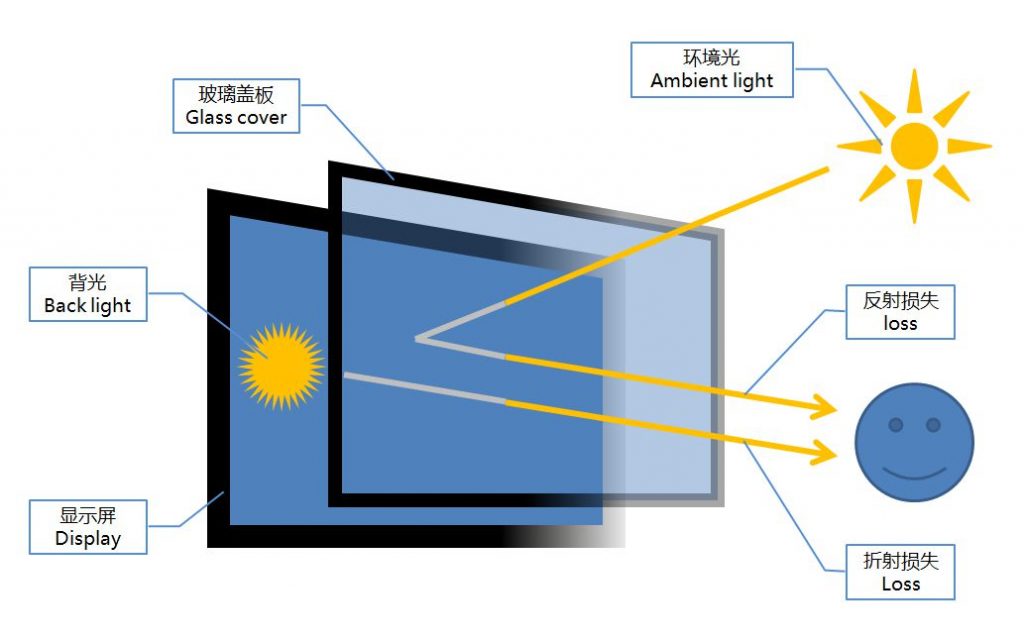

We hope you found these touchscreen or panel PC fundamentals informative. Goldenmargins offers a broad selection of Industrial Touchscreen Monitors and Touch Panel PCs in various sizes and configurations, including medical touch screens, sunlight-readable touch screens, open-frame touch screens, and waterproof touch panels, as well as other unique touch screen or panel PC designs. You can learn more about our services HERE or by calling us at +86 755 23191996 or sales@goldenmargins.com



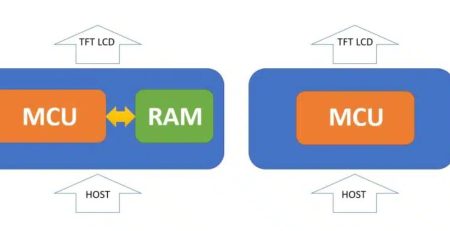


Comments (1,023)
Good – I should definitely pronounce, impressed with your site. I had no trouble navigating through all tabs and related information ended up being truly easy to do to access. I recently found what I hoped for before you know it in the least. Quite unusual. Is likely to appreciate it for those who add forums or something, website theme . a tones way for your customer to communicate. Nice task.
Looking forward to reading more. Great article post. Awesome.
I am so grateful for your blog post.Much thanks again.
Thanks so much for the blog post.Much thanks again. Want more.
Major thanks for the blog article. Fantastic.
Thank you ever so for you post. Much obliged.
I cannot thank you enough for the article post.
Major thankies for the post.Really looking forward to read more. Awesome.
A round of applause for your blog.Much thanks again. Great.
UID_74743238###
Ini dia! 🎉🎉 ASN BKN Ubah Pola Kerja yang baru dan efisien! 🎉🎉.
UID_83344528###
Inilah 🎉🎉 Pupuk Inovatif Kebun Riset Kujang yang bikin Wamen BUMN bangga! 💪🏻🇮🇩
UID_21891068###
Takjub 😮 dengan fenomena serbu gas? Yuk, baca Warung Tatang Diserbu Warga dan temukan faktanya! 🕵️♀️👀
UID_25978847###
situs terbaik hanya di slot gacor agentotoplay
UID_95859078###
Baru-baru ini, para pemain Mahjong Wins 3 dikejutkan dengan bocoran RTP yang diklaim bisa meningkatkan peluang kemenangan secara signifikan. Banyak yang percaya bahwa informasi ini membantu mereka mendapatkan hasil yang lebih konsisten dalam permainan. Jika Anda ingin tahu lebih lanjut, cek bocoran RTP Mahjong Wins 3 hari ini dan lihat apakah strategi ini benar-benar efektif.
UID_17136916###
Kisah inspiratif datang dari seorang tukang ojek online asal Tangerang yang berhasil membawa pulang hadiah fantastis setelah bermain Mahjong Ways 2. Dengan modal kecil, ia sukses mengubah nasibnya dan meraih kemenangan besar senilai 200 juta rupiah. Penasaran bagaimana caranya? Simak kisah lengkapnya di artikel tukang ojek online menang 200 juta dari Mahjong Ways 2.
UID_87427935###
Cek yuk! 🚍👮♂️Operasi Keselamatan 2025 Polres Ciamis Siapa tahu bus favoritmu jadi sasaran! 😱👍
UID_18563832###
Ini yang di ganti >>> Yuk, ketahui lebih lanjut tentang Syarat Gabung OECD dan Pentingnya Ratifikasi Konvensi Antisuap di sini! 🕵️♀️🔎📚.
UID_68950474###
test siang dong
UID_54248252###
situs terbaik hanya di slot gacor agentotoplay
UID_73333764###
awokk
Looking forward to reading more. Great blog.Much thanks again. Awesome.
Fantastic blog post.Thanks Again. Really Cool.
I cannot thank you enough for the blog article.Really looking forward to read more. Will read on…
Fantastic blog.Much thanks again. Really Great.
I cannot thank you enough for the blog post.Really looking forward to read more. Keep writing.
Thank you ever so for you article post.Really looking forward to read more. Cool.
I am so grateful for your article post.Thanks Again. Will read on…
I truly appreciate this blog post.Really looking forward to read more. Will read on…
Really appreciate you sharing this article.Really looking forward to read more. Fantastic.
Thank you for your sharing. I am worried that I lack creative ideas. It is your article that makes me full of hope. Thank you. But, I have a question, can you help me?
Enjoyed every bit of your post. Keep writing.
UID_43242923###
dari tukang jaga warteg jadi sultan gara gara maxwin di agentotoplay
Wow, great blog article. Keep writing.
Thank you for your sharing. I am worried that I lack creative ideas. It is your article that makes me full of hope. Thank you. But, I have a question, can you help me? https://accounts.binance.com/lv/register-person?ref=B4EPR6J0
Very neat blog.Really looking forward to read more. Much obliged.
Thanks for sharing. I read many of your blog posts, cool, your blog is very good.
I appreciate you sharing this article.Really thank you! Much obliged.
Awesome blog post.Really thank you! Fantastic.
UID_99106393###
test
Major thanks for the blog.Thanks Again. Keep writing.
Hi there, this weekend is nice designed for me, for thereason that this occasion i am reading this great educationalpiece of writing here at my home.
wow, awesome article. Will read on…
Enjoyed every bit of your article post.Thanks Again. Much obliged.
Thanks so much for the post.Really thank you! Great.
Very informative blog post.Really looking forward to read more. Awesome.
Im thankful for the blog post.Thanks Again. Really Great.
Paragraph writing is also a fun, if you be acquainted with then you can write or else it is complex to write.
Major thankies for the post.Thanks Again. Cool.
Im obliged for the blog post.Much thanks again. Keep writing.
แต่ก่อนจะแทงบอลหนจึงควรไปโต๊ะบอลแต่ว่าในช่วงเวลานี้หมดยุคแล้วครับ เนื่องด้วยอยากพนันบอลก็ทำเป็นเลยเพียงปลายนิ้วเพียงเข้ามาที่ UFABET การพนันบอลก็จะง่ายสำหรับคุณ เว็บไซต์ของเรามีให้บริการแทงบอลออนไลน์แบบครบทุกแบบ
Thanks-a-mundo for the article post.Much thanks again. Will read on…
Really enjoyed this post.Really looking forward to read more. Really Cool.
Can you be more specific about the content of your article? After reading it, I still have some doubts. Hope you can help me. https://accounts.binance.com/pt-PT/register?ref=DB40ITMB
I really like and appreciate your post.Really thank you! Awesome.
This is a very good tip especially to those fresh to the blogosphere. Brief but very accurate infoÖ Appreciate your sharing this one. A must read article!
Your style is so unique compared to other folks I have read stuff from. Thanks for posting when you have the opportunity, Guess I’ll just bookmark this blog.
Thank you for the good writeup. It in fact was a amusement account it.Look advanced to far added agreeable from you! By the way, howcould we communicate?
What’s up colleagues, its enormous post concerningteachingand fully explained, keep it up all the time.
UID_65861860###
mama yu kero
Attractive section of content. I just stumbled upon your blogand in accession capital to assert that I acquire in fact enjoyed account your blog posts.Anyway I will be subscribing to your feeds and even I achievement you access consistentlyfast.
UID_73623018###
mama yu kero
What a material of un-ambiguity and preserveness of precious experienceon the topic of unexpected feelings.
Appreciate you sharing, great article. Really Cool.
I really enjoy the post.Really looking forward to read more. Keep writing.
I like the helpful info you provide in your articles.I’ll bookmark your blog and check again here frequently.I’m quite certain I will learn a lot of newstuff right here! Good luck for the next!
Профессиональный сервисный центр по ремонту бытовой техники с выездом на дом.
Мы предлагаем:ремонт крупногабаритной техники в москве
Наши мастера оперативно устранят неисправности вашего устройства в сервисе или с выездом на дом!
UID_18396685###
test
UID_87800967###
test
Thank you ever so for you blog. Keep writing.
Really informative blog article.Much thanks again. Much obliged.
Muchos Gracias for your article.Much thanks again. Want more.
ivermectin for cats mange does ivermectin kill lyme disease
Looking forward to reading more. Great post.Thanks Again. Much obliged.
UID_39502757###
test
I never thought about it that way, but it makes sense!Static ISP Proxies perfectly combine the best features of datacenter proxies and residential proxies, with 99.9% uptime.
Wow, great blog article.Much thanks again. Awesome.
UID_32834297###
penipu online
wonderful post.Ne’er knew this, regards for letting me know.
UID_93537352###
penipu online
UID_96318461###
scam site
Great blog article.Really looking forward to read more. Cool.
It’s really very complex in this full of activity life tolisten news on Television, therefore I just use internet for thatpurpose, and obtain the most up-to-date information.My blog post upvc door repairs near me
I really like reading an article that will make people think. Also, thank you for permitting me to comment.
I really enjoy the article post. Really Cool.
A big thank you for your article post.Really looking forward to read more. Really Great.
Say, you got a nice article post.Really looking forward to read more. Fantastic.
I truly appreciate this blog.Much thanks again. Awesome.
I cannot thank you enough for the blog.Really looking forward to read more.
Very neat article post.Really looking forward to read more. Really Cool.
wow, awesome blog post.Thanks Again. Cool.
маркетплейс аккаунтов соцсетей услуги по продаже аккаунтов
аккаунты с балансом маркетплейс аккаунтов
магазин аккаунтов социальных сетей маркетплейс для реселлеров
аккаунты с балансом магазин аккаунтов социальных сетей
I value the article post. Will read on…
Your article helped me a lot, is there any more related content? Thanks!
заработок на аккаунтах площадка для продажи аккаунтов
продажа аккаунтов покупка аккаунтов
маркетплейс аккаунтов соцсетей продать аккаунт
Account Trading Guaranteed Accounts
Sell Account https://accountsmarketplacepro.com/
Account Buying Platform Account Acquisition
Account Purchase Account exchange
Account Trading Platform Account marketplace
Guaranteed Accounts Account Purchase
Account Acquisition Account Trading
Account Market https://socialmediaaccountsshop.com
Accounts for Sale Social media account marketplace
Secure Account Sales Account Exchange Service
Database of Accounts for Sale Find Accounts for Sale
account trading service account sale
account market accounts market
account trading service https://socialaccountssale.com/
account sale secure account sales
account market account buying service
accounts marketplace verified accounts for sale
secure account sales sell pre-made account
buy and sell accounts account trading platform
accounts marketplace accounts for sale
account store ready-made accounts for sale
account store account buying service
marketplace for ready-made accounts accounts market
secure account purchasing platform sell account
ready-made accounts for sale buy and sell accounts
account sale account buying service
accounts market account exchange service
buy account sell accounts
accounts for sale buy account
secure account sales accounts for sale
account trading https://account-buy.org
find accounts for sale buy pre-made account
account market guaranteed accounts
website for buying accounts account buying platform
accounts market account trading platform
guaranteed accounts account trading service
account trading service account market
website for buying accounts sell accounts
account market find accounts for sale
Major thankies for the article.Thanks Again. Great.
I think this is a real great post. Want more.
buy pre-made account https://accounts-offer.org/
find accounts for sale accounts market
database of accounts for sale https://buy-best-accounts.org/
gaming account marketplace buy accounts
secure account sales https://accounts-marketplace.live
sell accounts https://social-accounts-marketplace.xyz
buy account account market
buy pre-made account https://buy-accounts-shop.pro
account selling platform https://accounts-marketplace.art
secure account purchasing platform https://social-accounts-marketplace.live/
find accounts for sale https://buy-accounts.live
database of accounts for sale https://accounts-marketplace.online
account trading platform accounts-marketplace-best.pro
маркетплейс аккаунтов https://akkaunty-na-prodazhu.pro/
биржа аккаунтов https://rynok-akkauntov.top/
продажа аккаунтов kupit-akkaunt.xyz
Awesome blog. Fantastic.
биржа аккаунтов https://akkaunt-magazin.online/
магазин аккаунтов https://akkaunty-market.live
площадка для продажи аккаунтов kupit-akkaunty-market.xyz
I think this is a real great post.Really looking forward to read more. Much obliged.
A big thank you for your article.Much thanks again. Fantastic.
покупка аккаунтов https://akkaunty-optom.live
продать аккаунт https://online-akkaunty-magazin.xyz
покупка аккаунтов https://akkaunty-dlya-prodazhi.pro/
купить аккаунт купить аккаунт
facebook ad account buy https://ad-account-buy.top
buy facebook ad accounts https://buy-ads-account.work
buy old facebook account for ads buy a facebook account
buy facebook advertising https://buy-ad-account.click
Im obliged for the article.Much thanks again. Want more.
buying fb accounts https://ad-accounts-for-sale.work/
google ads account for sale https://buy-ads-account.top
buy verified google ads accounts https://buy-ads-accounts.click
buy ad account facebook buy facebook ads account
Really enjoyed this post.Thanks Again.
google ads accounts for sale https://ads-account-for-sale.top
buy verified google ads accounts https://ads-account-buy.work/
Say, you got a nice post. Great.
buy aged google ads accounts https://buy-ads-invoice-account.top
buy google ads threshold accounts https://buy-account-ads.work/
buy google ads threshold account https://buy-ads-agency-account.top
Major thankies for the post.Much thanks again. Will read on…
buy google ads account buy google ad threshold account
buy facebook business manager accounts facebook business manager account buy
buy aged google ads account https://ads-agency-account-buy.click
buy aged google ads accounts https://buy-verified-ads-account.work
facebook business account for sale facebook business manager for sale
Профессиональный сервисный центр по ремонту техники в Казани.
Мы предлагаем: Ремонт принтеров Konica Minolta с гарантией
Наши мастера оперативно устранят неисправности вашего устройства в сервисе или с выездом на дом!
buy facebook verified business account https://buy-bm-account.org/
facebook bm account buy https://buy-verified-business-manager-account.org
facebook verified business manager for sale https://buy-verified-business-manager.org/
Awesome blog.Much thanks again. Much obliged.
I truly appreciate this blog post.Really thank you! Keep writing.
verified facebook business manager for sale https://business-manager-for-sale.org/
buy business manager facebook https://buy-business-manager-verified.org
buy facebook bm https://buy-bm.org
buy facebook business manager verified-business-manager-for-sale.org
Really enjoyed this article.Thanks Again. Much obliged.
buy verified facebook buy-business-manager-accounts.org
buy tiktok ads accounts https://buy-tiktok-ads-account.org
tiktok ad accounts https://tiktok-ads-account-buy.org
buy tiktok ads accounts https://tiktok-ads-account-for-sale.org
buy tiktok ads account https://tiktok-agency-account-for-sale.org
tiktok ads account for sale https://buy-tiktok-ad-account.org
Muchos Gracias for your blog post.Really thank you! Cool.
buy tiktok business account https://buy-tiktok-ads-accounts.org
Really appreciate you sharing this article post.Really looking forward to read more. Fantastic.
I second this.
I value the article post.Really looking forward to read more. Really Cool.
this is a great post!
this is a great post!
buy tiktok ads accounts https://buy-tiktok-business-account.org
tiktok agency account for sale https://buy-tiktok-ads.org
buy tiktok ads accounts https://tiktok-ads-agency-account.org
Major thanks for the blog article.Much thanks again. Cool.
Awesome! Its really amazing article, I have got much clear idea on the topic of from this piece of writing.
Say, you got a nice article. Really Cool.
this is a great post!
this is a great post!
Предлагаем услуги профессиональных инженеров офицальной мастерской.
Еслли вы искали ремонт холодильников gorenje цены, можете посмотреть на сайте: ремонт холодильников gorenje в москве
Наши мастера оперативно устранят неисправности вашего устройства в сервисе или с выездом на дом!
this is a great post!
this is a great post!
this is a great post!
Very good blog post.Really thank you! Awesome.
A round of applause for your blog article.Much thanks again. Fantastic.
Great blog article.Thanks Again. Cool.
I appreciate you sharing this post.Thanks Again. Keep writing.
https://biotpharm.com/# buy antibiotics from india
Fantastic blog article.Really thank you! Awesome.
antibiotic without presription: buy antibiotics online uk – buy antibiotics over the counter
get antibiotics without seeing a doctor: BiotPharm – Over the counter antibiotics pills
erectile dysfunction online [url=https://eropharmfast.shop/#]Ero Pharm Fast[/url] buy erectile dysfunction treatment
ed online prescription: buy erectile dysfunction treatment – edmeds
Discount pharmacy Australia [url=https://pharmau24.shop/#]Pharm Au 24[/url] pharmacy online australia
Ero Pharm Fast: boner pills online – Ero Pharm Fast
https://pharmau24.com/# Online medication store Australia
Online drugstore Australia [url=https://pharmau24.com/#]PharmAu24[/url] Pharm Au 24
Pharm Au 24: Licensed online pharmacy AU – Discount pharmacy Australia
online pharmacy australia [url=https://pharmau24.com/#]Online drugstore Australia[/url] Pharm Au 24
http://biotpharm.com/# get antibiotics quickly
antibiotic without presription: Biot Pharm – get antibiotics quickly
buy antibiotics [url=https://biotpharm.shop/#]buy antibiotics online uk[/url] cheapest antibiotics
Ero Pharm Fast: low cost ed meds online – cheapest online ed treatment
https://pharmau24.com/# Online drugstore Australia
Over the counter antibiotics pills [url=http://biotpharm.com/#]buy antibiotics online[/url] cheapest antibiotics
Ero Pharm Fast: best online ed meds – Ero Pharm Fast
cheap ed meds online [url=http://eropharmfast.com/#]Ero Pharm Fast[/url] Ero Pharm Fast
Over the counter antibiotics for infection: buy antibiotics online uk – antibiotic without presription
Meilleur Viagra sans ordonnance 24h: Meilleur Viagra sans ordonnance 24h – Viagra sans ordonnance 24h
http://viasansordonnance.com/# commander Viagra discretement
Cialis pas cher livraison rapide: traitement ED discret en ligne – Cialis générique sans ordonnance
commander Viagra discretement [url=http://viasansordonnance.com/#]commander Viagra discretement[/url] livraison rapide Viagra en France
acheter medicaments sans ordonnance: pharmacie en ligne – pharmacie en ligne france pas cher
acheter kamagra site fiable: kamagra pas cher – acheter Kamagra sans ordonnance
Cialis générique sans ordonnance: cialis prix – commander Cialis en ligne sans prescription
Viagra generique en pharmacie: Viagra sans ordonnance 24h – prix bas Viagra generique
acheter Cialis sans ordonnance [url=http://ciasansordonnance.com/#]Cialis generique sans ordonnance[/url] Cialis sans ordonnance 24h
http://pharmsansordonnance.com/# pharmacie en ligne france livraison belgique
Thanks for sharing, this is a fantastic post.Much thanks again. Cool.
kamagra 100mg prix: acheter kamagra site fiable – kamagra pas cher
acheter kamagra site fiable: kamagra oral jelly – kamagra pas cher
pharmacie en ligne sans ordonnance: pharmacie en ligne sans ordonnance – п»їpharmacie en ligne france
kamagra livraison 24h [url=http://kampascher.com/#]kamagra livraison 24h[/url] achat kamagra
Viagra générique en pharmacie: viagra en ligne – acheter Viagra sans ordonnance
Medicaments en ligne livres en 24h: pharmacie en ligne sans ordonnance – trouver un mГ©dicament en pharmacie
cialis generique [url=https://ciasansordonnance.shop/#]Cialis generique sans ordonnance[/url] Cialis generique sans ordonnance
pharmacie en ligne pas cher: pharmacie internet fiable France – pharmacie en ligne livraison europe
I really like and appreciate your post. Much obliged.
http://viasansordonnance.com/# livraison rapide Viagra en France
kamagra 100mg prix: kamagra gel – Kamagra oral jelly pas cher
prix bas Viagra generique: viagra sans ordonnance – Viagra generique en pharmacie
Acheter du Viagra sans ordonnance [url=https://viasansordonnance.com/#]commander Viagra discretement[/url] prix bas Viagra generique
kamagra en ligne: kamagra oral jelly – kamagra en ligne
Viagra générique en pharmacie: livraison rapide Viagra en France – commander Viagra discretement
viagra en ligne: viagra en ligne – viagra en ligne
Acheter Cialis [url=http://ciasansordonnance.com/#]cialis prix[/url] cialis sans ordonnance
pharmacies en ligne certifi̩es: pharmacie en ligne sans prescription РPharmacie en ligne livraison Europe
Le gГ©nГ©rique de Viagra: viagra en ligne – prix bas Viagra generique
acheter Viagra sans ordonnance: prix bas Viagra generique – livraison rapide Viagra en France
kamagra 100mg prix [url=https://kampascher.com/#]livraison discrete Kamagra[/url] pharmacie en ligne livraison europe
commander sans consultation medicale: pharmacie en ligne pas cher – pharmacie en ligne
kamagra livraison 24h: achat kamagra – kamagra oral jelly
https://viasansordonnance.com/# acheter Viagra sans ordonnance
Meilleur Viagra sans ordonnance 24h: commander Viagra discretement – Viagra sans ordonnance 24h
Viagra homme prix en pharmacie sans ordonnance [url=https://viasansordonnance.com/#]livraison rapide Viagra en France[/url] acheter Viagra sans ordonnance
pharmacie en ligne sans ordonnance: Pharmacies en ligne certifiees – pharmacie en ligne france livraison internationale
viagra en ligne: viagra sans ordonnance – viagra sans ordonnance
pharmacie en ligne sans ordonnance [url=https://pharmsansordonnance.com/#]Pharmacies en ligne certifiees[/url] pharmacie en ligne fiable
https://ciasansordonnance.com/# cialis generique
livraison rapide Viagra en France: acheter Viagra sans ordonnance – commander Viagra discretement
pharmacie en ligne sans prescription: commander sans consultation medicale – pharmacie en ligne france livraison belgique
kamagra livraison 24h [url=https://kampascher.com/#]commander Kamagra en ligne[/url] acheter kamagra site fiable
Great blog article.Really thank you! Much obliged.
kamagra pas cher: kamagra livraison 24h – commander Kamagra en ligne
cialis sans ordonnance [url=https://ciasansordonnance.com/#]cialis sans ordonnance[/url] cialis sans ordonnance
Pharmacie en ligne livraison Europe: pharmacie en ligne pas cher – acheter mГ©dicament en ligne sans ordonnance
pharmacie en ligne sans prescription: pharmacie en ligne – trouver un mГ©dicament en pharmacie
https://viasansordonnance.shop/# viagra en ligne
pharmacie en ligne pas cher: pharmacie en ligne pas cher – Pharmacie en ligne livraison Europe
acheter Kamagra sans ordonnance: commander Kamagra en ligne – acheter kamagra site fiable
kamagra livraison 24h: achat kamagra – Kamagra oral jelly pas cher
Cialis generique sans ordonnance: Acheter Cialis – cialis generique
commander Kamagra en ligne [url=http://kampascher.com/#]Kamagra oral jelly pas cher[/url] pharmacie en ligne pas cher
kamagra 100mg prix: kamagra 100mg prix – acheter Kamagra sans ordonnance
Pharmacie Internationale en ligne: Pharmacies en ligne certifiees – vente de mГ©dicament en ligne
https://kampascher.com/# kamagra livraison 24h
acheter mГ©dicament en ligne sans ordonnance: п»їpharmacie en ligne france – pharmacie en ligne pas cher
Acheter Cialis 20 mg pas cher: Cialis sans ordonnance 24h – Cialis sans ordonnance 24h
kamagra livraison 24h [url=https://kampascher.com/#]kamagra gel[/url] kamagra livraison 24h
Pharmacies en ligne certifiees: pharmacie en ligne pas cher – pharmacie en ligne france fiable
traitement ED discret en ligne: vente de mГ©dicament en ligne – Cialis sans ordonnance 24h
traitement ED discret en ligne [url=https://ciasansordonnance.shop/#]commander Cialis en ligne sans prescription[/url] acheter Cialis sans ordonnance
http://viasansordonnance.com/# acheter Viagra sans ordonnance
Acheter Cialis 20 mg pas cher: cialis generique – Cialis pas cher livraison rapide
cialis generique: Cialis sans ordonnance 24h – acheter Cialis sans ordonnance
Enjoyed every bit of your article.Much thanks again. Cool.
cialis generique: cialis generique – Cialis pas cher livraison rapide
Kamagra oral jelly pas cher [url=https://kampascher.com/#]kamagra pas cher[/url] kamagra pas cher
Medicaments en ligne livres en 24h: Pharmacies en ligne certifiees – pharmacie en ligne pas cher
https://pharmsansordonnance.com/# pharmacie en ligne france livraison internationale
commander Viagra discretement [url=http://viasansordonnance.com/#]commander Viagra discretement[/url] Acheter du Viagra sans ordonnance
Great blog.Thanks Again. Keep writing.
commander Viagra discretement: Viagra sans ordonnance 24h – prix bas Viagra generique
kamagra 100mg prix [url=http://kampascher.com/#]pharmacie en ligne livraison europe[/url] kamagra en ligne
viagra en ligne: livraison rapide Viagra en France – Viagra gГ©nГ©rique sans ordonnance en pharmacie
Viagra 100 mg sans ordonnance [url=https://viasansordonnance.com/#]Viagra Pfizer sans ordonnance[/url] commander Viagra discretement
prix bas Viagra generique: commander Viagra discretement – prix bas Viagra generique
https://viasansordonnance.com/# Viagra gГ©nГ©rique sans ordonnance en pharmacie
acheter medicaments sans ordonnance [url=https://pharmsansordonnance.com/#]pharmacie en ligne sans ordonnance[/url] pharmacie en ligne avec ordonnance
acheter mГ©dicament en ligne sans ordonnance: cialis generique – traitement ED discret en ligne
pharmacie en ligne [url=https://pharmsansordonnance.com/#]acheter medicaments sans ordonnance[/url] pharmacie en ligne fiable
Viagra sans ordonnance 24h: acheter Viagra sans ordonnance – livraison rapide Viagra en France
canadian pharmacy valtrex
canada pharmacies top best
online prescriptions without script
reliable online pharmacies
https://farmaciasubito.com/# tegretol sciroppo bambini
arcoxia 60 mg prezzo: verifica farmacia online – tiche 88 prezzo
Г©ther pharmacie sans ordonnance [url=https://pharmacieexpress.com/#]Pharmacie Express[/url] coupe faim sans ordonnance en pharmacie
doliprane 500 effervescent: cialis 20mg prix en pharmacie – eau de cologne jean marie farina extra vieille
rybelsus comprar sin receta: comprar hemicraneal sin receta – eutirox 100 se puede comprar sin receta
compra online farmacia central oeste: gactos de farmacia online gratis – mejor farmacia online opinion
pharmacie en ligne cialis [url=http://pharmacieexpress.com/#]mГ©dicaments ordonnance sГ©curisГ©e[/url] coquelusedal sans ordonnance prix
Major thankies for the post.Really looking forward to read more.
https://pharmacieexpress.shop/# pharmacie vente sans ordonnance
un pharmacien peut il faire une ordonnance: Pharmacie Express – prix radio avec ordonnance
propecia 1mg: Pharmacie Express Рcialis g̩n̩rique le moins cher
3d nude: peut on acheter en pharmacie sans ordonnance – remboursement pharmacie sans ordonnance
farmacia online cialis europa [url=https://confiapharma.shop/#]comprar hemicraneal sin receta[/url] farmacia online portugal mascarillas
This is one awesome article post.Really looking forward to read more. Awesome.
acheter theralene 4 sans ordonnance: seringue sans aiguille pharmacie sans ordonnance – contraception pharmacie sans ordonnance
clonazepam comprar sin receta: comprar cialis en farmacias de madrid sin receta – comprar lormetazepam sin receta
forbest aerosol prezzo: ibuprofene 600 bustine – miglior sito farmacia online
cialis sans ordonnance en france [url=https://pharmacieexpress.com/#]creme depilatoire hypoallergГ©nique[/url] aciclovir sans ordonnance pharmacie
http://farmaciasubito.com/# viagra price
oki prezzo 30 bustine 80 mg: Farmacia Subito – soldesam 8 mg fiale intramuscolo prezzo
evra cerotto prezzo: voltfast 50 mg a cosa serve – pantorc 40 prezzo
acheter viagra [url=https://pharmacieexpress.com/#]acheter viagra en ligne[/url] antifongique topique, vendu sans ordonnance en pharmacie
que pastilla para dormir puedo comprar sin receta: isdin farmacia online – farmacia siman online
orudis 200 prezzo: gocce minias – cilodex gocce e mutuabile prezzo
http://farmaciasubito.com/# circadin 2 mg prezzo
tredimin 10000 [url=https://farmaciasubito.shop/#]Farmacia Subito[/url] tredimin 50.000 prezzo
¿qué medicamentos se pueden comprar sin receta?: Confia Pharma – viagra farmacia online españa
avГЁne lotion nettoyante peaux intolГ©rantes: oxygГЁne en pharmacie sans ordonnance – suppositoire sans ordonnance
Thank you ever so for you blog post.Much thanks again. Will read on…
pharmacie sans ordonnance fiable: mГ©dicament sinusite sans ordonnance – pharmacie online sans ordonnance
farmacia via curie [url=http://farmaciasubito.com/#]farmacia online europa[/url] olanzapina 10 mg prezzo
collirio betabioptal prezzo: farmacia shop online recensioni – stomatovis collutorio
pharmap: amoxicillina e acido clavulanico 875 mg + 125 mg prezzo – zitromax bambini sciroppo
erythrogel sans ordonnance [url=http://pharmacieexpress.com/#]vermifuge chevaux pas chers pharmacie franГ§aise sans ordonnance[/url] comment se procurer de l’amoxicilline sans ordonnance ?
farmacia online test de embarazo: farmacia online nicaragua – comprar pylera sin receta
http://farmaciasubito.com/# farmacia online roma consegna a domicilio
la pharmacie peut elle donner pilule sans ordonnance: Pharmacie Express – viagra online france
crema antibiotica per acne [url=http://farmaciasubito.com/#]Farmacia Subito[/url] goganza bustine
louer bГ©quille pharmacie sans ordonnance: orl ordonnance ou pas – pharmacie de garde peut on y aller sans ordonnance
cystite medicament sans ordonnance: crГЁme antibiotique sans ordonnance – capteur de graisse vendu en pharmacie avec ou sans ordonnance
bupropion comprar sin receta [url=http://confiapharma.com/#]Confia Pharma[/url] farmacia goya 19 tienda online
flunox principio attivo: entumin principio attivo – esomeprazolo 20 mg prezzo
https://pharmacieexpress.com/# cialis acheter sans ordonnance
somnifГЁres sans ordonnance: acheter cialis generique – furosemide sans ordonnance
gel douche the des vignes: pharmacie donne antibiotique sans ordonnance – anti douleur puissant sans ordonnance
Thank you for your sharing. I am worried that I lack creative ideas. It is your article that makes me full of hope. Thank you. But, I have a question, can you help me?
farmacia online de confianza viagra: donde comprar botox sin receta – comprar benzodiacepinas sin receta
farmacia online clarityn: Confia Pharma – broncho munal farmacia online
voltfast compresse [url=https://farmaciasubito.com/#]Farmacia Subito[/url] tachifene per quanti giorni
farmacia online vitoria: farmacia online mollet del valles – cursos online farmacia ub
cystite sans ordonnance pharmacie: caudalie masque creme hydratant Рb̩tadine pharmacie sans ordonnance
http://farmaciasubito.com/# telefil 20 mg prezzo
comprar noctamid sin receta [url=http://confiapharma.com/#]prednicortone 5 mg comprar online sin receta[/url] farmacia pasteur online
farmacia carrera online: farmacia online tarazona de la mancha – galileo farmacia online
brintellix 10 mg prezzo: Farmacia Subito – novadien 28 compresse
farmacia online buenos aires: comprar ansioliticos sin receta – farmacia de guardia la ultima guardia online
xarenel 50.000 prezzo: annister gocce prezzo – fluxum 4250
fosfomycine prix sans ordonnance: calmant pharmacie sans ordonnance – crГЁme herpГЁs sans ordonnance
https://farmaciasubito.com/# augmentin bustine
clody 200 fiale: xatral 10 mg prezzo – mycostatin prezzo
prenotazione tampone farmacia trieste online: clexane 4000 prezzo – robilas prezzo
miglior farmacia online 2022 [url=http://farmaciasubito.com/#]homer antibiotico[/url] il progesterone puГІ causare perdite di sangue in gravidanza
farmacia manipulação online: Confia Pharma – farmacia online con envГo gratis
Looking forward to reading more. Great article post.Thanks Again. Will read on…
order medicine online india: InPharm24 – get medicines from india
http://pharmmex.com/# best things to get at mexican pharmacy
united pharmacy finpecia: avandia rems pharmacy – viagra-american trust pharmacy
best online pharmacy in india [url=http://inpharm24.com/#]online medicine in india[/url] online medicine delivery in india
https://pharmmex.com/# hispanic pharmacy
pharmacy online india: best indian pharmacy – b pharmacy fees in india
Im grateful for the blog post.Really looking forward to read more. Awesome.
can you buy adderrall from.a mexican pharmacy?: mexico drug store – cabo pharmacy
online pharmacy app developer in india [url=http://inpharm24.com/#]InPharm24[/url] buy drugs from india
http://pharmmex.com/# can you buy oxycontin in mexico
doxycycline pharmacy price: Pharm Express 24 – online pharmacy paypal accepted
Cialis with Dapoxetine [url=https://pharmexpress24.com/#]pharmacy warfarin counseling[/url] cialis online pharmacy us
drug shop online: can you buy tramadol in mexico – top trending pharmacy websites
online cialis uk pharmacy: Pharm Express 24 – mouse pharmacy viagra
mexican online pharmacy wegovy: Pharm Mex – mounjaro available in mexico
percocet price pharmacy [url=http://pharmexpress24.com/#]Pharm Express 24[/url] publix pharmacy
indian online pharmacy: InPharm24 – first online pharmacy in india
https://inpharm24.com/# cheap online pharmacy india
india medicine: pharmacy in india – india medical
national spine pain centers: houston spine and joint – best mexican online pharmacy
Профессиональный сервисный центр по ремонту Apple iPhone в Москве.
Мы предлагаем: мастер по ремонту iphone
Наши мастера оперативно устранят неисправности вашего устройства в сервисе или с выездом на дом!
pharmacy support viagra [url=https://pharmexpress24.shop/#]usa online pharmacy viagra[/url] india pharmacy online
mexican pharmacy azithromycin: arimidex pharmacy – meijer pharmacy lipitor
mexican pharmacy viagra: Pharm Express 24 – lidocaine cream pharmacy
how much is adderall in mexico: mexican pharmacy online – mexican pharmacies near me
online cialis pharmacy reviews [url=https://pharmexpress24.com/#]Pharm Express 24[/url] best online pharmacy lortab
value rx pharmacy irvine: propranolol uk pharmacy – people’s pharmacy lisinopril
https://pharmmex.com/# online pharmacy america
Major thankies for the article.Really looking forward to read more. Great.
medicine from india: online medicine order – online pharmacy india
Предлагаем услуги профессиональных инженеров офицальной мастерской.
Еслли вы искали ремонт кофемашин philips адреса, можете посмотреть на сайте: ремонт кофемашин philips рядом
Наши мастера оперативно устранят неисправности вашего устройства в сервисе или с выездом на дом!
can i buy viagra in mexico: buy wegovy in mexico – klonopin mexican pharmacy
aster pharmacy india [url=https://inpharm24.com/#]online pharmacy india ship to usa[/url] aster pharmacy india
divya pharmacy india: medical store online – india pharmacy market
mexican pharmacy list: Pharm Mex – best international pharmacy
nogales pharmacy prices: mexican painkiller medicine – mexican pain pills
levitra mexico pharmacy [url=https://pharmexpress24.shop/#]Pharm Express 24[/url] great rx pharmacy
erectile dysfunction: Pharm Express 24 – isotretinoin online pharmacy
https://pharmmex.shop/# can you buy vicodin in mexico
buy viagra online india: InPharm24 – pharmacy india website
lloyd center pharmacy domperidone [url=https://pharmexpress24.com/#]Pharm Express 24[/url] men’s health
cialis india pharmacy: buy concerta online pharmacy – cialis xlpharmacy
online medicine delivery in india: india rx – e pharmacy india
accutane mexican pharmacy [url=https://pharmexpress24.shop/#]Pharm Express 24[/url] clozapine pharmacy requirements
Thanks so much for the blog post.Really thank you! Fantastic.
rx pharmacy glendale: Pharm Express 24 – spanish pharmacy online
https://pharmexpress24.com/# us pharmacy online viagra
mexican pharmacy los angeles: best canadian pharmacy for us citizens – online chemist shop
mexican pharmacy oxycontin: can i buy antibiotics in mexico – where to buy wegovy in mexico
A big thank you for your blog post.Thanks Again.
get medicines from india: online pharmacy india – online medical store india
UID_15132600###
test
viagra price in india online: best place buy viagra online – viagra 100mg cost canada
where can you buy viagra pills: VGR Sources – sildenafil generic discount
viagra in india price: paypal viagra australia – viagra 50mg coupon
https://vgrsources.com/# us online pharmacy viagra
buy cheap viagra [url=https://vgrsources.com/#]VGR Sources[/url] brand viagra price
viagra fiyatД± 50mg: VGR Sources – generic viagra canada
sildenafil 50mg for sale: viagra sales – generic sildenafil 25 mg
Your article helped me a lot, is there any more related content? Thanks!
generic viagra tablets: VGR Sources – viagra activiagrs com
where to buy viagra pills online: VGR Sources – sildenafil tablet online india
female viagra tablet price [url=https://vgrsources.com/#]cheapest sildenafil 100mg uk[/url] 25 mg generic viagra
buy brand viagra: viagra europe over the counter – prescription viagra for sale
https://vgrsources.com/# where to get viagra over the counter
viagra online canadian pharmacy paypal: female viagra pills australia – viagra 150
sildenafil online free shipping: VGR Sources – generic viagra online canada
sildenafil 50 mg online uk: VGR Sources – sildenafil in usa
sildenafil 50mg uk [url=https://vgrsources.com/#]VGR Sources[/url] best female viagra 2018
canada pharmacy viagra: VGR Sources – order viagra pills
buy sildenafil uk: generic viagra europe – buy sildenafil citrate online
canada pharmacy online viagra prescription: VGR Sources – sildenafil uk 100mg
sildenafil india price [url=https://vgrsources.com/#]sildenafil generic cheap[/url] buy viagra 500mg
https://vgrsources.com/# viagra pills for men
buy sildenafil online usa: sildenafil uk cheapest – sildenafil tablets for sale
viagra rx coupon: how to get female viagra pills РViagra 50 mg Pre̤o
sildenafil 50 mg tablet price in india: viagra generic online usa – generic viagra 100mg price in india
viagra for sale in united states [url=https://vgrsources.com/#]female viagra pill price in india[/url] viagra 50 mg tablet online purchase
viagra for sale online in canada: where can you get generic viagra – viagra 400 mg
viagra price in malaysia: how much is sildenafil 100mg – best female viagra tablets in india
cost of viagra 100: VGR Sources – sildenafil 20 mg discount
viagra prescription canada [url=https://vgrsources.com/#]VGR Sources[/url] how to order viagra in canada
https://vgrsources.com/# women viagra pills for sale
generic viagra online united states: VGR Sources – buy female viagra online cheap
viagra online from india: viagra gel tabs – sildenafil online united states
viagra online paypal canada: sildenafil tablets – buy viagra online 100mg
viagra buy in australia [url=https://vgrsources.com/#]VGR Sources[/url] generic viagra us pharmacy
sildenafil discount: VGR Sources – cheap online viagra
viagra buy cheap: generic viagra australia online – cost of prescription viagra
cheap sildenafil online: viagra uk – 75 mg viagra
where to buy female viagra australia [url=https://vgrsources.com/#]viagra online in india[/url] genuine viagra
viagra soft 100mg online canadian pharmacy: VGR Sources – sildenafil 50 mg tablet price in india
https://vgrsources.com/# cheapest place to buy viagra
viagra where to buy: viagra agv – buy female viagra in india
viagra pills from india: VGR Sources – cheapest generic viagra online
generic for viagra [url=https://vgrsources.com/#]VGR Sources[/url] sildenafil price canada
generic viagra australia: VGR Sources – female viagra medicine price in india
cheap viagra in australia: VGR Sources – viagra online buy usa
viagra tablets for sale uk: VGR Sources – sildenafil tablets 50mg
viagra pills online in india: viagra mexico online – where is the best place to buy viagra online
where can i buy viagra online without a prescription [url=https://vgrsources.com/#]viagra tablet online india[/url] viagra 25mg
https://vgrsources.com/# viagra pills for sale canada
viagra canadian pharmacy paypal: VGR Sources – average cost for viagra
sildenafil generic cheap: VGR Sources – viagra south africa
generic viagra soft 100mg: where can i buy female viagra in india – australia viagra prescription
buy cheap viagra online usa [url=https://vgrsources.com/#]VGR Sources[/url] buy female viagra online australia
can you buy viagra over the counter australia: cheap viagra free shipping – best women viagra
viagra tablet online india: VGR Sources – cheap viagra generic canada
where can you buy generic viagra: VGR Sources – average price of 100mg viagra
viagra 200mg uk [url=https://vgrsources.com/#]viagra singapore over the counter[/url] sildenafil 50mg for sale
sildenafil 50: real viagra online canadian pharmacy – cheap viagra pills canada
https://vgrsources.com/# 150 mg viagra
prescription viagra: canadian discount pharmacy viagra – viagra online purchase in usa
buy cheap viagra: VGR Sources – canadian pharmacy online viagra
sildenafil online canadian pharmacy [url=https://vgrsources.com/#]VGR Sources[/url] viagra usa online
real viagra for sale: sildenafil 2.5 – buy viagra online cheap india
sildenafil capsules in india: VGR Sources – sildenafil tablet usa
viagra 2019: generic sildenafil 50mg – where can i buy viagra over the counter in canada
erectile dysfunction viagra [url=https://vgrsources.com/#]viagra uk cost[/url] how to buy viagra safely online
CrestorPharm: what to avoid when taking rosuvastatin? – Crestor 10mg / 20mg / 40mg online
LipiPharm: LipiPharm – Lipi Pharm
http://crestorpharm.com/# CrestorPharm
what can you not take with rosuvastatin: Crestor Pharm – Over-the-counter Crestor USA
Predni Pharm [url=http://prednipharm.com/#]prednisone 300mg[/url] Predni Pharm
Lipi Pharm: No RX Lipitor online – LipiPharm
Predni Pharm: prednisone for dogs – Predni Pharm
CrestorPharm: how long does it take to get crestor out of your system – Crestor Pharm
how long for crestor to work: CrestorPharm – Crestor Pharm
Crestor Pharm [url=https://crestorpharm.com/#]CrestorPharm[/url] CrestorPharm
https://prednipharm.com/# prednisone 5mg over the counter
SemagluPharm: Online pharmacy Rybelsus – Buy Rybelsus online USA
rybelsus common side effects: Semaglu Pharm – Semaglu Pharm
lipitor alzheimer’s: LipiPharm – LipiPharm
Over-the-counter Crestor USA: Crestor Pharm – Generic Crestor for high cholesterol
LipiPharm [url=https://lipipharm.com/#]Atorvastatin online pharmacy[/url] Atorvastatin online pharmacy
https://crestorpharm.shop/# Crestor 10mg / 20mg / 40mg online
Crestor Pharm: CrestorPharm – Crestor 10mg / 20mg / 40mg online
Buy cholesterol medicine online cheap: Crestor Pharm – No doctor visit required statins
Generic Crestor for high cholesterol [url=http://crestorpharm.com/#]Over-the-counter Crestor USA[/url] Crestor Pharm
SemagluPharm: Rybelsus side effects and dosage – Semaglu Pharm
Crestor Pharm: Rosuvastatin tablets without doctor approval – when to take rosuvastatin morning or night
PredniPharm [url=https://prednipharm.shop/#]iv prednisone[/url] Predni Pharm
Thanks a lot for the blog article.Really looking forward to read more. Really Cool.
Online statin drugs no doctor visit: LipiPharm – LipiPharm
https://semaglupharm.shop/# how long does semaglutide last
prednisone prescription drug: Predni Pharm – where to buy prednisone uk
how can i get prednisone online without a prescription [url=http://prednipharm.com/#]prednisone capsules[/url] Predni Pharm
can you stop atorvastatin cold turkey: Cheap Lipitor 10mg / 20mg / 40mg – should lipitor be taken with food
Thanks-a-mundo for the blog.Really thank you! Really Great.
rybelsus para bajar de peso: Semaglu Pharm – SemagluPharm
crestor cvs: п»їBuy Crestor without prescription – side effects crestor
Crestor Pharm: Buy cholesterol medicine online cheap – cost of rosuvastatin without insurance
CrestorPharm [url=https://crestorpharm.com/#]can rosuvastatin cause joint pain[/url] kГёb crestor
LipiPharm: LipiPharm – Lipi Pharm
https://crestorpharm.com/# Crestor Pharm
where can i buy prednisone: PredniPharm – Predni Pharm
rosuvastatin ckd [url=http://crestorpharm.com/#]Crestor Pharm[/url] CrestorPharm
SemagluPharm: SemagluPharm – Rybelsus side effects and dosage
Crestor Pharm: CrestorPharm – does crestor affect the kidneys
CrestorPharm [url=http://crestorpharm.com/#]can crestor cause heart palpitations[/url] CrestorPharm
Lipi Pharm: lipitor doses – can lipitor cause shortness of breath
CrestorPharm: п»їBuy Crestor without prescription – crestor 10
http://prednipharm.com/# PredniPharm
Predni Pharm [url=https://prednipharm.com/#]prednisone price[/url] PredniPharm
Semaglu Pharm: Where to buy Semaglutide legally – best time of day to inject semaglutide
Looking forward to reading more. Great blog post. Great.
Lipi Pharm: Lipi Pharm – rosuvastatin vs atorvastatin side effects
Where to buy Semaglutide legally: Rybelsus online pharmacy reviews – Online pharmacy Rybelsus
rybelsus 3 mg coupon: FDA-approved Rybelsus alternative – SemagluPharm
https://semaglupharm.com/# SemagluPharm
Order rosuvastatin online legally [url=https://crestorpharm.com/#]how to get off rosuvastatin[/url] does crestor cause heart palpitations
No RX Lipitor online: LipiPharm – LipiPharm
buy cheap prednisone: Predni Pharm – prednisone 54
п»їBuy Crestor without prescription: crestor 5 – Crestor home delivery USA
prednisone brand name us [url=https://prednipharm.shop/#]can you buy prednisone online uk[/url] no prescription prednisone canadian pharmacy
https://semaglupharm.shop/# Order Rybelsus discreetly
Crestor Pharm: 10 mg crestor – rosuvastatin hydrophilic
rosuvastatin generic cost: CrestorPharm – why was crestor put back on the market
Looking forward to reading more. Great blog article. Cool.
Crestor Pharm [url=https://crestorpharm.com/#]CrestorPharm[/url] crestor vs ezetimibe
https://semaglupharm.com/# rybelsus dose
https://prednipharm.shop/# Predni Pharm
semaglutide pronunciation: semaglutide dizziness – victoza vs rybelsus
Hey, thanks for the article.Thanks Again.
buying prednisone: 10mg prednisone daily – PredniPharm
LipiPharm [url=https://lipipharm.shop/#]how much does 20 mg atorvastatin lower cholesterol[/url] Lipi Pharm
https://semaglupharm.com/# SemagluPharm
Really informative blog post.Much thanks again. Cool.
Lipi Pharm: buy lipitor uk – Lipi Pharm
Lipi Pharm: LipiPharm – LipiPharm
https://semaglupharm.com/# mochi semaglutide price
Predni Pharm [url=https://prednipharm.com/#]PredniPharm[/url] Predni Pharm
https://lipipharm.com/# Lipi Pharm
Semaglu Pharm: SemagluPharm – Rybelsus online pharmacy reviews
Crestor home delivery USA: cost of rosuvastatin 10 mg – CrestorPharm
http://semaglupharm.com/# SemagluPharm
prednisone 50 mg canada [url=http://prednipharm.com/#]prednisone 50 mg for sale[/url] Predni Pharm
where to buy prednisone without prescription: PredniPharm – prednisone 475
Crestor Pharm: Crestor Pharm – Affordable cholesterol-lowering pills
https://semaglupharm.shop/# Semaglu Pharm
wow, awesome blog.Thanks Again. Really Cool.
Semaglu Pharm [url=http://semaglupharm.com/#]rybelsus substitute[/url] Semaglu Pharm
is it better to take crestor at night: Online statin therapy without RX – goodrx crestor
I think this is a real great article post. Really Great.
http://lipipharm.com/# Discreet shipping for Lipitor
https://semaglupharm.shop/# Rybelsus for blood sugar control
PredniPharm: Predni Pharm – PredniPharm
п»їBuy Lipitor without prescription USA [url=http://lipipharm.com/#]п»їBuy Lipitor without prescription USA[/url] No RX Lipitor online
A round of applause for your blog post.Really looking forward to read more. Keep writing.
CrestorPharm: can you take crestor in the morning – Crestor Pharm
https://semaglupharm.shop/# SemagluPharm
PredniPharm: can you buy prednisone in canada – PredniPharm
Discreet shipping for Lipitor [url=https://lipipharm.shop/#]Cheap Lipitor 10mg / 20mg / 40mg[/url] lipitor dizziness vertigo
Cheap Lipitor 10mg / 20mg / 40mg: atorvastatin for cholesterol – Lipi Pharm
https://semaglupharm.shop/# SemagluPharm
LipiPharm: Lipi Pharm – atorvastatin and hair loss
https://semaglupharm.shop/# Semaglu Pharm
SemagluPharm [url=https://semaglupharm.com/#]Semaglu Pharm[/url] SemagluPharm
http://semaglupharm.com/# rybelsus 3mg for weight loss
crestor side affects: Buy cholesterol medicine online cheap – statin crestor
Crestor home delivery USA: CrestorPharm – Buy statins online discreet shipping
Generic Lipitor fast delivery [url=https://lipipharm.com/#]Lipi Pharm[/url] Affordable Lipitor alternatives USA
Thanks for the article.Really looking forward to read more.
https://semaglupharm.com/# Rybelsus side effects and dosage
LipiPharm: Lipi Pharm – No RX Lipitor online
PredniPharm: prednisone 20 – PredniPharm
semaglutide doses [url=http://semaglupharm.com/#]semaglutide reconstitution calculator[/url] Semaglu Pharm
http://lipipharm.com/# LipiPharm
https://semaglupharm.shop/# Semaglu Pharm
LipiPharm: lipitor interactions with vitamins – how to stop taking lipitor
PredniPharm: PredniPharm – Predni Pharm
Semaglu Pharm [url=https://semaglupharm.shop/#]Order Rybelsus discreetly[/url] Affordable Rybelsus price
http://semaglupharm.com/# Semaglu Pharm
Generic Lipitor fast delivery: Online statin drugs no doctor visit – Lipi Pharm
mexican rx online: purple pharmacy mexico price list – Meds From Mexico
http://canadapharmglobal.com/# vipps approved canadian online pharmacy
cheapest online pharmacy india [url=http://indiapharmglobal.com/#]online pharmacy india[/url] India Pharm Global
https://medsfrommexico.shop/# Meds From Mexico
India Pharm Global: India Pharm Global – reputable indian pharmacies
Thanks for sharing, this is a fantastic post.Thanks Again. Want more.
http://canadapharmglobal.com/# pharmacy in canada
top 10 pharmacies in india: indianpharmacy com – indian pharmacies safe
India Pharm Global [url=https://indiapharmglobal.com/#]India Pharm Global[/url] india pharmacy
Meds From Mexico: mexico pharmacies prescription drugs – Meds From Mexico
https://canadapharmglobal.shop/# reliable canadian online pharmacy
India Pharm Global: indian pharmacy paypal – India Pharm Global
Meds From Mexico: Meds From Mexico – Meds From Mexico
canadian drug stores [url=http://canadapharmglobal.com/#]Canada Pharm Global[/url] buy prescription drugs from canada cheap
http://medsfrommexico.com/# Meds From Mexico
п»їbest mexican online pharmacies: Meds From Mexico – Meds From Mexico
buy prescription drugs from india: mail order pharmacy india – India Pharm Global
purple pharmacy mexico price list [url=https://medsfrommexico.com/#]Meds From Mexico[/url] Meds From Mexico
https://medsfrommexico.com/# mexican border pharmacies shipping to usa
UID_22300253###
test
UID_67047504###
test
UID_99048383###
test
UID_72964640###
test
indian pharmacies safe: п»їlegitimate online pharmacies india – top 10 online pharmacy in india
http://canadapharmglobal.com/# canadian pharmacy tampa
canadian pharmacy victoza: my canadian pharmacy – buying drugs from canada
п»їlegitimate online pharmacies india [url=http://indiapharmglobal.com/#]indian pharmacy[/url] top online pharmacy india
https://medsfrommexico.shop/# Meds From Mexico
best online pharmacy india: India Pharm Global – mail order pharmacy india
https://canadapharmglobal.com/# canada pharmacy online
canadian online pharmacy reviews: canadian pharmacy oxycodone – canadianpharmacyworld com
http://raskapotek.com/# engangstruser apotek
graviditetstest apotek: Svenska Pharma – billigaste nГ¤tapotek
temperaturmГҐler apotek [url=https://raskapotek.com/#]Rask Apotek[/url] Гёrevoks fjerning apotek
farmaco samyr 400 a cosa serve: klarna login – vitamina d3 prezzo
https://efarmaciait.com/# nicetile cos’ГЁ
I cannot thank you enough for the article post.Really looking forward to read more. Fantastic.
https://efarmaciait.com/# poste telefono fisso 14 90
Papa Farma: movicol en sobres – Papa Farma
ozempic 0 5 mg prezzo [url=https://efarmaciait.shop/#]EFarmaciaIt[/url] codice sconto farma europe
EFarmaciaIt: collirio disinfettante monodose – EFarmaciaIt
http://svenskapharma.com/# online pharmacy
Really informative post.Much thanks again. Great.
Papa Farma: para farmacias – trabajo farmacia sevilla
Papa Farma [url=http://papafarma.com/#]Papa Farma[/url] farmacias abiertas hoy en zaragoza
https://svenskapharma.shop/# Svenska Pharma
deursil 150 mg: EFarmaciaIt – EFarmaciaIt
http://raskapotek.com/# Rask Apotek
Papa Farma: farmacia 24 horas barcelona cerca de mi – Papa Farma
Thanks again for the blog post.Really thank you! Keep writing.
Papa Farma [url=http://papafarma.com/#]micostatin canarios[/url] Papa Farma
https://papafarma.com/# Papa Farma
Svenska Pharma: Svenska Pharma – halstabletter apotek
https://efarmaciait.com/# finasteride online
Svenska Pharma [url=http://svenskapharma.com/#]pimple patch apotek[/url] vilka djur har mens
alkohol apotek: tretinoin krem apotek – frikort apotek
http://efarmaciait.com/# farmacia klarna
migliori farmacie online spedizione gratuita: yasminelle prezzo – EFarmaciaIt
brufen 600 online [url=https://efarmaciait.shop/#]EFarmaciaIt[/url] farmacia.it recensioni
Really appreciate you sharing this blog post.Really thank you! Will read on…
Papa Farma: Papa Farma – Papa Farma
https://raskapotek.com/# Rask Apotek
Rask Apotek: Rask Apotek – askorbinsyre apotek
I am so grateful for your blog post.Much thanks again. Fantastic.
https://svenskapharma.shop/# Svenska Pharma
EFarmaciaIt [url=https://efarmaciait.shop/#]EFarmaciaIt[/url] plasil fiale
https://papafarma.com/# mejor crema despigmentante según la ocu
gentalyn beta per bruciore intimo: farmaco brucia grassi – EFarmaciaIt
ozempic precio mГЎs barato: Papa Farma – antibiotic cream spain
https://svenskapharma.shop/# Svenska Pharma
apotek snabbast leverans [url=http://svenskapharma.com/#]jГ¤rn i mat — lista[/url] hot and cold liniment apotek
apotek krem: Rask Apotek – bittskinne apotek erfaring
fargede linser apotek: Rask Apotek – tidlig graviditetstest apotek
https://papafarma.com/# Papa Farma
https://efarmaciait.com/# EFarmaciaIt
b vitamin apotek [url=https://svenskapharma.shop/#]yoga tillbehör rea[/url] Svenska Pharma
collagen apotek: Svenska Pharma – ska man sova med bandage
augmentin 70 ml: lucen 20 prezzo – rinite allergica bambini forum
parafarmacia natural [url=https://papafarma.com/#]Papa Farma[/url] cerave limpiador hidratante opiniones
Rask Apotek: antacida apotek – fГёflekk apotek
Rask Apotek: retinol apotek – Rask Apotek
https://efarmaciait.com/# peridon bustine
https://raskapotek.com/# Rask Apotek
I really enjoy the article post.Thanks Again. Cool.
fingerstГёtte apotek [url=http://raskapotek.com/#]Rask Apotek[/url] corona hjemmetest apotek
mycostatin neonato forum: EFarmaciaIt – EFarmaciaIt
https://raskapotek.shop/# Rask Apotek
Very informative article post.Really looking forward to read more. Want more.
Rask Apotek: Rask Apotek – apotek polen
PharmaJetzt: liefer apotheke – PharmaJetzt
https://pharmajetzt.shop/# Pharma Jetzt
Medicijn Punt: online medicatie bestellen – MedicijnPunt
http://pharmaconnectusa.com/# pharmacy bangkok viagra
MedicijnPunt [url=https://medicijnpunt.com/#]internet apotheek nederland[/url] apotheke holland
Major thankies for the post.Much thanks again. Much obliged.
Pharma Confiance: Pharma Confiance – super pharm fr
https://pharmaconnectusa.com/# russian pharmacy online usa
Pharma Confiance: saxenda prix paris – Pharma Confiance
apotheken online shop [url=https://pharmajetzt.shop/#]PharmaJetzt[/url] medikament bestellen
MedicijnPunt: Medicijn Punt – mediceinen
I truly appreciate this article.Really looking forward to read more. Really Great.
https://pharmaconfiance.shop/# test grossesse legere barre
https://pharmajetzt.com/# versandapotheke online
online recept: Medicijn Punt – Medicijn Punt
prendre monuril 2 fois: fucidine pommade – Pharma Confiance
PharmaConnectUSA [url=https://pharmaconnectusa.com/#]wegmans online pharmacy[/url] target pharmacy pantoprazole
https://medicijnpunt.shop/# MedicijnPunt
online apotheek: MedicijnPunt – MedicijnPunt
Pharma Jetzt: PharmaJetzt – online apotek
proscar pharmacy [url=https://pharmaconnectusa.com/#]Pharma Connect USA[/url] azithromycin boots pharmacy
https://pharmajetzt.com/# online aptheke
https://pharmaconnectusa.com/# ibuprofen singapore pharmacy
les bienfaits du sirop de corps d’homme: argel 7 en parapharmacie – 50 g de croquette en verre
Pharma Jetzt: intenet apotheke – tabletten kaufen
online-apotheke testsieger [url=https://pharmajetzt.shop/#]versand apotheke online[/url] PharmaJetzt
https://pharmajetzt.shop/# welches ist die günstigste online apotheke
Pharma Jetzt: deutsche apotheke – apotheke internet versandkostenfrei
Pharma Confiance: Pharma Confiance – savon ketoconazole
gГјnstiger apotheke [url=http://pharmajetzt.com/#]versandapotheke ohne versandkosten[/url] apotheke online versandkostenfrei
https://pharmaconnectusa.shop/# Paxil
https://pharmaconnectusa.shop/# PharmaConnectUSA
PharmaConnectUSA: target pharmacy nexium – Pharma Connect USA
Pharma Jetzt: PharmaJetzt – luitpold apotheke online
medicine online [url=http://medicijnpunt.com/#]Medicijn Punt[/url] MedicijnPunt
https://pharmaconnectusa.shop/# jamaica rx pharmacy
Medicijn Punt: Medicijn Punt – Medicijn Punt
croquette chat problГЁme urinaire pas cher: Pharma Confiance – parapharmacie cluses
https://pharmaconnectusa.shop/# quick rx pharmacy
Pharma Confiance [url=https://pharmaconfiance.shop/#]Pharma Confiance[/url] commande pharmacie
https://pharmaconfiance.com/# amoxicilline soigne quoi
pharmacy artane roundabout: buy medication without an rx – PharmaConnectUSA
https://pharmajetzt.com/# apotheke in deutschland
pharmacie lundi: Pharma Confiance – Pharma Confiance
Pharma Connect USA [url=https://pharmaconnectusa.com/#]online pharmacy delivery dubai[/url] PharmaConnectUSA
pharmacie de garde aujourd’hui montpellier: Pharma Confiance – pharmacie des drakkars en ligne
https://medicijnpunt.com/# Medicijn Punt
PharmaConnectUSA [url=http://pharmaconnectusa.com/#]PharmaConnectUSA[/url] Pharma Connect USA
http://medicijnpunt.com/# Medicijn Punt
quelle est la pharmacie de garde Г lyon aujourd’hui ?: grande pharmacie paris pas cher – etat pure avis
http://pharmajetzt.com/# online apothke
Pharma Confiance: Pharma Confiance – monuril dГ©but grossesse
germany apotheke [url=https://pharmajetzt.shop/#]PharmaJetzt[/url] online apotheke pille
good neighbor pharmacy loratadine: Pharma Connect USA – pharmacy escrow viagra
http://pharmaconfiance.com/# Pharma Confiance
PharmaConnectUSA: freds pharmacy store – PharmaConnectUSA
medicijn recept [url=https://medicijnpunt.shop/#]MedicijnPunt[/url] apteka internetowa nl
pilule slinda prix: Pharma Confiance – pilule viagra bleu prix
https://medicijnpunt.com/# verzorgingsproducten apotheek
https://pharmaconnectusa.com/# PharmaConnectUSA
pharmacie mo [url=http://pharmaconfiance.com/#]Pharma Confiance[/url] Pharma Confiance
https://pharmaconnectusa.shop/# Pharma Connect USA
nortriptyline online pharmacy: Pharma Connect USA – buy ambien us pharmacy
online versandapotheke [url=https://pharmajetzt.shop/#]internet apotheke test[/url] Pharma Jetzt
Pharma Connect USA: dutasteride india pharmacy – PharmaConnectUSA
https://pharmajetzt.shop/# PharmaJetzt
medikamente ohne rezept bestellen: online medikamente bestellen – Pharma Jetzt
https://pharmaconnectusa.com/# 4 corners pharmacy flovent
apotheke obline [url=https://pharmajetzt.com/#]sjop apotheke[/url] schop apoteke
luitpoldapotheke bad steben: online apothele – ahop apotheke
http://pharmajetzt.com/# euro apotheke
MedicijnPunt: online medicijnen bestellen zonder recept – Medicijn Punt
cheapest pharmacy to buy plavix [url=https://pharmaconnectusa.shop/#]Pharma Connect USA[/url] PharmaConnectUSA
https://pharmaconnectusa.com/# Pharma Connect USA
medicatielijst apotheek: recept medicijn – online medicijnen bestellen met recept
Pharma Confiance [url=https://pharmaconfiance.shop/#]Pharma Confiance[/url] Pharma Confiance
https://medicijnpunt.com/# Medicijn Punt
https://medicijnpunt.com/# Medicijn Punt
Pharma Confiance: Pharma Confiance – Pharma Confiance
tabletten erkennen: Pharma Jetzt – euro apotheke
Pharma Connect USA [url=https://pharmaconnectusa.com/#]PharmaConnectUSA[/url] spironolactone inhouse pharmacy
https://pharmaconfiance.com/# Pharma Confiance
online doktersrecept: online medicatie bestellen – recept online
ghd contact: Pharma Confiance – glutamine pharmacie
https://pharmaconfiance.shop/# phamacie en ligne
PharmaJetzt [url=https://pharmajetzt.shop/#]Pharma Jetzt[/url] Pharma Jetzt
http://pharmajetzt.com/# Pharma Jetzt
medicatie bestellen: MedicijnPunt – MedicijnPunt
online pharmacy no prescription lasix: pharmacy lexapro vs celexa – Pharma Connect USA
Pharma Jetzt [url=http://pharmajetzt.com/#]PharmaJetzt[/url] apotehke online
wellbutrin online pharmacy: Pharma Connect USA – cheap pharmacy viagra
best online pharmacies no prescription: boots pharmacy orlistat – publix pharmacy store locator
https://pharmajetzt.com/# online apotheke auf rechnung
Pharma Confiance [url=https://pharmaconfiance.com/#]pharmacie viagra[/url] Pharma Confiance
https://pharmajetzt.com/# PharmaJetzt
rite aid pharmacy: zoloft indian pharmacy – Pharma Connect USA
Pharma Confiance: Pharma Confiance – pharmacie des drakkars cormelles
https://pharmaconfiance.com/# Pharma Confiance
amande migraine: Pharma Confiance – pilule de viagra pharmacie
pharmacie grands hommes [url=https://pharmaconfiance.com/#]gff rennes[/url] Pharma Confiance
apotheke medikamente: Pharma Jetzt – Pharma Jetzt
http://pharmaconnectusa.com/# PharmaConnectUSA
medikamente bei: Pharma Jetzt – Pharma Jetzt
PharmaJetzt: apotal online – PharmaJetzt
https://pharmaconfiance.shop/# Pharma Confiance
online drugstore netherlands [url=https://medicijnpunt.shop/#]Medicijn Punt[/url] Medicijn Punt
Pharma Connect USA: metronidazole singapore pharmacy – PharmaConnectUSA
Pharma Confiance: amoxicilline 500 viatris – test grossesse legere barre
http://medicijnpunt.com/# MedicijnPunt
shop spotheke: Pharma Jetzt – versand apotheke
meilleure crГЁme visage 60 millions consommateur [url=https://pharmaconfiance.com/#]Pharma Confiance[/url] Pharma Confiance
apotheke bestellen: rezept online apotheke – internet apotheke gГјnstig
Thank you for your blog post.Thanks Again. Really Great.
https://pharmajetzt.shop/# PharmaJetzt
https://pharmaconfiance.shop/# cariban ordonnance
parapharmacie pas chere: Pharma Confiance – Pharma Confiance
Pharma Jetzt: Pharma Jetzt – online medikamente
I think this is a real great article.Much thanks again. Really Cool.
best online pharmacy klonopin [url=http://pharmaconnectusa.com/#]benadryl boots pharmacy[/url] PharmaConnectUSA
Pharma Confiance: pharm auto pieces auto – tadalafil 10mg avis
http://pharmaconnectusa.com/# viagra tesco pharmacy
MedicijnPunt: apotheken nederland – med apotheek
Pharma Jetzt: klack 95 – Pharma Jetzt
https://pharmajetzt.com/# Pharma Jetzt
prix du tadalafil 20 mg: direct pharma – flagyl chien
PharmaJetzt [url=https://pharmajetzt.shop/#]medikamente bestellen[/url] PharmaJetzt
https://pharmaconfiance.shop/# pharmacie de garde toulouse aujourd’hui
wow, awesome article post.Really thank you! Cool.
Medicijn Punt: Medicijn Punt – uw apotheek
belgie apotheek online: snel medicijnen bestellen – Medicijn Punt
shopaptheke: medikamente bestellen ohne rezept – Pharma Jetzt
https://pharmajetzt.com/# PharmaJetzt
online apotheke ohne rezept [url=https://pharmajetzt.shop/#]apotheke per rechnung[/url] medicine online shop
https://pharmajetzt.com/# PharmaJetzt
Medicijn Punt: medicijnen kopen zonder recept – farmacie medicijn
Pharma Jetzt: apotheken – medikamente liefern lassen
https://pharmaconnectusa.shop/# PharmaConnectUSA
Pharma Connect USA: mutual of omaha rx pharmacy directory – Pharma Connect USA
apotheken online shop [url=https://pharmajetzt.shop/#]Pharma Jetzt[/url] PharmaJetzt
Pharma Confiance: Pharma Confiance – Pharma Confiance
PharmaConnectUSA: Pharma Connect USA – ventolin uk pharmacy
http://pharmaconnectusa.com/# Pharma Connect USA
PharmaJetzt: sjop apotheke – PharmaJetzt
http://pharmajetzt.com/# apotal online
Pharma Jetzt [url=http://pharmajetzt.com/#]www.versandapotheke.de online[/url] shop apoth
Pharma Connect USA: ralphs pharmacy – lortab 10 online pharmacy
http://medicijnpunt.com/# apotheke
Pharma Confiance: nuxe siege – Pharma Confiance
PharmaConnectUSA: pharmacy bachelor degree online – Pharma Connect USA
Pharma Confiance [url=https://pharmaconfiance.shop/#]Pharma Confiance[/url] Pharma Confiance
https://pharmajetzt.shop/# medicine online shop
Medicijn Punt: Medicijn Punt – online apotheken
https://medicijnpunt.shop/# MedicijnPunt
MedicijnPunt: Medicijn Punt – aptoheek
Pharma Connect USA [url=http://pharmaconnectusa.com/#]PharmaConnectUSA[/url] online pharmacy jobs
größte online apotheke: PharmaJetzt – PharmaJetzt
pharmacies: Pharma Confiance – monuril prix
https://pharmaconfiance.com/# cachet bleu homme
medicine in mexico pharmacies: mexican online pharmacies prescription drugs – reputable mexican pharmacies online
TijuanaMeds: TijuanaMeds – TijuanaMeds
http://tijuanameds.com/# TijuanaMeds
https://canrxdirect.com/# vipps approved canadian online pharmacy
TijuanaMeds [url=https://tijuanameds.com/#]TijuanaMeds[/url] mexican online pharmacies prescription drugs
canadian pharmacy prices: CanRx Direct – canadian pharmacy in canada
https://tijuanameds.shop/# mexico drug stores pharmacies
buying from online mexican pharmacy: TijuanaMeds – TijuanaMeds
mexican border pharmacies shipping to usa [url=http://tijuanameds.com/#]buying from online mexican pharmacy[/url] TijuanaMeds
best online pharmacies in mexico: medicine in mexico pharmacies – TijuanaMeds
https://canrxdirect.com/# cheapest pharmacy canada
https://indimedsdirect.shop/# Online medicine home delivery
IndiMeds Direct [url=https://indimedsdirect.shop/#]indian pharmacy paypal[/url] IndiMeds Direct
TijuanaMeds: TijuanaMeds – TijuanaMeds
https://tijuanameds.com/# TijuanaMeds
medication canadian pharmacy [url=https://canrxdirect.com/#]CanRx Direct[/url] 77 canadian pharmacy
https://canrxdirect.com/# adderall canadian pharmacy
TijuanaMeds: TijuanaMeds – TijuanaMeds
https://canrxdirect.com/# canadianpharmacymeds
mexico drug stores pharmacies [url=https://tijuanameds.com/#]TijuanaMeds[/url] reputable mexican pharmacies online
http://canrxdirect.com/# online canadian pharmacy
buying from online mexican pharmacy: TijuanaMeds – TijuanaMeds
IndiMeds Direct [url=https://indimedsdirect.com/#]mail order pharmacy india[/url] IndiMeds Direct
http://tijuanameds.com/# mexican rx online
canadian pharmacy world: CanRx Direct – canadianpharmacymeds com
canadian pharmacy ltd: best canadian online pharmacy – canadian pharmacy online
http://indimedsdirect.com/# best online pharmacy india
https://canrxdirect.com/# pharmacy com canada
canada drugs online: CanRx Direct – canadianpharmacyworld
legit canadian pharmacy: CanRx Direct – pharmacy rx world canada
As a Newbie, I am constantly browsing online for articles that can be of assistance to me. Thank you
http://canrxdirect.com/# best rated canadian pharmacy
letrozole online pharmacy: RxFree Meds – RxFree Meds
RxFree Meds [url=http://rxfreemeds.com/#]Grifulvin V[/url] RxFree Meds
buy enclomiphene online: enclomiphene price – enclomiphene
Thanks so much for the post.Really looking forward to read more. Great.
https://rxfreemeds.com/# pharmacy in artane castle
https://rxfreemeds.com/# RxFree Meds
enclomiphene citrate: enclomiphene – enclomiphene for men
synthroid online pharmacy: RxFree Meds – RxFree Meds
epiduo forte gel precio espaГ±a [url=https://farmaciaasequible.com/#]farmacias en venta alicante[/url] farmecia
http://farmaciaasequible.com/# Farmacia Asequible
1st rx pharmacy statesville nc: RxFree Meds – kroger pharmacy simvastatin
iraltone forte opiniones: Farmacia Asequible – farmacia portuguesa online
Promethazine [url=https://rxfreemeds.shop/#]lipitor pharmacy[/url] Lisinopril
https://enclomiphenebestprice.com/# enclomiphene
meijer pharmacy hours: RxFree Meds – RxFree Meds
https://rxfreemeds.shop/# pharmacy drug store in finland
enclomiphene online: enclomiphene best price – enclomiphene for men
viagra in boots pharmacy [url=https://rxfreemeds.com/#]RxFree Meds[/url] cheap pharmacy no prescription
enclomiphene online: enclomiphene for men – enclomiphene testosterone
http://rxfreemeds.com/# albendazole online pharmacy
enclomiphene for men [url=http://enclomiphenebestprice.com/#]buy enclomiphene online[/url] enclomiphene buy
enclomiphene: enclomiphene for sale – enclomiphene price
http://farmaciaasequible.com/# Farmacia Asequible
farmacias perto de mim: fisiocrem embarazo – Farmacia Asequible
http://farmaciaasequible.com/# mycostatin precio sin receta
diu mirena precio barcelona [url=https://farmaciaasequible.com/#]Farmacia Asequible[/url] elocom picaduras
famra: farmacia central cadiz – contigo en tu farmacia
https://enclomiphenebestprice.com/# enclomiphene testosterone
RxFree Meds: india pharmacy levitra – RxFree Meds
Stromectol [url=https://rxfreemeds.com/#]generic cialis pharmacy online[/url] RxFree Meds
nexium pharmacy prices: RxFree Meds – RxFree Meds
https://farmaciaasequible.shop/# balsoprim jarabe
enclomiphene for sale: enclomiphene online – enclomiphene buy
hometown pharmacy [url=https://rxfreemeds.com/#]RxFree Meds[/url] RxFree Meds
https://enclomiphenebestprice.shop/# enclomiphene best price
RxFree Meds: RxFree Meds – viagra online pharmacy review
http://farmaciaasequible.com/# Farmacia Asequible
mounjaro precio: cialis 100 mg precio – Farmacia Asequible
enclomiphene citrate [url=https://enclomiphenebestprice.com/#]enclomiphene citrate[/url] enclomiphene price
https://enclomiphenebestprice.shop/# enclomiphene for men
Farmacia Asequible: ozempic in spain price – farmacia campiГ±a
enclomiphene for sale: buy enclomiphene online – enclomiphene for men
enclomiphene for sale [url=http://enclomiphenebestprice.com/#]enclomiphene price[/url] enclomiphene for men
https://rxfreemeds.shop/# get cialis from online pharmacy
https://farmaciaasequible.com/# farmacia inline
enclomiphene for men: enclomiphene – enclomiphene online
RxFree Meds: cialis american pharmacy – RxFree Meds
enclomiphene testosterone [url=https://enclomiphenebestprice.shop/#]enclomiphene for men[/url] enclomiphene citrate
http://rxfreemeds.com/# RxFree Meds
Farmacia Asequible: comprar viagra en badajoz – Farmacia Asequible
https://enclomiphenebestprice.com/# enclomiphene price
Farmacia Asequible [url=https://farmaciaasequible.com/#]mirar cuГ©ntame cГіmo pasГі en lГnia[/url] farmacias online espaГ±a
Farmacia Asequible: Farmacia Asequible – farmГЎcia online
https://farmaciaasequible.com/# Farmacia Asequible
Farmacia Asequible: Farmacia Asequible – parafarmacia
https://enclomiphenebestprice.com/# enclomiphene testosterone
enclomiphene testosterone: enclomiphene testosterone – enclomiphene best price
Farmacia Asequible [url=http://farmaciaasequible.com/#]Farmacia Asequible[/url] mercado parque alcosa
RxFree Meds: clomid target pharmacy – RxFree Meds
http://rxfreemeds.com/# RxFree Meds
Farmacia Asequible [url=http://farmaciaasequible.com/#]sildenafilo 100[/url] farmacia ahorro valladolid
RxFree Meds: RxFree Meds – RxFree Meds
http://enclomiphenebestprice.com/# enclomiphene citrate
para quГ© sirve la crema elocom: dietetica central codigo descuento – Farmacia Asequible
https://enclomiphenebestprice.com/# enclomiphene
enclomiphene for men [url=http://enclomiphenebestprice.com/#]enclomiphene best price[/url] enclomiphene
RxFree Meds: RxFree Meds – pharmacy cialis viagra
https://rxfreemeds.com/# Mestinon
farmacia direc [url=https://farmaciaasequible.shop/#]Farmacia Asequible[/url] farmacias a domicilio
RxFree Meds: RxFree Meds – rohypnol mexican pharmacy
http://rxfreemeds.com/# good neighbor pharmacy loratadine
http://farmaciaasequible.com/# roche farmaceutica
melatonina marcas comerciales espaГ±a: Farmacia Asequible – Farmacia Asequible
enclomiphene for sale [url=https://enclomiphenebestprice.com/#]enclomiphene[/url] enclomiphene citrate
https://rxfreemeds.shop/# RxFree Meds
RxFree Meds: mexican pharmacy – RxFree Meds
olybet
banfield online pharmacy: RxFree Meds – RxFree Meds
enclomiphene best price [url=https://enclomiphenebestprice.com/#]enclomiphene[/url] enclomiphene citrate
https://enclomiphenebestprice.com/# buy enclomiphene online
https://farmaciaasequible.com/# farmacia central online
RxFree Meds: RxFree Meds – RxFree Meds
betking
http://farmaciaasequible.com/# Farmacia Asequible
RxFree Meds [url=https://rxfreemeds.com/#]RxFree Meds[/url] buy cialis in bangkok pharmacy
rx one pharmacy llc: RxFree Meds – RxFree Meds
https://casinia-de.com
Farmacia Asequible: Farmacia Asequible – dietetica central codigo descuento
https://rxfreemeds.shop/# RxFree Meds
RxFree Meds [url=https://rxfreemeds.com/#]discount pharmacies[/url] RxFree Meds
buy enclomiphene online: enclomiphene price – enclomiphene for men
https://enclomiphenebestprice.com/# enclomiphene buy
https://63jili-8.com
http://enclomiphenebestprice.com/# enclomiphene for sale
https://winfest-de.com
enclomiphene price: enclomiphene for men – enclomiphene for men
https://nice88-8.com
enclomiphene best price: enclomiphene – enclomiphene for men
https://888-de.com
https://nomini-de88.com
Farmacia Asequible [url=https://farmaciaasequible.com/#]farmacia francesa online[/url] Farmacia Asequible
https://enclomiphenebestprice.shop/# enclomiphene for sale
https://rollino-de.com/
RxFree Meds: RxFree Meds – RxFree Meds
enclomiphene online: buy enclomiphene online – enclomiphene online
enclomiphene citrate [url=https://enclomiphenebestprice.shop/#]enclomiphene price[/url] enclomiphene online
https://rxfreemeds.com/# cialis in dubai pharmacy
https://ea-sports-de.com
http://enclomiphenebestprice.com/# enclomiphene