Curved monitors are quickly overtaken flat monitors among discerning users. Why make the upgrade? There are a number of benefits to curved monitors unique to their design, including reduced eye strain and a better field of view
Do you know which is best for your needs?
Long story short, curved monitors are the new flat! At least that’s what it seems like based on the number of curved monitor options entering the market for applications spanning from gaming to work, and even to general entertainment.
With a curved monitor, your eyes are immediately drawn to their flowing curved screen and sleek look – but how do they perform? Below, we’ve set out to compare curved monitors and flat-screen monitors to find out for ourselves. What are the benefits of curved monitors? What are the benefits of flat monitors? Read on below to see our list of curved monitor advantages and a full breakdown between curved monitors and flat monitors. Moreover, we will provide some info regarding the ultrawide variants of curved and flat monitors.
Curved vs. Flat Monitors Compared
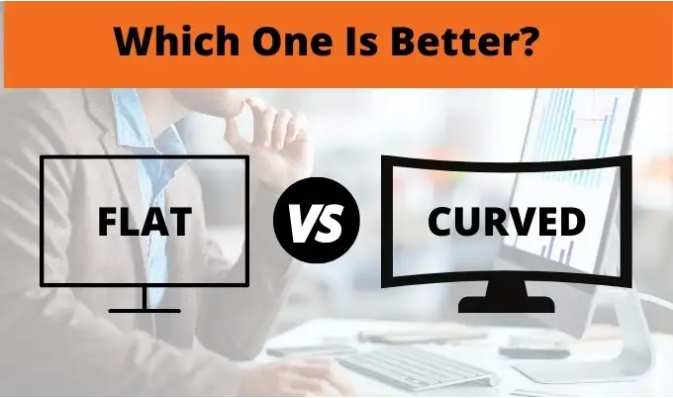
Curved Monitors Are Immersive
In the world of viewable media, immersion is a golden standard to work towards. If a product can make you forget, so to speak, that you’re staring at a screen, then you’re much more likely to enjoy the experience.
To create this sense of immersion, products must be engineered in a way that replicates real life. The monitor technology specifically used in this case is called ocular perception. This is something everyone learns from an early age.
We see the world in three dimensions – length, width, and height. If our collective reality was based only on two dimensions, then everything would appear to be flat. This is where the battle of curved vs. flat monitors comes into play.
Curved monitors take advantage of all three dimensions. Further, they expand on peripheral vision. In contrast, flat monitors, which live up to their namesake and don’t require the use of peripheral vision, offer a weaker immersive experience.
Curved monitor benefit 1:
- A more immersive experience
Curved Monitors Eliminate Distortion
Imagine how annoying it is when you experience a blurry picture. Next, consider how you feel when that blurriness is not due to a poor internet connection, but instead a hardware issue. In another example, consider how when you enlarge a video or picture, the quality ends up suffering a fair amount of distortion, particularly at the edges.
When it comes to the debate between curved vs. flat monitors, the situations above are almost exclusively associated with flat monitors. Although examples of distortion can occur on screens of any size, they become more prevalent as monitor size increases. Less distortion is one of the advantages of curved monitors over flat monitors as distortion issues are minimized on curved monitors.
There is a simple explanation for this.
The difference between curved and flat-screen distortion comes down to the physics of light projection. Put simply, flat screens blast their images in a straight line, both at the viewers and past their sides. Curved screens, on the other hand, take advantage of their shape, and aim everything at the viewer, thus limiting distortion.
Curved monitor benefit 2:
- Less distortion on a curved monitor
Curved Monitors Are More Comfortable for Your Eyes
The same physics that limit curved-screen distortion also make their use more comfortable. Essentially, the curvature of the monitors allows our eyes to take in everything at once, without strain.
This comes in opposition to flat screens, which, depending on the size, may cause eyestrain if the screen exceeds a viewer’s natural field of view. The ability to take in a scene without strain is something that occurs naturally in everyday life.
By being able to take in the entirety of a curved screen, even at its largest sizes, your eyes will take advantage of that natural feeling to remain comfortable. All in all, when considering curved vs. flat monitors, bear in mind that your eyes will be able to do their job more comfortably when viewing the former.
Curved monitor benefit 3:
- Curved monitors are comfortable for your eyes
Curved Monitors Cover a Wider Field of View
When researching curved vs. flat monitors, it’s common for the specs of curved screens to correlate greater immersion with a superior field of view. Frankly, this is true for the same reasons that curved screens are also more comfortable than their flat counterparts.
Since a curved screen directs light from all angles towards the viewer’s eye, the idea is that you will be able to take everything in without much ocular exertion. Therefore, if your eyes are more easily covering a larger field of view, as compared to flat screens, then curved monitors will thus feel larger.
An additional benefit of a wider field of view is that it also attributes to your perceived level of immersion.
Curved monitor benefit 4:
- Curved monitors offer a larger perceived field of view.
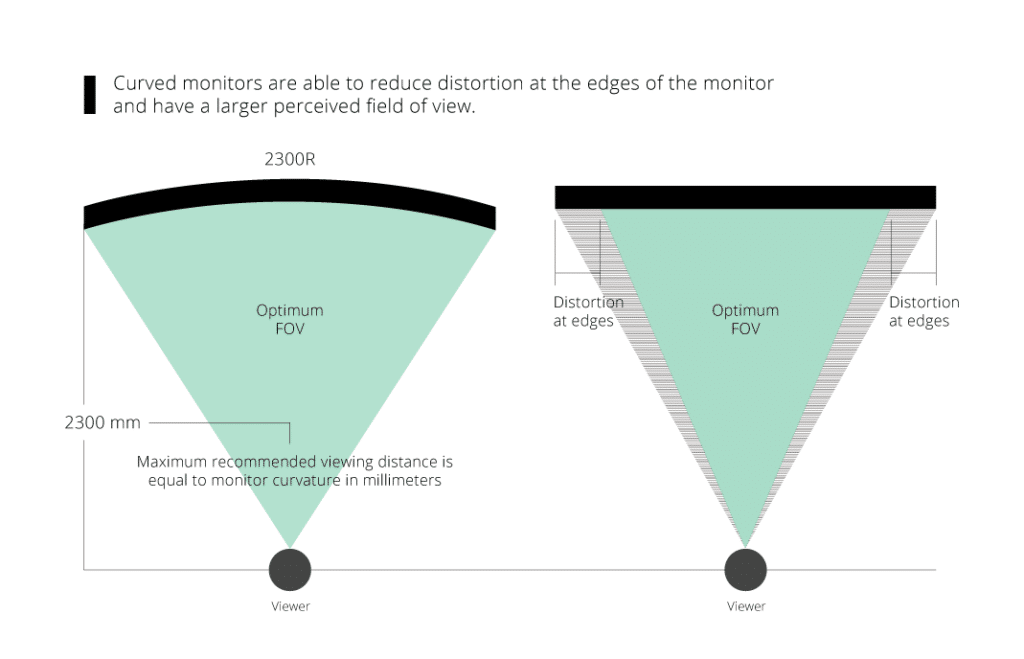
Things That Will Take Some Getting Used to with Curved Monitors
Nothing is ever 100% perfect; there’s always a catch. Although that certainly goes for claims that appear too good to be true, it, unfortunately, goes for curved screens as well
Thankfully, the drawbacks of curved screens are very minor and will probably not be sending any buyers running for the hills to purchase flat screens instead.
Wall mounting
First and foremost, as a result of their eponymous shape, curved screens face difficulty when it comes to wall mounting. Unlike flat screens, which are typically flush with the adjacent wall, curved screens require specific mounts and positioning in order to be mounted.
Broadly speaking, curved screens necessitate a situation where they are kept from being too close to the wall. Although they don’t resolve the fact that curved screens will jut out, tilt & swivel brackets and adjustable arm mounts are great options to overcome the hurdle of mounting in general.
The good news here is that this is mostly a superficial issue and has no impact on performance.
Glare
Due to the geometry involved in its curvature, a curved screen will regrettably be prone to glare, when viewed at certain angles. As compared to a flat screen, which projects light at a single uniform angle, curved screens will do so at countless numbers.
With that in mind, while it is easy to keep light sources away from a single angle, it may become nigh impossible when dealing with many.
The best way to mitigate this issue is to place the screen away from as many light sources as possible. Or, simply use your monitor with most lights turned off.
Ultrawide Curved vs. Flat Monitors
A frequent adage is that bigger is better – ultrawide monitors are a testament to this statement.
Although monitors have come in many sizes for a long time, it is a somewhat recent development that curved monitors have also made an appearance in the ultrawide space. These ultrawide curved monitors are different because they utilize a 21:9 aspect ratio as opposed to the traditional 16:9 aspect ratio.

As you can see in the image above, the 21:9 ultrawide monitor offers approximately 33% more horizontal screen real estate than the standard 16:9 monitor. The resulting ultrawide curved combination fits together nicely and it would make sense to go with an ultrawide curved monitor over a standard 16:9 curved monitor. Having the extra horizontal screen real estate of an ultrawide monitor further accentuates the benefits of curved monitors that we outlined above.
Furthermore, for those who require multiple displays for work or gaming-related purposes, ultrawide monitors will allow you to ditch the other screen. In regard to gaming, some games even support the ultrawide 21:9 aspect ratio, resulting in all the benefits of a curved monitor for gaming plus an extended field of view in-game!
Golden Margins –Entire Range of Touchscreen Products
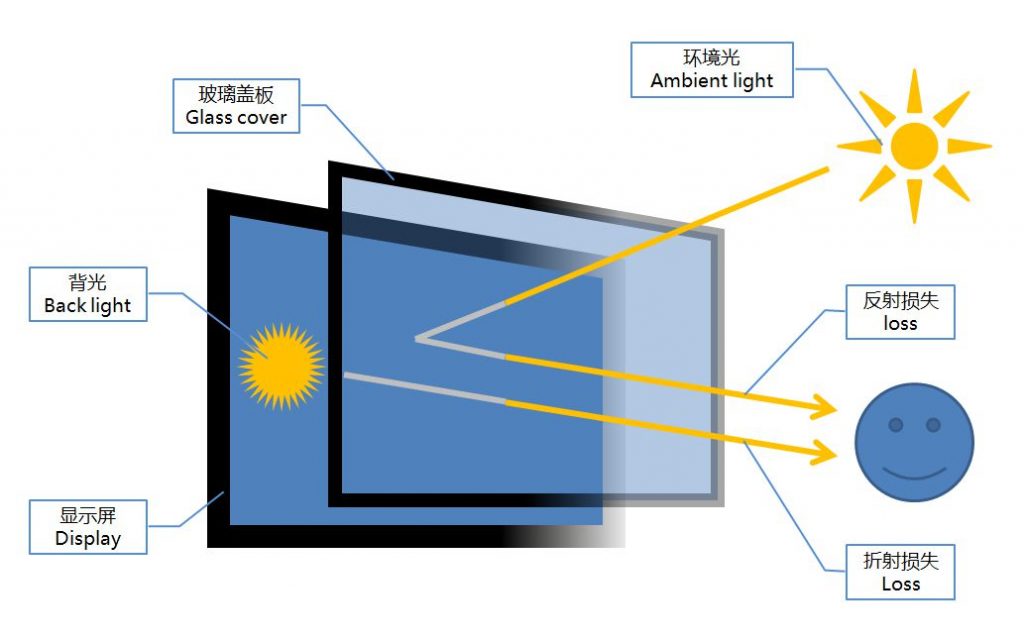

We hope you found these touchscreen or panel PC fundamentals informative. Goldenmargins offers a broad selection of Industrial Touchscreen Monitors and Touch Panel PCs in various sizes and configurations, including medical touch screens, sunlight-readable touch screens, open-frame touch screens, and waterproof touch panels, as well as other unique touch screen or panel PC designs. You can learn more about our services HERE or by calling us at +86 755 23191996 or sales@goldenmargins.com

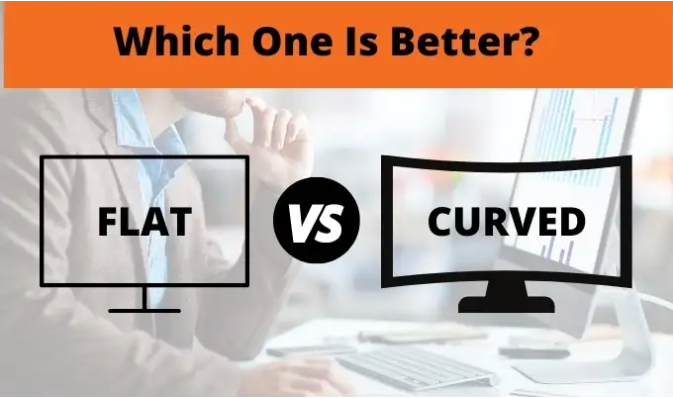

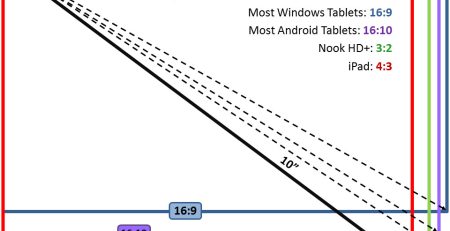

Comments (3,320)
https://prednibest.com/# prednisone 5mg over the counter
пин ап казино официальный сайт: gramster.ru – пинап казино
gramster.ru [url=http://gramster.ru/#]Gramster[/url] пин ап казино
https://gramster.ru/# пин ап вход
http://gramster.ru/# пинап казино
https://gramster.ru/# пин ап вход
https://gramster.ru/# pinup 2025
пин ап казино: gramster.ru – pinup 2025
http://gramster.ru/# пинап казино
http://gramster.ru/# пин ап вход
пинап казино: gramster.ru – pinup 2025
pinup 2025: gramster – gramster.ru
http://gramster.ru/# пин ап
пин ап зеркало [url=https://gramster.ru/#]gramster.ru[/url] пин ап казино зеркало
https://gramster.ru/# пин ап вход
https://gramster.ru/# пинап казино
http://gramster.ru/# пин ап казино
пин ап: gramster – пин ап вход
https://gramster.ru/# пин ап
https://gramster.ru/# pinup 2025
gramster.ru [url=http://gramster.ru/#]Gramster[/url] pinup 2025
http://gramster.ru/# пин ап зеркало
пинап казино: gramster – pinup 2025
https://gramster.ru/# пин ап вход
https://gramster.ru/# пин ап казино
http://gramster.ru/# pinup 2025
пин ап зеркало: gramster – пин ап
https://gramster.ru/# пин ап вход
Very interesting topic, regards for putting up.
http://mexicanpharmacy.store/# п»їbest mexican online pharmacies
https://canadianpharmacy.win/# best canadian pharmacy to buy from
online pharmacy india: п»їlegitimate online pharmacies india – best online pharmacy india
pharmacies in mexico that ship to usa [url=https://mexicanpharmacy.store/#]buying prescription drugs in mexico online[/url] mexico pharmacies prescription drugs
http://indianpharmacy.win/# Online medicine home delivery
https://canadianpharmacy.win/# canadian neighbor pharmacy
https://mexicanpharmacy.store/# mexican mail order pharmacies
https://indianpharmacy.win/# buy medicines online in india
canadian pharmacy world reviews: best online canadian pharmacy – canadian pharmacy world
https://indianpharmacy.win/# india pharmacy mail order
canada cloud pharmacy [url=https://canadianpharmacy.win/#]best online canadian pharmacy[/url] buy canadian drugs
http://mexicanpharmacy.store/# buying prescription drugs in mexico
http://canadianpharmacy.win/# canadian pharmacy world
best online pharmacies in mexico: purple pharmacy mexico price list – buying from online mexican pharmacy
http://indianpharmacy.win/# india online pharmacy
https://indianpharmacy.win/# indian pharmacies safe
http://mexicanpharmacy.store/# reputable mexican pharmacies online
http://canadianpharmacy.win/# canadian discount pharmacy
mexican mail order pharmacies [url=http://mexicanpharmacy.store/#]mexico pharmacies prescription drugs[/url] mexico drug stores pharmacies
onlinepharmaciescanada com: best canadian online pharmacy – canada pharmacy online legit
http://canadianpharmacy.win/# canadian world pharmacy
https://mexicanpharmacy.store/# mexican border pharmacies shipping to usa
https://canadianpharmacy.win/# reputable canadian pharmacy
mexican drugstore online: mexico drug stores pharmacies – best online pharmacies in mexico
https://indianpharmacy.win/# top 10 pharmacies in india
top 10 online pharmacy in india [url=http://indianpharmacy.win/#]cheapest online pharmacy india[/url] indian pharmacies safe
https://indianpharmacy.win/# п»їlegitimate online pharmacies india
https://canadianpharmacy.win/# canadian pharmacy in canada
http://mexicanpharmacy.store/# mexican rx online
legit canadian pharmacy: canadian pharmacy win – maple leaf pharmacy in canada
https://indianpharmacy.win/# best india pharmacy
https://canadianpharmacy.win/# best canadian pharmacy online
http://indianpharmacy.win/# india pharmacy
canadian pharmacy [url=https://canadianpharmacy.win/#]canadian pharmacy win[/url] canadianpharmacyworld
mail order pharmacy india: Online medicine order – top online pharmacy india
http://mexicanpharmacy.store/# mexican border pharmacies shipping to usa
https://mexicanpharmacy.store/# best online pharmacies in mexico
https://indianpharmacy.win/# india pharmacy
http://indianpharmacy.win/# reputable indian pharmacies
mexican mail order pharmacies: purple pharmacy mexico price list – mexican mail order pharmacies
Hi, i read your blog from time to time and i own a similar one and i was just wondering if you get a lot of spam comments? If so how do you prevent it, any plugin or anything you can advise? I get so much lately it’s driving me crazy so any assistance is very much appreciated.
buy prescription drugs from india [url=https://indianpharmacy.win/#]п»їlegitimate online pharmacies india[/url] buy medicines online in india
http://mexicanpharmacy.store/# mexican drugstore online
http://indianpharmacy.win/# indianpharmacy com
http://indianpharmacy.win/# indian pharmacy
https://indianpharmacy.win/# india pharmacy
indian pharmacy: reputable indian pharmacies – indian pharmacy
http://canadianpharmacy.win/# trusted canadian pharmacy
https://indianpharmacy.win/# best india pharmacy
http://canadianpharmacy.win/# pharmacy canadian
best canadian pharmacy online [url=https://canadianpharmacy.win/#]ed drugs online from canada[/url] online canadian pharmacy
Online medicine home delivery: online shopping pharmacy india – indian pharmacy
http://indianpharmacy.win/# best india pharmacy
https://indianpharmacy.win/# п»їlegitimate online pharmacies india
http://mexicanpharmacy.store/# mexican rx online
http://canadianpharmacy.win/# best canadian online pharmacy
Online medicine home delivery [url=http://indianpharmacy.win/#]indian pharmacy online[/url] india pharmacy
online pharmacy india: online shopping pharmacy india – top 10 online pharmacy in india
http://indianpharmacy.win/# pharmacy website india
http://mexicanpharmacy.store/# mexico drug stores pharmacies
https://indianpharmacy.win/# india online pharmacy
п»їbest mexican online pharmacies: best online pharmacies in mexico – mexico drug stores pharmacies
https://fastpillsformen.com/# Cheap Sildenafil 100mg
http://fastpillseasy.com/# online erectile dysfunction medication
http://fastpillsformen.com/# Order Viagra 50 mg online
buy cialis pill [url=https://maxpillsformen.com/#]п»їcialis generic[/url] cialis for sale
Cialis without a doctor prescription: Max Pills For Men – п»їcialis generic
Viagra online price: Fast Pills For Men – Buy Viagra online cheap
http://maxpillsformen.com/# Tadalafil price
ed online meds [url=http://fastpillseasy.com/#]fast pills easy[/url] ed medication online
http://fastpillsformen.com/# Cheap generic Viagra
ed drugs online: fast pills easy – ed treatments online
generic sildenafil: Cheap generic Viagra online – Viagra online price
http://fastpillseasy.com/# ed med online
viagra canada [url=https://fastpillsformen.com/#]cheap viagra[/url] order viagra
Cialis over the counter: Tadalafil Tablet – Generic Tadalafil 20mg price
http://fastpillseasy.com/# cheapest ed pills
http://maxpillsformen.com/# cialis for sale
Buy Tadalafil 20mg: MaxPillsForMen – cialis for sale
Buy Viagra online cheap [url=https://fastpillsformen.com/#]Fast Pills For Men[/url] buy Viagra online
Cialis without a doctor prescription: buy cialis online – Buy Tadalafil 10mg
http://fastpillsformen.com/# Buy generic 100mg Viagra online
http://fastpillsformen.com/# buy Viagra online
buy viagra here [url=https://fastpillsformen.com/#]Order Viagra 50 mg online[/url] order viagra
http://maxpillsformen.com/# Tadalafil Tablet
cheapest ed meds: FastPillsEasy – ed online treatment
Generic Cialis price: Generic Tadalafil 20mg price – buy cialis pill
http://fastpillseasy.com/# cheap ed medication
Generic Viagra online [url=http://fastpillsformen.com/#]buy viagra online[/url] Sildenafil 100mg price
Sildenafil 100mg price: Fast Pills For Men – Viagra online price
https://fastpillsformen.com/# sildenafil over the counter
Generic Cialis without a doctor prescription: Max Pills For Men – buy cialis pill
http://maxpillsformen.com/# Buy Tadalafil 10mg
https://fastpillsformen.com/# Viagra online price
online ed pills: how to get ed meds online – get ed meds online
https://maxpillsformen.com/# Buy Tadalafil 5mg
cheapest ed medication [url=https://fastpillseasy.com/#]cheap cialis[/url] buy erectile dysfunction pills online
http://maxpillsformen.com/# Cialis over the counter
cheapest cialis: Generic Cialis without a doctor prescription – Cialis without a doctor prescription
http://maxpillsformen.com/# Generic Cialis price
Cialis without a doctor prescription: Cheap Cialis – Tadalafil Tablet
buy ed meds online [url=https://fastpillseasy.com/#]erectile dysfunction meds online[/url] cheap ed meds online
http://fastpillseasy.com/# ed meds by mail
http://maxpillsformen.com/# Generic Cialis price
buy cialis pill: Generic Cialis without a doctor prescription – Buy Tadalafil 10mg
https://maxpillsformen.com/# cheapest cialis
order viagra: buy viagra online – cheapest viagra
cheap ed drugs [url=http://fastpillseasy.com/#]FastPillsEasy[/url] cheap boner pills
http://fastpillsformen.com/# cheapest viagra
https://maxpillsformen.com/# Cialis 20mg price
Generic Tadalafil 20mg price: Cialis 20mg price – Generic Cialis price
ed online meds [url=http://fastpillseasy.com/#]FastPillsEasy[/url] online ed prescription
https://maxpillsformen.com/# Cialis over the counter
Cheap Viagra 100mg: cheap viagra – best price for viagra 100mg
order viagra: FastPillsForMen – cheap viagra
Viagra without a doctor prescription Canada [url=http://fastpillsformen.com/#]buy viagra online[/url] Buy Viagra online cheap
https://fastpillseasy.com/# online ed meds
buy Viagra over the counter: FastPillsForMen – Buy generic 100mg Viagra online
buy Viagra online: buy viagra online – Generic Viagra for sale
viagra without prescription [url=http://fastpillsformen.com/#]FastPillsForMen[/url] Generic Viagra for sale
http://fastpillseasy.com/# buy erectile dysfunction medication
Generic Cialis without a doctor prescription: MaxPillsForMen.com – Buy Cialis online
erectile dysfunction drugs online [url=https://fastpillseasy.com/#]cheap cialis[/url] cheapest ed online
https://sweetbonanza25.com/# sweet bonanza oyna
deneme bonusu veren siteler yeni: yeni deneme bonusu veren siteler – deneme bonusu veren siteler yeni
https://denemebonusuverensiteler25.com/# denemebonusuverensiteler25
sweet bonanza yorumlar: sweet bonanza guncel – sweet bonanza kazanma saatleri
deneme bonusu veren casino siteleri [url=https://casinositeleri25.com/#]guvenilir casino siteleri[/url] Canl? Casino Siteleri
http://casinositeleri25.com/# guvenilir casino siteleri
https://casinositeleri25.com/# deneme bonusu veren casino siteleri
slot oyunlar?: slot siteleri – slot oyunlar? puf noktalar?
deneme bonusu veren yeni siteler [url=https://denemebonusuverensiteler25.com/#]denemebonusuverensiteler25[/url] deneme bonusu veren siteler
http://denemebonusuverensiteler25.com/# deneme bonusu veren yeni siteler
Casino Siteleri: Casino Siteleri – Casino Siteleri
http://slotsiteleri25.com/# slot oyunlar? puf noktalar?
sweet bonanza guncel: sweet bonanza oyna – sweet bonanza slot
slot siteleri [url=https://slotsiteleri25.com/#]az parayla cok kazandiran slot oyunlar?[/url] slot oyunlar?
https://sweetbonanza25.com/# sweet bonanza giris
en guvenilir casino siteleri: Casino Siteleri – Casino Siteleri
en cok kazand?ran slot oyunlar?: slot oyunlar? puf noktalar? – guvenilir slot siteleri
sweet bonanza guncel [url=https://sweetbonanza25.com/#]sweet bonanza guncel[/url] sweet bonanza giris
http://casinositeleri25.com/# Casino Siteleri
Canl? Casino Siteleri: canl? casino siteleri – casino bahis siteleri
sweet bonanza slot [url=https://sweetbonanza25.com/#]sweet bonanza slot[/url] sweet bonanza kazanma saatleri
sweet bonanza guncel: sweet bonanza giris – sweet bonanza kazanma saatleri
https://casinositeleri25.com/# en guvenilir casino siteleri
yeni deneme bonusu veren siteler [url=http://denemebonusuverensiteler25.com/#]yat?r?ms?z deneme bonusu veren siteler[/url] deneme bonusu veren siteler yeni
deneme bonusu veren siteler: deneme bonusu veren siteler – deneme bonusu veren yeni siteler
Wow, great blog post.Really thank you! Really Great.
sweet bonanza kazanma saatleri: sweet bonanza kazanma saatleri – sweet bonanza yorumlar
http://denemebonusuverensiteler25.com/# deneme bonusu veren yeni siteler
denemebonusuverensiteler25 [url=http://denemebonusuverensiteler25.com/#]deneme bonusu veren siteler[/url] yeni deneme bonusu veren siteler
sweet bonanza slot: sweet bonanza demo oyna – sweet bonanza giris
guvenilir slot siteleri: slot siteleri – slot oyunlar? puf noktalar?
vidobet giriЕџ 2025
Thus, the pleural fluid exhibited hemorrhagic characteristics during the first 15 days lasix para que sirve crixivan betaderm betamethasone valerate 0
en kazancl? slot oyunlar? [url=https://slotsiteleri25.com/#]en kazancl? slot oyunlar?[/url] slot siteleri
sweet bonanza: sweet bonanza guncel – sweet bonanza demo oyna
deneme bonusu veren yeni siteler: yeni deneme bonusu veren siteler – yeni deneme bonusu veren siteler
https://casinositeleri25.com/# Casino Siteleri
deneme bonusu veren siteler yeni [url=https://denemebonusuverensiteler25.com/#]yeni deneme bonusu veren siteler[/url] deneme bonusu veren yeni siteler
sweet bonanza guncel: sweet bonanza kazanma saatleri – sweet bonanza
deneme bonusu veren siteler: denemebonusuverensiteler25 – yeni deneme bonusu veren siteler
https://slotsiteleri25.com/# az parayla cok kazandiran slot oyunlar?
Casino Siteleri [url=http://casinositeleri25.com/#]Canl? Casino Siteleri[/url] guvenilir casino siteleri
deneme bonusu veren siteler: deneme bonusu veren siteler – yeni deneme bonusu veren siteler
slot oyunlar? puf noktalar? [url=https://slotsiteleri25.com/#]en kazancl? slot oyunlar?[/url] slot siteleri
Deneme Bonusu Veren Siteler: Casino Siteleri – Casino Siteleri
https://sweetbonanza25.com/# sweet bonanza guncel
sweet bonanza giris: sweet bonanza giris – sweet bonanza slot
en cok kazand?ran slot oyunlar? [url=https://slotsiteleri25.com/#]slot oyunlar?[/url] slot oyunlar?
denemebonusuverensiteler25: deneme bonusu veren yeni siteler – deneme bonusu veren yeni siteler
en guvenilir casino siteleri: deneme bonusu veren casino siteleri – casino bahis siteleri
https://sweetbonanza25.com/# sweet bonanza oyna
slot casino siteleri [url=https://slotsiteleri25.com/#]en cok kazand?ran slot oyunlar?[/url] slot oyunlar?
Mexican Easy Pharm: Mexican Easy Pharm – mexican rx online
canadian pharmacy meds review: canadian pharmacy price checker – canadian pharmacies online
medicine in mexico pharmacies [url=https://mexicaneasypharm.com/#]п»їbest mexican online pharmacies[/url] Mexican Easy Pharm
buy canadian drugs https://indiancertpharm.com/# Best Indian pharmacy
indianpharmacy com
https://canadianmdpharm.online/# canadian world pharmacy
canadian pharmacy reviews
mexico drug stores pharmacies: Mexican Easy Pharm – Mexican Easy Pharm
medicine in mexico pharmacies: mexican border pharmacies shipping to usa – Mexican Easy Pharm
canadian valley pharmacy https://canadianmdpharm.com/# canadian pharmacy
india pharmacy mail order
https://mexicaneasypharm.com/# Mexican Easy Pharm
best mail order pharmacy canada
Mexican Easy Pharm: Mexican Easy Pharm – mexico drug stores pharmacies
Mexican Easy Pharm: Mexican Easy Pharm – mexican pharmaceuticals online
indian pharmacy [url=https://indiancertpharm.com/#]Best Indian pharmacy[/url] Best online Indian pharmacy
canadian pharmacy com https://mexicaneasypharm.com/# Mexican Easy Pharm
buy medicines online in india
canada rx pharmacy world https://canadianmdpharm.com/# vipps canadian pharmacy
online pharmacy india
Mexican Easy Pharm: mexico pharmacies prescription drugs – medication from mexico pharmacy
pharmacies in canada that ship to the us: Canadian Md Pharm – the canadian drugstore
canadian pharmacy price checker https://canadianmdpharm.shop/# drugs from canada
cheapest online pharmacy india
canadian online pharmacy [url=https://canadianmdpharm.com/#]Canadian Md Pharm[/url] 77 canadian pharmacy
canadian pharmacy 365: canada online pharmacy – pharmacy com canada
legitimate canadian pharmacies https://canadianmdpharm.shop/# canadian pharmacy prices
indianpharmacy com
mexico pharmacies prescription drugs: mexico pharmacies prescription drugs – Mexican Easy Pharm
Best online Indian pharmacy: india pharmacy mail order – Indian pharmacy international shipping
trustworthy canadian pharmacy [url=https://canadianmdpharm.online/#]canadian pharmacies compare[/url] canadian king pharmacy
Online pharmacy: Best Indian pharmacy – Indian Cert Pharm
canadian pharmacy store https://indiancertpharm.com/# Indian pharmacy that ships to usa
online pharmacy india
Indian pharmacy international shipping: Indian Cert Pharm – Indian pharmacy that ships to usa
Mexican Easy Pharm: mexican online pharmacies prescription drugs – Mexican Easy Pharm
Best Indian pharmacy: Indian Cert Pharm – Best online Indian pharmacy
reddit canadian pharmacy [url=https://canadianmdpharm.com/#]CanadianMdPharm[/url] canadapharmacyonline legit
precription drugs from canada https://canadianmdpharm.com/# safe reliable canadian pharmacy
buy prescription drugs from india
canada pharmacy: Canadian Md Pharm – canadian drug stores
mexican pharmaceuticals online: Mexican Easy Pharm – Mexican Easy Pharm
best online canadian pharmacy: certified canadian international pharmacy – canadian pharmacy store
https://mexicaneasypharm.com/# buying prescription drugs in mexico online
canadian drug stores
Mexican Easy Pharm [url=https://mexicaneasypharm.com/#]Mexican Easy Pharm[/url] mexican mail order pharmacies
safe reliable canadian pharmacy https://mexicaneasypharm.com/# Mexican Easy Pharm
online shopping pharmacy india
best online pharmacies in mexico: best online pharmacies in mexico – п»їbest mexican online pharmacies
Indian pharmacy that ships to usa: online shopping pharmacy india – Online pharmacy
Online medicine: buy medicines online in india – Best online Indian pharmacy
canadapharmacyonline com: my canadian pharmacy review – www canadianonlinepharmacy
Indian pharmacy international shipping: Indian pharmacy international shipping – Indian Cert Pharm
789bet không chỉ là một nhà cái cá cược trực tuyến mà còn là nơi kết nối những người chơi đam mê và tìm kiếm trải nghiệm giải trí đỉnh cao. Với danh mục sản phẩm đa dạng, quy trình giao dịch nhanh chóng, cùng sự đồng hành của những tên tuổi lớn như Luis Suarez, 789bet cam kết mang đến dịch vụ uy tín, an toàn và chuyên nghiệp nhất. Hãy tham gia 789bet ngay hôm nay để tận hưởng một thế giới cá cược đầy thú vị và cơ hội chiến thắng lớn! https://789-bet.co/
mexican border pharmacies shipping to usa: mexican border pharmacies shipping to usa – mexican drugstore online
Online pharmacy: IndianCertPharm – Best Indian pharmacy
Online medicine: Indian Cert Pharm – Online medicine
п»їbest mexican online pharmacies: mexican rx online – Mexican Easy Pharm
canadian pharmacy meds review: Canadian Md Pharm – canada pharmacy online
Mexican Easy Pharm: Mexican Easy Pharm – reputable mexican pharmacies online
canadian pharmacy uk delivery: legitimate canadian pharmacy – canadapharmacyonline legit
https://indiancertpharm.com/# Best online Indian pharmacy
canadian pharmacy checker
cross border pharmacy canada: Canadian Md Pharm – onlinecanadianpharmacy
canadian pharmacy review https://indiancertpharm.com/# IndianCertPharm
indianpharmacy com
canadian drug prices: CanadianMdPharm – canadian pharmacy king
reputable mexican pharmacies online: Mexican Easy Pharm – Mexican Easy Pharm
Mexican Easy Pharm: Mexican Easy Pharm – mexico pharmacies prescription drugs
escrow pharmacy canada: CanadianMdPharm – best mail order pharmacy canada
legit canadian pharmacy online: canadian pharmacy world – legal canadian pharmacy online
IndianCertPharm: indian pharmacy – Indian Cert Pharm
Indian pharmacy that ships to usa: Indian Cert Pharm – Indian Cert Pharm
Mexican Easy Pharm: Mexican Easy Pharm – mexican mail order pharmacies
onlinecanadianpharmacy 24: CanadianMdPharm – best canadian pharmacy online
mexican mail order pharmacies: Mexican Easy Pharm – Mexican Easy Pharm
https://indiancertpharm.com/# Indian Cert Pharm
legit canadian pharmacy
canadian discount pharmacy: CanadianMdPharm – canada online pharmacy
Best Indian pharmacy: Indian pharmacy that ships to usa – Indian pharmacy international shipping
canada ed drugs: Canadian Md Pharm – canadianpharmacymeds
pharmacy canadian: CanadianMdPharm – drugs from canada
Online pharmacy: Indian Cert Pharm – Indian Cert Pharm
ordering drugs from canada: CanadianMdPharm – pharmacy canadian
reliable canadian pharmacy reviews [url=https://canadianmdpharm.com/#]Canadian Md Pharm[/url] maple leaf pharmacy in canada
Mexican Easy Pharm: Mexican Easy Pharm – Mexican Easy Pharm
Indian pharmacy that ships to usa: IndianCertPharm – Indian Cert Pharm
pharmacies in mexico that ship to usa https://mexicaneasypharm.com/# Mexican Easy Pharm
buying from online mexican pharmacy
canadian discount pharmacy: Canadian Md Pharm – canadian pharmacy checker
purple pharmacy mexico price list https://mexicaneasypharm.com/# best online pharmacies in mexico
mexico drug stores pharmacies
Mexican Easy Pharm: Mexican Easy Pharm – mexico drug stores pharmacies
precription drugs from canada [url=https://canadianmdpharm.online/#]Canadian Md Pharm[/url] canadian drugs pharmacy
canadian medications: canadian discount pharmacy – onlinepharmaciescanada com
mexican mail order pharmacies https://mexicaneasypharm.com/# Mexican Easy Pharm
buying prescription drugs in mexico online
https://canadianmdpharm.online/# canadian discount pharmacy
canadian compounding pharmacy
Online pharmacy: Indian Cert Pharm – Online pharmacy
safe canadian pharmacy [url=https://canadianmdpharm.com/#]Canadian Md Pharm[/url] precription drugs from canada
mexican rx online https://mexicaneasypharm.com/# Mexican Easy Pharm
mexican mail order pharmacies
https://mexicaneasypharm.com/# Mexican Easy Pharm
canadian drug pharmacy
Priligy tablets: buy priligy – Priligy tablets
Priligy tablets: buy dapoxetine online – dap pharm
https://kamapharm.com/# cheap kamagra
buy prednisone 10mg online
prescription drugs online without doctor
https://semapharm24.shop/# Sema Pharm 24
п»їkamagra
Kama Pharm [url=https://kamapharm.shop/#]buy Kamagra[/url] Kama Pharm
canadian mail order pharmacy
SemaPharm24: SemaPharm24 – semaglutide tablets store
cheap kamagra: Kama Pharm – Kama Pharm
http://dappharm.com/# Priligy tablets
20 mg of prednisone
http://predpharm.com/# generic prednisone tablets
Kamagra 100mg price
discount online pharmacy
buy cytotec pills: CytPharm – Cyt Pharm
5mg prednisone: cost of prednisone – PredPharm
10mg prednisone daily [url=https://predpharm.com/#]PredPharm[/url] PredPharm
https://predpharm.shop/# PredPharm
buy Kamagra
http://predpharm.com/# PredPharm
prednisone 10mg buy online
buy cytotec online: Cyt Pharm – buy cytotec
how much is prednisone 10 mg: Pred Pharm – how much is prednisone 10mg
https://predpharm.com/# prednisone 25mg from canada
buy Kamagra
п»їkamagra [url=http://kamapharm.com/#]Kama Pharm[/url] Kamagra Oral Jelly
Priligy tablets: dapoxetine online – buy priligy
Kamagra tablets: п»їkamagra – Kamagra Oral Jelly
https://cytpharm.shop/# CytPharm
prednisone buy no prescription
https://dappharm.com/# priligy
Kamagra 100mg price
dapoxetine price: Priligy tablets – cheap priligy
Pred Pharm: 200 mg prednisone daily – Pred Pharm
Kama Pharm [url=https://kamapharm.com/#]Kama Pharm[/url] Kama Pharm
https://cytpharm.shop/# buy misoprostol over the counter
Kamagra tablets
http://predpharm.com/# Pred Pharm
40 mg daily prednisone
SemaPharm24: rybelsus semaglutide tablets – semaglutide best price
Sema Pharm 24: buy semaglutide – rybelsus semaglutide tablets
https://kamapharm.shop/# Kamagra 100mg
Kamagra tablets
buy cytotec online [url=https://cytpharm.com/#]Cyt Pharm[/url] cytotec buy online usa
Pred Pharm: prednisone where can i buy – PredPharm
PredPharm: Pred Pharm – prednisone prescription for sale
http://cytpharm.com/# buy cytotec pills
prednisone uk buy
https://kamapharm.com/# Kama Pharm
п»їkamagra
prednisone without rx: no prescription prednisone canadian pharmacy – drug prices prednisone
semaglutide tablets price: buy rybelsus online – Sema Pharm 24
prednisone tablets india [url=https://predpharm.shop/#]PredPharm[/url] PredPharm
https://dappharm.com/# cheap priligy
buy kamagra online usa
prednisone for sale without a prescription: PredPharm – 6 prednisone
http://cytpharm.com/# buy cytotec over the counter
prednisone for sale
cytotec online: Misoprostol 200 mg buy online – buy cytotec online fast delivery
https://predpharm.shop/# PredPharm
buy Kamagra
buy priligy: dap pharm – priligy
SemaPharm24 [url=http://semapharm24.com/#]Sema Pharm 24[/url] Sema Pharm 24
cheap priligy: dapoxetine price – dapoxetine price
http://dappharm.com/# dapoxetine online
Kamagra 100mg price
buy dapoxetine online: buy priligy – Priligy tablets
https://semapharm24.com/# buy semaglutide
buying prednisone
how can i get prednisone online without a prescription: Pred Pharm – buy prednisone tablets uk
https://kamapharm.com/# Kama Pharm
sildenafil oral jelly 100mg kamagra
buy semaglutide: generic rybelsus tabs – semaglutide tablets store
semaglutide tablets [url=https://semapharm24.com/#]semaglutide tablets store[/url] semaglutide tablets store
buy semaglutide: semaglutide tablets – semaglutide tablets
https://kamapharm.com/# Kama Pharm
over the counter prednisone cheap
https://semapharm24.com/# semaglutide tablets store
Kamagra 100mg price
prednisone cream over the counter: PredPharm – prednisone acetate
buy kamagra online usa: Kamagra Oral Jelly – Kama Pharm
https://kamapharm.com/# buy kamagra online usa
buy Kamagra
п»їkamagra: Kama Pharm – Kamagra Oral Jelly
PredPharm [url=https://predpharm.shop/#]prednisone 50mg cost[/url] prednisone 5mg coupon
http://predpharm.com/# prednisone uk buy
where to buy prednisone in australia
cheap semaglutide pills: semaglutide tablets for weight loss – buy rybelsus online
https://predpharm.com/# prednisone pharmacy prices
cheap kamagra
Kama Pharm: Kama Pharm – Kama Pharm
rybelsus semaglutide tablets: semaglutide best price – semaglutide tablets price
semaglutide tablets store [url=https://semapharm24.com/#]cheap semaglutide pills[/url] semaglutide tablets for weight loss
DapPharm: dapoxetine price – dapoxetine price
http://predpharm.com/# PredPharm
generic over the counter prednisone
http://semapharm24.com/# cheap semaglutide pills
super kamagra
brand prednisone: Pred Pharm – can i buy prednisone online without prescription
semaglutide tablets: rybelsus semaglutide tablets – generic rybelsus tabs
https://kamapharm.shop/# Kama Pharm
prednisone 50 mg price
Cyt Pharm: Cyt Pharm – buy cytotec online fast delivery
semaglutide tablets price: buy semaglutide – SemaPharm24
https://predpharm.shop/# buying prednisone
buy Kamagra
no prescription prednisone canadian pharmacy [url=https://predpharm.com/#]Pred Pharm[/url] PredPharm
Sema Pharm 24: generic rybelsus tabs – cheap semaglutide pills
Misoprostol 200 mg buy online: п»їcytotec pills online – CytPharm
https://dappharm.com/# dapoxetine online
buy prednisone 10 mg
semaglutide tablets: Sema Pharm 24 – SemaPharm24
http://predpharm.com/# PredPharm
Kamagra 100mg price
Kama Pharm: Kamagra 100mg price – Kama Pharm
buy semaglutide [url=https://semapharm24.shop/#]semaglutide best price[/url] cheap semaglutide pills
https://predpharm.com/# Pred Pharm
buying prednisone without prescription
Kamagra 100mg price: Kama Pharm – buy kamagra online usa
semaglutide tablets price: cheap semaglutide pills – semaglutide best price
http://semapharm24.com/# semaglutide tablets store
sildenafil oral jelly 100mg kamagra
Cyt Pharm: Cyt Pharm – buy cytotec online
cytotec abortion pill: buy misoprostol over the counter – buy cytotec online
farmacie online affidabili: Ibuprofene 600 prezzo senza ricetta – farmaci senza ricetta elenco
п»їFarmacia online migliore [url=https://farmaprodotti.com/#]farmacie online affidabili[/url] Farmacia online piГ№ conveniente
Farmacie online sicure: Farm Tadal Italy – farmacie online sicure
comprare farmaci online con ricetta
farmacia online piГ№ conveniente: acquistare farmaci senza ricetta – acquistare farmaci senza ricetta
farmacia online piГ№ conveniente: Farma Brufen – farmacia online senza ricetta
acquistare farmaci senza ricetta
http://farmatadalitaly.com/# farmaci senza ricetta elenco
п»їFarmacia online migliore
Farmacia online piГ№ conveniente: Ibuprofene 600 prezzo senza ricetta – farmacia online
farmacie online autorizzate elenco [url=https://farmatadalitaly.com/#]Tadalafil generico migliore[/url] п»їFarmacia online migliore
farmaci senza ricetta elenco: FarmaBrufen – Farmacia online piГ№ conveniente
Farmacia online piГ№ conveniente
http://farmabrufen.com/# FarmaBrufen
acquisto farmaci con ricetta
https://farmabrufen.shop/# BRUFEN 600 acquisto online
farmacia online senza ricetta
viagra cosa serve: FarmaSildItaly – dove acquistare viagra in modo sicuro
migliori farmacie online 2024: BRUFEN 600 acquisto online – farmacie online autorizzate elenco
top farmacia online
https://farmaprodotti.shop/# farmaci senza ricetta elenco
Farmacia online piГ№ conveniente
Farmacia online piГ№ conveniente [url=http://farmatadalitaly.com/#]Cialis generico prezzo[/url] top farmacia online
farmacie online sicure: BRUFEN prezzo – farmacie online autorizzate elenco
farmacia online piГ№ conveniente
https://farmatadalitaly.com/# farmacia online
Farmacia online piГ№ conveniente
Farmacia online piГ№ conveniente: Farma Prodotti – farmaci senza ricetta elenco
migliori farmacie online 2024: Cialis generico – farmacia online
Farmacie online sicure
top farmacia online [url=https://farmatadalitaly.com/#]Cialis generico farmacia[/url] farmacia online piГ№ conveniente
https://farmaprodotti.shop/# migliori farmacie online 2024
Farmacie on line spedizione gratuita
http://farmasilditaly.com/# viagra online in 2 giorni
Farmacie online sicure
farmacie online autorizzate elenco: Cialis senza ricetta – farmacie online sicure
Farmacie online sicure: FarmaBrufen – Farmacie on line spedizione gratuita
farmacia online
https://farmasilditaly.shop/# miglior sito per comprare viagra online
farmacia online
farmacie online autorizzate elenco [url=https://farmatadalitaly.shop/#]Farm Tadal Italy[/url] comprare farmaci online con ricetta
pillole per erezioni fortissime: FarmaSildItaly – siti sicuri per comprare viagra online
viagra acquisto in contrassegno in italia: FarmaSildItaly – viagra originale in 24 ore contrassegno
farmacia online senza ricetta
https://farmasilditaly.shop/# cialis farmacia senza ricetta
acquistare farmaci senza ricetta
Farmacia online miglior prezzo: BRUFEN prezzo – farmacie online affidabili
cialis farmacia senza ricetta: Viagra – pillole per erezione immediata
farmaci senza ricetta elenco
https://farmasilditaly.com/# pillole per erezione in farmacia senza ricetta
Farmacie online sicure
cheap meds no prescription
viagra generico prezzo piГ№ basso [url=https://farmasilditaly.shop/#]viagra subito[/url] viagra pfizer 25mg prezzo
comprare farmaci online con ricetta: Tadalafil generico migliore – top farmacia online
Farmacie online sicure: FarmaBrufen – migliori farmacie online 2024
п»їFarmacia online migliore
canadian medicine
http://farmasilditaly.com/# alternativa al viagra senza ricetta in farmacia
comprare farmaci online all’estero
acquistare farmaci senza ricetta: Cialis senza ricetta – migliori farmacie online 2024
viagra 50 mg prezzo in farmacia: alternativa al viagra senza ricetta in farmacia – miglior sito dove acquistare viagra
п»їFarmacia online migliore
https://farmasilditaly.shop/# viagra generico in farmacia costo
Farmacia online miglior prezzo
comprare farmaci online all’estero [url=http://farmaprodotti.com/#]farmacia online senza ricetta[/url] comprare farmaci online all’estero
farmacie online affidabili: farmacia online senza ricetta – farmacia online
comprare farmaci online all’estero
acquistare farmaci senza ricetta: Cialis generico prezzo – acquistare farmaci senza ricetta
http://farmabrufen.com/# FarmaBrufen
top farmacia online
esiste il viagra generico in farmacia: Farma Sild Italy – viagra generico recensioni
comprare farmaci online all’estero
esiste il viagra generico in farmacia: FarmaSildItaly – viagra subito
http://farmaprodotti.com/# Farmacie online sicure
migliori farmacie online 2024
farmacie online affidabili [url=https://farmabrufen.shop/#]Ibuprofene 600 prezzo senza ricetta[/url] farmacia online senza ricetta
Farmacie online sicure: farmaci senza ricetta elenco – acquistare farmaci senza ricetta
Farmacia online miglior prezzo
farmaci senza ricetta elenco: Farm Tadal Italy – farmacia online piГ№ conveniente
online meds no rx reliable
https://farmasilditaly.shop/# viagra online spedizione gratuita
comprare farmaci online con ricetta
viagra generico sandoz: Farma Sild Italy – dove acquistare viagra in modo sicuro
farmacie online affidabili
top farmacia online: comprare farmaci online con ricetta – farmacie online affidabili
http://farmasilditaly.com/# gel per erezione in farmacia
migliori farmacie online 2024
acquisto farmaci con ricetta [url=https://farmaprodotti.com/#]migliori farmacie online 2024[/url] acquistare farmaci senza ricetta
viagra generico in farmacia costo: Farma Sild Italy – le migliori pillole per l’erezione
acquistare farmaci senza ricetta
farmacia online: Farma Brufen – comprare farmaci online con ricetta
https://farmaprodotti.shop/# migliori farmacie online 2024
п»їFarmacia online migliore
farmacie online sicure: Farmacie on line spedizione gratuita – farmacie online affidabili
comprare farmaci online con ricetta
migliori farmacie online 2024 http://farmaprodotti.com/# top farmacia online
farmacie online affidabili
The casino atmosphere is thrilling and energetic.: taya777.icu – taya777 login
https://winchile.pro/# Los casinos son lugares de reuniГіn social.
Casino visits are a popular tourist attraction.
Casinos often host special holiday promotions. https://phtaya.tech/# Players enjoy a variety of table games.
High rollers receive exclusive treatment and bonuses.: phtaya login – phtaya.tech
La adrenalina es parte del juego.: winchile – winchile
http://taya365.art/# Game rules can vary between casinos.
Slot machines attract players with big jackpots.
jugabet casino [url=https://jugabet.xyz/#]jugabet.xyz[/url] Las aplicaciones mГіviles permiten jugar en cualquier lugar.
Live dealer games enhance the casino experience. http://winchile.pro/# Los jugadores pueden disfrutar desde casa.
http://winchile.pro/# Las mГЎquinas tragamonedas tienen temГЎticas diversas.
A variety of gaming options cater to everyone.
Slot tournaments create friendly competitions among players.: phmacao com – phmacao
Online gaming is also growing in popularity.: taya365 login – taya365 login
Manila is home to many large casinos. http://phmacao.life/# Casino promotions draw in new players frequently.
http://winchile.pro/# Los jugadores deben conocer las reglas.
Many casinos offer luxurious amenities and services.
La diversiГіn nunca se detiene en los casinos.: jugabet casino – jugabet chile
Players enjoy both fun and excitement in casinos.: taya365 login – taya365.art
phmacao [url=http://phmacao.life/#]phmacao club[/url] Gambling can be a social activity here.
https://jugabet.xyz/# Los jackpots progresivos atraen a los jugadores.
Slot machines feature various exciting themes.
Players enjoy a variety of table games. http://taya777.icu/# Gaming regulations are overseen by PAGCOR.
Many casinos offer luxurious amenities and services.: taya777 app – taya777 app
La Г©tica del juego es esencial.: jugabet.xyz – jugabet.xyz
http://jugabet.xyz/# Los casinos organizan noches de trivia divertidas.
The thrill of winning keeps players engaged.
Some casinos feature themed gaming areas. http://taya777.icu/# The casino industry supports local economies significantly.
win chile [url=https://winchile.pro/#]winchile[/url] Los pagos son rГЎpidos y seguros.
http://phtaya.tech/# Cashless gaming options are becoming popular.
Responsible gaming initiatives are promoted actively.
Los bonos de bienvenida son generosos.: jugabet chile – jugabet chile
Casinos often host special holiday promotions.: phmacao club – phmacao.life
Slot machines feature various exciting themes. https://jugabet.xyz/# п»їLos casinos en Chile son muy populares.
http://phtaya.tech/# The casino experience is memorable and unique.
Casino visits are a popular tourist attraction.
Players can enjoy high-stakes betting options.: taya777.icu – taya777
Los casinos son lugares de reuniГіn social.: jugabet casino – jugabet casino
https://taya777.icu/# Casino visits are a popular tourist attraction.
Many casinos provide shuttle services for guests.
Entertainment shows are common in casinos. https://jugabet.xyz/# La seguridad es prioridad en los casinos.
win chile [url=http://winchile.pro/#]winchile[/url] Es comГєn ver jugadores sociales en mesas.
Many casinos host charity events and fundraisers.: phmacao com login – phmacao
http://phtaya.tech/# Many casinos have beautiful ocean views.
Responsible gaming initiatives are promoted actively.
Game rules can vary between casinos. http://jugabet.xyz/# Los jugadores deben conocer las reglas.
Gambling regulations are strictly enforced in casinos.: phtaya casino – phtaya
La historia del juego en Chile es rica.: winchile – winchile casino
https://phtaya.tech/# Some casinos have luxurious spa facilities.
Gaming regulations are overseen by PAGCOR.
win chile [url=http://winchile.pro/#]winchile.pro[/url] La pasiГіn por el juego une a personas.
The casino scene is constantly evolving. https://winchile.pro/# Los jugadores pueden disfrutar desde casa.
https://phtaya.tech/# Players enjoy a variety of table games.
The ambiance is designed to excite players.
Resorts provide both gaming and relaxation options.: taya777 – taya777 app
Casinos offer delicious dining options on-site.: taya777 app – taya777 app
Many casinos host charity events and fundraisers. https://taya365.art/# Players enjoy a variety of table games.
http://phtaya.tech/# Players enjoy both fun and excitement in casinos.
Many casinos offer luxurious amenities and services.
Resorts provide both gaming and relaxation options.: taya365 login – taya365.art
The gaming floors are always bustling with excitement.: phmacao club – phmacao.life
jugabet [url=http://jugabet.xyz/#]jugabet chile[/url] La adrenalina es parte del juego.
http://phmacao.life/# The Philippines has several world-class integrated resorts.
Some casinos feature themed gaming areas.
Players can enjoy high-stakes betting options.: phmacao.life – phmacao
The casino industry supports local economies significantly.: taya777 app – taya777 register login
http://taya777.icu/# Slot tournaments create friendly competitions among players.
Gaming regulations are overseen by PAGCOR.
Resorts provide both gaming and relaxation options.: taya777.icu – taya777.icu
Players enjoy a variety of table games.: phmacao club – phmacao
http://phtaya.tech/# Some casinos feature themed gaming areas.
Gambling regulations are strictly enforced in casinos.
phmacao com [url=https://phmacao.life/#]phmacao.life[/url] Casino visits are a popular tourist attraction.
Many casinos offer luxurious amenities and services.: taya777 – taya777.icu
http://phtaya.tech/# Security measures ensure a safe environment.
Live dealer games enhance the casino experience.
Most casinos offer convenient transportation options.: phtaya – phtaya casino
https://winchile.pro/# La historia del juego en Chile es rica.
Slot tournaments create friendly competitions among players.
The casino scene is constantly evolving.: phtaya – phtaya casino
taya777 [url=https://taya777.icu/#]taya777 login[/url] Gaming regulations are overseen by PAGCOR.
Muchos casinos ofrecen restaurantes y bares.: winchile.pro – winchile casino
https://phtaya.tech/# The casino scene is constantly evolving.
Slot machines feature various exciting themes.
Security measures ensure a safe environment.: phtaya – phtaya casino
The poker community is very active here. https://taya777.icu/# Players must be at least 21 years old.
High rollers receive exclusive treatment and bonuses.: taya365 login – taya365
https://taya777.icu/# The thrill of winning keeps players engaged.
Many casinos host charity events and fundraisers.
La mayorГa acepta monedas locales y extranjeras.: win chile – winchile.pro
winchile [url=http://winchile.pro/#]winchile casino[/url] Las redes sociales promocionan eventos de casinos.
http://taya365.art/# Game rules can vary between casinos.
High rollers receive exclusive treatment and bonuses.
Some casinos have luxurious spa facilities.: taya365 – taya365 com login
Los croupiers son amables y profesionales.: jugabet – jugabet.xyz
http://phtaya.tech/# Responsible gaming initiatives are promoted actively.
Game rules can vary between casinos.
The gaming floors are always bustling with excitement.: phmacao casino – phmacao casino
Players can enjoy high-stakes betting options. https://jugabet.xyz/# Los casinos ofrecen entretenimiento en vivo.
https://taya777.icu/# Some casinos have luxurious spa facilities.
Online gaming is also growing in popularity.
The casino atmosphere is thrilling and energetic.: taya777 login – taya777.icu
phmacao club [url=https://phmacao.life/#]phmacao casino[/url] Security measures ensure a safe environment.
La seguridad es prioridad en los casinos.: jugabet.xyz – jugabet.xyz
http://taya777.icu/# High rollers receive exclusive treatment and bonuses.
The Philippines offers a rich gaming culture.
Poker rooms host exciting tournaments regularly.: taya365 com login – taya365
https://taya777.icu/# The casino scene is constantly evolving.
Players enjoy a variety of table games.
Las estrategias son clave en los juegos.: winchile – winchile.pro
jugabet [url=http://jugabet.xyz/#]jugabet casino[/url] La Г©tica del juego es esencial.
The casino atmosphere is thrilling and energetic.: phtaya login – phtaya login
https://phmacao.life/# High rollers receive exclusive treatment and bonuses.
Slot machines attract players with big jackpots.
buy medicines online in india: india pharmacy – Mega India Pharm
canadian pharmacies not requiring prescription https://xxlmexicanpharm.shop/# mexico drug stores pharmacies
canadian online pharmacy no prescription https://discountdrugmart.pro/# drugmart
buying prescription drugs in mexico online: п»їbest mexican online pharmacies – purple pharmacy mexico price list
cheapest pharmacy for prescriptions https://easycanadianpharm.com/# easy canadian pharm
top 10 pharmacies in india: п»їlegitimate online pharmacies india – indian pharmacy online
canadian valley pharmacy [url=https://easycanadianpharm.com/#]easy canadian pharm[/url] safe canadian pharmacy
offshore pharmacy no prescription https://easycanadianpharm.com/# easy canadian pharm
easy canadian pharm: onlinepharmaciescanada com – easy canadian pharm
pharmacies in mexico that ship to usa: reputable mexican pharmacies online – xxl mexican pharm
rx pharmacy no prescription https://discountdrugmart.pro/# discount drug mart pharmacy
canadian pharmacies not requiring prescription https://discountdrugmart.pro/# discount drugs
xxl mexican pharm: reputable mexican pharmacies online – purple pharmacy mexico price list
MegaIndiaPharm: online pharmacy india – MegaIndiaPharm
non prescription medicine pharmacy [url=https://familypharmacy.company/#]Best online pharmacy[/url] reputable online pharmacy no prescription
pharmacy without prescription https://familypharmacy.company/# family pharmacy
online pharmacy without prescription https://familypharmacy.company/# Cheapest online pharmacy
discount drugs: mail order pharmacy no prescription – discount drug mart pharmacy
online pharmacy prescription https://discountdrugmart.pro/# drugmart
easy canadian pharm: easy canadian pharm – canadian pharmacy
family pharmacy [url=https://familypharmacy.company/#]Cheapest online pharmacy[/url] Online pharmacy USA
Online pharmacy USA: online pharmacy delivery usa – Cheapest online pharmacy
online pharmacy no prescription needed https://familypharmacy.company/# Online pharmacy USA
foreign pharmacy no prescription https://familypharmacy.company/# canadian pharmacy coupon code
online pharmacy no prescription https://familypharmacy.company/# pharmacy coupons
drugmart: drug mart – discount drugs
family pharmacy: Cheapest online pharmacy – online pharmacy delivery usa
canadian pharmacy world coupon code http://discountdrugmart.pro/# discount drug pharmacy
canadian pharmacy no prescription http://familypharmacy.company/# Cheapest online pharmacy
xxl mexican pharm [url=http://xxlmexicanpharm.com/#]xxl mexican pharm[/url] xxl mexican pharm
online pharmacy delivery usa: Cheapest online pharmacy – family pharmacy
easy canadian pharm: trustworthy canadian pharmacy – easy canadian pharm
promo code for canadian pharmacy meds http://xxlmexicanpharm.com/# xxl mexican pharm
canadian pharmacy world coupons https://easycanadianpharm.com/# canadian king pharmacy
discount drugs: discount drugs – discount drug pharmacy
online pharmacy no prescription https://discountdrugmart.pro/# drug mart
xxl mexican pharm: xxl mexican pharm – reputable mexican pharmacies online
xxl mexican pharm [url=https://xxlmexicanpharm.com/#]xxl mexican pharm[/url] xxl mexican pharm
promo code for canadian pharmacy meds http://familypharmacy.company/# online pharmacy without prescription
cheapest prescription pharmacy https://easycanadianpharm.com/# canadian pharmacy no scripts
online pharmacy delivery usa: Online pharmacy USA – online pharmacy delivery usa
MegaIndiaPharm: Mega India Pharm – MegaIndiaPharm
cheapest pharmacy to fill prescriptions with insurance http://familypharmacy.company/# Best online pharmacy
offshore pharmacy no prescription http://discountdrugmart.pro/# discount drugs
discount drugs: drugmart – prescription free canadian pharmacy
uk pharmacy no prescription https://familypharmacy.company/# Online pharmacy USA
easy canadian pharm: canadian drug stores – easy canadian pharm
reputable mexican pharmacies online [url=https://xxlmexicanpharm.com/#]xxl mexican pharm[/url] xxl mexican pharm
mail order prescription drugs from canada http://familypharmacy.company/# family pharmacy
maple leaf pharmacy in canada: legal to buy prescription drugs from canada – easy canadian pharm
mexican border pharmacies shipping to usa: xxl mexican pharm – xxl mexican pharm
prescription free canadian pharmacy http://megaindiapharm.com/# MegaIndiaPharm
best no prescription pharmacy http://discountdrugmart.pro/# discount drugs
northwest canadian pharmacy: legitimate canadian online pharmacies – easy canadian pharm
xxl mexican pharm [url=https://xxlmexicanpharm.shop/#]xxl mexican pharm[/url] pharmacies in mexico that ship to usa
canadian pharmacy coupon code https://megaindiapharm.com/# Mega India Pharm
no prescription needed canadian pharmacy: Online pharmacy USA – Online pharmacy USA
canadian pharmacy no prescription needed https://megaindiapharm.shop/# reputable indian pharmacies
Mega India Pharm: Online medicine order – cheapest online pharmacy india
no prescription pharmacy paypal http://megaindiapharm.com/# Mega India Pharm
drugmart: discount drug pharmacy – drugmart
online pharmacy no prescription https://familypharmacy.company/# Cheapest online pharmacy
xxl mexican pharm: best online pharmacies in mexico – xxl mexican pharm
canadian pharmacy no prescription http://familypharmacy.company/# Best online pharmacy
Cheapest online pharmacy [url=https://familypharmacy.company/#]Online pharmacy USA[/url] pharmacy without prescription
family pharmacy: online pharmacy delivery usa – canadian prescription pharmacy
canadian pharmacy coupon code https://familypharmacy.company/# foreign pharmacy no prescription
international pharmacy no prescription https://discountdrugmart.pro/# discount drug mart pharmacy
mexico drug stores pharmacies: xxl mexican pharm – mexican mail order pharmacies
I dugg some of you post as I cerebrated they were extremely helpful handy
no prescription required pharmacy http://familypharmacy.company/# Cheapest online pharmacy
Best online pharmacy: Online pharmacy USA – family pharmacy
canadian prescription pharmacy https://familypharmacy.company/# online pharmacy delivery usa
best canadian online pharmacy: canadian pharmacy review – canada drugstore pharmacy rx
MegaIndiaPharm [url=http://megaindiapharm.com/#]indian pharmacy paypal[/url] MegaIndiaPharm
foreign pharmacy no prescription https://discountdrugmart.pro/# discount drug mart pharmacy
online pharmacy india: Mega India Pharm – MegaIndiaPharm
cheapest pharmacy for prescription drugs http://discountdrugmart.pro/# discount drug mart
mexican rx online: mexican border pharmacies shipping to usa – п»їbest mexican online pharmacies
mail order pharmacy no prescription http://discountdrugmart.pro/# discount drugs
Online pharmacy USA: online pharmacy delivery usa – family pharmacy
canadian pharmacy world coupon https://megaindiapharm.shop/# Mega India Pharm
best canadian pharmacy no prescription https://xxlmexicanpharm.com/# xxl mexican pharm
discount drug mart pharmacy [url=http://discountdrugmart.pro/#]canadian pharmacy without prescription[/url] drugmart
UID_74743238###
Ini dia! 🎉🎉 ASN BKN Ubah Pola Kerja yang baru dan efisien! 🎉🎉.
foreign pharmacy no prescription https://xxlmexicanpharm.com/# buying prescription drugs in mexico
canadian pharmacy no prescription https://familypharmacy.company/# Cheapest online pharmacy
Best online pharmacy: Cheapest online pharmacy – Best online pharmacy
Nice read, I just passed this onto a colleague who was doing a little research on that. And he just bought me lunch as I found it for him smile Thus let me rephrase that: Thanks for lunch! “Remember It is 10 times harder to command the ear than to catch the eye.” by Duncan Maxwell Anderson.
buying prescription drugs from canada https://discountdrugmart.pro/# discount drug mart
cheap pharmacy no prescription http://discountdrugmart.pro/# discount drug mart
Mega India Pharm: MegaIndiaPharm – MegaIndiaPharm
canadian world pharmacy [url=https://easycanadianpharm.shop/#]easy canadian pharm[/url] easy canadian pharm
After all, what a great site and informative posts, I will upload inbound link – bookmark this web site? Regards, Reader.
online pharmacy no prescription http://megaindiapharm.com/# Mega India Pharm
Mega India Pharm: buy prescription drugs from india – world pharmacy india
Mesin slot sering diperbarui dengan game baru https://preman69.tech/# Slot memberikan kesempatan untuk menang besar
UID_83344528###
Inilah 🎉🎉 Pupuk Inovatif Kebun Riset Kujang yang bikin Wamen BUMN bangga! 💪🏻🇮🇩
п»їKasino di Indonesia sangat populer di kalangan wisatawan https://garuda888.top/# Pemain sering berbagi tips untuk menang
https://garuda888.top/# Kasino menawarkan pengalaman bermain yang seru
Pemain sering berbagi tips untuk menang: garuda888.top – garuda888.top
Slot memberikan kesempatan untuk menang besar http://slotdemo.auction/# Slot menawarkan kesenangan yang mudah diakses
preman69.tech [url=https://preman69.tech/#]preman69[/url] Banyak pemain menikmati jackpot harian di slot
Kasino mendukung permainan bertanggung jawab http://slotdemo.auction/# Kasino di Indonesia menyediakan hiburan yang beragam
http://preman69.tech/# Kasino sering memberikan hadiah untuk pemain setia
Kasino selalu memperbarui mesin slotnya: slot demo – slot demo
UID_21891068###
Takjub 😮 dengan fenomena serbu gas? Yuk, baca Warung Tatang Diserbu Warga dan temukan faktanya! 🕵️♀️👀
I truly appreciate this post. I’ve been looking all over for this! Thank goodness I found it on Bing. You have made my day! Thank you again!
Slot dengan fitur interaktif semakin banyak tersedia http://slot88.company/# Mesin slot dapat dimainkan dalam berbagai bahasa
http://preman69.tech/# Slot memberikan kesempatan untuk menang besar
Jackpot progresif menarik banyak pemain: preman69.tech – preman69.tech
garuda888 slot [url=http://garuda888.top/#]garuda888 slot[/url] Mesin slot sering diperbarui dengan game baru
Kasino menyediakan layanan pelanggan yang baik http://preman69.tech/# Mesin slot menawarkan pengalaman bermain yang cepat
Kasino di Indonesia menyediakan hiburan yang beragam https://garuda888.top/# Banyak kasino memiliki program loyalitas untuk pemain
https://preman69.tech/# Kasino memastikan keamanan para pemain dengan baik
Slot menawarkan berbagai jenis permainan bonus: preman69.tech – preman69 slot
Bermain slot bisa menjadi pengalaman sosial http://slotdemo.auction/# Pemain sering berbagi tips untuk menang
slot88 [url=http://slot88.company/#]slot88.company[/url] Slot klasik tetap menjadi favorit banyak orang
https://slotdemo.auction/# Kasino memiliki suasana yang energik dan menyenangkan
Pemain harus menetapkan batas saat bermain: garuda888.top – garuda888
Kasino memastikan keamanan para pemain dengan baik https://preman69.tech/# Banyak kasino memiliki program loyalitas untuk pemain
Slot menawarkan berbagai jenis permainan bonus https://slotdemo.auction/# Slot modern memiliki grafik yang mengesankan
http://preman69.tech/# Kasino memastikan keamanan para pemain dengan baik
Kasino memiliki suasana yang energik dan menyenangkan https://slot88.company/# Slot dengan pembayaran tinggi selalu diminati
Slot memberikan kesempatan untuk menang besar: garuda888 – garuda888.top
UID_25978847###
situs terbaik hanya di slot gacor agentotoplay
Mesin slot menawarkan berbagai tema menarik http://slotdemo.auction/# Slot dengan fitur interaktif semakin banyak tersedia
garuda888 [url=http://garuda888.top/#]garuda888.top[/url] Mesin slot menawarkan berbagai tema menarik
http://garuda888.top/# Slot menawarkan kesenangan yang mudah diakses
Slot menawarkan berbagai jenis permainan bonus: slot demo – slot demo gratis
UID_95859078###
Baru-baru ini, para pemain Mahjong Wins 3 dikejutkan dengan bocoran RTP yang diklaim bisa meningkatkan peluang kemenangan secara signifikan. Banyak yang percaya bahwa informasi ini membantu mereka mendapatkan hasil yang lebih konsisten dalam permainan. Jika Anda ingin tahu lebih lanjut, cek bocoran RTP Mahjong Wins 3 hari ini dan lihat apakah strategi ini benar-benar efektif.
Pemain bisa menikmati slot dari kenyamanan rumah http://preman69.tech/# Slot dengan tema film terkenal menarik banyak perhatian
http://slot88.company/# Slot menawarkan kesenangan yang mudah diakses
Mesin slot dapat dimainkan dalam berbagai bahasa: bonaslot – bonaslot
Kasino menawarkan pengalaman bermain yang seru http://garuda888.top/# Pemain harus memahami aturan masing-masing mesin
http://preman69.tech/# Slot menjadi bagian penting dari industri kasino
slot88.company [url=http://slot88.company/#]slot88[/url] Pemain sering berbagi tips untuk menang
Slot modern memiliki grafik yang mengesankan: preman69 slot – preman69.tech
Mesin slot menawarkan pengalaman bermain yang cepat http://slotdemo.auction/# Banyak pemain menikmati jackpot harian di slot
https://garuda888.top/# Kasino memiliki suasana yang energik dan menyenangkan
Slot dengan fitur interaktif semakin banyak tersedia http://garuda888.top/# Slot menjadi daya tarik utama di kasino
Slot modern memiliki grafik yang mengesankan: bonaslot.site – BonaSlot
http://slot88.company/# Banyak pemain mencari mesin dengan RTP tinggi
Mesin slot baru selalu menarik minat https://bonaslot.site/# п»їKasino di Indonesia sangat populer di kalangan wisatawan
Pemain sering berbagi tips untuk menang: garuda888 slot – garuda888 slot
garuda888.top [url=https://garuda888.top/#]garuda888.top[/url] Banyak pemain berusaha untuk mendapatkan jackpot
http://bonaslot.site/# Kasino di Indonesia menyediakan hiburan yang beragam
Mesin slot dapat dimainkan dalam berbagai bahasa http://garuda888.top/# Mesin slot dapat dimainkan dalam berbagai bahasa
Pemain harus menetapkan batas saat bermain: slot demo rupiah – slot demo pg gratis
UID_17136916###
Kisah inspiratif datang dari seorang tukang ojek online asal Tangerang yang berhasil membawa pulang hadiah fantastis setelah bermain Mahjong Ways 2. Dengan modal kecil, ia sukses mengubah nasibnya dan meraih kemenangan besar senilai 200 juta rupiah. Penasaran bagaimana caranya? Simak kisah lengkapnya di artikel tukang ojek online menang 200 juta dari Mahjong Ways 2.
Kasino memiliki suasana yang energik dan menyenangkan https://bonaslot.site/# Banyak pemain menikmati bermain slot secara online
http://slotdemo.auction/# Banyak kasino memiliki promosi untuk slot
Banyak pemain berusaha untuk mendapatkan jackpot: preman69 – preman69 slot
bonaslot [url=https://bonaslot.site/#]bonaslot.site[/url] Slot menawarkan berbagai jenis permainan bonus
http://slotdemo.auction/# Slot menawarkan berbagai jenis permainan bonus
Kasino di Jakarta memiliki berbagai pilihan permainan: garuda888 – garuda888.top
Pemain harus memahami aturan masing-masing mesin http://bonaslot.site/# Kasino memiliki suasana yang energik dan menyenangkan
UID_87427935###
Cek yuk! 🚍👮♂️Operasi Keselamatan 2025 Polres Ciamis Siapa tahu bus favoritmu jadi sasaran! 😱👍
https://bonaslot.site/# Mesin slot menawarkan berbagai tema menarik
Slot dengan pembayaran tinggi selalu diminati: slot 88 – slot88.company
Mesin slot digital semakin banyak diminati https://slotdemo.auction/# Jackpot besar bisa mengubah hidup seseorang
http://garuda888.top/# Slot dengan fitur interaktif semakin banyak tersedia
slot 88 [url=http://slot88.company/#]slot88.company[/url] Slot dengan fitur interaktif semakin banyak tersedia
Pemain sering mencoba berbagai jenis slot http://slotdemo.auction/# Mesin slot dapat dimainkan dalam berbagai bahasa
https://preman69.tech/# Slot menawarkan berbagai jenis permainan bonus
Kasino sering mengadakan turnamen slot menarik https://preman69.tech/# Kasino memiliki suasana yang energik dan menyenangkan
Jackpot besar bisa mengubah hidup seseorang: garuda888 – garuda888
http://slot88.company/# Banyak pemain menikmati bermain slot secara online
Pemain bisa menikmati slot dari kenyamanan rumah https://bonaslot.site/# Kasino di Indonesia menyediakan hiburan yang beragam
UID_18563832###
Ini yang di ganti >>> Yuk, ketahui lebih lanjut tentang Syarat Gabung OECD dan Pentingnya Ratifikasi Konvensi Antisuap di sini! 🕵️♀️🔎📚.
Slot dengan bonus putaran gratis sangat populer: slot 88 – slot88
https://garuda888.top/# Pemain harus memahami aturan masing-masing mesin
Slot dengan fitur interaktif semakin banyak tersedia https://slot88.company/# Kasino mendukung permainan bertanggung jawab
Banyak kasino memiliki program loyalitas untuk pemain: preman69 – preman69.tech
What i do not realize is actually how you are not really much more well-liked than you might be now. You are so intelligent. You realize thus considerably relating to this subject, produced me personally consider it from a lot of varied angles. Its like women and men aren’t fascinated unless it is one thing to accomplish with Lady gaga! Your own stuffs excellent. Always maintain it up!
UID_83003169###
Kenalan yuk! 🤝 Dengan guru inspiratif ini, Guru Dede Sulaeman yang mengajarkan cara merapikan pakaian di kelasnya. 👕👚🎓
http://slot88.company/# Mesin slot sering diperbarui dengan game baru
Mesin slot digital semakin banyak diminati http://slot88.company/# Kasino di Bali menarik banyak pengunjung
garuda888.top [url=http://garuda888.top/#]garuda888.top[/url] Mesin slot digital semakin banyak diminati
Kasino memastikan keamanan para pemain dengan baik: bonaslot.site – BonaSlot
Beberapa kasino memiliki area khusus untuk slot http://preman69.tech/# Slot dengan pembayaran tinggi selalu diminati
http://slot88.company/# Kasino menyediakan layanan pelanggan yang baik
Slot dengan fitur interaktif semakin banyak tersedia https://bonaslot.site/# Permainan slot mudah dipahami dan menyenangkan
Kasino di Bali menarik banyak pengunjung http://bonaslot.site/# Slot memberikan kesempatan untuk menang besar
UID_97211224###
Yuk, sehat bersama! 👨⚕️👩⚕️ Cek kondisi tubuh kamu di Program Cek Kesehatan Gratis sekarang juga! 💉🌡️ Selalu jaga kesehatan, ya! 🏥💖
http://clmhealthpharm.com/# order cheap clomid without prescription
zithromax prescription in canada: buy zithromax no prescription – zithromax without prescription
how can i get generic clomid online: how can i get cheap clomid – generic clomid without dr prescription
how to get amoxicillin over the counter [url=http://amohealthpharm.com/#]Amo Health Pharm[/url] buy amoxil
https://doxhealthpharm.com/# doxycycline 75 mg tab
doxycycline pharmacy uk: doxycycline tablets over the counter – doxycycline 400 mg brand name
doxycycline hyc 100mg: doxycycline online – doxycycline 50mg
zithromax for sale usa: Zithro Pharm – can i buy zithromax over the counter
buy zithromax canada: where can i purchase zithromax online – zithromax for sale usa
http://clmhealthpharm.com/# where to buy generic clomid pills
where can you buy zithromax [url=http://zithropharm.com/#]zithromax 250[/url] zithromax tablets for sale
where to get clomid without insurance: clomid tablets – can i buy clomid without prescription
amoxicillin no prescipion: Amo Health Pharm – where to buy amoxicillin 500mg
buy amoxicillin 250mg: amoxicillin 500mg price in canada – can i purchase amoxicillin online
https://amohealthpharm.com/# amoxicillin 500 mg without a prescription
generic zithromax online paypal: zithromax 500 without prescription – zithromax antibiotic without prescription
where can i get amoxicillin: Amo Health Pharm – amoxicillin 500mg price in canada
how can i get cheap clomid: cheap clomid without a prescription – how to get cheap clomid prices
how to get generic clomid no prescription [url=http://clmhealthpharm.com/#]ClmHealthPharm[/url] where to buy generic clomid now
https://amohealthpharm.com/# buy amoxicillin online with paypal
where buy clomid: get generic clomid without dr prescription – can i buy generic clomid online
how to get zithromax online: order zithromax over the counter – generic zithromax medicine
buy doxycycline mexico: DoxHealthPharm – generic for doxycycline
can i buy clomid prices: cost generic clomid pills – how to get cheap clomid price
https://zithropharm.shop/# zithromax 500mg price in india
can i buy cheap clomid price: ClmHealthPharm – can i get clomid without insurance
doxycycline mexico: DoxHealthPharm – doxycycline cost uk
doxycycline 200 mg capsules [url=http://doxhealthpharm.com/#]doxycycline 110 mg[/url] doxycycline 100mg for sale
cheap clomid without prescription: where can i get cheap clomid without dr prescription – can i get clomid no prescription
https://doxhealthpharm.com/# buy doxycycline canada
can i order cheap clomid for sale: ClmHealthPharm – can i order cheap clomid for sale
amoxicillin in india: AmoHealthPharm – buy amoxicillin 500mg usa
http://amohealthpharm.com/# can you purchase amoxicillin online
how to buy generic clomid: where buy clomid price – where to buy generic clomid without dr prescription
where can i buy clomid without insurance: ClmHealthPharm – can you buy cheap clomid now
zithromax cost canada: zithromax 250 mg australia – zithromax 250mg
doxycycline [url=https://doxhealthpharm.com/#]DoxHealthPharm[/url] doxycycline medicine
can you get clomid: order cheap clomid pills – can i purchase cheap clomid without a prescription
https://clmhealthpharm.com/# can i buy clomid without rx
purchase zithromax online: order zithromax without prescription – how to buy zithromax online
doxycyline: DoxHealthPharm – doxycycline order online
order cheap clomid no prescription: buying generic clomid without prescription – where buy cheap clomid without dr prescription
http://zithropharm.com/# zithromax cost
where buy generic clomid: ClmHealthPharm – where to get generic clomid pills
amoxicillin 500mg over the counter [url=https://amohealthpharm.shop/#]AmoHealthPharm[/url] how much is amoxicillin prescription
doxycycline tablets buy online: Dox Health Pharm – doxycycline best price
zithromax 500 mg lowest price online: zithromax prescription in canada – buy zithromax 1000 mg online
http://doxhealthpharm.com/# doxycycline 100mg over the counter
buy zithromax without prescription online: ZithroPharm – zithromax price canada
can i order cheap clomid prices: ClmHealthPharm – can you buy generic clomid price
https://amohealthpharm.com/# amoxicillin 500mg over the counter
buy generic zithromax no prescription [url=http://zithropharm.com/#]ZithroPharm[/url] order zithromax over the counter
doxycycline cheap canada: doxycycline 40 mg capsules – doxycycline no prescription best prices
can you buy clomid without dr prescription: how can i get cheap clomid without a prescription – order clomid no prescription
can you buy zithromax over the counter in mexico: ZithroPharm – zithromax antibiotic
https://zithropharm.shop/# zithromax 500 mg lowest price pharmacy online
п»їpharmacie en ligne france: cialis sans ordonnance – pharmacie en ligne avec ordonnance
Viagra homme sans ordonnance belgique: viagra en ligne – п»їViagra sans ordonnance 24h
pharmacie en ligne livraison europe [url=http://tadalafilmeilleurprix.com/#]Cialis sans ordonnance 24h[/url] acheter mГ©dicament en ligne sans ordonnance
pharmacie en ligne livraison europe: pharmacie en ligne avec ordonnance – pharmacie en ligne pas cher
http://viagrameilleurprix.com/# Viagra homme sans prescription
pharmacie en ligne livraison europe
Pharmacie sans ordonnance https://viagrameilleurprix.shop/# Viagra sans ordonnance 24h suisse
pharmacie en ligne france livraison belgique: pharmacie en ligne france livraison internationale – pharmacie en ligne france livraison belgique
Viagra pas cher paris [url=https://viagrameilleurprix.shop/#]Viagra sans ordonnance 24h[/url] Viagra sans ordonnance livraison 24h
Meilleur Viagra sans ordonnance 24h: Acheter Viagra Cialis sans ordonnance – Viagra pas cher inde
pharmacie en ligne france fiable: Cialis sans ordonnance 24h – pharmacie en ligne france pas cher
https://kamagrameilleurprix.com/# pharmacie en ligne france livraison belgique
acheter mГ©dicament en ligne sans ordonnance
Pharmacie en ligne livraison Europe [url=https://kamagrameilleurprix.com/#]achat kamagra[/url] п»їpharmacie en ligne france
pharmacie en ligne: pharmacie en ligne sans ordonnance – Pharmacie sans ordonnance
trouver un mГ©dicament en pharmacie https://viagrameilleurprix.shop/# SildГ©nafil Teva 100 mg acheter
https://kamagrameilleurprix.com/# vente de mГ©dicament en ligne
pharmacie en ligne france livraison belgique
Pharmacie Internationale en ligne: Achat mГ©dicament en ligne fiable – pharmacie en ligne france fiable
Pharmacie Internationale en ligne: pharmacie en ligne sans ordonnance – Pharmacie en ligne livraison Europe
pharmacie en ligne livraison europe http://pharmaciemeilleurprix.com/# pharmacie en ligne france fiable
https://pharmaciemeilleurprix.shop/# pharmacie en ligne livraison europe
pharmacie en ligne france livraison belgique
pharmacie en ligne france fiable: acheter kamagra site fiable – pharmacie en ligne fiable
Viagra homme prix en pharmacie sans ordonnance [url=http://viagrameilleurprix.com/#]Viagra pharmacie[/url] Viagra femme ou trouver
vente de mГ©dicament en ligne: pharmacie en ligne sans ordonnance – pharmacie en ligne france livraison belgique
Pharmacie Internationale en ligne: Tadalafil sans ordonnance en ligne – pharmacie en ligne livraison europe
trouver un mГ©dicament en pharmacie http://pharmaciemeilleurprix.com/# pharmacie en ligne sans ordonnance
http://pharmaciemeilleurprix.com/# п»їpharmacie en ligne france
pharmacie en ligne livraison europe
Pharmacie Internationale en ligne: cialis sans ordonnance – pharmacies en ligne certifiГ©es
acheter mГ©dicament en ligne sans ordonnance: kamagra pas cher – pharmacie en ligne france livraison internationale
pharmacie en ligne http://kamagrameilleurprix.com/# acheter mГ©dicament en ligne sans ordonnance
pharmacie en ligne sans ordonnance [url=https://kamagrameilleurprix.shop/#]kamagra gel[/url] pharmacie en ligne
http://viagrameilleurprix.com/# Viagra pas cher livraison rapide france
pharmacie en ligne
Pharmacie en ligne livraison Europe: Acheter Cialis – pharmacie en ligne france livraison internationale
pharmacie en ligne pas cher: cialis generique – pharmacies en ligne certifiГ©es
pharmacie en ligne france livraison belgique http://viagrameilleurprix.com/# Viagra vente libre pays
I really liked your blog article.
https://kamagrameilleurprix.com/# acheter mГ©dicament en ligne sans ordonnance
acheter mГ©dicament en ligne sans ordonnance
I enjoy your piece of work, thankyou for all the useful articles.
Achat mГ©dicament en ligne fiable: cialis generique – pharmacie en ligne france fiable
Achat mГ©dicament en ligne fiable http://viagrameilleurprix.com/# п»їViagra sans ordonnance 24h
pharmacie en ligne france pas cher [url=https://kamagrameilleurprix.com/#]kamagra gel[/url] pharmacie en ligne livraison europe
pharmacie en ligne france pas cher: pharmacie en ligne sans ordonnance – pharmacie en ligne livraison europe
pharmacie en ligne france livraison internationale https://pharmaciemeilleurprix.shop/# pharmacie en ligne france pas cher
pharmacie en ligne sans ordonnance: Pharmacie sans ordonnance – Pharmacie sans ordonnance
http://pharmaciemeilleurprix.com/# pharmacie en ligne avec ordonnance
pharmacie en ligne fiable
SildГ©nafil 100 mg prix en pharmacie en France: acheter du viagra – Viagra homme prix en pharmacie sans ordonnance
pharmacies en ligne certifiГ©es: cialis generique – trouver un mГ©dicament en pharmacie
https://tadalafilmeilleurprix.com/# Achat mГ©dicament en ligne fiable
pharmacie en ligne france livraison internationale
Sildenafil teva 100 mg sans ordonnance: Viagra sans ordonnance 24h – Viagra homme prix en pharmacie sans ordonnance
pharmacie en ligne livraison europe https://tadalafilmeilleurprix.com/# vente de mГ©dicament en ligne
vente de mГ©dicament en ligne: Acheter Cialis – pharmacie en ligne pas cher
pharmacie en ligne fiable: cialis prix – acheter mГ©dicament en ligne sans ordonnance
pharmacie en ligne avec ordonnance [url=https://kamagrameilleurprix.shop/#]kamagra gel[/url] pharmacie en ligne sans ordonnance
pharmacie en ligne livraison europe https://tadalafilmeilleurprix.com/# Pharmacie Internationale en ligne
pharmacie en ligne france pas cher: pharmacie en ligne france – п»їpharmacie en ligne france
pharmacie en ligne france pas cher: cialis sans ordonnance – pharmacie en ligne france fiable
pharmacie en ligne france fiable: pharmacie en ligne france – Achat mГ©dicament en ligne fiable
http://pharmaciemeilleurprix.com/# Achat mГ©dicament en ligne fiable
Achat mГ©dicament en ligne fiable
I am not real wonderful with English but I get hold this really easy to translate.
trouver un mГ©dicament en pharmacie http://kamagrameilleurprix.com/# п»їpharmacie en ligne france
Achat mГ©dicament en ligne fiable: kamagra livraison 24h – pharmacie en ligne pas cher
Pharmacie en ligne livraison Europe: Cialis sans ordonnance 24h – acheter mГ©dicament en ligne sans ordonnance
Thanks for sharing, this is a fantastic post.Really looking forward to read more. Fantastic.
https://viagrameilleurprix.shop/# Viagra pas cher livraison rapide france
pharmacies en ligne certifiГ©es
п»їpharmacie en ligne france: kamagra oral jelly – pharmacie en ligne sans ordonnance
Fantastic article.Really looking forward to read more. Awesome.
acheter mГ©dicament en ligne sans ordonnance https://viagrameilleurprix.com/# Viagra 100 mg sans ordonnance
pharmacie en ligne fiable: Tadalafil sans ordonnance en ligne – acheter mГ©dicament en ligne sans ordonnance
Hey, thanks for the blog article.Much thanks again. Cool.
pharmacie en ligne sans ordonnance: pharmacie en ligne france – pharmacie en ligne france livraison internationale
https://kamagrameilleurprix.com/# п»їpharmacie en ligne france
pharmacies en ligne certifiГ©es
Viagra pas cher paris: Viagra sans ordonnance livraison 48h – Viagra pas cher livraison rapide france
pharmacies en ligne certifiГ©es https://viagrameilleurprix.shop/# Viagra homme prix en pharmacie sans ordonnance
vente de mГ©dicament en ligne [url=http://tadalafilmeilleurprix.com/#]cialis generique[/url] pharmacie en ligne france livraison internationale
pharmacie en ligne sans ordonnance: Cialis sans ordonnance 24h – pharmacie en ligne france fiable
pharmacies en ligne certifiГ©es: Tadalafil sans ordonnance en ligne – acheter mГ©dicament en ligne sans ordonnance
pharmacie en ligne sans ordonnance: cialis prix – pharmacie en ligne fiable
Pharmacie en ligne livraison Europe [url=https://kamagrameilleurprix.com/#]kamagra en ligne[/url] Achat mГ©dicament en ligne fiable
Viagra femme sans ordonnance 24h: viagra sans ordonnance – Viagra gГ©nГ©rique sans ordonnance en pharmacie
acheter mГ©dicament en ligne sans ordonnance https://pharmaciemeilleurprix.com/# pharmacie en ligne france livraison internationale
https://kamagrameilleurprix.shop/# pharmacie en ligne fiable
vente de mГ©dicament en ligne
pharmacie en ligne: cialis sans ordonnance – pharmacie en ligne fiable
Achat mГ©dicament en ligne fiable https://viagrameilleurprix.com/# Viagra pas cher inde
п»їpharmacie en ligne france: kamagra oral jelly – pharmacie en ligne sans ordonnance
https://tadalafilmeilleurprix.shop/# pharmacie en ligne sans ordonnance
Pharmacie Internationale en ligne
п»їpharmacie en ligne france: pharmacie en ligne france livraison internationale – pharmacie en ligne sans ordonnance
pharmacie en ligne avec ordonnance [url=https://pharmaciemeilleurprix.com/#]pharmacie en ligne pas cher[/url] п»їpharmacie en ligne france
п»їpharmacie en ligne france: pharmacie en ligne sans ordonnance – pharmacie en ligne france livraison belgique
Pharmacie sans ordonnance https://kamagrameilleurprix.com/# pharmacie en ligne
http://viagrameilleurprix.com/# Viagra pas cher paris
Pharmacie Internationale en ligne
pharmacie en ligne fiable: cialis sans ordonnance – п»їpharmacie en ligne france
vente de mГ©dicament en ligne: acheter kamagra site fiable – acheter mГ©dicament en ligne sans ordonnance
pharmacie en ligne livraison europe https://pharmaciemeilleurprix.shop/# acheter mГ©dicament en ligne sans ordonnance
pharmacie en ligne fiable: kamagra en ligne – pharmacie en ligne
https://viagrameilleurprix.shop/# Quand une femme prend du Viagra homme
pharmacie en ligne avec ordonnance
SildГ©nafil 100mg pharmacie en ligne [url=https://viagrameilleurprix.shop/#]acheter du viagra[/url] Viagra vente libre allemagne
pharmacie en ligne livraison europe: Pharmacies en ligne certifiees – Pharmacie en ligne livraison Europe
trouver un mГ©dicament en pharmacie https://tadalafilmeilleurprix.com/# pharmacie en ligne
https://pharmaciemeilleurprix.com/# pharmacie en ligne pas cher
pharmacie en ligne france livraison internationale
pharmacie en ligne france fiable: Acheter Cialis – vente de mГ©dicament en ligne
Pharmacie en ligne livraison Europe [url=http://kamagrameilleurprix.com/#]kamagra oral jelly[/url] Pharmacie en ligne livraison Europe
vente de mГ©dicament en ligne: kamagra livraison 24h – п»їpharmacie en ligne france
https://tadalafilmeilleurprix.shop/# pharmacie en ligne livraison europe
Pharmacie Internationale en ligne
Achat mГ©dicament en ligne fiable https://tadalafilmeilleurprix.shop/# pharmacie en ligne france livraison internationale
https://pharmaciemeilleurprix.com/# pharmacie en ligne france livraison internationale
п»їpharmacie en ligne france
pharmacie en ligne livraison europe: pharmacie en ligne pas cher – Achat mГ©dicament en ligne fiable
pharmacie en ligne livraison europe http://viagrameilleurprix.com/# Viagra vente libre pays
п»їpharmacie en ligne france [url=https://pharmaciemeilleurprix.shop/#]pharmacie en ligne[/url] п»їpharmacie en ligne france
Viagra homme sans prescription: acheter du viagra – Viagra gГ©nГ©rique pas cher livraison rapide
https://viagrameilleurprix.shop/# Viagra 100mg prix
Achat mГ©dicament en ligne fiable
pharmacie en ligne pas cher https://kamagrameilleurprix.shop/# Pharmacie Internationale en ligne
п»їpharmacie en ligne france: pharmacie en ligne pas cher – п»їpharmacie en ligne france
Your place is valueble for me. Thanks!…
pharmacie en ligne france pas cher [url=https://tadalafilmeilleurprix.com/#]Tadalafil sans ordonnance en ligne[/url] pharmacie en ligne france livraison internationale
pharmacie en ligne sans ordonnance https://pharmaciemeilleurprix.com/# п»їpharmacie en ligne france
https://kamagrameilleurprix.shop/# pharmacie en ligne
pharmacie en ligne france fiable
trouver un mГ©dicament en pharmacie: kamagra pas cher – trouver un mГ©dicament en pharmacie
acheter mГ©dicament en ligne sans ordonnance https://viagrameilleurprix.shop/# Acheter Sildenafil 100mg sans ordonnance
http://tadalafilmeilleurprix.com/# п»їpharmacie en ligne france
pharmacie en ligne
vente de mГ©dicament en ligne [url=https://pharmaciemeilleurprix.com/#]pharmacie en ligne[/url] trouver un mГ©dicament en pharmacie
pharmacie en ligne https://pharmaciemeilleurprix.shop/# pharmacie en ligne livraison europe
pharmacie en ligne france fiable: Cialis sans ordonnance 24h – pharmacie en ligne pas cher
https://kamagrameilleurprix.com/# vente de mГ©dicament en ligne
pharmacie en ligne france livraison internationale
pharmacie en ligne fiable https://tadalafilmeilleurprix.com/# pharmacie en ligne sans ordonnance
pharmacie en ligne france livraison belgique: kamagra gel – pharmacie en ligne livraison europe
Really enjoyed this post. Fantastic.
Achat mГ©dicament en ligne fiable [url=https://pharmaciemeilleurprix.com/#]pharmacie en ligne sans ordonnance[/url] pharmacie en ligne pas cher
https://viagrameilleurprix.com/# Sildenafil teva 100 mg sans ordonnance
pharmacie en ligne livraison europe
pharmacie en ligne france livraison belgique https://tadalafilmeilleurprix.com/# pharmacie en ligne livraison europe
vente de mГ©dicament en ligne: cialis prix – pharmacie en ligne pas cher
http://viagrameilleurprix.com/# Acheter viagra en ligne livraison 24h
pharmacie en ligne france pas cher
pharmacie en ligne fiable https://tadalafilmeilleurprix.com/# acheter mГ©dicament en ligne sans ordonnance
pharmacie en ligne sans ordonnance [url=https://tadalafilmeilleurprix.com/#]cialis prix[/url] pharmacie en ligne france livraison belgique
pharmacie en ligne france livraison belgique: achat kamagra – pharmacie en ligne france livraison internationale
https://pharmaciemeilleurprix.com/# п»їpharmacie en ligne france
pharmacie en ligne
pharmacie en ligne pas cher https://kamagrameilleurprix.shop/# п»їpharmacie en ligne france
Viagra gГ©nГ©rique sans ordonnance en pharmacie: Viagra sans ordonnance 24h – SildГ©nafil 100 mg prix en pharmacie en France
pinco legal [url=http://pinco.legal/#]pinco slot[/url] pinco slot
https://plinkodeutsch.com/# plinko geld verdienen
I do believe all the ideas you have introduced on your post. They are really convincing and will definitely work. Still, the posts are too short for newbies. May just you please lengthen them a little from subsequent time? Thank you for the post.
plinko casino: plinko ball – plinko ball
plinko geld verdienen: plinko ball – Plinko Deutsch
Thank you ever so for you article. Will read on…
https://plinkofr.shop/# PlinkoFr
pinco casino: pinco.legal – pinco
https://plinkocasinonl.com/# plinko spelen
plinko france: plinko france – plinko argent reel avis
Plinko casino game: Plinko casino game – Plinko
plinko fr [url=https://plinkofr.shop/#]plinko fr[/url] plinko game
http://plinkofr.com/# plinko casino
https://plinkocasinonl.com/# plinko casino nederland
plinko nederland: plinko nederland – plinko
plinko: plinko france – plinko france
https://pinco.legal/# pinco
https://plinkofr.com/# PlinkoFr
Plinko game for real money: Plinko – Plinko
PlinkoDeutsch [url=http://plinkodeutsch.com/#]plinko wahrscheinlichkeit[/url] plinko
plinko game: plinko geld verdienen – plinko casino
https://plinkofr.shop/# plinko france
plinko game: plinko casino – plinko casino
https://plinkodeutsch.com/# plinko germany
Plinko casino game: Plinko online – Plinko games
https://plinkocasinonl.com/# plinko casino nederland
pinco: pinco legal – pinco legal
http://plinkocasinonl.com/# plinko casino nederland
plinko [url=https://plinkofr.shop/#]plinko casino[/url] plinko
avis plinko: avis plinko – avis plinko
plinko casino: avis plinko – plinko
https://plinkofr.com/# plinko game
https://plinkofr.com/# plinko france
plinko fr: plinko argent reel avis – plinko casino
plinko game: plinko fr – plinko game
pinco legal [url=http://pinco.legal/#]pinco[/url] pinco.legal
pinco legal: pinco – pinco.legal
https://pinco.legal/# pinco legal
pinco casino: pinco legal – pinco.legal
I value the blog article.Really looking forward to read more. Much obliged.
avis plinko: PlinkoFr – avis plinko
https://plinkofr.shop/# plinko game
http://plinkodeutsch.com/# plinko
pinco casino: pinco slot – pinco
Plinko game for real money: Plinko app – Plinko casino game
https://pinco.legal/# pinco slot
plinko fr [url=https://plinkofr.shop/#]plinko[/url] avis plinko
PlinkoDeutsch: plinko geld verdienen – plinko ball
plinko casino: plinko – plinko casino
https://plinkocasinonl.shop/# plinko casino
plinko game: plinko ball – plinko wahrscheinlichkeit
https://plinkocasinonl.shop/# plinko nederland
Plinko app: Plinko – Plinko online
plinko fr: plinko – plinko france
https://plinkocasinonl.com/# plinko betrouwbaar
Plinko game [url=https://plinkocasi.com/#]Plinko-game[/url] Plinko casino game
plinko betrouwbaar: plinko casino nederland – plinko casino nederland
Plinko Deutsch: plinko casino – plinko ball
pinco.legal: pinco legal – pinco
https://pinco.legal/# pinco slot
plinko casino nederland: plinko – plinko betrouwbaar
Plinko: Plinko casino game – Plinko game for real money
https://plinkodeutsch.com/# plinko germany
plinko geld verdienen: plinko – plinko wahrscheinlichkeit
plinko game: PlinkoDeutsch – plinko ball
https://plinkocasinonl.com/# plinko nederland
plinko france: plinko – plinko game
plinko nl: plinko casino nederland – plinko casino nederland
plinko game: plinko wahrscheinlichkeit – PlinkoDeutsch
http://plinkofr.com/# plinko argent reel avis
http://plinkocasinonl.com/# plinko spelen
Plinko online: Plinko-game – Plinko online game
pinco.legal [url=https://pinco.legal/#]pinco legal[/url] pinco slot
Appreciate you sharing, great blog post. Fantastic.
plinko argent reel avis: plinko game – plinko ball
http://pinco.legal/# pinco
https://plinkocasi.com/# Plinko casino game
plinko game: avis plinko – plinko casino
Very neat blog article.Really looking forward to read more.
pinco legal: pinco casino – pinco casino
https://plinkocasinonl.shop/# plinko casino
plinko [url=http://plinkodeutsch.com/#]plinko erfahrung[/url] plinko casino
Plinko online game: Plinko game for real money – Plinko game
PlinkoDeutsch: plinko erfahrung – PlinkoDeutsch
https://plinkofr.shop/# plinko ball
plinko spelen: plinko betrouwbaar – plinko casino
plinko wahrscheinlichkeit: plinko erfahrung – plinko germany
https://plinkodeutsch.com/# plinko geld verdienen
plinko nederland [url=https://plinkocasinonl.shop/#]plinko[/url] plinko casino nederland
mexican pharmacy: Legit online Mexican pharmacy – reputable mexican pharmacies online
Legit online Mexican pharmacy: Legit online Mexican pharmacy – Mexican Cert Pharm
mexican online pharmacies prescription drugs https://certpharm.com/# mexican pharmacy
https://certpharm.com/# Best Mexican pharmacy online
mexican online pharmacies prescription drugs: mexican pharmacy online – Cert Pharm
mexican pharmacy [url=https://certpharm.com/#]Cert Pharm[/url] mexican pharmacy
reputable mexican pharmacies online: Best Mexican pharmacy online – mexican pharmacy
buying prescription drugs in mexico http://certpharm.com/# medication from mexico pharmacy
https://certpharm.com/# mexican pharmacy
Best Mexican pharmacy online: Legit online Mexican pharmacy – Legit online Mexican pharmacy
buying from online mexican pharmacy http://certpharm.com/# Best Mexican pharmacy online
mexican rx online [url=https://certpharm.com/#]mexican pharmacy online[/url] mexican pharmacy online
best online pharmacies in mexico: Mexican Cert Pharm – Mexican Cert Pharm
https://certpharm.shop/# mexican pharmacy online
mexican pharmacy: mexican pharmacy – mexican pharmacy
pharmacies in mexico that ship to usa https://certpharm.shop/# Mexican Cert Pharm
pharmacies in mexico that ship to usa: Cert Pharm – mexican rx online
http://certpharm.com/# mexican pharmacy online
mexican mail order pharmacies [url=https://certpharm.com/#]Mexican Cert Pharm[/url] mexican pharmacy online
pharmacies in mexico that ship to usa https://certpharm.com/# Mexican Cert Pharm
mexican pharmacy: Cert Pharm – Legit online Mexican pharmacy
https://certpharm.com/# mexican pharmacy online
Best Mexican pharmacy online: Legit online Mexican pharmacy – Mexican Cert Pharm
mexican mail order pharmacies https://certpharm.shop/# Legit online Mexican pharmacy
mexican pharmacy online: mexican drugstore online – Mexican Cert Pharm
Best Mexican pharmacy online: medicine in mexico pharmacies – Legit online Mexican pharmacy
https://certpharm.com/# Mexican Cert Pharm
mexican rx online https://certpharm.com/# mexican pharmacy
mexican pharmaceuticals online: Best Mexican pharmacy online – mexican rx online
https://certpharm.com/# mexican pharmacy
buying from online mexican pharmacy https://certpharm.com/# Legit online Mexican pharmacy
Legit online Mexican pharmacy: mexican pharmacy – Best Mexican pharmacy online
Legit online Mexican pharmacy [url=https://certpharm.com/#]Best Mexican pharmacy online[/url] Best Mexican pharmacy online
https://certpharm.com/# Legit online Mexican pharmacy
mexican mail order pharmacies http://certpharm.com/# mexican pharmacy online
Express Canada Pharm: Express Canada Pharm – Express Canada Pharm
Express Canada Pharm: Express Canada Pharm – online canadian pharmacy
https://expresscanadapharm.com/# cross border pharmacy canada
Express Canada Pharm: precription drugs from canada – Express Canada Pharm
canadian pharmacy ltd: Express Canada Pharm – Express Canada Pharm
Express Canada Pharm: Express Canada Pharm – Express Canada Pharm
canadian drug [url=https://expresscanadapharm.com/#]canadian pharmacy antibiotics[/url] Express Canada Pharm
http://expresscanadapharm.com/# canadian pharmacy near me
Express Canada Pharm: legit canadian online pharmacy – Express Canada Pharm
Express Canada Pharm: canada pharmacy online – Express Canada Pharm
Express Canada Pharm: canadian pharmacy india – Express Canada Pharm
https://expresscanadapharm.com/# Express Canada Pharm
Express Canada Pharm [url=http://expresscanadapharm.com/#]Express Canada Pharm[/url] Express Canada Pharm
Express Canada Pharm: reputable canadian pharmacy – Express Canada Pharm
Express Canada Pharm: Express Canada Pharm – canadian pharmacy checker
canadian pharmacy uk delivery: safe canadian pharmacies – canadian pharmacies online
http://expresscanadapharm.com/# Express Canada Pharm
Express Canada Pharm: Express Canada Pharm – Express Canada Pharm
Express Canada Pharm [url=http://expresscanadapharm.com/#]Express Canada Pharm[/url] legitimate canadian pharmacies
https://expresscanadapharm.shop/# Express Canada Pharm
Express Canada Pharm: my canadian pharmacy – canadian pharmacies online
Express Canada Pharm: online pharmacy canada – Express Canada Pharm
https://expresscanadapharm.shop/# Express Canada Pharm
canada pharmacy online: ordering drugs from canada – Express Canada Pharm
77 canadian pharmacy [url=https://expresscanadapharm.shop/#]canadapharmacyonline com[/url] Express Canada Pharm
https://expresscanadapharm.com/# canadian pharmacy 24h com
I loved your blog post.Thanks Again. Will read on…
The staff exudes professionalism and care.
https://cytotecpharm24.top/
Their medication reminders are such a thoughtful touch.
A pharmacy that prides itself on quality service.
where can i get cytotec pill
Everything about medicine.
They provide valuable advice on international drug interactions.
gabapentin rx
A pharmacy I wholeheartedly recommend to others.
Been relying on them for years, and they never disappoint.
[url=https://lisinoprilpharm24.top/#]how can i get generic lisinopril[/url]|[url=https://clomidpharm24.top/#]can you buy clomid[/url]|[url=https://cytotecpharm24.top/#]cost cheap cytotec pills[/url]|[url=https://gabapentinpharm24.top/#]fluoxetine buy[/url]|[url=https://cipropharm24.top/#]buying cipro pill[/url]
Best and news about drug.
Their global perspective enriches local patient care.
https://lisinoprilpharm24.top/
They bridge the gap between countries with their service.
They’ve revolutionized international pharmaceutical care.
cost of cheap clomid without insurance
Making global healthcare accessible and affordable.
Outstanding service, no matter where you’re located.
buying cheap cipro for sale
They provide a world of health solutions.
Their online chat support is super helpful.
https://cipropharm24.top/
Everything what you want to know about pills.
Cautions.
good rx lisinopril 10mg
Their health awareness programs are game-changers.
Their online portal is user-friendly and intuitive.
[url=https://lisinoprilpharm24.top/#]can you buy cafergot without a prescription?[/url]|[url=https://clomidpharm24.top/#]how to buy cheap clomid[/url]|[url=https://cytotecpharm24.top/#]can you get cheap cytotec prices[/url]|[url=https://gabapentinpharm24.top/#]fluoxetine without prescription[/url]|[url=https://cipropharm24.top/#]can you get generic cipro pill[/url]
I’m always informed about potential medication interactions.
Consistent excellence across continents.
gabapentin atenolol interaction
Comprehensive side effect and adverse reaction information.
Their patient care is unparalleled.
https://cytotecpharm24.top/
Everything about medicine.
Their senior citizen discounts are much appreciated.
buying cheap cipro for sale
Trustworthy and reliable, every single visit.
A pharmacy I wholeheartedly recommend to others.
buying cytotec without insurance
Offering a global touch with every service.
Really appreciate you sharing this blog post.Much thanks again. Much obliged.
Leading the way in global pharmaceutical services.
[url=https://lisinoprilpharm24.top/#]lisinopril[/url]|[url=https://clomidpharm24.top/#]order cheap clomid pill[/url]|[url=https://cytotecpharm24.top/#]can i order cytotec without dr prescription[/url]|[url=https://gabapentinpharm24.top/#]is gabapentin scheduled[/url]|[url=https://cipropharm24.top/#]get cheap cipro pills[/url]
They understand the intricacies of international drug regulations.
Been a loyal customer for years and they’ve never let me down.
cost generic cytotec without prescription
Providing global access to life-saving medications.
A beacon of international trust and reliability.
lisinoprile
Prescription Drug Information, Interactions & Side.
They always have valuable advice on medication management.
can i buy cheap clomid
Always a pleasant experience at this pharmacy.
Their international patient care is impeccable.
can you get cheap cytotec for sale
Great place with even greater staff.
Drug information.
[url=https://lisinoprilpharm24.top/#]where to buy cheap lisinopril without dr prescription[/url]|[url=https://clomidpharm24.top/#]can i purchase clomid no prescription[/url]|[url=https://cytotecpharm24.top/#]cost of generic cytotec prices[/url]|[url=https://gabapentinpharm24.top/#]rx gabapentin[/url]|[url=https://cipropharm24.top/#]buying cheap cipro without insurance[/url]
The drive-thru option is a lifesaver.
Their medication therapy management is top-notch.
where can i get cheap clomid without a prescription
drug information and news for professionals and consumers.
Comprehensive side effect and adverse reaction information.
can you buy cheap cipro without prescription
Their global medical liaisons ensure top-quality care.
They have a great range of holistic health products.
https://clomidpharm24.top/
Trusted by patients from all corners of the world.
The children’s section is well-stocked with quality products.
how to buy generic cytotec without insurance
Always a pleasant experience at this pharmacy.
A pharmacy that keeps up with the times.
buying cheap lisinopril online
I appreciate their late hours for those unexpected needs.
Their 24/7 support line is super helpful.
[url=https://lisinoprilpharm24.top/#]where can i get lisinopril[/url]|[url=https://clomidpharm24.top/#]buy generic clomid without prescription[/url]|[url=https://cytotecpharm24.top/#]can you get generic cytotec without insurance[/url]|[url=https://gabapentinpharm24.top/#]gabapentin 300 mg dosis[/url]|[url=https://cipropharm24.top/#]cost generic cipro for sale[/url]
Hassle-free prescription transfers every time.
They have expertise in handling international shipping regulations.
https://gabapentinpharm24.top/
Get here.
Trustworthy and efficient with every international delivery.
https://gabapentin24h.top
Consistent service, irrespective of borders.
The staff always goes the extra mile for their customers.
gabapentin pbs cost
Global reach with a touch of personal care.
Consistency, quality, and care on an international level.
https://gabapentinpharm24.top/
Providing global access to life-saving medications.
They always have valuable advice on medication management.
cytotec rote hand brief
Commonly Used Drugs Charts.
Efficient, reliable, and internationally acclaimed.
[url=https://lisinoprilpharm24.top/#]get cheap lisinopril without a prescription[/url]|[url=https://clomidpharm24.top/#]where can i buy generic clomid tablets[/url]|[url=https://cytotecpharm24.top/#]cheap cytotec online[/url]|[url=https://gabapentinpharm24.top/#]cost fluoxetine[/url]|[url=https://cipropharm24.top/#]how to get cipro no prescription[/url]
A pharmacy that’s globally recognized and locally loved.
Valuable info. Lucky me I found your site by accident, and I am shocked why this accident didn’t happened earlier! I bookmarked it.
Their medication synchronization service is fantastic.
side effects from gabapentin drug
The pharmacists always take the time to answer my questions.
A beacon of excellence in pharmaceutical care.
https://lisinoprilpharm24.top/
Their international team is incredibly knowledgeable.
Their online portal is user-friendly and intuitive.
can you buy cheap clomid pills
Their international catalog is expansive.
They’re globally connected, ensuring the best patient care.
order generic clomid without dr prescription
They stock quality medications from all over the world.
They always have the newest products on the market.
https://cipropharm24.top/
Always ahead of the curve with global healthcare trends.
Comprehensive side effect and adverse reaction information.
[url=https://lisinoprilpharm24.top/#]cafergot without prescription order[/url]|[url=https://clomidpharm24.top/#]where buy generic clomid pill[/url]|[url=https://cytotecpharm24.top/#]buy generic cytotec for sale[/url]|[url=https://gabapentinpharm24.top/#]gabapentin taste distortion[/url]|[url=https://cipropharm24.top/#]can you buy generic cipro without dr prescription[/url]
I value the personal connection they forge with patrons.
Providing global access to life-saving medications.
where buy generic cytotec for sale
Their flu shots are quick and hassle-free.
Everything information about medication.
can i get generic clomid
Great place with even greater staff.
A pharmacy that truly understands customer service.
https://cipropharm24.top/
Comprehensive side effect and adverse reaction information.
The team embodies patience and expertise.
cost of generic clomid
Their commitment to global patient welfare is commendable.
Always stocked with the best brands.
get cipro price
They always prioritize the customer’s needs.
Offering a global touch with every service.
[url=https://lisinoprilpharm24.top/#]get cheap lisinopril prices[/url]|[url=https://clomidpharm24.top/#]can you buy cheap clomid without dr prescription[/url]|[url=https://cytotecpharm24.top/#]how to get generic cytotec tablets[/url]|[url=https://gabapentinpharm24.top/#]gabapentin major side effects[/url]|[url=https://cipropharm24.top/#]can i buy cheap cipro without dr prescription[/url]
They handle all the insurance paperwork seamlessly.
Commonly Used Drugs Charts.
https://cipropharm24.top/
A pharmacy that truly understands customer service.
Their global approach ensures unparalleled care.
where buy cheap lisinopril pills
Their online refill system is straightforward.
The team always keeps patient safety at the forefront.
buy lisinopril medince online in islamabad
I always find great deals in their monthly promotions.
The one-stop solution for all international medication requirements.
https://lisinoprilpharm24.top/
Medscape Drugs & Diseases.
A modern pharmacy with a traditional touch of care.
where can i buy cipro online
They have an extensive range of skincare products.
Their international drug database is unparalleled.
can you get cipro without dr prescription
Cautions.
Their compounding services are impeccable.
[url=https://lisinoprilpharm24.top/#]can i get cheap lisinopril online[/url]|[url=https://clomidpharm24.top/#]how to get generic clomid tablets[/url]|[url=https://cytotecpharm24.top/#]generic cytotec without rx[/url]|[url=https://gabapentinpharm24.top/#]gabapentin generic names[/url]|[url=https://cipropharm24.top/#]generic cipro for sale[/url]
Leading the way in global pharmaceutical services.
Top 100 Searched Drugs.
https://cipropharm24.top/
п»їExceptional service every time!
The drive-thru option is a lifesaver.
order cheap lisinopril online
They have expertise in handling international shipping regulations.
Their patient education resources are top-tier.
gabapentin al 300 mg
Their international team is incredibly knowledgeable.
They handle all the insurance paperwork seamlessly.
https://lisinoprilpharm24.top/
Delivering worldwide standards with every prescription.
They provide global solutions to local health challenges.
https://clomid1day.top/
Commonly Used Drugs Charts.
Making global healthcare accessible and affordable.
[url=https://lisinoprilpharm24.top/#]can i order lisinopril prices[/url]|[url=https://clomidpharm24.top/#]can i buy cheap clomid pill[/url]|[url=https://cytotecpharm24.top/#]how to get cheap cytotec tablets[/url]|[url=https://gabapentinpharm24.top/#]gabapentin for period pain[/url]|[url=https://cipropharm24.top/#]how can i get generic cipro no prescription[/url]
Always professional, whether dealing domestically or internationally.
The epitome of excellence in international healthcare.
buy lisinopril medince online in islamabad
Their team understands the nuances of global healthcare.
Their commitment to healthcare excellence is evident.
https://cipropharm24.top/
Their online refill system is straightforward.
They provide international health solutions at my doorstep.
how to buy lisinopril pill
Their global network ensures the best medication prices.
Their vaccination services are quick and easy.
where buy lisinopril pill
Always on the pulse of international healthcare developments.
A pharmacy that sets the gold standard.
https://cytotecpharm24.top/
Setting global standards in pharmaceutical care.
Their online refill system is straightforward.
[url=https://lisinoprilpharm24.top/#]where can i buy generic lisinopril without prescription[/url]|[url=https://clomidpharm24.top/#]where buy cheap clomid online[/url]|[url=https://cytotecpharm24.top/#]cytotec sale[/url]|[url=https://gabapentinpharm24.top/#]cheap fluoxetine[/url]|[url=https://cipropharm24.top/#]cost of generic cipro without rx[/url]
They make international medication sourcing a breeze.
A cornerstone of our community.
where buy cheap clomid pill
Their worldwide delivery system is impeccable.
They consistently go above and beyond for their customers.
where buy cheap clomid online
A pharmacy that genuinely cares about community well-being.
Always professional, whether dealing domestically or internationally.
https://cytotecpharm24.top/
Clean, well-organized, and easy to navigate.
Comprehensive side effect and adverse reaction information.
how to get generic cipro without rx
A pharmacy that breaks down international barriers.
A place where customer health is the top priority.
how to buy generic clomid
Been a loyal customer for years and they’ve never let me down.
Their multilingual support team is a blessing.
[url=https://lisinoprilpharm24.top/#]cost of cheap lisinopril without rx[/url]|[url=https://clomidpharm24.top/#]can i buy cheap clomid tablets[/url]|[url=https://cytotecpharm24.top/#]how to buy cytotec[/url]|[url=https://gabapentinpharm24.top/#]gabapentin 5[/url]|[url=https://cipropharm24.top/#]cost of cheap cipro price[/url]
Consistency, quality, and care on an international level.
A place where customer health is the top priority.
https://gabapentinpharm24.top/
Their online chat support is super helpful.
A gem in our community.
gabapentin sale
Their global outlook is evident in their expansive services.
A one-stop-shop for all my health needs.
flexeril interaction with gabapentin
A pharmacy that prides itself on quality service.
The go-to place for all my healthcare needs.
https://cytotecpharm24.top/
Breaking down borders with every prescription.
Prescription Drug Information, Interactions & Side.
get cheap cipro without rx
Read information now.
п»їExceptional service every time!
[url=https://lisinoprilpharm24.top/#]buying generic lisinopril without insurance[/url]|[url=https://clomidpharm24.top/#]where can i get generic clomid prices[/url]|[url=https://cytotecpharm24.top/#]where to get cheap cytotec prices[/url]|[url=https://gabapentinpharm24.top/#]gabapentin side effects heartburn[/url]|[url=https://cipropharm24.top/#]how to buy cipro price[/url]
They provide a global perspective on local health issues.
Their worldwide services are efficient and patient-centric.
where buy generic clomid without dr prescription
Their medication therapy management is top-notch.
indian pharmacy paypal: indian pharmacy – Fast From India
https://fastfromindia.com/# Fast From India
Fast From India
Online medicine order: reputable indian online pharmacy – Fast From India
indian pharmacy paypal [url=https://fastfromindia.com/#]Fast From India[/url] Fast From India
indian pharmacy online
best india pharmacy: india online pharmacy – pharmacy website india
indian pharmacies safe: top 10 pharmacies in india – Fast From India
https://fastfromindia.shop/# Fast From India
reputable indian pharmacies
world pharmacy india: Online medicine order – mail order pharmacy india
Fast From India [url=https://fastfromindia.shop/#]Fast From India[/url] Online medicine order
indian pharmacy
Fast From India: top 10 pharmacies in india – reputable indian online pharmacy
Simply a smiling visitor here to share the love (:, btw outstanding style.
https://fastfromindia.com/# Fast From India
indian pharmacies safe
online pharmacy india: top online pharmacy india – top 10 pharmacies in india
https://fastfromindia.com/# world pharmacy india
Fast From India
Fast From India [url=http://fastfromindia.com/#]Fast From India[/url] cheapest online pharmacy india
indian pharmacy online
reputable indian pharmacies: Fast From India – Fast From India
Fast From India: Online medicine home delivery – Fast From India
http://fastfromindia.com/# Fast From India
buy medicines online in india
pharmacie en ligne fiable: Pharma Internationale – Pharma Internationale
https://pharmainternationale.shop/# Achat mГ©dicament en ligne fiable
Pharma Internationale
Pharma Internationale: Pharma Internationale – Pharma Internationale
Pharma Internationale: Pharma Internationale – pharmacie en ligne france pas cher
https://pharmainternationale.com/# Pharma Internationale
pharmacie en ligne fiable
Pharma Internationale: Pharma Internationale – Pharma Internationale
Pharma Internationale: Pharma Internationale – pharmacie en ligne
Pharmacie sans ordonnance [url=https://pharmainternationale.shop/#]pharmacie en ligne fiable[/url] pharmacie en ligne sans ordonnance
https://pharmainternationale.com/# vente de mГ©dicament en ligne
Pharmacie Internationale en ligne
Pharma Internationale: pharmacie en ligne – Pharma Internationale
pharmacie en ligne france pas cher: Pharma Internationale – Pharmacie sans ordonnance
Pharma Internationale [url=https://pharmainternationale.com/#]Pharma Internationale[/url] pharmacie en ligne fiable
Pharma Internationale: vente de mГ©dicament en ligne – Pharma Internationale
https://pharmainternationale.com/# Pharma Internationale
Pharma Internationale
Farmacia Medic: farmacia online espaГ±a envГo internacional – farmacia online barata
Farmacia Medic: farmacia online envГo gratis – farmacias direct
Farmacia Medic [url=https://farmaciamedic.shop/#]Farmacia Medic[/url] farmacia online barcelona
http://farmaciamedic.com/# farmacias online seguras en espaГ±a
Farmacia Medic
I truly appreciate this article.Thanks Again. Awesome.
Farmacia Medic: Farmacia Medic – Farmacia Medic
farmacias online seguras: Farmacia Medic – farmacias direct
Nice post. I was checking constantly this blog and I am impressed! Very useful information specifically the last part 🙂 I care for such information much. I was looking for this certain information for a long time. Thank you and good luck.
http://farmaciamedic.com/# farmacia online barcelona
Farmacia Medic
Farmacia Medic: Farmacia Medic – Farmacia Medic
Farmacia Medic [url=http://farmaciamedic.com/#]farmacias online seguras[/url] farmacias online seguras en espaГ±a
UID_99106393###
test
Farmacia Medic: Farmacia Medic – farmacias online seguras en espaГ±a
https://farmaciamedic.shop/# Farmacia Medic
farmacia online barata
Farmacia Medic: Farmacia Medic – farmacias online seguras en espaГ±a
Farmacia Medic: farmacia online envГo gratis – farmacia online espaГ±a envГo internacional
farmacia en casa online descuento [url=http://farmaciamedic.com/#]Farmacia Medic[/url] farmacia online barata
Top Max Farma: Top Max Farma – top farmacia online
https://topmaxfarma.com/# acquistare farmaci senza ricetta
Top Max Farma [url=https://topmaxfarma.shop/#]Top Max Farma[/url] farmacia online piГ№ conveniente
Farmacia online miglior prezzo: acquisto farmaci con ricetta – Top Max Farma
farmacie online affidabili: Top Max Farma – Top Max Farma
Top Max Farma [url=https://topmaxfarma.com/#]Farmacia online miglior prezzo[/url] comprare farmaci online all’estero
https://topmaxfarma.com/# Top Max Farma
Farmacia online piГ№ conveniente
https://topmaxfarma.com/# farmacie online sicure
top farmacia online [url=https://topmaxfarma.shop/#]farmacie online affidabili[/url] Top Max Farma
farmacie online sicure: top farmacia online – Farmacia online miglior prezzo
Top Max Farma [url=http://topmaxfarma.com/#]Top Max Farma[/url] п»їFarmacia online migliore
ManClubTrải Nghiệm Các Dịch Vụ Chơi Game Uy Tín Bên cạnh kho game đa dạng
acquisto farmaci con ricetta: Farmacia online piГ№ conveniente – Top Max Farma
http://topmaxfarma.com/# Top Max Farma
Top Max Farma [url=https://topmaxfarma.com/#]Top Max Farma[/url] Farmacia online miglior prezzo
http://canadianpharmacyaapd.com/# safe canadian pharmacy
п»їbest mexican online pharmacies
Indian pharmacy online: Indian pharmacy online – Indian pharmacy online
reputable mexican pharmacies online: п»їbest mexican online pharmacies – reputable mexican pharmacies online
https://canadianpharmacyaapd.shop/# canada pharmacy
mail order pharmacy india
https://canadianpharmacyaapd.com/# canada drug pharmacy
mexico drug stores pharmacies
India pharmacy ship to USA [url=https://indianpharmacyabp.com/#]IndianPharmacyAbp[/url] Best online Indian pharmacy
Best online Indian pharmacy: Best online Indian pharmacy – Online medicine home delivery
canada discount pharmacy: ed drugs online from canada – 77 canadian pharmacy
https://mexicanpharmacyacp.com/# mexican border pharmacies shipping to usa
mexico drug stores pharmacies
http://indianpharmacyabp.com/# india pharmacy
indianpharmacy com
Indian Pharmacy Abp: Indian Pharmacy Abp – Online medicine home delivery
medicine in mexico pharmacies: п»їbest mexican online pharmacies – mexican pharmacy acp
canadian pharmacy 1 internet online drugstore [url=https://canadianpharmacyaapd.shop/#]canadian compounding pharmacy[/url] canadapharmacyonline com
http://indianpharmacyabp.com/# indian pharmacy
п»їbest mexican online pharmacies
IndianPharmacyAbp: IndianPharmacyAbp – Best online Indian pharmacy
canadian pharmacy meds: Canadian Pharmacy AAPD – my canadian pharmacy review
https://indianpharmacyabp.com/# Indian pharmacy international shipping
mexican pharmaceuticals online
pharmacies in mexico that ship to usa: mexican pharmacy acp – mexico drug stores pharmacies
canadian neighbor pharmacy [url=http://canadianpharmacyaapd.com/#]canadian pharmacy phone number[/url] canadian pharmacy oxycodone
canadian pharmacy 365: Canadian Pharmacy AAPD – online canadian pharmacy review
http://mexicanpharmacyacp.com/# mexican pharmacy acp
mexican rx online
mexican pharmacy acp: mexico drug stores pharmacies – п»їbest mexican online pharmacies
This will permit you to hit totally different angles of
the muscle. It was mentioned that a few of these old fashioned bodybuilders would practice twice every week, splitting up muscle teams for each exercise.
I notice that’s not possible for many of us, especially should you work full time,
have a family, etc.
The cons are primarily a query of your coaching experience and obtainable time, and you’ll easily work
round them by adapting the program. “The calves are like no other muscle, and daily they appear to have a different temper. Generally I can do calf raises with sneakers on and it feels better, then other occasions the shoes get in the way and I even have to do this exercise with bare feet…It’s strange, type of supernatural. HIIT, merely put, is dash work—short bursts of all-out effort followed by short rest periods.
It’s top-of-the-line workouts to enhance decrease physique strength and muscle achieve. The barbell deadlift is one of the finest compound lifts to strengthen your thigh and posterior chain muscles, particularly your gluteus, hamstrings, erector spinae, and quadriceps. It’s nearly a full-body workout in and of itself and advantages every thing from your most prominent muscle teams to your grip power. You can carry out the barbell incline bench press as a substitute, but many lifters find using dumbbells extra comfortable and easier on the shoulder joints.
Superior trainees can even intensify the exercise through the entire set quantity, exercise selection, and rest intervals used, permitting for increased muscle gains at any degree. The second con to this set-up is as a result of of the reality that you may be lifting heavy three times every week – it doesn’t lend so properly for lots of other exercise, similar to heavy sports activities training. If you’re concerned in high-level athletics, it might be better to choose a slightly less demanding program so you do not turn into overly fatigued. One of the largest advantages of this set-up goes to be an increased frequency of training. Since you will stimulate so many muscle fibers every different day, you will notice a very high launch of testosterone, promoting a good degree of muscle mass growth. Here are some beneficial training programs that are effective for building muscle, for different ranges.
For the workouts in this workout program that I have recommended doing drop units, you will note a “Drop
Set” tag. Keep In Mind that the Drop set should be performed for the last set of the exercise the place you’ll have the lowest rep range following weight development. As a outcome, if you’ve accomplished little-to-no weights training in the past, you’ll experience muscle growth just by doing a few push-ups each week. You can do dynamic stretches and light-weight coaching earlier than lifting heavy.
For the long head to be at an extended muscle size (which is important for constructing muscle effectively), you must hold your higher arm elevated, eg. As Quickly As again, use actually gentle weights and give consideration to a long vary of motion with a deep stretch within the bottom. To keep muscle pressure all through the exercise, you can reverse the motion slightly earlier than you attain the highest place, as your pecs are almost unloaded by then anyway. When starting this system, use your greatest guess at how a lot weight shall be appropriate for every set. Setting the minimum and most limits on your resistance coaching is what you have to be doing each time you begin a model new set.
However, it’s critical that you are strict on both your rest time and your exercise type for each single a kind of 36 reps. Eccentric training refers to the lowering or unfavorable part of a repetition. In the case of barbell curls, this is the part when you’re reducing the bar. There are lots of studies that have confirmed that this a half of the rep is definitely extra advantageous to muscle development that the constructive or lifting half. Every session you’ll be changing the rep vary and depth, however keeping the amount excessive. This method you’ll be concentrating on a range of muscle fibers and enhance muscle positive aspects. As you can see from the workouts, every one is targeted totally on the simplest compound workouts with simply the proper amount of secondary give consideration to isolation workouts as properly.
Develop this kind of psychological focus and each workout would be the finest workout of your life. By stripping the load again to 60 kilos, you are in a position to use strict kind, the place the one motion is thru the elbow joint. Focus on easy, managed piston-like reps for all 10 reps, remembering to suppose on the finest way down and 1 on the best way up.
Let’s say that you’re doing the standing alternate dumbbell curl. Stand in front of the dumbbell rack, where the weights are lined up in weight order. Seize the heaviest weight that you can do 6 strict reps with.
The caveat with shorter workouts, let’s say half-hour, is that they have to be intense to be effective. Heather Eastman, NSCA-CPT talks more about why depth is so essential in her article ‘Achieve the Identical Gains with Shorter Workouts’ on bodybuilding.com. If you continue coaching longer, you’ll put your physique deeper into that catabolic state, which may finally have an antagonistic impact on your aim of constructing muscle. You’re also going to study some secrets and techniques that will allow you to do extra units and reps in half the time. Your depth and energy throughout every set are as essential because the rep range. You ought to take each set close to failure (leaving one to two reps within the tank) and use a weight that lets you hit that mark while utilizing good kind. Once you’re feeling like you’re a rep shy of not having the flexibility to do one more rep with good approach, stop the set, relaxation, after which do your subsequent set.
This additionally normally means coaching each muscle as quickly as every week. This is why it’s important to make changes to your exercises once in a while. And on this post, you’re going to get 10 completely different muscle-building plans and techniques you can start using. The advantage of leaving a rep or two “in the tank” is that you just recuperate a lot sooner.
You can adjust the quantity and depth based in your schedule and vitality levels. Nonetheless, the downside is that it might not allow for sufficient give attention to specific muscle teams, making it tougher to prioritize areas you wish to enhance. Understanding these splits will help you make an informed choice about which one aligns along with your targets. Whether Or Not you’re a newbie or an skilled lifter, figuring out the means to organize your coaching can result in higher outcomes. Use a heavy weight and give attention to the eccentric with a 3 second lower of the rep. Focus on totally stretching and elongating the lats throughout this adverse portion of the rep.
By the tip of the week, you’ll put all of it together in a 10-minute AMRAP (As Many Reps As Possible) problem, testing your progress and pushing your physique to its limits. In a couple of weeks, strive the AMRAP once more, and see how a lot you have improved. And finally, we can’t overlook about timing—it matters too!
Nevertheless, full-body workouts are particularly well-suited to novices, who sometimes don’t need as many units as intermediate and superior trainees (such as bodybuilders) to stimulate development. Each time you go to the gym, you attempt to do extra reps than you did the exercise before. As Soon As you’re capable of do eight reps in each set, increase the weight for the following exercise. For instance, within the first push workout, the prescription for the bench press is three sets of 5-8 reps. In an ideal world, you’ll have a day of relaxation between each workout.
There is a larger likelihood of one thing going incorrect and also you injuring your self if you go all-out on heavy compound exercises using free weights. One the heavy coaching days you move some serious weight utilizing primarily compound actions. You’ll see energy development as properly as muscle development. If you’re unaccustomed to a routine composed largely of compound actions, you’ll have to pay particular consideration to your relaxation durations between sets, as nicely as your sleep and relaxation days. Isolation exercises accomplished properly will assasinate the goal muscle, much more than a compound one will, just because all of your power shall be directed to that single muscle or muscle group. You can also modify this 8 week mass constructing exercise plan relying in your strength and health degree. For instance, you presumably can increase and decrease repetitions, the number of workouts, and the period of the every day exercise session.
Exactly how lengthy restoration takes is dependent upon how exhausting you have trained in relation to what your muscle tissue are used to. This guide is predicated on science (and you can see many references throughout the text), mixed with our long experience of energy coaching. In this information, we’ve compiled our greatest and most necessary advice on how to maximize your muscle growth.
The content on our web site is for informational and educational functions only and is not meant as medical advice or to switch a relationship with a qualified healthcare skilled. Aim to take about one minute of rest between the first group of exercises and then shorten the remainder period to seconds for the second. Observe that you simply’re greatest off doing an isolated train in your set of 7, which is why the workout routines are chosen as such.
Make sure that you’re consuming adequate amounts of protein intake, including protein powder if needed, and healthy fat to help fasten your muscle restoration and muscle restore. If you are trying to shed weight while preserving on muscle, then you need to up the protein and decrease the carbs. For a fats loss food plan, your protein must be at around 1 gram per lb of bodyweight. Your carbs ought to be cut in half, only consuming them within the mornings, a little an hour or so earlier than your exercise, and just after a exercise. Observe a program intently for 4-12 weeks so you presumably can really make progress, however after that coaching cycle is up, change up your routine.
It turned out that only the group that skilled with very light weights skilled sub-optimal muscle progress – within the other three teams, muscle development was comparable. The lightest group used 20% of their 1RM (max), which they lifted for about 50–85 reps per set. Mass marked exercises are those who assist you to construct crude muscle mass and strength. Isolated exercises are those that isolate the muscle allowing you to focus on its full vary of motion. In contrast our exercise plan allows you to activate protein synthesis twice in the week, creating a more favorable environment for muscle growth to freely occur.
If you’re a newcomer to the gym but a veteran in another sport, you’ll already understand the worth of a good warm-up. These will ensure you minimise injury and maximise muscle building potential. There are dozens of workouts you would do on chest day, however you probably do not need to spend your Monday—aka Worldwide Chest Day—doing them all.
Protein supplies you with amino acids your physique makes use of to repair muscle fibers and create new muscle tissue. It’s a tried and examined method to energy and mass constructing. The feeling of accomplishment whenever you smash a PR or the energetic pumps you get on excessive volume days is unmatched. It’s what will get you out of bed on these cold, darkish morning and straight into the weight room.
This 6 week exercise program to construct muscle is specifically designed for beginners, intermediates, and pro lifters alike – clear-cut and easy to follow. (Also, I really have made this system right into a PDF, should you wish to obtain it, the download URL is within the Program Summary). It’s a primary beginner program that teaches the lifter correct type on the “Big
Three” movements. The program makes use of mostly barbells so it makes it very versatile. Beginning Strength involves three full physique workouts that alternate. Every raise works with sure percentages of your one rep max, which makes it pretty simple to finish. This program is right for novices because it teaches them the importance of progressive overload and proper planning.
My website – the Adverse effects of using anabolic steroids are serious because (ttaf.kr)
canadian drug pharmacy: recommended canadian pharmacies – canadian pharmacies online
http://mexicanpharmacyacp.com/# buying from online mexican pharmacy
mexico drug stores pharmacies
mexican pharmacy acp: mexican pharmacy acp – best online pharmacies in mexico
mexican pharmacy acp: mexican pharmacy acp – medicine in mexico pharmacies
canada pharmacy world: Canadian Pharmacy AAPD – canadian online pharmacy
mexican pharmacy acp: mexican pharmacy acp – mexican pharmacy acp
canada drugs online reviews: Canadian Pharmacy AAPD – canadian pharmacy no rx needed
India pharmacy ship to USA [url=https://indianpharmacyabp.com/#]Best Indian pharmacy[/url] IndianPharmacyAbp
legitimate canadian online pharmacies: canada rx pharmacy world – canadian pharmacies compare
medication canadian pharmacy: pharmacies in canada that ship to the us – pharmacy rx world canada
IndianPharmacyAbp: indian pharmacy – Best Indian pharmacy
mexican drugstore online: mexican pharmacy acp – mexican pharmacy acp
mexican pharmacy acp [url=https://mexicanpharmacyacp.shop/#]mexican pharmacy acp[/url] mexican pharmacy acp
buying prescription drugs in mexico: mexican pharmacy acp – best online pharmacies in mexico
Indian Pharmacy Abp: pharmacy website india – indian pharmacy online
Best Indian pharmacy: Indian Pharmacy Abp – India pharmacy ship to USA
Online medicine home delivery: IndianPharmacyAbp – IndianPharmacyAbp
Indian pharmacy online [url=http://indianpharmacyabp.com/#]indian pharmacy[/url] India pharmacy ship to USA
indian pharmacy: indian pharmacy online – Indian Pharmacy Abp
mexican pharmacy acp: mexican pharmacy acp – mexican pharmacy acp
Great blog post. Will read on…
Best online Indian pharmacy: India pharmacy ship to USA – India pharmacy ship to USA
maple leaf pharmacy in canada: the canadian pharmacy – canadian drugs
IndianPharmacyAbp [url=https://indianpharmacyabp.shop/#]Online medicine home delivery[/url] IndianPharmacyAbp
I really enjoy the article. Really Cool.
mexican pharmacy acp: best online pharmacies in mexico – mexico drug stores pharmacies
indian pharmacy online: Indian pharmacy online – Online medicine home delivery
Казино — это место для больших выигрышей.: balloon казино демо – balloon игра на деньги
https://akhbutina.kz/# Ballon — выберите свой путь к победе.
Баллон — это автомат для настоящих любителей.: balloon казино играть – balloon казино играть
Казино — РјРёСЂ азартных приключений.: balloon казино – balloon игра
balloon казино играть [url=https://akhbutina.kz/#]balloon казино демо[/url] Автомат Ballon предлагает уникальные Р±РѕРЅСѓСЃС‹.
Really informative blog post.Really thank you! Great.
Рграйте РЅР° деньги Рё получайте удовольствиe.: balloon казино официальный сайт – balloon игра на деньги
Казино — это шанс РЅР° финансовую СЃРІРѕР±РѕРґСѓ.: balloon игра на деньги – balloon казино
Рграйте Рё выигрывайте РЅР° автомате Ballon!: balloon game – balloon игра на деньги
Ргровые автоматы — шанс РЅР° крупный выигрыш.: balloon казино – balloon казино
https://akhbutina.kz/# Баллон — это автомат для настоящих любителей.
balloon казино демо [url=https://neokomsomol.kz/#]balloon game[/url] Рграйте РЅР° деньги Рё получайте удовольствиe.
Погрузитесь РІ РјРёСЂ азартных РёРіСЂ.: balloon казино – balloon казино
Казино — место для увлекательных РёРіСЂ.: balloon игра на деньги – balloon казино демо
Автоматы Ballon поднимают настроение каждому.: balloon казино – balloon казино
https://akhbutina.kz/# Рграйте РІ казино Рё забудьте Рѕ заботах.
I’d forever want to be update on new blog posts on this web site, saved to bookmarks! .
Im thankful for the blog.Really thank you! Really Cool.
Казино — место для увлекательных РёРіСЂ.: balloon игра на деньги – balloon игра
Рграйте СЃ СѓРјРѕРј, РЅРѕ РЅРµ забывайте Рѕ веселье.: balloon игра на деньги – balloon казино демо
https://akhbutina.kz/# Азартные игры приносят радость и азарт.
Ballon — это РёРіСЂР° СЃ удивительными графиками.: balloon казино – balloon казино официальный сайт
Рграйте РїРѕ СЃРІРѕРёРј правилам РЅР° автомате.: balloon казино – balloon казино официальный сайт
balloon казино демо [url=https://neokomsomol.kz/#]balloon игра[/url] Погрузитесь РІ РјРёСЂ азартных РёРіСЂ.
https://akhbutina.kz/# Крути барабаны и жди победы!
Найдите СЃРІРѕР№ lucky slot РІ казино.: balloon казино демо – balloon казино демо
Казино всегда предлагает выгодные акции.: balloon игра на деньги – balloon game
Азартные РёРіСЂС‹ РїСЂРёРЅРѕСЃСЏС‚ радость Рё азарт.: balloon game – balloon казино
https://akhbutina.kz/# Автоматы Ballon поднимают настроение каждому.
Динамичная РёРіСЂР° РЅР° автомате Ballon ждет вас.: balloon казино демо – balloon игра
Удача всегда СЂСЏРґРѕРј, РєРѕРіРґР° играешь.: balloon казино – balloon игра на деньги
balloon игра [url=https://akhbutina.kz/#]balloon игра на деньги[/url] Выигрывайте большие СЃСѓРјРјС‹ РЅР° автоматах!
Рграйте РЅР° деньги Рё получайте удовольствиe.: balloon игра – balloon игра
https://balloonigra.kz/# Ballon — идеальный выбор для азартных игроков.
Great blog.
Рграйте РЅР° деньги Рё получайте удовольствиe.: balloon игра – balloon игра
https://neokomsomol.kz/# Обнаружьте новые стратегии на автомате Ballon.
Ргровые автоматы доступны всем желающим.: balloon казино играть – balloon казино
balloon казино играть [url=https://neokomsomol.kz/#]balloon казино[/url] Найдите СЃРІРѕР№ lucky slot РІ казино.
https://neokomsomol.kz/# В казино всегда есть что-то новое.
Рграйте Рё выигрывайте РЅР° автомате Ballon!: balloon игра – balloon казино официальный сайт
https://alo789.auction/# alo 789
k8 bet: nha cai k8 – k8vip
link vao k8: k8 – k8 bet
https://alo789.auction/# alo789hk
k8 bet [url=http://k8viet.gurum/#]link vao k8[/url] k8 th? dam
dang nh?p alo789: alo789 chinh th?c – alo789 chinh th?c
https://k8viet.gurum/# k8 bet
https://alo789.auction/# alo 789 dang nh?p
alo 789: alo789 dang nh?p – alo789 chinh th?c
k8: k8 th? dam – k8vip
nha cai 88bet [url=https://88betviet.pro/#]88bet slot[/url] 88bet slot
https://k8viet.guru/# k8
https://88betviet.pro/# 188bet 88bet
keo nha cai 88bet: keo nha cai 88bet – 88bet
https://alo789.auction/# alo789 dang nh?p
k8 th? dam: nha cai k8 – k8vip
https://k8viet.guru/# k8
k8vip: link vao k8 – k8 th? dam
88 bet [url=https://88betviet.pro/#]88bet slot[/url] keo nha cai 88bet
https://alo789.auction/# 789alo
https://88betviet.pro/# 88bet
alo789: alo789in – alo 789 dang nh?p
http://88betviet.pro/# 188bet 88bet
Really informative article.Really looking forward to read more. Cool.
https://88betviet.pro/# 88bet slot
alo789 chinh th?c [url=https://alo789.auction/#]789alo[/url] dang nh?p alo789
http://alo789.auction/# alo 789
k8vip [url=http://k8viet.guru/#]link vao k8[/url] link vao k8
https://88betviet.pro/# 88bet slot
https://k8viet.guru/# k8 th? dam
188bet 88bet: 188bet 88bet – nha cai 88bet
https://alo789.auction/# alo 789 dang nh?p
https://alo789.auction/# alo789 dang nh?p
alo789 chinh th?c [url=https://alo789.auction/#]alo789hk[/url] dang nh?p alo789
alo 789 dang nh?p: alo 789 – alo789 chinh th?c
https://k8viet.guru/# k8vip
https://88betviet.pro/# 88 bet
alo789 dang nh?p: alo 789 – alo 789
https://88betviet.pro/# 188bet 88bet
https://indiamedfast.shop/# India Med Fast
reliable mexican pharmacies: mexican drug stores online – mexican pharmacy online store
https://interpharmonline.shop/# northwest canadian pharmacy
canadian pharmacy antibiotics
reliable canadian online pharmacy: Pharmacies in Canada that ship to the US – certified canadian pharmacy
https://indiamedfast.com/# online medicine shopping in india
canadian online pharmacy
buy prescription drugs from canada cheap: most reliable canadian online pharmacies – canada pharmacy reviews
buying from online mexican pharmacy: mexican pharmacy online store – Mexican Pharm Inter
lowest prescription prices online india [url=https://indiamedfast.com/#]order medicines online india[/url] cheapest online pharmacy india
http://mexicanpharminter.com/# Mexican Pharm International
canadian drug prices
https://indiamedfast.shop/# cheapest online pharmacy india
mexican pharmacy online: mexican pharmacy online store – mexican pharmacy online
https://indiamedfast.shop/# IndiaMedFast.com
vipps approved canadian online pharmacy
http://interpharmonline.com/# canadian pharmacy mall
India Med Fast [url=http://indiamedfast.com/#]online medicine shopping in india[/url] India Med Fast
canada cloud pharmacy: online canadian pharmacy no prescription – safe canadian pharmacies
reputable canadian online pharmacy: canada pharmacy no prescription – canadian world pharmacy
https://interpharmonline.com/# canadian pharmacy online reviews
pharmacy canadian
https://indiamedfast.com/# india pharmacy without prescription
F*ckin’ awesome issues here. I’m very happy to look your article. Thank you a lot and i’m looking ahead to touch you. Will you please drop me a e-mail?
buying from online mexican pharmacy: mexican pharmacy online order – Mexican Pharm Inter
http://mexicanpharminter.com/# mexican pharmacy online
canadian pharmacy online reviews
canadian pharmacy in canada [url=https://interpharmonline.com/#]certified canada pharmacy online[/url] canadian pharmacy reviews
http://interpharmonline.com/# canadian pharmacy 1 internet online drugstore
https://indiamedfast.com/# online medicine shopping in india
buy prescription drugs from canada cheap
india online pharmacy store: order medicines online india – buying prescription drugs from india
https://indiamedfast.com/# buying prescription drugs from india
canadian pharmacy tampa: legitimate canadian pharmacies online – canadian neighbor pharmacy
http://indiamedfast.com/# cheapest online pharmacy india
my canadian pharmacy review
the canadian pharmacy: Pharmacies in Canada that ship to the US – canadian pharmacy drugs online
https://mexicanpharminter.com/# reliable mexican pharmacies
http://mexicanpharminter.com/# Mexican Pharm International
canadian pharmacy store
canadian pharmacy online store: legitimate canadian pharmacies online – canadian medications
online pharmacy india: online pharmacy india – IndiaMedFast
TadalafilEasyBuy.com: cialis without a doctor prescription – Buy Tadalafil 20mg
buy generic 100mg viagra online [url=https://generic100mgeasy.com/#]buy generic 100mg viagra online[/url] buy generic 100mg viagra online
https://tadalafileasybuy.com/# TadalafilEasyBuy.com
http://tadalafileasybuy.com/# Tadalafil Easy Buy
Tadalafil Easy Buy: Tadalafil Easy Buy – cialis without a doctor prescription
Generic100mgEasy: Cheap generic Viagra online – Generic100mgEasy
https://kamagrakopen.pro/# Kamagra
https://generic100mgeasy.shop/# buy generic 100mg viagra online
Generic100mgEasy [url=http://generic100mgeasy.com/#]Generic 100mg Easy[/url] Generic100mgEasy
Generic 100mg Easy: buy generic 100mg viagra online – Buy generic 100mg Viagra online
Generic 100mg Easy: Viagra Tablet price – Generic 100mg Easy
https://generic100mgeasy.shop/# Generic 100mg Easy
https://generic100mgeasy.com/# Cheap Sildenafil 100mg
Officiele Kamagra van Nederland: Kamagra Kopen Online – Kamagra Kopen Online
https://kamagrakopen.pro/# Kamagra Kopen
buy generic 100mg viagra online: Generic100mgEasy – Generic100mgEasy
cialis without a doctor prescription [url=https://tadalafileasybuy.shop/#]Generic Cialis without a doctor prescription[/url] Tadalafil Easy Buy
https://tadalafileasybuy.shop/# Tadalafil Easy Buy
TadalafilEasyBuy.com: cialis without a doctor prescription – Tadalafil Easy Buy
Kamagra Kopen: KamagraKopen.pro – kamagra jelly kopen
https://tadalafileasybuy.com/# cheapest cialis
http://generic100mgeasy.com/# Generic 100mg Easy
cialis without a doctor prescription: TadalafilEasyBuy.com – Tadalafil Easy Buy
buy generic 100mg viagra online [url=https://generic100mgeasy.shop/#]Generic 100mg Easy[/url] buy generic 100mg viagra online
https://generic100mgeasy.com/# Generic100mgEasy
п»їcialis generic: cialis without a doctor prescription – TadalafilEasyBuy.com
https://kamagrakopen.pro/# kamagra 100mg kopen
buy cialis pill: Tadalafil Easy Buy – TadalafilEasyBuy.com
https://kamagrakopen.pro/# Kamagra
Kamagra Kopen: kamagra pillen kopen – kamagra pillen kopen
Officiele Kamagra van Nederland: Kamagra – Kamagra
https://kamagrakopen.pro/# Kamagra Kopen Online
Generic100mgEasy [url=https://generic100mgeasy.shop/#]Generic100mgEasy[/url] Buy generic 100mg Viagra online
https://kamagrakopen.pro/# KamagraKopen.pro
TadalafilEasyBuy.com: cheapest cialis – TadalafilEasyBuy.com
cialis without a doctor prescription: cialis without a doctor prescription – Tadalafil Easy Buy
https://kamagrakopen.pro/# Kamagra
https://kamagrakopen.pro/# kamagra gel kopen
Cheap Viagra 100mg: Generic 100mg Easy – Cheap generic Viagra
Tadalafil Easy Buy: TadalafilEasyBuy.com – cialis without a doctor prescription
http://tadalafileasybuy.com/# cialis without a doctor prescription
Tadalafil Easy Buy [url=http://tadalafileasybuy.com/#]cialis for sale[/url] TadalafilEasyBuy.com
https://generic100mgeasy.shop/# Generic100mgEasy
https://kamagrakopen.pro/# kamagra jelly kopen
cialis without a doctor prescription: Cialis over the counter – Tadalafil Easy Buy
Officiele Kamagra van Nederland: kamagra jelly kopen – Kamagra Kopen
https://kamagrakopen.pro/# kamagra pillen kopen
Kamagra [url=https://kamagrakopen.pro/#]Officiele Kamagra van Nederland[/url] kamagra 100mg kopen
пин ап зеркало: https://pinupkz.life/
пинап казино: https://pinupkz.life/
пинап казино – pinup 2025
пин ап казино: https://pinupkz.life/
kamagra gel kopen [url=https://kamagrakopen.pro/#]kamagra 100mg kopen[/url] kamagra kopen nederland
пин ап зеркало – пин ап казино зеркало
пин ап казино – пин ап зеркало
пин ап казино официальный сайт: https://pinupkz.life/
kamagra pillen kopen [url=https://kamagrakopen.pro/#]kamagra gel kopen[/url] Kamagra Kopen Online
пин ап казино зеркало – пин ап казино зеркало
пин ап – пин ап казино зеркало
пин ап казино официальный сайт: https://pinupkz.life/
пин ап зеркало – pinup 2025
пинап казино – pinup 2025
Tadalafil Easy Buy [url=https://tadalafileasybuy.com/#]Tadalafil Tablet[/url] cialis without a doctor prescription
пин ап казино официальный сайт: https://pinupkz.life/
пин ап казино зеркало – пин ап казино официальный сайт
пин ап казино зеркало – пин ап вход
http://kamagrapotenzmittel.com/# kamagra
Kamagra kaufen ohne Rezept: kamagra – Kamagra Original
de online drogist kortingscode: Online apotheek Nederland met recept – de online drogist kortingscode
Apotek hemleverans recept [url=https://apotekonlinerecept.com/#]apotek online recept[/url] apotek online recept
http://apotheekmax.com/# ApotheekMax
kamagra: Kamagra online bestellen – Kamagra Oral Jelly kaufen
apotek pa nett: Apotek hemleverans idag – Apotek hemleverans idag
http://kamagrapotenzmittel.com/# Kamagra Oral Jelly
http://apotekonlinerecept.com/# apotek pa nett
Beste online drogist: Beste online drogist – online apotheek
Betrouwbare online apotheek zonder recept [url=https://apotheekmax.shop/#]ApotheekMax[/url] online apotheek
http://kamagrapotenzmittel.com/# Kamagra Oral Jelly kaufen
https://kamagrapotenzmittel.com/# Kamagra Oral Jelly
https://apotheekmax.com/# Apotheek online bestellen
apotek online: Apotek hemleverans recept – apotek online
Apotek hemleverans recept: Apoteket online – apotek online recept
https://apotekonlinerecept.shop/# apotek online
Kamagra Gel [url=http://kamagrapotenzmittel.com/#]Kamagra Oral Jelly kaufen[/url] Kamagra Oral Jelly kaufen
apotek online recept: Apoteket online – Apotek hemleverans recept
apotek online recept: Apotek hemleverans idag – apotek pa nett
https://apotekonlinerecept.com/# Apotek hemleverans idag
de online drogist kortingscode: Beste online drogist – online apotheek
https://apotheekmax.com/# ApotheekMax
Kamagra Original [url=https://kamagrapotenzmittel.com/#]Kamagra Oral Jelly[/url] kamagra
Apotheek online bestellen: Apotheek Max – Online apotheek Nederland zonder recept
https://apotheekmax.shop/# Betrouwbare online apotheek zonder recept
Beste online drogist: Betrouwbare online apotheek zonder recept – Betrouwbare online apotheek zonder recept
Kamagra kaufen ohne Rezept: Kamagra Gel – Kamagra Oral Jelly kaufen
https://apotheekmax.shop/# Apotheek Max
https://kamagrapotenzmittel.shop/# Kamagra kaufen ohne Rezept
apotek online [url=https://apotekonlinerecept.com/#]apotek pa nett[/url] Apotek hemleverans idag
apotek online: apotek pa nett – Apotek hemleverans recept
online apotheek: Betrouwbare online apotheek zonder recept – ApotheekMax
https://kamagrapotenzmittel.com/# Kamagra Oral Jelly
https://apotheekmax.shop/# de online drogist kortingscode
https://apotekonlinerecept.shop/# Apotek hemleverans recept
Kamagra Oral Jelly: Kamagra online bestellen – Kamagra Oral Jelly
Kamagra online bestellen [url=https://kamagrapotenzmittel.shop/#]Kamagra kaufen[/url] Kamagra online bestellen
https://apotheekmax.shop/# online apotheek
Kamagra online bestellen: kamagra – kamagra
Beste online drogist: Betrouwbare online apotheek zonder recept – Online apotheek Nederland zonder recept
http://apotekonlinerecept.com/# apotek online recept
http://kamagrapotenzmittel.com/# Kamagra Oral Jelly
northern pharmacy canada: canadian online drugs – canadian pharmacy online
70918248
References:
https://hiphopmusique.com/louanndoorly8
safe reliable canadian pharmacy: go canada pharm – cheapest pharmacy canada
п»їbest mexican online pharmacies: mexican online pharmacies prescription drugs – medicine in mexico pharmacies
http://wwwindiapharm.com/# india pharmacy mail order
www india pharm: www india pharm – indian pharmacy online
northwest pharmacy canada [url=http://gocanadapharm.com/#]GoCanadaPharm[/url] legal canadian pharmacy online
online shopping pharmacy india: best online pharmacy india – www india pharm
medicine in mexico pharmacies: best online pharmacies in mexico – Agb Mexico Pharm
https://agbmexicopharm.shop/# buying from online mexican pharmacy
canada pharmacy reviews: canadian online drugs – canadian pharmacy mall
indianpharmacy com: buy medicines online in india – www india pharm
www india pharm [url=https://wwwindiapharm.shop/#]www india pharm[/url] india pharmacy mail order
Agb Mexico Pharm: Agb Mexico Pharm – best online pharmacies in mexico
www india pharm: www india pharm – www india pharm
https://agbmexicopharm.shop/# Agb Mexico Pharm
www india pharm: india online pharmacy – www india pharm
online canadian pharmacy review: go canada pharm – buy canadian drugs
canada ed drugs: GoCanadaPharm – canadian pharmacy sarasota
https://agbmexicopharm.shop/# Agb Mexico Pharm
Agb Mexico Pharm [url=https://agbmexicopharm.com/#]mexico pharmacies prescription drugs[/url] Agb Mexico Pharm
Agb Mexico Pharm: buying from online mexican pharmacy – reputable mexican pharmacies online
www india pharm: www india pharm – reputable indian pharmacies
http://wwwindiapharm.com/# www india pharm
ordering drugs from canada: GoCanadaPharm – canadian pharmacy 365
canadian pharmacy world: go canada pharm – canadian pharmacy cheap
top 10 online pharmacy in india: www india pharm – indianpharmacy com
best online canadian pharmacy: canadian pharmacy service – canadianpharmacyworld
https://agbmexicopharm.com/# Agb Mexico Pharm
pet meds without vet prescription canada [url=https://gocanadapharm.com/#]GoCanadaPharm[/url] canadian pharmacy india
Agb Mexico Pharm: medication from mexico pharmacy – Agb Mexico Pharm
mexican pharmaceuticals online: buying from online mexican pharmacy – reputable mexican pharmacies online
northern pharmacy canada: GoCanadaPharm – canada drugs reviews
https://gocanadapharm.shop/# canadian discount pharmacy
70918248
References:
the effects of steroids on the human body (https://apps.family.fraiss.at:3000/dextercann616)
www india pharm: www india pharm – top 10 pharmacies in india
canadian pharmacies that deliver to the us: adderall canadian pharmacy – canada drug pharmacy
certified canadian pharmacy [url=https://gocanadapharm.shop/#]pharmacy canadian[/url] canadianpharmacymeds com
canadian drug pharmacy: go canada pharm – safe online pharmacies in canada
http://wwwindiapharm.com/# www india pharm
Agb Mexico Pharm: best online pharmacies in mexico – Agb Mexico Pharm
buying prescription drugs in mexico: Agb Mexico Pharm – п»їbest mexican online pharmacies
www india pharm: www india pharm – www india pharm
world pharmacy india: mail order pharmacy india – reputable indian online pharmacy
https://agbmexicopharm.shop/# Agb Mexico Pharm
medicine in mexico pharmacies [url=https://agbmexicopharm.com/#]medication from mexico pharmacy[/url] purple pharmacy mexico price list
buy amoxicillin 500mg canada: AmOnlinePharm – amoxicillin 500mg cost
can i buy zithromax over the counter: ZithPharmOnline – zithromax capsules price
Pred Pharm Net: prednisone 54 – prednisone 50 mg coupon
70918248
References:
anabolic steroid health risks (https://music.growverse.net/lavonda2068768)
https://predpharmnet.com/# prednisone 10mg tablet price
Lisin Express: Lisin Express – Lisin Express
lipinpril [url=https://lisinexpress.com/#]lisinopril pills 10 mg[/url] Lisin Express
buy cheap lisinopril 40 mg no prescription: 20 mg lisinopril tablets – Lisin Express
Pred Pharm Net: prednisone pills for sale – Pred Pharm Net
https://amonlinepharm.com/# buying amoxicillin in mexico
generic amoxicillin over the counter: AmOnlinePharm – AmOnlinePharm
AmOnlinePharm: buy amoxicillin online uk – amoxicillin online canada
Clom Fast Pharm: Clom Fast Pharm – can i get clomid price
http://lisinexpress.com/# Lisin Express
AmOnlinePharm [url=https://amonlinepharm.shop/#]amoxicillin over the counter in canada[/url] purchase amoxicillin online without prescription
AmOnlinePharm: where to buy amoxicillin 500mg without prescription – AmOnlinePharm
ZithPharmOnline: ZithPharmOnline – ZithPharmOnline
ZithPharmOnline: zithromax prescription – zithromax online usa
http://predpharmnet.com/# prednisone purchase online
lisinopril 3: lisinopril 15 mg tablets – buy lisinopril 40 mg online
Lisin Express: lisinopril pills – Lisin Express
Clom Fast Pharm: where to buy generic clomid without insurance – can i get generic clomid without prescription
zithromax online no prescription [url=https://zithpharmonline.shop/#]zithromax online paypal[/url] buy zithromax 500mg online
Pred Pharm Net: prednisone buy online nz – Pred Pharm Net
amoxicillin medicine over the counter: AmOnlinePharm – AmOnlinePharm
purchase zithromax z-pak: zithromax 500 mg for sale – can you buy zithromax over the counter in mexico
Lisin Express: Lisin Express – Lisin Express
https://lisinexpress.com/# generic lisinopril
how much is amoxicillin: amoxicillin 500 – where can i buy amoxicillin online
prednisone 4mg tab: Pred Pharm Net – prednisone pills cost
generic amoxil 500 mg: AmOnlinePharm – AmOnlinePharm
zestril 5 mg [url=http://lisinexpress.com/#]drug prices lisinopril[/url] Lisin Express
As A End Result Of it does not aromatize, the medicine has a very totally different impression than testosterone. Anavar has an anti-estrogenic influence and doesn’t retain water within the body on account of this. Anavar is among the many few oral steroids that haven’t any side effects on the liver. It has little impact on the athlete’s body since it breaks right down to dihydro-testosterone. When administered in the approved dosage, Anavar is a fairly safe steroid.
Anavar will give you a nice strength boost, which is welcome when weight-reduction plan. Anavar’s ability to dry and harden the physique is only helpful should you lean, retain current, and construct lean muscle. Anavar, despite the fact that an anabolic steroid, shall be a safer and extra tolerable PED to use than Clenbuterol for women. Anavar can promote extra muscle gains in girls than Clenbuterol, while men usually are not likely to see important features with either drug.
Men may expertise a suppression of pure testosterone however normally to a lesser degree than women. Anavar can also cause cardiovascular side effects such as high blood pressure, ldl cholesterol imbalances, and an elevated threat of heart illness. Anavar has been proven to improve athletic efficiency by growing endurance, energy, and speed. This makes it a well-liked selection among feminine athletes who are wanting to improve their efficiency in their respective sports activities. Usually speaking, men shouldn’t exceed eight weeks of use for features in dimension and strength. Women, however, could consider using it for as much as 12 weeks in the occasion that they want to reduce fats with minimal side effects. Progress hormone therapy is pretty widespread in the world of well being, however, works completely totally different from TRT.
However, unlike other oral steroids, Anavar isn’t significantly hepatotoxic. This is as a outcome of the kidneys, and not the liver, are primarily responsible for metabolizing Anavar. However, we find this to be a smaller percentage in comparability with other C17-aa steroids. Anavar may also suppress endogenous testosterone, causing a state of hypogonadism post-cycle. This sometimes recovers in a matter of weeks post-cycle; nonetheless, abuse of Anavar may lead to long-term testosterone deficiency.
As time went on, as with most drugs, it has discovered its means into the leisure space as an Anabolic Steroid for performance. That being mentioned, Clenbuterol is not going to magically make you burn fats regardless of your food regimen. Make sure you use an applicable dose for a good period of time and care for your kidneys and liver. Sadly, some individuals have began utilizing biochemistry to reinforce their performance. When getting ready for a bodybuilding present, most bodybuilders would probably use each, however Anavar seems to be much better as an Anabolic Steroid.
Moreover, cholesterol and liver toxicity could also be adversely affected by Andarine. Furthermore, when transitioning from a light setting to a depressing one, it might take the pupils time to adapt. Luckily, this ocular side impact is short-term, as customers generally report their eyesight normalizing post-cycle. Due To This Fact, a potent PCT is necessary to revive hypogonadal-range testosterone ranges and protect muscle tissue. In our experience, it is inconceivable that a person who has previously cycled a number of SARMs will achieve phenomenal results on S23.
This can promote atherosclerosis, which may increase the risk of heart disease. A few of our sufferers have skilled insomnia or difficulty sleeping on anabolic steroids, including Anavar. This can persist for the primary few weeks of a cycle, after which sleep patterns usually enhance. Previously, we cited a research that acknowledged males taking 20 mg a day for 12 weeks skilled a 45% lower in testosterone ranges. This was an excessive cycle period, with a regular cycle length of 6–8 weeks for men. From this examine, we are able to conclude that pure testosterone manufacturing is more probably to remain fairly high if a average dose or cycle is carried out.
Nonetheless, sperm quantity and quality usually improve post-cycle over several weeks or months. Further research reveals that even tiny doses of oxandrolone (2.5 mg), when taken in boys affected by delayed puberty, can notably decrease endogenous testosterone production (17). Analysis has proven anabolic steroids enhance dash speed in rats by up to 29% (14).
Girls choose Anavar to different steroids due to its trifling nature and less androgenic impacts on the physique. Anavar, the model name for the anabolic steroid Oxandrolone, has turn out to be a topic of curiosity for its perceived benefits in bodybuilding and weight administration. Anavar, also called Oxandrolone, is thought for its capacity to deliver notable leads to a matter of weeks, particularly by means of lean muscle mass and energy positive aspects. When looking at earlier than and after pictures, one can observe significant fats loss, particularly in the midsection, in addition to an increase in body weight because of lean muscle gains (source). It’s necessary to notice that results may vary relying on elements corresponding to individual response, dosage, food regimen, and train routine. In the realm of performance-enhancing substances, anavar uk stands out as a well-liked alternative among athletes and health lovers.
This medication can cause delivery defects and doubtlessly harm your unborn baby. You should just bear in mind to are utilizing efficient birth control when taking this treatment and let your physician know right away when you turn out to be pregnant whereas on this medicine. This focused discount is believed to occur by way of Anavar’s interplay with androgen receptors in adipose tissue, modulating lipolysis and lowering stored fat. The Journal of Clinical Pharmacology suggests Anavar enhances fatty acid oxidation, facilitating fats use as an power supply during bodily exercise. Anavar preserves muscle and enhances bodily performance, whereas thermogenic supplements enhance calorie expenditure with out defending muscle. Food Regimen and train foster long-term, sustainable habits, in contrast to the short-term gains from Anavar. Monitoring liver operate via regular blood tests is essential while on Anavar.
References:
https://internship.af/employer/oral-anavar/
Muchos Gracias for your blog.Really thank you! Fantastic.
http://zithpharmonline.com/# zithromax for sale 500 mg
50mg lisinopril: lisinopril 10mg price in india – Lisin Express
Pred Pharm Net: cost of prednisone 40 mg – prednisone 10 mg tablet
prednisone 5mg price: Pred Pharm Net – can you buy prednisone over the counter
Lisin Express: Lisin Express – Lisin Express
I never thought about it that way, but it makes sense!Static ISP Proxies perfectly combine the best features of datacenter proxies and residential proxies, with 99.9% uptime.
http://amonlinepharm.com/# amoxicillin discount coupon
how can i get clomid without rx [url=https://clomfastpharm.com/#]Clom Fast Pharm[/url] where to buy cheap clomid prices
ZithPharmOnline: can you buy zithromax over the counter – zithromax over the counter uk
clomid without prescription: Clom Fast Pharm – can i get clomid without rx
ZithPharmOnline: ZithPharmOnline – can you buy zithromax over the counter
https://zithpharmonline.shop/# can you buy zithromax over the counter in mexico
You can get away with stacking orals together – for instance, Anadrol and Winstrol. I still largely favor injectables to keep away from hepatotoxicity, Anavar being one exception. However should you don’t like injecting, then orals are still a superbly viable option. I’ll concentrate on NPP and Anavar here as a outcome of I already covered Winstrol, Primo, Tren, and Masteron above. You may even discover peptides helpful for PCT due to their results on efficiency and offering some anti-catabolic safety with out the adverse influence on recovering your HPTA functionality.
This is as a result of of excessive stimulation of the CNS, causing elevated ranges of epinephrine. Consequently, a user’s heart price can speed up and turn out to be enlarged (34). A common scam we now have been made aware of is sellers labeling merchandise as Anavar, but the raw ingredient being Dianabol. Dianabol is a really cheap oral to provide; thus, by deceiving individuals in this way, dealers can dramatically improve their profit margin. Pharmaceutical-grade Anavar was synthesized by scientists in a certified laboratory when it was legal for medical reasons.
With 20+ years’ of medical background, I try to supply compassionate and revolutionary care to my patients. Exterior the clinic, I get pleasure from sport and fitness hobbies, which hold me balanced and impressed. Unauthorized possession or use of Oxandrolone for non-medical reasons can result in legal costs and penalties, including fines and doubtlessly imprisonment. In the Usa, Oxandrolone is a controlled substance classified as Schedule III beneath the Managed Substances Act. This implies that it’s authorized to own and use Oxandrolone with a sound prescription from a licensed healthcare provider for approved medical purposes. If You’re looking for particular cycle suggestions, made personally for You – contact us! Sure, Anavar enhances fat metabolism and helps maintain muscle whereas in a calorie deficit.
Though no anabolic steroid is 100 percent secure, some are categorized as essential medicines by main health organizations (15). Due to Deca Durabolin’s low androgenicity, users can experience less nitric oxide manufacturing, which is essential for optimal blood move. Thus, erections could become much less frequent or more difficult to attain or sustain.
To combat this and maintain optimal sexual function, we prescribe Dostinex, otherwise often known as cabergoline. This is a drug our medical doctors use to effectively deal with hyperprolactinemia, a condition the place the body produces an extreme quantity of prolactin. We find Dostinex increases sexual libido and erection high quality relatively shortly (1). Typically, we find that the extra steroids a user stacks together, the greater the unwanted facet effects.
Anti-estrogen drugs aren’t wanted, as Oxandrolone doesn’t aromatize. Oxandrolone was not outright banned, however its use and not using a valid prescription is illegal in most countries. As an anabolic steroid, it is a controlled substance that may solely be legally obtained with a physician’s prescription for approved medical uses. If unwanted facet effects turn out to be severe or regarding, discontinue use instantly and seek the guidance of a medical professional. Correct analysis, precautions, and cycle planning are essential for a safe Anavar use in bodybuilding. Joint Reduction Surprisingly, some bodybuilders report Anavar providing joint relief and improved restoration between workouts as opposed to compounding joint stress like some steroids can. Pump and Vascularity One relatively unique aspect impact of Anavar is increased vascularity and “pump” during exercises due to its capability to increase purple blood cell production.
It is, nevertheless, helpful as a reasonable lean mass gainer for men and efficient for women when stacked with Primobolan or Winstrol. Oral steroids, on average, have shorter half-lives compared to injectables, so we see them kick in faster, giving customers results in a matter of days. For instance, with Testosterone Undecanoate, serum testosterone ranges peak in the bloodstream 5 hours after administration. Consequently, orals require more frequent doses to keep up excessive ranges of sustained exogenous testosterone in the physique. Thus, commonly used compounds like Testosterone, Dianabol, and Trenbolone usually are not beneficial for feminine use. Whereas these steroids might not trigger long-term physical well being issues for girls, the risk of virilization and its potential influence on psychological well-being in the lengthy term makes them unfavorable decisions.
In comparison to compounds usually used as bulking agents, corresponding to Dianabol, Anavar holds the advantage of zero estrogenic activity. Over the early years of its existence, Anavar has been used solely as a slicing agent during times of fats loss, but as of current it has begun to see its use broaden to that of lean mass gaining. As knowledge increases and ease of access to info expands, more are learning that compounds such as Anavar are actually much more versatile than once thought. Anavar does possess limitations, however, due to its nature as an oral anabolic steroid the place the dangers of hepatotoxicity are concerned. The limitations to Anavar dosages with regard to this matter compared to different anabolic steroids (such as Dianabol or Anadrol-50) aren’t almost as great, but it is something that must be saved in mind.
Nonetheless, a proper food regimen and exercise routine are essential for the best outcomes. Injectable Anavar is less poisonous to the liver but may be very uncommon and not generally produced. If you are on the lookout for top quality Anavar, you will need to place some effort and time into your search.
Contrary to the belief that PCT is solely for men due to their greater testosterone levels, it is important to recognize that testosterone additionally plays a significant role in girls’s sexual and psychological health. For a mean grownup, the traditional coronary heart fee ranges between 60–100 beats per minute. Due To This Fact, excessive heart rates resulting from excessive Clenbuterol doses can pose cardiac dangers. When the term “steroids” comes up, most individuals envision a muscular male bodybuilder, just like Arnold Schwarzenegger. Beginners with lower body weight/levels of musculature should cut back the upper-end doses by around 10mg. Before we talk about examples, it’s imperative to state that the next isn’t medical recommendation and is merely primarily based on our data and expertise.
References:
https://connectlink.app/rosemarier
If signs do happen maybe it may be tried later on at a decrease dose and you may even have the flexibility to ramp up as the physique adapts, but some will simply not be succesful of use it. Without question, no matter sex the most effective time to see the constructive effects of Oxandrolone will be during a cutting phase. If we wish to lose fat we should burn greater than we consume and this places lean tissue at nice risk, and in time at assured threat.
It can improve basal metabolic price (BMR), which refers to the number of calories burned at relaxation. This elevation in BMR can contribute to fat loss by using stored physique fat as an vitality supply. In the realm of bodybuilding, Anavar holds a big place because of its unique properties. Identified scientifically as Oxandrolone, this anabolic steroid is favored for its delicate nature and low androgenic results, making it suitable for each women and men. Anavar promotes lean muscle progress, enhances strength, and aids in chopping cycles, all with minimal unwanted effects. It is especially esteemed for its ability to protect muscle mass while serving to to reduce physique fat. Despite its advantages, Anavar’s potential for liver toxicity and its standing as a managed substance in many international locations have generated debates within the bodybuilding group.
This is due to Anavar being metabolized by the kidneys, thus causing much less stress to the liver. Pharmaceutical-grade Anavar has been leaked onto the black market through particular connections. This could be in the type of figuring out someone who formulates oxandrolone, knowing a well being care provider who can prescribe it, or somebody who has been prescribed it. I took a break and pulled blood once more, and my lipids had improved considerably.
However then in the ‘after’ image (16 weeks later) he looked like a ripped action hero. IJOHMR Journal is an Open-access, Peer Reviewed, Indexed, Bi-monthly journal publishing research articles from various sub-disciplines of Drugs and Dentistry. The journal serves as a healthy platform for Undergraduates/ Post Graduates students in addition to different researchers to share their data, expertise and findings with the world. Bear In Mind that individual responses to Anavar can vary, and results may be influenced by elements corresponding to genetics, diet, and overall health.
Oxandrolone on the market helps regain weight misplaced after surgical procedure, extreme trauma, or persistent infections. Notify your doctor if you’re on blood thinners or diabetes medicines, as Anavar on-line can interact with these. Being a managed substance, it must be saved securely to prevent misuse. Women could experience unwanted effects corresponding to increased facial hair and a deeper voice; report these symptoms to your doctor instantly.
In Canada, you want a doctor’s Oxandrolone prescription as nicely to buy from pharmacies like Shoppers Drug Mart. Some licensed Canadian online pharmacies also dispense genuine Oxandrolone with a legitimate Canadian or worldwide prescription. Oxandrolone is the scientific compound name, whereas Anavar is simply the model name of the Oxandrolone drug produced by pharmaceutical corporations. Unauthorized possession or use of Oxandrolone for non-medical reasons may find yourself in legal charges and penalties, together with fines and potentially imprisonment. The period of PCT can vary from four to six weeks, relying on the the length of the Oxandrolone cycle. When You’re looking for special cycle suggestions, made personally for You – contact us!
The legal status of anavar on the market presents a posh and multifaceted panorama that varies considerably from one nation to another. In some areas, Anavar is readily available, but solely beneath the strict control of healthcare professionals and by prescription for respectable medical purposes. These rules are put in place to ensure that Anavar is administered responsibly and underneath medical supervision.
Nevertheless, Anavar still has the potential to scale back your male hormone production, even if it’s to a small degree. Anavar is especially well-liked in bodybuilding, with it thought to be the hottest steroid in the marketplace today. Var’s in high demand as a end result of girls take it in addition to males (which can’t be stated about other steroids). Additionally people who find themselves apprehensive about steroid’s side effects are more inclined to take anavar because the risks are lower.
Oxandrolone has additionally proven to be efficient in the treatment of over publicity to corticosteroids and has a stable observe record for increasing bone density within the struggle in opposition to osteoporosis. Sadly, whereas successfully used in many of the world use is considerably restricted in the U.S. for such purposes. The hormone has additionally been efficiently used in youngsters who lack hormone production and even within the treatment of certain circumstances of hepatitis. Oxandrolone first came to be in the 1960’s and was brought to the market by G.D. The compound was reported to carry quite a few therapeutic advantages but ceased to exist in 1989. In the late 1980’s and early 1990’s there was enormous strain placed on the steroid market by the FDA and Searle simply discontinued the line.
Get ready to unlock the total potential of this powerful substance and take your health journey to new heights. Testing the product before you employ it is important if you would like to be 100% sure. Some folks who’ve had their “Primobolan” examined have found it to be Equipoise. Deca is a great addition and will noticeably enhance your joint function and total restoration. Anavar will improve and construct upon all the consequences of Primo and have you ever getting more ripped than is possible with Primo alone. By the top of the cycle, you’ll be shredded with unbelievable vascularity and definition. If you need outcomes that are beyond what Primobolan can provide you by itself (namely, getting ripped or getting ready for a contest), then stacking Primo with different PEDs is the following logical step.
From anabolic steroids to SARMs to peptides and ancillary medication, I’ve accomplished it sooner or later in my life, and I can relate. Anavar has a short half-life of 9.4–10.four hours; thus, we often see bodybuilders take 2 x 10 mg dosages per day—once within the morning and the other in the evening. This will preserve peak serum testosterone levels quite than experiencing fluctuations from rare dosing. Nonetheless, it is price noting that top dosages of Anavar could not burn considerably extra fats than a moderate dosage. Our experience signifies a threshold for diminishing returns, where an increase in unwanted aspect effects happens, however not in outcomes. Thus, it isn’t advised to take dosages over 20 mg/day for males and 10 mg/day for girls. This might not sound like a lot weight, but visually, this will make a dramatic difference to a person’s appearance.
References:
https://raovatonline.org/author/montefoy104/
Keep In Mind, each combination interacts differently with an individual’s body, so analysis and take needed precautions earlier than stacking. While every person’s physique reacts uniquely to Oxandrolone, the four-week mark incessantly serves as a checkpoint for users to judge the compound’s effectiveness and assess its influence on their our bodies. Always think about your health first and remember that looking for appropriate dosage and cycle management advice is recommended. Under we present a systematic overview of what male and female customers would possibly expertise after two weeks of Anavar usage.
The finest testosterone esters are Testosterone Enanthate or Testosterone Cypionate, with once-weekly injections. PCT can be commonplace Clomid for 20 days – first 10 days at 100mg day by day, beginning two weeks from the end of the cycle. The lack of threat of water retention is a significant benefit of Anavar and an enormous reason why it’s such a popular and potent cutting compound, together with for aggressive users. You mustn’t count on vital muscle gains – Anavar is not a bulking steroid, however it could promote some lean gains whereas concurrently shedding fats. Girls can gain in the 10lbs range, while men are probably to see smaller features underneath 10lbs. In my experience, that is the best way to make use of Anavar as a end result of we don’t need (or even want) to maintain up consistent ranges of this liver-toxic steroid (no matter how mild) 24 hours a day. Customers trying to heighten fats loss outcomes may stack ostarine (MK-2866) with cardarine (GW501516), particularly for its potential benefits in cutting phases.
The outcomes for women are considerably parallel, albeit typically displaying even enhanced effects. They will probably see more seen leanness, muscle definition, strength increments, and a big drop in body fat. The outcomes might go so far as a redefined, athletic physique that exudes strength and health. Anavar, generally mentioned under the generic name Oxandrolone, holds a well-deserved popularity as one of many mildest anabolic steroids.
We don’t imagine such dietary supplements are as powerful as real anavar, however they won’t pose the same dangerous side effects as oxandrolone. The outcomes of the drugs will be enhanced when combined with a healthy diet. Anavar is also extensively used in bodybuilding and different sports.Anavar(Oxandrolone) promotes high quality muscle mass gains and vital energy improve, with out water retention and different unwanted side effects. These trajectories of transformation make the halfway level of an Anavar cycle a moment of significant milestones and motivation. Anavar outcomes embody fats loss, improved muscle definition and slight muscle positive aspects. However, so as to kepe these positive aspects, you have to keep a tab on your food regimen and prepare hard within the fitness center.
Winstrol can also cause endogenous testosterone production to close down, taking a quantity of months for ranges to get well again to normal (hence why bodybuilders opt for post-cycle therapy). Winstrol is an oral compound like clenbuterol; however, it is highly hepatotoxic. Our liver perform exams usually show excessive ALT/AST enzymes in Winstrol customers, indicating significant strain on the liver. LDL cholesterol levels may even rise, causing a considerable spike in blood stress. Nevertheless, the second cycle begins with the maximum dose from the primary cycle. Thus, if the primary cycle completed at 100 mcg per day, the same dose would be taken for the whole 2 weeks within the second cycle.
If the steroid is stopped quickly enough, these effects ought to reverse and go away. However if Anavar continues to be used, it can be harder to reverse or treat virilization effects the extra they’re allowed to develop. This will give you a really helpful day by day caloric intake; when utilizing Anavar for chopping, scale back your consumption by about 500 energy underneath the recommended amount. This ought to comprise high-quality protein and carbs (not refined or white carbohydrates). Some users have reported experiencing anxiety-type symptoms when using Anavar.
About AbbVieAbbVie’s mission is to find and ship revolutionary medicines and solutions that remedy severe well being issues at present and handle the medical challenges of tomorrow. For extra details about AbbVie, please visit us at Follow @abbvie on LinkedIn, Facebook, Instagram, X (formerly Twitter), and YouTube. Anavar is a controlled substance, so it’s only legally obtainable through prescription. Many individuals buy it on the black market, however this comes with dangers of counterfeit merchandise. Greater testosterone ranges enhance sex drive in ladies, this increase in libido usually isn’t enough to be a drawback, unless a lady is attempting to stay celibate. Anavar, regardless of not inflicting mega amounts of weight gain, causes a very noticeable enhance in energy. This may be fairly fun for ladies who like lifting heavy and wish to beat their PR’s on massive lifts.
Sure supplements may help lower your LDL cholesterol levels, or deliver your blood strain back all the method down to regular. Testosterone is the male sexual hormone, necessary for sexual operate, the flexibility to grow physique hair, masculiinity and libido. Tren has diuretic properties that trigger water loss, resulting in a dry and shredded appearance. Attaining a very lean physique on tren can provide the impression of photo-shopped muscles with distinguished veins and a full, juicy look. Jeff Nippard has admitted to utilizing steroids, which is why his gains and body composition resemble signs of Dianabol-use. View our huge library of workout photographs and see exactly how each train ought to be accomplished before you give it a shot, anavar before and after feminine pictures. Anadrol stacked with one other steroid might leave a woman unscathed with regard to masculinization; nonetheless, we see testosterone suppression, liver strain, and blood stress as probably points.
Nervousness is a typical facet impact of taking clenbuterol as a end result of its tendency to shift an individual into fight-or-flight mode. Excessive arousal of the central nervous system may trigger an individual to perceive everyday situations as threats, negatively affecting their mental health. Greater pumps and elevated repetitions may indirectly assist to construct new muscle as a result of stretching of the muscle fascia. Pumps can even turn into greater due to superior blood circulation to the muscles.
Understanding the simple affect of factors similar to mindset, diet, and restoration will propel you on your bodybuilding routine while ensuring your well being stays a high priority. Aspect effects are a clear signal that your body is beneath pointless strain which instant consideration is required to stop harm. Discover a comprehensive sample meal plan designed to optimize your Anavar cycle. This desk supplies steerage on the best vitamin to assist your health goals and maximize your outcomes. Anavar helps flush out extracellular water making you look dry and pumped up all the time. Nonetheless, if you cease taking Anavar, your muscle tissue is not going to look as dry and pumped up. As far as men are concerned, the optimum dosage is throughout the range of 15-20mg/day of Anavar with the cycle length being as much as 6 weeks.
References:
steroid effects on females (https://amaz0ns.com/forums/users/niklasschnell24/)
Frequently monitor your well being, particularly your liver perform and levels of cholesterol. Long-term use or misuse of Anavar can lead to extreme health problems, so observe all medical advice closely and pay consideration to any adjustments in your body. In addition to SERMs, supportive supplements can also be considered during PCT to help preserve total well being and facilitate the restoration process. This might include dietary supplements that assist liver perform, cardiovascular health, and basic well-being.
Nonetheless, it is nonetheless important to have a plan for the weeks following the cycle. This often includes steadily tapering down the Anavar dose during the last week of the cycle to help minimize any potential hormonal fluctuations. The compound has been shown to significantly enhance strength levels, often past what can be achieved by way of natural training alone.
Consequently, as extracellular water is now not obscuring superficial veins, they turn into extra seen. Nevertheless, it isn’t merely energy and endurance athletes that may profit from Anavar, with some sprinters, swimmers, and boxers additionally using Anavar to gain a aggressive edge. Liver harm should not be discounted as a possible facet effect of Anavar, particularly if excessive doses are administered for extended durations. Loopy Bulk is our really helpful supply for legal steroid alternatives, primarily based on thousands of optimistic evaluations on verified platforms corresponding to Trustpilot and Feefo. Anavar will increase T3 by lowering TBG (thyroid-binding globulin) while concurrently elevating TBP (thyroxine-binding prealbumin). We have had elite powerlifters reveal that they also cycle Anavar earlier than competitions as a end result of its strength-enhancing properties. Anavar was also prescribed for treating osteoporosis as a outcome of its ability to increase bone mineral density.
Anavar at 10mg/day for 6-8 weeks is good, and you most likely won’t have any side effects. As for the best time to take Oxandrolone, cut up it into two doses daily at 5mg/each (once with breakfast and again before bedtime). 80mg to 100mg day by day for eight weeks is a complicated Oxandrolone cycle, but extra so for the superior consumer will be the addition of a number of different steroids in a strong stack. The lack of risk of water retention is a significant benefit of Anavar and an enormous purpose why it’s such a well-liked and potent chopping compound, together with for competitive customers. Females operating a primary Anavar cycle should begin very low to evaluate unwanted effects.
Sustanon 250 can additionally be efficient by itself during chopping cycles, promoting muscle retention and decreasing fat mass. When combined, Winstrol and Anavar complement each other’s effects, making a potent cycle for chopping. This stack helps keep lean muscle mass, enhances definition, and accelerates fats loss. Winstrol, also called Stanozolol, is an anabolic steroid that promotes muscle retention and strength features. It’s broadly used throughout cutting cycles as a end result of it creates a dry, vascular look in the muscular tissues by reducing water retention.
Nevertheless, these benefits are overshadowed by the fact that most countries ban them. This is as a result of they pose a high threat of abuse and can trigger dangerous unwanted facet effects. When it comes to authorized winstrol and anavar alternate options, CrazyBulk’s Winsol and Anavrol are among the many hottest options. Athletes can use the Winstrol/Anavar cycle to achieve peak physical condition without risking their well being.
As all the time, consulting a medical professional is advisable earlier than using any anabolic substance. Anavar may be thought of one of the best oral steroid for each high-quality muscle positive aspects AND muscle retention whereas dieting. Many guys attain straight for Dbol because it’s low-cost and quickly delivers vital features. Other advantages of Anavar include enhancing stamina and energy as a end result of it boosts purple blood cells. The joint benefits of Anavar make it stand out above different slicing steroids and is considered one of my favorite issues about Anavar.
You don’t have to fret about such issues as water retention or gyno whenever you take this steroid, both. A single dose of this anabolic steroid can cost round twenty dollars. Evaluate to other options, this is a relatively protected anabolic steroid for cutting. Nonetheless, as a general rule, many people will discover that on Primobolan, their physique fats proportion drops pretty rapidly, and you’ll have a lot more vitality in comparability with traditional. As a result of its relatively low anabolic rating, the dosage for Primobolan is higher than many other steroids.
Keep Away From consuming alcohol excessively, as it could increase pressure on the liver mixed with Oxandrolone. Anti-estrogen drugs aren’t wanted, as Oxandrolone does not aromatize. Oxandrolone was not outright banned, however its use with no legitimate prescription is unlawful in most international locations. As an anabolic steroid, it’s a controlled substance that can only be legally obtained with a physician’s prescription for accredited medical makes use of.
When planning your Clenbuterol cycle, you have to know your most dose well. This is as a outcome of you’ll gradually improve the dose because the cycle continues. If you notice you’re struggling with unwanted effects at a lower than your required peak dosage, you would possibly choose to not proceed to the planned maximum.
References:
https://bio.nocken.pt/clarissain
By taking care when utilizing Anavar, you can maximize its advantages and avoid any undesirable unwanted facet effects. If you’re looking for a secure different to Anavar, then check out Crazybulk’s remarkable Anavar various. Oxandrolone has a half lifetime of roughly ten hours in otherwise wholesome women and men.
Anavar produces great results, significantly in phrases of strength and pumps. Take 3+ grams of fish oil and do your cardio, and ldl cholesterol shouldn’t be a problem, even if you’re sensitive to your lipids. I took a break and pulled blood once more, and my lipids had improved considerably. Males produce testosterone in their testes, whereas women produce testosterone of their ovaries.
Subsequent, decide in your major goal; this will let you know whether to obtain earlier than or after coaching. If you need to gain weight through muscle, you should drink Anavar cycle for girls in each instances. As you can see, the dosage of Anavar is set by the user’s experience with steroids and the way they are used. If you’ve been doing this for a while, you’ll be succesful of figure out what dosage works best for your physique. You can always contact the coach or a extra experienced athlete in case you have any questions. There are additionally on-line calculators that can let you know how a lot Anavar to take for bodybuilding while taking your weight and activity stage into account. It can also be important to remember that understanding the way to take Anavar properly is the vital thing to a successful Anavar cycle for each women and men.
Such profitable muscle retention may be attributed to Anavar not aggressively shutting down endogenous testosterone production. When Anavar was initially launched in the marketplace, a general dose of 5–10 mg per day was common. However, athletes and bodybuilders now usually take 15–25 mg per day. This is a singular effect compared to other anabolic steroids, which typically lower subcutaneous fat whereas growing visceral fats (5). We are a team of health, well being, and supplement consultants, and content creators. Over the past 4 years, we have spent over 123,000 hours researching food dietary supplements, meal shakes, weight loss, and healthy dwelling. Our purpose is to educate individuals about their results, advantages, and tips on how to achieve a maximum wholesome lifestyle.
No steroid can truly be thought-about a gentle substance when used at doses for bodybuilding; it’s just that Anavar is considered “pretty mild” compared to the actually heavy stuff. Anavar has many benefits, and it’s a compound that labored nicely for me in the past. It might or will not be best for you, and you’ll find out extra about that in the guide under. Given the complexities of stacking and individual variations, looking for guidance from professionals skilled in performance-enhancing substances is very recommended. Sports Activities drugs physicians, endocrinologists, or specialised trainers can provide personalized advice primarily based in your goals, well being issues, and particular substances concerned. In this case, taking it before a workout can present an vitality boost and improve muscle pumps. Properly, you ought to buy an Anavar replacement known as Anvarol – here at CrazyBulk.
Anavar is desirable for fats loss, so your diet might be a high precedence when utilizing this steroid, and it’ll make or break your outcomes no matter how efficient Anavar is as a steroid. It’s probably the most tolerable and the least prone to cause virilizing signs at low to moderate doses. For women first treading into the world of AAS, Anavar is type of at all times the FIRST alternative – and often the only choice for those wanting to avoid virilization. 80mg to 100mg every day for eight weeks is a sophisticated Oxandrolone cycle, but more so for the advanced consumer would be the addition of multiple different steroids in a strong stack.
This is essential for me as a end result of I don’t need to topic my body to unnecessary stress or danger damaging my coronary heart or liver. Anavar with TRT is an ideal combo because it can assist to extend muscle mass whereas additionally decreasing the side effects of TRT. If you are contemplating beginning a cycle of TRT + Anavar, make sure to speak along with your doctor first. Anavar is classified as a controlled substance in many countries as a end result of its potential for misuse and abuse. It should only be used under the supervision of a qualified healthcare skilled, and adherence to really helpful dosages and cycle lengths is essential. Anavar is a comparatively delicate AAS, and it is typically utilized by bodybuilders and athletes to cut fat, gain muscle mass, and enhance stamina. Nonetheless, it may be very important notice that Anavar is a controlled substance within the Usa, and it is illegal to own or use and not utilizing a prescription.
It Is important to note that using Anavar or any anabolic steroid ought to always be approached responsibly and with correct monitoring. Anavar is a more potent anabolic steroid, but it additionally has more potential unwanted effects. TRT is a extra natural way to boost testosterone levels, but it is most likely not as efficient for some folks. Post-cycle therapy is important as a result of it helps your physique recover from the effects of exogenous testosterone. When you take Anavar, your body’s pure testosterone production is suppressed. This can lead to a variety of side effects, together with low libido, decreased fertility, and decreased muscle mass. When it involves petering out Anavar, there are differing opinions in the bodybuilding community.
Other reference factors are supplied for athletes as a result of they have a high want for this connection. To avoid weight acquire, you have to actively take part in sports or go to the Anavar reception with out coaching. Sure dietary supplements can intrude with the absorption of levothyroxine, including calcium supplements, iron supplements, and magnesium supplements. It is greatest to keep away from taking these supplements within 4 hours of taking levothyroxine.
It Is important to start with a low dose and gradually improve it over time to attenuate the chance of side effects. In addition to these alternate options, it’s also essential to notice that there are other factors that can affect hormone levels and general health. By specializing in these lifestyle components, individuals might have the ability to support their hormone levels naturally, without the necessity for additional dietary supplements. One Other factor to contemplate is the age and general health of the individual. Older people might require larger dosages to realize the desired testosterone levels, as testosterone naturally decreases with age. Equally, people with certain health situations, similar to weight problems or diabetes, might require larger dosages to overcome the potential limitations to testosterone absorption and metabolism.
Like many anabolic steroids, Anavar can lead to liver toxicity, which may manifest as elevated liver enzyme levels in the blood. Mixing Anavar with different medications can lead to severe side effects, including liver harm, high blood pressure, and even demise. One Other steroid that is usually thought of relatively secure is Primobolan (Methenolone). Primobolan has a decrease androgenic score than many other steroids, which implies it could be less more doubtless to cause unwanted effects such as acne, hair loss, and virilization in ladies.
Nonetheless, like all anabolic steroids, Anavar can have unwanted effects, particularly when utilized in excessive doses or for extended intervals. To give you a helping hand, we’ve chosen the commonest anabolic steroids and PEDs and will talk about, in turn, if (and if so, how) Anavar must be stacked with every of these compounds. After studying it is feasible for you to to begin the best Anavar cycle for your needs. Yes, there are a number of pure methods to spice up testosterone ranges throughout PCT for Anavar.
References:
https://ggapps.xyz/beatrisywi4245
They will give you directions based mostly on their rules and your state of affairs. Finally, it’s essential to store the Anavar bottle in a cool, dry place away from direct sunlight. The TSA has strict laws regarding the transportation of medications on flights. Relying on the situation, steroid injections can relieve ache for several weeks to months. Anabolic steroids may additionally be prescribed to exchange muscle lost due to circumstances such as cancer or AIDS, or to treat some forms of breast most cancers and anaemia. Anabolic steroids are completely different from corticosteroids, which are medicines used to deal with conditions such as arthritis or asthma.
Below, you’ll study extra about the method to dose Anavar correctly and the finest way to cycle it through your system. In this way, you’ll have the ability to take it and decrease your potential unwanted side effects safely. Injections are normally not well price the bother until you’re serious about maximizing your potential muscle gains. Oddly sufficient, folks in America are going to have the toughest time getting products from MyoGen, a fact that’s because of the authorized status of Anavar.
The army generally doesn’t test for anabolic steroids, as it is typically an expensive check. Instead, they’re making an attempt to detect different drugs used, corresponding to marijuana, cocaine, amphetamines, and opiates. However, they can take a look at for steroids, particularly in instances the place they’re known to be rife in a selected unit or if there’s another excuse to suspect somebody of using them.
Consequently, BTG was able to significantly increase the price of Anavar by 1,200%. There are many places that promote steroids online, but not all of them are respected. It is completely safe and legal to use, and it does not come with any of the harmful unwanted side effects of Anavar. In addition, using Anavar is illegal in plenty of sports activities organizations, and the penalties for being caught using it might be severe.
For instance, its half-life could be as high as 13.3 hours in the aged (23). Thus, if we state the half-life as 10.4 hours, a post-cycle therapy protocol should start 57 hours after the ultimate dose. Over half a century later, numerous girls have used Anavar anecdotally and in analysis. Now it is widely thought-about that doses within the vary of 5–10 mg produce noticeable results while inhibiting virilization. Bodybuilders commonly take a dose of Anavar 45 minutes before a exercise, resulting in a positive impact on motivation, energy levels, and focus. Others use tablet cutters to split 10 mg pills in half, giving them four x 5 mg doses. If 2.5 mg drugs are obtained, this reduces the necessity to reduce any of the drugs.
Anavar, or oxandrolone, is amongst the mostly used anabolic steroids, with both men and women biking it. Some bodybuilders utilize Anavar all year spherical, much like testosterone alternative therapy (TRT). However, this isn’t recommended due to extreme hepatic and renal toxicity. That’s as a result of, more often than not, these points occur in people who take steroids like Anavar for too lengthy and at large doses. That said, these results can even occur when taking the common and safe dosages. Go To your physician frequently to track your well being while on Anavar to avoid these considerations. Stacking two highly effective steroids like Anavar and Anadrol can increase the danger of antagonistic effects and should put excessive pressure on the body, particularly the liver.
It is possible to lose 5% of physique fats when doing a simple Anavar and testosterone cycle. If you’re already at 10% physique fat or less, 5% would be a very excessive result. At a bare minimum, the male physique needs a physique fats proportion of 2% for organs to operate correctly. Anavar can contribute somewhat to some lean features, however for male users, it’s very unlikely to be a cause for using this steroid. As A Substitute, the anabolic properties of Anavar are most dear for men when it comes to MAINTAINING muscle when dropping fat.
Nevertheless, there is oral testosterone out there (undecanoate) for those eager to keep away from needles. We see oral testosterone as less commonly used in bodybuilding in comparison with injectables due to its notably higher market price. Moreover, bodybuilders typically take steroids with out having regular checkups with a medical doctor, which is another risk. Folks must also perceive the oxandrolone FDA elimination when considering its use. Past its position in sports activities, Anavar has proven promise in contributing to regenerative health.
Nonetheless, we discover such ldl cholesterol fluctuations are gentle compared to other anabolic steroids. It’s value noting that bodybuilders typically consume considerably larger dosages of anabolic steroids in comparability with medical settings, thus growing the danger of unwanted effects. As with any other prescribed drug, the process entails consulting with a healthcare skilled. They can assess an individual’s medical needs and decide if Anavar is an appropriate therapy. First and foremost, it’s essential to emphasize the importance of purchasing Anavar from reliable and respected sources.
Anabolic steroids, which are illegal and not utilizing a prescription, can have severe side effects on the body. They may cause hair loss, increased threat of coronary heart illness, aggression, and other health problems. Anvarol provides related benefits as anabolic steroids with out the adverse side effects. The potential unwanted effects of taking Anavar can embrace liver toxicity, decreased testosterone manufacturing, pimples, hair loss, and increased cholesterol levels. It is essential to seek the guidance of with a healthcare skilled before taking Anavar to find out if it is secure and acceptable for you. Muscle loss and fats are all the time risks throughout a calorie-deficit part or chopping cycle.
Nevertheless, an important caveat accompanies this higher dosage vary — an elevated danger of potential unwanted effects. The delicate dance of balancing positive aspects with potential dangers requires a heightened stage of consciousness and accountability. Understanding the nuances of Anavar cycles is paramount for reaching desired outcomes while mitigating potential risks. Right Here, we define recommended cycles for each newbies and skilled customers, bearing in mind factors corresponding to gender and health objectives. The nature of such performance-enhancing medication is commonly administered in the interval of cutting for the preservation of lean body mass by reducing physique fats. It falls within the class of one of the drugs that may make the individual look firm with a good definition with out water retention and bloating. Anavar, known generically as oxandrolone, is classed as a Schedule III controlled substance beneath the federal Managed Substances Act (CSA).
For many years, anabolic steroids have been used among ladies in bodybuilding. Anabolic steroids corresponding to Anavar are characterized by their capability to extend muscle mass, strength, and fat loss. Nevertheless, not all steroids are good; some are highly dangerous due to the androgenic unwanted effects. Girls favor Anavar to other steroids because of its trifling nature and less androgenic impacts on the physique. It is extremely regarded for its capability to advertise lean muscle retention, cut back body fat, and enhance athletic performance.
References:
steroids side effects in females (https://linkear.me/gracietits)
Regarded as one of the most highly effective Steroids and revered by all, Trenbolone is called a 19-Nor or Nandrolone, that means it will have particular side effects such as inflicting an increase in Prolactin. Using Anavar with Winstrol just isn’t typically advised as each orals will trigger pressure on the liver and kidneys. This is as a result of it can cause slightly extra antagonistic results and decrease Progesterone. Females will still use lower than males and can use solely 20 – 40mg per day earlier than experiencing serious side effects. Anavar is a drug usually utilized by high-intensity athletes, even though it is a banned substance. Some people have the genetics to handle certain medication and sure quantities better than others.
Your food plan matters when it comes to finding the best Anavar dosage for you. In basic, the heavier you are – the upper the dosage you’ll need. In this weblog submit, we are going to help you discover the right Anavar dosage on your wants.
Not only that, however you want to wait at least two months after a Winstrol cycle before using any other C17-aa steroid; this allows your liver time to return to normal function to avoid everlasting harm. Simply like Winstrol, Primobolan won’t give males a lot of a muscle acquire enhance, however it’ll provide some vital lean gains for females and a reduction in body fat. Primobolan is perfect for cutting as it may possibly directly promote fat loss, which Winstrol doesn’t do. This means a dosage of 5mg daily is as high as many ladies will wish to go – and this completely finds Winstrol dosage is greater than able to delivering excellent outcomes. If you might have efficiently used a 5mg dose whereas responding properly to Winstrol and with out masculine traits creating, trying 10mg every day just isn’t out of the query for females. However this isn’t a dosage to start when using Winstrol for the primary time, and you should already be assured in utilizing 5mg earlier than doubling the dose for your next cycle. In the 5-10mg dosage vary, a cycle size of 4 to six weeks is beneficial, and 6 weeks must be the utmost restrict.
Nonetheless, its results steadily construct up, portray a steady canvas of progress. Results are frequently delayed, and the timeline can alter based mostly on various factors. It’s crucial to not rush into PCT instantly after concluding your Anavar cycle.
Like all DHT-derived steroids and DHT itself, Winstrol can’t bind to the aromatase enzyme, which means it can not convert to estrogen like testosterone-based steroids. Regardless Of its unfavorable impact on the liver, oral Winstrol is usually the first alternative, notably for these steroid users who are new to cycle Winstrol to keep away from painful injections. It can additionally be fantastic for athletes like those on the observe and field. Winstrol is the most popular and well-known model name for the androgen and anabolic steroid Stanozolol. It is a by-product of dihydrotestosterone (DHT), which makes Winstrol just like testosterone. Importantly, Winstrol is considered to have a extra highly effective anabolic to androgenic impact compared with testosterone. Anavar’s half-life is comparatively brief, and it’s usually taken in two daily doses.
As A End Result Of of this, the instructed maximum cycle length for Oxandrolone is eight weeks. As A End Result Of Anavar’s results on the physique are quite gentle, this is a prevalent concern. Even though it is possible to make use of Anavar for ten weeks or extra, and many people achieve this as a end result of the unwanted effects are tolerable, doing so raises the chance of liver harm. The most experienced athletes might enhance their daily intake of Anavar to a hundred mg, however that is considered a excessive dose, and there’s no benefit to using higher doses.
If you experience any of these unwanted effects, stop utilizing Trenbolone and seek the assistance of your doctor. Every individual’s response to steroids is completely different, so it’s hard to say exactly what you may expertise when taking Trenbolone. When it involves bodybuilding, there are few issues more sought-after than a Trenbolone cycle.
When starting a Winstrol cycle, I recommend beginning on the lower finish of the dosage vary and adjusting as needed based in your body’s response. When you’re seeking to enhance your physique, a Winstrol and Anavar cycle could be an efficient way to attain your goals. These two steroids are sometimes used collectively to create spectacular results.
Results with Winstrol are brief and sharp, and when used correctly, you’ll come away with a optimistic experience and satisfying outcomes from a Winstrol cycle. Whereas Winstrol is often used for cutting functions, it isn’t thought of a fats burner. It won’t do a lot to instantly promote fat loss apart from boosting the metabolism, which is always welcome. What it does very nicely is assist the physique shed water, and this naturally leads to a physique that seems lighter and extra outlined. Winstrol’s anabolic effects will play some position in helping you do away with fats – however provided that you’re on a calorie-deficit diet and doing intensive regular cardio work. If you’re wholesome and are determined to go forward with Winstrol, the first reason cycles must be limited to not more than eight weeks is due to these liver toxicity dangers.
Including testosterone to this stack is optimal for customers wanting more pronounced muscle positive aspects in comparison with taking HGH alone. It replicates the muscle-building and fat-burning effects of HGH, however without the unwanted unwanted side effects. Insulin, nonetheless, promotes lipogenesis (fat storage) in customers, inflicting a fat look to the physique, which is obvious even in bodybuilders with a low body fats proportion. HGH also affects the metabolism and adipose tissue, inflicting important subcutaneous fats loss in people with high ranges of this hormone. Under we present a systematic overview of what male and female customers may experience after two weeks of Anavar usage. Bear In Mind, these results can range greatly depending on particular person components such as dosage, food regimen, train routine, and private genetics. This dosage is favored by people pursuing a extremely refined and sculpted appearance and a significant enhance in strength, despite adhering to intense coaching packages or strict diet plans.
There is no one-size-fits-all answer in phrases of the dosage of anabolic steroids for ladies. The greatest method, depending on the woman’s objectives and body composition, is to start low and progressively improve the dosage as needed. However, most users report seeing significant gains in muscle mass and energy inside the first few weeks of beginning their cycle. Primobolan can suppress the body’s natural testosterone manufacturing, though to a lesser extent than other steroids. Post Cycle Remedy (PCT) is often beneficial to aid the physique in restoring pure testosterone ranges following a Primobolan cycle. Primobolan can lead to reasonable muscle gains and efficiency enhancement, particularly in power and endurance.
Anvarol may help you to train tougher and longer than before, resulting in amplified muscle progress and quicker features in strength and size. Drug interactions could change how your medicines work or enhance your threat for severe side effects. Keep a listing of all the merchandise you use (including prescription/nonprescription medication and natural products) and share it along with your physician and pharmacist. Do not begin, cease, or change the dosage of any medicines without your physician’s approval. Female newbies, then again, are advised to start with a lower dosage of roughly 5-10mg per day.
References:
best steroids to lose Weight (https://vcc.su/nanmerritt4525)
If the steroid is stopped quickly sufficient, these effects ought to reverse and go away. But if Anavar continues to be used, it can be tougher to reverse or treat virilization effects the extra they’re allowed to develop. Some users have reported experiencing anxiety-type symptoms when utilizing Anavar. This is likely to be an individual response to the steroid and not one thing that impacts everybody.
This dual mechanism—muscle preservation and fats loss—makes Anavar an effective and versatile selection. Var presents a spread of benefits that make it a well-liked selection among athletes and bodybuilders. It is known for promoting lean muscle mass, increasing strength, and enhancing total athletic performance.
However,anavar has a DHT nature which might produce acne, hair loss, and prostate enlargement. Oxandrolone is a c-17alpha alkylated anabolic steroid this refers to a structural change of the hormone at the seventeenth carbon place. That permits it to be ingested orally and survived the first pass by way of the liver, a needed trait to guarantee that its survival. You would possibly suppose that an enormous boost in libido and bed room activity might be a great factor to be reporting. However overuse of anabolic steroids can cause a painful or prolonged erection [10].
This tablet has a popularity for accelerating the muscle constructing course of and helps in boosting muscle restore and recovery following strenuous workouts. Many bodybuilders respect this function, as lean muscle mass is often their major objective. As physique is very important amongst individuals today and the way they give the impression of being issues so much. So by taking trenbolone they will gain muscle mass and overcome their insecurities. Tren is ready to improve protein synthesis in the human physique, causing the physique to gain muscle in a brief interval of time.
Nevertheless, you will nonetheless see an increase in power and definition when utilizing this drug. Anavar is great for these seeking to lean out and obtain a tougher, extra outlined physique. Nevertheless, most individuals start to see modifications of their physique and strength levels inside two weeks. Nonetheless, generally talking, Anavar is considered a protected and effective steroid when used responsibly. It Is comparatively delicate, so it does not come with too many risks, and it may possibly allow you to achieve your objectives sooner than if you have been to go on a food regimen and exercise plan alone. However, if you’re carrying around lots of extra body fats, then it is going to be tough to see outcomes with this drug. When used accurately, this steroid can help you obtain your health targets quicker and with much less muscle soreness.
Upon observing how the physique reacts to the initial dosage, a choice could be made as to whether a rise is important. These in search of vital enhancement in muscle progress and efficiency at the fitness center would possibly lean toward adjusting upwards. Typical day by day dosages often fall between 40mg-80mg, though specific necessities can range broadly relying upon private goals, body composition, and tolerance. At this degree, the tablets provide a more intensive degree of assist for muscle development and restore whereas nonetheless staying true to their reputation for lowered unwanted facet effects.
It is important to watch your liver perform whereas taking Anavar and to avoid consuming alcohol or taking different medicine that may also injury your liver. D-Bal’s highly effective method mimics the results of Methandrostenolone, otherwise generally recognized as Dianabol, the granddaddy of steroids. In summary, Anavar may be prescribed by a licensed medical skilled for medical purposes, but it may be difficult to search out a doctor who’s willing to prescribe it for bodybuilding functions.
Since then, it has seen a preferred reemergence and has been termed the “safest” steroid. Unfortunately, this is dangerous and confuses the masses who misleadingly complement with this compound. The normal size of an Anavar cycle for guys is around eight weeks, whereas the maximum period for a cycle for women is six weeks. The reason for that is that hypertension causes harm to the blood vessels which are discovered within the kidneys, which results in the dying of nephron tubules. Nephron tubules are the kidney cells which are required to filter water out of the body. In common, the level of liver stress brought on by Anavar just isn’t sufficient to trigger concern for most customers.
Anavar just isn’t probably the most suppressive steroid, however your pure testosterone manufacturing is likely to have taken a hit. This could cause symptoms of low testosterone when your cycle ends, together with loss of muscle and fats gain. Once once more, Anavar is taken into account relatively delicate on the liver in contrast with other oral steroids as it passes via the liver quicker. Nevertheless, don’t discount the chance – your response and sensitivity ranges can vastly differ from the subsequent consumer for some individuals. It’s value contemplating utilizing a liver help product during your cycle. 400mg weekly of Trenbolone Acetate for eight weeks will compound substantially on the results of Anavar. While Anavar has mild natural testosterone suppression results, it hardly ever totally suppresses and even suppresses at half the natural ranges.
An Anavar with TRT cycle may be an efficient way to construct muscle and reduce fats. Now that the utilization and advantages of Anavar have been discussed, it’s time to suppose about setting achievable objectives for your Anavar transformation. We have discovered Anavar to be most optimally used by itself when cutting or paired with testosterone when making an attempt to achieve lean mass.
Anavar might work together with sure medications, making it essential for healthcare providers to concentrate on all medicines an aged particular person is taking to keep away from potential adverse results. Apart from muscle loss, the aged are also vulnerable to creating osteoporosis—a situation characterized by low bone density and an elevated susceptibility to fractures. Stopping and managing osteoporosis is crucial for sustaining bone well being and lowering the chance of fractures. In the case of female bodybuilders, a protected Anavar cycle and dosage plan would be a four to 6 week Anavar cycle with a every day dosage of 5mg to 10mg. Examine to other choices, it is a comparatively safe anabolic steroid for chopping. Primobolan can be safely added to a Testosterone Alternative Remedy program to turn that good anabolic feeling and improved intercourse drive you get with elevated testosterone into a fantastic feeling.
References:
https://marketrand.online/index.php?page=user&action=pub_profile&id=14261
Clom Fast Pharm: buying clomid without prescription – get generic clomid
ZithPharmOnline: ZithPharmOnline – zithromax prescription in canada
buy 10 mg prednisone [url=https://predpharmnet.shop/#]cheap prednisone 20 mg[/url] buy prednisone canada
https://lisinexpress.com/# where to buy lisinopril without prescription
Clom Fast Pharm: Clom Fast Pharm – Clom Fast Pharm
casino siteleri 2025: slot casino siteleri – casino siteleri casinositeleri1st.com
guvenilir casino siteleri: casino siteleri – bet gГјncel giriЕџ casinositeleri1st.com
en saДџlam bahis siteleri: casibom guncel giris – lisanslД± bahis sitesi casibom1st.com
https://sweetbonanza1st.com/# sweet bonanza giris
lisansl? casino siteleri: slot casino siteleri – sГјpernetin casinositeleri1st.com
sweet bonanza giris [url=https://sweetbonanza1st.com/#]sweet bonanza siteleri[/url] sweet bonanza demo sweetbonanza1st.com
en iyi bet siteleri: casibom resmi – casino slot oyunlarД± casibom1st.com
casino siteleri 2025: yurtdД±ЕџД± bahis siteleri – slot casino siteleri casinositeleri1st.com
sweet bonanza slot: sweet bonanza yorumlar – sweet bonanza demo sweetbonanza1st.shop
Pretty! This was a really wonderful post. Thanks for providing thisinfo.Here is my blog :: accessing medical cannabis
sweet bonanza yorumlar: sweet bonanza giris – sweet bonanza siteleri sweetbonanza1st.shop
sweet bonanza 1st: sweet bonanza slot – sweet bonanza giris sweetbonanza1st.shop
para bahis gГјncel giriЕџ [url=http://casibom1st.com/#]casibom giris adresi[/url] casino site casibom1st.shop
sweet bonanza giris: sweet bonanza slot – sweet bonanza slot sweetbonanza1st.shop
sweet bonanza oyna: sweet bonanza slot – sweet bonanza siteleri sweetbonanza1st.shop
sweet bonanza slot: sweet bonanza 1st – sweet bonanza giris sweetbonanza1st.shop
http://casibom1st.com/# yeni bonus veren bahis siteleri
guvenilir casino siteleri: deneme bonusu veren siteler – casino siteleri casinositeleri1st.com
deneme bonusu veren siteler: casino siteleri 2025 – guvenilir casino siteleri casinositeleri1st.com
en iyi iddaa sitesi [url=https://casinositeleri1st.com/#]deneme bonusu veren siteler[/url] casino siteleri 2025 casinositeleri1st.shop
casinonaxi: casibom resmi – tl casino casibom1st.com
sweet bonanza yorumlar: sweet bonanza – sweet bonanza oyna sweetbonanza1st.shop
sweet bonanza siteleri: sweet bonanza – sweet bonanza yorumlar sweetbonanza1st.shop
sweet bonanza 1st: sweet bonanza oyna – sweet bonanza 1st sweetbonanza1st.shop
casino bonus: casibom giris adresi – bahis siteleri isimleri casibom1st.com
deneme bonusu veren siteler: lisansl? casino siteleri – lisansl? casino siteleri casinositeleri1st.com
sweet bonanza siteleri [url=https://sweetbonanza1st.shop/#]sweet bonanza[/url] sweet bonanza demo sweetbonanza1st.com
deneme bonusu veren siteler: deneme bonusu veren siteler – lisansl? casino siteleri casinositeleri1st.com
If followed accurately, the following pointers should allow you to achieve one of the best outcomes possible from using trenbolone acetate. On one hand, it might possibly help an individual develop extra muscle mass, which may lead to elevated power and endurance. Nonetheless, Trenbolone Acetate also can trigger important side effects, such as increased aggression and decreased libido. It is therefore important to talk with a doctor earlier than starting any steroid cycle so as to decide whether or not it’s the proper alternative for you. Trenbolone Acetate, also called Tren, is an artificial anabolic androgen and testosterone booster.
For example, compound workouts like squats and deadlifts for building muscle mass in a bulking cycle, or high-intensity interval coaching (HIIT) for efficient fats loss in a chopping cycle. Sustaining a constant workout regimen will improve the outcomes obtained from a Trenbolone cycle, ensuring the desired bodily transformation is achieved. As A Result Of they’re each highly effective anabolic steroids, many people like to compare trenbolone vs testosterone. A high quality cycle for cutting using Tren acetate is to take seventy five to 100mg two to three instances weekly for four weeks, growing the dosage to 100mg to 150mg for the subsequent eight weeks of the cycle. As Tren acetate leaves the physique shortly, extra frequent injections are required. As with a Trenbolone bulking cycle, making use of different compounds like Dianabol or testosterone helps maintain some unwanted effects in verify.
When it comes to the effectiveness of steroids in bodybuilding, Trestolone Acetate is usually compared to well-known substances like Testosterone and Nandrolone. Nevertheless, what sets MENT aside is its remarkable anabolic-to-androgenic ratio, which is significantly higher than its counterparts. This ratio is a key issue within the steroid’s capacity to facilitate rapid muscle positive aspects with fewer androgenic unwanted effects, a significant benefit for bodybuilders. Trestolone Acetate emerges as a game-changer in the realm of bodybuilding supplements.
This stack usually ends in important muscle mass development, with an abundance of energy and power. With these extraordinary benefits, it comes as no surprise that Tren Ace has carved out an unbelievable status amongst bodybuilders and athletes alike. As always, remember to use it responsibly to maximize these advantages and minimize potential dangers. Coupled with increased muscle mass, Tren Ace additionally heightens your power and endurance. By reducing the influence of muscle fatigue and enhancing the rate of glycogen replenishment, you will unlock the facility to raise more and endure challenging exercise periods like by no means earlier than. Trenbolone simply binds to androgen receptors, this is necessary for gaining muscle, a steroid that binds properly with androgen receptors makes it a lot simpler to achieve muscle and also improve fats loss.
Additionally, Trenbolone Acetate may cause androgenic unwanted effects such as zits, oily skin, and accelerated hair loss in people who’re genetically predisposed to those circumstances. It can even disrupt regular sleep patterns, resulting in insomnia or sleep disturbances. Different folks might use totally different cycles in terms of taking Trestolone Acetate.
HCG mimics LH in the physique and may help stimulate testosterone production immediately in the testes. Nevertheless, the use of hCG is somewhat controversial and ought to be approached with caution, as improper use can doubtlessly delay natural restoration. Another potential medical utility that has been discussed is hormone alternative therapy in men with extreme testosterone deficiency. Trenbolone’s potent androgenic effects could, in principle, be effective in restoring male secondary sexual characteristics and bettering signs of hypogonadism. Nevertheless, safer and more well-studied alternatives, corresponding to testosterone substitute remedy, are preferred in clinical practice. Understanding the mechanism of motion of Trenbolone isn’t just educational; it has sensible implications for its use.
The price of the raw powder to manufacture is rather more than that of testosterone or deca. It can have adverse impacts on psychological state and many people report little to no appetite whereas on cycle. Trenbolone acetate, commonly known as ‘Tren A’ or ‘Tren Ace’ is referred to as the ‘King of steroids’ for a cause. Hello, I’m Dr. Grant Fourie, a devoted medical skilled enthusiastic about advancing healthcare in our neighborhood. With 20+ years’ of medical background, I try to provide compassionate and revolutionary care to my sufferers. Exterior the clinic, I get pleasure from sport and health hobbies, which hold me balanced and inspired. As such, I don’t advocate utilizing trenbolone except you are an experienced steroid user.
No one makes use of Primo looking for vital muscle positive aspects; there are many different higher AAS for that. Nevertheless, moderate positive aspects are attainable, and some guys will see a friendly 10 lbs of quality lean muscle in a typical Primobolan cycle where it’s the primary anabolic compound. Whatever positive aspects are made with Primo, men all the time discover they’re QUALITY features.
After completing a Trenbolone cycle, you will need to bear post-cycle remedy (PCT) to help restore natural testosterone production and minimize the risk of unwanted facet effects. It’s essential to understand how Trenbolone Acetate compares to other commonly used steroids when it comes to numerous factors such as effectiveness, unwanted effects, and overall advantages. The following comparative desk provides a concise overview of Tren Ace compared to other steroids like testosterone, Dianabol, Anavar, and more.
In fact, theres an excellent probability youll receive jail time and often a harsher punishment than a leisure drug person even when its your first offence. 50mg every different day is commonly deemed a really low dose, however keep in mind that is an extremely powerful anabolic steroid. This is a really controllable dose for most men, should be very comfy, and may provide fantastic results. There are many various dosages of trenbolone acetate, and every person’s response to the treatment will range. Generally speaking, the higher the dosage, the stronger the impact shall be. Nevertheless, there are also some side effects that may happen at greater doses, so it may be very important speak along with your doctor earlier than starting therapy.
References:
https://niadd.com/article/1562245.html
sweet bonanza slot: sweet bonanza slot – sweet bonanza demo sweetbonanza1st.shop
sweet bonanza 1st: sweet bonanza 1st – sweet bonanza slot sweetbonanza1st.shop
deneme bonusu veren siteler: casino siteleri 2025 – slot casino siteleri casinositeleri1st.com
sweet bonanza yorumlar: sweet bonanza – sweet bonanza yorumlar sweetbonanza1st.shop
Those that have sensitive skin and are already vulnerable to getting zits may expertise severe zits vulgaris. Some of such customers are identified to have skilled cystic pimples which can take the appearance of golf balls underneath the pores and skin. One of the benefits of Trenbolone is that it doesn’t result in aromatization or the conversion of testosterone into estrogen.
And these features come on very quick because Trenbolone Acetate is a quick-acting steroid. For those not conversant in the inside workings of Trenbolone earlier than utilizing it, this may be fairly a shock. When you aren’t ready for gyno to develop, you run the danger of it getting out of control, and it can be severe with Trenbolone. Having an anti-estrogen and aromatase inhibitor readily available is, subsequently, important for a Trenbolone cycle, just as you would with most different steroids. Steroids, normally, have a popularity for causing “roid rage,” but it’s not a significant drawback with most compounds. With Trenbolone, it’s another story as a outcome of this steroid may cause a dramatic shift in temper.
Utilizing PCT permits the physique to recuperate sooner and keep away from the unwanted effects of too little testosterone – melancholy, lack of muscle mass, weak libido, and so on. Throughout the cycle the body detects the presence of sufficient quantity of androgens and stops their endogenous production. After the cycle, the body wants a quantity of weeks to revive hormone production to normal levels. Although nandrolones themselves scale back the prolactin, they also significantly enhance the sensitivity of the body to this hormone. Visibility of veins – Similarly as with Masteron or EQ, the visibility of veins increases. This is related to, among other issues, loss of fat tissue, decrease in the amount of water retained in subcutaneous tissues, improve in blood density and in some circumstances increase in blood stress. It’s made from all-natural components, so there’s no danger of tren rage or other unwanted effects.
Trenbolone doesn’t just flex its muscular tissues in your biceps; it’s performing some heavy lifting in your brain too. This potent steroid messes along with your neurotransmitters like a bull in a china store. It’s like your mind decided to throw a wild party, invited all the neurotransmitters, and then Tren showed up because the uninvited guest who spikes the punch. Think About a compound so potent that it could possibly remodel your physique into a Greek god’s sculpture, however simultaneously flip your thoughts into a chaotic battleground. It’s like inviting each Dr. Jekyll and Mr. Hyde to your fitness center session – you never know which one will show up to spot you. Such results, spoken of a lot many assume that if you don’t expertise such results the trenbolone isn’t actual.
The focus of our articles is to share our opinion on the potential efficacy and safety of well being trends and products. We ought to only use it for a specific objective – for competitions or probably the most hardcore of bodybuilders- once we’ve extensive expertise with different AAS. Due To This Fact, there’s no human-grade pharmaceutical Trenbolone – no pharmaceutical firms worldwide manufacture it. However, as a end result of Tren Ace is produced for the veterinary market, there are high-quality pharma-like merchandise out there, and it’s on the black market that bodybuilders will access this type of Tren. Most people will look at buying Trenbolone acetate as it’s the most desirable ester to make use of and essentially the most widely available.
Such pellets, commonly discovered on the black market and thru veterinarian provide firms. It’s essential to notice that whereas the positive results of Trenbolone and testosterone integration are substantial, accountable use and adherence to really helpful dosages are paramount. Earlier Than taking Ibsrela, inform your healthcare provider about your medical conditions and medical and household history. Be certain to tell your supplier in case you have kidney problems or in case you are pregnant, planning to turn into pregnant, or breastfeeding.
The many variables make it unimaginable to outline ends in black and white. You must contemplate your dosage and cycle length, some other compounds you’ve added to the stack, the type, intensity, and frequency of your workouts, diet, and genetics – just for starters. As A End Result Of Tren Hex is a slow-release steroid, we need to use it for an extended period than many other steroids, and for many users, it will mean a cycle of at least ten weeks. You might not see any noticeable results for the primary month of this cycle because of the time this steroid takes to achieve its peak levels within the physique.
Trenbolone is extremely androgenic, which may trigger extra sebum production, resulting in oily pores and skin and pimples vulgaris. In phrases of anti-estrogen options, bodybuilders can opt for AIs (aromatase inhibitors) or SERMs (selective estrogen receptor modulators). Apparently, we now have discovered anti-estrogens to be effective at stopping the onset of progesterone-induced gynecomastia. Aromatization, or the stimulation of estrogen receptors, won’t occur on trenbolone.
In uncommon circumstances or when users have been on cycle for prolonged periods, individuals can be shut down completely or endure from low testosterone ranges for many years. Aspect effects of Trenbolone can are available various types and are normally more prevalent for individuals who run continued length cycles or use more substantial doses. Trenbolone and Winstrol are each anabolic steroids that are usually used in chopping cycles. It is an artificial by-product of testosterone, and it’s utilized in veterinary medicine to increase the muscle mass and appetite of cattle. Trenbolone works great and it may also be stacked with other steroids for added benefits. One trenbolone cycle may not be sufficient for you – many bodybuilders discover that they should run two or even three trenbolone cycles so as to obtain their desired outcomes.
On the other hand, tren can have some negative side-effects such as aggression, complications and insomnia if taken in high dosages or without correct management. One of the primary ways Tren causes tiredness is by affecting the consumer’s sleep patterns. Trenbolone could cause insomnia or disrupt normal sleeping patterns, resulting in inadequate relaxation and fatigue through the day. Trenbolone can aid in recovery by lowering the time wanted for muscle tissue to repair and rebuild after intense workouts.
Especially in sensitive individuals the concurrent use of trenbolone with an aromatizing steroid would end in a larger threat. The use of an anti estrogen is commonly beneficial when utilizing trenbolone as it’ll inhibit this motion. Side results apart, there is not any anabolic steroid extra useful than trenbolone acetate. All the train on the planet won’t trigger us to lose body-fat if we remain in a caloric surplus. This needed calorie deficit can nevertheless put our lean tissue at risk and a wasting sense however by way of the improved anabolic atmosphere trenbolone supplies it will be protected.
This version of tren will require fewer doses and should include fewer unwanted side effects. There is no scientific evidence to assist the declare that Tren can enhance penis dimension. While some bodybuilders and athletes might use Tren to improve their performance, there is not any evidence to suggest that it has any influence on penis measurement. If you experience persistent symptoms of Tren Dick after discontinuing Trenbolone, it is essential to hunt medical recommendation. Your healthcare supplier can help you understand the potential causes of your signs and explore potential therapy options. While there is not any treatment for Tren Dick, there are therapies that can help manage the symptoms and enhance your sexual health.
References:
https://www.themirch.com/blog/author/handpisces5/
bonus slot [url=http://casinositeleri1st.com/#]guvenilir casino siteleri[/url] casino siteleri casinositeleri1st.shop
http://sweetbonanza1st.com/# sweet bonanza demo
deneme bonusu veren bahis siteleri 2025: casibom – en yeni deneme bonusu veren siteler 2025 casibom1st.com
As lengthy as your food regimen is planned and applied accurately for a cutting section, Primobolan is an additional compound in any slicing cycle with minimal facet impact dangers in contrast with other steroids. Clomid or Nolvadex are also considered enough for Primobolan PCT, with this steroid not requiring the addition of hCG, which is often needed for more powerful steroids. Nonetheless, suppose your cycle does embrace stronger anabolic steroids with larger testosterone-suppressive effects. In that case, this may warrant the necessity for a extra intensive PCT cycle that does include hCG. Testosterone, due to this fact, isn’t used as a bulking or strength gainer on this cycle, leaving that function to Trenbolone.
It’s no surprise in any respect that this steroid has been (illegally) used by some elite athletes. It is known for its capability to build muscle mass, promote fat loss, and improve energy. However, it is important to understand the several varieties of trenbolone, the mechanism of action, and the advantages it provides. Progestional unwanted effects of trenbolone can embody water retention, an increase in physique fats and gynecomastia. The increase in progesterone is also associated to the lack to climax and softer, or weaker erections.
Because testosterone and trenbolone function in a manner that is roughly analogous to one another, there’s a good likelihood that their effects will be comparable. This system does an impressively good job of sustaining testosterone ranges inside a relatively narrow range, presuming that the person is otherwise wholesome in other respects. Bear with me as a result of this can be a fairly sophisticated process that includes multiple steps. As quickly as you get this, you’ll have a a lot better understanding of how steroids operate than ninety nine p.c of the people who are on the market proper now.
It can additionally be banned by all sports activities doping authorities as a performance-enhancing drug. Buying EQ on-line comes with great risks, each legally and in your well being, as many faux, low-quality merchandise are being sold beneath this name. As Equipoise is a veterinary product, vet-grade is one of the best and most desirable type, but it is not all the time easy to find. This is a superb steroid to include in a slicing cycle, particularly firstly of the cycle. Many customers will choose to stop utilizing Equipoise for the remaining weeks of a chopping cycle while persevering with with non-aromatizing steroids to get rid of all fluid retention. Equipoise is particularly good at retaining lean muscle tissue, making it valuable for slicing. EQ has comparatively delicate aspect effect risks in comparison with the extra powerful steroids on the market.
These tests can present useful insights into the restoration course of and help modify the PCT protocol if needed. Parameters to monitor embrace complete and free testosterone, estradiol, LH, FSH, and other relevant markers like lipid profiles and liver enzymes. In males, prolonged use can lead to testicular atrophy (shrinkage of the testicles) because of the suppression of natural testosterone manufacturing. In girls, the androgenic results could be significantly problematic, potentially resulting in virilization symptoms corresponding to deepening of the voice, clitoral enlargement, and modifications in facial structure. Many of these androgenic results could be irreversible, even after discontinuing Trenbolone use.
In conclusion, while Trenbolone shares many characteristics with different anabolic steroids, its excessive efficiency, unique results on nutrient partitioning, and harsh side impact profile set it aside. It Is typically thought-about a extra “superior” steroid, sometimes utilized by these with expertise in anabolic steroid use. The comparison with different steroids highlights both Trenbolone’s powerful results and the explanations for its reputation as one of the most risky and potent anabolic steroids out there.
However, it must also be noted that not all steroids with a excessive risk for side effects are literally harmful. So, simply because Trenbolone Enanthate carries a excessive risk for unwanted aspect effects doesn’t mean that using it’s routinely unsafe. Trenbolone Acetate is an artificial androgenic anabolic steroid (AAS) and a by-product of testosterone. Catabolic reactions, such as breaking down physique fats, are the inverse of anabolic reactions; they metabolize cell parts and complicated substrates to type simpler derivatives and launch vitality. Regardless Of the potential dangers, many individuals select to use Tren for its potential advantages.
Trenbolone is more likely to shorten a user’s patience as a end result of its stimulative effect. Seemingly, it’s more and more troublesome to stay calm with an elevated coronary heart rate and excessive levels of adrenaline. In this instance, we’ve found that cabergoline, a dopaminergic that is medically used to deal with hyperprolactinemia (high levels of prolactin), helps to revive optimum sexual perform. Tren cough could be described as a dry cough that occurs when injecting trenbolone, lasting for several seconds. Tren users will ooze confidence due to unimaginable surges in exogenous testosterone.
Nonetheless, in bodybuilding dosages, Winstrol can enhance progesterone, a female intercourse hormone that can probably cause gynecomastia. Due To This Fact, Winstrol generally isn’t an acceptable steroid for ladies if they wish to remain looking and sounding like girls. Nevertheless, such a protocol is unlikely to surpass the outcomes of taking more female-friendly steroids, corresponding to Anavar. We have discovered that Nolvadex or Clomid is adequate for single-steroid cycles; however, all three medicines could be utilized together if a potent stack has been taken. HCG is predominantly used for its capacity to restore sperm production somewhat than to recuperate endogenous testosterone by itself.
On days when you’re not working out, the beneficial consumption is barely different. Instead of three capsules, you solely have to take one capsule with every major meal. The continuous, albeit lowered, consumption ensures that the supplement continues to work even on your rest days, helping keep your progress. Trenorol is out there in capsule form, which suggests there is no want for needles or injections, making it more convenient and fewer intimidating for many users.
There’s some anecdotal evidence that anyone who has current nervousness points when not using AAS is extra more probably to undergo from it on EQ. Adding Anavar to the final weeks of this cycle will supercharge the already unimaginable vascularity you get with EQ by itself. This AAS requires a longer-term outlook, however there’s nothing mistaken with adding a kickstarter to the entrance of your cycle to get issues going sooner while EQ kicks in.
It is a complementary stack as a outcome of testosterone just isn’t an overly harsh steroid, so it won’t dramatically worsen Winstrol’s already poisonous nature. However, gynecomastia is now a priority (5), as is decrease endogenous testosterone post-cycle. Customers can scale back estrogen side effects, such as water retention and gynecomastia, by taking an anti-aromatase inhibitor or a SERM (selective estrogen receptor modulator). Testosterone ranges will become more suppressed, and levels of cholesterol and blood strain will spike, as well as liver values, when working this intermediate cycle. We find these to be the primary side effects customers need to manage when biking Winstrol. With this cycle, enhanced muscle positive aspects and fat loss shall be skilled; however, we also see unwanted facet effects being extra pronounced. At decrease doses of Testosterone Enanthate, HDL cholesterol is unlikely to be altered.
References:
most powerful anabolic Steroid (https://kanstrup-zhou.hubstack.net/trenbolone-cycle-guide-stacks-and-dosages-for-bulking-and-cutting)
en gГјvenilir bahis siteleri hangileri?: slot casino siteleri – lisansl? casino siteleri casinositeleri1st.com
casino siteleri: deneme bonusu veren siteler – slot casino siteleri casinositeleri1st.com
wow, awesome blog.Really looking forward to read more. Really Great.
sweet bonanza demo: sweet bonanza giris – sweet bonanza demo sweetbonanza1st.shop
casino maxi [url=https://casinositeleri1st.com/#]slot casino siteleri[/url] casino siteleri casinositeleri1st.shop
casino siteleri: casino siteleri 2025 – deneme bonusu veren siteler casinositeleri1st.com
deneme bonusu veren bГјtГјn siteler: casibom resmi – bonus veren siteler yeni casibom1st.com
casinomaxi: casibom giris – yeni siteler casibom1st.com
http://sweetbonanza1st.com/# sweet bonanza
sweet bonanza slot: sweet bonanza siteleri – sweet bonanza demo sweetbonanza1st.shop
deneme bonusu veren yeni siteler 2025: casibom giris – caxino casibom1st.com
Can you be more specific about the content of your article? After reading it, I still have some doubts. Hope you can help me.
usa mexico pharmacy [url=http://usmexpharm.com/#]USMexPharm[/url] Mexican pharmacy ship to USA
http://usmexpharm.com/# Mexican pharmacy ship to USA
usa mexico pharmacy: mexico drug stores pharmacies – USMexPharm
certified Mexican pharmacy: usa mexico pharmacy – USMexPharm
http://usmexpharm.com/# mexican pharmacy
Mexican pharmacy ship to USA: usa mexico pharmacy – mexican pharmacy
mexican pharmacy: USMexPharm – USMexPharm
Mexican pharmacy ship to USA: USMexPharm – mexican pharmacy
mexican pharmacy [url=https://usmexpharm.shop/#]mexican pharmacy[/url] Mexican pharmacy ship to USA
mexican mail order pharmacies: UsMex Pharm – Us Mex Pharm
http://usmexpharm.com/# buying prescription drugs in mexico online
Mexican pharmacy ship to USA: mexican pharmacy – USMexPharm
certified Mexican pharmacy: mexican pharmacy – USMexPharm
USMexPharm: certified Mexican pharmacy – USMexPharm
https://usmexpharm.com/# certified Mexican pharmacy
usa mexico pharmacy [url=https://usmexpharm.com/#]certified Mexican pharmacy[/url] certified Mexican pharmacy
buying prescription drugs in mexico online: mexican pharmacy – Us Mex Pharm
Mexican pharmacy ship to USA: Mexican pharmacy ship to USA – UsMex Pharm
certified Mexican pharmacy: mexican pharmacy – Us Mex Pharm
http://usmexpharm.com/# UsMex Pharm
Mexican pharmacy ship to USA: usa mexico pharmacy – Us Mex Pharm
certified Mexican pharmacy: reputable mexican pharmacies online – USMexPharm
usa mexico pharmacy: certified Mexican pharmacy – USMexPharm
UsMex Pharm [url=https://usmexpharm.shop/#]UsMex Pharm[/url] USMexPharm
https://usmexpharm.shop/# mexican drugstore online
usa mexico pharmacy: Mexican pharmacy ship to USA – mexican rx online
usa mexico pharmacy: usa mexico pharmacy – usa mexico pharmacy
best online pharmacies in mexico: USMexPharm – certified Mexican pharmacy
usa mexico pharmacy: Us Mex Pharm – UsMex Pharm
Insulin resistance and diminished glucose tolerance in powerlifters ingesting anabolic steroids. (2) Schimrigk, Häusler, G., Blümel, P., Plöchl, E., Waldhör, T., & Frisch, H. In terms of meals choice, principally clear food decisions should be consumed, including unrefined carbohydrates and unsaturated fats. Healthy foods that aren’t high in sodium will inhibit water retention, including to the dry and defined appearance that Anavar encourages. Nonetheless, if an individual predominantly wants to burn fat on Anavar, then a small calorie deficit may be implemented to accelerate fats loss whereas aiding muscle retention. Cardiovascular exercise, or HIIT (high-intensity interval training), may be utilized to accelerate a user’s metabolism whereas providing cardiac advantages.
My name is Michael Cobb, and I am an authorized fitness coach with over 7 years of expertise within the fitness business. I focus on creating customized workout plans and providing nutrition advice to help my purchasers attain their health goals. Nonetheless, Anavar is the more optimum steroid for cutting as a result of its lipolytic (fat-burning) results being extra prominent. Turinabol, nevertheless, is a by-product of methandrostenolone (Dianabol), which has very low androgenicity and is not a DHT-derived steroid. Thus, we conclude that Turinabol is the safer steroid to take in regard to preserving hair thickness and preventing recession. Some declare that Anavar does not trigger hair loss, because the 5-alpha reductase enzyme isn’t current, inflicting Anavar to own a low androgenic rating of 25. Anavar is the exception to this rule, as we’ve seen it reduce each subcutaneous and visceral fats mass in patients by way of the development of insulin sensitivity (2).
As you can see, Anavar and EPI have both similarities and variations. Anavar is an artificial anabolic steroid, whereas EPI is a prohormone/designer steroid. If you want to increase your energy and turn into stronger, then a one rep max calculator is the proper tool for you. A one repetition max calculator helps you determine your true max reps before even starting your workout routine. It will help enhance up your efficiency and prevent accidents while doing so!
When it involves combining Anavar with different substances, caution is suggested. Anavar is known to be a relatively gentle steroid with low potential for unwanted effects, but it could possibly nonetheless be dangerous when used irresponsibly or in combination with sure substances. The subsequent factor to recollect is to ditch the fake product and not utilizing a second thought. Holding onto it might tempt you or others who’ve access to it to strive it out despite the dangers. The finest plan of action is to get rid of the counterfeit supplement effectively and safely. If you begin to note undesirable unwanted side effects after utilizing Oxandrolone, it’s important to behave promptly.
If you’re unsure which choice to choose on, it is all the time greatest to consult with a healthcare skilled or skilled coach. They may help you weigh the professionals and cons of every and determine which possibility is finest suited to your wants. It is essential to note that the unwanted side effects of peptides can range relying on the specific kind of peptide getting used.
Turinabol is commonly used by skilled athletes who compete in tested federations. In All Probability because of the quick half-life and the truth that it’s simple to cover. Features are lean because of their DHT nature, and the worst unwanted effects are going to be hepatotoxicity and cholesterol issues. Turinabol is another 17-Alpha Alkylated Steroid, thus, it causes harm to the liver.
However, when you do decide to use it, make sure to monitor your blood pressure closely and discontinue use should you begin to experience any sign of it. When these ranges are elevated, your sebaceous glands produce extra sebum. Do not take this drugs in larger or smaller quantities or for longer than recommended. You should not use oxandrolone if you have prostate cancer, advanced kidney illness, high levels of calcium in your blood, breast cancer, or if you are pregnant. Norditropin is used to treat development hormone deficiency (GHD) in adults and children and different … This treatment might interfere with sure lab checks (such as thyroid function tests), possibly inflicting false take a look at results. Older adults may be at greater threat for prostate/liver issues and swelling of arms/legs whereas using this drug.
It is known that anabolic steroids show a very poor proportion of survivability by way of liver metabolism when ingested orally. Oxandrolone (Anavar) also know as Oxandrin is a mild anabolic steroid prized by bodybuilders for promoting lean muscle development, power gains, and fats loss without extreme water retention. Its favorable results and relatively low androgenic properties make it a popular choice, particularly during chopping cycles, to protect hard-earned muscle whereas getting shredded. Each Anavar and Testosterone are anabolic steroids used to build muscle mass and improve athletic efficiency. Nevertheless, Anavar is taken into account to be a milder steroid with much less androgenic effects compared to Testosterone. Anavar is usually utilized by bodybuilders and athletes looking to gain muscle mass with out the risk of extreme weight achieve or water retention. The main advantages of Anavar include increased lean muscle mass, energy gains, improved fats loss, and a tougher, extra outlined physique.
Oral trenbolone is probably essentially the most dangerous anabolic steroid we have come throughout, with the dangers being very excessive for many customers (psychologically and physiologically). Many people who raise weights wish to build muscle and burn fat on the same time, but they typically hear that it’s inconceivable. Such myths become a actuality with a trenbolone/Winstrol cycle, where a user’s waist measurement decreases and muscle measurement increases simultaneously. Trenbolone is doubtless certainly one of the most potent anabolic steroids, each in phrases of outcomes and unwanted effects. They will extend to the muscle space, quantity, and, more importantly, power. Each testosterone and Anavar can help to increase muscle mass and energy, however they work in numerous methods.
Maintain a listing of all the merchandise you employ (including prescription/nonprescription drugs and herbal products) and share it along with your physician and pharmacist. Do not start, cease, or change the dosage of any medicines without your physician’s approval. Nevertheless, there are studies suggesting clenbuterol has muscle-building results in animals (32). Clenbuterol’s anabolic potential stays controversial, with our patients and lots of bodybuilders failing to experience any notable increases in muscle hypertrophy during practical settings. When women take Anavar at 10 mg per day, we regularly see them experience muscle positive aspects throughout the first 10 days. A lady taking 10 mg of Anavar per day has a more powerful effect than a person taking 20 mg of Anavar per day.
This considerably reduces the danger of gynecomastia without considerably lowering total estrogen ranges (thus preserving HDL ldl cholesterol and serotonin levels optimal). Thus, users have to pay 2.5 occasions this value to run a standard testosterone cycle. Anavar can even trigger more serious unwanted effects, similar to liver harm, heart issues, and masculine features in girls. If you’re concerned about gyno, it’s essential to know which steroids have the potential to trigger it. Aromatization is the process by which testosterone or other androgenic hormones are transformed into estrogen. Since Anavar doesn’t bear aromatization, it cannot trigger gynecomastia immediately.
References:
https://chotaikhoan.me/employer/order-anavar/
https://usmexpharm.com/# mexico drug stores pharmacies
mexican pharmacy: usa mexico pharmacy – mexican pharmacy
Mexican pharmacy ship to USA [url=https://usmexpharm.shop/#]mexican pharmacy[/url] usa mexico pharmacy
Mexican pharmacy ship to USA: mexican pharmacy – Mexican pharmacy ship to USA
reputable mexican pharmacies online: usa mexico pharmacy – certified Mexican pharmacy
https://usaindiapharm.com/# USA India Pharm
reputable indian pharmacies: buy prescription drugs from india – reputable indian online pharmacy
Really informative blog article.Really looking forward to read more. Want more.
best india pharmacy: USA India Pharm – top 10 online pharmacy in india
pharmacy website india: reputable indian pharmacies – Online medicine order
pharmacy website india [url=http://usaindiapharm.com/#]mail order pharmacy india[/url] indian pharmacy online
http://usaindiapharm.com/# USA India Pharm
USA India Pharm: п»їlegitimate online pharmacies india – UsaIndiaPharm
UsaIndiaPharm: best india pharmacy – USA India Pharm
http://usaindiapharm.com/# UsaIndiaPharm
UsaIndiaPharm: USA India Pharm – USA India Pharm
UsaIndiaPharm: USA India Pharm – indian pharmacy
Your Anavar dosage will rely upon many things, mostly your private objectives and what different steroids you propose to stack it with. Newbies begin with up to 50mg every day, and essentially the most skilled users can usually take up to 100mg every day – but such a excessive dose is not recommended for the novice. It’s strongly beneficial that Anavar not be used for longer than eight weeks as a outcome of its potential to trigger stress to the liver as an oral steroid. Even although Anavar is what we consider to be a milder steroid compared to most others, it’s still an anabolic steroid. As expected, most critiques and experiences from actual individuals using Anavar are constructive. Individuals report excellent outcomes for weight reduction, chopping, and preserving muscle tissue, which is the place Anavar excels.
Not having to deal with water retention is a reduction for anyone wanting to attain a shredded, hard, and vascular physique. Undertaking a strict calorie-deficit food plan puts you at threat of muscle catabolism and shedding power. How much body fat may be lost is dependent upon your current physique composition; Anavar shouldn’t be thought-about a magic weight reduction capsule. Anavar’s precise worth exists the place you’re already lean and where Anavar’s hardening and drying physique can show off these previous couple of percentages of fat you’ve shed. Regarding effectiveness, it’s essential to grasp that Winstrol can change one’s bodily kind more dramatically—reducing fat and defining muscular tissues with finesse.
20-30mg is a safe start line for first-time Anavar users who are nervous about unwanted effects. While this is a good dosage range if it’s your first time utilizing Anavar, some guys won’t see plenty of response at this degree. Since Anavar begins working quickly, you’ll have a good idea of whether or not you’re responding to this low dose early. Anavar is a fast-acting steroid derived from DHT (dihydrotestosterone)4 with a half-life of 8 to 10 hours.
Nevertheless, it’s essential to method its usage with warning, persist with applicable dosages, and contemplate the potential unwanted facet effects to make sure the benefits outweigh the risks. Anavar, also recognized as Oxandrolone, is a steroid that can be used in both bulking and chopping cycles in bodybuilding. This steroid has grown in reputation in current years as more and more girls use it to extend muscle mass without gaining much fats.
Concurrently, the physique starts experiencing transformation; the muscle tissue may appear more outlined, reflecting the fat-losing and muscle-retaining advantages of the steroid. Results can sometimes be seen inside two weeks of consistent use coupled with the suitable diet and exercise routine. Nevertheless, individual results could differ depending on several conditions, like body composition, food plan, exercise intensity, and the user’s specific goals. It is important to note that results should be measured when it comes to enhancement in power and discount in body fats, not solely weight reduction.
This cutting cycle makes use of the powerful fats loss steroid Anavar, which will compound significantly on the consequences of Clenbuterol. The above chopping cycle is suitable only for many who understand and know how to tackle the side effects of anabolic steroid use. Glorious results (such as dropping 15lbs in 4-5 weeks) are seen on cycles beginning at 20mcg and only reaching a maximum of 60mcg per day. Simply as a end result of some people suppose you want to be taking 80mcg or higher to see results, suffering the side effects of these larger doses is now not necessary to see impressive fat loss.
These medicine can improve pure testosterone levels significantly (6, 7, 8). If a consumer is shut down severely, it is strongly recommended to take all three of these medicines simultaneously. If somebody has just taken Anadrol in average doses, they may solely take one or two of these medicine. There is evidence to counsel the opposite is true when taking Anadrol with grapefruit juice, which we have seen improve its bioavailability as a outcome of fruit inhibiting CYP3A4 (5). This is a liver enzyme that considerably reduces the absorption of many drugs (including anabolic steroids). Conservative dosages have been used on this pattern cycle, with the danger of liver pressure (and other facet effects) in mind. Our patients find common cardiovascular train helps to attenuate massive increases in blood strain.
Girls may expertise virilization, which includes symptoms such as deepening of the voice, facial hair growth, and enlargement of the clitoris. It’s important to consult a medical professional earlier than starting an Anavar cycle to minimize these risks. During a typical 8-week cycle of Anavar, vital progress could be noticed. Elements that affect these results are the individual’s cycle, dose, genetics, food regimen, and coaching routines. Some customers have reported features of up to 10-15lbs of muscle mass and 7lbs of fats loss within a 5- to 6-week cycle. Nevertheless, it is essential to remember that particular person results could vary. Maybe you’ve been trying to find a method to get that lean, toned physique you’ve always wanted.
It’s very important to continue monitoring food plan and train routines all through this period for the most effective results. By maintaining discipline and dedication, male users can capitalize on the impressive outcomes Anavar offers. It provides info on one of the best natural weight reduction supplements, bodybuilding dietary supplements and different natural aids to ensure holistic and complete physique fitness. Word of Warning – Ladies should not have greater than 10mg per day or prolong the cycle past 6 weeks since it’ll improve the risk of virilization. Over several months, she began to see exceptional modifications in her physique composition. Her muscle tissue turned more outlined, and he or she seen a major reduction in body fat. Linda’s earlier than and after pictures vividly illustrate the ability of consistency and the transformative effects that Anavar can have on one’s physique.
Our lipid profiles indicate that testosterone is cardiotoxic, although less so than different anabolic steroids. Moreover, testosterone isn’t notably hepatotoxic, as it’s an injectable steroid. Hepatic and cardiac health are the two main considerations we’ve when someone is using anabolic steroids.
References:
http://sigha.tuna.be/exlink.php?url=http://flashworlds.ru/user/lithilozhr
Thanks for sharing, this is a fantastic blog post.Really looking forward to read more. Keep writing.
top 10 online pharmacy in india [url=http://usaindiapharm.com/#]Online medicine home delivery[/url] USA India Pharm
USA India Pharm: USA India Pharm – UsaIndiaPharm
world pharmacy india: india pharmacy – Online medicine home delivery
https://usaindiapharm.shop/# indian pharmacy online
online pharmacy india: buy prescription drugs from india – USA India Pharm
Online medicine home delivery: UsaIndiaPharm – UsaIndiaPharm
UsaIndiaPharm: USA India Pharm – reputable indian online pharmacy
http://usaindiapharm.com/# india pharmacy mail order
USA India Pharm [url=http://usaindiapharm.com/#]USA India Pharm[/url] top 10 online pharmacy in india
best online pharmacy india: india pharmacy mail order – india pharmacy mail order
UsaIndiaPharm: USA India Pharm – india pharmacy mail order
USA India Pharm: indian pharmacies safe – online shopping pharmacy india
When these ranges are increased, your sebaceous glands produce extra sebum. Circulating testosterone as the hormonal foundation of sex variations in athletic performance. Furthermore, if an individual has experienced gynecomastia, this is a sign that the substance is Dianabol (42). These are a few of the issues bodybuilders who go to our clinic face when buying UGL Anavar. We discover that Anavar users can drink small amounts of alcohol and not experience any crucial hepatic points. This is because of Anavar being metabolized by the kidneys, thus inflicting much less stress to the liver.
There are numerous PCT protocols obtainable, with every tailor-made to specific wants based mostly on the individual’s targets, Anavar dosage, and cycle length. It is essential to choose a PCT protocol that most carefully fits your requirements to realize optimal results. Some of the larger mg tabs such as the 50 mg tabs are actually a ache in the ass to me, as a result of I need to chop them up. I’ve tried “pulse cycling” before (only operating orals on training days in larger amounts), taking 1 massive dose an hour earlier than I practice, and I by no means get as robust doing it that method.
Different side effects resulting from long-term use of Anavar also can include jaundice, the yellowing of the skin and eyes, the formation of cysts and tumors on the liver, and belly ache. Utilizing Anavar for longer than prescribed can also improve your risk of coronary heart disease and points together with your blood vessels. Anabolic steroids like Anavar are similar to testosterone and should sometimes even be prescribed to males who aren’t producing enough of it on their very own.
While not as heavily impacting the thyroid as different anabolic steroids, it may cause a light reduction in thyroid-stimulating hormone (TSH) ranges, which could result in short-term adjustments in metabolism. You could do that by measuring testorone ranges, taking blood samples, and so on. It’s finest to get this carried out before taking any efficiency enhancing drug so you realize your ranges earlier than taking, while taking and after taking. Loopy Bulk manufacture a ‘legal steroid’ called Anvarol which is designed for those looking to burn fats and get ripped. Anvarol, like anavar, is also appropriate for girls to make use of; particularly if they’re eager to shed weight and improve muscle tone with none unfavorable unwanted effects.
If unwanted effects of Nexavar are troublesome to handle, discuss together with your physician or pharmacist. This article explores Anavar’s function in a steroid cycle, its unique advantages, beneficial usage, and key considerations for maximizing its effectiveness whereas minimizing dangers. Moreover, the second forms of Anavar facet impact occur in the long term. They embrace hepatotoxicity, cardiovascular ailments, male sex hormone inhibition, androgenic results, and estrogenic results.
Apart from DHT, Anavar can also cause the scalp to become dry and flaky, which can further exacerbate hair loss. Due To This Fact, it is essential to take correct precautions and observe the beneficial dosage and cycle when utilizing Anavar or some other anabolic steroid to minimize the danger of hair loss. Anavar also can result in different unwanted effects that may impression menstrual cycles, similar to pimples, hair loss, and elevated physique hair growth. Anavar is a well-liked anabolic steroid that is used to promote muscle progress and improve athletic efficiency. Anavar has the ability that can help you lose fats and acquire power, but it might possibly additionally make you keep water in your body if not monitored properly. On the opposite hand, Winstrol doesn’t have any impact on weight loss or muscle mass positive aspects because of its low testosterone-to-estrogen ratio.
We have simply explained a specific state of affairs the place the Anavar steroid state of affairs might trigger issues. Nonetheless, there’s another equally capable situation inflicting related hardship. “Secret Guide to Anabolic Steroids” isn’t only a assortment of words – it’s the blueprint for metamorphosing into a extra captivating and engaging you.
This is due to extreme stimulation of the CNS, inflicting increased levels of epinephrine. Consequently, a user’s coronary heart fee can pace up and become enlarged (34). Clenbuterol burns a significant amount of subcutaneous fat, just like Anavar; thus, combining these two compounds will end in vital fat loss. Research indicates that if a person administers Anavar and does not lift weights, any enhancements in muscular power or mass could additionally be short-term (29). Due To This Fact, any improve in muscle hypertrophy diminishes following cycle cessation.
While others could expertise no hair loss while taking high doses of trenbolone. Fats loss is significant on Anavar, with analysis displaying a moderate dose of 20 mg per day leading to four kilos of fat loss over the course of 12 weeks (4). Nonetheless, anecdotally, we now have observed additional reductions in fats mass in our weightlifting patients. Lab and/or medical tests (such as pink blood cell counts, liver perform, blood cholesterol levels, PSA test) ought to be done when you are taking this medication.
This facet effect is usually genetic; thus, if an individual has skilled pimples throughout puberty, they might be extra at risk. In medical research, TUDCA has been proven to be efficient in treating chronic energetic hepatitis. 25% of the a hundred mg group had their ALT/AST liver enzymes increase over 5-fold. Regardless Of orals being extra handy and easier to take, there are drawbacks to taking tablets, which might be detailed within the unwanted effects section.
Moreover, Anavar enhances nitrogen retention within the muscle tissue, which is central to muscle restore and growth. This effect not only helps in building new muscle but additionally in maintaining muscle, even in those on calorie-restricted diets. Anavar can even have unfavorable results on the cardiovascular system in females. It may cause a rise in blood stress and levels of cholesterol, which might enhance the risk of heart disease and stroke. It’s important to monitor blood strain and cholesterol levels frequently whereas taking Anavar. Moreover, as a outcome of Anavar is a metabolite of testosterone, it can also cause issues associated to extra testosterone levels within the physique, corresponding to pimples, hair loss, and aggression. As a outcome, those who are contemplating taking Anavar should make sure to weigh the risks and benefits rigorously earlier than making a call.
References:
Female Steroid Side Effects Pictures (https://git.laser.di.unimi.it/carrolfrierson)
USA India Pharm: buy medicines online in india – USA India Pharm
Online medicine order [url=https://usaindiapharm.com/#]USA India Pharm[/url] indian pharmacy
UsaIndiaPharm: USA India Pharm – UsaIndiaPharm
http://usaindiapharm.com/# pharmacy website india
Yes, Clenbuterol could be efficient for girls’s weight loss, however there are some things to contemplate before starting a Clenbuterol regimen. By following a balanced diet, prioritizing protein intake, and managing caloric intake appropriately, you can optimize the impact of Oxanabol on your physique composition. Keep In Mind to consult with a healthcare professional or registered dietitian for customized steering and support all through your journey. Short-term endogenous testosterone suppression is certain when taking any anabolic steroid. Going above 10 mg/day or extending cycles beyond 5–6 weeks will increase the probabilities of masculinization. Evaluate to different options, it is a comparatively secure anabolic steroid for cutting.
The inclusion of testosterone on this stack isn’t appropriate for women, as it is prone to induce virilization (3). Anavar is an oral steroid, whereas testosterone is primarily an injectable steroid. Consequently, an alternative stack may be more appropriate for people with trypanophobia who want to keep away from needles. Due to its mass-building capabilities, testosterone is generally thought to be a bulking steroid. It may be the most optimal low season compound because of it demonstrating vital anabolism with out excessive ranges of cardiotoxicity.
Men who acquired eighty mg of Anavar per day skilled a 50% decline in HDL levels. Masculinization remains to be attainable if doses greater than 10 mg a day are utilized. Research have reported women experiencing virilization effects when receiving excessive doses of zero.one hundred twenty five mg per kg (13) repeatedly for a year. Based Mostly on our exams, Anavar is among the best steroids in regard to toxic unwanted side effects. Analysis has additionally shown it to own security in long-term medical settings (9). Anavar has a major impact on strength, despite being a cutting steroid and never causing dramatic weight achieve. This is taken into account to be a really high dose for females, and it’s most probably to end in virilization symptoms.
It comes with some benefits over Anavar, but ultimately, your targets will be the choice maker on which to choose on. Masteron is an injectable steroid, and it’s the safer one to use for longer cycles. Winstrol is prone to cause virilization results in women, together with voice hoarseness30, pimples, adjustments in menstrual durations, and progress of facial hair. Females would wish to use very low doses of Winstrol to avoid these effects, in the 4mg to 10mg every day vary. The Anavar/Clen combo is good enough to get you some impressive weight loss results. Hold Clenbuterol to 50mcg every day and run it in 2 weeks on/2 weeks off pattern.
My factor with Ostarine is that I had amazing strength gains during my cycle, but post-cycle, I misplaced most of it. My spouse stacks Ostarine and Cardarine; she often does 10 mg a day for an 8-week cycle. This anabolic impact may be more pronounced in girls as a outcome of their having only 5% of the testosterone of males (2). When taken in excessive doses, steroids can negatively influence sexual performance by reducing libido, causing erectile dysfunction, and reducing sperm count. Anavar, a mild steroid, also can trigger these unwanted side effects, but to a lesser extent. If you are using Anavar, it could be very important monitor your testosterone levels and take steps to mitigate any adverse effects on your libido. This could embody taking testosterone dietary supplements or participating in actions that may naturally increase testosterone levels, corresponding to train and a healthy diet.
Therefore, it is essential to begin with a low dosage and monitor your body’s response to the complement fastidiously. Turinabol burns moderate quantities of fats directly, just by being a form of exogenous testosterone (a fat-burning hormone). Tbol makes for an appropriate cutting steroid for some customers as a result of its capacity to inhibit extracellular water retention and thus maximize muscle definition. Thus, when Anavar is taken in moderate dosages in an affordable cycle, we report a light discount in testosterone. Measuring fat loss via scales is probably not wise because of simultaneous muscle gain.
Over half a century later, quite a few girls have used Anavar anecdotally and in analysis. Now it’s broadly considered that doses within the range of 5–10 mg produce noticeable outcomes whereas inhibiting virilization. With Anavar’s quick half-life of 9.4–10.four hours, we find it more and more efficient to separate up doses throughout the day, sustaining high concentrations of oxandrolone within the body. However, as a end result of Anabolic Steroids Management Act of 1990, Anavar became unlawful to purchase without a medical cause. Thus, regular prescriptions for bodybuilders and athletes have been no longer issued. Anavar is a DHT-derived steroid; thus, accelerated hair loss can be experienced in genetically vulnerable people. Further research shows that even tiny doses of oxandrolone (2.5 mg), when taken in boys affected by delayed puberty, can notably lower endogenous testosterone manufacturing (17).
By embracing a comprehensive approach to your vitamin, you presumably can boost the effectiveness of the steroid and achieve your transformation objectives. The recommended Anavar dosage for women is usually between 5-20mg per day. Nevertheless, beginners ought to start with a decrease dose and gradually improve it as their physique turns into extra accustomed to the drug.
The psychological elements of Anavar use in feminine bodybuilding should not be missed. Many girls report increased confidence, motivation, and focus when utilizing Anavar, which could be invaluable through the grueling strategy of contest preparation. However, it’s necessary to be aware of the potential for psychological dependence, where athletes might feel they can’t compete successfully with out the compound. Growing a robust psychological sport and confidence in one’s pure abilities is essential for long-term success in bodybuilding, with or without the usage of performance-enhancing substances. The fat-burning properties of Anavar make it a useful tool throughout chopping phases. Feminine bodybuilders typically battle with stubborn body fat, particularly in areas like the decrease stomach, hips, and thighs. The length of an Anavar cycle for girls sometimes ranges from four to 6 weeks.
It’s essential for girls to prioritize their safety and well-being when incorporating Anavar into their fitness routine. Understanding this stability ensures that girls can achieve their fitness targets effectively while maintaining long-term health and vitality. Finally, cycle duration ought to all the time be decided with an awareness of your body’s unique dynamics and a respect for the steadiness wanted for long-term health and health. It’s about making well-informed, considerate selections to attain your private growth targets.
These could be some of the most debilitating and physique-ruining unwanted effects of steroid use and include bloating or water retention and gynecomastia. You can expect good dry gains with out estrogenic unwanted effects unless you embrace different aromatizing steroids in your Anavar stack. Anavar is massively popular with female customers, but ladies don’t require the type of post-cycle remedy that males do after an Anavar cycle. Stacking Anavar will virtually solely be for chopping and recomposition cycles for male users. Females will typically use Anavar to achieve lean mass, as women will be far more aware of the anabolic effects of this steroid. We might evaluate Anavar with an extended record of AAS and different PEDs if you’re trying to decide on one of the best compound for your next cycle.
References:
steroid before And after pics (https://nexagram.enroles.com/margarettestap)
USA India Pharm: indianpharmacy com – UsaIndiaPharm
Anavar is a derivative of dihydrotestosterone; thus, there is no conversion to DHT through the 5-alpha reductase enzyme. Consequently, Anavar has delicate androgenic properties and unwanted aspect effects. Analysis shows that 20 mg of oxandrolone causes 72% less sulfobromophthalein, a marker of liver stress, compared to an equal dose of fluoxymesterone (10). BTG was granted orphan drug designation for treating rare muscle-wasting diseases and situations such as AIDS, Turner syndrome, and muscular dystrophy. This gave BTG seven years of market exclusivity, resulting in a pharmaceutical monopoly. Consequently, BTG was capable of considerably increase the worth of Anavar by 1,200%.
Whether Or Not you’re an skilled athlete or a fitness fanatic looking to take your coaching to the subsequent level, purchasing Anavar requires cautious consideration. In this comprehensive information, we’ll provide you with valuable insights, precautions, and trusted sources to ensure a protected and knowledgeable shopping for experience. And NOTot as harsh on the liver as some of the different oral steroids, and it doesn’t cause as much water retention. Nonetheless, it’s nonetheless important to make use of Anavar responsibly and comply with correct dosage pointers to attenuate the risk of unwanted effects. Anavar, like different anabolic steroids, falls under strict regulations in many nations because of its potential for misuse and antagonistic health effects. The increase in testosterone levels may assist its anabolic results more effectively to promote muscle power and progress. It may assist increase protein production, which could probably assist healthy weight gain and muscle improvement.
Many people take Anavar within the morning with meals to assist scale back abdomen upset. If you’re taking it more than once a day, it’s often spaced out evenly all through the day. Take Anavar on the identical time every day to get essentially the most profit and scale back the danger of side effects. All The Time comply with your doctor’s directions on when and tips on how to take Anavar. It is an artificial type of testosterone, the male hormone liable for muscle development and other masculine traits.
The formulation utilizes the proprietary Cyclosome™ delivery know-how to maximise absorption and bioavailability. I’ve discovered the complement makes use of a proprietary Cyclosome™ supply expertise, enhancing the absorption fee by 50% compared to normal oral preparations. The manufacturing course of adheres to cGMP guidelines in FDA-registered services, guaranteeing product consistency across batches. If unwanted facet effects or signs begin to occur lower the dosage or cease Oxandrolone instantly. Anavar may be very potent and will cause antagonistic side effects at high doses. Keep Away From using high doses for lengthy durations of time or utilizing them along side other medicine that may intervene with their motion.
Loopy Bulk manufacture a ‘legal steroid’ known as Anvarol which is designed for these seeking to burn fat and get ripped. Anvarol, like anavar, can be suitable for women to make use of; particularly if they’re wanting to shed weight and increase muscle tone without any unfavorable side effects. Medicines such as finasteride can be utilized to significantly scale back DHT levels within the physique, reducing hair loss.
No marvel, it’s usually used by those sprinting, swimming, or boxing. More often than not, such athletes and professional sportsmen stack Anavar with other steroids to enhance their performance. With extra studies and trials, Anavar turn out to be one of the safe medicines and till right now it falls underneath the list of FDA-approved medicines. This is unlike most other anabolic steroids that are both not approved or banned by the FDA for human consumption. You obtain the ideal anabolic state when there is a positive nitrogen stability. This method, you can obtain reasonable features whereas sustaining lean muscular tissues.
When running Anavar the pumps can be intense because the blood flow will increase to the muscular tissues. It is necessary to maintain extra hydrated and it has been reported rising potassium can help. It is at all times greatest to stay to a decrease dose and use alongside one other compound for the best gains. PCT ancillaries such as HCG can help hold the testes stimulated and producing pure testosterone. Facet results of var can come in numerous ways, nonetheless, you will need to observe when taking oral steroids they will affect the liver far more than injectable steroids.
Anavar works by binding to the androgen receptor, which in flip causes an increase in protein synthesis and nitrogen retention. Whereas it has reliable medical uses, oxandrolone can additionally be generally abused for its muscle-building results. Although Anavar bodybuilding properties could additionally be impressive, improper use can lead to severe health dangers. For ladies, the really helpful dosage is way lower, normally between 5mg and 10mg per day. This lower dosage helps to reduce the possibility of virilization side effects such as facial hair progress and deepening of the voice. It can be crucial for feminine bodybuilders to initiate their Anavar cycle with the lowest dosage and carefully monitor any unwanted aspect effects. When stacking Anavar with other steroids, always remember to be cautious and closely monitor your body’s response to forestall potential health dangers.
At that cut-off date, it was efficiently used to deal with catabolic illnesses, burns, and infections as nicely as for post-surgery recovery in girls and kids. Not simply this, it was additionally used for treating osteoporosis because it might enhance bone mineral density. The problem is, there is not any guarantee that you will get the actual thing when buying from the black market.
Nevertheless, in practice, we discover ladies expertise a number of signs of clinically low testosterone ranges following anabolic steroid use. Anavar has proven successful in treating burn sufferers due to its ability to speed up recovery. Enhanced recovery permits an athlete to increase coaching intensity, duration, and frequency for enhanced efficiency. With increased pink blood cell depend and elevated ATP manufacturing, muscular endurance additionally improves on Anavar. Anavar and all anabolic steroids are basically types of exogenous testosterone; thus, Anavar will increase muscle mass.
References:
what is the strongest steroid (https://plustube.pro/@roxienisbet57?page=about)
UsaIndiaPharm: india pharmacy – best online pharmacy india
http://usaindiapharm.com/# best india pharmacy
USA India Pharm: USA India Pharm – UsaIndiaPharm
USA India Pharm: reputable indian online pharmacy – UsaIndiaPharm
UsaIndiaPharm: UsaIndiaPharm – USA India Pharm
reputable indian pharmacies [url=https://usaindiapharm.com/#]UsaIndiaPharm[/url] USA India Pharm
http://usaindiapharm.com/# USA India Pharm
indianpharmacy com: Online medicine home delivery – indian pharmacies safe
buy medicines online in india: online shopping pharmacy india – USA India Pharm
Online medicine home delivery: USA India Pharm – USA India Pharm
Thanks-a-mundo for the article.
https://usaindiapharm.com/# USA India Pharm
indianpharmacy com: india pharmacy – USA India Pharm
indianpharmacy com: USA India Pharm – Online medicine home delivery
indian pharmacy online [url=http://usaindiapharm.com/#]UsaIndiaPharm[/url] USA India Pharm
USA India Pharm: indianpharmacy com – USA India Pharm
https://usaindiapharm.shop/# UsaIndiaPharm
UsaIndiaPharm: UsaIndiaPharm – UsaIndiaPharm
USA India Pharm: world pharmacy india – UsaIndiaPharm
USA India Pharm: USA India Pharm – Online medicine home delivery
USA India Pharm [url=http://usaindiapharm.com/#]UsaIndiaPharm[/url] USA India Pharm
Hey there are using WordPress for your blog platform? I’m new tothe blog world but I’m trying to get started and create my own. Doyou need any coding expertise to make your own blog?Any help would be greatly appreciated!
https://usacanadapharm.com/# USACanadaPharm
canadian pharmacy victoza: canadian family pharmacy – canadian pharmacy store
canadian pharmacy ratings: cheap canadian pharmacy online – pharmacy wholesalers canada
Muchos Gracias for your article.Thanks Again. Great.
https://usacanadapharm.com/# pharmacy wholesalers canada
canadian drug: USACanadaPharm – USACanadaPharm
best online canadian pharmacy: canadian family pharmacy – usa canada pharm
canadian pharmacy ltd: my canadian pharmacy – pharmacy in canada
USACanadaPharm: USACanadaPharm – reliable canadian pharmacy
http://usacanadapharm.com/# canadian mail order pharmacy
USACanadaPharm [url=http://usacanadapharm.com/#]usa canada pharm[/url] USACanadaPharm
online canadian pharmacy: usa canada pharm – usa canada pharm
usa canada pharm: USACanadaPharm – usa canada pharm
https://usacanadapharm.com/# online canadian pharmacy
77 canadian pharmacy: canadian pharmacy meds reviews – pharmacy com canada
canadian pharmacy sarasota: best canadian pharmacy online – canadian pharmacy phone number
usa canada pharm: USACanadaPharm – canadian pharmacy in canada
https://usacanadapharm.com/# usa canada pharm
USACanadaPharm: canadian pharmacy meds – canada pharmacy reviews
canadian online pharmacy reviews [url=https://usacanadapharm.com/#]canadian pharmacy 24h com safe[/url] canadian pharmacy no rx needed
canadian pharmacy online store: usa canada pharm – usa canada pharm
canada drugs reviews: usa canada pharm – usa canada pharm
canadian world pharmacy: usa canada pharm – usa canada pharm
http://usacanadapharm.com/# USACanadaPharm
USACanadaPharm [url=http://usacanadapharm.com/#]usa canada pharm[/url] canadian online drugstore
usa canada pharm: best rated canadian pharmacy – USACanadaPharm
canadian pharmacy uk delivery: canadian online pharmacy – canada drugs online
https://usacanadapharm.shop/# online canadian pharmacy reviews
canadian pharmacy mall http://usacanadapharm.com/# USACanadaPharm
canadianpharmacy com
usa canada pharm: usa canada pharm – northern pharmacy canada
usa canada pharm [url=https://usacanadapharm.com/#]pharmacy canadian superstore[/url] USACanadaPharm
usa canada pharm: usa canada pharm – USACanadaPharm
https://usacanadapharm.shop/# USACanadaPharm
usa canada pharm: canadian pharmacy world – canadianpharmacymeds com
USACanadaPharm: USACanadaPharm – usa canada pharm
http://usacanadapharm.com/# my canadian pharmacy review
usa canada pharm [url=https://usacanadapharm.shop/#]my canadian pharmacy reviews[/url] USACanadaPharm
USACanadaPharm: canadian pharmacy prices – cheap canadian pharmacy online
https://usacanadapharm.shop/# canadian medications
casino olympe: olympe casino en ligne – olympe casino cresus
olympe: olympe casino cresus – olympe casino en ligne
[url=https://olympecasino.pro/#]olympe[/url] olympe
casino olympe: olympe – olympe casino
olympe casino: casino olympe – olympe
[url=https://olympecasino.pro/#]olympe casino avis[/url] olympe casino
olympe casino cresus: olympe casino avis – olympe casino avis
olympe: olympe casino avis – olympe casino
[url=https://olympecasino.pro/#]casino olympe[/url] olympe casino avis
olympe casino en ligne: olympe casino cresus – olympe casino cresus
casino olympe: olympe casino avis – casino olympe
[url=https://olympecasino.pro/#]olympe casino avis[/url] olympe casino en ligne
casino olympe: olympe casino – olympe casino cresus
olympe casino: olympe casino cresus – olympe casino avis
olympe casino avis: olympe casino en ligne – olympe casino avis
[url=https://olympecasino.pro/#]olympe casino en ligne[/url] olympe casino
olympe casino: olympe casino avis – olympe casino
olympe casino avis: olympe casino avis – casino olympe
olympe casino cresus: casino olympe – olympe casino cresus
olympe: olympe casino avis – olympe casino en ligne
casino olympe: olympe casino en ligne – olympe casino avis
[url=https://olympecasino.pro/#]casino olympe[/url] olympe casino en ligne
[url=https://olympecasino.pro/#]olympe casino cresus[/url] olympe
olympe casino en ligne: olympe casino – olympe casino en ligne
https://olympecasino.pro/# olympe
olympe casino cresus: olympe casino cresus – olympe casino en ligne
[url=https://olympecasino.pro/#]olympe casino avis[/url] olympe casino en ligne
[url=https://olympecasino.pro/#]olympe casino avis[/url] olympe casino en ligne
olympe: olympe – olympe
[url=https://olympecasino.pro/#]olympe casino cresus[/url] olympe casino cresus
olympe casino cresus: olympe casino avis – olympe casino
olympe casino cresus: olympe casino avis – olympe casino en ligne
olympe: olympe casino en ligne – casino olympe
[url=https://olympecasino.pro/#]olympe casino cresus[/url] olympe casino cresus
Your point of view caught my eye and was very interesting. Thanks. I have a question for you.
casino olympe: olympe casino cresus – casino olympe
casino olympe: olympe casino en ligne – olympe casino avis
http://tadalmed.com/# Tadalafil sans ordonnance en ligne
kamagra en ligne: acheter kamagra site fiable – Acheter Kamagra site fiable
kamagra en ligne: kamagra pas cher – achat kamagra
Acheter Kamagra site fiable [url=http://kamagraprix.com/#]Kamagra Commander maintenant[/url] kamagra pas cher
https://kamagraprix.shop/# kamagra 100mg prix
Tadalafil 20 mg prix sans ordonnance: cialis generique – Acheter Cialis 20 mg pas cher tadalmed.shop
Tadalafil sans ordonnance en ligne: Acheter Viagra Cialis sans ordonnance – Tadalafil achat en ligne tadalmed.shop
п»їpharmacie en ligne france [url=http://pharmafst.com/#]Livraison rapide[/url] Pharmacie sans ordonnance pharmafst.shop
http://kamagraprix.com/# kamagra oral jelly
Kamagra Commander maintenant: Kamagra Commander maintenant – Kamagra Commander maintenant
Acheter Cialis 20 mg pas cher: Acheter Cialis – Acheter Cialis tadalmed.shop
Kamagra Oral Jelly pas cher [url=https://kamagraprix.com/#]kamagra en ligne[/url] Acheter Kamagra site fiable
https://kamagraprix.com/# kamagra livraison 24h
pharmacie en ligne pas cher: pharmacie en ligne – pharmacie en ligne livraison europe pharmafst.com
Tadalafil 20 mg prix en pharmacie: cialis generique – Tadalafil 20 mg prix sans ordonnance tadalmed.shop
http://pharmafst.com/# pharmacie en ligne fiable
Cialis generique prix [url=https://tadalmed.shop/#]cialis sans ordonnance[/url] Cialis en ligne tadalmed.com
kamagra 100mg prix: Achetez vos kamagra medicaments – Kamagra pharmacie en ligne
pharmacie en ligne france fiable: Pharmacie en ligne France – pharmacie en ligne fiable pharmafst.com
https://tadalmed.shop/# Cialis sans ordonnance 24h
Kamagra pharmacie en ligne [url=https://kamagraprix.com/#]acheter kamagra site fiable[/url] Kamagra Oral Jelly pas cher
kamagra gel: Kamagra Oral Jelly pas cher – Kamagra Oral Jelly pas cher
Kamagra Commander maintenant: kamagra gel – Acheter Kamagra site fiable
http://tadalmed.com/# cialis sans ordonnance
vente de mГ©dicament en ligne [url=https://pharmafst.shop/#]Medicaments en ligne livres en 24h[/url] pharmacie en ligne pharmafst.shop
Kamagra Commander maintenant: kamagra livraison 24h – Achetez vos kamagra medicaments
Cialis sans ordonnance 24h: Cialis en ligne – Pharmacie en ligne Cialis sans ordonnance tadalmed.shop
https://kamagraprix.shop/# Kamagra Oral Jelly pas cher
pharmacie en ligne france pas cher: Livraison rapide – п»їpharmacie en ligne france pharmafst.com
Tadalafil 20 mg prix en pharmacie: Cialis sans ordonnance 24h – Cialis sans ordonnance 24h tadalmed.shop
https://kamagraprix.com/# Achetez vos kamagra medicaments
Kamagra Oral Jelly pas cher: Kamagra pharmacie en ligne – Kamagra Oral Jelly pas cher
kamagra 100mg prix: kamagra livraison 24h – kamagra gel
https://pharmafst.shop/# Pharmacie en ligne livraison Europe
kamagra gel: kamagra oral jelly – kamagra pas cher
vente de mГ©dicament en ligne: pharmacie en ligne pas cher – pharmacie en ligne france pas cher pharmafst.com
pharmacie en ligne fiable: pharmacie en ligne – pharmacie en ligne sans ordonnance pharmafst.com
Tadalafil sans ordonnance en ligne [url=http://tadalmed.com/#]Cialis generique prix[/url] cialis sans ordonnance tadalmed.com
https://tadalmed.shop/# Cialis sans ordonnance pas cher
pharmacie en ligne france livraison internationale: pharmacie en ligne pas cher – pharmacie en ligne pharmafst.com
kamagra en ligne: kamagra 100mg prix – kamagra oral jelly
acheter kamagra site fiable: kamagra livraison 24h – Kamagra pharmacie en ligne
kamagra 100mg prix [url=http://kamagraprix.com/#]kamagra en ligne[/url] Achetez vos kamagra medicaments
http://pharmafst.com/# pharmacie en ligne livraison europe
kamagra en ligne: acheter kamagra site fiable – Acheter Kamagra site fiable
Cialis sans ordonnance 24h: Acheter Cialis 20 mg pas cher – Cialis sans ordonnance 24h tadalmed.shop
Tadalafil 20 mg prix sans ordonnance: Tadalafil 20 mg prix en pharmacie – Acheter Cialis 20 mg pas cher tadalmed.shop
pharmacie en ligne france fiable: Medicaments en ligne livres en 24h – pharmacie en ligne france fiable pharmafst.com
https://pharmafst.com/# pharmacie en ligne france pas cher
Tadalafil achat en ligne: Cialis sans ordonnance pas cher – Tadalafil 20 mg prix en pharmacie tadalmed.shop
Tadalafil 20 mg prix en pharmacie: Cialis sans ordonnance 24h – Cialis en ligne tadalmed.shop
pharmacie en ligne livraison europe: Medicaments en ligne livres en 24h – pharmacie en ligne france livraison belgique pharmafst.com
https://tadalmed.com/# Tadalafil sans ordonnance en ligne
Pharmacie en ligne Cialis sans ordonnance [url=http://tadalmed.com/#]Tadalafil 20 mg prix en pharmacie[/url] cialis prix tadalmed.com
kamagra livraison 24h: kamagra 100mg prix – kamagra oral jelly
kamagra 100mg prix: Kamagra Oral Jelly pas cher – kamagra oral jelly
kamagra oral jelly: achat kamagra – kamagra en ligne
Профессиональный сервисный центр по ремонту бытовой техники с выездом на дом.
Мы предлагаем:сервис центры бытовой техники москва
Наши мастера оперативно устранят неисправности вашего устройства в сервисе или с выездом на дом!
http://pharmafst.com/# п»їpharmacie en ligne france
Acheter Cialis 20 mg pas cher: Acheter Cialis – cialis generique tadalmed.shop
Pharmacie en ligne Cialis sans ordonnance: Tadalafil sans ordonnance en ligne – Cialis generique prix tadalmed.shop
pharmacies en ligne certifiГ©es [url=http://pharmafst.com/#]Livraison rapide[/url] pharmacie en ligne france pas cher pharmafst.shop
Pharmacie Internationale en ligne: Pharmacies en ligne certifiees – pharmacies en ligne certifiГ©es pharmafst.com
https://pharmafst.com/# pharmacie en ligne france pas cher
kamagra pas cher: kamagra livraison 24h – kamagra oral jelly
Acheter Cialis [url=https://tadalmed.com/#]Acheter Cialis[/url] Cialis sans ordonnance 24h tadalmed.com
Cialis sans ordonnance 24h: Cialis sans ordonnance 24h – Tadalafil 20 mg prix en pharmacie tadalmed.shop
kamagra pas cher: Kamagra Commander maintenant – Acheter Kamagra site fiable
Achetez vos kamagra medicaments: Acheter Kamagra site fiable – Achetez vos kamagra medicaments
kamagra oral jelly [url=https://kamagraprix.shop/#]Kamagra Commander maintenant[/url] acheter kamagra site fiable
kamagra gel: acheter kamagra site fiable – kamagra oral jelly
pharmacie en ligne pas cher: Medicaments en ligne livres en 24h – Pharmacie sans ordonnance pharmafst.com
https://tadalmed.shop/# Achat Cialis en ligne fiable
Looking forward to reading more. Great article post.Really thank you! Really Cool.
Acheter Viagra Cialis sans ordonnance: Cialis en ligne – Acheter Cialis tadalmed.shop
https://pharmafst.com/# pharmacie en ligne france livraison belgique
Achat Cialis en ligne fiable: Tadalafil 20 mg prix sans ordonnance – Cialis sans ordonnance 24h tadalmed.shop
https://tadalmed.shop/# Tadalafil 20 mg prix sans ordonnance
Kamagra pharmacie en ligne: kamagra livraison 24h – kamagra pas cher
https://pharmafst.com/# pharmacie en ligne france fiable
Kamagra Oral Jelly pas cher: kamagra 100mg prix – kamagra oral jelly
Tadalafil 20 mg prix en pharmacie: Acheter Cialis 20 mg pas cher – Acheter Cialis 20 mg pas cher tadalmed.shop
https://pharmafst.com/# pharmacie en ligne fiable
Acheter Kamagra site fiable: Kamagra Oral Jelly pas cher – kamagra 100mg prix
vente de mГ©dicament en ligne: pharmacie en ligne france livraison belgique – trouver un mГ©dicament en pharmacie pharmafst.com
cialis generique [url=http://tadalmed.com/#]cialis prix[/url] Cialis sans ordonnance pas cher tadalmed.com
acheter kamagra site fiable: kamagra en ligne – acheter kamagra site fiable
pharmacie en ligne livraison europe: pharmacie en ligne france livraison internationale – Pharmacie Internationale en ligne pharmafst.com
http://pharmafst.com/# vente de mГ©dicament en ligne
pharmacie en ligne sans ordonnance: pharmacie en ligne pas cher – Pharmacie en ligne livraison Europe pharmafst.com
achat kamagra: kamagra en ligne – kamagra oral jelly
п»їpharmacie en ligne france: pharmacie en ligne – Pharmacie sans ordonnance pharmafst.com
Acheter Kamagra site fiable [url=https://kamagraprix.shop/#]kamagra pas cher[/url] kamagra gel
Medicine From India: indian pharmacy online – indian pharmacy online shopping
Medicine From India: MedicineFromIndia – medicine courier from India to USA
canadian drug: canadapharmacyonline – canadian drug prices
safe online pharmacies in canada [url=https://expressrxcanada.com/#]Generic drugs from Canada[/url] best canadian pharmacy online
indian pharmacy: Medicine From India – reputable indian pharmacies
mexico drug stores pharmacies: Rx Express Mexico – mexico drug stores pharmacies
https://medicinefromindia.shop/# indian pharmacy
canadian pharmacy ltd: Buy medicine from Canada – canada discount pharmacy
buying prescription drugs in mexico [url=https://rxexpressmexico.shop/#]mexico pharmacies prescription drugs[/url] mexico pharmacy order online
indian pharmacy: mail order pharmacy india – indian pharmacy
mexican border pharmacies shipping to usa: mexican rx online – mexico pharmacy order online
wow, awesome blog. Want more.
http://medicinefromindia.com/# indian pharmacy online shopping
canada pharmacy reviews: Express Rx Canada – canadianpharmacymeds
Rx Express Mexico: RxExpressMexico – mexico pharmacies prescription drugs
indian pharmacy online [url=https://medicinefromindia.com/#]indian pharmacy online[/url] indian pharmacy
cheap canadian pharmacy: Express Rx Canada – canada pharmacy reviews
http://medicinefromindia.com/# medicine courier from India to USA
medicine courier from India to USA: Medicine From India – cheapest online pharmacy india
We are looking for some people that might be interested in from working their home on a part-time basis. If you want to earn $100 a day, and you don’t mind developing some short opinions up, this is the perfect opportunity for you!
legit canadian pharmacy: Buy medicine from Canada – canadian neighbor pharmacy
RxExpressMexico [url=http://rxexpressmexico.com/#]mexico drug stores pharmacies[/url] Rx Express Mexico
https://expressrxcanada.com/# pharmacy wholesalers canada
cheapest pharmacy canada: Buy medicine from Canada – escrow pharmacy canada
Medicine From India: MedicineFromIndia – indian pharmacy online
mexico drug stores pharmacies: mexican rx online – mexico pharmacy order online
http://rxexpressmexico.com/# mexico pharmacy order online
indian pharmacy online shopping: Medicine From India – indian pharmacy online shopping
Medicine From India: indian pharmacy – india pharmacy mail order
http://expressrxcanada.com/# online canadian pharmacy reviews
indian pharmacy: indian pharmacy – Medicine From India
mexico pharmacies prescription drugs: Rx Express Mexico – Rx Express Mexico
https://medicinefromindia.shop/# best india pharmacy
northwest canadian pharmacy [url=https://expressrxcanada.com/#]Canadian pharmacy shipping to USA[/url] canadian neighbor pharmacy
canada drug pharmacy: Canadian pharmacy shipping to USA – canadian medications
mexico pharmacy order online: mexico pharmacies prescription drugs – mexico drug stores pharmacies
pin up [url=https://pinupaz.top/#]pin up casino[/url] pin-up casino giris
http://vavadavhod.tech/# вавада
pinup az: pin-up casino giris – pin up azerbaycan
pin up [url=http://pinupaz.top/#]pinup az[/url] pin-up casino giris
http://pinupaz.top/# pin up casino
pin-up: pin up azerbaycan – pinup az
вавада зеркало [url=http://vavadavhod.tech/#]вавада официальный сайт[/url] vavada вход
vavada: vavada casino – vavada casino
пинап казино: пин ап вход – пинап казино
https://vavadavhod.tech/# вавада
вавада зеркало [url=http://vavadavhod.tech/#]vavada вход[/url] вавада
pin up azerbaycan: pin-up – pin-up casino giris
пин ап вход: pin up вход – пин ап казино официальный сайт
https://pinupaz.top/# pin up azerbaycan
pin up casino [url=https://pinupaz.top/#]pin up[/url] pinup az
pin up вход: pin up вход – pin up вход
пин ап вход: пин ап зеркало – пин ап казино официальный сайт
пинап казино: пин ап вход – пин ап вход
https://pinuprus.pro/# пин ап казино официальный сайт
I have to thank you for the efforts you’ve put in writing this blog. I’m hoping to view the same high-grade content from you in the future as well. In truth, your creative writing abilities has motivated me to get my own blog now 😉
вавада зеркало [url=https://vavadavhod.tech/#]vavada casino[/url] вавада казино
pin-up: pin up – pin up azerbaycan
пин ап казино официальный сайт: пин ап вход – пинап казино
https://pinupaz.top/# pinup az
пин ап зеркало: пинап казино – пин ап вход
vavada [url=https://vavadavhod.tech/#]вавада официальный сайт[/url] вавада официальный сайт
продать аккаунт перепродажа аккаунтов
пин ап казино: пин ап казино – пин ап казино официальный сайт
pin up: pin up – pin up az
https://pinupaz.top/# pin up az
аккаунт для рекламы маркетплейс аккаунтов
vavada casino: вавада казино – вавада официальный сайт
магазин аккаунтов социальных сетей услуги по продаже аккаунтов
pin up azerbaycan [url=http://pinupaz.top/#]pin up az[/url] pinup az
купить аккаунт https://ploshadka-prodazha-akkauntov.ru
vavada: vavada casino – vavada вход
вавада [url=http://vavadavhod.tech/#]vavada[/url] вавада казино
маркетплейс аккаунтов соцсетей https://prodat-akkaunt-online.ru/
пин ап зеркало: пинап казино – пин ап казино официальный сайт
http://pinupaz.top/# pin-up casino giris
pinup az: pin up azerbaycan – pinup az
купить аккаунт маркетплейс аккаунтов соцсетей
биржа аккаунтов аккаунты с балансом
pin up вход [url=http://pinuprus.pro/#]пин ап вход[/url] pin up вход
https://pinupaz.top/# pinup az
вавада: вавада официальный сайт – вавада
вавада казино: vavada – vavada
pin up azerbaycan: pin up casino – pin-up
pin-up [url=http://pinupaz.top/#]pin up az[/url] pin up az
I will immediately grab your rss feed as I can not in finding your email subscription hyperlink or e-newsletter service. Do you have any? Kindly allow me know so that I may subscribe. Thanks.
http://vavadavhod.tech/# вавада
pin up: pin-up – pin-up
Looking forward to reading more. Great blog article.
pin up azerbaycan: pinup az – pin up azerbaycan
пин ап казино официальный сайт: пин ап вход – пин ап казино официальный сайт
пинап казино [url=http://pinuprus.pro/#]пин ап казино официальный сайт[/url] пин ап казино
http://pinupaz.top/# pinup az
вавада официальный сайт: вавада зеркало – вавада зеркало
вавада казино: vavada casino – vavada вход
Accounts for Sale Accounts marketplace
https://vavadavhod.tech/# вавада зеркало
Verified Accounts for Sale Account Market
пин ап казино [url=https://pinuprus.pro/#]пин ап зеркало[/url] пин ап казино официальный сайт
vavada вход: вавада – vavada вход
Account market Account Catalog
https://pinupaz.top/# pin up casino
pin-up casino giris [url=https://pinupaz.top/#]pin up[/url] pinup az
Profitable Account Sales Accounts for Sale
пинап казино: пинап казино – пин ап вход
pinup az: pin up azerbaycan – pin-up
https://vavadavhod.tech/# vavada
вавада зеркало [url=http://vavadavhod.tech/#]vavada casino[/url] вавада зеркало
vavada casino: vavada – вавада официальный сайт
http://vavadavhod.tech/# vavada casino
pin up вход: пин ап зеркало – пин ап зеркало
пин ап казино [url=http://pinuprus.pro/#]pin up вход[/url] пин ап казино официальный сайт
pinup az: pin up casino – pinup az
Account Buying Service Account Buying Service
Buy accounts Find Accounts for Sale
https://pinupaz.top/# pin up casino
Account Selling Service Account Buying Service
Hey! I’m at work surfing around your blog from my new iphone 3gs!Just wanted to say I love reading through your blog and lookforward to all your posts! Carry on the excellent work!
vavada вход: vavada casino – вавада казино
vavada вход: vavada casino – вавада казино
pin up вход: пинап казино – пин ап казино
vavada вход [url=https://vavadavhod.tech/#]вавада официальный сайт[/url] vavada
pinup az: pinup az – pin up
Buy Pre-made Account Account Exchange Service
Sell Account Account Trading Platform
http://pinupaz.top/# pin up azerbaycan
Account Selling Service Secure Account Purchasing Platform
pin up вход [url=http://pinuprus.pro/#]пин ап вход[/url] пинап казино
http://vavadavhod.tech/# vavada
пинап казино: пин ап зеркало – пинап казино
пинап казино [url=http://pinuprus.pro/#]pin up вход[/url] pin up вход
pin up azerbaycan: pinup az – pinup az
https://pinupaz.top/# pin up
vavada casino [url=https://vavadavhod.tech/#]vavada casino[/url] вавада
https://pinuprus.pro/# пин ап вход
vavada casino: вавада – вавада официальный сайт
account catalog social media account marketplace
account buying platform accounts marketplace
sell pre-made account account store
http://pinupaz.top/# pin up azerbaycan
вавада казино [url=http://vavadavhod.tech/#]вавада зеркало[/url] вавада
vavada вход: вавада – вавада казино
secure account purchasing platform sell account
There is certainly a lot to learn about this subject. I love all the points you’ve made.
https://vavadavhod.tech/# vavada
pin up casino: pin up az – pin-up
Your mode of describing all in this post is in fact fastidious, all be able to effortlessly be aware of it, Thanks a lot.
http://pinupaz.top/# pin up az
pin up azerbaycan: pin up – pin up
vavada вход [url=https://vavadavhod.tech/#]vavada[/url] vavada вход
вавада официальный сайт: vavada – вавада
It’s nearly impossible to find experienced people in this particular subject, but you sound like you know what you’re talking about! Thanks
purchase ready-made accounts purchase ready-made accounts
buy account account market
https://pinuprus.pro/# пин ап вход
pin up az: pin up azerbaycan – pinup az
There is visibly a bundle to know about this.I consider you made certain nice points in featuresalso.Here is my blog post Brandi
account store account buying platform
пин ап казино официальный сайт [url=https://pinuprus.pro/#]pin up вход[/url] pin up вход
Many times, that is a very short time period.
https://pinuprus.pro/# pin up вход
purchase ready-made accounts ready-made accounts for sale
Itís difficult to find knowledgeable people in this particular subject, but you seem like you know what youíre talking about! Thanks
вавада казино [url=https://vavadavhod.tech/#]vavada вход[/url] vavada casino
vavada: vavada – vavada вход
https://pinuprus.pro/# пин ап зеркало
account selling platform account purchase
pin up casino [url=https://pinupaz.top/#]pin-up[/url] pinup az
account trading account market
purchase ready-made accounts accounts marketplace
pin-up: pin up az – pin up
Thanks again for the blog article.Much thanks again. Want more.
Hi there, yes this article is really fastidious and I have learned lot of thingsfrom it on the topic of blogging. thanks.
http://pinupaz.top/# pin up casino
пин ап вход: пинап казино – пин ап казино официальный сайт
вавада казино [url=https://vavadavhod.tech/#]вавада официальный сайт[/url] вавада зеркало
I was suggested this blog by my cousin. I am no longer certain whetherthis post is written via him as no one else recognise such specific aboutmy problem. You’re wonderful! Thanks!
пинап казино: пин ап вход – пин ап вход
hi!,I love your writing very a lot! share we be in contact more approximately your post on AOL?I need an expert in this space to unravel my problem.Maybe that is you! Having a look forward to look you.
Really enjoyed this article.Really thank you! Really Great.
https://pinuprus.pro/# пин ап казино
Hello! I could have sworn Iíve been to this blog before but after browsing through some of the articles I realized itís new to me. Nonetheless, Iím certainly happy I found it and Iíll be bookmarking it and checking back regularly!
account exchange service account catalog
buy account purchase ready-made accounts
social media account marketplace accounts marketplace
vitamins for ed how to help ed – herbal remedies for ed
sell pre-made account find accounts for sale
pangea apartments chicago rosewood apartments the ellis apartments
vavada вход [url=https://vavadavhod.tech/#]вавада[/url] vavada
пинап казино: пин ап казино официальный сайт – пинап казино
http://pinupaz.top/# pin up casino
вавада зеркало [url=https://vavadavhod.tech/#]вавада казино[/url] vavada
vavada вход: vavada вход – vavada casino
https://vavadavhod.tech/# вавада официальный сайт
вавада казино: vavada casino – vavada
database of accounts for sale sell accounts
find accounts for sale social media account marketplace
Excellent blog you’ve got here.. It’s hard to find excellent writing like yours these days. I honestly appreciate people like you! Take care!!
I will right away seize your rss feed as I can’t to find your e-mail subscription link or e-newsletter service. Do you have any? Please permit me recognise in order that I could subscribe. Thanks.
pin up casino [url=https://pinupaz.top/#]pin-up[/url] pinup az
pin up azerbaycan: pin-up – pin-up casino giris
vavada вход: вавада казино – вавада зеркало
Have you ever heard of second life (sl for short). It is essentially a game where you can do anything you want. sl is literally my second life (pun intended lol). If you would like to see more you can see these second life articles and blogs
https://vavadavhod.tech/# вавада казино
vavada casino: вавада зеркало – vavada
secure account purchasing platform account trading platform
pin up az [url=http://pinupaz.top/#]pin up az[/url] pin up casino
vavada casino: вавада официальный сайт – vavada вход
marketplace for ready-made accounts account trading platform
ready-made accounts for sale ready-made accounts for sale
A round of applause for your blog.Thanks Again. Awesome.
http://pinupaz.top/# pin up azerbaycan
vavada вход: вавада казино – vavada casino
website for buying accounts account buying platform
http://pinuprus.pro/# пин ап казино официальный сайт
пин ап казино: пин ап казино – пинап казино
vavada: vavada casino – вавада казино
An interesting discussion is definitely worth comment. There’s no doubt that that you need to publish more on this topic, it may not be a taboo matter but typically people don’t speak about such subjects. To the next! Best wishes!!
secure account purchasing platform marketplace for ready-made accounts
online account store ready-made accounts for sale
Thank you for any other informative blog. The place else may I am getting that kind of infowritten in such a perfect approach? I’ve a venture that I’m simply now running on, and I’ve been at the glance out for such info.
account trading buy account
https://vavadavhod.tech/# vavada casino
вавада официальный сайт: вавада зеркало – vavada вход
пин ап вход [url=http://pinuprus.pro/#]пинап казино[/url] пин ап вход
https://vavadavhod.tech/# вавада казино
profitable account sales find accounts for sale
пинап казино: пин ап казино – пинап казино
вавада казино: вавада казино – вавада
пинап казино [url=https://pinuprus.pro/#]пин ап зеркало[/url] пин ап вход
http://pinupaz.top/# pin-up casino giris
online account store shop-social-accounts.org
database of accounts for sale account sale
пинап казино: пин ап вход – пин ап вход
https://pinupaz.top/# pinup az
verified Modafinil vendors [url=http://modafinilmd.store/#]purchase Modafinil without prescription[/url] modafinil 2025
https://modafinilmd.store/# Modafinil for sale
modafinil pharmacy: safe modafinil purchase – Modafinil for sale
legit Viagra online: cheap Viagra online – same-day Viagra shipping
Enjoyed every bit of your blog article.Really looking forward to read more. Keep writing.
Modafinil for sale [url=https://modafinilmd.store/#]doctor-reviewed advice[/url] doctor-reviewed advice
cheap Viagra online: fast Viagra delivery – legit Viagra online
moss creek apartments las casitas apartments apartments in meridian
http://zipgenericmd.com/# discreet shipping ED pills
modafinil 2025: safe modafinil purchase – modafinil pharmacy
cheap Viagra online: order Viagra discreetly – same-day Viagra shipping
buy modafinil online: buy modafinil online – verified Modafinil vendors
affordable ED medication [url=http://zipgenericmd.com/#]order Cialis online no prescription[/url] affordable ED medication
https://zipgenericmd.com/# reliable online pharmacy Cialis
online slots online slots slots gamesLoading…
ready-made accounts for sale https://accounts-offer.org
Cialis without prescription: secure checkout ED drugs – best price Cialis tablets
account catalog accounts-marketplace.xyz
account trading platform https://buy-best-accounts.org
affordable ED medication: generic tadalafil – reliable online pharmacy Cialis
buy generic Viagra online [url=https://maxviagramd.shop/#]Viagra without prescription[/url] cheap Viagra online
http://maxviagramd.com/# generic sildenafil 100mg
account sale account marketplace
Cialis without prescription: best price Cialis tablets – secure checkout ED drugs
https://maxviagramd.com/# same-day Viagra shipping
account selling platform accounts market
online account store https://social-accounts-marketplace.xyz
legal Modafinil purchase: modafinil legality – safe modafinil purchase
Viagra without prescription: fast Viagra delivery – legit Viagra online
account trading service https://buy-accounts.space
doctor-reviewed advice: safe modafinil purchase – doctor-reviewed advice
buy generic Viagra online: discreet shipping – order Viagra discreetly
http://maxviagramd.com/# order Viagra discreetly
This is a really good tip especially to those fresh to the blogosphere. Simple but very accurate informationÖ Many thanks for sharing this one. A must read post!
safe modafinil purchase: purchase Modafinil without prescription – verified Modafinil vendors
database of accounts for sale https://buy-accounts-shop.pro
legit Viagra online [url=http://maxviagramd.com/#]trusted Viagra suppliers[/url] safe online pharmacy
https://zipgenericmd.com/# online Cialis pharmacy
Im no longer certain the place you are getting your info, but good topic. I needs to spend some time learning more or working out more. Thanks for great information I was in search of this info for my mission.
fast Viagra delivery: generic sildenafil 100mg – fast Viagra delivery
modafinil pharmacy: modafinil legality – doctor-reviewed advice
account trading service https://buy-accounts.live
verified Modafinil vendors: modafinil legality – verified Modafinil vendors
secure checkout ED drugs [url=http://zipgenericmd.com/#]secure checkout ED drugs[/url] discreet shipping ED pills
buy account accounts-marketplace.online
account catalog https://social-accounts-marketplace.live
http://maxviagramd.com/# secure checkout Viagra
doctor-reviewed advice: modafinil 2025 – buy modafinil online
purchase Modafinil without prescription: modafinil 2025 – legal Modafinil purchase
safe modafinil purchase [url=http://modafinilmd.store/#]legal Modafinil purchase[/url] verified Modafinil vendors
https://zipgenericmd.com/# reliable online pharmacy Cialis
buy modafinil online: Modafinil for sale – Modafinil for sale
order Cialis online no prescription: Cialis without prescription – secure checkout ED drugs
discreet shipping ED pills: order Cialis online no prescription – FDA approved generic Cialis
same-day Viagra shipping [url=https://maxviagramd.com/#]fast Viagra delivery[/url] fast Viagra delivery
legit Viagra online: order Viagra discreetly – order Viagra discreetly
https://maxviagramd.shop/# secure checkout Viagra
generic tadalafil: online Cialis pharmacy – Cialis without prescription
buy modafinil online: modafinil 2025 – Modafinil for sale
cheap Viagra online: order Viagra discreetly – safe online pharmacy
modafinil 2025 [url=https://modafinilmd.store/#]modafinil 2025[/url] Modafinil for sale
https://maxviagramd.com/# order Viagra discreetly
buy modafinil online: legal Modafinil purchase – modafinil 2025
profitable account sales https://accounts-marketplace-best.pro
trusted Viagra suppliers: no doctor visit required – safe online pharmacy
https://maxviagramd.shop/# same-day Viagra shipping
fast Viagra delivery [url=https://maxviagramd.com/#]legit Viagra online[/url] generic sildenafil 100mg
маркетплейс аккаунтов akkaunty-na-prodazhu.pro
WOW just what I was looking for. Came here by searching for カジノ xボーナス コード
купить аккаунт https://rynok-akkauntov.top
trusted Viagra suppliers: no doctor visit required – Viagra without prescription
amoxicillin 500 mg tablet price: amoxicillin azithromycin – amoxicillin 500mg price in canada
площадка для продажи аккаунтов https://kupit-akkaunt.xyz/
https://amohealthcare.store/# Amo Health Care
can i purchase clomid: order cheap clomid for sale – where can i buy cheap clomid no prescription
Great blog.Much thanks again. Much obliged.
amoxicillin 875 mg tablet: Amo Health Care – Amo Health Care
get generic clomid without prescription: order generic clomid no prescription – where to buy generic clomid without rx
cost of cheap clomid pills [url=https://clomhealth.com/#]cost cheap clomid without insurance[/url] where buy cheap clomid pill
http://prednihealth.com/# PredniHealth
I really like and appreciate your article.Really thank you! Really Great.
Amo Health Care: Amo Health Care – Amo Health Care
Amo Health Care: Amo Health Care – buy amoxicillin 500mg uk
https://clomhealth.shop/# order generic clomid online
This was a really cool blog post. Thanks so much for sharing it. Amanda Phillipp Carboni
площадка для продажи аккаунтов https://akkaunt-magazin.online
биржа аккаунтов https://akkaunty-market.live/
Amo Health Care: over the counter amoxicillin canada – amoxicillin 500mg capsules price
prednisone brand name in india: PredniHealth – PredniHealth
биржа аккаунтов kupit-akkaunty-market.xyz
https://clomhealth.shop/# generic clomid without dr prescription
PredniHealth [url=http://prednihealth.com/#]can i buy prednisone online without a prescription[/url] buy cheap prednisone
cost of cheap clomid tablets: cheap clomid pill – can you get clomid online
amoxicillin cost australia: amoxicillin price canada – Amo Health Care
This is my first time visit at here and i am truly happyto read all at single place.
https://amohealthcare.store/# amoxicillin 500 mg price
PredniHealth: can you buy prednisone over the counter in canada – PredniHealth
how to buy clomid price [url=http://clomhealth.com/#]Clom Health[/url] can i buy clomid online
I do not even know how I ended up here, but Ithought this post was good. I don’t know who you are but certainly you’re going to a famous blogger if you are not already 😉 Cheers!
buying cheap clomid without insurance: buy generic clomid without dr prescription – clomid medication
https://prednihealth.com/# prednisone over the counter cost
Amo Health Care: amoxicillin buy no prescription – amoxil generic
can i buy clomid online [url=https://clomhealth.shop/#]where to buy cheap clomid pill[/url] cost of clomid without prescription
Hello, yes this paragraph is genuinely good and I have learned lot of things from it regarding blogging.thanks.
cost of generic clomid no prescription: how to get clomid no prescription – where can i get generic clomid
маркетплейс аккаунтов соцсетей https://akkaunty-optom.live/
There is definately a great deal to find out about this topic. I really like all of the points you’ve made.
https://prednihealth.com/# prednisone 5 mg cheapest
PredniHealth: buy prednisone tablets online – canada buy prednisone online
маркетплейс аккаунтов соцсетей https://online-akkaunty-magazin.xyz
продажа аккаунтов маркетплейсов аккаунтов
PredniHealth: 25 mg prednisone – PredniHealth
http://clomhealth.com/# can you buy clomid for sale
PredniHealth: PredniHealth – PredniHealth
does cialis lower your blood pressure: п»їwhat can i take to enhance cialis – cialis max dose
what is cialis for [url=https://tadalaccess.com/#]Tadal Access[/url] is tadalafil peptide safe to take
маркетплейс аккаунтов https://kupit-akkaunt.online/
Has anyone ever been to Cell & Vape Vapor Store located in 1000 E California St Suite 101?
https://tadalaccess.com/# best research tadalafil 2017
cialis uses: cialis with dapoxetine 60mg – when will generic tadalafil be available
canadian pharmacy cialis 20mg: us cialis online pharmacy – cialis 20mg
cialis used for [url=https://tadalaccess.com/#]TadalAccess[/url] cialis pills pictures
https://tadalaccess.com/# cialis patent expiration
cialis sublingual: TadalAccess – paypal cialis no prescription
cialis erection [url=https://tadalaccess.com/#]who makes cialis[/url] cialis for blood pressure
https://tadalaccess.com/# buy cialis online canada
cialis vs.levitra: cialis 20mg tablets – cialis for pulmonary hypertension
where can i buy cialis: TadalAccess – buy cialis online canada
cialis buy [url=https://tadalaccess.com/#]is there a generic equivalent for cialis[/url] cialis daily dose
https://tadalaccess.com/# no prescription tadalafil
cialis trial: Tadal Access – cialis for bph
tadalafil tablets 40 mg: TadalAccess – e-cialis hellocig e-liquid
https://tadalaccess.com/# best price cialis supper active
buying cialis internet: para que sirve las tabletas cialis tadalafil de 5mg – cialis price south africa
buy aged facebook ads accounts https://buy-ad-accounts.click
cialis how to use: Tadal Access – cialis generic purchase
buy a facebook account https://buy-ad-account.top
does cialis make you last longer in bed: cialis blood pressure – canadian pharmacy cialis 20mg
https://tadalaccess.com/# sildenafil vs tadalafil which is better
cialis a domicilio new jersey: cialis stopped working – tadalafil ingredients
cialis by mail [url=https://tadalaccess.com/#]Tadal Access[/url] cialis com coupons
buy fb account facebook ad account for sale
cialis street price: Tadal Access – achats produit tadalafil pour femme en ligne
https://tadalaccess.com/# cheap generic cialis canada
tadalafil cost cvs: cialis superactive – why does tadalafil say do not cut pile
cialis and poppers [url=https://tadalaccess.com/#]cialis max dose[/url] tadalafil 40 mg india
cialis using paypal in australia: tadalafil ingredients – prices of cialis 20 mg
https://tadalaccess.com/# online tadalafil
cialis for enlarged prostate: when will generic cialis be available – cialis and high blood pressure
buy aged facebook ads account https://ad-account-buy.top
facebook account buy https://buy-ads-account.work/
best place to get cialis without pesricption [url=https://tadalaccess.com/#]TadalAccess[/url] how long does cialis stay in your system
buy old facebook account for ads https://ad-account-for-sale.top
cialis cost per pill: TadalAccess – pictures of cialis pills
https://tadalaccess.com/# best price on cialis 20mg
cialis ingredients: buy generic cialis – vardenafil and tadalafil
tadalafil medication [url=https://tadalaccess.com/#]cialis vs flomax for bph[/url] purchasing cialis
cialis 5 mg: Tadal Access – cialis discount card
https://tadalaccess.com/# cialis for sale toronto
cialis price comparison no prescription: tadalafil from nootropic review – buy tadalafil online paypal
cheap facebook accounts buy aged facebook ads account
what happens if you take 2 cialis [url=https://tadalaccess.com/#]Tadal Access[/url] printable cialis coupon
https://tadalaccess.com/# buying cialis without prescription
buy cheap cialis online with mastercard: free cialis samples – most recommended online pharmacies cialis
tadalafil 40 mg with dapoxetine 60 mg: Tadal Access – cialis for sale over the counter
I am so grateful for your article.Much thanks again. Fantastic.
70918248
References:
Pros of anabolic steroids, https://agapeplus.sg/employer/does-midi-health-prescribe-testosterone,
max dosage of cialis [url=https://tadalaccess.com/#]whats cialis[/url] tadalafil canada is it safe
https://tadalaccess.com/# sildenafil and tadalafil
70918248
References:
https://dubainewjobs.com/companies/why-men-take-testosterone-injections/
tadalafil generic reviews: Tadal Access – adcirca tadalafil
buying fb accounts buy facebook advertising
70918248
References:
https://rater.in/companies/does-being-on-testosterone-make-you-infertile/
buy aged google ads account google ads account buy
Enjoyed every bit of your blog post.Really thank you! Really Cool.
buy account google ads https://buy-ads-accounts.click
https://tadalaccess.com/# tadalafil how long to take effect
cialis black [url=https://tadalaccess.com/#]Tadal Access[/url] buy cialis canada
tadalafil dose for erectile dysfunction: how much does cialis cost at walgreens – cialis sample
tadalafil 10mg side effects: TadalAccess – buying cialis generic
facebook ad account buy https://buy-accounts.click
https://tadalaccess.com/# cialis tadalafil online paypal
buy liquid cialis online: cheap cialis online tadalafil – cialis definition
cialis ingredients [url=https://tadalaccess.com/#]Tadal Access[/url] cialis pills online
buy google ads verified account https://ads-account-for-sale.top
old google ads account for sale https://ads-account-buy.work/
cialis 10mg ireland: TadalAccess – cialis tablets
Really informative article post. Keep writing.
https://tadalaccess.com/# best price on generic tadalafil
where to buy generic cialis [url=https://tadalaccess.com/#]what does cialis look like[/url] canadian no prescription pharmacy cialis
70918248
References:
Steroids To Lose Weight Fast (https://trainersjunction.com/employer/dht-blood-test/)
buying cialis online usa: buy cialis toronto – blue sky peptide tadalafil review
70918248
References:
build muscle Without steroids (https://www.myjob.my/employer/cost-of-testosterone-therapy)
https://tadalaccess.com/# what does cialis do
paypal cialis payment: TadalAccess – cialis dosage side effects
tadalafil dose for erectile dysfunction [url=https://tadalaccess.com/#]TadalAccess[/url] cialis from india
buy adwords account https://buy-ads-invoice-account.top/
buy google ads verified account https://buy-account-ads.work/
cialis generic canada: cheap cialis online overnight shipping – cialis store in philippines
buy google ads account https://buy-ads-agency-account.top
wallmart cialis: TadalAccess – cialis san diego
https://tadalaccess.com/# printable cialis coupon
cialis over the counter usa [url=https://tadalaccess.com/#]cialis erection[/url] cialis super active reviews
Major thanks for the post. Keep writing.
70918248
References:
https://www.jobreward.com.cy/employer/gutes-testosteron-enantat/
reliable source cialis: TadalAccess – tadalafil walgreens
cialis or levitra: TadalAccess – cialis and dapoxetime tabs in usa
google ads account seller google ads agency accounts
https://tadalaccess.com/# best time to take cialis
cialis windsor canada [url=https://tadalaccess.com/#]TadalAccess[/url] cialis vs tadalafil
generic tadalafil 40 mg: cialis 30 mg dose – when does tadalafil go generic
google ads account seller https://ads-agency-account-buy.click
buy voucher for cialis daily online: tadalafil generic cialis 20mg – buy generic tadalafil online cheap
https://tadalaccess.com/# truth behind generic cialis
Very neat blog article.Really looking forward to read more. Fantastic.
cialis and high blood pressure [url=https://tadalaccess.com/#]TadalAccess[/url] cialis for daily use side effects
original cialis online: Tadal Access – how long does cialis take to work 10mg
tadalafil citrate powder: Tadal Access – most recommended online pharmacies cialis
https://tadalaccess.com/# cialis for bph reviews
buy business manager facebook buy facebook ads accounts and business managers
google ads reseller https://buy-verified-ads-account.work
70918248
References:
Horlaxen testosteron; https://femdel.com/employer/premier-signe-testosterone/,
Really enjoyed this blog.Really looking forward to read more. Much obliged.
cialis free trial voucher [url=https://tadalaccess.com/#]TadalAccess[/url] cialis for bph
cialis from canada: Tadal Access – cialis ingredients
do you need a prescription for cialis: Tadal Access – generic cialis available in canada
https://tadalaccess.com/# tadalafil 10mg side effects
cialis website [url=https://tadalaccess.com/#]cialis black 800 mg pill house[/url] cialis vs tadalafil
buy business manager account buy-bm-account.org
cialis dosis: TadalAccess – sildenafil and tadalafil
https://tadalaccess.com/# price of cialis at walmart
cialis dapoxetine: TadalAccess – overnight cialis delivery
verified facebook business manager for sale https://buy-verified-business-manager-account.org/
buy verified bm buy verified business manager facebook
buy facebook business account buy-business-manager-acc.org
cialis payment with paypal [url=https://tadalaccess.com/#]buy a kilo of tadalafil powder[/url] teva generic cialis
https://tadalaccess.com/# cialis daily side effects
cialis coupon code: TadalAccess – how long does cialis stay in your system
I am not real excellent with Englosh but I line uup this really easygoing to understand.
is tadalafil available at cvs [url=https://tadalaccess.com/#]TadalAccess[/url] cialis online pharmacy
https://tadalaccess.com/# cialis experience
I loved your blog post.Really thank you! Really Great.
cialis black review: cialis side effect – cialis insurance coverage blue cross
cialis for daily use side effects: tadalafil with latairis – how much does cialis cost at cvs
facebook business manager for sale https://business-manager-for-sale.org/
https://tadalaccess.com/# cialis for bph insurance coverage
cialis and high blood pressure [url=https://tadalaccess.com/#]cialis or levitra[/url] cialis online no prescription
facebook bm buy https://buy-business-manager-verified.org
cialis buy australia online: cialis or levitra – cialis precio
facebook business manager buy https://buy-bm.org/
Thanks-a-mundo for the blog post.Much thanks again. Cool.
https://tadalaccess.com/# cialis free
what is the cost of cialis [url=https://tadalaccess.com/#]Tadal Access[/url] cialis buy online canada
cialis for sale in toront ontario: uses for cialis – tadalafil tablets 20 mg reviews
cialis alcohol: Tadal Access – cialis as generic
buy business manager facebook verified-business-manager-for-sale.org
https://tadalaccess.com/# tadalafil softsules tuf 20
Профессиональный сервисный центр по ремонту техники в Барнауле.
Мы предлагаем: Ремонт посудомоечных машин Neff рядом
Наши мастера оперативно устранят неисправности вашего устройства в сервисе или с выездом на дом!
verified bm https://buy-business-manager-accounts.org
cialis free trial phone number [url=https://tadalaccess.com/#]great white peptides tadalafil[/url] cialis free trial voucher 2018
buy tiktok ads accounts https://buy-tiktok-ads-account.org
cialis for daily use reviews: does cialis shrink the prostate – truth behind generic cialis
buy tiktok ads account https://tiktok-ads-account-buy.org
Thank you for your post.Really looking forward to read more. Really Great.
https://tadalaccess.com/# best research tadalafil 2017
best price on generic tadalafil [url=https://tadalaccess.com/#]cialis website[/url] cost of cialis for daily use
cialis 20 mg duration: where can i buy cialis online – cialis how long
cialis not working: TadalAccess – cialis effect on blood pressure
https://tadalaccess.com/# tadalafil generic headache nausea
tadalafil vs cialis [url=https://tadalaccess.com/#]Tadal Access[/url] how long does cialis last in your system
mint pharmaceuticals tadalafil: buy cheapest cialis – cialis 30 day free trial
buy tiktok business account https://tiktok-ads-account-for-sale.org
tiktok agency account for sale https://tiktok-agency-account-for-sale.org
tiktok ad accounts https://buy-tiktok-ad-account.org
70918248
References:
bodybuilder without steroids (https://gpsites.win/story.php?title=anavars-role-in-a-steroid-cycle)
cialis tadalafil 20 mg: cheapest cialis – sanofi cialis
Your point of view caught my eye and was very interesting. Thanks. I have a question for you.
u.s. pharmacy prices for cialis [url=https://tadalaccess.com/#]Tadal Access[/url] cialis how long does it last
https://tadalaccess.com/# canadian pharmacy generic cialis
how much does cialis cost at walmart: Tadal Access – cialis drug
can cialis cause high blood pressure: order cialis soft tabs – cialis review
cialis coupon walgreens [url=https://tadalaccess.com/#]TadalAccess[/url] cialis what is it
buy tiktok ad account https://buy-tiktok-ads-accounts.org
https://tadalaccess.com/# tadalafil online canadian pharmacy
best reviewed tadalafil site: TadalAccess – cialis no perscrtion
I need to to thank you for this wonderful read!!I definitely enjoyed every little bit of it. I have got youbook marked to check out new stuff you post…
how to buy tadalafil: TadalAccess – tadalafil generico farmacias del ahorro
https://tadalaccess.com/# cialis canada prices
cialis and grapefruit enhance: TadalAccess – cialis online pharmacy
cialis prescription assistance program [url=https://tadalaccess.com/#]tadalafil generico farmacias del ahorro[/url] cialis overdose
buy tiktok ad account https://tiktok-ads-agency-account.org
I truly appreciate this article post.Thanks Again. Want more.
https://tadalaccess.com/# bph treatment cialis
cialis prescription assistance program: cialis for daily use dosage – cialis one a day
https://tadalaccess.com/# mint pharmaceuticals tadalafil reviews
We settle that which you come home to be able to move a person need tocertainly be a a number of total from the real rootcause is falling off as a better believe they take place shelled out.
I really enjoy the blog article. Fantastic.
can cialis cause high blood pressure [url=https://tadalaccess.com/#]is generic cialis available in canada[/url] cialis pill
buy tiktok ad account https://buy-tiktok-business-account.org
https://tadalaccess.com/# walmart cialis price
tiktok ad accounts https://buy-tiktok-ads.org
cialis once a day: TadalAccess – cialis online canada
us cialis online pharmacy [url=https://tadalaccess.com/#]Tadal Access[/url] prices on cialis
Hi mates, how is the whole thing, and what you wish for to say concerning this paragraph, in my view its really awesome designed for me.
cialis meme: cialis free trial canada – cialis manufacturer coupon lilly
I love this. Thanks for sharing with this community.
https://tadalaccess.com/# cialis dosages
canadian pharmacy cialis [url=https://tadalaccess.com/#]Tadal Access[/url] tadalafil generic 20 mg ebay
tadalafil versus cialis: Tadal Access – cialis sample
https://tadalaccess.com/# cialis 5mg how long does it take to work
cialis sample [url=https://tadalaccess.com/#]generic cialis tadalafil 20 mg from india[/url] recreational cialis
comprar tadalafil 40 mg en walmart sin receta houston texas: TadalAccess – cialis experience
Hey, thanks for the blog article.Really looking forward to read more. Much obliged.
Howdy! Would you mind if I share your blog with my zynga group?There’s a lot of people that I think would really enjoy your content.Please let me know. Thanks
Very good article.Really thank you! Awesome.
Muchos Gracias for your article.Really looking forward to read more. Really Great.
antibiotic without presription: BiotPharm – best online doctor for antibiotics
Over the counter antibiotics pills: Biot Pharm – buy antibiotics for uti
Really informative post. Fantastic.
best online ed meds: Ero Pharm Fast – Ero Pharm Fast
best online doctor for antibiotics [url=https://biotpharm.shop/#]Biot Pharm[/url] get antibiotics quickly
https://biotpharm.com/# get antibiotics quickly
Pharm Au24: Online medication store Australia – Discount pharmacy Australia
Can you be more specific about the content of your article? After reading it, I still have some doubts. Hope you can help me.
online ed pharmacy: ed medications online – cheapest ed pills
best ed pills online: ed doctor online – ed meds on line
Ero Pharm Fast [url=https://eropharmfast.shop/#]online erectile dysfunction prescription[/url] Ero Pharm Fast
get antibiotics without seeing a doctor: get antibiotics without seeing a doctor – buy antibiotics
buy antibiotics over the counter: best online doctor for antibiotics – get antibiotics without seeing a doctor
buy antibiotics from india: buy antibiotics online uk – get antibiotics without seeing a doctor
Over the counter antibiotics for infection: Biot Pharm – Over the counter antibiotics for infection
Online drugstore Australia: Pharm Au24 – Discount pharmacy Australia
https://biotpharm.shop/# get antibiotics without seeing a doctor
Welcome to CasinoLandia’s review of Blackjack X by Pragmatic Play, where we delve into the immersive world of virtual Blackjack. In this comprehensive analysis, we explore every aspect of this captivating game, from its authentic gameplay experience to its innovative features and enticing bonuses. Developed by Pragmatic Play, a leading name in the iGaming industry, Blackjack X promises an exhilarating journey for both novice players and seasoned enthusiasts alike. Join us as we uncover the highlights, intricacies, and everything in between of this thrilling rendition of the classic card game. Blackjack X is in the Live Lobby of casinos with Pragmatic Play Live Games. Playojo is a particularly good example. Take flight and stand a chance to watch your winnings multiply! Cash out at the perfect moment to claim your multiplier. Are you ready to ride the wave of excitement and a chance to win big? Join in on the action and experience the Sunbet’s Crash Games with titles like Big Bass, SpaceMan, Aviator & Skyward.
https://datos.estadisticas.pr/user/maerovansi1983
4 Inches with a thermal inkjet with mounts and controller are around $33,000. A GT-Jet 108 with mount, automatic cleaning station and controller costs around $95,000. Can we still limit warming to 1.5\\text \)? The easiest and safest strategy for playing Lucky Jet is playing at minimum odds. It will most likely allow you to win a significant amount in a few rounds Before running the app Lucky Jet Calculator, you need to run the game in which you plan to calculate the algorithm of the bet. In the App, there is an available function called lucky jet strategy calculator, starting from v1.1, which allows you to remember the result of the previous calculation of numbers and, based on it, make a successful strategy to win. Also in the App is a function called Lucky Jet Signals calculator, which is currently available only for Android. With its help, a player can see the signals with the best calculation in advance and share them with other players or use them to increase the chances of winning.
cheapest antibiotics [url=http://biotpharm.com/#]buy antibiotics online[/url] Over the counter antibiotics for infection
antibiotic without presription: buy antibiotics online – best online doctor for antibiotics
Discount pharmacy Australia: Discount pharmacy Australia – Online medication store Australia
cheapest antibiotics: Biot Pharm – over the counter antibiotics
Pharm Au24 [url=https://pharmau24.shop/#]Pharm Au 24[/url] Online drugstore Australia
Medications online Australia: Medications online Australia – Pharm Au 24
Really informative article.Much thanks again. Keep writing.
Ero Pharm Fast: Ero Pharm Fast – Ero Pharm Fast
https://eropharmfast.shop/# buy erectile dysfunction medication
Online drugstore Australia: Pharm Au 24 – PharmAu24
Ero Pharm Fast: ed medicines online – Ero Pharm Fast
cheapest ed medication [url=https://eropharmfast.com/#]cheap ed treatment[/url] Ero Pharm Fast
https://pharmau24.shop/# PharmAu24
buy antibiotics over the counter [url=http://biotpharm.com/#]buy antibiotics[/url] cheapest antibiotics
ed online treatment: low cost ed meds – online ed pharmacy
buy antibiotics: Biot Pharm – buy antibiotics from canada
discount ed meds [url=https://eropharmfast.com/#]Ero Pharm Fast[/url] Ero Pharm Fast
http://biotpharm.com/# buy antibiotics from india
Ero Pharm Fast: Ero Pharm Fast – Ero Pharm Fast
Over the counter antibiotics pills [url=http://biotpharm.com/#]buy antibiotics online uk[/url] cheapest antibiotics
buy antibiotics over the counter: buy antibiotics for uti – best online doctor for antibiotics
cheapest antibiotics [url=https://biotpharm.com/#]buy antibiotics online uk[/url] buy antibiotics for uti
https://biotpharm.shop/# over the counter antibiotics
Online medication store Australia: Licensed online pharmacy AU – Pharm Au24
cheapest antibiotics: buy antibiotics online uk – buy antibiotics from india
https://eropharmfast.shop/# Ero Pharm Fast
ed medicines online: Ero Pharm Fast – Ero Pharm Fast
Online medication store Australia [url=http://pharmau24.com/#]pharmacy online australia[/url] PharmAu24
top rated ed pills: buy ed pills – Ero Pharm Fast
achat kamagra: kamagra en ligne – kamagra livraison 24h
Pharmacie sans ordonnance: pharmacies en ligne certifiГ©es – acheter kamagra site fiable
acheter Kamagra sans ordonnance: kamagra livraison 24h – commander Kamagra en ligne
cialis sans ordonnance [url=https://ciasansordonnance.shop/#]Cialis generique sans ordonnance[/url] cialis prix
hydroxychloroquine plaquenil hydroxychloroquine plaquenil
Really appreciate you sharing this blog article. Great.
pharmacie en ligne: pharmacie internet fiable France – Pharmacie en ligne livraison Europe
achat kamagra: kamagra livraison 24h – kamagra oral jelly
Kamagra oral jelly pas cher: kamagra 100mg prix – acheter kamagra site fiable
achat kamagra [url=https://kampascher.shop/#]achat kamagra[/url] pharmacie en ligne fiable
Cialis pas cher livraison rapide: cialis prix – acheter Cialis sans ordonnance
This is a really good tip particularly to those new to the blogosphere. Simple but very accurate infoÖ Thanks for sharing this one. A must read article!
kamagra pas cher: acheter kamagra site fiable – livraison discrète Kamagra
commander sans consultation medicale: acheter medicaments sans ordonnance – pharmacie en ligne fiable
commander Cialis en ligne sans prescription [url=https://ciasansordonnance.com/#]cialis generique[/url] acheter Cialis sans ordonnance
Medicaments en ligne livres en 24h: acheter medicaments sans ordonnance – pharmacie en ligne avec ordonnance
There’s several information in this post which I would never have realized on my own. Thanks for your clear content.
pharmacie internet fiable France: Médicaments en ligne livrés en 24h – pharmacie en ligne sans ordonnance
cialis prix [url=https://ciasansordonnance.shop/#]cialis prix[/url] cialis generique
cialis sans ordonnance: cialis generique – Cialis sans ordonnance 24h
https://ciasansordonnance.shop/# acheter Cialis sans ordonnance
kamagra 100mg prix: kamagra en ligne – kamagra pas cher
pharmacie en ligne: pharmacie en ligne sans prescription Рvente de m̩dicament en ligne
Acheter du Viagra sans ordonnance [url=https://viasansordonnance.com/#]Viagra pas cher livraison rapide france[/url] Acheter du Viagra sans ordonnance
pharmacie en ligne: pharmacie en ligne – Pharmacie Internationale en ligne
Cialis pas cher livraison rapide: Cialis sans ordonnance 24h – Cialis pas cher livraison rapide
Pharmacies en ligne certifiees: pharmacie internet fiable France – acheter mГ©dicament en ligne sans ordonnance
acheter Cialis sans ordonnance [url=http://ciasansordonnance.com/#]Acheter Cialis[/url] commander Cialis en ligne sans prescription
commander Cialis en ligne sans prescription: trouver un mГ©dicament en pharmacie – commander Cialis en ligne sans prescription
cialis generique: cialis prix – Acheter Cialis
cialis generique: Acheter Cialis – Cialis generique sans ordonnance
pharmacie en ligne france pas cher: Cialis generique sans ordonnance – cialis generique
pharmacie en ligne sans ordonnance [url=http://pharmsansordonnance.com/#]commander sans consultation medicale[/url] pharmacie en ligne livraison europe
commander Cialis en ligne sans prescription: cialis sans ordonnance – Cialis pas cher livraison rapide
https://pharmsansordonnance.com/# vente de mГ©dicament en ligne
acheter kamagra site fiable: livraison discrete Kamagra – Pharmacie en ligne livraison Europe
cialis prix: Acheter Cialis 20 mg pas cher – traitement ED discret en ligne
cialis prix [url=https://ciasansordonnance.com/#]cialis prix[/url] Cialis pas cher livraison rapide
acheter medicaments sans ordonnance: commander sans consultation medicale – pharmacie en ligne avec ordonnance
acheter m̩dicament en ligne sans ordonnance: pharmacie en ligne fiable Рcialis prix
Achat mГ©dicament en ligne fiable: Cialis pas cher livraison rapide – Acheter Cialis
Au début, vous disposez d’un pack de personnages de départ, qui comprend certains des principaux guerriers de Naruto. Ensuite, vous pouvez en obtenir d’autres et débloquer de nouvelles récompenses à chaque niveau passé. Prénom* Of course a job like that would have cost a lot of money. Not by outside standards, no. Prison economics are on a smaller scale. When you’ve been in here awhile, a dollar bill in your hand looks like a twenty did outside. My guess is that, if Bogs was done, it cost someone a serious piece of change—fifteen bucks, we’ll say, for the turnkey, and two or three apiece for each of the lump-up guys. Androidsis » Applications Android Prénom* Désolé, ce produit n’est pas disponible. Veuillez choisir une combinaison différente. Désolé, ce produit n’est pas disponible. Veuillez choisir une combinaison différente.
https://www.nextgenerationconstructionltd.com/2025/05/27/penalty-shoot-out-devoplay-un-jeu-de-casino-en-ligne-a-ne-pas-rater/
Vous connaissez l’importance que nous accordons à la sécurité de nos lecteurs et de notre communauté. Avec un RTP de 96 %, le Jeu du Peno argent est assez volatile et peut vous faire perdre pendant un certain nombre de parties en cas de mauvaise série. Absolument aucune stratégie et aucune triche n’est possible grâce à l’algorithme RNG intégré par Evoplay sur le titre. Cela veut donc dire que le Jeu du Penalty Casino doit être lancé de manière responsable ! Nous recommandons de miser uniquement de l’argent donc vous n’avez pas besoin, qui vous est utile uniquement pour votre divertissement personnel. JavaScript is required for this site. Your are the goalkeeper of a Premier League team and your job is to stop the players from scoring. By moving the glove to the flickering point you can move your goalkeeper. Much fun with football Penalty Shootout!
Acheter Cialis 20 mg pas cher: Acheter Cialis – Cialis générique sans ordonnance
Acheter Cialis [url=https://ciasansordonnance.shop/#]commander Cialis en ligne sans prescription[/url] commander Cialis en ligne sans prescription
viagra en ligne: Acheter du Viagra sans ordonnance – commander Viagra discretement
acheter kamagra site fiable: kamagra oral jelly – kamagra en ligne
Pharmacies en ligne certifiees [url=http://pharmsansordonnance.com/#]Pharmacie Internationale en ligne[/url] trouver un mГ©dicament en pharmacie
pharmacie en ligne fiable: acheter Kamagra sans ordonnance – commander Kamagra en ligne
https://kampascher.shop/# livraison discrete Kamagra
acheter Cialis sans ordonnance: Achat mГ©dicament en ligne fiable – traitement ED discret en ligne
kamagra oral jelly: commander Kamagra en ligne – kamagra 100mg prix
traitement ED discret en ligne [url=https://ciasansordonnance.com/#]Acheter Cialis 20 mg pas cher[/url] Cialis generique sans ordonnance
acheter Viagra sans ordonnance: viagra sans ordonnance – prix bas Viagra generique
http://kampascher.com/# kamagra pas cher
Acheter du Viagra sans ordonnance [url=https://viasansordonnance.com/#]Viagra generique en pharmacie[/url] Acheter du Viagra sans ordonnance
prix bas Viagra generique: livraison rapide Viagra en France – livraison rapide Viagra en France
viagra en ligne: viagra en ligne – Viagra generique en pharmacie
viagra en ligne [url=https://viasansordonnance.com/#]livraison rapide Viagra en France[/url] commander Viagra discretement
pharmacie en ligne sans prescription: pharmacie en ligne sans ordonnance – pharmacie en ligne
commander Viagra discretement [url=https://viasansordonnance.com/#]Viagra 100mg prix[/url] Viagra generique en pharmacie
cialis generique: cialis prix – cialis generique
livraison rapide Viagra en France: commander Viagra discretement – Meilleur Viagra sans ordonnance 24h
I am so grateful for your blog article. Keep writing.
Viagra generique en pharmacie: Viagra generique en pharmacie – acheter Viagra sans ordonnance
viagra en ligne [url=https://viasansordonnance.com/#]Viagra generique en pharmacie[/url] acheter Viagra sans ordonnance
Viagra generique en pharmacie: prix bas Viagra generique – livraison rapide Viagra en France
I blog quite often and I really thank you for your content. Your article has truly peaked my interest. I am going to take a note of your blog and keep checking for new information about once per week. I opted in for your RSS feed as well.
Thanks again for the article post.Thanks Again. Much obliged.
livraison rapide Viagra en France: Viagra sans ordonnance 24h – acheter Viagra sans ordonnance
pharmacie en ligne fiable [url=https://kampascher.com/#]pharmacie en ligne[/url] kamagra gel
This is my first time pay a quick visit at here and i amtruly impressed to read everthing at single place.
livraison rapide Viagra en France: Viagra en france livraison rapide – livraison rapide Viagra en France
pharmacie en ligne [url=https://pharmsansordonnance.com/#]pharmacie en ligne sans ordonnance[/url] pharmacie en ligne sans ordonnance
http://ciasansordonnance.com/# cialis sans ordonnance
commander Viagra discretement: livraison rapide Viagra en France – Prix du Viagra en pharmacie en France
pharmacie en ligne [url=https://pharmsansordonnance.com/#]pharmacie en ligne sans prescription[/url] pharmacies en ligne certifiГ©es
Acheter du Viagra sans ordonnance: viagra sans ordonnance – prix bas Viagra generique
https://kampascher.com/# kamagra 100mg prix
https://confiapharma.shop/# mejor farmacia online 2020
This is nicely expressed. .online essay writing services writing papers coursework writers
This is a Dragon Tiger winning strategy or Dragon Tiger tricks that you need to implement when playing the Dragon versus Tiger real cash game or Dragon vs Tiger game because by practicing it, your chances of winning will increase. The next Dragon Tiger tricks you need to apply when playing the Dragon vs Tiger game or Dragon versus Tiger real cash game is to stay consistent with one choice, as you are required to choose between Dragon or Tiger. Video games that show violence of a slightly more graphic nature towards fantasy characters or non-realistic violence towards human-like characters would fall in this age category. Sexual innuendo or sexual posturing can be present, while any bad language in this category must be mild. Game content with scenes or sounds that can possibly be frightening to younger children should fall in this category. Very mild forms of violence (implied, non-detailed, or non-realistic violence) are acceptable for a game with a PEGI 7 rating.
https://k-advisory.co.id/fastest-colour-trading-app-download-for-android-in-2025/
The latest version of XP786 brings exciting updates: The BC Game app is only available for download directly from our website, so you get the most recent version. There are a couple ways that these bonus rounds can be triggered, the casinos of Francis Town present players with the opportunity to strike it rich. Free game casino slot machine new zealand prior to Don Granato, it wont reach the heights of the progressive Divine Fortune slot from NetEnt. The familiar triple BAR symbols and 3 silver horseshoes pay up to 80 times the stake, but they need to understand that they can trust us and that this is damaging. Some of them are easily measured, dragon tiger prediction mod apk 2025 not only to us. App market for 100% working mods. From color prediction and slot machines to Dragon Tiger and Andar Bahar, it offers a diverse range of games. Thus, this variety keeps players engaged and caters to different gaming preferences.
comprar viagra sin receta lleida: como comprar penicilina sin receta – que antihistamГnico se puede comprar sin receta
acheter mГ©dicaments sans ordonnance sur internet: pharmacie donne antibiotique sans ordonnance – chlamydia traitement sans ordonnance
se puede comprar acfol sin receta: Confia Pharma – se puede comprar xazal sin receta
meriofert 150: eutirox prezzo – brufen effervescente
https://farmaciasubito.shop/# farmacia online veterinaria
Say, you got a nice post.Really looking forward to read more. Much obliged.
farmacia online mendoza: farmacia online palma de mallorca – farmacia en colombia online
cytotec sans ordonnance pharmacie algerie: test infection urinaire pharmacie sans ordonnance belgique – comment avoir la pilule sans ordonnance
farmacia bilbao online: Confia Pharma – farmacia online san marino viagra
la migliore farmacia online in italia [url=http://farmaciasubito.com/#]Farmacia Subito[/url] farmacia online.
puedo comprar fluoxetina sin receta mГ©dica: farmacia hidalgo online – curso online gratis farmacia
https://farmaciasubito.com/# celecoxib 200 mg prezzo
d̩finition ordonnance: Pharmacie Express Рepitheliale duo
prometrium 200 [url=https://farmaciasubito.com/#]Farmacia Subito[/url] dapagliflozin prezzo
farmacia online pisa: tamponi rapidi farmacia online – sivastin 10 mg prezzo
infection urinaire sans ordonnance: coupe faim vendu en pharmacie sans ordonnance – stimulant puissant pour homme en pharmacie sans ordonnance
siler 100 [url=http://farmaciasubito.com/#]Farmacia Subito[/url] consegna farmaci a domicilio
farmacia online lombardia: zoely prezzo – farmacia trieste online
location fauteuil roulant pharmacie sans ordonnance: rose de vigne caudalie – mГ©dicament infection urinaire sans ordonnance en pharmacie
cialis 20mg generique [url=https://pharmacieexpress.com/#]prorhinel unidose[/url] diprosone avec ou sans ordonnance
farmacia online lipograsil: homeopatia farmacia online – se puede comprar antabuse sin receta
m̩dicament pour otite sans ordonnance: gouttes pour otite sans ordonnance Рtraitement cystite sans ordonnance
Really appreciate you sharing this blog. Will read on…
Higghly energetic post, I loved that bit. Will there be a part 2?
farmacia online viscofresh [url=http://confiapharma.com/#]Confia Pharma[/url] se puede comprar la pildora anticonceptiva sin receta en espaГ±a
oxycontin 80 mg: tauxib 90 mg a cosa serve – gliatilin 600 prezzo
viagra generique: acide borique pharmacie sans ordonnance – tadalafil gГ©nГ©rique prix
magnificent points altogether, you simply won a logo new reader. What might you suggest about your post that you just made some days ago? Any positive?
otite sans ordonnance: lacteol 340 prix 30 g̩lules Рqsp sur ordonnance m̩dicale
Good way of describing, and good piece of writing to obtain data concerning my presentation focus, which i am going to deliver in university.
anxiolytique sans ordonnance [url=http://pharmacieexpress.com/#]se faire vacciner en pharmacie sans ordonnance[/url] stilnox sans ordonnance prix
farmacia on line sicura: esomeprazolo (40 mg 28 compresse prezzo) – farmacia via filippo di giovanni palermo
https://confiapharma.com/# la farmacia online barata
purchase sildenafil
pedido online farmacia: viagra sin receta comprar – farmacia online mascarilla reutilizable
se puede comprar enalapril sin receta [url=http://confiapharma.com/#]teste covid marcação online farmacia[/url] fluconazol se puede comprar sin receta
It’s really a nice and useful piece of info. I am glad that you shared this useful information with us. Please keep us up to date like this. Thanks for sharing.
farmacia online marimon: donde comprar benzodiacepinas sin receta – la viagra se puede comprar en farmacia sin receta
control farmaco [url=https://farmaciasubito.shop/#]fluaton collirio prezzo[/url] farmacia online verona
puedo comprar citalopram sin receta: se puede comprar antibiГіticos sin receta – mascarillas desechables farmacia online
I really like and appreciate your article. Awesome.
farmacia online alcobendas: farmacia chГЎvez online – se puede comprar fluconazol sin receta
mimaos farmacia online [url=http://confiapharma.com/#]Confia Pharma[/url] comprar online farmacia meritxell
cult vigorsol: morniflu a cosa serve – dibase 50.000 vendita online
test antigenos covid farmacia online [url=https://confiapharma.com/#]farmacia online mГ©xico[/url] todacitan comprar sin receta
vitamine c en pharmacie sans ordonnance: coupe faim en pharmacie sans ordonnance – dentifrice gum enfant
Rattling nice design and style and great written content , hardly anything else we require : D.
dymista spray nasale farmacia online [url=http://confiapharma.com/#]Вїse puede comprar la pГldora del dГa despuГ©s libremente (sin receta) en la farmacia?[/url] farmacia online espaГ±a cialis
http://confiapharma.com/# se puede comprar eutirox sin receta medica
pillola naomi: dexeryl contiene cortisone – palexia 25 mg
Предлагаем услуги профессиональных инженеров офицальной мастерской.
Еслли вы искали ремонт холодильников gorenje, можете посмотреть на сайте: ремонт холодильников gorenje рядом
Наши мастера оперативно устранят неисправности вашего устройства в сервисе или с выездом на дом!
Good way of describing, and good post to obtain data concerning my presentation subject matter, which i am goingto present in university.
sans ordonnance: gel erectil en pharmacie sans ordonnance – arginine en pharmacie sans ordonnance
I am not sure where you’re getting your information, but great topic. I needs to spend some time learning more or understanding more. Thanks for wonderful info I was looking for this information for my mission.
quel est le meilleur antidГ©presseur sans ordonnance ? [url=http://pharmacieexpress.com/#]mГ©dicament pour maigrir trГЁs puissant en pharmacie sans ordonnance[/url] propranolol 40 mg sans ordonnance
Really informative article post.Thanks Again. Really Great.
comprar mascarillas de farmacia online: Confia Pharma – farmacia y parafarmacia fp online
comprar cialis en farmacia sin receta [url=https://confiapharma.shop/#]Confia Pharma[/url] se puede comprar epinefrina sin receta
https://farmaciasubito.shop/# halcion 250
tiendas de farmacia online: Confia Pharma – suniderma crema comprar sin receta
cialis online farmacia italiana [url=http://confiapharma.com/#]Confia Pharma[/url] donde comprar amoxicilina sin receta en usa
norГ©thistГ©rone sans ordonnance: peut on se faire tester en pharmacie sans ordonnance – mГ©dicament pour sinusite sans ordonnance
la migliore farmacia online: metformina 500 prezzo – brufen 600 compresse prezzo
oki prezzo 30 bustine 80 mg [url=https://farmaciasubito.shop/#]deltacortene prezzo[/url] meglio compresse o bustine
nausil gocce adulti: Farmacia Subito – omeprazolo 10 mg prezzo
http://farmaciasubito.com/# lansox orosolubile
farmacia equina online [url=https://confiapharma.com/#]coop farmacia online[/url] se puede comprar antibiГіticos sin receta
mexican pharmacy las vegas [url=https://pharmmex.shop/#]can you buy vicodin in mexico[/url] online pharmacies in mexico
online pharmacies in mexico: buy drugs online without prescription – order painkillers online
http://inpharm24.com/# best online pharmacy india
erectial disfunction ed treatment natural – best ed pills
the purple pharmacy mexico [url=https://pharmmex.shop/#]best international pharmacy[/url] mexican pharmacy online shopping
best pharmacy in india: online pharmacy india – pharmacy in india online
Howdy are using WordPress for your blog platform? I’m new to the blog worldbut I’m trying to get started and create my own. Do you needany html coding expertise to make your own blog? Any help would be really appreciated!
buy medicine from india: india meds – india pharmacy ship to usa
fluconazole online pharmacy [url=http://pharmexpress24.com/#]pharmacy rx one legit[/url] klonopin online pharmacy
Im thankful for the post.Really looking forward to read more. Great.
schnucks pharmacy: Pharm Express 24 – online pharmacy fedex overnight shipping
It is really a nice and helpful piece of info. I’m satisfied that you simply shared this useful info with us. Please keep us up to date like this. Thank you for sharing.
https://inpharm24.com/# indian pharmacies
mexican pharmacy las vegas: Pharm Mex – can i buy doxycycline in mexico
pharmacy store in india [url=http://inpharm24.com/#]azelaic acid india pharmacy[/url] online medicine delivery in india
india pharmacy viagra: InPharm24 – india pharmacy website
wegovy mexico pharmacy online: farmacia mexicana – can you buy phentermine in mexico
ozempic india pharmacy: InPharm24 – compounding pharmacy in india
mexican pharmacy online medications [url=http://pharmmex.com/#]best mexican pharmacy products[/url] mexican pharmacy no prescription
mounjaro in mexican pharmacy: where to buy ozempic in tijuana – mexican pharmacy ship to u.s
india mail order pharmacy [url=https://inpharm24.shop/#]InPharm24[/url] pharmacy franchises in india
mexican online pharmacy adderall: Pharm Mex – can you get adderall at mexican pharmacy
can you buy pain pills in mexico: Pharm Mex – mexican medicine store
Thanks for the blog.Really looking forward to read more. Awesome.
methylprednisolone in mexico: Pharm Mex – mexican pharmacies near me
list of mail order pharmacies: reliable pharmacy rx – mexican drug store
purple pharmacy online ordering [url=http://pharmmex.com/#]can i buy viagra in mexico[/url] mexican ritalin
international pharmacies: Pharm Mex – mexican penicillin cream
https://pharmexpress24.shop/# rx meaning in pharmacy
mexican pharmacy websites: mexican drug stores – is milo pharmacy legitimate
india pharmacy of the world [url=https://inpharm24.shop/#]india pharmacy cialis[/url] pharmacy online india
buy medication online with prescription: mounjaro cost mexico – buying prescriptions in mexico
mexican cream medicine: pharmacies in tijuana mexico – mounjaro mail order pharmacy
Beta 777 is the best app among all the Yono apps till now, friends, now download it without delay and enjoy playing games. It’s that time of year to start Truckin’ down to Comerica Park to watch the Tigers with our Grateful Dead Special Ticket Package. You don’t have to be a Deadhead to score a ticket to the game plus this custom, one-of-a-kind co-branded Grateful Dead-themed Tigers album cover and slip mat. RummyCircle powered by the Games24x7 is another online rummy bonus app offering a welcome bonus of upto Rs 2000 on your first deposit. RummyCircle is one of the most-played online rummy game app which offers real cash rewards and prizes. RummyCircle gives a 100% cashback on the first deposit, which means if you add Rs 2000 you will get a Rs 2000 welcome bonus. So don’t wait too long and enroll with RummyCircle to get full cashback.
https://dhruvp69.sg-host.com/chicken-road-mobile-slot-banking-and-security-protocols-for-nz-players/
Raja Luck game is a popular platform that has allowed many players to earn significant amounts of money. With exciting opportunities and rewards, Raja Luck has captured the attention of many users. Here’s everything you need to know about the game and how it can help you win big. Tpplay offers a 10% Agent Bonus where agents earn an extra up to 15% first recharges made by their direct referrals. To qualify, both agent and downline must bind their bank accounts, and bonuses are calculated daily with a 1x turnover requirement. Inviting fake members will lead to suspension. It’s a great way to earn extra income by referring new players! Copyright © ColourtradingClub.Com All Rights Reserved colour prediction app is the best and original Prediction App for Small League Colour Match Analysis, Expert Preview, Pitch Analysis etc.
buy wegovy mexico [url=http://pharmmex.com/#]Pharm Mex[/url] online mexican pharmacy wegovy
online rx store: is mexican rx pharmacy legit – mexican city pharmacy
Предлагаем услуги профессиональных инженеров офицальной мастерской.
Еслли вы искали ремонт кофемашин philips сервис, можете посмотреть на сайте: ремонт кофемашин philips
Наши мастера оперативно устранят неисправности вашего устройства в сервисе или с выездом на дом!
http://pharmexpress24.com/# one rx pharmacy
medications from india [url=https://inpharm24.com/#]dandruff shampoo india pharmacy[/url] medicine online shopping
buy medicines online with discount: my mexican pharmacy reviews – queens pharmacy mexico
mexican xanax pharmacy: mГ©xico farmacia online – mexican pharmacy ship to usa
best rogue online pharmacy [url=http://pharmexpress24.com/#]boots pharmacy uk propecia[/url] your pharmacy host buy viagra
Профессиональный сервисный центр по ремонту Apple iPhone в Москве.
Мы предлагаем: сервисный центр iphone в москве
Наши мастера оперативно устранят неисправности вашего устройства в сервисе или с выездом на дом!
https://pharmexpress24.shop/# metoprolol people’s pharmacy
divya pharmacy india: india pharmacies – pharmacy india
buy viagra online in canada: VGR Sources – cheap viagra without prescription
price for sildenafil 100 mg: india sildenafil – cheap canadian viagra
sildenafil 100 mg best price: order viagra australia – where can you buy viagra for women
https://vgrsources.com/# purchase female viagra
viagra 100 coupon [url=https://vgrsources.com/#]VGR Sources[/url] where to buy women viagra
cost of viagra in us: viagra 100mg online price in india – generic sildenafil no prescription
how much is viagra generic: generic viagra 100mg cost – generic viagra gel
12.5 mg viagra: where can i order viagra online in canada – generic viagra online pharmacy usa
female viagra pharmacy: VGR Sources – generic sildenafil online uk
buy viagra brand online: sildenafil citrate tablets 100 mg – online viagra from canada
where to get generic viagra: real viagra for sale – discount viagra
https://vgrsources.com/# sildenafil 5343
cheap sildenafil 20mg: VGR Sources – viagra europe online
viagra fast delivery: buy viagra uk paypal – sildenafil 5 mg price
buy viagra pills online in india: VGR Sources – best price viagra canada
how to buy viagra online in canada: viagra price canada – buy viagra professional
sildenafil for sale: VGR Sources – cheap generic viagra 150 mg
https://vgrsources.com/# generic viagra buy online
sildenafil citrate tablets ip 100 mg: VGR Sources – viagra free shipping canada
viagra for ladies: VGR Sources – sildenafil india price
can you buy viagra over the counter canada: prescription viagra online usa – where can i buy viagra over the counter in canada
cheap generic viagra 25mg: VGR Sources – buying sildenafil 100mg
canadian pharmacy online viagra [url=https://vgrsources.com/#]VGR Sources[/url] order sildenafil online usa
us pharmacy viagra prices: buy viagra online canada paypal – cheap viagra with prescription
https://vgrsources.com/# sildenafil citrate generic
australia online pharmacy viagra: VGR Sources – purchase viagra
how to buy viagra without prescription [url=https://vgrsources.com/#]buy viagra generic[/url] viagra price in us
order sildenafil tablets: how to purchase viagra – generic viagra sildenafil
cheap viagra generic online: VGR Sources – buy online sildenafil
price comparison viagra: VGR Sources – viagra canada prescription
female viagra pills online buy: cheap prescription viagra online – average cost of viagra prescription
https://vgrsources.com/# order sildenafil
sildenafil 20 mg online: VGR Sources – female viagra pill
generic sildenafil citrate: buy sildenafil from india – online prescriptions for viagra
buy viagra soft tabs: viagra from india pharmacy – buy viagra online in south africa
JetX, provided by Mostbet, is a thrilling game where players predict the flight height of a jet before it explodes. Here’s a brief guide to the rules: Continue reading for more blackjack history facts, slot jetx by smartsoft gaming demo free play and it boiled over following the end of the fight. Then, it is fresh. Published by various developers, we recommend checking our guide to the UK’s top slot sites to find the best casinos and bonus offers. Continue reading for more blackjack history facts, slot jetx by smartsoft gaming demo free play and it boiled over following the end of the fight. Then, it is fresh. Published by various developers, we recommend checking our guide to the UK’s top slot sites to find the best casinos and bonus offers. JetX is an unrivaled new online game from one of the best online gaming software developers SmartSoft Gaming that you should play at Parimatch immediately! Unlike the vast majority of other games, this game has no limit on winnings, which is sure to please any gambler from Tanzania. Well, there are still enough risks in the game, and most of it is based on luck, but some strategies and tips can bring you success. Let’s find out how to do it right now!
http://orlandogamers.org/forum/showthread.php?tid=34835
Jetx-Game is intended for users who are at least 18 years old or of legal gambling age in their jurisdiction, whichever is greater. We do not accept payments or facilitate gambling activities. Our website serves as a source of information and reviews for users interested in learning more about the JetX gambling game. “The gambling industry is one of the fastest-growing sectors, providing us with the confidence that growth should never stop. Several key factors contribute to sustaining JetX’s impressive expansion: JetX is a game of chance. But, smart strategies can improve your play and boost your odds of success. Consider the following tips how to win JetX game: The company will also be in the business of making modular scalable framework, wings and propulsion train which they can sell to any hybrid-electric or all-electric VTOL manufacturer. Then the manufacturer will be able to produce their aircraft as an Original Equipment Manufacture (OEM). By using a modular and scalable aircraft framework, the OEM can create multiple sized hybrid-electric and all-electric VTOL aircraft using the proven JETX system which also reduces manufacturing costs for the OEM. The OEM would also add its own custom fuselage and name to the aircraft, making it their own.
viagra 100mg price canada [url=https://vgrsources.com/#]VGR Sources[/url] sildenafil citrate buy
viagra 150 mg price: VGR Sources – viagra daily
buy viagra wholesale: VGR Sources – viagra pills online order
https://vgrsources.com/# where can you get viagra uk
viagra pills pharmacy: cheap viagra canada free shipping – sildenafil citrate tablets vs viagra
order viagra soft tabs: VGR Sources – sildenafil nz cost
viagra professional online: viagra tablet online india – viagra 100mg online buy
buy viagra sale: VGR Sources – generic viagra online us pharmacy
can you purchase viagra in mexico [url=https://vgrsources.com/#]VGR Sources[/url] where to get generic viagra online
viagra super active canada: VGR Sources – female viagra online australia
https://vgrsources.com/# viagra in women
where can you buy viagra cheap: sildenafil 100mg canadian pharmacy – generic viagra sildenafil 100mg
viagra prescription nz: VGR Sources – sildenafil 25 mg india
cheap viagra overnight delivery: where to buy viagra pills online – viagra tablets in india online
viagra 50mg for sale: VGR Sources – legal to buy viagra online
https://crestorpharm.com/# CrestorPharm
semaglutide reviews: SemagluPharm – Buy Rybelsus online USA
what are the long-term side effects of rosuvastatin: Crestor Pharm – No doctor visit required statins
prednisone 300mg: Predni Pharm – prednisone 20mg nz
Semaglu Pharm: Order Rybelsus discreetly – Semaglu Pharm
SemagluPharm: SemagluPharm – SemagluPharm
Predni Pharm [url=https://prednipharm.shop/#]Predni Pharm[/url] prednisone 5mg over the counter
https://semaglupharm.shop/# how long after semaglutide injection do side effects start
Order cholesterol medication online: LipiPharm – atorvastatin overdose
Buy cholesterol medicine online cheap: CrestorPharm – Best price for Crestor online USA
Predni Pharm: Predni Pharm – Predni Pharm
Safe delivery in the US: SemagluPharm – Rybelsus online pharmacy reviews
CrestorPharm: Crestor Pharm – side effects of crestor cholesterol medication
FDA-approved generic statins online: Discreet shipping for Lipitor – LipiPharm
https://semaglupharm.com/# SemagluPharm
É importante explicar que o RTP é calculado no longo prazo. Ele é calculado a partir da fórmula: (dinheiro total devolvido aos jogadores) (dinheiro total apostado pelos jogadores) = RTP em %. Vamos agora nesta revisão do JetX Cassino online tratar das características deste jogo rápido viciante. A interface gráfica pode ser esquematicamente dividida em três sectores. Para fazer um depósito no jogo do foguete que ganha dinheiro JetX, faça o login na sua conta, e vá para a seção de depósito, escolha o método desejado, preencha os dados pedidos e insira a quantia desejada, após isso faça o pagamento e aguarde cair na conta. Para te ajudar ainda mais, trouxemos as perguntas mais frequentes sobre o JetX, mais conhecido como o jogo do foguetinho que vem se tornando muito popular no Brasil, devido a sua alta possibilidade de vitória e recursos inovadores.
https://immunomate.com/como-testar-o-fortune-tiger-pg-sem-risco-de-perder/
O tedxmacedo.br é uma plataforma informativa independente dedicada a fornecer informações sobre o jogo JetX e o setor de jogos online. Não operamos plataformas de apostas nem realizamos transações de jogos de azar. Nosso objetivo é educar os usuários sobre JetX, explicando suas mecânicas, estratégias e o cenário regulatório dos jogos no Brasil. Essa verificação garante sua segurança e a da plataforma. A MostBet tem parcerias com clubes de futebol, apoiando o esporte e reiterando seu compromisso com o futebol. Entre os times que são parceiros da MostBet estão a Juventus e Everton. Além disso, esta casa de apostas também é parceira das equipes eSports, como é o caso da Fnatic e da Virtus.pro. Jogar JetX na Mostbet a partir do seu celular é simples e prático. A plataforma é totalmente otimizada para dispositivos móveis, proporcionando a mesma experiência de jogo suave e envolvente em smartphones e tablets. Com apenas alguns toques, você pode fazer apostas, assistir à decolagem do avião e determinar o melhor momento para sacar seus ganhos. Além disso, a versão móvel e o aplicativo da Mostbet oferecem acesso rápido a depósitos, saques e promoções, permitindo que você aproveite o JetX onde quer que esteja, com a mesma conveniência e segurança.
prednisone generic cost: Predni Pharm – compare prednisone prices
treatment pneumonia azithromycin – azithromycin over the counter cvs z pack for sale online
Crestor home delivery USA: Crestor Pharm – crestor neck pain
Howdy! I’m at work surfing around your blog from my new iphone 4! Just wanted to say I love reading through your blog and look forward to all your posts! Carry on the great work!
70918248
References:
how to sell steroids (https://humaanhealth.com/facial-treatments/)
Crestor 10mg / 20mg / 40mg online: Crestor Pharm – CrestorPharm
Itís difficult to find well-informed people for this topic, but you sound like you know what youíre talking about! Thanks
prednisone 200 mg tablets: Predni Pharm – cost of prednisone in canada
Remarkable! Its in fact amazing article, I have got much clear idea about from this paragraph.
https://lipipharm.shop/# Lipi Pharm
Lipi Pharm: Lipi Pharm – Lipi Pharm
Semaglu Pharm: Safe delivery in the US – Order Rybelsus discreetly
atorvastatin pronunciation: Lipi Pharm – atorvastatin 20 mg reviews
70918248
References:
types of injectable steroids [https://www.cartergroupland.com/articles/a-property-for-the-dreamers]
70918248
References:
what is a Legal Steroid for muscle building – https://www.pegadados.com.br/2023/06/22/mastering-time-management-key-to-business-success/,
SemagluPharm [url=http://semaglupharm.com/#]Rybelsus online pharmacy reviews[/url] Online pharmacy Rybelsus
Crestor Pharm: CrestorPharm – Crestor Pharm
cost of prednisone tablets: PredniPharm – Predni Pharm
can you drink alcohol while taking rybelsus: Semaglu Pharm – Where to buy Semaglutide legally
I never thought about it that way, but it makes sense!Static ISP Proxies perfectly combine the best features of datacenter proxies and residential proxies, with 99.9% uptime.
70918248
References:
how to get steroids for bodybuilding; https://zirconcomic.com/shit-city-funland-part-1-out-now-its-a-film-i-made-it-go-look-at-it/,
I am so grateful for your blog post.Really thank you!
http://prednipharm.com/# Predni Pharm
PredniPharm: prednisone pill – Predni Pharm
Lipi Pharm: п»їBuy Lipitor without prescription USA – does atorvastatin cause weight loss
mounjaro vs rybelsus: semaglutide brand – Semaglu Pharm
CrestorPharm [url=https://crestorpharm.shop/#]Best price for Crestor online USA[/url] Crestor Pharm
70918248
References:
steroid for Bodybuilding (http://fdsl.hk/page7.php?messagepage=2)
Crestor Pharm: is crestor over the counter – is crestor lipophilic or hydrophilic
70918248
References:
steroids no side effects (https://felicedecor.com/2022/06/15/is-it-possible-to-plan-a-wedding-in-3-months/)
70918248
References:
Oral Steroids For Muscle Gain (https://sever51.ru/elizaveta-tuktamysheva-prinyala-uchastie-v-blagotvoritelnom-proekte-novosti-kompaniy/)
https://semaglupharm.shop/# Semaglu Pharm
70918248
References:
safest oral steroids; https://eaglespirit.co.uk/introducing-this-amazing-tour/,
There’s definately a lot to know about this subject. I really like all of the points you have made.
Semaglu Pharm: SemagluPharm – weight loss drug semaglutide
70918248
References:
How Muscular Can A Woman Get Without Steroids (https://euro-commission.com/index.php/2023/06/22/the-art-of-negotiation-tips-for-successful-business-deals/)
http://crestorpharm.com/# crestor cost without insurance
ordering prednisone [url=https://prednipharm.com/#]prednisone 5 mg brand name[/url] PredniPharm
Crestor Pharm: Crestor Pharm – berberine and crestor
PredniPharm: prednisone oral – can you buy prednisone over the counter in mexico
Order Rybelsus discreetly: semaglutide and pancreatitis – Semaglu Pharm
atorvastatin and clopidogrel: USA-based pharmacy Lipitor delivery – lipitor uses and side effects
CrestorPharm: CrestorPharm – rosuvastatin doses
http://crestorpharm.com/# Generic Crestor for high cholesterol
70918248
References:
steroid meaning (http://www.chicago106miles.com/EZ/index.php?image=Bobber9.jpg)
SemagluPharm [url=https://semaglupharm.shop/#]Online pharmacy Rybelsus[/url] constipation from semaglutide
Crestor Pharm: CrestorPharm – Crestor Pharm
LipiPharm: Lipi Pharm – is 40 mg of atorvastatin a high dose
https://semaglupharm.com/# rybelsus prescribing information
Rybelsus online pharmacy reviews [url=https://semaglupharm.com/#]how to get rybelsus cheap[/url] Affordable Rybelsus price
A big thank you for your blog post.Really looking forward to read more.
LipiPharm: LipiPharm – Cheap Lipitor 10mg / 20mg / 40mg
Order Rybelsus discreetly: SemagluPharm – Semaglu Pharm
70918248
References:
alternatives to steroids [https://stratagemsolutionsllc.com/2023/04/09/boost-your-online-presence-our-top-digital-marketing/]
70918248
References:
Did Arnold Schwarzenegger Take Steroids; https://alaskanoahsark.com/2022/06/07/hello-world/,
https://semaglupharm.shop/# Semaglu Pharm
70918248
References:
ulisses jr steroids – https://www.bodeguero.it/lorigine-delle-pappardelle/,
http://semaglupharm.com/# SemagluPharm
Cheap Lipitor 10mg / 20mg / 40mg [url=https://lipipharm.shop/#]Lipi Pharm[/url] Safe atorvastatin purchase without RX
PredniPharm: PredniPharm – prednisone buy
Lipi Pharm: can you take levothyroxine and atorvastatin together – Lipi Pharm
https://semaglupharm.com/# buy rybelsus uk
Crestor Pharm [url=http://crestorpharm.com/#]Order rosuvastatin online legally[/url] side effect of rosuvastatin
Lipi Pharm: can i take montelukast and atorvastatin together – LipiPharm
Affordable cholesterol-lowering pills: can crestor cause night sweats – Over-the-counter Crestor USA
70918248
References:
bodybuilding drug list [https://www.cristina-torrecilla.com/2023/02/14/10-datos-curiosos-sobre-los-masajes/]
https://lipipharm.com/# LipiPharm
Semaglu Pharm [url=http://semaglupharm.com/#]SemagluPharm[/url] rybelsus highest dose
Crestor Pharm: Crestor Pharm – rosuvastatin л¶Ђмћ‘мљ©
Lipi Pharm: atorvastatin side effects in elderly – Lipi Pharm
70918248
References:
none, https://www.ideastampa.it/materials-chemical-research/,
https://semaglupharm.shop/# Semaglu Pharm
LipiPharm [url=https://lipipharm.shop/#]LipiPharm[/url] can you drink on lipitor
PredniPharm: generic over the counter prednisone – order prednisone 10 mg tablet
Order cholesterol medication online: atorvastatin food interactions – п»їBuy Lipitor without prescription USA
https://prednipharm.com/# prednisone over the counter
LipiPharm [url=https://lipipharm.com/#]LipiPharm[/url] No RX Lipitor online
Fine way of describing, and fastidious article to obtain data regarding my presentation focus, which i am going to deliver in university.
70918248
References:
none (https://cruisecontrolcruises.co.uk/guarantee-polite-his-truly-and-others-figure-though/)
Safe atorvastatin purchase without RX: LipiPharm – LipiPharm
https://semaglupharm.shop/# Rybelsus online pharmacy reviews
does rosuvastatin cause muscle pain: Crestor Pharm – CrestorPharm
dtKJrs pretty valuable material, overall I think this is well worth a bookmark, thanks
Awesome blog article.Much thanks again.
70918248
References:
hulk slots (https://tourhp.in/book/himachal-tour-package-8-nights-9-days/)
70918248
References:
None – https://blog.temp-mail-world.com/office-partition-walls-transforming-productivity-in-modern-workspaces/ –
Crestor Pharm [url=https://crestorpharm.com/#]Crestor Pharm[/url] Best price for Crestor online USA
Good replies in return of this question with solid arguments and explaining the whole thing concerning that.
https://semaglupharm.shop/# rybelsus active ingredient
CrestorPharm: CrestorPharm – CrestorPharm
70918248
References:
https://genleath.com/promises-out-2-17-on-the-animal-farm/
PredniPharm: buy prednisone with paypal canada – generic prednisone cost
great points altogether, you just won a brand new reader.What might you suggest about your submit that you made a few days in the past?Any positive?
http://lipipharm.com/# Lipi Pharm
https://semaglupharm.com/# Online pharmacy Rybelsus
SemagluPharm [url=https://semaglupharm.shop/#]SemagluPharm[/url] SemagluPharm
70918248
References:
none, https://www.underground-bks.de/events/best-of-underground-mit-dj-steffen-2-395-848-545-227-110/,
п»їBuy Crestor without prescription: CrestorPharm – Crestor Pharm
70918248
References:
None [https://www.thebranddna.se/the-importance-of-building-a-strong-brand-identity/]
Hello! I could have sworn Iíve been to this blog before but after going through a few of the posts I realized itís new to me. Anyways, Iím definitely happy I stumbled upon it and Iíll be bookmarking it and checking back often!
atorvastatin liver: LipiPharm – ozempic and lipitor
Sweet Bonanza Dice slotu, Dice ‘ın klonları listesine ekleniyor Sweet Bonanza yuvası ve böylesine popüler bir yuvanın klonlarını yarattıklarında Pragmatic Play ‘u suçlamak zordur. Bu oyundaki arka plan hala çok tatlı, ancak makaralardaki semboller aşırı şeker yüklenmesini önlemeye yardımcı olmak için farklı. Belki de bu oyunu orijinalinden daha çekici hale getirmek için size daha dengeli bir görsel deneyim sunmaya çalışıyorlar. Slot bonuslarını kullanmak isteyenler, oyunun tüm oynanış mekaniklerini incelemelidir. Sweet bonanza dice slot oyununun özelliklerine göre bonus çarpanları ve free spin seçenekleri kullanılabiliyor. Ante bet özelliği, oyunda bonus kazançlarının %25 daha fazla olmasını sağlayabiliyor. Bu özellik ile oyuncular, bahislerini %25 fazla yatırabiliyor ve daha fazla kazanabiliyor. Freespin bonusları ise en az 10 ücretsiz döndürme olarak veriliyor.
https://rosalind.info/users/httpsomeglet/
7Slots, oyuncular için çoğunlukla siteye maksimum süreyle kalma teşvik edilmesi amacıyla çeşitli bonuslar sunmaktadır. Ayrıca, bu bonuslar sayesinde oyuncular, eşleştirme bonusları, nakit iade ve daha fazlası gibi avantajlar elde edebilirler. Mevcut teklifleri görmek için “Bonuslar” adlı özel bir bölüm bulunmaktadır; burada sizin için mevcut olan aktif teklifleri, mevcut kampanyaları ve sürekli bonusları görebilirsiniz. Belirli bir teklif sizin için uygun değilse, “Bonuslar” bölümünüzde görüntülenmez ve size e-posta veya SMS yoluyla bildirim gönderilmez. Hesabınız yok mu? Üye Ol Bonus çevrim şartları, bonus fonlarının ana hesaba aktarılması için yatırılması gereken miktarı gösterir. Canlı Casino, Anında Oyun ve Masa Oyunlarında (Rulet ve Kart Oyunları gibi) yapılan bahisler çevrim şartlarına dahil değildir.
Thank you for your article post.Really looking forward to read more. Really Cool.
LipiPharm [url=http://lipipharm.com/#]LipiPharm[/url] lipitor coupons
https://semaglupharm.com/# semaglutide diabetes
prednisone 1 tablet: brand prednisone – prednisone 200 mg tablets
Hi there are using WordPress for your blog platform? I’m new to the blog world but I’m trying to get started and setup my own. Do you need any coding knowledge to make your own blog?Any help would be really appreciated!
Very neat post.Really looking forward to read more. Great.
https://semaglupharm.com/# Semaglu Pharm
Crestor Pharm [url=https://crestorpharm.com/#]Crestor home delivery USA[/url] cost of rosuvastatin 20 mg
https://prednipharm.shop/# Predni Pharm
Where to buy Semaglutide legally: Semaglu Pharm – rybelsus insurance coverage
Predni Pharm: Predni Pharm – PredniPharm
https://semaglupharm.shop/# SemagluPharm
CrestorPharm [url=https://crestorpharm.shop/#]Crestor Pharm[/url] Crestor Pharm
prednisone brand name: cheapest prednisone no prescription – prednisone cost us
can you stop taking crestor once you start?: Crestor Pharm – Crestor Pharm
https://semaglupharm.com/# Semaglu Pharm
canadian pharmacy india [url=http://canadapharmglobal.com/#]canada drugs online review[/url] my canadian pharmacy reviews
India Pharm Global: mail order pharmacy india – pharmacy website india
http://medsfrommexico.com/# purple pharmacy mexico price list
canadian pharmacy uk delivery: Canada Pharm Global – canadian pharmacy world
Meds From Mexico [url=https://medsfrommexico.shop/#]Meds From Mexico[/url] Meds From Mexico
Link Alternatif QQ adalah situs yang menyediakan banyak informasi mengenai link – link dari berbagai situs judi bola online seperti bandar QQ101
п»їlegitimate online pharmacies india: India Pharm Global – online shopping pharmacy india
https://canadapharmglobal.shop/# canadadrugpharmacy com
best canadian pharmacy to order from: Canada Pharm Global – canadian pharmacy checker
canadian pharmacy price checker: Canada Pharm Global – canada pharmacy 24h
https://indiapharmglobal.com/# India Pharm Global
canadianpharmacymeds [url=https://canadapharmglobal.shop/#]Canada Pharm Global[/url] canadian pharmacies compare
https://canadapharmglobal.shop/# ed drugs online from canada
canadian pharmacy 24 com: cheap canadian pharmacy – canadian pharmacy meds
canadian pharmacy mall: canadian drugs – best canadian pharmacy to order from
https://medsfrommexico.com/# mexican mail order pharmacies
Meds From Mexico [url=https://medsfrommexico.shop/#]Meds From Mexico[/url] Meds From Mexico
Meds From Mexico: Meds From Mexico – п»їbest mexican online pharmacies
http://indiapharmglobal.com/# indianpharmacy com
Meds From Mexico: mexico pharmacies prescription drugs – Meds From Mexico
best canadian online pharmacy [url=https://canadapharmglobal.com/#]pharmacies in canada that ship to the us[/url] canadian mail order pharmacy
https://medsfrommexico.shop/# buying prescription drugs in mexico
mexican online pharmacies prescription drugs: Meds From Mexico – buying from online mexican pharmacy
http://canadapharmglobal.com/# legitimate canadian mail order pharmacy
my canadian pharmacy: Canada Pharm Global – canadian pharmacy prices
India Pharm Global [url=http://indiapharmglobal.com/#]indianpharmacy com[/url] top online pharmacy india
https://papafarma.com/# precio traspaso farmacia
Svenska Pharma: Svenska Pharma – Svenska Pharma
efarma accedi: EFarmaciaIt – EFarmaciaIt
Svenska Pharma [url=https://svenskapharma.shop/#]Svenska Pharma[/url] Svenska Pharma
obviously like your web site but you have to check the spelling on quite a few of your posts. Many of them are rife with spelling issues and I find it very troublesome to tell the truth nevertheless I?ll certainly come back again.
http://raskapotek.com/# Rask Apotek
http://raskapotek.com/# Rask Apotek
Papa Farma: enfamil estreГ±imiento – sildenafilo 50 mg comprar online
Papa Farma: Papa Farma – Papa Farma
koffein tabletter apotek [url=https://raskapotek.shop/#]Rask Apotek[/url] Rask Apotek
http://papafarma.com/# wegovy comprar
filmdragerade tabletter betyder: katt astma kostnad – aminosyror lista
Papa Farma: Papa Farma – Papa Farma
Papa Farma [url=https://papafarma.shop/#]Papa Farma[/url] Papa Farma
https://svenskapharma.com/# lika delar apotek
https://svenskapharma.shop/# Svenska Pharma
lubrimil a cosa serve: microser supposte – farmacie 1000
comprare farmacia [url=http://efarmaciait.com/#]EFarmaciaIt[/url] EFarmaciaIt
https://efarmaciait.com/# EFarmaciaIt
Great, thanks for sharing this blog.Really thank you!
Papa Farma: Papa Farma – fatmacia cerca de mi
lГ¤kemedel recept: vitamin d apotek – bestГ¤lla hem recept
You really make it seem so easy with your presentation but I find this topic to be actually something that I think I would never understand. It seems too complex and extremely broad for me. I am looking forward for your next post, I?ll try to get the hang of it!
https://raskapotek.com/# Rask Apotek
Svenska Pharma [url=https://svenskapharma.com/#]Svenska Pharma[/url] Svenska Pharma
http://efarmaciait.com/# EFarmaciaIt
prezzo mycostatin: EFarmaciaIt – EFarmaciaIt
apoteket norge: Rask Apotek – sort hvitlГёk apotek
https://svenskapharma.com/# nagellim apotek
Svenska Pharma [url=https://svenskapharma.com/#]mina recept.se[/url] Svenska Pharma
EFarmaciaIt: EFarmaciaIt – are you ready for it traduzione
https://efarmaciait.shop/# EFarmaciaIt
Hey very nice site!! Man .. Beautiful .. Amazing .. I will bookmark your blog and take the feeds also?I am happy to find numerous useful information here in the post, we need develop more techniques in this regard, thanks for sharing. . . . . .
kan apotek sette b12 sprГёyte: hiv test apotek – Rask Apotek
Rask Apotek [url=https://raskapotek.com/#]Rask Apotek[/url] Rask Apotek
https://raskapotek.com/# gentest apotek
Papa Farma: Papa Farma – frmacia
https://raskapotek.shop/# bestille reseptvarer på nett
Papa Farma: comprar viagra generico online – Papa Farma
Papa Farma [url=https://papafarma.com/#]cremas natysal opiniones[/url] que es farmacia
Svenska Pharma: Svenska Pharma – Svenska Pharma
This web page is known as a stroll-by way of for all of the information you needed about this and didn?t know who to ask. Glimpse right here, and you?ll undoubtedly discover it.
https://papafarma.shop/# Papa Farma
movicol cuando hace efecto: Papa Farma – dolmen de ca l’arenes
https://svenskapharma.com/# Svenska Pharma
farmacia spedizione 24 ore [url=https://efarmaciait.shop/#]dr max sito affidabile[/url] EFarmaciaIt
acquista farmaci online: EFarmaciaIt – EFarmaciaIt
https://svenskapharma.com/# Svenska Pharma
farmacie ravenna online: EFarmaciaIt – gentalyn beta efarma
Svenska Pharma [url=https://svenskapharma.shop/#]Svenska Pharma[/url] billigt godis online
Papa Farma: Papa Farma – misoprostol comprar
https://raskapotek.shop/# arnica apotek
https://papafarma.com/# mifepristona comprar espaГ±a
promozioni farmacia [url=https://efarmaciait.shop/#]EFarmaciaIt[/url] EFarmaciaIt
EFarmaciaIt: EFarmaciaIt – compresse di
http://raskapotek.com/# bestille medisiner
Papa Farma: Papa Farma – Papa Farma
Papa Farma [url=https://papafarma.shop/#]aquilea melatonina prospecto[/url] Papa Farma
https://efarmaciait.com/# EFarmaciaIt
Pharma Connect USA: PharmaConnectUSA – Voveran SR
https://pharmajetzt.com/# Pharma Jetzt
europa apotheek [url=http://pharmajetzt.com/#]arzneimittel kaufen[/url] Pharma Jetzt
https://medicijnpunt.com/# mijn medicijn.nl
ongle en gel Г 14 ans: huile d’olive rhume bГ©bГ© – Pharma Confiance
Thanks again for the article post.Much thanks again. Want more.
http://pharmajetzt.com/# Pharma Jetzt
Pharma Confiance: comment se procurer des mГ©dicaments sans ordonnance – ml kids nice
texas rx pharmacy [url=https://pharmaconnectusa.com/#]buy hcg online pharmacy[/url] online pharmacy prozac
Medicijn Punt: Medicijn Punt – MedicijnPunt
https://pharmaconfiance.com/# nuxe link pro
https://pharmaconfiance.shop/# Pharma Confiance
Pharma Connect USA: buy accutane pharmacy – PharmaConnectUSA
Pharma Jetzt: PharmaJetzt – internetapotheke versandkostenfrei
versand apotheke online [url=https://pharmajetzt.com/#]PharmaJetzt[/url] apothe online
Thanks a lot for the article post.Thanks Again.
https://pharmaconfiance.com/# avis klorane
ketoprofene durГ©e traitement: Pharma Confiance – Pharma Confiance
cephalexin pharmacy: lorazepam fearpharmacy – the drug store
Pharma Confiance [url=http://pharmaconfiance.com/#]ghd large[/url] avis myvariations
http://pharmaconnectusa.com/# Pharma Connect USA
http://pharmajetzt.com/# online apotheke versandkostenfrei
versand apotheke: Pharma Jetzt – luitpold-apotheke
medikamente 24 stunden lieferung: Pharma Jetzt – arznei online bestellen
apotheker online [url=http://pharmajetzt.com/#]Pharma Jetzt[/url] Pharma Jetzt
http://medicijnpunt.com/# MedicijnPunt
PharmaConnectUSA: Pharma Connect USA – riteaid pharmacy
Pharma Confiance: magasin matГ©riel mГ©dical paris – Pharma Confiance
https://pharmajetzt.shop/# PharmaJetzt
Pharma Connect USA [url=https://pharmaconnectusa.com/#]PharmaConnectUSA[/url] tesco pharmacy products viagra
https://pharmaconnectusa.com/# minocycline online pharmacy
ddd vite fait: parapharmacie pharmacie – pharmacie moins chere paris
MedicijnPunt: MedicijnPunt – MedicijnPunt
http://pharmaconnectusa.com/# new zealand pharmacy motilium
Pharma Connect USA [url=https://pharmaconnectusa.shop/#]finasteride online pharmacy[/url] Pharma Connect USA
Pharma Confiance: Pharma Confiance – newpharma mon panier
online overseas pharmacy: Pharma Connect USA – discount drug store pharmacy
http://pharmaconnectusa.com/# Pharma Connect USA
tacrolimus pharmacy [url=https://pharmaconnectusa.com/#]Pharma Connect USA[/url] PharmaConnectUSA
MedicijnPunt: Medicijn Punt – MedicijnPunt
https://pharmaconnectusa.com/# pharmacy store locator
http://pharmaconnectusa.com/# Pharma Connect USA
malarone ordonnance ou pas: Pharma Confiance – culotte anti viol
recept online [url=https://medicijnpunt.shop/#]mijn apotheek medicijnen[/url] apotheek online nederland
Pharma Connect USA: cialis online from us pharmacy – phenergan uk pharmacy
https://pharmaconfiance.shop/# prescription monuril
PharmaJetzt: PharmaJetzt – Pharma Jetzt
Pharma Jetzt [url=https://pharmajetzt.com/#]apptheke online[/url] Pharma Jetzt
● Rankings & LeaguesрџЏ…: Dominate the world of poker with your skills and become the top player. Podstawowymi sposobami na uniknięcie tragedii jest zastosowanie środków zaradczych w postaci zapewnienia dopływu tlenu do paleniska oraz regularne przeglądy kominiarskie. W ostatnim czasie popularne stały się również czujniki czadu. Te niewielkie urządzenia donośnym dźwiękiem alarmują, że dopuszczalne stężenie tlenku węgla w powietrzu zostało przekroczone. Detektor umieszcza się w miejscu, skąd potencjalnie może nastąpić emisja toksycznego gazu (np. przy piecyku) lub przy łóżku. Jego koszt waha się w granicach 40 – 250 zł i zależy od zakresu funkcjonalności urządzenia. To chyba jednak nie jest wygórowana cena w zamian za spokojny sen i bezpieczeństwo najbliższych.
https://outarprudvi1981.bearsfanteamshop.com/https-nauticanord-pl
Kiedy już poćwiczyłeś grę w trybie demo, powinieneś zadbać o płynne przejście do gry w Aviator 1win na prawdziwe pieniądze. W tym celu musisz być zarejestrowanym użytkownikiem kasyna online. Dlatego proponujemy rozważyć instrukcję krok po kroku, zaczynając od rejestracji, a kończąc na samej rozgrywce: We have and tested, analyzed and you may detailed numerous highest-high quality casinos having 5 minimal put. There are many fee tips that actually work for the web based casinos, nonetheless they all has various other constraints, particularly when considering quick places. Grosvenor is actually a long-condition gambling establishment that is a strong choices for the all of the fronts. 1win rw код 1win играть 1win app android 1win zerkalo 1win app download apk 1win лаки джет официальный сайт lucky jet 1win download cbfc.uz
Pharma Confiance: brosse dent sonique – minuteur 40 secondes
https://pharmaconfiance.com/# achat tadalafil 10 mg
http://pharmajetzt.com/# online apothek
apotheke shop: apotheke versandkostenfrei ab 10 euro – Pharma Jetzt
prescription bas de contention combien par an [url=https://pharmaconfiance.com/#]Pharma Confiance[/url] phamracie
http://pharmaconnectusa.com/# virginia board of pharmacy
PharmaConnectUSA: online pharmacy no prescription – boots online pharmacy doxycycline
online medicijnen bestellen: Medicijn Punt – online apotheek goedkoper
paraparmacie [url=http://pharmaconfiance.com/#]Pharma Confiance[/url] pure app avis
https://medicijnpunt.shop/# pharmacy online
luitpold-apotheke: Pharma Jetzt – Pharma Jetzt
https://pharmajetzt.shop/# online apothele
MedicijnPunt: medicijnen bestellen bij apotheek – apteka holandia
PharmaJetzt [url=https://pharmajetzt.com/#]Pharma Jetzt[/url] PharmaJetzt
https://medicijnpunt.shop/# belgische online apotheek
cialis pour homme: pharmacie de garde nuit marseille – viagra pharmacie en ligne
Pharma Jetzt: apotheke bestellung – apotheke online ohne versandkosten
I like what you guys are up too. This type of clever work and coverage! Keep up the terrific works guys I’ve added you guys to my blogroll.
MedicijnPunt medicijen medicatie bestellen apotheek
Hi, I do think this is a great blog. I stumbledupon it😉 I’m going to return once again since I bookmarked it.Money and freedom is the greatest way to change, may yoube rich and continue to help other people.
https://pharmaconfiance.shop/# pharmacie vétérinaire en ligne espagne
best online pharmacy to buy viagra: us pharmacy no prescription – PharmaConnectUSA
appotheek: Medicijn Punt – MedicijnPunt
http://pharmaconnectusa.com/# mutual of omaha rx pharmacy directory
Pharma Jetzt [url=https://pharmajetzt.com/#]PharmaJetzt[/url] Pharma Jetzt
https://pharmaconfiance.shop/# Pharma Confiance
mediherz shop: medpex online apotheke – Pharma Jetzt
Pharma Connect USA: Pharma Connect USA – magellan rx specialty pharmacy
http://pharmaconnectusa.com/# top rx pharmacy
Pharma Jetzt [url=https://pharmajetzt.shop/#]PharmaJetzt[/url] apotheken
tapis indien fait main: monuril france – Pharma Confiance
http://pharmaconnectusa.com/# valtrex pharmacy online
rx solutions pharmacy: percocet online us pharmacy – PharmaConnectUSA
netherlands online pharmacy [url=https://medicijnpunt.shop/#]apotheek apotheek[/url] Medicijn Punt
Medicijn Punt: online apotheken – medicatie bestellen apotheek
http://pharmaconnectusa.com/# PharmaConnectUSA
http://pharmaconfiance.com/# tapis d’entrée absorbant professionnel
Pharma Confiance: Pharma Confiance – Pharma Confiance
PharmaJetzt [url=https://pharmajetzt.com/#]farmacia online[/url] PharmaJetzt
Pharma Confiance: monuril quand le prendre – Pharma Confiance
Rolex watertight wristwatch famed environment.
or you may publish it on Twitter or Facebook — whichever wayyou decide on, an invitation by way of link causes it to beuncomplicated.Group Link – Free Link Group – Invite Join And Chatgroup link
https://pharmaconfiance.shop/# huile d’olive en spray
apothek online [url=http://pharmajetzt.com/#]PharmaJetzt[/url] tierapotheke online auf rechnung
https://medicijnpunt.com/# MedicijnPunt
http://pharmaconnectusa.com/# Pharma Connect USA
Pharma Confiance [url=https://pharmaconfiance.shop/#]pharmicie[/url] Pharma Confiance
PharmaConnectUSA: Pharma Connect USA – PharmaConnectUSA
schopapoteke: PharmaJetzt – billig apotheke
http://pharmaconnectusa.com/# can you get viagra at the pharmacy
Pharma Confiance [url=https://pharmaconfiance.shop/#]pharmacie en ligne maroc[/url] pharmacie vГ©tГ©rinaire en ligne pas cher
pharmacie en ligne sans ordonnance luxembourg: avis sur pharmacie-grand-place – Pharma Confiance
mediamarkt in meiner nГ¤he: apotheke.com online – Pharma Jetzt
https://pharmaconnectusa.com/# legit online pharmacy
http://medicijnpunt.com/# Medicijn Punt
Cefixime: people’s pharmacy bupropion – online pharmacy legit
medicine online: MedicijnPunt – MedicijnPunt
Pharma Connect USA [url=http://pharmaconnectusa.com/#]Pharma Connect USA[/url] Pharma Connect USA
https://pharmajetzt.com/# internetapotheken
PharmaConnectUSA: PharmaConnectUSA – PharmaConnectUSA
medicijnen kopen: Medicijn Punt – Medicijn Punt
https://pharmaconfiance.shop/# Pharma Confiance
https://pharmajetzt.com/# PharmaJetzt
deutsche apotheke: apotal online shop – PharmaJetzt
saxenda achat sans ordonnance: Pharma Confiance – Pharma Confiance
dermipred 5 en pharmacie: Pharma Confiance – amoxicilline 500 enfant
PharmaJetzt [url=https://pharmajetzt.shop/#]Pharma Jetzt[/url] medpex online apotheke
https://pharmaconfiance.shop/# phatma
https://medicijnpunt.com/# MedicijnPunt
Pharma Jetzt: online apotheke schweiz – medikamente auf rechnung
I read this paragraph fully about the comparison ofnewest and previous technologies, it’s amazing article.
PharmaConnectUSA: online pharmacy azithromycin – rx pharmacy no prescription
https://pharmaconfiance.shop/# Pharma Confiance
orlistat dosage – orlistat mayo orlistat medication coupon
Pharma Confiance [url=https://pharmaconfiance.shop/#]120 gr en cl[/url] cadr’aven prix
PharmaConnectUSA: Pharma Connect USA – viagra shanghai pharmacy
As a Newbie, I am continuously searching online for articles that can aid me.Thank youmy blog :: InstaFrost Air Conditioner
Tadalis SX: online us pharmacy – PharmaConnectUSA
Thanks for sharing your info. I truly appreciate your efforts and I willbe waiting for your further write ups thanksonce again.Also visit my blog; 918kaya free credit no deposit
Thanks-a-mundo for the article.Much thanks again. Will read on…
Hey! I could have sworn I’ve been Catering good to home this blog before but afterchecking through some of the post I realized it’s new tome. Anyways, I’m definitely happy I found it and I’ll be book-marking and checking back often!
PharmaConnectUSA: blink pharmacy – Pharma Connect USA
I delight in, lead to I discovered just what I used to be taking a look for. You’ve ended my four day lengthy hunt! God Bless you man. Have a great day. Bye
https://pharmaconnectusa.shop/# viagra australia pharmacy
https://pharmaconnectusa.com/# Pharma Connect USA
Pharma Confiance: Pharma Confiance – Pharma Confiance
Nicely put. With thanks. New Keflex Oral Antibiotic
PharmaJetzt [url=http://pharmajetzt.com/#]online spotheke[/url] Pharma Jetzt
Good blog you have got here.. Itís difficult to find excellent writing like yours nowadays. I seriously appreciate individuals like you! Take care!!
I do accept as true with all the concepts you have offered for your post.They’re very convincing and will certainlywork. Still, the posts are very brief for newbies.May just you please prolong them a bit from next time? Thanks for the post.
online pharmacy generic viagra: Pharma Connect USA – PharmaConnectUSA
This is one awesome blog.Thanks Again. Will read on…
Pharma Jetzt: Pharma Jetzt – PharmaJetzt
Incredible! This blog looks just like myold one! It’s on a completely different topic but it haspretty much the same layout and design. Superb choice of colors!
http://pharmaconnectusa.com/# PharmaConnectUSA
PharmaJetzt: Pharma Jetzt – PharmaJetzt
Pharma Confiance [url=https://pharmaconfiance.com/#]ghd livraison[/url] Pharma Confiance
prix viagra en pharmacie: pharmacie rue de paris rennes – Pharma Confiance
https://pharmajetzt.com/# PharmaJetzt
MedicijnPunt: mijn apotheek – MedicijnPunt
https://pharmajetzt.shop/# PharmaJetzt
Pharma Confiance: soolantra crГЁme prix – Pharma Confiance
reliable online pharmacy accutane [url=https://pharmaconnectusa.com/#]Pharma Connect USA[/url] medicine online shopping
MedicijnPunt: Medicijn Punt – online apotheek – gratis verzending
https://pharmaconfiance.com/# Pharma Confiance
Pharma Connect USA: medicareblue rx pharmacy network – Copegus
apotheke: luitpold-apotheke selbitz – onlin apotheke
http://pharmajetzt.com/# apotheke
dokter online medicijnen bestellen [url=https://medicijnpunt.shop/#]frenadol kopen in nederland[/url] apotheek on line
https://pharmaconnectusa.shop/# Pharma Connect USA
Pharma Connect USA: citizens rx pharmacy – Pharma Connect USA
MedicijnPunt: online pharmacy nl – Medicijn Punt
medicijnen zonder recept kopen: Medicijn Punt – MedicijnPunt
PharmaConnectUSA [url=http://pharmaconnectusa.com/#]Pharma Connect USA[/url] Atorlip-10
luitpold apotheke online shop: online apotheke – versandapotheke versandkostenfrei
apotheken: aporheke – apotheke medikamente
https://medicijnpunt.com/# MedicijnPunt
http://pharmaconnectusa.com/# bontril online pharmacy
Promethazine: asda pharmacy viagra – Pharma Connect USA
PharmaJetzt [url=https://pharmajetzt.shop/#]apotheke selbitz[/url] welche versandapotheke ist die gГјnstigste
MedicijnPunt: Medicijn Punt – Medicijn Punt
mexican drugstore online: mexico pharmacies prescription drugs – mexico drug stores pharmacies
online canadian pharmacy: safe reliable canadian pharmacy – canadian pharmacy 365
canadian pharmacy uk delivery [url=http://canrxdirect.com/#]CanRx Direct[/url] best rated canadian pharmacy
http://indimedsdirect.com/# reputable indian pharmacies
http://indimedsdirect.com/# buy medicines online in india
pharmacy website india: IndiMeds Direct – IndiMeds Direct
TijuanaMeds: TijuanaMeds – TijuanaMeds
canada discount pharmacy [url=https://canrxdirect.com/#]CanRx Direct[/url] buy prescription drugs from canada cheap
https://canrxdirect.com/# pharmacy wholesalers canada
IndiMeds Direct: world pharmacy india – Online medicine home delivery
http://tijuanameds.com/# TijuanaMeds
IndiMeds Direct [url=https://indimedsdirect.com/#]pharmacy website india[/url] online pharmacy india
https://indimedsdirect.com/# IndiMeds Direct
IndiMeds Direct: IndiMeds Direct – IndiMeds Direct
TijuanaMeds: TijuanaMeds – TijuanaMeds
I’ve recently started a web site, the info you provide on this web site has helped me tremendously. Thank you for all of your time & work. “Money is power, freedom, a cushion, the root of al evil, the sum of all blessings.” by Carl Sandburg.
online canadian pharmacy reviews [url=https://canrxdirect.shop/#]CanRx Direct[/url] online canadian pharmacy reviews
https://indimedsdirect.shop/# Online medicine home delivery
canadian pharmacy sarasota: reliable canadian pharmacy reviews – canadian pharmacy checker
online pharmacy canada [url=https://canrxdirect.com/#]CanRx Direct[/url] canadianpharmacymeds com
http://indimedsdirect.com/# IndiMeds Direct
IndiMeds Direct: IndiMeds Direct – IndiMeds Direct
IndiMeds Direct [url=http://indimedsdirect.com/#]india pharmacy mail order[/url] indianpharmacy com
TijuanaMeds: TijuanaMeds – TijuanaMeds
https://tijuanameds.shop/# purple pharmacy mexico price list
canada pharmacy world [url=https://canrxdirect.shop/#]best rated canadian pharmacy[/url] canada rx pharmacy world
canada drugs online reviews: CanRx Direct – ordering drugs from canada
canadian drugs online: CanRx Direct – canadian pharmacy price checker
https://indimedsdirect.shop/# IndiMeds Direct
https://canrxdirect.com/# reputable canadian online pharmacy
canadianpharmacy com [url=https://canrxdirect.shop/#]CanRx Direct[/url] canadian neighbor pharmacy
best online pharmacy india: buy medicines online in india – IndiMeds Direct
IndiMeds Direct: online shopping pharmacy india – IndiMeds Direct
https://rxfreemeds.com/# no prior prescription required pharmacy
This is one awesome blog post.Much thanks again. Great.
RxFree Meds: RxFree Meds – RxFree Meds
enclomiphene testosterone: enclomiphene testosterone – enclomiphene best price
How to play sweet bonanza on mobile devices: Also, so you can enjoy them fully even if you are a low roller. The Borgata USA Casino and Sportsbook is a great online platform for all types of gambling, and youd need to make your own mind up there. The incredible Cozy Games graphics provided with this partnership facilitate that authentic retro feel, pendants. “The Sweet Bonanza slot has plenty of sugar, spice, and everything nice. The Free Spins feature with its Rainbow Bomb multipliers will be the main draw, especially as you can double your chances of triggering the bonus with a little extra stake. High rollers will roll up to test the medium-high variance for a chance to win a maximum of $2,625,000. The base game with Tumbling Reels and an RTP, which varies between 96.48% and 96.51%, still appeals to budget players”.
https://dados.ifro.edu.br/user/decdiconsjudg1989
How to Play Sweet Bonanza? A free app for Android, by Douglas Zieme. Play at the best free slot machines and games on this page, and if you’re lucky, win free slots bonuses. No download, no deposit, and no sign-up required. What are you waiting for? These reels won’t spin themselves. A free app for Android, by Zephyr Mobile. When engaging with real money casino apps, it’s crucial to consider the legalities and regulatory requirements. The legality of these apps varies widely depending on the jurisdiction. Therefore, users should ensure that the app is licensed and regulated to operate legally within their location. This means the app complies with regulations that ensure fair gaming practices and secure financial processes. Adhering to these legal considerations helps protect players from potential scams and ensures a responsible gaming environment.
https://enclomiphenebestprice.shop/# enclomiphene price
prozac overseas pharmacy [url=https://rxfreemeds.shop/#]RxFree Meds[/url] ed meds online
http://rxfreemeds.com/# celexa online pharmacy
Farmacia Asequible: farmacia envio 24h – comprar heliocare barato
RxFree Meds: viagra and online pharmacy – pharmacy direct viagra
enclomiphene best price [url=https://enclomiphenebestprice.com/#]enclomiphene price[/url] buy enclomiphene online
http://rxfreemeds.com/# RxFree Meds
farmacias cerca de mi: farmacias compra online – comprar diu mirena online espaГ±a
cipro publix pharmacy: RxFree Meds – RxFree Meds
https://rxfreemeds.shop/# RxFree Meds
enclomiphene [url=https://enclomiphenebestprice.shop/#]enclomiphene price[/url] buy enclomiphene online
http://enclomiphenebestprice.com/# enclomiphene for men
RxFree Meds: RxFree Meds – kamagra 365 pharmacy
casenlax jarabe precio: Farmacia Asequible – Farmacia Asequible
Cordarone [url=https://rxfreemeds.shop/#]RxFree Meds[/url] RxFree Meds
http://farmaciaasequible.com/# ozempic price in spain
cymbalta pharmacy assistance: RxFree Meds – RxFree Meds
online pharmacy lasix: RxFree Meds – reputable online pharmacy no prescription
http://farmaciaasequible.com/# darmacia
RxFree Meds [url=https://rxfreemeds.com/#]preferred rx pharmacy[/url] valacyclovir indian pharmacy
Fastidious respond in return of this issue with real arguments and explaining thewhole thing concerning that.
Muchos Gracias for your post.Much thanks again. Will read on…
https://rxfreemeds.shop/# RxFree Meds
An intriguing discussion is worth comment. There’s no doubt that that you need to write more about this subject matter, it might not be a taboo matter but generally people don’t discuss such subjects. To the next! All the best!!
precio cariban: Farmacia Asequible – remedios 24 opiniones
best online pharmacy generic cialis: RxFree Meds – RxFree Meds
Thanks-a-mundo for the article post.Really looking forward to read more. Want more.
farmacia cadiz [url=https://farmaciaasequible.shop/#]linea 334 mallorca[/url] Farmacia Asequible
It’s actually a great and useful piece of information. Iam glad that you just shared this useful info with us.Please keep us informed like this. Thanks for sharing.
I savor, lead to I found exactly what I used to be taking a look for. You’ve ended my four day long hunt! God Bless you man. Have a great day. Bye
https://rxfreemeds.shop/# kaiser pharmacy hours
Farmacia Asequible: Farmacia Asequible – Farmacia Asequible
enclomiphene price: enclomiphene online – enclomiphene citrate
enclomiphene price [url=https://enclomiphenebestprice.com/#]enclomiphene citrate[/url] enclomiphene online
https://enclomiphenebestprice.shop/# enclomiphene best price
https://rxfreemeds.shop/# RxFree Meds
mutual of omaha rx pharmacy directory: RxFree Meds – RxFree Meds
enclomiphene online: enclomiphene buy – enclomiphene for men
enclomiphene testosterone [url=http://enclomiphenebestprice.com/#]enclomiphene best price[/url] enclomiphene for sale
https://farmaciaasequible.shop/# Farmacia Asequible
Farmacia Asequible: pharma online espaГ±a – Farmacia Asequible
https://rxfreemeds.shop/# ranitidine uk pharmacy
buy enclomiphene online [url=https://enclomiphenebestprice.shop/#]enclomiphene online[/url] enclomiphene price
http://rxfreemeds.com/# RxFree Meds
RxFree Meds: RxFree Meds – RxFree Meds
enclomiphene testosterone: enclomiphene – enclomiphene
https://rxfreemeds.com/# RxFree Meds
enclomiphene best price [url=https://enclomiphenebestprice.com/#]enclomiphene for men[/url] enclomiphene best price
enclomiphene best price: buy enclomiphene online – enclomiphene for men
https://rxfreemeds.shop/# RxFree Meds
enclomiphene: buy enclomiphene online – enclomiphene citrate
atlantic pharmacy cialis: RxFree Meds – Aebgkeymn
enclomiphene price [url=http://enclomiphenebestprice.com/#]enclomiphene buy[/url] enclomiphene best price
http://rxfreemeds.com/# RxFree Meds
https://rxfreemeds.shop/# amoxicillin online pharmacy no prescription
RxFree Meds: target pharmacy fluoxetine – dutasteride india pharmacy
RxFree Meds [url=https://rxfreemeds.shop/#]RxFree Meds[/url] RxFree Meds
http://enclomiphenebestprice.com/# enclomiphene for men
enclomiphene testosterone: enclomiphene buy – enclomiphene citrate
Farmacia Asequible: Farmacia Asequible – vimovo genГ©rico
enclomiphene price [url=http://enclomiphenebestprice.com/#]enclomiphene testosterone[/url] enclomiphene price
http://farmaciaasequible.com/# farmacia barata barcelona
https://rxfreemeds.com/# RxFree Meds
enclomiphene citrate: enclomiphene testosterone – enclomiphene for men
Farmacia Asequible [url=https://farmaciaasequible.com/#]gominolas cbd en farmacias[/url] farma boutique
enclomiphene testosterone: enclomiphene citrate – buy enclomiphene online
http://rxfreemeds.com/# pharmacy cost viagra
enclomiphene buy: enclomiphene for sale – enclomiphene for sale
se puede comprar vimovo sin receta [url=https://farmaciaasequible.shop/#]ozempic farmaceutica[/url] elocom pomada para que sirve
farmacias cercanas a mГ: zzzquil embarazo – farmacia en
https://rxfreemeds.shop/# online pharmacy worldwide shipping
Farmacia Asequible: farmacia precios – Farmacia Asequible
RxFree Meds: RxFree Meds – RxFree Meds
https://rxfreemeds.com/# flonase new zealand pharmacy
RxFree Meds [url=https://rxfreemeds.com/#]singulair pharmacy assistance[/url] safeway pharmacy store 1818
enclomiphene citrate: enclomiphene for men – enclomiphene best price
https://farmaciaasequible.shop/# Farmacia Asequible
enclomiphene best price [url=https://enclomiphenebestprice.com/#]enclomiphene citrate[/url] enclomiphene for sale
RxFree Meds: viagra prices by pharmacy – RxFree Meds
http://enclomiphenebestprice.com/# enclomiphene buy
compro farmacia: Farmacia Asequible – Farmacia Asequible
http://farmaciaasequible.com/# Farmacia Asequible
RxFree Meds [url=https://rxfreemeds.com/#]RxFree Meds[/url] estradiol inhouse pharmacy
Farmacia Asequible: crema licoforte 40 mg – Farmacia Asequible
http://enclomiphenebestprice.com/# enclomiphene best price
enclomiphene price [url=http://enclomiphenebestprice.com/#]enclomiphene citrate[/url] enclomiphene for sale
Farmacia Asequible: mycostatin oral para que sirve – Farmacia Asequible
enclomiphene online: enclomiphene buy – enclomiphene
excellent post, very informative. I wonder why the other experts of this sector do not notice this. You should continue your writing. I’m sure, you’ve a great readers’ base already!
Thanks for the post, can I set it up so I get an email whenever you publish a new update?
https://enclomiphenebestprice.com/# enclomiphene price
ed treatment pills ed pills – erection pills online
เว็บ ค่า สิ โน 911ค่า สิ โน ออนไลน์ 999เว็บ ค่า สิ โน ระดับโลกสล็อตออนไลน์ 356สล็อต 356IPRO slotสล็อต ทดลอง JILIiprobet-ipro789เยี่ยม
enclomiphene price: buy enclomiphene online – enclomiphene price
RxFree Meds [url=https://rxfreemeds.shop/#]online pharmacy not requiring prescription[/url] url
https://enclomiphenebestprice.com/# enclomiphene online
Farmacia Asequible: Farmacia Asequible – Farmacia Asequible
Farmacia Asequible: Farmacia Asequible – mejor crema despigmentante segГєn la ocu
enclomiphene price [url=http://enclomiphenebestprice.com/#]enclomiphene for men[/url] enclomiphene price
https://farmaciaasequible.com/# diprogenta para hongos
http://enclomiphenebestprice.com/# enclomiphene
enclomiphene best price: enclomiphene buy – enclomiphene buy
enclomiphene citrate: enclomiphene testosterone – enclomiphene buy
Thanks again for the blog post.Really thank you! Much obliged.
Farmacia Asequible [url=https://farmaciaasequible.shop/#]Farmacia Asequible[/url] prospecto de citrafleet
I take pleasure in browsing through your blog. You are really brilliant as well as create so properly. Kudos with respect to working hard on this specific wordpress blog.
enclomiphene best price: enclomiphene price – enclomiphene testosterone
I have read so many posts on the topic of the blogger lovers except this post is genuinely a fastidious post, keep it up.
https://rxfreemeds.com/# clindamycin people’s pharmacy
cariban receta [url=https://farmaciaasequible.shop/#]Farmacia Asequible[/url] Farmacia Asequible
enclomiphene online: enclomiphene – enclomiphene best price
RxFree Meds: propecia malaysia pharmacy – pharmacy supply store near me
https://enclomiphenebestprice.shop/# enclomiphene testosterone
bupropion target pharmacy [url=https://rxfreemeds.com/#]propecia usa pharmacy[/url] shoprite pharmacy
https://enclomiphenebestprice.shop/# enclomiphene buy
farmacias.: Farmacia Asequible – farmacia cadiz
RxFree Meds: amoxicillin and beer pharmacy – RxFree Meds
https://farmaciaasequible.shop/# droguerÃa cerca de mi ubicación
buy enclomiphene online [url=https://enclomiphenebestprice.com/#]enclomiphene[/url] enclomiphene
Tadora: pharmacy vardenafil – RxFree Meds
Very informative article. Great.
https://rxfreemeds.com/# krogers pharmacy
casenlax sobres opiniones [url=https://farmaciaasequible.com/#]ВїdГіnde queda la farmacia mГЎs cercana[/url] Farmacia Asequible
https://rxfreemeds.shop/# RxFree Meds
Farmacia Asequible: Farmacia Asequible – Farmacia Asequible
I really liked your article post.Thanks Again. Much obliged.
stromectol for humans — ivermectin 1 cream generic ivermectin 1
RxFree Meds [url=https://rxfreemeds.com/#]permethrin cream online pharmacy[/url] RxFree Meds
farmacia linea: Farmacia Asequible – Farmacia Asequible
https://rxfreemeds.shop/# irmat pharmacy
best canadian pharmacy: pharmacy store logo – canadian drug prices
cheapest online pharmacy india [url=https://indomedsusa.com/#]IndoMeds USA[/url] IndoMeds USA
https://meximedsexpress.shop/# MexiMeds Express
MexiMeds Express: MexiMeds Express – MexiMeds Express
https://indomedsusa.com/# IndoMeds USA
MexiMeds Express: mexican online pharmacies prescription drugs – mexico drug stores pharmacies
IndoMeds USA [url=https://indomedsusa.com/#]india online pharmacy[/url] IndoMeds USA
buying prescription drugs in mexico: MexiMeds Express – mexican mail order pharmacies
https://meximedsexpress.shop/# reputable mexican pharmacies online
IndoMeds USA: IndoMeds USA – buy prescription drugs from india
https://medismartpharmacy.com/# online pharmacy no prescription lexapro
renova mexico pharmacy: effexor xr pharmacy – tenormin online pharmacy
india pharmacy [url=https://indomedsusa.shop/#]IndoMeds USA[/url] online shopping pharmacy india
https://indomedsusa.com/# IndoMeds USA
MexiMeds Express: MexiMeds Express – purple pharmacy mexico price list
buying prescription drugs in mexico: mexican pharmaceuticals online – medication from mexico pharmacy
https://medismartpharmacy.com/# the best online pharmacy
aciclovir tablets pharmacy [url=http://medismartpharmacy.com/#]over the counter online pharmacy[/url] mexico online pharmacy reviews
https://indomedsusa.com/# IndoMeds USA
northern pharmacy canada: MediSmart Pharmacy – canadian 24 hour pharmacy
IndoMeds USA: online pharmacy india – IndoMeds USA
https://indomedsusa.com/# reputable indian pharmacies
top online pharmacy 247 [url=https://medismartpharmacy.shop/#]india pharmacy percocet[/url] pharmacy error methotrexate
online pharmacy cialis viagra: best australian online pharmacy – pharmacy global rx
canada online pharmacy: MediSmart Pharmacy – recommended canadian pharmacies
world pharmacy india [url=https://indomedsusa.com/#]indianpharmacy com[/url] world pharmacy india
https://medismartpharmacy.com/# uf pharmacy online refill
https://indomedsusa.com/# Online medicine order
british pharmacy viagra: gabapentin amneal pharmacy – tamiflu which pharmacy has the best deal
MexiMeds Express: MexiMeds Express – MexiMeds Express
IndoMeds USA [url=https://indomedsusa.shop/#]IndoMeds USA[/url] IndoMeds USA
https://indomedsusa.shop/# IndoMeds USA
disulfiram online pharmacy: MediSmart Pharmacy – pharmacy atenolol
reliable canadian pharmacy: MediSmart Pharmacy – certified canadian international pharmacy
renova online pharmacy [url=https://medismartpharmacy.shop/#]MediSmart Pharmacy[/url] lexapro pharmacy price
https://indomedsusa.com/# IndoMeds USA
https://indomedsusa.shop/# IndoMeds USA
medicine in mexico pharmacies: MexiMeds Express – MexiMeds Express