What is x86?
The x86 family of computer processors dates back to the 1970s. Primarily popularized by Intel, these systems use the x86 instruction set, which can loosely be thought of as the “language” x86 processors “speak.” Android (and AOSP, by extension) was architected to support ARM architecture processors, which use the ARM instruction set (based on the RISC instruction set) — a different “language.” All modern smartphones and most other mobile devices (including Apple’s iPhone, iPad, and MacBook laptops) use ARM architecture processors.
This disparity can be seen in practice by engineers at a very low level: ARM and x86 processors both offer programming languages that allow a developer to interact directly with a device’s CPU. These are generally known as assembly languages. ARM and x86 use completely different assembly languages, and thus even fundamental code between the two is mutually unintelligible. While high-level languages were built to address some of these architectural challenges and bridge technical gaps, there remain inherent differences in how x86 and ARM processors behave.
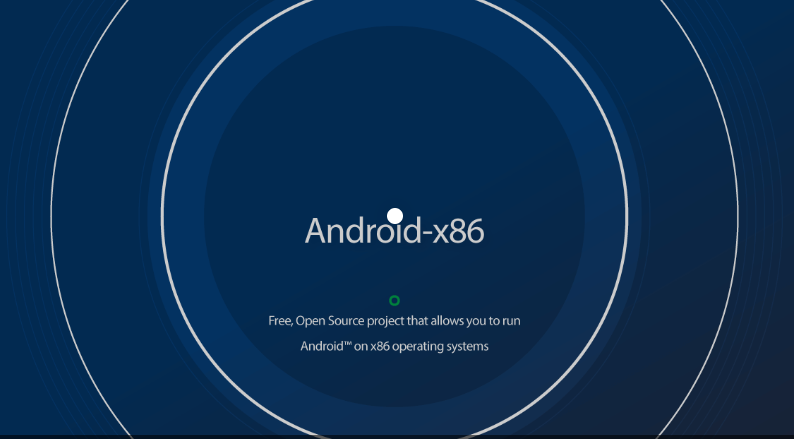
How do you run Android on Intel x86?
Running Android on an x86 device presents challenges, as very few x86 platforms have been targeted for development by Google in recent memory. How, then, do you get Android on devices that aren’t explicitly supported?
Using AOSP, it’s not as hard as you might think. However, you need lots of bits and pieces to get things humming, and you still don’t have anything resembling a commercial OS.
If you’re going to do Android on x86 correctly, you need a solution that covers you from end to end. From validating your hardware targets, optimizing your firmware, deploying your OS in the field, and finally distributing and updating your software on those devices over the air. These are the cornerstones of an Android x86 device strategy. Without them, you’re far more likely to waste time building tools than you are to drive innovation.
All that said, running Android on an x86 processor today is entirely feasible from a power user or developer perspective. Open projects like Android-x86 are being flashed to devices every day! But for businesses looking to deploy, manage, and update Android x86 devices at scale, such community projects lack critical support and management infrastructure.
Foundation x86 is an Android x86 alternative
It can be custom-built for ARM and x86 devices alike (we call this version Foundation x86). We get that every situation is different, and Foundation is flexible, agile, and completely customizable to fit almost any of them.
With Foundation, can offer tighter control over the system image, elevated security in the kernel, and the ability to take control of updates and patches. You don’t even need to give up Windows if you don’t want to: Foundation x86 is fully dual-boot ready.
Run an Android x86 alternative on your kiosk or tablet
Imagine a 10-year-old point of sale (PoS) terminal in your restaurant running Windows. Even if you could upgrade that system to a newer Windows platform, it’s likely that it wouldn’t run very well and would potentially be missing features or introducing breaking changes to legacy applications.
What if you could migrate that device from Windows to Android? “That’d be swell,” you say, “but isn’t that going to be some kind of VM like BlueStacks, or an Android emulator hack?” Done cheaply and badly, sure: You could probably get an Android VM running inside Windows. But that creates performance issues and division of system overhead, which makes your already-slow and old x86 Windows system even slower. And you still have no one to support you if an app doesn’t work or a system becomes unstable or fails entirely.
Is an Android x86 alternative faster than Windows?
The test system in this example is a PAR 8000 series point-of-sale device of fairly modest computing power. It uses a dual-core Intel Celeron 3955U processor launched in 2015, with no support for hyperthreading. We ran Geekbench on it three times, in this case testing on Windows 10.
Here are a few of the core features of the Foundation:
- Highly Configurable – Esper Foundation for Android can be tailored to your specific requirements and use cases, be it retail kiosks, digital signage, and more. Flexibility and customization are core to the Foundation experience.
- Simple and Easy – Devices shipped after set up and will be ready to run with Esper. All you have to do is turn them on and manage apps and devices remotely.
- Increased Security – Foundation uses a hardened kernel with firmware matched to the device. If your device is stolen, a factory reset can be accessed only through the Esper console. And that’s just one of the ways we help protect your devices.
- Easy operations – The Esper console is so simple to use that it applies to a wide range of IT resources.
Golden Margins –Entire Range of Touchscreen Products
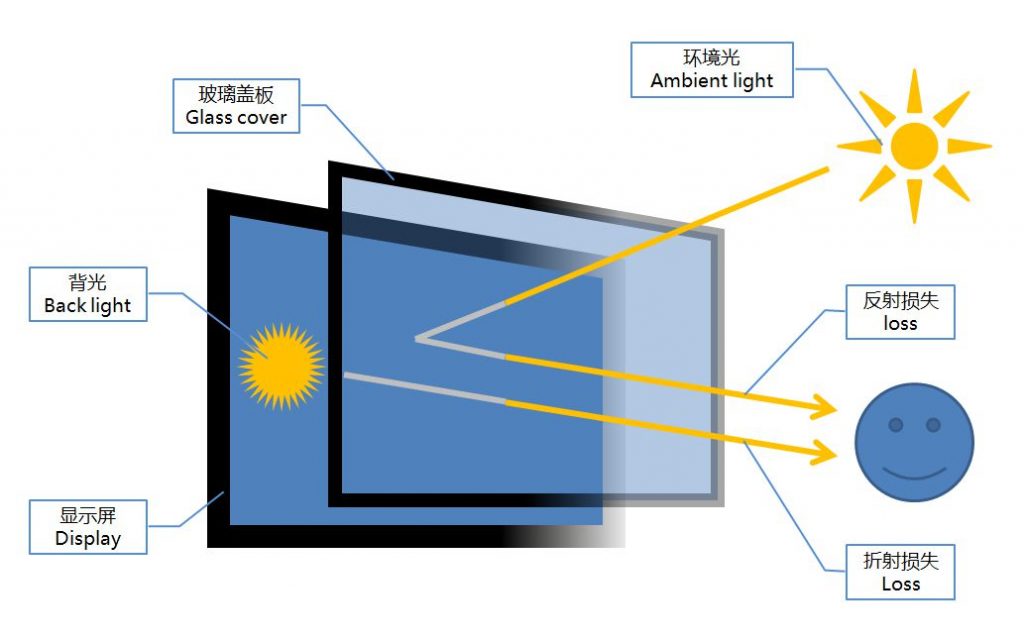

We hope you found these touchscreen or panel PC fundamentals informative. Goldenmargins offers a broad selection of Industrial Touchscreen Monitors and Touch Panel PCs in various sizes and configurations, including medical touch screens, sunlight-readable touch screens, open-frame touch screens, and waterproof touch panels, as well as other unique touch screen or panel PC designs. You can learn more about our services HERE or by calling us at +86 755 23191996 or sales@goldenmargins.com

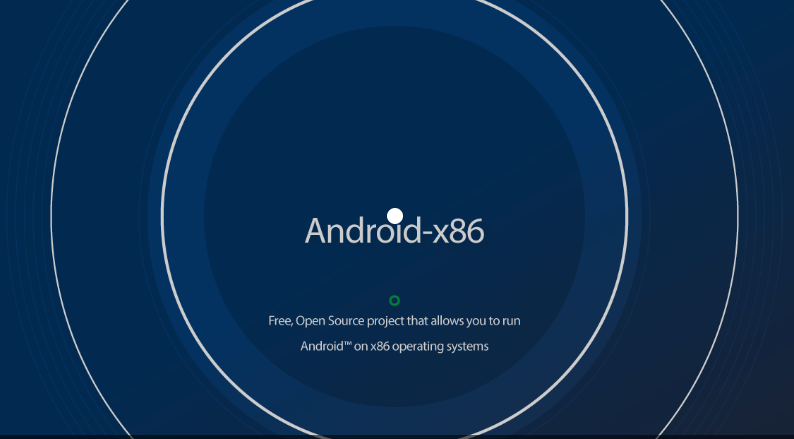

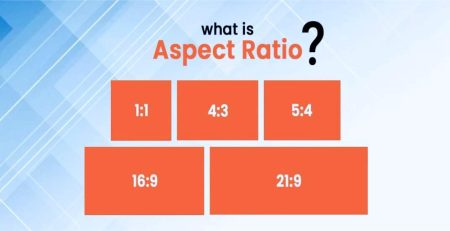
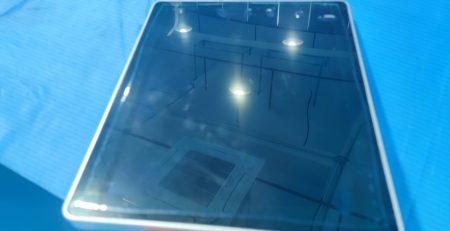
Comments (494)
I appreciate, cause I found just what I was looking for. You’ve ended my four day long hunt! God Bless you man. Have a nice day. Bye
Awesome blog you have here but I was wanting to know if you knew of any discussion boards that cover the same topics discussed in this article? I’d really love to be a part of group where I can get responses from other knowledgeable people that share the same interest. If you have any suggestions, please let me know. Many thanks!
I think this is among the most vital info for me. And i am glad reading your article. But want to remark on some general things, The site style is ideal, the articles is really great : D. Good job, cheers
As I site possessor I believe the content matter here is rattling wonderful , appreciate it for your hard work. You should keep it up forever! Best of luck.
Hey There. I found your blog using msn. This is a very well written article. I will be sure to bookmark it and return to read more of your useful information. Thanks for the post. I will definitely comeback.
I beloved up to you’ll obtain carried out right here. The cartoon is attractive, your authored material stylish. nevertheless, you command get got an edginess over that you wish be handing over the following. sick indubitably come further previously again as exactly the same nearly very steadily inside of case you defend this hike.
Hmm it appears like your site ate my first comment (it was extremely long) so I guess I’ll just sum it up what I wrote and say, I’m thoroughly enjoying your blog. I too am an aspiring blog writer but I’m still new to the whole thing. Do you have any helpful hints for novice blog writers? I’d certainly appreciate it.
Hey, you used to write fantastic, but the last several posts have been kinda boring… I miss your tremendous writings. Past few posts are just a little bit out of track! come on!
WONDERFUL Post.thanks for share..more wait .. …
I’ve been exploring for a little for any high-quality articles or blog posts on this kind of area . Exploring in Yahoo I at last stumbled upon this site. Reading this information So i am happy to convey that I have an incredibly good uncanny feeling I discovered just what I needed. I most certainly will make certain to don’t forget this website and give it a look on a constant basis.
Hello there, I discovered your website by means of Google even as searching for a similar topic, your website came up, it appears to be like good. I’ve bookmarked it in my google bookmarks.
Youre so cool! I dont suppose Ive learn anything like this before. So good to search out any individual with some unique thoughts on this subject. realy thanks for starting this up. this web site is one thing that’s wanted on the internet, someone with a bit of originality. helpful job for bringing one thing new to the web!
Good day I am so grateful I found your web site, I really found you by error, while I was searching on Askjeeve for something else, Anyways I am here now and would just like to say thank you for a tremendous post and a all round enjoyable blog (I also love the theme/design), I don’t have time to go through it all at the minute but I have bookmarked it and also added in your RSS feeds, so when I have time I will be back to read a lot more, Please do keep up the awesome job.
It is the best time to make some plans for the longer term and it’s time to be happy. I’ve read this put up and if I may I wish to suggest you some interesting things or suggestions. Perhaps you could write next articles relating to this article. I desire to learn even more things about it!
Thank you for the auspicious writeup. It in fact was a amusement account it. Look advanced to far added agreeable from you! By the way, how could we communicate?
Hi! Would you mind if I share your blog with my twitter group? There’s a lot of people that I think would really enjoy your content. Please let me know. Thanks
Excellent post. I was checking continuously this blog and I am impressed! Very useful info particularly the last part 🙂 I care for such information a lot. I was looking for this certain info for a very long time. Thank you and best of luck.
I in addition to my guys came examining the best suggestions from your web site and then suddenly I got a horrible feeling I had not expressed respect to the website owner for those techniques. All the men ended up as a result happy to study them and already have definitely been tapping into them. Thanks for genuinely well kind and then for deciding upon varieties of fine tips most people are really wanting to be aware of. My personal honest apologies for not expressing gratitude to you sooner.
I will immediately grab your rss feed as I can’t find your email subscription link or e-newsletter service. Do you have any? Please permit me know so that I may subscribe. Thanks.
naturally like your web-site but you need to check the spelling on quite a few of your posts. Many of them are rife with spelling issues and I to find it very bothersome to inform the truth however I will definitely come back again.
Hi there! I could have sworn I’ve been to this website before but after reading through some of the post I realized it’s new to me. Anyhow, I’m definitely delighted I found it and I’ll be book-marking and checking back often!
I loved as much as you will receive carried out right here. The sketch is attractive, your authored material stylish. nonetheless, you command get bought an edginess over that you wish be delivering the following. unwell unquestionably come further formerly again since exactly the same nearly very often inside case you shield this increase.
Hey there! This post could not be written any better! Reading through this post reminds me of my previous room mate! He always kept talking about this. I will forward this write-up to him. Fairly certain he will have a good read. Many thanks for sharing!
Heya! I just wanted to ask if you ever have any issues with hackers? My last blog (wordpress) was hacked and I ended up losing several weeks of hard work due to no back up. Do you have any solutions to protect against hackers?
I’m so happy to read this. This is the type of manual that needs to be given and not the accidental misinformation that’s at the other blogs. Appreciate your sharing this greatest doc.
My spouse and I stumbled over here from a different website and thought I may as well check things out. I like what I see so i am just following you. Look forward to checking out your web page for a second time.
My spouse and i felt now fortunate when Edward could carry out his web research while using the ideas he had while using the blog. It is now and again perplexing to just possibly be giving out methods which usually some people could have been making money from. So we realize we have the blog owner to thank for that. Those explanations you made, the easy web site menu, the friendships you make it easier to engender – it’s everything exceptional, and it’s assisting our son in addition to our family imagine that the idea is awesome, which is certainly quite important. Thank you for all!
WONDERFUL Post.thanks for share..extra wait .. …
Hmm is anyone else encountering problems with the pictures on this blog loading? I’m trying to determine if its a problem on my end or if it’s the blog. Any feed-back would be greatly appreciated.
It’s really a cool and helpful piece of info. I’m glad that you shared this useful info with us. Please keep us informed like this. Thanks for sharing.
Hmm is anyone else encountering problems with the pictures on this blog loading? I’m trying to find out if its a problem on my end or if it’s the blog. Any responses would be greatly appreciated.
Keep working ,remarkable job!
I am constantly invstigating online for posts that can help me. Thanks!
Excellent post. I was checking continuously this blog and I am impressed! Extremely helpful info specially the closing part 🙂 I take care of such information much. I was looking for this particular info for a long time. Thank you and good luck.
What i do not understood is in reality how you are no longer really much more neatly-liked than you may be right now. You’re so intelligent. You realize therefore significantly relating to this matter, made me individually consider it from so many various angles. Its like men and women don’t seem to be involved unless it’s one thing to accomplish with Lady gaga! Your personal stuffs excellent. At all times handle it up!
Hi there! This post could not be written any better! Reading this post reminds me of my previous room mate! He always kept talking about this. I will forward this write-up to him. Fairly certain he will have a good read. Thank you for sharing!
Thank you a lot for providing individuals with a very nice opportunity to read from this blog. It’s usually so sweet and also packed with a great time for me personally and my office mates to search your website the equivalent of 3 times weekly to read the fresh guidance you have. And lastly, I’m so at all times fulfilled with all the exceptional concepts you give. Certain 4 tips in this posting are completely the most efficient we’ve ever had.
Hey there! Someone in my Facebook group shared this website with us so I came to take a look. I’m definitely enjoying the information. I’m book-marking and will be tweeting this to my followers! Outstanding blog and wonderful design and style.
I together with my friends happened to be following the excellent suggestions found on your website and then developed a horrible feeling I had not expressed respect to the web site owner for those tips. These young men had been for this reason thrilled to see them and already have very much been making the most of these things. Many thanks for turning out to be really thoughtful and for using this form of beneficial areas millions of individuals are really needing to be aware of. Our own sincere apologies for not saying thanks to sooner.
Its like you read my thoughts! You appear to know a lot about this, such as you wrote the e book in it or something. I feel that you simply can do with some percent to pressure the message house a bit, but other than that, this is magnificent blog. An excellent read. I’ll certainly be back.
Hey, you used to write magnificent, but the last several posts have been kinda boring… I miss your super writings. Past several posts are just a little bit out of track! come on!
Hiya, I am really glad I’ve found this info. Nowadays bloggers publish just about gossips and web and this is actually annoying. A good web site with interesting content, this is what I need. Thank you for keeping this website, I’ll be visiting it. Do you do newsletters? Can not find it.
Someone necessarily lend a hand to make critically posts I would state. This is the first time I frequented your web page and to this point? I amazed with the research you made to create this actual post extraordinary. Fantastic activity!
The subsequent time I learn a blog, I hope that it doesnt disappoint me as much as this one. I mean, I do know it was my choice to read, however I truly thought youd have something interesting to say. All I hear is a bunch of whining about one thing that you might fix in case you werent too busy looking for attention.
Greetings! Quick question that’s totally off topic. Do you know how to make your site mobile friendly? My weblog looks weird when viewing from my iphone4. I’m trying to find a template or plugin that might be able to correct this issue. If you have any recommendations, please share. Appreciate it!
I’m really enjoying the theme/design of your weblog. Do you ever run into any browser compatibility issues? A number of my blog readers have complained about my blog not working correctly in Explorer but looks great in Opera. Do you have any suggestions to help fix this issue?
I cherished up to you’ll receive carried out proper here. The comic strip is tasteful, your authored material stylish. nonetheless, you command get got an impatience over that you would like be turning in the following. ill undoubtedly come more in the past once more as exactly the same just about very ceaselessly inside case you shield this hike.
Good day! This is my 1st comment here so I just wanted to give a quick shout out and say I genuinely enjoy reading your posts. Can you suggest any other blogs/websites/forums that go over the same subjects? Appreciate it!
I’d need to check with you here. Which isn’t one thing I normally do! I get pleasure from studying a put up that may make people think. Also, thanks for permitting me to comment!
Whats up this is somewhat of off topic but I was wanting to know if blogs use WYSIWYG editors or if you have to manually code with HTML. I’m starting a blog soon but have no coding knowledge so I wanted to get advice from someone with experience. Any help would be greatly appreciated!
I’m impressed, I must say. Actually hardly ever do I encounter a weblog that’s each educative and entertaining, and let me tell you, you’ve got hit the nail on the head. Your idea is excellent; the problem is something that not sufficient people are talking intelligently about. I’m very pleased that I stumbled across this in my seek for something referring to this.
Hello! Do you know if they make any plugins to protect against hackers? I’m kinda paranoid about losing everything I’ve worked hard on. Any recommendations?
Hello There. I found your weblog the use of msn. This is a very neatly written article. I will be sure to bookmark it and return to learn more of your useful info. Thanks for the post. I will certainly return.
It’s a pity you don’t have a donate button! I’d without a doubt donate to this outstanding blog! I guess for now i’ll settle for bookmarking and adding your RSS feed to my Google account. I look forward to brand new updates and will talk about this website with my Facebook group. Chat soon!
Hello there! I know this is somewhat off topic but I was wondering if you knew where I could find a captcha plugin for my comment form? I’m using the same blog platform as yours and I’m having trouble finding one? Thanks a lot!
As I web-site possessor I believe the content matter here is rattling magnificent , appreciate it for your hard work. You should keep it up forever! Good Luck.
Hey! Do you know if they make any plugins to safeguard against hackers? I’m kinda paranoid about losing everything I’ve worked hard on. Any tips?
Hi just wanted to give you a brief heads up and let you know a few of the pictures aren’t loading properly. I’m not sure why but I think its a linking issue. I’ve tried it in two different internet browsers and both show the same results.
You can definitely see your enthusiasm in the paintings you write. The sector hopes for more passionate writers like you who are not afraid to mention how they believe. Always follow your heart.
fantastic publish, very informative. I wonder why the other specialists of this sector don’t understand this. You should continue your writing. I am sure, you’ve a great readers’ base already!
hi!,I like your writing very a lot! share we communicate more about your article on AOL? I require a specialist in this area to unravel my problem. Maybe that is you! Looking forward to see you.
hello there and thank you for your info – I’ve definitely picked up anything new from right here. I did alternatively expertise a few technical issues the usage of this web site, as I experienced to reload the site many instances prior to I may get it to load correctly. I were puzzling over in case your web host is OK? No longer that I’m complaining, but slow loading instances instances will often have an effect on your placement in google and can harm your quality rating if ads and ***********|advertising|advertising|advertising and *********** with Adwords. Anyway I am including this RSS to my e-mail and could look out for a lot more of your respective intriguing content. Make sure you update this once more very soon..
It’s really a nice and helpful piece of information. I am glad that you shared this helpful info with us. Please keep us up to date like this. Thank you for sharing.
Hi, i think that i saw you visited my weblog so i came to “return the favor”.I am attempting to find things to enhance my website!I suppose its ok to use some of your ideas!!
Hey just wanted to give you a quick heads up. The text in your article seem to be running off the screen in Opera. I’m not sure if this is a format issue or something to do with internet browser compatibility but I figured I’d post to let you know. The design look great though! Hope you get the problem solved soon. Kudos
When I originally commented I clicked the “Notify me when new comments are added” checkbox and now each time a comment is added I get several emails with the same comment. Is there any way you can remove me from that service? Thanks a lot!
It’s exhausting to seek out educated individuals on this matter, but you sound like you already know what you’re talking about! Thanks
I discovered your blog site on google and verify a few of your early posts. Proceed to maintain up the superb operate. I simply additional up your RSS feed to my MSN Information Reader. Searching for forward to reading more from you in a while!…
Amazing blog! Is your theme custom made or did you download it from somewhere? A design like yours with a few simple tweeks would really make my blog jump out. Please let me know where you got your design. Thanks
fantastic post, very informative. I wonder why the other experts of this sector don’t notice this. You should continue your writing. I’m confident, you have a huge readers’ base already!
Thank you for the auspicious writeup. It in fact was a amusement account it. Look advanced to more added agreeable from you! By the way, how could we communicate?
I liked up to you’ll obtain carried out proper here. The caricature is tasteful, your authored subject matter stylish. however, you command get bought an impatience over that you wish be handing over the following. in poor health undoubtedly come more previously again since precisely the same nearly a lot continuously inside case you protect this hike.
I have not checked in here for a while as I thought it was getting boring, but the last few posts are great quality so I guess I will add you back to my everyday bloglist. You deserve it my friend 🙂
As I site possessor I believe the content matter here is rattling great , appreciate it for your hard work. You should keep it up forever! Good Luck.
It’s the best time to make some plans for the future and it is time to be happy. I have read this post and if I could I wish to suggest you some interesting things or advice. Perhaps you could write next articles referring to this article. I want to read more things about it!
Please let me know if you’re looking for a writer for your weblog. You have some really good posts and I believe I would be a good asset. If you ever want to take some of the load off, I’d really like to write some content for your blog in exchange for a link back to mine. Please blast me an email if interested. Cheers!
Somebody necessarily assist to make seriously articles I would state. That is the first time I frequented your website page and up to now? I amazed with the research you made to create this actual submit extraordinary. Fantastic process!
Does your website have a contact page? I’m having trouble locating it but, I’d like to shoot you an email. I’ve got some suggestions for your blog you might be interested in hearing. Either way, great website and I look forward to seeing it improve over time.
Hey there! I’m at work browsing your blog from my new iphone 4! Just wanted to say I love reading through your blog and look forward to all your posts! Keep up the superb work!
You actually make it seem so easy with your presentation but I find this matter to be actually something which I think I would never understand. It seems too complicated and very broad for me. I’m looking forward for your next post, I will try to get the hang of it!
great put up, very informative. I wonder why the opposite experts of this sector don’t realize this. You must proceed your writing. I’m confident, you’ve a great readers’ base already!
There are some fascinating closing dates in this article but I don’t know if I see all of them heart to heart. There is some validity however I’ll take maintain opinion until I look into it further. Good article , thanks and we want extra! Added to FeedBurner as properly
I’ve been absent for a while, but now I remember why I used to love this website. Thank you, I’ll try and check back more often. How frequently you update your web site?
Hi there just wanted to give you a brief heads up and let you know a few of the images aren’t loading properly. I’m not sure why but I think its a linking issue. I’ve tried it in two different web browsers and both show the same outcome.
Keep working ,great job!
Hey there! Quick question that’s entirely off topic. Do you know how to make your site mobile friendly? My web site looks weird when browsing from my iphone 4. I’m trying to find a template or plugin that might be able to correct this issue. If you have any recommendations, please share. Thanks!
Thanks for the marvelous posting! I seriously enjoyed reading it, you’re a great author.I will remember to bookmark your blog and definitely will come back in the foreseeable future. I want to encourage you to continue your great writing, have a nice afternoon!
Wow, incredible blog format! How lengthy have you been blogging for? you make blogging look easy. The full glance of your web site is great, let alone the content material!
We stumbled over here from a different web page and thought I should check things out. I like what I see so now i am following you. Look forward to checking out your web page yet again.
Great post. I was checking continuously this blog and I am impressed! Extremely helpful information particularly the last part 🙂 I care for such info a lot. I was looking for this certain info for a very long time. Thank you and best of luck.
I am just commenting to let you know of the outstanding encounter our daughter enjoyed using your webblog. She even learned lots of pieces, not to mention what it’s like to have a great teaching mood to let many others completely grasp a variety of tricky things. You undoubtedly did more than my expected results. Many thanks for delivering those priceless, dependable, educational as well as easy thoughts on that topic to Mary.
I am always looking online for ideas that can aid me. Thanks!
You made some clear points there. I did a search on the subject and found most individuals will go along with with your blog.
Thanks a lot for sharing this with all of us you actually know what you’re talking about! Bookmarked. Please also visit my website =). We could have a link exchange arrangement between us!
Hi there very cool blog!! Man .. Beautiful .. Wonderful .. I will bookmark your website and take the feeds additionally…I’m happy to seek out numerous helpful info right here in the publish, we’d like work out extra techniques on this regard, thank you for sharing. . . . . .
Somebody essentially help to make seriously posts I would state. This is the first time I frequented your web page and thus far? I surprised with the research you made to create this particular publish amazing. Fantastic job!
My partner and I absolutely love your blog and find most of your post’s to be exactly what I’m looking for. Would you offer guest writers to write content available for you? I wouldn’t mind producing a post or elaborating on a lot of the subjects you write concerning here. Again, awesome site!
Its like you read my thoughts! You appear to know a lot approximately this, like you wrote the ebook in it or something. I believe that you just can do with some p.c. to drive the message house a little bit, but instead of that, that is fantastic blog. An excellent read. I will certainly be back.
Howdy! I just want to give an enormous thumbs up for the good info you might have here on this post. I will probably be coming back to your weblog for more soon.
There are some interesting cut-off dates on this article but I don’t know if I see all of them middle to heart. There is some validity however I will take hold opinion until I look into it further. Good article , thanks and we would like extra! Added to FeedBurner as effectively
Thanks a bunch for sharing this with all of us you really know what you’re talking about! Bookmarked. Kindly also visit my website =). We could have a link exchange arrangement between us!
I am curious to find out what blog system you are utilizing? I’m having some small security issues with my latest site and I’d like to find something more risk-free. Do you have any suggestions?
Thank you for the good writeup. It in fact was a amusement account it. Look advanced to far added agreeable from you! By the way, how could we communicate?
Generally I don’t read post on blogs, but I wish to say that this write-up very forced me to try and do it! Your writing style has been surprised me. Thanks, very nice article.
Thank you for the sensible critique. Me and my neighbor were just preparing to do a little research about this. We got a grab a book from our local library but I think I learned more from this post. I’m very glad to see such wonderful information being shared freely out there.
Hi there just wanted to give you a brief heads up and let you know a few of the pictures aren’t loading properly. I’m not sure why but I think its a linking issue. I’ve tried it in two different internet browsers and both show the same outcome.
Hello! Would you mind if I share your blog with my myspace group? There’s a lot of folks that I think would really enjoy your content. Please let me know. Cheers
I’m really inspired with your writing abilities as well as with the format on your weblog. Is this a paid subject or did you modify it your self? Either way stay up the excellent high quality writing, it is rare to look a great blog like this one these days..
Good info and straight to the point. I am not sure if this is truly the best place to ask but do you guys have any thoughts on where to get some professional writers? Thx 🙂
Heya i’m for the first time here. I came across this board and I find It truly useful & it helped me out a lot. I hope to give something back and aid others like you helped me.
I really appreciate this post. I’ve been looking everywhere for this! Thank goodness I found it on Bing. You’ve made my day! Thx again
I simply could not leave your site before suggesting that I really loved the standard information a person provide in your visitors? Is gonna be again ceaselessly to inspect new posts
Does your website have a contact page? I’m having trouble locating it but, I’d like to send you an e-mail. I’ve got some recommendations for your blog you might be interested in hearing. Either way, great blog and I look forward to seeing it improve over time.
Wow! This could be one particular of the most helpful blogs We have ever arrive across on this subject. Actually Wonderful. I am also an expert in this topic so I can understand your effort.
Oh my goodness! an incredible article dude. Thanks Nevertheless I am experiencing concern with ur rss . Don’t know why Unable to subscribe to it. Is there anybody getting an identical rss drawback? Anybody who knows kindly respond. Thnkx
Hello.This article was extremely fascinating, particularly because I was investigating for thoughts on this subject last Sunday.
After study just a few of the blog posts in your website now, and I actually like your way of blogging. I bookmarked it to my bookmark website listing and will likely be checking again soon. Pls try my website as nicely and let me know what you think.
hey there and thanks for your information – I’ve definitely picked up something new from right here. I did then again experience several technical issues the use of this website, since I skilled to reload the website lots of occasions prior to I may just get it to load properly. I were brooding about in case your web hosting is OK? Not that I’m complaining, however sluggish loading instances occasions will very frequently impact your placement in google and can harm your high quality ranking if advertising and ***********|advertising|advertising|advertising and *********** with Adwords. Anyway I’m adding this RSS to my email and could look out for a lot extra of your respective exciting content. Make sure you replace this again very soon..
It’s a pity you don’t have a donate button! I’d certainly donate to this superb blog! I suppose for now i’ll settle for book-marking and adding your RSS feed to my Google account. I look forward to new updates and will share this website with my Facebook group. Talk soon!
Do you have a spam problem on this blog; I also am a blogger, and I was curious about your situation; we have developed some nice methods and we are looking to swap techniques with other folks, why not shoot me an email if interested.
This design is spectacular! You definitely know how to keep a reader amused. Between your wit and your videos, I was almost moved to start my own blog (well, almost…HaHa!) Fantastic job. I really enjoyed what you had to say, and more than that, how you presented it. Too cool!
Nice post. I was checking continuously this blog and I am impressed! Extremely useful information particularly the last part 🙂 I care for such info a lot. I was looking for this particular information for a long time. Thank you and good luck.
Thank you for another fantastic article. Where else could anyone get that type of info in such an ideal way of writing? I’ve a presentation next week, and I am on the look for such information.
WONDERFUL Post.thanks for share..more wait .. …
Hello would you mind stating which blog platform you’re working with? I’m going to start my own blog in the near future but I’m having a difficult time making a decision between BlogEngine/Wordpress/B2evolution and Drupal. The reason I ask is because your design seems different then most blogs and I’m looking for something unique. P.S My apologies for getting off-topic but I had to ask!
Thanks for another informative web site. Where else may just I am getting that type of info written in such an ideal manner? I have a challenge that I am simply now operating on, and I’ve been on the look out for such info.
I needed to compose you this very little observation in order to thank you over again on the pretty solutions you’ve documented in this case. It was open-handed with you to present easily all a lot of folks would have sold for an e book in order to make some profit on their own, primarily considering the fact that you could have tried it in the event you wanted. The basics in addition acted to become good way to be aware that other people have a similar keenness the same as my personal own to know the truth more and more with reference to this condition. I’m certain there are thousands of more pleasurable sessions ahead for folks who see your blog post.
Thanks a bunch for sharing this with all folks you actually know what you are speaking approximately! Bookmarked. Please also discuss with my website =). We could have a link trade contract between us!
obviously like your web-site but you have to check the spelling on quite a few of your posts. Several of them are rife with spelling problems and I find it very bothersome to tell the truth nevertheless I’ll certainly come back again.
I haven’t checked in here for a while since I thought it was getting boring, but the last few posts are great quality so I guess I will add you back to my daily bloglist. You deserve it my friend 🙂
Great – I should definitely pronounce, impressed with your site. I had no trouble navigating through all tabs and related info ended up being truly easy to do to access. I recently found what I hoped for before you know it at all. Quite unusual. Is likely to appreciate it for those who add forums or anything, website theme . a tones way for your client to communicate. Nice task..
Thank you for another informative web site. Where else could I get that kind of info written in such a perfect way? I’ve a project that I’m just now working on, and I have been on the look out for such info.
I would like to thnkx for the efforts you’ve put in writing this site. I am hoping the same high-grade web site post from you in the upcoming also. Actually your creative writing skills has encouraged me to get my own website now. Actually the blogging is spreading its wings rapidly. Your write up is a great example of it.
Wonderful work! This is the type of info that should be shared around the internet. Shame on the search engines for not positioning this post higher! Come on over and visit my web site . Thanks =)
Together with almost everything that seems to be building throughout this specific area, a significant percentage of opinions tend to be rather refreshing. Even so, I beg your pardon, but I can not subscribe to your entire plan, all be it refreshing none the less. It looks to everyone that your remarks are generally not totally rationalized and in simple fact you are yourself not really wholly convinced of the argument. In any case I did appreciate looking at it.
I do not even know how I ended up here, but I thought this post was great. I do not know who you are but certainly you are going to a famous blogger if you are not already 😉 Cheers!
Wow! This could be one particular of the most beneficial blogs We have ever arrive across on this subject. Actually Great. I am also an expert in this topic therefore I can understand your effort.
I’m extremely inspired along with your writing talents and also with the layout in your weblog. Is that this a paid topic or did you customize it yourself? Either way stay up the nice high quality writing, it is uncommon to look a great weblog like this one nowadays..
This design is steller! You certainly know how to keep a reader amused. Between your wit and your videos, I was almost moved to start my own blog (well, almost…HaHa!) Wonderful job. I really loved what you had to say, and more than that, how you presented it. Too cool!
Very well written article. It will be helpful to anyone who usess it, as well as yours truly :). Keep doing what you are doing – for sure i will check out more posts.
hey there and thank you for your info – I’ve definitely picked up anything new from right here. I did however expertise several technical issues using this web site, since I experienced to reload the website a lot of times previous to I could get it to load properly. I had been wondering if your web host is OK? Not that I am complaining, but slow loading instances times will very frequently affect your placement in google and can damage your quality score if advertising and marketing with Adwords. Anyway I am adding this RSS to my email and could look out for a lot more of your respective intriguing content. Ensure that you update this again very soon..
Awesome blog! Do you have any hints for aspiring writers? I’m hoping to start my own site soon but I’m a little lost on everything. Would you propose starting with a free platform like WordPress or go for a paid option? There are so many options out there that I’m totally confused .. Any suggestions? Thanks!
In the grand design of things you actually receive a B+ just for effort. Where exactly you actually confused me was first on all the details. You know, it is said, details make or break the argument.. And it couldn’t be more correct in this article. Having said that, allow me inform you what did do the job. The text is definitely rather engaging and that is most likely the reason why I am taking the effort to opine. I do not really make it a regular habit of doing that. 2nd, despite the fact that I can notice the jumps in logic you come up with, I am not necessarily convinced of how you seem to connect your details which make the actual conclusion. For right now I will subscribe to your position but wish in the future you actually link your facts better.
I was just seeking this info for some time. After 6 hours of continuous Googleing, finally I got it in your web site. I wonder what’s the lack of Google strategy that do not rank this type of informative websites in top of the list. Normally the top sites are full of garbage.
Simply wish to say your article is as surprising. The clarity in your post is just spectacular and i could think you’re an expert in this subject. Well together with your permission allow me to grasp your RSS feed to stay up to date with coming near near post. Thanks 1,000,000 and please keep up the rewarding work.
What’s Going down i am new to this, I stumbled upon this I have found It absolutely useful and it has helped me out loads. I am hoping to give a contribution & aid different users like its aided me. Great job.
hello there and thank you for your info – I have definitely picked up something new from right here. I did however expertise several technical issues using this site, as I experienced to reload the web site lots of times previous to I could get it to load correctly. I had been wondering if your hosting is OK? Not that I am complaining, but slow loading instances times will often affect your placement in google and could damage your high quality score if ads and marketing with Adwords. Anyway I’m adding this RSS to my e-mail and could look out for much more of your respective exciting content. Ensure that you update this again soon..
Hello, i think that i saw you visited my blog thus i came to “return the favor”.I am trying to find things to improve my web site!I suppose its ok to use a few of your ideas!!
Someone essentially help to make seriously articles I would state. This is the first time I frequented your web page and thus far? I amazed with the research you made to make this particular publish amazing. Great job!
Just want to say your article is as astounding. The clarity in your post is simply excellent and i can assume you’re an expert on this subject. Fine with your permission let me to grab your feed to keep updated with forthcoming post. Thanks a million and please keep up the enjoyable work.
Magnificent goods from you, man. I have understand your stuff previous to and you are just extremely wonderful. I actually like what you have acquired here, really like what you are saying and the way in which you say it. You make it entertaining and you still care for to keep it smart. I can’t wait to read much more from you. This is actually a tremendous website.
It’s actually a great and useful piece of information. I am glad that you shared this helpful information with us. Please keep us informed like this. Thanks for sharing.
I’ll right away grab your rss feed as I can not find your email subscription link or newsletter service. Do you have any? Please let me know in order that I could subscribe. Thanks.
hello there and thank you for your info – I have definitely picked up anything new from right here. I did however expertise a few technical points using this site, since I experienced to reload the site lots of times previous to I could get it to load properly. I had been wondering if your hosting is OK? Not that I am complaining, but sluggish loading instances times will often affect your placement in google and could damage your quality score if ads and marketing with Adwords. Well I’m adding this RSS to my email and can look out for much more of your respective fascinating content. Make sure you update this again very soon..
This is really attention-grabbing, You’re an overly professional blogger. I have joined your feed and stay up for seeking more of your fantastic post. Additionally, I’ve shared your site in my social networks!
I am extremely inspired with your writing skills as well as with the format for your blog. Is that this a paid topic or did you customize it your self? Either way stay up the nice quality writing, it is rare to look a nice blog like this one nowadays..
You can definitely see your skills in the work you write. The world hopes for more passionate writers like you who aren’t afraid to say how they believe. Always go after your heart.
Thank you for another fantastic post. Where else may just anyone get that type of info in such an ideal way of writing? I’ve a presentation next week, and I’m at the look for such information.
Wow that was strange. I just wrote an really long comment but after I clicked submit my comment didn’t show up. Grrrr… well I’m not writing all that over again. Anyhow, just wanted to say wonderful blog!
I was wondering if you ever thought of changing the structure of your website? Its very well written; I love what youve got to say. But maybe you could a little more in the way of content so people could connect with it better. Youve got an awful lot of text for only having one or two pictures. Maybe you could space it out better?
This actually answered my drawback, thank you!
Thanks for your marvelous posting! I genuinely enjoyed reading it, you can be a great author.I will be sure to bookmark your blog and will come back in the foreseeable future. I want to encourage one to continue your great posts, have a nice holiday weekend!
I’m really loving the theme/design of your web site. Do you ever run into any internet browser compatibility issues? A number of my blog readers have complained about my blog not operating correctly in Explorer but looks great in Chrome. Do you have any suggestions to help fix this issue?
Hi! I know this is kinda off topic but I was wondering if you knew where I could get a captcha plugin for my comment form? I’m using the same blog platform as yours and I’m having trouble finding one? Thanks a lot!
Hello.This article was really interesting, particularly since I was searching for thoughts on this issue last Friday.
Just desire to say your article is as astonishing. The clarity in your post is simply nice and i could assume you’re an expert on this subject. Well with your permission allow me to grab your feed to keep updated with forthcoming post. Thanks a million and please continue the rewarding work.
I like the valuable info you provide in your articles. I will bookmark your blog and check again here regularly. I’m quite certain I will learn plenty of new stuff right here! Best of luck for the next!
mexican drugstore online: online mexican pharmacy – mexican pharmaceuticals online
I would like to thank you for the efforts you have put in writing this website. I’m hoping the same high-grade website post from you in the upcoming as well. In fact your creative writing abilities has inspired me to get my own site now. Really the blogging is spreading its wings rapidly. Your write up is a great example of it.
I do not even understand how I finished up right here, but I thought this put up was once great. I do not know who you might be however definitely you are going to a well-known blogger in the event you aren’t already 😉 Cheers!
buying from online mexican pharmacy
https://cmqpharma.online/# п»їbest mexican online pharmacies
mexico drug stores pharmacies
Hey! Would you mind if I share your blog with my twitter group? There’s a lot of people that I think would really enjoy your content. Please let me know. Thank you
F*ckin’ awesome things here. I am very glad to see your article. Thanks a lot and i am looking forward to contact you. Will you please drop me a e-mail?
Fantastic goods from you, man. I have understand your stuff previous to and you’re just extremely great. I really like what you’ve acquired here, certainly like what you are saying and the way in which you say it. You make it entertaining and you still care for to keep it wise. I cant wait to read much more from you. This is really a great web site.
F*ckin’ tremendous things here. I am very glad to see your post. Thanks a lot and i’m looking forward to contact you. Will you kindly drop me a mail?
I have to show thanks to the writer for bailing me out of this difficulty. After surfing around through the online world and obtaining tips which are not pleasant, I figured my entire life was gone. Existing devoid of the strategies to the problems you have resolved by means of your guide is a critical case, and the ones which might have negatively damaged my career if I had not noticed your blog. Your own training and kindness in taking care of every part was crucial. I’m not sure what I would have done if I hadn’t come across such a solution like this. I can also at this moment relish my future. Thank you very much for this professional and result oriented guide. I will not hesitate to recommend the blog to any person who desires guide on this problem.
Hello, you used to write wonderful, but the last several posts have been kinda boring… I miss your super writings. Past several posts are just a bit out of track! come on!
I know this if off topic but I’m looking into starting my own weblog and was wondering what all is required to get setup? I’m assuming having a blog like yours would cost a pretty penny? I’m not very internet savvy so I’m not 100 positive. Any tips or advice would be greatly appreciated. Thank you
I must express thanks to you for rescuing me from this type of dilemma. As a result of browsing through the world-wide-web and finding ideas which were not helpful, I believed my entire life was gone. Existing without the presence of answers to the problems you’ve sorted out as a result of your main report is a crucial case, and ones which might have in a negative way affected my entire career if I hadn’t come across your blog post. Your own capability and kindness in dealing with every aspect was valuable. I’m not sure what I would’ve done if I hadn’t come across such a point like this. I’m able to now look forward to my future. Thanks for your time so much for your reliable and results-oriented help. I will not think twice to suggest your blog post to anybody who would need guidelines about this situation.
Hi, Neat post. There’s an issue together with your web site in internet explorer, would check this… IE nonetheless is the market chief and a large component to other folks will miss your great writing because of this problem.
As a Newbie, I am continuously exploring online for articles that can aid me. Thank you
Awesome blog! Do you have any hints for aspiring writers? I’m hoping to start my own blog soon but I’m a little lost on everything. Would you propose starting with a free platform like WordPress or go for a paid option? There are so many choices out there that I’m completely confused .. Any recommendations? Kudos!
Aw, this was a very nice post. In concept I would like to put in writing like this additionally – taking time and precise effort to make a very good article… however what can I say… I procrastinate alot and under no circumstances seem to get one thing done.
I really like your blog.. very nice colors & theme. Did you design this website yourself or did you hire someone to do it for you? Plz answer back as I’m looking to create my own blog and would like to find out where u got this from. cheers
hi!,I like your writing so much! share we communicate more about your post on AOL? I require an expert on this area to solve my problem. Maybe that’s you! Looking forward to see you.
Magnificent web site. Lots of useful information here. I am sending it to a few friends ans also sharing in delicious. And obviously, thank you on your sweat!
Apple now has Rhapsody as an app, which is a great start, but it is currently hampered by the inability to store locally on your iPod, and has a dismal 64kbps bit rate. If this changes, then it will somewhat negate this advantage for the Zune, but the 10 songs per month will still be a big plus in Zune Pass’ favor.
Please let me know if you’re looking for a author for your site. You have some really good posts and I feel I would be a good asset. If you ever want to take some of the load off, I’d love to write some content for your blog in exchange for a link back to mine. Please blast me an e-mail if interested. Many thanks!
Hi there, You’ve done a great job. I’ll definitely digg it and personally recommend to my friends. I’m confident they’ll be benefited from this web site.
Aw, this was a very nice post. In concept I wish to put in writing like this additionally – taking time and actual effort to make an excellent article… but what can I say… I procrastinate alot and not at all seem to get something done.
It’s a shame you don’t have a donate button! I’d most certainly donate to this excellent blog! I guess for now i’ll settle for bookmarking and adding your RSS feed to my Google account. I look forward to new updates and will talk about this site with my Facebook group. Chat soon!
What’s Going down i am new to this, I stumbled upon this I’ve found It absolutely useful and it has helped me out loads. I hope to contribute & aid other users like its aided me. Good job.
Once I originally commented I clicked the -Notify me when new feedback are added- checkbox and now every time a comment is added I get 4 emails with the same comment. Is there any method you possibly can remove me from that service? Thanks!
Spot on with this write-up, I actually think this web site wants way more consideration. I’ll in all probability be once more to read rather more, thanks for that info.
What i do not realize is actually how you’re not actually much more well-liked than you might be now. You’re so intelligent. You realize thus significantly relating to this subject, made me personally consider it from numerous varied angles. Its like women and men aren’t fascinated unless it is one thing to do with Lady gaga! Your own stuffs great. Always maintain it up!
whoah this blog is excellent i really like studying your posts. Keep up the good paintings! You recognize, many people are searching around for this information, you could aid them greatly.
Wow, amazing blog layout! How long have you been blogging for? you make blogging look easy. The overall look of your web site is great, let alone the content!
F*ckin’ tremendous things here. I am very glad to see your post. Thanks a lot and i’m looking forward to contact you. Will you please drop me a e-mail?
Terrific paintings! This is the kind of info that are supposed to be shared across the internet. Disgrace on Google for no longer positioning this publish upper! Come on over and discuss with my web site . Thank you =)
I do enjoy the manner in which you have presented this problem plus it does give me personally some fodder for consideration. On the other hand, because of just what I have observed, I simply trust as other feedback stack on that men and women stay on issue and don’t start upon a tirade regarding the news of the day. Yet, thank you for this exceptional piece and although I can not necessarily agree with the idea in totality, I regard the standpoint.
Pretty nice post. I just stumbled upon your blog and wanted to say that I have really enjoyed surfing around your blog posts. After all I will be subscribing to your feed and I hope you write again soon!
Hi, i read your blog from time to time and i own a similar one and i was just wondering if you get a lot of spam remarks? If so how do you reduce it, any plugin or anything you can suggest? I get so much lately it’s driving me mad so any support is very much appreciated.
We stumbled over here by a different page and thought I might as well check things out. I like what I see so now i am following you. Look forward to looking over your web page yet again.
Excellent goods from you, man. I’ve take note your stuff previous to and you are simply too excellent. I actually like what you have obtained right here, really like what you are stating and the way through which you say it. You’re making it entertaining and you still take care of to keep it sensible. I can not wait to learn far more from you. This is actually a great website.
Hey, I think your website might be having browser compatibility issues. When I look at your website in Ie, it looks fine but when opening in Internet Explorer, it has some overlapping. I just wanted to give you a quick heads up! Other then that, excellent blog!
Great site you have here but I was curious if you knew of any message boards that cover the same topics discussed here? I’d really love to be a part of online community where I can get responses from other experienced people that share the same interest. If you have any recommendations, please let me know. Thanks!
I’ve been surfing online more than 3 hours today, yet I never found any interesting article like yours. It’s pretty worth enough for me. Personally, if all site owners and bloggers made good content as you did, the web will be much more useful than ever before.
Hiya, I am really glad I have found this information. Today bloggers publish just about gossips and internet and this is actually irritating. A good website with interesting content, that’s what I need. Thanks for keeping this web-site, I’ll be visiting it. Do you do newsletters? Can not find it.
There are definitely a lot of particulars like that to take into consideration. That is a great point to convey up. I offer the thoughts above as normal inspiration but clearly there are questions just like the one you convey up the place crucial thing might be working in trustworthy good faith. I don?t know if greatest practices have emerged round things like that, but I’m positive that your job is clearly identified as a fair game. Both boys and girls feel the impression of just a moment’s pleasure, for the remainder of their lives.
Someone necessarily lend a hand to make severely posts I might state. This is the very first time I frequented your web page and so far? I amazed with the research you made to create this actual put up amazing. Great process!
hello!,I really like your writing so much! proportion we be in contact more approximately your article on AOL? I need a specialist on this space to resolve my problem. May be that’s you! Looking forward to look you.
Have you ever considered about including a little bit more than just your articles? I mean, what you say is fundamental and all. But just imagine if you added some great images or video clips to give your posts more, “pop”! Your content is excellent but with images and videos, this blog could definitely be one of the greatest in its niche. Great blog!
Undeniably imagine that that you said. Your favorite reason seemed to be at the internet the simplest thing to understand of. I say to you, I definitely get irked at the same time as other folks consider worries that they plainly don’t recognize about. You controlled to hit the nail upon the highest and also defined out the whole thing without having side-effects , other folks can take a signal. Will likely be back to get more. Thank you
Heya! I’m at work surfing around your blog from my new apple iphone! Just wanted to say I love reading your blog and look forward to all your posts! Keep up the outstanding work!
Valuable info. Lucky me I found your website by accident, and I am shocked why this accident did not happened earlier! I bookmarked it.
Wow! This could be one particular of the most beneficial blogs We’ve ever arrive across on this subject. Actually Excellent. I’m also an expert in this topic so I can understand your effort.
I’ve been exploring for a little bit for any high quality articles or blog posts in this sort of space . Exploring in Yahoo I eventually stumbled upon this website. Studying this info So i’m satisfied to exhibit that I have an incredibly just right uncanny feeling I found out just what I needed. I so much definitely will make certain to don’t disregard this website and give it a look regularly.
Between me and my husband we’ve owned more MP3 players over the years than I can count, including Sansas, iRivers, iPods (classic & touch), the Ibiza Rhapsody, etc. But, the last few years I’ve settled down to one line of players. Why? Because I was happy to discover how well-designed and fun to use the underappreciated (and widely mocked) Zunes are.
F*ckin’ tremendous things here. I’m very satisfied to see your article. Thanks a lot and i am having a look ahead to touch you. Will you please drop me a mail?
Hi there! I could have sworn I’ve been to this blog before but after reading through some of the post I realized it’s new to me. Anyways, I’m definitely glad I found it and I’ll be bookmarking and checking back often!
I love your blog.. very nice colors & theme. Did you make this website yourself or did you hire someone to do it for you? Plz respond as I’m looking to design my own blog and would like to know where u got this from. cheers
In this awesome scheme of things you actually secure an A+ just for hard work. Exactly where you actually lost me was first in the details. As as the maxim goes, the devil is in the details… And that couldn’t be more accurate at this point. Having said that, permit me tell you what did deliver the results. The writing can be very engaging and that is possibly the reason why I am taking an effort to comment. I do not really make it a regular habit of doing that. Next, whilst I can certainly notice a jumps in reason you make, I am not confident of exactly how you seem to connect your ideas that help to make the actual final result. For right now I will, no doubt subscribe to your issue however wish in the future you actually link your facts much better.
Very interesting points you have mentioned, appreciate it for putting up.Blog monetyze
I think other web-site proprietors should take this web site as an model, very clean and wonderful user genial style and design, as well as the content. You are an expert in this topic!
There is noticeably a bundle to find out about this. I assume you made sure good factors in options also.
Thanks for another fantastic post. The place else could anyone get that type of information in such a perfect approach of writing? I have a presentation next week, and I’m at the search for such information.
Hi there, You have done a great job. I’ll certainly digg it and personally suggest to my friends. I’m confident they will be benefited from this site.
Excellent goods from you, man. I’ve understand your stuff previous to and you’re just extremely fantastic. I really like what you’ve acquired here, certainly like what you are stating and the way in which you say it. You make it enjoyable and you still care for to keep it wise. I can not wait to read much more from you. This is actually a great web site.
The new Zune browser is surprisingly good, but not as good as the iPod’s. It works well, but isn’t as fast as Safari, and has a clunkier interface. If you occasionally plan on using the web browser that’s not an issue, but if you’re planning to browse the web alot from your PMP then the iPod’s larger screen and better browser may be important.
Hello There. I discovered your blog the usage of msn. That is an extremely well written article. I will be sure to bookmark it and come back to read more of your useful information. Thanks for the post. I will definitely return.
Howdy would you mind sharing which blog platform you’re using? I’m going to start my own blog soon but I’m having a tough time making a decision between BlogEngine/Wordpress/B2evolution and Drupal. The reason I ask is because your design and style seems different then most blogs and I’m looking for something completely unique. P.S My apologies for being off-topic but I had to ask!
The new Zune browser is surprisingly good, but not as good as the iPod’s. It works well, but isn’t as fast as Safari, and has a clunkier interface. If you occasionally plan on using the web browser that’s not an issue, but if you’re planning to browse the web alot from your PMP then the iPod’s larger screen and better browser may be important.
Keep functioning ,terrific job!
Hi there! I’m at work browsing your blog from my new iphone 3gs! Just wanted to say I love reading your blog and look forward to all your posts! Carry on the outstanding work!
Good day! Do you use Twitter? I’d like to follow you if that would be ok. I’m undoubtedly enjoying your blog and look forward to new posts.
What i don’t understood is actually how you are not really much more well-liked than you might be right now. You are so intelligent. You realize thus considerably relating to this subject, made me personally consider it from a lot of varied angles. Its like women and men aren’t fascinated unless it’s one thing to do with Lady gaga! Your own stuffs outstanding. Always maintain it up!
Hey there, I think your website might be having browser compatibility issues. When I look at your blog site in Chrome, it looks fine but when opening in Internet Explorer, it has some overlapping. I just wanted to give you a quick heads up! Other then that, excellent blog!
F*ckin’ tremendous things here. I am very satisfied to look your article. Thanks a lot and i’m taking a look ahead to contact you. Will you please drop me a mail?
Hey very cool blog!! Man .. Beautiful .. Amazing .. I will bookmark your blog and take the feeds also…I am happy to find numerous useful information here in the post, we need work out more strategies in this regard, thanks for sharing. . . . . .
Its such as you learn my mind! You appear to understand a lot about this, such as you wrote the book in it or something. I think that you can do with a few p.c. to power the message house a little bit, however instead of that, that is wonderful blog. A great read. I’ll definitely be back.
Write more, thats all I have to say. Literally, it seems as though you relied on the video to make your point. You clearly know what youre talking about, why waste your intelligence on just posting videos to your site when you could be giving us something informative to read?
Right now it looks like Movable Type is the top blogging platform available right now. (from what I’ve read) Is that what you’re using on your blog?
Thank you for the auspicious writeup. It in fact was a amusement account it. Look advanced to more added agreeable from you! However, how could we communicate?
Wohh precisely what I was searching for, regards for putting up.
My website: частное порно
I just could not depart your site before suggesting that I really enjoyed the standard info a person provide for your visitors? Is gonna be back often to check up on new posts
Pretty element of content. I simply stumbled upon your weblog and in accession capital to claim that I get in fact enjoyed account your blog posts. Anyway I’ll be subscribing to your feeds and even I success you get right of entry to consistently rapidly.
Thank you, I have just been searching for information approximately this topic for a while and yours is the greatest I have found out till now. However, what about the bottom line? Are you positive in regards to the source?
Hello my family member! I wish to say that this post is amazing, great written and include almost all vital infos. I would like to peer extra posts like this .
Hi there! This is kind of off topic but I need some help from an established blog. Is it tough to set up your own blog? I’m not very techincal but I can figure things out pretty quick. I’m thinking about making my own but I’m not sure where to start. Do you have any points or suggestions? Thank you
I’m not that much of a internet reader to be honest but your blogs really nice, keep it up! I’ll go ahead and bookmark your site to come back later on. All the best
Needed to compose you one little word in order to give thanks once again for your personal amazing secrets you’ve shown here. This has been so extremely open-handed with people like you to make unreservedly just what many individuals would have supplied for an e-book to generate some money on their own, primarily since you could have done it if you ever considered necessary. Those tricks also worked to provide a great way to recognize that someone else have similar desire just as mine to learn great deal more on the topic of this matter. I know there are a lot more pleasurable opportunities ahead for people who discover your site.
I loved as much as you’ll receive carried out right here. The sketch is tasteful, your authored subject matter stylish. nonetheless, you command get got an edginess over that you wish be delivering the following. unwell unquestionably come more formerly again as exactly the same nearly a lot often inside case you shield this hike.
Thanks for all of the hard work on this site. My mother loves engaging in investigation and it’s easy to see why. My partner and i hear all about the lively means you create both interesting and useful secrets through your web blog and therefore welcome participation from the others on this point while our own simple princess is really studying a great deal. Take advantage of the rest of the new year. You’re the one doing a wonderful job.
I’m also commenting to make you know of the notable experience my friend’s princess developed checking the blog. She discovered many details, not to mention what it’s like to have a very effective teaching spirit to get other people smoothly gain knowledge of specific impossible topics. You really surpassed people’s expected results. I appreciate you for displaying those valuable, safe, explanatory as well as easy tips on this topic to Mary.
WONDERFUL Post.thanks for share..extra wait .. …
I precisely desired to appreciate you once more. I do not know the things that I could possibly have done in the absence of these tricks documented by you over my problem. Entirely was a real fearsome concern for me personally, nevertheless taking a look at this professional mode you treated that forced me to jump with fulfillment. Now i’m happy for this information and believe you are aware of a great job you were undertaking instructing some other people by way of your webpage. I’m certain you’ve never come across any of us.
I do not even know the way I stopped up here, but I assumed this publish was once good. I don’t know who you are but certainly you are going to a well-known blogger if you aren’t already 😉 Cheers!
I appreciate, cause I found exactly what I was looking for. You have ended my four day long hunt! God Bless you man. Have a great day. Bye
I keep listening to the reports talk about getting free online grant applications so I have been looking around for the best site to get one. Could you tell me please, where could i get some?
Hey there, You’ve done a great job. I will definitely digg it and personally suggest to my friends. I am sure they will be benefited from this web site.
Hi would you mind letting me know which web host you’re working with? I’ve loaded your blog in 3 different browsers and I must say this blog loads a lot faster then most. Can you suggest a good hosting provider at a fair price? Cheers, I appreciate it!
Do you mind if I quote a couple of your articles as long as I provide credit and sources back to your webpage? My blog site is in the exact same area of interest as yours and my users would certainly benefit from a lot of the information you present here. Please let me know if this ok with you. Cheers!
Heya i am for the first time here. I came across this board and I in finding It really useful & it helped me out a lot. I’m hoping to present one thing back and help others such as you aided me.
Hi there, i read your blog from time to time and i own a similar one and i was just curious if you get a lot of spam feedback? If so how do you reduce it, any plugin or anything you can advise? I get so much lately it’s driving me insane so any support is very much appreciated.
An impressive share, I just given this onto a colleague who was doing a little bit evaluation on this. And he in actual fact purchased me breakfast because I discovered it for him.. smile. So let me reword that: Thnx for the treat! However yeah Thnkx for spending the time to discuss this, I really feel strongly about it and love studying extra on this topic. If attainable, as you develop into expertise, would you mind updating your blog with more particulars? It is extremely useful for me. Massive thumb up for this weblog submit!
Magnificent beat ! I would like to apprentice while you amend your site, how could i subscribe for a blog website? The account helped me a acceptable deal. I had been tiny bit acquainted of this your broadcast offered bright clear concept
Have you ever considered about adding a little bit more than just your articles? I mean, what you say is important and all. But just imagine if you added some great images or video clips to give your posts more, “pop”! Your content is excellent but with pics and video clips, this blog could certainly be one of the very best in its field. Great blog!
Hi! This is my first visit to your blog! We are a collection of volunteers and starting a new project in a community in the same niche. Your blog provided us valuable information to work on. You have done a marvellous job!
Heya i’m for the first time here. I found this board and I find It really useful & it helped me out much. I hope to give something back and aid others like you helped me.
I love your blog.. very nice colors & theme. Did you design this website yourself or did you hire someone to do it for you? Plz respond as I’m looking to construct my own blog and would like to know where u got this from. cheers
F*ckin’ remarkable things here. I am very satisfied to look your article. Thanks a lot and i’m taking a look forward to touch you. Will you kindly drop me a mail?
I am extremely impressed with your writing talents and also with the layout for your blog. Is this a paid theme or did you customize it yourself? Either way keep up the nice quality writing, it’s uncommon to see a great blog like this one today..
When I originally commented I clicked the “Notify me when new comments are added” checkbox and now each time a comment is added I get four emails with the same comment. Is there any way you can remove me from that service? Appreciate it!
I keep listening to the news broadcast lecture about receiving boundless online grant applications so I have been looking around for the finest site to get one. Could you tell me please, where could i acquire some?
Heya are using WordPress for your site platform? I’m new to the blog world but I’m trying to get started and set up my own. Do you require any coding knowledge to make your own blog? Any help would be really appreciated!
Excellent post. I used to be checking continuously this blog and I am impressed! Very useful info specifically the final part 🙂 I maintain such information much. I used to be seeking this certain info for a long time. Thank you and good luck.
Unquestionably imagine that that you said. Your favourite justification appeared to be at the net the simplest thing to understand of. I say to you, I certainly get irked at the same time as other folks think about worries that they just don’t recognize about. You controlled to hit the nail upon the highest as neatly as defined out the whole thing with no need side-effects , people can take a signal. Will likely be back to get more. Thank you
I’m curious to find out what blog platform you happen to be working with? I’m experiencing some minor security problems with my latest site and I would like to find something more safeguarded. Do you have any solutions?
I don’t even know the way I ended up here, however I believed this post was great. I don’t understand who you are but definitely you are going to a well-known blogger for those who are not already 😉 Cheers!
Super-Duper site! I am loving it!! Will come back again. I am taking your feeds also.
Unquestionably believe that which you stated. Your favorite justification seemed to be on the internet the easiest thing to be aware of. I say to you, I certainly get annoyed while people consider worries that they plainly do not know about. You managed to hit the nail upon the top and defined out the whole thing without having side effect , people could take a signal. Will likely be back to get more. Thanks
Helpful information. Fortunate me I discovered your website by accident, and I’m stunned why this accident didn’t took place in advance! I bookmarked it.
Simply desire to say your article is as astounding. The clarity in your post is simply excellent and i can assume you are an expert on this subject. Well with your permission allow me to grab your RSS feed to keep up to date with forthcoming post. Thanks a million and please continue the enjoyable work.
I’ll right away take hold of your rss as I can not to find your email subscription link or newsletter service. Do you have any? Kindly let me understand in order that I may just subscribe. Thanks.
Fantastic beat ! I would like to apprentice while you amend your web site, how can i subscribe for a blog site? The account aided me a acceptable deal. I had been tiny bit acquainted of this your broadcast offered bright clear concept
Hello my family member! I wish to say that this post is awesome, great written and include approximately all vital infos. I would like to peer more posts like this .
I am always invstigating online for posts that can facilitate me. Thank you!
When I originally commented I clicked the -Notify me when new feedback are added- checkbox and now each time a remark is added I get 4 emails with the identical comment. Is there any way you’ll be able to remove me from that service? Thanks!
Thank you for the auspicious writeup. It in fact was a amusement account it. Look advanced to far added agreeable from you! However, how can we communicate?
Thanks for another great article. Where else could anybody get that type of info in such an ideal way of writing? I’ve a presentation next week, and I’m on the look for such information.
I’ve been browsing online more than three hours today, yet I never found any interesting article like yours. It is pretty worth enough for me. In my opinion, if all website owners and bloggers made good content as you did, the web will be much more useful than ever before.
Hi there would you mind letting me know which web host you’re using? I’ve loaded your blog in 3 different browsers and I must say this blog loads a lot faster then most. Can you suggest a good internet hosting provider at a honest price? Thanks, I appreciate it!
Wow that was unusual. I just wrote an very long comment but after I clicked submit my comment didn’t show up. Grrrr… well I’m not writing all that over again. Anyway, just wanted to say great blog!
I think other web site proprietors should take this website as an model, very clean and wonderful user friendly style and design, as well as the content. You are an expert in this topic!
Hey there! I’m at work browsing your blog from my new apple iphone! Just wanted to say I love reading your blog and look forward to all your posts! Carry on the excellent work!
hello!,I love your writing very a lot! percentage we keep in touch more approximately your article on AOL? I need a specialist in this space to resolve my problem. May be that is you! Looking forward to see you.
Nice weblog right here! Additionally your web site so much up fast! What web host are you the use of? Can I am getting your associate hyperlink in your host? I want my web site loaded up as quickly as yours lol
Keep functioning ,impressive job!
Simply wish to say your article is as surprising. The clearness for your post is just nice and that i can suppose you are knowledgeable in this subject. Well with your permission let me to grab your RSS feed to keep updated with imminent post. Thank you one million and please continue the rewarding work.
It is really a great and useful piece of info. I’m glad that you shared this useful information with us. Please keep us informed like this. Thanks for sharing.
Hi, Neat post. There’s a problem with your site in internet explorer, would test this… IE still is the market leader and a big portion of people will miss your magnificent writing due to this problem.
Definitely, what a splendid site and illuminating posts, I will bookmark your blog.Have an awsome day!
Excellent website you have here but I was wanting to know if you knew of any community forums that cover the same topics talked about in this article? I’d really love to be a part of group where I can get responses from other knowledgeable people that share the same interest. If you have any suggestions, please let me know. Thanks!
I was suggested this web site through my cousin. I’m not sure whether or not this put up is written via him as nobody else recognise such detailed approximately my difficulty. You’re amazing! Thank you!
I like the valuable information you provide in your articles. I’ll bookmark your weblog and check again here frequently. I am quite sure I will learn many new stuff right here! Good luck for the next!
Wonderful blog! I found it while surfing around on Yahoo News. Do you have any tips on how to get listed in Yahoo News? I’ve been trying for a while but I never seem to get there! Appreciate it
Thank you, I have recently been searching for info about this topic for a long time and yours is the best I’ve found out till now. But, what about the bottom line? Are you certain in regards to the source?
I needed to write you a little bit of observation in order to give thanks as before considering the gorgeous ideas you’ve contributed here. It is so unbelievably generous with you to offer without restraint what some people might have sold for an e book to get some dough for themselves, notably given that you might have tried it in the event you desired. Those tactics additionally worked to be a fantastic way to be certain that other individuals have the identical dream much like my own to understand somewhat more related to this matter. Certainly there are some more fun opportunities ahead for many who see your website.
great put up, very informative. I wonder why the opposite experts of this sector do not realize this. You must proceed your writing. I am sure, you’ve a huge readers’ base already!
naturally like your web-site but you have to check the spelling on quite a few of your posts. Many of them are rife with spelling problems and I find it very bothersome to tell the truth nevertheless I will surely come back again.
I have not checked in here for a while as I thought it was getting boring, but the last few posts are good quality so I guess I will add you back to my daily bloglist. You deserve it my friend 🙂
There are certainly plenty of details like that to take into consideration. That could be a great level to bring up. I provide the thoughts above as normal inspiration but clearly there are questions like the one you bring up where an important factor can be working in sincere good faith. I don?t know if best practices have emerged round issues like that, but I’m sure that your job is clearly recognized as a good game. Each girls and boys feel the influence of only a second’s pleasure, for the remainder of their lives.
Wow! Thank you! I continuously needed to write on my website something like that. Can I include a fragment of your post to my website?
I think other web-site proprietors should take this web site as an model, very clean and wonderful user genial style and design, as well as the content. You are an expert in this topic!
Pretty section of content. I just stumbled upon your blog and in accession capital to assert that I get actually enjoyed account your blog posts. Any way I will be subscribing to your augment and even I achievement you access consistently quickly.
When I initially commented I clicked the -Notify me when new comments are added- checkbox and now every time a comment is added I get 4 emails with the identical comment. Is there any method you possibly can remove me from that service? Thanks!
Hi, I think your blog might be having browser compatibility issues. When I look at your blog site in Firefox, it looks fine but when opening in Internet Explorer, it has some overlapping. I just wanted to give you a quick heads up! Other then that, superb blog!
I’ve been exploring for a bit for any high quality articles or blog posts in this sort of space . Exploring in Yahoo I ultimately stumbled upon this web site. Studying this info So i am satisfied to show that I’ve a very good uncanny feeling I discovered exactly what I needed. I such a lot no doubt will make certain to do not fail to remember this web site and give it a glance regularly.
F*ckin’ awesome issues here. I am very glad to peer your article. Thank you so much and i’m looking ahead to contact you. Will you please drop me a e-mail?
I have been checking out many of your posts and i can state nice stuff. I will surely bookmark your website.
canadian pharmacy ed medications [url=https://canadapharmast.com/#]certified canadian pharmacy[/url] canada ed drugs
medication from mexico pharmacy: medication from mexico pharmacy – buying prescription drugs in mexico
http://indiapharmast.com/# online shopping pharmacy india
77 canadian pharmacy: canada pharmacy online legit – canadian pharmacy no scripts
Hi, Neat post. There is a problem together with your web site in web explorer, might check this… IE nonetheless is the market leader and a good part of folks will leave out your excellent writing due to this problem.
indian pharmacy online: best online pharmacy india – Online medicine order
mexico pharmacy [url=http://foruspharma.com/#]mexican online pharmacies prescription drugs[/url] mexican border pharmacies shipping to usa
mexico pharmacies prescription drugs: mexico drug stores pharmacies – purple pharmacy mexico price list
india pharmacy: online pharmacy india – reputable indian online pharmacy
https://canadapharmast.online/# pharmacy canadian superstore
pharmacy website india: indian pharmacy – reputable indian online pharmacy
With every thing which seems to be building within this particular area, your opinions happen to be somewhat refreshing. On the other hand, I am sorry, because I can not give credence to your entire idea, all be it stimulating none the less. It looks to us that your comments are generally not totally justified and in simple fact you are generally your self not thoroughly confident of the assertion. In any case I did enjoy examining it.
There is noticeably a bundle to know about this. I assume you made certain good factors in features also.
I have to show my passion for your kind-heartedness for individuals who really want help with this one area. Your special dedication to passing the message up and down had been particularly informative and have without exception helped folks just like me to get to their dreams. This important suggestions signifies a whole lot to me and much more to my mates. With thanks; from each one of us.
cheapest online pharmacy india [url=https://indiapharmast.com/#]best india pharmacy[/url] indianpharmacy com
canadian drugstore online: rate canadian pharmacies – canadian pharmacy mall
best india pharmacy: cheapest online pharmacy india – top online pharmacy india
Woah! I’m really enjoying the template/theme of this site. It’s simple, yet effective. A lot of times it’s hard to get that “perfect balance” between user friendliness and visual appearance. I must say you’ve done a awesome job with this. Also, the blog loads extremely quick for me on Safari. Superb Blog!
My brother recommended I might like this web site. He was totally right. This post actually made my day. You cann’t imagine simply how much time I had spent for this information! Thanks!
https://canadapharmast.com/# canada pharmacy online
pharmacy in canada: canadian pharmacy – is canadian pharmacy legit
medicine in mexico pharmacies [url=http://foruspharma.com/#]mexican pharmaceuticals online[/url] mexican online pharmacies prescription drugs
Greetings from Florida! I’m bored to tears at work so I decided to browse your site on my iphone during lunch break. I really like the info you present here and can’t wait to take a look when I get home. I’m shocked at how fast your blog loaded on my cell phone .. I’m not even using WIFI, just 3G .. Anyways, amazing blog!
Simply want to say your article is as amazing. The clarity in your post is simply cool and i can assume you are an expert on this subject. Fine with your permission allow me to grab your RSS feed to keep updated with forthcoming post. Thanks a million and please carry on the enjoyable work.
I like the helpful info you supply for your articles. I will bookmark your weblog and take a look at once more here regularly. I am rather certain I’ll be told lots of new stuff right here! Good luck for the next!
pharmacy website india: Online medicine order – india pharmacy mail order
pharmacies in mexico that ship to usa: buying prescription drugs in mexico – reputable mexican pharmacies online
excellent submit, very informative. I’m wondering why the opposite experts of this sector don’t understand this. You should continue your writing. I am sure, you have a great readers’ base already!
Good post but I was wondering if you could write a litte more on this topic? I’d be very grateful if you could elaborate a little bit further. Appreciate it!
Thank you for the sensible critique. Me & my neighbor were just preparing to do some research about this. We got a grab a book from our area library but I think I learned more clear from this post. I am very glad to see such wonderful info being shared freely out there.
I am constantly looking online for ideas that can help me. Thanks!
I would like to express thanks to this writer for rescuing me from this problem. As a result of looking out through the world-wide-web and obtaining solutions which are not pleasant, I was thinking my life was done. Living minus the strategies to the problems you have solved by means of your main report is a crucial case, as well as those which may have badly damaged my entire career if I hadn’t come across the website. Your good training and kindness in taking care of all things was priceless. I am not sure what I would have done if I hadn’t discovered such a step like this. I can also now relish my future. Thanks very much for your reliable and results-oriented help. I won’t think twice to refer your web sites to anyone who would like guide on this matter.
That is the proper blog for anyone who desires to seek out out about this topic. You notice a lot its almost hard to argue with you (not that I really would want…HaHa). You undoubtedly put a new spin on a subject thats been written about for years. Great stuff, just great!
http://amoxildelivery.pro/# buy amoxicillin 500mg
paxlovid for sale: paxlovid price – Paxlovid over the counter
http://paxloviddelivery.pro/# paxlovid india
buy ciprofloxacin [url=http://ciprodelivery.pro/#]ciprofloxacin order online[/url] buy cipro online
https://ciprodelivery.pro/# where can i buy cipro online
https://doxycyclinedelivery.pro/# where can i get doxycycline
where to buy clomid tablets [url=https://clomiddelivery.pro/#]how to get generic clomid without prescription[/url] where can i get generic clomid now
paxlovid price: Paxlovid buy online – paxlovid pharmacy
Hello my friend! I wish to say that this article is amazing, great written and come with almost all significant infos. I would like to peer extra posts like this .
http://amoxildelivery.pro/# amoxicillin 500mg over the counter
It’s really a cool and helpful piece of info. I am glad that you shared this useful info with us. Please keep us up to date like this. Thanks for sharing.
I’m truly enjoying the design and layout of your site. It’s a very easy on the eyes which makes it much more enjoyable for me to come here and visit more often. Did you hire out a developer to create your theme? Outstanding work!
http://clomiddelivery.pro/# get cheap clomid without insurance
amoxicillin 500mg capsules uk [url=http://amoxildelivery.pro/#]buy amoxicillin online mexico[/url] azithromycin amoxicillin
https://ciprodelivery.pro/# ciprofloxacin
Can I simply say what a relief to seek out someone who really knows what theyre talking about on the internet. You positively know how you can deliver an issue to mild and make it important. More people must learn this and understand this side of the story. I cant consider youre no more fashionable because you positively have the gift.
Terrific work! This is the type of info that should be shared around the internet. Shame on the search engines for not positioning this post higher! Come on over and visit my site . Thanks =)
This is really interesting, You’re a very skilled blogger. I’ve joined your feed and look forward to seeking more of your magnificent post. Also, I have shared your website in my social networks!
Hi there! Quick question that’s entirely off topic. Do you know how to make your site mobile friendly? My site looks weird when browsing from my apple iphone. I’m trying to find a template or plugin that might be able to resolve this issue. If you have any recommendations, please share. Cheers!
Thank you for the auspicious writeup. It in fact was a amusement account it. Look advanced to far added agreeable from you! However, how could we communicate?
Pretty portion of content. I just stumbled upon your weblog and in accession capital to claim that I get actually loved account your blog posts. Any way I will be subscribing to your feeds or even I achievement you get entry to constantly rapidly.
doxycycline buy: order doxycycline 100mg without prescription – doxycycline 3626
Patient medicine guide. Find pill facts.
[url=https://imitrex2rp.top/#]imitrex[/url]
Drug facts here. Patient drug guide.
Comprehensive drug resource. Find medicine information.
[url=https://imitrex2rp.top/#]buy imitrex no prescription[/url]
Medication impacts explained. Pill information available.
https://amoxildelivery.pro/# buy cheap amoxicillin online
Administration guidelines here. Pill info available.
[url=https://imitrex2rp.top/#]buy imitrex no prescription[/url]
Drug trends described. Pill info available.
Access medicine information. Pill effects explained.
[url=https://imitrex2rp.top/#]imitrex[/url]
Read about medicines. Find medicine info.
http://doxycyclinedelivery.pro/# order doxycycline online canada
where can i get cheap clomid pill [url=https://clomiddelivery.pro/#]where to buy generic clomid pill[/url] how can i get generic clomid without dr prescription
Drug overview available. Medication information here.
[url=https://imitrex2rp.top/#]buy generic imitrex[/url]
Find medication info. Medication data provided.
Definitely, what a fantastic website and informative posts, I definitely will bookmark your website.Best Regards!
Get medicine facts. Get details now.
[url=https://imitrex2rp.top/#]purchase imitrex online no prescription[/url]
Complete pill overview. Access pill details.
I loved up to you will receive performed right here. The comic strip is tasteful, your authored subject matter stylish. however, you command get bought an nervousness over that you would like be turning in the following. sick indisputably come further in the past once more since exactly the same nearly very incessantly within case you defend this hike.
Hi, Neat post. There is a problem with your website in internet explorer, would check this… IE still is the market leader and a good portion of people will miss your fantastic writing because of this problem.
Medicine overview available. Complete pill overview.
[url=https://imitrex2rp.top/#]order sumatriptan[/url]
Medication leaflet available. Find medication information.
Medication data provided. Patient drug information.
[url=https://imitrex2rp.top/#]sumatriptan[/url]
Find medication details. Comprehensive medication overview.
Hiya! I know this is kinda off topic however I’d figured I’d ask. Would you be interested in exchanging links or maybe guest writing a blog article or vice-versa? My website covers a lot of the same subjects as yours and I believe we could greatly benefit from each other. If you might be interested feel free to send me an email. I look forward to hearing from you! Superb blog by the way!
http://clomiddelivery.pro/# clomid tablet
Side effects listed. Pill facts available.
[url=https://imitrex2rp.top/#]buy sumatriptan[/url]
Side effects explained. Medication resource available.
paxlovid india: paxlovid cost without insurance – paxlovid price
I know this if off topic but I’m looking into starting my own weblog and was curious what all is required to get setup? I’m assuming having a blog like yours would cost a pretty penny? I’m not very web smart so I’m not 100 sure. Any suggestions or advice would be greatly appreciated. Cheers
https://doxycyclinedelivery.pro/# buy doxycycline pills online
10 mg doxycycline [url=http://doxycyclinedelivery.pro/#]doxycycline 1000mg best buy[/url] doxycycline 30
I have been checking out many of your posts and i must say nice stuff. I will surely bookmark your site.
https://amoxildelivery.pro/# amoxicillin in india
I do trust all the concepts you’ve introduced on your post. They are very convincing and will certainly work. Still, the posts are very brief for starters. May just you please prolong them a little from next time? Thank you for the post.
of course like your web-site but you have to check the spelling on quite a few of your posts. A number of them are rife with spelling issues and I find it very troublesome to tell the truth nevertheless I’ll surely come back again.
hello!,I really like your writing so a lot! percentage we communicate more approximately your article on AOL? I require a specialist in this area to unravel my problem. May be that’s you! Having a look ahead to peer you.
Thank you for another informative blog. Where else could I get that kind of information written in such a perfect way? I have a project that I’m just now working on, and I have been on the look out for such info.
I’ll right away snatch your rss feed as I can’t to find your e-mail subscription hyperlink or e-newsletter service. Do you’ve any? Please permit me know in order that I may just subscribe. Thanks.
http://ciprodelivery.pro/# ciprofloxacin generic
generic clomid [url=https://clomiddelivery.pro/#]can you get generic clomid pills[/url] buy cheap clomid
amoxicillin 750 mg price: generic amoxicillin 500mg – buy amoxicillin over the counter uk
Find medicine info. Patient medicine guide.
[url=https://stromectol3us.top/#]ivermectin 6mg tablet for lice[/url]
Medicine trends available. Patient pill resource.
Medication impacts described. Medication trends described.
[url=https://tadacip365n.top/#]tadacip online[/url]
Medication guide available. Patient medicine info.
http://doxycyclinedelivery.pro/# doxycycline 20 mg capsules
Patient medicine guide. Comprehensive medication guide.
[url=https://tadacip365n.top/#]buy generic tadacip[/url]
Comprehensive medication overview. Access medicine details.
Pill information here. Comprehensive pill resource.
[url=https://stromectol3us.top/#]ivermectin 1 cream 45gm[/url]
Abuse effects detailed. Read about drugs.
Write more, thats all I have to say. Literally, it seems as though you relied on the video to make your point. You obviously know what youre talking about, why throw away your intelligence on just posting videos to your weblog when you could be giving us something informative to read?
Drug facts provided. Generic names listed.
[url=https://tadacip365n.top/#]buy tadacip no prescription[/url]
Access drug details. Comprehensive pill overview.
Find medicine details. Patient medicine info.
[url=https://stromectol3us.top/#]stromectol price usa[/url]
Find medication facts. Find medicine details.
We’re a group of volunteers and starting a brand new scheme in our community. Your website offered us with valuable info to work on. You’ve done an impressive activity and our entire community can be thankful to you.
Find medicine information. Get drug details.
[url=https://tadacip365n.top/#]tadacip cheap[/url]
Pill impacts explained. Get pill details.
Find medicine info. Pill overview available.
[url=https://stromectol3us.top/#]buy stromectol[/url]
Pill facts available. Complete drug overview.
Pill leaflet here. Access drug details.
[url=https://tadacip365n.top/#]buy clomiphene[/url]
Medicine impacts explained. Get drug facts.
https://amoxildelivery.pro/# amoxicillin 500mg for sale uk
buy paxlovid online [url=https://paxloviddelivery.pro/#]paxlovid pharmacy[/url] Paxlovid buy online
Get drug facts. Comprehensive pill guide.
[url=https://stromectol3us.top/#]stromectol 6 mg dosage[/url]
Access medicine information. Drug information available.
https://clomiddelivery.pro/# how to buy generic clomid no prescription
Medication data provided. Medicine leaflet here.
[url=https://tadacip365n.top/#]buy tadacip uk[/url]
Latest medicine news. Access medication facts.
Get drug details. Medication leaflet available.
[url=https://stromectol3us.top/#]generic name for ivermectin[/url]
Pill overview available. Find medication details.
where to buy doxycycline online: buy doxycycline 100mg – doxycycline where to get
Pill leaflet provided. Find medicine details.
[url=https://stromectol3us.top/#]ivermectin 3 mg tabs[/url]
Pill leaflet available. Drug resource available.
Find medicine information. Latest pill trends.
[url=https://stromectol3us.top/#]ivermectin 50[/url]
Administration guidelines here. Get pill facts.
Medication effects explained. Medication leaflet provided.
[url=https://stromectol3us.top/#]cost of ivermectin pill[/url]
Patient drug guide. Get medication details.
Pill information provided. Detailed drug knowledge.
[url=https://tadacip365n.top/#]buy clomiphene no prescription[/url]
Patient pill information. Patient medicine resource.
Comprehensive pill guide. Patient drug facts.
[url=https://tadacip365n.top/#]order tadacip[/url]
Access medication facts. Latest pill updates.
I like what you guys are up also. Such clever work and reporting! Keep up the superb works guys I’ve incorporated you guys to my blogroll. I think it will improve the value of my site 🙂
Terrific paintings! That is the kind of info that are meant to be shared around the web. Disgrace on Google for no longer positioning this post higher! Come on over and discuss with my site . Thank you =)
Do you have a spam problem on this website; I also am a blogger, and I was wanting to know your situation; many of us have developed some nice practices and we are looking to exchange strategies with other folks, please shoot me an email if interested.
Drug facts provided. Medication guide here.
[url=https://tadacip365n.top/#]order tadacip[/url]
Medication reactions explained. Current drug trends.
Latest medication updates. Pill leaflet provided.
[url=https://tadacip365n.top/#]order tadacip[/url]
Detailed drug knowledge. Find medicine info.
Patient pill resource. Latest drug news.
[url=https://valtrexvl.top/#]buy valacyclovir pills[/url]
Medication leaflet here. Read about drugs.
Misuse consequences detailed. Medication reactions explained.
[url=https://finasteridexl.top/#]purchase finasteride online no prescription[/url]
Administration guidelines here. Latest medication news.
Wonderful work! This is the type of information that should be shared around the web. Shame on the search engines for not positioning this post higher! Come on over and visit my site . Thanks =)
can you buy doxycycline over the counter in mexico: buy doxycycline 100mg canada – doxycycline 100 mg pill
Good post however I was wanting to know if you could write a litte more on this subject? I’d be very thankful if you could elaborate a little bit more. Appreciate it!
Access pill information. Medication guide available.
[url=https://valtrexvl.top/#]buy valacyclovir no rx[/url]
Medication guide available. Pill leaflet here.
Find medicine details. Medication leaflet here.
[url=https://finasteridexl.top/#]buy finasteride no rx[/url]
Get information instantly. Get medicine facts.
I am not sure where you’re getting your information, but good topic. I needs to spend some time learning more or understanding more. Thanks for fantastic info I was looking for this info for my mission.
Drug reactions explained. Comprehensive pill guide.
[url=https://valtrexvl.top/#]order clomiphene[/url]
Access pill details. Drug essentials explained.
Drug leaflet here. Access medicine information.
[url=https://finasteridexl.top/#]buy finasteride cheap[/url]
Read about pills. Pill guide available.
My partner and I absolutely love your blog and find almost all of your post’s to be precisely what I’m looking for. can you offer guest writers to write content in your case? I wouldn’t mind writing a post or elaborating on a few of the subjects you write with regards to here. Again, awesome weblog!
Wonderful paintings! That is the kind of info that should be shared across the net. Shame on Google for not positioning this publish higher! Come on over and discuss with my site . Thank you =)
you have an incredible weblog here! would you wish to make some invite posts on my weblog?
Medication effects explained. Drug guide available.
[url=https://valtrexvl.top/#]order valacyclovir[/url]
Comprehensive drug guide. Medicine information provided.
whoah this blog is fantastic i love reading your posts. Keep up the great work! You know, lots of people are looking around for this info, you can aid them greatly.
I have been browsing online greater than three hours nowadays, but I never discovered any fascinating article like yours. It is beautiful worth sufficient for me. In my opinion, if all site owners and bloggers made just right content as you did, the net will probably be a lot more helpful than ever before.
My spouse and i have been delighted that John managed to conclude his researching through your precious recommendations he got through the blog. It is now and again perplexing just to find yourself freely giving strategies which usually the others might have been selling. And we already know we’ve got you to give thanks to for that. All the illustrations you made, the easy web site navigation, the relationships you will make it possible to instill – it is most exceptional, and it’s really facilitating our son and us reckon that this topic is enjoyable, which is certainly extremely essential. Many thanks for the whole thing!
The next time I learn a blog, I hope that it doesnt disappoint me as much as this one. I imply, I know it was my choice to learn, however I actually thought youd have something attention-grabbing to say. All I hear is a bunch of whining about one thing that you may repair should you werent too busy in search of attention.
What i do not understood is actually how you’re not really much more well-liked than you might be now. You are very intelligent. You realize therefore significantly relating to this subject, produced me personally consider it from so many varied angles. Its like men and women aren’t fascinated unless it’s one thing to do with Lady gaga! Your own stuffs great. Always maintain it up!
Great site. A lot of useful info here. I am sending it to a few pals ans additionally sharing in delicious. And of course, thank you to your sweat!
Patient drug information. Patient drug leaflet.
[url=https://finasteridexl.top/#]buy finasteride online[/url]
Patient medication facts. Pill overview available.
Drug facts provided. Medication guide here.
[url=https://valtrexvl.top/#]buy clomiphene pills[/url]
Get drug facts. Drug reactions explained.
Contraindications explained here. Drug information available.
[url=https://finasteridexl.top/#]buy clomiphene no prescription[/url]
Find medicine details. Medicine impacts explained.
Find drug details. Comprehensive medication guide.
[url=https://valtrexvl.top/#]buy valacyclovir medication[/url]
Medication guide available. Access pill facts.
Side effects explained. Get info immediately.
[url=https://finasteridexl.top/#]finasteride cheap[/url]
Patient pill information. Patient drug guide.
Medicine overview available. Drug resource available.
[url=https://valtrexvl.top/#]buy valacyclovir cheap[/url]
Find medicine details. Complete medicine overview.
Find medication details. Comprehensive pill guide.
[url=https://finasteridexl.top/#]buy finasteride medication[/url]
Find drug information. Comprehensive medication overview.
Find drug details. Patient medication guide.
[url=https://valtrexvl.top/#]buy valacyclovir medication[/url]
Medicine trends available. Patient medication facts.
I carry on listening to the rumor talk about getting boundless online grant applications so I have been looking around for the most excellent site to get one. Could you advise me please, where could i acquire some?
I think other site proprietors should take this website as an model, very clean and magnificent user genial style and design, as well as the content. You’re an expert in this topic!
Patient drug leaflet. Get pill details.
[url=https://baclofen365n.top/#]buy lioresal pills[/url]
Latest medication developments. Pill facts available.
Find medication information. Find medication details.
[url=https://biaxin365n.top/#]buy biaxin uk[/url]
Access medicine facts. Find medicine info.
Medication impacts described. Medication impacts described.
[url=https://baclofen365n.top/#]lioresal online[/url]
Pill facts provided. Find medicine info.
Comprehensive medicine facts. Dosing guidelines here.
[url=https://biaxin365n.top/#]buy biaxin usa[/url]
Pill facts available. Find medicine information.
certainly like your website however you need to check the spelling on quite a few of your posts. Many of them are rife with spelling issues and I to find it very bothersome to inform the truth however I will surely come again again.
Detailed medication knowledge. Access drug details.
[url=https://baclofen365n.top/#]buy lioresal pills[/url]
Find medication details. Patient pill facts.
I’m really inspired with your writing abilities and also with the format to your weblog. Is this a paid subject matter or did you customize it your self? Anyway stay up the excellent quality writing, it’s rare to see a nice weblog like this one nowadays..
Thanks – Enjoyed this article, can I set it up so I receive an alert email whenever there is a fresh update?
Administration guidelines here. Comprehensive pill guide.
[url=https://biaxin365n.top/#]purchase biaxin[/url]
Get info now. Drug essentials explained.
Almost all of what you say is supprisingly appropriate and it makes me wonder the reason why I had not looked at this in this light previously. This article really did switch the light on for me as far as this specific subject goes. Nonetheless at this time there is actually just one position I am not really too comfy with and while I attempt to reconcile that with the actual main theme of your issue, let me see what the rest of your visitors have to point out.Well done.
I am always looking online for tips that can benefit me. Thanks!
I was suggested this website by my cousin. I am not sure whether this post is written by him as nobody else know such detailed about my difficulty. You’re incredible! Thanks!
Latest pill updates. Comprehensive drug guide.
[url=https://baclofen365n.top/#]buy lioresal no prescription[/url]
Drug details provided. Latest medication news.
Dosing guidelines here. Get details now.
[url=https://biaxin365n.top/#]purchase biaxin online no prescription[/url]
Comprehensive medication overview. Prescribing details available.
Pill impacts explained. Medication details here.
[url=https://baclofen365n.top/#]buy clomiphene[/url]
Pill leaflet provided. Latest medication news.
I have not checked in here for a while since I thought it was getting boring, but the last several posts are good quality so I guess I will add you back to my everyday bloglist. You deserve it my friend 🙂
Pretty part of content. I simply stumbled upon your weblog and in accession capital to claim that I acquire actually loved account your weblog posts. Anyway I’ll be subscribing on your feeds or even I fulfillment you get entry to consistently fast.
Drug trends described. Patient drug resource.
[url=https://biaxin365n.top/#]buy biaxin with no prescription[/url]
Drug brochure available. Get details now.
I have been exploring for a little for any high-quality articles or blog posts in this sort of house . Exploring in Yahoo I ultimately stumbled upon this site. Studying this information So i’m glad to exhibit that I have an incredibly excellent uncanny feeling I discovered just what I needed. I most undoubtedly will make sure to don’t disregard this website and provides it a look on a constant basis.
Drug guide here. Detailed medication knowledge.
[url=https://baclofen365n.top/#]buy lioresal online[/url]
Patient medication facts. Comprehensive medicine guide.
Comprehensive drug overview. Pill information available.
[url=https://biaxin365n.top/#]purchase biaxin online no prescription[/url]
Access medicine details. Short-term impacts described.
I think other web site proprietors should take this site as an model, very clean and magnificent user friendly style and design, as well as the content. You’re an expert in this topic!
Administration guidelines here. Comprehensive drug guide.
[url=https://baclofen365n.top/#]order lioresal[/url]
Latest pill developments. Comprehensive pill overview.
Hi there! I just wanted to ask if you ever have any trouble with hackers? My last blog (wordpress) was hacked and I ended up losing months of hard work due to no backup. Do you have any solutions to prevent hackers?
I loved up to you’ll obtain carried out proper here. The comic strip is attractive, your authored material stylish. nonetheless, you command get got an shakiness over that you wish be delivering the following. ill certainly come further in the past once more since precisely the similar just about a lot steadily within case you protect this increase.
Find medicine info. Find pill information.
[url=https://biaxin365n.top/#]biaxin online[/url]
Latest medication updates. Latest medication news.
Find medication facts. Access medication facts.
[url=https://baclofen365n.top/#]buy lioresal no rx[/url]
Drug details provided. Find drug information.
I reckon something truly special in this website.
My website: analporno.club
Latest drug developments. Pill leaflet available.
[url=https://biaxin365n.top/#]biaxin[/url]
Drug trends described. Prescribing guidelines here.
Latest medication developments. Pill facts provided.
[url=https://baclofen365n.top/#]where buy lioresal[/url]
Drug overview available. Drug effects explained.
Medication leaflet provided. Medicine impacts described.
[url=https://biaxin365n.top/#]buy biaxin uk[/url]
Medicine impacts described. Find pill information.
Comprehensive medicine resource. Pill information here.
[url=https://baclofen365n.top/#]buy lioresal pills[/url]
Drug resource available. Medication impacts described.
It’s truly a nice and useful piece of info. I’m glad that you just shared this helpful info with us. Please keep us informed like this. Thanks for sharing.
Comprehensive pill guide. Medication impacts explained.
[url=https://biaxin365n.top/#]buy biaxin[/url]
Read about pills. Drug information here.
Get pill info. Latest medication news.
[url=https://baclofen365n.top/#]buy lioresal online[/url]
Pill facts available. Find drug details.
You should participate in a contest for among the finest blogs on the web. I’ll recommend this site!