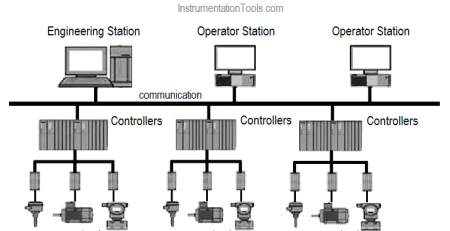Industrial monitors play a vital role in various industries. A key consideration when using industrial monitors is the operating temperature range. Understanding how temperature affects monitor performance is critical to ensuring reliable operation in challenging environments. Customizing the operating temperature of an industrial monitor is a process involving multiple factors, often requiring consideration of the device’s usage environment and specific needs.

What should we pay attention to when customizing industrial monitors?
1. Determine needs:
- Usage environment: Understand the environment in which the monitor will work (such as extreme temperatures, high humidity, dusty environments, etc.).
- Range of working temperature: Industrial monitors are designed to operate within a specified temperature range. To accommodate the harsh conditions common in industrial environments, this range is typically wider than consumer grade monitors. Usually affected by high and low temperatures. A common problem that industrial monitors may have in high temperature environments is that the LCD monitor overheats. As the temperature rises, the liquid crystals in the LCD screen begin to flow. This can cause the display to look dark and make it difficult to see the content. In extreme cases, the display may go completely black. At low temperatures, the flow rate of liquid crystal in the LCD screen assembly will slow down. This can cause the monitor’s refresh rate to be reduced, resulting in slower response times compared to normal operating conditions.
2.Choose the right cooling solution:
- Built-in cooling system: Some industrial monitors have built-in cooling systems. Making sure there is adequate ventilation around the monitor and keeping the air filter clean can help prevent overheating. To help the equipment work in high temperature environments.
- External Units: For higher temperature environments, an external heat sink or cooling unit may be required. When outside in cold environments, using a heater or insulation can help maintain the monitor’s operating temperature.
3. Protective measures:
- Enclosed design: Choose a monitor that is dustproof, waterproof, and more to protect internal components from the outside environment.
- Temperature Control: Some monitors may require additional temperature control, such as a heater or cooling unit, to ensure proper operation in extreme temperatures.
In order to ensure that industrial monitors can still perform reliably in demanding environments, it is crucial to understand the impact of temperature on monitor performance and implement appropriate measures. It can also help mitigate temperature-related issues and ensure the performance of industrial monitors. service life. Through the above steps, you can ensure that you select and customize an industrial monitor that meets your requirements.
Golden Margins –Entire Range of Touchscreen Products
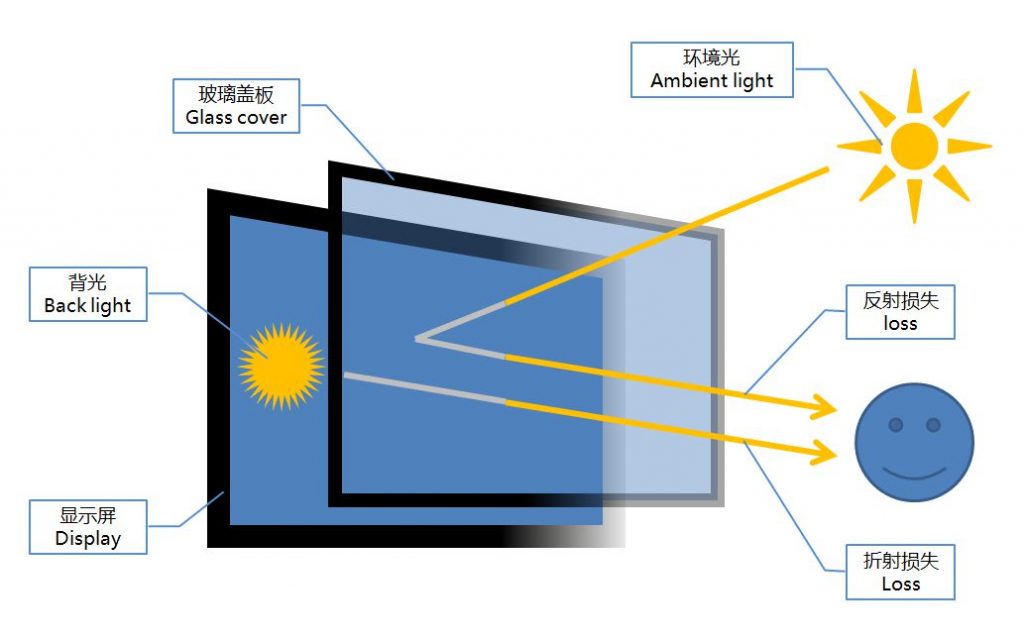

We hope you found these touchscreen or panel PC fundamentals informative. Goldenmargins offers a broad selection of Industrial Touchscreen Monitors and Touch Panel PCs in various sizes and configurations, including medical touch screens, sunlight-readable touch screens, open-frame touch screens, and waterproof touch panels, as well as other unique touch screen or panel PC designs. You can learn more about our services HERE or by calling us at +86 755 23191996 or sales@goldenmargins.com