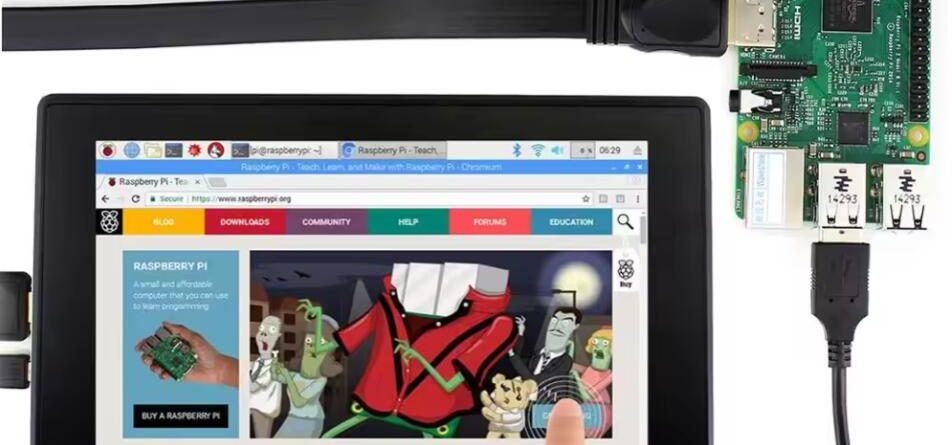Capacitive touch screen is widely used in various industrial and commercial applications due to their sensitivity and multi-touch capabilities. As more and more scenarios are used, capacitive touch screens will also have some common problems, so let’s discuss how to solve these problems.

Capacitive touch screen does not respond to touch
1. There are foreign objects on the touch screen. If there are foreign objects such as dust or grease on the touch screen, it may interfere with the charge transfer of the fingers and cause the touch to fail to respond. In this case, simply wiping the screen gently with a clean soft cloth is enough.
2. The touch screen may be damaged or worn. If the capacitive sensor panel of the touch screen is damaged or worn, it may also cause an inability to respond to touches. In this case, the touch screen needs to be replaced.
3. Capacitive touch chip failure When there is no problem with the touch screen itself, capacitive touch chip failure can also cause touch unresponsiveness. In this case, the capacitive touch chip needs to be replaced.
Capacitive touch screen accidental touch or drift
1. Capacitive touch chip failure The main reason for accidental touch or drift of the capacitive touch screen is the failure of the capacitive touch chip. In this case, the capacitive touch chip needs to be replaced.
2. The influence of the touch screen frame and the surrounding environment. Sometimes, the influence of the touch screen frame or the surrounding environment (such as strong backlight conditions) can cause accidental touches or drift. In this case, adjusting screen brightness or screen angle can help mitigate the impact.
Capacitive touchscreen lacks sensitivity
1. The touch screen glass is too thick. If the touch cover glass is too thick, it will reduce the sensitivity of the screen and may even lead to complete unresponsiveness. In this case, the touch firmware needs to be recalibrated to adapt to the thickness of the cover glass, which can make the touch more sensitive.
2. Wear gloves or hand straps. When your fingers wear gloves or hand straps, the capacitive sensing effect of your fingers will be affected, causing the sensitivity of the touch screen to decrease. The touchscreen firmware can also be adjusted to match glove touch, making the touch more responsive.
In summary, capacitive touch screen, while very effective and versatile in a variety of applications, are also susceptible to a range of common problems. These include unresponsiveness, accidental touches or drift, sensitivity issues, jumping points, ghosted touches, and water ripple effects. Industry professionals, especially procurement personnel, computer monitor buyers and distributors, must have a thorough understanding of these issues. This knowledge not only helps with troubleshooting quickly and efficiently, but also guides them in making informed decisions when selecting and maintaining capacitive touch screen products.
Golden Margins –Entire Range of Touchscreen Products
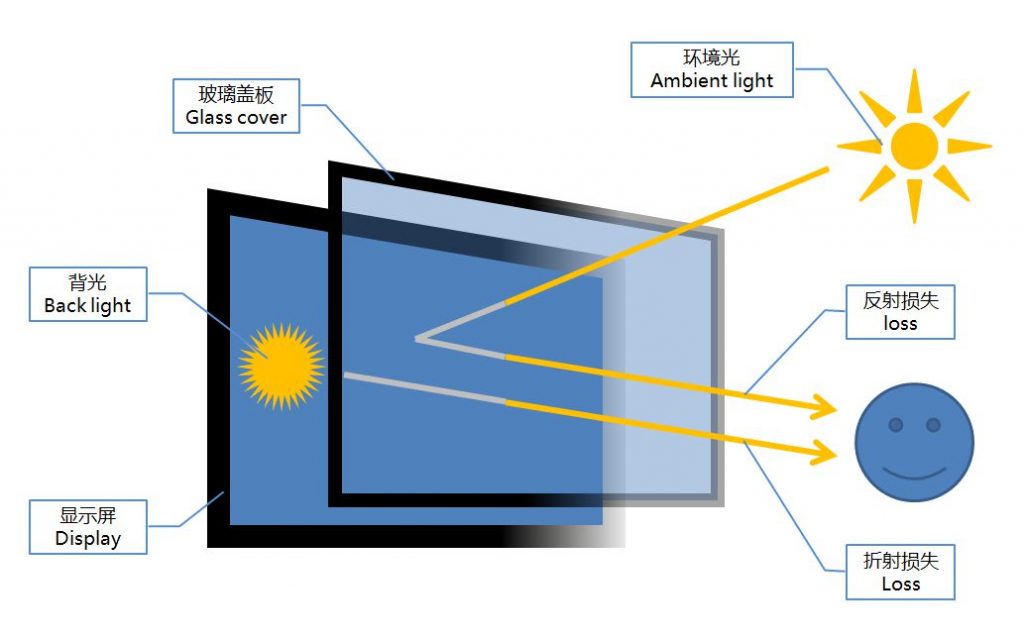

We hope you found these touchscreen or panel PC fundamentals informative. Goldenmargins offers a broad selection of Industrial Touchscreen Monitors and Touch Panel PCs in various sizes and configurations, including medical touch screens, sunlight-readable touch screens, open-frame touch screens, and waterproof touch panels, as well as other unique touch screen or panel PC designs. You can learn more about our services HERE or by calling us at +86 755 23191996 or sales@goldenmargins.com