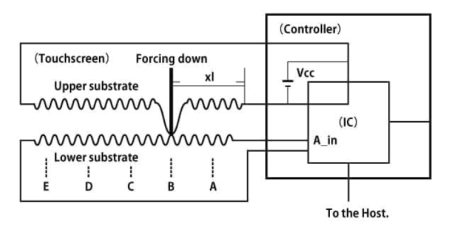What is VGA
VGA (Video Graphics Array) also has a name called D-Sub. It is an analog signal and can only transmit video signals. The VGA interface has a total of 15 pins, divided into 3 rows, each row has 5 holes. It is the most widely used interface type on graphics cards, and most graphics cards have this type of interface. It transmits red, green, and blue analog signals and synchronization signals (horizontal and vertical signals). When using VGA to connect devices, the cable length should not exceed 10 meters, and pay attention to whether the connector is installed, otherwise it may cause image ghosting.

Feature
- It is the transmission of analog signals. The higher the resolution of the monitor, the blurrier the image will be.
- Generally speaking, when the resolution of the analog signal exceeds 1280×1024, obvious errors will occur.
- Because it is analog information, the signal is highly susceptible to interference.
- VGA is not HD
- Unable to transfer audio.
- Generally, it is about 30 meters without amplifier and converter, and 150 meters with amplifier and amplifier converter.
- VGA signal requires digital-to-analog conversion, resulting in large signal loss.
What is DVI
DVI (Digital Visual Interface) is a video interface standard designed to transmit uncompressed digital images. It is currently widely used in display devices such as LCDs and digital projectors. This standard was developed by the Digital Display Working Group (DDWG), a forum composed of several leading manufacturers in the display industry. The DVI interface can send uncompressed digital video data to the display device. This specification is partially compatible with the HDMI standard.
Features:
- Digital signal avoids the analog/digital conversion process, the signal has no attenuation, and the color is purer and more realistic.
- Only video signals are transmitted, not audio signals.
- Supports multiple formats, including 1920*1080 all HD formats.
- The effective transmission distance is only about 5 meters.
Golden Margins –Entire Range of Touchscreen Products
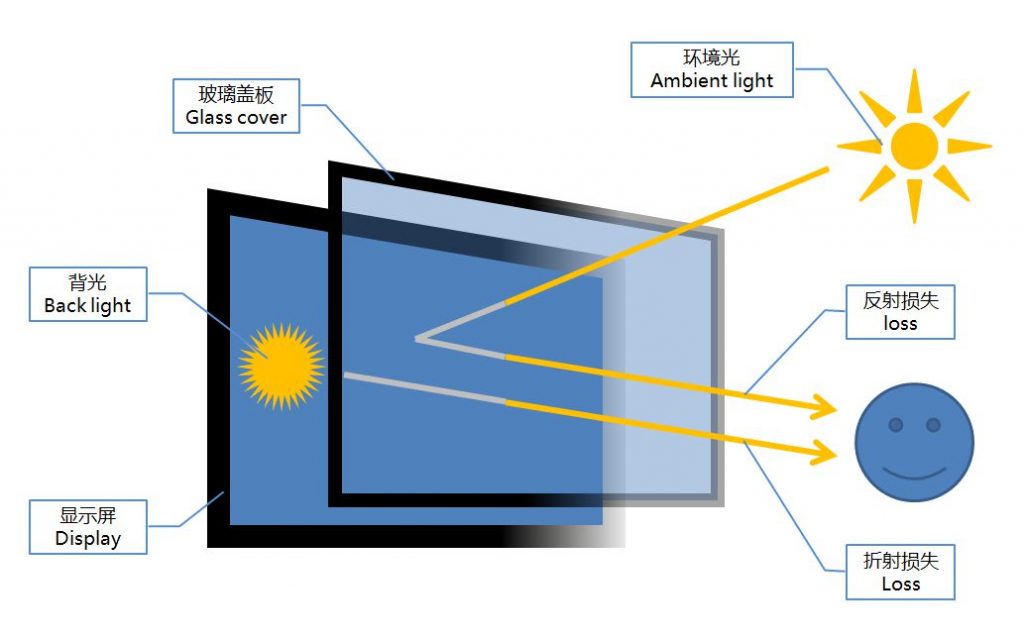

We hope you found these touchscreen or panel PC fundamentals informative. Goldenmargins offers a broad selection of Industrial Touchscreen Monitors and Touch Panel PCs in various sizes and configurations, including medical touch screens, sunlight-readable touch screens, open-frame touch screens, and waterproof touch panels, as well as other unique touch screen or panel PC designs. You can learn more about our services HERE or by calling us at +86 755 23191996 or sales@goldenmargins.com