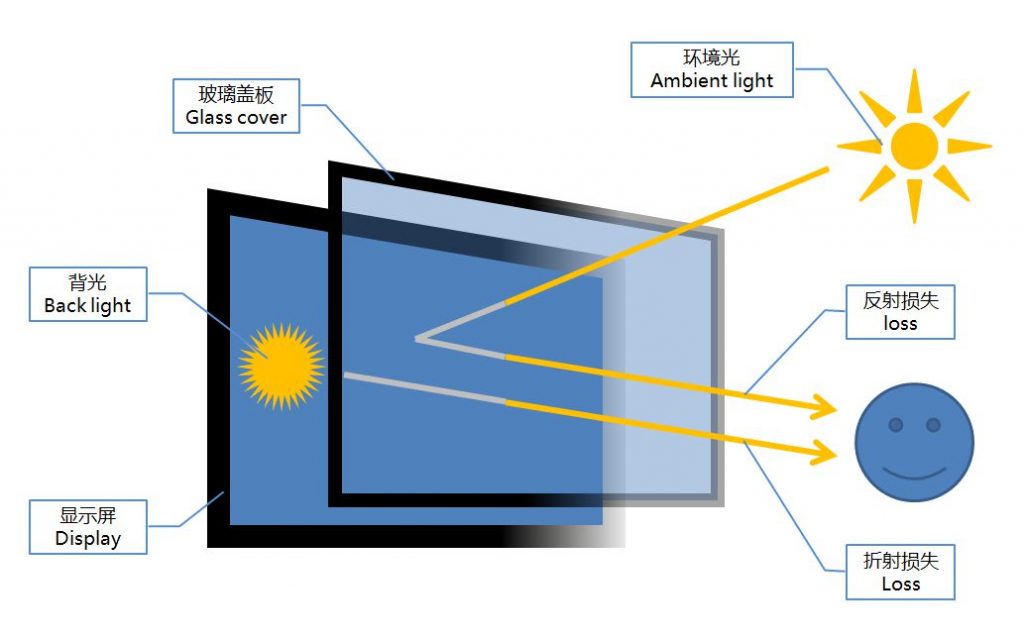Note: This post contains cleaning advice; Goldenmargins does not accept responsibility for equipment belonging to non-customers.
In light of the development of COVID-19, kiosk operators must keep touchscreens clean frequently.
It is critical to carefully clean your touchscreen to remove oils, dirt, grime, and germs.

Each kiosk should have a hand sanitizer nearby.
To ensure that clients remain germ-free, operators should keep hand sanitizer or hygienic disinfecting wipes near kiosks. Almost all displays and components may be cleaned with a hand sanitizer to ensure a clean touchscreen. It is critical to carefully clean your touchscreen to remove oils, dirt, grime, and germs.
Avoid saturating the cloth or the monitor’s or component’s surface, and use only a dampened cloth.
Additionally, it is a good idea to clean any kiosk peripherals, such as the VOIP handset or keyboard, as these are touched nearly as frequently as the touchscreen. Wipe off the surface with a non-abrasive cloth and a hand sanitizer or cleaning solution described in the maintenance steps below. Take care not to get any cleaning solution inside the products themselves, as this could result in damage.
The Centers for Disease Control and Prevention recommends cleaning the exterior of your touchscreen kiosk and its surroundings, as well as high-touch areas, with disinfectant wipes. Clorox disinfectant wipes are a commonly available choice. However, please make certain that they do not include bleach or other harsh chemicals that could damage the display or paint, and avoid using them on the touchscreen.
It is critical to carefully clean your touchscreen to remove oils, dirt, grime, and germs. Keeping in mind that various self-service kiosks may have various touchscreen configurations, we will discuss the most typical kiosk touchscreen configurations.
Before proceeding, ensure that you have the correct touchscreen. If done wrong, damage to the touchscreen monitors may occur. If you’re unsure about the sort of touchscreen you have, consult the product handbook.
Resistive Touch Screen Monitors
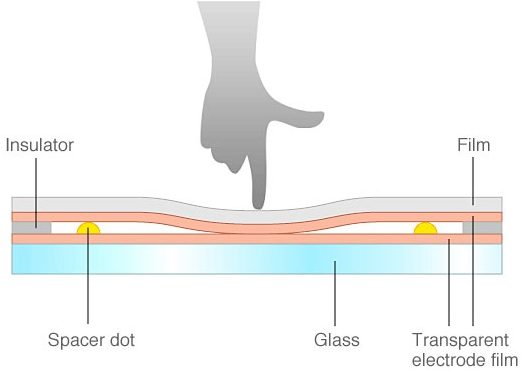
A resistive touchscreen monitor is made up of a glass panel and a film screen separated by a thin metallic layer. When a user touches the screen, the two metallic layers come into contact, causing an electrical current to flow. This voltage difference indicates the presence of a point of contact.
Cleaning procedures include the following:
- Use a soft, lint-free fabric, such as a microfiber cloth.
- Use the cloth dry or wet moderately with a mild cleanser. For instance, you may use a mild soap and water solution, a 50/50 combination of isopropyl alcohol and water, or a disinfectant product such as Virex.
- Ensure that the fabric is only slightly soaked, not completely saturated. Never apply cleaning directly to the touch panel surface; if the cleaner does go on the touch panel, quickly blot it up with an absorbent towel.
- The cleanser must not be acidic or alkaline in nature (neutral pH). A dab of hand sanitizer may suffice.
- When using a cleaner, avoid coming into contact with the film or glass’s edges.
- Gently wipe the surface; if the surface texture is directional, wipe in the same direction as the texture. If not, gently wipe in small circular motions.
- Avoid using acidic or alkaline cleaners and organic substances such as acetone, toluene, xylene, propylene, isopropyl alcohol, or kerosene.
- Improper cleaning can compromise the touch panel’s optical clarity and functioning.
- Once the screen has been cleaned, ensure that all of the cleaning solutions have been removed. If any remain, they may leave streaks or residue.
Surface Capacitive Touch Screen
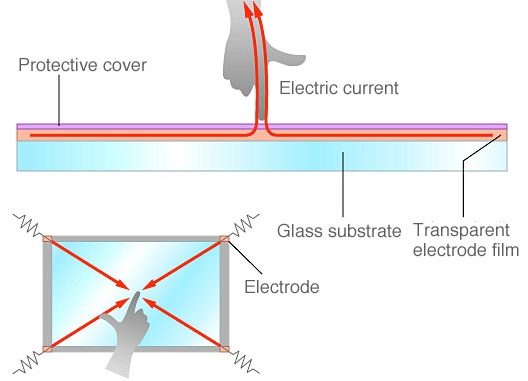
A surface capacitive touchscreen consists of a transparent electrode layer on top of a glass panel protected by another layer. When an uncovered finger makes contact with the monitor screen, it reacts to the human body’s static electrical capacity, allowing the screen to pinpoint the finger’s position.
Surface capacitive touchscreens require the same cleaning procedures as wire resistive touchscreen.
Projected Capacitive Touch Screen
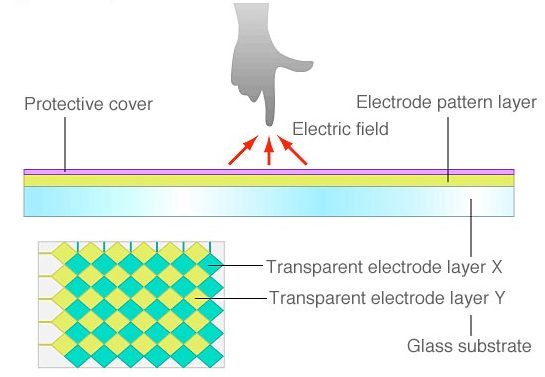
While projected capacitive touchscreens are comparable to surface capacitive touchscreens, they have two significant advantages. It may be activated with a bare finger, medical gloves, or thin cotton gloves, and it supports multi-touch activation (simultaneous input from two fingers). When a finger contacts the screen, the electrical currents’ ratios shift, allowing the computer to recognize the touch sites. This touchscreen is easier to clean than others because of its solid glass top.
Cleaning procedures include the following:
- Wipe the touchscreen clean with a soft cloth (microfiber) wet with isopropyl alcohol or a mild non-abrasive soap and water solution. Additionally, you can use a small bit of hand sanitizer.
- Dry the screen and its edges.
- Before operating the unit, ensure that the glass and screen edges are totally dry.
- Avoid using sharp things to clean around the touchscreen’s edges.
SAW (Surface Acoustic Wave) Touch Screens
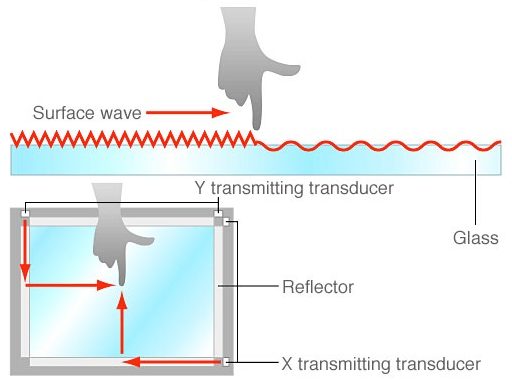
Surface acoustic wave touchscreen displays create an invisible grid of ultrasonic waves on the surface by utilizing a number of transducers and receivers along the sides of the monitor’s glass plate. A component of the wave is absorbed when the panel is contacted. This enables the receiving transducer to determine the location of the contact point and transmit this information to the computer. A finger, gloved hand, or soft-tip stylus can be used to activate SAW monitors. Additionally, this touchscreen is easy to clean due to its solid glass top.
Cleaning procedures include the following:
- Wipe the touchscreen clean with a soft cloth (microfiber) wet with isopropyl alcohol or a mild non-abrasive soap and water solution. Additionally, you can use a small bit of hand sanitizer.
- Dry the screen and its edges.
- Before operating the unit, ensure that the glass and screen edges are totally dry.
- Avoid using sharp things to clean around the touchscreen’s edges.
IR (Infrared) Touch Screen
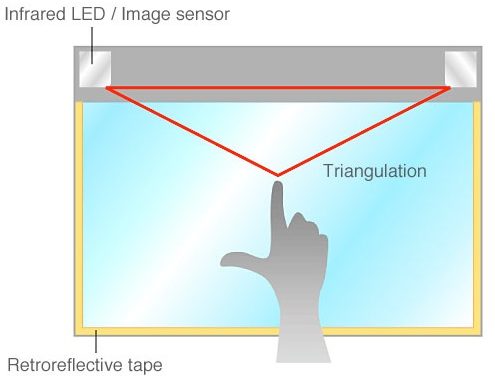
Infrared touchscreen monitors do not add an additional screen or screen sandwich to the display. Rather than that, infrared monitors create an invisible grid of light beams across the screen using IR transmitters and receivers. The sensors are able to locate the contact site when an object interrupts the invisible infrared light beam.
Although the touchscreen is made of glass, there is typically a bezel around the perimeter that must be avoided during use and cleaning.
- Wipe the touchscreen clean with a soft cloth (microfiber) wet with isopropyl alcohol or a mild non-abrasive soap and water solution. Additionally, you can use a small bit of hand sanitizer.
- Take care not to oversaturate the infrared bezel surrounding the monitor’s outside frame. If a solution is introduced, it has the potential to wreak havoc on the touchscreen’s functionality.
- Dry the screen and its edges.
- Before operating the unit, ensure that the glass and bezel edges are totally dry.
- Avoid using sharp things to clean around the touchscreen’s edges. This may result in damage to the bezel.
RELATED: The 5 Types of Touch Screen Technology, Which One Is Suitable For You?
Golden Margins –
Entire Range of Touchscreen Products

We hope you found these touchscreen or panel PCs fundamentals informative. Goldenmargins offers a broad selection of Industrial Touchscreen Monitors and Touch Panel PCs in various sizes and configurations, including medical touch screens, sunlight-readable touch screens, open-frame touch screens, and waterproof touch panels, as well as other unique touch screen or panel PC designs. You can learn more about our services HERE or by calling us at +86 755 23191996.