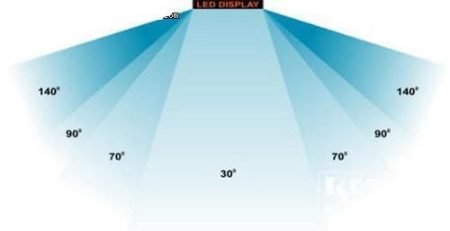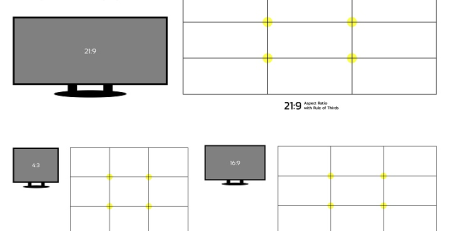With the diversification of market demand, various touch screens have entered people’s lives. LCD bar screen is one of them. It is a kind of liquid crystal display with a special long bar shape. It is widely used to display information, advertisements, instrument data, etc. Here are a few key factors to pay attention to when purchasing to ensure you get the most suitable product

How to choose the right LCD bar screen?
1. Size and proportions
When choosing an LCD bar screen, it is very important to understand the size and proportion, because they directly affect the display effect and applicable scenarios of the screen. The length and width of bar screens vary. Usually, the selection needs to be determined based on the display requirements and the size of the installation space to ensure that the screen size matches the actual space and leaves sufficient space for installation and maintenance. Consider the size of the installation space. In addition, the ratio is also important. The aspect ratio of the bar screen (such as 16:9, 4:1, etc.) affects the layout and visual effects of the displayed content.
2. Resolution and brightness
The resolution supported by the LCD bar screen is one of the important parameters to measure the display effect. Its resolution determines the clarity of the high-brightness smart bar screen display and whether the picture is delicate. A high-resolution screen can display more detailed images. Common resolutions include 1920×1080 (Full HD), 3840×2160 (4K), etc., but the resolution of the bar screen is usually customized. The brightness of the LCD bar screen can automatically adjust the screen brightness according to the surrounding environment, so that the screen picture reaches Visual effects, while also achieving energy saving and low aging of product components. If you need to use it in a strong light environment, you can choose high brightness to ensure clear visibility even in bright environments. If you need to use it in an indoor environment, you can choose low brightness.
3. Interface and compatibility
Input interface: If the LCD bar screen only supports the input and output functions of a single signal type, then it will be limited in many places. For this reason, we need to consider multiple interfaces to more conveniently use the input and output of various signal formats. . It is also necessary to ensure that the input interface of the bar screen is compatible with existing equipment. Common interfaces include HDMI, VGA, DisplayPort, USB, etc. For control systems, we understand if additional control systems or drivers are required and confirm their compatibility.
Golden Margins –Entire Range of Touchscreen Products
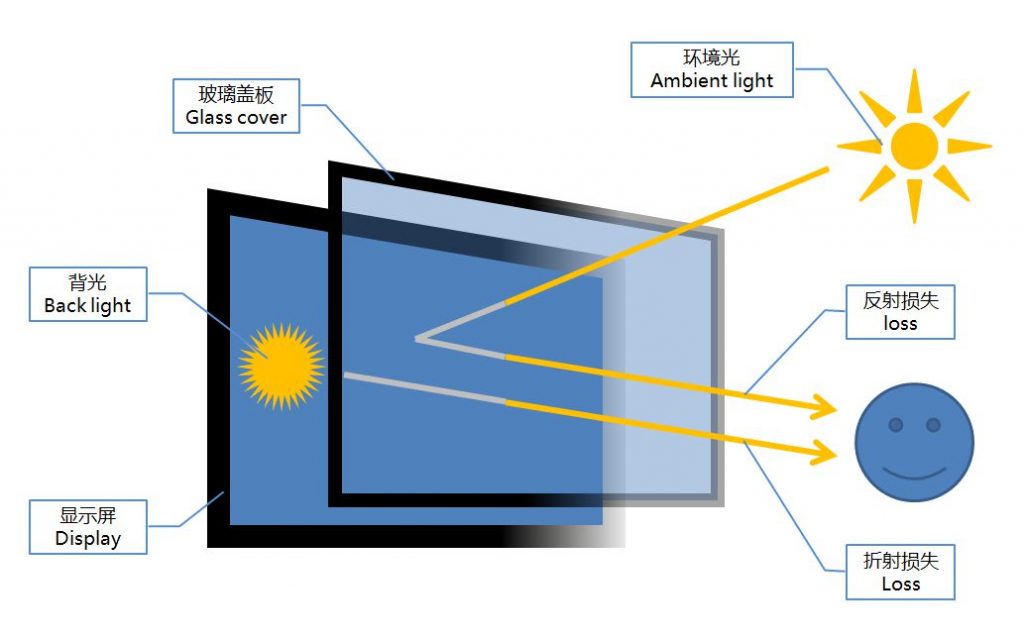

We hope you found these touchscreen or panel PC fundamentals informative. Goldenmargins offers a broad selection of Industrial Touchscreen Monitors and Touch Panel PCs in various sizes and configurations, including medical touch screens, sunlight-readable touch screens, open-frame touch screens, and waterproof touch panels, as well as other unique touch screen or panel PC designs. You can learn more about our services HERE or by calling us at +86 755 23191996 or sales@goldenmargins.com