DisplayPort vs. HDMI: Which One Should You Choose?
The DisplayPort vs HDMI debate comes down to what you are using the cable for. If you are connecting home theater equipment, you should use an HDMI cable. If you are connecting your computer monitor, you should use DisplayPort.

Whether you use DisplayPort or HDMI, remember that using a certain version of the cable will not automatically upgrade existing devices with older specifications. For example, even if you have an HDMI 2.1 cable, you can’t watch 8K video if your TV only supports the older HDMI 1.4 ports. So, you should make sure that all your equipment supports the cable standard you’ve chosen.
DisplayPort vs HDMI: Key Differences
When it comes to DisplayPort vs HDMI, the main difference is that HDMI is used to connect most TVs, DVD players, game consoles, and other home theater devices. DisplayPort, on the other hand, is usually only found in computer monitors and some high-end TVs.
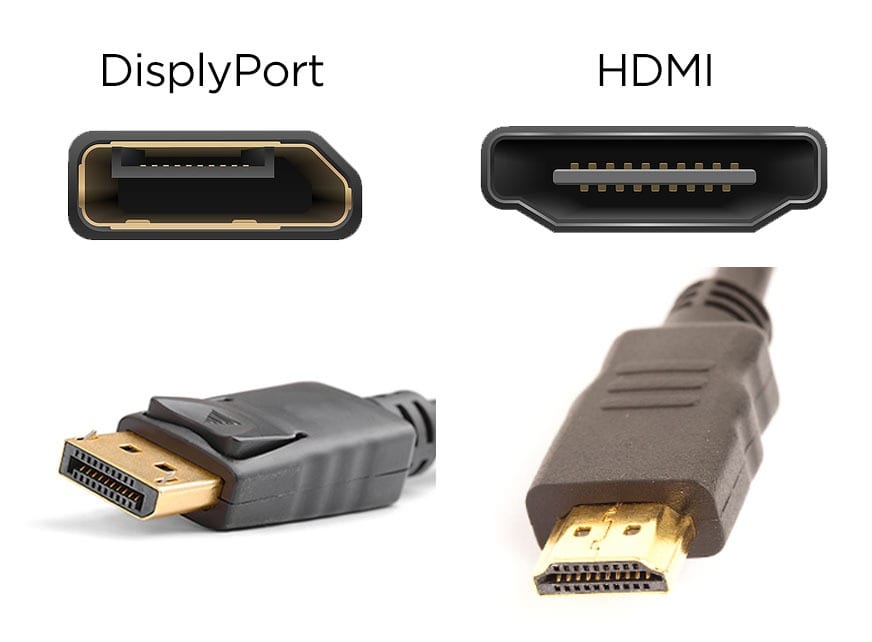
While each standard has its own advantages, it all comes down to which version of each cable you are using. Newer versions of HDMI and DisplayPort support higher resolutions and more features.
HDMI Versions
The most recent HDMI standard is 2.1, which was released at the end of 2017. However, the most common version is HDMI 2.0b, which is used in most home theater displays, as well as many computer monitors these days.
- HDMI 2.1: Supports resolutions up to 10K and also has dynamic HDR (High-dynamic-range) and enhanced Audio Return Channel (eARC).
- HDMI 2.0: Supports resolutions up to 4K at 60Hz, and later versions (HDMI 2.0a and 2.0b) also support HDR.
DisplayPort Versions
The most recent DisplayPort standard is 2.0, which was released in 2019. However, the most common standard is DisplayPort 1.4a, which can be found on many computer monitors these days.
- DisplayPort 2.0: Supports resolutions up to 16K, or two 4K monitors at 144Hz with no compression. It also supports 3D sync technology, G-Sync, and FreeSync.
- DisplayPort 1.4a: Supports resolutions up to 8K at 60Hz with “deep color” HDR.
It is important to note that DP 2.0 and HDMI 2.1 are still relatively new, so there are not many TVs or computer monitors that support all of the features of these new standards yet. However, both are backward compatible, meaning that you can use an HDMI 2.1 cable, even if your TV only supports HDMI 2.0.
Image Quality: DisplayPort Wins
When it comes to image quality, the DisplayPort and HDMI debate comes down to which version of each cable you are using. DisplayPort supports higher resolutions and higher refresh rates without compression.
DisplayPort 2.0 supports a maximum resolution of 16K for commercial uses, while HDMI 2.1 only supports resolutions up to 10K. However, most people won’t ever use these settings.
For average users, DisplayPort 2.0 and HDMI 2.1 both support resolutions up to 8K. However, when it comes to common versions, HDMI 2.0b only supports resolutions up to 4K, while DisplayPort 1.4a can support resolutions up to 8K.
So, if you have an 8K display, you need to use DisplayPort 1.4a version or newer or HDMI 2.1.
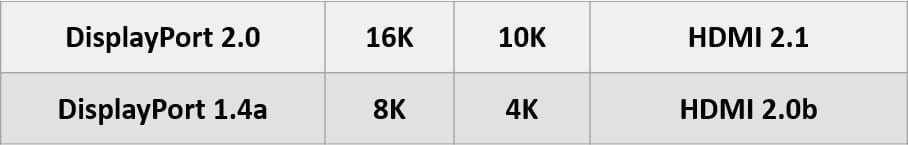
Also, if you want a higher refresh rate, you’ll want to choose DisplayPort over HDMI. Refresh rates refer to how many times the image on your monitor is updated every second. A high refresh rate is especially important when it comes to gaming.
If you want to know what your computer monitor’s max refresh rate is, check out our guide on how to change your monitor’s refresh rate in Windows 10.
So, if you’re a PC gamer, you’ll want to use DisplayPort over HDMI because it supports higher refresh rates at higher resolutions without compression. This is because DisplayPort offers more bandwidth than HDMI.
Bandwidth Support: DisplayPort Wins
In terms of bandwidth, the DisplayPort vs HDMI debate comes down to which version you’re using. But, whether you’re comparing the common versions or the newest versions, DisplayPort cables always provide more bandwidth.
With more bandwidth, your display can receive more data at a time. You need a cable that supports high bandwidth to have high refresh rates at high resolutions. This is especially important when it comes to computer monitors that use 4:4:4 chroma subsampling.
Both DisplayPort and HDMI have made huge leaps in terms of bandwidth in recent years. For example, HDMI 2.1 cables can transfer data at speeds of up to 48 Gbps, while the common version of HDMI 2.0 can only transfer data at speeds of up to 18 Gbps.
DisplayPort has made even bigger leaps in terms of bandwidth in recent years. Now, DisplayPort 2.0 can transfer data at speeds of up to 80 Gbps, while DisplayPort 1.4 can only transfer data at speeds of up to 32.4 Gbps.
So, if you are looking for a cable that can handle lots of bandwidth, make sure to get one of the newest versions of either HDMI or DisplayPort.
Audio Support: HMDI Wins
The DisplayPort vs HDMI comparison is mostly a tie when it comes to audio support. The newest and most common versions of HDMI and DisplayPort all support the same number of audio channels. However, HDMI supports ARC and eARC, while DP does not.
The newest and most common versions of HDMI and DisplayPort all support 32 audio channels, and the same max audio sample rate and bit depth. However, since HDMI is designed for home theater equipment, it does offer some benefits over DisplayPort when it comes to audio.
HDMI 2.0 has an Audio Return Channel (ARC), which means you only need a single HDMI cable to send audio from a TV to your soundbar or AV receiver. HDMI 2.1 also has an Enhanced Audio Return Channel (eARC), which allows you to send uncompressed, high-quality audio from your TV to your soundbar or AV receiver.
You’ll find ARC or eARC ports on some high-end home theater equipment. If you see this port on both your TV and your AV receiver or soundbar, you will want to use an HDMI cable to get the best sound.
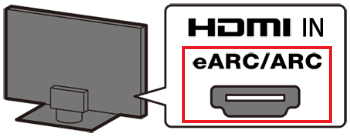
If you want 7.1 surround-sound audio, you’ll have to go with HDMI 2.1 or DisplayPort 1.4a or newer. Both the common and newest versions of DisplayPort also support 7.1 surround-sound audio for up to 4 sources at once.
Multiple Displays: DisplayPort Wins
If you are connecting several monitors to the same computer or laptop, it is best to use a DisplayPort cable. This makes it possible for you to use a DisplayPort splitter to connect multiple monitors or use “daisy-chaining.”
With daisy-chaining, you can plug a DisplayPort cable into the output port of your computer and the input port of a monitor. Then you can use another cable to connect from the output port of that monitor to the input port of another monitor. Or you can buy a DisplayPort splitter to connect several monitors from one output port.

Both the common version and the newest versions of DisplayPort allow you to have a multi-monitor setup. With DisplayPort 2.1, you can have two monitors with resolutions up to 8K at 120Hz or 4K at 144Hz. This is great news for gamers that want the highest frame rate with their dual monitor setup.
If you want to know how to set up dual monitors on your Windows 10 PC, check out our step-by-step guide here.
Connectors: DisplayPort Wins
If you don’t want your cables to fall out of their ports, you’re going to want to choose DisplayPort over HDMI.
Unlike HDMI cables, DisplayPort connectors use a tooth-like locking mechanism that prevents the cable from being pulled out. The advantage of this is that you can make sure your cables stay in place when you set them up. However, that also means that if you trip on a DP cable, you risk damaging your display.

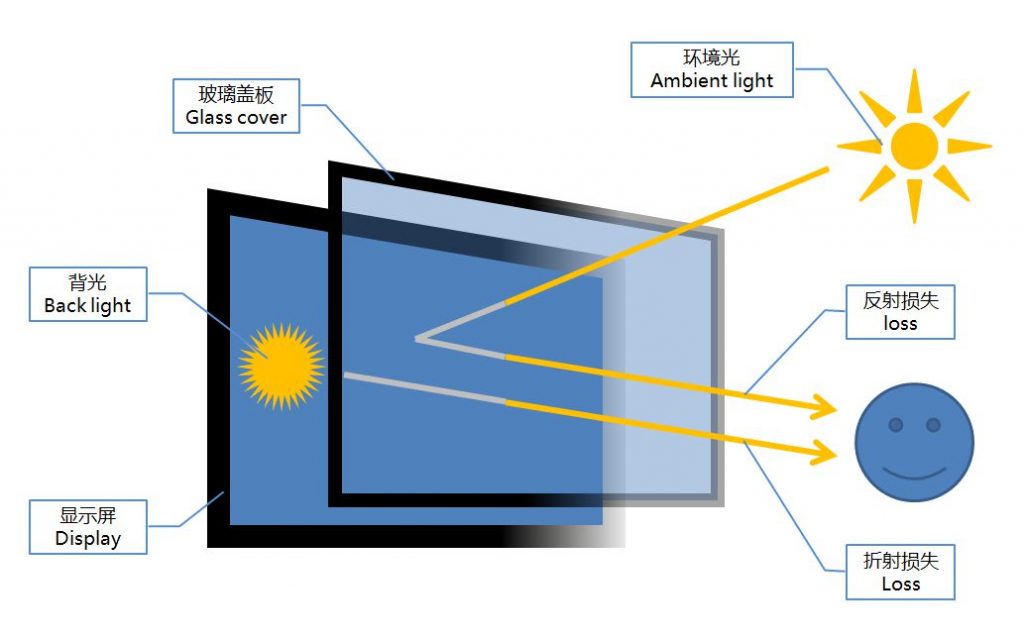 Optical Bonding Technology
Optical Bonding TechnologyGolden Margins Capacitive Touch Panel PCs
We hope you found these touchscreen or panel PC fundamentals informative. Goldenmargins offers a broad selection of Industrial Touchscreen Monitors and Touch Panel PCs in various sizes and configurations, including medical touch screens, sunlight-readable touch screens, open-frame touch screens, and waterproof touch panels, as well as other unique touch screen or panel PC designs. You can learn more about our services HERE or by calling us at +86 755 23191996 or sales@goldenmargins.com
In contrast, you won’t have this problem with HDMI cables because they don’t have a locking mechanism.
Cost: HDMI Wins
HDMI is a trademarked specification, which means manufacturers have to pay annual fees and royalties to use HDMI standards in their products. This additional cost is passed on to the consumer, which makes them more expensive.
DisplayPort (DP) is a royalty-free standard developed by VESA (the Video Electronics Standards Association). Since DisplayPort is a royalty-free specification, there are no royalty fees. But certified DisplayPort cables also cost more than non-certified ones.
However, since HDMI cables are so much more prevalent, they often cost a little less.
Golden Margins –Entire Range of Touchscreen Products
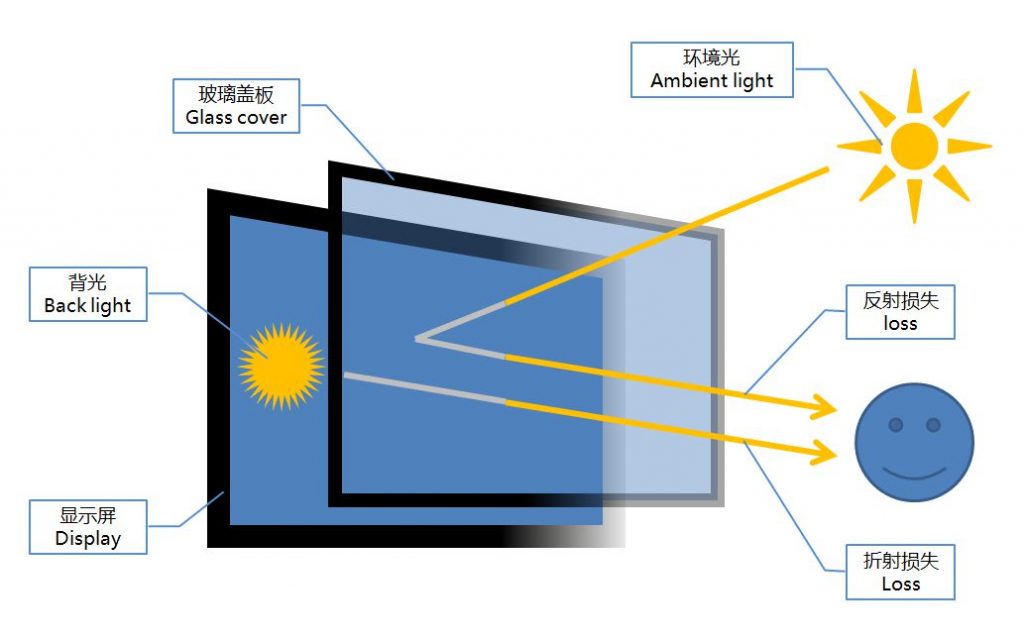

We hope you found these touchscreen or panel PC fundamentals informative. Goldenmargins offers a broad selection of Industrial Touchscreen Monitors and Touch Panel PCs in various sizes and configurations, including medical touch screens, sunlight-readable touch screens, open-frame touch screens, and waterproof touch panels, as well as other unique touch screen or panel PC designs. You can learn more about our services HERE or by calling us at +86 755 23191996 or sales@goldenmargins.com





