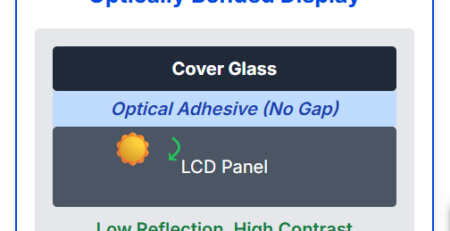In the digital age, Outdoor Waterproof Touchscreen is more than just hardware. They have evolved into comprehensive “service platforms”. These platforms combine remote management, content delivery, and continuous maintenance. However, facing extreme environments is a big challenge. Choosing an outdoor display is far more complex than choosing standard electronics.
We have summarized the key points for you. An excellent IP rating is the foundation for survival. High brightness ensures clear visibility under the sun. Accurate and reliable touch technology guarantees smooth interaction. A wide operating temperature range adapts to severe heat and cold. Sturdy protective glass withstands physical impact. Remember these points, and you will select a truly durable and smart outdoor digital window.


I. Key Factors for Choosing an Outdoor Waterproof Touchscreen
1. Protection Rating – The Fundamental Defense
This is the “lifeline” for any Outdoor Waterproof Touchscreen. It is shown by the IP (Ingress Protection) code. This is your priority when selecting an Outdoor Waterproof Touchscreen.
- Understanding the IP Code: The first digit indicates the level of dust protection. The second digit shows water protection.Dust (First Digit): For an Outdoor Waterproof Touchscreen, you need at least IP6X (totally dust-tight).
Water (Second Digit):
IPX5: Protects against water jets. It handles heavy rain. This is a basic rating for an Outdoor Waterproof Touchscreen.
IPX6: Protects against powerful water jets. It handles storms and driving rain. This is a recommended rating for an Outdoor Waterproof Touchscreen.
IPX7: Protects against temporary immersion. Use this for areas that are prone to flooding. It indicates a high-performance Outdoor Waterproof Touchscreen.
IPX9K: Protects against high-temperature, high-pressure water jets. Use this for extreme cleaning environments, like car washes.
- Selection Advice:
Basic Outdoor (with shelter): IP65 is enough for an Outdoor Waterproof Touchscreen.Fully Exposed (no shelter): We recommend IP66 for your Outdoor Waterproof Touchscreen.Risk of Flooding or High-Pressure Cleaning: Select an Outdoor Waterproof Touchscreen with IP67 or IP69K for these harsh conditions.
2. Screen Brightness – Ensures Clarity in Sunlight
Strong light is the biggest outdoor challenge. Therefore, brightness is crucial for an Outdoor Waterproof Touchscreen. Brighter light requires a brighter Outdoor Waterproof Touchscreen.
- Brightness Unit: Nits or cd/m².
- Brightness Suggestions:700 – 1000 nits: Good for an Outdoor Waterproof Touchscreen in a semi-outdoor area with a shade.
1000 – 2000 nits: Suitable for most Outdoor Waterproof Touchscreens in direct sunlight.
Over 2000 nits: Ideal for a high-end Outdoor Waterproof Touchscreen in very strong light.
- Important Note: The advertised brightness might be the peak value. Always ask for the typical brightness. Additionally, higher brightness consumes more power and generates more heat. You need to find a balance.
3. Touch Technology – Ensures Stable and Reliable Interaction
Outdoor conditions are complex. The touch technology in an Outdoor waterproof touchscreen must be stable and reliable.
- Infrared Touchscreen: The best choice for outdoors!Advantage: It is not affected by water or dirt on the screen. This makes it perfect for an Outdoor Waterproof Touchscreen.
- Surface Acoustic Wave Touchscreen: Not recommended for outdoors.Disadvantage: It is very sensitive to water and dirt. Water droplets can be mistaken for touch points.
- Capacitive Touchscreen: Needs careful consideration for professional Outdoor Waterproof Touchscreens.Disadvantage: It often malfunctions when the screen is wet. This is a problem an Outdoor Waterproof Touchscreen must overcome.
Outdoor Use: Some high-end outdoor waterproof touchscreens utilize special capacitive technology and algorithms to mitigate the effects of water. However, these cost more.
4. Environmental Adaptation – Handles Heat and Cold
An Outdoor Waterproof Touchscreen must handle extreme temperature changes.
- Operating Temperature Range: You must select an Outdoor Waterproof Touchscreen with a range wider than your local extreme temperatures.
- Heaters and Cooling Fans: These accessories are vital for an Outdoor Waterproof Touchscreen.Heater: Prevents internal condensation in an Outdoor Waterproof Touchscreen during cold weather.
Cooling Fan: Ensures a high-brightness Outdoor Waterproof Touchscreen remains stable in hot weather.
5. Physical Protection – Against Impact, Scratches, and Vandalism
External protection is also very important for an Outdoor Waterproof Touchscreen.
- Front Panel Glass: You must use toughened glass to protect the Outdoor Waterproof Touchscreen.
- Anti-Glare Treatment: This is a key process to improve visibility for an Outdoor Waterproof Touchscreen.
- Anti-Fingerprint Coating: Makes the Outdoor Waterproof Touchscreen easy to clean and maintain.
- Anti-Vandal Design: For public areas, the Outdoor Waterproof Touchscreen may need extra protection. This can include thicker glass, a stronger case, or even a metal mesh to prevent smashing.
II. Selection Focus for Different Scenarios
| Application Scenario | Core Needs | Recommended Configuration |
| Outdoor Self-Service Kiosk | High availability, anti-vandalism, 24/7 operation | IP65/IP66, 1000+ nits, infrared touch, wide temperature with heater, anti-vandal glass. Select a high-protection Outdoor Waterproof Touchscreen with a heater. |
| Outdoor Advertising Display | High brightness, high visibility, eye-catching | IP65, 1500-2500 nits, anti-glare glass, wide temperature, optional fan. Choose a high-brightness, anti-glare Outdoor Waterproof Touchscreen. |
| Industrial Control Panel | Rugged, waterproof, and works with gloves | IP66/IP67, 700-1000 nits, infrared touch, wide temperature (with heater/fan), metal case. Select a high-protection, infrared Industrial Outdoor Waterproof Touchscreen. |
| Outdoor Digital Signage | Moderate brightness, attractive look, cost-effective | IP54/IP55 (if sheltered), 700-1000 nits, capacitive/infrared touch. |
III. Other Important Factors for an Outdoor Waterproof Touchscreen
- Resolution: For an Outdoor Waterproof Touchscreen viewed from a distance, Full HD is usually enough.
- Size and Ratio: Choose the right size for your installation space and project.
- Connectors and Expandability: Make sure the Outdoor Waterproof Touchscreen has the right ports for your devices.
- Supplier Quality and Service: Select a supplier who offers long-term technical support and a good warranty for the Outdoor Waterproof Touchscreen.
IV. Outdoor Waterproof Touchscreen purchasing checklist
Before you buy, ask these questions:
-
Protection Rating: Is it IP65 or higher?
-
Brightness: Is it bright enough for my location?
-
Touch: Does it use outdoor-friendly infrared technology?
-
Temperature: Is its operating temperature range wide enough?
-
Glass: Does it have protective and anti-glare treatment?
-
Warranty: What is the warranty policy?
We hope this guide helps you easily choose the most suitable Outdoor Waterproof Touchscreen! Contact our team now to discuss your unique project needs.