In industrial automation, real-time monitoring scenarios, the Multi-Screen Heterodyne (MSH) technology has become a core means to improve operational efficiency by driving multiple screens independently through a single host to display critical information. However, the millisecond synchronization error between screens may lead to information misalignment, operation delay and even safety hazards.

What are the core difficulties of multi-screen different display technology?
Interface latency differences. The difference in the interface will have a certain impact in terms of signal, resulting in synchronization problems. Different display interfaces, such as HDMI and DisplayPort, have different transmission protocols and bandwidths, which can lead to inconsistencies in the time it takes for signals to reach the screen. For example, DisplayPort latency is usually 2-3ms lower than HDMI.GPU Rendering. A single graphics card needs to handle multiple screen renderings at the same time, which may cause frame rate fluctuations or screen tearing if the tasks are unevenly distributed. System-level interference. The default display management policy of the operating system, such as Windows, may prioritize the response to the foreground tasks, resulting in a delay in the background screen refresh. Therefore, the synchronization problem of multi-screen heterodyne is focused on hardware signal differences and software scheduling conflicts
So how to achieve multi-screen heterodyne technology?
1. Hardware layer optimization
need to unify the interface and cable, all screens use the same interface, and use the same length of cable to reduce signal transmission differences. In addition, it also requires professional graphics card support, NVIDIA Quadro or AMD Radeon Pro series graphics cards support multi-channel independent output. In order to allow all screens to the same clock signal refresh, to eliminate cumulative errors, external synchronizer devices must also be equipped.
2. Software layer control
Driver-level synchronization, enabling Multi-Screen Heterodyne mode in the graphics card driver to uniformly distribute rendering tasks. Frame rate locking, fix the rendering frame rate to an integer multiple of the screen refresh rate (e.g. 60Hz or 120Hz) to avoid random fluctuations in frame generation time. In addition, an operating system bypass is required, using Kernel Mode Setting (KMS) in Linux to directly control display timing and circumvent Windows/macOS display scheduling delays.
Golden Margins –Entire Range of Touchscreen Products
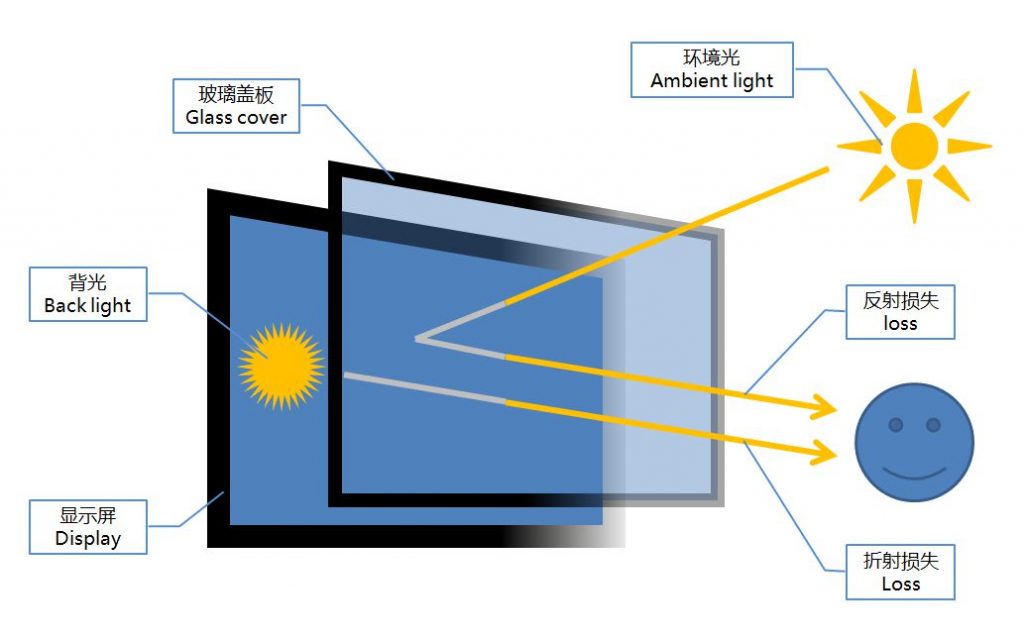

We hope you found these touchscreen or panel PC fundamentals informative. Goldenmargins offers a broad selection of Industrial Touchscreen Monitors and Touch Panel PCs in various sizes and configurations, including medical touch screens, sunlight-readable touch screens, open-frame touch screens, and waterproof touch panels, as well as other unique touch screen or panel PC designs. You can learn more about our services HERE or by calling us at +86 755 23191996 or sales@goldenmargins.com





