Pixel and pixel point are two very similar concepts, but they are not exactly the same in the field of industrial displays. Pixel is the smallest unit of a digital image, and its number and arrangement determine the resolution of the image. Often used to describe the resolution of a digital image. A pixel can contain information such as color, brightness, and transparency. Each pixel represents a color or brightness value in an image. Pixel point is a more specific term, it is the basic element of pixel, which is an individual point or an individual pixel in a digital image. Usually used to describe the position of each individual pixel in a display or image. Pixel points emphasize the actual location and layout of pixels on the display.
![]()
What is the difference between pixel and pixel point?
1. Different uses
Pixels are commonly used to describe the resolution of a digital image, such as the width and height of a digital image. (for example, 1920×1080). This metric tells us how many pixel units are included in the image, thus affecting the detail and clarity of the image. Pixel point is usually used to describe a single pixel in a digital image, such as the specific attributes or location of a single pixel, emphasizing the color, brightness or other characteristics of each pixel. It’s more about detail and precise manipulation of images. For example, the color or brightness value of a specific pixel point in an image. Some industrial displays may have dead spots (pixels point that do not emit light) or bright spots (pixels point that permanently emit light). In this case, we need to repair or adjust each pixel point specifically.
2. Express different
Pixels are usually represented by a coordinate system and can be used as a unit of resolution. Pixels are usually used to represent the resolution of an image or display. Resolution is expressed as the number of pixels horizontally and vertically, such as 1920×1080. This means that the image has 1920 horizontal pixels and 1080 vertical pixels. Pixel point is usually represented by one or two-dimensional arrays, where each pixel point can be accessed through an array index.
3. Different scope of uses
Pixels can be used to represent a variety of different digital images, including photos, illustrations, paintings, and more. Higher resolution (more pixels) images generally have greater detail and clarity, but also have larger file sizes and therefore higher quality images. In addition, pixels can also be used to adjust the size, resolution and details of the image. Users can scale or crop the image by changing the number of pixels. Pixel point is commonly used in the fields of digital image processing and computer graphics, such as image rendering in computer games.
In summary, these two terms have different uses and focuses in digital image processing and display technology, but they are related to each other and jointly affect the image and display effects.
Golden Margins –Entire Range of Touchscreen Products
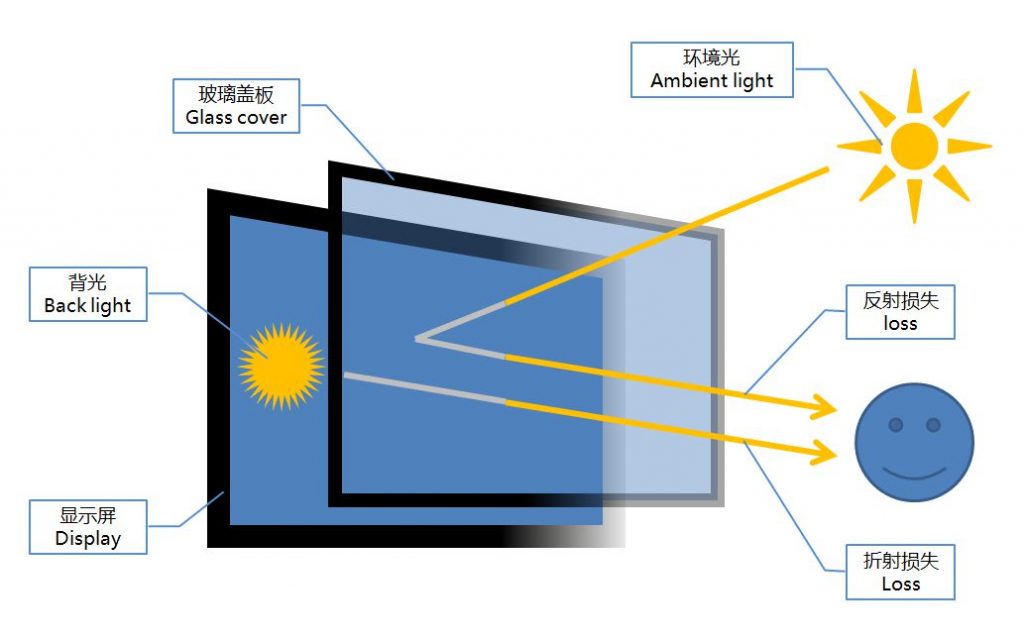

We hope you found these touchscreen or panel PC fundamentals informative. Goldenmargins offers a broad selection of Industrial Touchscreen Monitors and Touch Panel PCs in various sizes and configurations, including medical touch screens, sunlight-readable touch screens, open-frame touch screens, and waterproof touch panels, as well as other unique touch screen or panel PC designs. You can learn more about our services HERE or by calling us at +86 755 23191996 or sales@goldenmargins.com




