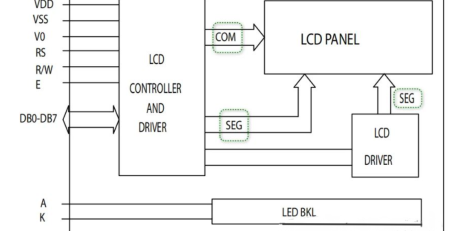When looking for a new display, there’s the latest option on the market: OLED, or organic light-emitting diode. What makes an OLED display different from a traditional LCD display? What are the advantages and disadvantages?
A revolution is underway in PC, TV, and smartphone displays. There are increasingly more devices using OLED panels, alongside the LCD panels that have dominated the display industry for many years.
OLED displays have been available for a few years now, first in high-end smartphones and some large TVs. More recently, a variety of new products have come onto the market, including several notebook PCs with OLED panels, and monitors, which are designed to be the ultimate display for watching the video.

One of the most striking benefits of OLED panels is their ability to render pure, deep black, even when there’s a stark contrast between light and dark onscreen. OLEDs also have outstanding response time and viewing angles, and the displays themselves can be made even thinner and lighter, too.
However, OLEDs do have some disadvantages of their own, for example, depending on how the user uses them, they can experience problems similar to those with burn-in. We’ll explore how OLED displays work and their advantages, as well as the technologies, used to prevent problems and increase product life.
What Are OLEDs and How Do They Achieve Deep Blacks?
“OLED” stands for “organic light-emitting diode.” It emits red, green, and blue light in response to an electric current. Controlling the lighting of each sub-pixel displays the image.

The biggest difference between OLEDs and LCDs is that THE OLED itself emits light: the OLED that makes up each pixel (sub-pixel) emits light in its own color, eliminating the need for backlighting or color filters, and allowing for thinner designs. This also means that these displays can display pure black since they can be displayed in black simply by turning off the OLED.
LCD displays, by contrast, use LCD panels as backlit blinds: the backlit light is adjusted through the blinds, controlling the intensity of the light and displaying a variety of colors. By their nature, LCDs require backlighting and color filters, so their thickness is limited. LCDs also don’t completely block the light produced by backlighting, which leads to light leaks and murky blackness in dark images such as nighttime landscapes.
One of the benefits of direct control of the light output is improved response time. The main advantage of OLED is faster response time. Compare to LCD displays: Response times for normal LCDS range from a few milliseconds to more than 10 milliseconds, and even game displays optimized for response time over image quality typically have response times between 0.3 and 0.6 milliseconds.
Are OLEDs Always the Right Choice? What are the Downsides?
For some time, the relatively short lifespan of OLEDs has been a known weakness of OLED displays, though, in recent years, they have improved to the point where they are now practical for ordinary use. Individual OLED pixels will gradually degrade over time when under high load operation (i.e. when brightly lit), so if a still image is shown for a long period of time, this will lead to uneven degradation between low-load and high-load pixels. Depending on how the display is used, this uneven degradation can cause effects similar to burn-in, and unlike LCD burn-in, OLED burn-in is irreversible.
The relatively short life of OLEDs has been a well-known weakness of OLED displays for some time, but they have been improved in recent years and are now practical for everyday use. During high load operation (i.e., under bright light), individual OLED pixels gradually degrade over time, resulting in uneven degradation of low and high load pixels if still images are displayed for long periods of time. Depending on how the display is used, this uneven degradation can have an effect similar to aging, which, unlike LCD aging, is irreversible.
Conclusion: Enjoy Quality Video with OLED Displays
Of course, there are two main ways to avoid or mitigate this problem. The first is limiting brightness: when bright images are displayed across the entire screen, the display can automatically reduce brightness to limit the load on OLED pixels. The other is pixel offset, which moves the entire image slightly by a certain number of pixels to prevent the pixels from displaying the same image for too long.
In recent years, HDR content has exploded in anticipation of greater brightness dynamic range and a wider color gamut, including 4K Ultra HD Blu-ray movies, 4K HDR video games, and Netflix content. OLED displays are the best place to enjoy this content, realizing its full potential to create a more immersive experience. We hope you keep these points in mind and take full advantage of OLED displays to enjoy video entertainment in an exciting new way.
Golden Margins –
Entire Range of Touchscreen Products
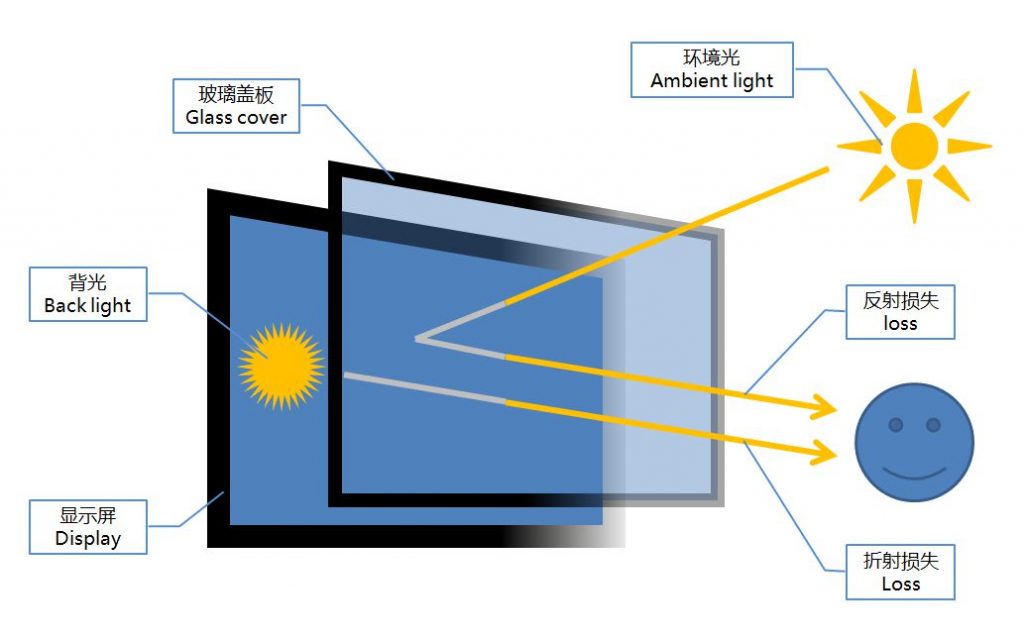

We hope you found these touchscreen or panel PC fundamentals informative. Goldenmargins offers a broad selection of Industrial Touchscreen Monitors and Touch Panel PCs in various sizes and configurations, including medical touch screens, sunlight-readable touch screens, open-frame touch screens, and waterproof touch panels, as well as other unique touch screen or panel PC designs. You can learn more about our services HERE or by calling us at +86 755 23191996 or sales@goldenmargins.com