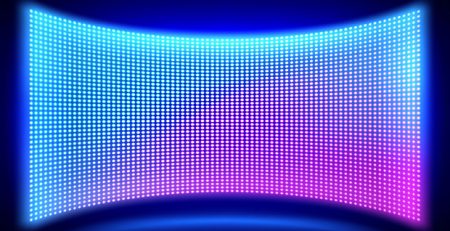There are many different types of monitors on the market today, and the diversity of monitor technologies has given us numerous options to find the right screen solution for both professional work and entertainment experiences. From curved curved monitors to ultra-high-definition 4K and 8K screens, from fast-response gaming monitors to color-accurate professional monitors, to meet different needs and budgets. Different types of monitors have different characteristics and applicable scenarios. Today we Let’s discuss the difference between curved monitors and flat monitors and see what their differences are.

What are the differences between curved monitors and flat monitors?
1. Cost-effectiveness
From this aspect, both have different price/performance ratios. Curved monitors perform well in terms of immersion and visual consistency. The curved design can provide a stronger sense of immersion and is especially suitable for gaming and movie viewing because the curved design helps maintain color and brightness consistency in the center and edges of the screen, reducing viewing angles. The impact of deviations. Therefore, this experience can enhance the sensory enjoyment of entertainment content, but the price is higher and may not be suitable for users with limited budgets.
Flat-panel monitors perform better in terms of price and versatility, can be set up and installed on various desktops, have better compatibility, and are simpler to adjust and install. In addition, even in scenes where multiple people share the viewing angle, the flat display can perform more stably without the distortion of the viewing angle caused by the curved surface. Suitable for users with limited budget and need multi-functional use. Flat monitors are therefore generally cheaper than curved monitors, providing a more cost-effective option.
2. Glare
Curved surfaces can sometimes reduce reflections and glare because they direct light away from the screen, and can reduce eye strain because they match the natural curves of the eye. When you use a curved monitor, your eyes move less because everything is at a more comfortable angle. If you use the monitor for a long time, a curved display is a good choice. By comparison, a wider flat monitor may have edge distortion that affects the visual effect.
3.Design
Flat-panel monitors are ideal for desk or workspace environments where space is limited and can save space. Its stylish design helps you make the most of your space and keep your area tidy and organized easily; this is helpful if you want to create a tidy and functional workspace. In addition, flat screens are easy to adjust. If you want to adjust (such as height and angle), it is usually easier and more compatible. Curved monitors may require more desk space and may not fit on all types of stands or hangers.
Golden Margins –Entire Range of Touchscreen Products
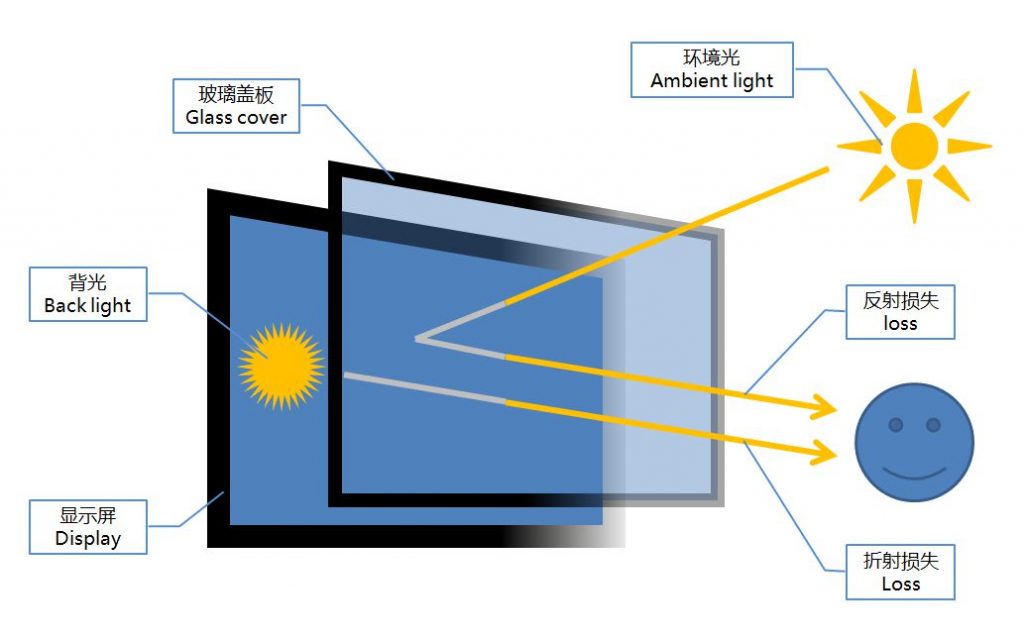

We hope you found these touchscreen or panel PC fundamentals informative. Goldenmargins offers a broad selection of Industrial Touchscreen Monitors and Touch Panel PCs in various sizes and configurations, including medical touch screens, sunlight-readable touch screens, open-frame touch screens, and waterproof touch panels, as well as other unique touch screen or panel PC designs. You can learn more about our services HERE or by calling us at +86 755 23191996 or sales@goldenmargins.com